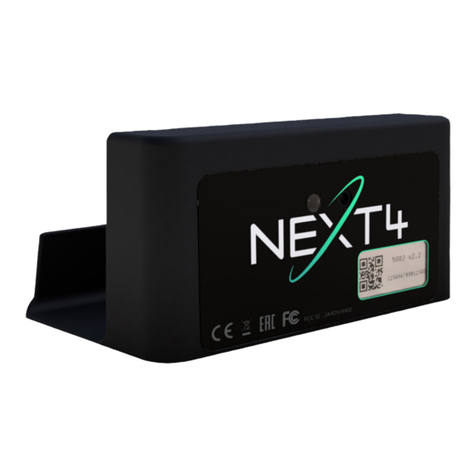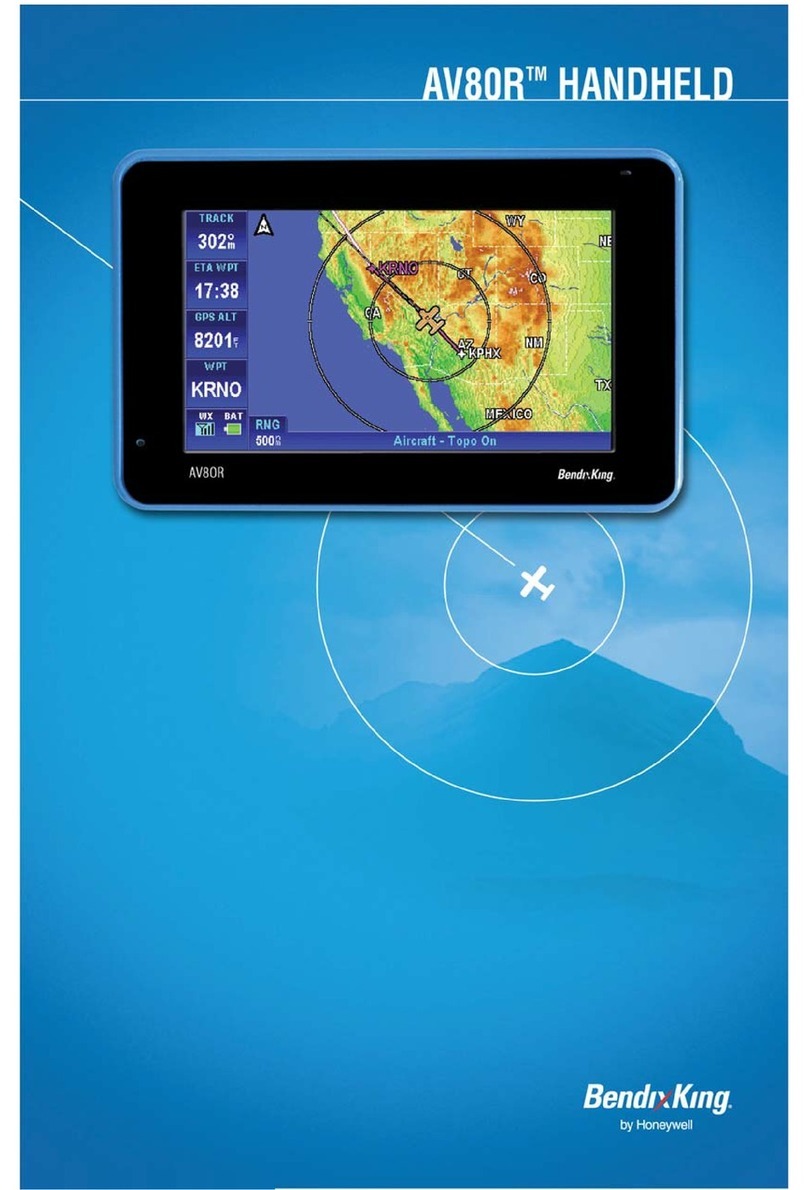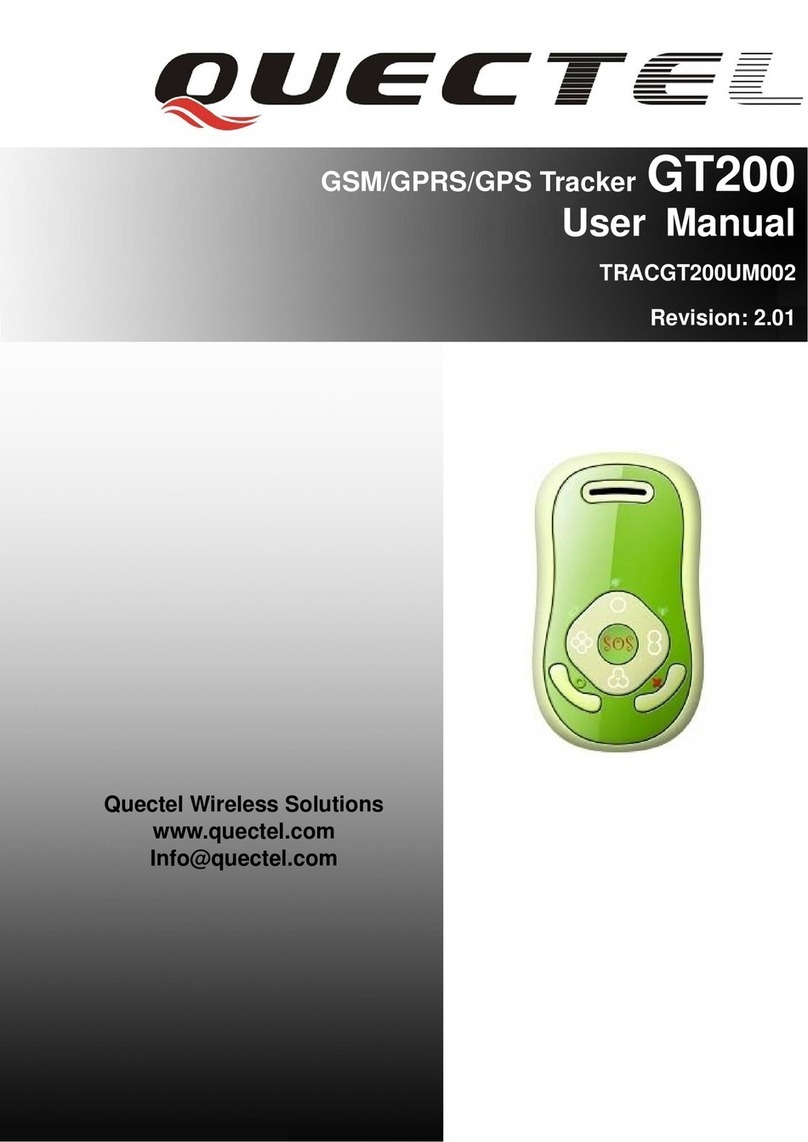EMBARC FindnSecure FS-65 User manual

1
www.findnsecure.com
Embarc Information Technology Co. Pvt. Ltd
Version 1.0
2009-01-20

2
www.findnsecure.com

3
www.findnsecure.com
< >

4
www.findnsecure.com

5
www.findnsecure.com
2.
2009.05.05
0.0.1
Draft
2009.06.11
0.0.2
Modify AT$PDSR command
Modify AT$GF command
Modify AT$GPSS command
Add AT$TEST command
Add AT$MSG command
Add AT$URL command
Modify LED Indications
2009.08.17
1.03
Modify AT$MODID command
Modify AT$SGF command
Modify GP short command
Modify AT$PDSR command
Modify low power control
Add AT$GPS1 command
Add AT$PWON command
Add AT$IMEI command
2009/8/19
1.0.4
Add Message ID Description
2009/9/2
1.0.5
Add AT$GPSMSG, AT$PWON command
2009/9/16
1.0.6
Add AT$ALT, LOC command
Modify AT$MSG Command
Modify GP<n> Command
2009/9/24
1.07
Add AT$SMSPASS command
Modify AT$SOS command
Modify AT$SMSVIP command
Modify AT$RESET command
2009/10/01
1.08
Remote OTA
Modify AT$PWD,AT$ALT
Modify ATMODID Up to 15 digit modem ID
1.09
Modify AT$SKEY <PreAlarm Duration>
Modify AT$ALT
2009/11/26
1.10
Modify AT$GETPDS
2009/11/26
1.11
Add AT$AGPS and AT$AGPSSET
command
2009/12/11
1.12
Add AT$PDSR first data message ID
2010/2/25
1.14
Modify AT$HOSTS and remove AT$PORT
Add AT$DNS command and function
Add HB function
Add AT$SMSGP command
2010/03/12
1.15
Add Note AT$PDSR for Idle Mode
2010/03/18
1.16
Modify LED Indications
Modify AT$AGPS
2010/04/16
1.17
Modify AT$PWON
Add AT$SMSGP
2010/04/22
1.19
Add AT$CELLID
Add Power Off message ID

6
www.findnsecure.com
3.
< >
AT Request/Response Parameters are shown within the less than and greater than
symbols.
[ ]
Optional parameters are shown between brackets. If optional parameters are not
present, default values are used.
{ }
Represents a group of parameters defined elsewhere.
,,,
Arguments omitted by consecutive comments are equivalent to a parameter not being
specified, indicating that the default value be used.
: :

7
www.findnsecure.com
AT Command Request
Acknowledgement
Acknowledgement
Heart Beat Data
AT Command Response
Asynchronous Position data
Asynchronous Text data
Asynchronous Data Report
Asynchronous Text Data
Acknowledgement
AT Command
Connection
Disconnect
Pass

8
www.findnsecure.com

9
www.findnsecure.com
< _ > < _ >< >< >< >< >< >
< >< > < _ >
< >
< >
:
:
:
:
:
:
< >
< >
< >
< >
< >
< >
< >
< >
:
:
:
:
:L
:

10
www.findnsecure.com

11
www.findnsecure.com

12
www.findnsecure.com

13
www.findnsecure.com

14
www.findnsecure.com
4. AT Commands
Description
This command sets the Modem ID and Modem name
Syntax
Write Command:
AT$MODID=<Modem ID>,<Modem Name>
Read Command:
AT$MODID?
Parameters
<Modem ID>
Up to 15 digit modem ID. This number must be resolvable to a
64 bit unsigned integer. It can be specified as either a decimal
number or hexadecimal number. If specified as a hexadecimal
number, the hexadecimal digits shall be prefixed with “0x”
indicating that the following digits are hexadecimal.
Up to 30 chars string.
<Modem ID>
Return Value
Write Command:
OK:MODID
Read Command:
$MODID=<Modem ID>,<Modem Name>
OK
Error Response:
ER:MODID
Example
AT$MODID=1010000001,User Name
OK:MODID
AT$MODID?
$MODID=1010000001,User Name
OK
Note
The modem name will only be presented on SMS message defined in SMSVIP format.
It will not be used in Binary/ASCII format to server site.

15
www.findnsecure.com
Description
Execute this command to read he IMEI (International Mobile station Equipment
Identity) of the unit
Syntax
Read Command:
AT$IMEI?
Parameters
<IMEI Number>
Up to 20 digit modem ID.
Return Value
Read Command:
$IMEI=<IMEI Number>
OK
Error Response:
ER:IMEI
Example
AT$IMEI?
$IMEI=355117003358879
OK
Note
Description
This command is used to query connected and 6 neighboring cell IDs.
Syntax
Read Command:
AT$CELLID?
Parameters
<cellid>
Cell id
Return Value
Read Command:
$CELLID= <main cellid>,<cellid>,<cellid>,<cellid>,<cellid>,<cellid>,<cellid>
OK : CELLID
Error Response:
ER : CELLID
Example
$CELLID=4f20,3758,4f35,5aac,2b12,fdf9,2b13
OK : CELLID

16
www.findnsecure.com
Description
Up to 2 host IP addresses may be defined for TCP/UDP connection. The server host
with the lowest index number is of highest priority for establishing a TCP/UDP
connection. The host connection will be changed to the next host index when GPRS
fail to send messages after each retry.
Syntax
Write Command:
AT$HOSTS=<Index>,<FQDN>,<Host Address>,<Port>
Read Command:
AT$HOSTS?
Parameters
<Index>
Index of Host in List
<FQDN>
Specify if the Host Address is in IP or FQDN format
0 –Specify IP address as the Host Address
1 –Specify FQDN (e.q. track.findnsecure.com) as the Host
Address
<Host Address>
IP address of the host
<Port>
TCP/UDP port (0 ~65535)
Return Value
Write Command:
OK HOSTS
Read Command:
$HOSTS=1,<FQDN>,<Host Address>,<Port>.
$HOSTS=2,<FQDN>,<Host Address>,<Port>
OK HOSTS
Error Response:
ER : HOSTS
Example
AT$HOSTS=1,0,123.45.67.89,5000
OK : HOSTS
AT$ HOSTS?
$HOSTS=1,0,123.45.67.89,5000
$HOSTS=2,1, track.findnsecure.com,6000
OK
Note

17
www.findnsecure.com
Description
This command is used to set the DNS address(es) when using FQDN as the Host
Address.
Syntax
Write Command:
AT$DNS=<Primary DNS IP>,<Secondary DNS IP>
Read Command:
AT$DNS?
Parameters
<Primary DNS IP>
Set the IP address for primary DNS
<Secondary DNS IP>
Set the IP address for secondary DNS
Return Value
Write Command:
OK : DNS
Read Command:
$DNS=<Primary DNS IP>,<Secondary DNS IP>
OK
Error Response:
ER : DNS
Example
AT$DNS=168.95.1.1,168.95.192.1
OK : DNS

18
www.findnsecure.com
Description
This command specifies the GPRS IP type used for host communication. The
<Acknowledge> parameter is used to determine whether or not to wait acknowledge
for each asynchronous message. The <Acknowledge> function is under developing
and not workable for current firmware version.
Syntax
Write Command:
AT$IPTYPE=<Type>
Read Command:
AT$IPTYPE?
Parameters
<Type>
0 –UDP
1 - TCP
Return Value
Write Command:
OK : IPTYPE
Read Command:
$IPTYPE=<Type>
OK
Error Response:
ER : IPTYPE
Example
AT$IPTYPE=1
OK : IPTYPE
AT$IPTYPE?
$IPTYPE=1
OK
Note

19
www.findnsecure.com
Description
This command is used to set PIN code for the SIM card. When the device start to
register to the cellular network, the device will send this PIN code to unlock the SIM
card and start to register to the cellular network.
Syntax
Write Command:
AT$IPIN=<PIN Code>
Read Command:
AT$PIN?
Parameters
<PIN Code>
PIN code for the SIM Card. (4 chars string.)
Return Value
Write Command:
OK : PIN
Read Command:
$PIN=<PIN Code>
OK
Error Response:
ER : PIN
Example
AT$PIN=0000
OK : PIN
AT$PIN?
$PIN=1
OK
Note

20
www.findnsecure.com
Description
This command is used to set/query specific property of the communication network.
Syntax
Write Command:
AT$NETCFG=<Roaming Allowed>,<SMS/GPRS Auto switch>
Read Command:
AT$NETCFG?
Parameters
< Roaming Allowed >
0 –All communication allowed under roaming mode
1 –Only SMS allowed under roaming mode
2 –Only GPRS allowed under roaming mode
3 –No communication allowed under roaming mode
<SMS/GPRS Auto switch>
0 –Disable auto switch
1 –Auto switch between SMS and GPRS reporting when
GPRS network is available or not.
Return Value
Write Command:
OK:NETCFG
Read Command:
$NETCFG=<Roaming Allowed>,<SMS/GPRS Auto switch>
OK
Error Response:
ER:NETCFG
Example
AT$NETCFG=3,0
OK:NETCFG
AT$NETCFG?
$NETCFG=3,0
OK
Note
Popular GPS manuals by other brands
Avid Technology
Avid Technology MiniTracker 4 user manual
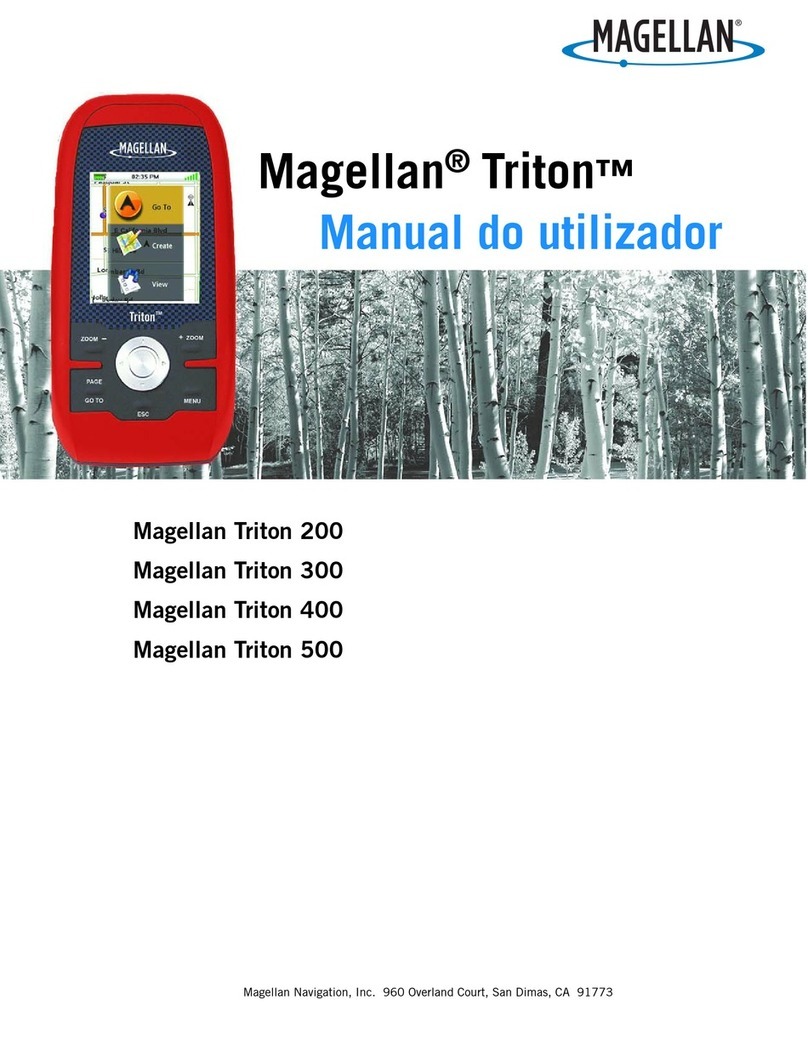
Magellan
Magellan RoadMate 1200 - Automotive GPS Receiver Manual do utilizador
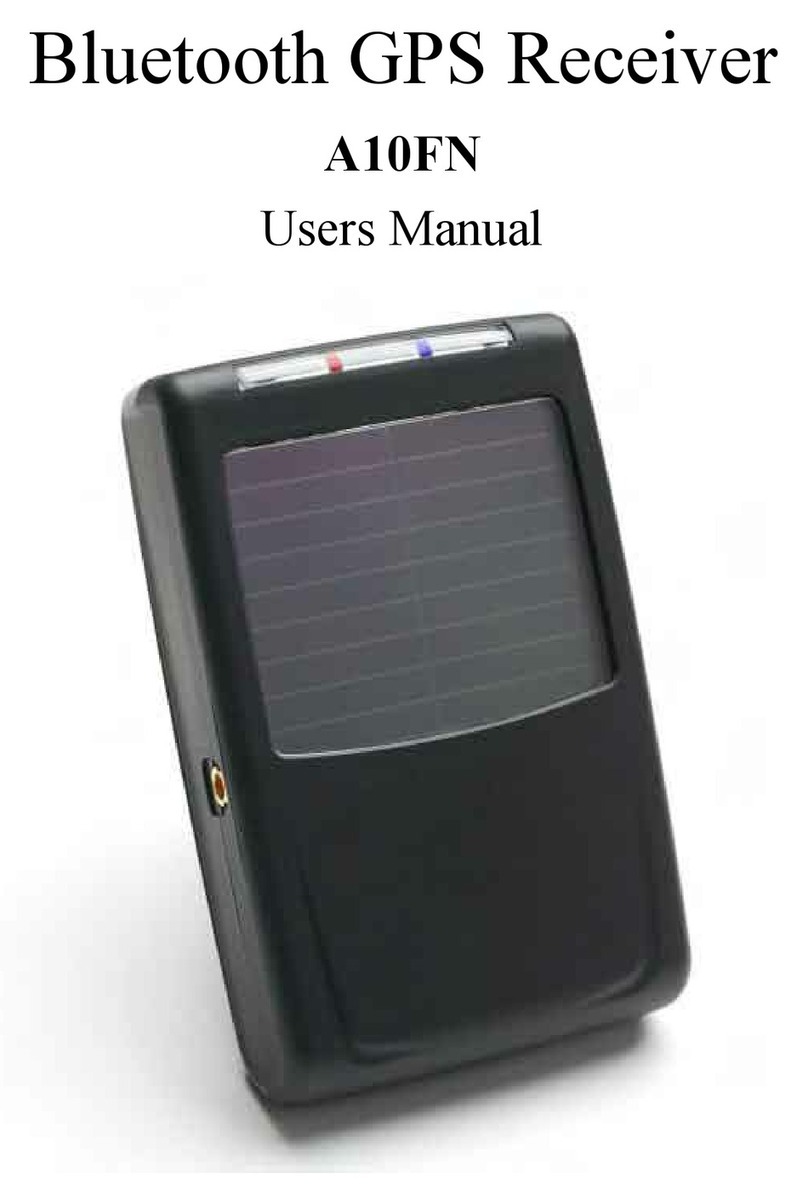
The Solar Trader
The Solar Trader A10FN user manual

Bdale Garbee and Keith Packard
Bdale Garbee and Keith Packard TELEGPS owner's manual
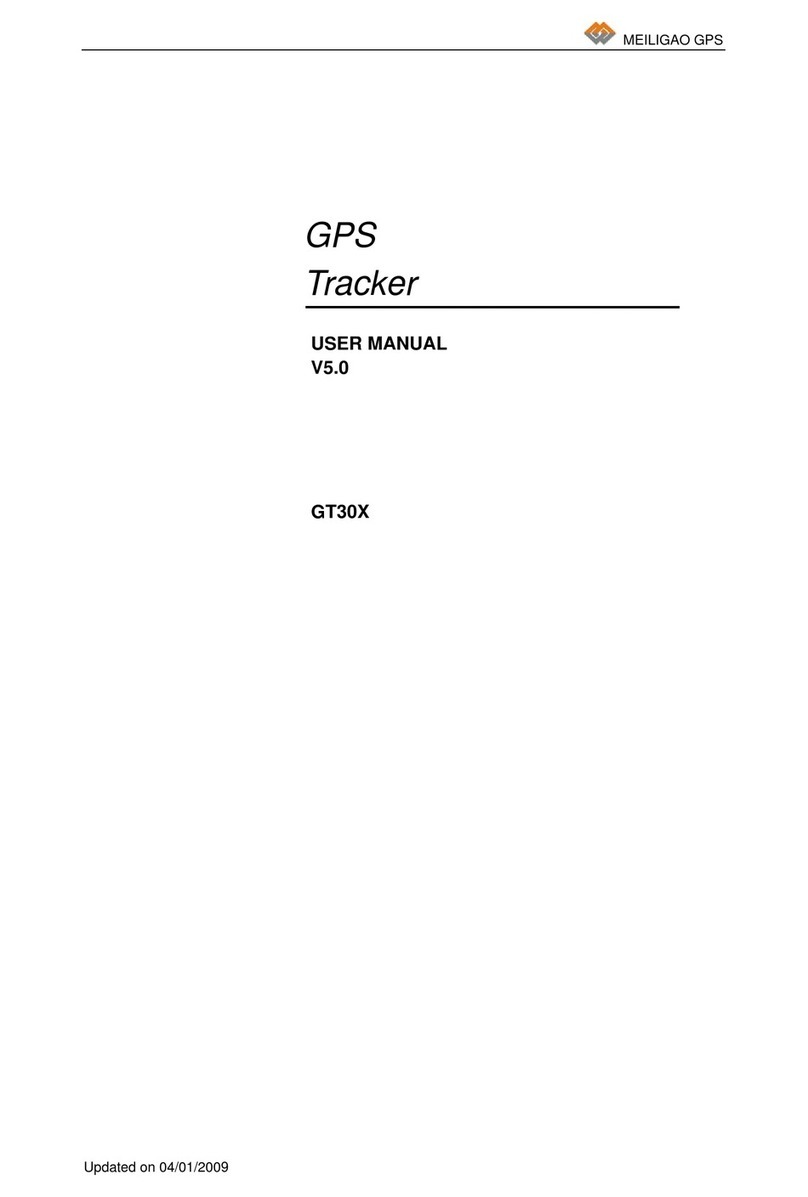
Meiligao
Meiligao GT30X user manual

AvMap
AvMap Geosat 4 DRIVE quick start guide