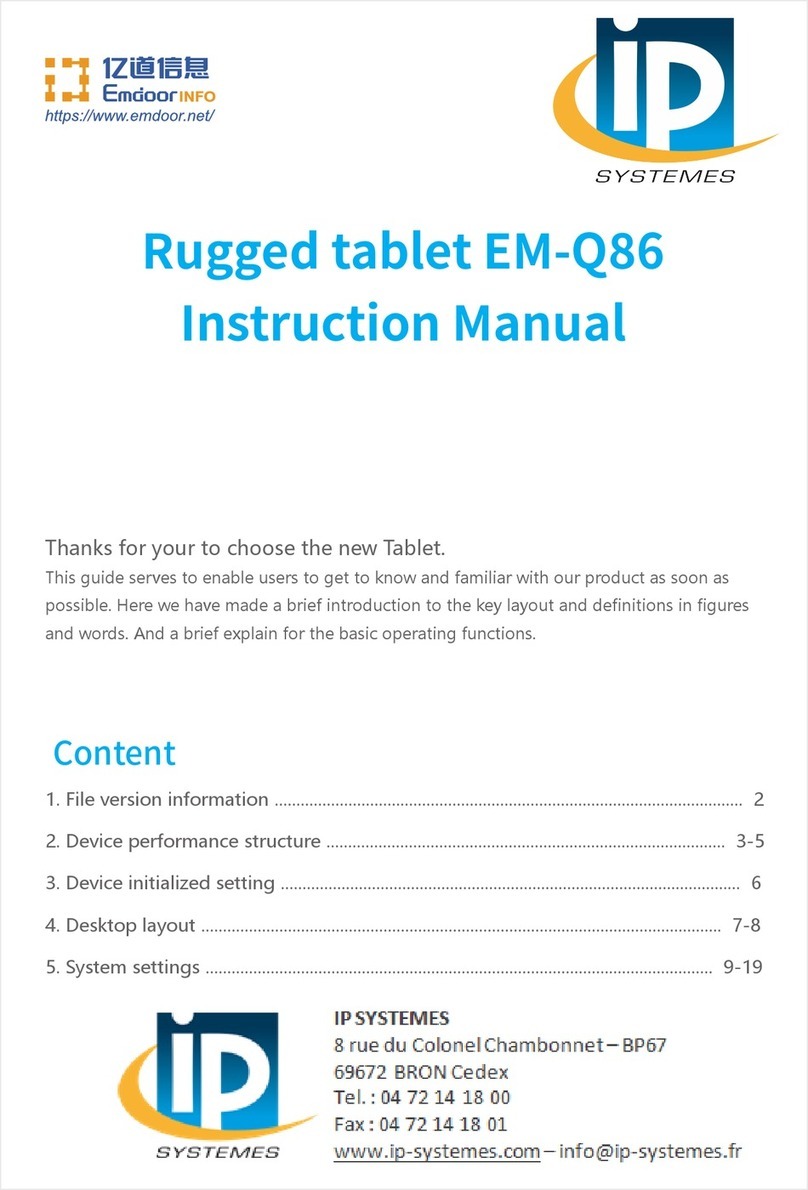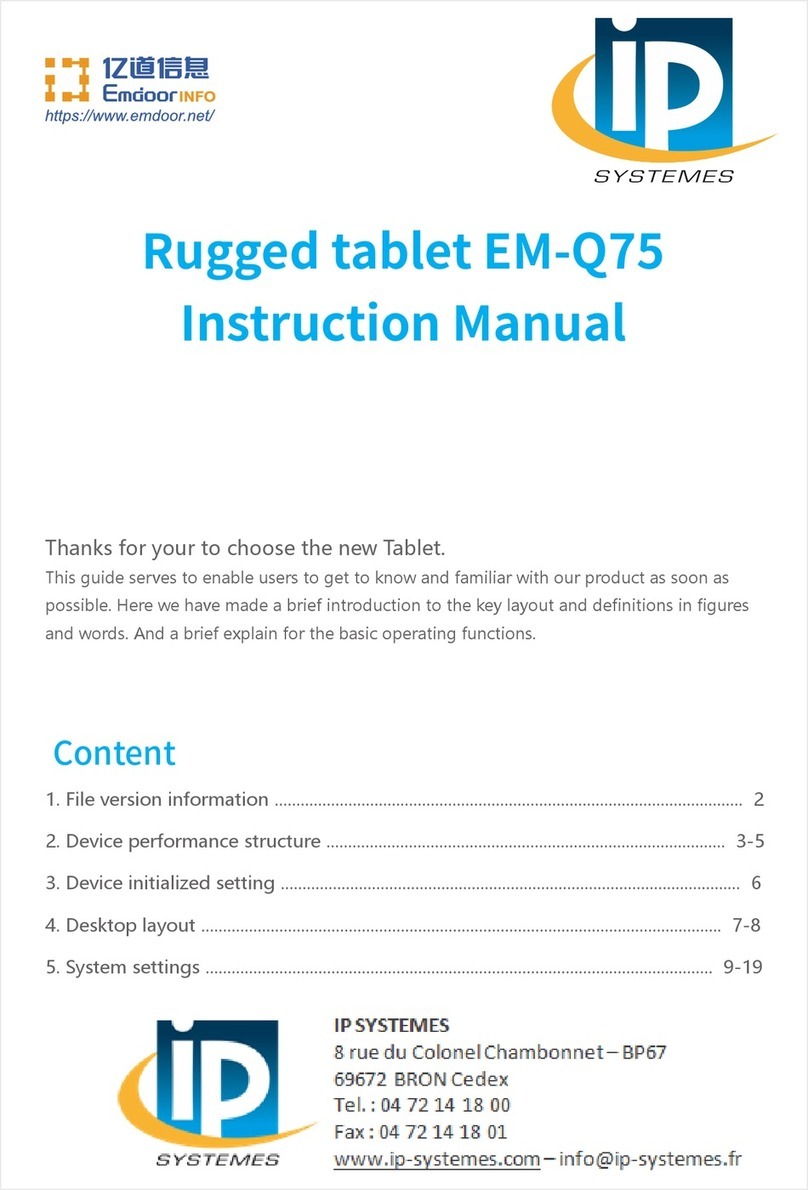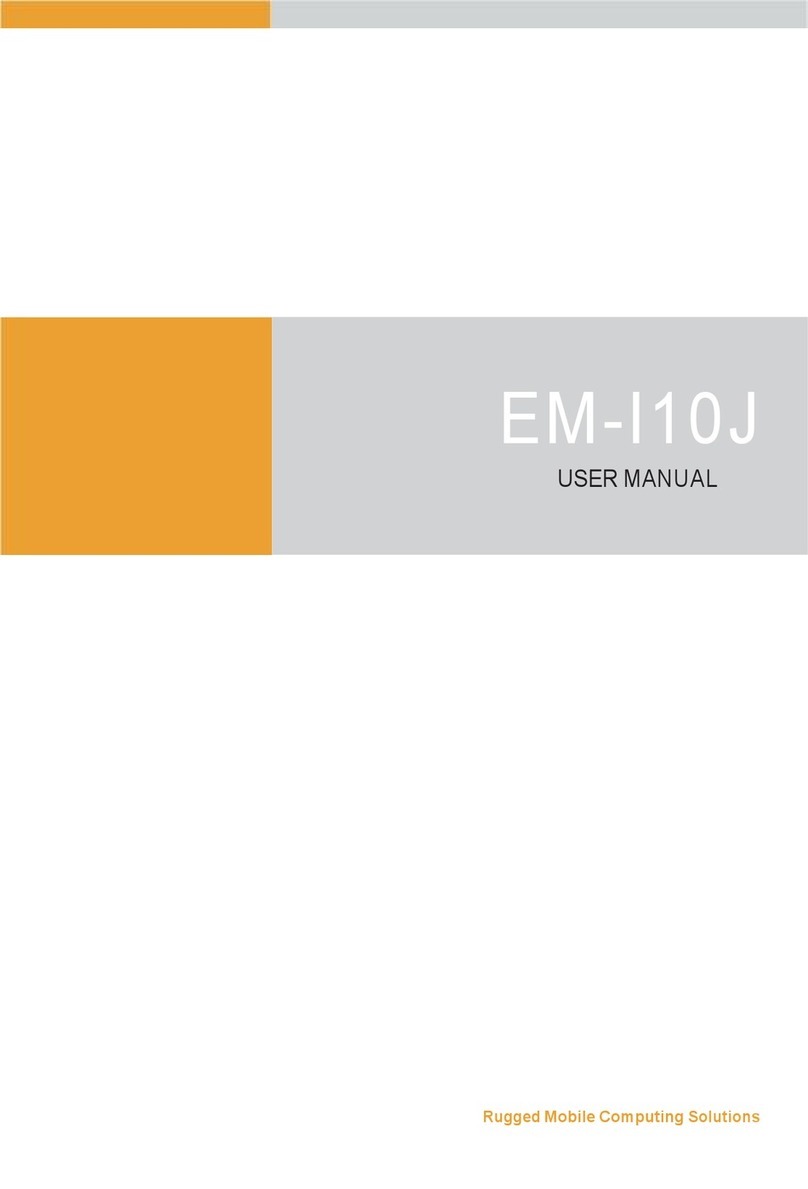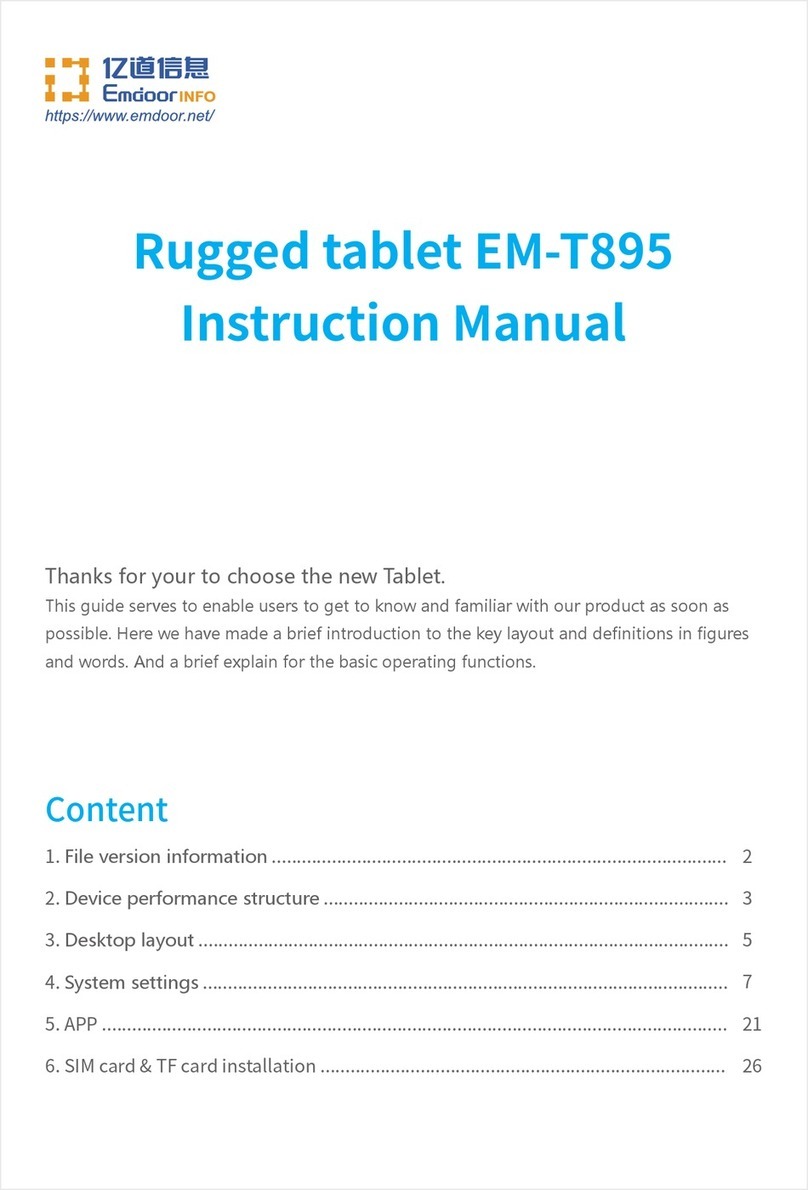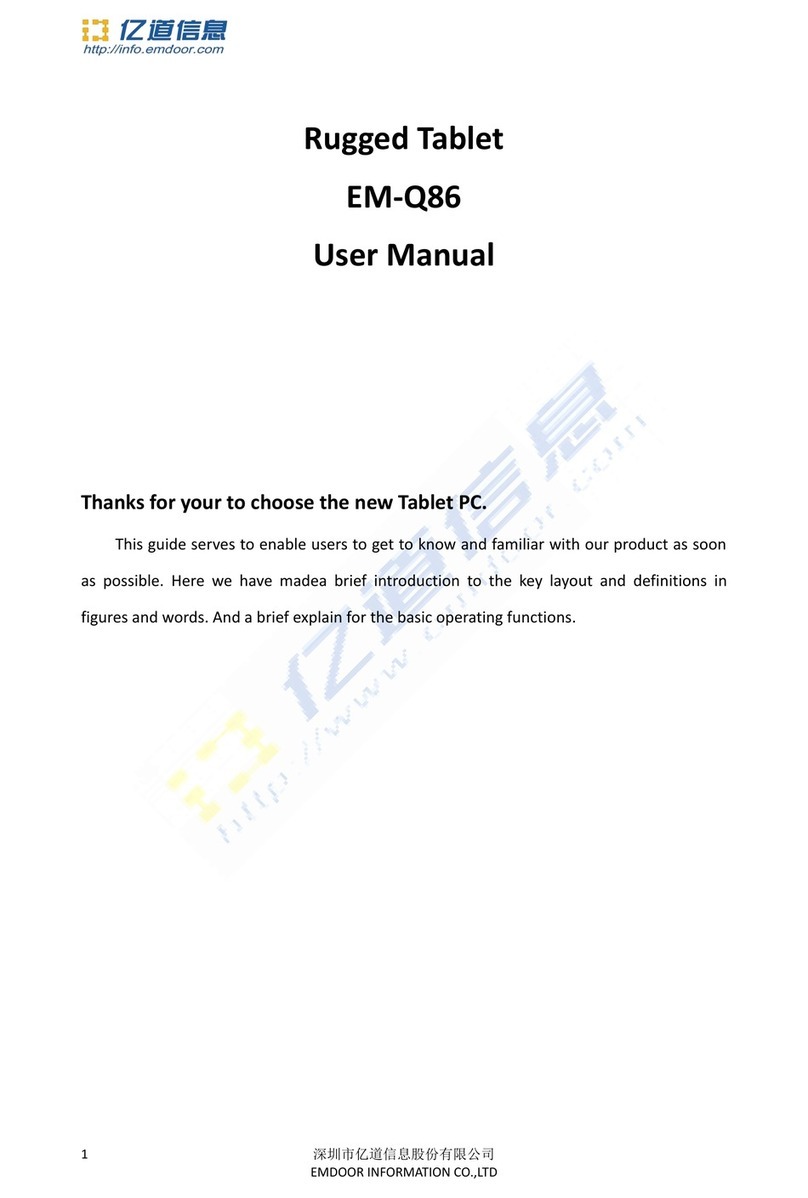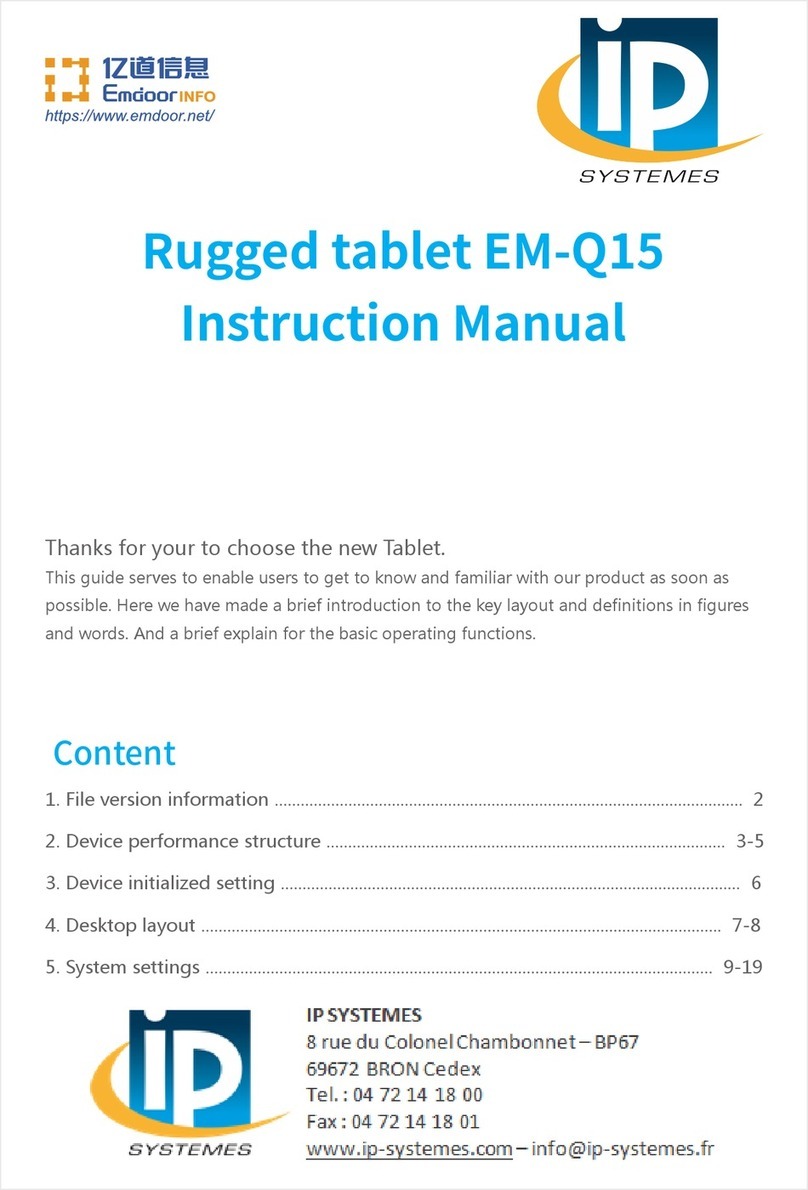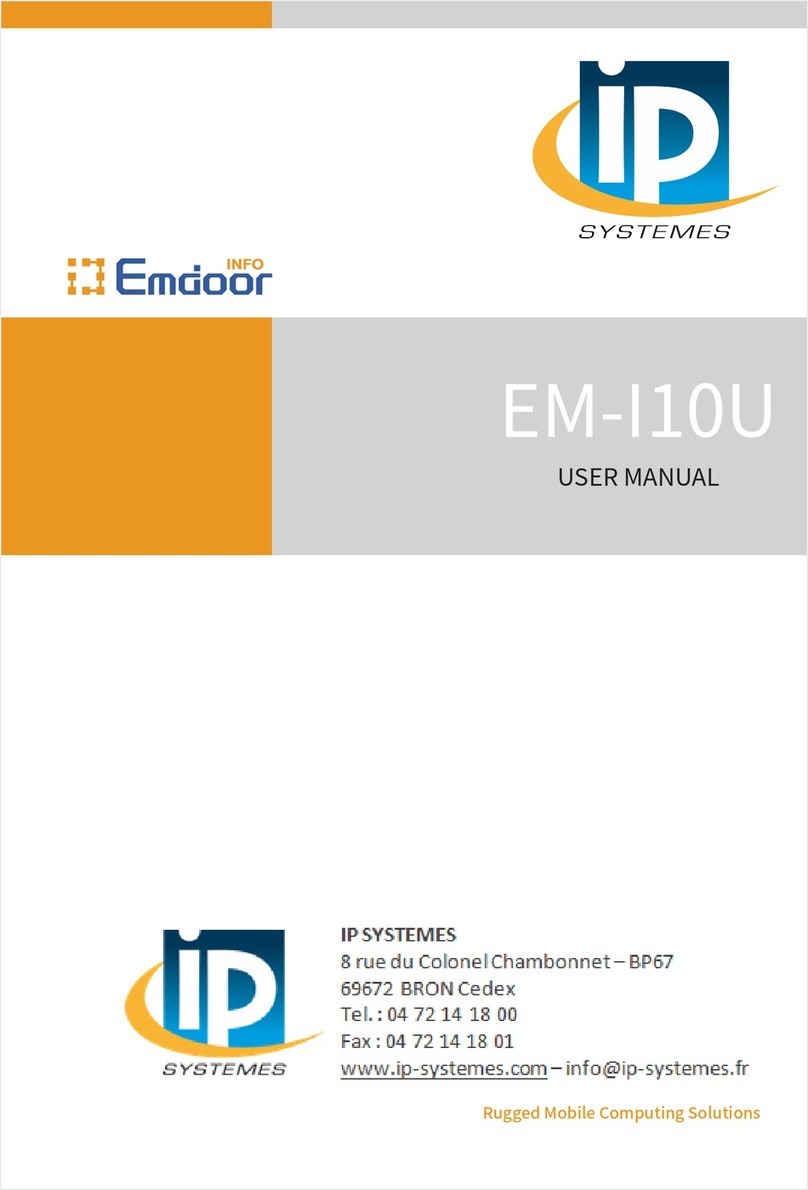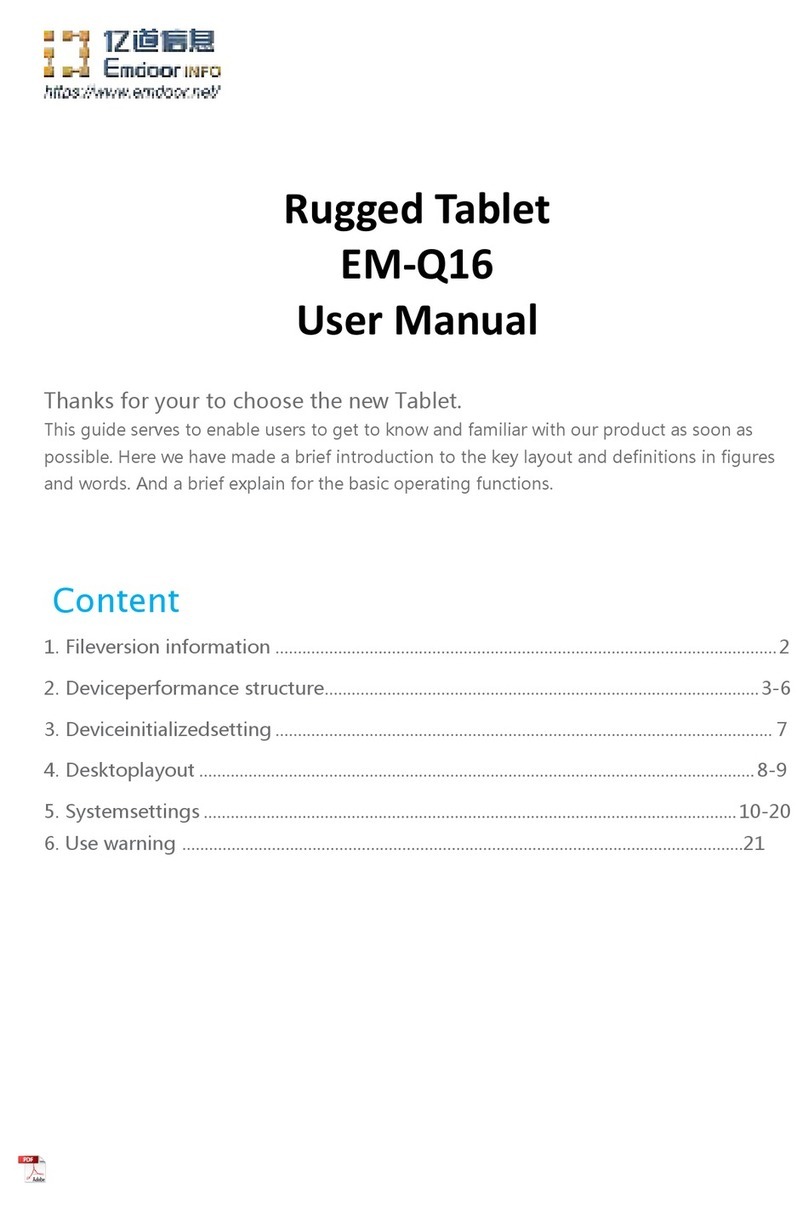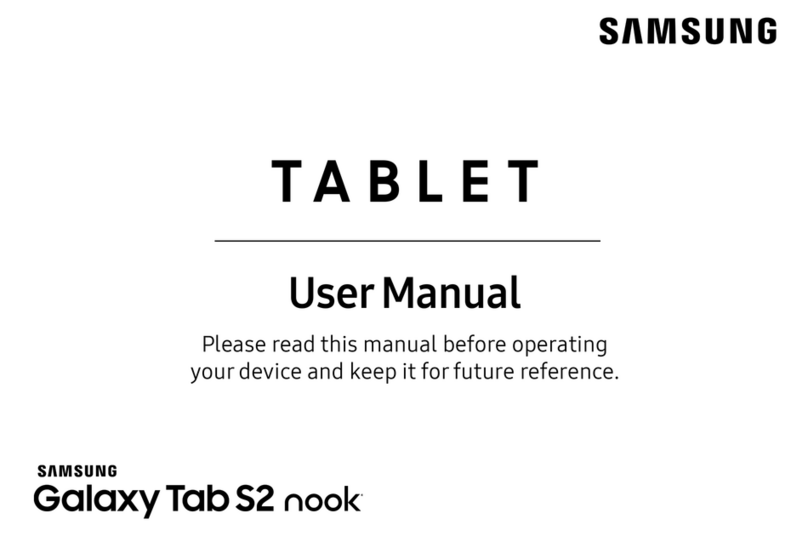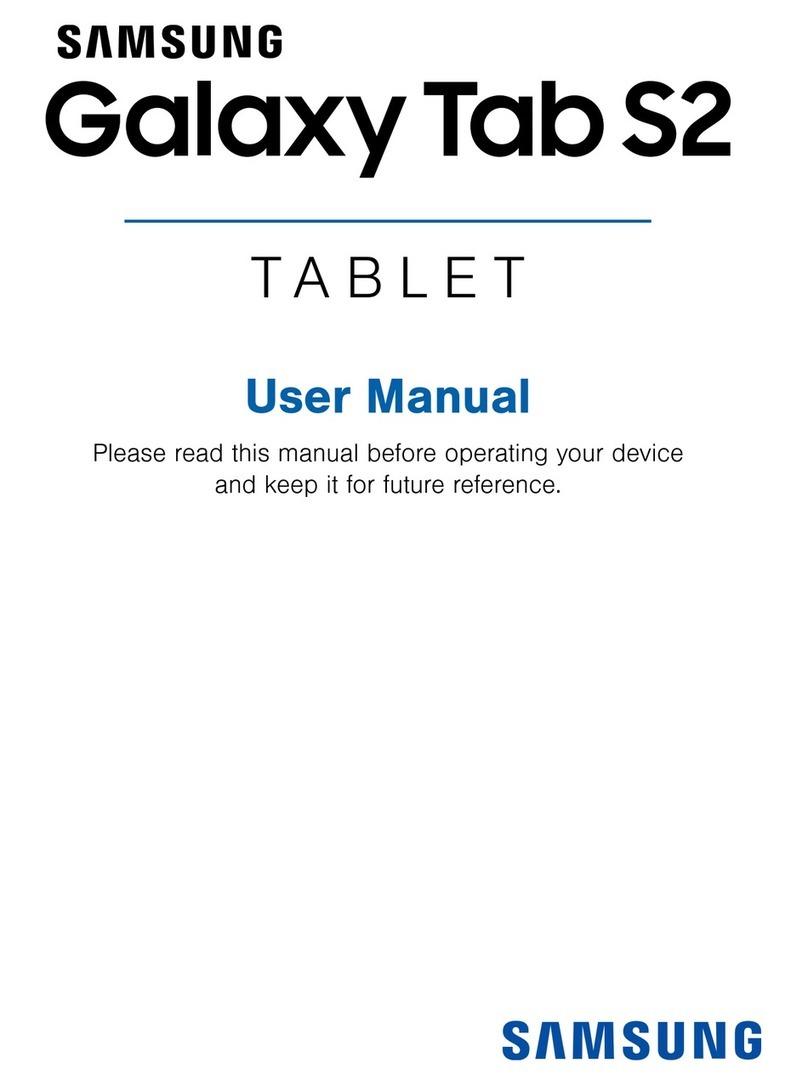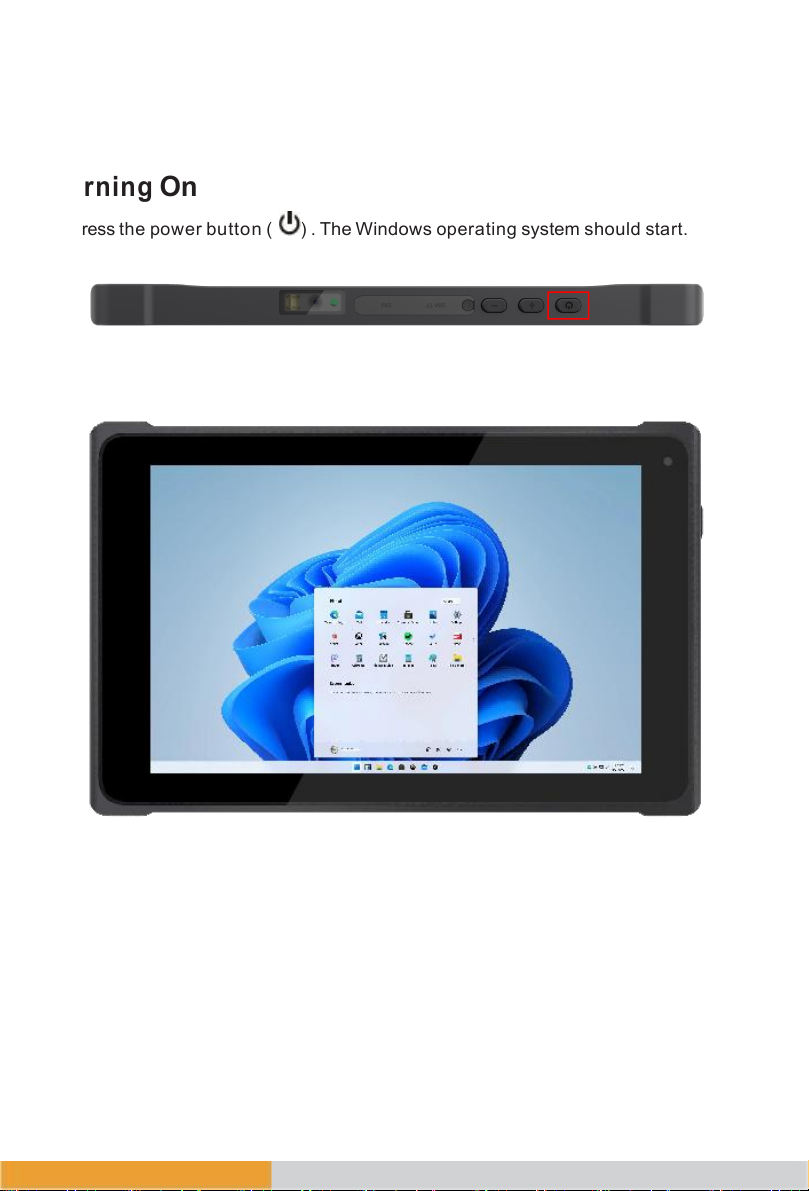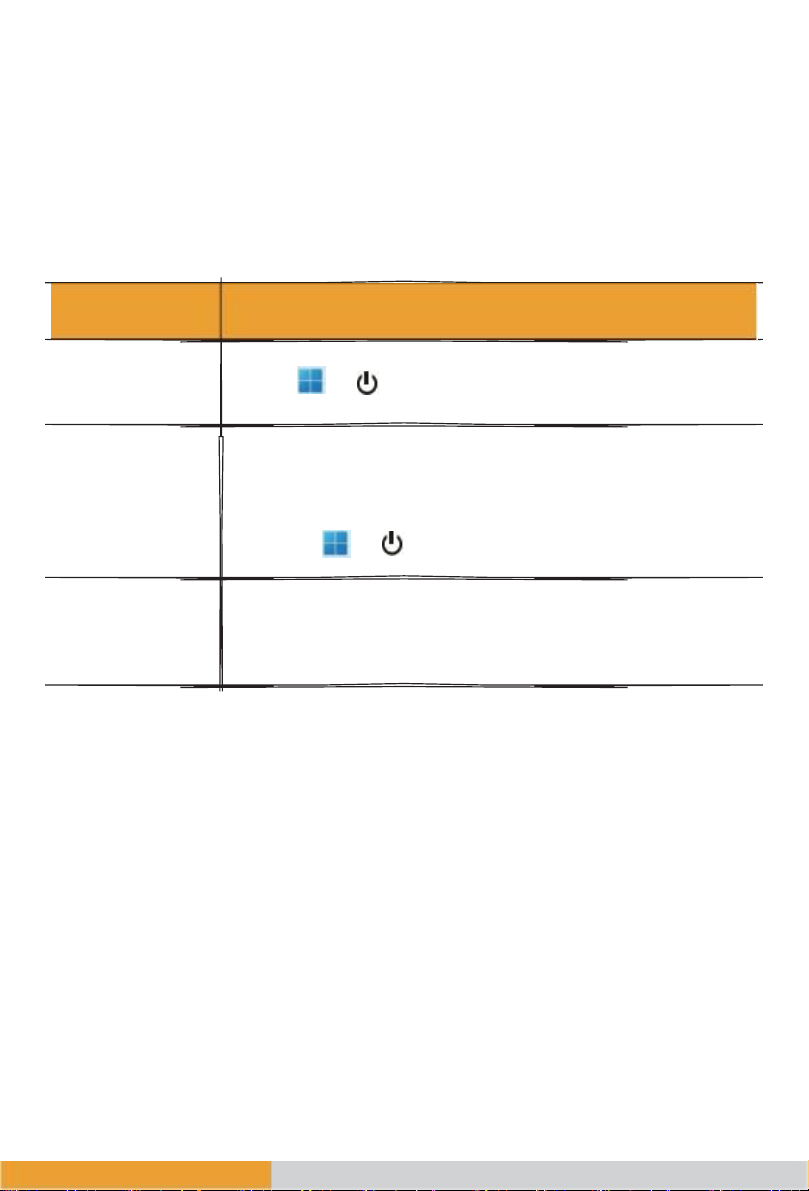Chapter 4
Expanding
Your
Tablet
..................................................
18
Connecting Peripheral
Devices
............................................... 19
Connecting
a
USB Device ................................................... 19
Chapter 5 Using
BIOS
Setup .........................................................
20
When and How
to
Use
.............................................................. 21
Menu Descriptions ................................................................... 22
Main
Menu
.......................................................................... 22
Advanced
Menu
& Chipset
Menu
...................................... 24
Security
Menu .................................................................... 24
Boot Menu
.......................................................................... 25
Save
&
Exit Menu ................................................................ 26
Chapter 6
Care and
Maintenance ..................................................
27
Protecting the
Tablet ............................................................... 28
Using an Anti-Virus Strategy
.............................................. 28
Taking
Care
of
the Tablet ......................................................... 29
Location
Guidelines ........................................................... 29
General Guidelines ............................................................. 30
Cleaning Guidelines ........................................................... 30
Battery
Pack
Guidelines .................................................... 31
Touchscreen Guidelines .................................................... 32
When Traveling
........................................................................ 33
Chapter 7
Troubleshooting
..........................................................
34
Preliminary Checklist .............................................................. 35
Solving Common Problems .................................................... 36
Battery Problems ............................................................... 36
Bluetooth Problems ........................................................... 37
Display Problems ............................................................... 37
ⅱ