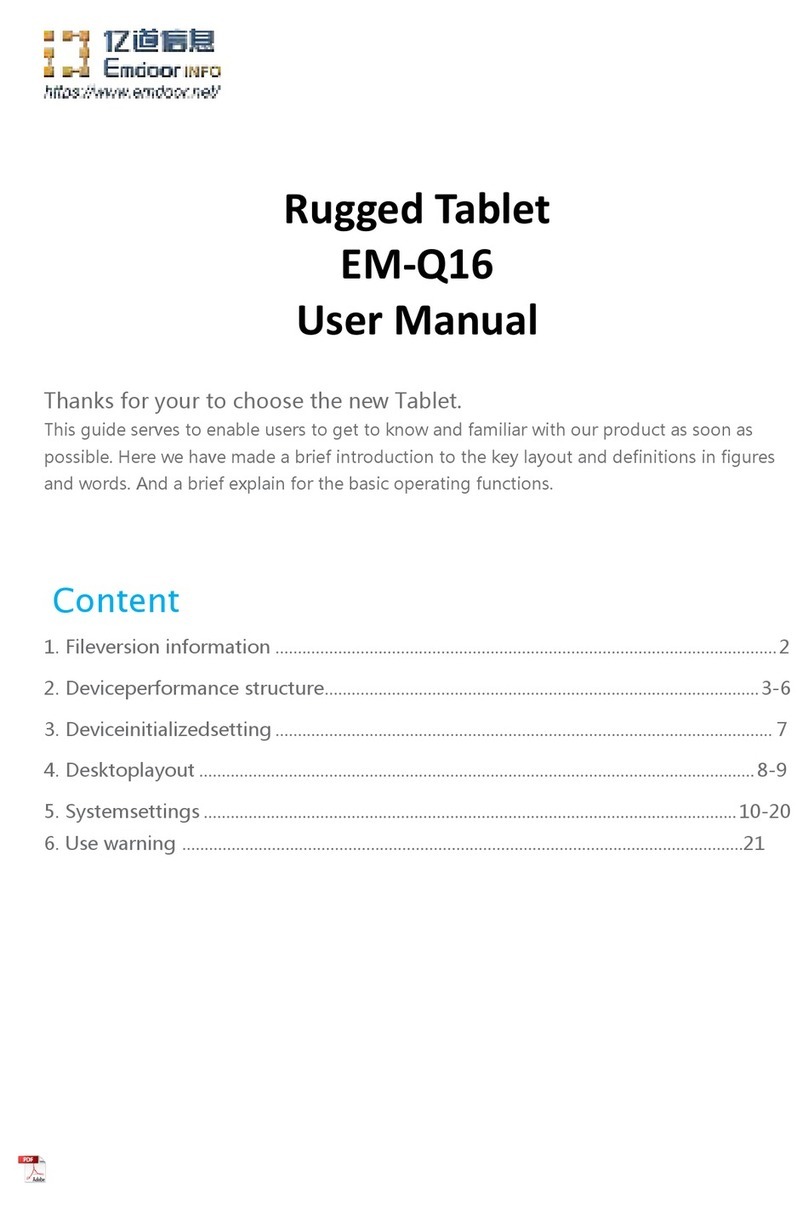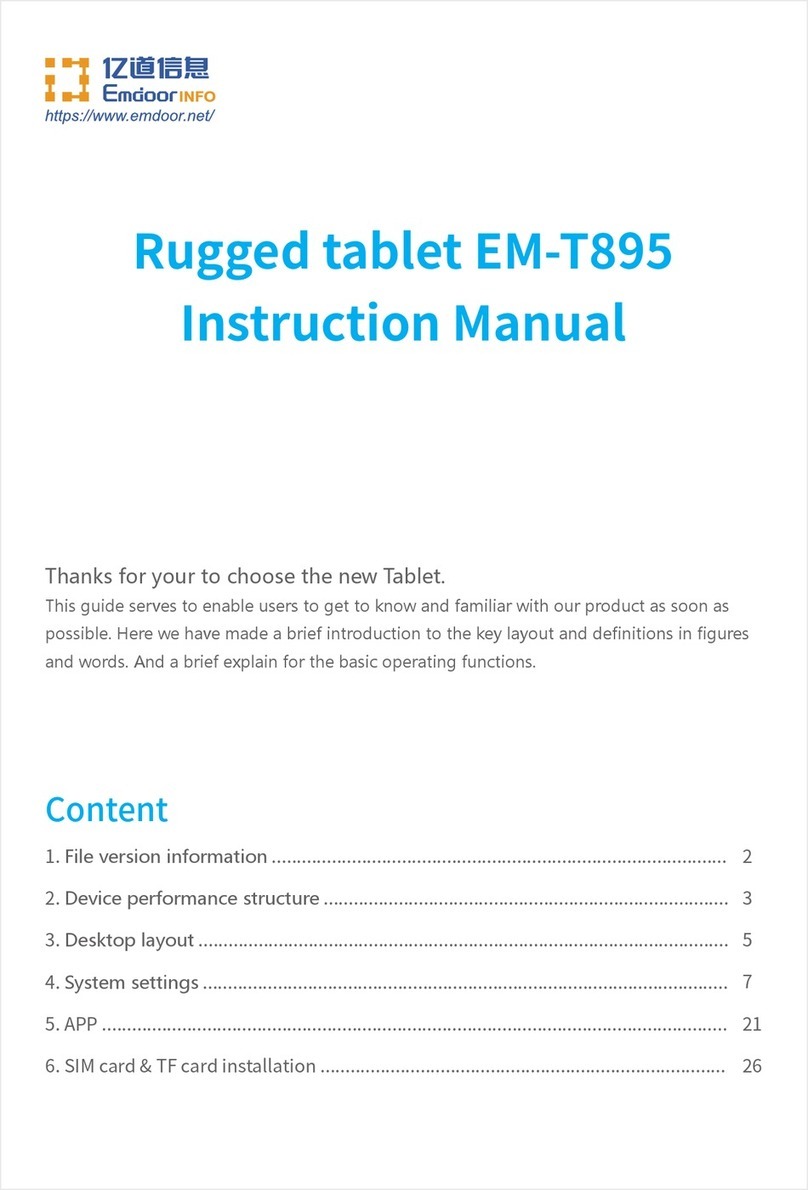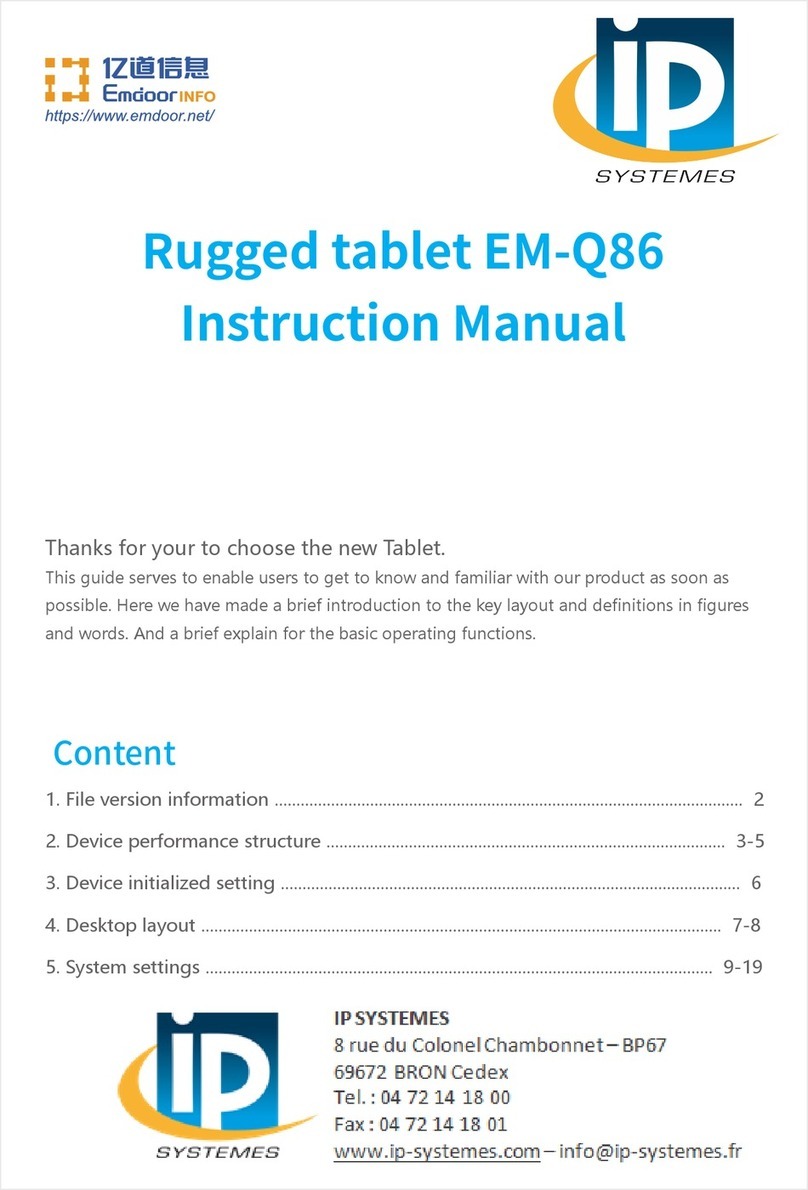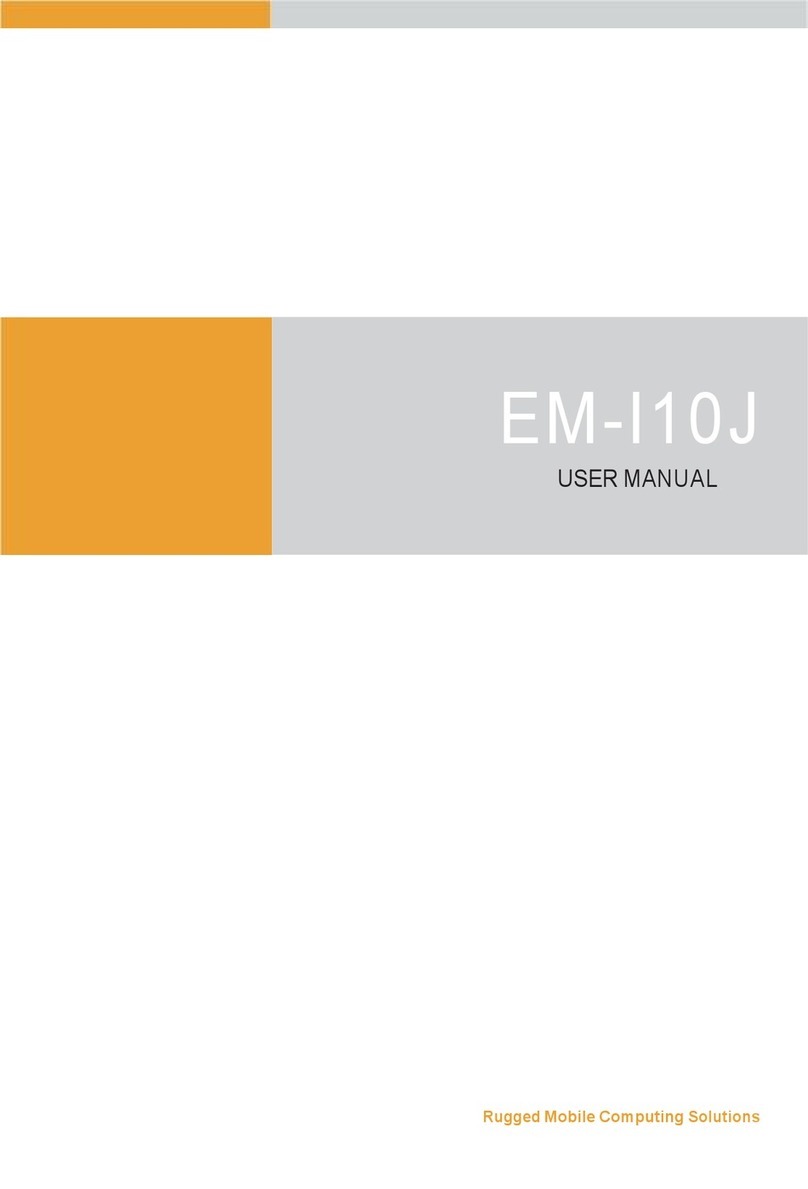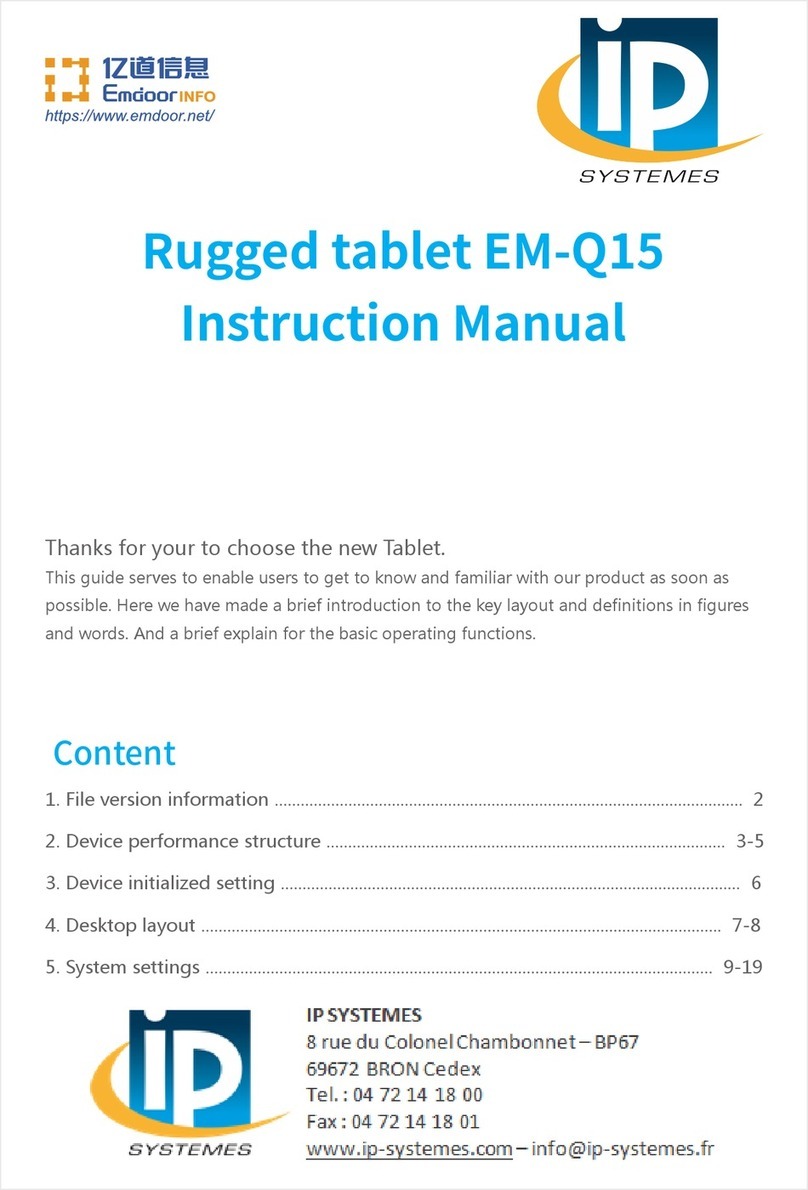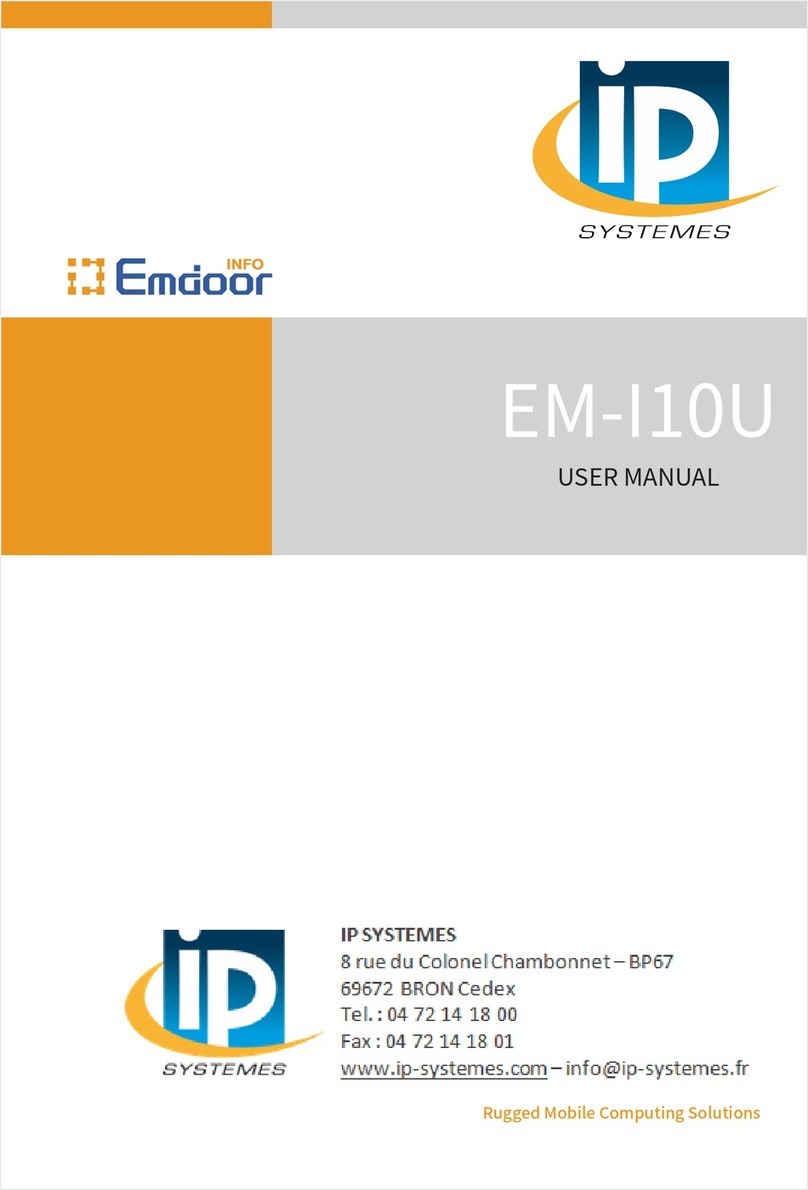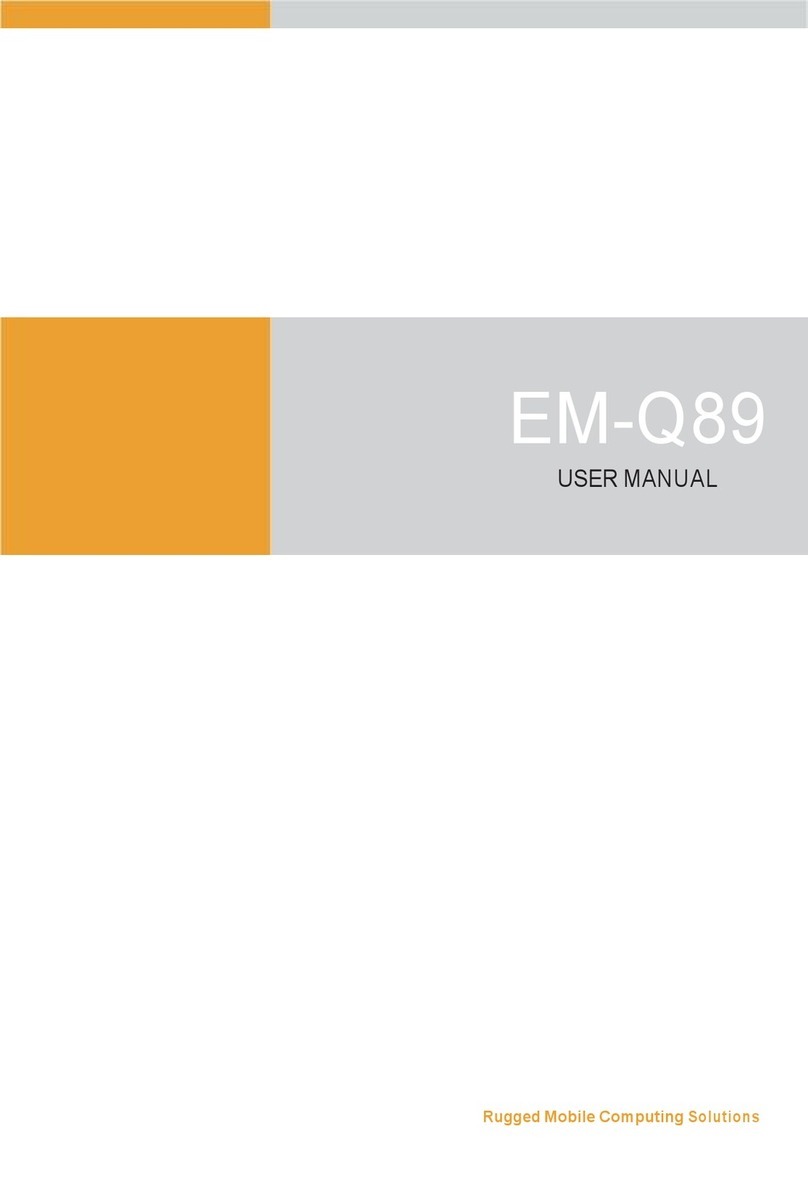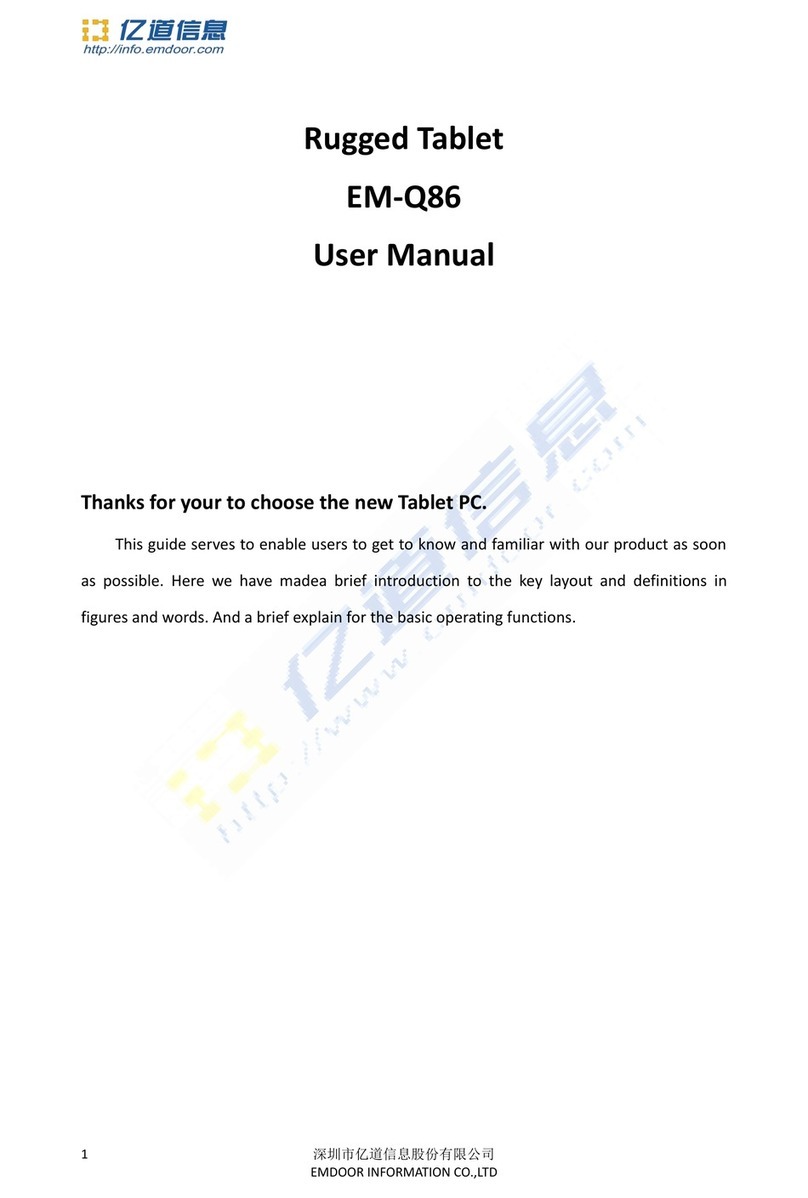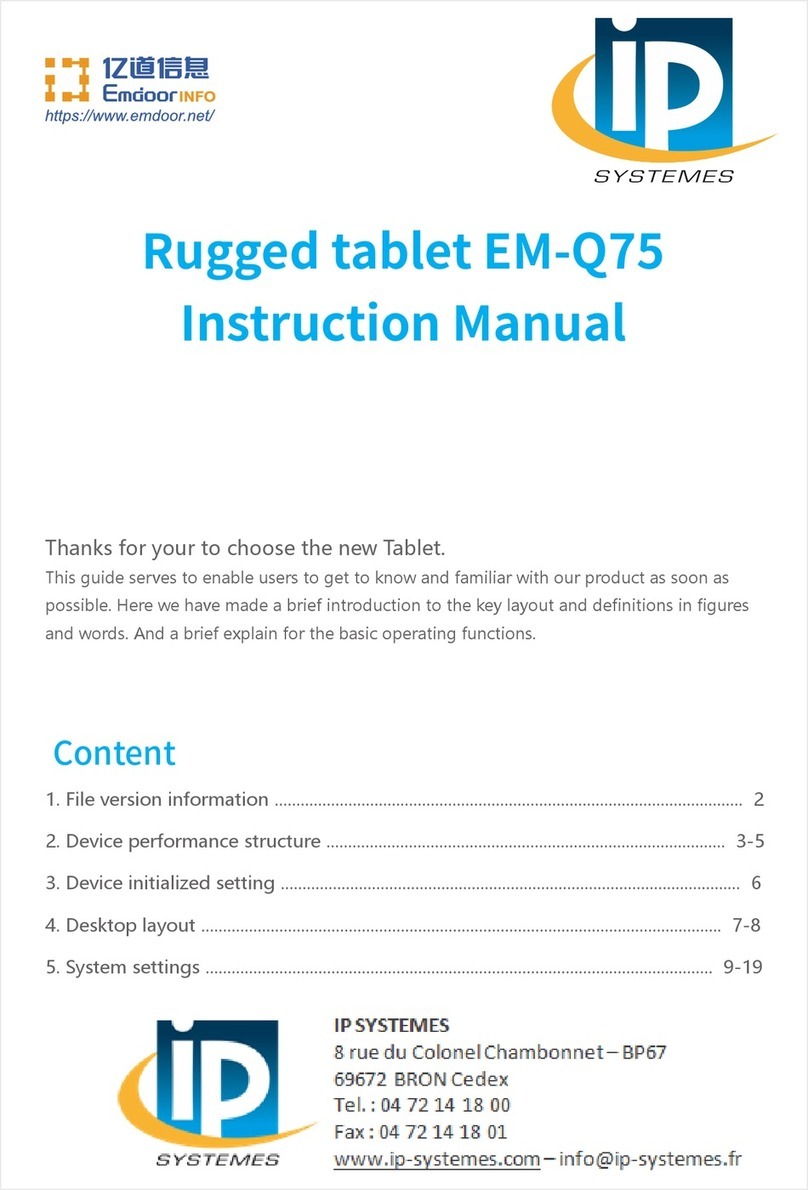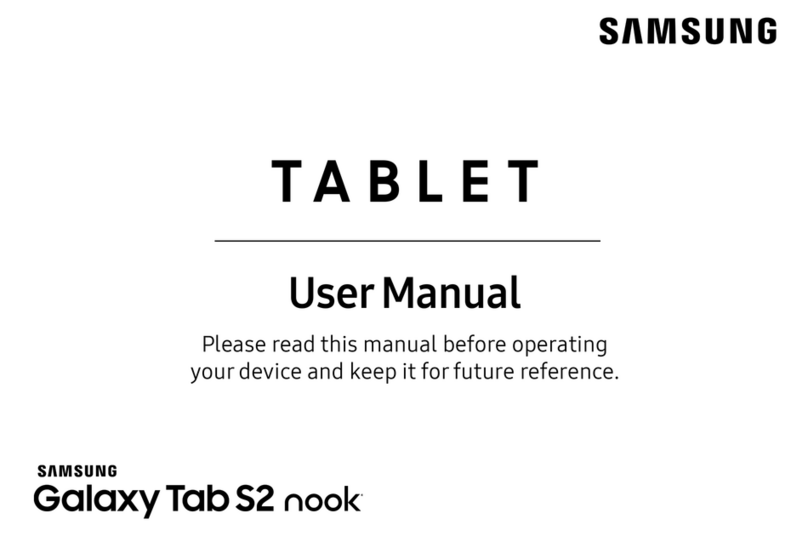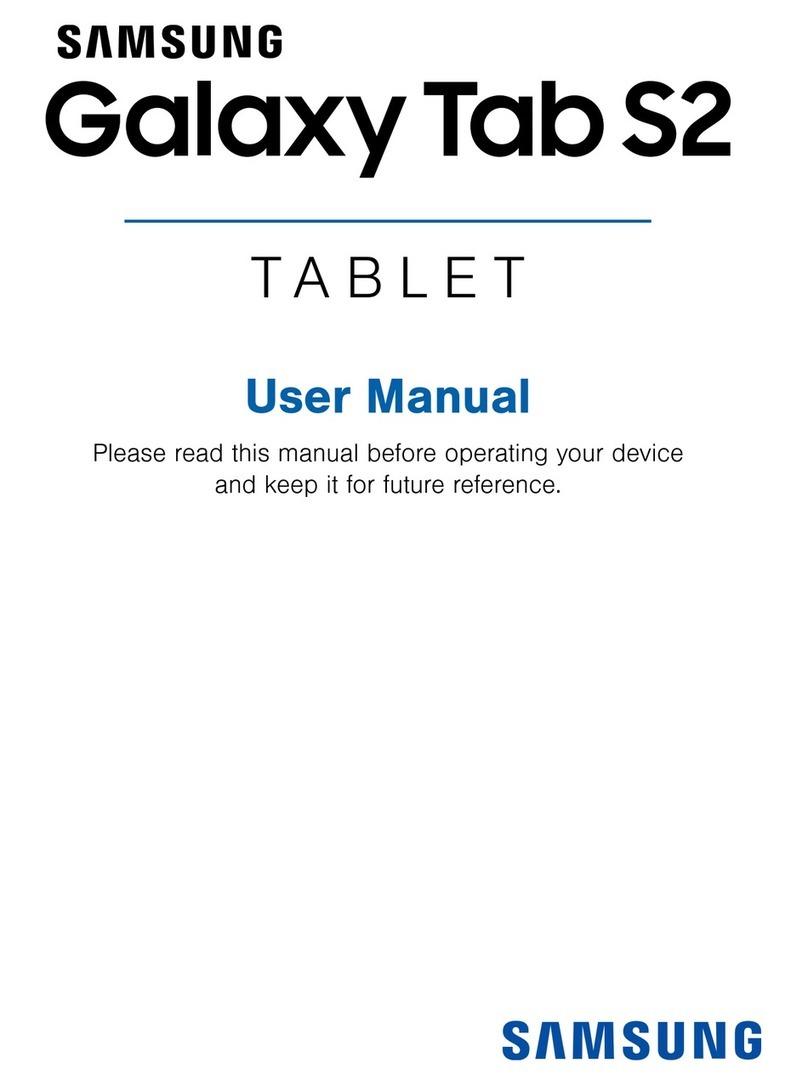深圳市亿道信息股份有限公司
EMDOOR INFORMATION CO.,LTD
13. power key:Press it to turn your tablet PC on or off. Pressing with 5 seconds to turn on.
Pressing with 10 seconds to turn off. Pressing with short time, for sleep mode or awaken.
14. P key:win key.
15.Finger print:used for log in Windows or file encryption.
16.power indicator:when pressing the power key ,the LED light on.
17.indicator Light:The indicator can view the charging status of the machine and always flashes
while charging.
18.Uppercase indicator Light: when pressing the shift key ,the LED light on.
19.HDD LED:when reading HDD ,the LED light on.
20.3G/4G LED:The 3G/ 4G is turned on to be blue, and the 3G/ 4G turns off to be light off.
21.mouse area : use the area operate the device like mouse.
17.charging indicator Light
18.Uppercase indicator Light