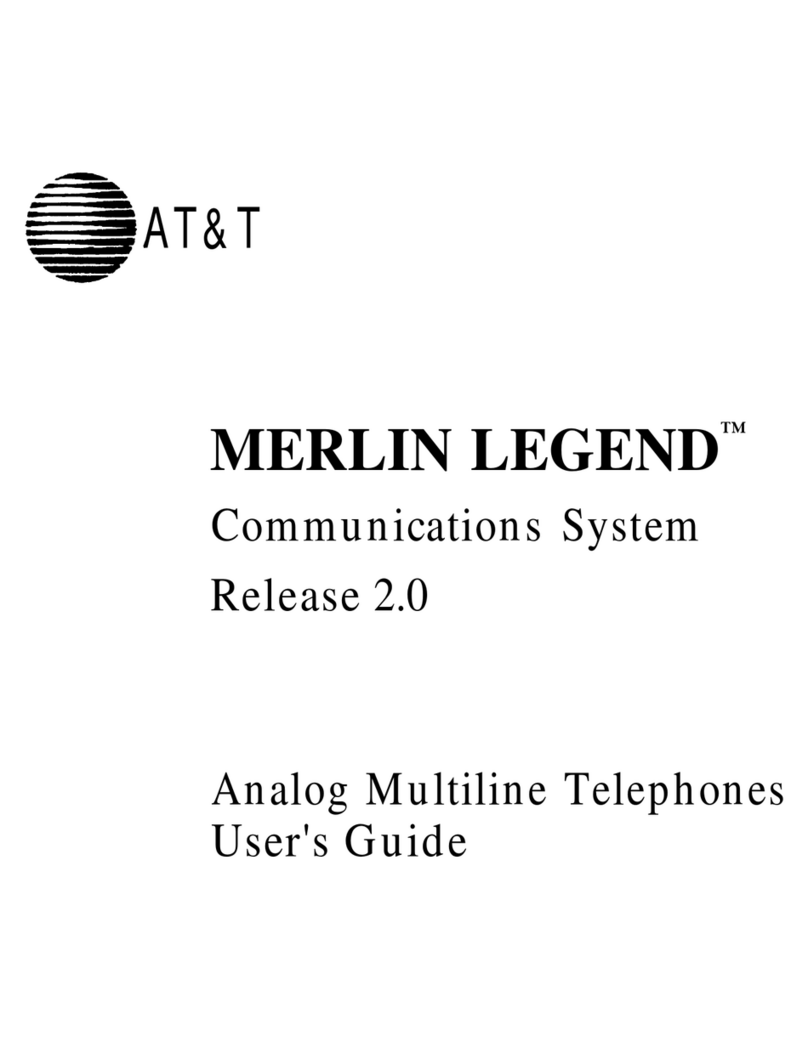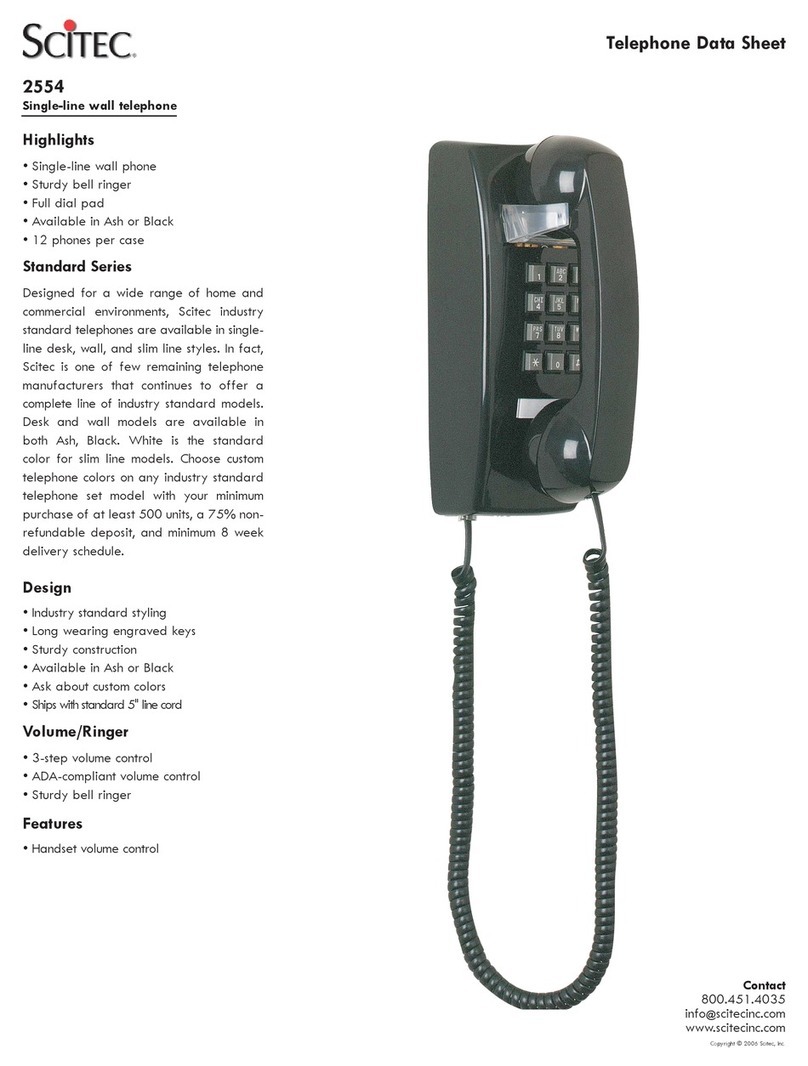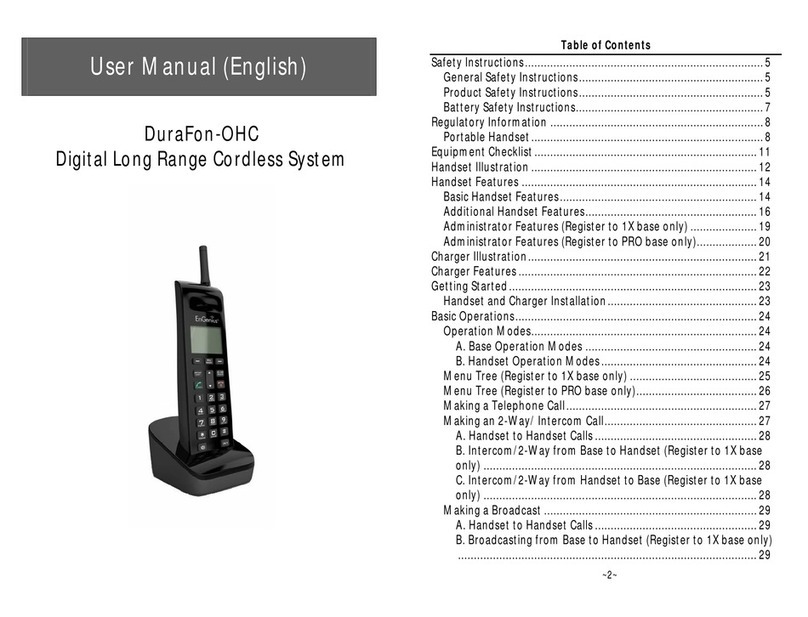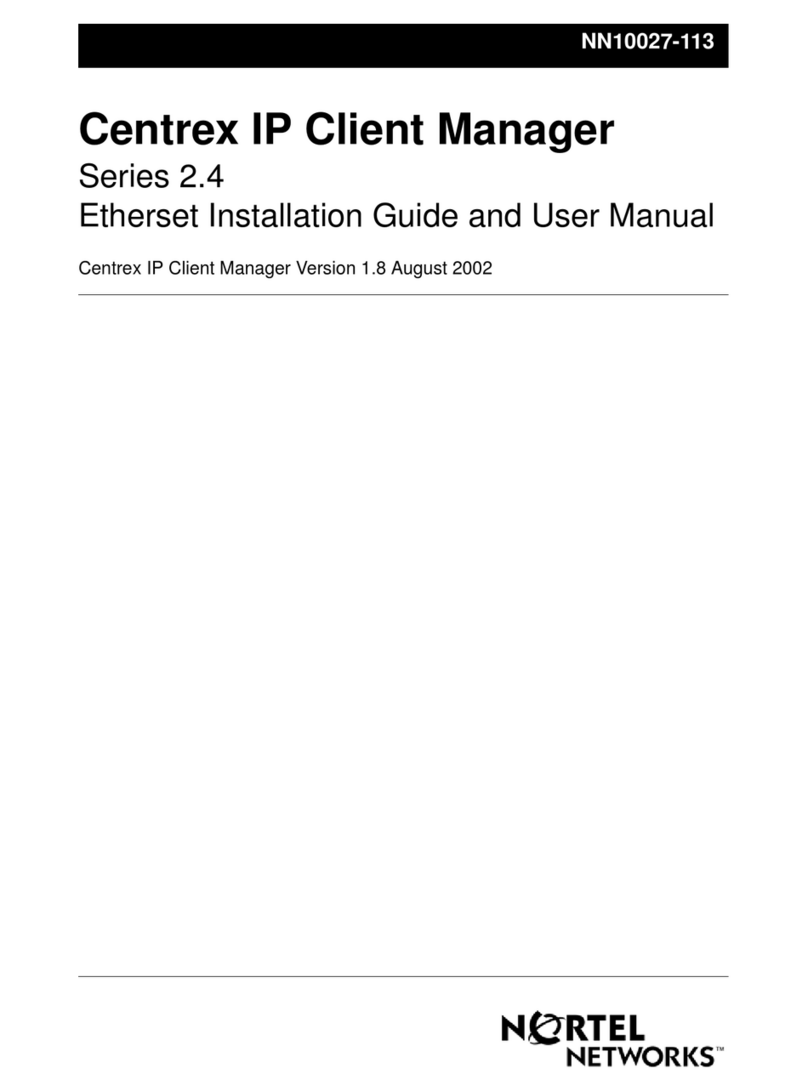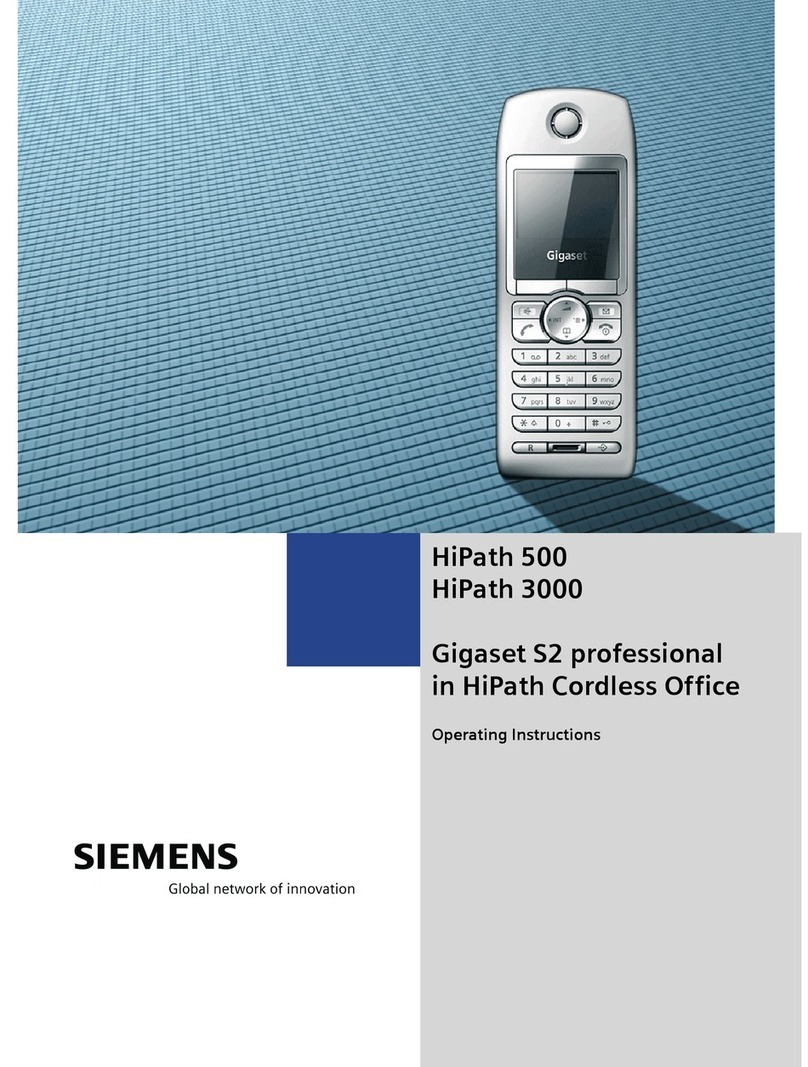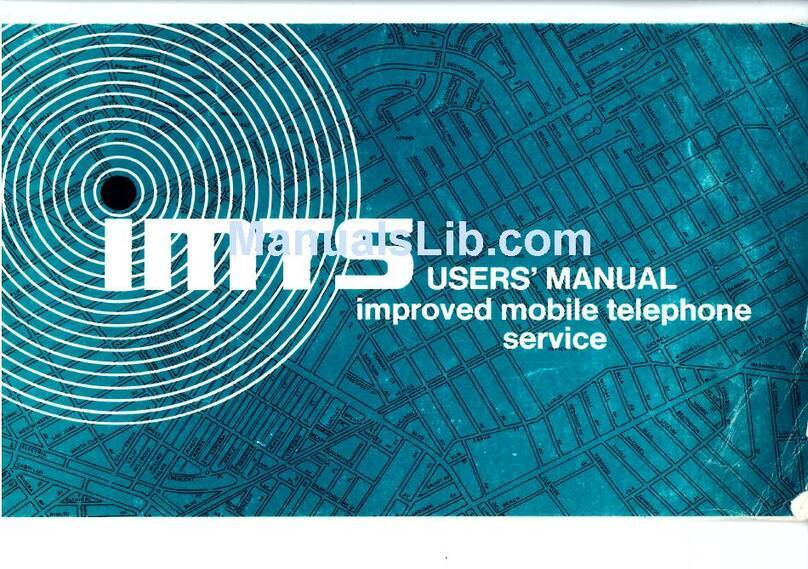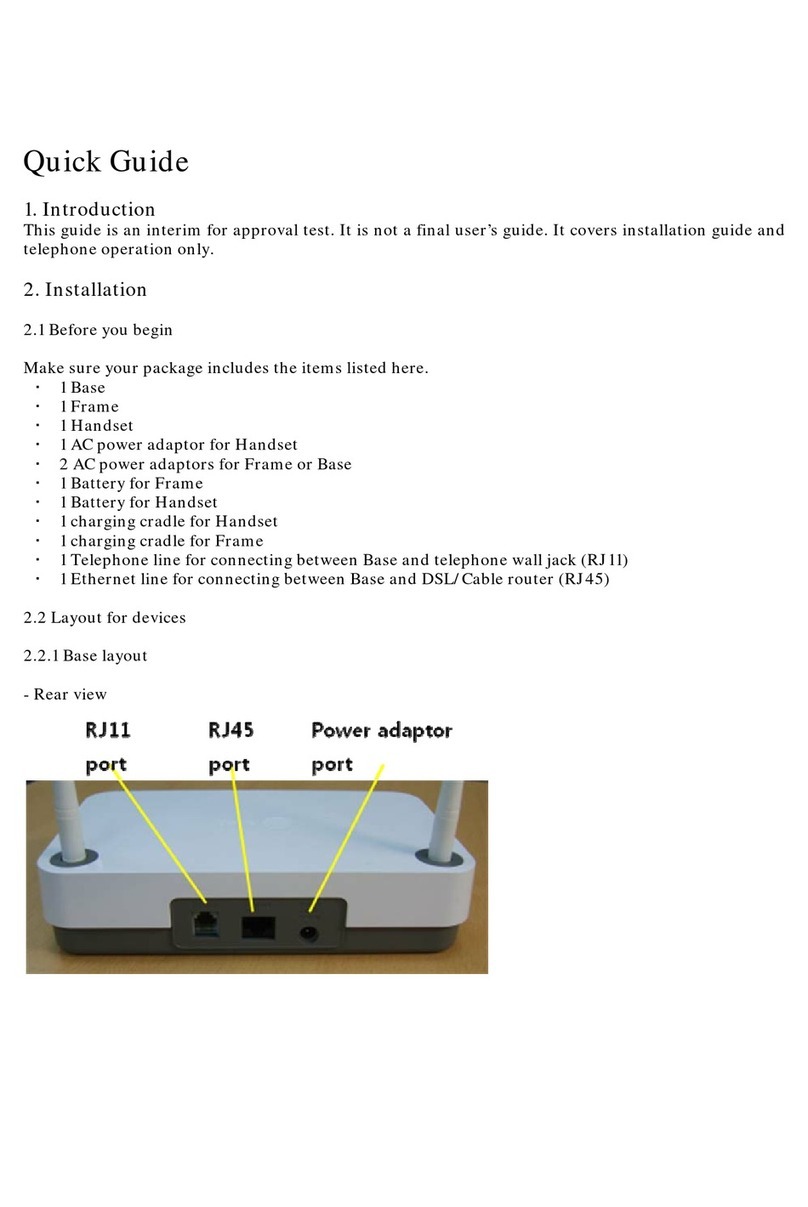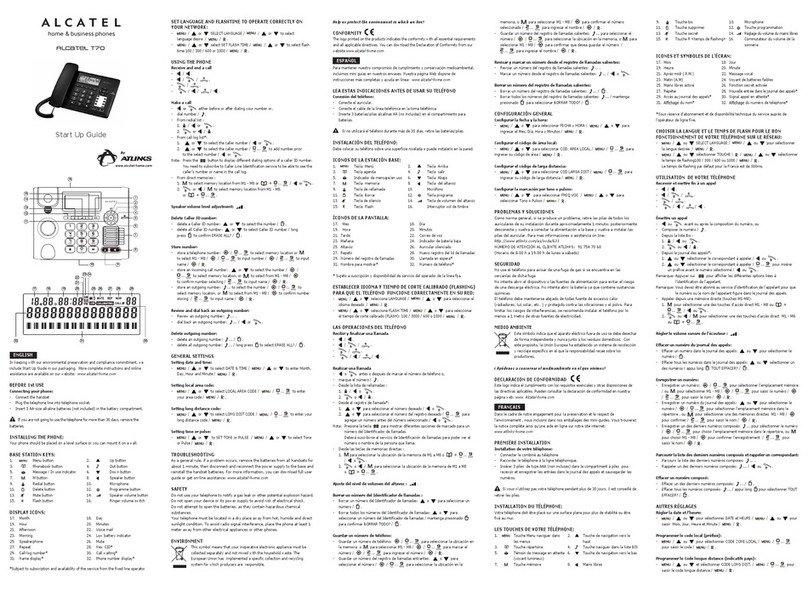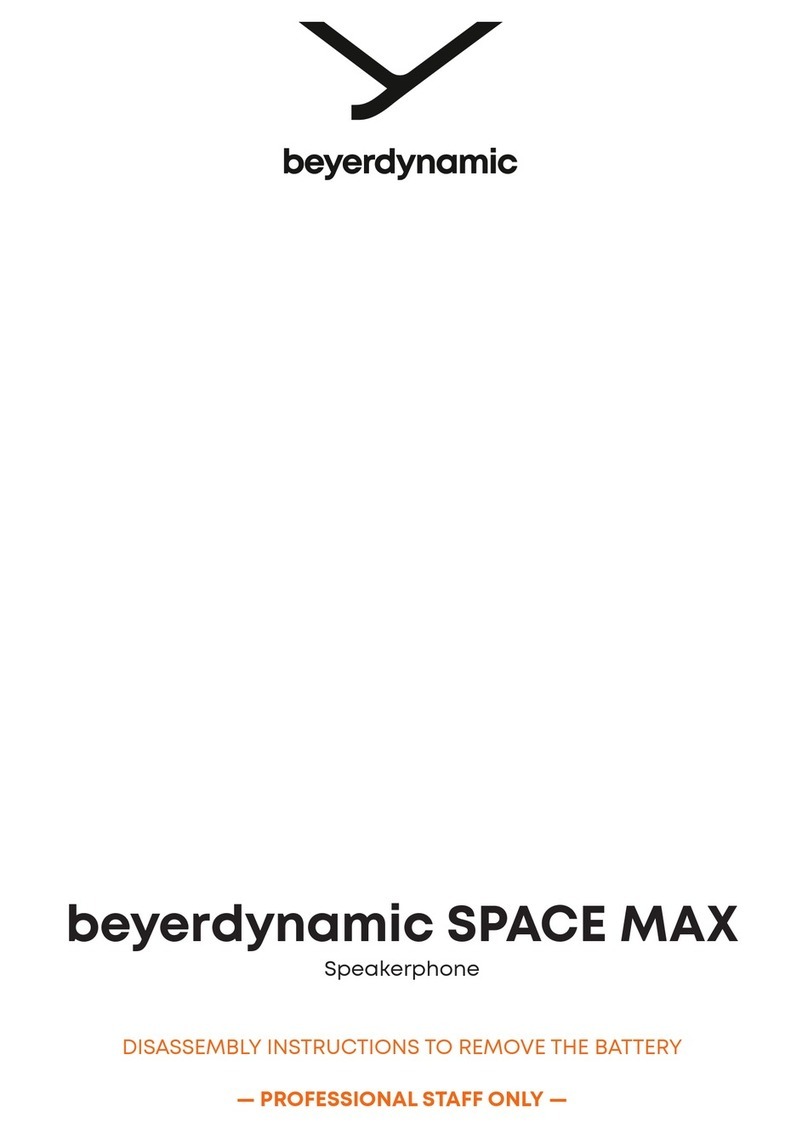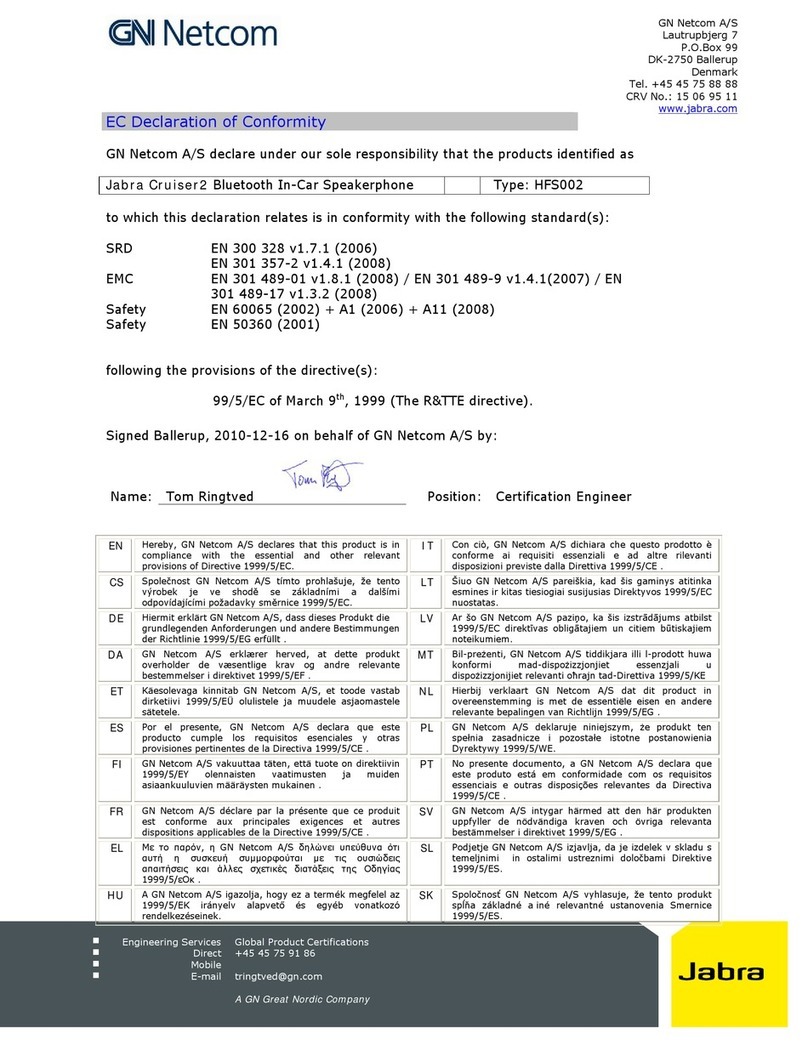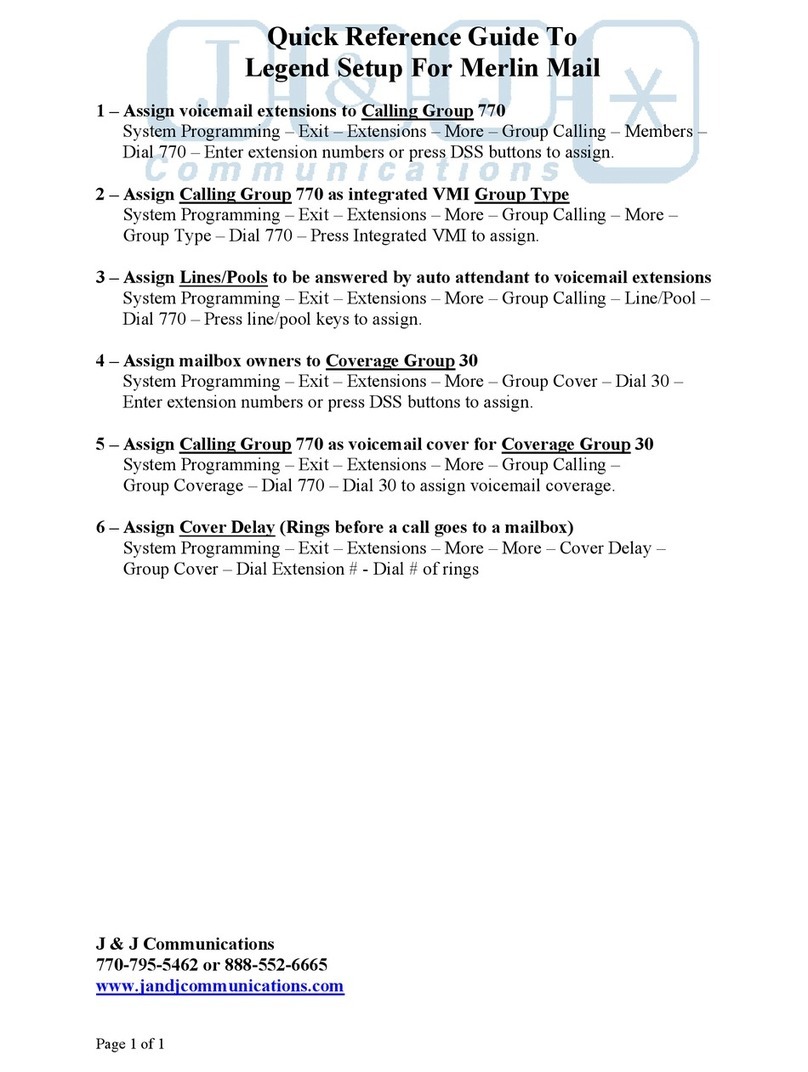EMEET Luna User manual

Wireless speakerphone
eMeet Luna
User Manual | 使用说明书
PMN:Luna
English | 日本語 | 简体中文 | Deutsch | Italia | España | Francés


CONTENTS
English............................................................................................01
日本語.............................................................................................07
简体中文..........................................................................................13
Deutsch.......................................................................................... 19
Italia.............................................................................................. 25
España........................................................................................... 31
Francés.......................................................................................... 37
V1.0
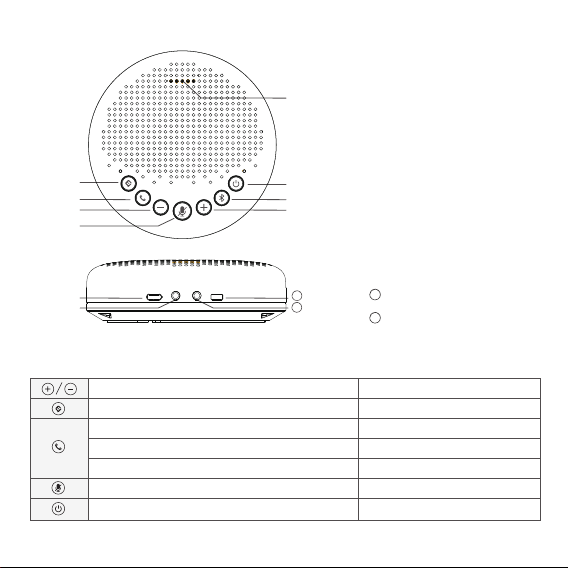
Button Controls
Buttons
Press Volume up/down
AI noise reduction on/o
Answer a call
Reject a call
End a call
Mute/unmute microphone
Power on/o
Incomingcall, press
Incomingcall, press and hold for 2 seconds
Call going, short/long press
Press
Press and hold
Press
①
②
③
④
⑤
⑥
⑦
⑧
⑨
⑩
11
12
AI noise reduction on/O
Answer/End phone call
Volume up
Volume down
Mic Mute/Unmute
Bluetooth
Power on/O
LED status indicator
USB port
AUX OUT/LINK port
AUX IN port
LOCK port
English 01
①
③
⑤
⑦
②
④
⑧
⑥
USB
⑨
⑩
11
12
OUT/LINK IN LOCK
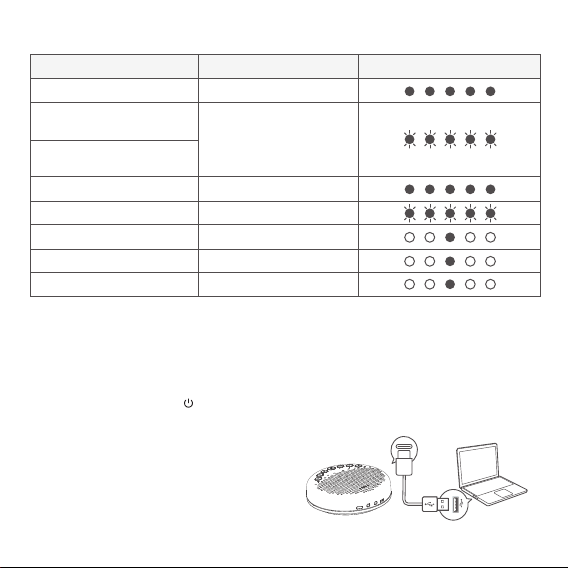
English 02
LED Status Indicator
Operating Instructions
Power On/O
Indication LightStatus
Mic Mute
Incoming call when
Bluetooth is connected
Skype for business incoming
call when USB is connected
Volume display
Battery low display
USB connection
Audio in connection
Audio out connection
Flashes green
Turns cyan
Turns cyan
Flashes red
Turns green
Turns yellow green
Turns red
Press and hold the power button “ ” for 2 seconds to power on or o.
·Note : It will automatically power o after 1 hour of inactivity.
Connection
a) After connect the device to a PC via USB, start to use it.
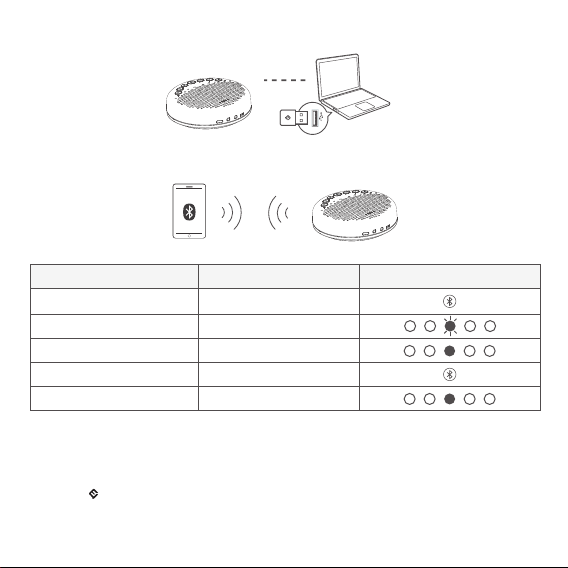
English 03
AI Noise Reduction
Action/display LED/ButtonsStatus
Enter Bluetooth pairing mode
Bluetooth pairing
Bluetooth connected
Bluetooth disconnected
Bluetooth closed
flashes blue
steady blue
press
steady white
press and hold 2 seconds
Short press “ ” AI Noise Reduction button to enable/disable AI noise function.
·Note :
a) When turning on the device, it will connect to the last computer/mobile phone via Bluetooth whilst it is active.
b) Bluetooth closed means it can not be found.
b) After connecting it to the PC through USB Dongle, start to use it.
c) After connecting mobile devices such as PCs or mobile phones through Bluetooth pairing, start to use it.
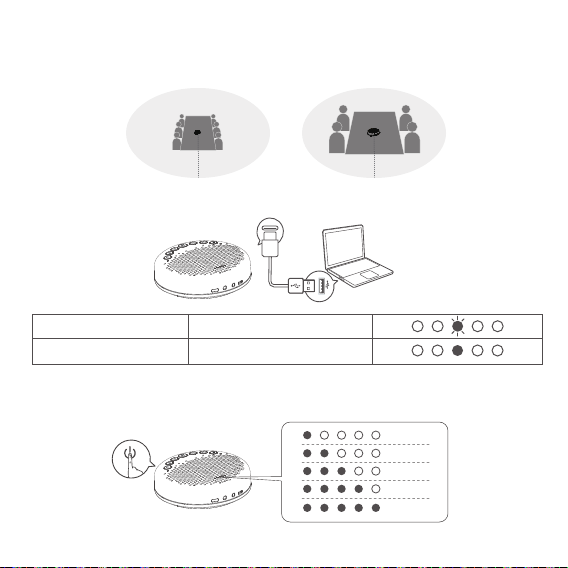
English 04
Charge
Check Battery Level
Fully charged in power-o state
Charging in power-o state Yellow-green LED indicator flashing
Yellow-green LED indicator always on
Turning on VoiceIA noise reduction can greatly reduce some noises in the meeting scene, such as from keyboard
tapping, air conditioning noise, and general unwanted background noise
In the Power-on state, short press the power button to check the current battery level.
·Note : After the noise reduction mode is enabled, in order to maintain good sound pickup eect, please make a call within a sound pickup
range of 1.5 m(4.9ft).
3m(9.8ft) 1.5m(4.9ft)
VoiceIA OFF VoiceIA ON
®
®
®
5%
25%
50%
75%
100%
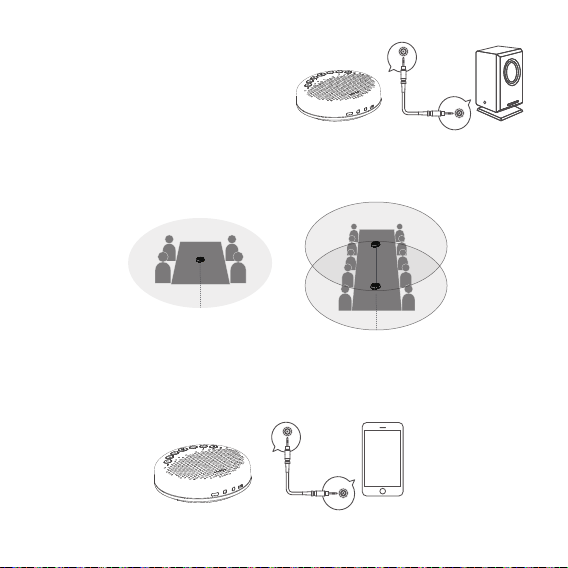
English 05
Audio Output
DaisyChain
Use the AUX cable to connect the external speaker to the
AUX OUT /LINK port of this device, and the audio will be
played synchronously with this device through the external
speaker.
Daisy-Chain can be carried out by connecting the AUX OUT/LINK ports of two products using a daisychain cable.
Audio Input
Use the AUX cable to connect the phone to the AUX IN ports of this device. This device will replace the speaker and
microphone of the phone.
·Note : Daisy-Chain cable is not provided with this product.
4-8people
IN
10+people
Daisy-Chain before
Daisy-Chain after
OUT
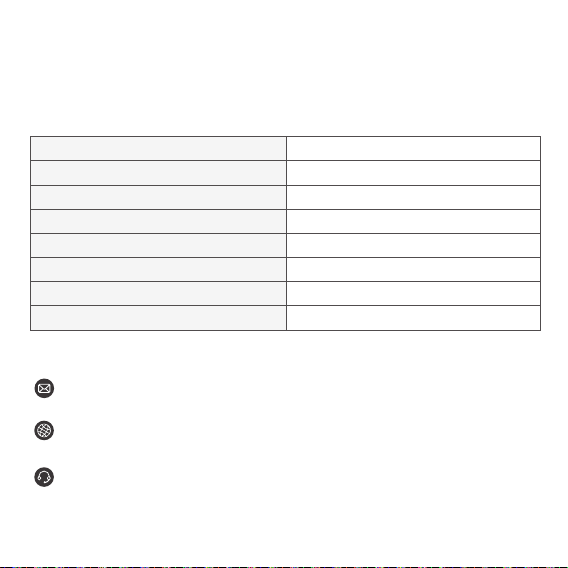
English 06
LOCK port Setting
Lock the product through the LOCK port to prevent theft.
·Note : The LOCK port is of a Kensington computer type which requires the user to buy a lock otherwise.
Product Parameters
Customer Service
·Note : In case of any change in specifications, ocial website information shall prevail.
5V/1ACharging input
Output rating
Battery capacity
Charging time
SPK frequency range
Bluetooth version
3.63V/2600mAh
3~4H
20Hz-20kHz
4.2
235g
120*120*36.5mm
3W
Product weight
Product size
www.emeet.ai
+1 8889595320 (EST 9: 00am-5: 30pm)
+86 0755-33941125-203 (BJT 9: 00am-6: 00pm)
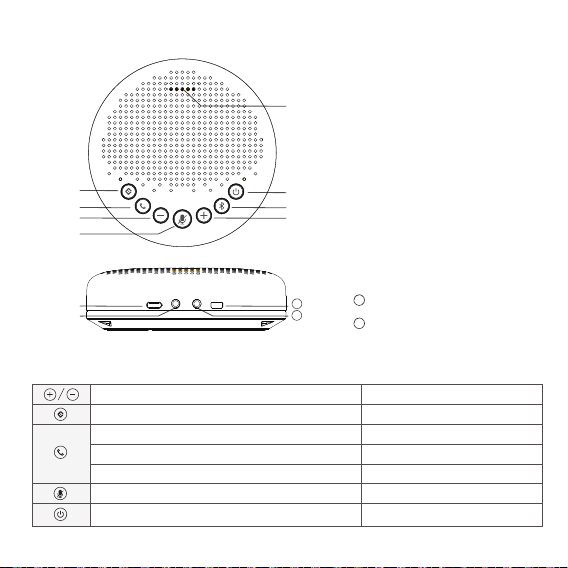
ボタン制 御
短押し ボリュー ムアップ / ダウン
AIノイズリ ダク ション の オン / オフ
通話開始
着信を拒否する
通話終了
マイク のミュート /ミュート解 除
電源オン/電源オフ
通話状態、短押し
通話状態、2秒間長押し
通話状態、短/長押し
短押し
長押し
短押し
①
②
③
④
⑤
⑥
⑦
⑧
⑨
⑩
11
12
AIノイズリダクションのオン/オフ
通話開始/通話終了
ボリュームアップ
ボリュームダウン
マイクのミュート/ミュート解除
ブルートゥース
電源
ステータスランプ
USBインターフェース
AUX OUT/LINK port
AUX IN port
ロック
日本語 07
ボタン一 覧
①
③
⑤
⑦
②
④
⑧
⑥
USB
⑨
⑩
11
12
OUT/LINK IN LOCK
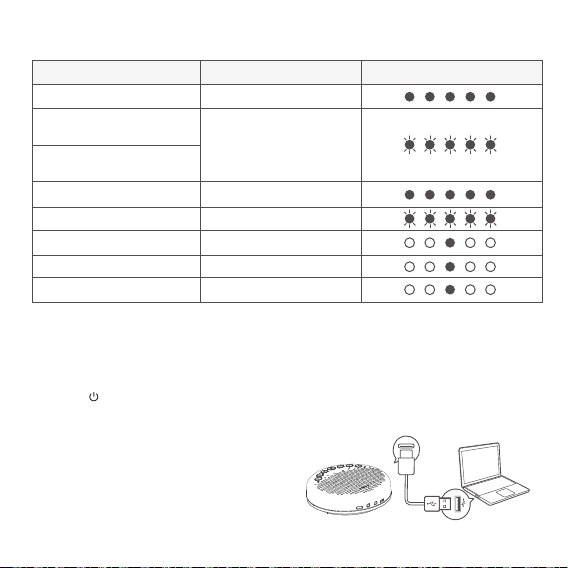
日本語 08
ステータスランプ
取扱説明
オン/ オフにする
表示 ランプステータス
マイクミュ ート
ブル ートゥー ス着 信
USB 接続時にSkype for
business着信
ボリュー ム 表 示
ロ ー バッテリー 表 示
USB 接続
Audio 入力
Audio カスケード
緑点滅
アイス ブル ー 点 灯
アイス ブル ー 点 灯
赤点滅
緑点灯
黄緑点灯
赤点灯
電源ボタン “ ” を2秒長押しすると起動またはシャットダウンします。
·備考 : 1時間以上アイドル状態のままにすると、自動的にシャットダウンします。
接続
a) USBケーブルでコンピューターと接続し、起動して使用
します。

日本語 09
AI ノイズリダクション
動作/表示 ランプステータス
ブルートゥースペアリングに進む
ブルートゥースペアリング中
ブルートゥースに接 続しました
ブル ートゥー スオフ
ブル ートゥース は オフ に なって います
青点滅
青常時点灯
短押し
白常時点灯
2 秒間長押し
“ ”AIノイズリダクションキーを短押しすると、AIノイズリダクションをオンまたはオフにできます。
·備考:
a) 起動するたびに、本製品は前回ブルートゥースで接続したデバイスに自動的に接続します(デバイスのブルートゥースをオンにしてください)。
b) ブルートゥースがオフになっていると、ローカルブルートゥースが検出できません。
b) USB Dongleを使用してコンピューターと接続し、起動して使用します。
c) 起動後、ブルートゥースペアリングを通じてコンピューターや携帯電話などのモバイルデバイスに接続します。

日本語 10
充電
バッテリー 残 量 チェック
電源オフ状態で充電完了
電源オフ状態で充電中 黄緑ブリージングライト点灯
緑黄常時点灯
VoiceIA ノイズリダクションをオンにすると、タイピング音、エアコンのノイズ、テーブルや椅子の移動音等、会
議中に発生するノイズを消去できます。
電源オン状態で電源ボタンを短押しすると、現在のバッテリー残量をチェックできます。
·備考:ノイズリダクションモードをオンにしたら、良好な集音効果を維持するため、1.5メートルの集音範囲内で通話してください。
3m(9.8ft) 1.5m(4.9ft)
®
VoiceIA OFF VoiceIA ON
® ®
5%
25%
50%
75%
100%
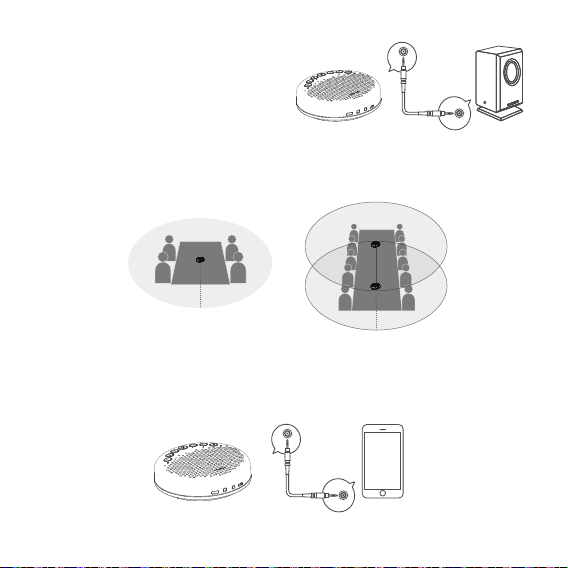
Daisy-Chain before
Daisy-Chain after
日本語 11
音声出力
有線カスケード
AUXケーブルを使って外部スピーカーをAUX OUT/LINK
ジャックに接続すると、オーディオは外部スピーカー
と本機を通じて同時に放送します。
カスケードケーブルを使用して2つの製品のAUX OUT/LINKジャックに接続すると、有線カスケードを実行できます。
音声入力
AUXケーブルを使用して、携帯電話をこの製品のAUX INジャックに接続した場合、この製品は、携帯電話のスピー
カーとマイクに置き換わります。
·備考:カスケードケーブルは個別に購入する必要があります。
IN
4-8people
10+people
OUT
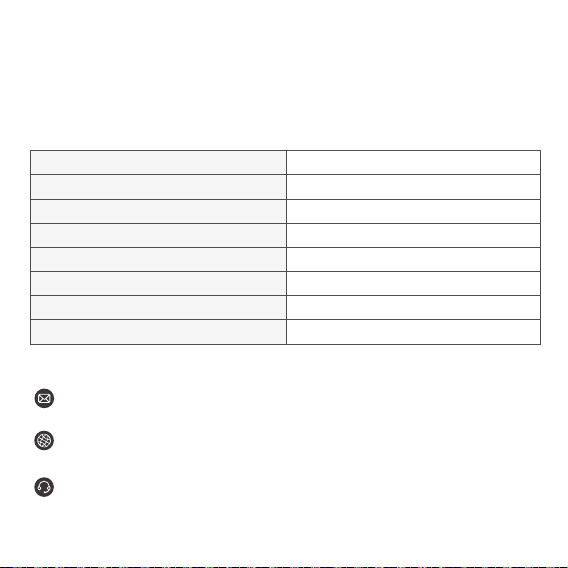
日本語 12
ロックの 設 定
ロックによって製品に施錠し、盗難を防ぎます。
·備考: このロックはKensingtonセキュリティスロットを使用しているため、別途固定金具や鍵を購入する必要があります。
製品仕様
お問い合わせ
·備考:仕様が変更された場合は、公式ウェブサイトの情報を参考してください。
5V/1A充電入力
定格出力
バッテリー 容 量
充電時間
SPK周波数範囲
ブル ートゥ ース バ ー ジョン
3.63V/2600mAh
3~4H
20Hz-20kHz
4.2
235g
120*120*36.5mm
3W
製品重量
製 品 サイズ
www.emeet.ai
+1 8889595320 (EST 9: 00am-5: 30pm)
+86 0755-33941125-203 (BJT 9: 00am-6: 00pm)
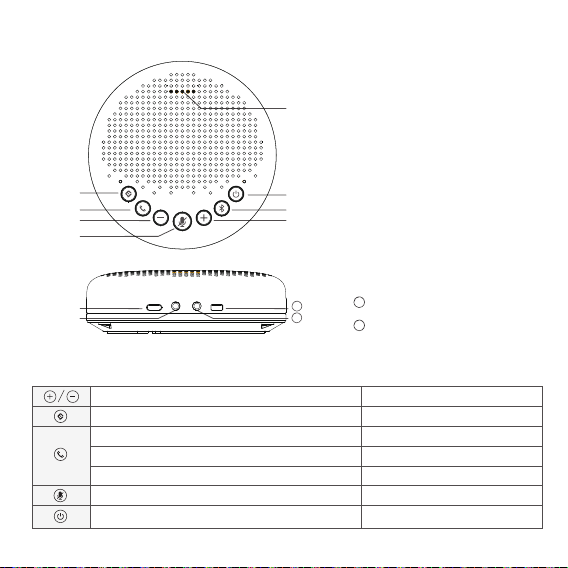
按键控制
按键展示
短按 音量升高/降低
开启/关闭AI降噪
接听
拒接
挂断电话
麦克风静音/取消静音
开机/关机
来电状态,短按
来电状态,长按
通话状态,短/长按
短按
长按
短按
①
②
③
④
⑤
⑥
⑦
⑧
⑨
⑩
11
12
AI降噪开/关键
接听/挂断电话键
音量加大键
音量减小键
麦克风静音/取消静音键
蓝牙键
电源键
状态指示灯
USB充电/数据传输口
AUX OUT/LINK
AUX IN port
LOCK 锁孔
中文 13
①
③
⑤
⑦
②
④
⑧
⑥
USB
⑨
⑩
11
12
OUT/LINK IN LOCK
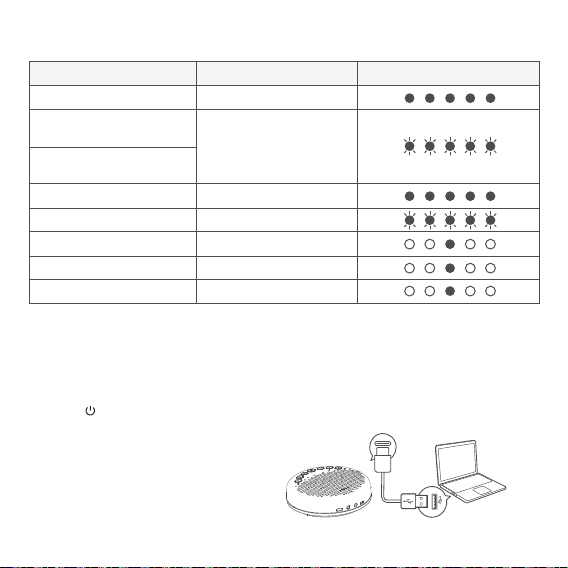
按键控制
使用说明
开关机
指示 灯光状态
麦克风静音
蓝牙来电
USB 连接时,Skype for
business来电
音量显示
低电量显示
USB 连接
Audio In输入源
Audio Out级联
绿色闪烁
亮冰蓝色
亮冰蓝色
红色闪烁
亮绿色
亮黄绿色
亮红色
长按电源键 “ ” 2秒,开机或者关机。
·备注: 若闲置超过1个小时,本产品将会自动关机。
连接
a) 使用USB线连接电脑,开机使用。
中文 14
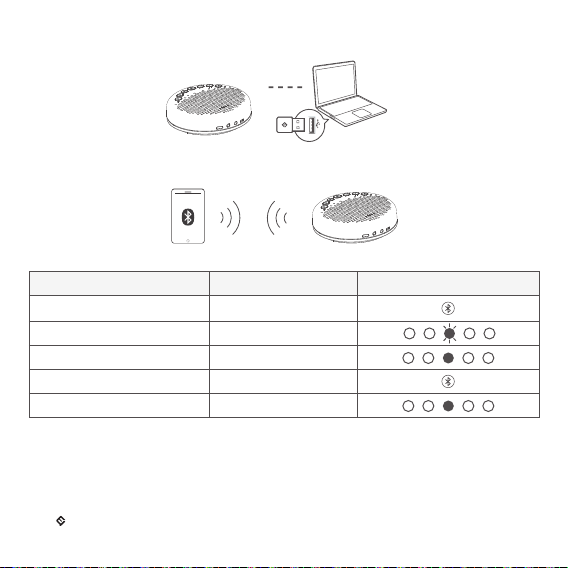
AI 降噪
动作/显示 灯光/按钮状态
进入蓝牙配对
蓝牙配对中
蓝牙已连接
蓝牙关闭
蓝牙已关闭
闪烁蓝灯
常亮蓝灯
短按
常亮白色
长按
短按 “ ” AI降噪键,可以打开或关闭AI降噪。
·备注:
a) 每次开机,本产品都会蓝牙自动回连上次成功连接的设备(需设备打开蓝牙)。
b) 蓝牙关闭状态下,将无法搜索到本机蓝牙。
b) 使用USB Dongle连接电脑,开机使用。
c) 开机后,通过蓝牙配对连接电脑或手机等移动设备。
中文 15
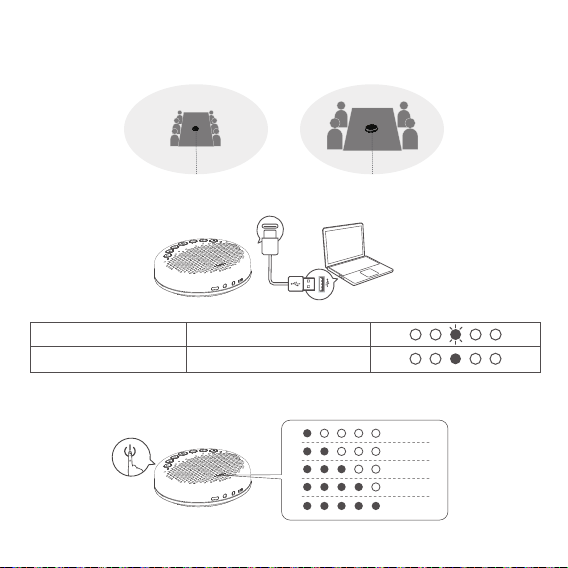
充电
查看电量
关机状态下充满电
关机状态下充电中 亮黄绿色呼吸灯
黄绿灯常亮
打开AI降噪可以屏蔽会议场景出现的一些噪音,比如键盘敲击声,空调噪音以及推动桌椅声等。
开机状态下,短按电源键,即可查看当前电量。
·备注:开启降噪模式后,为了保持良好的拾音效果,请在1.5米的拾音范围内进行通话。
中文 16
3m(9.8ft) 1.5m(4.9ft)
VoiceIA OFF VoiceIA ON
® ®
5%
25%
50%
75%
100%

级联前
级联后
音频输出
有线级联
使用AUX线将外部扬声器连接到本产品的AUX OUT / LINK
插孔,音频将通过外部扬声器和本机同步播放。
通过使用级联线连接两台产品的 AUX OUT / LINK 插孔,即可进行有线级联。
音频输入
使用AUX线将手机连接到本产品的AUX IN插孔,本产品将取代手机的扬声器和麦克风。
·备注:级联线需要另外单独购买。
IN
中文 17
4-8people
10+people
OUT
Other manuals for Luna
1
Table of contents
Languages:
Other EMEET Telephone manuals