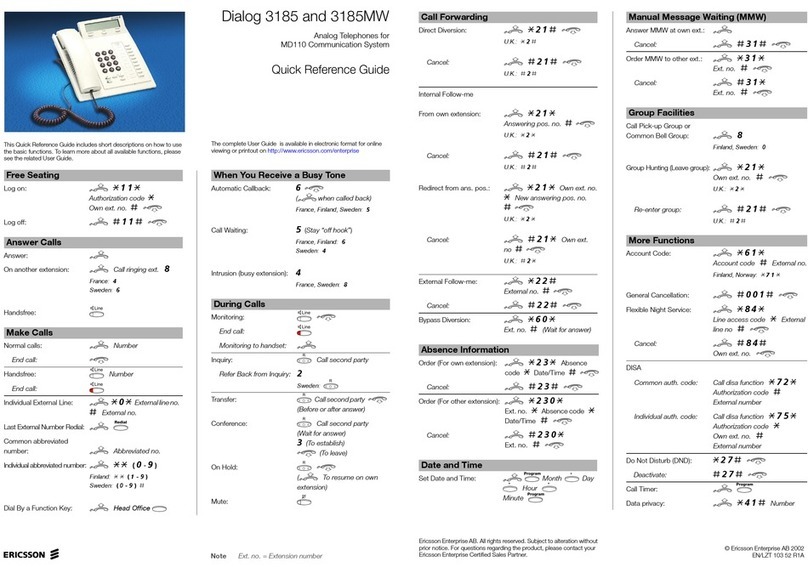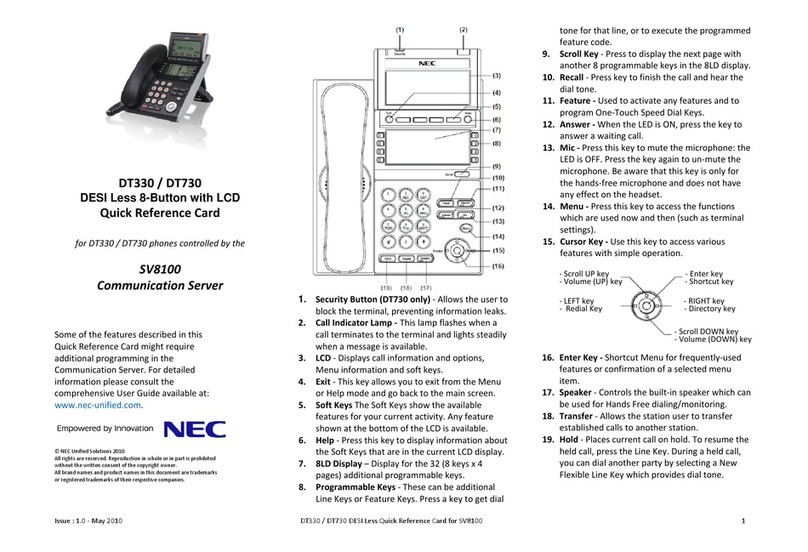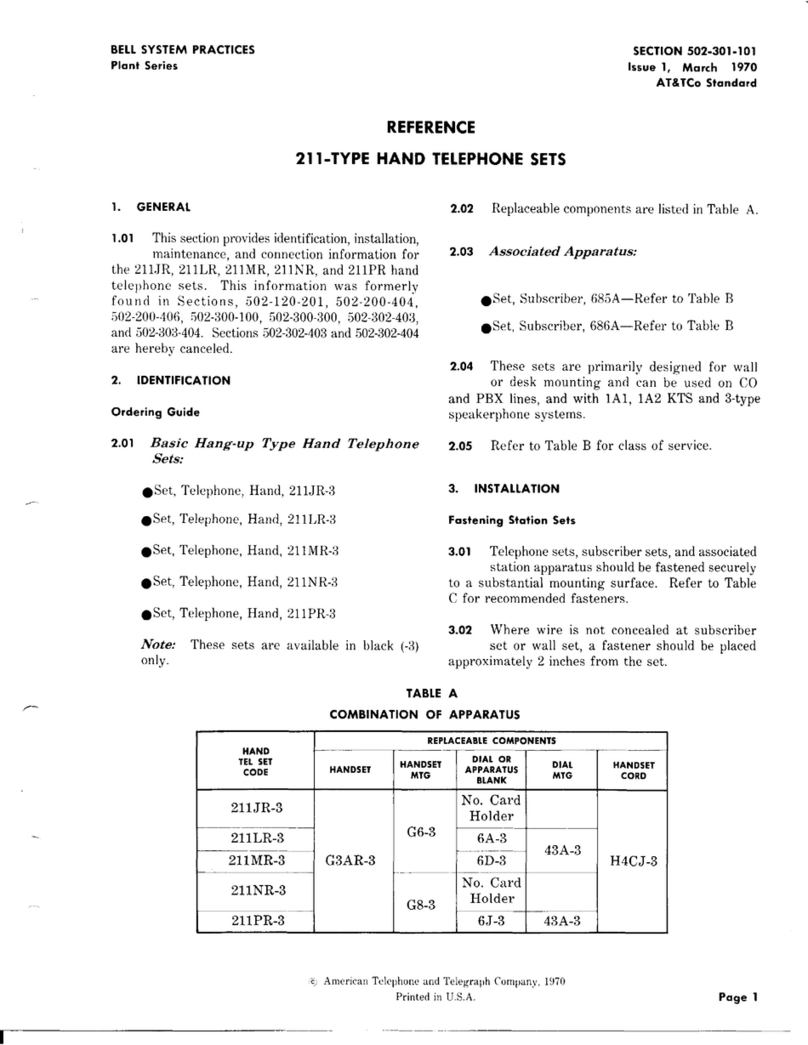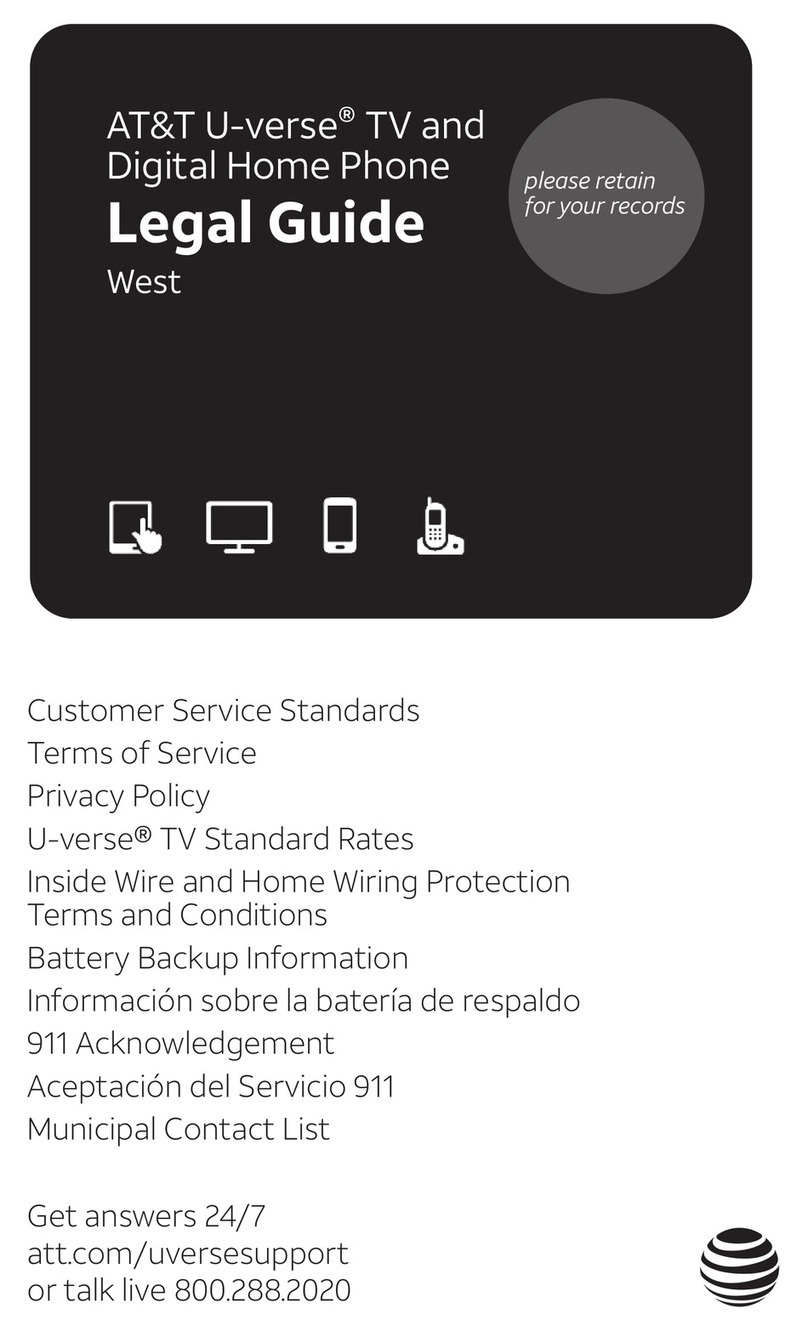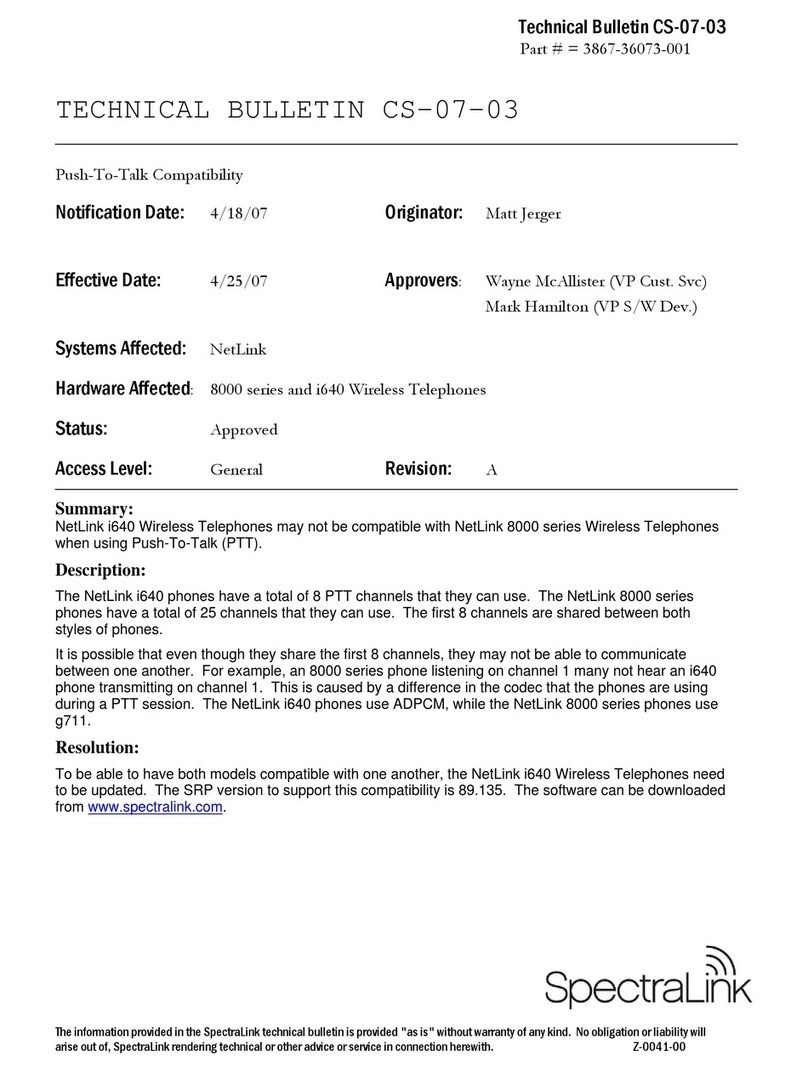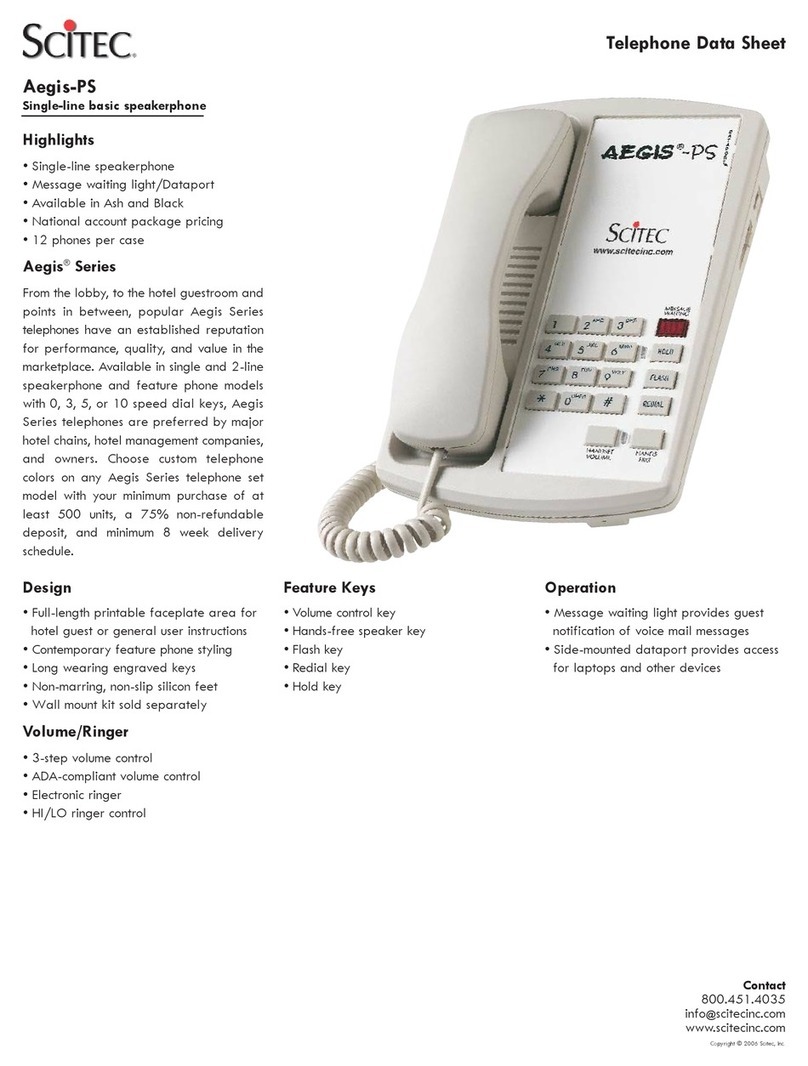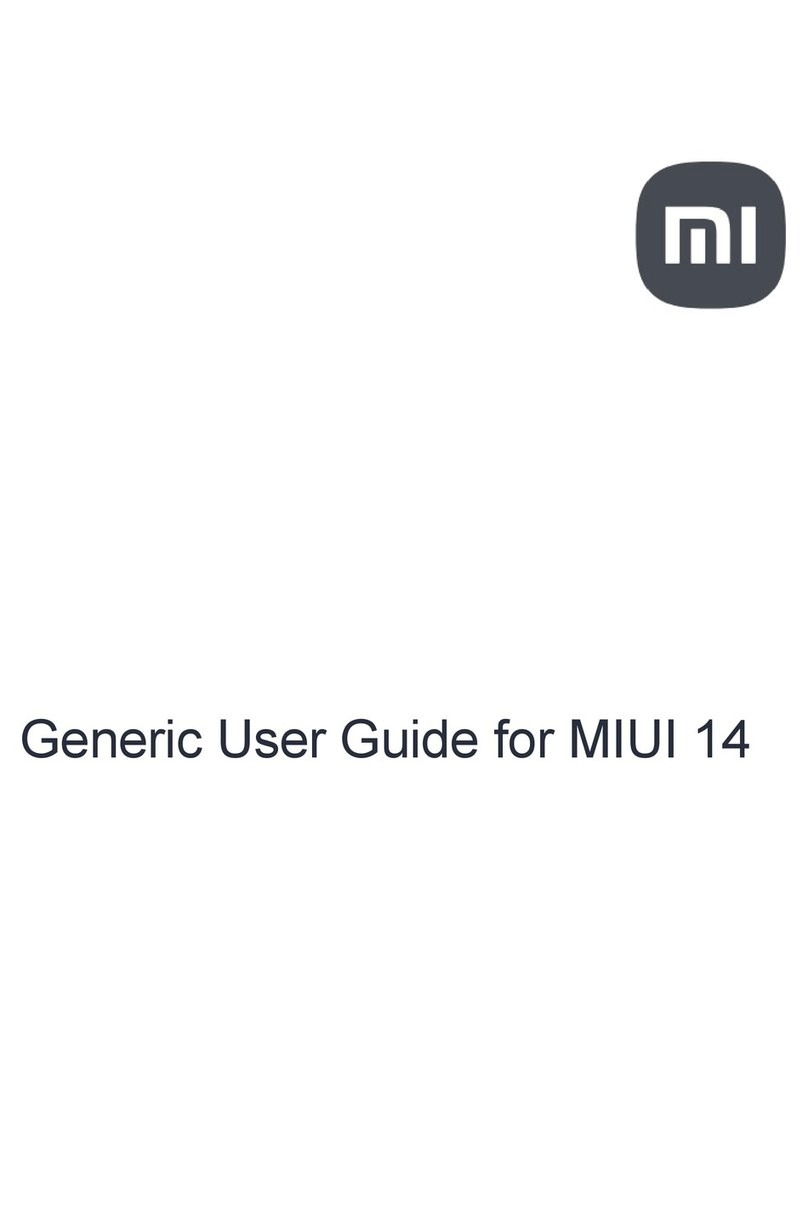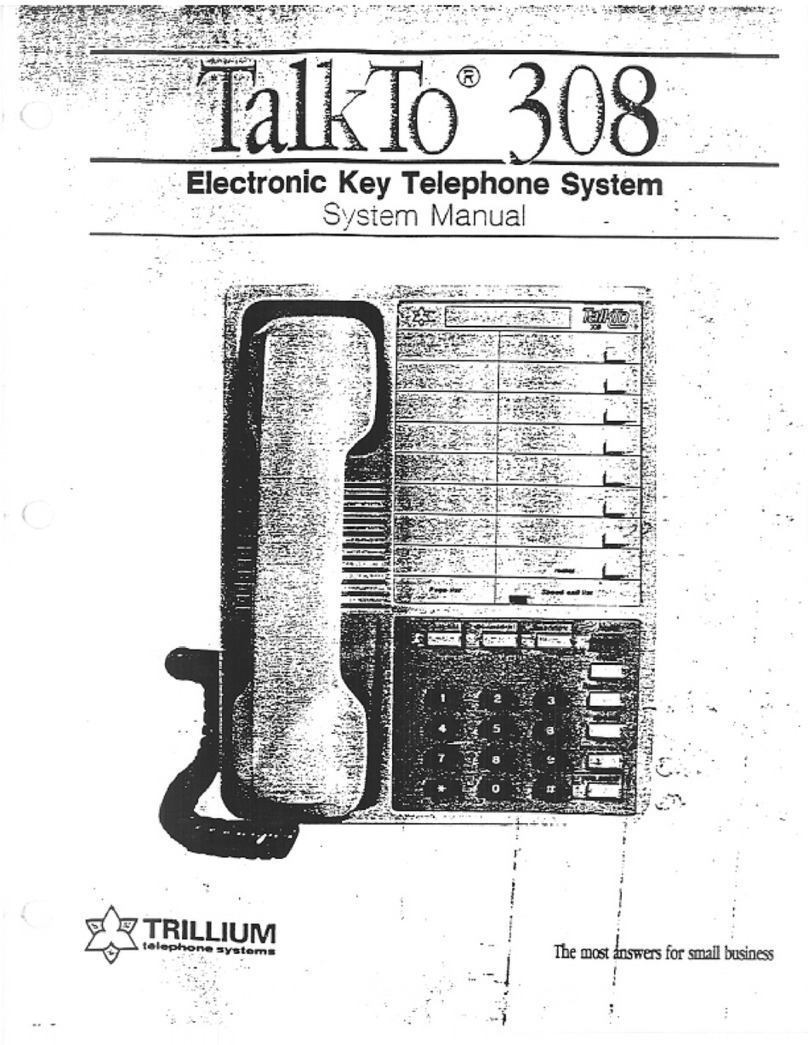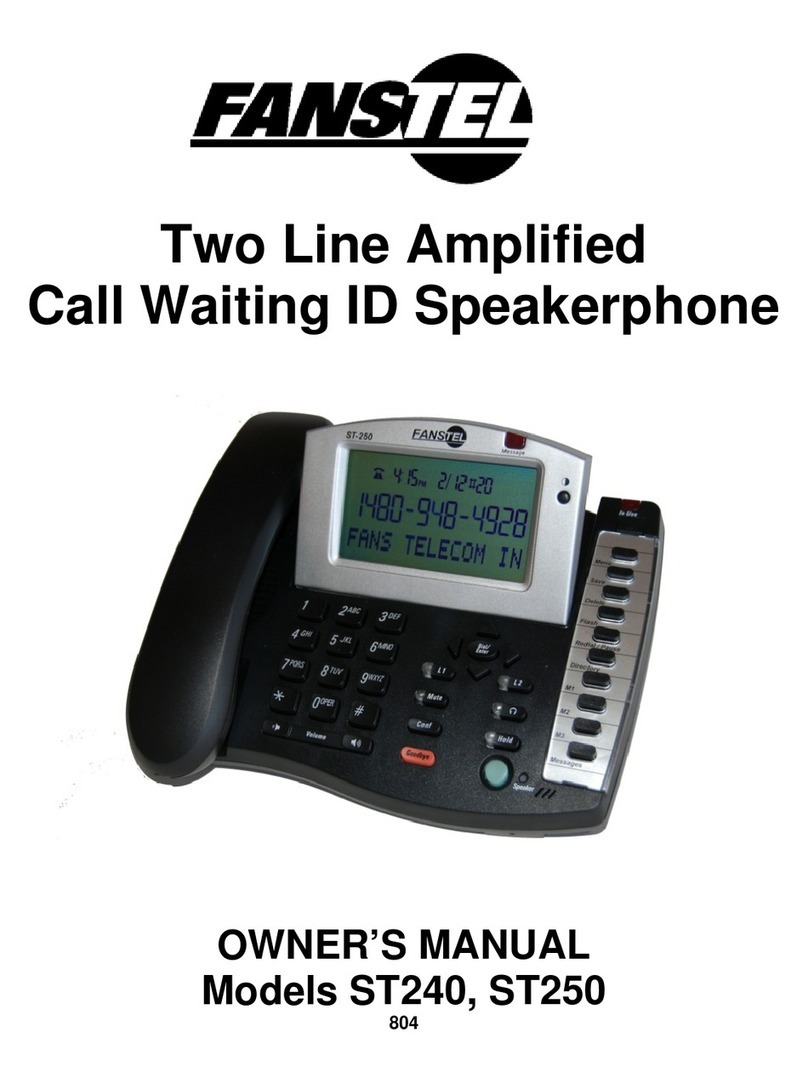EMEET OfficeCore M2 User manual

Wireless Speakerphone
無線ハンズフリー電話 I 智能会议宝
Drahtlose Freisprecheinrichtung I Telefono vivavoce wireless
Altavoz inalámbrico I Téléphone mains libres sans fil
eMeet OfficeCore M2
User Manual

×1 ×1
×1 ×1
×1
User Manual
×1

English
Product description
eMeet OceCore M2 Lite products is small portable omnidirectional speakerphone with
high-quality connection for far-field, 360-degree sound pick-up. Connection of eMeet
OceCore M2 Lite products to PC, phone or tablet PC via Bluetooth, USB or AUX (analog
audio) is available.
Function display
①
③
⑤
⑦
②
④
⑧
⑨
⑥
⑩
11 12
13
14
①
②
③
④
⑤
⑥
⑦
⑧
⑨
⑩
11
12
13
14
AI noise reduction on/o button
Bluetooth button
Answer/end Call
Volume up
Volume down
Mic Mute/Unmute
On/o
Status light
Ring-shaped light
Lock
AUX audio input port
Earphone audio output port/
Daisy chain port
USB port
Microphone
How to use
1. On/o
Press On/O “ ” for 2 seconds to turn on or o.
2. Four operating modes
1

2.1 The first mode: connect the computer to eMeet OceCore M2 Lite product with a USB
cable
2.2 The second mode: connect eMeet OceCore M2 Lite product via Bluetooth
①Press the “ ” for two seconds. The status light is blue when pairing
②Turn on Bluetooth on mobile phone or PC and select eMeet M2 Lite from the list of
devices
2.3 The third mode: connect eMeet OceCore M2 Lite product via eMeet Audio adapter
A200
①Plug eMeet Audio adapter A200 into computer, turn on eMeet OceCore M2 Lite
product and press the “ ” for two seconds. The status light is blue and enter pairing.
②The eMeet Audio adapter A200 will be automatically connected to eMeet OceCore
M2 Lite product.
2.4 The fourth mode: connect eMeet OceCore M2 Lite product with AUX analog audio
wire
2

IN
3. Daisy chain function
The Daisy chain function requires the use of Daisy chain cable, which are inserted into the
OUT port (circles) of the two machines using Daisy chain cable to extend the distance of
sound pickup and playback so as to get a larger meeting space.
Note:1)Daisy chain function, “ · ” Status light is Ice Blue light.
2)Daisy chain needs to be purchased separately.
4. Answer\end call
4.1 When there is an incoming call, press the “ ” button to answer the call.
4.2 In the talk mode, press the “ ” button to end the call.
Note:
①After the device is connected to a mobile phone via Bluetooth, you can answer and
hang up calls with eMeet OceCore M2 Lite(Remark:Somesoftphonesdonotsupport
thisfunction).
②After the device is connected to a PC through the USB cable, you can answer and hang
up Skype for Business calls.
3
OUT OUT

5. AInoisereductionon/obutton
Short press the “” button to turn on/o VoiceIA noise reduction mode. With VoiceIA
noise reduction can shield some common noises that may occur in conference scenes,
such as keyboard taps, air conditioning noises, and the sound of moving chairs and
tables. Please be attention that the voice pick-up range might be shortened when the
noise reduction mode is on. Therefore, to maintain a good voice pick-up eect, please
make your call within 1.5 meter away from the device.
Also, the DOA position indicating light will be diplayed in green while the noise reduction
mode is on,and will change to in blue when the noise reduction mode is o.
6. Control volume
Press the volume “ + ”, volume “ - ” to increase or decrease the volume.
7. Mic Mute/Unmute
When the mic is open, pressing “ ” will mute the mic.
When the mic is muted, pressing “ ” will unmute the mic.
8. Check Battery level
Short press “ ” to check Battery level.
When the device reaches 5% battery level, the ring-shaped indicator will glow red, and a
low battery prompt will be generated.
25%5% 50% 75% 100%
4

9. Charge eMeet OceCore M2 Lite product
9.1 Via the computer
9.2 Through the adapter
Warning: Use UL certified ITE power supply only, the
rated output is 5VDC, minimum 1A. Using other power
sources invalidates the approvals for this device and
triggers potential danger.
10. External speaker
Connect the speaker to the AUX OUT port of eMeet OceCore M2 Lite product with
audio wire.
OUT
For more information, please visit www.emeet.ai/support
5

Notes
①Do not place the battery in direct sunlight or fire exposure places.
②Note: If the battery or battery pack is improperly replaced, there will be explosion
hazard. Only technical engineers of our company or our authorized service points can
replace with battery of the same or equivalent type.
③The whole device and accessories should be placed in dry ventilated indoor places to
avoid rain, water drop, water ingress, fall and coverage of vent holes.
④To protect the environment, put the discarded products into the designated sorting
trash bin and do not discard directly.
⑤ M2 temperate zone. M2 works best from 0° to 35℃(32°to 95℉). You should store itin
environments of -20° to 45°C(-4°to 113°F).As near room temperature as possible 22℃
(72℉).
Only applicable to areas of an altitude below 2000m
Only applicable to non-tropical climate
The Bluetooth® words and trademarks are reserved by Bluetooth SIG, Inc.
Product information
6
Speaker output rating
Frequency response
3W RMS
20Hz~20KHz(±1dB)
SNR
Bluetooth version
Bluetooth distance
Microphone sensitivity
Microphone frequency response
Microphone directivity
Battery specification
Charge time
Usage time
Charge specification
>80dB
V4.2
20m
-26dBFS
100Hz~8KHz
360 degree omnidirectional
3.6V/2600mAh
3-4hours
Talk time: 12 hours
(Depending on the usage, the talk time varies)
5V/1A

FAQ
Problem or phenomenon
Startup failure
Automatic shutdown
soon after starting up
No sound
USB failure
AUX failure
Daisy chain failure
Device charge failure
Possible Causes
Low or no battery
Low battery
Check the correct connection;
turn on the volume
Error with using USB cable
Error with using AUX cable
Plug in the AUX audio input
port;Error with using Daisy
chain cable
Faulty charging
device or full battery
Method
Access the adapter to charge
Access the adapter to charge
Adjust the device volume
Please use the
original USB cable
Please use the
original AUX cable
Please plug the original
Daisy chain cable into
the Earphone audio output
port/Daisy chain port
Replace with a
functional device
Limited one (1) Year Warranty with proof of purchase. Exempt from warranty are
limited-life consumable components subject to normal wear and tear, e.g. batteries and
other accessories.
Warranty
For all customer service and technical support
Contact us
7
Size
Weight
125x125x35mm
300g

This equipment has been tested and found to comply with the limits for a Class B digital
device, pursuant to Part 15 of the FCC Rules.
These limits are designed to provide reasonable protection against harmful interference
in a residential installation. This equipment generates uses and can radiate radio frequen-
cy energy and, if not installed and used in accordance with the instructions, may cause
harmful interference to radio communications. However, there is no guarantee that
interference will not occur in a particular installation. If this equipment does cause
harmful interference to radio or television reception, which can be determined by turning
the equipment o and on, the user is encouraged to try to correct the interference by one
or more of the following measures:
-Reorient or relocate the receiving antenna.
-Increase the separation between the equipment and receiver.
-Connect the equipment into an outlet on a circuit dierent from that to which the receiver
is connected.
-Consult the dealer or an experienced radio/TV technician for help.
Changes or modifications not expressly approved by the party responsible for compliance
could void the user's authority to operate the equipment.
This device complies with part 15 of the FCC Rules. Operation is subject to the following
two conditions: (1) This device may not cause harmful interference, and (2) This device
must accept any interference received, including interference that may cause undesired
operation.
FCC
This device complies with Industry Canada’s licence-exempt RSSs. Operation is subject
to the following two conditions:
(1) This device may not cause interference; and
(2) This device must accept any interference, including interference that may cause
undesired operation of the device.
Le présent appareil est conforme aux CNR d'Industrie Canada applicables aux appareils
radio exempts de licence. L'exploitation est autorisée aux deux conditions suivantes : (1)
l'appareil ne doit pas produire de brouillage, et (2) l'utilisateur de l'appareil doit accepter
tout brouillage radioélectrique subi, même si le brouillage est susceptible d'en comprom-
ettre le fonctionnement.
IC
8
This manual suits for next models
1
Table of contents
Other EMEET Telephone manuals