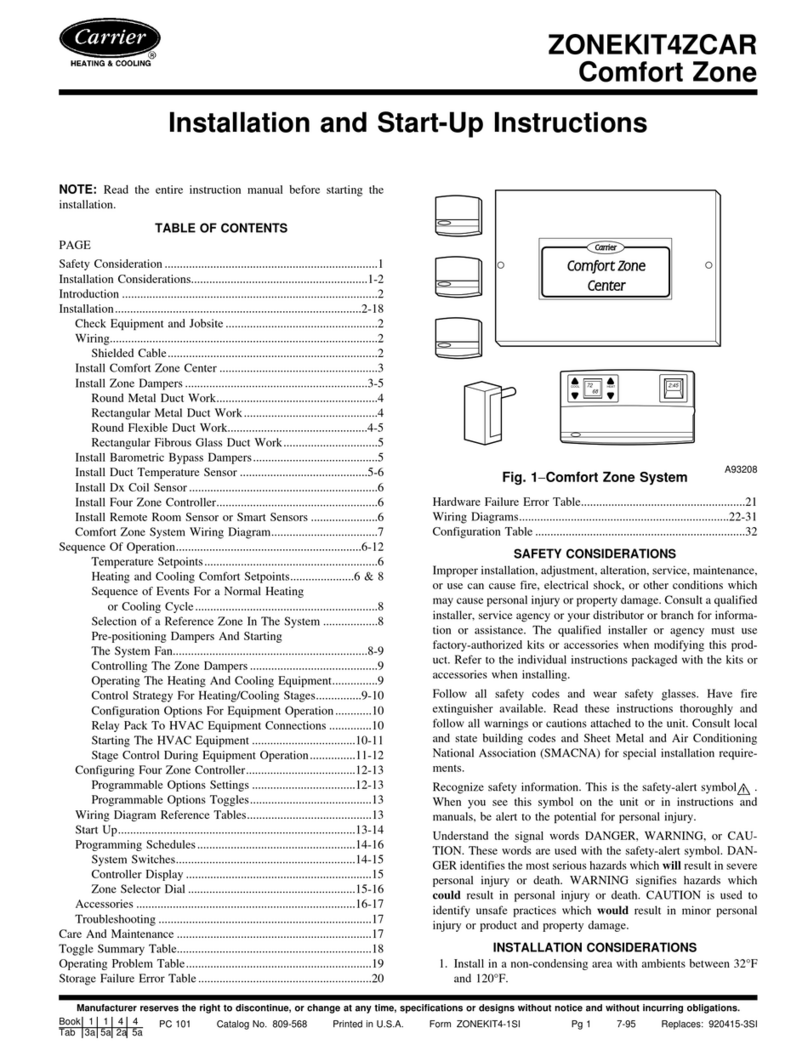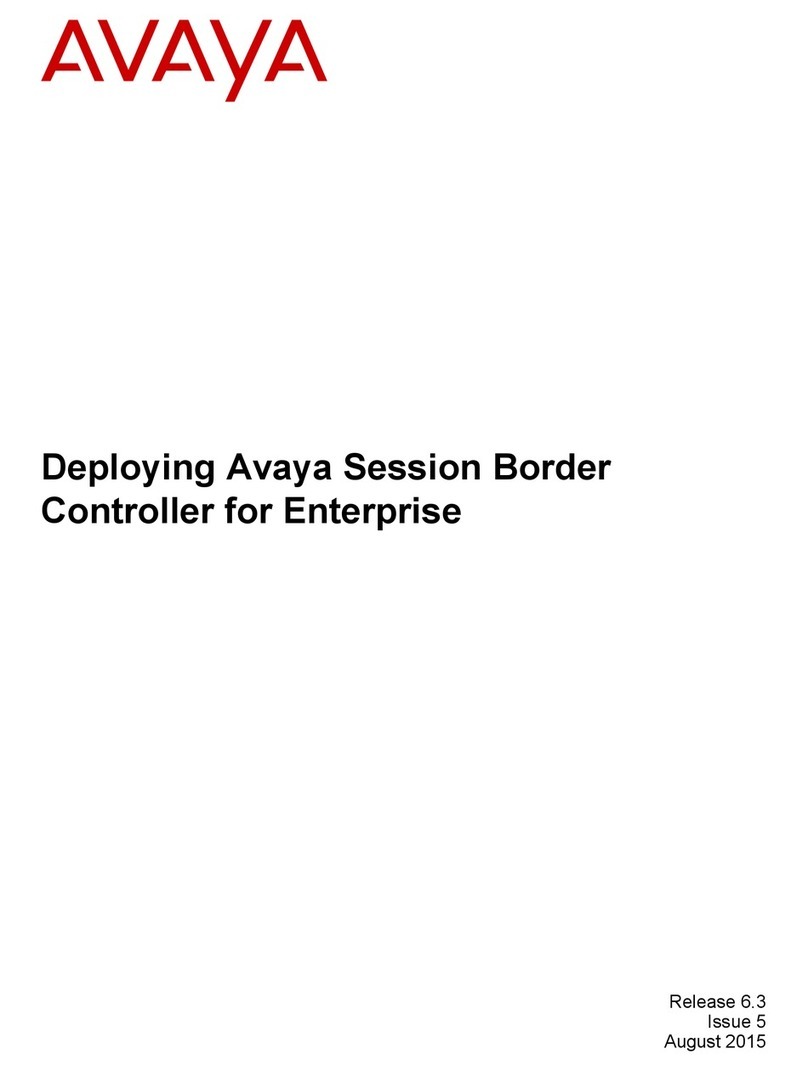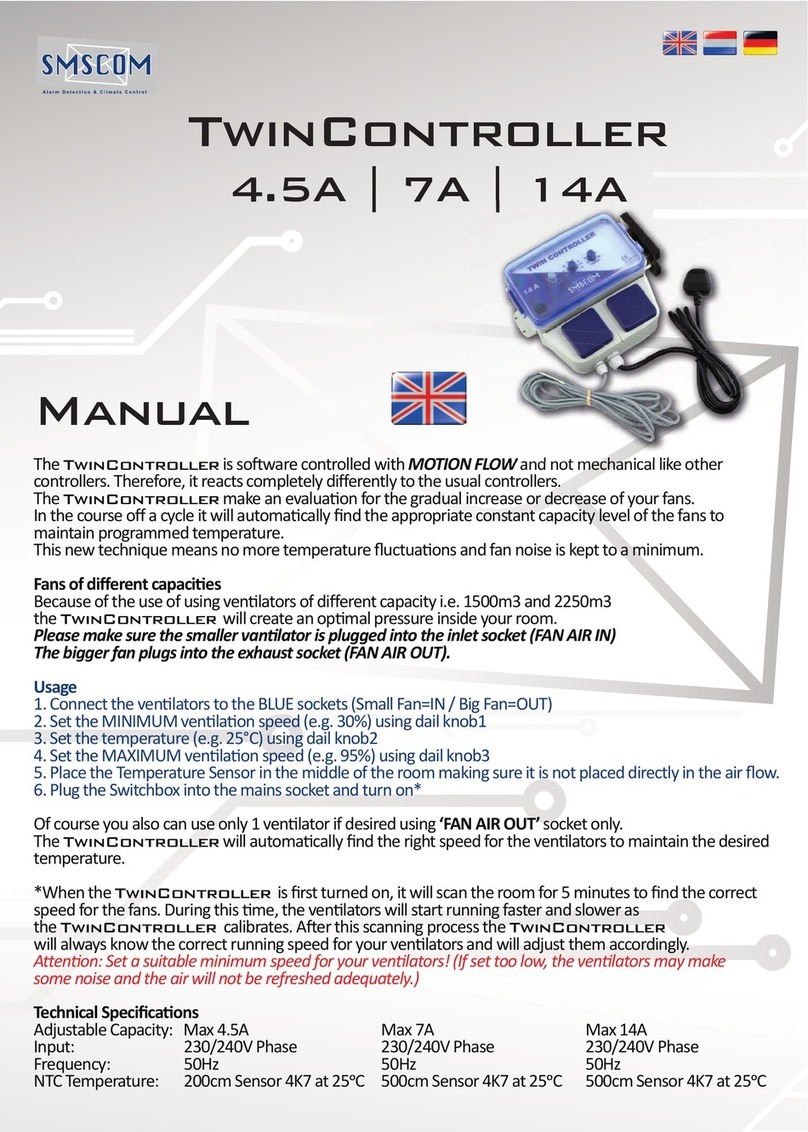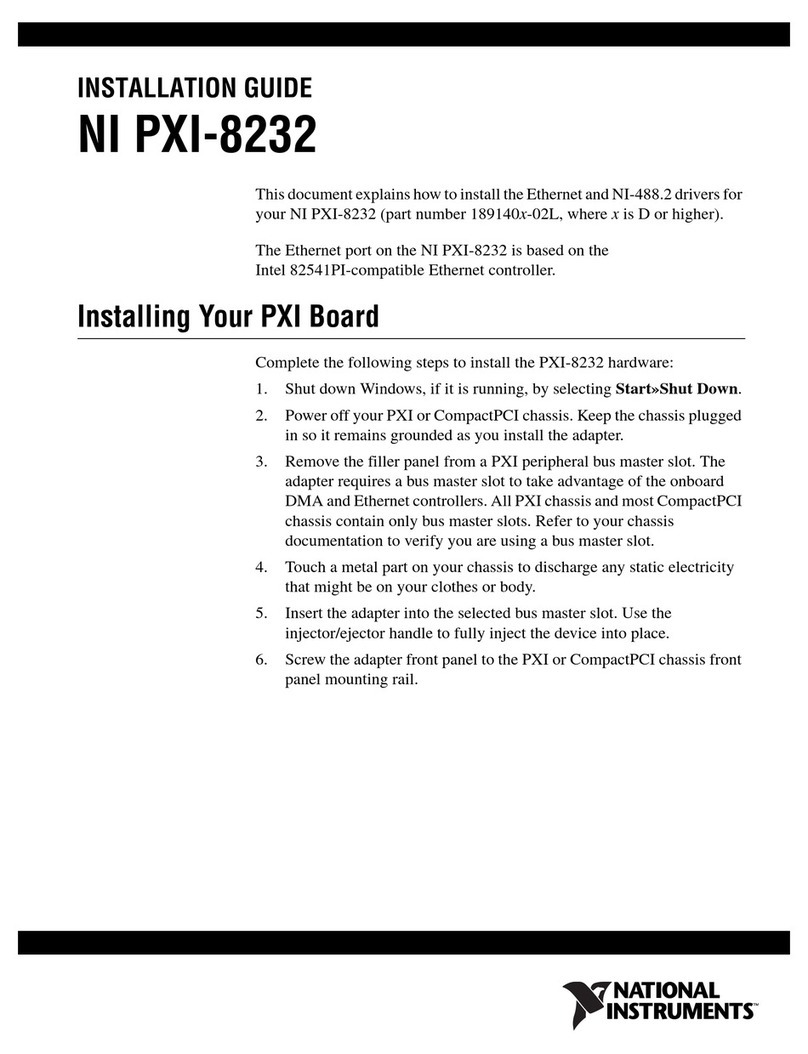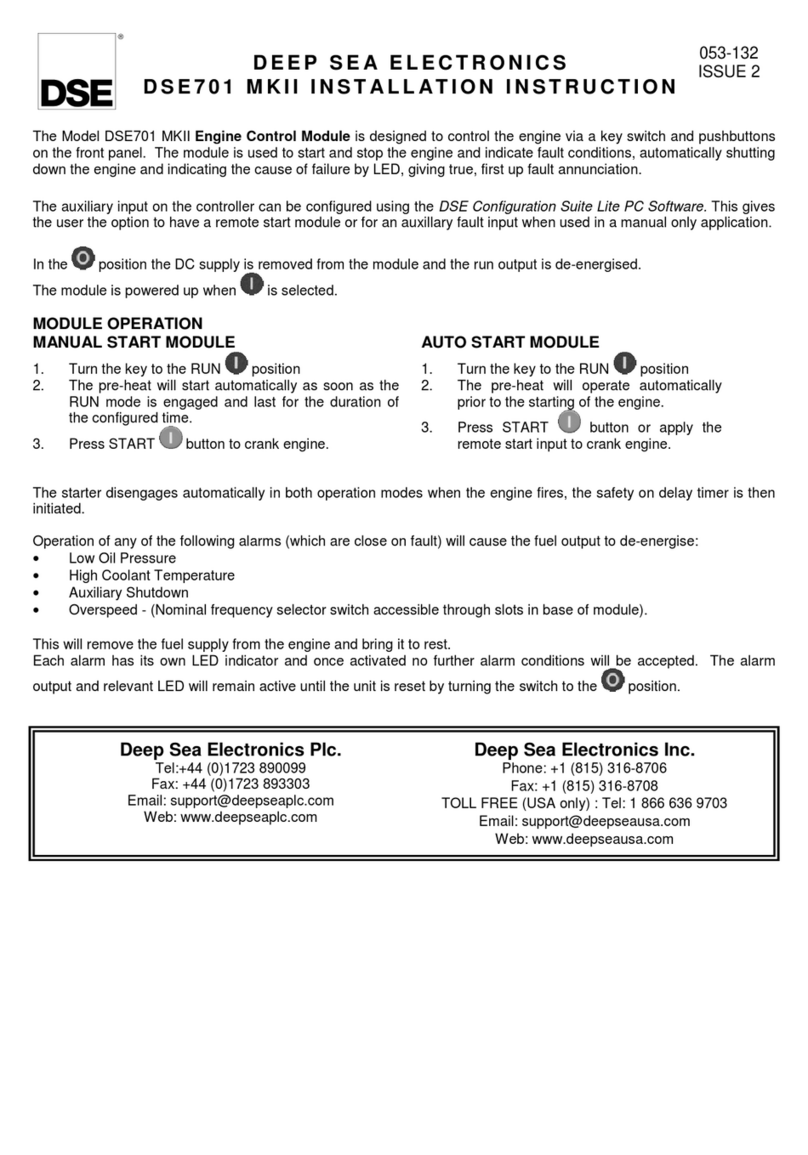WIRELESS INTERCONNECTION FUNCTION
Method A:
1. Press the “ TEST “ button of the wireless smoke alarm three times
within 2 seconds, until the red LED flashes quickly, now the smoke
alarm is the MASTER unit. The controller and the other smoke alarms
are the SLAVE units.
2. Press the “SILENCE” button on the smoke alarm controller three
times within 2 seconds, the controller flashes three times when the
connection is successful. Press the “TEST” button on the smoke alarm
controller to test the connection.
Method B:
1. Press the “ SILENCE “ button of the controller three times within 2
seconds, the red LED will flash quickly for 30 seconds, it means the
smoke alarm controller is in sending pairing mode. Then the controller
is the MASTER unit. And the other smoke alarms are the SLAVE units.
2. Press the “ TEST” button on the SLAVE three times within 2 sec-
onds, the SLAVE units lean this signal and completes the pairing after
a “ beep “ sound and a light flashed once.
CLEAR WIRELESS CONNECTION FUNCTION
Press” TEST” button and” LOCATE” button at the same time, and hold
them for 70 seconds until the red LED flashes once, then release the
buttons. This operation will clear all the wireless connections of the
smoke alarm controller with the smoke alarms.
BATTERY REPLACEMENT - 1 x CR2450 battery
1. Remove the back of the controller by loosening x2 screws.
2. Remove the battery.
3. Replace with a CR2450 battery
4. Return the back cover and tighten the x2 screws securely.
5. Safely dispose of the old battery.
This product contains a replaceable
(coin/button) battery Batteries pose a risk to
children and can cause injury. If the smoke alarm
controller is damaged or the battery (back cover) compartment
does not close securely, replace the controller and dispose of the
defective controller. If you think a battery has been swallowed,
seek medical attention immediately.
Do not ingest battery, Chemical Burn Hazard.
The remote control supplied with a coin/ button cell battery.
If the coin/button cell battery is swallowed, it can cause severe
internal burns in just 2 hours and can lead to death.
Keep new and used batteries away from children.
OPERATION MODES
TESTING MODE
1. Press the “ TEST “ button once with the red LED
flashes once on the smoke alarm controller,
indicating the smoke alarm controller is in testing
mode. The smoke alarm controller will send signal
for 7 seconds to all interlinked smoke alarms.
2. All interconnected smoke alarms will receive the signal and beep
for about 7 seconds to complete the testing functionality.
3. Press the “ SILENCE” button once with red LED flashes once to
turn o the controller from “ TESTING “ mode.
4. If not, please repeat Step 1.
LOCATE MODE
In an event of fire, all the smoke alarms will alarm.
1. Press “LOCATE” button with red led flashes
once on the smoke alarm controller.
2. After 5 seconds, the controller will silence all the
smoke alarms except the one sensing fire.
3. If not, please repeat Step 1.
SILENCE MODE
1. Press the” SILENCE” button once with the red
LED flashes once on the smoke alarm controller.
2. After 3 seconds, all interlinked smoke alarms
will stop alarming for 8 minutes.
3. If not, please repeat Step 1.
ALARM INDICATOR MODE
When the smoke alarm is alarming, the red LED
will flash twice to second.
LOW BATTERY INDICATOR MODE
When the smoke alarm controller battery is below
15% then the yellow LED will flash after every 8
seconds to inform the user to change the battery
of smoke alarm controller.
WARRANTY INFORMATION
Emerald Alarms Pty Ltd warrants this smoke alarm to the original
purchaser.
Emerald Alarms Pty Ltd warrants each new smoke alarm is free from
defects in material and workmanship under normal use and service
for a period of 7 years from the date of purchase.
This warranty does not cover damage resulting from accident, misuse
or abuse or lack of reasonable care of the product.
In no case shall Emerald Alarms Pty Ltd be liable for any incidental
or consequential damages for breach of this or any other warranty
express or implied whatsoever. Faulty product can be mailed to the
following address with a detailed explanation of problem.
Emerald Alarms Pty Ltd
ABN 50 632 601 453 2/29 Mitchell Rd Brookvale NSW 2100
PROBLEM GENERAL SITUATION CHECKS APPROPRIATE SOLUTION
No reaction when the
test button is pressed
Press test button without red
LED flashing
Check the battery installation Check if the battery is installed correctly
Press the test button, the red
LED flashes but no alarming
Check the interconnection between the
smoke alarm and smoke alarm controller
Clear the interconnection between the smoke
alarm and smoke alarm controller. Then pair and
test again
Check alarms working status Check if the alarms are working correctly
and have an RF installed
Check whether the alarm is within
the control range of the smoke alarm con-
troller, or whether there are metal parts,
wires and other interference
Change the position of the smoke alarm
Yellow LED flashes Yellow LED flashes once
every 8 seconds
Change the smoke alarm controller battery
2022.05