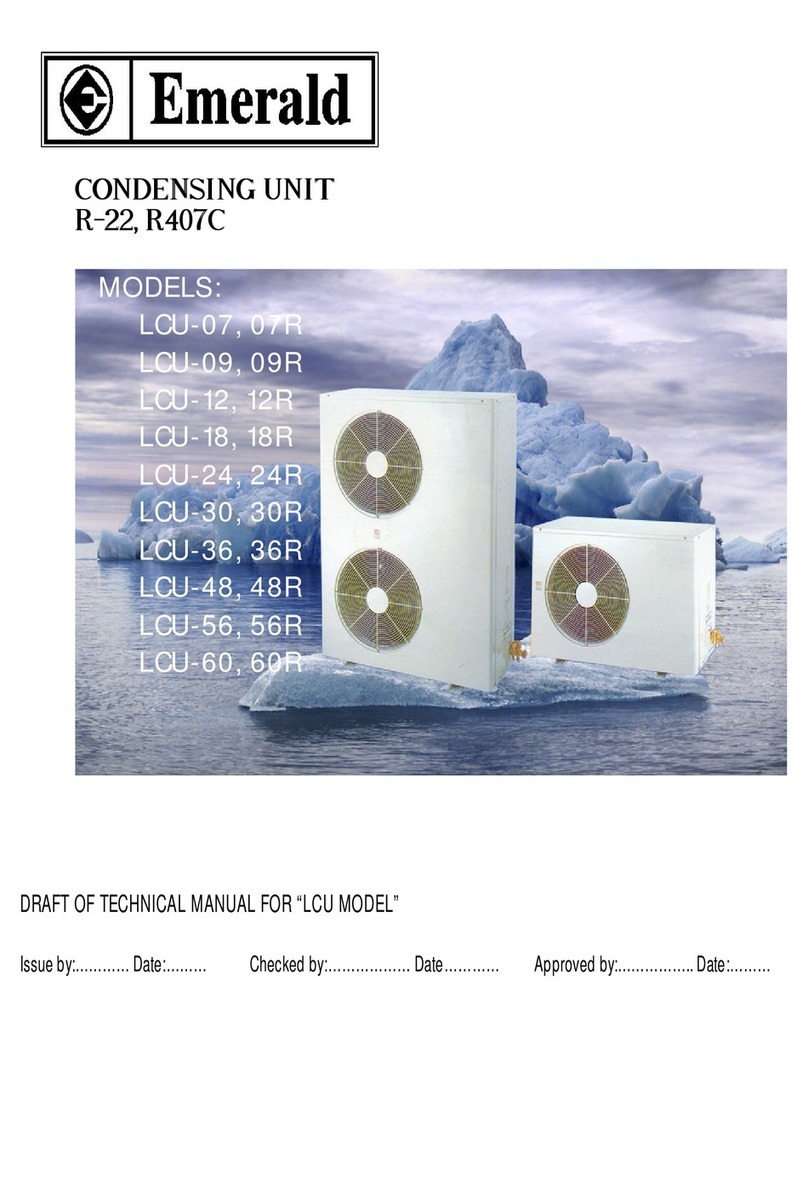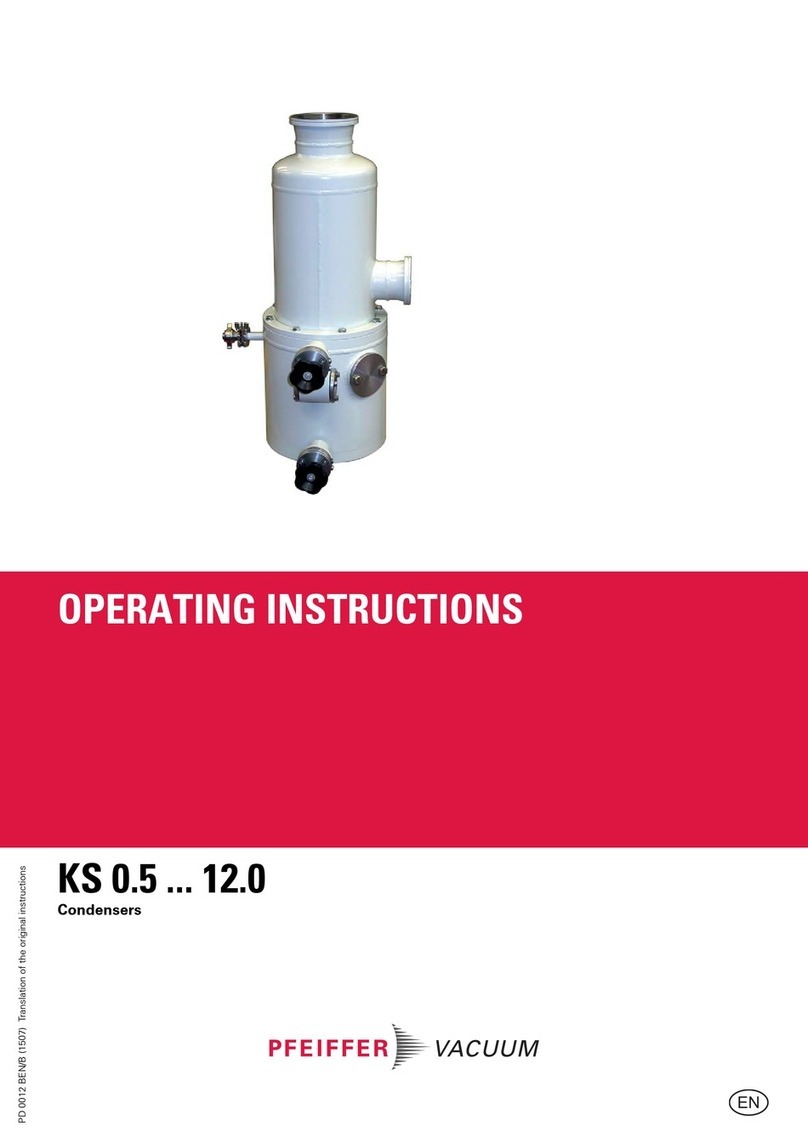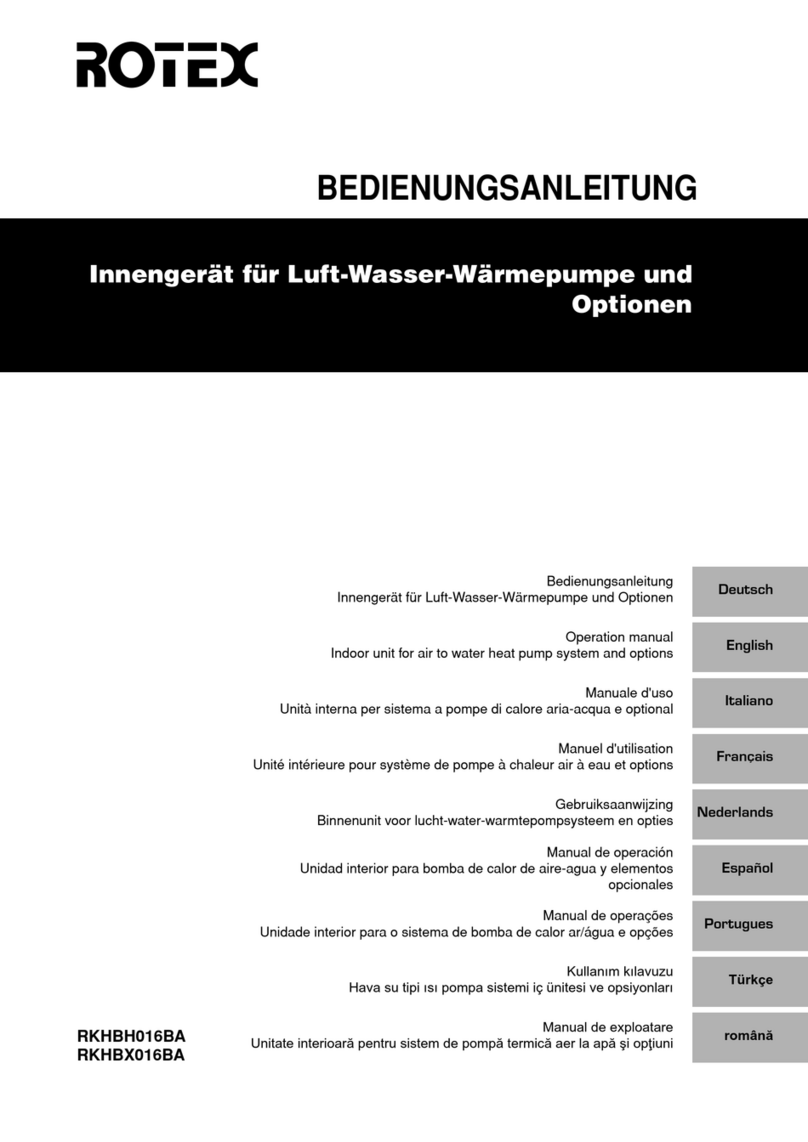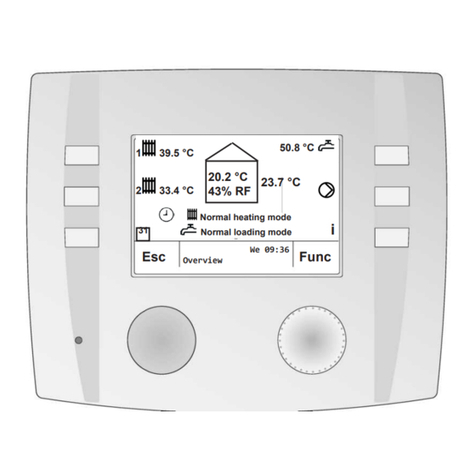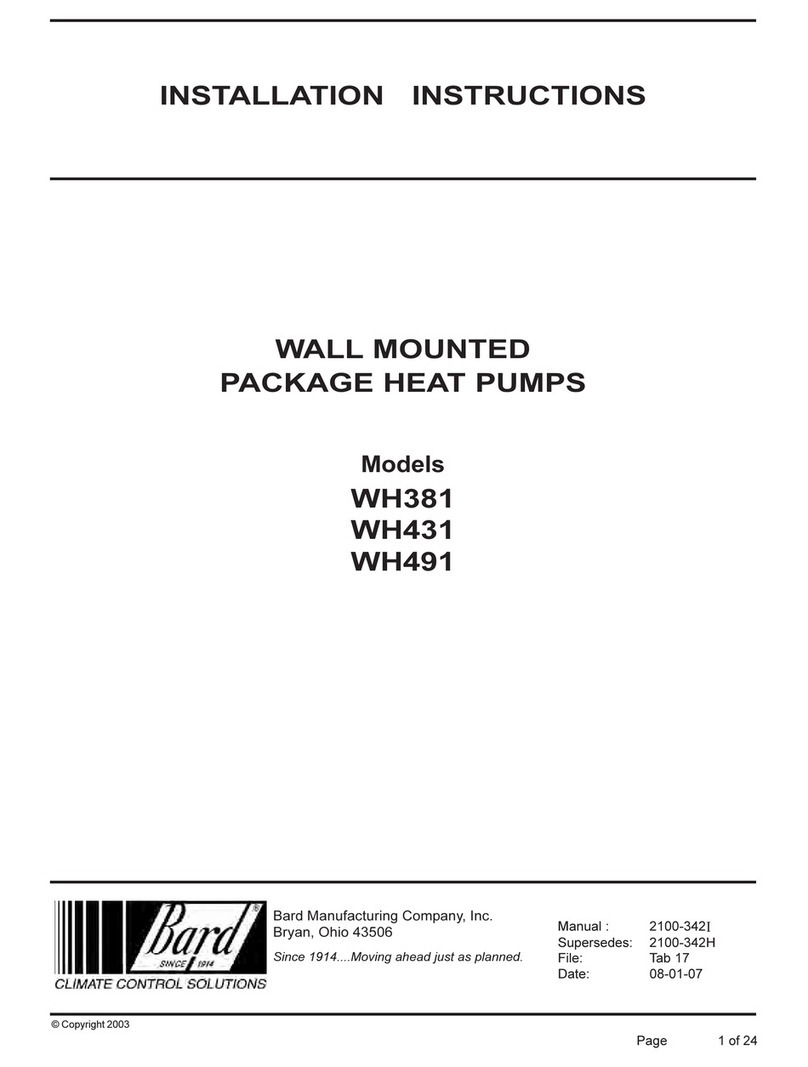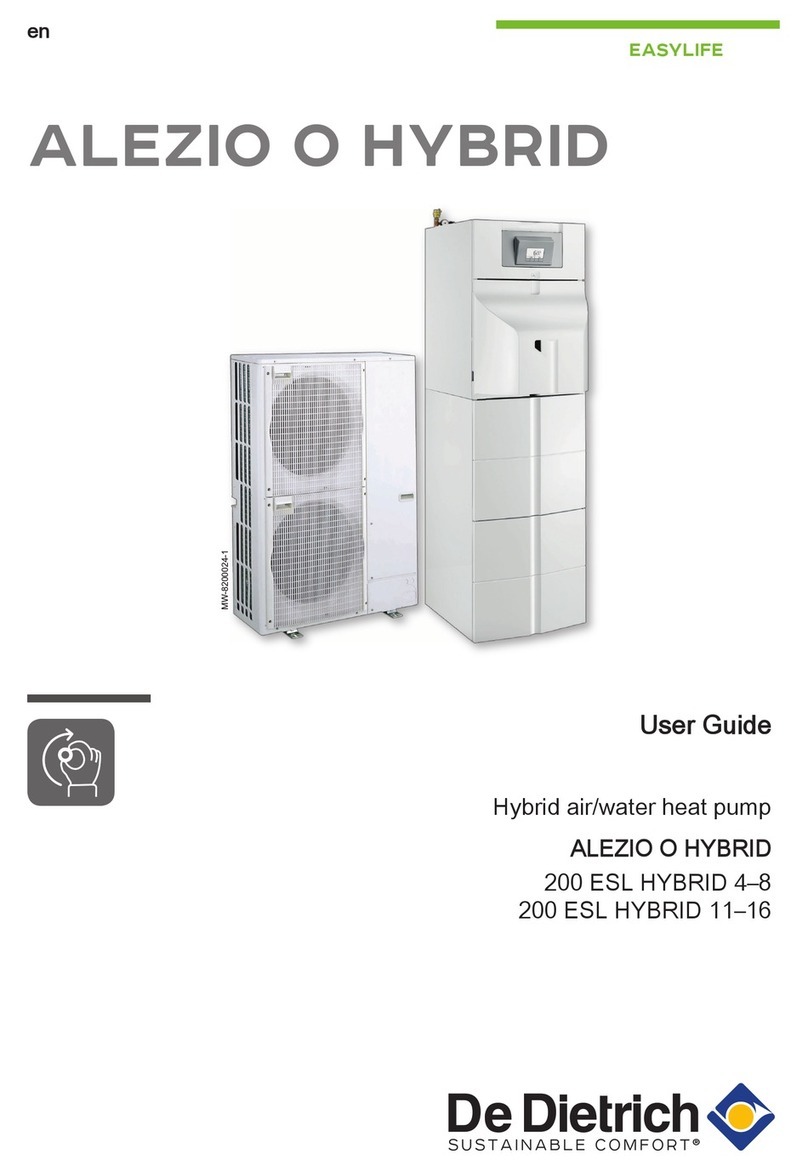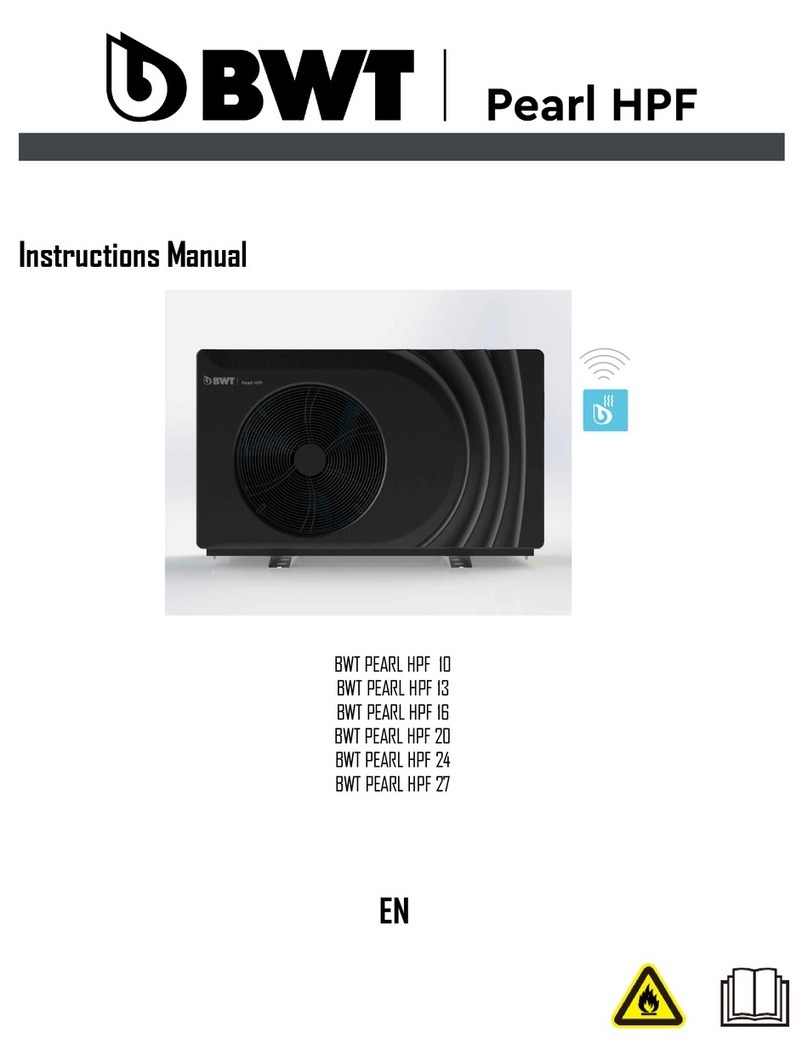Emerald EE-HWS-A1-220 Instruction Manual

USER GUIDE &
INSTALLATION
MANUAL
All-In-One
Wi-Fi Enabled
Hot Water
Heat Pump
RESIDENTIAL
EE-HWS-A1-220 EE-HWS-A1-220E
EE-HWS-A1-270 EE-HWS-A1-270E
EE-HWS-A1-320 EE-HWS-A1-320E
COMMERCIAL
EE-HWS-A1-220-1/-2 EE-HWS-A1-220E-1/-2
EE-HWS-A1-270-1/-2 EE-HWS-A1-270E-1/-2
EE-HWS-A1-320-1/-2 EE-HWS-A1-320E-1/-2

USER GUIDE
WELCOME 4
WARRANTY 6
IMPORTANT TIPS 7
EMERALD APP 8
SMART ACTIONS AND SCHEDULING 8
WI-FI PAIRING 10 - 11
CONTROLLER INSTRUCTIONS 12 - 14
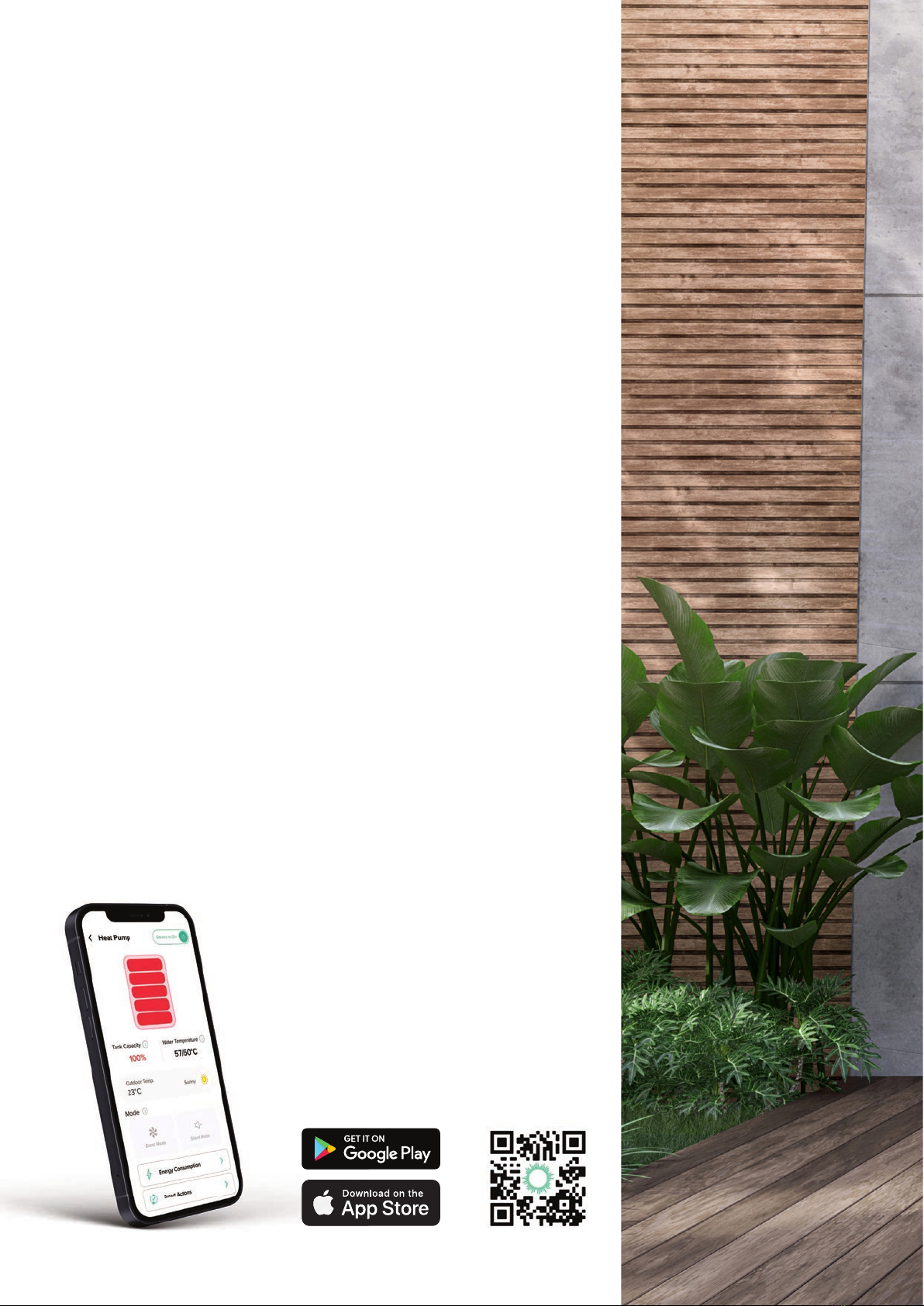
Thank you
Thank you for choosing an Emerald hot water heat pump.
Emerald designs its heat pumps to provide years of ecient
and hassle-free sustainable hot water heating.
Please take time to read this document and keep it for
future reference.
Welcome to your
Emerald heat pump
The Emerald heat pump and Emerald app oer advanced hot
water heating.
Unlike standard electric water heaters, Emerald heat pumps
leverage advanced technology to extract heat from the air,
delivering exceptional energy and cost savings. Think of it
as a reverse refrigerator, which absorbs heat from the air,
compresses it, and transfers that heat to your water.
Emerald heat pump's can save up to 80% on your hot
water costs while enjoying ecient and eco-friendly hot
water heating. Pair it with the Emerald app for even greater
energy saving and convenience.
4

5

Registering your
warranty gives
you more from
Emerald
Scan the QR code to download the Emerald app.
By connecting your heat pump to the app, your
warranty will automatically be registered.
OR
Visit emeraldenergy.com.au/registerwarranty and
follow the instructions to complete the warranty
registration.
Enjoy the benefits when you
register your warranty.
• Priority customer support.
• Tips and advice to maximise savings with your
Emerald heat pump.
• Exclusive product updates and promotions.
• Peace of mind knowing your hot water heat pump
is protected.
6

ALLOW YOUR HEAT PUMP TO
BREATH
Your heat pump needs air to work properly and
heat your hot water. If you block or restrict the
air around it, it won't work as well.
Please don't put items next to your heat pump
that can get in the way of the air it needs.
A ROUTINE CLEAN FOR YOUR
HEAT PUMP
For the best performance of your heat pump,
we suggest regular cleaning to prevent the
accumulation of dirt and leaves that could
impact its operation.
SERVICING YOUR HEAT PUMP
For best eciency, we recommend servicing
your heat pump. As with other electrical
appliances servicing can identify and resolve
issues that could aect your heating system.
Important things
to remember
There are a few key points to remember to help
keep your heat pump running smoothly.
7

The Emerald app provides you with convenient control and monitoring
capabilities for your heat pump hot water system.
Here's what you can do with the app:
Monitor electricity consumption
View information on your heat pump hot water systems electricity usage
.
Real-time hot water temperature
Access real-time temperature data of your hot water, ensuring you always
know the current status.
Remote control anywhere, anytime
Enjoy the flexibility of remotely controlling your heat pump, allowing you
to turn it on or o from anywhere via your mobile phone.
Boost your hot water
Activate the Boost feature to speed up the heating process of your hot
water tank when you need it to be ready quickly.
Put your heat pump in Silent Mode
Opt for a quieter operation by activating Silent Mode.
Convenient control with
the Emerald app
8
Turn your heat pump
on or o anywhere,
anytime
Real-time water tank
capacity
Boost your tank to heat
your water quickly
Get valuable energy
consumption data
Real-time water tank
temperature
Quieter operation with
silent mode
Automate hot water
with Smart Actions

Smart Actions to help save
even more
What are Smart Actions?
Smart Actions is a feature designed to
automate temperature control. It allows you
to set specific rules for your heat pump,
enabling it to adjust temperature settings
based on your preferences.
How do Smart Actions work?
Smart Actions will maintain your preferred temperature
while saving you energy and money according to your
preferences.
How can you save with Smart Actions?
Eciency, Convenience and Control
Smart Actions enhance the energy eciency of your
heat pump by automating its behavior, leading to lower
energy consumption and reduced bills. These actions
simplify your routine by maintaining the hot water tem-
perature at your desired level without constant adjust-
ments, oering convenience while conserving energy.
Additionally, you enjoy personalised control, allowing
you to tailor the heat pump settings for optimal oper-
ation times and minimising energy waste, enhancing
your overall experience.
Examples of Smart Actions
• Solar Soaker
Leverage excess solar energy by setting your heat
pump to automatically turn on when your solar panels
are generating surplus power. This allows you to heat
your hot water using free solar energy.
• Set Schedules to Heat Your Water
Set your schedules so that your system will only turn
on during your o-peak electricity times - saving you
money on your electricity bills.
Set up a Smart Action in 3 easy steps:
1. In the Emerald app, click Smart Actions
2. Create and name your new Smart Action. Select a
'Trigger' that you want to activate your system e.g.
’Schedule’.
3. Set the 'Action’. This is the device you wish to be
activated by the trigger - in this case, it would be
your Heat Pump.
For step by step instructions visit:
emeraldhome.com.au/support-faq
9
Solar soaker now on.
Heat pump is running on surplus solar
power.
Your water temperature is low.
You may want to turn on boost mode.

10

11
WI-FI PAIRING
WIFI PAIRING YOUR HEAT PUMP
WIFI PAIRING STEPS
1. Download the Emerald app and log in or create a new account.
2. Tap the (+) button on the app's home screen select "Add Product."
3. Choose between Bluetooth mode (recommended) or AP mode
for device pairing.
4. Connect your mobile device to a 2.4GHz Wi-Fi network using the
correct password.
5. Ensure the Heat Pump is powered on and the controller's display
is active.
6 Follow the in-app instructions to activate Pairing Mode on the
Heat Pump based on the chosen mode.
TOP TIP: Ensure child lock is turned o by holding the power button
for 5 seconds. (1)
7. Confirm the Wi-Fi symbol is flashing on the Heat Pump's display. (2)
8. Return to the app and follow the on-screen prompts to complete
the pairing process.
9. Select the correct model number and scan the heat pump's serial
number using the app.
10. Enter the installation date.
Your Heat Pump should now be paired and available for you to
access via the Emerald app.
PAIRING TROUBLESHOOTING TIPS
If you are having trouble pairing the Heat Pump, please check the
following:
- Ensure your mobile device is connected to a 2.4GHz Wi-Fi
network.
- Ensure Wi-Fi password is correct as sometimes 2.4GHz password
can be dierent.
- If possible, move your Wi-Fi router close to your heat pump.
Alternatively, set up a Wi-Fi extender to increase signal strength.
TIP: Device will time out after 2 minutes. Even if Wi-Fi icon is still
flashing, it is recommended you follow the below steps to put device
back into pairing mode.
Press the button + or depending on pairing mode.
(1) (2)
Need assistance?
Visit online troubleshooting customer support.
emeraldenergy.com.au/contact-us

CONTROLLER INSTRUCTIONS
12
BUTTON INSTRUCTIONS
On/O
Button
• Press button for 3 seconds to unlock the controller.
• Press button for 2 seconds to turn ON/OFF system.
• Press button to return to main control panel screen from any other screen settings.
Running
Mode • When the system is turned on press button to select dierent running modes.
Up and
Dow
• Press UP or DOWN button once to set target water temperature.
• Press UP or DOWN button for 3 seconds to open the system’s running conditions.
• Under Timer or Clock setting status, press the UP or DOWN button to adjust
setting value
Clock
and
Timer
Setting
• Press button once to enter the real clock setting.
• Press button for 3 seconds to enter/exit the timer settings.
• Under timer settings, press button once to switch the timer setting value from
“hour” to “minute”.
• Under timer settings, press and hold button for 3 seconds to cancel the current
timer setting.
ICON INSTRUCTIONS
SYMBOL STATUS DESCRIPTION
Visible on screen System is in standard mode
+ Visible on screen System is in silent mode
+ + Visible on screen System is in boost mode
Visible on screen System is in defrost
Visible on screen Service required
Visible on screen Compressor is running
Visible on screen Fan motor is running
Visible on screen Electric heating element is on for heating (only for the models with element)
Flashing Electric heating element is on for sterilisation (only for the models with element)
RT Visible on screen Current water temperature in the tank
SET Visible on screen Set target water temperature in the tank
Visible on screen Display actual water temperature, set water temperature, and fault code
º
C
Visible on screen Currently showing Celsius temperature
Visible on screen Real clock time
Visible on screen Timer is on
ON Visible on screen Timer function is activated
OFF Visible on screen Timer function is deactivated
1
Visible on screen / Not visible on screen
Timing period 1 set / Timer period 1 not set
2
Visible on screen / Not visible on screen
Timing period 2 set / Timer period 2 not set
3
Visible on screen / Not visible on screen
Timing period 3 set / Timer period 3 not set
Visible on screen The controller is locked
Visible on screen / Flashing The Wi-Fi is connected / Wi-Fi is searching for connection
Visible on screen Timer setting on Monday, Tuesday, Wednesday, etc
Visible on screen Factory Mode
STAN Flashing Choosing is in standard mode
SILE Flashing Choosing is in silent mode
BOOS Flashing Choosing is in boost mode
ELE Flashing Choosing is in electric heating element mode
HP Flashing Choosing is in heat pump mode
W
POWER ON
- Sun is visible on screen.
STANDBY
- Screen is on but sun is not visible
POWER OFF
- Screen is blank.

CONTROLLER INSTRUCTIONS
OPERATION INSTRUCTIONS
CONTROLLER LOCK AND UNLOCK
• In the locked state, press the button for 5 seconds, control
panel will beep once, then the control panel is unlocked.
• The control panel locks automatically when no operation has
been detected for 60 second.
WATER TANK TEMPERATURE SETTING
Press the or button on the control panel to adjust target water
temperature of the heat pump.
SELECT RUNNING MODE
Standard Mode:
• Under this mode, the + STAN icon lights up (STAN will flash).
• The setting range is optional with 15ºC – 60ºC (Commercial-1:
63ºC, Commercial-2: 70ºC) for target water temperature.
• Heat pump will cycle (Turn OFF/ON) based on the set target
temperature.
Silent Mode:
• Press the button to switch to Silent mode. Under this mode,
the + icons light up (SILE will flash). The setting range is
optional with 15ºC - 60ºC for target water temperature.
• Heat pump will run with a lower noise signature.
• This is a one-shot function and will return to standard mode after
one cycle or 24 hours.
Boost Mode (non-element):
• Press the button to select Boost mode. Under this mode,
the + icons light up (BOOS will flash).
• The setting range is optional with 15ºC - 65ºC (Commercial-1:
65ºC, Commercial-2: 70ºC) for target water temperature.
• In Boost mode, the heat pump will run with a larger heating
capacity.
• If the target water temperature ≤60ºC, Boost mode will work
by increasing the inverter strength to heat the tank faster.
• This is a one-shot function and will return to standard mode after
one cycle or 24 hours.
Boost Mode (element):
• Press the button to select Boost mode. Under this mode,
the + + icons light up (BOOS will flash).
• The setting range is optional with 15ºC - 70ºC (Commercial-1:
70ºC, Commercial-2: 70ºC) for target water temperature.
• In Boost mode, the heat pump will run with a larger heating
capacity.
• If the target water temperature ≤60ºC, both the heat pump and
electric heating element work simultaneously during the entire
heating cycle to heat the tank faster.
• This is a one-shot function and will return to standard mode after
one cyc.le or 24 hour.
Maintenance Mode (element system only):
• If the heat pump fails, the electric heating element heats the
water up to the target water temperature.
• Control panel will beep intermittently and have an icon on the
control panel screen.
REAL TIME CLOCK SETTING
1. On the control panel, press the button once to enter the real-
time clock setting.
2. On initial set-up, date will need to be set on real time clock e.g.
“YYYY”, “MM”, “DD”.
3. Press the button once, and the “hour” will flash. To set the
hour of the real-time clock, press the or buttons.
4. After setting the hour, press the button again, the “minute” will
flash. To set the minute of the real-time clock, press the or
buttons.
5. Press the button again to confirm the current clock setting
and return to the main control panel screen.
TIMER SETTING
1. Press the button for 3 seconds to begin setting your timer.
You can set 3 dierent ON/OFF time periods.
2. Press the or buttons to interact with the control panel timer
settings.
3. The “1” symbol and “hour” of the timer will be visible. Press the
or buttons, to set the “hour” in which you want the system
to turn ON.
4. Press the button again, the “minute” of the timer will be visible.
Press the or buttons to set the minutes of the system “1” timer.
5. Press the button again to enter the OFF setting of system “1”
timer, this is the time the system will turn OFF.
6. Press the button to complete the System “1” timer. The heat
pump can have two more system timers (2 and 3). Press the
button to exit the timer settings and return to the main control
panel screen.
7. If the ON and OFF times are set at the same value for system “2”
and “3” timers, system “1” timer will override system “2” and “3”
timers.
8. After setting all three system timers in the timer settings, press the
button to confirm the current set value and return to the main
control panel screen.
9. The system does not need to have all three timers active.
10. The main control panel screen will show a number (1,2,3) next to
your real-time clock, indicating which timer is currently active and
what operation status it is currently in (ON/OFF)
11. To deactivate a system timer, access the system timer settings.
Press the button to navigate through each system timer (1,2,3).
Press the button for 3 seconds to deactivate the system timer
currently shown on the control panel. The control panel will return
to the main interface once completed.
WEEKLY TIMER
1. Press the button once shortly, the systems real-time clock will
be flashing. Press the button for 3 seconds to enter weekly
timer.
2. The weekly timer settings can be changed by pressing the or
button.
3. Weekly timer will turn your system on once per week on the
allocated day that has been set on the control panel.
4. To deactivate the weekly timer, press the button once, the
systems real-time clock will be flashing. Press the button for
3 seconds to cancel the weekly timer and return to the main
control panel screen.
13

CONTROLLER INSTRUCTIONS
OPERATION INSTRUCTIONS
MEMORY FUNCTION AND OTHER FUNCTIONS
1. The Control panel has a power-down memory function.
2. The control panel backlight will be on for 60 seconds before
turning o if there is not further input.
3. In boost mode, only the current mode, water tank temperature,
and time are displayed.
MANUAL STERILISATION
ONLY AVAILABLE FOR THE MODELS WITH ELECTRIC HEATING
ELEMENT
1. Press and hold the + + for 5 seconds to enter the
manual disinfection state.
2. The symbol lights up, indicating that it has entered the
disinfection state, start the electric heating to heat the water to
65°C and maintain the water temperature between 63°C - 65°C.
After 30 minutes later, it will automatically exit the disinfection
state, and the symbol will go out.
3. Only available for the models with electric heating element.
FORCED DEFROSTING
1. In the power-on state, press the + buttons for 5 seconds
to enter the forced defrosting the icon lights up during forced
defrosting.
2. When shutdown or forced defrosting reaches the set time or
temperature, the system automatically exits forced defrosting and
enters normal heating water status. The icon goes out during
forced defrosting.
ELECTRIC HEATING ELEMENT CONTROL
ONLY FOR EE-HWS-A1-220E(-1/2) & EE-HWS-A1-270E(-1/2)
1. When defrosting, electric heating element is forced to be turned
on if heating is required; The electric heating element is not
allowed to be turned on within 60 seconds after the machine is
powered on or after the electric heating element is turned o.
2. When the ambient temperature is ≤ -7°C, the heat pump will be
not allowed to turned on, and the electric heating element is
automatically activated to produce hot water. When the ambient
temperature ≥ 5°C The electric heating is stopped.
3. When high pressure protection or exhaust high temperature
protection occurs, the compressor will be locked o, and the
electric heating element is automatically activated to produce hot
water.
4. When exhaust temperature sensor failure, coil temperature
sensor failure, gas return temperature sensor failure, the electric
heating element will be automatically activated on above
conditions, which is not restricted by the ambient temperature
requirement.
LEGIONELLA CONTROL
For legionella control our systems heat at least 45% of the water tank
to 60ºC daily. This sterilisation process will occur daily regardless of
any manual setting changes made to the controller.
14

INSTALLATION
GUIDE
SAFETY PRECAUTIONS 16
GENERAL INFORMATION
Measurements 17
Components 18
INSTALLATION 19 - 20
PLUMBING CONNECTIONS 21 - 23
ELECTRICAL CONNECTIONS 24 - 25
CONTROLLER INSTRUCTIONS 26 - 27
COMMISSIONING THE SYSTEM 28
OPERATION AND MAINTENANCE 29
FAQs 30
SPECIFICATIONS 31
IMPORTANT NOTICE
Please read this manual carefully before you
attempt to install this product. Failure to do so
may result in the product not working according
to its design.

INSTALLATION & OPERATION
• This heat pump uses R290 (propane) refrigerant, classified as a
flammable gas in accordance with AS 1677.
To service components that use this refrigerant, such as the
compressor, it is essential to engage a refrigeration mechanic
with the appropriate Australian refrigerant handling license.
• Do not puncture or subject the heat pump to flames.
• Keep in mind that the refrigerant may not have a detectable odor.
• When storing the heat pump, be sure to adhere to AS/NZS 5601
compliance requirements.
• Both national and state regulations govern the storage, transpor-
tation, and handling of hazardous materials, including flammable
gases. The maximum quantity and arrangement of equipment
allowed for transportation or storage will be determined by
heat pump regulations.
WARNING
• If you suspect a refrigerant leak, switch o the unit at the mains
and contact the service agent. Additionally, avoid smoking or
using electrical equipment to prevent injury from refrigerant leaks.
• To minimise the risk of fire, avoid storing chemicals or flammable
materials near the heat pump, and never use flammable sprays
like hairspray or paint in its vicinity, as a refrigerant leak combined
with an external ignition source could lead to fire.
• Avoid storing or transporting this heat pump in areas with
potential ignition sources, such as open flames.
• End of life recycling: The refrigerant must not enter the
atmosphere. Only have the refrigerant removed by qualified
professional.
If the hot water system has not been used for two weeks or longer,
there's a chance that a dangerous amount of highly flammable
hydrogen gas may have built up inside the water heater.
To safely disperse this gas, follow these steps:
1. Turn on a hot water tap and let it run for several minutes until you
no longer hear the discharge of gas. You can use a sink, basin, or
bath outlet for this purpose, but avoid using a dishwasher, clothes
washer, or any other appliance.
2. While performing this procedure, make sure there is no smoking,
open flames, or electrical appliances in the vicinity.
3. If hydrogen gas is released through the tap, it may produce an
unusual sound similar to air escaping.
Taking these precautions will help ensure the safe dissipation of any
accumulated hydrogen gas in the water heater.
SAFETY PRECAUTIONS
INSTALLATION & OPERATION
• Ensure the installation adheres to the AS/NZS 5149 Standards.
• Read these instructions thoroughly before attempting to install or
operate this system.
• This heat pump must be installed, commissioned, and serviced by
an authorised person in accordance with local regulations.
• Only an electrician should handle tasks involving access covers
or water heating components, as they involve exposing 240V
wiring.
• In case of damage to the system's power supply, it must be
replaced by an authorised person. Avoid touching the power
connections or plugs with wet hands.
• Be cautious not to touch the pipework, as it may be hot.
• Do not place any objects on or against this heat pump.
• Keep chemicals or flammable materials away from this heat pump.
• Do not operate the heat pump with collectors or covers removed.
• Do not activate the heat pump unless the cylinder is filled with
water.
• Ensure the household electrics have a reliable earth connection.
• This heat pump must be safeguarded with a residual current
device of the appropriate rating.
• Do not tamper with any permanent labels or warning plates
attached to the external cover of this heat pump.
• Always engage a trained personnel if you need to relocate this
heat pump after professional installation.
• Maintenance and repair work should only be carried out by
trained and qualified personnel.
• The electrical connection to this product should use a 20A RCD/
MCB or RCBO with a test button function.
• Ensure that children never use this heat pump.
16

GENERAL INFORMATION
MEASUREMENTS
Model (Residential) EE-HWS-A1-220E EE-HWS-A1-220 EE-HWS-A1-270E EE-HWS-A1-270 EE-HWS-A1-320E EE-HWS-A1-320
Model (Commercial)
EE-HWS-A1-220E-1(-2)
EE-HWS-A1-220-1
EE-HWS-A1-270E-1(-2)
EE-HWS-A1-270-1 EE-HWS-A1-320E-1 EE-HWS-A1-320-1
Water Tank Volume 220L 270L 320L
Optional Running Modes Standard / Silent /
Booster / E-Heater
Standard / Silent /
Booster
Standard / Silent /
Booster / E-Heater
Standard / Silent /
Booster
Standard / Silent /
Booster / E-Heater
Standard / Silent /
Booster
Unpacked Dimension 600*600*1598mm 600*600*1598mm 600*600*1826mm 600*600*1826mm 600*600*2050mm 600*600*2050mm
Packed Dimension 670*670*1730mm 670*670*1730mm 670*670*1956mm 670*670*1956mm 670*670*2170mm 670*670*2170mm
Net Weight 118kg 118kg 136kg 136kg 146kg 146kg
Gross Weight 126kg 126kg 145kg 145kg 154Kg 154kg
17
EE-HWS-A1-220E(-1/-2)
(The electric heating element is not included in EE-HWS-A1-220)
Power cable hole Display
Thermal sensor
Electric heating element
Magnesium anode
Condensate drainage hole
TPR safety valve
Hot water outlet
Cold water inlet
102 836 151
1598
EE-HWS-A1-270E(-1/-2)
(The electric heating element is not included in EE-HWS-A1-270)
Power cable hole
Thermal sensor
Electric heating element
Magnesium anode
Condensate drainage port
TPR safety valve
Hot water outlet
Cold water inlet
151
1826
1064
102
Display
Display
Power cable hole
Electric heating element
Thermal sensor
Magnesium anode
TPR safety valve
Hot water outlet
Cold water inlet
Condensate drainage hole
2054
1292
102 151
EE-HWS-A1-320E(-1)
(The electric heating element is not included in EE-HWS-A1-320)

GENERAL INFORMATION
18
COMPONENTS
No. DESCRIPTION QTY REMARK
1 Feet 4 PP
2 Bottom tray 1 Galvanised plate
3 Position block 4 PP
4 Outer casing 1 Galvanised plate
5 Hand grip 2 ABS
6 Electric heater cover 1 Galvanised plate
7 Decorative rubber ring 4 ABS
8 Enamel tank 1
9 Microchannel heat exchanger 1 Aluminium alloy
10 Electric heater 1
11 Microchannel outlet 1 TP2M
12 Microchannel inlet 1 TP2M
13 Bottom bracket 1 Galvanised plate
14 Curve adapter 1 PVC
15 Condensate drainage port 1 PVC
16 Condensate tray 1 ABS
17 Self tapping screw 8
18 Top lid 1 Galvanised plate
19 Power cable screw 1 PP
20 Controller cover 1 PVC
21 Controller 1
22 Electric box cover 1 Galvanised plate
23 Terminal block 1
24 Main board 1
25 Relay 1
26 Electric box 1 Galvanised plate
27 Electric box bracket 1 Galvanised plate
28 Evaporator bracket 2 Galvanised plate
29 Top unit tray 1 Galvanised plate
30 Evaporator 1
31 Fan motor bracket 1 Galvanised plate
32 Fan motor 1
33 Fan blade 1 ASG20
34 Fan box 1
35 Fan box cover 1
36 EEV 1
37 Transition pipe 1 TP2M
38 Compressor 1
39 4 way valve 1
*The electric heating element is not included in EE-HWS-A1-220(-1) & EE-HWS-A1-270(-1)

INSTALLATION
19
All Emerald Energy heat pumps must be installed by a licensed
plumber in compliance with the guidelines specified in AS/NZS
3500.2, which pertains to the "National Plumbing and Drainage Code
for Hot Water Supply Systems - Acceptable Solutions."
CHOOSE A SUITABLE LOCATION
• Ideally, the Heat Pump should be installed outdoors. However,
for indoor installations, please ensure that the chosen location
complies with the requirements outlined in AS/NZS 5149.
• Make sure there is ample space for installation and maintenance,
with a recommended minimum vertical distance of 300mm.
• The product must be installed in a dry environment free from
humidity.
• Ensure that the supporting surface is level (with a horizontal angle
not exceeding 2°) and capable of bearing the weight of the heat
pump when filled with water. Refer to the technical data for the
heat pump's weight.
• Choose a suitable outdoor location for the exhaust air vent, and
be sure to insulate the exhaust air ducting to prevent condensa-
tion when the system is in operation.
• Ensure there is easy access to the system for maintenance pur-
poses.
• Always provide extra space for pipe connections and power
cables.
• Avoid installing the product on a surface with loose coverings,
as it may produce excess noise during operation.
• Avoid installing the product in areas with toxic gases or mineral
oils, as these locations are not suitable.
• When installing near a coastline within 500 meters, be mindful
that extra maintenance may be necessary. Insucient shelter
from coastal conditions can shorten the system's lifespan and
potentially void the warranty.
If you install the product in an environment prone to frost,
take all necessary precautions to ensure proper insulation
of all pipework.
TRANSPORTING THE HEAT PUMP
• To ensure the warranty remains valid, it's crucial to store and
transport Emerald heat pumps in an almost upright position with
a tilt angle of no more than 30°. Storing or transporting the unit
horizontally will void the warranty.
• Always transport the system while it's inside it's packaging.
• The packaged system weighs 138KG for models EE-HWS-A1-220
and EE-HWS-A1-220E, and 156KG for models EE-HWS-A1-270 and
EE-HWS-A1-270E. For safe handling and to prevent damage, it's
necessary to have two people carry the system at all times.
• Please be aware that the external casing of the unit is prone to
denting and damage. When moving the unit, exercise care and
caution, as any marks caused by improper handling are not
considered defects and are not covered under the warranty.
MINIMUM INDOOR INSTALLATION
REQUIREMENTS
• The indoor area for heat pump installation should exceed the
following sises:
For a 220L unit, the area should be at least 67m².
For a 270L unit, the area should be at least 47m².
For a 320L unit, the area should be at least 29m²
• If the heat pump must be installed in a smaller indoor space but is
connected to an adjacent room, there must be a fixed open door
connecting the rooms. A fixed open door cannot be closed under
any circumstances.
• Place heat pumps a safe distance away from potential ignition
sources or corrosive environments to prevent the risk of fire or
damage.
• Consider the serviceability of the heat pump during installation,
ensuring there is enough space for maintenance and repair tasks.
• Follow all relevant electrical and safety standards during.
• Regularly perform maintenance and inspections on both the heat
pump and the ventilation system to ensure safe and ecient
operation.
Always remember installers must diligently adhere to all Australian
standards. Our guidelines should be viewed as supplementary
information and do not override established standards.
Pallet for
transportation
only
Do not tilt
beyond 30º

INSTALLATION
20
INSTALLATION OF THE HEAT PUMP
1. BASE
• The unit must be installed on a concrete plinth or a stable structure
capable of supporting weights exceeding 400kg. It's crucial that
the supporting structure remains stable over time and does not
shift, especially due to factors like water drainage. You'll need
a concrete base that's at least 50mm thick or a well-seasoned
hardwood slat with a minimum thickness of 25mm. If you're using
concrete base pavers, make sure they have a minimum dimension
of 600mm x 600mm.
• Make sure all four feet of the unit are supported by the base you're
using to avoid any potential warranty issues.
• Ensure proper drainage is in place to handle any potential
overflow.
• During installation, it's essential to position the unit completely
vertically and level to facilitate proper condensate drainage.
If the system is installed with a tilt exceeding 3° it could void the
warranty.
• If there's a risk of property damage due to water leakage, you must
install a safety tray, also known as an overflow tray.
2. AIR FLOW
• Do not install the unit in areas where there is a risk of falling
debris, such as leaves, as this could block air vents or cause
damage to the unit.
• Avoid placing the system in locations with multiple walls or
structures.
• When installing the unit under fixtures or home eaves, follow
these clearance requirements:
- Maintain a minimum clearance of 300mm above the unit.
- Provide a 600mm clearance to the right side of the system
(when facing it).
- Allow for a 150mm clearance to the left side of the system
(when facing it).
- Position the unit at least 150mm away from your home's wall to
ensure full access for servicing and to prevent cold air circulation.
• Install the unit to ensure that the control interface is easily
accessible for users. There should be clear access to the
electrical panel located at the back of the system. Improper
installation could result in voiding the warranty or require
additional charges to rectify the system's compliance.
WARNING
• A minimum of 20m3 of unobstructed space surrounding the unit.
• For indoor installations the ensure that the location complies with
the requirements of AS/NZS 5149.
• The electrical access point and display panel should always be
accessible.
VENTILATION GUIDELINES:
These guidelines pertain to the proper operation of the heat pump
and are not related to the storage of flammable refrigerants. It's
important to ensure that the location complies with AS/NZS 5149
requirements.
Ideally, the heat pump should be installed outdoors. However, for
indoor installations, it's crucial to be aware of potential issues and
take preventive measures.
One significant concern with indoor installations is the risk of air
recirculation. In confined spaces, the air temperature can gradually
decrease, leading to a decrease in the heat pump's eciency and,
in some cases, even failure.
To prevent this, make sure the ambient air temperature doesn't drop
below 5°C. Continuously monitor the air temperature within the space
to ensure adequate ventilation throughout the heat pump's lifetime.
To maintain a stable air temperature, consider the following
recommendations:
• For indoor installations, choose spaces with an air volume greater
than 53m³.
• If the area is smaller than 53m³, ensure cross ventilation. Cross
ventilation can be achieved either naturally or mechanically.
• Natural ventilation occurs when there are appropriately sized
openings on opposite ends of the enclosure, facilitating cross
airflow.
• When using mechanical ventilation through a supply or extract fan,
ensure a minimum air volume of 1000 m³/h (278 L/s).
• In mechanically ventilated areas, establish a make-up air pathway.
This can take the form of grilles, undercut doors, open doors, open
windows, etc.
• To achieve eective cross ventilation, position the make-up air
pathway on the opposite side of the enclosure from the fan.
fan exhaust
300mm
600mm
150mm

PLUMBING CONNECTIONS
21
PLUMBING CONNECTIONS
COLD WATER SUPPLY OUTLET
• The cold water supply connection uses a G 3/4″ female thread.
• To connect the cold water supply, use a G 3/4″ socket.
• The cold water supply outlet can also serve as a drainage point for
emptying the system.
HOT WATER CONNECTION
• The hot water supply connection also uses a G 3/4″ female thread.
• Connect the hot water supply using a G 3/4″ socket.
• To ensure thermal eciency, insulate all hot water lines and
connections with a minimum 13mm closed-cell insulation.
• All hot water supply components must be made of copper.
CONDENSATE DRAIN
• When heat is extracted from the atmosphere through evaporator
coils, it generates condensation in the form of water. In places with
higher humidity, this condensation occurs at a faster rate.
• To collect the water by-product, a condensate tray is placed at the
base of the heat pump. Any surplus water from this tray is chan-
neled through the condensate drain.
• The system comes with a pre-installed condensate drain connection
elbow. It is essential to route the condensate into the nearest storm
water drain using a drainage pipe. Failing to do so could lead to
issues like termite attraction and the growth of algae and moss.
• Ensure that the condensate line is free of kinks, and since the water
relies on gravity for flow, it should only run downward to facilitate
unobstructed water flow.
PRESSURE & TEMPERATURE RELIEF TPR VALVE
• The system comes with a TPR (Temperature and Pressure Relief)
valve that matches the water heater tank's pressure rating. If the
TPR valve is missing, please get in touch with your supplier.
The valve is rated with a capacity of 850kPa, 10kW, and a set
temperature range of 93-99°C.
• Install the provided TPR valve at Point 4, as indicated above.
• Ensure that the TPR valve is insulated with a minimum 13mm
closed-cell insulation to minimise heat loss.
• The TPR should be positioned in a way that the drain line always
points downward, and the discharge point remains open to the
atmosphere.
• When connecting a discharge pipe to the pressure relief valve,
make sure it runs continuously downward and is placed in a frost-
free environment. Do not connect any pressure relief device to the
condensate drain pipe, as water may drip from the pressure relief
device's discharge pipe. This pipe should always be left open to
the atmosphere. Additionally, regularly operate the pressure relief
device to remove lime deposits and confirm it is not blocked.
1 Cold water supply outlet (G 3/4" female thread)
2 Hot water outlet (G 3/4" female thread)
3 Condensing drainage Elbow*
4 P&T Relief Valve* (G 1/2" female) (850k Pa)
5 Electrical cable
6 Tempering valve (high performance recommended)
7 Expansion control valve (ECV)
8 Pressure reduction valve (500k Pa)
9 Non-return/Isolation valve
10 Isolation switch (hardwired into 10 amp circuit)
* Supplied with system
Other manuals for EE-HWS-A1-220
1
This manual suits for next models
17
Table of contents
Other Emerald Heat Pump manuals
Popular Heat Pump manuals by other brands
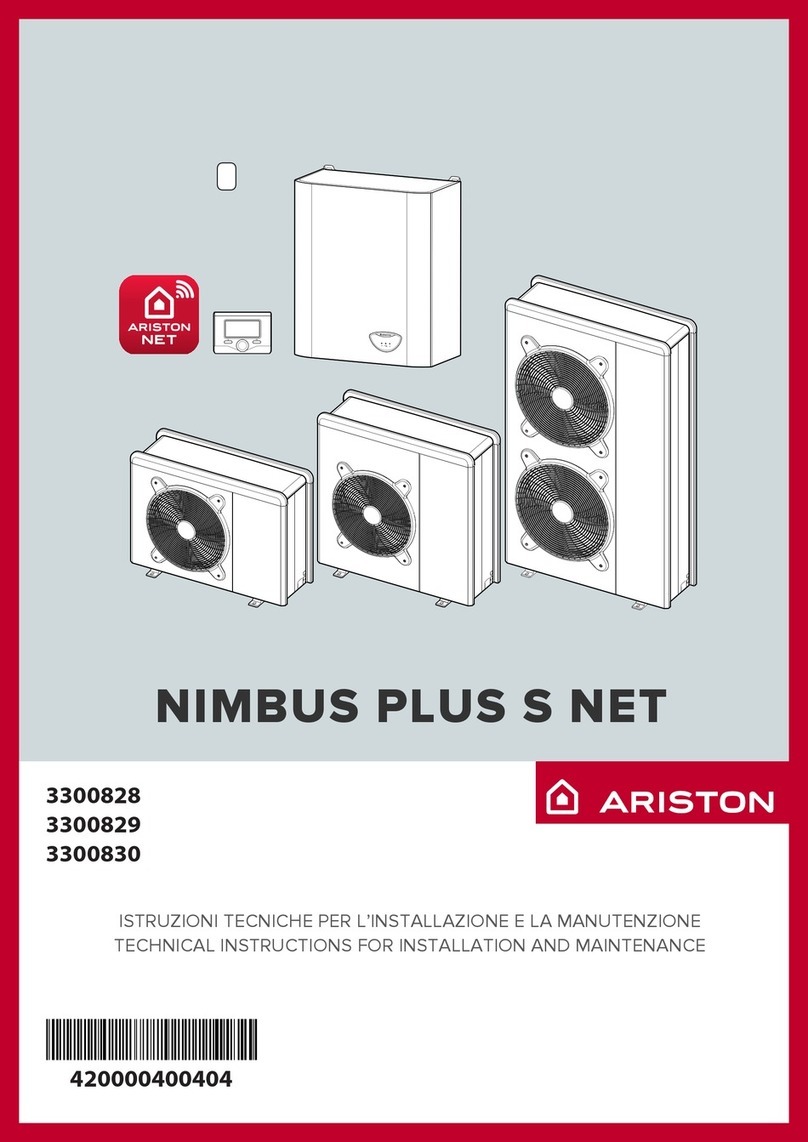
Ariston
Ariston NIMBUS PLUS S NET manual

Goodman
Goodman SSZ 16 SEER Technical manual
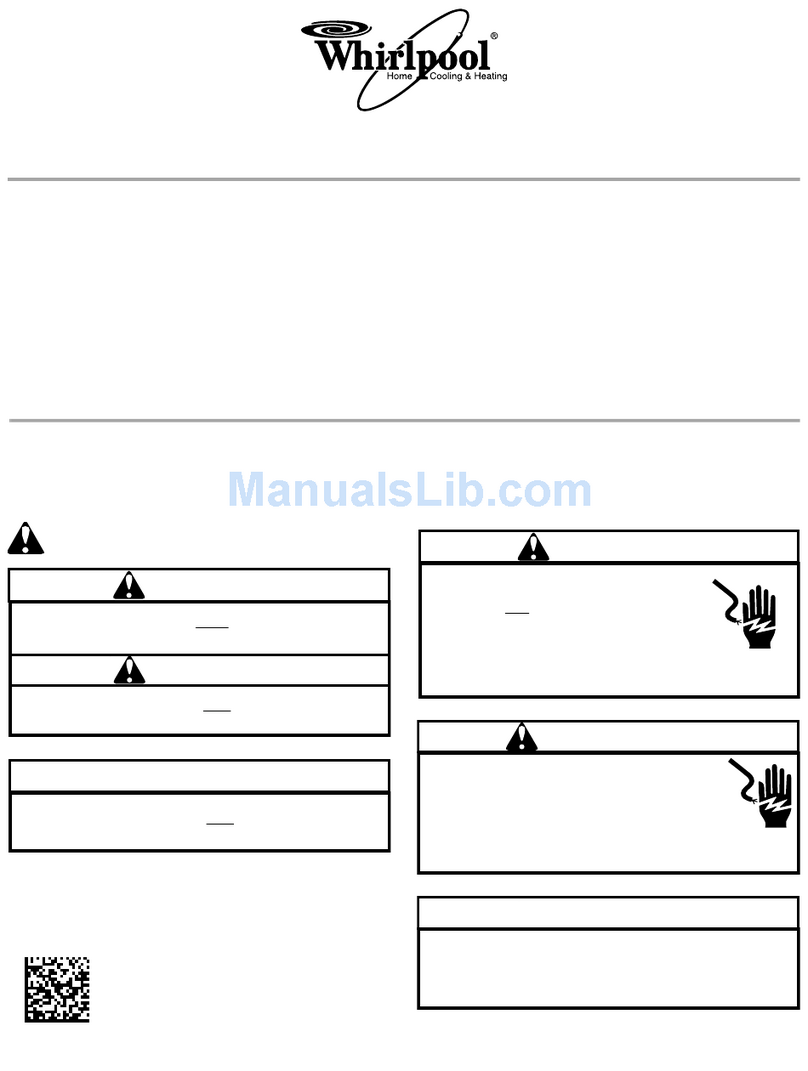
Whirlpool
Whirlpool WHP43 installation instructions
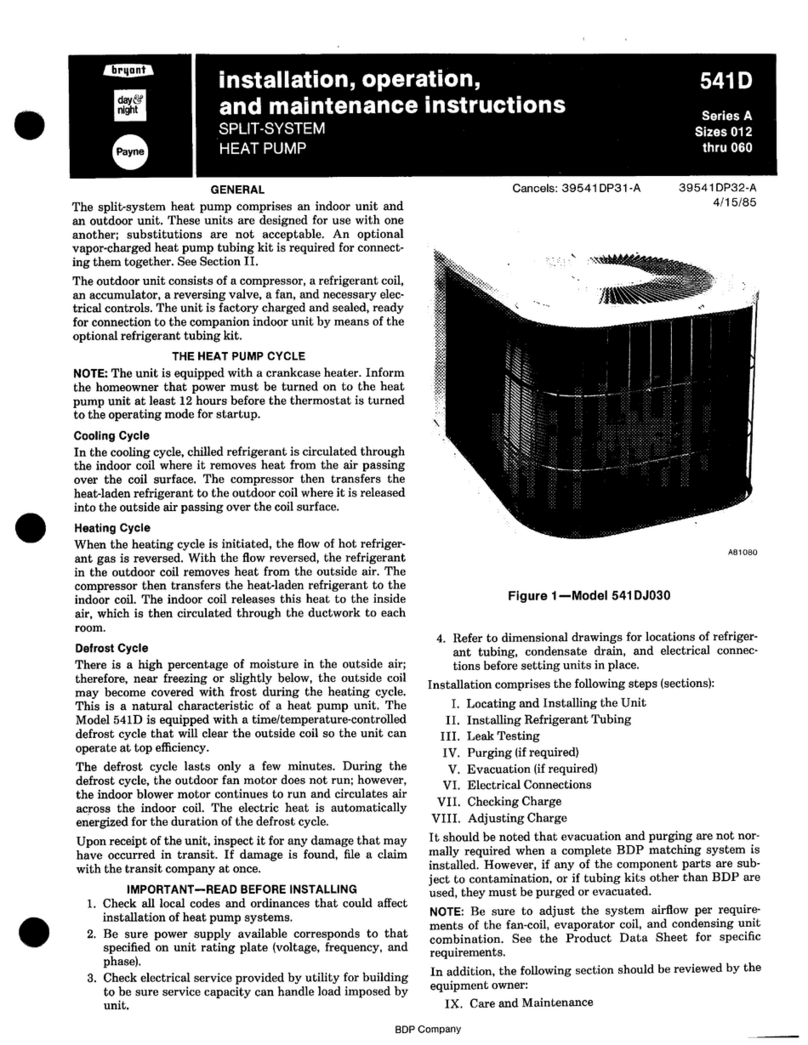
Bryant
Bryant 541D Installation, operation and maintenance instructions

ElectroHeat
ElectroHeat ECO-V 5 Installation and operation manual

Daikin
Daikin Altherma 3 R F User reference guide