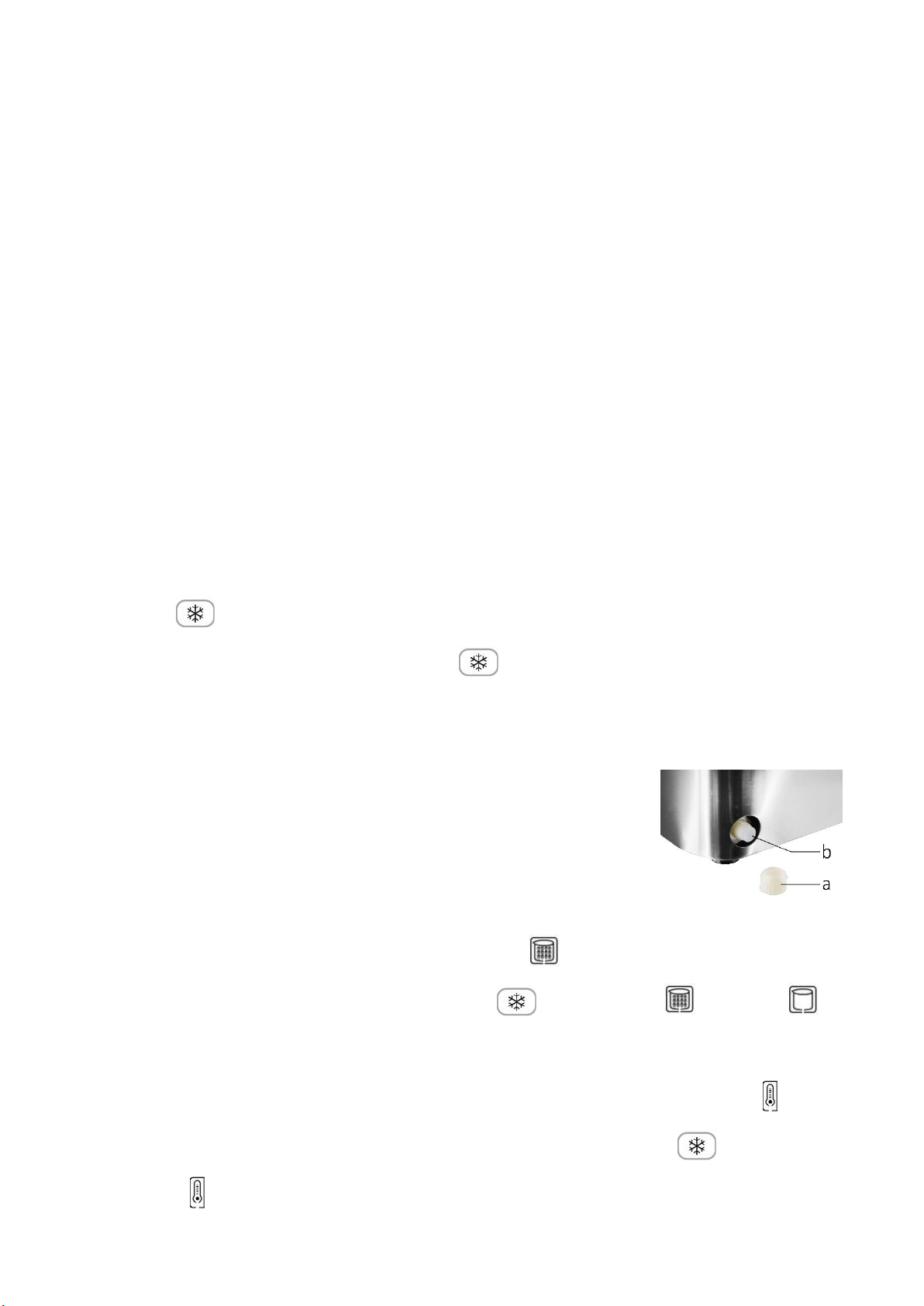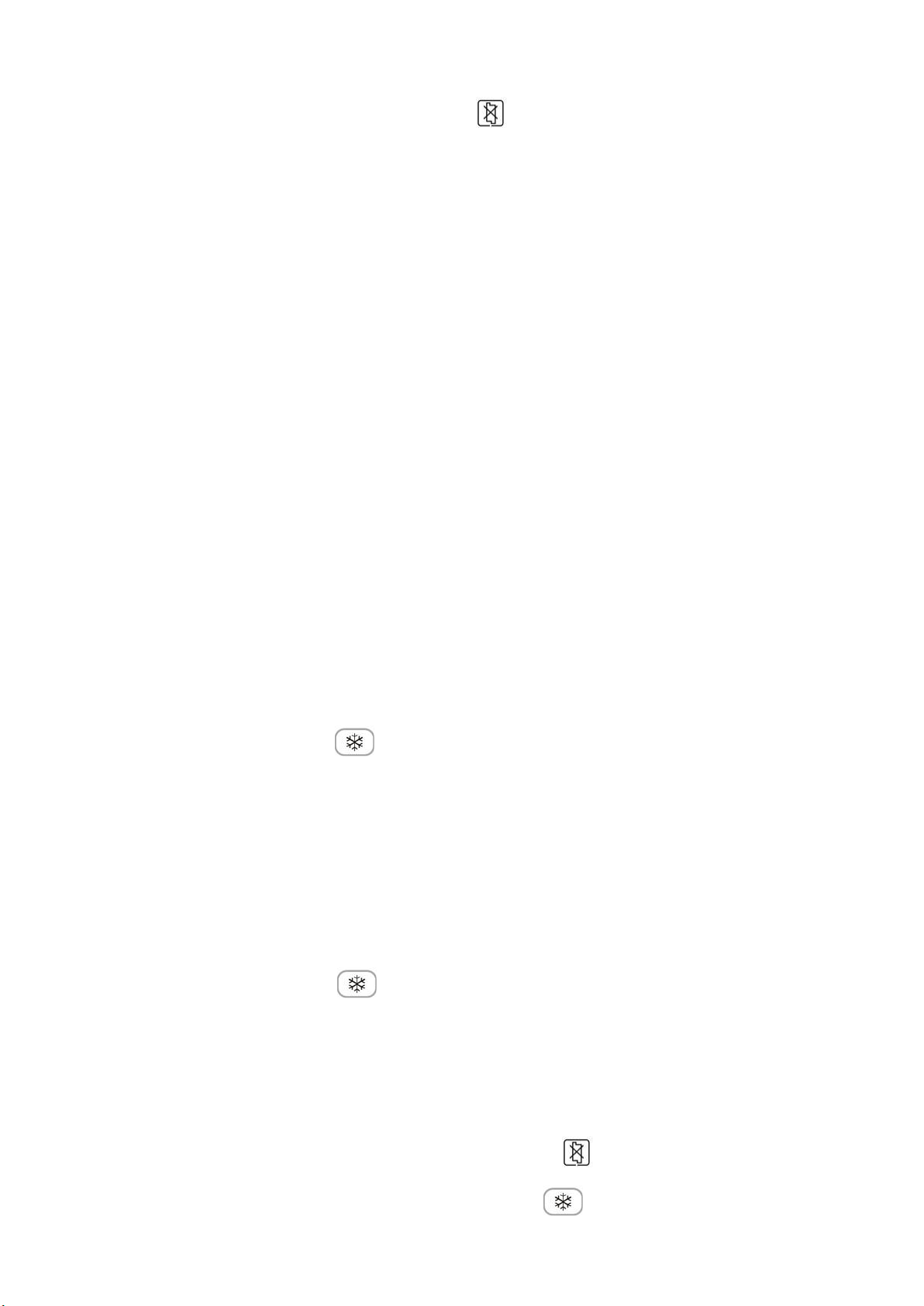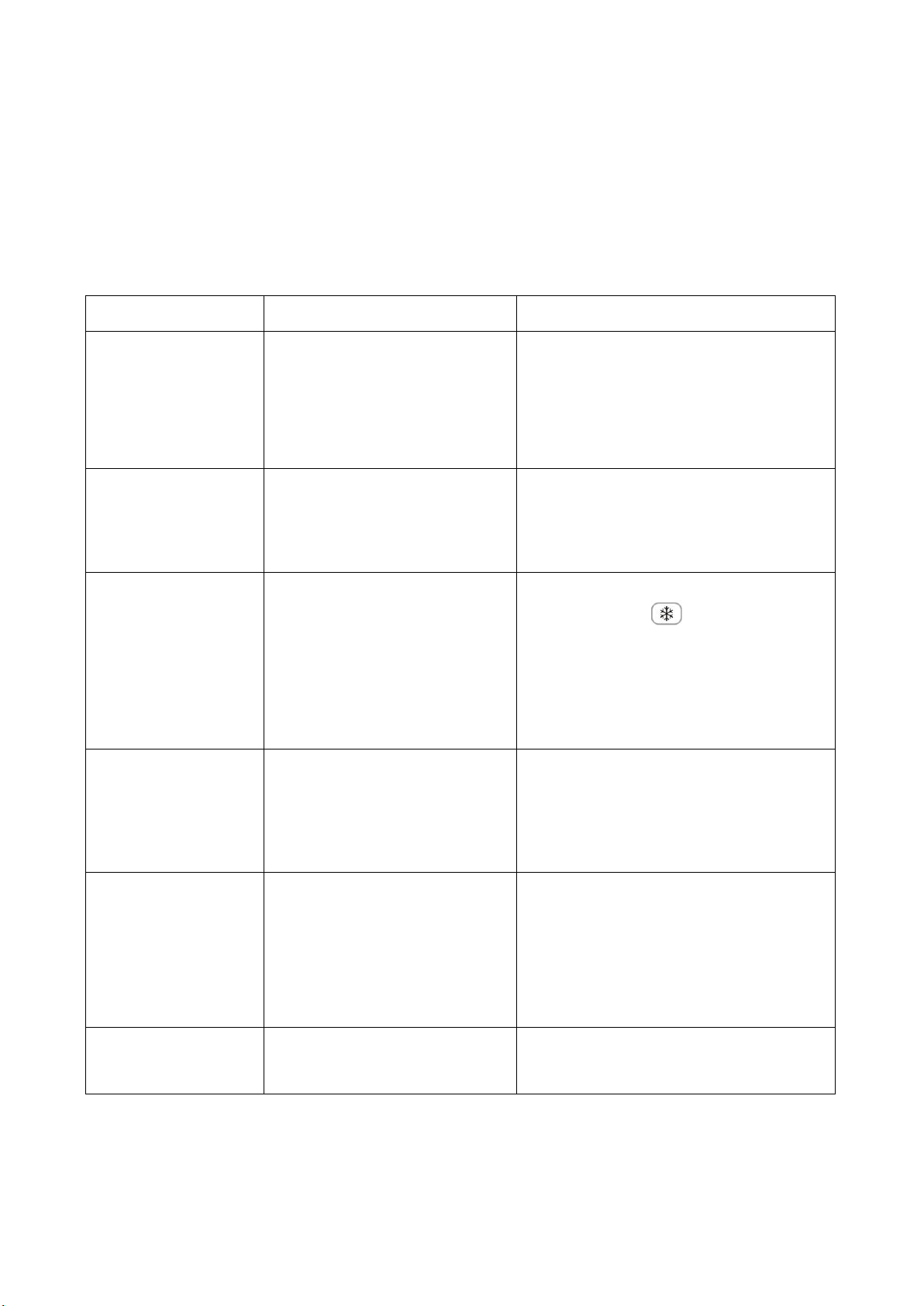- 8 -
Malfunction indication
If there is a malfunction, the appliance will have the icon flashing on the LCD.
Auto turn-on and turn-off function
Press the “SET” button to cycle through the setting of real time, auto turn-on time and auto turn-off time.
When setting one type of time, the corresponding icon will appear on the left-down corner of LCD.
Press the ▲button to adjust the hour or minute numeral of the time. You can adjust the time only when
the numeral is flashing (lasts for several seconds). If you press ▲ when time numerals are still, the presses
will lead to the timer function selection.
When the hour or minute numeral flashes, one press of “SET” button can directly reach the next setting.
For example, Press the “SET” button once and then press ▲to adjust the hour of real time. If the hour
numeral still flashes, just press “SET” once to set the minute of real time; if the hour flashing stops, you
need to press the “SET” twice to set the minute. Then, if the minute numeral keeps flashing, you can press
“SET” once to adjust the hour numeral of auto turn-on time, but if the flashing stops, you need to press
“SET” three times to adjust the hour of auto turn-on time.
When the time numerals are still, you can directly reach the real time setting by one press of “SET”, the auto
turn-on time setting by three presses of “SET” and the auto turn-off time setting by five presses.
When time settings are finished, press the ▲button to select which function you want. The presses of ▲
will cycle through auto turn-on, auto turn-off, both auto-on and auto turn-off and no timer. Your function
choices will be shown on the LCD by corresponding icons.
SELF-CLEANING MODE
This mode can help clean the water tank. When the ice maker is in this mode, the size indication icons (L, M, S)
will flash on the LCD at the same time. The operation steps are listed below.
Stage 1
1. Add equal amount of water and vinegar (1:1) into water tank.
2. In standby mode, keep pressing button at least 5 seconds to activate self-cleaning mode. The self-
cleaning mode will automatically start after beep sound.
3. During self-cleaning mode, pump will draw water into ice making box and evaporator coils, then ice making
box rotates and pours the water into water tank. This cycle will repeat for 5 times.
4. Upon completion, the appliance automatically changes to standby mode.
Stage 2
1. Remove the little cap and silicon plug at back, and drain off the water, then insert the plug and screw on the
cap.
2. Add fresh water to the maximum water line.
3. In standby mode, keep pressing button at least 5 seconds to activate self-cleaning mode again to
clean out.
4. Upon completion, the appliance automatically changes to standby mode.
5. Remove the little cap and plug to drain off the water again. Leave the upper lid open to allow it to air dry.
Notes:
If water shortage happens during self-cleaning mode, the appliance will automatically go into standby mode.
If the ice making box fail to turn over, the malfunction indication icon will appear on the LCD.
If you want to exit from the self-cleaning mode, just long press the button for at least 5 seconds.