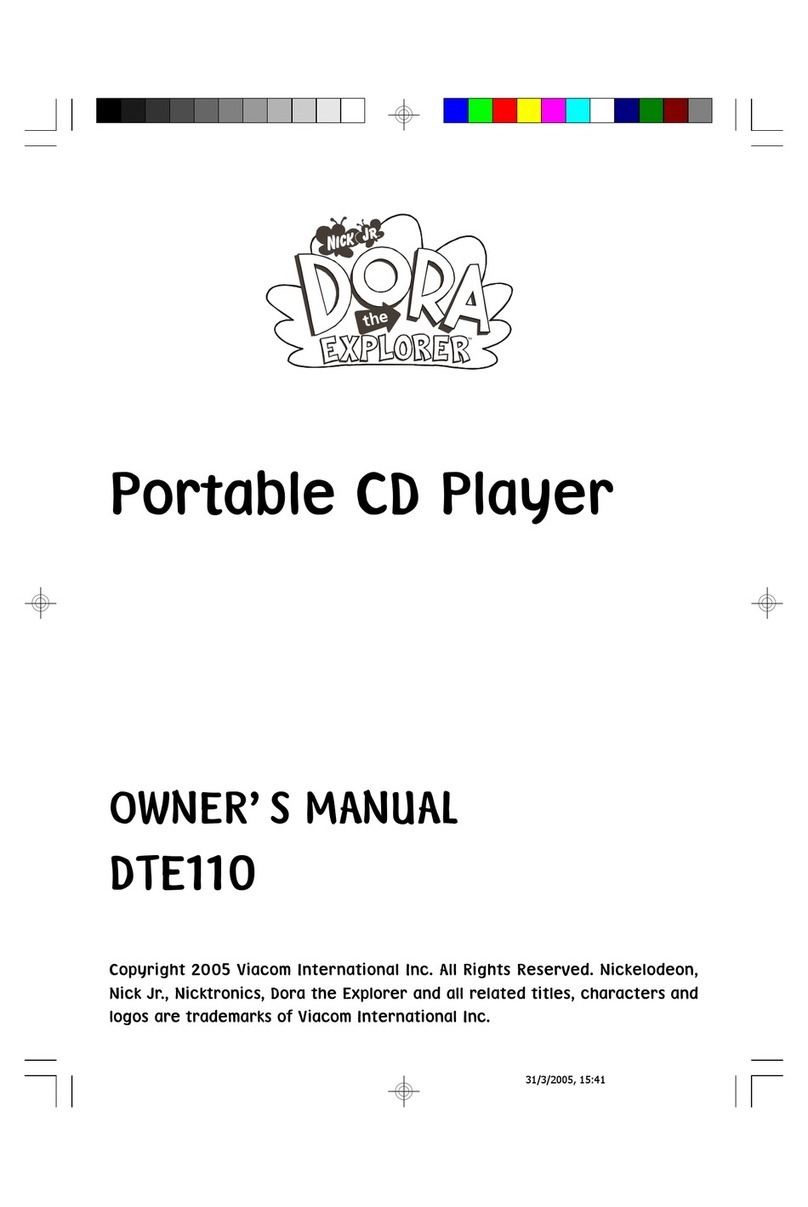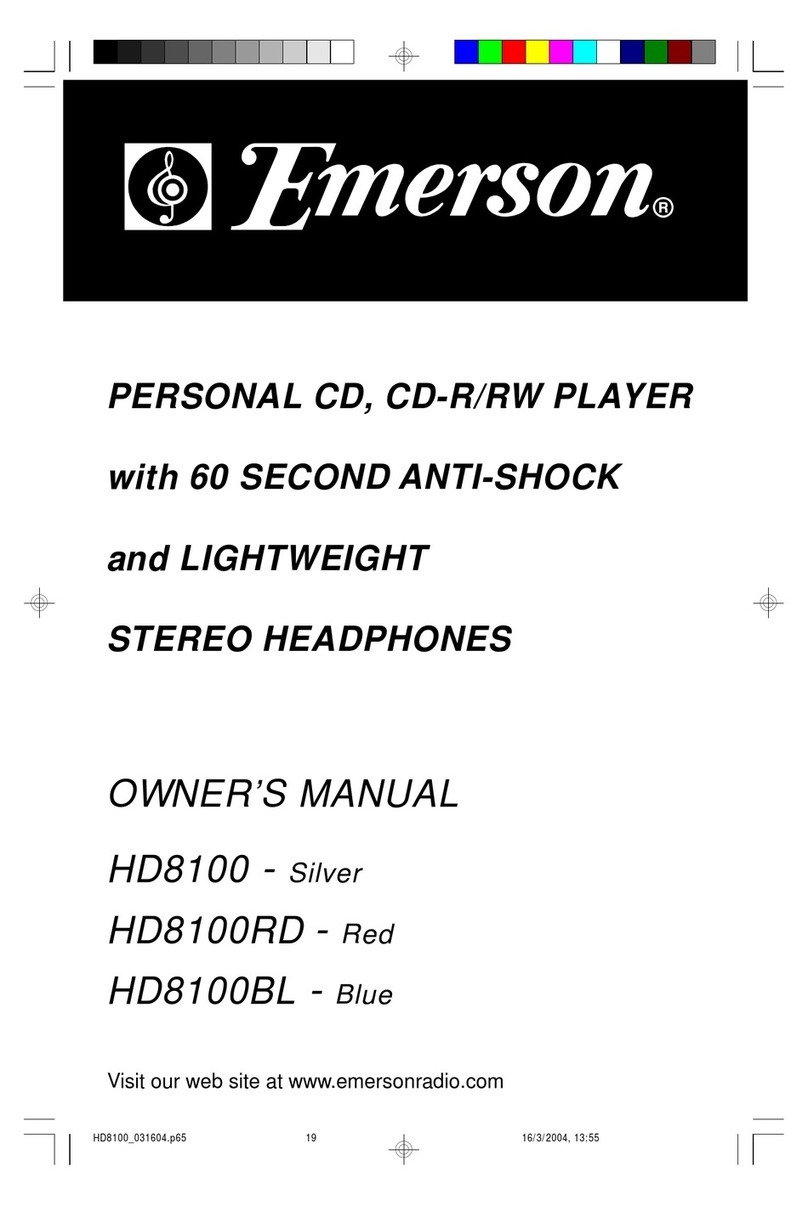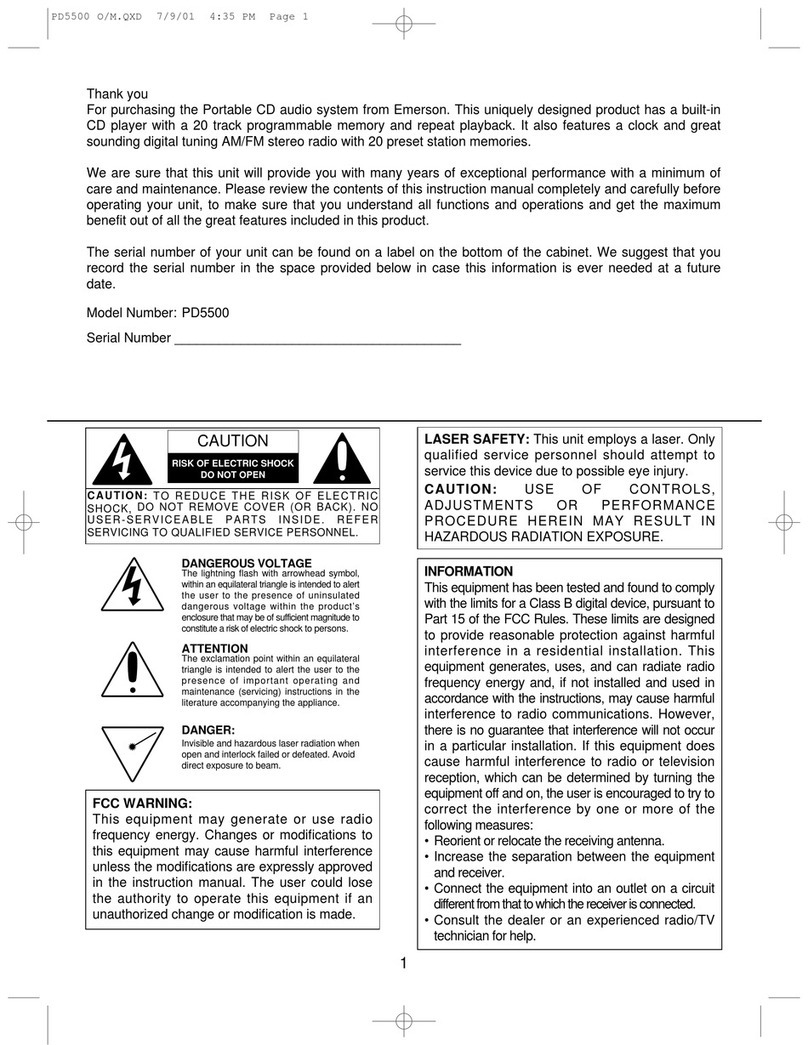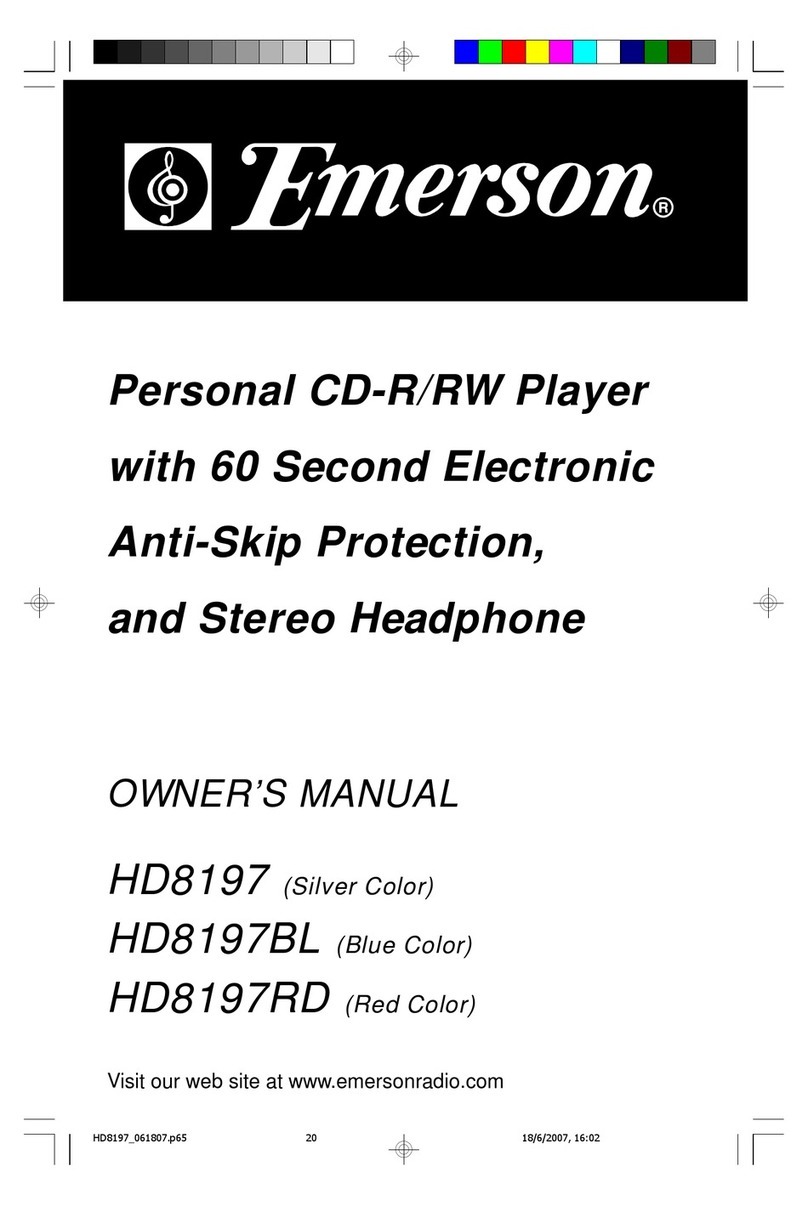Emerson CD Cruiser HD2800 User manual
Other Emerson CD Player manuals
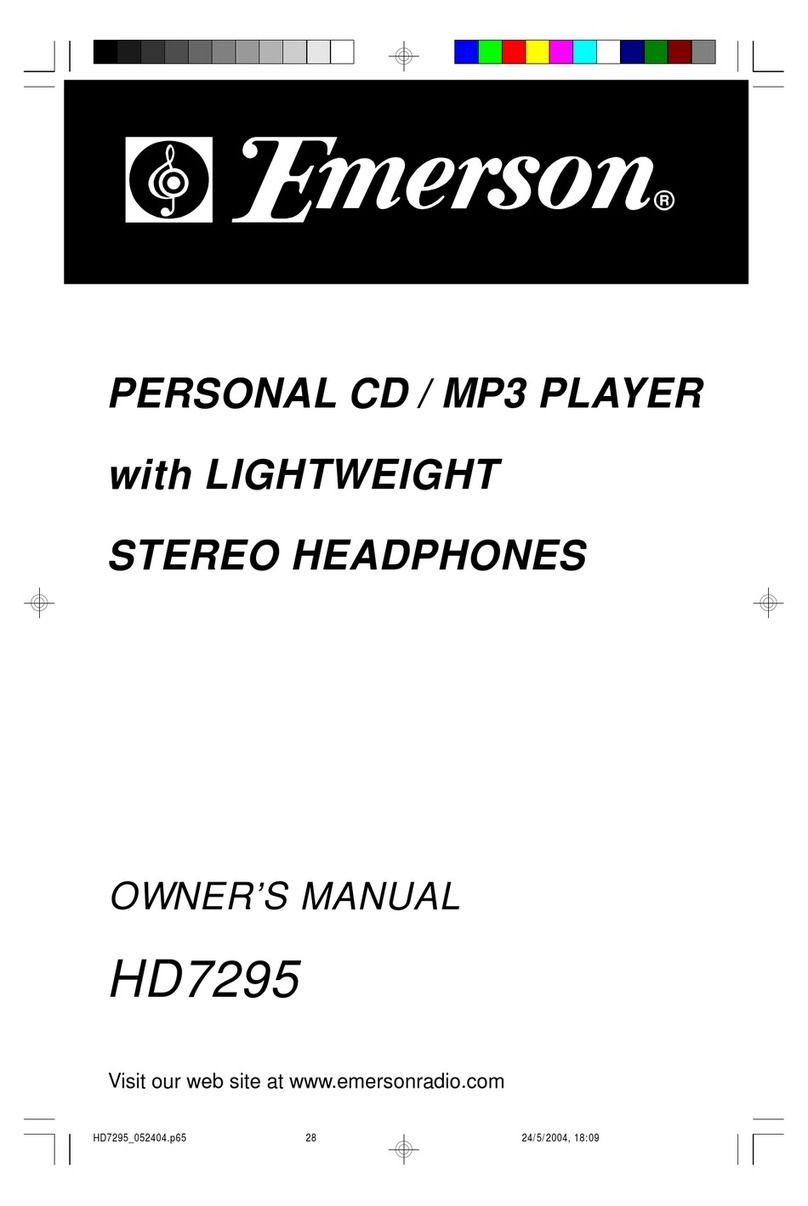
Emerson
Emerson HD7295 User manual

Emerson
Emerson PD9814 User manual
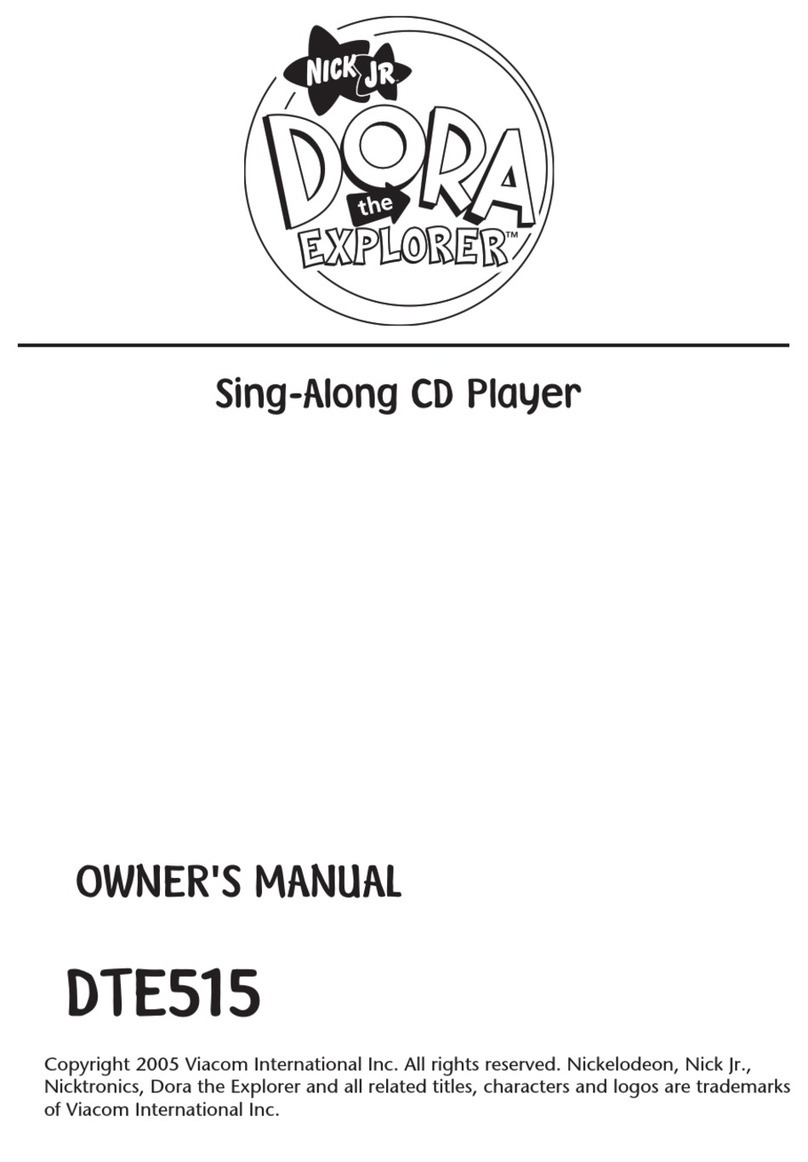
Emerson
Emerson Nick Jr. Dora the Explorer DTE515 User manual

Emerson
Emerson PD5812 User manual

Emerson
Emerson HD7098 User manual
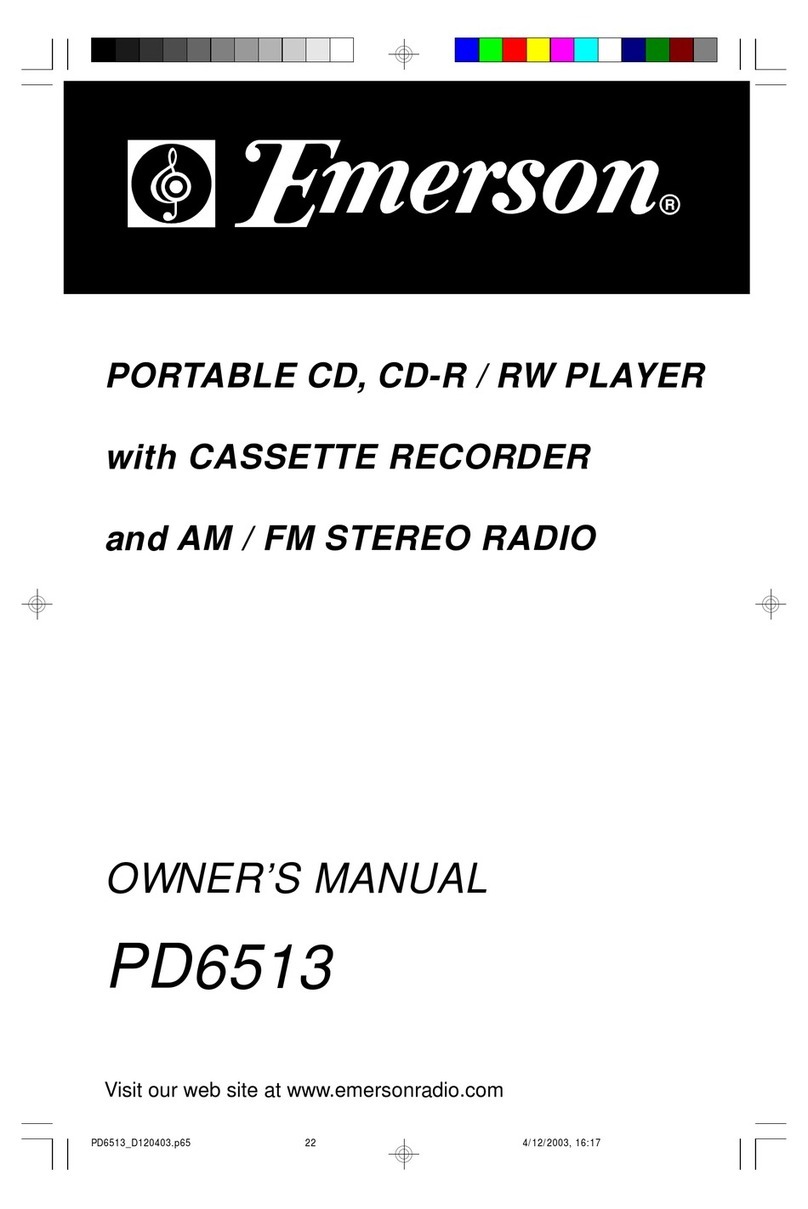
Emerson
Emerson PD6513 User manual
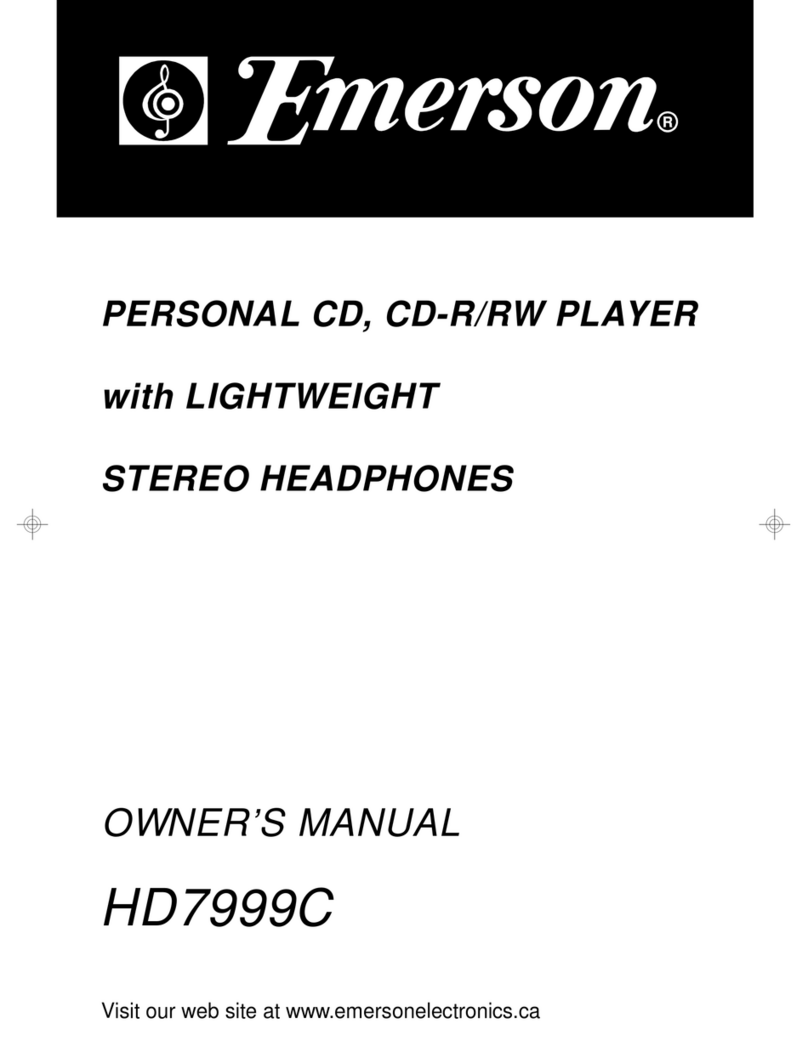
Emerson
Emerson HD7999C User manual

Emerson
Emerson Cd Cruiser CKD9907 User manual

Emerson
Emerson CD Cruiser HD2700 User manual
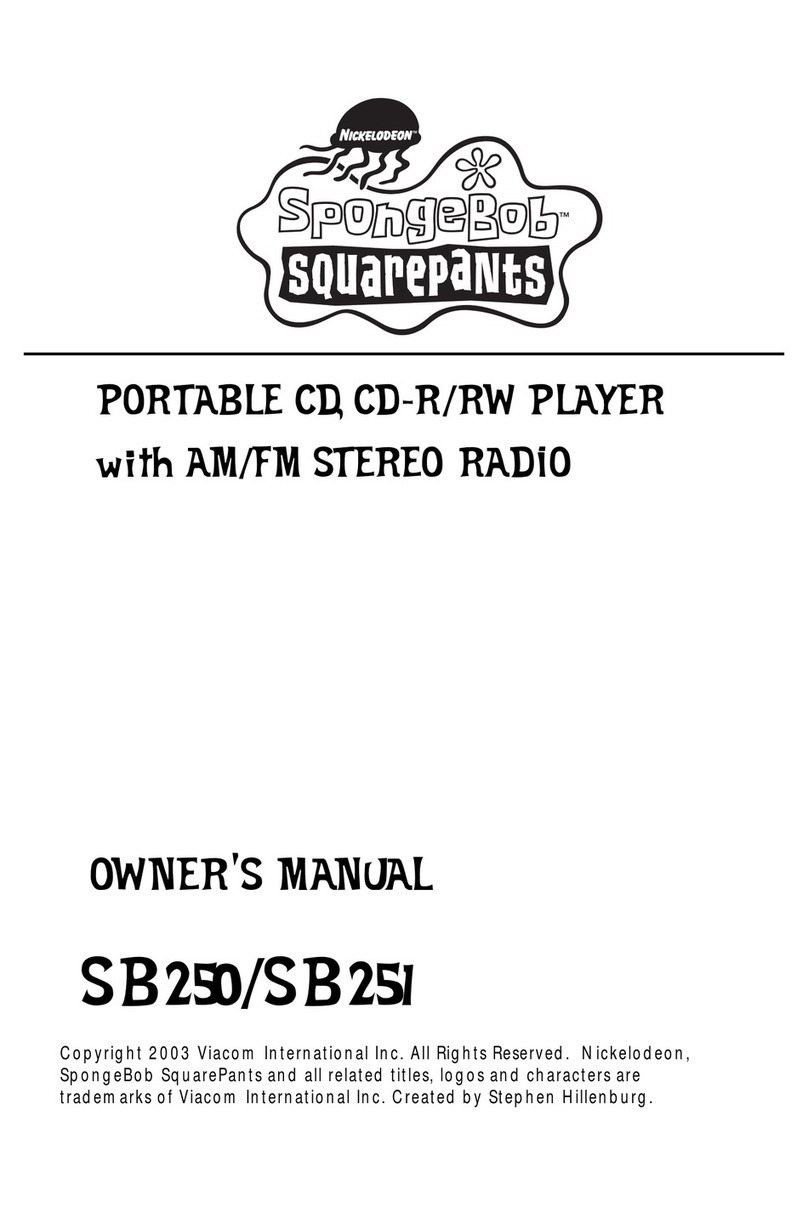
Emerson
Emerson SpongeBob Squarepants SB250 User manual

Emerson
Emerson HD9116 User manual

Emerson
Emerson PD5802 User manual

Emerson
Emerson NC100RD User manual

Emerson
Emerson HD7096A User manual

Emerson
Emerson PD5098 User manual

Emerson
Emerson HD8115 User manual
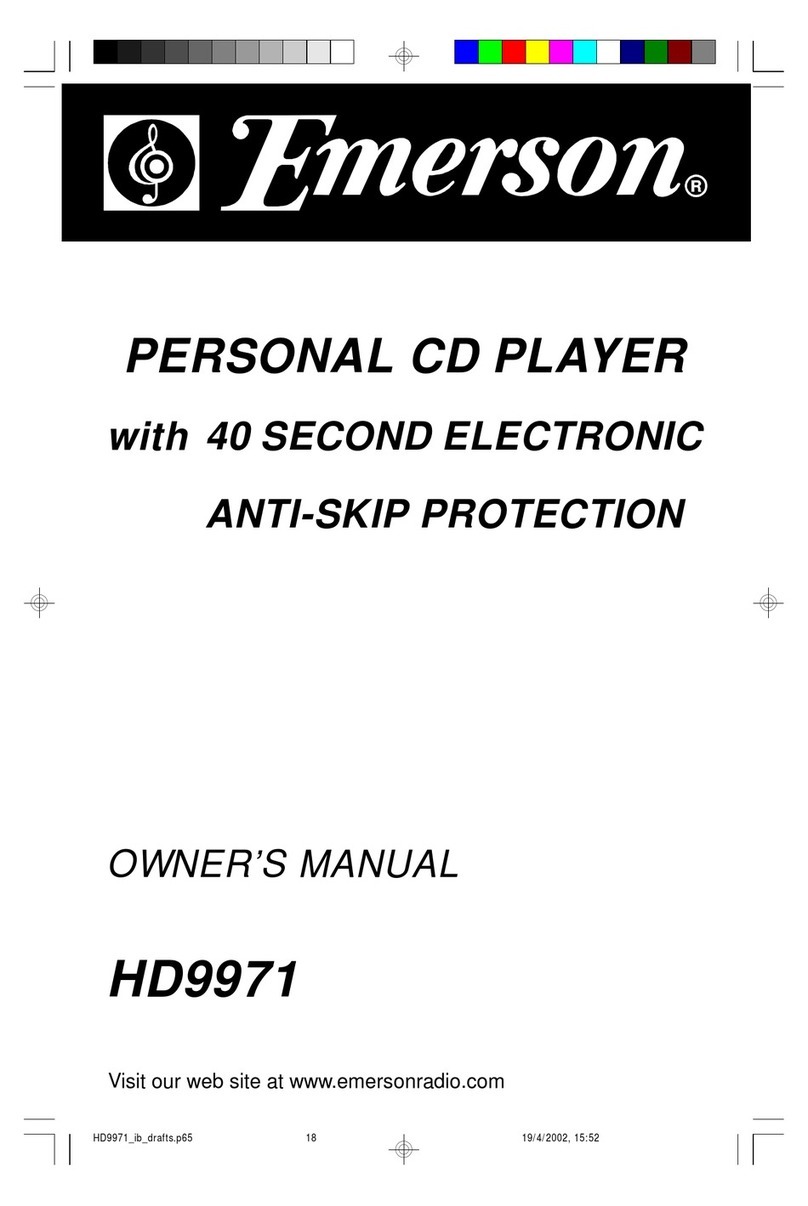
Emerson
Emerson HD9971 User manual
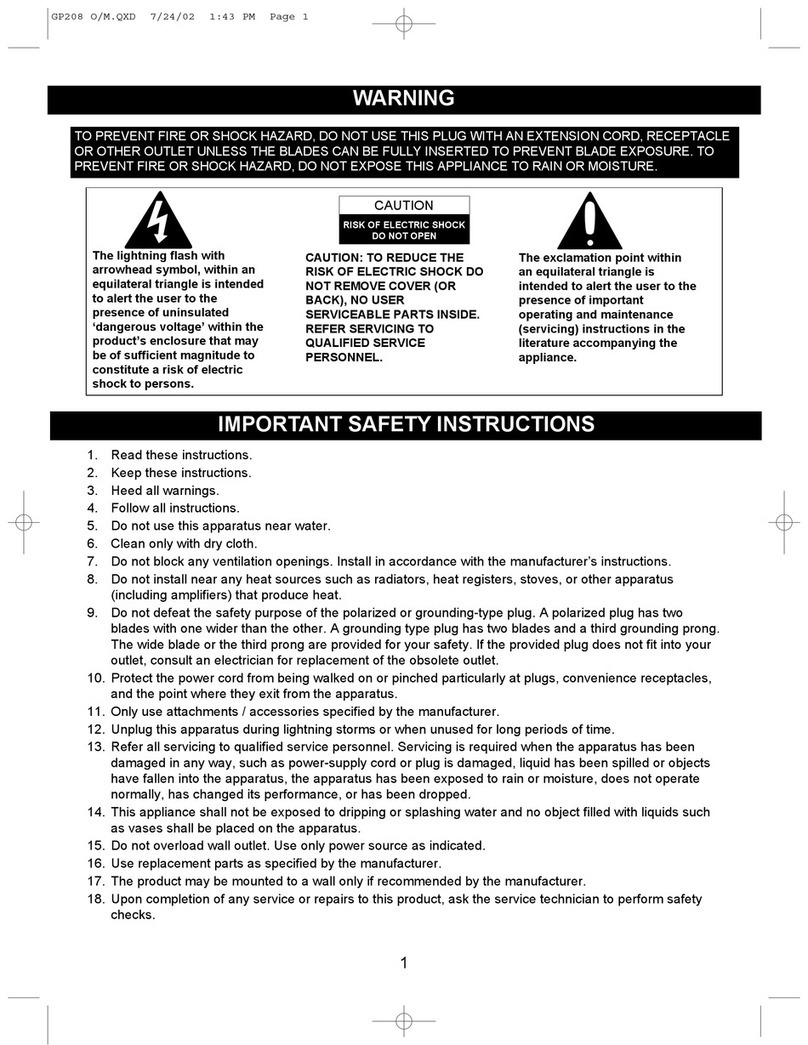
Emerson
Emerson GirlPower GP208 User manual
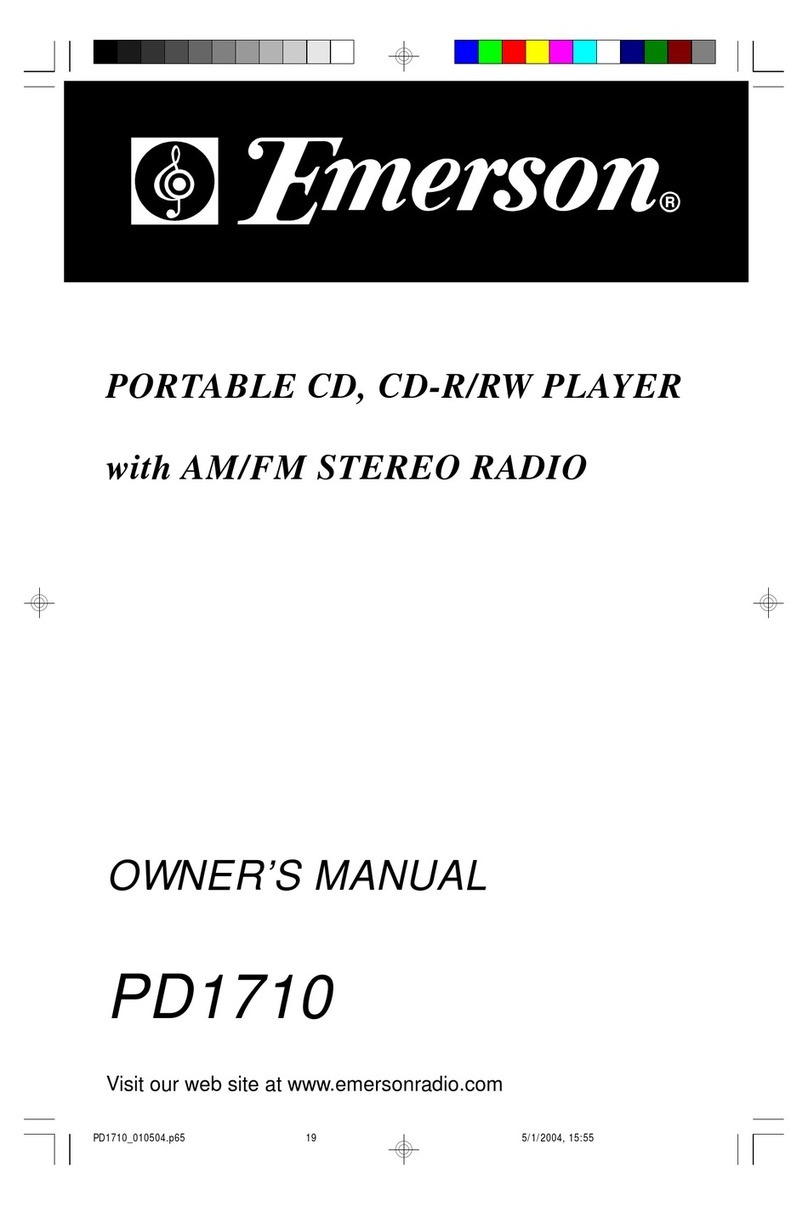
Emerson
Emerson PD1710 User manual

Emerson
Emerson PD3686 User manual