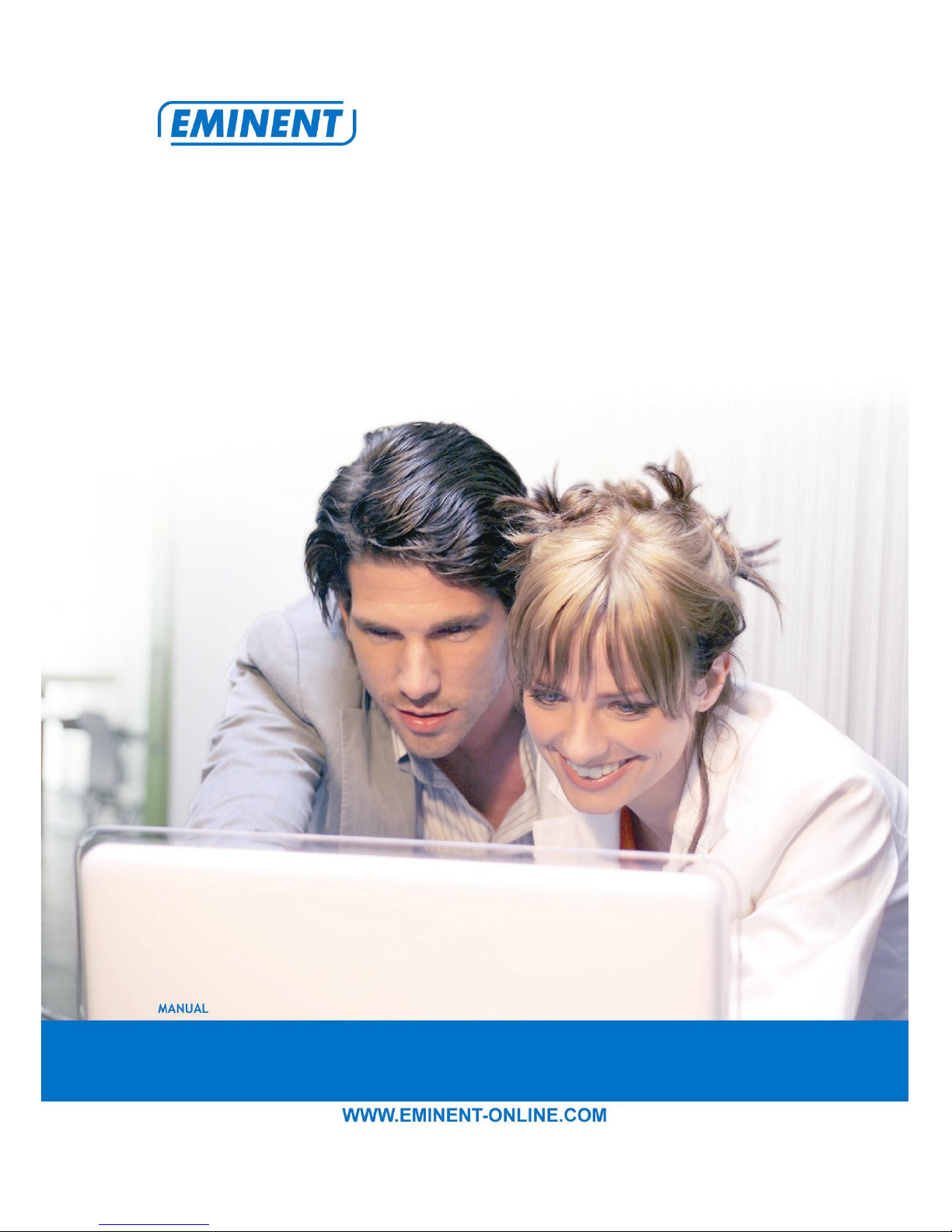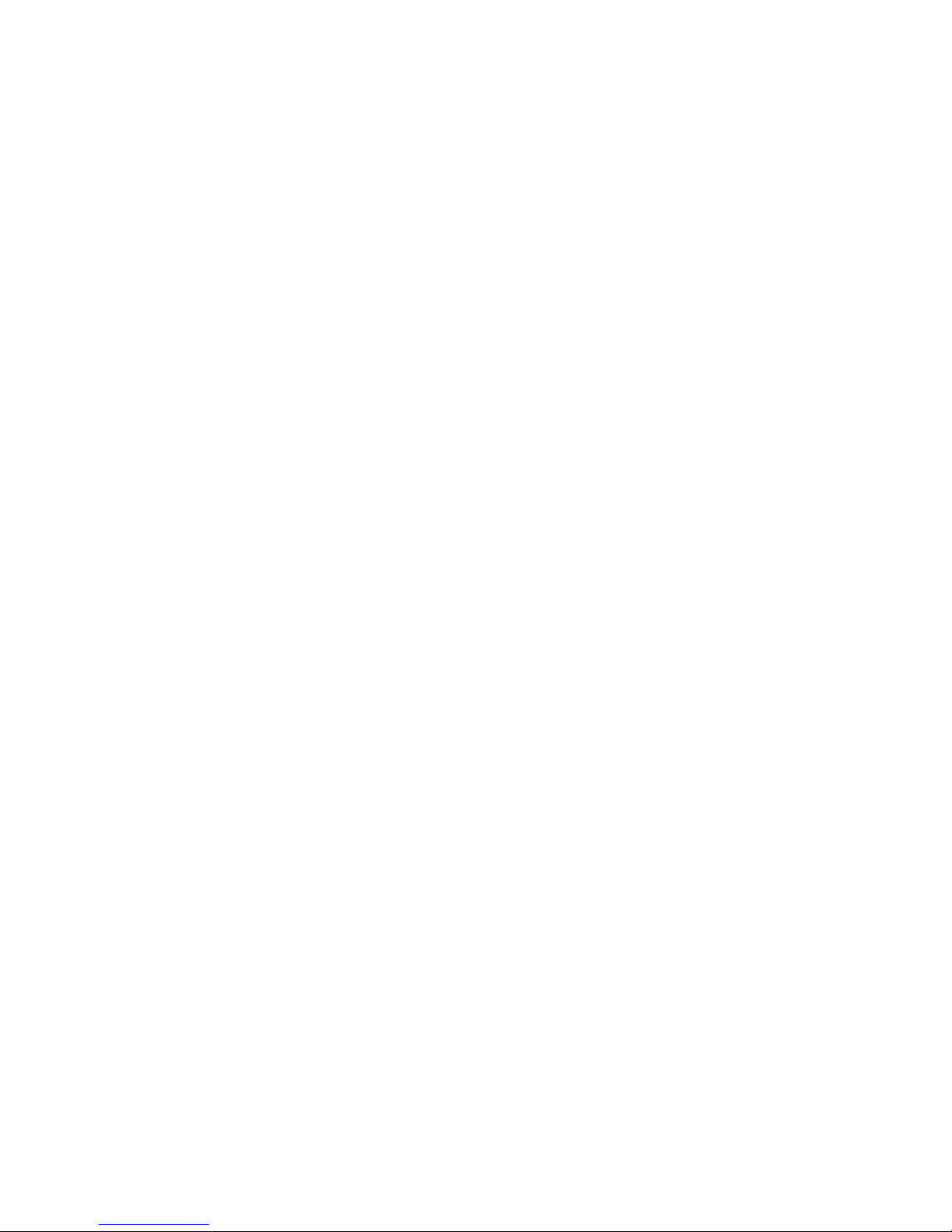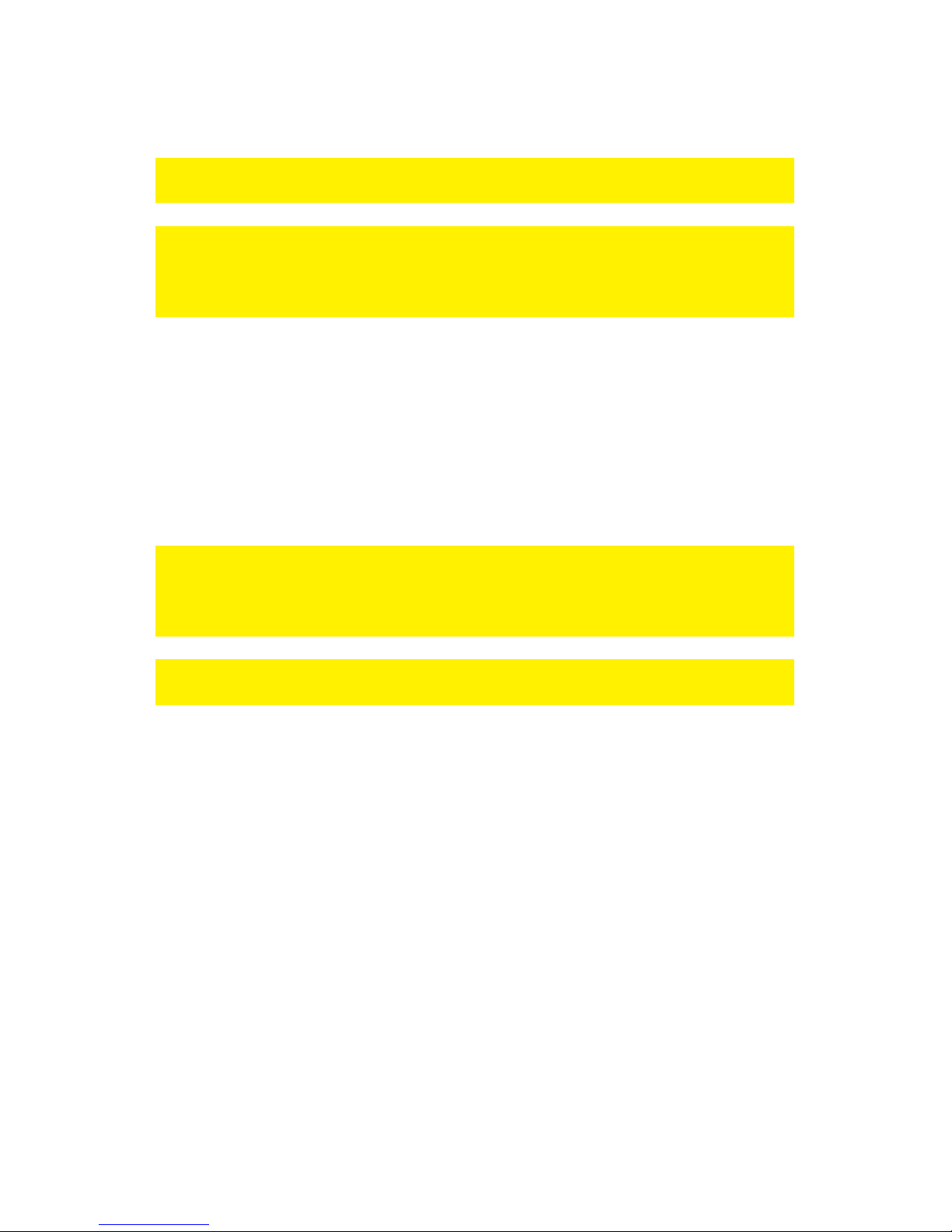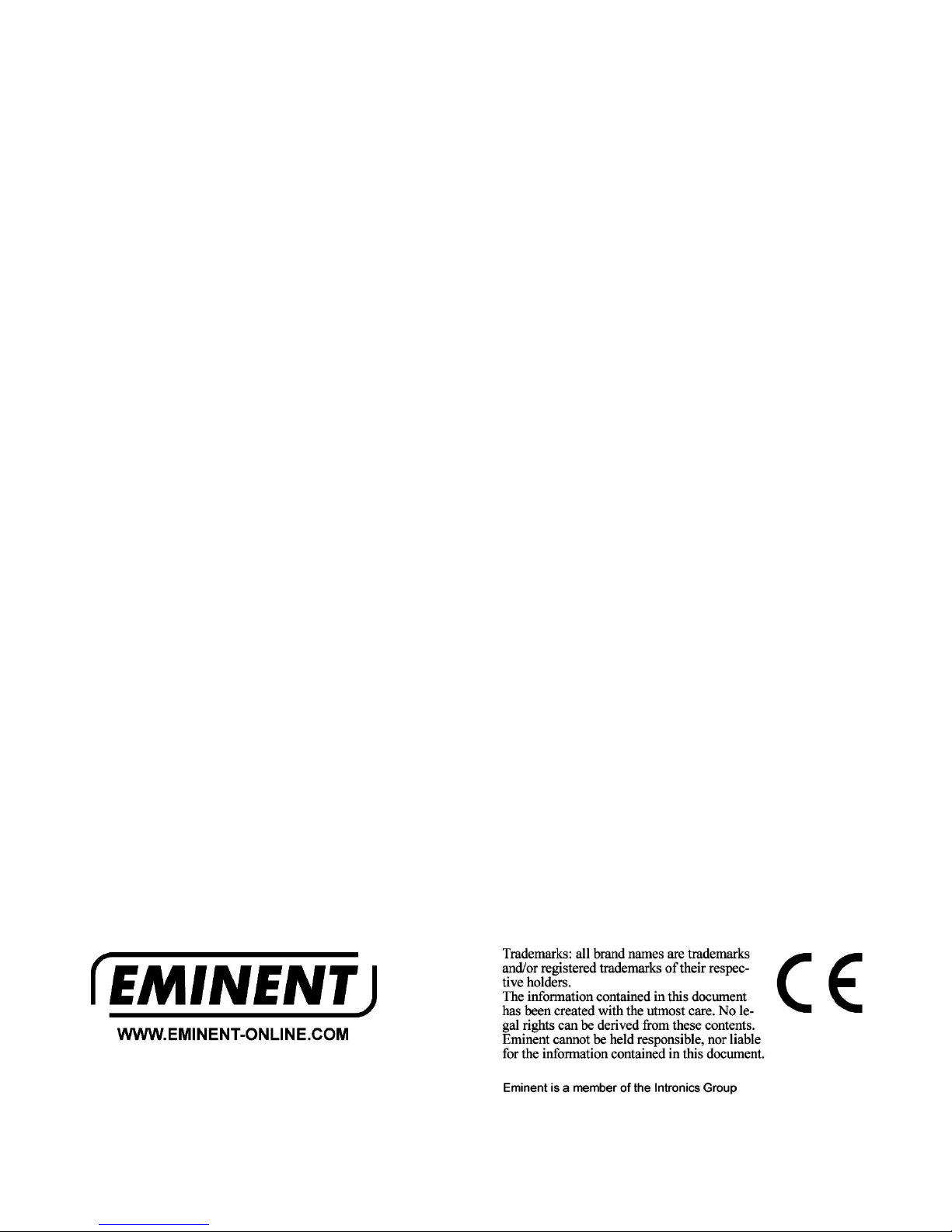2. Select the correct voltage by using the switch located on the side of the laptop
charger.
If your device uses less than 15 volts, it is not recommended to use it in combination
with the laptop charger.
If none of the supplied power plugs fits on your laptop, please send an e-mail to
support@eminent-online.com. Note the model number of the Eminent laptop charger,
brand and model of the laptop, a picture of the receipt and your address. You will then
receive a fitting power plug within a few working days.
3. Select the correct power plug and connect it to the extension plug of the laptop
charger. If the correct voltage is not available on the laptop charger, use the
voltage just below it. (See also chapter 4.)
4. Connect the extension plug with the power plug to the device.
5. Connect the supplied power cable to the laptop charger.
6. Connect the plug of the supplied power cable to a power outlet. One of the
voltage LED’s, corresponding to the setting of the voltage switch, will be lit.
7. Switch on the connected device.
Caution! If you use the laptop charger on a 230Volt power outlet, you can use the
power cable for home use that is included in the package. If you use the laptop
charger in the car or in an airplane, you should use the included 12Volt power cable or
the cable with the 4 pin airplane connector.
To prevent overheating, do not cover the laptop charger and do not leave the laptop
charger in the laptop bag while using it.
3.1 Using the USB port
The laptop charger is fitted with a USB connector that allows you to connect a USB
device. The USB connector supplies 5 Volt @ 1 Amperes and can be used to charge
USB devices such as mobile phones, MP3 players or media players.
4.0 Frequently asked questions
Q. None of te voltage LEDs on the laptop charger lights up.
A. Check if there is power on the outlet you have connected the charger to. You can
try connecting the laptop charger to another power outlet if needed.
Q. The connected device does not receive power from the laptop charger.
A 1. Check if you use the correct power plug.
A 2. Check if the correct voltage is selected and if you are using the correct power
plug.