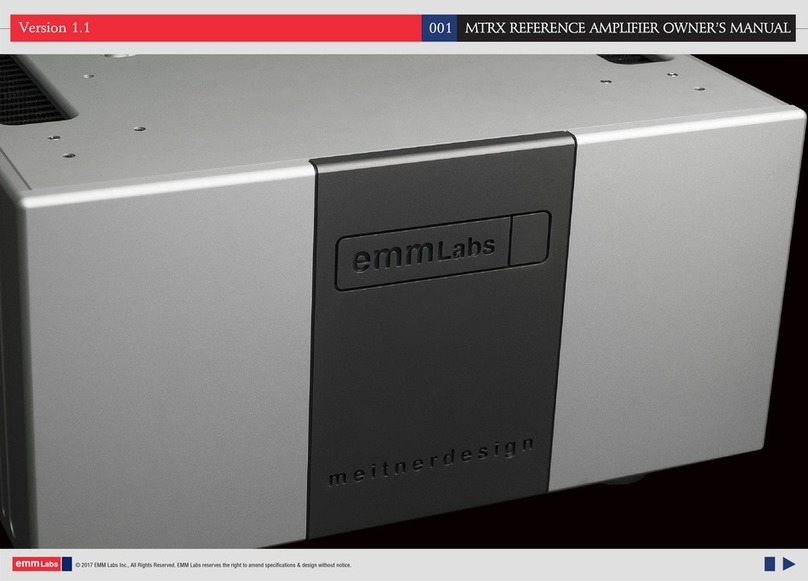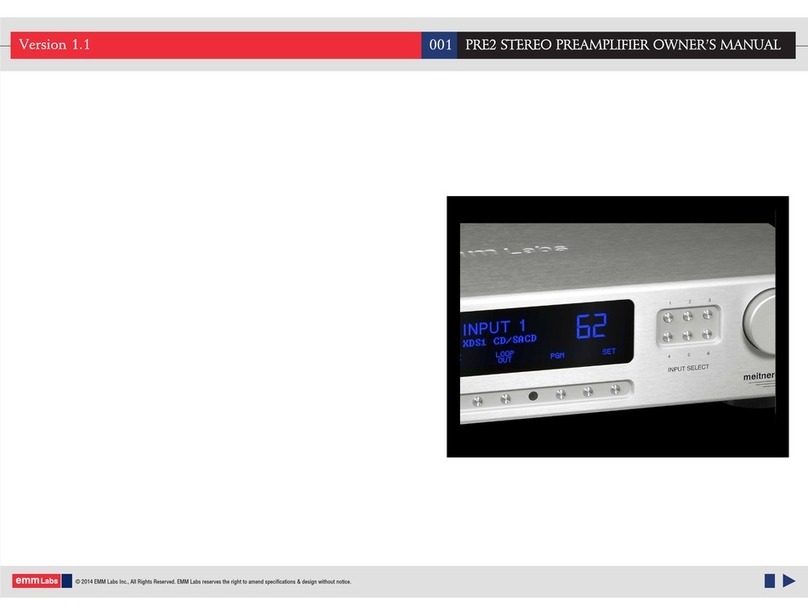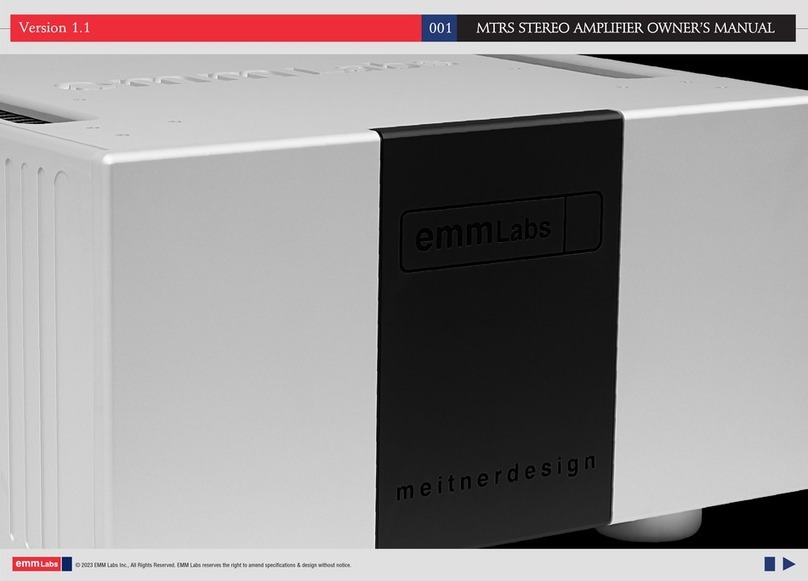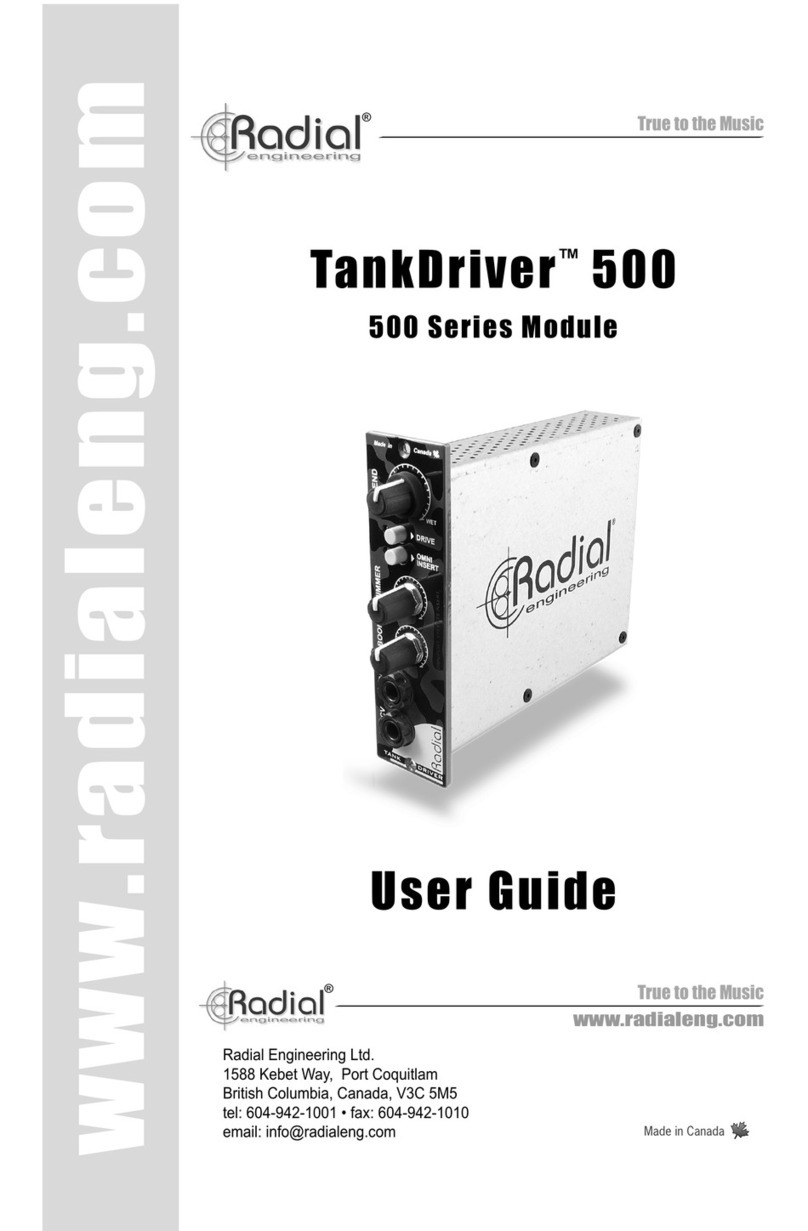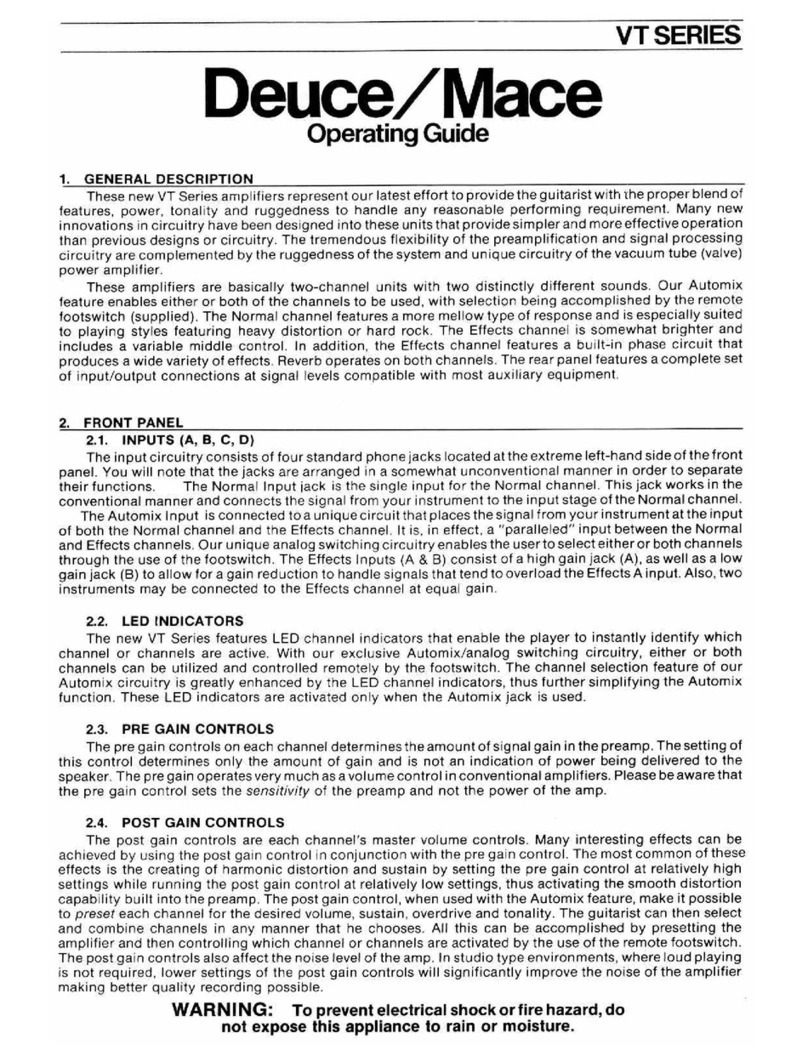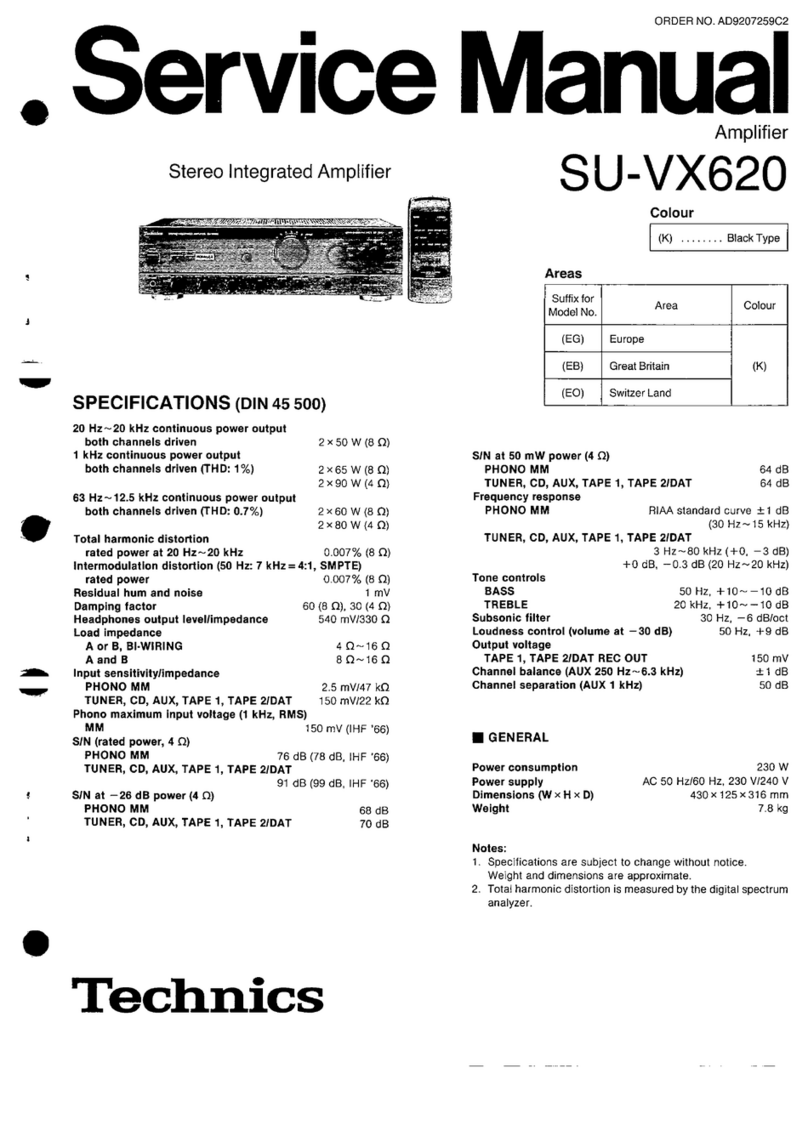EMM Labs PRE User manual

© 2017 EMM Labs Inc., All Rights Reserved. EMM Labs reserves the right to amend specifications & design without notice.
PRE STEREO PREAMPLIFIER OWNER’S MANUAL
001
Version 1.0

ank you for choosing EMM Labs...
Welcome 002
© 2017 EMM Labs Inc., All Rights Reserved. EMM Labs reserves the right to amend specifications & design without notice.
PRE STEREO PREAMPLIFIER OWNER’S MANUAL

Warranty
Operational Features
Introduction
Main Screen & Button Functions
Front Panel 009
008
Rear Panel
012
013
003
Table Of Contents
Welcome 002
006
008
010
007
Features & Specifications
013
013
Menu Button Functions
Display Contrast and Brightness Settings
Volume Preset Settings
© 2017 EMM Labs Inc., All Rights Reserved. EMM Labs reserves the right to amend specifications & design without notice.
PRE STEREO PREAMPLIFIER OWNER’S MANUAL
Table of Contents 003
Safety Instructions 005

Volume & Signal Gain
Input Naming Menu
Reset All Settings
004
Table Of Contents
© 2017 EMM Labs Inc., All Rights Reserved. EMM Labs reserves the right to amend specifications & design without notice.
PRE STEREO PREAMPLIFIER OWNER’S MANUAL
Operational Features (cont’d)
Menu Button Functions
Remove Assignments
PRE Factory Defaults
Input Assignment
Infrared Remote Control
015
008
014
015
015
014
014
016

Safety Instructions
Safety Instructions
Prior to Installing your new EMM Labs product please read the following safety
instructions:
• Read and follow all instructions.
• Keep these instructions.
• Do not use or install product near any sources of water, rain and/or
moisture.
• Clean using only a dry cloth.
• Install only in accordance with the manufacturer’s instructions.
• Refer all servicing to approved service personnel.
• Do not install near any heat sources such as radiators, heat registers,
stoves, or other apparatus (including amplifiers) that produce heat.
• Do not install product outdoors or in direct sunlight.
• Leave at least 10cm or 4 inches around product to ensure proper
ventilation.
• Do not place product near strong electrical or magnetic
radiation/emissions or near a power amplifier.
This EMM Labs product must be connected to a mains socket outlet with a protective
earthing connection (grounding pin).
WARNING: TO REDUCE THE RISK OF FIRE OR ELECTRIC SHOCK, DO NOT
EXPOSE THIS APPARATUS TO WATER OR MOISTURE.
EEC: This product has been designed and tested to comply with the limits set out in
EN55013, EN55020 and EN 60065:2009 (electrical safety).
005
© 2017 EMM Labs Inc., All Rights Reserved. EMM Labs reserves the right to amend specifications & design without notice.
PRE STEREO PREAMPLIFIER OWNER’S MANUAL

Warranty
Warranty
EMM Labs warrants the PRE against defects in material and
workmanship under normal use and service for a period of time
specied by the product’s serial number from the date of purchase.
e warranty time period is 5 years. Warranty is limited to the
original owner and is non-transferable.
EMM Labs agrees to pay return shipping charges back to the owner
when the product is sent to EMM Labs within the rst 90 days aer
purchase (US and Canada end-users only). Otherwise, owner will be
responsible for all shipping charges to and from EMM Labs.
For all warranty claims, a copy of the original invoice must
accompany the product.
Opening the product or modifying it in any way by the owner,
including but not limited to cryogenic treatment, will void any
warranty.
and shipping instructions before shipping any product to EMM Labs.
EMM Labs products are sold worldwide through authorized dealers
with restricted territories. EMM Labs products purchased from
non-authorized dealers or from a dealer selling outside his / her
authorized territory will automatically void product warranty.
006 PRE2 STEREO PREAMPLIFIER OWNER’S MANUAL
© 2017 EMM Labs Inc., All Rights Reserved. EMM Labs reserves the right to amend specifications & design without notice.

007
Introduction
Introduction
Ed Meitner’s newly designed reference preamplier is a recognition that
the analog preamp is at the heart of every music system. is has motivated
Ed to consistently push the boundaries of preamplier design.
Built on the heritage of Ed’s famous PA6i Meitner preamp, and our
multi-award winning PRE2, the totally redesigned PRE is Ed’s
embodiment of this mission for perfection.
e culmination of Ed’s many decades of research and development, the
PRE is EMM Labs most sophisticated and transparent analog preamplier
to date.
e PRE STEREO PREAMPLIFIER features:
• 6 sets of stereo analog inputs
• 3 sets of stereo outputs
• 100% contactless, discrete, signal paths
• Clean Class-A power to drive cables and loads without degradation
• Proprietary soware-based analog volume control
• Exclusive aerospace-grade composite laminate circuit boards
• Newly designed intuitive control system featuring programmable
input naming, settings recall and many additional features
• Proprietary High-isolation resonant mode power supply for
silent, green operation
© 2017 EMM Labs Inc., All Rights Reserved. EMM Labs reserves the right to amend specifications & design without notice.
PRE STEREO PREAMPLIFIER OWNER’S MANUAL

008
Features & Specifications
Features & Specications
S/N ratio: 110dB (A-weighted)
THD: 1kHz <0.01%; 20kHz <0.01%
Frequency range: 0Hz-100kHz
Gain control range: Better than 70dB
Maximum input level: +18dBu (6.2V RMS)
System Gain: +6dB
Analog Inputs
• 3 Stereo sets of Balanced (XLR) - Input Impedance: 20kΩ
• 3 Stereo sets of Un-Balanced (RCA) - Input Impedance: 10kΩ
Analog Outputs
• 2 Stereo set of Balanced (XLR) - Output Impedance: 150Ω
• 1 Stereo set of Un-Balanced (RCA) - Output Impedance: 75Ω
System
• System control via serial RS-232
• Soware upgradeable
Power Supply
• Power factor corrected
• Factory set to 100V or 115V or 230V, 50/60Hz
• Power consumption: max. 40W
Dimensions W x D x H: 438 x 400 x 161mm, Weight: 17.2kg
© 2017 EMM Labs Inc., All Rights Reserved. EMM Labs reserves the right to amend specifications & design without notice.
PRE STEREO PREAMPLIFIER OWNER’S MANUAL

009
Front Panel
© 2017 EMM Labs Inc., All Rights Reserved. EMM Labs reserves the right to amend specifications & design without notice.
PRE STEREO PREAMPLIFIER OWNER’S MANUAL
Front Panel & Functions
1. Standby/Power-Save button
Toggles the operation between on and power-save mode. In power save mode the
remote control and all front panel functions become inactive.
2. Display
3. Button Bar
Context sensitive function buttons.
4. Volume Control / Character Wheel

010
Rear Panel
© 2017 EMM Labs Inc., All Rights Reserved. EMM Labs reserves the right to amend specifications & design without notice.
PRE STEREO PREAMPLIFIER OWNER’S MANUAL
Rear Panel & Functions
1. System
• Remote RS232: RS232 control port
• USB: Soware update port
• RESET: Used to access the backup BIOS
2. Main Power Switch
3. Product VOLTAGE indicator
Indicates working voltage of the PRE. Only use with indicated line voltage.
4. Main Power Inlet connector

011
Rear Panel
Rear Panel (cont’d)
5. Analog XLR Inputs (3 Sets of Stereo Balanced Inputs)
6. Analog RCA Inputs (3 Sets Un-Balanced/Single Ended)
7. Analog Outputs
• 2 sets of Stereo Analog Outputs XLR (Balanced)
• Stereo Analog Outputs RCA (Un-Balanced/Single Ended)
8. Product model and serial number indicator
Warranty void if model/serial number indicator is not attached to unit, missing,
or damaged whereby serial number cannot be seen.
© 2017 EMM Labs Inc., All Rights Reserved. EMM Labs reserves the right to amend specifications & design without notice.
PRE STEREO PREAMPLIFIER OWNER’S MANUAL

012
Operational Features
Main Screen and Button Functions
1. Mute Button
Press the “MUTE” button to toggle the mute
function.
Mute Function O Mute Function On
2. Units Button
Press the “UNITS” button to change the way the
volume is displayed. Volume can be displayed in
step mode or decibel (dB) mode.
Step Volume Display dB Volume Display
3. Menu Button Functions
• Display Contrast and Brightness Settings
• Volume Preset Settings
• Input Naming
• Remove Assignments
• Reset All Settings
© 2017 EMM Labs Inc., All Rights Reserved. EMM Labs reserves the right to amend specifications & design without notice.
PRE STEREO PREAMPLIFIER OWNER’S MANUAL

013
Operational Features
Main Screen and Button Functions
4. Input Toggle/Assignment* Buttons
Select inputs using the input toggle buttons.
e system performs short fadeout/ fade-in
operation on signals being switched.
Please Note: e Mute is applied in the main
(common) signal path; input selection does not
aect the state of Mute.
*For input assignment function see page 15.
Menu Button Functions
1. Display Contrast and Brightness Settings
Use the right and le arrow buttons to adjust and
set the contrast or brightness settings. Press save
to save the settings.
2. Volume Preset Settings
Save three volume presets per input. Select a
volume setting using the volume knob or remote.
Assign to one of the three preset buttons, A, B or C
by pressing the indicated buttons. Recall the preset
using the A, B. or C preset button on the remote.
© 2017 EMM Labs Inc., All Rights Reserved. EMM Labs reserves the right to amend specifications & design without notice.
PRE STEREO PREAMPLIFIER OWNER’S MANUAL

014
Operational Features
Menu Button Functions (cont’d)
3. Input Naming
Customize the name of each input. Use the arrow
buttons “BkSP” (backspace) button and volume
knob (to select letters, characters and numbers).
Press the “Save” to save the name to the input.
4. Remove Assignments
Removes inputs assigned to the le and right input
toggle buttons.
5. Reset All Settings
Pressing the “RESET” button resets the PRE to
factory default settings. All saved volume presets
and named inputs will be cleared.
© 2017 EMM Labs Inc., All Rights Reserved. EMM Labs reserves the right to amend specifications & design without notice.
PRE STEREO PREAMPLIFIER OWNER’S MANUAL

015
Operational Features
Volume & Signal Gain
e volume knob adjusts the signal gain from full attenuation (--dB or 0 step) to maximum gain at +6 dB or step 100.
e maximum gain measured from any input to output is +6 dB. From the top of the control range, +6 dB or step 100, down to
-33 dB or step 22, a single step lowers the gain by 0.5dB. Aer -33 dB or step 22, the changes are progressively coarser. -60 dB is
step 1. e volume indicator on the main screen can be set to show the signal gain in decibels (dB) or volume steps.
Input Assignment
Press and hold the le or right input toggle buttons from
the main display to assign them to an input. is allows
quick access to your two most used inputs.
PRE Factory Defaults
• Selected input : Input 1 (XLR)
• Volume : -- dB or 0 step (all inputs)
• Volume Units : dB
• Mute : O
• Display Contrast/Brightness : Mid-point
• Input Names: : Input 1-6 -> XLR1, XLR2, XLR3, RCA1, RCA2, RCA3
© 2017 EMM Labs Inc., All Rights Reserved. EMM Labs reserves the right to amend specifications & design without notice.
PRE STEREO PREAMPLIFIER OWNER’S MANUAL

016
Infrared Remote Control
© 2017 EMM Labs Inc., All Rights Reserved. EMM Labs reserves the right to amend specifications & design without notice.
PRE STEREO PREAMPLIFIER OWNER’S MANUAL
Infrared Remote Control
VOL UNITS : is button toggles volume display units between steps and dB
DIM : is butons toggles through the 3 display states:
• DIM (dim the display)
• OFF (display o)
• FULL (back to the current default setting)
INPUT (1 to 6) : ese buttons can be used to directly access any INPUT.
SOFT MUTE : Toggles so mute function
MUTE : Toggles Mute function
A, B and C : A, B and C volume preset buttons.
VOLUME : Controls the volume/signal gain. Press the up arrow button to
increase volume/gain. Press the down arrow button to decrease
volume/gain
Table of contents
Other EMM Labs Amplifier manuals