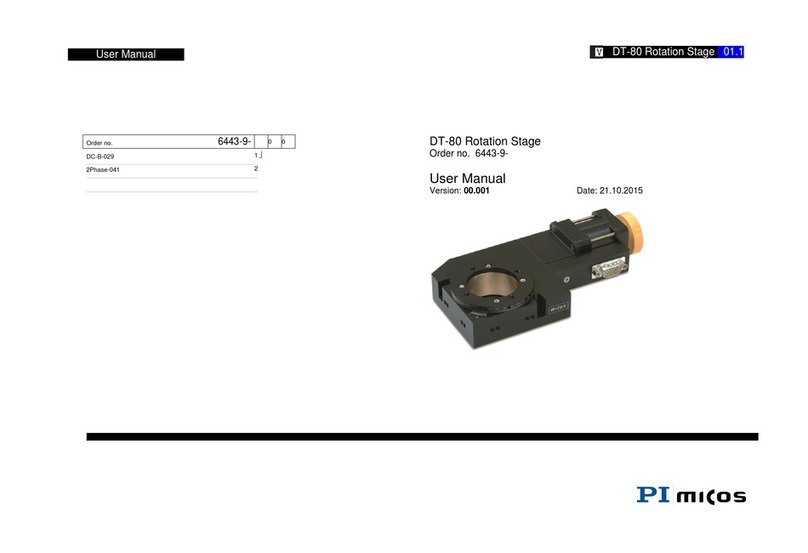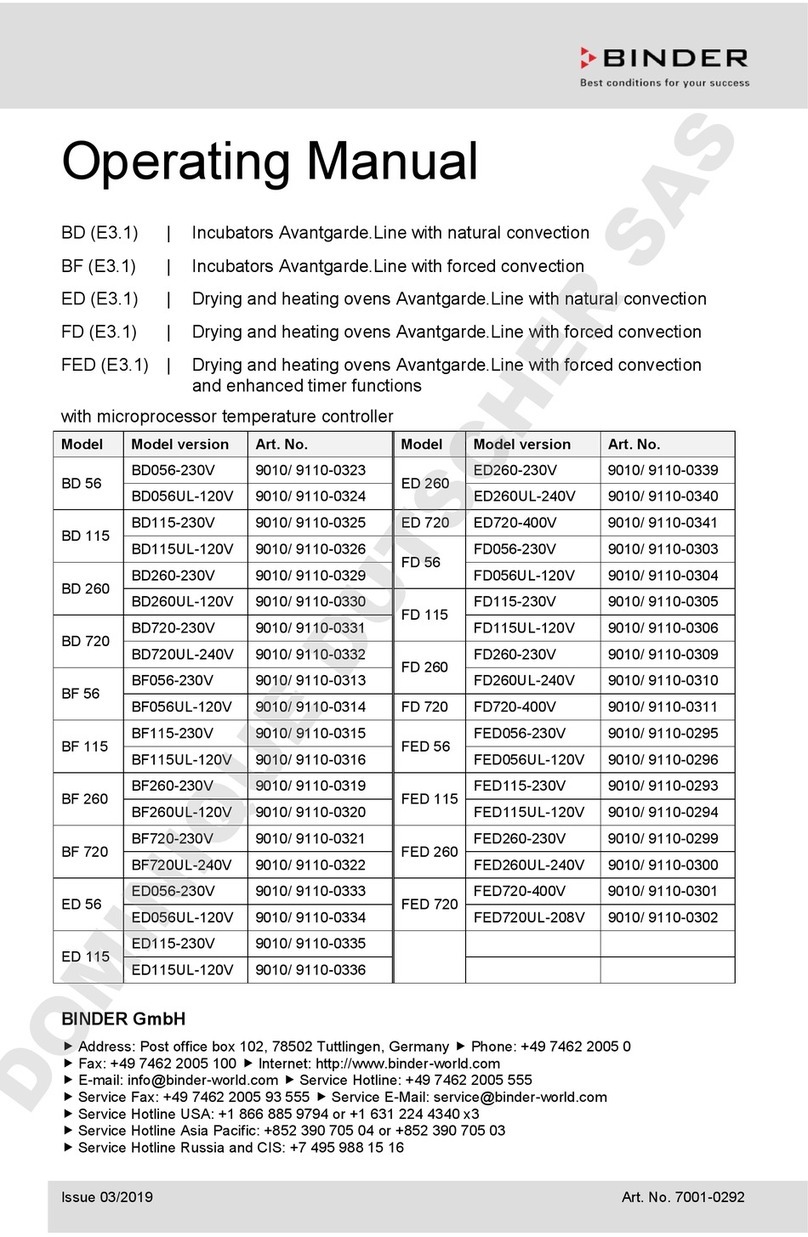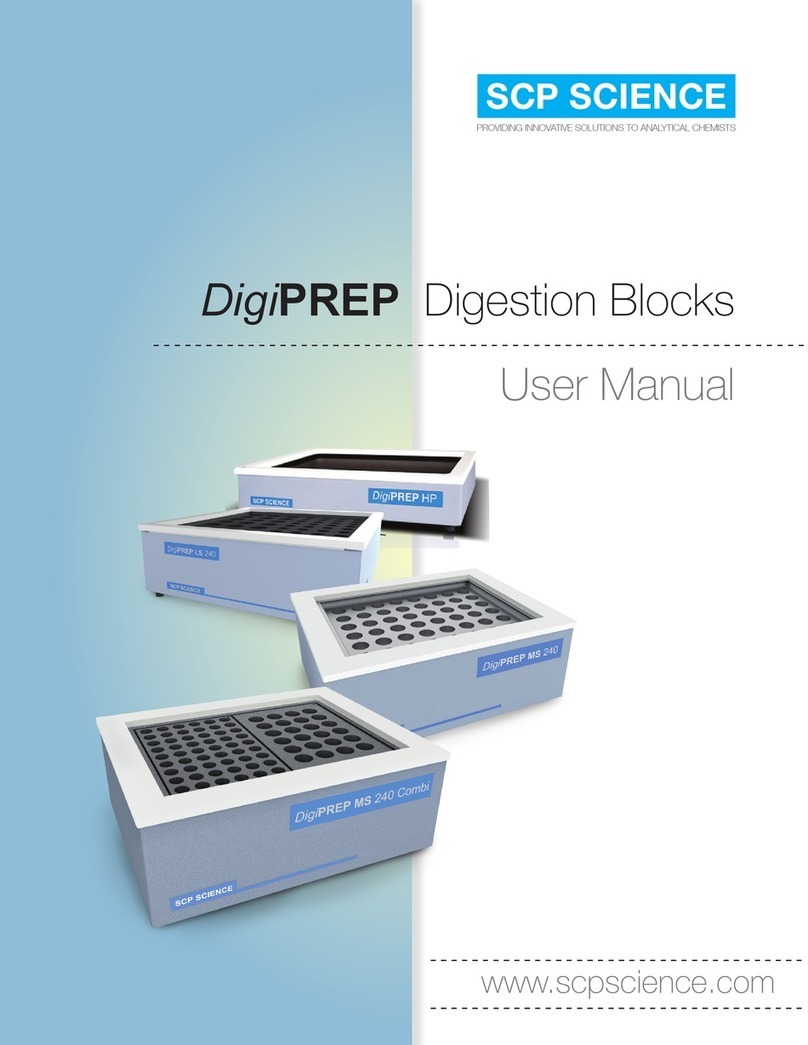Emotiv EPOC Flex User manual

EMOTIV
EPOC FLEX USER MANUAL
This document is intended to help you get started using the EPOC Flex. The EPOC
Flex is a 32-channel, flexible EEG system. It was built on the award winning EPOC+
technology and is designed for researchers who would like to have a more flexible
sensor placement and / or greater density of sensors. The reference sensors can be
placed in any location on the head, or on the ears with included earclips. EmotivPRO
v1.4+ is required for operation.
If you have any queries beyond the scope of this document, please contact us
through our online support.
Safety Precautions
•EPOC Flex is a consumer product, it is not intended to use be used for in-patient
health care or in hazardous environments.
•EPOC Flex is designed to be used at room temperature; rapid changes in
temperature will affect the performance of the amplifiers and increase the noise floor.

•EPOC Flex can be used with gel or saline based sensors.
•WARNING: EPOC Flex is powered by a Lithium-Polymer battery that is rated for
operation in <45C environments. It is not user replaceable, please contact support if
you suspect a fault or have any questions.
•WARNING: Do not open the enclosure. Doing so will void the warranty and can
damage the headset.
•WARNING: Do not charge EPOC Flex while wearing the device. In the unlikely event
your PC has a faulty power supply you and your headset could unintentionally
become the ground path and so If EPOC Flex detects a USB connection when
turned on it will stop communicating.
Assembly Quick Start
We recommend that you use a polystyrene head when setting up the cap as this will
make setup easier.
1. Remove the cap, electrode trees and controller from the packaging.
2. Fit the controller to the cap with the emotiv logo as pictured above.
3. Fit the blue wire tree into the left side of the controller and the red wire tree into the
right side.
4. Starting with LA position your sensors into the cap, we recommend that you try to
keep left and right as a mirror image to make setup simple. See our example layout
above.
5. The cap is now ready for fitting onto the test subject.
6. Please plug in the universal USB receiver into your computer and ensure the power
switch is to the right a blue LED will turn on indicating power on. You should also see
the lights on the receiver change to indicate it is receiving data.
Cleaning gel sensors & cap
Under most circumstances, cleaning of caps and electrodes in mild detergent with a
toothbrush suffices. Note: Dish-detergents often leave a film. Children’s shampoo will
be a good choice. Afterward, rinse the cap with water and the electrodes with distilled
water. Finally, the moisture is taken away by wrapping in a towel. The rest can dry in
the air.
Best: Rinse the cap with the electrodes directly after each usage.
Electrodes Clean the electrodes immediately after each use, best before the
electrolyte gel or paste starts drying. Rinse off all rests of the gel under a running tap.

In case of dried gels, please soak the electrodes shortly (half a minute) and rinse
again, or use a soft toothbrush. In case of more persistent or greasy stains you may
use mild detergents, pure soap or baby shampoo, and clean your cap and electrodes
in luke-warm soap water. Please do not use dish detergents, as they may alter the
electrode surface. Disinfectants will increase premature aging. Please always rinse
with water after cleaning. Dry the electrodes quickly with a tissue or towel. Please
note: Dried gel may reduce the capacity of the sensor to transduce signals and is a
very frequent reason for bad impedances and bad signals.
CapIn addition to the above, the cap itself (without electrodes) can be cleaned in a
washing machine at 30° Celsius, using a mild detergent. Please do not put in dryer
nor iron, best let it air-dry.
Storage Best is to store the cap and electrodes in a dry and dark place.
Handling and Maintenance The lifespan of electrodes depends on the handling. The
most critical spot of an electrode is where the elastic cable goes into the solid
electrode housing, and into the plug –please do never overstretch or overbend this
section.
The electrode manufacturer explicitly warns:
•Not to soak electrodes in saline solution or chloride them, as corrosion of connections
will result.
•Not to autoclave or use other hot sterilization methods as the wire insulation can be
damaged.
Note: You can clean the FLEX cap by soaking or rinsing in warm water as above
(including the toothbrush) but (1) unplug and remove the FLEX amplifier from the cap
and (2) make sure the connectors do not get wet (eg push them into a zip lock bag,
seal with a rubber band to avoid splashing, and hold them out of the water) while
cleaning the cap and sensors. This way you can keep the electrode arrangement the
same without having to remove and re-install the sensors

Controller Assembly
The EPOC Flex controller pictured above has 16 channels connected on the left +
CMS input and 16 channels on the right + DRL output. These channels are
connected in two rows A-H and J-Q, In software L or R is added in front to make it
LA, LB, etc and RA, RB, etc. These labels allow users to easily trace signal problems
from the name shown on software to the sensor. The connectors shown are JST
PHD-18VS which are easily sourced from digikey if replacements are required.
Charging and LED Indicators
The EPOC Flex has a single RGB LED to indicate power on and charging as shown
in the table below.
Action
LED Colour
Power OFF / Battery Flat
OFF
Powered On
BLUE
USB connected / Charging
ORANGE
Charge complete
GREEN
Firmware failure
Fade On - Fade Off Blue
USB connected / powered On
WHITE
It is recommended that your headset is fully charged prior to taking recordings. The
charge time depends on the remaining capacity in the Lithium Polymer cell and can

take up to four hours. If the EPOC Flex LED does not turn blue on power on it
requires charging. Please use the provided USB Micro-B cable to recharge using any
usb port.
Note 1: The headset will charge faster if connected to a dedicated USB port.
Note 2: If the headset it heavily depleted or hasn’t been used for a few months, leave
it connected for 24hrs.
Electrode Assembly
Emotiv has developed the EPOC Flex to use EasyCap Multi-rode gel sensors that
are pre-configured and easy to setup. The electrodes are attached to 150mm of tinsel
wire and terminated with JST gold plated crimps. This length is designed to be long
enough to reach any position on the cap.
Electrodes are colour coded, blue for left, red for right and black for references. In
addition each sensor will be individually labelled with the channel name connected.
The aim of this colour coding is simple, when troubleshooting you can quickly identify
the colour and channel name in the software and quickly find the electrode on the
cap.
There will be excess wire once the cap is fitted, we recommend that you place a cap
over the top to stop these wires catching. If your research involves minimising motion
artefacts keeping the excess wire secured will be required, either by tying down the
wire or feeding through adjacent empty holes. If a cap with electrode leads cut to
length is required please contact online support.
We know that researchers can have different needs for references, so we have
included ear clips and you can use adhesive pads that fit the electrodes.

Example Electrode Placement
Below is an example image showing the electrode placement as per the initial setup
in EmotivPRO. This placement gives good coverage of the entire head, with the pod
fitted in the back pocket.
The standard EPOC Flex cap follows the official 10-20 system and has 72 openings
as shown above. The controller has two pockets it can be placed in on the cap, one
is fitted about Cz and the other Iz.
The caps can be ordered in standard sizes are 54, 56 and 58 cm in a black high
comfort material in a caucasian cut. Other sizes in 2cm increments, hole positions,
materials and cuts are available please contact online support for further information.

Choosing cap size
Specifying the right cap size is critical for ensuring the sensors are in the right place
when taking measurements. Our supplier recommends measuring the head diameter
in the horizontal circumference as shown in the image below.
Once you have the measurement for your test subjects you specify the closest size to
the ones available for example 54.5cm → 54cm, 59cm → 58cm, etc. If you need
larger or smaller sizes please contact support.
Other manuals for EPOC Flex
1
Table of contents
Other Emotiv Laboratory Equipment manuals
Popular Laboratory Equipment manuals by other brands
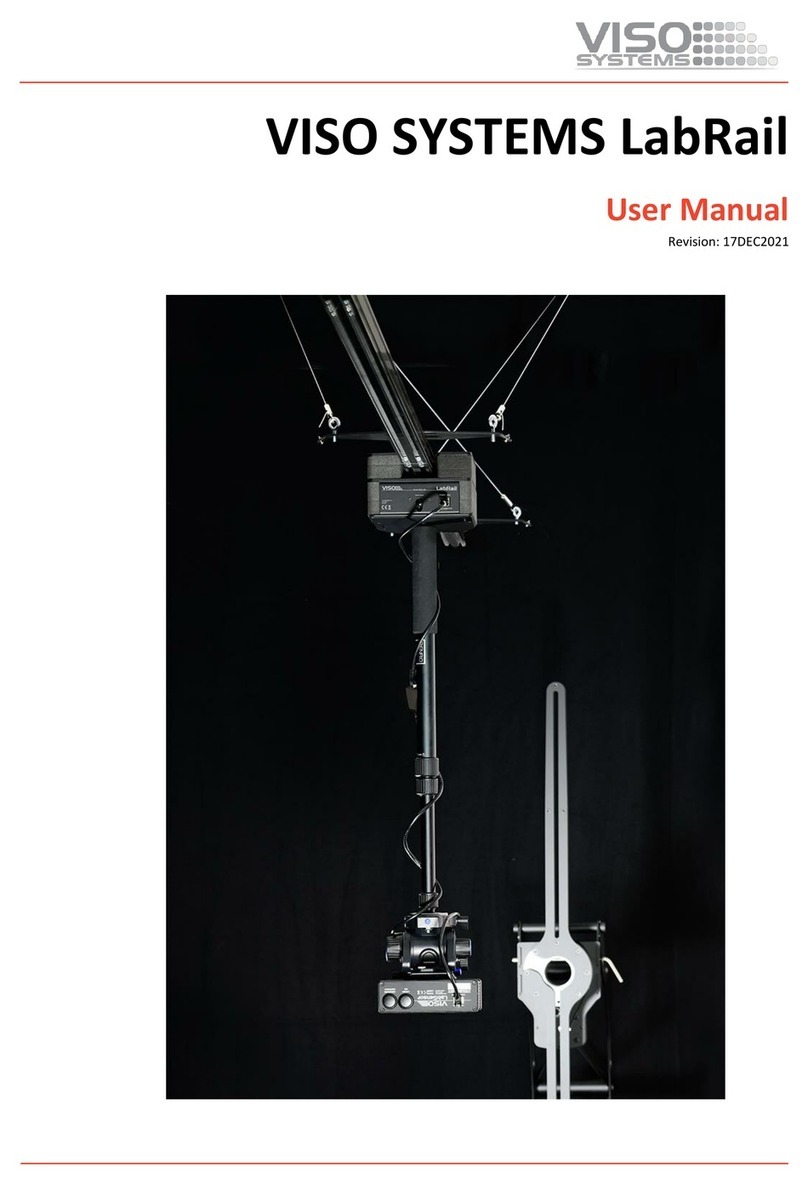
Viso Systems
Viso Systems LabRail user manual

Olympus
Olympus SZ2-STU1 instructions

Thermo Scientific
Thermo Scientific Vitrobot Mk IV user manual

Agilent Technologies
Agilent Technologies 8860 user manual

Macherey-Nagel
Macherey-Nagel NANOCOLOR Advance quick start guide

BIO RAD
BIO RAD Bio-Scale instruction manual

Thermo Scientific
Thermo Scientific iCAP RQ ICP-MS Pre-installation requirements guide

Hanna Instruments
Hanna Instruments HI83325 instruction manual
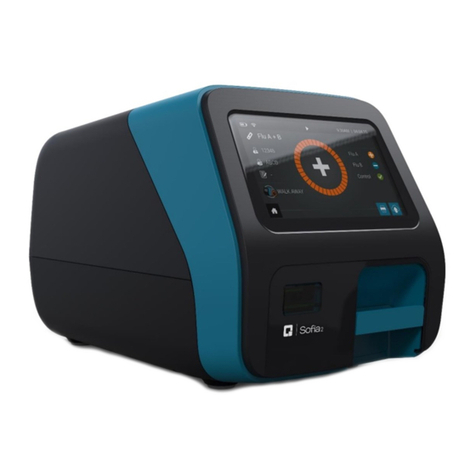
Quidel
Quidel Lyme FIA Sofia 2 user manual

Buchi
Buchi K-424 Operation manual

Labconco
Labconco Axiom C1 user manual
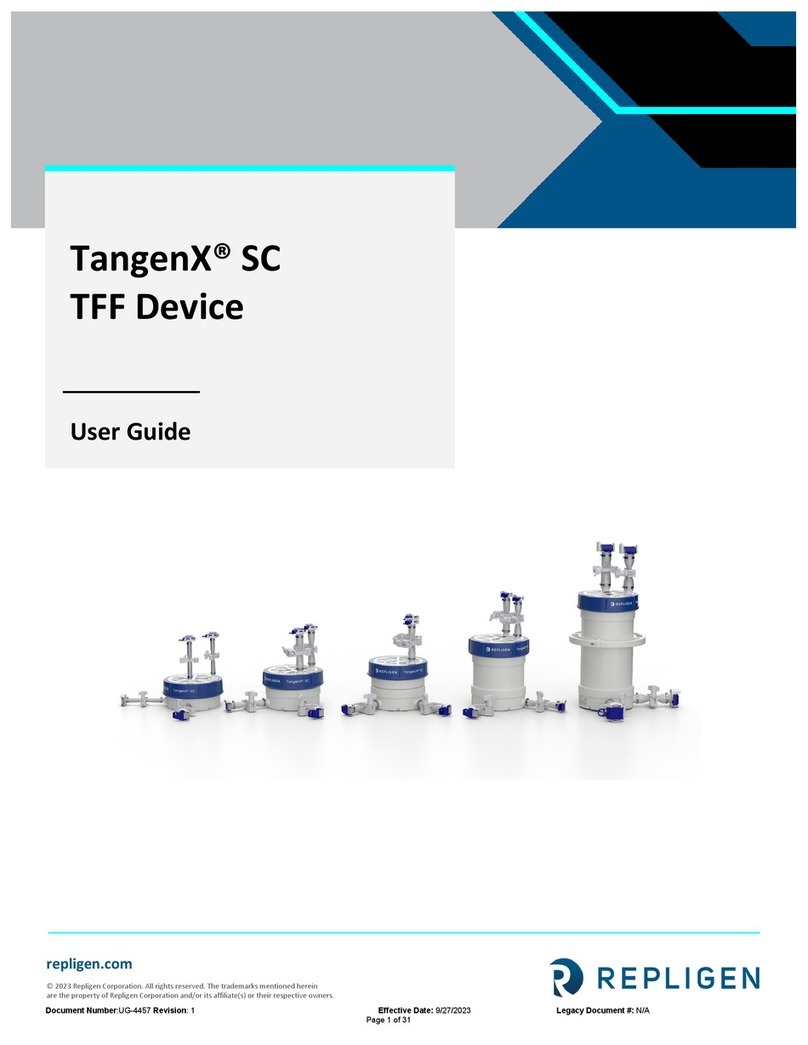
REPLIGEN
REPLIGEN TangenX SC Series user guide