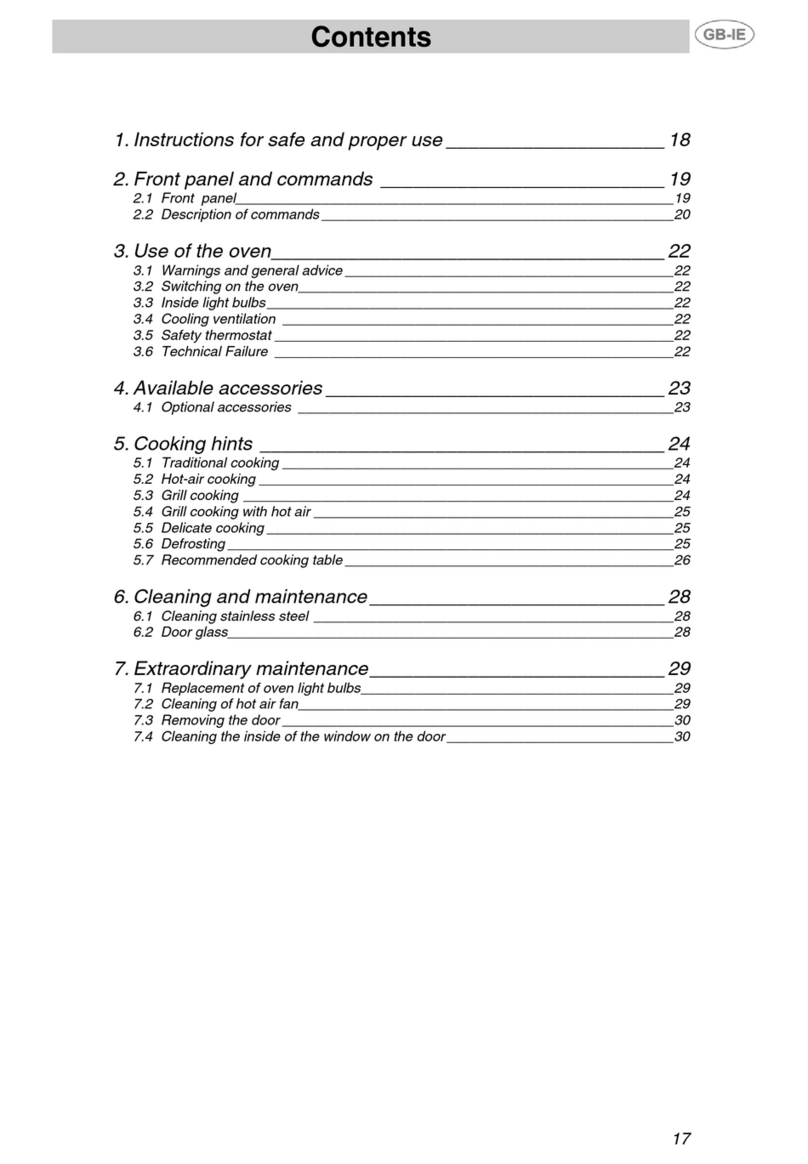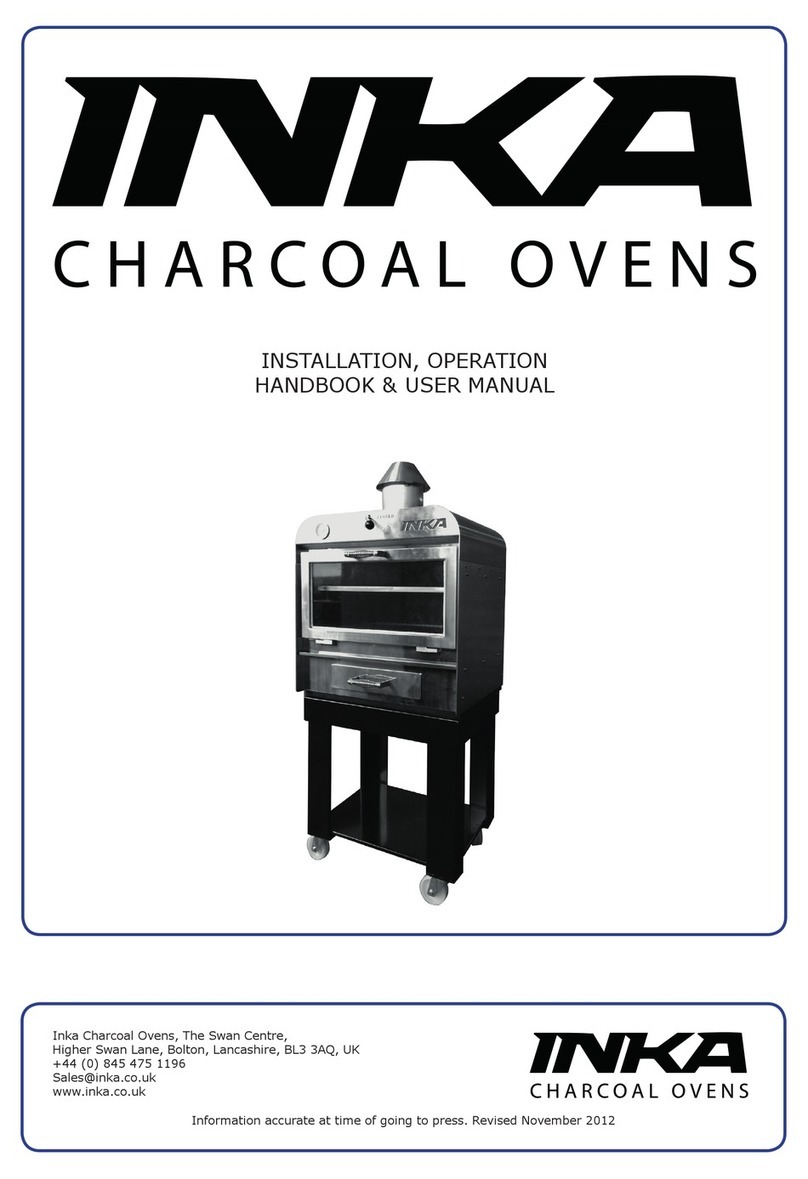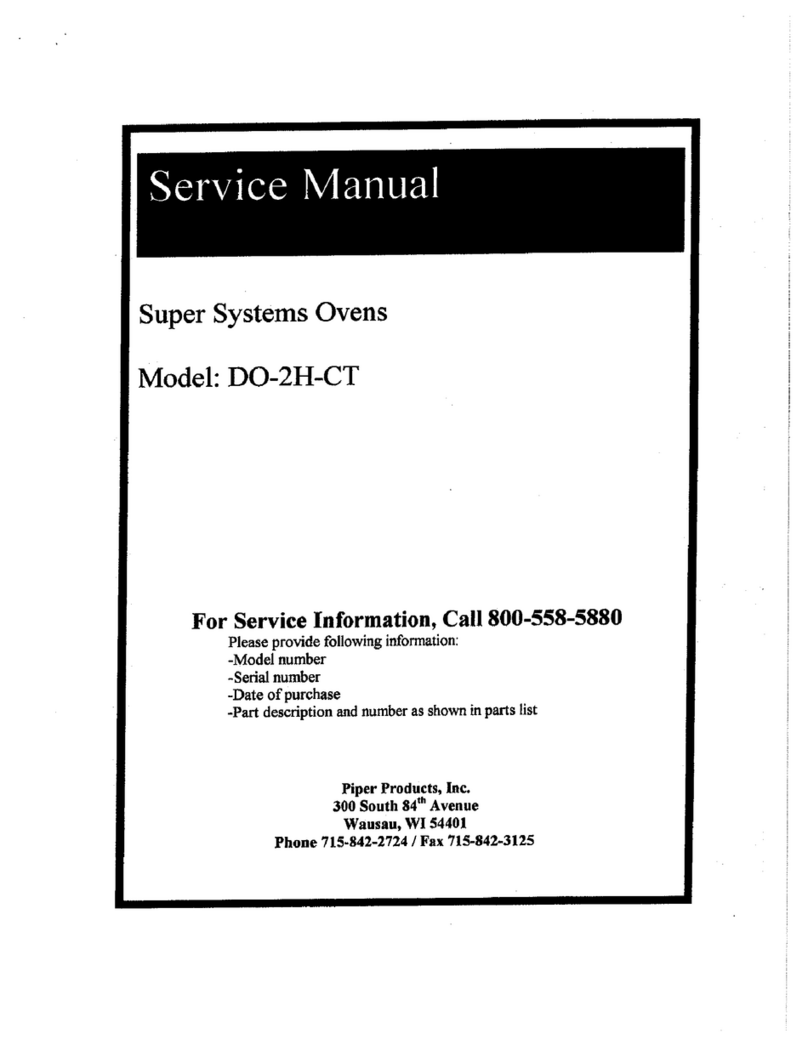Empava EMPV-30WO05 User manual
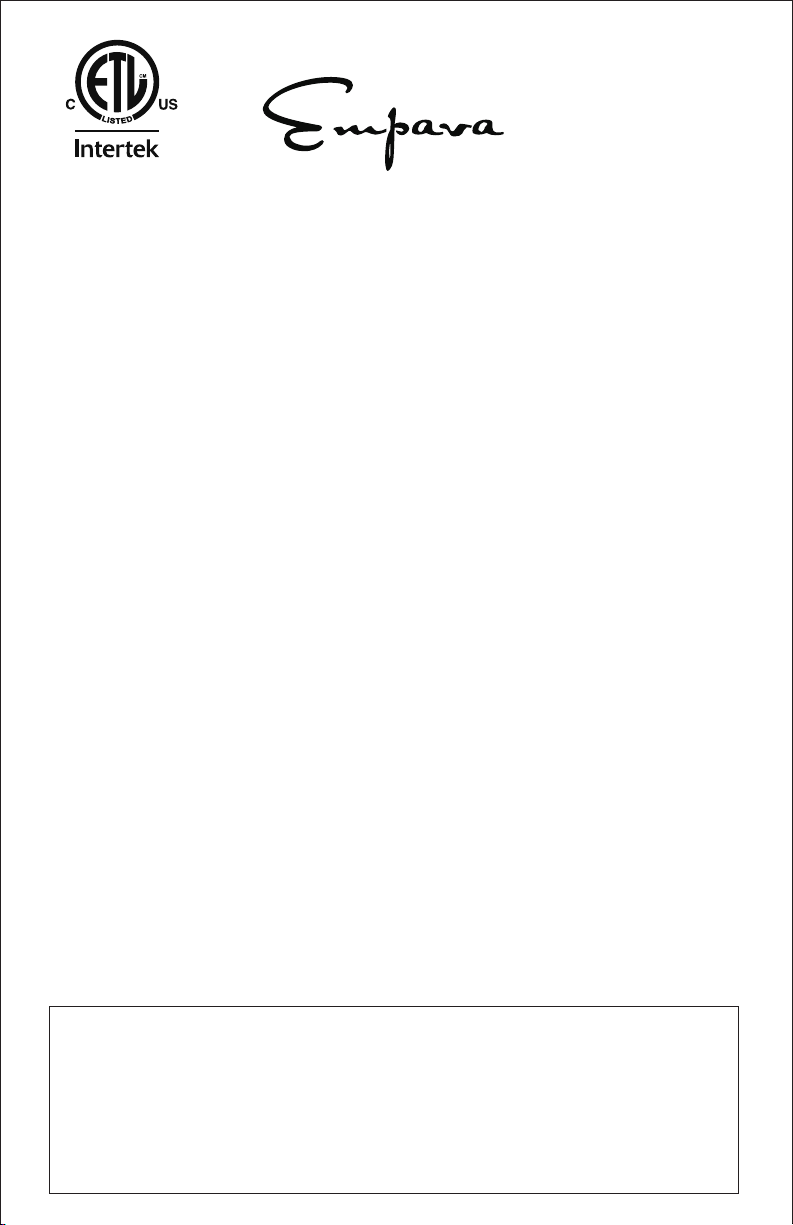
30" Double Wall Oven
User Manual
Designed and Engineered in USA
Distributed by Empava Appliances Inc.
Add: 15253 Don Julian Road, City of Industry, CA, 91745 USA
Tel: (888) 682 - 8882
WWW.EMPAVA.COM
IMPORTANT SAFETY INSTRUCTIONS
Carefully read the important information
regarding installation, safety and maintenance.
Keep these instructions for future reference.
EMPV-30WO05
Appliances


TABLE OF CONTENTS
OVEN SAFETY............................................................................................................ 1
Warnings for Electric Installation.......................................................................................... 2
PARTS AND FEATURES .............................................................................................. 5
CONTROL PANEL....................................................................................................... 6
OVEN USE................................................................................................................ 12
Before Using the Oven ........................................................................................................ 12
General................................................................................................................................. 12
Oven Temperature Control................................................................................................. 15
Oven Modes......................................................................................................................... 16
Convection (Upper Oven Only)........................................................................................... 19
Bake Tips .............................................................................................................................. 21
Convection Bake Tips.......................................................................................................... 22
Convection Roast Tips ........................................................................................................ 24
Convection Broil Tips .......................................................................................................... 26
Dehydrate Tips .................................................................................................................... 26
Broil Tips............................................................................................................................... 28
Food Service Temperature Guidelines from FSIS.............................................................. 29
OVEN CARE ............................................................................................................. 30
General Cleaning ................................................................................................................. 30
Automatic Self-Cleaning..................................................................................................... 33
Oven Door Removal ............................................................................................................ 35
Replacing an Oven Light...................................................................................................... 37
TROUBLESHOOTING............................................................................................... 38
Baking and Roasting ............................................................................................................ 38
Operation............................................................................................................................. 39
Key and icon definitions
........................................................................................................7
Functional Operation
............................................................................................................8
Cooking Settings
...................................................................................................................9
Self clean mode
..................................................................................................................9
Setting function
.................................................................................................................10
Child key function
................................................................................................................11
Thealarm function
Erroralarm message
.................................................................................................................
.............................................................................................................
11
11

OVEN SAFETY
Your safety and the safety of others are very important.
We have provided many important safety messages in this manual and
on your appliance. Always read and obey all safety messages.
DANGER
WARNING
CAUTION
This is the safety alert symbol.
This symbol alerts you to potential hazards that can
kill or hurt you and others. All safety messages will
follow the safety alert symbol and either the word
“DANGER,” “WARNING” or “CAUTION.”
These words mean:
An imminently hazardous situation. You
could be killed or seriously injured if you
don’t immediately follow instructions.
A potentially hazardous situation
which, if not avoided, could result in
death or serious bodily injury.
A potentially hazardous situation
which, if not avoided, may result in
moderate or minor injury.
All safety messages will tell you what the potential hazard is, tell you
how to reduce the chance of injury, and tell you what can happen if the
instructions are not followed.
State of California Proposition 65 Warnings:
WARNING: This product contains one or more chemicals known to the
State of California to cause cancer.
WARNING: This product contains one or more chemicals known to the
State of California to cause birth defects or other reproductive harm.
1

WARNINGS FOR ELECTRIC INSTALLATION
WARNING
Electrical Shock Hazard
Installation and service must be performed by a qualified installer or
service agency.
The models may be powered at 240V or 208V.
Always disconnect the power before servicing this unit.
This appliance must be properly grounded.
Failure to do so could result in death or serious injury.
IMPORTANT SAFETY
INSTRUCTIONS
WARNING: To reduce the risk of re, elecrical shock, injury to persons,
or damage when using the oven, follow basic precautions, including the
following:
Proper Installation
•This appliance must be
properly installed and
electrically grounded by a
qualied technician. Connect
only to properly grounded
outlet. See “Grounding
Instructions” found in the
Installation Instructions.
•This appliance should
be serviced only by a
qualied service technician.
Contact the nearest
authorized service center
for examination, repair or
adjustment.
•Do not repair or replace
any part of the oven unless
specically recommended.
Refer service to an authorized
servicer.
•Do not operate this appliance
if it is not working properly or
if it has been damaged, until
an authorized servicer has
examined it.
•Install or locate this appliance
only in accordance with the
Installation Instructions.
•Use this oven only as intended
by the manufacturer. If you
have any questions, contact
the manufacturer.
2
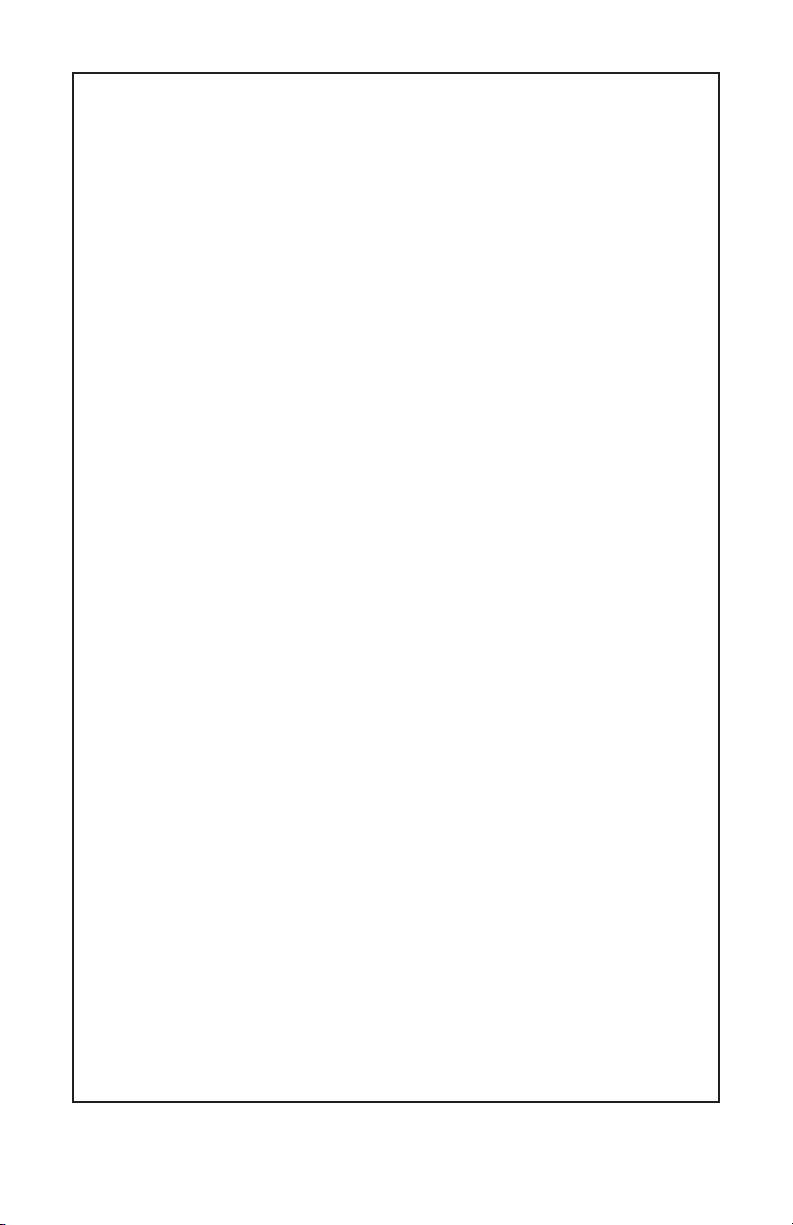
IMPORTANT SAFETY
INSTRUCTIONS
•Do not cover or block any
openings on this appliance.
•Use this appliance only for
its intended use as described
in this manual. Do not use
corrosive chemicals, vapors,
or nonfood products in this
appliance. This type of oven is
specically designed to heat
or cook. It is not designed
for industrial or laboratory
use. The use of corrosive
chemicals in heating or
cleaning will damage the
appliance.
To reduce the risk of re in the
oven cavity:
•Do not store ammable
materials in or near the oven.
•Do not use water on a grease
re. Smother re or use a
dry chemical or foam-type
extinguisher.
•It is highly recommended that
a re extinguisher be readily
available and highly visible
next to any cooking appliance.
•Do not overcook food.
Carefully attend oven if paper,
plastic or other combustible
materials are placed inside
the oven.
•Do not use the cavity for
storage purposes. Do not
leave paper products, cooking
utensils or food in the cavity
when not being used.
•If materials inside the oven
should ignite, keep oven door
closed. Turn oven o and
disconnect the circuit at the
circuit breaker box.
•Be sure the blower fan runs
whenever the oven is in
operation. If the fan does not
operate, do not use the oven.
Call an authorized service
center.
•Never use the oven to warm
or heat a room.
Personal Safety
•Do not allow children to use
this appliance unless closely
supervised by an adult.
Children and pets should not
be left alone or unattended in
the area where the appliance
is in use. Never allow children
to sit or stand on any part of
the oven.
•Do not store items of interest
to children above the oven.
If children should climb onto
the appliance to reach these
items, they could be seriously
injured.
•For personal safety, wear
proper clothing. Loose tting
or garments with hanging
sleeves should never be worn
while using this appliance.
•Tie long hair so that it doesn’t
hang loose.
•Do not touch heating
elements or interior surfaces
of oven.
•The heating elements may be
hot even though they are dark
in color. Interior surfaces of
an oven become hot enough
to cause burns.
3

IMPORTANT SAFETY
INSTRUCTIONS
•During and after use, do not
touch or let clothing or other
ammable materials contact
the heating elements or the
interior surfaces of the oven
until they have had sucient
time to cool.
•The trim on the top and sides
of the oven door may become
hot enough to cause burns.
•Use care when opening the
door. Open the door slightly
to let hot air or steam escape
before removing or replacing
food.
•Do not heat unopened
food containers. Build-up
of pressure may cause the
container to burst and cause
injury.
•Always place oven racks in
desired location while oven is
cool. If a rack must be moved
while oven is hot, do not let
potholder contact the hot
heating elements.
•Use only dry potholders.
Moist or damp potholders
on hot surfaces may result in
burns from steam. Do not let
potholder touch hot heating
elements. Do not use a towel
or other bulky cloth.
Safety for the Self-cleaning
Oven:
•Before self-cleaning the oven,
remove the broiler pan, oven
racks (only when not made of
porcelain), other utensils and
excess soft spillage.
•Conrm that the door locks
and will not open once both
selectors are in CLEAN
position and the door lock
icon appears. If the door
does not lock, turn the cook
mode selector to OFF and
do not run Self-Clean. Call an
authorized servicer.
•Do not clean the door gasket.
It is essential for a good seal.
Care should be taken not to
rub, damage, move or remove
the door gasket.
•Do not use commercial
oven cleaners or oven liner
protective coatings of any
kind in or around any part of
the oven.
•Clean only oven parts listed in
this manual.
•Other surfaces of the
appliance may become hot
enough to cause burns -
among these surfaces are for
example: oven vent openings
and surfaces near these
openings, oven doors, and
windows of oven doors.
READ AND SAVE THESE
INSTRUCTIONS
4
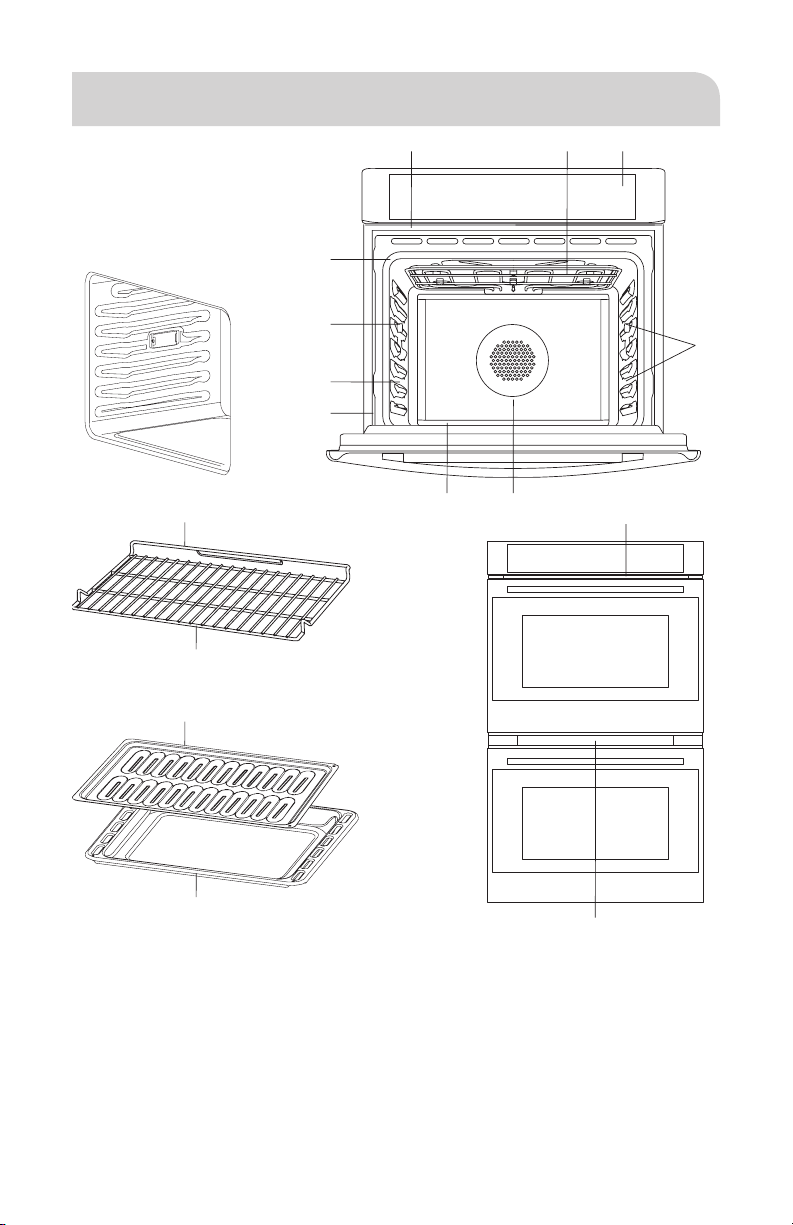
PARTS AND FEATURES
4
6
5
3
2
1
i
h
d
d
g
ab c
f e
j
l
k
m
a
a
a Cooling Vents
b Broil Element
c Control Panel
d Halogen Light
e Convection Fan and Element
f Bottom Element (not visible)
g Model and Serial # Plate
h Temperature Probe
(Upper Oven Only)
i Door Gasket
j Oven Rack Back
k Oven Rack Front
l Broiler Pan Rack
m Broiler Pan
5

CONTROL PANEL
6
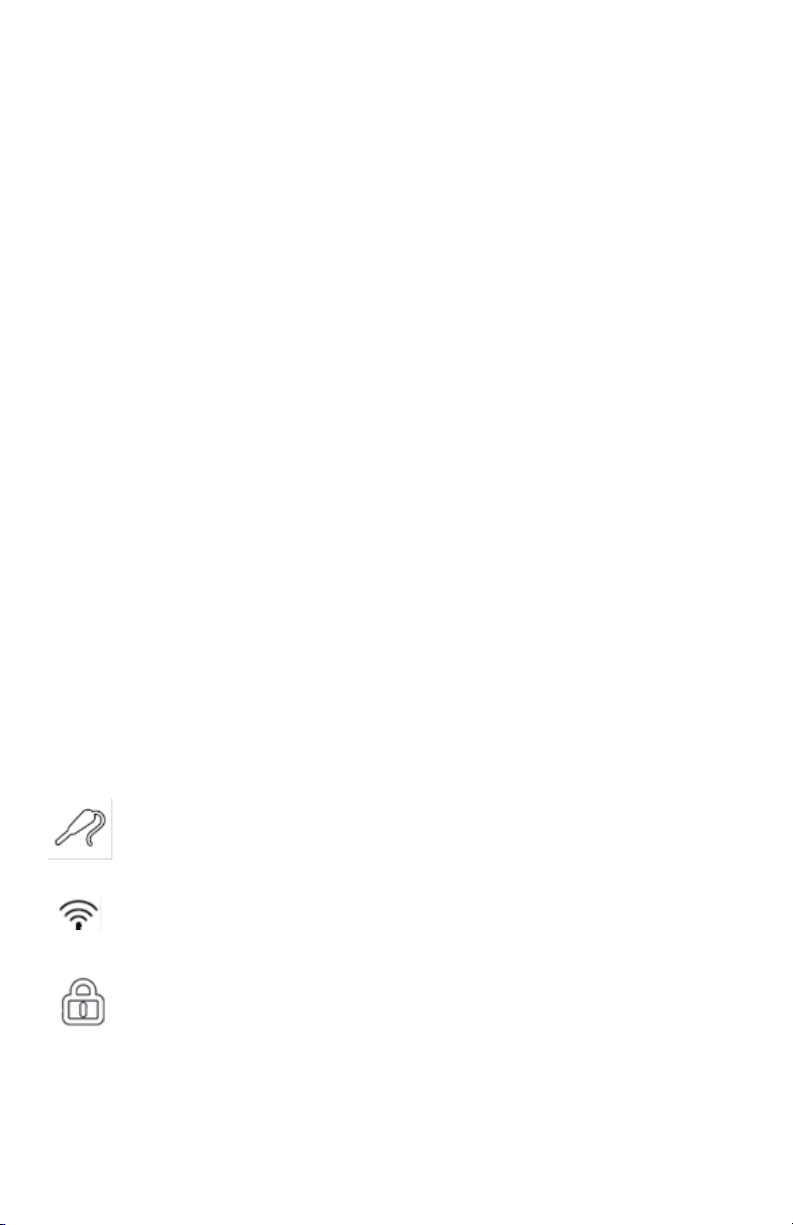
1. Key and icon definitions
1) Start:
Start button, start operation or start Settings to take effect.
6) Timer:
Timer symbol - This symbol is displayed on the LCD after the timer function is set.
2) Cancel:
Cancel button to cancel the current operation.
3) Cook time:
Bake time button, used to set the bake time.
4) Delay start:
The Appointment time button is used to set the start time.
5) Settings:
Select system Settings. Press repeatedly to display different Settings.
7) Self clean:
Self-cleaning button to start the self-cleaning mode.
Pin symbol - this symbol appears on the display screen when the system detects a
pin.
Wifi symbol (not workable, only reserved), reserved Wifi interface on the control
board, hold down the Settings button for 3 seconds to enter the Wifi configuration
setting state, blinking until it is stably displayed, indicating connectivity.
Child lock symbol - the same as locking all keys, the child lock is set, the display
will appear this symbol
7

2. Functional Operation
Operating Mode
Bake 350
100
140
325
450
325
350
420
/
//
140-210
170-500
300-450
Lo, Med, Hi
170-550
170-550
170-500
170-550
Hi Lo
80-120
HiBroil
Proof(Press for 3 seconds in
Warm Mode temp)
Warm
Conv
Air Fry
Warming Drawer
Self clean
Steam clean
Note: The preheating stage indicates whether real-time display of temperature is required.
There is a preheating stage: When the actual oven core temperature is less than 170°F, the interface
displays Lo.
When the actual core temperature of the oven is greater than or equal to 170℉, the interface displays
the temperature in real time.
When the actual oven core temperature reaches the set value, the interface always displays the set
temperature value.
Non-preheating stage: the set temperature value is always displayed on the heating interface of the
oven from the beginning.
No Core up to 806°F
Convect bake
Convect broil
Convect roast
1. Meats
2. Baked goods
3. Others
Easy
convect
Oven
Default temperature Adjustable
range
Preheat
phase
(°F)
(430°C)
8

3. Cooking Settings
1) Select the required baking function, touch the button on the display screen, the interface will light
up the function options, and the default temperature and default time will appear on the display panel.
After touch self clean button Self Clean, Self Clean icon lights up
1. 2:00 working time 2:00
2. 3:00 working time 3:00
3. 3:30 working time 3:00
2) Click Start to Start the operation. When the actual temperature of the furnace core is lower than
170°F, the temperature digital tube only displays Lo. When the actual temperature of the furnace
core is higher than 170°F, the interface needs to display the current temperature in real time. When
the core temperature has reached the set value, the interface will always show that the set value no
longer changes in real time.
3) To set the temperature, you can modify the temperature by touching the corresponding digital
button. The number changes from right to left in turn. If it exceeds the allowed setting range, an invalid
sound "didi" will be emitted when touching the Start button.
4) Set the working time, touch cook time, the time digital tube display --:--, and blink, touch the
number key, the displayed numbers change from right to left, run the setting range (0:00-11:59), if
you do not set this parameter, the oven default 2 hours; If the value exceeds the allowed setting
range, the next operation is not allowed, and the system makes two invalid beeps. After the Cook
time is set, the system prompts you to enter Delay Start or touch start to start the operation.
5) To set the appointment function, touch Delay start to set the appointment. The default time is the
current clock time. Delay start indicates when the oven starts to work. After setting, touch the Start
button, and the screen will start the countdown of reservation. If the countdown time exceeds 1 hour,
the screen will display in the form of hour/minute. If the countdown time is less than 1 hour, the display
is displayed in the form of minutes per second.
4. Self clean mode
Touch the Self Clean button in the control panel to enable the Self clean mode.
Self clean mode Touch self clean key
Touch delay time
Touch start
Ending
Other situation When the self-cleaning is complete and the temperature
does not reach the unlock temperature, manually touch the
Start button at this time, and the buzzer prompt is invalid
End
The door lock motor began to turn
The door lock motor has touched
latch1, indicaon that the door
has been locked, and the child lock icon on the screen lights up
Set start time (optional)
Repeatedly touch the self Clean key to select Clean Time
2:00 3:00 3:30 (Default)
Open the heating
9

5. Setting function
To access the setting function, press the Settings button on the switch panel. There are seven Settings.
You can press the Settings button repeatedly to select the Settings
This parameter is set to facilitate users to enter the demonstration mode and perform operations on
the interface in any mode. However, heating components such as the electric heat pipe are not enabled.
The default value is OFF. Press the Settings key 5 times to enter the demo, then press the number key 1
to switch. Touch the Start key to confirm exit
Sound is used to control whether or not the buttons sound, but the work tone is always present. Press
the Settings button three times. The current sound status is displayed in the middle of the screen. On
indicates that sound is enabled, and Off indicates that sound is disabled. You can switch by touching
the number key 1. Touch the Start key to confirm exit
Press the Settings button twice. The interface displays the default unit to set the temperature unit.
The default unit is Fahrenheit set sound
Set sound:
Setting Demo mode:
Setting temp unit:
Setting clock:
Sabbath
Clock
Temp unit
Sound
Calibration
Demo mode Touch five
Touch four
Press1:On/Off
Press1 to change mode
Then Press3 to increase
Press6 to decrease
Off
00°F (-30°F - 30°F)
12/24 H Touch six Press1:12 H/24 H 12 H
Touch three Press1:On/Off On
Touch twice Press1:Degree F/C F
Touch one Set clock 12:00PM
Parameter that can
be set
Touch Settings
repeatedly Configurable content Default
Touch seven Press1:On/Off Off
Touch the Settings once to enter the clock setting. By default, the current time is 12:00
At this time, you can enter the required time, for example, 11:00, you can touch 1, 1, 0, 0, the original
time number first zero, --:--, and then the number changes from right to left, press the start key to
save the current data and exit, or directly cancel not saving the current data and exit.
10

6.Child key function
1). When the oven is on standby, touch the "Start" button and hold for 3 seconds. The control panel is
locked.
At this time, only the Start key is effective in the control panel, and other keys are invalid. When other
keys are touched, the child lock icon on the screen blinks and an invalid tone is heard concurrently.
2). When the oven enters the working state, touch the "Start" button and hold it for 3 seconds, the
control panel will be locked, except the "Start" button, other keys are invalid, the child lock icon will flash
when touching other keys, if there is no unlock after 3 seconds, return to the current operating state,
touch the "Start" button and hold it for 3 seconds, the child lock will be released, At the same time, the
child lock symbol on the screen disappears
3). The child lock function is only effective in the interface of standby and mode operation, and not in
other Settings interface.
7.The alarm function
1). Touch the timer button on the numeric keypad to enter the alarm Settings as shown below:
Alarm the longest allowed to set a time for 12 hours, the alarm with the countdown, display mode
(hours: minutes) and (minutes: seconds), if the setting time is less than 1 hour, then the system shown
in the form of (minutes: seconds), if the set time more than one hour, then the system shown in the
form of (hours: minutes). If you need to set the alarm after 30 minutes, you only need to touch 3 and 0
on the numeric keypad. After setting, you need to touch the alarm icon key again to confirm, and the
alarm starts to count down.
Touch the number key3
Touch the number key0
Touch timer key to be confirmed
After setting the alarm, enter the alarm countdown. In standby state, the alarm clock is on the digital
tube of the screen. In the running state, the alarm time is not displayed, only the alarm symbol is
displayed
At the end of the countdown, the buzzer rings and the alarm symbol blinks with 00:00 at the same
time. At this time, you can touch any key to cancel the alarm. If there is no touch, the alarm will stop
after one minute, and the alarm icon and 00:00 will stop blinking and disappear
2). Alarm cancellation: just touch the alarm setting button.
Degree, the program gives a rotation signal to the door lock motor, the CAM begins to turn
counterclockwise, when the CAM contact will be left door lock switch (LATch2) press the rear
door lock open, at this time the program gives the door lock motor stop signal.
After the lock is locked, the symbol appears on the screen, and after the lock is unlocked, the
symbol disappears.
Latch1 indicates the lock detection port, latch2 indicates the unlock detection port.
8.Error alarm message
Abnormal Temperature sensor: Err1
In any state, if the temperature sensor is open or short, the oven will give an alarm
and display Err1. In this case, cancel can be performed
11

12
OVEN USE
BEFORE USING THE OVEN
1. Turn the Temperature Control to the highest setting.
2. Turn the Cooking Mode Selection control to a cooking mode.
3. Allow the oven to operate for 30 minutes with the door closed and no food in the
cavity.
4. Turn o the oven, and allow the oven to cool.
NOTE: Any odor that may be detected during this initial use is due to the
evaporation of substances used to protect the oven during storage.
GENERAL
IMPORTANT: Do not place anything, including dishes, foil and oven trays, on the
bottom of the oven when it is in operation to avoid damaging the enamel.
1. Place bake ware with food on one or both of the shelves provided with the oven.
2. Press the Oven Mode control for the desired oven function.
3. Use the number keypad to enter the oven temperature.
4. Press START.
PREHEATING THE OVEN
•Preheat the oven when using the Bake, Convection Bake and Convection Roast
modes.
•Selecting a higher temperature does not shorten the preheat time.
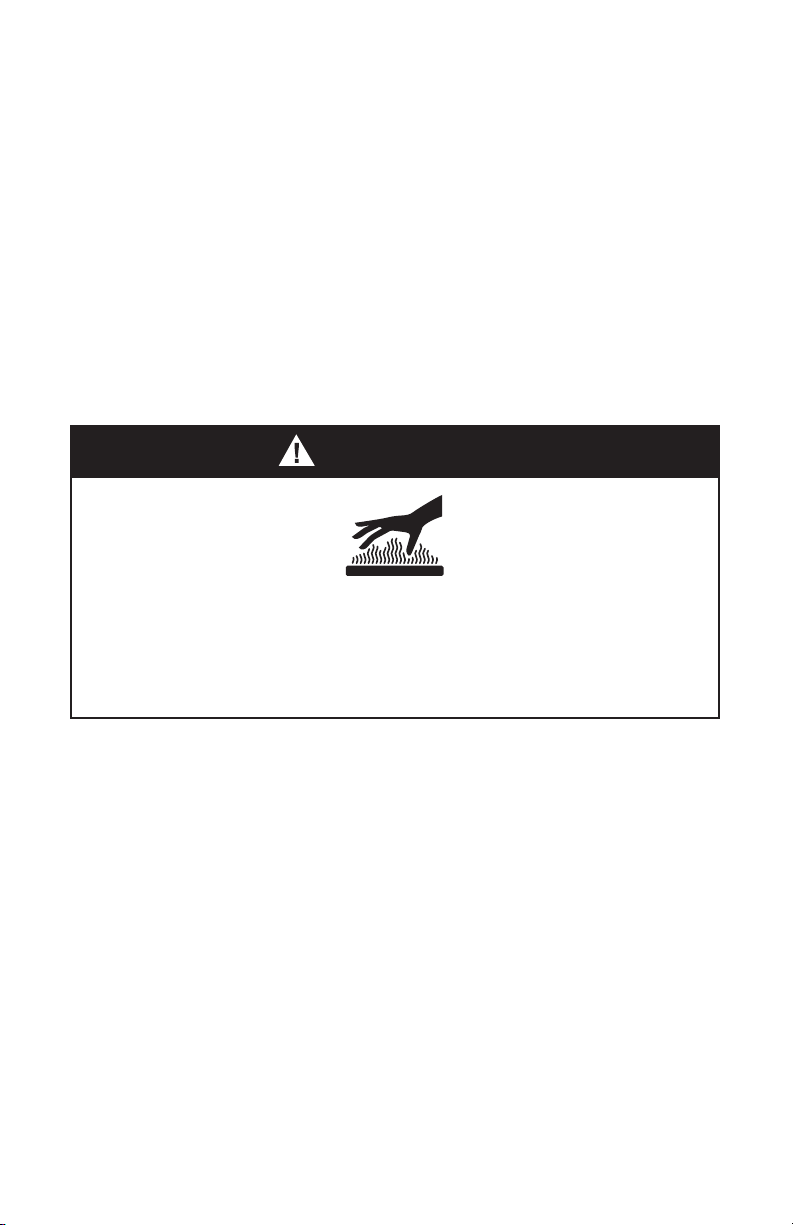
13
•Preheating is necessary for good results when baking cakes, cookies, pastry and
breads.
•Preheating will help to sear roasts and seal in meat juices.
•Place oven racks in their proper position before preheating.
•During preheating, the selected cooking temperature is always displayed.
•A beep will conrm that the oven is preheated and the “PREHEAT” writing will
turn o.
OPERATIONAL SUGGESTIONS
•Use the cooking charts, in this manual, as a guide.
•Do not set pans on the open oven door.
•Use the interior oven lights to view the food through the oven door window
rather than opening the door frequently.
TEMPERATURE PROBE
WARNING
Burn Hazard
Use an oven mitt to remove temperature probe.
Do not touch broil element.
Failure to do so can result in burns.
The temperature probe monitors the internal food temperature, which is frequently
used as an indicator of doneness especially for meats and poultry, and turns o the
oven when the internal food temperature reaches the programmed temperature.
The temperature probe will work with all oven modes except for the Warm/Proof,
Sabbath and Self-Clean modes.
IMPORTANT: Always unplug and remove the temperature probe from the oven
when removing the food.
To Use the Temperature Probe:
1. Insert the probe into the food.
NOTE: For meats, the probe tip should be inserted into the center of the
thickest part of the meat. Make sure that the probe tip is not into the fat or
touching bone.
2. Place the food into the oven. Keeping the temperature probe as far away from a
heat source as possible, plug the temperature probe into the oven outlet. Close
the oven door.
3. Select the oven mode.
4. Enter the oven temperature by pressing the numbers on the keypad.

14
5. Press START. The set oven temperature will appear on the display throughout
cooking.
6. Enter the desired internal food temperature by pressing the numbers on the
keypad, and then press START.
NOTES:
•The internal food temperature can be set between 110°F and 200°F (43°C
and 93°C).
• When the set probe temperature is reached, the oven will turn o.
7. Press CANCEL when nished. Unplug the temperature probe and remove food
from the oven.
NOTE: The probe icon will remain lit in the display until the probe is unplugged.
UTENSILS
•Glass baking dishes absorb heat. Reduce oven temperature 25°F (15°C) when
baking in glass.
•Use pans that produce the desired browning. The type of nish on the pan will
help determine the amount of browning that will occur.
- Shiny, smooth metal or light non-stick / anodized pans reect heat, resulting in
lighter, more delicate browning. Cakes and cookies require this type of utensil.
- Dark, rough or dull pans will absorb heat resulting in a browner, crisper crust.
Use this type for pies.
•Do not cook with the empty broiler pan in the oven, as this could aect cooking
performance. Store the broil pan outside of the oven.
HIGH ALTITUDE BAKING
When cooking at high altitude, cooking times may be extended.
OVEN RACKS
IMPORTANT: To avoid permanent damage to the porcelain nish, place food or
bakeware on an oven rack. Do not place food or bakeware directly onto the oven
door or oven bottom.
•The oven shelves can be placed in any of the ve height positions with the oven.
•Position racks before turning on the oven.
•Make sure each shelf is inserted between two wire supports that are the closest
together.
•Make sure the oven racks are level.
•Oven shelves have a stop to keep them from being unintentionally withdrawn
fully.
To Remove Oven Racks:
•Pull rack out to the stop position, raise the front edge, and then lift out.
To Replace Oven Racks:
•Place oven rack on the wire supports along the sides of the oven. Tilt the front
edge up slightly, and slide rack to the rear until it clears the stop position. Lower
the front and slide the rack into the oven.

15
OVEN DOOR
To avoid oven door glass breakage:
•Do not close the oven door if the racks are not fully inserted into the oven cavity
or if bakeware extends past the front edge of an oven rack.
•Do not set objects on the glass surface of the oven door.
•Do not hit glass surfaces with bakeware or other objects.
•Do not wipe down glass surfaces until the oven has completely cooled.
OVEN VENTS
Blocking or covering the oven vents will cause poor air circulation, aecting cooking,
cleaning and cooling results.
•Both the upper and lower oven vent(s) allow fresh air to enter the cooling
system.
•The lower oven vent also allows hot air to be expelled from the cooling system.
COMPONENT COOLING FAN
Activates during any cooking or self-cleaning mode to cool inner components and
outer door surfaces. This air is exhausted through the vent located above the oven
door. It continues to run until components have cooled suciently. The cooling
fan operates at double speed (or RPM’s) in self-clean and whenever the internal
components temperature becomes high.
OVEN CONDENSATION AND TEMPERATURE
•It is normal for a certain amount of moisture to evaporate from the food during
any cooking process. The amount depends on the moisture content of the food.
•The moisture may condense on any surface cooler than the inside of the oven,
such as the control panel.
•Your new oven has an electronic temperature sensor to help maintain an
accurate temperature. Your previous oven may have had a mechanical
thermostat that drifted gradually over time to a higher temperature. It is normal
that you may need to adjust your favorite recipes when cooking in a new oven.
OVEN TEMPERATURE CONTROL
The oven provides accurate temperatures; however, it may cook faster or slower
than your previous oven, so the temperature calibration can be adjusted. It can be
adjusted in degrees Fahrenheit or Celsius.
A minus sign means the oven will be cooler by the displayed amount. The absence of
a minus sign means the oven will be warmer by the displayed amount.
Use the following chart as a guide:

16
ADJUSTMENT °F (ADJUSTMENT °C) COOKS FOOD
10°F (6°C) a little more
20°F (12°C) moderately more
30°F (17°C) much more
-10°F (-6°C) a little less
-20°F (-12°C) moderately less
-30°F (-17°C) much less
To Adjust Oven Temperature Calibration:
1. Press SETTINGS. The various Options will appear in the display.
2. Press number 9 on the keypad. “CALIBRATION” “PRESS 3 TO INCREASE/PRESS
6 TO DECREASE” will scroll across the display.
3. Press number 3 on the keypad to increase or number 6 to decrease the
temperature in 5°F (3°C) increments. The adjustment can be set between 30°F
(18°C) and -30°F (-18°C).
4. Press SETTINGS to save the adjustment, and then exit the Temperature
Calibration menu.
OVEN MODES
The illustrations show the heating elements and fans used for each oven mode.
BAKE
Baking is cooking with heated air. Both upper and lower elements in the oven are
used to heat the air but no fan is used to circulate the heat.
Follow the recipe or convenience food directions for baking temperature, time and
rack position. Baking time will vary with the temperature of ingredients and the size,
shape and nish of the bakeware.
1. Press BAKE to select the bake mode. “BAKE” will appear in
the display and 350°F (177°C) will be displayed. “Set temp
or Press START” will appear in the display.
2. Press START, if you wish to bake at 350°F (177°C).
OR
Enter the desired temperature by pressing the number
keypad, and then press START. The temperature can be
set from 170°F (77°C) to 500°F (260°C).
NOTES:
•The temperature can be changed at any time during cooking. Press CANCEL
to clear the settings. Select oven mode, then enter the desired temperature
by pressing the number keypad, and then press START.
•After selecting an Oven Mode and Temperature, you have the option to set
a Cook Time and Start Time before pressing START. See “Cook Time” and
“Start Time.”
3. Press CANCEL when nished baking, and remove food from the oven.

17
BROIL
Broiling uses direct radiant heat to cook food. The lower
the temperature, the slower the cooking. Thicker cuts and
unevenly shaped pieces of meat, sh and poultry may cook
better at lower broiling temperatures.
•For best results, use a broiler pan and rack (not provided).
It is designed to drain juices and help avoid spatter and
smoke.
•For proper draining, do not cover the grid with foil. The bottom of the pan may
be lined with aluminum foil for easier cleaning.
•Trim excess fat to reduce spattering. Slit the remaining fat on the edges to avoid
curling.
•Select HI/550°F (288°C) broil for most broiling. Select LO/450°F (232°C) broil for
low-temperature broiling of longer cooking foods such as poultry to avoid over
browning.
•Pull out oven rack to stop position before turning or removing food. Use tongs to
turn food to avoid the loss of juices. Very thin cuts of sh, poultry or meat may
not need to be turned.
To Broil:
1. Place the food on the rack in the broiler pan and place pan in the oven. Close the
oven door.
NOTE: Preheating is not necessary.
2. Press BROIL for the desired oven. “BROIL” and “Set temp or Press START” will
appear in the display, and “550ºF” (288ºC) will be displayed.
3. Press START, if you wish to broil at 550°F (288°C).
OR
Enter the desired temperature by pressing the number keypad, and then press
START. The temperature can be set from 450°F (232°C) to 550°F (288°C).
4. “BROIL” will appear in the display after Start is pressed.
NOTES:
•The temperature can be changed at any time during cooking. Press CANCEL
to clear the settings. Select oven mode, then enter the desired temperature
by pressing the number keypad, and then press START.
•After selecting an Oven Mode and Temperature, you have the option to set
a Cook Time and Start Time before pressing START. See “Cook Time” and
“Start Time.”
5. Press CANCEL when nished broiling, and remove food from the oven.
Table of contents
Other Empava Oven manuals

Empava
Empava EMPV-30WO03 User manual
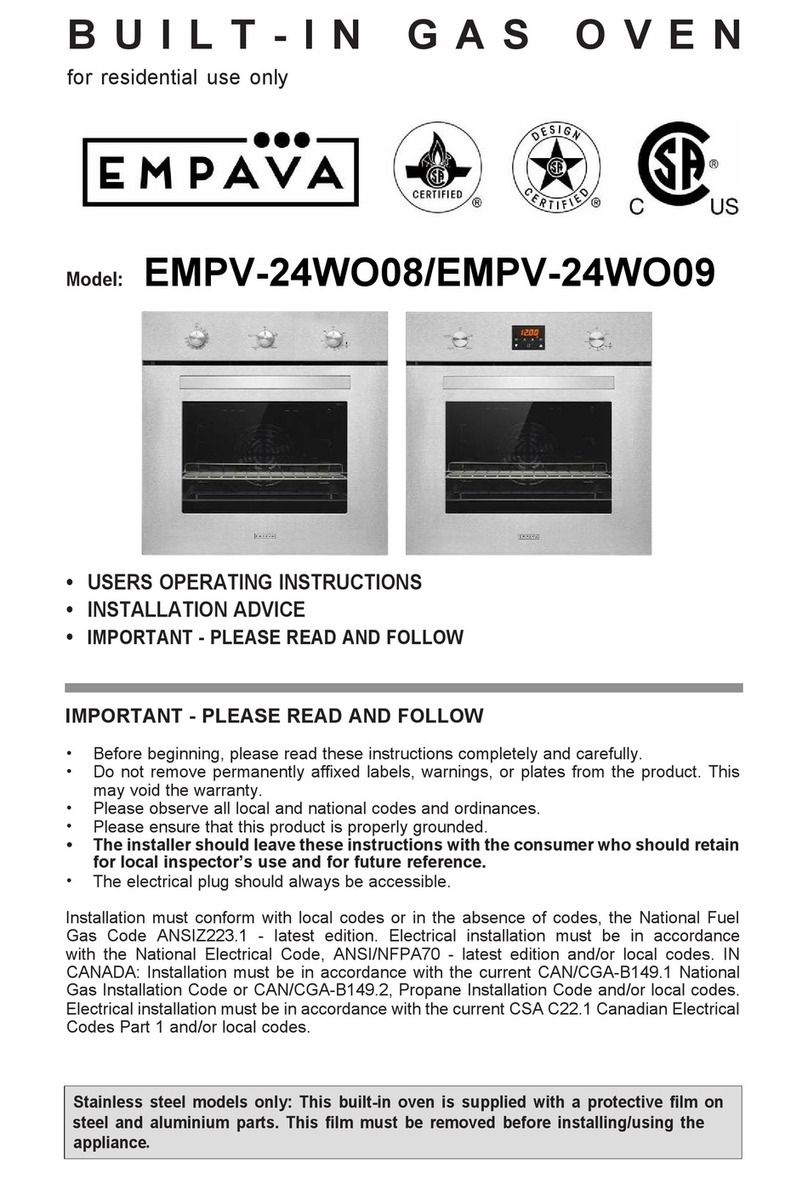
Empava
Empava EMPV-24WO09 Operation instructions

Empava
Empava EMPV-24WO08 Operation instructions

Empava
Empava JK-G2P58D03 User manual

Empava
Empava EMPV-24WOC17 User manual
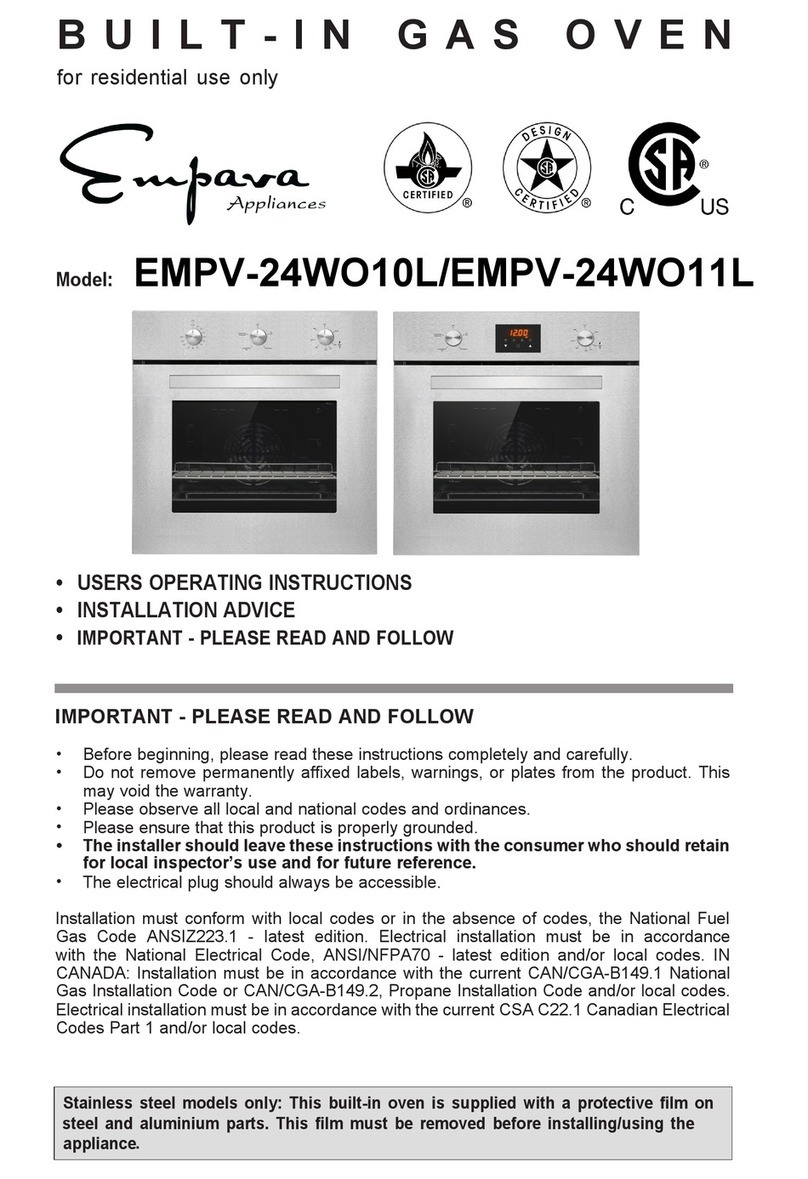
Empava
Empava EMPV-24WO11L User manual

Empava
Empava EMPV-24WOA16 User manual

Empava
Empava EMPV- 24WOA16 User manual
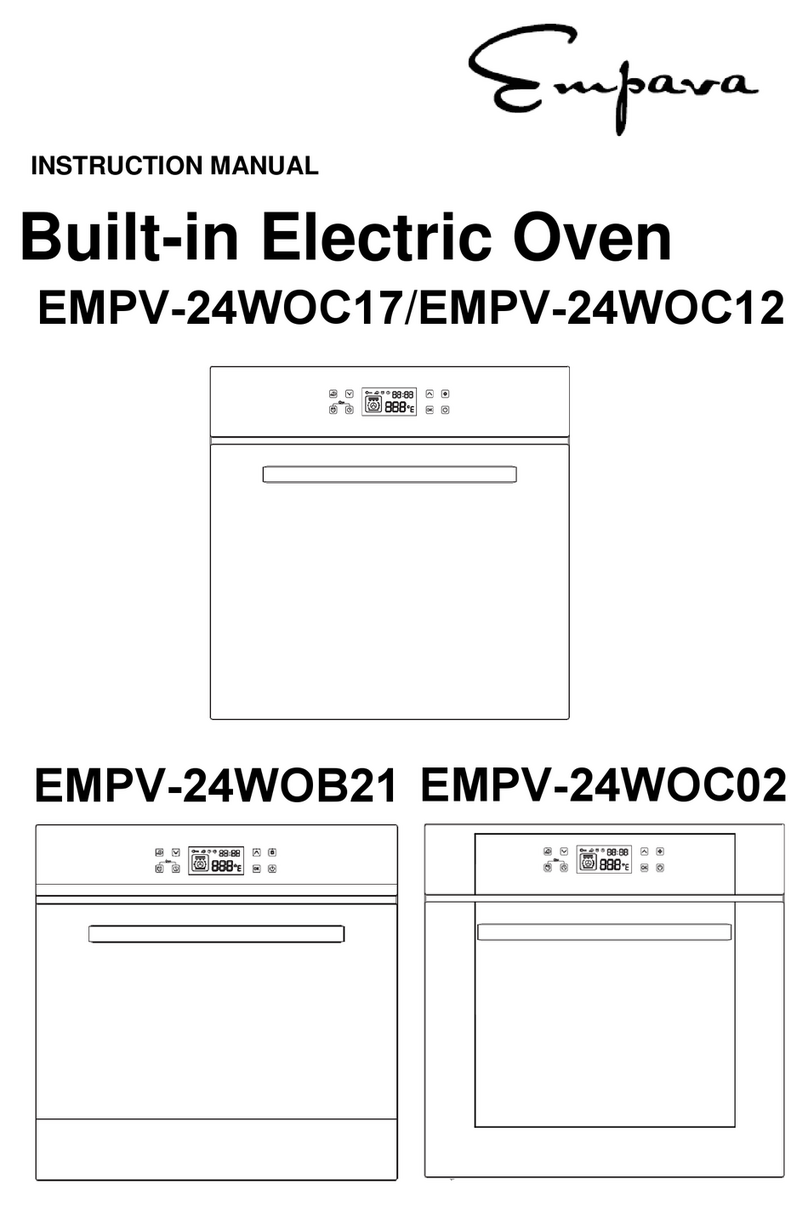
Empava
Empava EMPV-24WOC12 User manual

Empava
Empava EMPV- 24WOA01 User manual