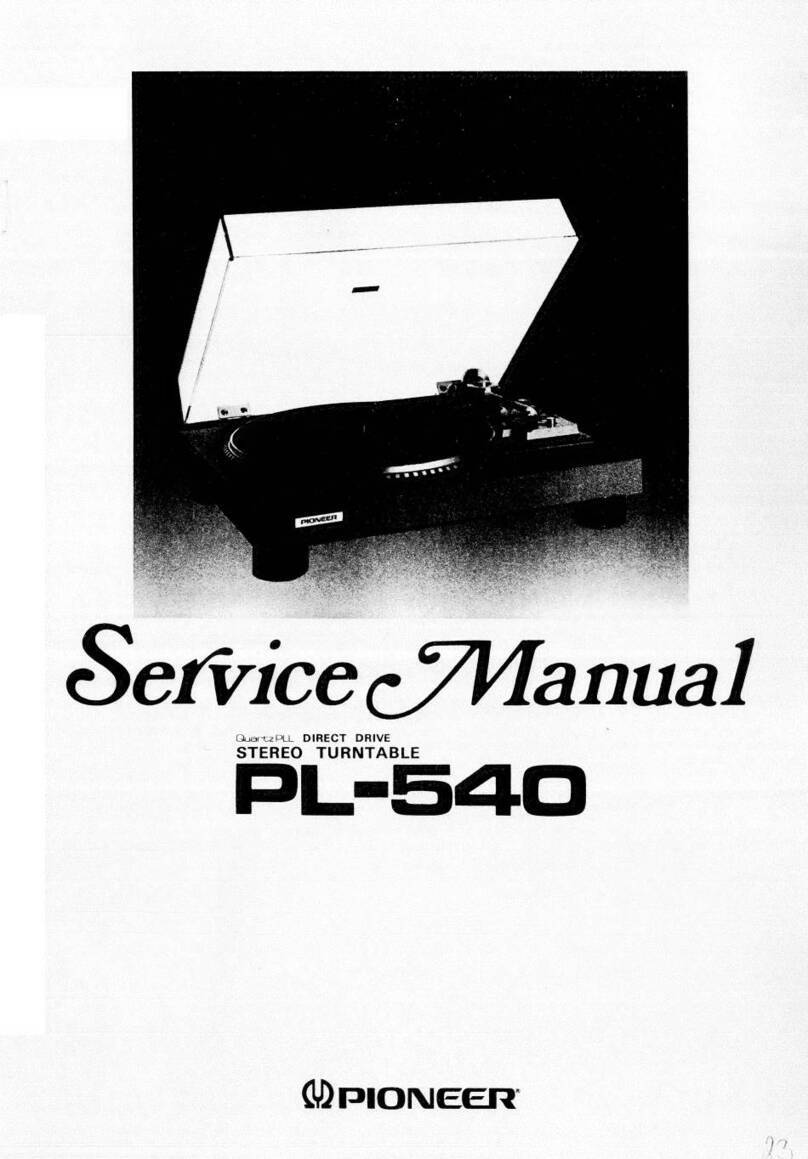EMT 928 II User manual

Manual-EMT-928 1/13
User Manual
EMT 928 II: Battery Powered Precision Turntable
Thank you for choosing the EMT turntable.
Please take time to install and adjust your product properly. Remember to work carefully and to follow the instruction manual step by step.
You will find actual information about our products on www.emt-tontechnik.ch.

Manual-EMT-928 2/13
Warranty
EMT Tontechnik certifies that this device has been inspected and tested before leaving the factory.
This product is covered by EMT’s two-year warranty, valid from the day of purchase (dealer’s invoice). It covers all factory materials and processing errors.
However, this warranty does not cover any failure caused by putting the device to improper use or malfunction caused by neglecting the instructions elsewhere
in the user manual.
Unauthorized disassembly or modifications whatsoever of the product will also void the warranty. In any case of warranty claims please contact your dealer.
EMT 928 Configuration
The EMT 928 turntable can be ordered in two different configurations:
(1) EMT 928 II
The product is delivered with no tonearm installed. For installing the tone-
arm, please refer to page 5 of this manual.
(2) EMT 928 II Package
The product is delivered including the EMT 909 tonearm. The tonearm is in-
stalled and aligned. You can skip page 5 of this manual.
In general, the illustrations in this manual show the EMT 928 Package.
1
2

Manual-EMT-928 3/13
Unpacking EMT 928
The EMT 928 turntable is packed in a three-layer packaging device. Please open the packaging and remove the content and layers step by step.
Place the product parts on an even base, keeping them ready for assembling.
-Remove the top packaging-layer (1)
-Remove the platter (2)
-Make sure the medium layer (3) is free around the tonearm area and
remove it.
1
2
3

Manual-EMT-928 4/13
-Remove the turntable chassis (4)
-Remove the power cable (5)
-Remove the accessories box (6). Inside it, you will find:
- Screwdriver for adjusting the speed
- Hexagon key to release the transport-lock
- Spare belt
- GND-cable
4
6
5

Manual-EMT-928 5/13
Installing tonearm
The EMT 928 features a tonearm-adapter and output terminal, both acces-
sible from underneath the chassis. To complete the installation of the tone-
arm, place the turntable as shown in the picture. The installation of the
tonearm must be done by a qualified professional.
Warning:
To prevent damage to the main bearing, always remove the platter from
turntable before moving it from the horizontal position.
Installation Process
-Remove the tonearm-cover (1) from the chassis
-Make sure the tonearm-adapter (2) suits the specification of your
tonearm. Please ask your dealer for support.
-Install your tonearm. Follow the manual provided by the tonearm
manufacturer.
-Solder the GND-wire of the tonearm to the GND-terminal (3)
-Solder the right channel output wire to the related RCA-terminal (4).
Red = hot, Green = Cold
-Solder the left channel output wire to the related RCA-terminal (5).
White = hot, Blue = Cold
-Close the tonearm-cover (1) and tighten the four fastening screws.
1
3
4
5
2

Manual-EMT-928 6/13
Transport-lock
The main bearing of the EMT 928 is locked during transport to prevent
damages to the bearing caused by vibration. This locking mechanism lifts
the sub-platter slightly and keeps it in position. To release the transport
lock, please follow the following steps:
1. Release 4x hexagon-screws (1)
2. Remove 4x hexagon-screws (1) completely
3. Move both locking-cylinders (3) out of the sub-platter (2)
4. Turn both locking cylinders 180° around their axis
5. Reinsert 4x hexagon-screw and tighten them
6. Sub-platter incl. belt and flywheel shall be free turning now
3
1
2
180°
180°

Manual-EMT-928 7/13
Installing the platter
The turntable’s platter is laying freely on the sub-platter. During assembling, please make sure to guide the main-platter exactly vertically on the sub-platter.
The main-platter has an inlay of a specified high density mat. Please take care of this mat to avoid damage during installation.
1. Guide the main platter (1) carefully and absolutely vertically from above on the sub-platter.
2. Make sure the main platter is bearing completely on the sub-platter.
3. If needed, dress the inlay-mat (2) in the marked area (3) , so the record will lay on an absolutely even surface.
Removing the platter
Carefully lift the main platter up to remove it from the sub-platter. Make sure to guide it avsolutely vertically.
1
2
3

Manual-EMT-928 8/13
Levelling the turntable
Place the EMT 928 on an even and horizontal base. The level of the turntable can be set by turning the decoupling feet (red marked) in and out of the main
chassis. Please use a level gauge to level the unit exactly horizontal. Make sure at least one of the spikes is fully tightened.
The feet are guided not only by a fine pitch thread but by a cylindrical fitting as well. Therefore, no locking of the spike is needed.
The maximum range of adjustment is 4mm.

Manual-EMT-928 9/13
Connection
1. Connect the RCA output connectors with the phono input terminal your amplifier.
2. Connect the GND-socket with the GND-terminal of the same amplifier. Use the GND cable delivered in the accessories box.
3. Connect the IEC C14 socket to the mains. Use the power cable provided by your distributor.
4. Switch on the internal charger.
The EMT 928 features a unique battery power system, which allows listening music while the turntable is fully disconnected from the mains. Charging of
the battery is controlled by an integrated micro-processor.
-To prevent self-discharge of the battery, always keep the charger on while the turntable is not in use.
-For best performance, switch the charger off while listening to the music.
1
3
4
1

Manual-EMT-928 10/13
Operation
The EMT 928 features the following elements for operation:
1. Switch for setting the function
2. Switch for setting the speed
3. LED, showing function and battery level
Speed
Set the switch (2) to the desired speed position. For further information
about speed adjustment, please refer to the next page.
Operation
Switch (1)
Function
Battery
LED
Info
Battery level
Platter Stop
Charging
(if charger is switched on)
Green, steady glowing
Pure listening mode
OK
Green, blinking slowly
Maintenance charging
Fully charged
Platter Run
Pure listening mode
Connected to drive only
Green, blinking fast
Charger switched off
OK
Red, glowing steady
Pure listening mode
RESERVE
Platter Run
Charging
(if charger is switched on)
Red, blinking slowly
Charging
Charging
Red, blinking fast
Charger switched off
RESERVE
1
2
3

Manual-EMT-928 11/13
Adjusting Speed
The speed of the turntable was set in our factory by using most precise
equipment. This setting is stable for a long time period. If readjusting is
needed, use the screwdriver delivered with the EMT 928.
Carfeully move the device to the edge of a table, so you get acces to the
potentiometers from undeneath. Set the screwdriver thru the holes at the
bottom of the device and connect it to the internal potentiometers.
Turning the key clockwise will increase the speed; turning it counter-
clockwise will decrease it.
Cleaning
For cleaning the EMT 928, please use a soft and clean towel. The high
density inlay of the platter shall be cleaned with a wet microfiber towel. For
this process, please use water only, neither cleaning nor dissolver-liquids.

Manual-EMT-928 12/13
Changing Belt
The EMT 928 features a most modern 20 Watts motor, combined with a
high-precision control loop circuit. To ensure proper transmission from the
motor to the sub-platter, we recommend to change the belt once a year.
One spare belt is delivered together with the turntable. Please contact your
dealer for further information.
1. Remove the main patter, refer to page 7.
2. Fully remove the locking-cylinder (1), refer to page 6.
3. Remove the old belt.
4. Clean the tread of both, the pulley (2) and the sub-platter (3).
5. Change the belt for e new one. Make sure the positioning of the belt
is correct in the tread (4).
6. Install the locking-cylinder (1) again, refer to page 6.
7. Install the main platter again, refer to page 7.
1
1
3
2
4

Manual-EMT-928 13/13
Specification
Platter Speed:
33⅓rpm
45rpm
78rpm
Wow and flutter:
IEC 386 weighted
±0,07%
±0,07%
±0,10%
Rumble:
IEC 98 weighted
-85dB
-80dB
-75dB
Speed-up time:
10s
12s
20s
Battery service life:
Standard (LED = Green)
40h
38h
30h
Battery service life:
Reserve (LED = Red)
+10h
+9h
+7h
Dimension:
480x340x100mm
Weight:
23kg
Input voltage:
100-240VAC, 50-60Hz
Output terminal:
RCA, with separated tonearm ground
Mounting distance tonearm:
215-245mm, prepared for EMT 9-inch tonearm
Version: V1.2
Date: 11.11.2022
Other EMT Turntable manuals
Popular Turntable manuals by other brands

Pro-Ject Audio Systems
Pro-Ject Audio Systems Debut Carbon EVO Preparation guide
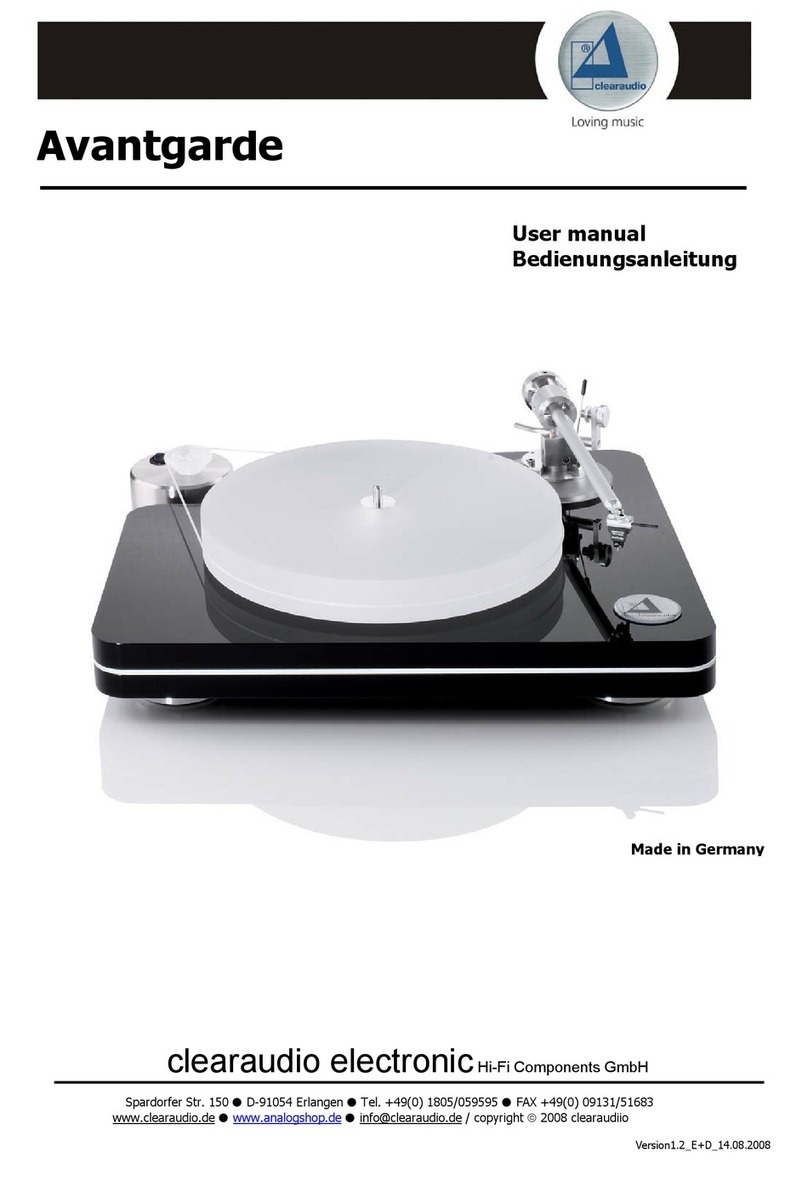
Clearaudio
Clearaudio Avantgarde user manual

Philips
Philips GoGear Digital Audio Player quick start guide

BOULANGER
BOULANGER Oglo TT-B500 instruction manual

Roadstar
Roadstar NEEDLE-1 quick start guide

Crosley
Crosley CR6037A user manual