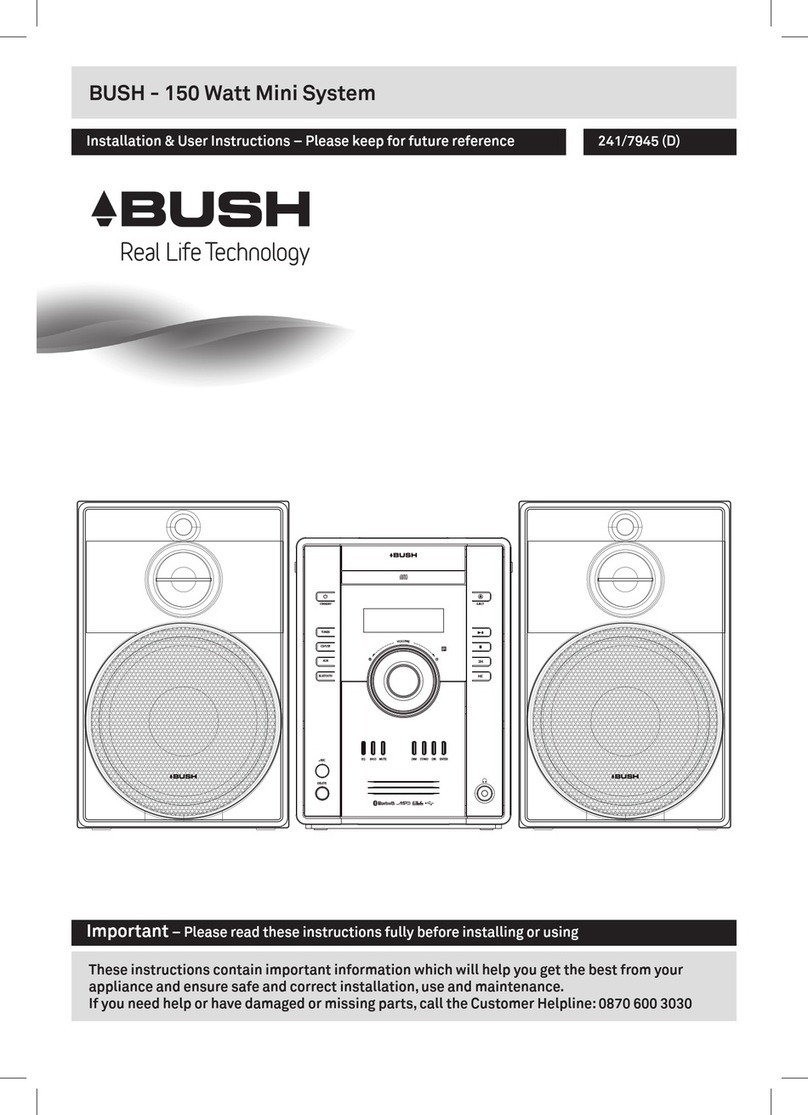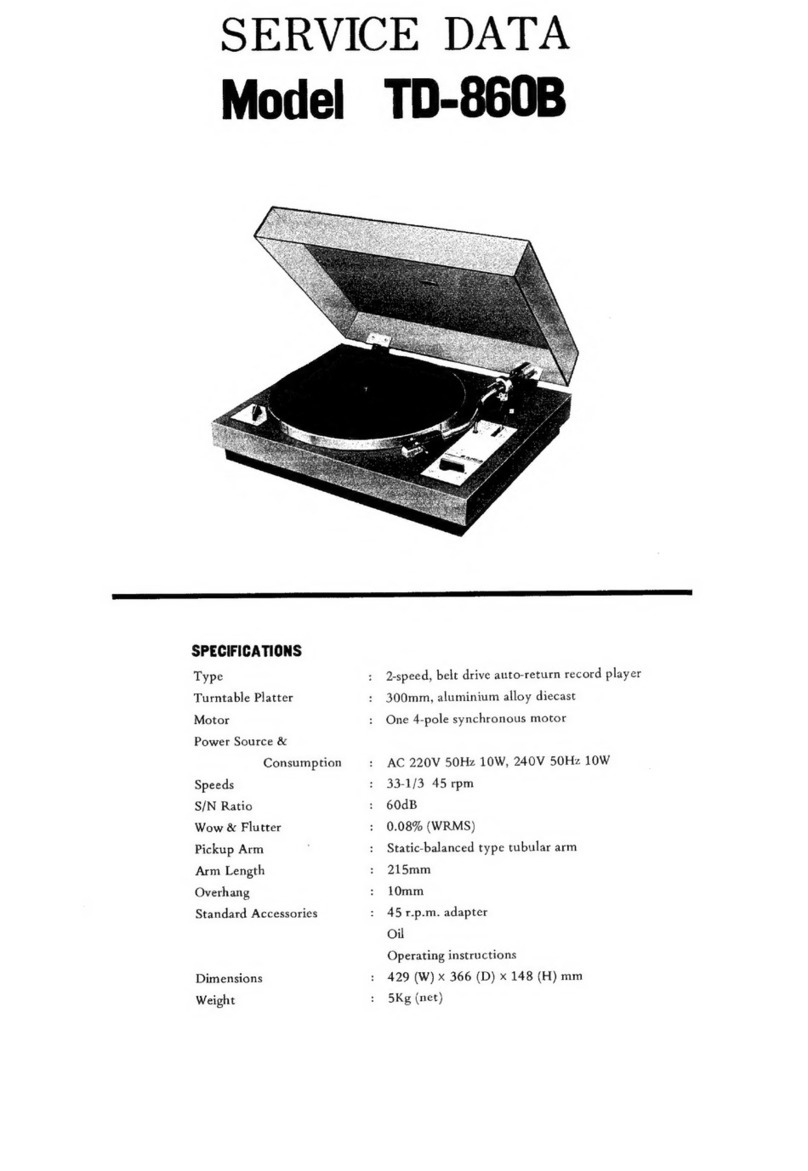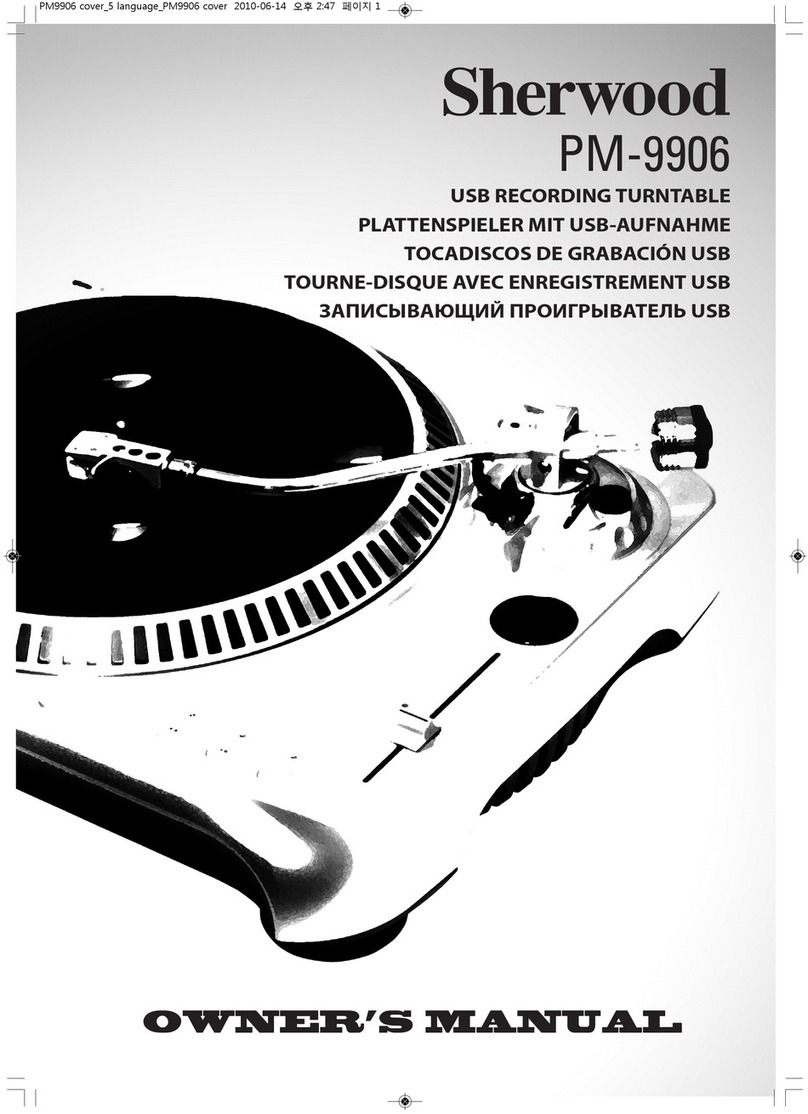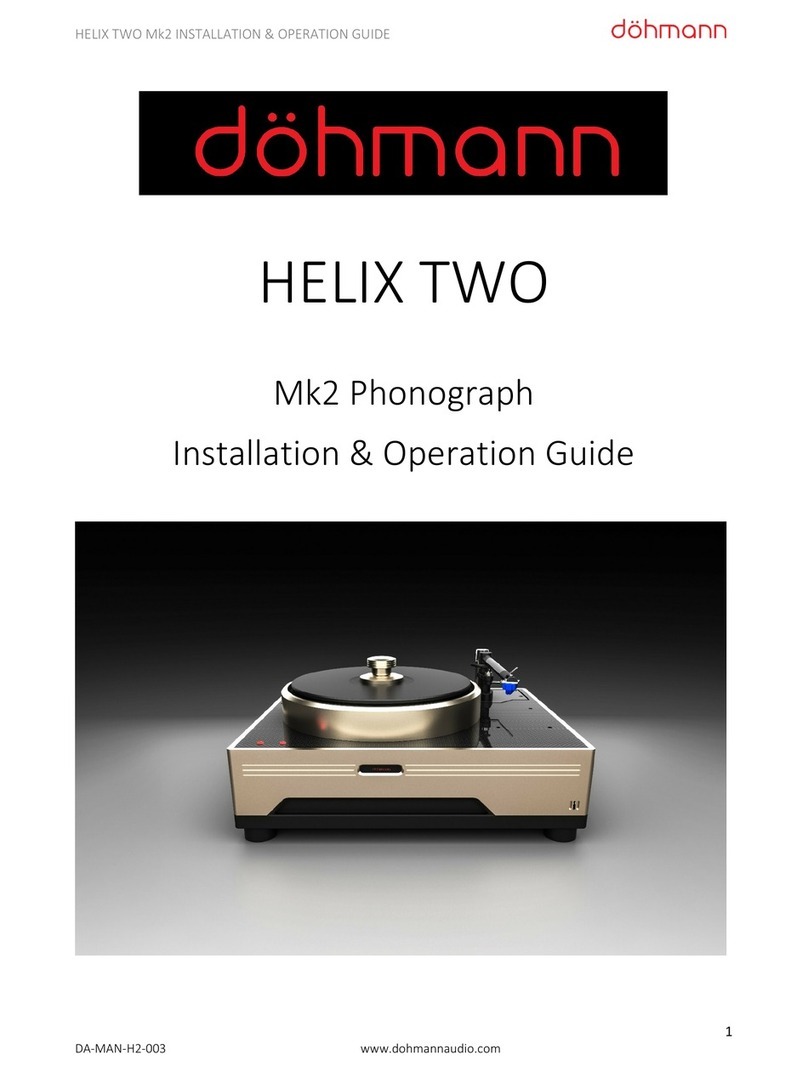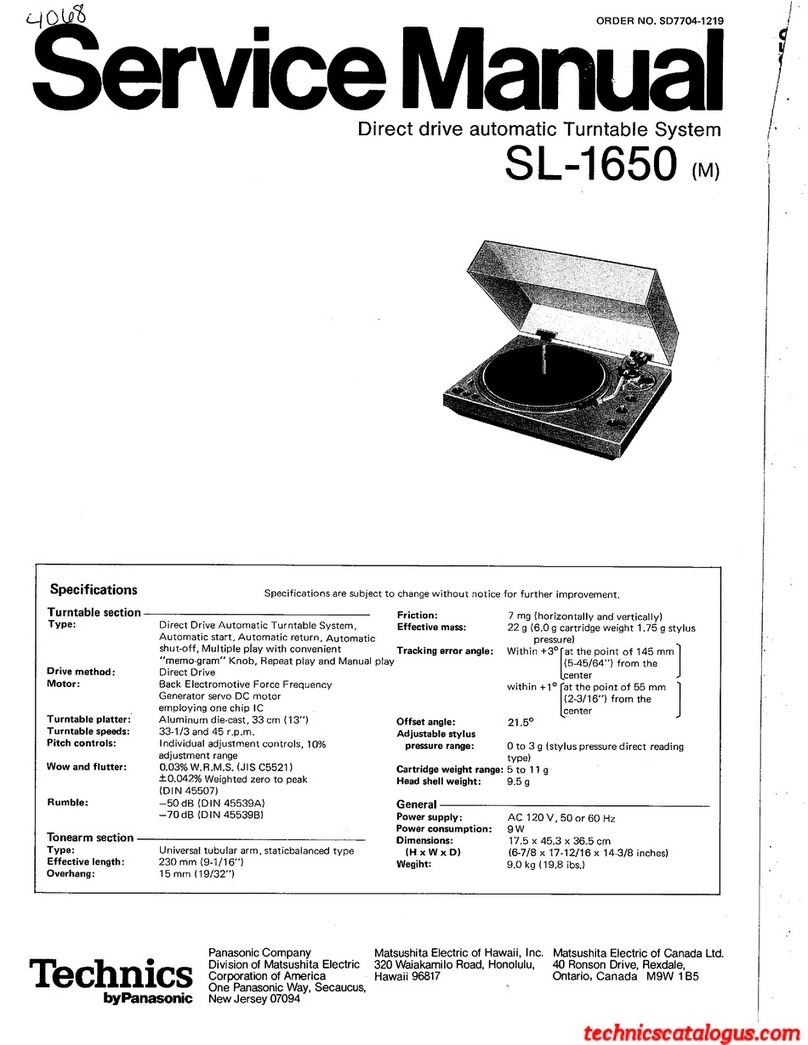lauson XN092 User manual

LAUSON
TURNTABLE
- 1
EN
TURNTABLE WITH
ENCODING FUNCTION
Please read this instruction manual carefully and familiarize yourself with your product. Before using the
first time, please retain this manual for future reference.

LAUSON
TURNTABLE
- 2
EN
Dear Customer,
Thank you for purchasing our Turntable Lauson. Please read and follow these instructions, in order to avoid
damaging the item. We do not cover any damage that may arise from improper use of the item of the
disregard of the safety instructions.
IMPORTANT SAFETY INSTRUCTIONS:
1. Read the instructions. All uses guidelines must be read before start device.
2. Keep the instructions for future use.
3. Attention, use and security guidelines must be respected.
4. The device must not be used near water or be put in contact with moisture.
5. Make sure has no liquid is spilled on device and device openings.
6. Move device carefully, avoid shocks.
7. Do not block the breakdown of the device outputs.
8. Do not place the device near from a heat source (e.g. radiator). Do not expose it to the Sun.
9. Plug the device as indicate on this information form.
10. This device has a connection with overload protection (security device) decision-making. If the
replacement of decision-making is required, please you send has an experienced or the device
manufacturer technician.
11. The sector cord should be unplugged a long period of use.
12. Device should be repaired by a qualified person when:
•The taken or the power cord is damaged.
•Objects have fallen into the apparatus or a liquid has been spilled into device.
•Device was exposes to the rain.
•Device does not work correctly without notable exterior change
•Device fell and the subwoofer is broken.
13. The user shall not try to maintain device beyond that which is described in this information form. The
guarantee would negate.

LAUSON
TURNTABLE
- 3
EN
DESCRIPTION
1. Dust cover
2. 45 RPM adapter
3. Tone arm lift-lever
4. Auto-stop switch control
5. Speed selection (33, 45, 78 rpm)
6. Cartridge
7. Power LED light
8. Power switch / Volume control
9. Aux out / Headphone
10. Louder Speakers-R&L (behind the
Speaker-cover)
11. DC power jack (5V 1000mA)
12. RCA lineout (R&L)
13. Aux in 3.5mm
14. USB Encoding connection
INITIAL SET-UP CONNECTION
Make sure that the mains voltage of your home corresponds to the operating voltage of the unit. Your unit is
ready to be connected to a mains voltage of 5V DC adaptor
AMPLIFIER CONNECTION (if required)
Whilst you can listen to your new turntable using the built in speakers you may wish to connect it to your
existing Hi Fi system. Connect the audio plugs to the Line input on your mixer or amplifier using an RCA cable
(not supplied)
•Red plug into R/H channel input.
•White plug into L/H channel input.
PLAYING A RECORD
•Place the record of your choice on the turntable. If required, do not
forget to place the adaptor on the record spindle.
•Choose the desired playing speed using the speed selection switch
between 33.3, 45 and 78rpm.
•Turn on the Rotary Power Switch (this know also controls volume)
•Release the tone arm lock.
•Raise the arm with your hand lightly.
•Place the stylus vertically over the first track of the record, the
turntable will start turning automatically.

LAUSON
TURNTABLE
- 4
EN
•Put down the stylus slowly on to the record to play.
•When a record comes to the end, the turntable will stop
automatically if the auto-stop switch is in the ON position. If the
switch is in the off position then it will keep revolving until the
tone arm is returned to the tone arm rest.
•Lift up the tone arm and put it on the rest when finished.
•Replace the protective cap on the stylus and close the tone arm
lock.
•Turn off power at mains.
NOTE: If your record stops before the last track finishes, set the AUTO STOP switch to OFF. Your record
will now play to the end, but you will have to stop the turntable rotation manually.
AUTO STOP
•When a record finishes playing, it can be controlled by the auto-stop
•ON/OFF switch.
•Lift up the tone arm and put it on the rest when finished.
•Replace the protective cap on the stylus and close the tone arm lock.
•Turn off the power at the mains.
BLUETOOTH RECEIVER CONTROL
•When the tone arm set to the rest position, Bluetooth function will start automatically.
•User could operate the mobile device and connect it then ready for music playing.
•Tips: The Bluetooth name of the device is: BT Turntable
CONNECTING TO A COMPUTER FOR RECORDING
Before getting start, please install the “ AUDACITY ” recording software onto your computer. Below is an
example using a computer with Microsoft XP and the Audacity software installed. For other Windows OS or
Mac OS, please visit Audacity website for details. http://audacity.sourceforge.net/
INSTALLING THE AUDACITY SOFTWARE
1. Insert the Audacity disc (included) into the CD drive of your computer
2. Click on My computer on the desktop.
3. Double click CD drive to view the contents of the CD and select “Windows” under “Audacity” folder.
4. Open “Windows” folder and select “Audacity 2.0.3 (Windows 2000, XP, Vista, 7, 8)”.
5. Double click Audacity set up icon with file name “audacity-win-2.0.3” to install the Audacity software
according to the instruction, read license agreements of Audacity before installation.
6. User can find further information on the software functions in the help menu and in the operation
instructions of the software. there are available at the following links: http://www.audacity.com/
Note:
Free software (AUDACITY) licensed under the GNU general public license (GPL).
More information as well as open source code can be found on the provided CD or on the website at:
http://audacity.sourceforge.net/

LAUSON
TURNTABLE
- 5
EN
INSTALL THE USB DRIVE
1. Use the included USB cable to connect the turntable to your computer.
2. Your computer will detect the JTA-470 as a “USB PnP Audio Device” & start to install USB drivers for it
automatically.
3. Waiting for the installation complete until your computer shows a pop up a message that it is installed
properly and ready to use.
SET RECORDING INPUT LEVEL (USING A WINDOWS XP COMPUTER)
1. Click the “Start“ in the left corner of your computer
2. Select “All Programs“ “Accessories” “Entertainment““Sound Recorder“ to open the sound
record interface.
3. Select “Edit” and then click “Audio
Properties“ towards the bottom of
the menu to select “Audio
properties” interface.
4. In the Sound Recording field, click the pull down menu to select “USB
PnP Audio Device” as Default device of sound recording.

LAUSON
TURNTABLE
- 6
EN
5. Click the Volume button under the Sound recording tab
to open ”Recording Control“ interface;
6. Adjust the line in volume to a level without distortion.
You can play a record on the turntable and use the
Sound Recorder to record a short clip of music for
testing. The sound wave will show on the interface
screen when recording.
RUNNING AUDACITY SOFTWARE
Note: Please review the software license and distribution restrictions found on the software disc. Use of the
Audacity software is subject to those conditions and restriction.
For additional help with recording and editing music by using the Audacity software, please visit
http://audacity.sourceforge.net/
1. Run the Audacity from the Windows start menu or double click the Audacity icon on your computer
desktop.
2. The Audacity main screen appears. You will find the Record, Play, Pause, Stop, Skip to Start and Skip to
End control buttons here. Use the File, Edit, View, Transport, Tracks, Generate, Effect and Analyze
menus from your computer screen to Save, Export or Edit the music.
3. Click “Preferences” at the bottom of the Edit menu, you can set the Devices, Quality, and various
settings here.

LAUSON
TURNTABLE
- 7
EN
4. Adjust the input and output volume by sliding the Input and Output Volume bars.
5. Click the record button to start recording, left and right tracks will show on your computer screen. If
you cannot see the sound waves appear on the Interface when recording, adjust the Input volume bar.
6. Use the Audacity control panel to record or listen the music you have recorded
- Click the button to start recording.
- Click the button to skip to start;
- Click the button to skip to end;
- Click the button to play;
- Click the button to pause;
- Click the button to stop.
Output Volume Input Volume

LAUSON
TURNTABLE
- 8
EN
EXPORT THE MUSIC FILES TO WAV OR MP3 FORMAT
Once you have finished recording, make sure you save your recorded music to the computer.
1. Click File menu and move down to “Export” to convert the file to WAV format or MP3 format.
2. Click on WAV or MP3 format you want to save the music as in pull down menu of “Save as type” field,
and you will be asked for the file name of your recorded music
NOTE: Audacity does not export MP3 files directly. If you want to encode your recorded music to MP3 format,
you need to download the LAME MP3 encoder either in the CD provided or under the page “Other Audacity
Downloads for Windows” of the website http://audacity.sourceforge.net/
INSTALL THE MP3 ENCODER
Insert the included CD into your computer and select
“Audacity 2.0(Windows 2000, XP, Vista, 7, 8)” under
“Windows” folder.
Open the folder and select “Plug-ins”.
Double click the “Lame_v3.99.3_for_windows.exe” file
under “Plug-ins” folder to start install the program.
Note: Normally, Audacity will automatically locate the
Lame file that you installed. However, if you change default directory of
Lame program, you may need to manually locate it by using
AudacityEditPreferenceLibraries and the click “Locate” button on
computer screen to browse “lame_enc.dll” file where the directory you
have installed. See Fig.1 & 2 below and click OK to finish manual
installation.
MAINTENANCE
REPLACING THE STYLUS
Refer to the figures 1-8:
Push the arm lock to
release the tone-
arm
Take off cap of the
cartridge to expose
the needle out
Separate the
cartridge from the
socket lightly
Take off the audio-
line from the
cartidges completely

LAUSON
TURNTABLE
- 9
EN
To fit a new one just in opposite deals, inster the audio-line accordingly, and install the
cartridge to the socket lightly
Note: Please exercise extreme care whilst performing this operation so as to avoid the tone arm and audio
line wires from any damage.
INSTALLING A NEW STYLUS CARTRIDGE
Refer to the figures 5-6:
Notes: We advise you to clean your records with an anti-static cloth to gain maximum enjoyment from them
and to make them last.
We would also point out that for the same reason your stylus should be replaced periodically (approximately
every 250 hours)
Dust the stylus from time to time using a very soft brush dipped in alcohol (brushing from back to front of the
cartridge)
WHEN TRANSPORTING YOUR RECORD PLAYER DO NOT FORGET TO:
•Replace the protective cap on the stylus.
•Put the rest clip into the pick-up arm.
DISPOSAL
This marking indicates that this product should not be disposed with other household wastes
throughout the EU. To prevent possible harm to the environment or human health from
uncontrolled waste disposal recycle it responsibly to promote the sustainable reuse of material
resources
WARRANTY CONDITIONS
Thank you for purchasing this product. Lauson guarantees the proper functioning of its products for a period
of 2 YEARS from the date of purchase, being responsible for any lack of conformity that manifests within this
period, including the repair of the defects or the replacement of the product within the Union European

LAUSON
TURNTABLE
-
EN
CLAIM PROCEDURE
The holder of the guarantee may contact the technical service by telephone at the number (00) 34 934 536
222 or visiting our Lauson website: www.lauson.es or by going directly to the purchasing center. Before
claiming your rights as a consumer, make sure that the product meets the following requirements:
1. The guarantee will be valid if it is presented duly completed with the reference of the
model, serial number, date of purchase and establishment data. Being an essential
requirement that is accompanied by the purchase ticket.
2. In case of sending to repair the equipment, it must be in the same conditions
(packaging, accessories, manuals ...) in which it was purchased, except for natural
deterioration due to use. The guarantee does not cover damages caused by
transportation due to inadequate packaging.
3. Lauson reserves the right to refuse the guarantee in the event that some of the
requested information is not specified, is not legible or is damaged.
4. Damages or malfunctions caused by catastrophic causes, falls and blows due to
incorrect use by the user, as well as erroneous feeding by energy sources or parts
subject to natural wear and tear due to improper use are not covered by this
guarantee.
5. This product will lose its guarantee if it is handled by technicians or workshops outside
our company.
6. This guarantee is valid only in scope of the European community. The warranty terms
contained in this certificate do not exclude, restrict or modify the rights that legally
correspond to the buyer by application to Royal Legislative Decree 1/2007 of
November 16.

LAUSON
TURNTABLE
- 1
-
EN
TOCADISCOS CON
FUNCIÓN ENCODING
Lea atentamente este manual de instrucciones y familiarícese con su producto. Antes de usar la primera
vez, guarde este manual para futuras consultas

LAUSON
TURNTABLE
- 2
-
EN
Estimado cliente:
Gracias por adquirir nuestro tocadiscos. Por favor, lea y guarde estas instrucciones para evitar dañar este
producto. La garantía no cubre ningún daño que pueda surgir del mal uso del producto si no se cumplen las
instrucciones de seguridad.
INSTRUCCIONES IMPORTANTES DE SEGURIDAD:
1. Lea todas las instrucciones. lea todas las instrucciones antes de usar este aparato.
2. Guarde estas instrucciones para futuros usos.
3. Debe prestarse atención en todo momento a las directrices sobre uso y seguridad.
4. Mo debe usarse este aparato cerca del agua ni dejar que entre en contacto con la humedad.
5. Asegúrese de que no se derrame agua sobre el aparato ni en sus aberturas.
6. Mueva el aparato con cuidado, evite los golpes.
7. No bloquee las salidas de ventilación para evitar averías.
8. No coloque el dispositivo cerca de fuentes de calor (por ej. un radiador). no lo exponga a la luz directa
del sol.
9. Enchufe el aparato tal y como se indica en este manual.
10. Este dispositivo tiene una conexión con protección ante sobrecarga (dispositivo de seguridad). si es
necesaria la sustitución de alguna pieza, envíe el aparato a un técnico autorizado por el fabricante.
11. El cable debe desenchufarse cuando no vaya a usarse durante un largo periodo.
12. El dispositivo debe ser reparado por personal cualificado cuando:
El cable de corriente se dañe.
Hayan caído objetos en el aparato o se haya derramado algún líquido sobre él.
El dispositivo se haya expuesto a la lluvia.
El dispositivo no funcione correctamente sin un cambio exterior notable.
El dispositivo caiga y el subwoofer esté roto.
13. El usuario no debe manipular el aparato más allá de lo descrito en este manual. si lo hace, la garantía
queda anulada.

LAUSON
TURNTABLE
- 3
-
EN
DESCRIPCIÓN
1. Tapa anti polvo
2. Adaptador
3. Palanca de elevación del brazo
4. Función auto-stop
5. Selector de velocidad
6. Cápsula
7. Indicador LED
8. Botón de Encendido/volume
9. Salida auxiliar / auriculares
10. Salida de altavoces
11. DC power jack (5V 1000mA)
12. Conexión de salida por RCA
13. Aux in 3.5mm
14. Conexión USB de Encoding
CONFIGURACIÓN INICIAL
Asegúrese de que el voltaje de su hogar se corresponde con el de funcionamiento de la unidad. Su unidad
está lista para ser conectada a un adaptador de corriente con voltaje de adaptador de CC de 5V
CONEXIÓN DE UN AMPLIFICADOR (si fuera necesario)
Aunque puede escuchar su nuevo tocadiscos con los altavoces integrados que tiene, es posible que desee
conectado al sistema de Hi-Fi que ya tiene. Conecte las tomas se sonido a la entrada de línea del mezclados
o del amplificador utilizando un cable RCA (que no se suministra)
El conector rojo a la entrada del canal R/H.
El conector blanco a la entrada del canal L/H.
REPRODUCCIÓN DE UN DISCO
Coloque el disco que desee en el tocadiscos. Si lo necesita, no olvide
colocar el adaptador en el eje.
Escoja la velocidad de reproducción que desee en el interruptor de
selección de velocidad: 33,3, 75 y 78 RPM.
Active el interruptor de giro (también controla el volumen).
Libere el bloqueo del brazo.
Levante el brazo cuidadosamente.
Coloque la aguja en posición vertical sobre la primera pista del disco,
el aparato comenzará a girar automáticamente.
Haga descender la aguja despasio sobre el disco que desee
reproducir.
Cuando el disco finalice, el tocadiscos se detendrá automáticamente
si el interruptor de detención automática está en la posición ON. Si
este interruptor está en la posición OFF, segura girando hasta que el
brazo vuelva a reposar sobre el soporte.
Levante el brazo y colóquelo sobre el soporte cuando finalice.
Coloque la tapa protector de la aguja y bloquee el brazo.
Desconecte el aparato

LAUSON
TURNTABLE
- 4
-
EN
NOTA: Si su disco se detiene antes de que finalice la última pista, ajuste el interruptor AUTO STOP en OFF.
Su disco se reproducirá hasta el final, pero tendrá que detener el tocadiscos manualmente.
AUTO STOP
Cuando un disco termina de reproducirse, puede ser controlado por la función auto-stop
Interruptor ON / OFF.
Levante el brazo y póngalo en reposo en su posición inicial cuando haya terminado.
Vuelva a colocar la funda protectora en la capsula y cierre el bloqueo de seguridad del brazo
Desconecte el tocadiscos de la red de alimentación.
CONTROL DE RECEPCIÓN BLUETOOTH
Cuando el brazo de tono se establece en la posición de reposo, la función Bluetooth se iniciará
automáticamente.
El usuario podría operar el dispositivo móvil y conectarlo y luego estar listo para reproducir música.
Consejos: El nombre de Bluetooth del dispositivo es: BT Turntable
CONECTAR AL ORDENADOR PARA LA GRABACIÓN
Antes de empezar, por favor, instale el software de grabación "AUDACIA" en su ordenador. A continuación se
muestra un ejemplo utilizando un ordenador con Microsoft XP y el software Audacity instalado. Para otros
sistemas operativos Windows o Mac OS, visite el sitio web de Audacity para más detalles.
http://audacity.sourceforge.net/
INSTALACIÓN DEL SOFTWARE AUDACITY
1. Inserte el disco de Audacity (incluido) en la unidad de CD del ordenador.
2. Haga clic en Mi PC en el escritorio.
3. Haga Doble click en la unidad de CD para ver el contenido del CD y seleccione "Windows" en la carpeta
"Audacity".
4. Abra la carpeta "Windows" y seleccione "Audacity 2.0.3 (Windows 2000, XP, Vista, 7, 8)".
5. Haga doble clic en el icono de Audacity configurado con el nombre de archivo "audacity-win-2.0.3"
para instalar el software Audacity acuerdo con las instrucciones, leer los acuerdos de licencia de
Audacity antes de la instalación.
NOTA: El software (AUDACIA) es gratuito, bajo la licencia GNU General Public License (GPL). Más
información, así como código de origen abierto se puede encontrar en el CD o en el sitio web en:
http://audacity.sourceforge.net/.
INSTALAR LA UNIDAD USB
1. Utilice el cable USB incluido para conectar el tocadiscos a su ordenador.
2. El ordenador detectará la JTA-470 como un "Dispositivo de audio USB PnP" y comenzará a instalar los
controladores USB automáticamente.
3. Espere la instalación completa hasta que el ordenador muestre un mensaje de pop-up de que se ha
instalado correctamente y está listo para utilizar.

LAUSON
TURNTABLE
- 5
-
EN
NIVEL DE AJUSTE GRABACIÓN (UTILIZANDO UN ORDENADOR WINDOWS XP)
1. Haga clic en el botón "Inicio" en la
esquina izquierda de su ordenador
2. Seleccione "Todos los programas",
"Accesorios” "Entretenimiento”
"Grabadora de sonidos" para
abrir la interfaz de grabación de
sonido.
3. Seleccione "Editar" y luego haga clic
en "Propiedades de audio" hacia la
parte inferior del menú para
seleccionar "Propiedades de audio"
de la interfaz.
4. En el campo de grabación de sonido, haga clic en el menú desplegable
para seleccionar "Dispositivo PnP Audio" como dispositivo
predeterminado de grabación de sonido.
5. Haga clic en el botón de volumen en la pestaña de grabación
de sonido para abrir la interfaz "Control de grabación";
6. Ajuste la línea de volumen a un nivel sin distorsión. Puede
reproducir un disco en el plato y utilizar la grabadora de
sonidos para grabar un clip corto de música como de prueba.
La onda sonora se mostrará en la pantalla de la interfaz
durante la grabación.

LAUSON
TURNTABLE
- 6
-
EN
EJECUCIÓN DEL SOFTWARE AUDACITY
Nota: Por favor revise las restricciones de licencia y distribución de software que se encuentran en el
disco de software. El uso del software Audacity está sujeto a esas condiciones y restricciones.
Para obtener ayuda adicional con la grabación y edición de música utilizando el software Audacity, por
favor visite http://audacity.sourceforge.net/.
1. Ejecutar el Audacity desde el menú de inicio de Windows o haga doble clic en el icono de Audacity en
el escritorio del ordenador.
2. Aparece la pantalla principal de Audacity. Los botones de control que se encuentran son: la grabación,
reproducción, pausa, detener, saltar al Inicio y saltar al final. Utilice el Archivo, Editar, Ver, Transporte,
canciones, Generar, Efecto y Analizar los menús de la pantalla del ordenador para guardar, exportar o
editar la música.
3. Haga clic en "Preferencias" en la parte inferior del menú Edición, donde puede configurar los
dispositivos, la calidad y otros ajustes.

LAUSON
TURNTABLE
- 7
-
EN
4. Ajuste el volumen de entrada y salida deslizando las barras de volumen de entrada y salida.
5. Haga clic en el botón de grabación para iniciar la grabación, la izquierda y la derecha pistas se
mostrarán en la pantalla del ordenador. Si no puede ver el sonido de las olas que aparecen en la
interfaz durante la grabación, ajuste la barra de volumen de entrada
6. Utilice el panel de control Audacity para grabar o escuchar la música que ha grabado
-Haga clic en el botón para iniciar la grabación.
-Haga clic en el botón para pasar a empezar;
-Haga clic en el botón para pasar a fin;
-Haga clic en el botón para reproducir;
-Haga clic en el botón para hacer una pausa;
-Haga clic en el botón para detener.
EXPORTAR LOS ARCHIVOS DE MUSICA EN FORMATO WAV O MP3
Una vez que haya terminado de grabar, asegúrese de guardar su música grabada en el ordenador.
1. Haga clic en el menú Archivo y mover hacia abajo a "Exportar" para convertir el archivo en formato
WAV o MP3
2. Haga clic en formato WAV o MP3 que desea guardar la música en el menú de campo "Guardar como
tipo" pull down, y se le pedirá el nombre del archivo de la música grabada.
NOTA: Audacity no exporta archivos MP3 directamente. Si desea hacer encode su música grabada en
formato MP3, es necesario descargar el encode LAME MP3, ya sea en el CD o en la página "Otro
Audacity Descargas para Windows" de la página web http://audacity.sourceforge.net/
Volumen de salida
Volumen de entrada

LAUSON
TURNTABLE
- 8
-
EN
INSTALAR EL ENCODER MP3
1. Inserte el CD incluido en su ordenador y seleccione "Audacity 2.0 (Windows 2000, XP, Vista, 7, 8)" en la
carpeta "Windows".
2. Abra la carpeta y seleccione "Plug-ins".
3. Haga doble clic en el archivo "Lame_v3.99.3_for_windows.exe" en la carpeta "Plug-ins" para comenzar
a instalar el programa.
NOTA: Normalmente, Audacity localiza automáticamente el archivo Lame que instaló. Sin embargo, si
cambia el directorio por defecto del programa Lame, puede que tenga que buscar manualmente
mediante el uso de AudacityEditPreferenceLibraries y hacer el clic botón en la pantalla del
ordenador "Localizar" para buscar el archivo "lame_enc.dll" en el directorio que tiene instalado. Vé
ase la figura 1 y 2 a continuación y haga clic en OK para finalizar la instalación manual.
MANTENIMIENTO
SUSTITUCIÓN DE LA AGUJA
Consulte las imágenes 1-8:
Empuje el bloqueo
del brazo para
liberarlo
Extraiga la tapa de la
cápsula para dejar la
aguja a la vista
Separe la cápsula
ligeramente de su
lugar
Extraiga por
completo la línea de
audio de la cápsula
Para colocar una nueva repita los pasos pero en sentido inverso, coloque la línea de audio
correctamente e instale la cápsula en su lugar
Nota: Tenga especial cuidado cuando lleve a cabo esta tarea para evitar que se dañen el brazo y los
cables de la línea de audio.

LAUSON
TURNTABLE
- 9
-
EN
INSTALACIÓN DE UNA NUEVA CÁPSULA PARA LA AGUJA
Consulte las imágenes 5-6:
NOTAS
Le aconsejamos que limpie los discos con paños antiestáticos para disfrutar más tiempo de ellos y que
duren más.
Por este mismo motivo, nos gustaría señalar que la aguja debe sustituirse de forma periódica
(aproximadamente cada 250 horas)
Quite el polvo de la aguja de vez en cuando con un cepillito muy suave mojado en alcohol (cepillando
de la parte trasera hacia la delantera de la cápsula)
CUANDO DESPLAZE EL TOCADISCOS, NO OLVIDE:
Colocar la tapa protectora de la aguja-capsula.
Colocar el bloqueo de seguridad sobre el brazo del tocadiscos.
DESHECHOS
Esta marca indica que este producto no debe desecharse con otros desechos domésticos
en toda la UE. Para evitar posibles daños al medio ambiente o a la salud humana por la
eliminación no controlada de desechos, recíclelo de manera responsable para promover
la reutilización sostenible de los recursos materiales.
CONDICIONES GENERALES DE GARANTÍA
Gracias por la compra de este producto. Lauson garantiza el buen funcionamiento de sus productos
durante un periodo de 2 años a partir de la fecha de compra, responsabilizándose de cualquier falta
de conformidad que se manifieste dentro de este plazo, incluyendo la reparación de los defectos o la
sustitución del producto dentro del ámbito de la unión europea.

LAUSON
TURNTABLE
-
10
-
EN
PROCEDIMIENTO DE RECLAMACIÓN
El titular de la garantía podrá dirigirse al servicio técnico por teléfono al número (00)34 934 536 222 o
visitando nuestra web lauson: www.lauson.es o dirigiéndose directamente. Antes de reclamar sus
derechos como consumidor, asegúrese de que el producto cumple con los siguientes requerimientos:
1. La garantía será válida si se presenta debidamente cumplimentada con la referencia del modelo, nº de
serie, fecha de compra y datos del establecimiento. siendo requisito imprescindible que vaya
acompañada del ticket de compra.
2. En caso de enviar a reparar el equipo, este deberá estar en las mismas condiciones (embalaje,
accesorios, manuales...) en que se adquirió, salvo el deterioro natural por el uso. la garantía no cubre
daños causados en el transporte por un embalaje inadecuado.
3. Lauson se reserva el derecho a rehusar la garantía en caso de que no se especifique algunos de los
datos solicitados, no sean legibles o estén deteriorados.
4. No están cubiertos por esta garantía los daños o averías producidos por causas catastróficas, caídas y
golpes por uso incorrecto por parte del usuario, así como la alimentación errónea por fuentes de
energía o piezas sometidas a un desgaste natural, consecuencia de un uso indebido o inapropiado.
5. Este producto perderá su garantía en caso de ser manipulado por técnicos o talleres ajenos a nuestra
empresa.
6. Esta garantía tiene validez únicamente dentro del ámbito de la unión europea. los términos de garantía
contenidos en este certificado no excluyen, restringen ni modifican los derechos que legalmen-te
corresponden al comprador por aplicación al real decreto legislativo 1 /2007 de 16 de noviembre.
This manual suits for next models
3
Table of contents
Languages:
Other lauson Turntable manuals