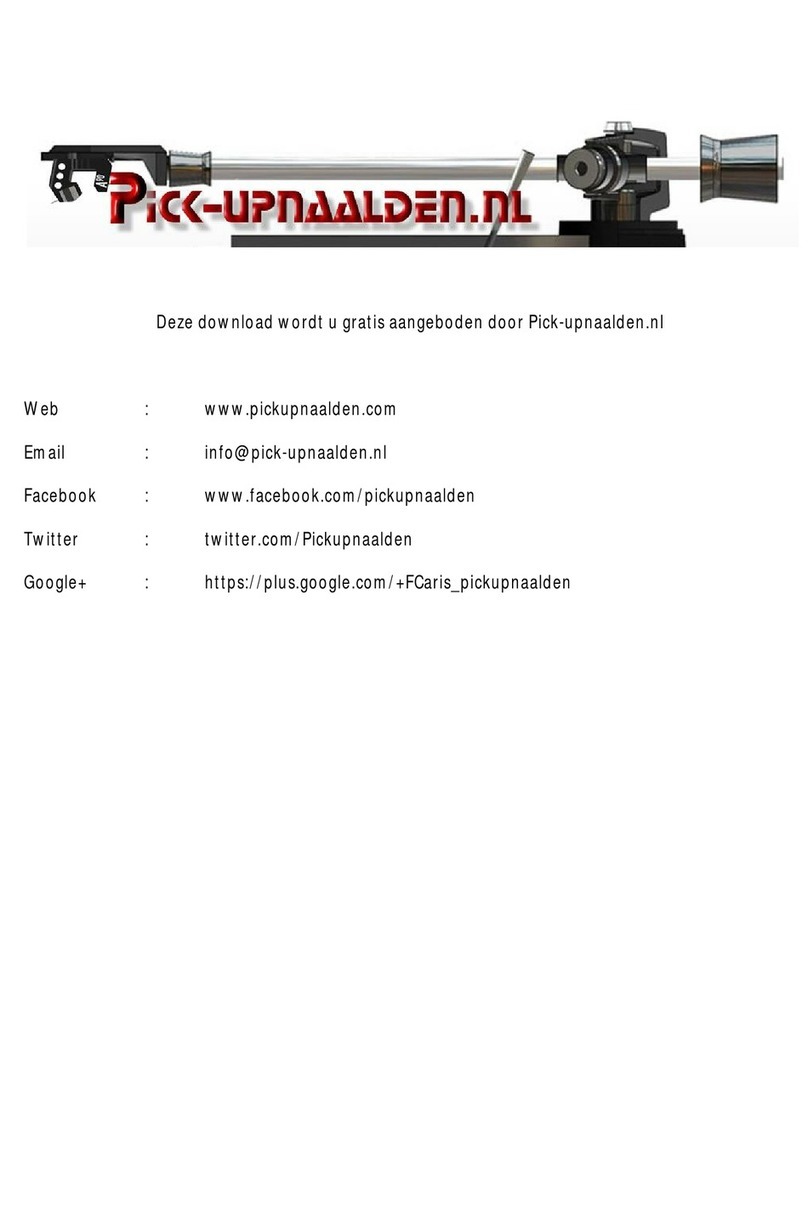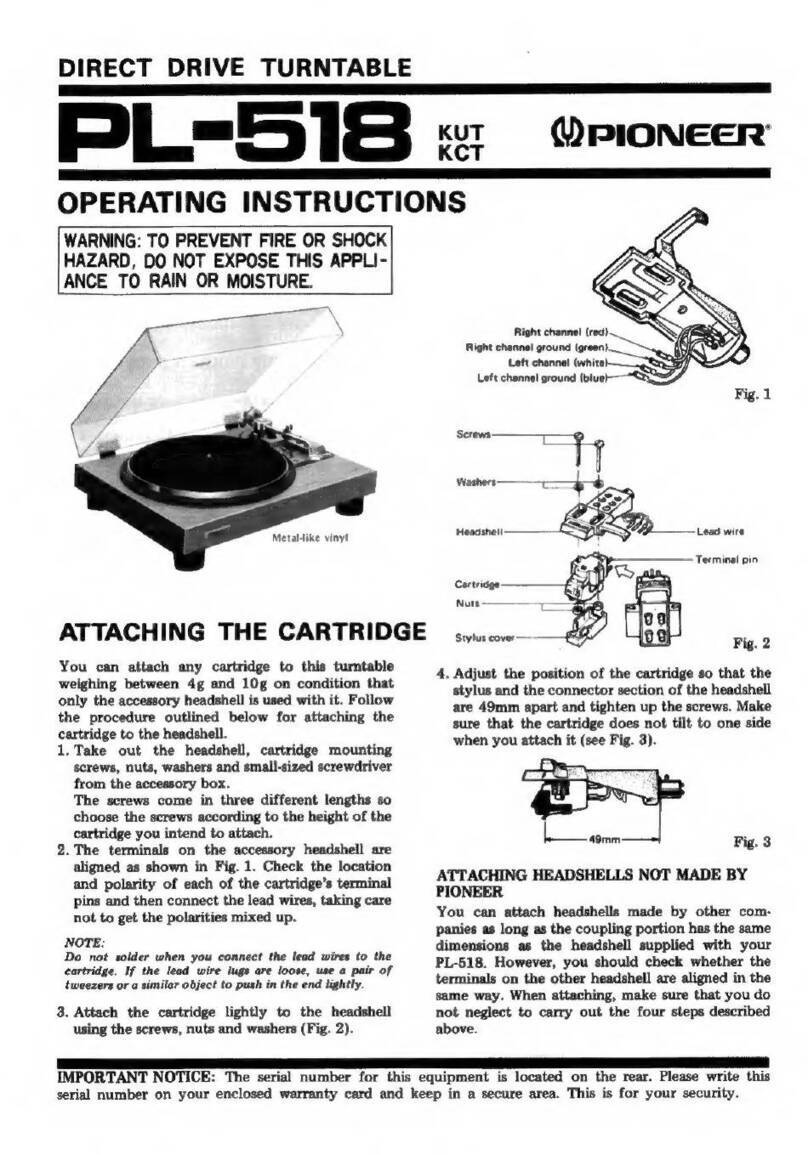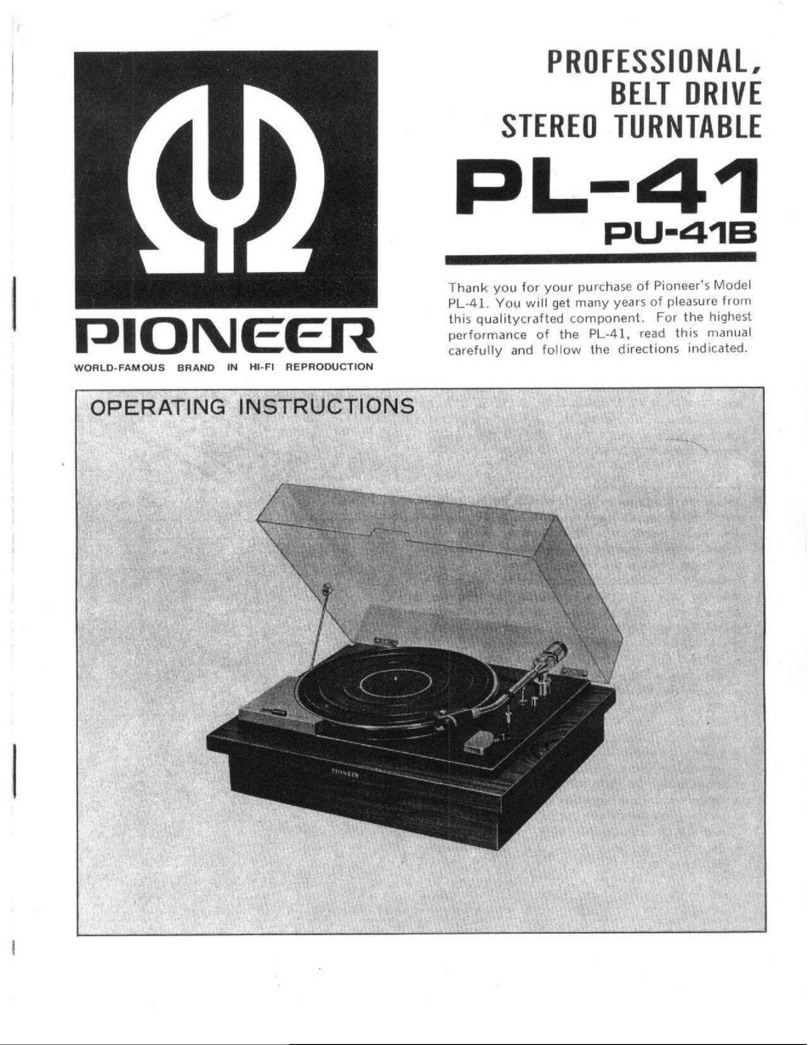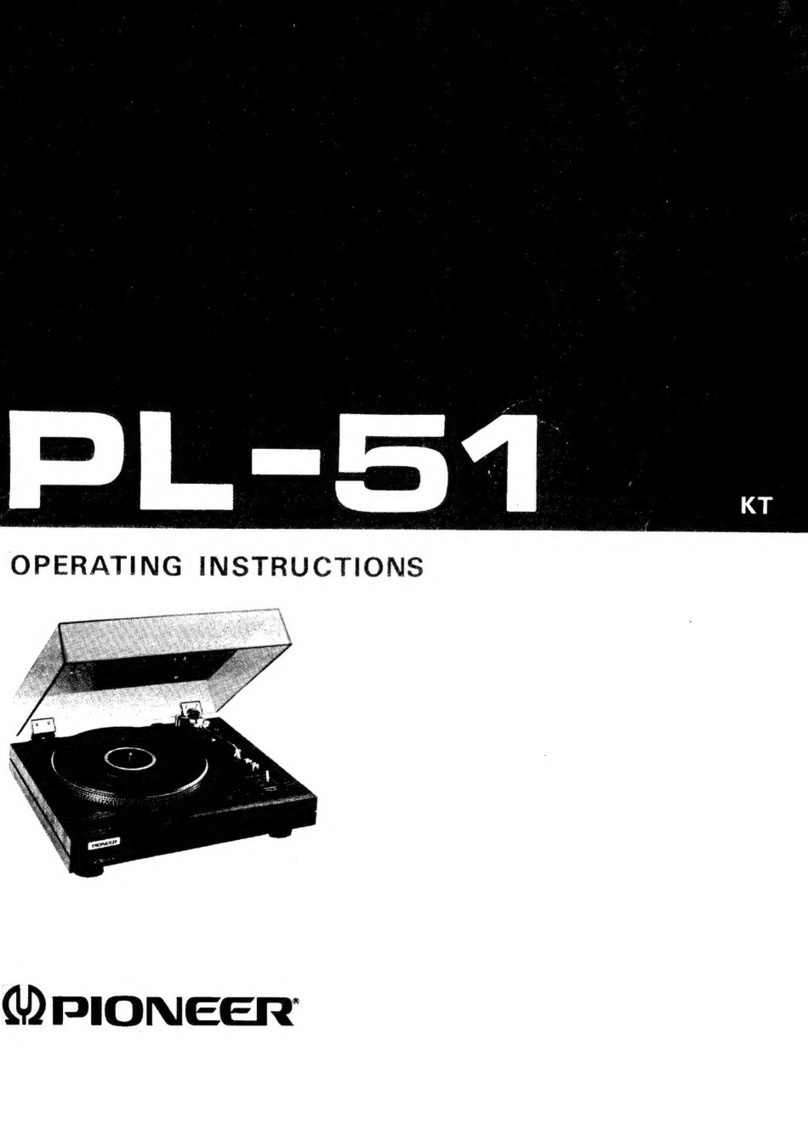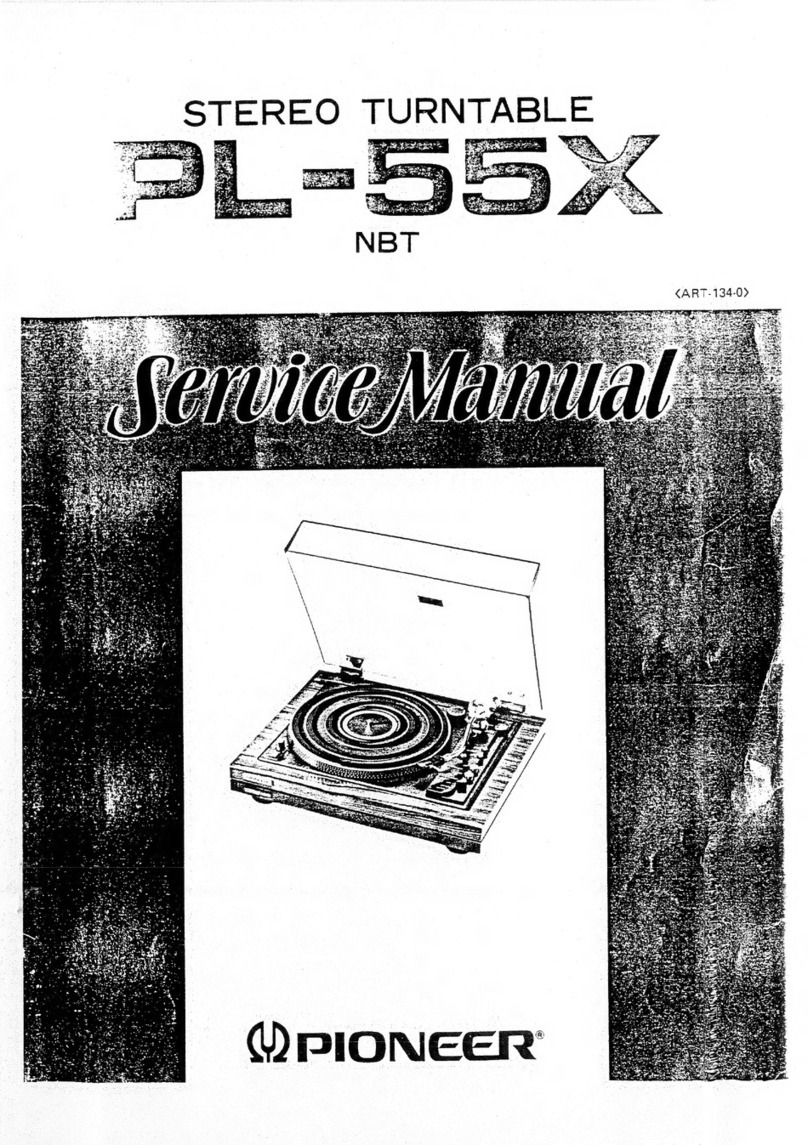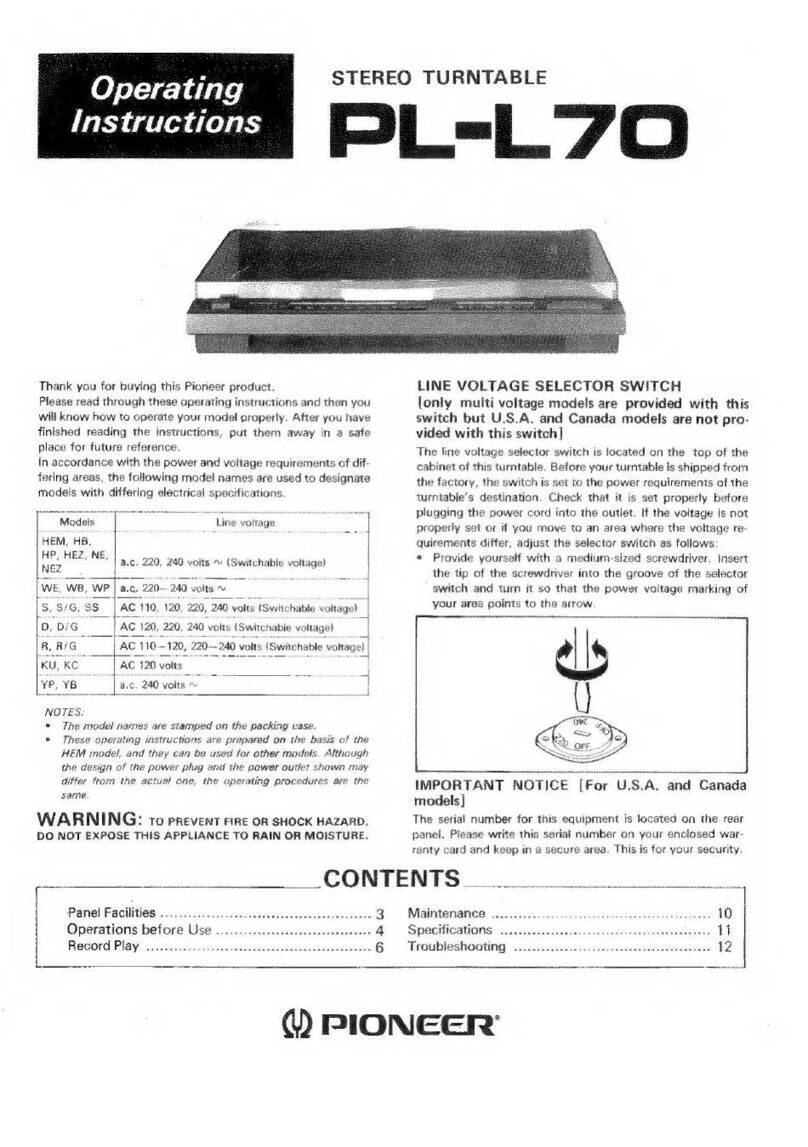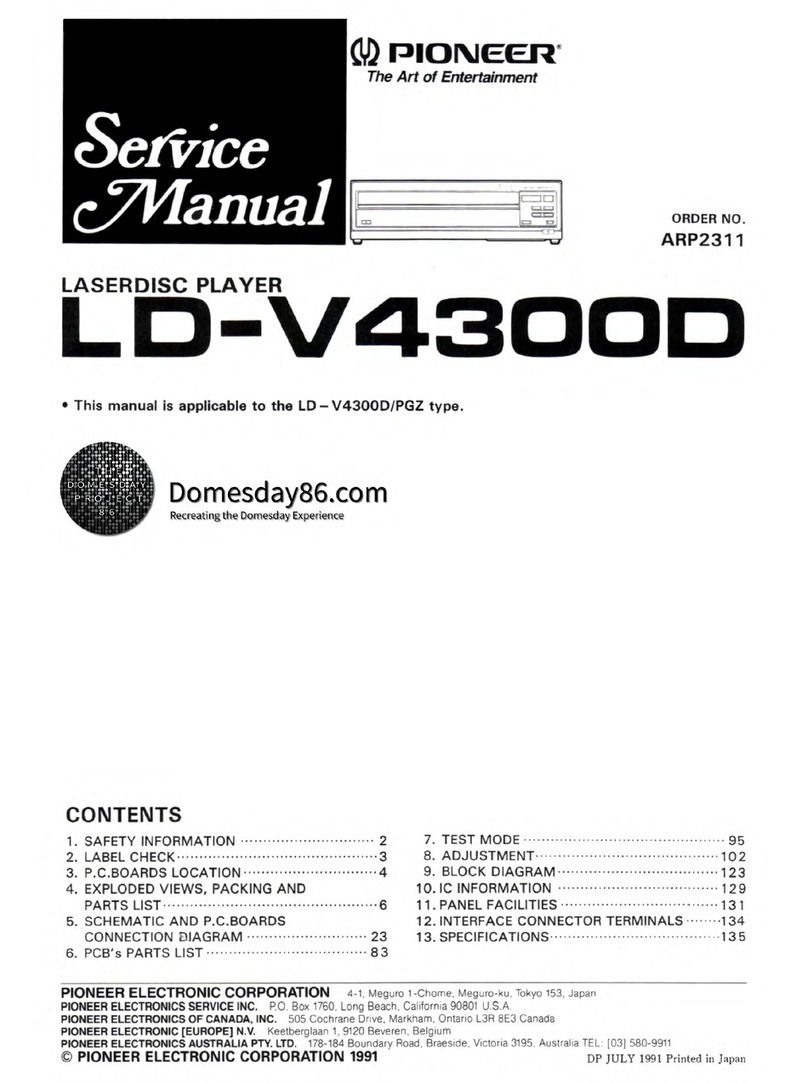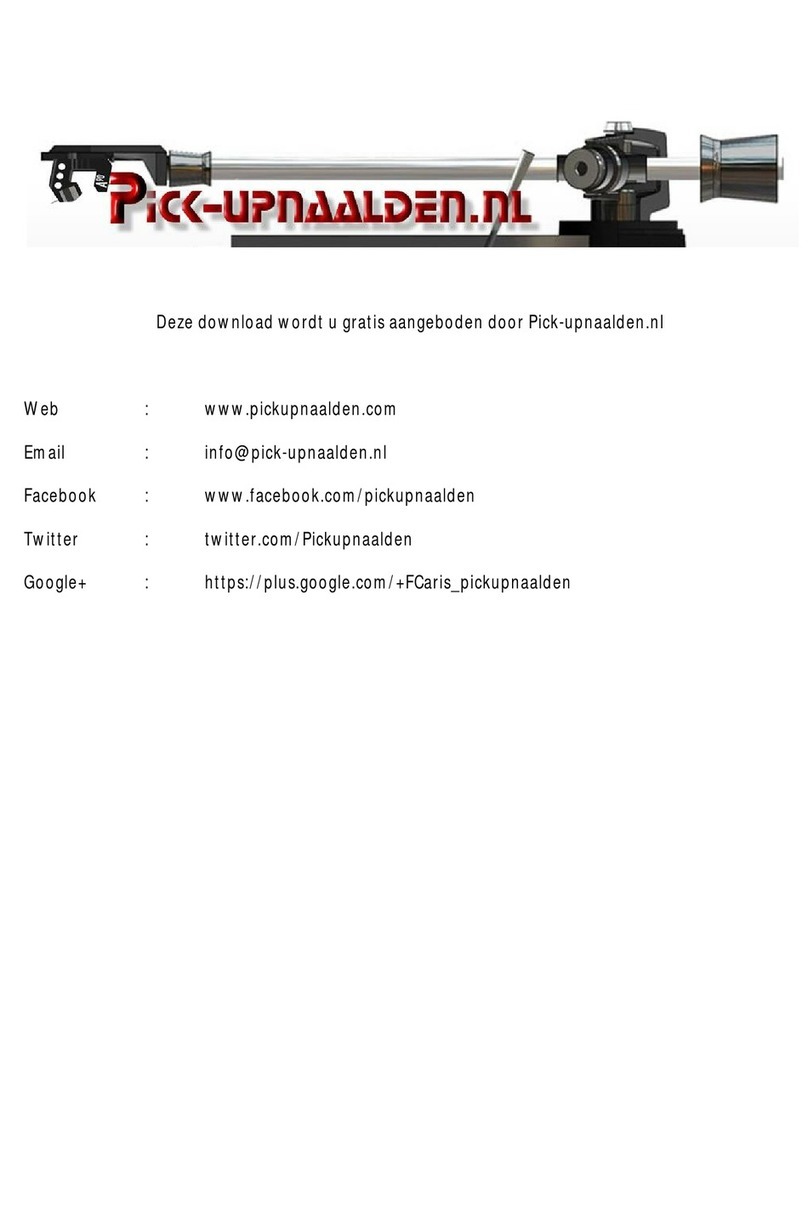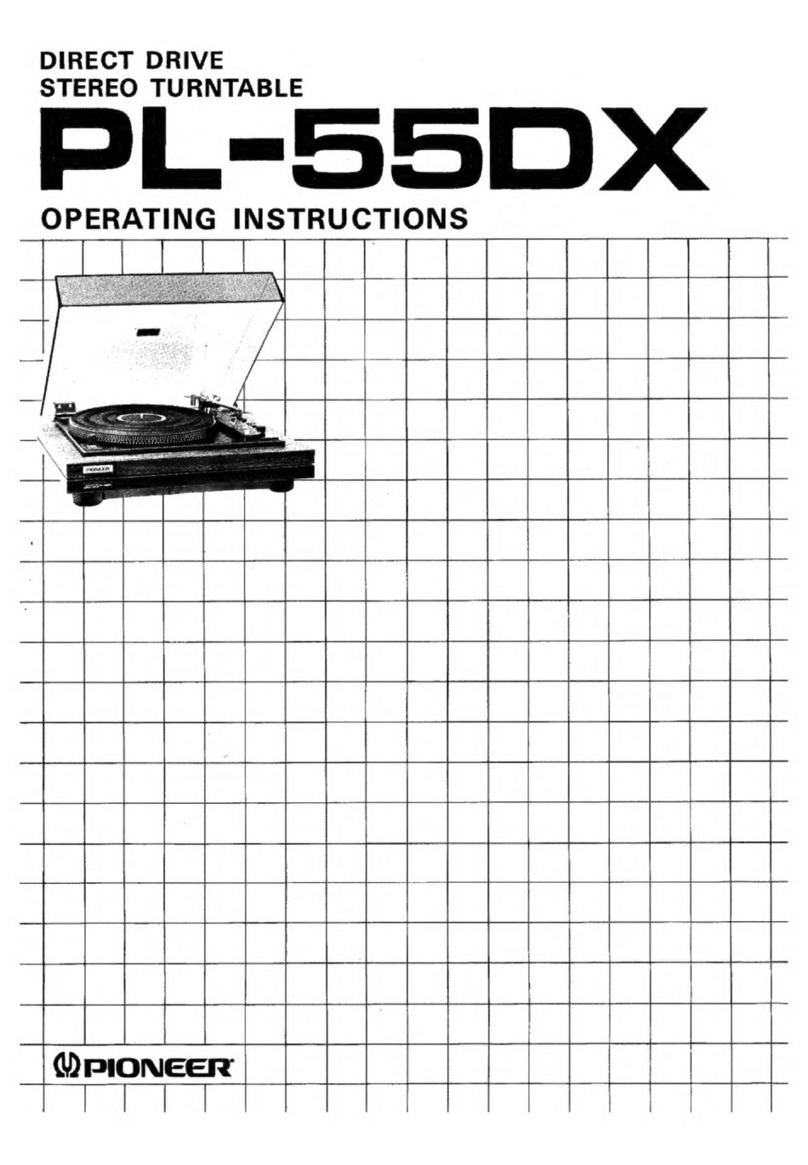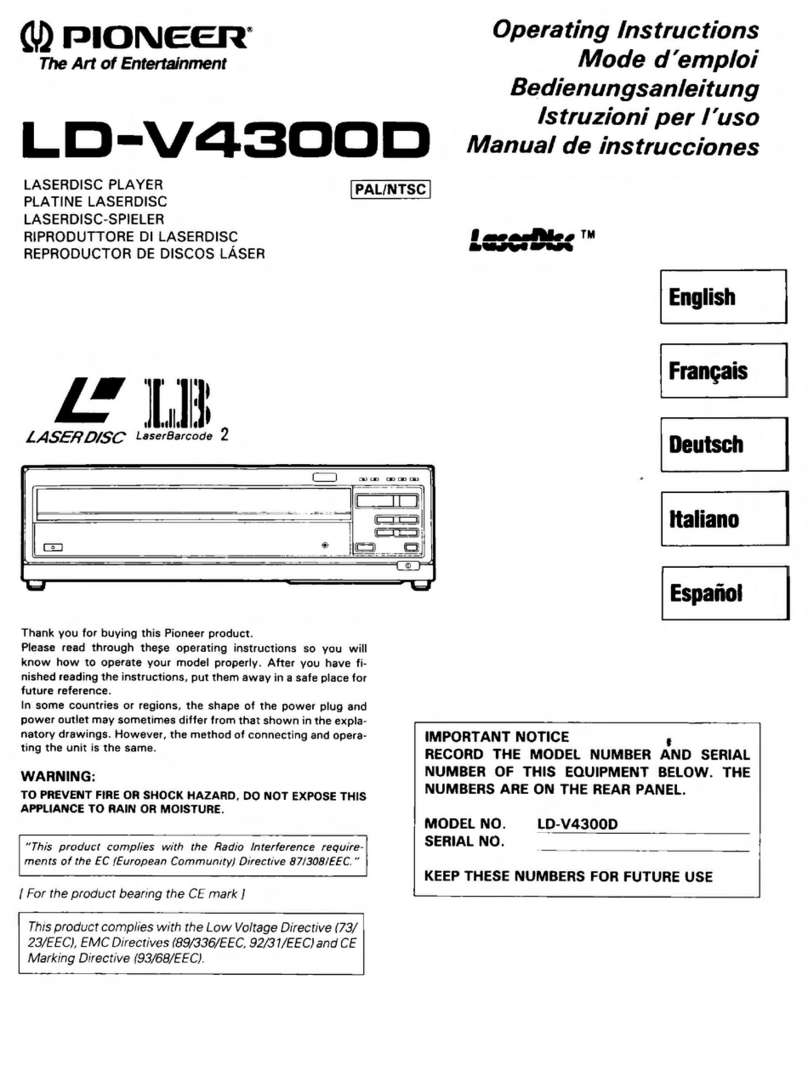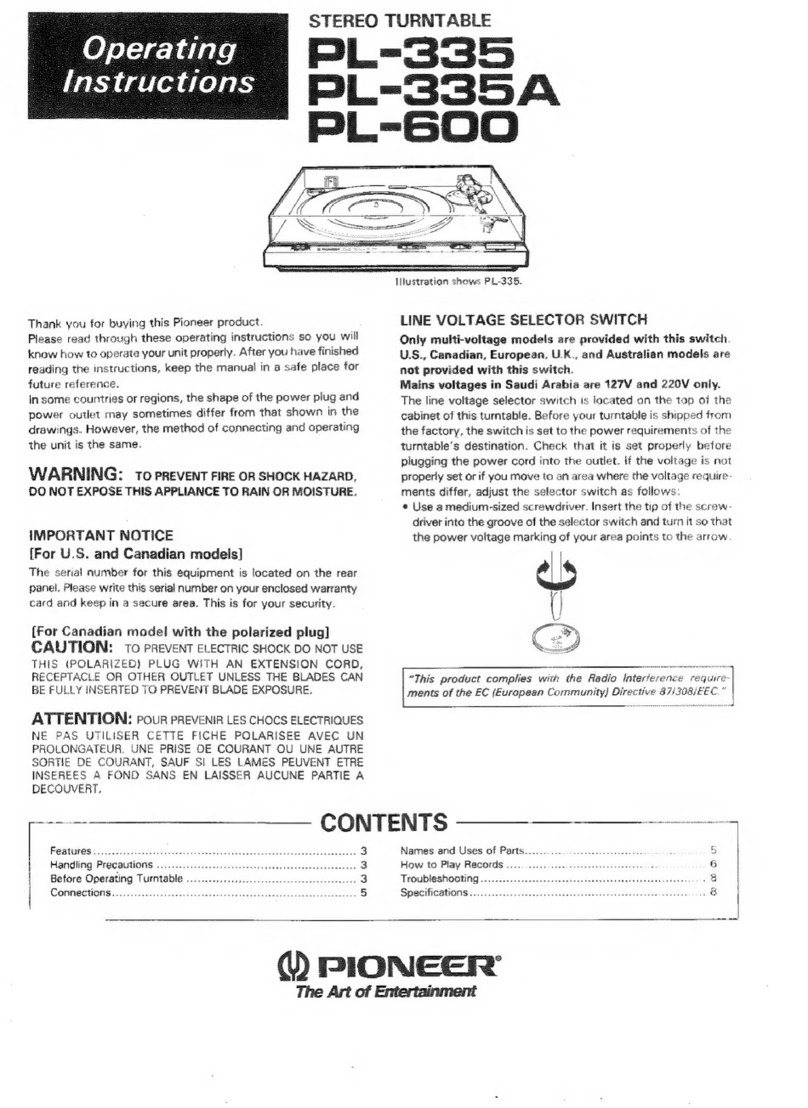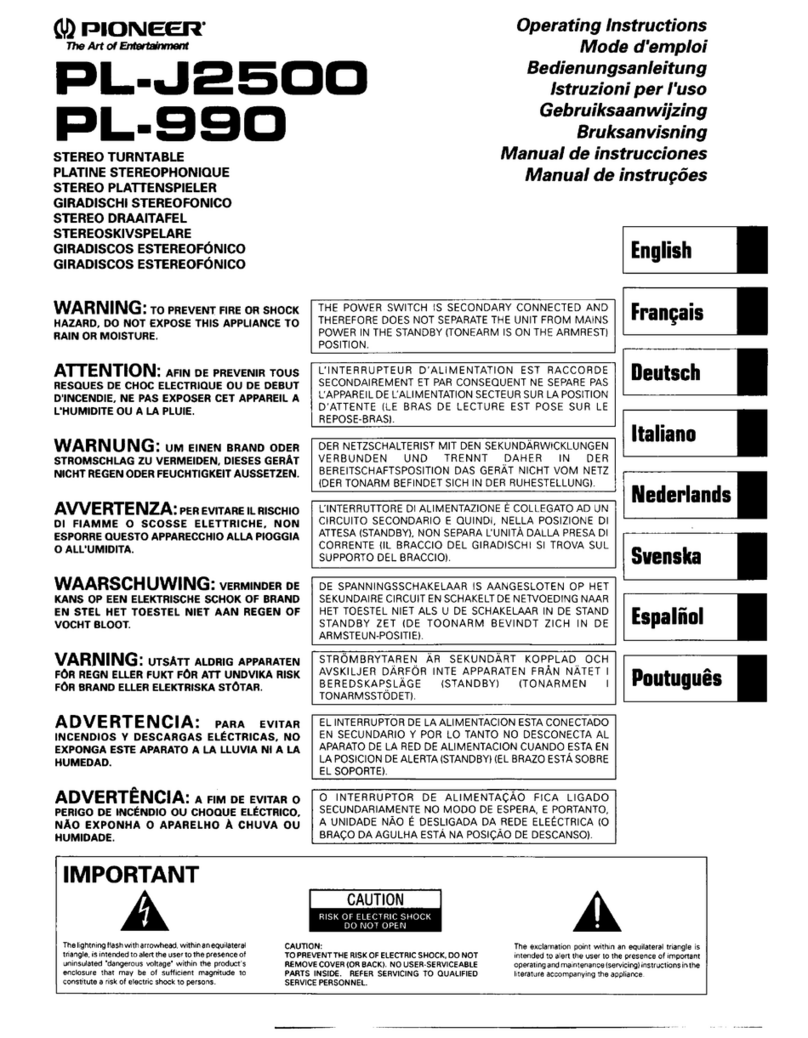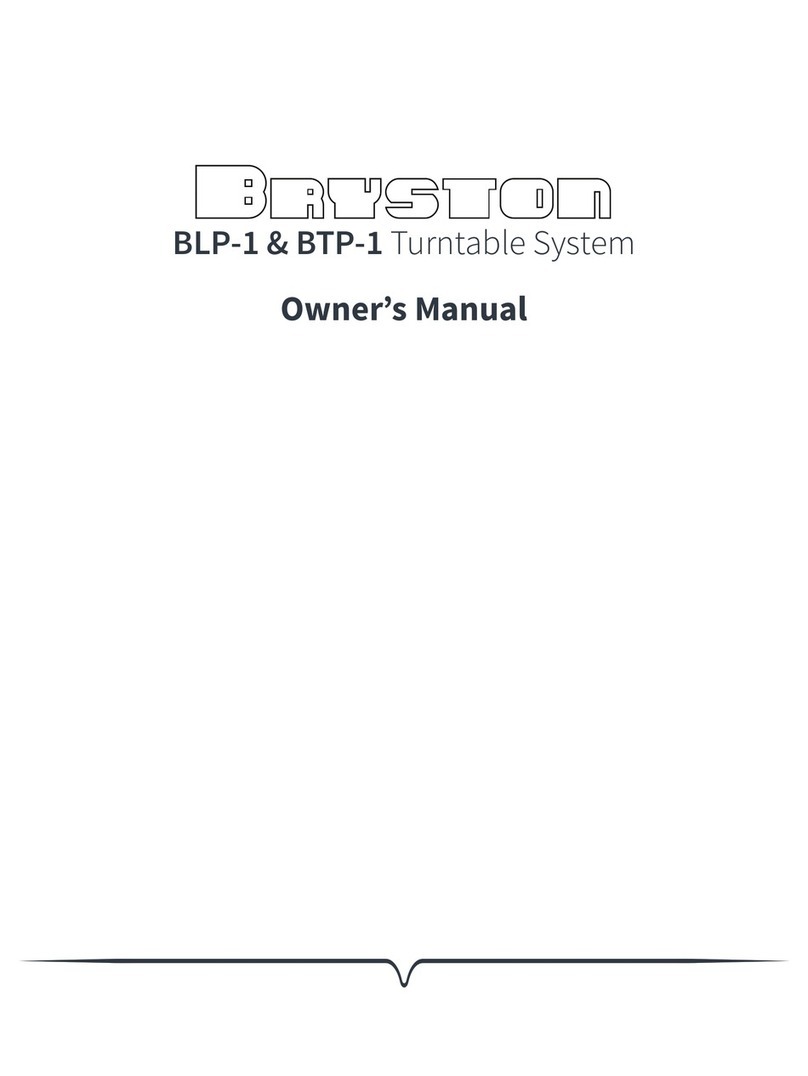PIONEER
e sranr BUTToN
When this button is depressed, the power is turned on to
the turntable, the strobe light comes on and the platter
starts to rotate. With the RECORD SIZE SELECTOR
set at one of the positions - 30, 25, or 17 - the tonearm
moves automatically to the record disc as the platter starts
rotating, thus starting record play (Refer to "AUTO-
MATIC PLAY" on page 8.)
@ REPEAT BUTToN
Push this button when you want to listen to the same re-
cord again. Press the button once more to release.
NOTE:
All you have to do for repeat play is to press the REPEAT button.
There is no need to push the START and CUT button again.
@ CUr BUTTON
lf this button is depressed while the record is playing, the
tonearm automatically returns to the arm rest, and the
power to the turntable will be cut off .
@ REcORD SIZE SELEcToR
This selector selects the size of the record for automatic
play and also selects manual play.
7"17 . .. . For the automatic play of 17cm (7-inch)
LP and EP records.
10"25 . . . . For the automatic play of 25cm (10-inch)
LP records.
12"30.. . . For the automatic play of 30cm (12-inch)
LP records.
MANUAL. . For the manual play of records.
NOTE:
The tonearm will not be actuated when the RECORD SIZE
SELECTOR is at the MANUAL position for ptay, even if the
START button and the REPEAT button are pushed.
@ SPCEO SELECTOR BUTTON
45 . . .. . When this button is depressed, the platter will
rotate at 45rpm. Depress for playing 45rpm
records, singles or EP's.
33 . . . . . When this button is set to the release position,
the platter will rotate at 33-1/3rpm. Release
for playing 33-1/3rpm records like LP's.
@ srnoeE LtcHT
This light comes on when the tonearm moves away from
the arm rest toward the platter. lt irradiates the strobo-
scope around the outside of the platter.
€) TONEARM
This tonearm is designed to apply the correct tracking
force to the cartridge and to keep this force at the precise
level for faithful tracking of the record grooves.
€) ARM-ELEVATTON LEVER
This lever controls the ascent and descent of the tonearm.
UP(!) . . . . . Thetonearmrises.
DOWN (Y) . . The tonearm descends gently.
Set to this position for auto play, auto
repeat and other automatic operations.
NOTE:
When the ARM ELEVATION lever is set to the UP position
for automatic play, the tonearm will move over as far as the
lead-in groove on the record but it will not descend and the
record will therefore not be played.
@ ANTI-SKATE KNoB
This knob is used to cancel out the harmful skating force
which is generated during record play.
For further details, see "ANTl-SKATING ADJUST-
MENT''.
@ aNv REST/cLAMPER
The arm rest supports the tonearm when it is not being
used. Set the tonearm on its rest when it is not playing re-
cords. Clamp it into position if you don't have any im-
mediate plans to play records.
C) PLATTER/RUBBER PLATTER MAT
When the tonearm is moved and power is supplied to the
turntable, the platter will start rotating at the set rotation
speed. The rubber platter mat stabilizes the records and
also absorbs external vibration.
@ DUST COVER
Keep this closed unless operating the controls or tonearm,
or changing over records. This serves to keep dust from
adhering to the records during record play. When fully
opened and pulled straight up, this dust cover can be re-
moved from the cabinet.