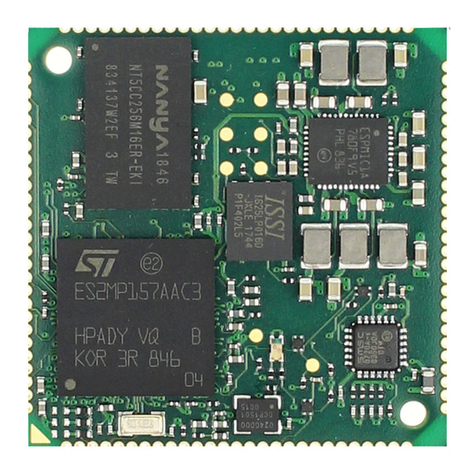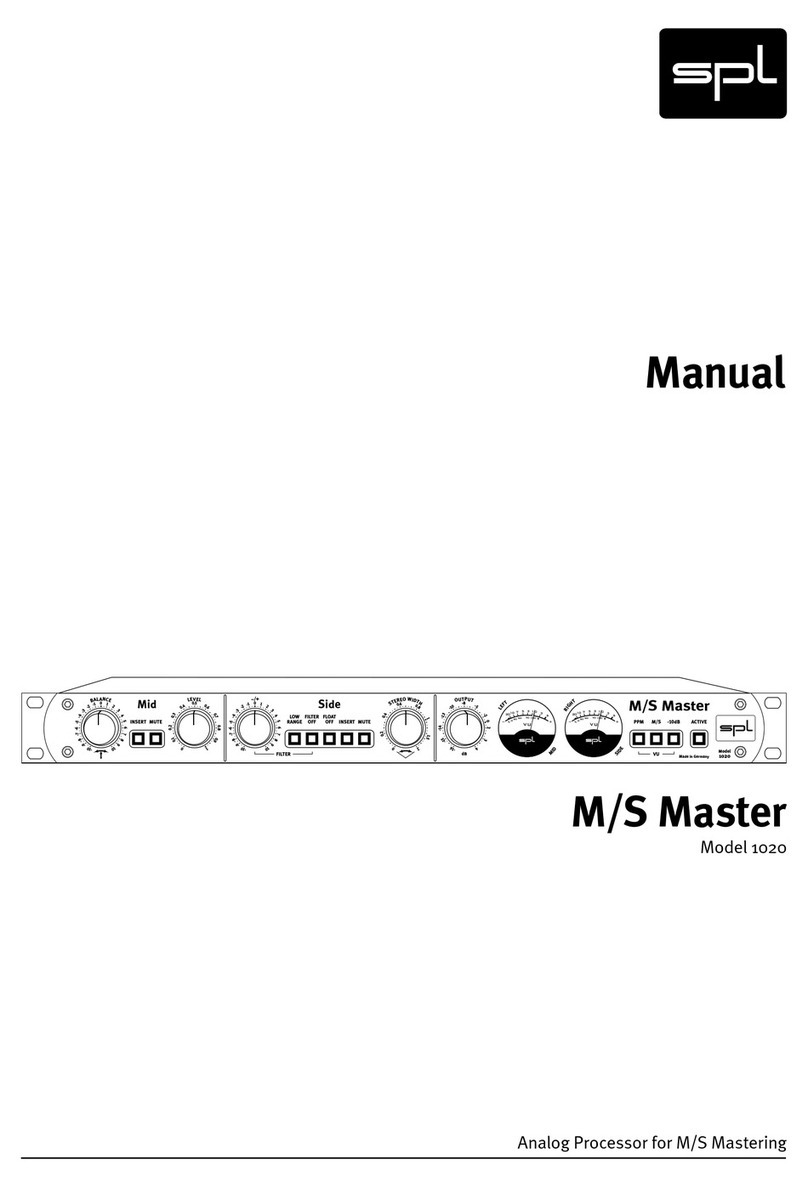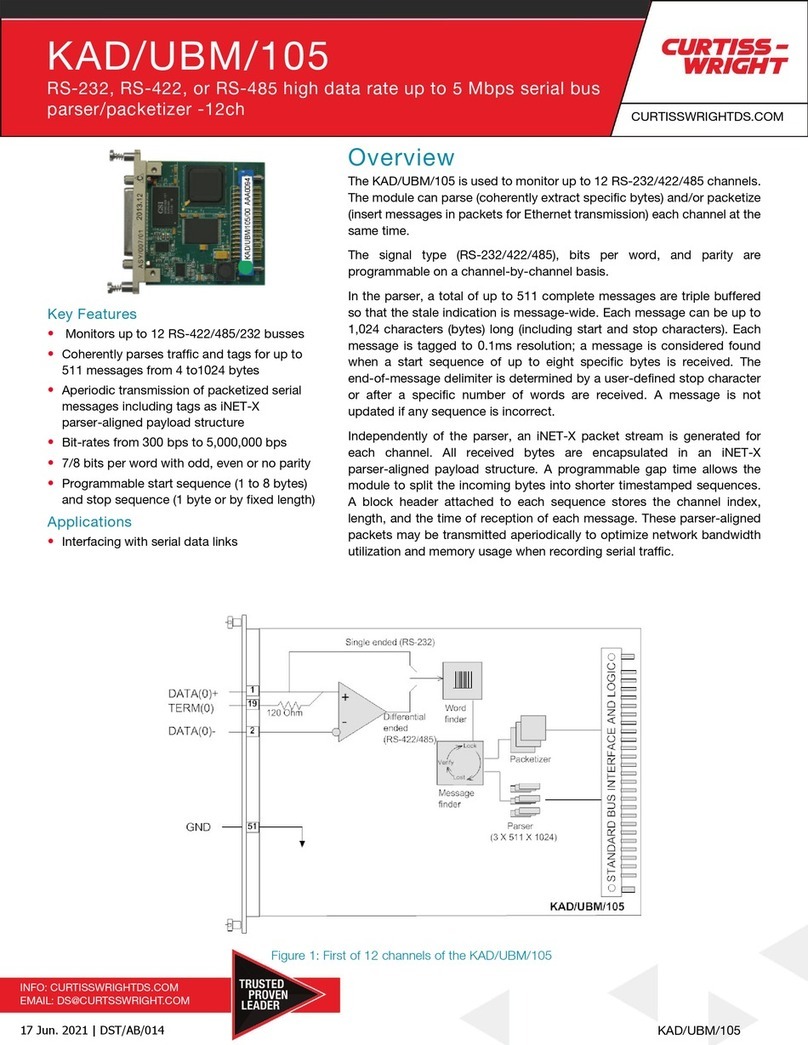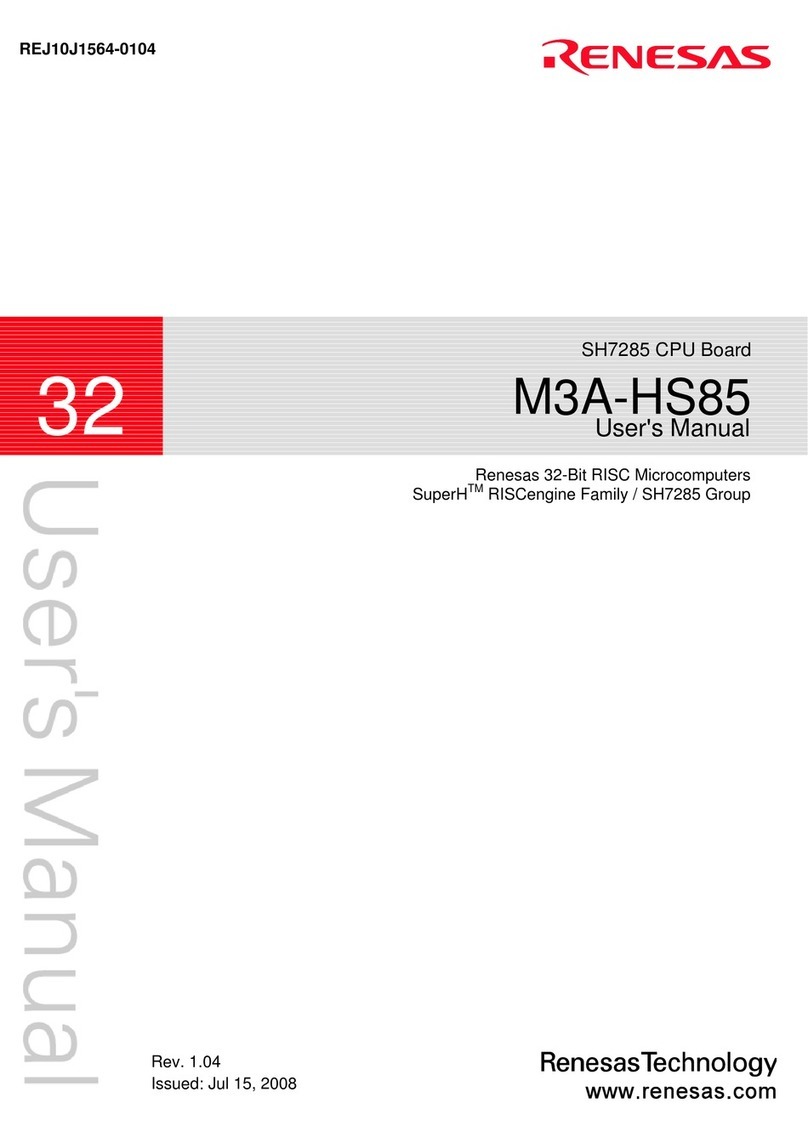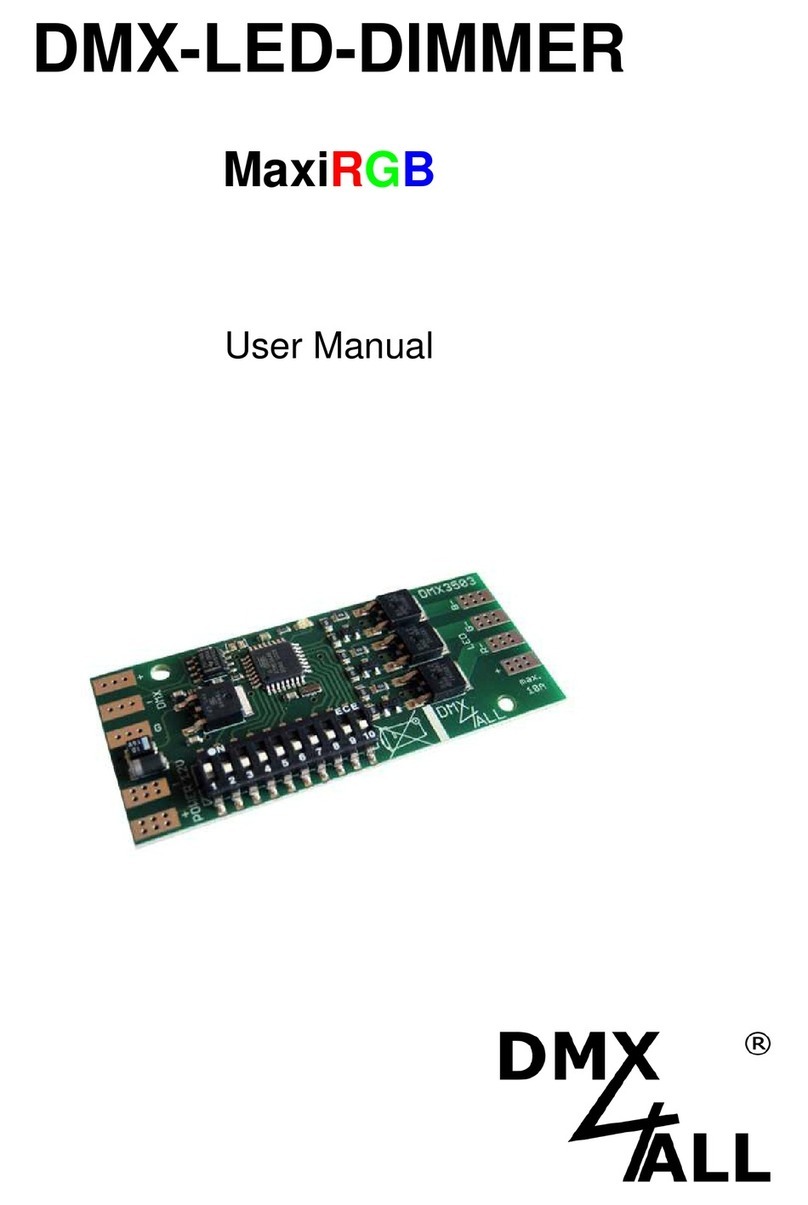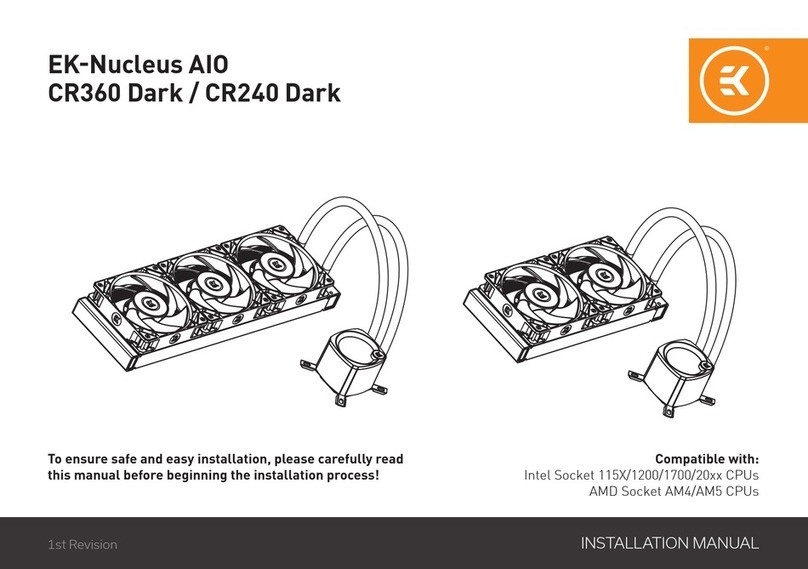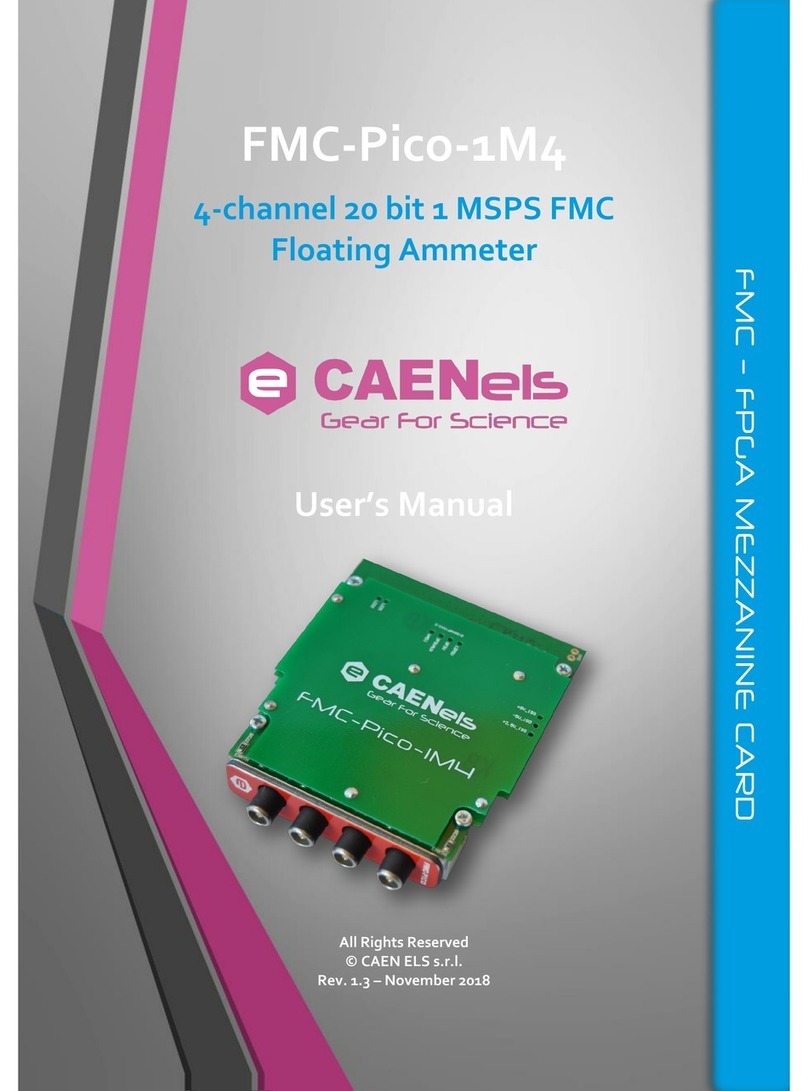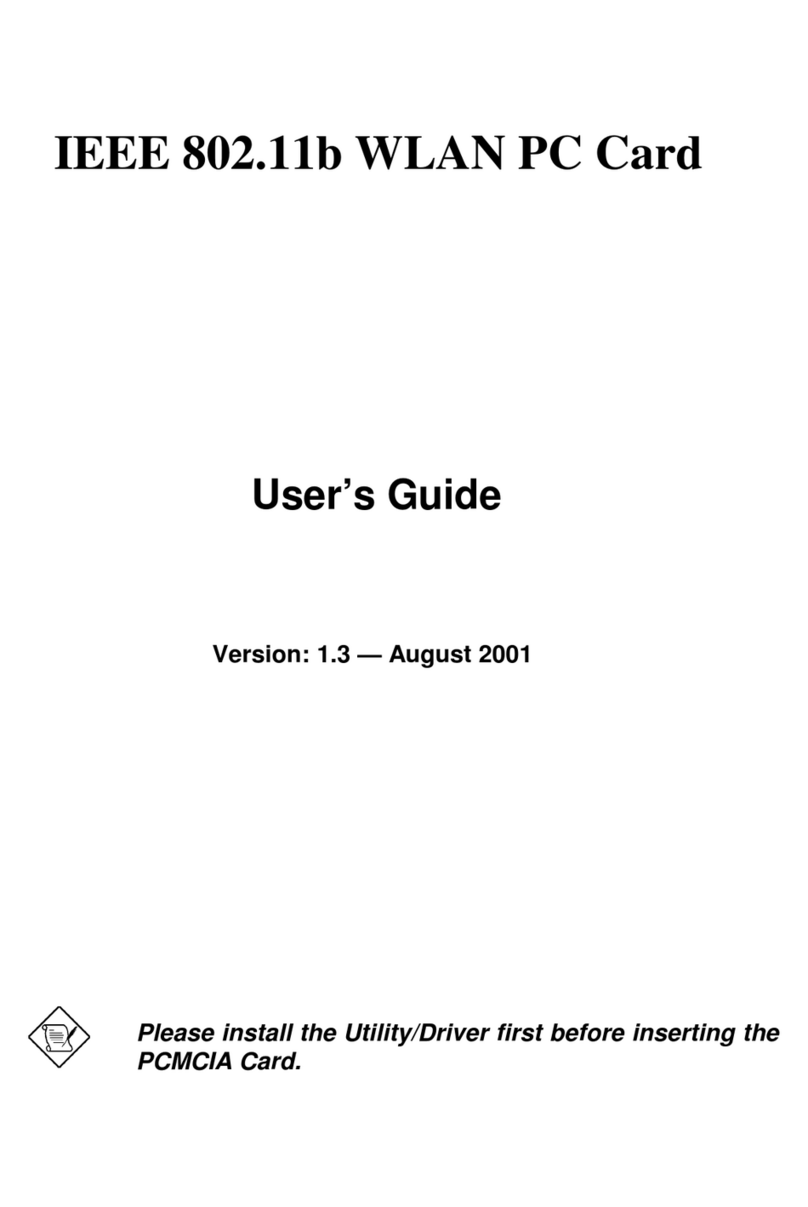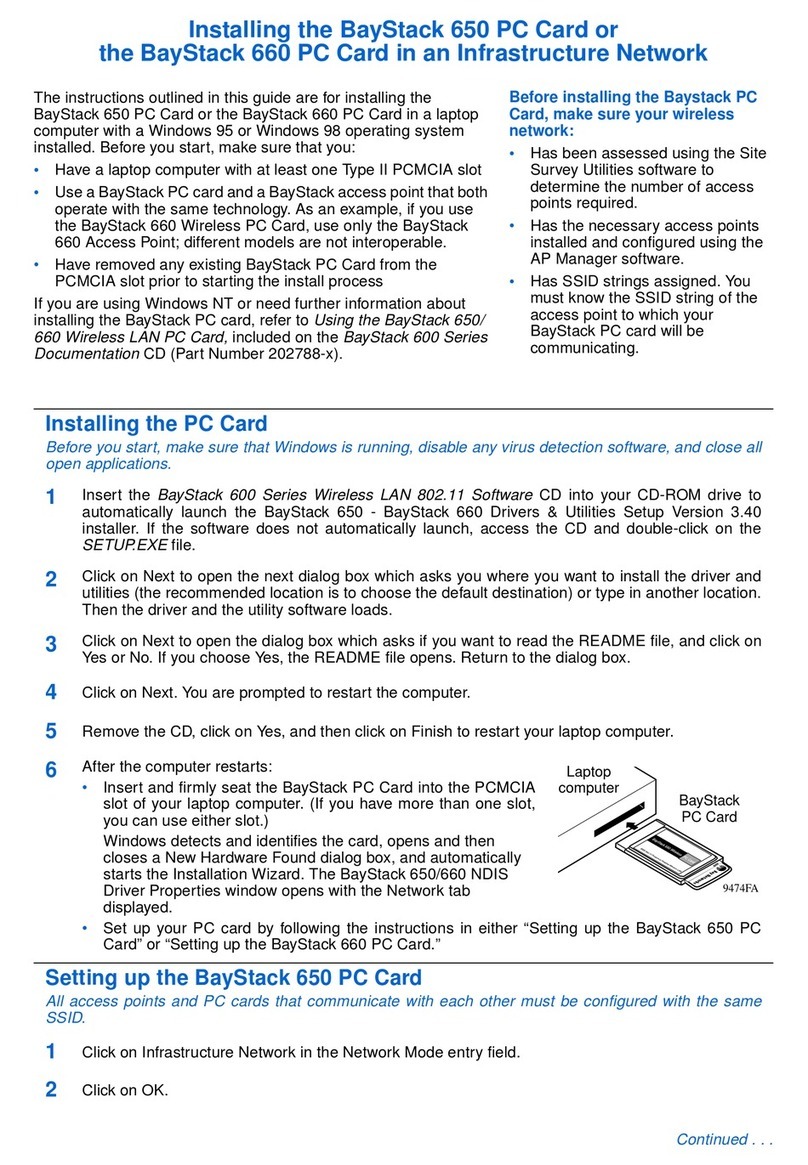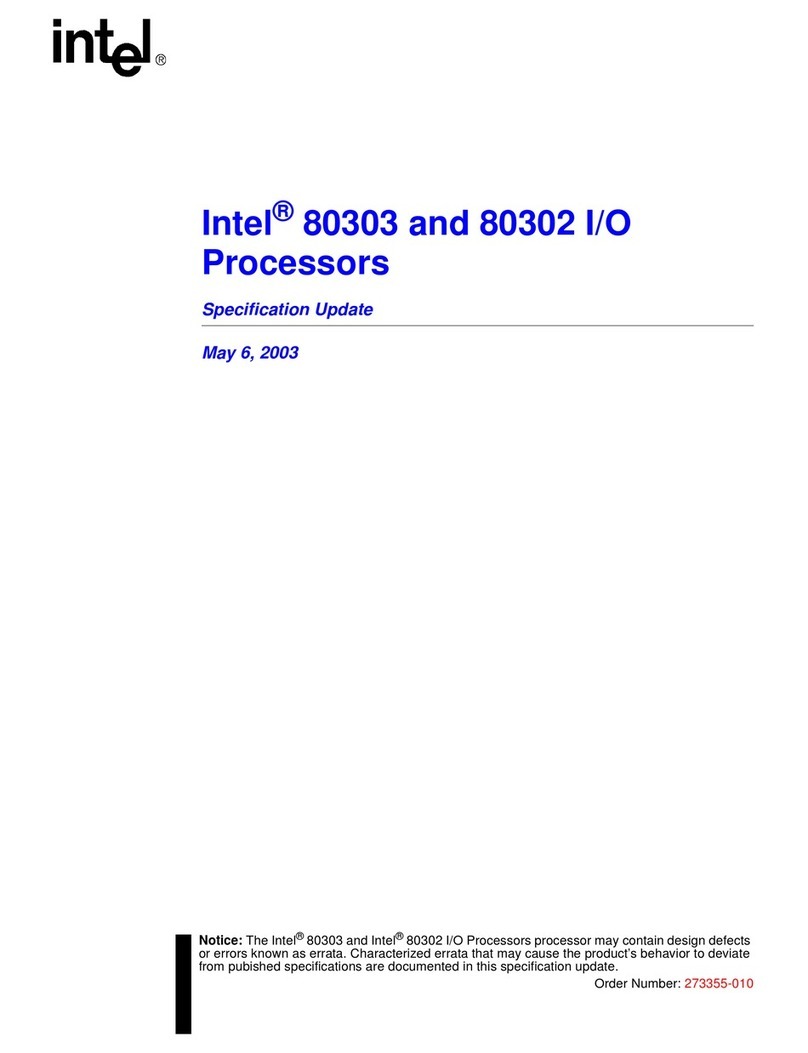EMTRION DIMM-RZ/A1H User manual

DIMM-RZ/A1H
Hardware Manual
Rev2 / 04.09.2014
emtrion GmbH

DIMM-RZ/A1H (Rev2) 2/35
© Copyright 2012 emtrion GmbH
All rights reserved. This documentation may not be photocopied or recorded on any electronic
media without written approval. The information contained in this documentation is subject to
change without prior notice. We assume no liability for erroneous information or its consequences.
Trademarks used from other companies refer exclusively to the products of those companies.
Revision: 2 / 04.09.2014
Rev
Date/Signature
Changes
1
08.08.2014/We
First revision
2
04.09.2014/We
LCD-resolution specified

DIMM-RZ/A1H (Rev2) 3/35
Contents
1Introduction................................................................................................................................................................5
2Block Diagram............................................................................................................................................................6
3Handling Precautions..............................................................................................................................................7
4Functional Description ...........................................................................................................................................8
4.1 Processor.............................................................................................................................................................8
4.1.1 Processor Clocks.....................................................................................................................................9
4.1.2 Boot Mode ................................................................................................................................................9
4.2 Serial Q-SPI NOR-Flash ...................................................................................................................................9
4.3 Ethernet...............................................................................................................................................................9
4.4 USB Host........................................................................................................................................................... 10
4.5 USB Device ...................................................................................................................................................... 10
4.6 Graphic Displays............................................................................................................................................ 10
4.6.1 TFT ............................................................................................................................................................ 11
4.6.2 LVDS......................................................................................................................................................... 12
4.7 Touch Interface.............................................................................................................................................. 12
4.8 Video Input...................................................................................................................................................... 13
4.9 Audio Interfaces ............................................................................................................................................ 13
4.9.1 Audio SSI ................................................................................................................................................ 13
4.9.2 Audio SPDIF........................................................................................................................................... 13
4.10 SD-Card Interface.......................................................................................................................................... 13
4.11 Serial Ports....................................................................................................................................................... 13
4.12 I²C- Bus.............................................................................................................................................................. 14
4.13 SPI Interface .................................................................................................................................................... 14
4.14 CAN .................................................................................................................................................................... 14
4.15 General Purpose I/Os................................................................................................................................... 15
4.16 PWM................................................................................................................................................................... 15
4.17 DIP Switches, Status LED............................................................................................................................ 15
4.18 Interrupts ......................................................................................................................................................... 16
4.19 Reset .................................................................................................................................................................. 16
4.20 Power Supply ................................................................................................................................................. 17
4.21 Connectors...................................................................................................................................................... 17
4.21.1 DIMM Interface..................................................................................................................................... 17
4.21.2 Debugging interface.......................................................................................................................... 18
4.21.3 Extension Interface............................................................................................................................. 18
5Pin Assignments..................................................................................................................................................... 19
5.1 J1, SODIMM..................................................................................................................................................... 19
5.2 J5, Extension Connector 2 ......................................................................................................................... 23
5.2.1 Standard CPU Modules ..................................................................................................................... 23
5.3 J4, Debugging Connector.......................................................................................................................... 24
6Signal Characteristics ........................................................................................................................................... 25
6.1 J1, SODIMM Connector............................................................................................................................... 25
6.2 J5, Extension Connector 2 ......................................................................................................................... 31

DIMM-RZ/A1H (Rev2) 4/35
6.2.1 Standard CPU Modules ..................................................................................................................... 31
6.3 J4, Debugging Connector.......................................................................................................................... 32
7Technical Characteristics .................................................................................................................................... 33
7.1 Electrical Specifications .............................................................................................................................. 33
7.2 Environmental Specifications................................................................................................................... 33
7.3 Mechanical Specifications ......................................................................................................................... 33
8Dimensional Drawing .......................................................................................................................................... 34
9References................................................................................................................................................................ 35

DIMM-RZ/A1H (Rev2) 5/35
1Introduction
The DIMM-RZ/A1H processor module is a SODIMM sized CPU board based on the processor
RZ/A1H from Renesas. The RZ/A1H includes an ARM single-core Cortex-A9.
The processor cores run up to 384 MHz and includes a variety of functions required for multimedia
or industrial applications. These include a 2D graphics accelerator, LCD controller, LVDS interface,
camera interface, and a sound input/output module.
This module is equipped with 16MByte QSPI serial-NOR-Flash. The CPU has an internal Ethernet
MAC, CAN controller and two USB controllers, which are used as USB Host and USB Device.
Additionally a touch controller is available.
All interfaces are accessible through the 200 pin SODIMM edge connector which is mechanically
conform with SODIMM memory sockets with 2,5V keying and one additional extension connector.
In the following table the features and interfaces of the DIMM-RZ-A1H processor module are
described.
DIMM-RZ/A1H
10MB on chip RAM
16MB QSPI serial NOR Flash
1x 10/100Mbit Ethernet
1x USB Host
1x USB Device
1x LCD Interface 16/18/24bit max. WXGA (1280 x 768)
1x 4 wire resistive Touch
1x Video IN 8bit
1x SSI Audio
1x UART RS232
4x UART LVTTL
1x SPI
2x I2C (one internal, one external)
2x CAN
1x SPDIF in/out
3x IRQ
2x SD Card
1x LVDS 18bit max. max. WXGA (1280 x 768)
min. 8 GPIO
max. 4 PWM
The module is available in the extended temperature range -40°C to 85°C.

DIMM-RZ/A1H (Rev2) 6/35
2Block Diagram
The following figure shows the block diagram of the DIMM-RZ/A1H.
DIMM-RZ/A1H
SODIMMconnector
200 pin
10/100Mbit Ethernet
USB 2.0 Host
USB 2.0 Device
LCD Interface, RGB18
VideoIn/ Camera
SSI AudioInterface
SPDIFDigital Audio
2 x SD-Card
UART-A, RS232
UART-B, LVTTL
UART-C, LVTTL
UART-D, LVTTL
UART-E, LVTTL
3xCAN, LVTTL
SPI
I²C-Bus
4-wireTouchInterface
10 x GPIOs
4xA/D Input
4xPWM
3x IRQ
Power 3.3V
V3 21/2014
Extensionconnector 2
30 pin
LVDS
Interrupt
Controller
DMA PLL Timer
WDOG
JTAG
LVDS
GPIO
LCD
24-Bit RGB
Ethernet
MAC
Audio
Interface
5 x UART
Cache
32kB L1 + 128kB L2
Multimedia
2D, Vector Engines
RZ/A1H
ARM Cortex-A9,
Single Core,
400 MHz,
NEON Multimedia Engine
OnChip RAM
10 MByte
Bus State
Controller
24x Address, 16x Data
NOR-Flash
up to 32 MByte
Ethernet PHY
10/100 MBit
RS232 Driver
ICL3232ECVZ
JTAG
Supply Voltages
3.3V, 1.2V
RTC
DS1337U+
RZ/A1H I/Os
SPI Multi-I/O
MII
I²C
UART 1
USB HostUSB Device
3 x CAN
Touch Controller
AR1020
LVDS
RTC
Camera IF
2 x SDC
1 x SPDIF
2 x SPI
1 x SPI
Multi-I/O
1 x I²C
4 x PWM4 x A/DJTAG

DIMM-RZ/A1H (Rev2) 7/35
3Handling Precautions
Please read the following notes prior to installing the DIMM-RZ/A1H processor module. They apply
to all ESD (electrostatic discharge) sensitive components:
The DIMM-RZ/A1H does not need any configurations before installation.
The module does not provide any on-board ESD protection circuitry –this must be
provided by the product it is used in.
Before installing the module it is recommended that you discharge yourself by touching a
grounded object.
Be sure all tools required for installation are electrostatically discharged as well.
Before installing (or removing) the module, unplug the power cable from your mains
supply.
Handle the board with care and try to avoid touching its components or tracks.

DIMM-RZ/A1H (Rev2) 8/35
4Functional Description
4.1 Processor
The DIMM-RZ/A1H processor module uses the RZ/A1H from Renesas[1]. It includes an ARM single-
core Cortex-A9 and runs up to 384 MHz.
In addition to the CPU core with MMU, FPU and Caches, this processor provides features such as:
Ethernet MAC 10/100Mbit
USB 2.0 Host with high-speed mode
USB 2.0 Device with high-speed mode
2 SD Card host controllers
video input module with camera capturing module
LCD Controller for TFT displays WXGA (1280 x 768) and 16/18/24 bpp
18bit LVDS display port up to WXGA (1280 x 768) and 16/18 bpp
2D graphic hardware accelerator OpenVG 1.1
Media processing engine with NEON technology
CAN controller with five channels
5 UARTs with 16 byte FIFO
I2C bus interfaces
SPI interfaces
Watchdog timer
Real time clock
Sound interface with I2S format
Sound interface SPDIF in and out
Interrupt controller
16 and 32-bit timer
JTAG debug interface
Further details of the processor can be found in the RZ/A1H Hardware User Manual [1].

DIMM-RZ/A1H (Rev2) 9/35
4.1.1 Processor Clocks
The CPU Clock is derived from the 48MHz crystal oscillator which is also used as clock source for the
USB-controller. The CPU clock is generated by a fixed divider (x ¼) and a PLL-circuit (x 32) which
leads to a maximum CPU-Clock of 384MHz.
All clocks within the processor are derived from this frequency via dividers. The divider for the CPU-
clock and of the image-processing clock can be changed by software. All other clock-dividers are
fixed.
The internal PLL circuit includes a spread spectrum clock generator (SSCG) which is used to
decrease the EMI noise by slightly modulating the output frequency. The SSCG is enabled by
default.
More information about the RZ/A1H clock system is described in the chapter Clock Pulse Generator
of the RZ/A1H Hardware User Manual [1].
4.1.2 Boot Mode
The DIMM-RZ/A1H Uboot can be booted either from the onboard serial Q-SPI NOR-Flash or from a
NAND flash memory with the SDC1 controller. The boot mode is configured via the DIP Switch
SW1.
SW1-1
SW1-2
Boot source
1 (ON)
0 (OFF
serial Q-SPI NOR-Flash
0 (OFF)
1 (ON)
SDC1
4.2 Serial Q-SPI NOR-Flash
A 16 MByte QSPI serial NOR flash of type S25FL128SDPMFIG11 from Spansion is used as primary
boot device.
The integrated RZ/A1H bootloader is configured for booting from the Q-SPI serial NOR flash.
Booting from serial NOR flash is enabled if the DIP switch SW1-1 is ON and SW1-2 is OFF.
Besides the Uboot module specific configuration data, like a MAC address, the serial number etc,
are also stored in the serial NOR Flash.
4.3 Ethernet
The Ethernet interface is realized with the processor internal Media Access Controller (MAC) and an
external Physical Layer Interface (PHY) LAN8710Ai from Microchip. The MII interface is used for
communication between the MAC and the PHY.
The Ethernet interface supports the operating modes 100BASE-TX or 10BASE-T, both half- and full
duplex. HP Auto-MDIX is also supported.
The registers of the Ethernet PHY can be configured via the Media Independent Interface (MII).
The Ethernet signal lines (ETH_TDP, ETH_TDM, ETH_RDP, ETH_RDM) as well as two status signals
(SPEED_LED#, LINK_LED#) that serve to indicate the link status and the transfer speed are

DIMM-RZ/A1H (Rev2) 10/35
connected to the SODIMM connector. An appropriate 1:1 transformer with a center tap sourced by
3.3V, must be added externally.
The signal LINK_LED# indicates if data packages are transferred. (“0” = traffic). The LINK_LED# signal
is an open Drain output signal.
The signal SPEED_LED# indicates if the data is transferred with 100Mbit/s. (“0” = 100Mbit/s). The
LINK_LED# signal is an open Drain output signal.
A 25MHz crystal is connected to the oscillator input of the Ethernet PHY. The 25MHz clock is used
as an input for the internal PLL to generate all needed clocks.
The Ethernet PHY can be reset either by the global reset signal RESO# or by the GPIO-P7-8 of the
RZ/A1H. A low at this pin resets the Ethernet PHY.
4.4 USB Host
A USB Host interface is used to connect USB devices such as a keyboard, mouse, printer or memory
stick.
The USB host interface is realized by the internal host controller of the RZ/A1H. It complies with the
USB specification Rev. 2.0, supporting data transfers at low-speed (1,5Mbps), full-speed (12 Mbps)
and high-speed (480Mbps).
To switch the bus power the control line USBH_PEN# is connected to the SODIMM connector. A
logical “0” at the processor GPIO-P6-5 switches the power on; a logical “1” turns the power off. The
signal USBH_OC# reports an overcurrent at the GPIO-P6-10 (“0” = overcurrent).
The data lines and the two control lines are available at the SODIMM connector. A USB power
switch must be added externally.
The USBH_VBUS signal on the SODIMM connector is only a 5V tolerant input to detect the VBUS
voltage on the baseboard.
4.5 USB Device
The USB device port allows the transmission of data to an external host, e.g. between a host PC and
Windows CE via Active Sync.
The interface is realized by the internal device controller of the RZ/A1H. The interface is USB 2.0
compliant, supporting data transfers at low-speed (1,5Mbps), full-speed (12 Mbps) and high-speed
(480Mbps).
The data lines and the control line USBF_VBUS are available at the SODIMM connector.
4.6 Graphic Displays
The DIMM-RZ/A1H uses the CPUs video display controller 5 (VDC5) to generate RGB image data for
the two display ports. The first is a 24bit TFT display port and the second is a 18bit LVDS display
port. Both display ports cannot be used at the same time.

DIMM-RZ/A1H (Rev2) 11/35
More information about the RZ/A1H Video Display Controller 5 is described in the Hardware User
Manual [1]
4.6.1 TFT
The LCD controller of the RZ/A1H can drive TFT displays with resolutions up to WXGA (1280x768) at
16/18/24bpp. The pixel clock for the display data can be generated by the internal clock or via the
external LCD0_EXTCLK. With the external clock individually display timing can be adapted.
All data and control lines are available at the SODIMM connector. The following table describes the
function of the data and control lines.
signals
Description
LCD0_D[23:0]
24 colour data; can also be used in 18 or 16 bit mode
LCD0_VSYNC
Vertical synchronization signal
LCD0_HSYNC
horizontal synchronization signal
LC0D_DISP
Data enable signal, if active color data are valid
LCD0_CLK
Display clock
LCD0_EXTCLK
External input clock (e.g. spread spectrum oscillator); can be used by the LCD-
controller for the display clock;
LCD0_DON
Display power enable signal; the display backlight power can be switched (“0”
backlight off (default); “1” backlight on)
LCD0_VEPWC
Optional display power control output, driven by GPIO-P11-8
LCD0_VCPWC
Optional display power control output, driven by GPIO-P11-9
The following table shows the RGB color mapping on the LCD0_D[23:0] pins of the SODIMM
connector.
SODIMM LCD_D[23:0]
RGB565 (16bit)
RGB666 (18bit)
RGB888 (24bit)
LCD0_D0
B0
B0
B0
LCD0_D1
B1
B1
B1
LCD0_D2
B2
B2
B2
LCD0_D3
B3
B3
B3
LCD0_D4
B4
B4
B4
LCD0_D5
G0
B5
B5
LCD0_D6
G1
G0
B6
LCD0_D7
G2
G1
B7
LCD0_D8
G3
G2
G0
LCD0_D9
G4
G3
G1
LCD0_D10
G5
G4
G2
LCD0_D11
R0
G5
G3
LCD0_D12
R1
R0
G4
LCD0_D13
R2
R1
G5
LCD0_D14
R3
R2
G6
LCD0_D15
R4
R3
G7
LCD0_D16
Fixed to 0
R4
R0
LCD0_D17
Fixed to 0
R5
R1
LCD0_D18
Fixed to 0
Fixed to 0
R2
LCD0_D19
Fixed to 0
Fixed to 0
R3

DIMM-RZ/A1H (Rev2) 12/35
LCD0_D20
Fixed to 0
Fixed to 0
R4
LCD0_D21
Fixed to 0
Fixed to 0
R5
LCD0_D22
Fixed to 0
Fixed to 0
R6
LC0D_D23
Fixed to 0
Fixed to 0
R7
4.6.2 LVDS
The LCD controller of the RTZ/A1H can drive the LVDS interface with resolutions up to WXGA
(1280x768) at 16/18bpp. The pixel clock for the display data can be generated by the internal clock
or via the external LCD_CLK_IN. With the external clock individually display timings can be
adapted.
The LVDS interface uses the RGB signals output from the video display controller 5 and outputs the
converted signal. The LVDS lines are available at the extension connector J5. The following table
describes the LVDS signals.
Signals
Description
TXCLKOUTP/M
Differential LVDS clock
TXOUT0P/M
First differential LVDS data signal pair
TXOUT1P/M
Second differential LVDS data signal pair
TXOUT2P/M
Third differential LVDS data signal pair
The following table shows the LVDS data format:
signals
Slot0
Slot1
Slot2
Slot3
Slot4
Slot5
Slot6
TXOUT0
LCD_D10
LCD_D23
LCD_D22
LCD_D21
LCD_D20
LCD_D19
LCD_D18
TXOUT1
LCD_D3
LCD_D2
LCD_D15
LCD_D14
LCD_D13
LCD_D12
LCD_D11
TXOUT2
TCON3
TCON0
TCON2
LCD_D7
LCD_D6
LCD_D5
LCD_D4
The following table shows the 18bit colour mapping:
signals
Slot0
Slot1
Slot2
Slot3
Slot4
Slot5
Slot6
TXOUT0
G2
R7
R6
R5
R4
R3
R2
TXOUT1
B3
B2
G7
G6
G5
G4
G3
TXOUT2
DE
VS
HS
B7
B6
B5
B4
4.7 Touch Interface
A 4-wire resistive touch interface is implemented by using the AR1020 touch interface controller
from Microchip [2].
The touch controller is connected to the onboard I²C bus interface. The IRQ output of the controller
is connected to GPIO-P6-11 of the RZ/A1H. A logical high indicates an interrupt.
The 7-bit I²C-Address is 0x4D.
The touch interface signals (TOUCH_XP, TOUCH_XM, TOUCH_YP and TOUCH_YM) are available at
the SODIMM connector.

DIMM-RZ/A1H (Rev2) 13/35
4.8 Video Input
The DIMM-RZ/A1H has one Capture Engine Unit (CEU) to fetch external image data from different
video sources, such as video codec or CMOS camera modules.
The CEU interface at the DIMM-RZ/A1H is realized with an 8-bit data-bus available at the SODIMM
connector. The CEU interface supports various input formats. On some emtrion baseboards the
video source can be a video codec or a CMOS camera. To switch between the two video sources
the signal VIO_SRC (GPIO-P3_6) is available. To reset the video codec on the base board the signal
VIO_RST (GPIO-P3_5) can be used. Both signals are connected to the SODIMM connector.
The following table describes the CEU signals.
Signals
Description
VIO_D[7:0]
Video input data
VIO_CLK
Video input clock
VIO_HD
Video input horizontal synchronization
VIO_VD
Video input vertical synchronization
VIO_SRC
Video input source selection; “0” = CMOS camera (default); “1” = video codec
VIO_RST#
Video input source reset; “0” = reset; “1” = no reset (default)
4.9 Audio Interfaces
4.9.1 Audio SSI
The integrated audio module SSI0 of the RZ/A1H can be used to send and receive audio data from
external audio codecs. The interface is connected to SODIMM connector, which allows the
selection of an external audio codec.
4.9.2 Audio SPDIF
The DIMM-RZ/A1H also supports the SPDIF format. The input and output pins at the SODIMM
connector have LVTTL level and will need to be configured external according to the SPDIF
specifications.
4.10 SD-Card Interface
The RZ/A1H includes two SD Card interfaces (SDC0 and SDC1) to drive memory- or I/O cards. The
two interfaces are used for the two 4bit SD Card interfaces of the SODIMM connector. SDC0 of the
CPU is used for the interface SDC1 of the SODIMM connector. SDC1 of the CPU is used for SDC2 of
the SODIMM.
4.11 Serial Ports
The DIMM-RZ/A1H has five serial ports with 16-stage FIFO. All serial ports are integrated in the
processor RZ/A1H.
An overview of the UART interfaces is shown as follows:
RZ/A1H interface
SODIMM name
handshake signals
Signal level
UART1
UART_A
-
RS232

DIMM-RZ/A1H (Rev2) 14/35
UART2
UART_C
-
LVTTL
UART3
UART_D
-
LVTTL
UART5
UART_B
CTS, RTS (*)
LVTTL
UART6
UART_E
-
LVTTL
(*) Hand-shake signals CTS and RTS for UART5 are available on the SODIMM pins GPIO0 (CTS5#) and
GPIO1 (RTS5#).
UART1 is used as standard debug and communication interface (TERMINAL).
4.12 I²C- Bus
On the DIMM-RZ/A1H there are two I²C bus interfaces (RIIC1 and RIIC3) realized.
The first I²C interface (RIIC3) is only routed on the DIMM-RZ/A1H and all onboard I²C devices on the
module are connected to that interface. The interface works with a transmission speed up to 400
kbps. The interface operates as a master.
Two devices are connected to the RIIC3 bus on DIMM-RZ/A1H:
Slave
Device
Chip Address (7bit)
Real Time Clock
DS1337U+
0x68
Touch controller
AR1020
0x4D
The second I²C interface (RIIC1) is routed to the SODIMM connector and can be used exclusive for
baseboard functions. The maximum I²C speed is 400kb/s.
The external I²C interface can be used either in Master mode (default) or in Slave mode. In Slave
mode the I²C address can be defined in RZ/A1H registers.
The bus connects to the SODIMM connector. The SCL and SDA lines are pulled up with 2,2k
resistors to 3,3V, so additional termination is not required.
4.13 SPI Interface
The SPI interface SPI4 of the RZ/A1H processor is connected to the SODIMM connector. The four
signals SPI_SCK, SPI_SS#, SPI_MOSI and SPI_MISO are routed to the SODIMM connector.
A second SPI interface SPI1 of the RZ/A1H processor could be available on the SODIMM connector
via the pins GPIO6, GPIO7, GPIO8 and GPIO9 (see chapter General Purpose I/Os for more details)
4.14 CAN
The RZ/A1H includes a CAN controller with up to five CAN-channels. The implementations of the
CAN protocol is conform to the ISO11898-1 specification. The TX and RX signals of the CAN-channel
CAN4 are routed to the SODIMM connector.
An additional CAN-channel CAN3 could be used on the SODIMM-connector pins GPIO4 (CAN3RX)
and GPIO5 (CAN3TX).

DIMM-RZ/A1H (Rev2) 15/35
For each CAN interface a CAN transceiver must be realized on the base board. The signal level is
3,3V. The maximum baudrate is 1Mbps.
4.15 General Purpose I/Os
On the DIMM-RZ/A1H are 10 port pins of the processor routed to the SODIMM connector which
can be used as GPIOs.
SODIMM Signal
RZ/A1H Port
Direction
PWM
alternative function
GPIO0
GPIO-P6_3
In/Out
Yes
CTS5#
GPIO1
GPIO-P6_4
In/Out
RTS5#
GPIO2
GPIO-P4_0
In/Out
Yes
GPIO3
GPIO-P4_1
In/Out
Yes
GPIO4
GPIO-P4_2
In/Out
Yes
CAN3RX
GPIO5
GPIO-P4_3
In/Out
Yes
CAN3TX
GPIO6
GPIO-P11_12
In/Out
SPI1_SCK
GPO7
GPIO-P11_13
In/Out
SPI1_SS
GPO8
GPIO-P11_14
In/Out
SPI1_MOSI
GPO9
GPIO-P11_15
In/Out
SPI1_MISO
The signal level of each GPIO pin is 3,3V.
4.16 PWM
On the DIMM-RZ/A1H two 16bit multi-function timers can be used to generate PWM outputs. In
total 5 PWM-outputs are available on the SODIMM if the multiplexed GPIOs are not used.
An overview of the PWM signals is shown as follows:
RZ/A1H Timer channel
RZ/A1H PWM Port
SODIMM GPIO Signal
Channel 2
TIOC2B
GPIO0
Channel 0
TIOC0A
GPIO2
Channel 0
TIOC0B
GPIO3
Channel 0
TIOC0C
GPIO4
Channel 0
TIOC0D
GPIO5
The signal level of each PWM pin is 3,3V.
4.17 DIP Switches, Status LED
Two DIP switches are on the DIMM-RZ/A1H. Via the DIP switches the boot mode of the DIMM-
RZ/A1H module can be configured. If a switch is ON the corresponding bit is read as 1. If it is OFF
the bit is read as 0. The following table describes the boot mode options.
SW1-1
SW1-2
Boot source
1 (ON)
0 (OFF
serial Q-SPI NOR-Flash
0 (OFF)
1 (ON)
SDC1

DIMM-RZ/A1H (Rev2) 16/35
More details of the boot mode options can be found in chapter 3 Boot Mode of in the RZ/A1H
Hardware User Manual [1].
A bicolor LED is connected to the port pins GPIO-P8_11 and GPIO-P8_12 of the RZ/A1H. If GPIO-
P8_11 is high the green LED is lighting, if GPIO-P8_12 is high the red LED is lighting.
4.18 Interrupts
The processor RZ/A1H has an integrated interrupt controller that analyzes all interrupt sources,
prioritizes them and outputs the interrupt with the highest priority to the processor.
Generally each GPIO input can be configured as an interrupt input.
On the DIMM-RZ/A1H there are some GPIOs defined as interrupts. The interrupt sources are shown
in the following table:
RZ/A1H GPIO Port
Source
polarity
RZ/A1H IRQ
GPIO-P1_10
SODIMM (IRQ_A)
low active
IRQ4
GPIO-P1_11
SODIMM (IRQ_B)
low active
IRQ5
NMI
SODIMM (IRQ_C)
low active
NMI
GPIO-P6_8
RTC (DS1337)
low active
IRQ0
GPIO-P6_11
Touch (AR1020)
high active
IRQ3
IRQ_A, IRQ_B and IRQ_C are general purpose interrupts from the SODIMM connector. The signal
level of each interrupt is 3,3V.
The RTC interrupt can be asserted by the onboard RTC chip.
The Touch interrupt can be asserted by the onboard Touch controller chip.
4.19 Reset
There are several ways for issuing a reset signal:
Two voltage monitor checks the board voltages. If one voltage is out of tolerance a module
reset is asserted. The reset time in that case is min 125ms.
The active low signal RESI# at the SODIMM connector and the signal JTAG_RESI# at the
debug connector, can assert a reset.
If enabled the Watch-dog timer of the RZ/A1H can generate a module reset signal by
asserting WDTOVF# pin to low.
The processor can take control of the WDTOVF# via GPIO-P3_7. By setting GPIO-P3_7 to
low a SW-reset can be generated which will generate a module reset.
All resets are hardware resets of the whole board. The duration of the reset signal is min. 125ms.
For resetting external devices the reset signal is available as an output (RESO#) at the SODIMM
connector.

DIMM-RZ/A1H (Rev2) 17/35
4.20 Power Supply
The typical power consumption is 400mA (tbc) at +3,3V, which must be supplied via the SODIMM
connector. The onboard required voltages for the processor and the other parts are generated on
board via DC/DC-converters.
The SODIMM BAT pin is the battery input pin for the RTC power supply. The typical power
consumption of the RTC via the BAT pin is < 1µA.
4.21 Connectors
On the DIMM-RZ/A1H there are 3 connectors. J1 is the main SODIMM connector. J4 is the JTAG
debug connector. J5 is the extension connector 2 for LVDS.
2
1
J5
J1
Pin 199
Pin 39
Pin 1
J4
2
1
529910308
Receptacle Core
Red colored parts are located on the bottom side of the CPU module.
4.21.1 DIMM Interface
Most interface signals of the board are available at the SODIMM connector.
The DIMM interface is a 200 pos SODIMM connector that fits mechanically into a regular DDR1
SODIMM memory socket with 2,5V keying. These sockets are available from various manufacturers.
Usage details of the connector and its electrical and mechanical characteristics can be found
further down in this document.
Notes:

DIMM-RZ/A1H (Rev2) 18/35
The pin out of the SODIMM connector is NOT compatible with memory sockets. Insertion into a
socket with wrong pin out may damage the DIMM-RZ/A1H and the carrier board.
Most of the pins are directly connected with the processor RZ/A1H.
4.21.2 Debugging interface
At the 20 pole pin-header J5 all signals of the ARM debug interface are available.
Please contact emtrion GmbH for further details how to connect an emulator to J5.
4.21.3 Extension Interface
The interface LVDS is routed to the extension connector J5. More details about the pin assignment
and the connector type are described in chapter 5.2. The signal characteristics are described in
chapter 6.2.

DIMM-RZ/A1H (Rev2) 19/35
5Pin Assignments
5.1 J1, SODIMM
Type SODIMM, 200 pos, 2,5V keying
Pin
Signal
Interface
Signal
Pin
1
SPEED_LED#
Ethernet
USB Host
USBH_PEN#
2
3
ETH_TDP
USBH_OC#
4
5
ETH_TDM
USBH_DM
6
7
GND
USBH_DP
8
9
ETH_RDP
USB
Device
USBF_VBUS
10
11
ETH_RDM
USBF_DM
12
13
LINK_LED#
USBF_DP
14
15
n/c
USB Host
Power
GND
16
17
CAN4_TX
CAN
UART-A
UART1_TXD#
18
19
CAN4_RX
UART1_RXD#
20
21
UART6_TXD
UART-E
n/c
22
23
UART6_RXD
n/c
24
25
UART3_TXD
UART-D
Touch
Touch_XP
26
27
UART3_RXD
Touch_XM
28
29
UART2_TXD
UART-C
Touch_YP
30
31
UART2_RXD
Touch_YM
32
33
UART5_TXD
UART-B
A/D
AN1
34
35
UART5_RXD
AN5
36
37
AN7
A/D
AN6
38
39
+3V3
Power
GND
40
41
LCD0_D22
LCD
LCD0_D23
42
43
LCD0_D20
LCD0_D21
44
45
LCD0_D18
LCD0_D19
46
47
LCD0_D16
LCD0_D17
48
49
LCD0_D14
LCD0_D15
50
51
LCD0_D12
LCD0_D13
52

DIMM-RZ/A1H (Rev2) 20/35
53
LCD0_D10
LCD0_D11
54
55
LCD0_D8
LCD0_D9
56
57
LCD0_D6
LCD0_D7
58
59
LCD0_D4
LCD0_D5
60
61
LCD0_D2
LCD0_D3
62
63
LCD0_D0
LCD0_D1
64
65
+3V3
Power
GND
66
67
n/c
LCD
LCD0_EXTCLK
68
69
LCD0_DISP
LCD0_CLK
70
71
LCD0_HSYN
LCD0_DON
72
73
LCD0_VSYN
LCD0_VCPWC*
74
75
n/c
LCD0_VEPWC*
76
77
VOU_RST#*
CSI1
VIO_D7
78
79
VIO_FLD
VIO _D6
80
81
n/c
VIO _D5
82
83
VIO_CLK
VIO _D4
84
85
VIO_HD
VIO _D3
86
87
VIO_VD
VIO _D2
88
89
VIO_SRC
VIO _D1
90
91
VIO_RST#
VIO _D0
92
93
+3V3
Power
GND
94
95
SD_D0_1
SDC2
SDC1
SD_D0_0
96
97
SD_D1_1
SD_D1_0
98
99
SD_D2_1
SD_D2_0
100
101
SD_D3_1
SD_D3_0
102
103
SD_CMD_1
SD_CMD_0
104
105
SD_CLK_1
SD_CLK_0
106
107
SD_CD_1#
SD_CD_0#
108
109
SD_WP_1
SD_WP_0
110
111
SPI4_SS#
SPI
SPI4_MISO
112
113
SPI4_SCK
SPI4_MOSI
114
Table of contents
Other EMTRION Computer Hardware manuals
Popular Computer Hardware manuals by other brands
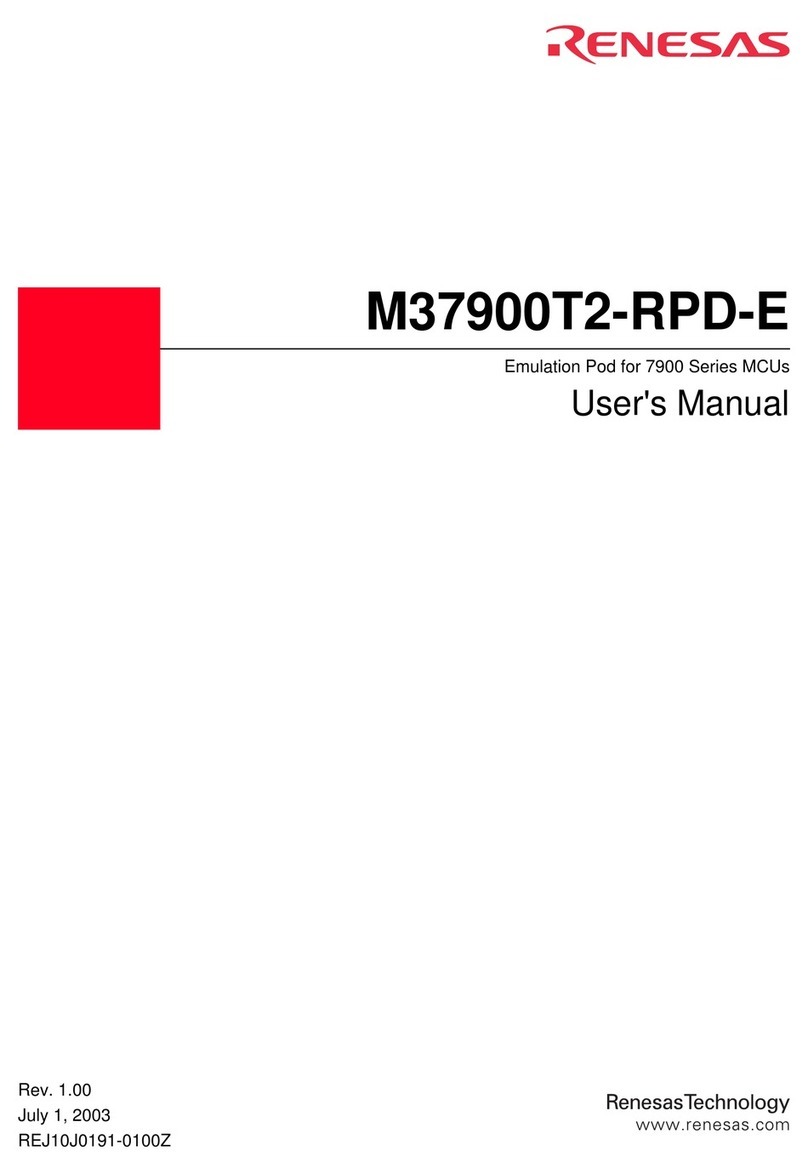
Renesas
Renesas Single-Chip Microcomputer M37900T2-RPD-E user manual

Poppstar
Poppstar M.2 NVMe Instructions for use
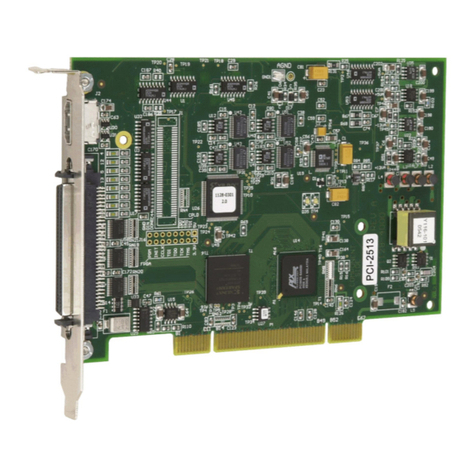
Measurement Computing
Measurement Computing PCI-2513 user guide

Panasonic
Panasonic 2SC2406 Specification sheet
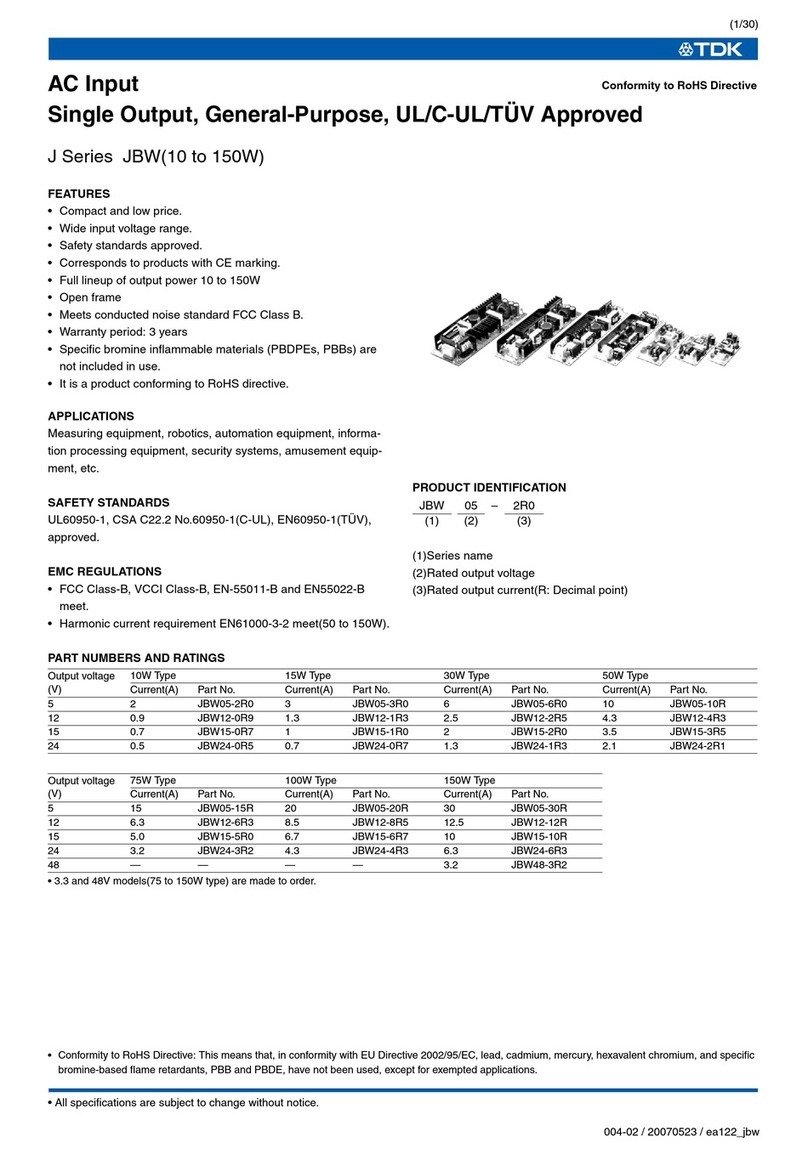
TDK
TDK J Series JBW Specification sheet
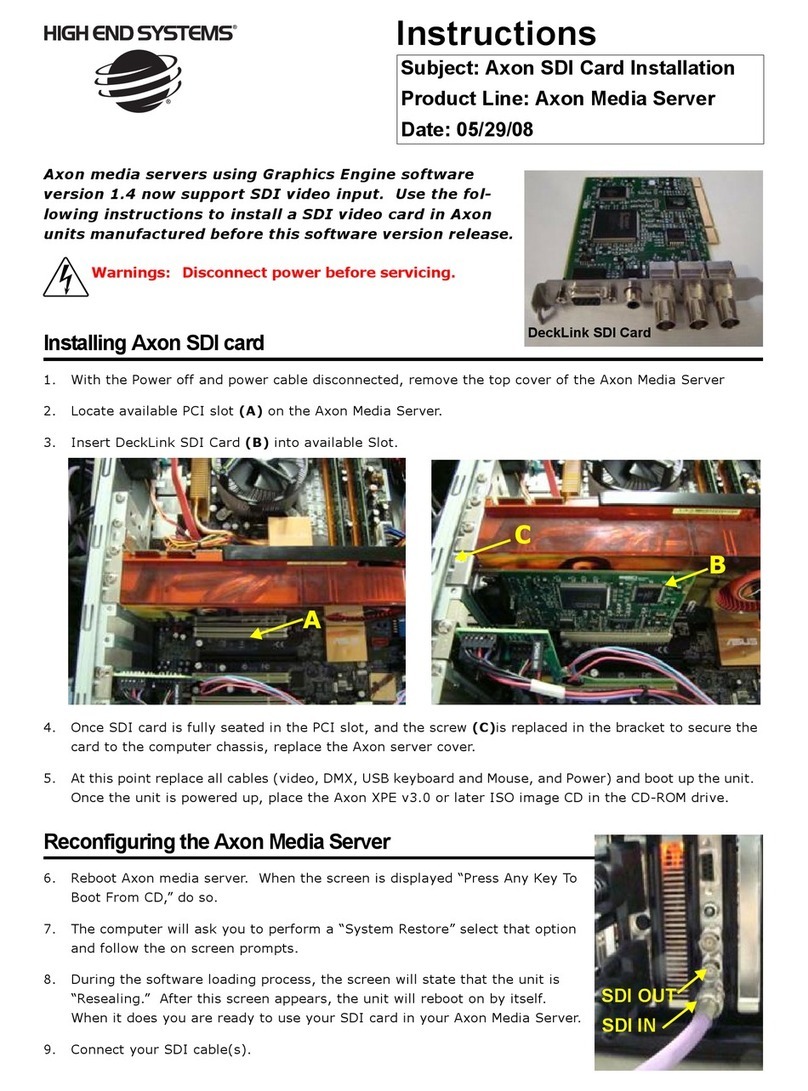
High End Systems
High End Systems Axon Axon SDI Card installation instructions