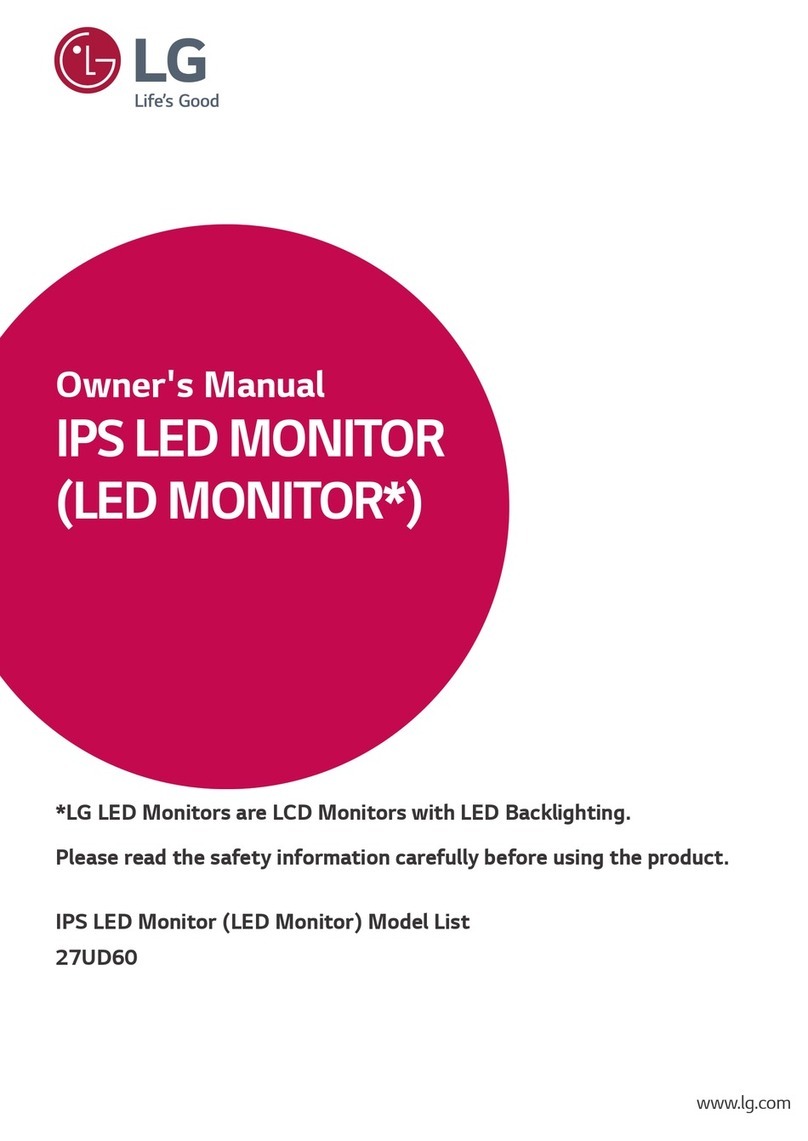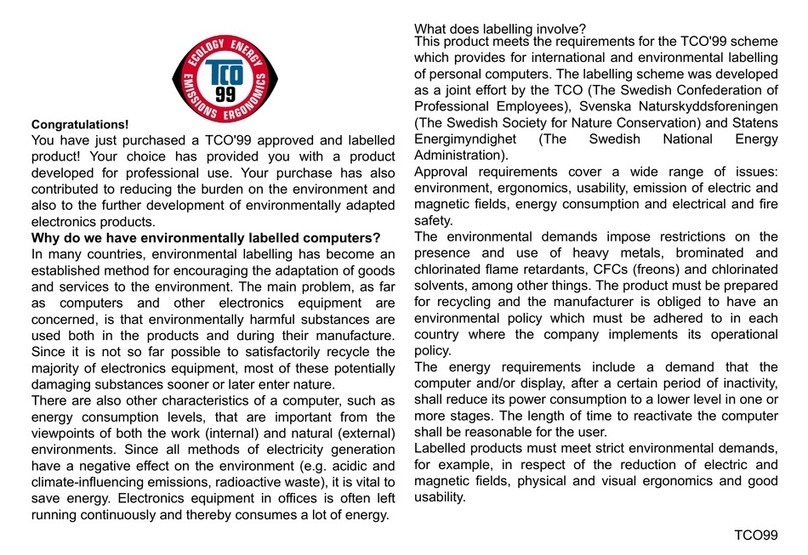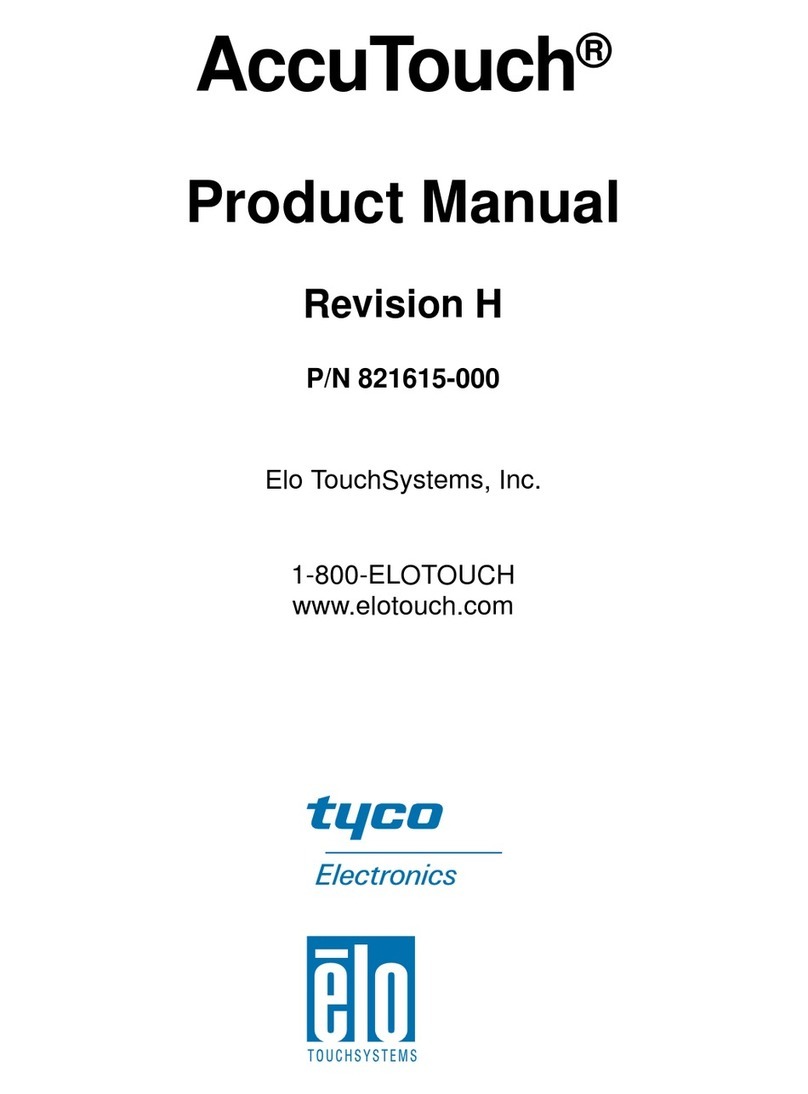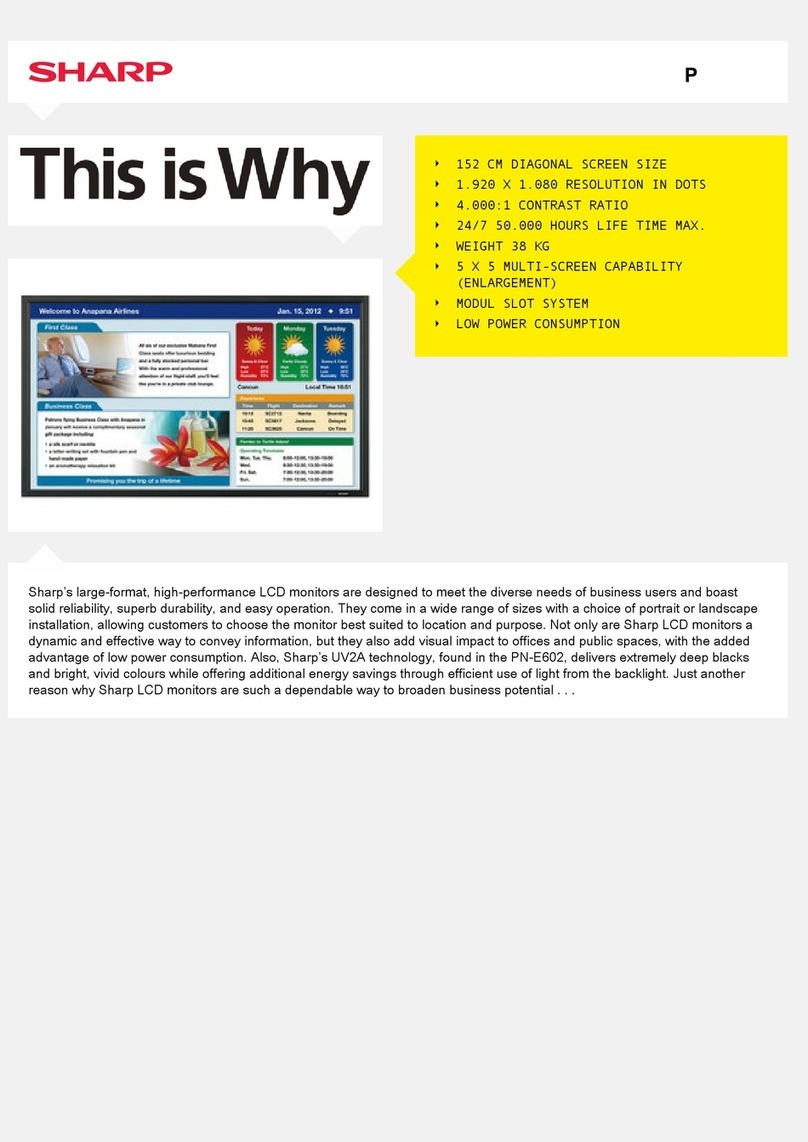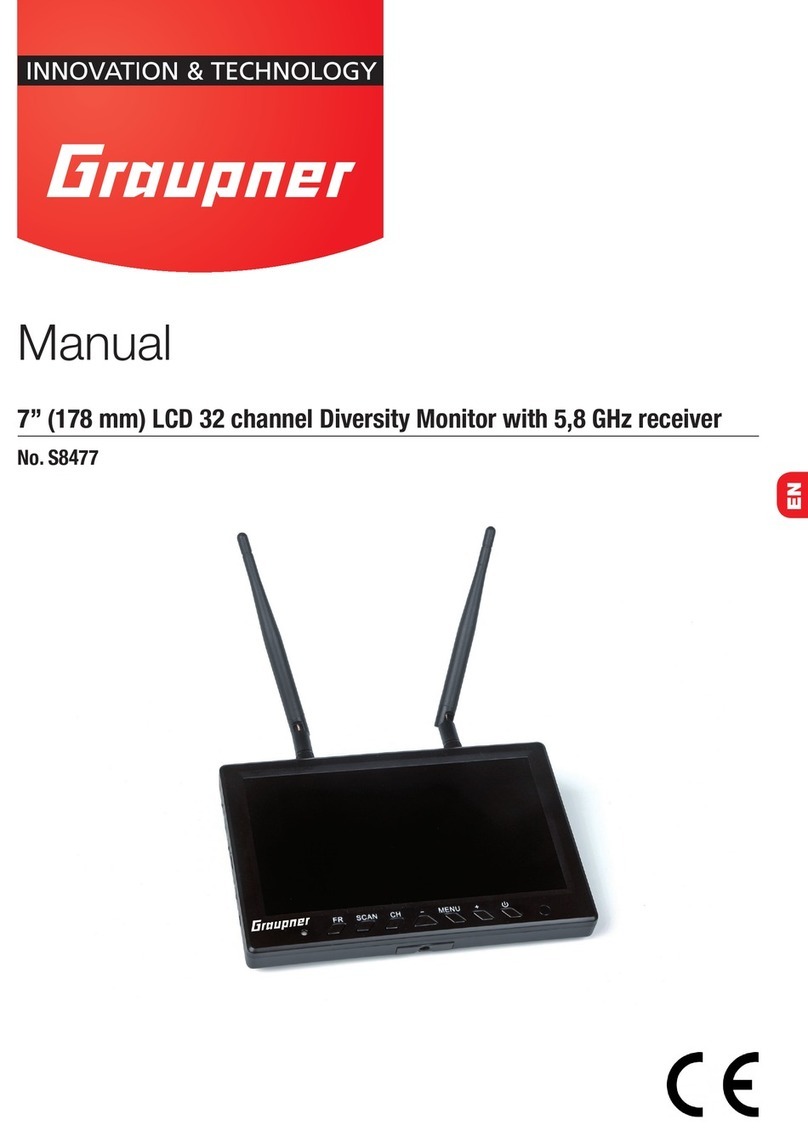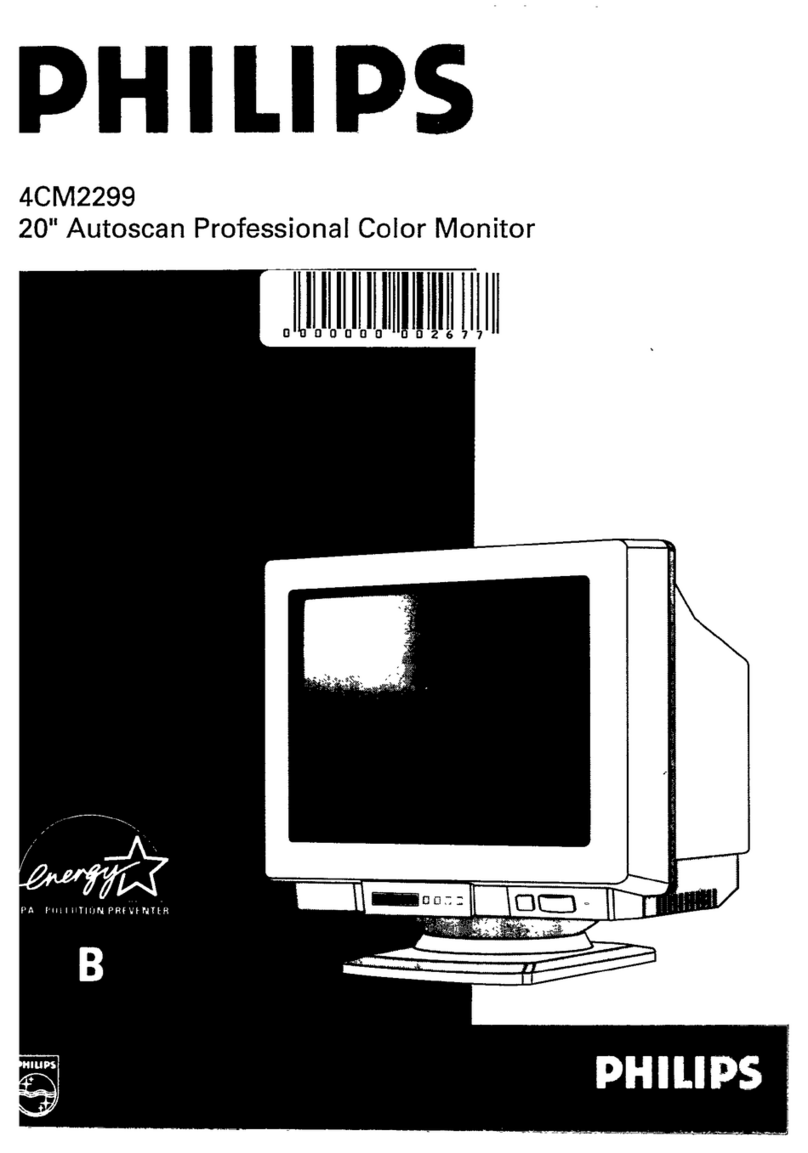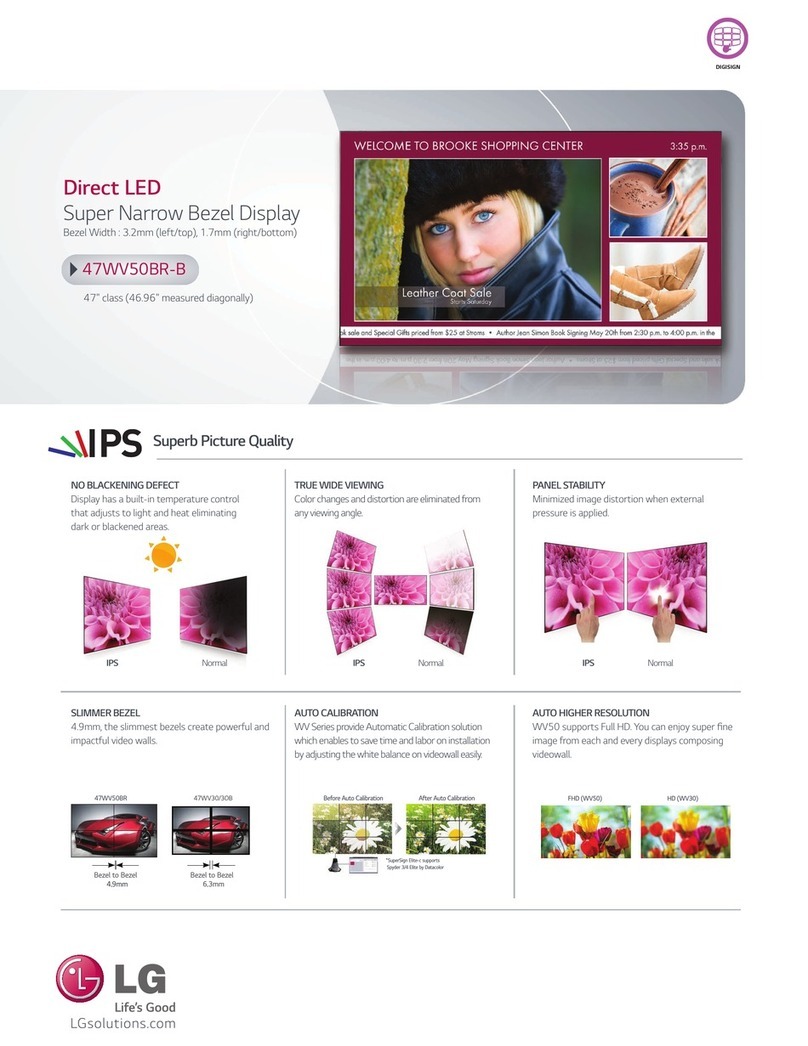Emtron ED5 User manual

Z
ED5
USER
MANUAL
Rev 1.0
Emtron Dash 5”

EMTRON ED5 USER MANUAL
WWW.EMTRON.WORLD
© EMTRON AUSTRALIA PTY LTD MARCH 2018
1
Kit Contents
When purchasing an ED5 the following items are included:
•1x ED5 5 inch Display
•1x 12Way DTM Connector and pin kit
•1x GPS Antenna
•1x USB Cable

EMTRON ED5 USER MANUAL
WWW.EMTRON.WORLD
© EMTRON AUSTRALIA PTY LTD MARCH 2018
2
Contents
1.0 Description...........................................................................................................................3
2.0 Specification.........................................................................................................................4
3.0 ED5 Wiring ...........................................................................................................................5
3.1 ED5 Pinout........................................................................................................................5
3.2 CAN Bus Wiring................................................................................................................6
4.0 ED5 Software Installation ....................................................................................................8
4.1 Installing USB Drivers.......................................................................................................8
5.0 ED5 Device Configuration ....................................................................................................8
5.1 Emtune Settings...............................................................................................................8
6.0 Ordering Information.........................................................................................................10
Appendices...............................................................................................................................11
Appendix 1 –ED5 Mechanical Drawing...............................................................................11

EMTRON ED5 USER MANUAL
WWW.EMTRON.WORLD
© EMTRON AUSTRALIA PTY LTD MARCH 2018
3
1.0 Description
CD-5 Carbon Digital Dash
Displays feature a full-colour,
daylight readable screen
surrounded by a tough,
lightweight flow-moulded
carbon fibre composite
housing. Seven ultra-bright
LEDs span the top of the
display housing for RPM and
shift light indication. Users can
program them to ascend in
specific increments based on
RPM range and flash when it is
time to shift. Brightness is user
programmable on the fixed
colour LEDs. Button functions
are included in the supplied rear connector, allowing the user to mount remote buttons.
Two additional programmable LEDs are located on the top of the housing on either side of
the integrated LED shift lights.

EMTRON ED5 USER MANUAL
WWW.EMTRON.WORLD
© EMTRON AUSTRALIA PTY LTD MARCH 2018
4
2.0 Specification
ED5 main features summarised:
•Full colour 5” display with 800 x 480 resolution
•Super bright sunlight readable with anti-glare filter (1000cd/m2)
•IP66 water resistance allows for operation in marine and motorcycles applications
•Completely user definable CAN receive
•Seven LED RPM/shift light indicators on top of the housing (programmable and
dimmable)
•Full graphics display with up to 6 different pages
•Odometer function
•Unit ships configured to receive the Emtron Display Tx Set 1 and Emtron Disaply Tx
Set 2
•Completely user definable graphical layouts
•Stand-alone PC program to create and customize layouts
•Dual CAN bus
•Logging included in ED5L and ED7L Versions only
Inputs
•1x ‘Headlight-in’ connection dims the dash and LEDs during night operation
•2x User extra switch inputs included
•1x Beacon Input
•1x Page Up Button
•1x Reset/Acknowledge Button
Communications
▪2x CAN 2.0B Baud Rate: 250kBaud, 500kBaud or 1Mbaud
Operating Temperature
▪Operating Temperature Range: -30 to 85°C (-22 to 185°F)
Physical
▪Enclosure Size 145mm x 102mm x 48mm
▪Weight 331 grams

EMTRON ED5 USER MANUAL
WWW.EMTRON.WORLD
© EMTRON AUSTRALIA PTY LTD MARCH 2018
5
3.0 ED5 Wiring
3.1 ED5 Pinout
Pin
Function
1
14 V Supply
2
Ground
3
CAN 1 Hi
4
CAN 1 Lo
5
CAN 2 Hi
6
CAN 2 Lo
7
Page Up
8
Reset/Ack
9
Night Mode
10
Beacon
11
User 1 Input (spare1)
12
User 2 Input (spare2)
Table 3.1. ED5 Pinout

EMTRON ED5 USER MANUAL
WWW.EMTRON.WORLD
© EMTRON AUSTRALIA PTY LTD MARCH 2018
6
3.2 CAN Bus Wiring
The ED5 device includes an on-board CAN termination resistor. It is switchable in the
Emtron Display Editor software to allow the device to be wired at any position on the Bus
provided the termination resistor is turned off. If the ED5 is the only device connected to
the ECU in the CAN bus then it is advised to the switch the termination resistor on to
provide termination at the display end of the CAN bus. CAN Bus termination must be done
correctly by using a 120 ohm 0.25W resistor at each end of the bus system as mentioned
above. Figures 3.1 and 3.2 show possible CAN Bus Implementation examples
CAN bus wiring precautions
▪CAN Bus High and Low are differential signals, so twisted pair MUST be used. Failing to
do so will compromise the entire CAN Bus System.
▪In some extreme environments, shielded twisted pair may be required to help with
reliability and data integrity.
▪The less connectors in any transmission system the better. Unnecessary connectors are
almost guaranteed to present an impedance discontinuity and hence may cause
reflections and data loss.
▪CAN Bus termination must be done correctly by using a 120 ohm 0.25W resistor at each
END of the bus system.
▪Maximum Stub length to a device from the main Bus is recommended at 0.3m, in
accordance with High-Speed ISO 11898 Standard specification. See Figure 3.3.
Figure 3.1. CAN Bus Wiring Example. ECU and Dash at each end with 120 Ohm Termination

EMTRON ED5 USER MANUAL
WWW.EMTRON.WORLD
© EMTRON AUSTRALIA PTY LTD MARCH 2018
7
Figure 3.2. CAN Bus Wiring Example. ECU and ELC2 at each end with 120 Ohm Termination
Figure 3.3. CAN Bus Wiring Example. Stub Length less than 0.3m

EMTRON ED5 USER MANUAL
WWW.EMTRON.WORLD
© EMTRON AUSTRALIA PTY LTD MARCH 2018
8
4.0 ED5 Software Installation
Download the latest version of Emtron Display Editor from:
https://emtron.world/downloads/
Install by opening the downloaded installer. Follow the instructions provided. Once the
install is complete there will be a shortcut icon on the desktop.
4.1 Installing USB Drivers
USB drivers will be installed automatically.
5.0 ED5 Device Configuration
Once the ED5 and ECU is powered and connected to the CAN bus the ECU must be
configured to send CAN packets. The ED5 is shipped pre configured with a sample
configuration file that will allow communications provided the ECU is setup to send the
correct CAN ID’s.
NOTE: The ED5 will not switch into run mode with the USB cable connected to the PC. Make
sure this is unplugged for normal operation.
5.1 Emtune Settings
Ensure the ECU firmware Version is 2.17.0. If using earlier firmware versions, the display
may still be operational however some functionality and channels will not be available.
Make sure the ECU is powered up is Online in Emtune.
Goto Config View->Communications->CAN Bus 1->CAN Bus 1 Setup->CAN 1 Baud Rate and
set to 1Mbps.

EMTRON ED5 USER MANUAL
WWW.EMTRON.WORLD
© EMTRON AUSTRALIA PTY LTD MARCH 2018
9
Figure 5.1 CAN Bus 1 Setup
Open the first available Channel. If there is nothing else already configured on the CAN bus
then CAN 1 Channel 1 would be the first available channel. If this channel is already used,
then simply select a channel that is free. The CAN 1 channel number selection will have no
effect on the operation
Set CAN 1 –Channel 1 as per figure 5.2
Figure 5.2 CAN 1 Channel 1 Setup menu
Set CAN 1 –Channel 2 as per figure 5.3
Figure 5.3 CAN 1 Channel 2 Setup menu

EMTRON ED5 USER MANUAL
WWW.EMTRON.WORLD
© EMTRON AUSTRALIA PTY LTD MARCH 2018
10
Store setting changes permanently in the ECU by pressing F4.
Switch power OFF and ON to the ECU to ensure the updated CAN bus settings have been
initialised.
The ED5 should now be receiving and displaying live runtimes included in the Emtron
Display Tx Set 1 and Emtron Display Tx Set 2
6.0 Ordering Information
Product
Part Number
Emtron ED5
54-052F

EMTRON ED5 USER MANUAL
WWW.EMTRON.WORLD
© EMTRON AUSTRALIA PTY LTD MARCH 2018
11
Appendices
Appendix 1 –ED5 Mechanical Drawing
Table of contents