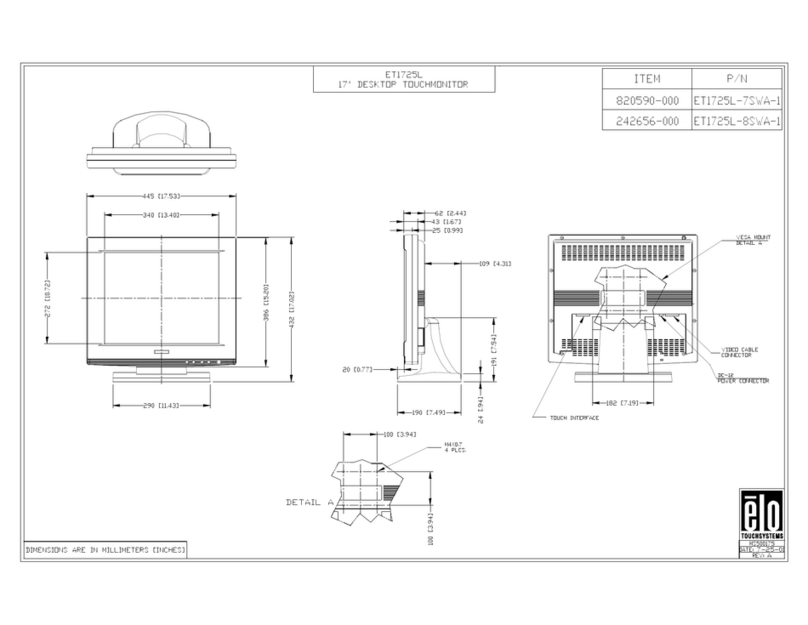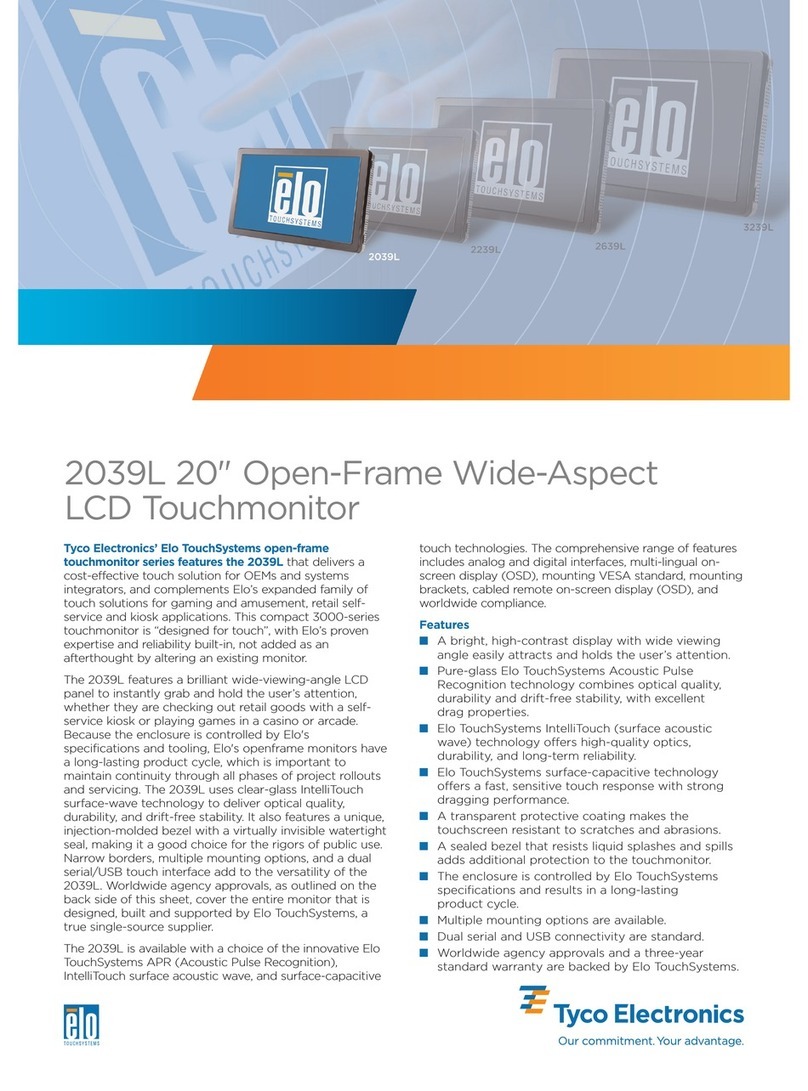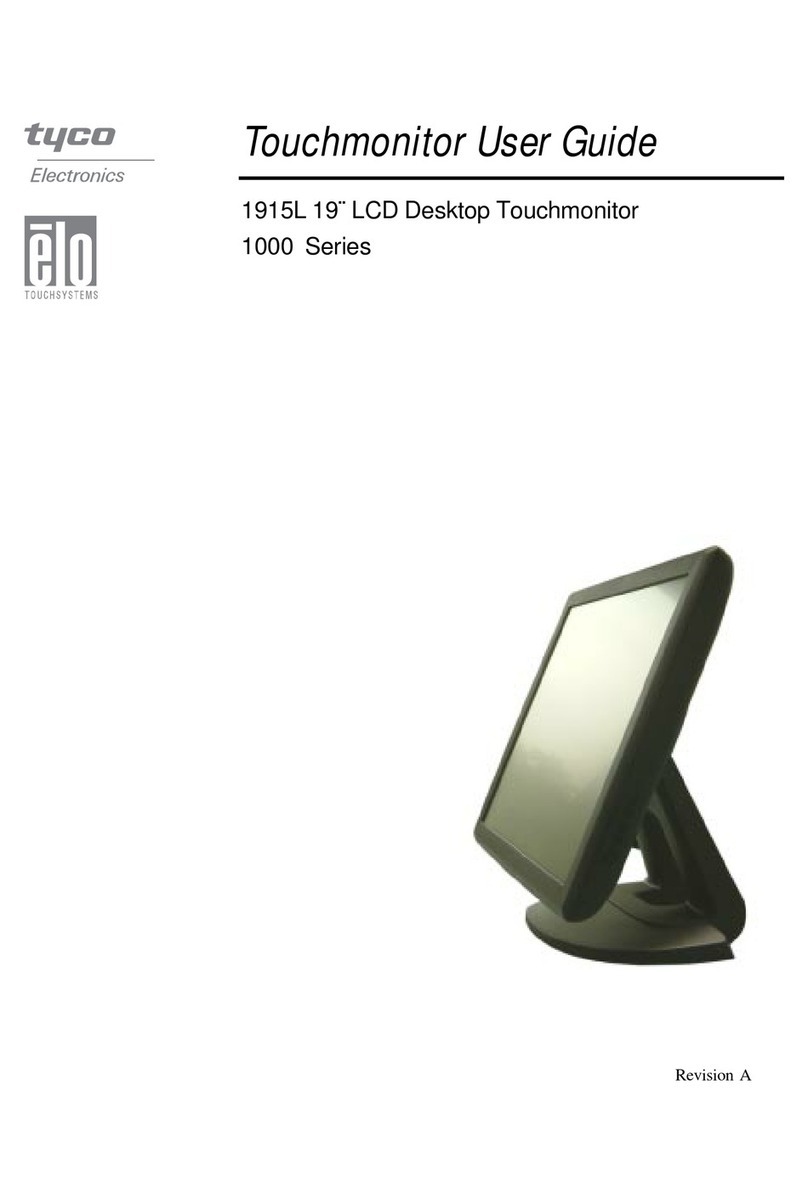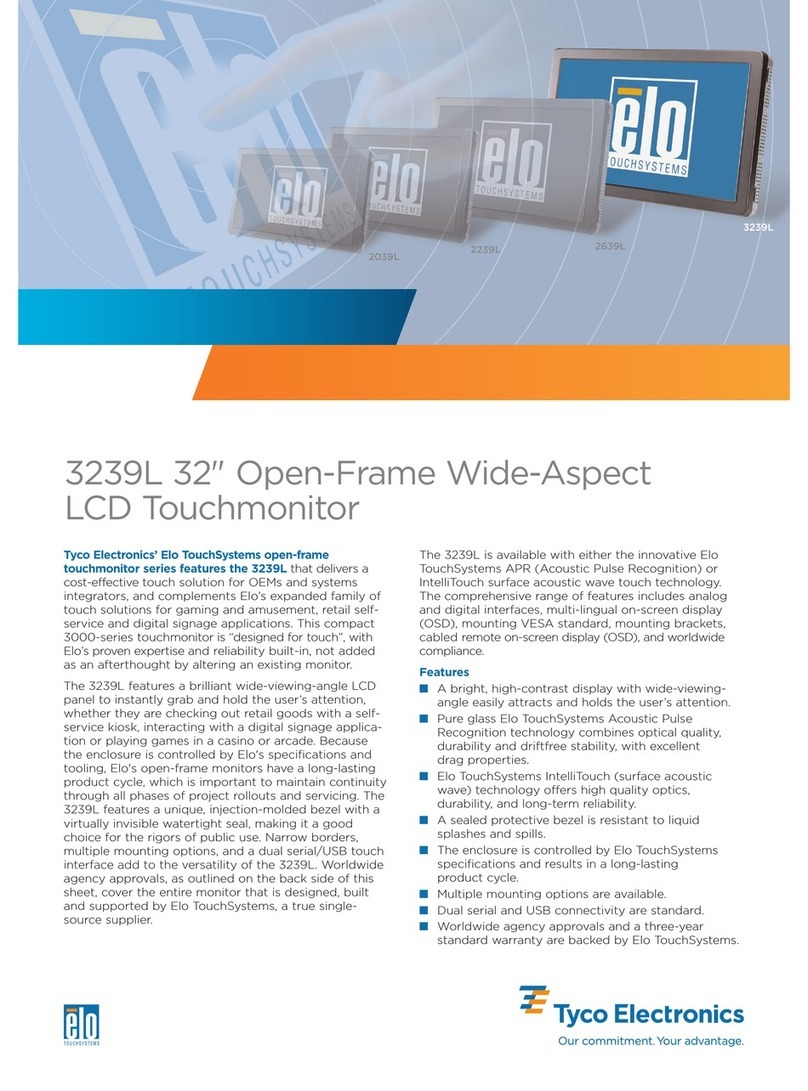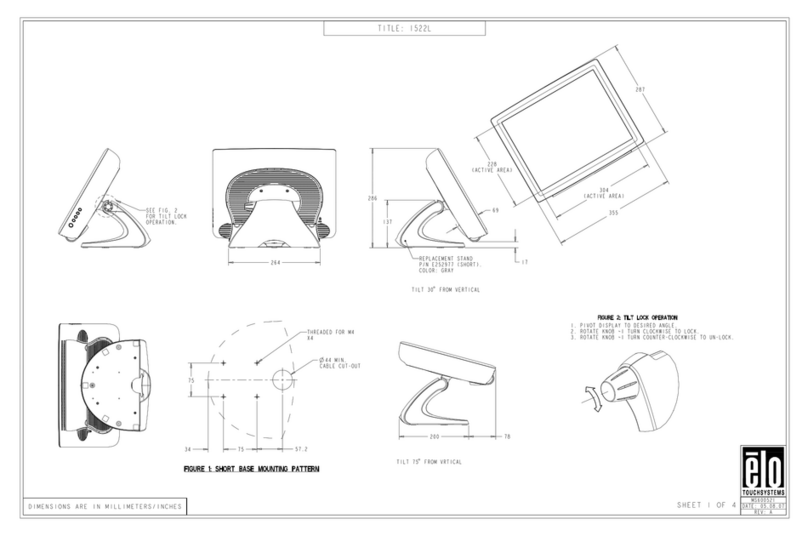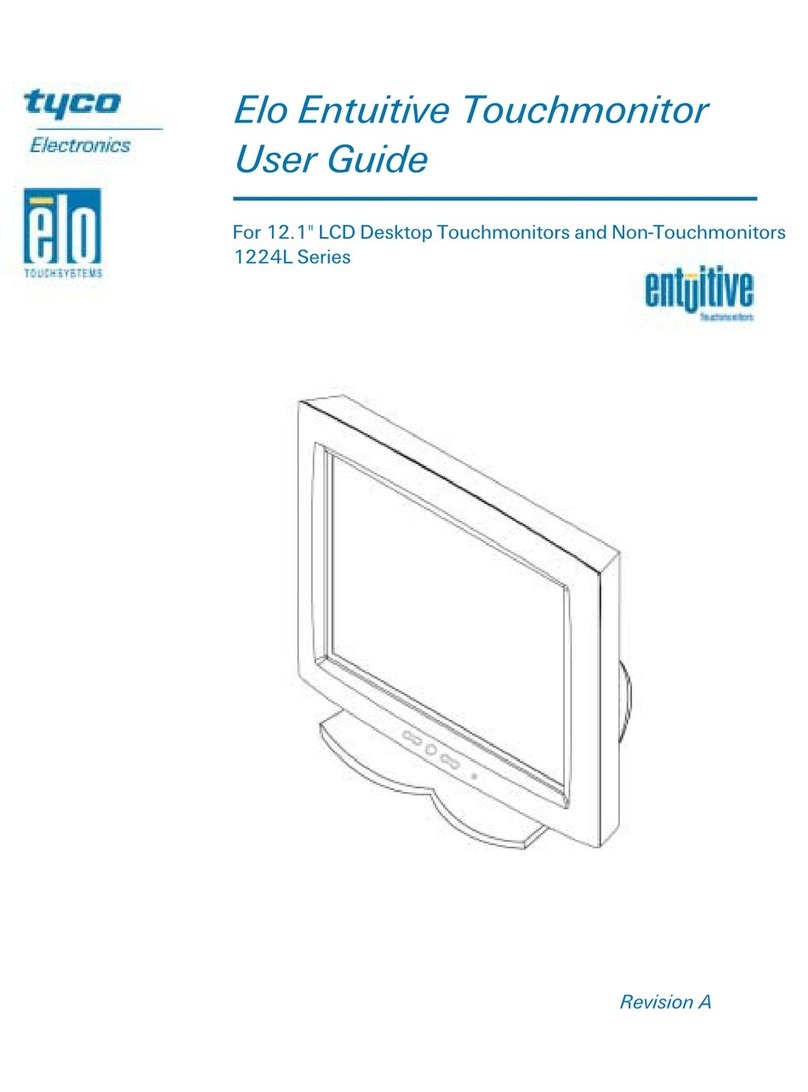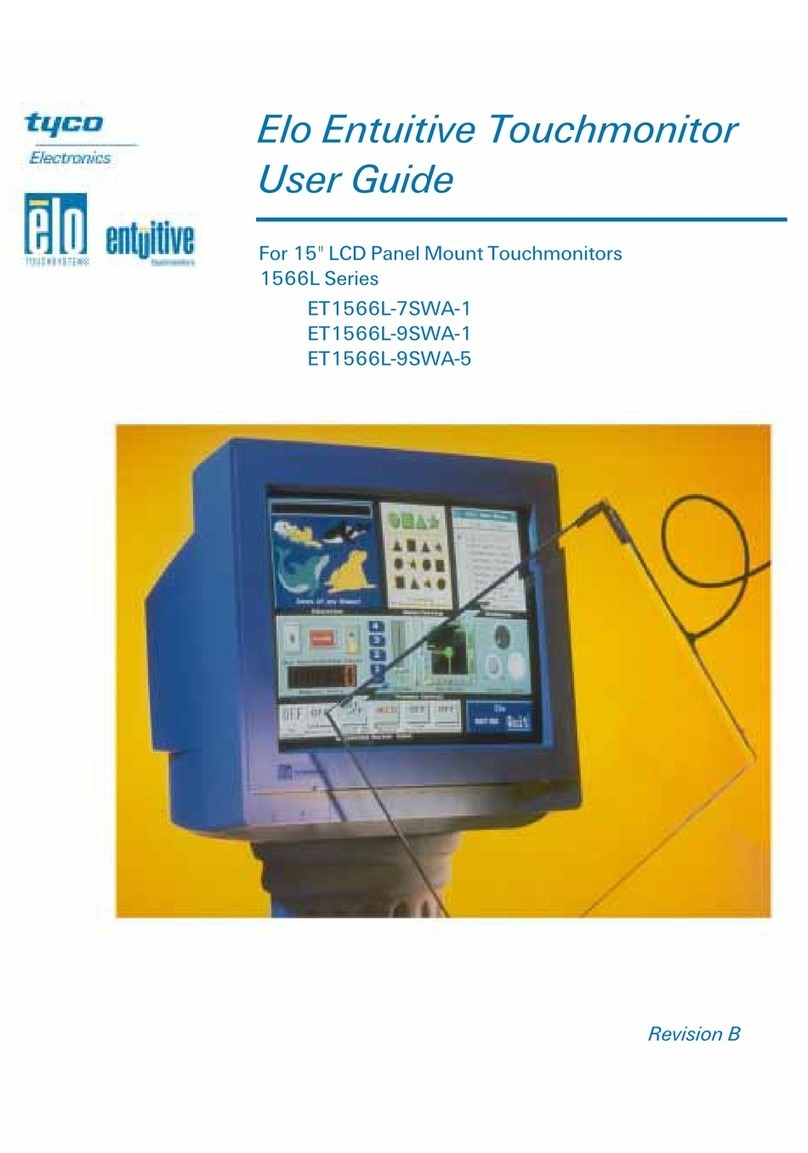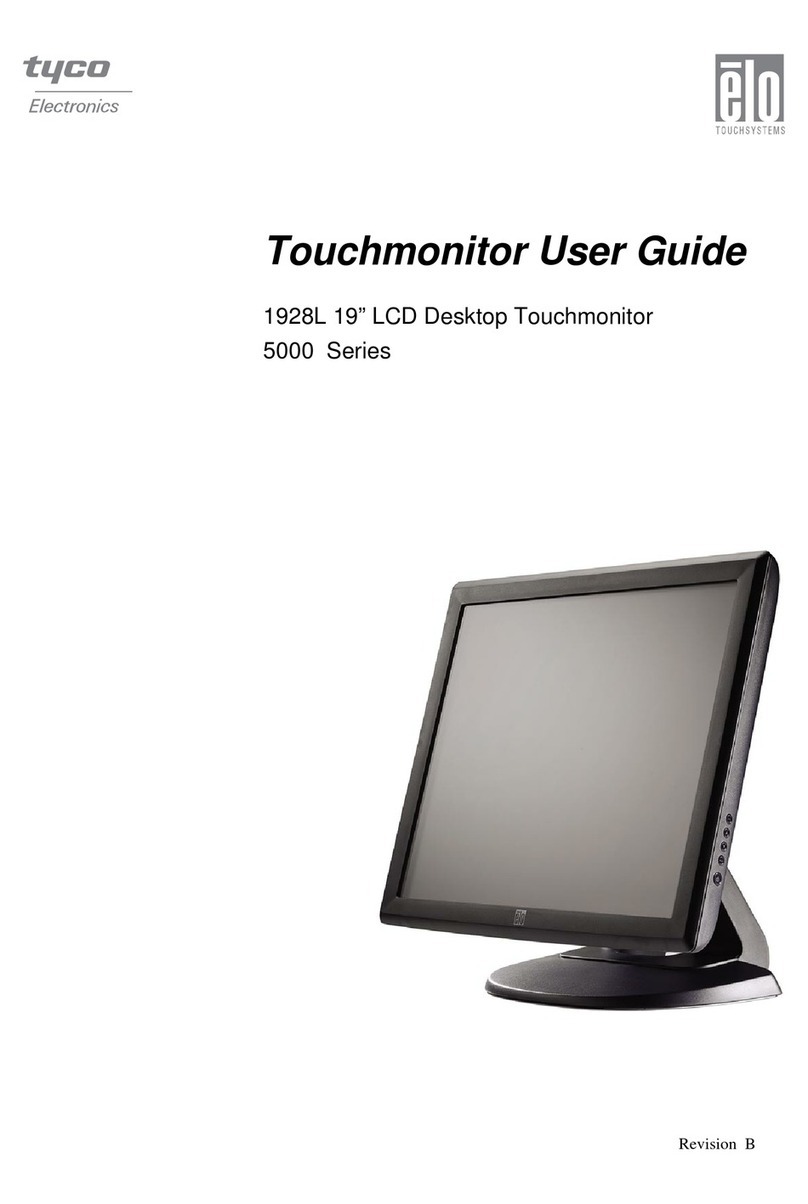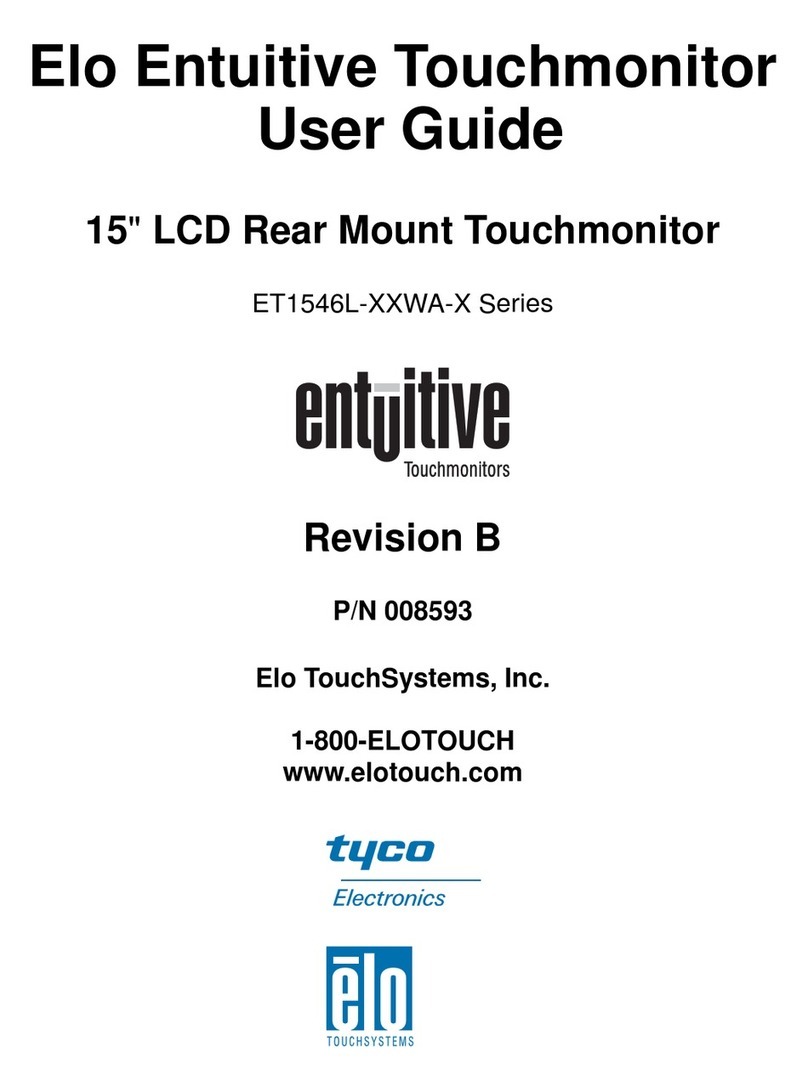9
Chapter 1
Introducing Touchscreens. . . . . . . . . . . . 13
Driver Software . . . . . . . . . . . . . . . . . 14
Shipping Damage . . . . . . . . . . . . . . . . 14
Care and Cleaning . . . . . . . . . . . . . . . 15
Chapter 2
Introduction . . . . . . . . . . . . . . . . . . . 17
The AccuTouch Touchscreen . . . . . . . . . . 18
The AccuTouch Controllers . . . . . . . . . . . 20
Driver Software . . . . . . . . . . . . . . . . . 20
Chapter 3
Touchmonitor Benefits. . . . . . . . . . . . . . 21
Touchmonitor Configurations . . . . . . . . . . 22
Touchmonitor Connections . . . . . . . . . . . 22
Connecting the Power and Video . . . . . . 22
Touchmonitor with Internal Serial Controller . 23
Contents . . . . . . . . . . . . . . . . . 23
Installation . . . . . . . . . . . . . . . . 23
Touchmonitor with Internal USB Controller . 24
Contents . . . . . . . . . . . . . . . . . 24
Installation . . . . . . . . . . . . . . . . 24
2210MX External Serial Controller. . . . . . 25
Contents . . . . . . . . . . . . . . . . . 25
Installation . . . . . . . . . . . . . . . . 25
Configure the Controller. . . . . . . . . . . 25
Connect the Controller . . . . . . . . . . . 25
PC-Bus Controller . . . . . . . . . . . . . . 27
Contents . . . . . . . . . . . . . . . . . 27
Installation . . . . . . . . . . . . . . . . 27
Configure the Controller. . . . . . . . . . . 27
Install the Controller in Your PC and Connect
the Touchmonitor . . . . . . . . . . . . . 27
Touchscreen Application Tips . . . . . . . . . . 28
Where to Go from Here . . . . . . . . . . . . . 30
Chapter 4
Safety Information. . . . . . . . . . . . . . . . 32
Work Area . . . . . . . . . . . . . . . . . . 32
Protective Clothing . . . . . . . . . . . . . . 32
Getting Started . . . . . . . . . . . . . . . . . 33
Bezel Design . . . . . . . . . . . . . . . . . . 34
Testing Components . . . . . . . . . . . . . 34
Installation Steps. . . . . . . . . . . . . . . 35
Suggested Tools . . . . . . . . . . . . . . . 35
Disassembling the Display . . . . . . . . . . . 36
Removing the Back Case . . . . . . . . . . 36
Discharging the CRT. . . . . . . . . . . . . 37
Removing the Electronics Chassis . . . . . 38
Removing the CRT . . . . . . . . . . . . . 39
Installing the Touchscreen . . . . . . . . . . . 40
Spacing the CRT from the Bezel . . . . . . 44
Transient Protection. . . . . . . . . . . . . . . 46
Controller Interface Options. . . . . . . . . . . 47
Internal Controllers . . . . . . . . . . . . . 48
2210 Serial Controller and 3000U USB
Controller . . . . . . . . . . . . . . . . . 48
Installing the 2210 Serial Controller . . . 49
Installing the 3000U USB Controller . . . 51
External Controllers . . . . . . . . . . . . . 53
Installing the 2210MX Serial Controller. . 53
Installing the 2201 PC-Bus Controller . . 54
Routing the Touchscreen Cables . . . . . . . . 56
Reassembling the Monitor . . . . . . . . . . . 57
Sealing the Monitor . . . . . . . . . . . . . . . 58
Flat Panel Display Integration. . . . . . . . . . 59
Where to Go from Here. . . . . . . . . . . . . 59
Appendix A
The Troubleshooting Process. . . . . . . . . . 61
Display Problems . . . . . . . . . . . . . . . . 62
Software Troubleshooting. . . . . . . . . . . . 62
Video Alignment Problems. . . . . . . . . . 63
Hardware Troubleshooting . . . . . . . . . . . 63
Touchscreen Diagnosis . . . . . . . . . . . 65
Touchscreen Simulation . . . . . . . . . . . 67
Serial Controller . . . . . . . . . . . . . . . 69
Using the COMDUMP Utility . . . . . . . 69
E271-2210 Controller Protocol . . . . . . . 70
E281A-4002 Controller Protocol. . . . . . . 70
E271-140 Controller Protocol . . . . . . . . 70
E261-280 Controller Protocol . . . . . . . . 70
Using the TOUCHES Utility. . . . . . . . 71
RS-232 Connections . . . . . . . . . . . 71
Power Supply. . . . . . . . . . . . . . . 73
Bus Controller . . . . . . . . . . . . . . . . 74
Using the BUSSTAT Utility . . . . . . . . 74
Touchscreen Cables . . . . . . . . . . . . . 75
P/N 454173-000 Cable . . . . . . . . . . 75
Transient Protection Components . . . . . . 76
Diagnostic LEDs. . . . . . . . . . . . . . . 76
Table of Contents