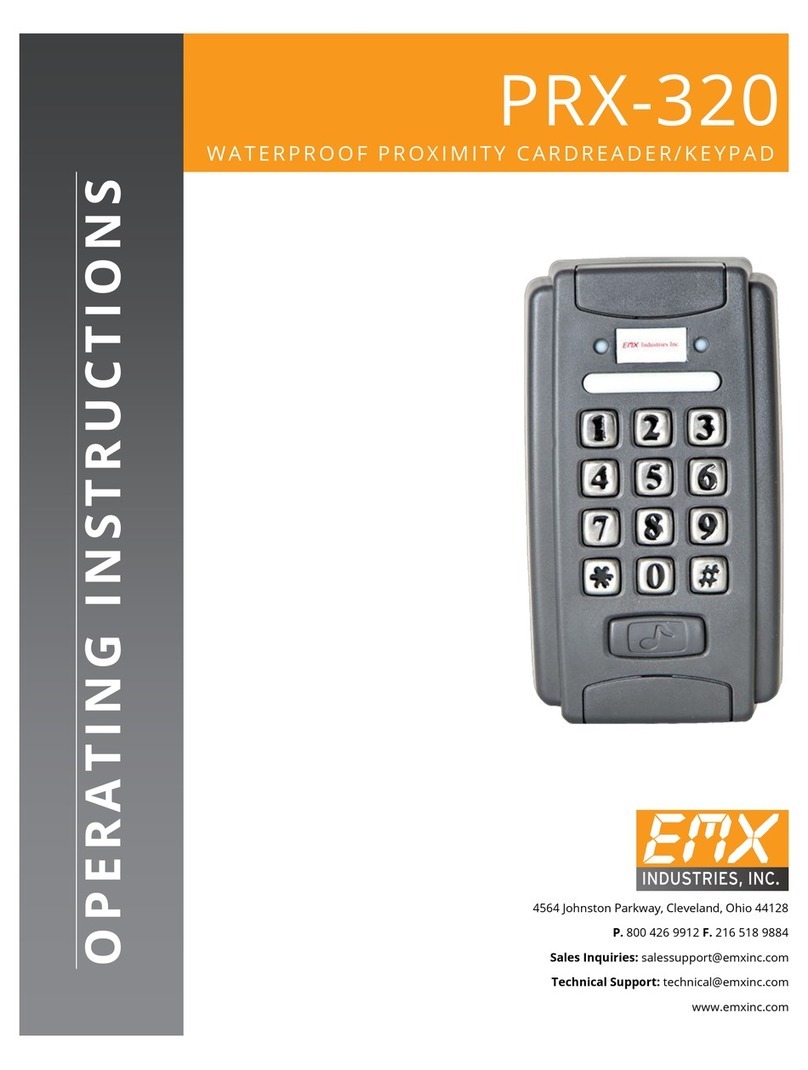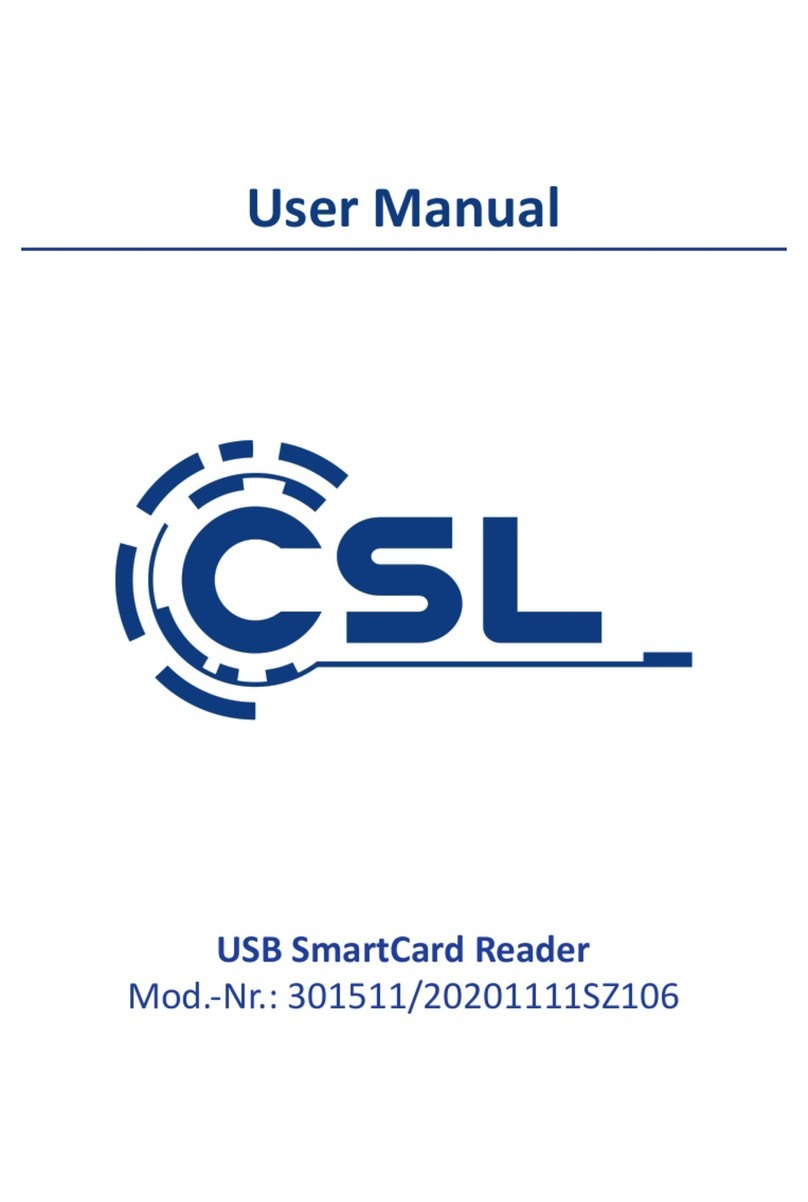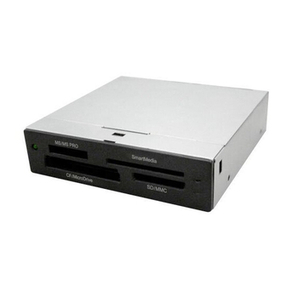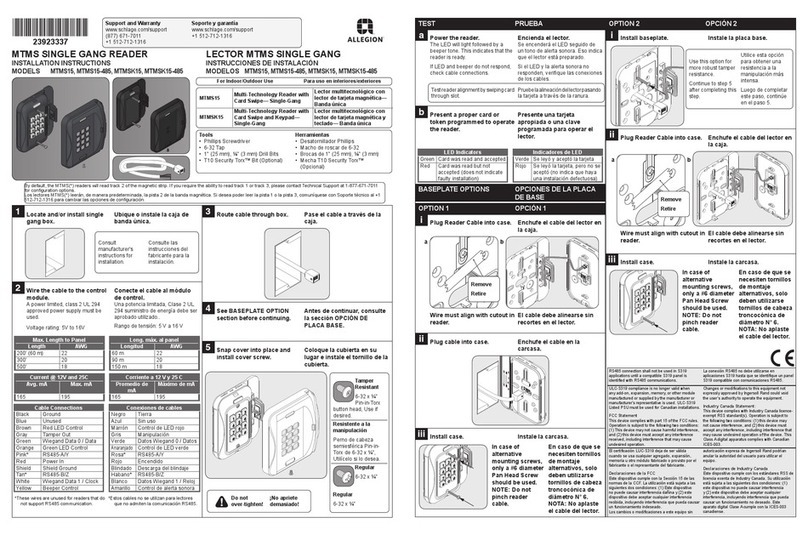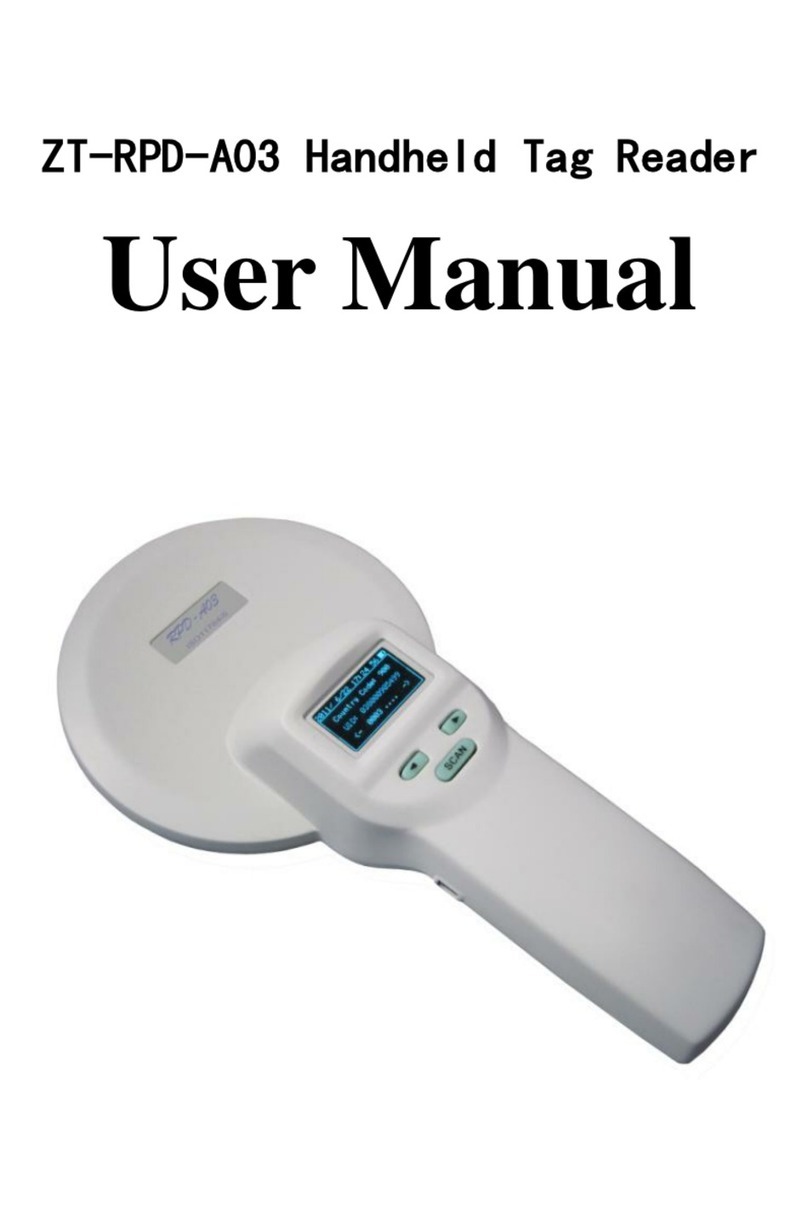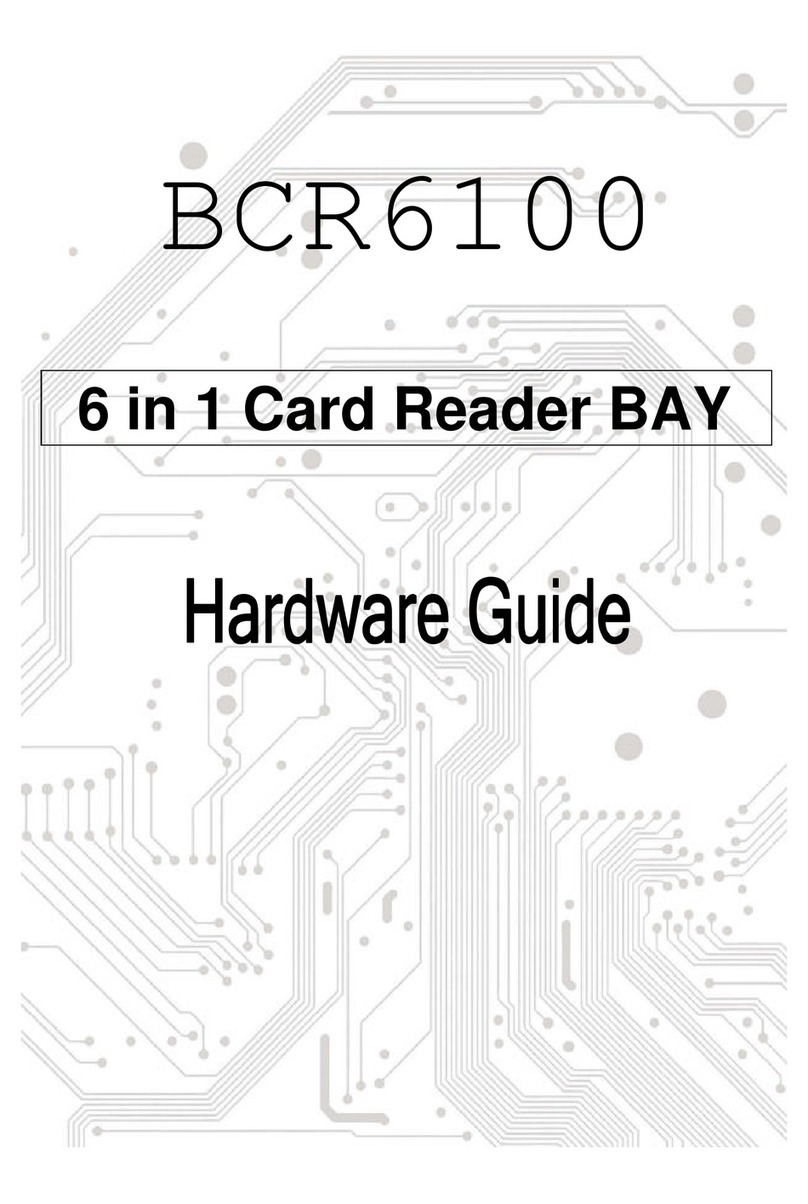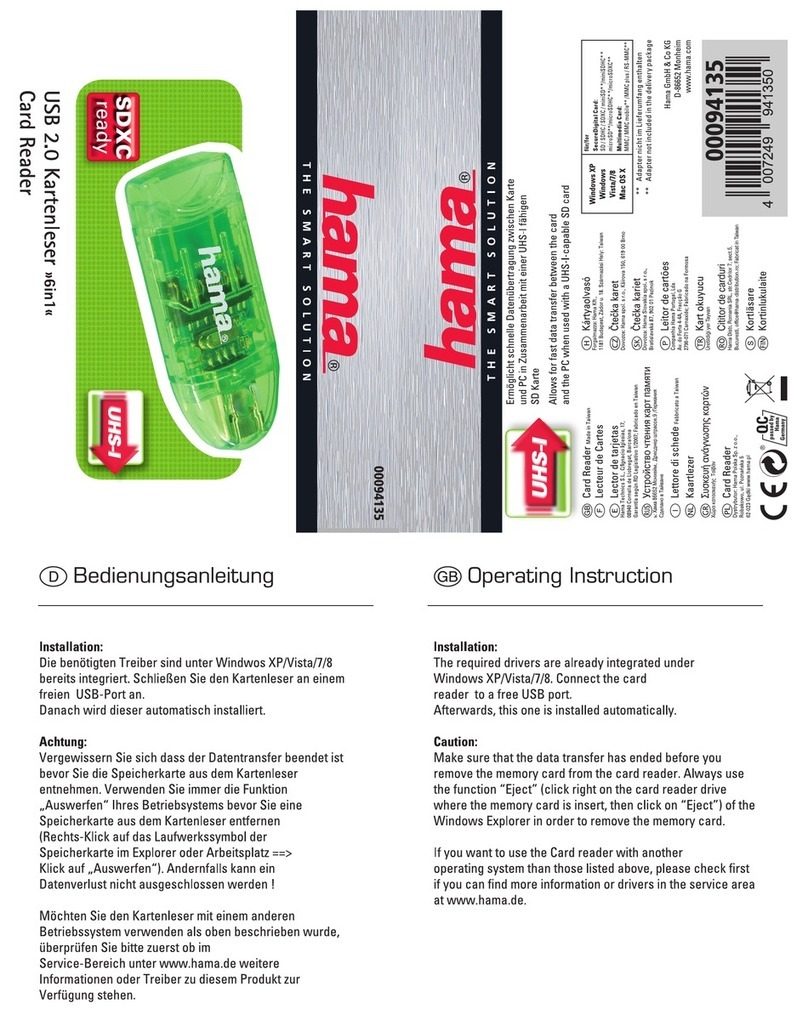EMX CR-2000 User manual

C
R
-2000 Ke
yp
ad / Card Reade
r
Instruction Manual
Read instructions carefully before installation

CR-2000 Instructions Revision 1.0 02/20/2013
The CR-2000 is an inductive contact-less card reader in a metal water proof
housing that also acts as a keypad control. The CR-2000 provides safe secure
access control for any combination of 2000 users by the use of the Mifare pass
card or individual user pass codes.
The CR-2000 has low power consumption (30mA standby) luminous keypad
for nighttime use, Short circuit protection, tamper alarm output, and the
Wiegand output for monitoring of user access.
The CR-2000 may also be used stand alone for access control of doors, gate
and barrier arms.
•Low 30 mA standby current
•Luminous keypad: for nighttime operation
•2000 user support
•Independent password support (may use code or card for access)
•Keypad user delete (for lost or stolen cards or codes)
•Output short circuit protection
•Wiegand output: Wg26 for cards or Wg4 for keypad
•Tamper alarm output
•Doorbell button: Independent from circuit works with any doorbell
•User pass card code change (allows user to use code they can
remember in case card is lost or forgotten)
Product Overview
Features
Technical Specifications
Operating Voltage 9-28 VDC
Current draw standby < / = 30 mA
Read range 1.1 in (3cm) – 3.1in (8cm)
Capacity (users) 2000 card and or pass codes
Operating Temperature -13oF (-25oC) to 140oF (60oC)
Operating Humidity 10% ~ 90%
Electric Lock output < / = 3A
Alarm output < / = 20A
Short circuit protection time < / = 100 μ S
Activation time 0 ~ 99 seconds (adjustable)
Size 4.74in (120mm) x 2.2in (56mm) x 0.71in (18mm)
Weight

CR-2000 Instructions Revision 1.0 02/20/2013
Index
Installation Page 1
Wiring Diagrams Page 2
Programming / Adding Users Page 3
Programming / Deleting Users Page 4
Door Unlock settings / Alarm Time settings
User Operation / Administrator Page 5
Restore Factory settings Page 6
Audio / Visual Indicators Page 6
Packing list / Accessories / User Notes Page 7
Contact and Warranty Information Page 8

CR-2000 Instructions Revision 1.0 02/20/2013 Page 1
Figure 1.0
Installation
Find location on mounting surface that has an opening of at least 5 x 2.2 inches.
1. Remove mounting plate from the back of the unit to use as a template for the
mounting screws. (Figure 1.0)
2. Drill mounting holes and affix mounting plate to the surface. Also fits to
ordinary wall outlet junction boxes.
3. Make sure wires are routed so they are not damaged or shorted
4. Make connections per site requirements see schematics (Figure 2.0, 2.1, 2.2)
5. Install front cover to back cover and tighten unit in place.
6. Proceed to programming
Wiring
No. Designation Color Function
1 BELL-A PINK DOOR BELL TERMINAL A
2 BELL-B PALE BLUE DOOR BELL TERMINAL B
3 D0 GREEN WG OUTPUT LINE (D0)
4 D1 WHITE WG OUTPUT LINE (D1)
5 ALARM GREY ALARM NEGATIVE (alarm positive connected to +12v)
6 OPEN YELLOW EXIT BUTTON (Other end of exit button connected to GND)
7 D-IN BROWN MAGNET SWITCH (Other end of magnet sw connected to GND)
8 AC/DC + RED POWER 9 – 28V DC + input
9 AC/DC - BLACK POWER 9 – 28V DC – input
10 N/O BLUE RELAY INTERNAL CONTACT (normally open)
11 COM PURPLE RELAY INTERNAL CONTACT (common)
12 N/C ORANGE RELAY INTERNAL CONTACT (normally closed)
13 GND SHIELD GROUND (earth ground)
Figure 2.0

CR-2000 Instructions Revision 1.0 02/20/2013
Figure 2.1
Figure 2.2
Page 2

CR-2000 Instructions Revision 1.0 02/20/2013 Page 3
*999999 #
0New
p
ass code #
New
p
ass code #
1Scan Card Scan Card
#
1Enter 8 di
g
it card No.
Enter 8 di
g
it card No. #
1 ID number # Scan Card 1ID number # Scan Card #
1 ID number # Enter 8 di
g
it card No.
1 ID number # Enter 8 di
g
it card No. #
1 ID number #
p
assword # ID number #
p
assword # #
Programming
To enter programming mode press (system default)
1. To change Administrator pass code press , repeat
Note administrator pass code is 6 ~ 8 random numbers.
Please remember to record this new pass code for future reference.
2. Add Users
2.1 Adding cards automatic increase. Press , ,
… Press to end adding cards.
2.2 Adding designated card(s) manually. Press ,
, …… Press to end adding card(s).
2.3 Adding cards to designated ID locations, scan cards.
Press , , …
2.4 Adding cards to designated ID locations manually.
Press ,
,….
Note: Input ID number is 1 ~ 4 digits Example (1), (01), (001), (0001) with the range being
1 ~ 2000.
2.5 Adding ID number and Password number manually.
Press , , …
This is for users with pass code only no cards. Code may be any four digit
combination except for (1234, this is reserved by the system).

CR-2000 Instructions Revision 1.0 02/20/2013
2Scan Card Scan Card #
2 Enter 8 di
g
it card No. Enter 8 di
g
it card # #
2 Enter ID No. Enter ID No. #
2000 #
3 #
3
0
1 #
32 #
4 0 ~ 99 #
5 0 ~ 3 #
6 0 #
6 1 #
7 0 #
7 1 #
Page 4
Programming
3. Deleting Users
3.1 Delete card(s) by swiping. Press , , …
3.2 Delete designated card.
Press , , …
3.3 Delete Designated ID number.
Press , , …
3.4 Delete all: Press ,
4. Door Opening Setting
4.1 Card Open: Press , .
4.2 Card Plus Password Open: Press , .
4.3 Card or Password Open (Factory default): Press , .
5. Unlock Time Setting
5.1 Press , , Range 0 to 99 seconds, (factory default is 5 seconds).
6. Alarm Output Time Setting
6.1 Press , , Range is 0 to 3 minutes, (factory default is 1 minute).
7. Door Ajar Alarm Function
7.1 Press , Ignore (factory default)
7.2 Press , Send alarm signal
A. If door is ajar after 1 minute the alarm will trip sounding the built in
buzzer for 1 minute and then turn off.
B. If door is forced open the built in alarm and the external alarm will
trigger.
8. Security Mode
8.1 Press , Normal (factory default)
8.2 Press , Invalid Lock
Within 10 minutes multiple swipes of invalid card or input of invalid pass code 10
times the internal and external alarms will trigger.

CR-2000 Instructions Revision 1.0 02/20/2013
*Scan Card Old password #
New password # Repeat New password #
Enter Old
p
assword
*#
Enter New
p
assword #Re
p
eat New
p
assword #
Scan Card
User
p
assword #
Scan Card Enter
p
assword #
Enter administrator
p
assword #
Page 5
User Operation
9. User password modify
9.1 With Pass Card: Press , ,
, If this is first time use on a
new card the default password is (1234).
9.2 With Pass Code Only: Press ,
, For user without pass
cards.
10. Door Open Operation
10.1 Card Open
10.2 Password open. Press If correct door will open. If
incorrect code is entered you have 9 more attempts before unit locks and needs
reset by administrator or swipe of valid card.
10.3 Card plus Password Open: If card is
valid and user password is correct the door will open. If card or password is incorrect
you will have 9 more attempts before unit locks and needs reset by administrator or
valid card swipe and correct password entry.
11. Administrator Functions
11.1 Remove Alarms See section 1 page 3
11.2 Administering users, passwords, alarm settings, timing functions

CR-2000 Instructions Revision 1.0 02/20/2013
Figure 3
Page 6
Restore Factory setting
12. Restore factory settings:
12.1 Disconnect power
12.2 Remove the back cover
12.3 Use shorting jumper across the reset pins (figure 3.0)
12.4 Restore power
12.5 The CR-2000 will beep twice
12.6 Remove shorting jumper
Note: Restoring to factory setting
will not delete user(s) data.
13. Audio / Visual Indication
Operation State Red LED Green LED Beeper Notes
Standby Slow blink Off
Key Activation Beep
Success Off On Long beep
Fail 3 short beeps
Enter Programming On Off Long beep Indicator is Orange
Set condition On On
Exit Programming Slow blink Off Long beep
Unlock Off On Long beep
Alarm Fast blink Off Alarm Sound

CR-2000 Instructions Revision 1.0 02/20/2013 Page 7
Packing List
Accessories
User Notes
Part Model Quantity Notes
Keypad / Card Reader CR-2000 1
Instruction Manual CR-2000 1
Mounting screws M4 x 28mm 4
Molly 6mm x 30mm 4 For mounting
Star Wrench 20mm x 60mm 1 For Tamper resistant screw
Star screws M3 x6mm 1 Tamper resistant screw
CR-2000 Card Reader / Keypad 2000 users
CARX-20 1.8mm Mifare
Master Password

CR-2000 Instructions Revision 1.0 02/20/2013 Page 8
Contact information
EMX Industries Inc
4564 Johnston Parkway
Cleveland Ohio 44128
(216) 518-9888
Warranty
EMX Industries, Inc. warrants all products to be free of defects in materials and workmanship
for a period of 2 years under normal use and service from the date of sale to our customer.
This warranty does not cover normal wear and tear, abuse, misuse, overloading, altered
products, damage caused by incorrect connections, lightening damage or use other than the
intended design.
There is no warranty of merchantability. There are no warranties expressed or implied or any
affirmation of fact or representation except as set forth herein.
EMX Industries, Inc. sole responsibility and liability, and the purchaser’s exclusive remedy
shall be limited to the repair or replacement at EMX Industries option of a part or parts found
not conforming to the warranty. In no event shall EMX Industries, Inc. be liable for damages of
any nature, including incidental or consequential damages, including but not limited to
damages resulting from non-conformity, defect in material or workmanship.

CR-2000 Instructions Revision 1.0 02/20/2013
Other manuals for CR-2000
2
Other EMX Card Reader manuals