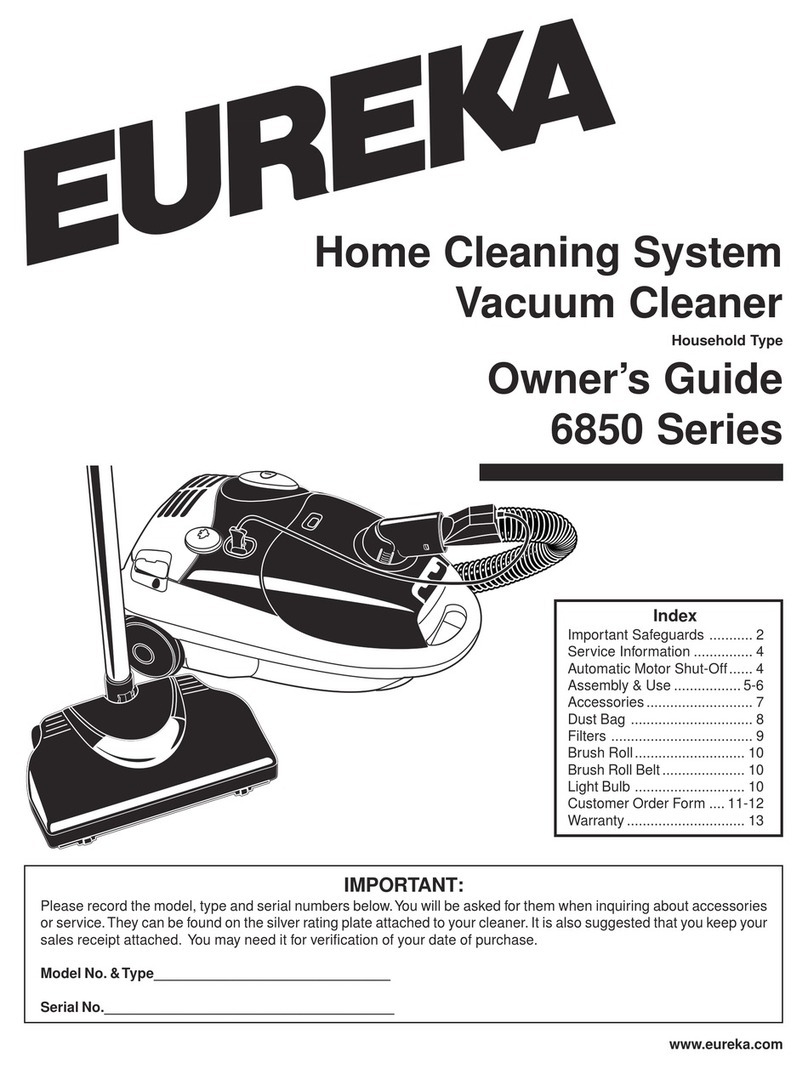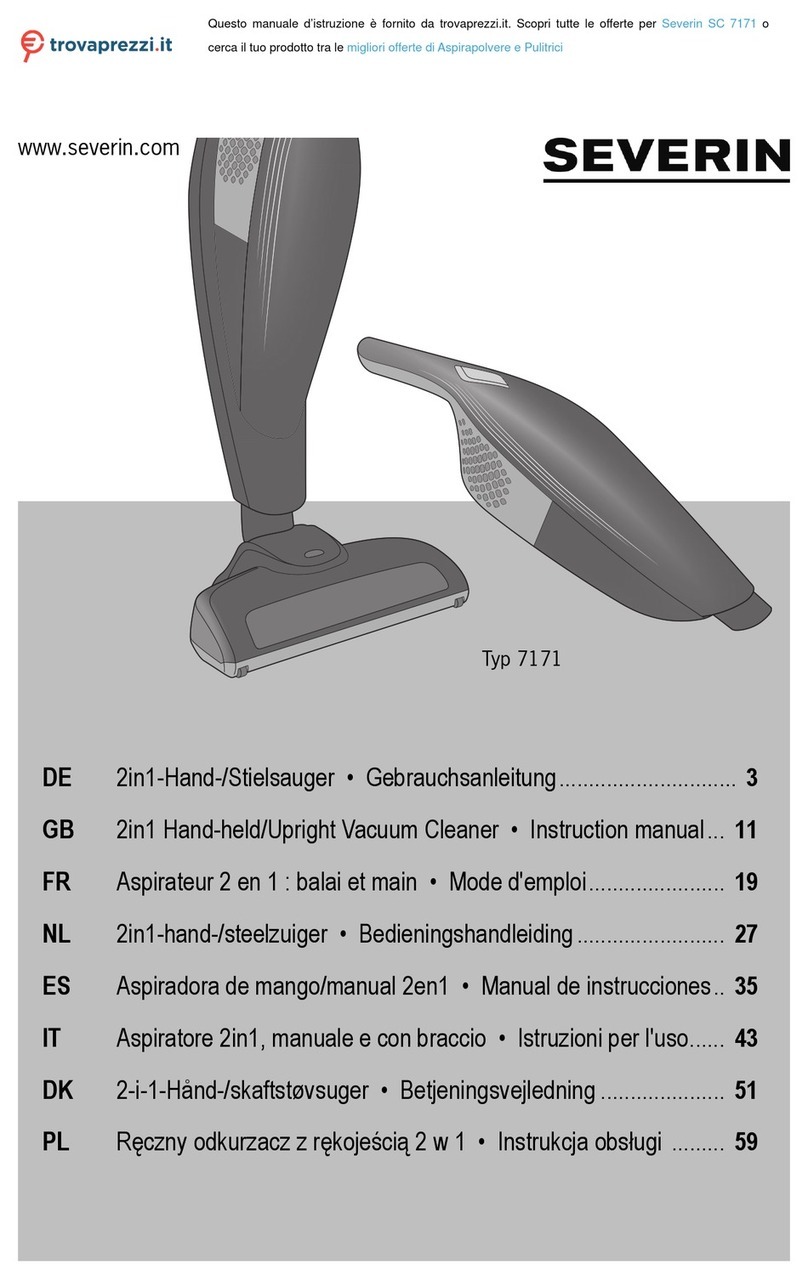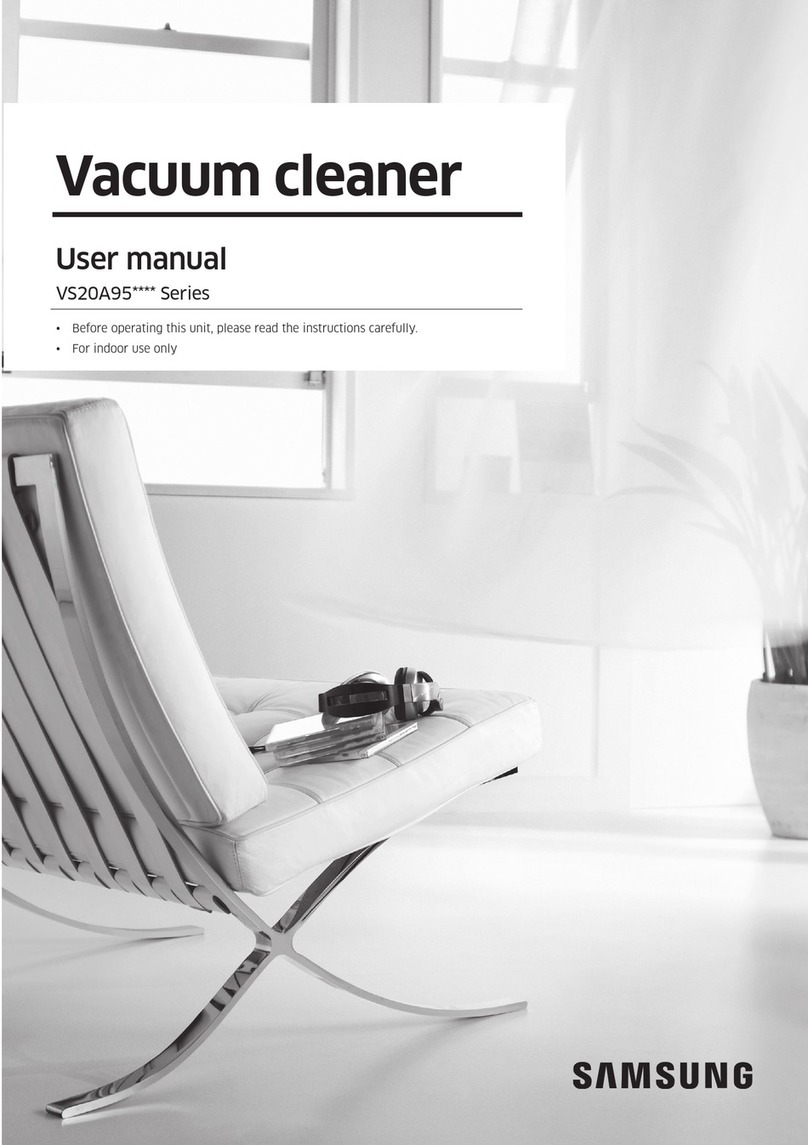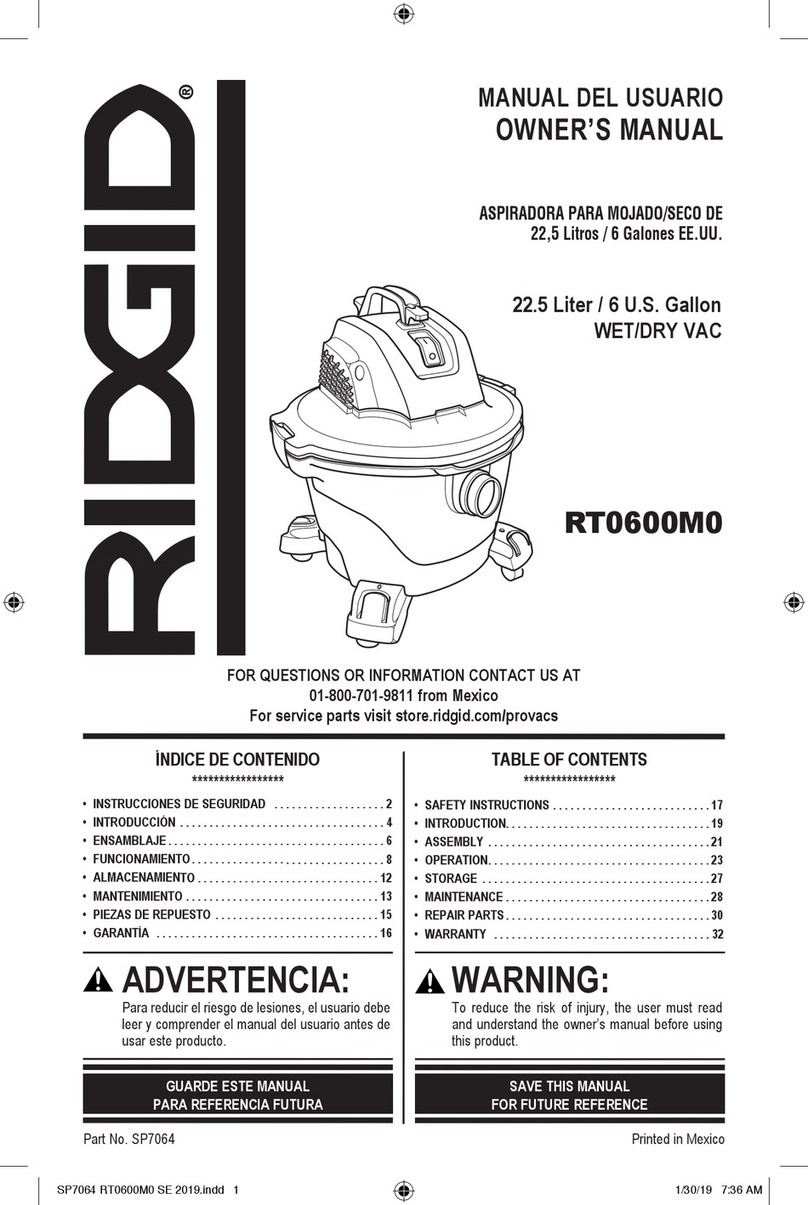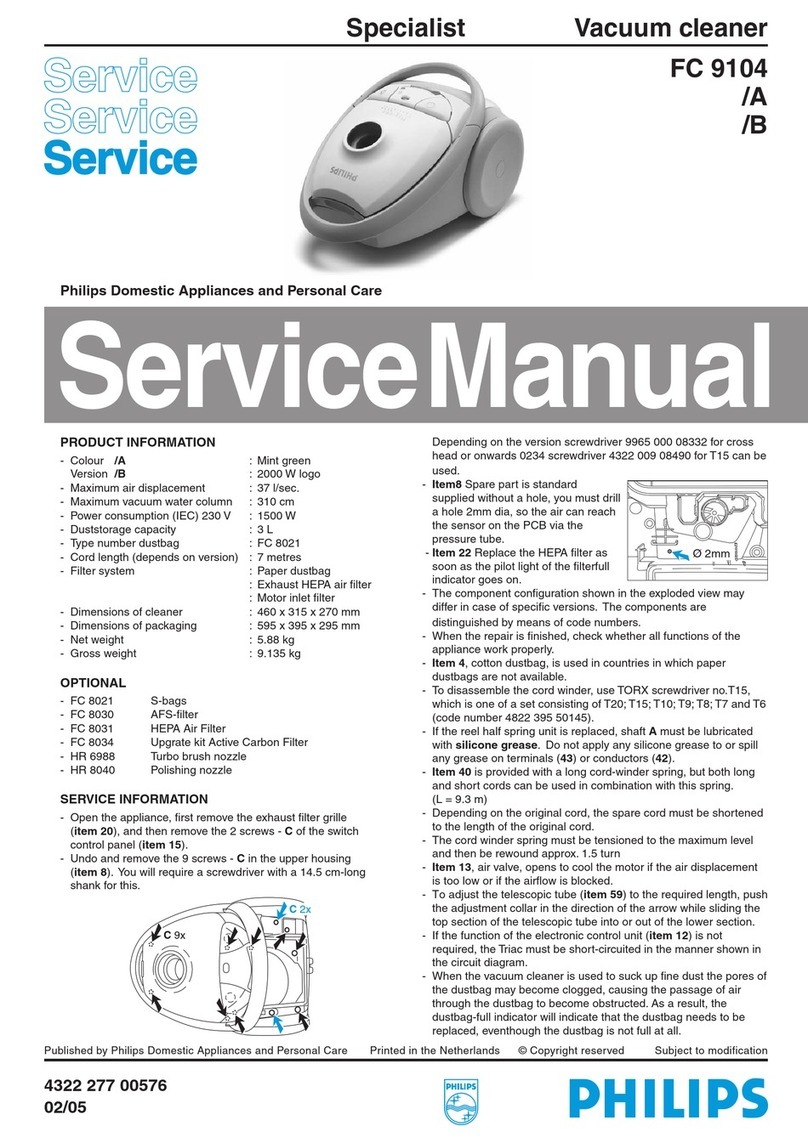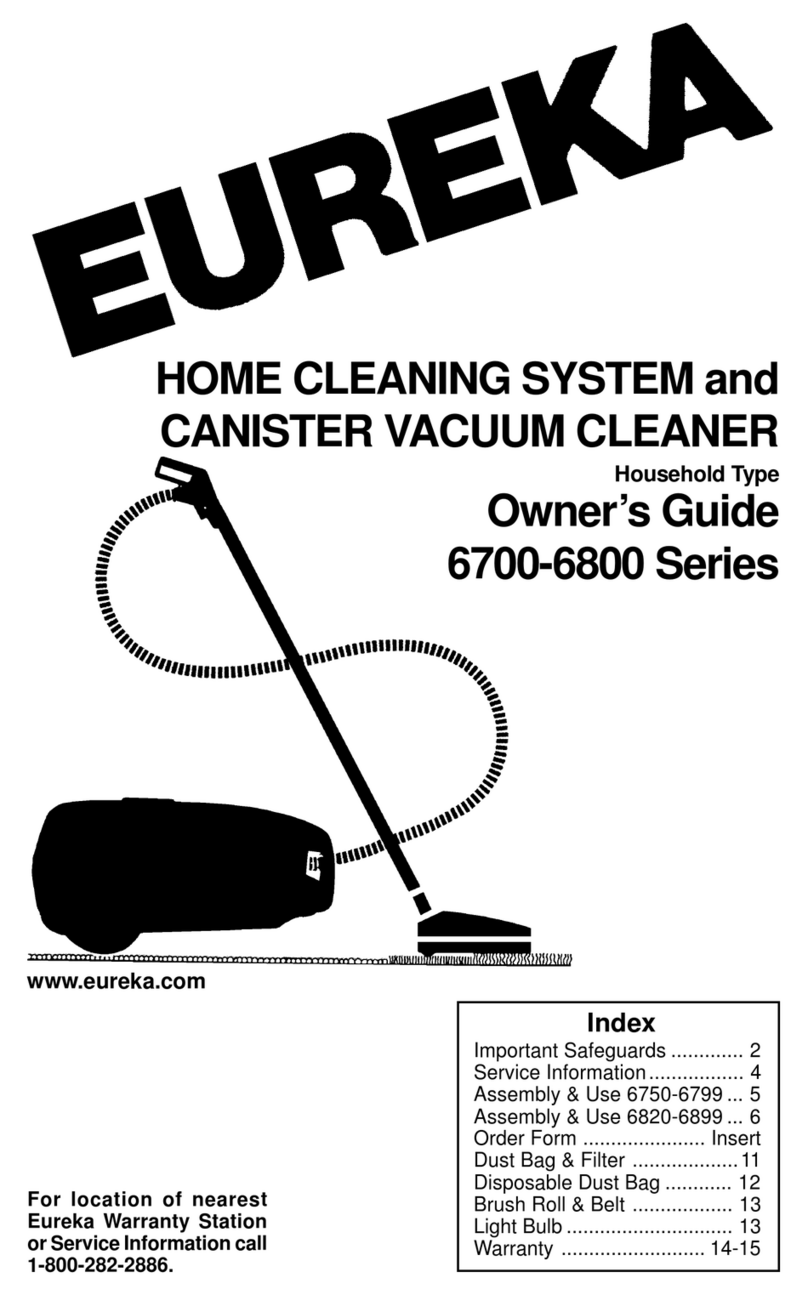enabot EBO-X Series User manual

Family Companion Robot


User Manual
(Electronic Version)
Safety Information ··································
Packaging List ·······································
Product Introduction ································
How to Use the Charging Dock ··················
How to Use the Robot ·····························
How to Connect the Robot to the Network ···
Robot Specifications ·······························
Robot Voice Control Instructions················
Legal Notices ·········································
01
01
02
03
05
07
08
09
10
11
11
12
13
15
17
18
19
19
Consignes de sécurité ·····························
Liste de colisage ····································
Présentation du produit ····························
Comment utiliser la station d'accueil ···········
Comment utiliser le robot ·························
Comment connecter le robot au réseau ·······
Spécifications du robot ····························
Instructions sur les commandes vocales pour
le robot··················································
Mentions légales ····································
20
20
21
22
24
26
27
28
28
Sicherheitshinweise ································
Lieferumfang ·········································
Produktvorstellung ··································
Nutzung der Ladestation ··························
Benutzung des Roboters ··························
Den Roboter mit dem Netzwerk verbinden ···
Spezifikationen des Roboters ····················
Anleitung zur Sprachsteuerung eines Roboters···
Rechtliche Hinweise ································
29
29
30
31
33
35
36
37
37
Informação de segurança ·························
Lista do conteúdo da embalagem ··············
Introdução ao produto ·····························
Como Utilizar a base de carregamento ·······
Como utilizar o Robô ·······························
Como ligar o Robô à rede ························
Especificações do Robô ···························
Instruções de controlo por voz do robot ········
Noticias legais ·······································
38
38
39
40
42
44
45
46
46
Información de seguridad ·························
Contenido del paquete ·····························
Información del producto ··························
Cómo usar el puerto de carga ···················
Cómo usar el robot ·································
Cómo conectar el robot a la red ·················
Especificaciones del robot ························
Instrucciones de control por voz de Robot ····
Aviso legal ············································
47
47
48
49
51
53
54
55
55
Informazioni sulla sicurezza ······················
Elenco degli imballaggi ····························
Introduzione del prodotto ··························
Come utilizzare la base di ricarica ··············
Come utilizzare il robot ····························
Come connettere il robot alla rete ··············
Specifiche del robot ································
Istruzioni per il controllo vocale del robot ······
Note legali ·············································
56
56
57
58
60
62
63
64
64
Informacje dotyczące bezpieczeństwa ········
Zawartość opakowania ····························
Wprowadzenie ·······································
Obsługa stacji dokującej ··························
Obsługa robota ······································
Podłączanie robota do sieci ······················
Specyfikacja robota ·································
Wskazówki sterowania głosowego robotem ··
Uwagi prawne ········································
65
65
66
67
69
71
72
73
73
안전 관련 정보 ·········································
구성품 목록 ············································
제품 소개 ···············································
충전 도크 사용 방법 ···································
로봇 사용 방법 ·········································
네트워크에 로봇 연결하는 방법 ·····················
로봇 사양 ···············································
로봇 음성 제어 지침 ···································
법적 고지 ···············································
74
74
75
76
78
80
81
82
82
安全性に関する情報 ································
内容物一覧············································
製品の紹介············································
充電ドックの使用方法 ······························
ロボットの使用方法 ·································
ロボットのネットワーク接続方法 ·················
ロボットの仕様 ·······································
ロボットの音声制御に関する説明················
法律声明···············································
83
83
84
85
87
89
90
91
安全訊息···············································
產品組成···············································
產品介紹···············································
充電座使用說明······································
機器人使用說明······································
機器人連線說明······································
機器人規格參數······································
法律聲明···············································
Contents

Safety Information
01. EBO X Robot 02. Charging Dock
03. Adapter for Charging Dock 04. User Manual
05. SD Card 06. Pin
Before using the robot, please read the following safety instructions
and take general preventative measures.
1. Only authorized technicians are allowed to disassemble the robot.
Users are not recommended to do so.
2. Remove the exterior protective covering before use to ensure the
device can work properly.
3. Do not place the robot on a desk, table, TV bench, or other places
where dropping may occur easily to avoid any damage.
4. No operation is allowed in an environment with an open fire or
fragile object. No operation is allowed in an area where flammable
materials are stored.
5. Do not throw or kick the robot.
6. Do not operate the device in a bathroom, washroom, or other wet
areas.
7. Only use the robot in an environment where the temperature
range from -10℃ to 35℃.
8. Ensure Wi-Fi signals are available in the area where the robot
works.
9. Do not over-bend the cable or place any heavy or sharp objects on
the robot.
10. Any operations not complying with the user manual may cause
damage to the robot.
Packaging List
01
01 02 03
060504

01. ToF Module 02. Camera 03. Privacy Button 04. Eye
Expression Lights 05. Touch Area 06. Hub Motor 07. Infrared
Fill Light 08. MIC 09. Waist Atmosphere Lights 10. ToF
Module 11. Acoustic Unit 12. Air Outlet 13. SD Card Slot
14. Infrared Receiver Module 15. ToF Module 16. Touch Area
17. Pause/Play 18. Volume Down 19. Action Button 20.
Volume Up 21. Power Button 22. Reset Button
23. Charging Contact
24. Power Indicator Light 25. Infrared Transmitter Module 26.
Charging Contact 27. DC Interface
28. Charging Cable Limit Slot 29. Non-slip Glue
Product Introduction
16
13
14
12
15
01
07
08
09
11
10
02
03
04
05
06
20
19
17
18
21
22 23
24
25
27 28
29
26
02

How to Use the Charging Dock
1. Insert the DC plug of the adapter into the DC hole at the bottom of
the charging dock.
2. Push the adapter cable into the slot of the charging base to ensure
the former will not jack the latter. Note: To prevent the charging dock from moving, please ensure it
tightly leans against the bottom of the wall and is firmly attached to
the floor.
3. Remove the covering on the non-slip glue of the charging base and
place the charging dock with its back tightly against a wall and its
bottom firmly on the floor.
03

7. When the battery is too low, the robot will start the auto charging
program. Please use the EBO HOME App if you need to stop the
program.
04
6. When placed on the charging dock, the robot will turn on and start
charging automatically, and it will display the current battery level.
20% 40% 60%
80% 100%
5. Plug the adapter into the power supply. The indicator light on the
top of the charging dock will turn on once the connection is
successful.
4. Keep 1.5 meter areas in front and 1 meter on the left and right of
the charging dock clear of obstacles, so that the robot can smoothly
return for charging.
>1.5m
>1.0m >1.0m

How to Use the Robot
1. Power on/Power off: Press the power button to turn on the robot.
Press and hold the power button for 3 seconds to turn off the robot.
2. Tap the Action button to use the voice assistant without saying
any wakeup words.
3. Play control functions: Volume + / Volume - and Pause/Play.
4. Touch areas (left and right):
(1) The left touch area:
switch to the previous
lighting theme or the
previous track.
(2) The right touch area:
switch to the next
lighting theme or the
next track.
05

5. Three Methods for Changing Privacy Settings:
(1) Press and lock the gimbal camera. It will be turned off, and
manual turning on is required. In this case, you cannot activate the
gimbal camera via the App.
(3) You can quickly activate and deactivate the gimbal camera via the
EBO HOME App’s shortcut button.
6. Connect the Bluetooth of the robot:
(1) Search “EBO X ROBOT” on your smart device.
(2) Choose to connect the Bluetooth of the robot.
(3) In the EBO HOME App, choose the Bluetooth device you are
connecting to disconnect.
(2) Press the Privacy button. When the indicator light is on, the
robot’s recording microphone and camera will be disconnected from
the power supply. In this case, activation via the App is not available.
06

EBO HOME
WLAN
xxxxxxx
xxxxxxx
How to Connect the Robot to the Network
1. It takes about 1 minute for the robot to start up, and then enter
the scanning mode.
2. When downloading the App and signing up for an account, please
select the correct country or region information.
3. Log in to the homepage on EBO App and follow the steps below to
bind the robot and match the network with the correct Wi-Fi name
and passwords:
(1) Scan the QR code and wait for a moment until you hear the robot
prompt that the network connection is successful.
(2) Stay on the QR code page until the prompt of successful binding
appears.
Go to the robot settings page on EBO
HOME App
Go to the WLAN option
Enter your new Wi-Fi account and
password
Generate a QR code, and the robot scans
the code
4. Change the network for the robot:
07
10~15cm
EBO HOME App (iOS) EBO HOME App (Android)

Robot Specifications
Product Name
Product Model
Product Dimensions
Product Weight
Resolution
Camera FOV
Camera F/N
Microphone Type
Speaker Power
BPU/NPU
Motor Type
Battery Capacity
Adapter Rated Power
Robot Rated Power
Charging Time
Battery Life
2.4G/5G Wi-Fi , BT, 2.4G Self-defined Radio
PC+ABS
Single Axis Gimbal
1.5m/s
<=15°
<=10mm
<=28dB
AAC\PCM
H265
2GB
8GB
Vision and Infrared
RGB
16G - 256G
MP4
Types of Wireless Connection
Material
Gimbal Description
Top Speed
Climb Angle
Obstacle Clearance
Operating Noise
Audio Coding Format
Video Coding Format
RAM
ROM
Auto Charging Technology
LED Specifications
Extended Memory Support
File Format for Memory Card
08
EBO X Family Companion Robot
EBO X
L168mm×W168mm×H218mm
1700g (±20g)
UHD, FHD, HD, and SD
106°
1.8
4 Microphones array
8W
5 TOPS BPU
Brushless Direct Drive Hub Motor
2500mAh
19V---1.8A
9W
2 Hour
2-3 Hour

09
Robot Voice Control Instructions
1. To log in to the Alexa account on EBO HOME App, follow the
instructions to create and log in to an Amazon account.
(1)Go to the Alexa login page on EBO HOME App and click "Log In".
(2)Follow the instructions to enter the account authorization page
and enter your Amazon account password to complete the
authorization.
(3)Select your country or region and confirm which language you
will use to interact with Alexa.
(4)Set the Device Name. The default option is "Robot," and the
Device Name will affect the command words used to control the
robot. For example, if the Device Name is set to "Robot", the
command phrase to control the robot through Alexa should be
"Alexa, Robot sit down".
2. Using Alexa on the Robot
By using Alexa's universal functions on a robot, you can control the
robot by giving voice commands such as "Alexa, speak slower",
"Alexa, read me a story" or "Alexa, tell me a software joke".
3. Enable EBO X Robot Skill
(1)Open the Amazon Alexa App.
(2)Search for "EBO X Robot Skill".
(3)Click "Enable".
(4)Use Alexa to control the robot by saying: "Alexa, 'Robot' stand
up", "Alexa, 'Robot' sit down", "Alexa, 'Robot' follow me", "Alexa,
'Robot' go back to charge".
Disposal of a battery into fire or a hot oven, or mechanically
crushing or cutting of a battery, that can result in an explosion.
Leaving a battery in an extremely high temperature surrounding
environment that can result in an explosion or the leakage of
flammable liquid or gas.
Caution:

10
-- Connect the equipment into an outlet on a circuit different from that to which
the receiver is connected.
-- Consult the dealer or an experienced radio/TV technician for help.
IC Regulatory Compliance
This device contains licence-exempt transmitter(s)/receiver(s) that comply with
Innovation, Science and Economic Development Canada’s licence-exempt RSS(s).
Operation is subject to the following two conditions:
(1) This device may not cause interference.
(2) This device must accept any interference, including interference that may
cause undesired operation of the device.
L’émetteur/récepteur exempt de licence contenu dans le présent appareil est
conforme aux CNR d’Innovation, Sciences et Développement économique Canada
applicables aux appareils radio exempts de licence. L’exploitation est autorisée
aux deux conditions suivantes :
(1) L’appareil ne doit pas produire de brouillage;
(2) L’appareil doit accepter tout brouillage radioélectrique subi, même si le
brouillage est susceptible d’en compromettre le fonctionnement.
This equipment complies with FCC/IC RSS-102 radiation exposure limits set forth
for an uncontrolled environment. This equipment should be installed and
operated with minimum distance 20 cm between the radiator and your body. This
transmitter must not be co-located or operating in conjunction with any other
antenna or transmitter.
Cet équipement est conforme aux limites d'exposition aux radiations IC CNR-102
établies pour un environnement non contrôlé. Cet équipement doit être installé et
utilisé avec une distance minimale de 20 cm entre le radiateur et votre corps. Cet
émetteur ne doit pas être colocalisé ou fonctionner en conjonction avec une autre
antenne ou un autre émetteur.
The device for operation in the band 5150‒5250 MHz is only for indoor use to
reduce the potential for harmful interference to co-channel mobile satellite
systems;
le dispositif utilisé dans la bande 5150-5250 MHz est réservé à une utilisation en
intérieur afin de réduire le risque de brouillage préjudiciable aux systèmes
mobiles par satellite dans le même canal;
5150-5350 MHz are restricted to indoor use only.
or
The functions of Wireless Access Systems including Radio Local Area
Networks(WAS/RLANs) within the band 5150-5350 MHz for this device are
restricted to indoor use only within all European Union countries (BE/BG/CZ/DK/
DE/EE/IE/EL/ES/FR/HR/ IT/CY/LV/LT/LU/HU/MT/NL/AT/PL/PT/RO/SI/SK/FI/SE/TR/
N O/CH/IS/LI/UK(NI)
FCC Regulatory Compliance
This device complies with Part 15 of the FCC Rules. Operation is subject to the
following two conditions: (1) This device may not cause harmful interference, and
(2) this device must accept any interference received, including interference that
may cause undesired operation.
changes or modifications not expressly approved by the party responsible for
compliance could void the user’s authority to operate the equipment.
This equipment has been tested and found to comply with the limits for a Class B
digital device, pursuant to Part 15 of the FCC Rules. These limits are designed to
provide reasonable protection against harmful interference in a residential
installation. This equipment generates, uses and can radiate radio frequency
energy and, if not installed and used in accordance with the instructions, may
cause harmful interference to radio communications. However, there is no
guarantee that interference will not occur in a particular installation.
If this equipment does cause harmful interference to radio or television reception,
which can be determined by turning the equipment off and on, the user is
encouraged to try to correct the interference by one or more of the following
measures:
-- Reorient or relocate the receiving antenna.
-- Increase the separation between the equipment and receiver.
Legal Notices
1. Before using the product, please carefully read this document and
keep it for future reference.
2. The illustrations and descriptions in this document are for
reference only, and the actual product shall prevail. For specific
specifications and configurations, please refer to the relevant
specification documents or consult the seller.
3. The nominal storage capacity and technical performance
indicators are only specifications, and the actual data may vary due
to factors such as environments and settings.
4. If you use the robot with other products or software, Enabot do
not guarantee its compatibility and legality.
5. Nothing in this document constitutes a modification of Enabot's
product warranty policy.
6. This product is not intended for use in organ transplantation or
other life support system applications where any product failure
could result in death or personal injury.
7. Without the authorization of Enabot, no one may copy, transcribe,
delete, compile, store, transmit or translate this document.
Wireless protocol
802.11 b,g,n
802.11.a,ac
BT
2.4G self-defined radio
frequency bands
2.4GHz
5.2GHz
2.4GHz
2.4GHz
maximum output power
16dBm
17dBm
0dBm
2dBm

Consignes de sécurité
01. Robot EBO X 02. Station d’accueil
03. Adaptateur pour la station d'accueil
04. Manuel d'utilisation 05. Carte SD 06. Broche
Avant d'utiliser le robot, veuillez lire les consignes de sécurité
suivantes et prendre des mesures préventives générales.
1. Seuls les techniciens agréés sont autorisés à démonter le robot. Il
est déconseillé aux utilisateurs de le faire.
2. Retirez le revêtement de protection extérieur avant l'utilisation
afin de garantir le bon fonctionnement de l'appareil.
3. Pour éviter tout dommage, ne placez pas le robot sur une table de
travail, une table, un meuble de télévision ou tout autre endroit où il
risque de tomber facilement.
4. Il est interdit d'utiliser l'appareil dans un environnement abritant
un feu ouvert ou un objet fragile. Il est interdit d'utiliser l'appareil
dans une zone abritant des matériaux inflammables.
5. Il est interdit de lancer le robot ou de lui donner des coups de
pied.
6. N'utilisez pas l'appareil dans une salle de bain, une buanderie ou
tout autre endroit humide.
7. N'utilisez le robot que dans un environnement où la température
est comprise entre -10 ℃ et 35 ℃.
8. Assurez-vous que des signaux Wi-Fi sont disponibles dans la zone
de fonctionnement du robot.
9. Ne pliez pas trop le câble du robot et n'y placez pas d'objets lourds
ou pointus.
10. Toute opération non conforme au manuel d'utilisation peut
endommager le robot.
Liste de colisage
11
01 02 03
060504

16
13
14
12
15
01
07
08
09
11
10
02
03
04
05
06
20
19
17
18
21
22 23
24
25
27 28
29
26
01. Module ToF 02. Caméra 03. Bouton de confidentialité 04.
Voyants d'expression oculaire 05. Zone tactile 06. Moteur
moyeu 07. Lumière de remplissage infrarouge 08. MIC 09.
Lumières d'ambiance de la taille 10. Module ToF 11. Unité
acoustique
12. Sortie d'air 13. Emplacement pour carte SD
14. Module récepteur infrarouge 15. Module ToF
16. Zone tactile
17. Pause/Lecture 18. Baisser le volume
19. Bouton d'action 20. Augmenter le volume
21. Bouton d'alimentation 22. Bouton de réinitialisation
23. Contact de charge
24. Voyant d'alimentation 25. Module émetteur infrarouge 26.
Contact de charge 27. Interface DC 28. Fente de limitation du
câble de charge 29. Colle antidérapante
Présentation du produit
12

Comment utiliser la station d'accueil
1. Insérez la fiche CC de l'adaptateur dans l’orifice CC situé en bas de
la station d'accueil.
2. Poussez le câble de l'adaptateur dans la fente de la base de charge
pour s'assurer que le câble n'entre pas en contact avec la base de
charge. Remarque : Pour éviter que la station d'accueil ne bouge, veillez à ce
qu'elle soit bien appuyée (Pour empêcher le quai de chargement de
bouger, assurez-vous qu’il s’appuie) contre le bas du mur et
fermement fixée au sol.
3. Retirez le revêtement de la colle antidérapante de la base de
chargement et placez la station d'accueil en appuyant fermement sa
face arrière contre un mur et en posant fermement sa face inférieure
sur le sol.
13

7. Lorsque la batterie est trop faible, le robot lance le programme de
charge automatique. Veuillez utiliser l'application EBO HOME pour
arrêter le programme.
14
6. Lorsqu'il est placé sur la station d'accueil, le robot s'allume et
commence à se charger automatiquement, tout en affichant le
niveau actuel de la batterie.
20% 40% 60%
80% 100%
5. Branchez l'adaptateur sur l’alimentation électrique. Le voyant
situé au-dessus de la station d'accueil s'allume lorsque la connexion
est effectuée avec succès.
4. Veillez à ce que les zones de 1,5 mètre devant et de 1 mètre à
gauche et à droite de la station d'accueil soient exemptes
d'obstacles, afin que le robot puisse revenir en douceur pour se
recharger.
>1.5m
>1.0m >1.0m

Comment utiliser le robot
1. Mise sous tension/hors tension : Appuyez sur le bouton
d'alimentation pour mettre le robot en marche. Appuyez sur le
bouton d'alimentation et maintenez-le enfoncé pendant 3 secondes
pour éteindre le robot.
2. Appuyez sur le bouton d'action pour utiliser l'assistant vocal sans
prononcer de mots de réveil.
3. Fonctions de commande de la lecture : Volume + / Volume - et
Pause/Lecture.
4. Les zones tactiles (gauche et droite) :
(1) La côté gauche:
passer au thème
lumineux précédent ou
à la piste précédente.
(2) La côté droit:
passer au thème
lumineux suivant ou à la
piste suivante.
15

5. Trois méthodes de modification des paramètres de confidentialité :
(1) Appuyez sur la caméra à cardan et verrouillez-la. Elle va se
désactiver et il faudra l'activer manuellement. Dans ce cas, vous ne
pouvez pas activer la caméra à cardan via l'application.
(3) Vous pouvez rapidement activer et désactiver la caméra à cardan
via le bouton de raccourci de l'application EBO HOME.
6. Connectez le Bluetooth du robot :
(1) Recherchez « EBO X ROBOT » sur votre appareil intelligent.
(2) Sélectionnez cet appareil Bluetooth pour connecter le Bluetooth
du robot.
(3) Dans l'application EBO HOME, choisissez l'appareil Bluetooth que
vous connectez pour le déconnecter.
(2) Appuyez sur le bouton de confidentialité. Lorsque le voyant est
allumé, le microphone d'enregistrement et la caméra du robot sont
déconnectés de l'alimentation électrique. Dans ce cas, il est
impossible de les activer via l'application.
16

EBO HOME
WLAN
xxxxxxx
xxxxxxx
Comment connecter le robot au réseau
1. Il faut environ 1 minute pour que le robot démarre, puis passe en
mode scan.
2. Lors du téléchargement de l'application et de la création d'un
compte, veuillez sélectionner les informations sur le pays ou la
région.
3. Connectez-vous à la page d'accueil de l'application EBO et suivez
les étapes ci-dessous pour connecter le robot et faire correspondre le
réseau avec le nom et les mots de passe Wi-Fi corrects :
(1) Scannez le code QR et attendez un moment jusqu'à ce que le
robot vous indique que la connexion au réseau a été effectuée avec
succès.
(2) Ne quittez pas la page du code QR jusqu'à ce que le message
indiquant que la connexion a été effectuée avec succès s'affiche.
Accédez à la page des paramètres du
robot sur l'application EBO HOME.
Accédez à l'option WLAN
Saisissez votre nouveau compte Wi-Fi et
votre nouveau mot de passe
Générez un code QR, qui sera ensuite
scanné par le robot
4. Modification du réseau du robot :
17
10~15cm
EBO HOME App (iOS) EBO HOME App (Android)
Table of contents
Languages: