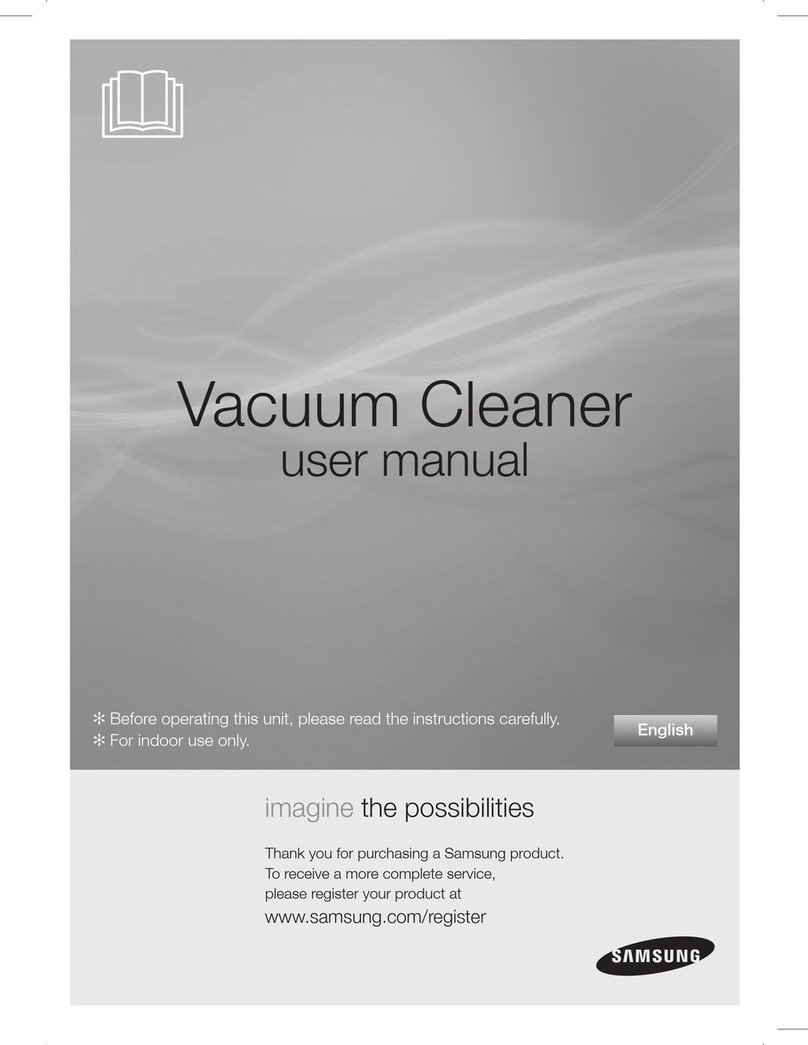Samsung VS20A95943N User manual
Other Samsung Vacuum Cleaner manuals
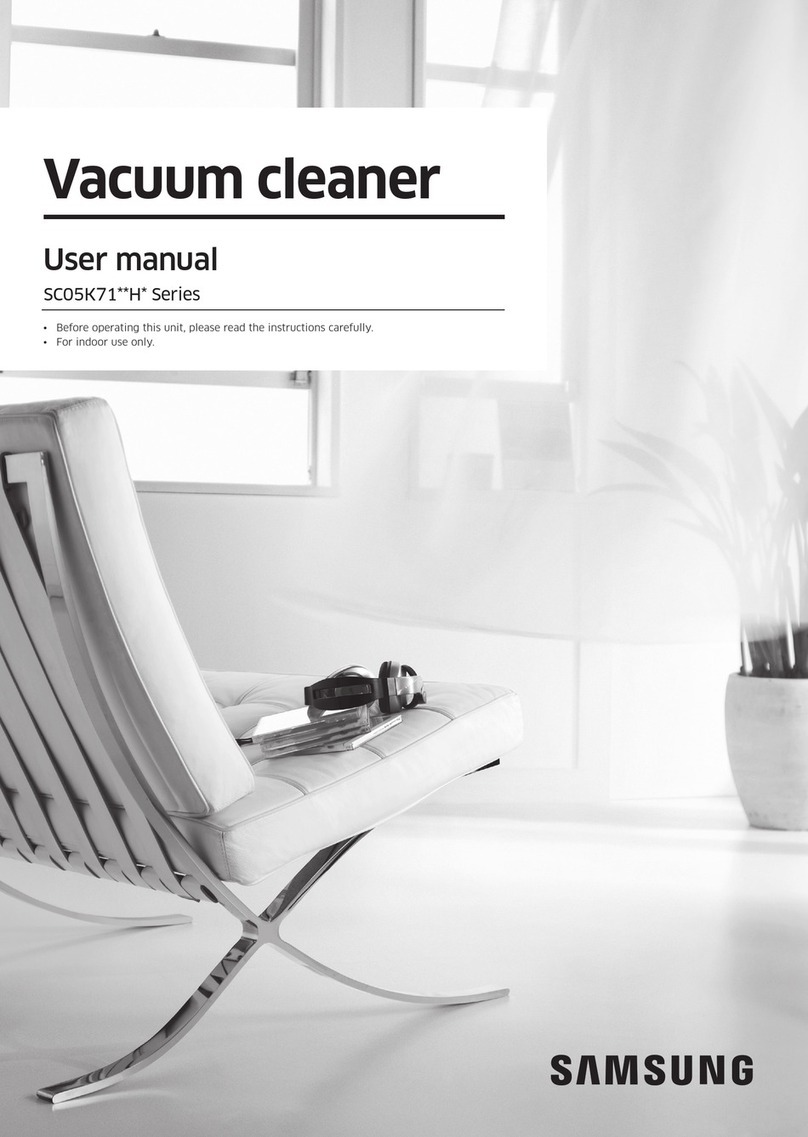
Samsung
Samsung SC05K71 H Series User manual
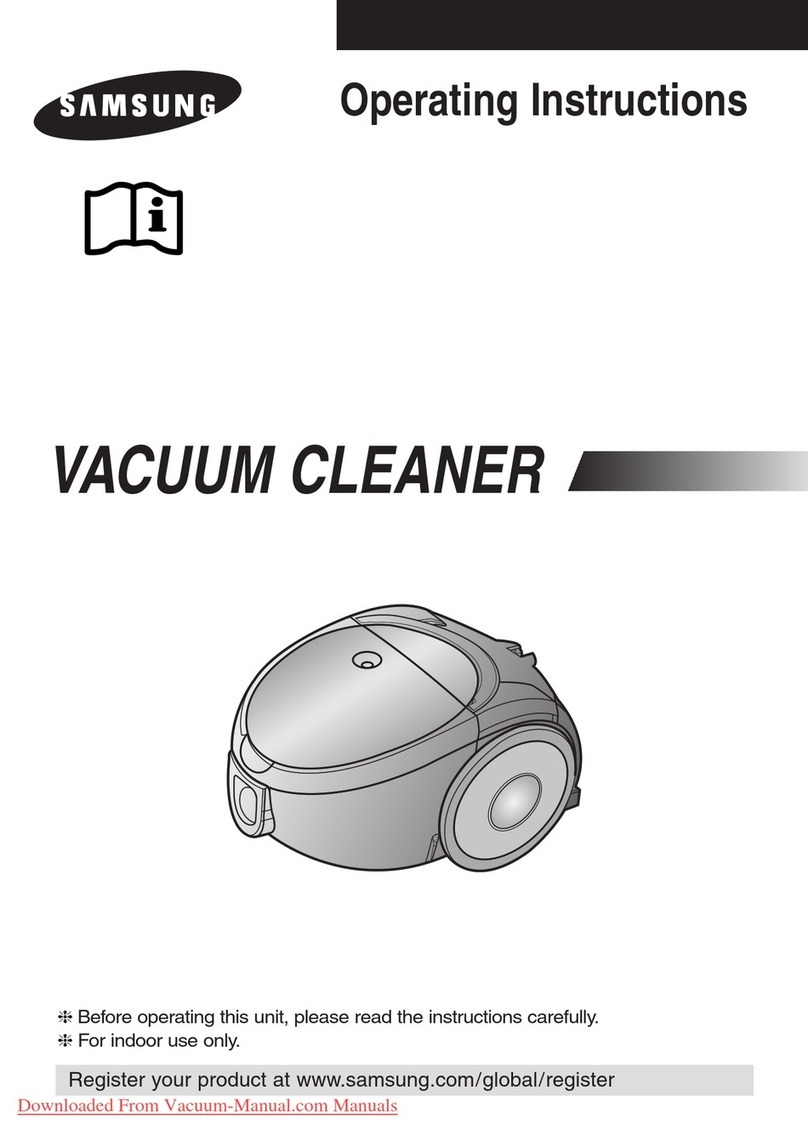
Samsung
Samsung SC5120 User manual
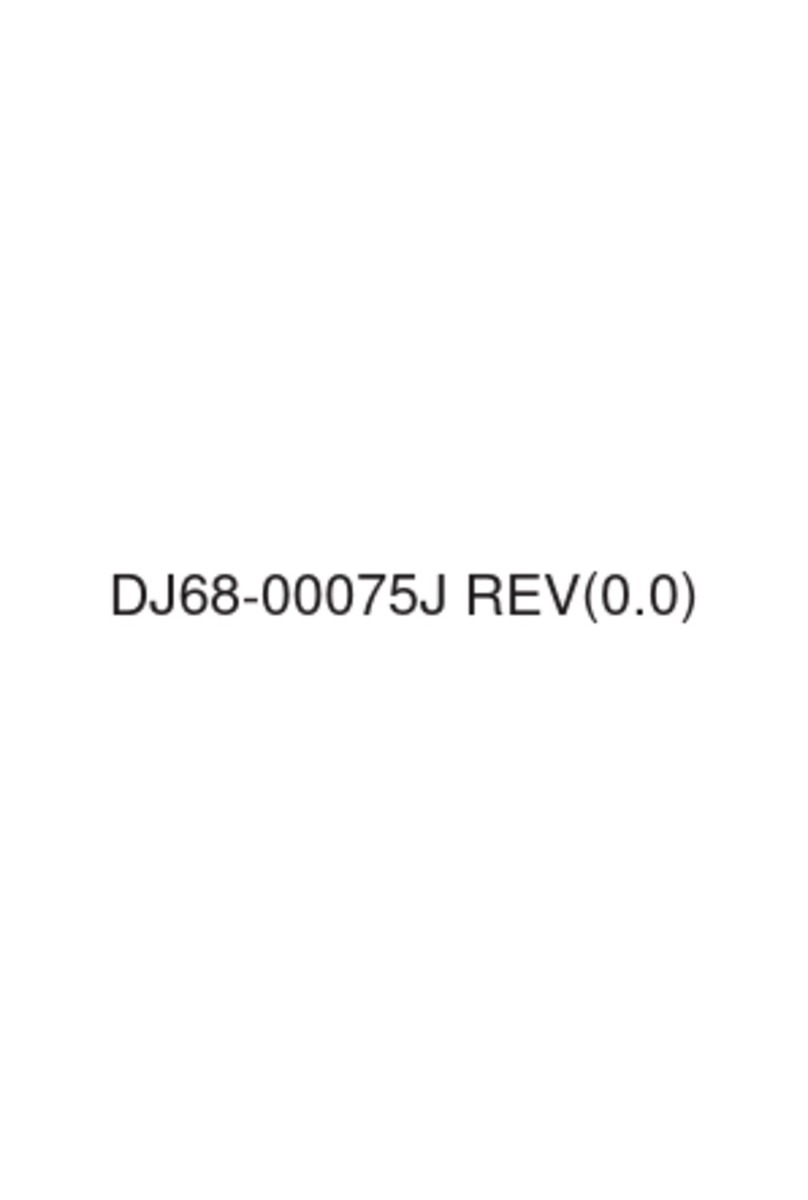
Samsung
Samsung VAU-5863 User manual

Samsung
Samsung POWERbot SR2AJ9250W Series User manual
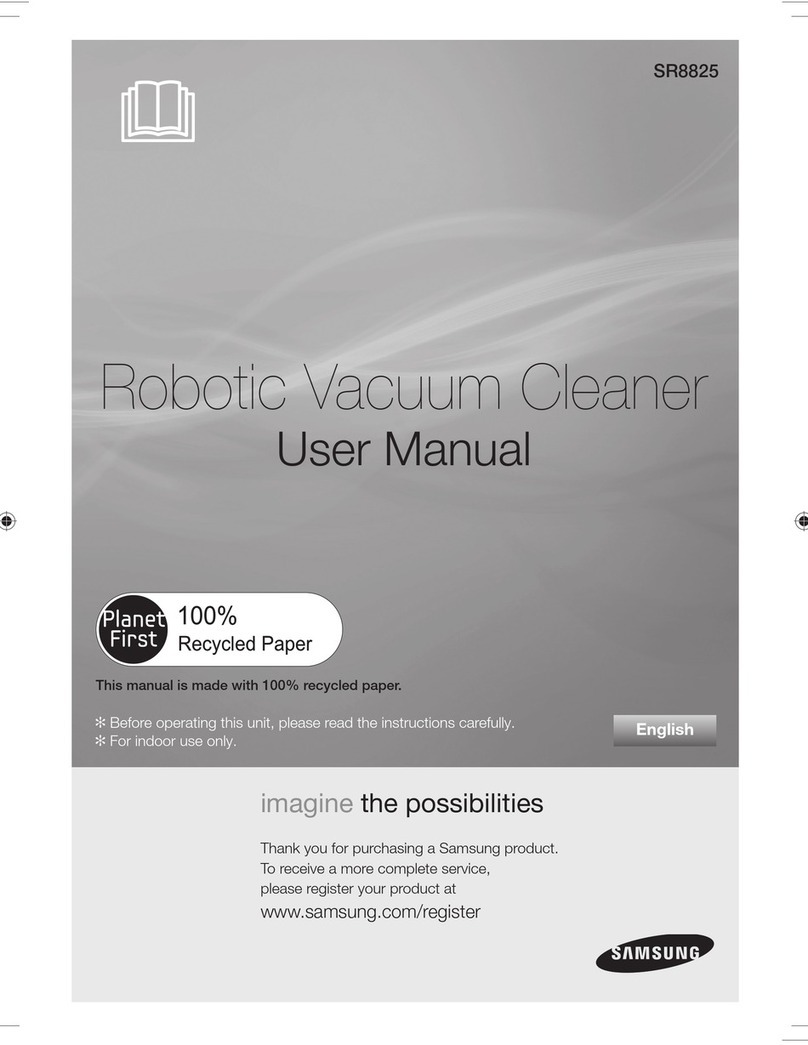
Samsung
Samsung SR8825 User manual

Samsung
Samsung SR8950 User manual
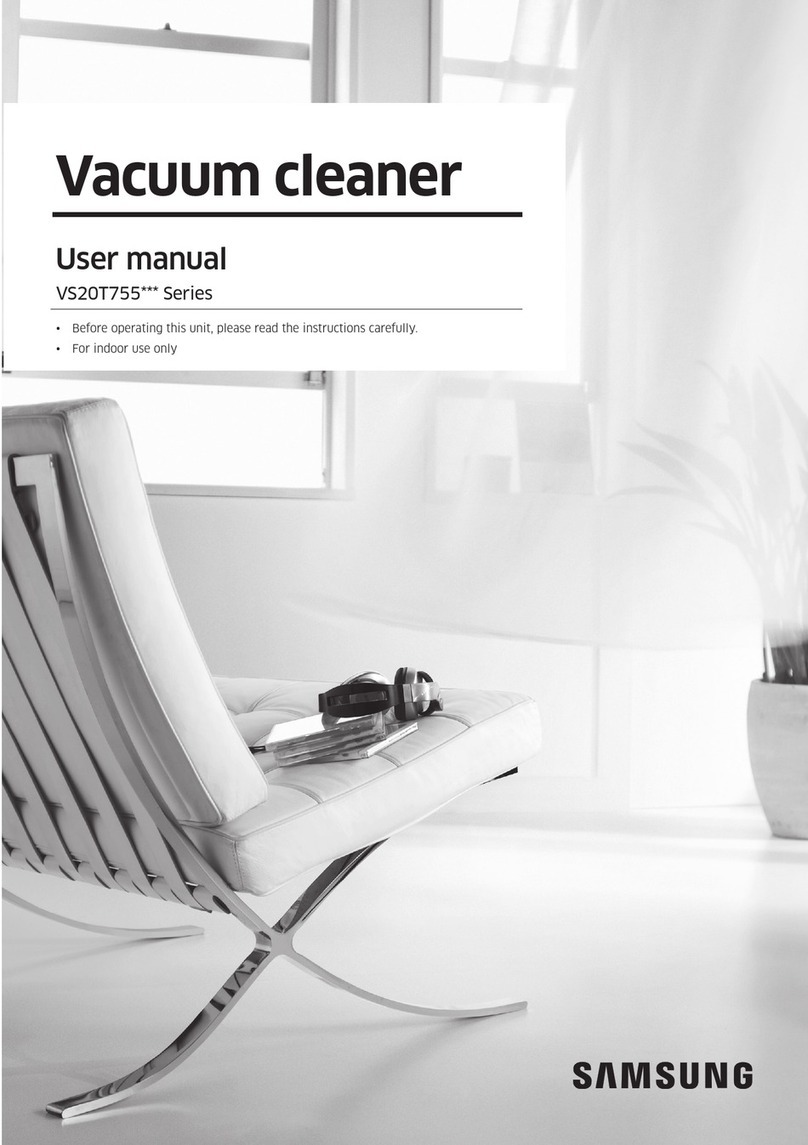
Samsung
Samsung VS20T7551P5 User manual
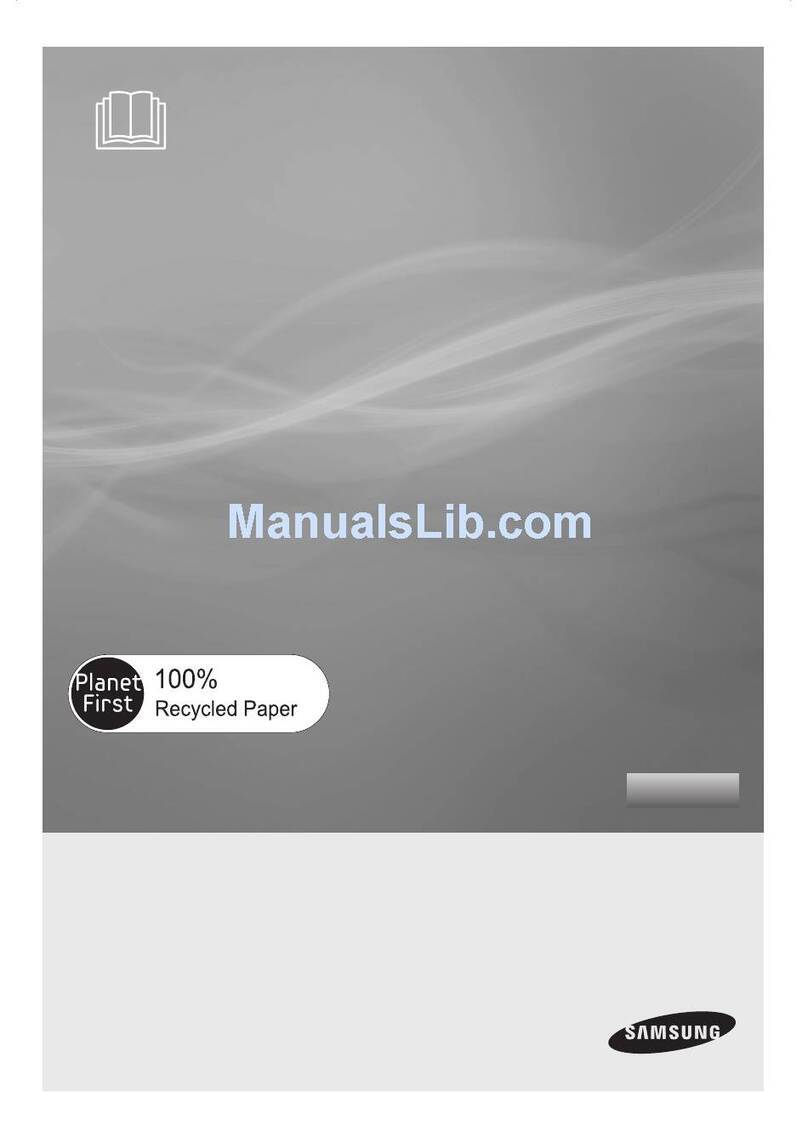
Samsung
Samsung VCC88P0H1B User manual
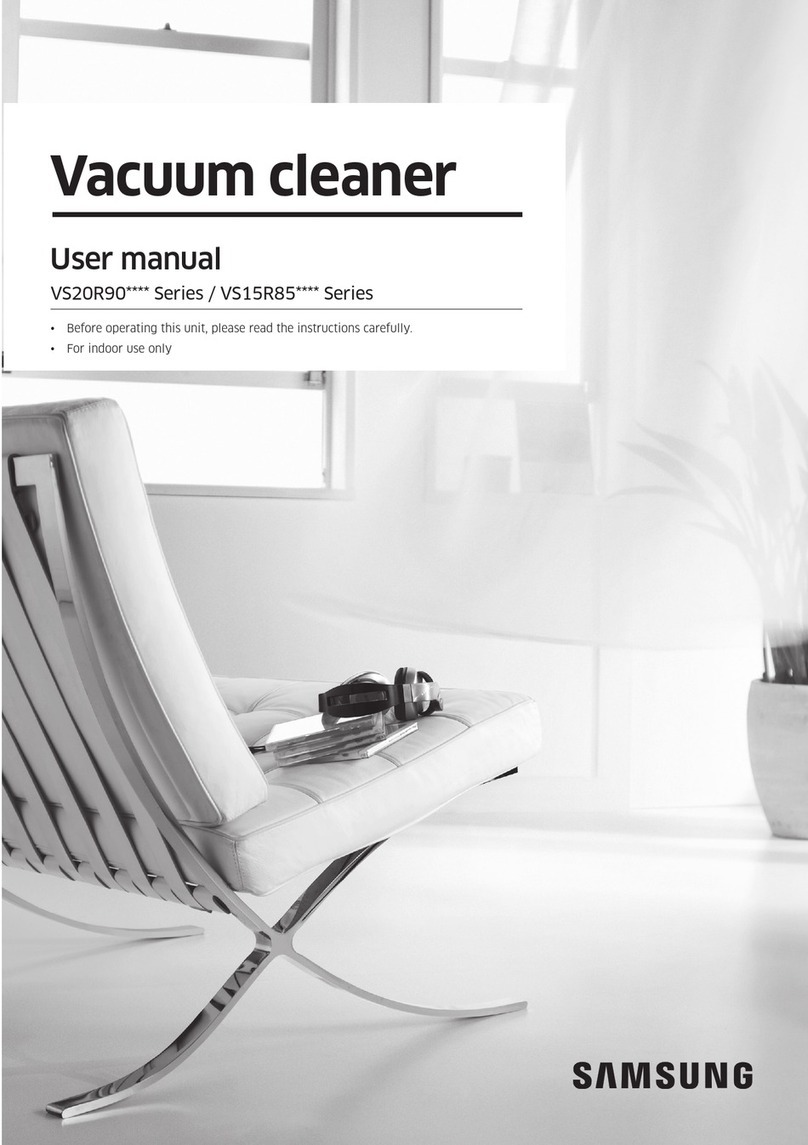
Samsung
Samsung VS20R9049T3 User manual

Samsung
Samsung SC18M21 Series User manual
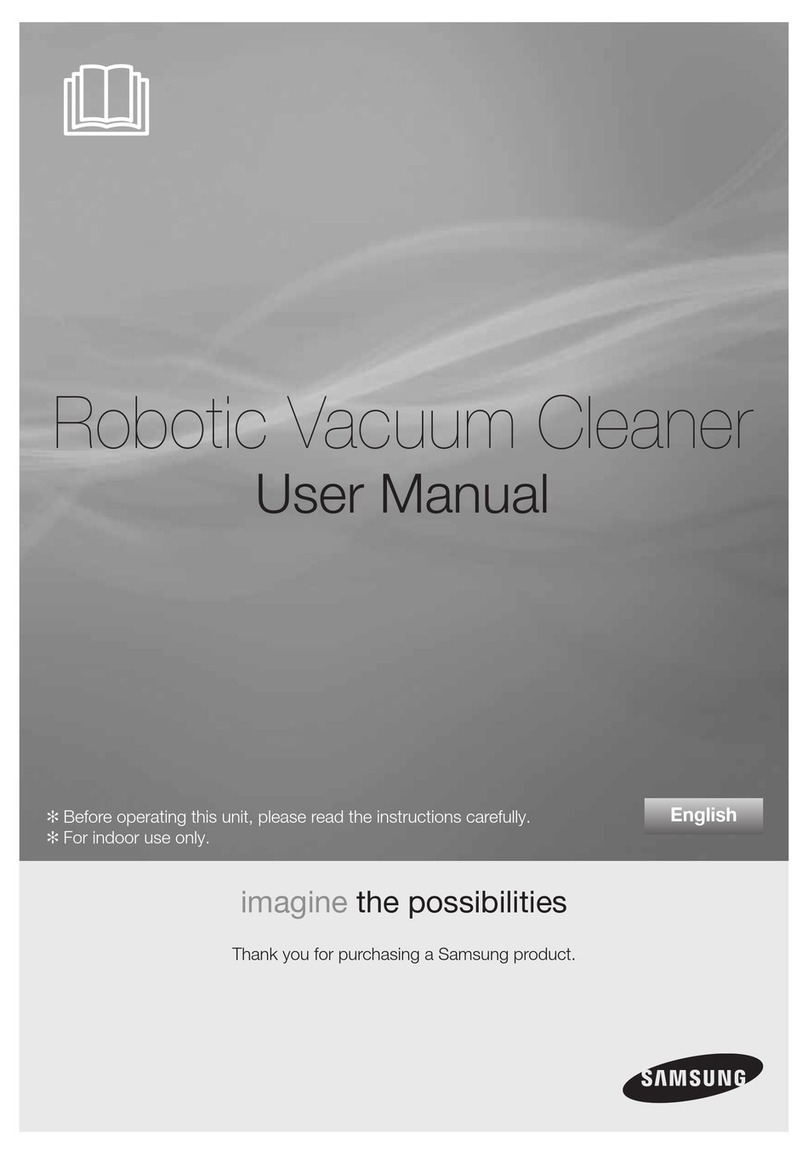
Samsung
Samsung sr8894 User manual
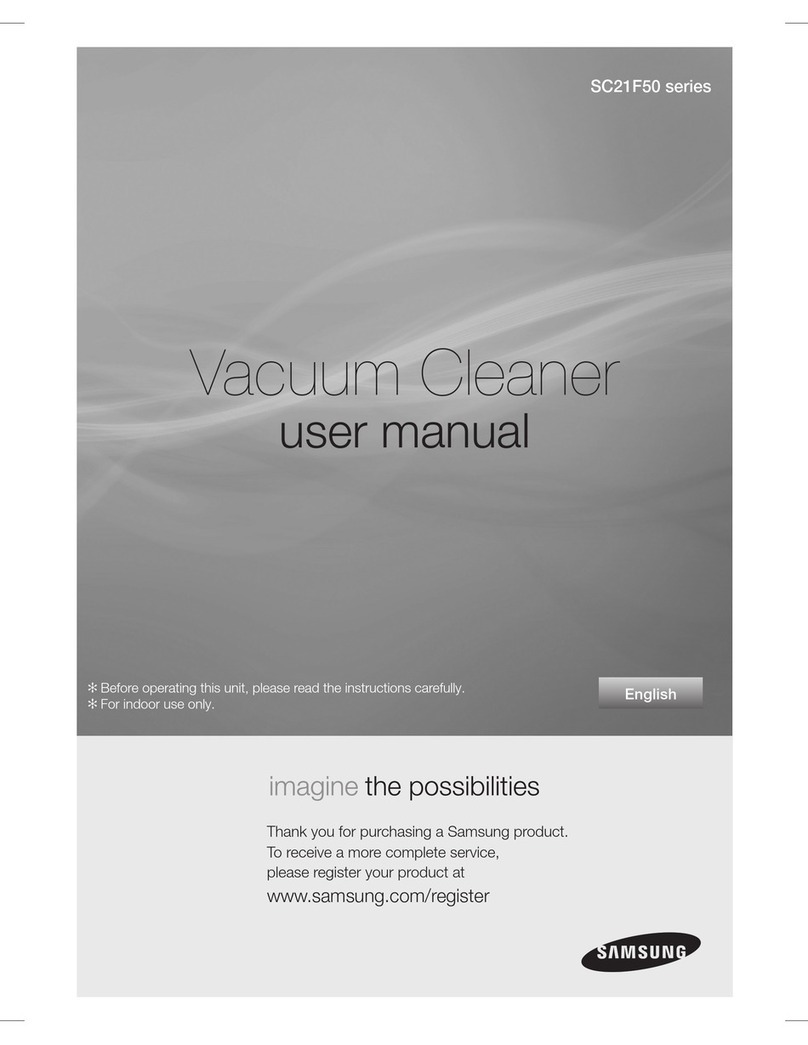
Samsung
Samsung SC21F50 Series User manual
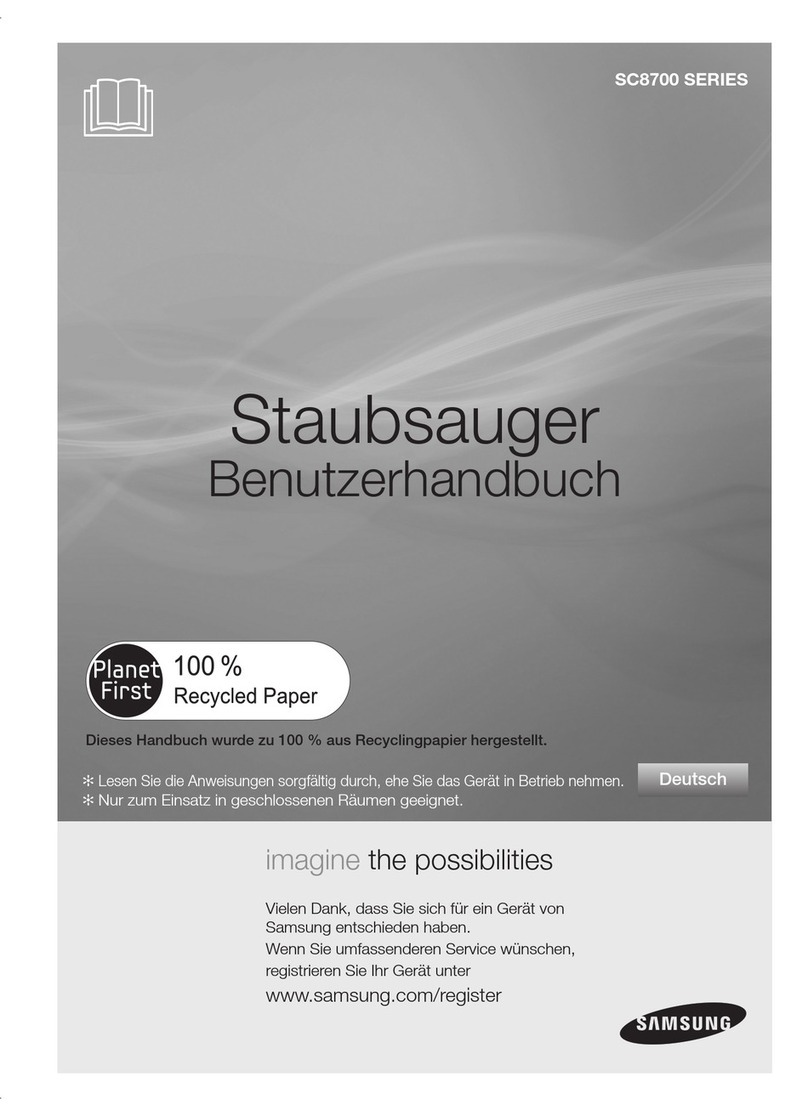
Samsung
Samsung SC8700 SERIES User manual

Samsung
Samsung POWERbot VR2AR7260W User manual
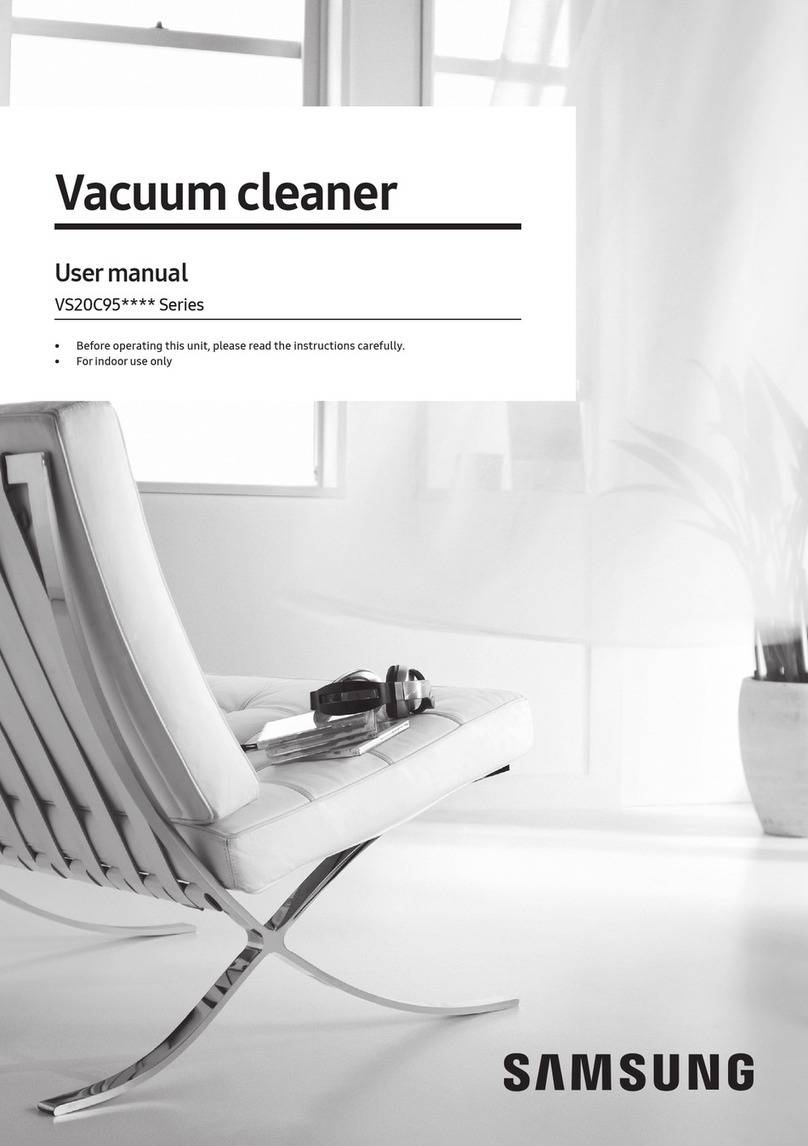
Samsung
Samsung VS20C95 Series User manual

Samsung
Samsung VS15A60 Series User manual

Samsung
Samsung Vacuum cleaner User manual
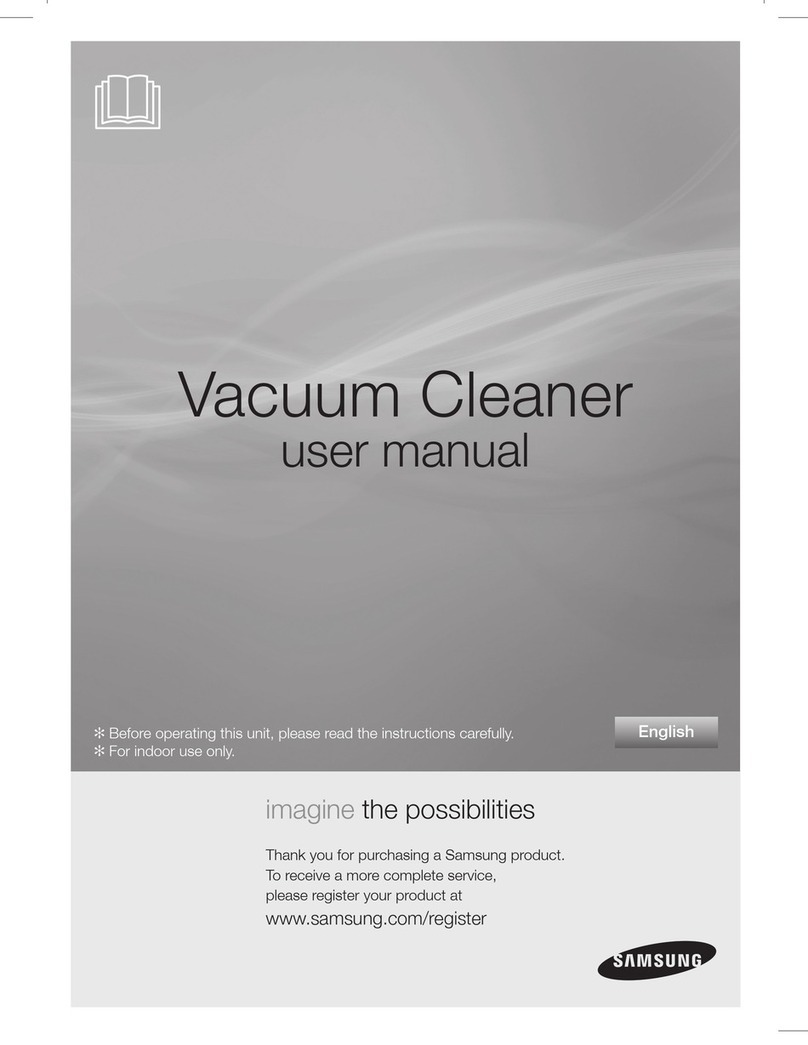
Samsung
Samsung SC8790 User manual
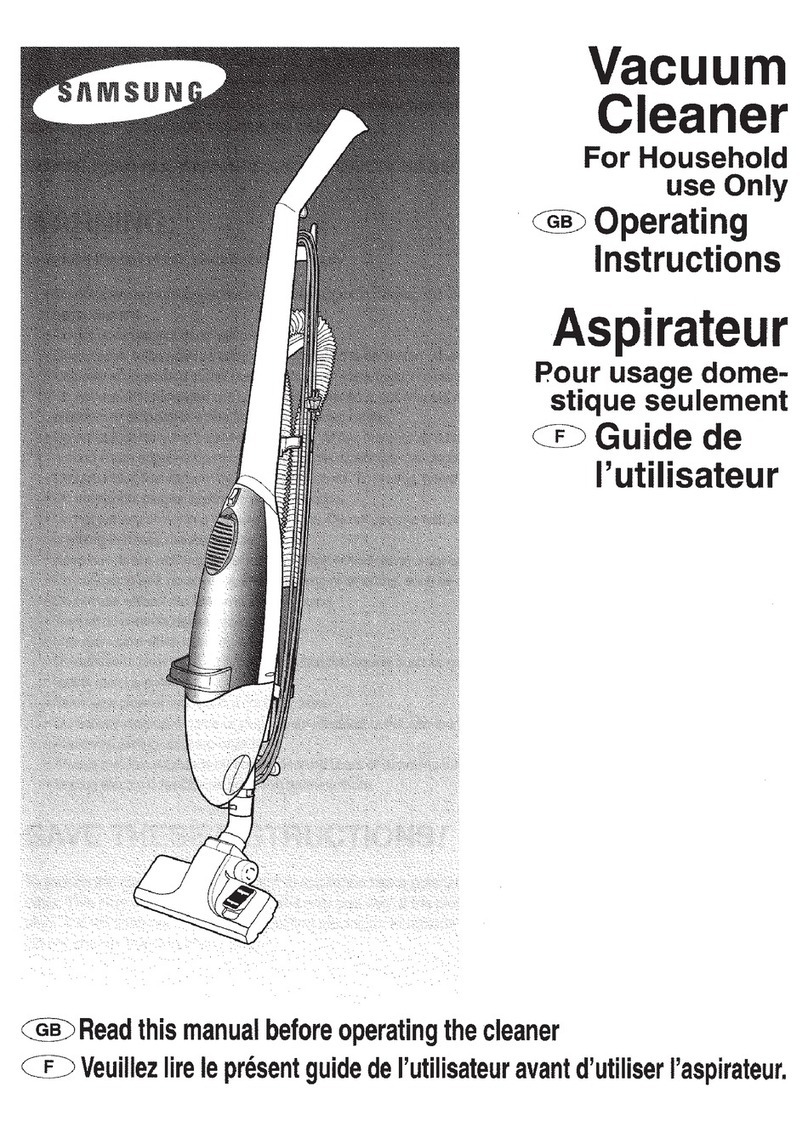
Samsung
Samsung Vacuum cleaner User manual
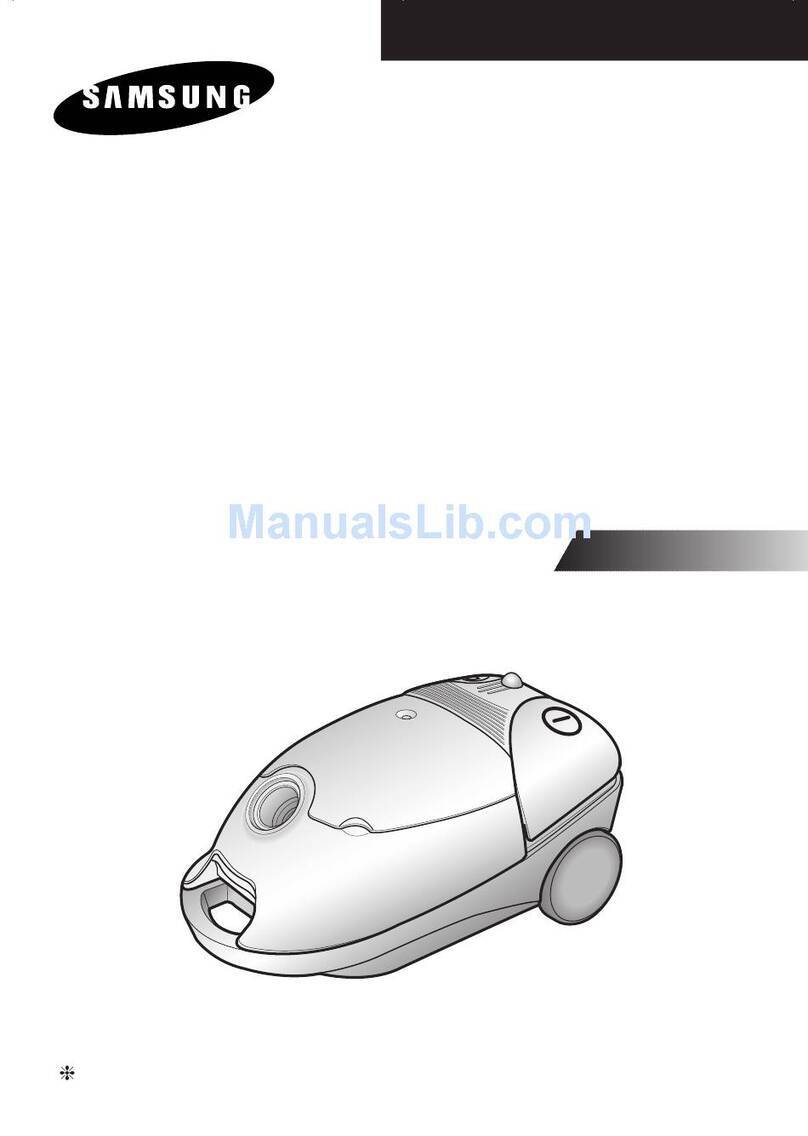
Samsung
Samsung VC-7423V User manual