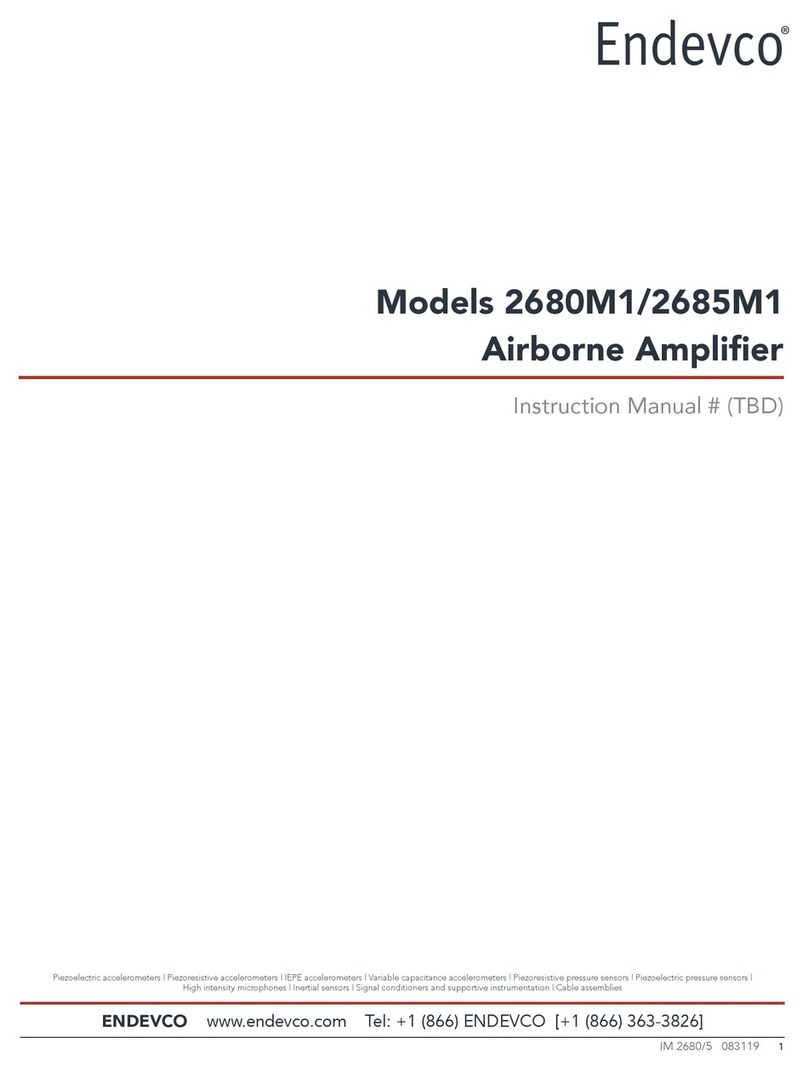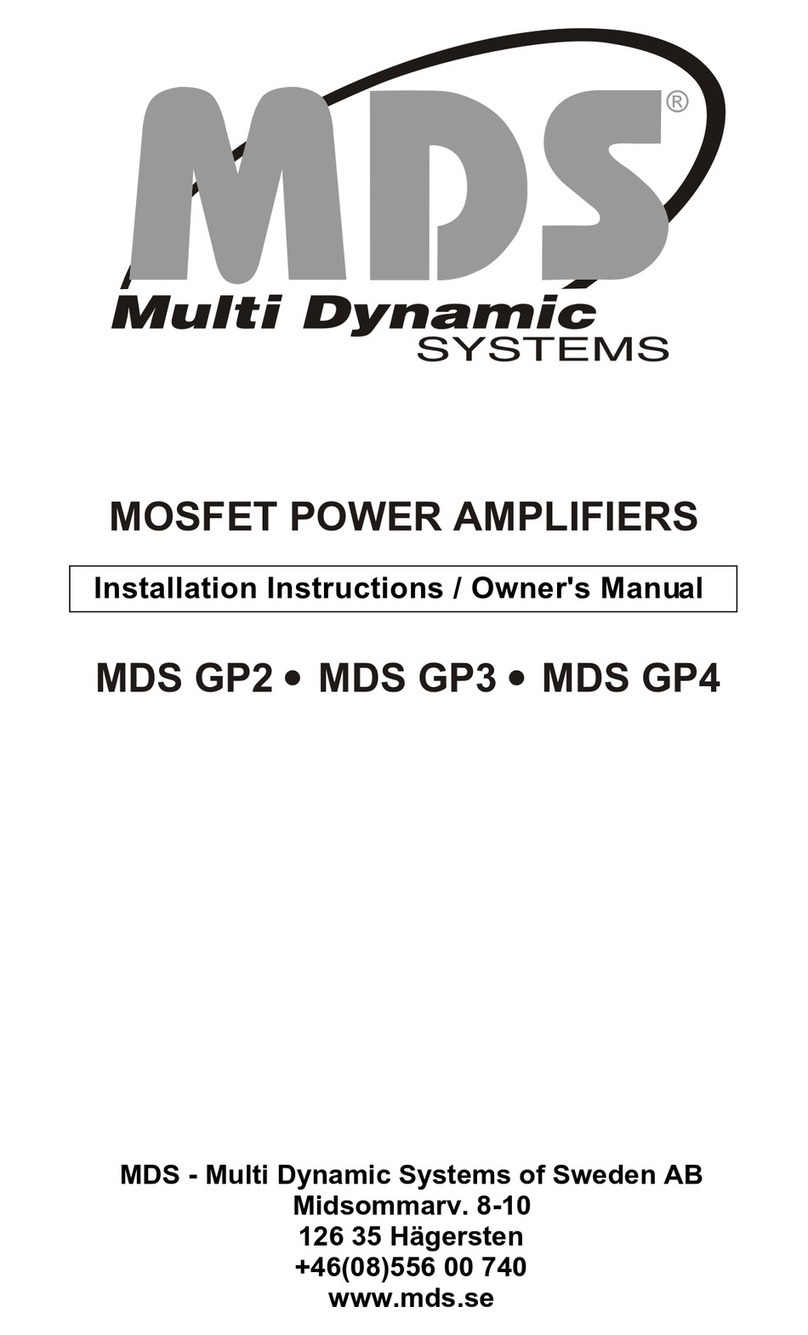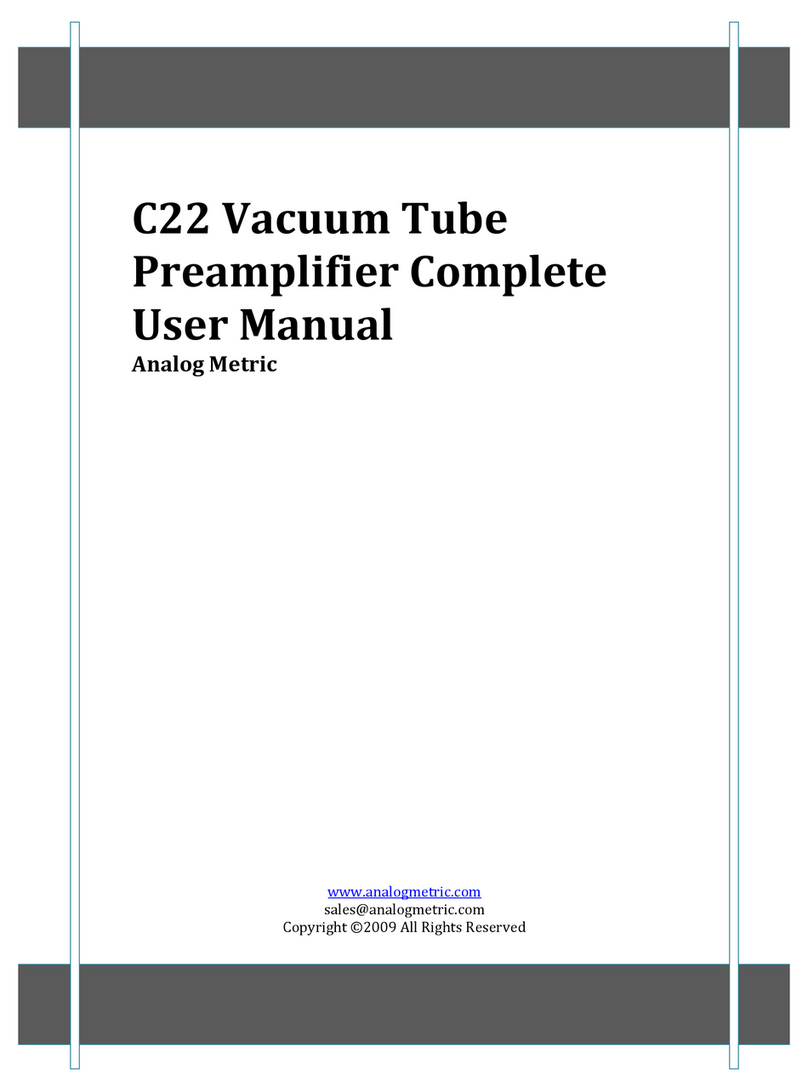ENDEVCO 6634C User manual

IM6634C
Revision G
April 9, 2007
MODEL 6634C
VIBRATION AMPLIFIER
INSTRUCTION
MANUAL
San Juan Capistrano, California, U.S.A.

ENDEVCO 6634C
INSTRUCTION MANUAL
IM6634C
Page C-1
TABLE OF CONTENTS
SECTION 1: INTRODUCTION PAGE
1. INTRODUCTION 1-1
2. CONFIGURATION 1-1
3. ELEMENTARY THEORY 1-2
4. PERFORMANCE DATA AND SPECIFICATIONS 1-4
SECTION 2: UNPACKING AND CHECKOUT
1. INTRODUCTION 2-1
2. UNPACK 2-1
3. INSTALL OPTION BOARDS 2-1
4. SET JUMPERS 2-2
5. POWER UP 2-2
6. CHECKING OUT UNIT 2-2
7. CONNECTIONS 2-4
8. ACCESSORY LIST 2-7
9. JUMPER CONFIGURATION 2-8
SECTION 3: OPERATING INSTRUCTIONS
1. KEYBOARD AND DISPLAY 3-1
2. NORMAL MODE 3-1
3. INPUT SETTINGS 3-2
4. OUTPUT AND DISPLAY SETTINGS 3-4
5. PROGRAMMABLE FILTER 3-5
6. ALARM 3-6
7. STORE/RECALL SETTINGS, KEYBOARD LOCKUP, AND BUS ADDRESS 3-6
8. EXTERNAL CALIBRATION 3-7
SECTION 4: OPERATION WITH RS-232 INTERFACE
1. OVERVIEW AND COMMAND FORMAT 4-1
2. INPUT SETTINGS 4-3
3. OUTPUT SETTINGS 4-4
4. PROGRAMMABLE FILTER 4-6
5. ALARM 4-8
6. EXTERNAL CALIBRATION 4-9

ENDEVCO 6634C
INSTRUCTION MANUAL
IM6634C
Page C-2
TABLE OF CONTENTS (continued)
SECTION 4: OPERATION WITH RS-232 INTERFACE (continued) PAGE
7. STORE AND RECALL SETUPS 4-10
8. STATUS 4-10
9. ASCII CHARACTER SET TABLE 4-12
SECTION 5: MAINTENANCE
1. ROUTINE MAINTENANCE AND HANDLING 5-1
2. VERIFYING AND EXCHANGING FAULTY ASSEMBLIES 5-1
3. REPLACING EPROMS 5-2
APPENDIX A: DETAILED THEORY OF OPERATION
1. AMPLIFICATION A-1
2. RCC/ISOTRON OPERATION A-2
3. SIGNAL FILTERING A-5
4. ANALOG-TO-DIGITAL CONVERSION CIRCUITY A-5
5. PHASE RESPONSE FOR 6634C A-6
6. INTERFACE TO 6726 TRACKING FILTER A-7
7. INTERFACE WITH 6634A INSTALLATIONS A-8
LIST OF ILLUSTRATIONS
1-1MODEL 6634C INPUT/OUTPUT DIAGRAM 1-2
1-2SIMPLIFIED BLOCK DIAGRAM OF THE MODEL 6634C 1-4
2-1WIRING DIAGRAM FOR INPUT AND OUTPUT CONNECTORS 2-6
2-2SERIAL INTERFACE CABLE CONNECTOR PINOUTS 2-7
2-3INPUT/OUTPUT CONNECTOR PINOUTS 2-8
2-4JUMPER LOCATIONS ON MAIN BOARD 2-9
3-1KEYBOARD DIAGRAM OF MODEL 6634C 3-2
5-1EPROM LOCATION ON MAIN BOARD 5-3
A-1SIMPLIFIED BLOCK DIAGRAM OF THE MODEL 6634C A-3
A-2SIMPLIFIED SCHEMATIC OF RCC/ISOTRON CIRCUITRY A-4
A-3RCC/ISOTRON FREQUENCY RESPONSE NOMOGRAPH A-4
A-4DIGITAL SIGNAL FLOW DIAGRAM A-6
A-5PHASE RESPONSE FOR 6634C A-7

ENDEVCO 6634C
INSTRUCTION MANUAL
IM6634C
Page 1-1
SECTION 1:
DESCRIPTION
1. INTRODUCTION
The ENDEVCO Model 6634C Vibration Amplifier, shown in Figure 1-1, is a microprocessor-based
signal conditioning instrument designed to condition and display accelerometer signals in vibration
testing of rotating machines.
The 6634C-X Vibration Amplifier is a single channel instrument which operates from one of the
following Input Sources:
•External Calibration Source
•Single Ended Piezoelectric (PE) Accelerometer
•Differential PE Accelerometer
The 6634C produces the following Output Signals (English units, as provided by the Model 6634C-
E, are shown; Metric units are provided by the Model 6634C-M):
•Broadband acceleration output
•Acceleration Output (fixed at 50 mV/g pk)
•Velocity Output (fixed at 100 mV/ips pk)
•Displacement Output (fixed at 200 mV/mil pk-pk)
•AC Programmable Output can be set to:
Acceleration -2g pk to 200 g pk, Full Scale
Velocity -1.0 ips pk to 100 ips pk, Full Scale
Displacement -0.5 mils to 50 mils pk-pk, Full Scale
•DC Programmable Output can be set to:
Acceleration -2g pk to 200 g pk, Full Scale
Velocity -1.0 ips pk to 100 ips pk, Full Scale
Displacement -0.5 mils to 50 mils pk-pk, Full Scale
The DC Output can also be programmed to represent true-RMS, average, or peak (pk-pk for
displacement). Two TTL compatible latched alarm outputs, triggered if the DC output exceeds pre-
programmed levels. The DC and AC Full Scale Outputs can be independently set to 1V, 5V, or
10V by internal jumpers.
The 6634C provides the following front panel Displays:
•Digital Display of DC Output in Engineering Units
•LED Display of Engineering Units in Effect
•LED Display of Alarm Status
•Digital Display of OL representing overload of AC or DC output
2. CONFIGURATION
The 6634C is a line-powered, single-channel instrument which may be used independently or up to
6 units may be mounted in an optional 19" rack (Endevco P/N 4948, 5" high). All signal and power
connections are made at the rear panel of the unit.

ENDEVCO 6634C
INSTRUCTION MANUAL
IM6634C
Page 1-2
The Vibration Amplifier is powered by 45 to 440 Hz AC input power:
90 -240 VAC Model 6634C (internal switch selectable)
The performance capabilities of the 6634C can be expanded by adding the following options:
•Programmable Six-Pole Filter Model 35840A
•Serial Interface Board Model 35843
MODEL6634C
VIBRATION
MONITOR
COMPUTER/CONTROLLER
SENDS SETUPOR RECEIVES DIGITIZED
DATA,SETUPCONFIRMATIONOR
ERROR DATA.
UPTOSIXTEEN(16)6634C UNITSCAN
BE CONTROLLEDFROMA SINGLE
RS-232 INTERFACE.
Figure 1-1: Model 6634C Input/Output Diagram.
3. ELEMENTARY THEORY
The ENDEVCO Model 6634C Vibration Amplifier is a single-channel signal conditioner and display
instrument which provides a wide range of modes and settings, selected by the operator from the
front panel or from a controller/computer via an RS-232 bus (optional), and which are set, verified,
and monitored by an internal microprocessor.
The ENDEVCO Model 6634C is a programmable signal conditioner providing a number of types of
output, as well as a front panel digital display. The internal microprocessor sets up all the
operating parameters in response to commands input at the front panel keyboard or to ASCII string
commands transmitted over the RS-232 bus from a controller/computer (with the optional Model
35843 Serial Interface Board installed).

ENDEVCO 6634C
INSTRUCTION MANUAL
IM6634C
Page 1-3
Figure 1-2 shows a simplified circuit of the Model 6634C. The optional Serial Interface, Six-Pole
Programmable Filter input (Model 6634C-XSF) are shown installed.
A. INPUTS
The Model 6634C accepts inputs from:
•External Calibration Source
•Single-ended piezoelectric (PE) accelerometer
•Differential PE accelerometer
•Velocity Coil transducer (6634C), or jumper-selectable between Velocity Coil
transducer and Remote Charge Converter (6634C)
The Remote Charge Converter (RCC) input provides a constant current source to power Remote Charge
Converter electronics or Isotron accelerometers. The External Calibration input provides for inserting an
externally supplied signal for system gain verification and calibration.
B. AMPLIFIERS AND FILTERS
The PE inputs (and the Ext Cal input) are amplified by a fixed-gain charge amplifier. The Velocity Coil input is
amplified by a fixed-gain instrumentation amplifier. The Remote Charge Converter input is amplified by the fixed-
gain voltage amplifier. Programmable switches configure these input stages to deliver the desired amplified signal
to the Sensitivity Amplifier. This stage is programmed to normalize the signal for the sensitivity of the sensor. This
normalized signal is delivered to the Broadband Output and can be filtered in the optional Six-Pole Filter or routed
directly to the next stages. The corner frequency of the optional Six-Pole Filter is programmable from the front
panel or over the RS-232 bus (with the optional Serial Interface). The External Filter can be used with or without
the programmable filter installed. (See Section 4.4.C)
C. INTEGRATORS AND ANALOG OUTPUTS
The filtered or unfiltered output can be integrated once (to provide velocity data) or twice (to provide displacement
data). The filtered or unfiltered signals are delivered to the Accel-Out, Vel-Out, and Disp-Out Outputs. One of
these signals is switch-selected to be routed to the programmable gain Range Amplifier. The output of the
Range Amplifier is amplified in the fixed-gain AC Output Amplifier and delivered to the AC-Output. The Full-Scale
amplitude of the AC-Output can be set to 1V pk, 5V pk, or 10V pk using internal jumpers.
D. DIGITAL OUTPUTS AND DISPLAY
The RMS value of the Range Amplifier output is converted to DC, which is then converted to 10-Bit digital data in
the A/D Converter. The microprocessor converts that data into engineering units and sends the value to the front
panel display. This same value is converted to an analog signal in the D/A Converter, amplified in the fixed gain
DC Output Amplifier, and delivered to the DC-Output. The Full-Scale amplitude of the DC-Output can be set to
1V, 5V, or 10V using internal jumpers.
E. ALARMS
The digital amplitude data is compared to two pre-programmed alarm levels, and the microprocessor generates a
Warning Alarm and/or an Alert Alarm when the appropriate level is exceeded. In addition, the microprocessor
generates an Overload Alarm if the input to the A/D Converter (or any of the preceding amplifiers) exceeds the
saturation level for more than 3 seconds.

ENDEVCO 6634C
INSTRUCTION MANUAL
IM6634C
Page 1-4
1000 pF
INSTRU-
MENTATION
ORFCC
AMPLIFIER
VELOCITYCOIL
OR RCC/ISOLATION
DIFFERENTIALOR
SINGLE-ENDED
PIEZOELECTRIC
ACCELEROMETER
EXTCALINPUT
CHARGE
AMPLIFIERSENSITIVITY
AMPLIFIER
HI, LO&
BANDPASS
FILTERS
(option)
MOD35840AINTEGRATORS
RANGE
AMPLIFIER,
AND
A/D-D/A
CONVERTERS
ACCELERATION
VELOCITY
DISPLACEMENT
BROADBAND
ACOUT
DC OUT
MICROCOMPUTER
CONTROLLER
SERIAL
INTERFACE
(optional)
MODEL 35843
RS-232 BUS
Figure 1-2: Simplified block diagram of the Model 6634C. Settings are implemented by keyboard
inputs or through software commands over the RS-232 bus.
4. PERFORMANCE DATA AND SPECIFICATIONS
A Data Sheet and set of current Specifications are provided which define the expected limits of performance for the Model
6634C.

ENDEVCO 6634C
INSTRUCTION MANUAL
IM6634C
Page 2-1
SECTION 2:
UNPACKING AND CHECKOUT
1. INTRODUCTION
Unpack and check for all items in shipment, install optional boards, and power-up.
The ENDEVCO Model 6634C Vibration Amplifier is normally shipped in a single box containing the Model 6634C with the
ordered X (English/Metric) choices installed. The power cable, mating multi-pin connectors, and manual are also packed
in this box. Option boards are shipped in individual packages. Option boards will be installed in the amplifier if ordered as
a system.
2. UNPACK
The equipment has been inspected and tested at the factory, and is ready for operation when received. Inspect for
damage during shipment. Carefully open the box and inspect each item for signs of damage. Report any obvious
damage to the carrier, immediately. If the shipping container or cushioning material is damaged, it should be kept until the
contents of the shipment have been checked mechanically and electrically. In any case, save the packing materials for
future shipments of the hardware. Check each item of the shipment against the included packing list. Notify ENDEVCO
of any discrepancy.
Unwrap the Model 6634C and set on a level, firmly supported surface. The unit contains a built-in power supply. No
cooling fan is required. There is no power switch, and the unit derives its power from the rear power cable connector.
The line voltage selection switch is inside the unit, and should be checked to ensure that it is correctly set.
WARNING: REMOVE POWER CORD FROM UNIT BEFORE OPENING CASE TO PREVENT ELECTRICAL SHOCK.
3. INSTALL OPTION BOARDS
Optional boards may be installed by the user or at the factory. CARE MUST BE TAKEN when unwrapping and handling
the plug-in cards to avoid electrostatic discharge (ESD) which may damage sensitive components.
WARNING: HANDLE UNWRAPPED CARDS ONLY AFTER GROUNDING YOUR BODY WITH AN ESD DEVICE,
SUCH AS A GROUNDED WRIST STRAP.
Unpack the option board and unwrap it from its anti-static wrapping. Install the Model 35840A Programmable Six-Pole
Filter Board by plugging board (component side down) into multi-pin connector (P8) located on upper edge of main
board, just behind the power supply module (See Figure 2-4). Install the Model 35843 Serial Interface Board by plugging
board (component side up) into multi-pin connector (P7) located on lower edge of main board, midway between power
supply module and front panel. In either case, secure board by installing the supplied screws into brackets in option board
(two per board). For the Model 35843 board, mount remote RS-232 connector to back panel and route wiring below
power supply module. Observe any instructions provided with Optional Board.
NOTE: External Calibration must be performed after installing Programmable Filter Board to obtain specified accuracy.

ENDEVCO 6634C
INSTRUCTION MANUAL
IM6634C
Page 2-2
4. SET JUMPERS
Before replacing cover, set the internal jumpers as desired. Jumper locations and settings are shown on Figure 2-4. W7
sets the DC Full Scale Output to 1V, 5V, or 10V, and W5 sets the AC Full Scale Output to 1V, 5V, or 10V (refer to Section
3.3 for more information). W1 selects Velocity Coil or RCC input in Model 6634C-XSF only (refer to Section 3.2 for more
information).
5. POWER UP
Replace the cover and tighten the four screws in place. Then, plug the power cord into the power receptacle on the rear
of the unit and into an electrical receptacle with the appropriate voltage and frequency.
WARNING: TO PREVENT SERIOUS INJURY, ENSURE THAT THE COMMON CONNECTION OF THE POWER
OUTLET IS CONNECTED TO EARTH GROUND RETURN.
There is no power switch on unit. Unit is powered-up upon plugging power cord into live receptacle. On power-up, the
microprocessor runs a self-test. All LEDs are turned on for a few seconds during self-check. The serial interface address
will be displayed on the front-panel digital display for a few seconds, if the optional serial interface is installed. The front-
panel digital display will display an Error Message if a malfunction is detected. Front-panel error messages, which may
occur at power-up, are:
Err# Description Acknowledge by
Err2 EPROM Checksum Error System Stop
Err3 RAM Error System Stop
Err4 Setup RAM Checksum Error <ENTER>
Err5 Calibration RAM Checksum Error <ENTER>
Err6 Keyboard Error System Stop
If an Error Message is displayed, go to Section 5 of this manual for trouble-shooting instructions. A steady numerical
display on the front-panel display indicator indicates that the Model 6634C is functioning correctly.
6. CHECKING OUT UNIT
How to check out the Model 6634C, using the front panel keyboard.
A. INTERCONNECT SYSTEM
With the power turned OFF, connect an input cable and appropriate transducer to one of the inputs on the rear
panel of the Model 6634C. It is not necessary to connect output cabling at this time.
Turn on the power. The 6634C always powers up in "LOCAL" mode, in which the operating commands are taken
from the front panel keyboard. With the Serial Interface Board installed, the unit can be commanded to change to
the "REMOTE" mode by a Remote Command sent over the RS-232 bus (when the LOCAL/REMOTE pins are
connected together).

ENDEVCO 6634C
INSTRUCTION MANUAL
IM6634C
Page 2-3
B. LOCAL MODE
In the LOCAL Mode, the front panel displays the vibration amplitude of the DC Output in a fixed decimal format
(decimal point fixed by the selected full scale). The OUTPUT LEDs show the selected output in Engineering Units
(AC Output unit = g, ips, or mils), and the type of indication on the DC Output (RMS, average, or peak [pk-pk for
displacement]). The ALARM LEDs illuminate when the DC output exceeds the Warning or the Alert Alarm levels.
The digital display shows a flashing OL whenever the AC or DC Output is overloaded.
In LOCAL Mode, any of the programmed settings can be displayed by pressing the appropriate key on the front
panel keypad. Pressing <ENTER> accepts the displayed setting and reverts to normal display. Alternately, the
display reverts to normal mode after about 20 seconds. The following table lists the possible responses to pressing
the various keys (items marked * only operate with optional filter installed, items marked ** only operate with
optional serial interface installed). Pressing <ENTER> executes selection.
SINGLE KEYPRESS: UNIT RESPONDS WITH:
TYPE SEPE Single-Ended PE
DIFF Differential PE
UEL Velocity Coil
EPE RCC Input (if installed)
SENS Digital Display shows Input Sensitivity
DC OUT Flashes DC Output Type (RMS, avg, pk) LED
MODE Flashes AC/DC Output Units (g, ips, mils) LED
FS Digital Display shows Full Scale Output
IN/OUT* Digital Display shows Filter In or Out
UPPER CUTOFF* Digital Display shows Cutoff (-3 dB) Frequency
LOWER CUTOFF* Digital Display shows Cutoff (-3 dB) Frequency
ALARM WARNING Digital Display shows Warning Setting (%FS)
ALARM ALERT Digital Display shows Alert Setting (% FS)
RESET Pressing RESET resets both alarm settings
MULTIPLE KEYPRESS: UNIT RESPONDS WITH:
<ENTER><3>** Digital Display shows Serial Interface Address
<ENTER><1> Store Setup to Non-volatile Memory
<ENTER><6> Recall Setup from Non-volatile Memory
<ENTER><Reset> Lock/Unlock Keyboard
By checking the programmed settings, the current state of the unit (stored in Non-Volatile Memory) is determined.
Setups can be stored and recalled from Non-Volatile Memory. Any present setup can be stored to one of 10
registers by pressing <ENTER> then <1> to activate Storage Mode. The display flashes "Str" to indicate Storage
Mode. Pressing a register number (0 through 9) and <ENTER> while the "Str" is flashing stores the setup and
returns unit to normal mode. (The unit automatically returns to normal mode if no key is pressed.) Similarly, any
one of the 10 setups can be recalled by pressing <ENTER> then <6> to activate recall mode. The display flashes
"rCL" to indicate recall mode. Pressing a register number (0 through 9) and <ENTER> while the "rCL" is flashing
recalls the selected setup and returns the unit to normal mode.
The keyboard can be locked-up to prevent accidental setup changes. Pressing <ENTER> then <RESET> will
lock-up the keyboard. Pressing <ENTER> then <RESET> again will unlock the keyboard. When the keyboard is
locked-up, only the <ENTER> and <RESET> keys are operational, and the display shows "dbL" (disabled) for a
few seconds. When the keyboard is unlocked, the display shows "EbL" (enabled) for a few seconds.

ENDEVCO 6634C
INSTRUCTION MANUAL
IM6634C
Page 2-4
C. REMOTE MODE
In the REMOTE mode, the front panel continuously displays the RS-232 address, Adnn, where nn is the address
of the unit. In the Remote Mode, any of the settings can be programmed by sending commands over the RS-232
bus to the Model 6634C. The same checks which were made in the previous paragraphs can be performed over
the RS-232 bus. This technique will be covered in Section 4 of this manual.
Connect the computer/controller to the Model 6634C via the RS-232 bus as follows. Turn off the power to both
the controller and the 6634C. Attach the interconnect cable to the RS-232 connector at the computer/controller
and to the RS-232 connector on the rear panel of the 6634C. Tie the LOCAL/REMOTE pins on the serial
interface connector together. If more than one Model 6634C is used, connect all the RS-232 Transmit pins (on
the 6634C’s) to the computer/controller Receive pin. Connect all the RS-232 Receive pins (on the 6634C’s to the
computer/ controller Transmit pin.
No two 6634C’s can have the same RS-232 address (except Ø, see below). The address of each 6634C can be
set from the front panel (in Local mode). Press <ENTER> then <3>. The front panel displays Adnn, where nn is
the present address of the unit. Input the new desired address, from 1 to 16, and press <ENTER>. Unit returns
to normal mode with new address installed. Address Ø disables REMOTE operation. Address Ø is the factory-set
address for the Model 6634C.
Up to 16 Model 6634C units can be daisy-chained with a single computer/controller. All 6634C can receive
commands simultaneously from controller, but only one (at a time) can be made Listener/Talker (see Section 4,
Operation with RS-232 Interface).
7. CONNECTIONS
Operating conditions and input/output connections.
The ENDEVCO Model 6634C Vibration Amplifier may be located in a normal laboratory operating environment. Specified
performance is obtained over the following limits:
Temperature: +41 to 122°F (+5 to 50°C)
Humidity: 0 to 95% relative humidity
A. PREPARE CONNECTIONS
The input connections to the Model 6634C are standard BNC coaxial and Endevco P/N EP316 differential
connectors. The output connections from the Model 6634C are standard 25-socket, "D" connectors (Endevco
P/N EJ370). Wiring diagrams for these connectors are shown in Figure 2-1 and 2-3.
B. SYSTEM CALIBRATION
Calibration is performed at ENDEVCO on each Model 6634C. For a pre-operational checkout and unit
calibration, perform the following System Calibration:
For a calibration of each 6634C channel, pulse the /SYS-CAL input (TTL digital discrete input, or ground /SYS-
CAL) low for at least 100 milliseconds while applying a 5.000V pk, 300.0 Hz sinewave signal at the EXT-CAL input
(and at the VEL COIL/RCC input, if velocity coil or RCC input requires calibration). Allow 3 minutes for the test to
be completed. As the Calibration process proceeds, the Cal Status is shown on the front panel display as follows:
adjusting the dc offset (CAL1), adjusting the full scale output and the integrators (CAL2), adjusting the input
sensitivities (CAL3), adjusting the filter cutoffs (CAL 4, if filter is installed). Failure of Calibration is signaled by
displayed error messages.

ENDEVCO 6634C
INSTRUCTION MANUAL
IM6634C
Page 2-5
Continue the Calibration procedure listed above for each 6634C channel installed in the rack (/SYS-CAL can be
daisy chained to calibrate all 6634C units at the same time). If all channels Calibrate without errors, the system is
fully calibrated and ready to operate. The operation command instructions are described in Section 3.
If the optional programmable Filter (Model 35840A) is installed by user in the field, the unit must be recalibrated
for optimum filter performance. Simply repeat the System Calibration described above.
A detailed discussion of the Calibration process is provided in Section 3.7/4.6.
For more detailed testing of the unit, such as frequency response, etc., an external electrical input can be used or
the transducers can be placed on a transducer calibration system (shaker, etc.) for providing a calibrated input at
any frequency of interest.
C. EXTERNAL ALARM HOOKUPS
Hookup requirements for alarms are as follows: (Reference Figure 2-1)
NOTE: The maximum sink current available from the 6634C is approximately 20mA, due to a 200 ohm series
resistor.
Pin 4 Analog ground
Pin 14 /Overload
Pin 15 Alarm Alert
Pin 16 Alarm Warning
Pin 17 +5 Volts DC
Pin 19 Alarm Reset
Pin 20 Digital Ground
Setup: Pins 14, 15, and 16 are TTL outputs, normally high.
Alarm Reset: Pin 19 a TTL signal, normally high, may be momentarily shorted to ground to reset the 6634C.

ENDEVCO 6634C
INSTRUCTION MANUAL
IM6634C
Page 2-6
MODEL 6634C
*‘pin’ isgrounded at6634Cend
(Fixed,50mV/g)
(Fixed,100mV/ips)
(Fixed,100 or
200mV/mil p.p)
Figure 2-1: Wiring diagram for input and output connectors.

ENDEVCO 6634C
INSTRUCTION MANUAL
IM6634C
Page 2-7
C. INTERCONNECT RS-232 INTERFACE
With the rack power off, plug in the cable connecting the computer/controller RS-232 interface to the RS-232
interface connector (optional) on the rear panel of the Model 6634C enclosure. The RS-232 Connector (Endevco
P/N EJ584) pin connections are shown in Figure 2-2.
Connect an input cable and transducer to the appropriate input connection on the rear panel of the Model 6634C
enclosure. It is not necessary to connect output cabling at this time.
The Model 6634C is ready to accept commands via the RS-232 interface. Send the appropriate RS-232
command strings to the Model 6634C using standard RS-232 conventions. Complete information on the use of
command strings is given in Section 4.
1 2 3 4 5
6 7 8 9
(J7)
PIN # DESCRIPTION
1ISOGND (Isolated from 6634C ground)
2TRANSMIT
3RECEIVE
4Not Used
5LOCAL/REMOTE
6LOCAL/REMOTE
7ISOGND (Isolated from 6634C ground)
8Not Used
9Not Used
Figure 2-2: Serial Interface (RS-232) Cable Connector Pinouts
8. ACCESSORY LIST
The following accessories are supplied with, or are optional for, the Model 6634C:
ITEM PART NUMBER QUANTITY
Power Cable 95-265V 17180 1
Connector Twin BNC EP316 2
Connector 25-pin, “D” EJ600 1
Adapter BNC F to 10-32 EJ21 Opt
Manual IM6634C 1
Rack 4948 Opt
Programmable Filter 35840A Opt
Serial Interface 35843 Opt

ENDEVCO 6634C
INSTRUCTION MANUAL
IM6634C
Page 2-8
OUTPUTS
Note 1: "/" means Active Low
Note 2: “*” indicates that proper jumper should be installed to enable external Accel, Vel, and/or Broadband
inputs (refer to Figure 2-4).
Figure 2-3: Input/Output Connector Pinouts
10. JUMPER CONFIGURATION
The figure 2-4 diagram shows how the W1 and W8 jumpers should be set for each type of input.
Isotron/RCC The current source is connected to the J4 A input to supply power to a remote charge
converter and couple the acceleration output to the signal conditioner. J4 B is connected to
signal ground.
Differential Velocity The J4 A and B inputs are differential voltage inputs referenced to the signal ground (shell).
This configuration is normally used with a velocity coil.
Single-ended Velocity J4 B is tied to signal ground. This configuration is used with 2 wire velocity coil inputs.
2777 Acceleration Output This configuration supplies 24VDC to the 2777 on the J4 A input pin and couples the
acceleration signal to the signal conditioner input. J4 B is tied to signal ground.
2777 Velocity Output 24VDC is supplied to the 2777 on the J4-A input pin. J4-B is tied to signal ground. The
input signal DC bias voltage is blocked by using the Isotron input circuit. The gain is scaled
to be the same as the velocity input. (NOTE: If 24VDC is supplied to the 2777 externally,
the jumper installed in position 17, 18 of W8 should be moved to the "24V Disable" position
7, 8.)
W2 -A jumper is installed to enable external acceleration signal inputs.
W3 -A jumper is installed to enable external broadband signal inputs.
W4 -A jumper is installed to enable external velocity signal inputs.
W9 -A jumper is installed to enable DRCC or velocity input software. * Not Implemented

ENDEVCO 6634C
INSTRUCTION MANUAL
IM6634C
Page 2-9
W8 W8 W1
W1
W9 W9
W9
W9
W8 W8 W1W1
DRCC, VELOCITY DRCC, ACCELERATION
V = VELOCITY DIFFERENTIAL R = ISOTRON
DEFAULT SET-UP
MODEL 35840A
Figure 2-4: Jumper Locations on Main Board

ENDEVCO 6634C
INSTRUCTION MANUAL
IM6634C
Page 3-1
SECTION 3:
OPERATING INSTRUCTIONS
1. KEYBOARD AND DISPLAY
The Model 6634C is controlled using the keyboard and display when operating in the default, Local Mode.
When the 6634C is powered-up, it is in the LOCAL MODE, where the unit takes its instructions from the keyboard, and
the vibration level is shown on the digital display. At power-up, all LEDs are illuminated for a few seconds.
The unit can be switched to REMOTE MODE by a Remote command sent to the unit over the (optional) Serial Interface
(LOCAL/REMOTE pins must also be connected together for Remote Mode operation). Remote operation is described in
Section 4 of this Manual.
The front panel of the Model 6634C is divided into the display area (upper panel) and the keyboard area (lower panel).
The display area is divided into three sections:
DIGITAL READOUT (four-digit, seven-segment numeric displays)
ALARM INDICATORS (two individual LEDs)
Warning and Alert
OUTPUT INDICATORS (six individual LEDs)
Three for mode of operation (g, ips, mils)
Three for DC scaling (RMS, Avg, Pk)
The keyboard is divided into five sections:
INPUT
OUTPUT
FILTER
ALARM
ENTER
2. NORMAL MODE
In the Normal Mode, the Digital Readout displays the vibration amplitude of the DC Output. One of the top row of the
Output Indicators is illuminated indicating the selected engineering units (g, ips, mils). One of the bottom row of the Output
Indicators is illuminated indicating the selected mode of AC/DC conversion (rms, average, peak [pk-pk for displacement]).
The Alarm Indicators are illuminated if their respective alarm levels are exceeded (warning and alert level are individually
settable). The Digital Readout flashes "OL" whenever the AC or DC Outputs are saturated.

ENDEVCO 6634C
INSTRUCTION MANUAL
IM6634C
Page 3-2
UPPER
CUTOFF
LOWER
CUTOFF
IN/OUT
F. S.
SENS
TYPE
DC OUT
MODE
WARN
ALERT
RESET
ENTER
1234
5678
90
ALARM
OUTPUT
Alert
W
arning
g
ips
mils
rms
avg
pk
mils pk-pk
INPUT FILTER
OUTPUT
ALARM
6634C
E
Figure 3-1: Keyboard Diagram of Model 6634C.
3. INPUT SETTINGS
The Model 6634C can be set to accept inputs from a variety of transducers and can be set to the sensitivity of the
transducer so that the outputs are normalized to engineering units.
When the 6634C is powered-up, it is in the LOCAL MODE, where the unit takes its instructions from the keyboard. At
power-up, the input is set to the default input type and input sensitivity which was previously stored in non-volatile memory.
The Digital Readout displays the vibration amplitude corresponding to the DC Output setting with the decimal point fixed
by the output full scale setting.

ENDEVCO 6634C
INSTRUCTION MANUAL
IM6634C
Page 3-3
A. INPUT TYPE
Pressing TYPE in the Normal Mode will cause the Digital Readout indicator to flash the present input type setting of
the 6634C. The indicator will flash the following codes for each input setting:
SEPE single-ended Piezoelectric (PE) transducer
DIFF differential PE transducer
VEL velocity coil, DRCC (velocity output)
IEPE RCC input (optional) DRCC acceleration output
CAUTION: Damage may result if the PE and ISOTRON units are not isolated to prevent potential ground
loops. Differential units are not affected.
While the INPUT TYPE is being indicated, the ALARM and OUTPUT displays are off.
To change the present setting, press TYPE again. The display will scroll to another input choice each time TYPE is
pressed. When the desired choice is displayed, press ENTER. The new input choice is implemented, and the unit
returns to Normal Mode. The unit automatically returns to Normal Mode if no key is pressed for about 20 seconds.
The new input choice is stored as the default in non-volatile memory.
Switching between Velocity Coil and RCC input types is accomplished by moving internal jumpers on W1 and W8.
W9 is used to enable DRCC software. Figure 2-4 shows the correct jumper setting for each type of input.
B. INPUT SENSITIVITY
Pressing SENS in the Normal Mode will cause the Digital Readout Indicator to flash the present sensitivity setting of
the 6634C. The indicator will flash the sensitivity setting with the appropriate units for the selected input type, as
follows:
pC/g Single-ended or Differential PE
mV/ips velocity coil or DRCC, VEL OUT
mV/g RCC input or DRCC, ACC OUT
While the INPUT SENSITIVITY is being indicated, the ALARM and OUTPUT displays are off.
To change the present setting, type in the desired sensitivity using the numeric keys. The display will flash the
numbers entered. If an illegal value is entered, the display flashes ERR1, indicating that an allowable value should
be reentered. When the desired entry is displayed, press ENTER. The new sensitivity is implemented, and the unit
returns to Normal Mode. The unit automatically returns to Normal Mode if no key is pressed for about 20 seconds.
Different sensitivities can be selected for each input type. The new sensitivity settings are stored as the defaults for
selected input type in non-volatile memory.
NOTE: When using the DRCC acceleration output, the sensitivity of the transducer is multiplied by the gain of
the DRCC and the product is divided by 10. The sensitivity of the 6634C should be set a factor of 10 lower than the
transducer sensitivity times the DRCC gain.
SENS = ( SENS x DRCC GAIN )/ 10
The allowable sensitivity ranges are as follows:
PE (single-ended or differential) 1.500 to 150.0 pC/g
Velocity Coil 15.00 to 1500 mV/ips
RCC Input 1.500 to 150.0 mV/g

ENDEVCO 6634C
INSTRUCTION MANUAL
IM6634C
Page 3-4
4. OUTPUT AND DISPLAY SETTINGS
The Model 6634C can be set to provide display and outputs in a variety of engineering units.
At power-up, the outputs are set to the default settings which were previously stored in non-volatile memory. The Digital
Readout displays the vibration amplitude corresponding to the DC Output with the decimal point fixed by the output full
scale setting.
A. MODE
Pressing MODE in the Normal Mode will flash the AC and DC Output engineering unit LED corresponding to the
present setting ("g", "ips", or "mils") of the 6634C. While the Mode is being indicated, the ALARM and Digital
Readout displays are off.
To change the present setting, press MODE again. The display will scroll to another output choice each time
MODE is pressed. When the desired choice is displayed, press ENTER. The new output engineering units choice
is implemented, and the unit returns to Normal Mode. The unit automatically returns to Normal Mode if no key is
pressed for about 20 seconds. Different Output engineering units can be selected for each input type (PE,
Velocity Coil, RCC Input). The new output choices are stored as the defaults for each input type in non-volatile
memory.
B. DC OUT
Pressing DC OUT in the Normal Mode will flash the DC Output unit LED corresponding to the present setting
("RMS", "AVG", or "PK") of the 6634C. While the DC OUT is being indicated, the ALARM and Digital Readout
displays are off.
To change the present setting, press DC OUT again. The display will scroll to another output choice each time
DC OUT is pressed. When the desired choice is displayed, press ENTER. The new output choice is
implemented, and the unit returns to Normal Mode. The unit automatically returns to Normal Mode if no key is
pressed for about 20 seconds. Different DC Output units can be selected for each input type (PE, Velocity Coil,
RCC Input). The new output choices are stored as the defaults for each input type in non-volatile memory.
C. FULL SCALE
Pressing F.S. in the Normal Mode will cause the Digital Readout Indicator to flash the present Full Scale setting of
the 6634C. At the same time, the Output Display LED flashes the engineering unit and the DC Output unit LED
flashes "pk" ("pk-pk" for displacement). While the Full Scale is being indicated, the ALARM display is off.
To change the present setting, type in the desired Full Scale using the numeric keys. The display will flash the numbers
entered. If an illegal value is entered, the display flashes ERR1, indicating that a new value should be reentered. When
the desired entry is displayed, press ENTER. The new Full Scale is implemented, and the unit returns to Normal Mode.
The unit automatically returns to Normal Mode if no key is pressed for about 20 seconds. Different Full Scale settings can
be selected for each input type and output mode. The new Full Scale settings are stored as the defaults for each input
type and output mode in non-volatile memory.
The allowable Full Scale ranges are as follows:
Acceleration 2.00 to 200 g pk
Velocity 1.00 to 100 ips pk
Displacement 0.500 to 50.0 mils pk-pk
Table of contents
Other ENDEVCO Amplifier manuals
Popular Amplifier manuals by other brands
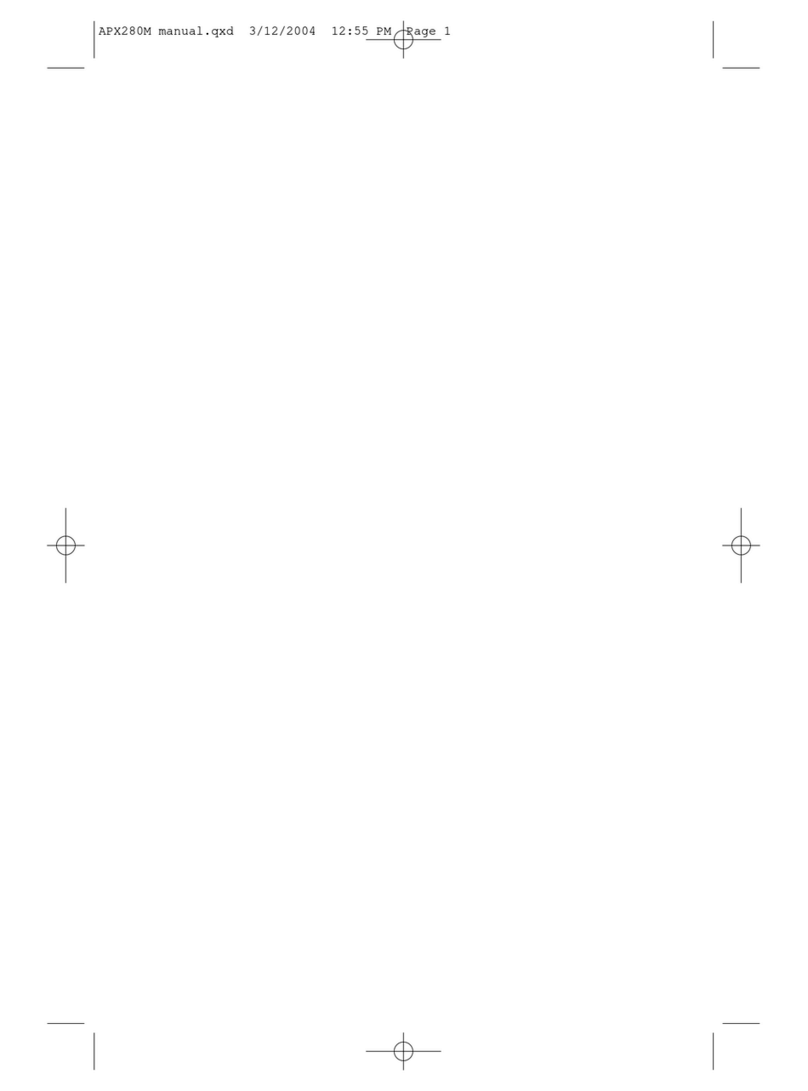
Clarion
Clarion APX280M Operation & installation manual
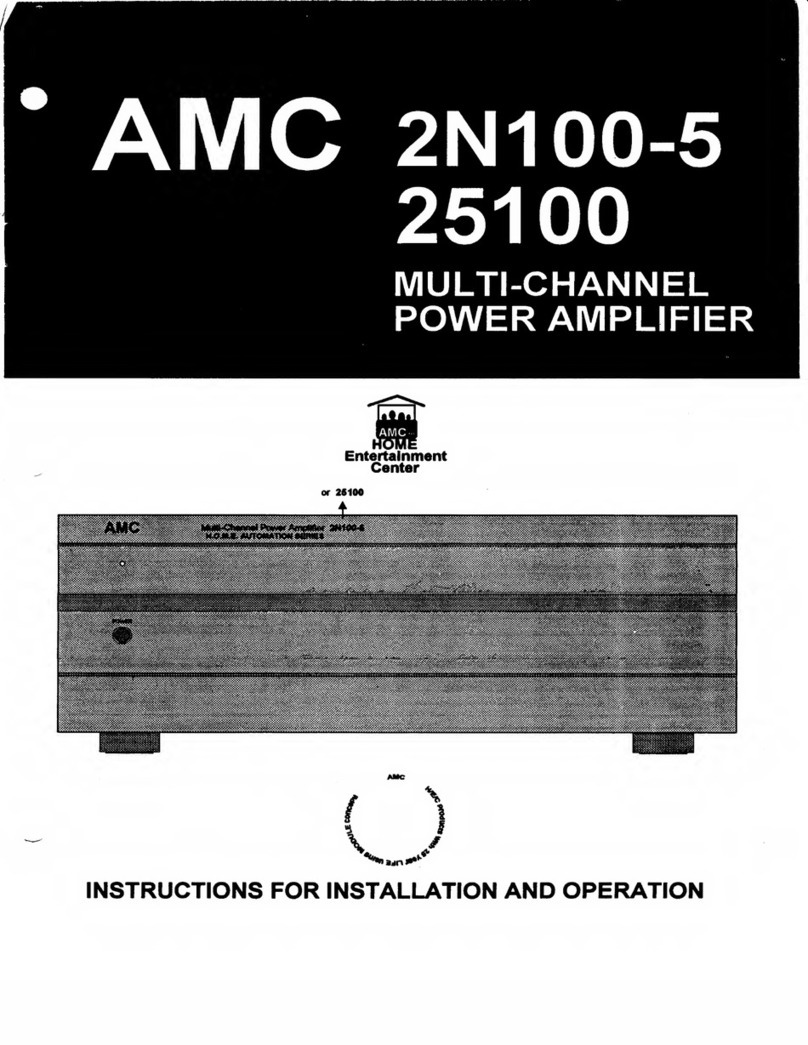
AMC
AMC 2N100-5 Instructions for installation and operation

Laney
Laney LV300 instructions
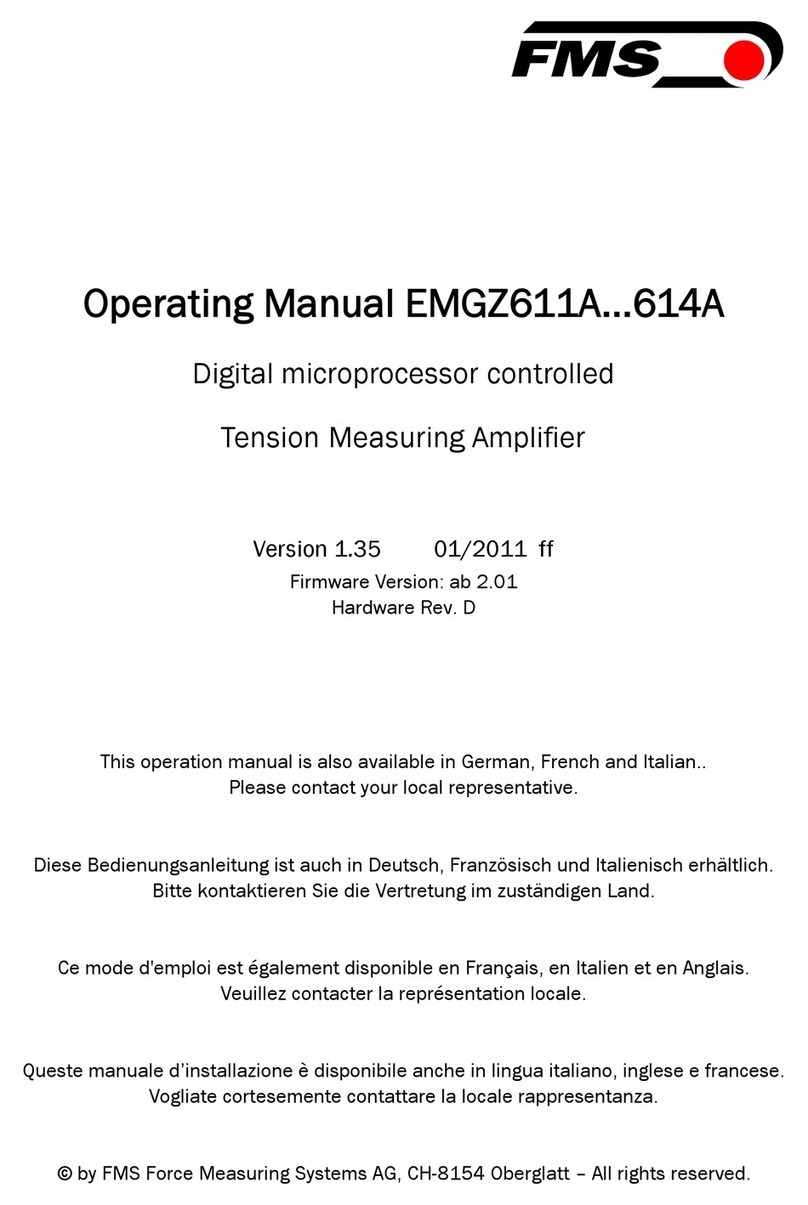
FMS
FMS EMGZ Series operating manual

Josef BeckerPro Audio Technik
Josef BeckerPro Audio Technik axxent AX2120T user manual
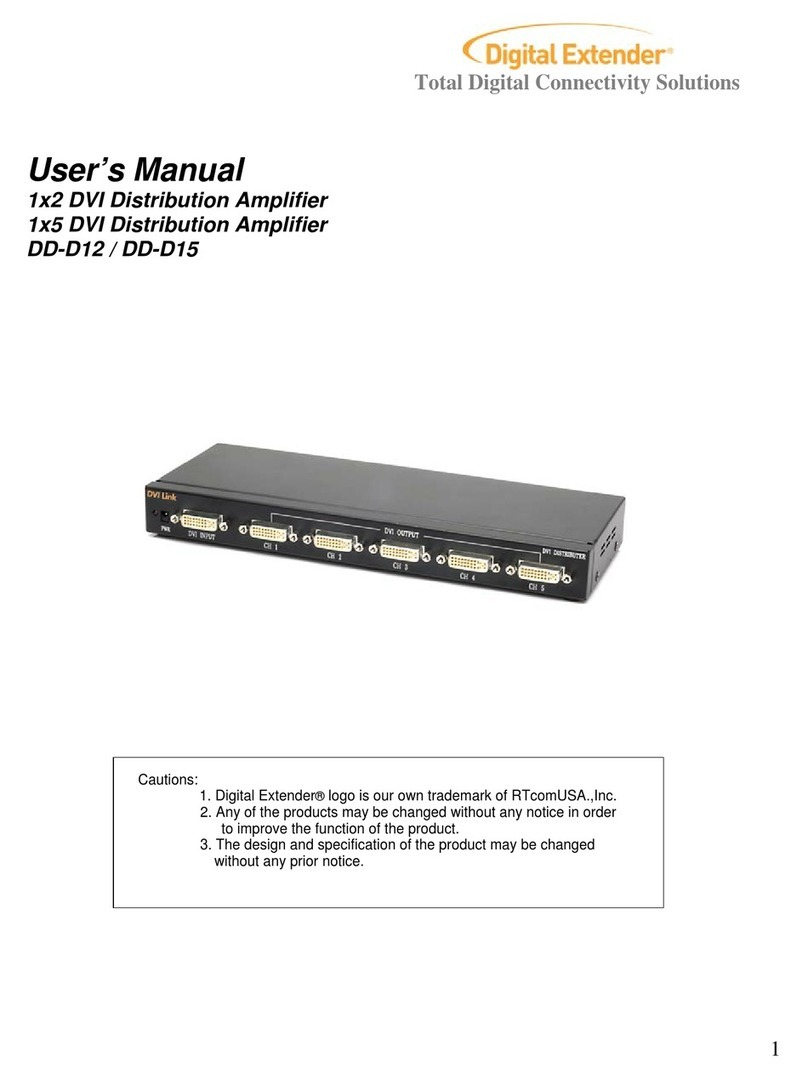
Digital Extender
Digital Extender DD-D12 user manual
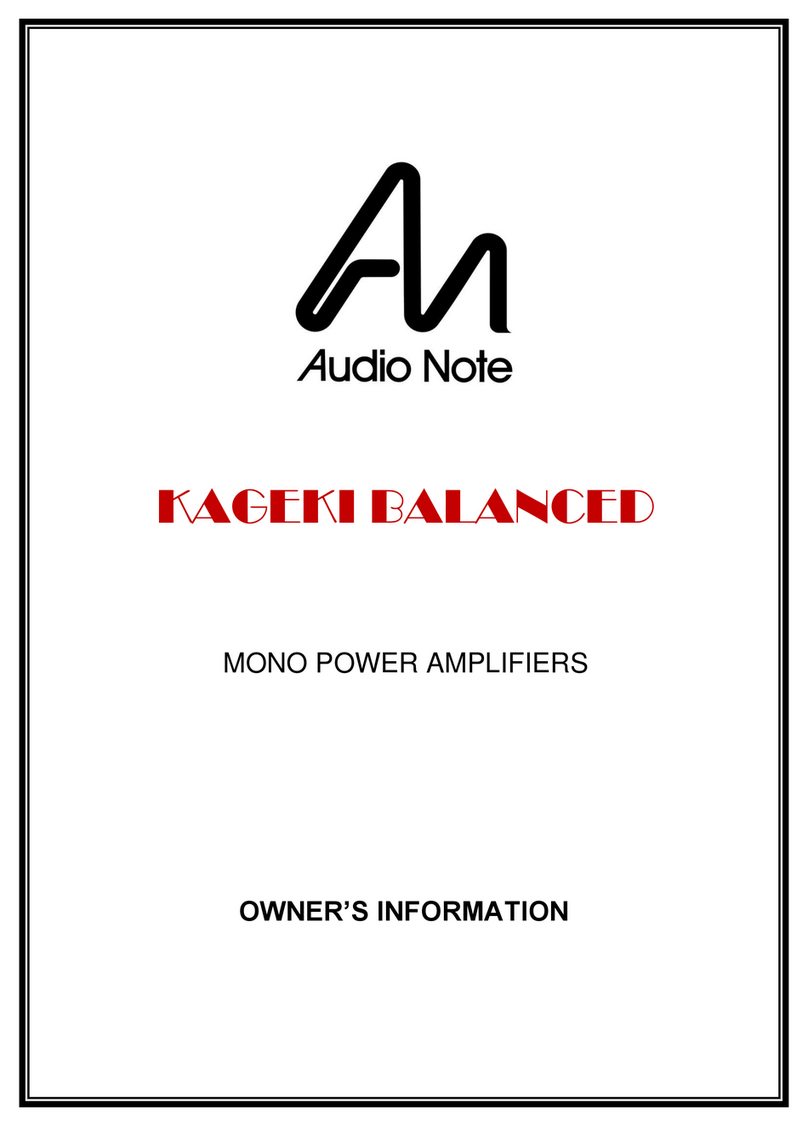
Audio Note
Audio Note KAGEKI BALANCED Owner's Information
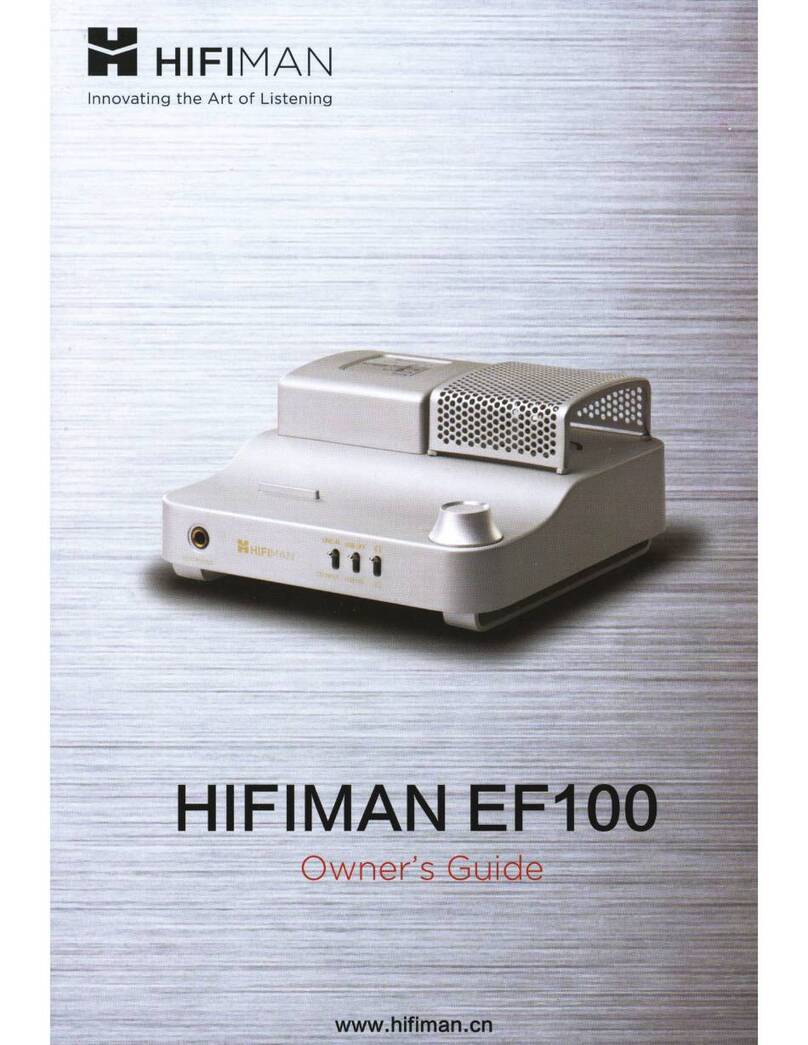
HiFiMAN
HiFiMAN EF100 owner's guide

stellar labs
stellar labs SLP-200 100W x 2 CH owner's manual
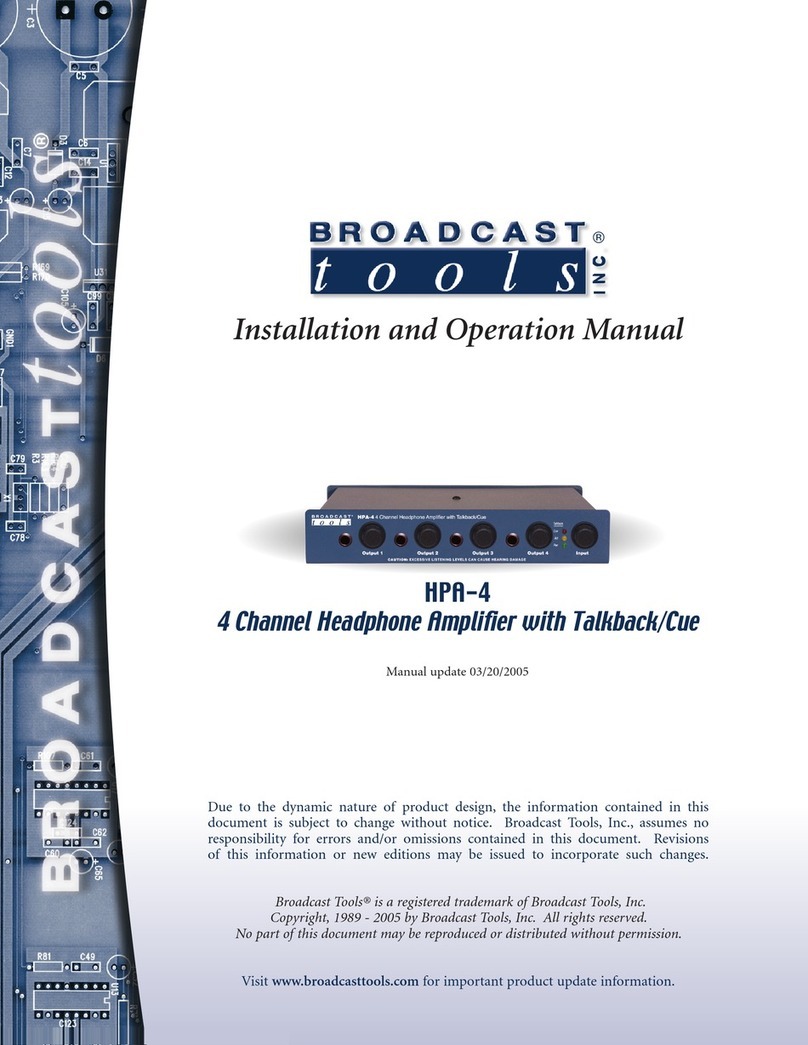
Broadcast Tools
Broadcast Tools HPA-4 Installation and operation manual

Denon
Denon PMA-777 Service manual

Harman Kardon
Harman Kardon PA2200 Technical manual