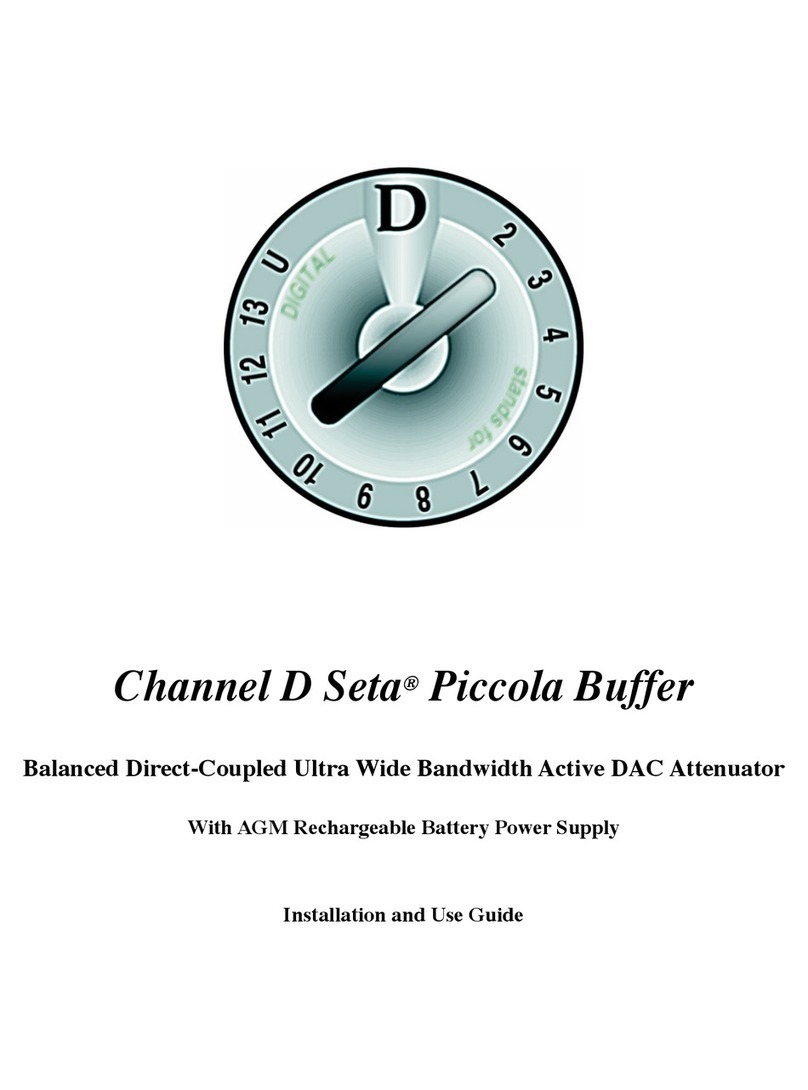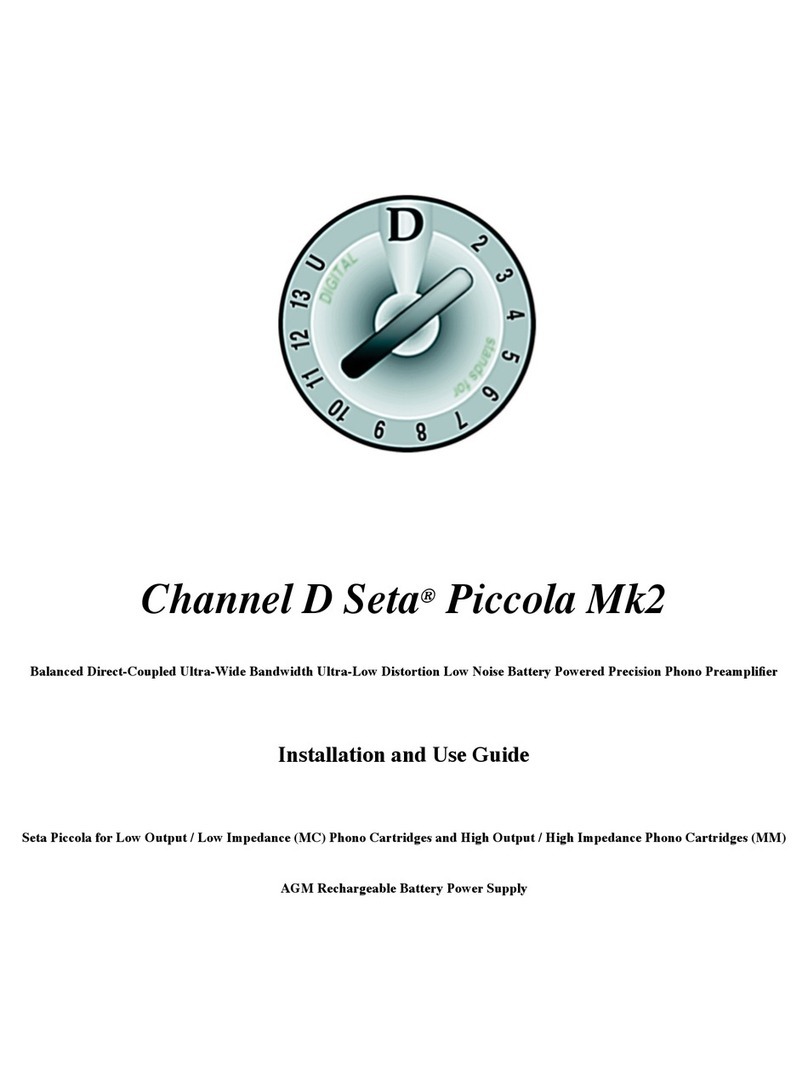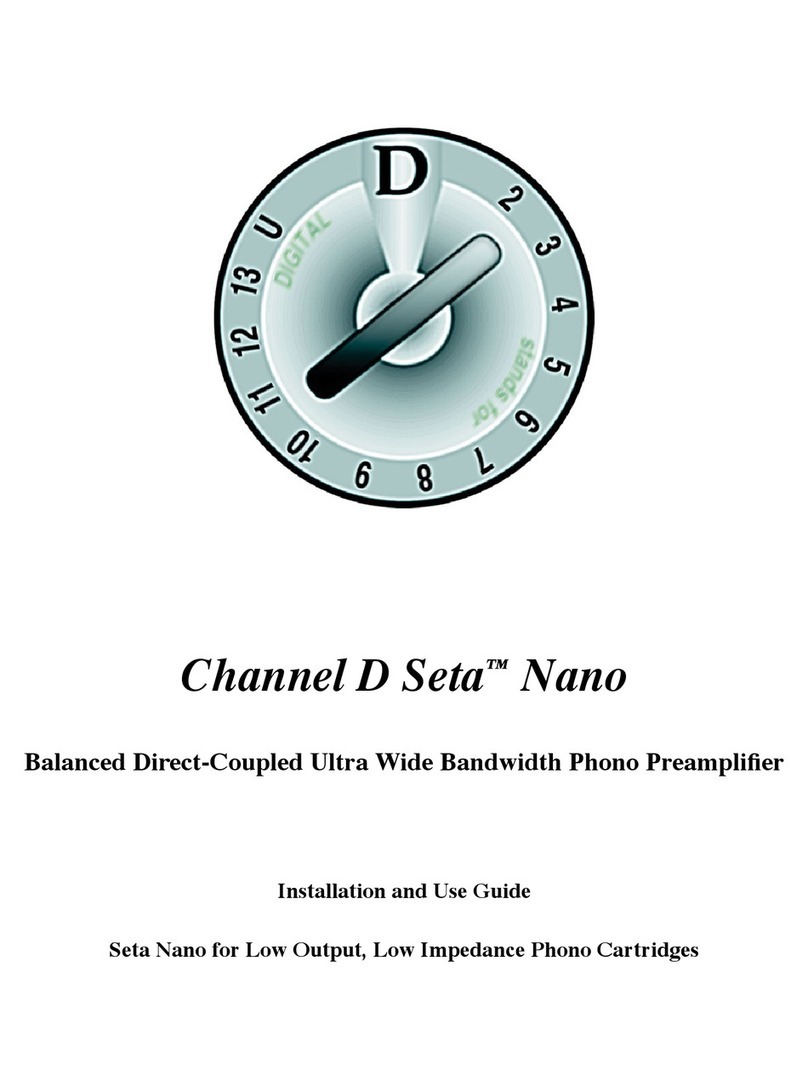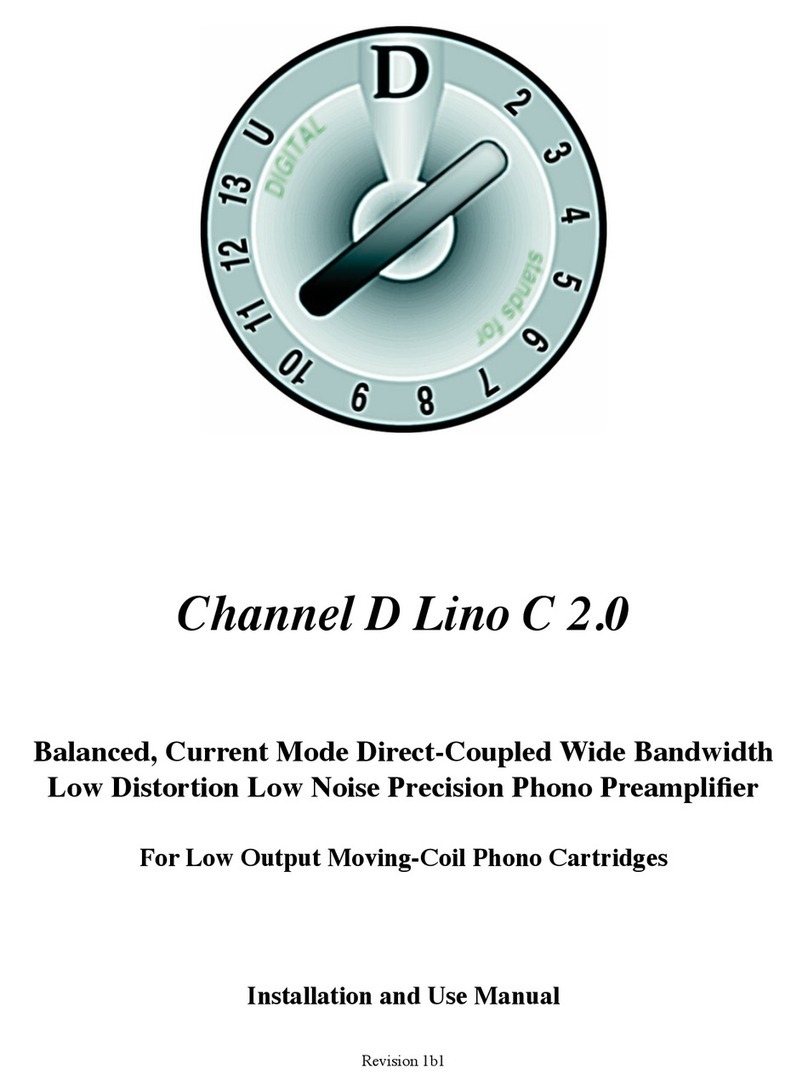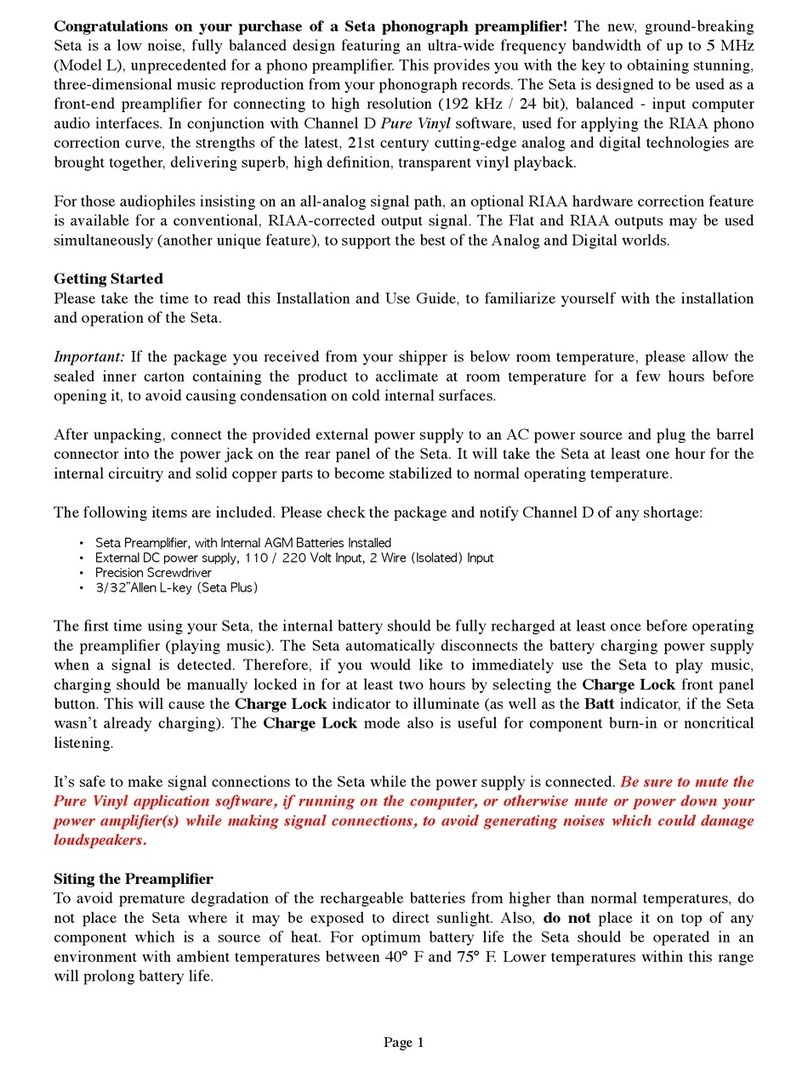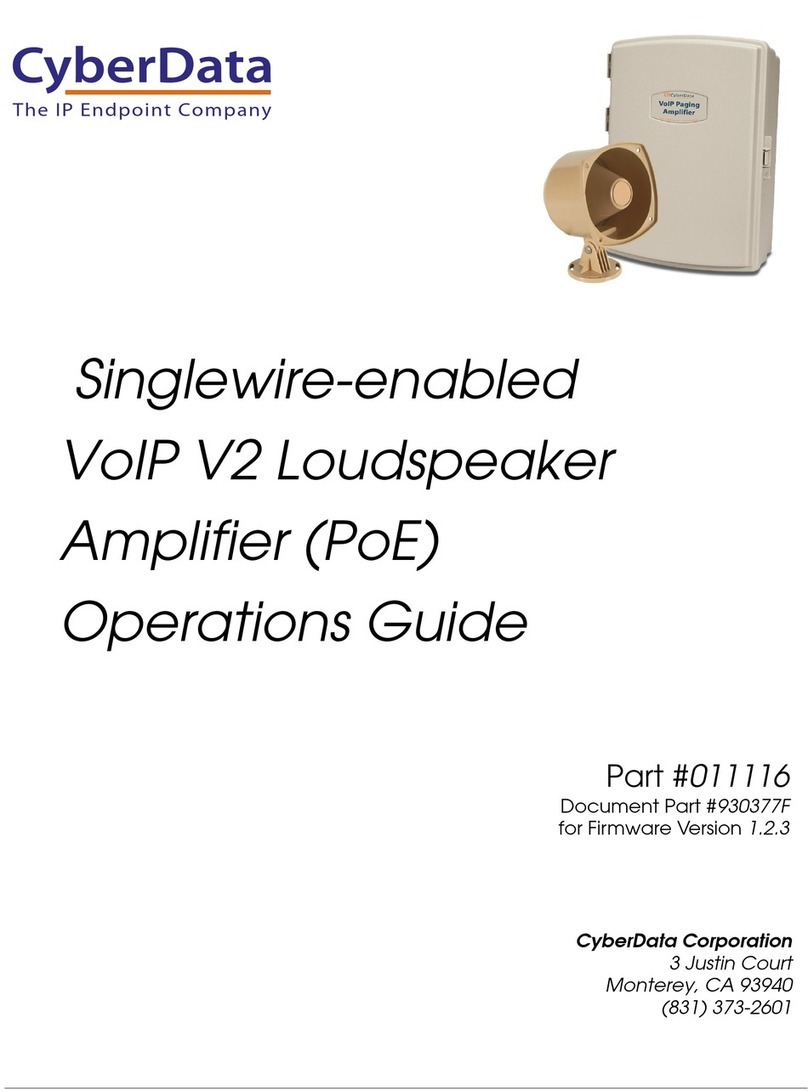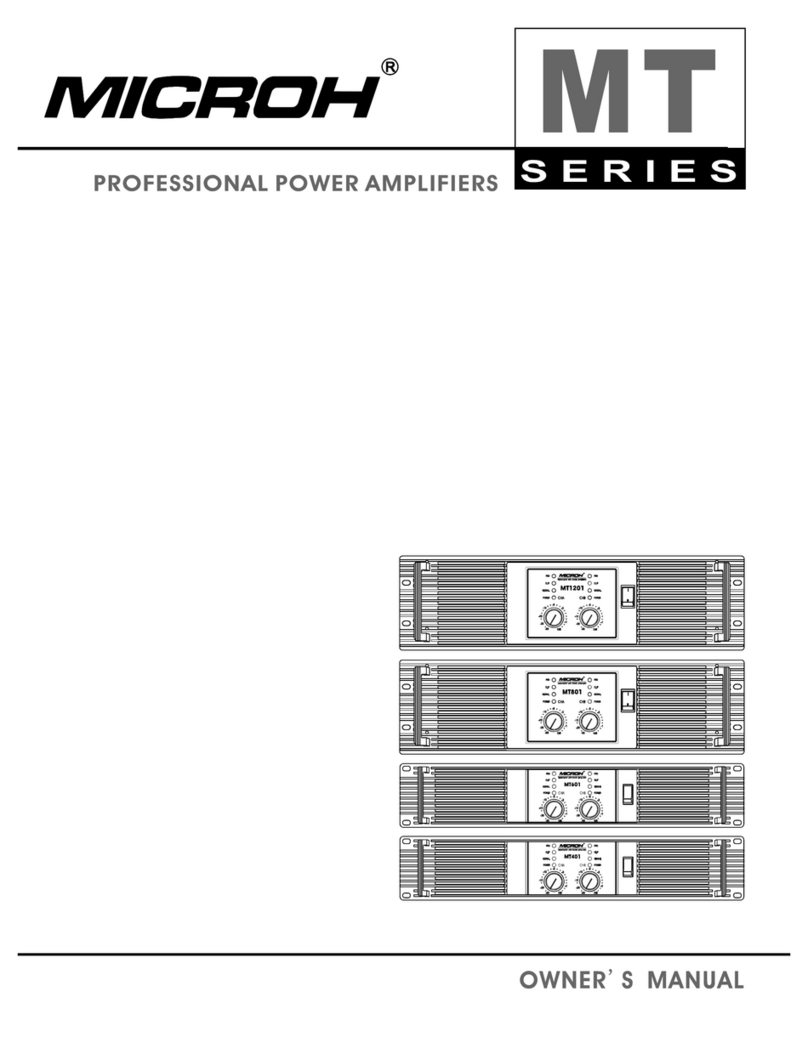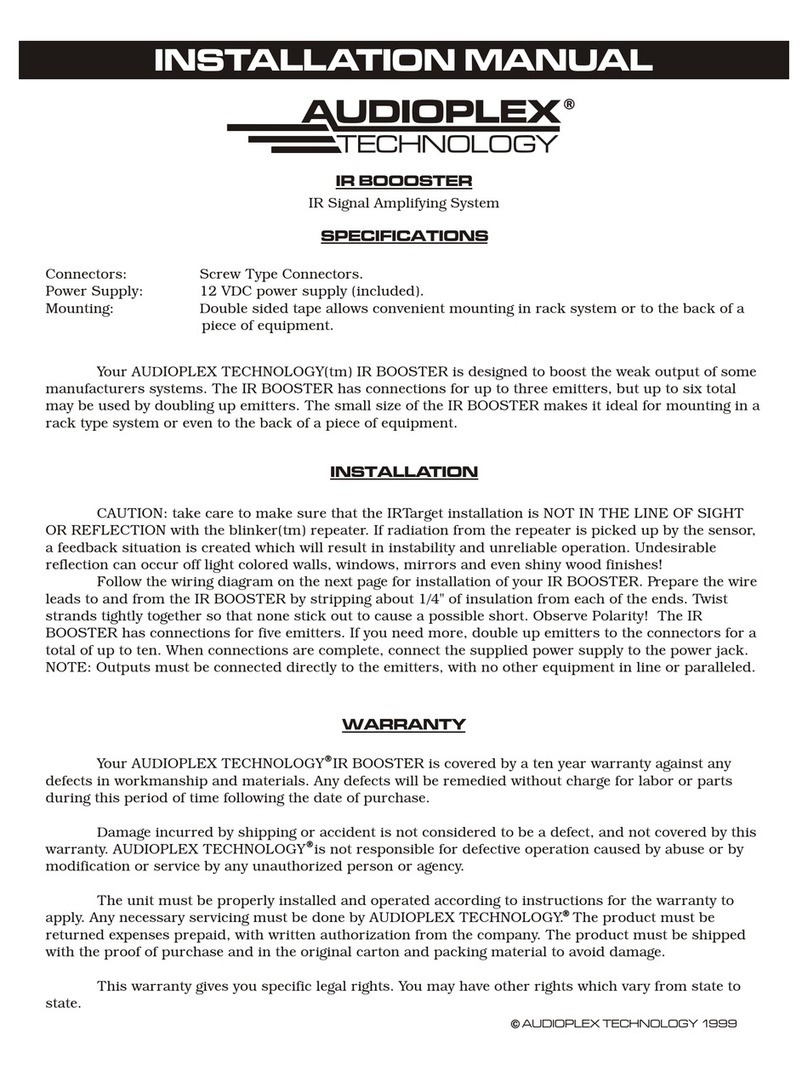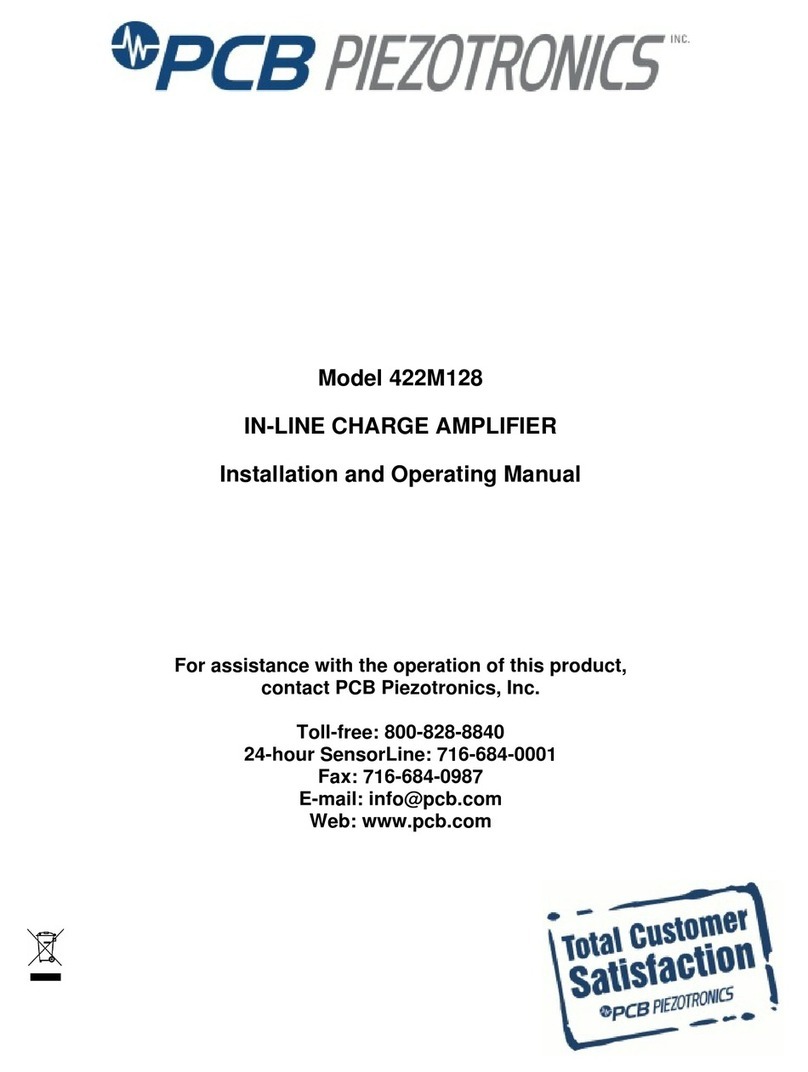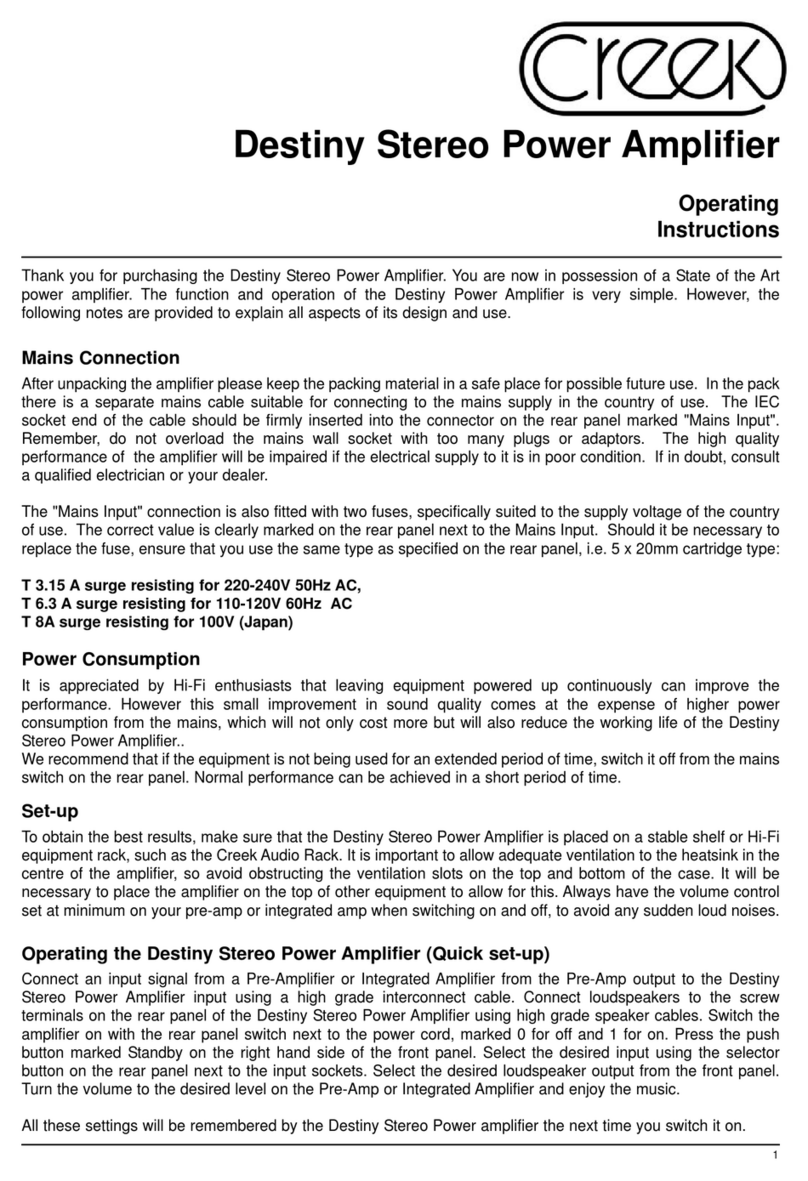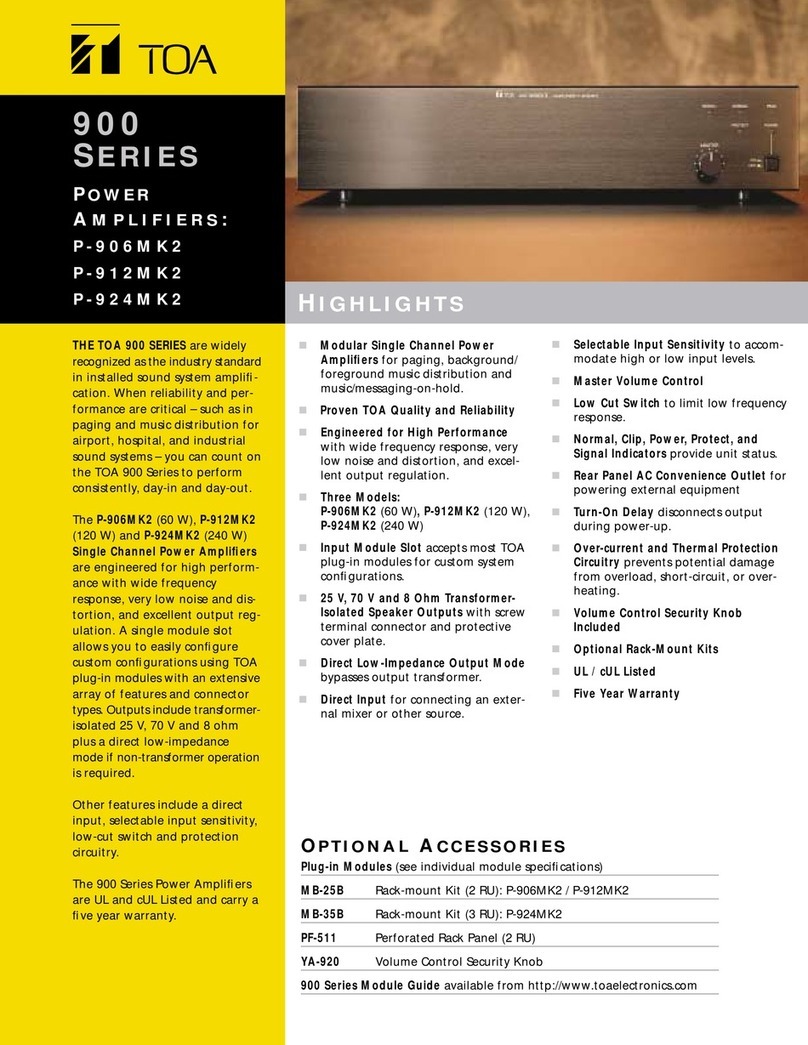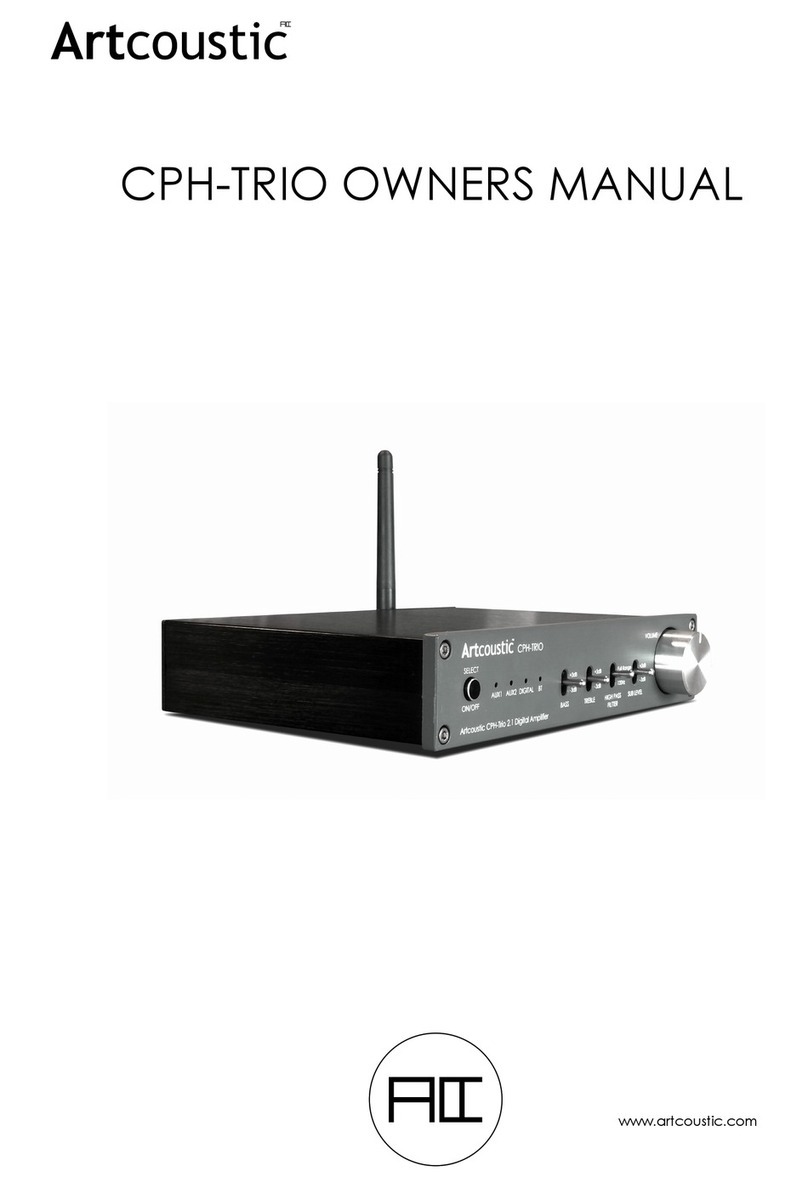Channel D Lino Operating manual

Channel D Lino
Balanced Direct-Coupled Wide Bandwidth Low Distortion
Low Noise Precision Phono Preamplifier
Installation and Use Guide
For Low Output / Low Impedance Moving-Coil Phono Cartridges
Use Guide Revision 3b

Channel D Lino Installation and Use Guide
www.channel-d.com
ContentsCopyright©2015,2016,2017ChannelDAllRightsReserved

Table of Contents
Page
Getting Started 1
Signal and Power Connections 2-3
Accessing Internal Components 4
Signal Routing Configurations for Balanced Outputs 5
Cartridge Loading and Preamplifier Gain 6-7
Input Ground Bypass Jumper 7
Output Ground (Pin 1) Bypass Jumper 7
Single Ended / Balanced Jumpers 7-8
“Neumann” RIAA Curve Modification Jumper 8
Specifications 9
APPENDIX - Sample RIAA Accuracy Graph 10

Page 1
Congratulations on your purchase of a Lino phono preamplifier! The Lino is a low noise, low
distortion fully balanced preamplifier featuring a wide frequency bandwidth of 200 kHz. This provides
you with the key to obtaining stunning, three-dimensional music reproduction from your LP records.
The Lino is specifically designed to deliver extremely high quality music reproduction from low output
moving-coil cartridges.
The Lino incorporates newly available power supply components that enable circuit design strategies
delivering power supply performance very closely approaching that of our flagship Seta rechargeable-
battery phono preamplifiers. Like our flagship Seta models, modern manufacturing methods are used,
including a low-noise, four-layer circuit board and precision, surface mount components. Surface mount
components provide the shortest signal paths and highly optimized circuit layouts, with low stray
inductance, capacitance, improved unit to unit consistency and performance all eclipsing old-fashioned
through-hole designs. The result is a phono preamplifier with exquisite performance far exceeding
expectations, especially considering its relatively modest price in the arena of most high end components.
The Lino is perfect as a preamplifier for connecting to high resolution (192 kHz / 24 bit), balanced-input
analog to digital converters (ADCs). The Lino’s Flat output used in conjunction with Channel D’s Pure
Vinyl™ software providing RIAA EQ correction combines the strengths of the latest, 21st century cutting-
edge analog and digital technologies, delivering superb, high definition, transparent vinyl playback.
For audiophiles requiring an all-analog signal path, the high precision (within ± 0.1 dB) RIAA EQ module
provides standard RIAA-corrected phono preamplifier outputs, transforming the Lino into an extremely
high performance balanced/XLR and unbalanced/RCA phono preamplifier. The benefit of also having the
availability of selectable Flat outputs will facilitate linking analog LP playback with the performance and
flexibility of high resolution digital audio, should you desire to do so later in the future.
Getting Started
Please take the time to read this Installation and Use Guide to familiarize yourself with the installation
and operation of the Lino.
Important: If the package you received from your shipper is below room temperature, please allow the
sealed inner carton containing the product to acclimate at room temperature for a few hours before
opening it, to avoid causing condensation on cold internal surfaces.
After unpacking, connect the provided external power supply to an AC power source and plug the barrel
connector into the power jack on the rear panel of the Lino. The following items are included. Please
check the package and notify Channel D of any shortage:
• LinoPreamplifier
• External5voltpowersupply,2.1mmtippositive,110to220Volt50-60HzInput,USdomestictwoconductor
powercord(canbeusedwithinternationaladapters)
• PerformanceMeasurementGraphshowingyourownLino’sRIAAEQaccuracy
All signal connections can safely be made to the Lino while the power supply is connected and powered.
Be sure to mute the Pure Vinyl application software, if running on the computer, or otherwise mute or
power down your power amplifier(s) while making signal connections, to avoid generating noises
which could damage loudspeakers.
The internal signal routing of the Lino is highly configurable. If the available choices seem overwhelming,
rest assured that you can simply use the factory, “out of the box” settings, which are already preconfig-
ured for the most common usage scenario based on the options included with your Lino.

Page 2
Balanced Outputs
Balanced Phono Inputs
Power Connector Jack
Unbalanced (Single Ended) Optional RIAA Phono Outputs
Turntable Ground
Binding Post
Unbalanced (Single Ended) Phono Inputs
Signal Inputs
•The RCA inputs may be used with conventional shielded cable (single-ended) phono connections.
They also serve as single-ended to balanced adapters (provided that the turntable ground connec-
tion is isolated). Consult the section of this Installation Guide concerning the proper configuration
of the internal single ended / balanced jumpers. The factory setting is with the jumpers set for
balanced, which usually would be the best configuration, even if used with RCA interconnects.
•The XLR inputs are intended for use with balanced (shielded twisted pair or star quad) turntable
connections. For optimum, low noise operation this is the preferred type of connection. Balanced
wiring provides better noise immunity (because of common mode noise rejection) than conven-
tional shielded (single conductor plus shield) cable.
Note: The RCA and XLR inputs are connected in parallel (barrel / shield = XLR pin 3; “hot” =
XLR pin 2). The RCA barrel is electrically isolated from the chassis / circuit common.
Balanced Outputs
•The low impedance, balanced XLR outputs are normally intended for connection to the balanced
inputs of a professional audio interface, for use with Channel D’s Pure Vinyl software (for
Macintosh computers) for applying RIAA compensation (or other similar software on other
computer platforms). (Consult the Pure Vinyl software User Guide for more information.)
•The Balanced outputs also can be configured as standard RIAA phono preamplifier outputs via an
internal jumper setting.
If necessary, XLR pin 3 may safely be connected to circuit common / ground, as the Lino has servo
balanced (ground sensing) outputs.

Page 3
RCA Unbalanced (Single Ended) Outputs (RIAA EQ)
•This corresponds to a standard phono preamplifier (with RIAA EQ curve) output signal.
The RCA phono outputs are true, single ended (unbalanced) connections derived by differentially
summing the balanced signal “legs,” rather than taking the unadvisable shortcut of only using the
positive polarity signal leg of the balanced circuit, which would deliver poor performance.
Also, the standard RIAA EQ compensated signal appearing on the RCA output connectors is
generated from a signal side chain independent of the XLR / balanced outputs, and may be used
simultaneously with the XLR outputs without compromising the performance of the Lino.
The Lino is available in a lower price configuration omitting standard phono preamplifier RIAA
outputs. This configuration must be used with external RIAA EQ, such as an analog to digital
converter and Channel D Pure Vinyl software.
Power
•Connect the 5 volt power adaptor to the power input jack.
Important note: Do not replace the power supply with a different one. The two-
wire power supply has been very carefully selected for galvanic isolation and low
noise. If replaced with a linear supply or a three-wire supply even of exactly the
same rating, the internal circuitry may be damaged. This will void the warranty.
In answer to user inquiries, the performance of the Lino will not be improved by
substituting a battery for the power supply. The Lino depends on having a
relatively stable 5 volt (within ± 0.2 volt) DC input. This is not possible to
achieve with any type of battery without also providing additional regulation.
Input supply voltages above 5.2 volts will likely damage the Lino. Voltages
below 4.8 volts will result in diminished performance or no output.
The external, brick style supply adapter provides a galvanically isolated (a key
consideration) raw DC voltage. The output is not used "straight" from the adapter,
but stepped up inside the preamplifier to split supplies and then very highly
filtered in multiple stages.
The circuitry employs a 4 layer circuit board with separate and continuous low
inductance, low impedance internal ground and power planes congruent with the
preamplifier circuitry. The resulting power supply rails have much lower noise
and ripple and tighter regulation than a linear DC supply can provide. This is
borne out in the signal to noise performance. A welcome additional benefit is very
low idle power consumption and negligible heat production.
This kind of design wasn't even possible as recently as just 10 years ago.
However, we now have a plentiful palette of new components to pick and choose
from, thanks to the burgeoning consumer electronics industry's continuing quest
for increasing miniaturization and reduced power consumption.
Chassis Ground
•Securely connect the chassis ground wire from your turntable / tonearm (if so equipped) to the
grounding lug on the rear panel of the Lino. If your turntable doesn’t have a grounding connection,
leave this terminal disconnected. Important: only connect the ground to a turntable chassis or
ground wire, not to a ground connection on any other equipment.

Top View
Do Not Remove Screws
Do Not Remove Screws
Remove
Remove
Remove 4 Philips Screws
to Access Internal Components
Page 4
Top View
Do Not Remove Screws
Do Not Remove Screws
Remove
Remove
Remove 4 Philips Screws
to Access Internal Components
To access the internal components for cartridge loading, gain and configuration settings, remove
four Philips - head screws attaching the lid. The screws closest to the front and back of the unit
attaching the front and rear panels should not be removed.
FRONT OF LINO

Page 5
Balanced Output Configurations - Flat or RIAA output
Front of Lino
FLAT
RIAA
FLAT
RIAA
Use Jumpers to Bridge for FLAT or RIAA Output Signal
Selection of Signal Routed to Balanced Outputs
Back of Lino
The locations of the Balanced signal output configuration jumpers on the circuit board are shown
above. Disconnect the Lino power supply before making these configuration settings.
Lino preamplifiers ordered in a configuration omitting the RIAA EQ module will not include
these jumper settings and will be connected for Flat balanced outputs. An external analog to
digital converter (ADC) and Pure Vinyl would be required to provide the necessary RIAA EQ.
(1) Flat Phono Preamplifier for using with
an external ADC and Pure Vinyl: Use stur-
dy tweezers or fine tipped pliers to grip and
move the internal BAL OUT jumpers to di-
rect the FLAT signals to the outputs. Con-
nect the Balanced outputs to the Balanced
inputs of your ADC.
(2) Stand Alone, Balanced Phono Stage:
Move the internal BAL OUT jumpers to di-
rect the RIAA signals to the Balanced out-
puts (two locations, as labelled on the circuit
board). This is the factory configuration, un-
less Channel D is advised in advance of ship-
ment that you intend to use the Lino with an
external ADC.

Page 6
Cartridge Loading: Internal DIP switches (red, above) are used to select the preinstalled cartridge load
(consult the cartridge manufacturer’s specifications for proper load setting for your cartridge). Four
standard load values are available (plus parallel combinations). Other values can be obtained by inserting
resistors (with 5 mm lead spacing) into the provided circuit board R sockets.
Preamplifier Gain: The gain is adjustable via DIP switches (green, above).
If you’re accustomed to using conventional phono preamplifiers, the Lino “Flat” gain settings may seem
somewhat lower than usual. The gain settings are tailored to using the Lino with Channel D Pure Vinyl’s RIAA
EQ compensation curve and an analog to digital converter. The required gain is about 10 to 12 dB less than
needed in a conventional phono preamplifier, because the signal is provided to Pure Vinyl with treble emphasis
(boost) intact. This is advantageous, reducing distortion and increasing the dynamic range of the conversion
process. Note for the technically knowledgeable: this gain turns out to be somewhat less than the maximum 20
dB boost of the RIAA compensation curve at 20 kHz, due to the frequency balance of most music. If you would
normally use a preamplifier gain of 64 dB for your moving-coil cartridge, the proper setting on the Lino would
be 52 dB. The RIAA module and outputs incorporate an extra 12 dB of gain, as reflected in the table.
Load (Balanced)
100 Ohms
200 Ohms
500 Ohms
2000 Ohms
140 Ohms
70 Ohms
60 Ohms
Left LOAD DIP switch
1 On
2 On
3 On
All Off
2, 3 On
1, 2 On
All On
Right LOAD DIP switch
1 On
2 On
3 On
All Off
2, 3 On
1, 2 On
All On
Gain (Flat / RIAA)
43 dB / 55 dB
46 dB / 58 dB
49 dB / 61 dB
52 dB / 64 dB
Left DIP switch
All Off
#1 (+3) On
#2 (+6) On
#3 (+9) On
Right DIP switch
All Off
#1 (+3) On
#2 (+6) On
#3 (+9) On

Page 7
The Pure Vinyl User Guide includes complete information on setting the proper preamplifier gain for
transferring LPs to digital files (with an external ADC - not included). Briefly, you should aim for “Dry”
signal level peaks in Pure Vinyl between -20 and -4 dBFS, for the music that you usually play.
Provided that peaks usually reach these levels, it’s not necessary to have to adjust the gain setting
frequently, or at all. It’s prudent to allow at least 4 to 6 dB of headroom below full scale, to accommodate
unexpectedly loud modulation levels. (At the low end of the suggested signal range above, be certain that
a signal peak represents music and not “pops” or “clicks,” which also should remain below 0 dBFS at the
high amplitude end of the signal range.)
If your audio interface permits setting nominal input signal levels to consumer or professional
format (true of professional audio interfaces from Lynx, RME, etc.),first try the consumer (“-10 dbV”)
setting, in conjunction with the minimum gain setting on the Lino.
•If signal levels are too high, set the input of the audio interface to professional (“+4 dBu”)
format.
•If the levels are too low, increase the gain on the Lino. (For monitoring / playback, if the output
levels of your interface can be adjusted independently of the input levels, use the +4 dBu setting
for the output.)
Input Ground Bypass Jumper
The internal ground jumper bypasses (in the bridging position) the 100 ohm local ground isolation input
resistor (connected between XLR Pin 1 and circuit common) directly to common. This may provide more,
or less, “hum” immunity, depending on your other equipment. Factory setting is with the jumper
bridged.
Output Ground (XLR Pin 1) Bypass Jumper
The output ground jumper bypasses (in the bridging position) the 100 ohm local ground isolation output
resistor (connected between XLR Pin 1 and circuit common) directly to common. This may provide more,
or less, “hum” immunity, depending on your other equipment. Factory setting is with the jumper
bridged.
Single Ended / Balanced Input Jumpers
Two jumpers marked on the circuit board as S.E. are used to configure the Lino for single ended or
balanced operation. In single ended operation, the negative cartridge terminals are connected to circuit

Page 8
common. The single ended connection should be used only if noise (hum) is detected, and the connecting
cable between the cartridge / turntable is the standard, consumer type shielded RCA cable (a single
shielded conductor). The Balanced configuration will provide the highest performance in most connection
scenarios. Factory setting is with the jumpers open (balanced input).
See the photo above illustrating the jumper setting for single ended operation. The single ended setting is
the jumper “bridging” position. Both jumpers must be configured the same way for proper operation.
For balanced operation, simply place the jumpers in the “Parking” position (with one jumper pin open).
The Lino will function noiselessly (no detectable hum) using the RCA input connectors even in
single ended mode with most tonearm / turntable setups.
However, for optimum low-noise operation, it is strongly advised that balanced (shielded
twisted pair) cable be used to connect the turntable to the Lino. This may entail rewiring the
turntable. For low impedance (low output cartridges, such as moving coil, with an internal
resistance of 100 ohms or less, and nominal output voltage around 0.6 mV or less) shielded
twisted pair microphone / standard audio signal cable can be used. “Star quad” type shielded
twisted quad audio cable will provide superior immunity to noise (hum) pickup. To use the star
quad cable, the conductors of the same color should be connected together at each end of the
cable. While extremely effective at rejecting electronic interference, the disadvantage of star
quad is high capacitance, 40 pF per foot, or more (consult the manufacturer’s specifications),
however, low output moving-coil cartridges are not affected by capacitive loads.
The shield (and only the shield) should be connected to the XLR connector pin 1; positive
cartridge connection to pin 2, and negative to pin 3. For more information, see the Pure Vinyl
User Guide.
If you hear any hum on the output, this indicates an input wiring issue. Take care to confirm
that your turntable / tonearm / cartridge doesn’t connect the chassis ground or common to any
of the cartridge signal leads:
The only case (in the world) we’re aware of (as of the time of this writing) pertains to
tonearms and turntables manufactured by Rega. The internal connector is wired with
the tonearm ground connected to the left channel negative signal lead. This will likely
cause hum with the Lino (or any other balanced phono stage). This is not a fault of the
Lino; it is a problem with the tonearm wiring, which is not configured properly for use
with a balanced input. The tonearm output lead / strain relief at the base of the tonearm
can be disassembled and the ground connection disconnected from the connector /
cartridge signal wire. The tonearm ground connection then should be provided with a
separate connection wire to attach to the Lino external grounding lug. This modification
will improve the performance for balanced or unbalanced high quality preamplifiers. If
you have a Rega turntable or tonearm, please contact Channel D for assistance.
Another example includes phono cartridges having a connection or bridging lug that
connects the cartridge housing body to one of the signal leads (usually the left channel
“negative” lead). This should be disconnected or removed by gently bending or tugging
with fine tip pliers / tweezers or a similar tool.
Neumann RIAA Curve Modification (on RIAA module)
The Lino is configured from the factory for the standard RIAA phono correction curve. The so-called
“Neumann” modification introduces an additional high frequency time constant to compensate for the
putative roll-off of the mastering lathe cutting head. The Neumann setting can be enabled by removing the
two jumpers on the RIAA module (or placing them in a “parking” position with one jumper socket open).
The factory setting is with the jumpers bridged (standard RIAA phono correction).

Page 9
Specifications-LinoPreamplifierforLowOutput/LowImpedance(MovingCoil)Cartridges
•InputLoadResistance:maximum2kΩ;useradjustable
•Inputs:Balanced,Neutrik,PremiumGoldPinXLR;RCA(singleendedorbalanced)
•Outputs:Balanced,Neutrik,PremiumGoldPinXLR
•OutputImpedance:Lessthan100ohms
•Power:5voltexternalpoweradapter,2.1mmbarrel,tippositive
•PowerConsumption:lessthan5wattsidle
•Dimensions:5”x1.75”x5.5”(WxHxD)
•CircuitTopology:Fullybalanced,direct-coupledfrominputtooutput(nocapacitorsinthesignalpath).
Modernsurfacemountcomponenttechnology.
RIAAOutputs
•Gain:55,58,61,64dB
•DeviationfromRIAAStandard:lessthan±0.1dB,20Hz-20kHz
•RIAAChannelMatching:within±0.02dB,20Hz-20kHz
•ChannelSeparation:≥80dB,20Hz-20kHz
•ActiveCircuitFrequencyResponse(-3dB):DCto1MHz
•Distortion:lessthan0.005%,20Hzto20kHz
•SignaltoNoiseRatio(atmaximumgain):76dB(referredto0.5mVinput)
• “Neumann”setting:50kHzRIAAmodification,canbeenabledwithinternaljumpers
•Outputs:Balanced,Neutrik,PremiumGoldPinXLR(jumperselectable);RCA
•OutputImpedance:lessthan100ohms
•CircuitTopology:Directcoupledfrominputtooutput;noDCblockingcapacitorsinsignalpath.Twostage
correctioncircuit.(1)Completelypassivehighfrequencycorrection.(2)Activelowfrequencycorrection
usingpremium,lowdistortionwidebandwidthFETamplifier.Independentsingleended/unbalanced
(RCA)groundreferencedoutputs.Modernsurfacemountcomponenttechnology.
FlatOutputs(forusewithanalogtodigitalconverterandPureVinyl)
•Gain:43,46,49,52dB
•FrequencyResponse(-3dB):greaterthan200kHzatanygainsetting
•HarmonicDistortion:lessthan0.0007%,20Hzto20kHz,atanygainsetting
•ChannelBalance:betterthan±0.025dB
•IntermodulationDistortion(19kHz/20kHz1:1):lessthan0.005%atanygainsetting
•SignaltoNoiseRatio(atmaximumgain):79dB(referredto0.5mVinput)
If you’re accustomed to using conventional phono preamplifiers, the Lino “Flat” gain settings may seem
somewhat lower than usual. The Flat gain settings are tailored for using the Lino with Channel D Pure Vinyl’s
RIAA EQ compensation curve and an analog to digital converter. The required gain is about 10 to 12 dB less
than needed in a conventional phono preamplifier, because the signal is provided to Pure Vinyl with treble
emphasis (boost) intact. Note for the technically knowledgeable: this turns out to be somewhat less than the
maximum 20 dB boost of the RIAA compensation curve at 20 kHz, due to the frequency balance of most music.
Accordingly, if you would normally use a preamplifier gain of 64 dB for your moving-coil cartridge, then the
proper setting on the Lino flat output would be 12 dB less, or 52 dB. The RIAA hardware compensation module
incorporates an additional 12 dB gain, resulting in 64 dB total gain with a 52 dB Flat gain setting.
Miscellaneous:Precision(0.1percent)lowtemperaturecoefficient,lownoisemetalfilmresistors.Ultralow
dissipationsputteredmetalfilmpolypropylenecapacitors,selectedbyhandtomatchdesignwithin0.1percent
tolerance(RIAAmodule).UltralowESRpowersupplydecouplingcapacitors.Lownoise,four-layercircuitboard
withcontinuousinternalgroundandpowerplanes.Carefullyselected,lownoisegalvanicallyisolatedbrickpower
supply,steppeduptosplitsuppliesandfilteredinmultiplestagesforextremelylownoise.
Warranty
• Oneyearpartsandlabor,limitedwarranty.IntheunlikelyeventyourLinomustbereturnedtoChannelD
forrepair,contactChannelDinadvanceforareturnmaterialauthorizationnumberandshipping
instructions.
Inkeepingwithourcontinuingeffortstoenhanceandimproveourproducts,wereservetherighttochangespecificationswithoutnotice.
DocumentCopyright©2015,2016,2017ChannelDAllRightsReserved

Page 10
APPENDIX
20Hzto20kHzSampleRIAAAccuracyGraph
Thisisasample.ThegraphforyourownpreamplifierunitisincludedseparatelyfromthisInstallationandUseGuide.
Table of contents
Other Channel D Amplifier manuals