Endomedical Bravo User manual

www.endomedical.ca 3
Information
Important Information .........................................................................4
Specifications.........................................................................................6
Bravo™ Blood Glucose Monitoring System.........................................7
Bravo™ Blood Glucose Test Strip .........................................................8
Bravo™ Blood Glucose Meter ............................................................10
Bravo™ Blood Glucose Meter Display ...............................................11
Preparation
Setting up Your System.......................................................................12
Adjusting the Date and Time ..........................................................................12
Setting the Sound On/OFF...............................................................................15
Setting the ‘Test Result Reset’ .........................................................................16
Checking the System...........................................................................17
Control Solution Testing ..................................................................................18
Comparing the Control Solution Test Results.................................................20
Testing
Using the Lancing Device....................................................................21
Preparing the Lancing Device..........................................................................22
Preparing the Meter and Test Strip.................................................................24
Flagging Post-meal Test Results ......................................................................24
Applying Blood Sample ...................................................................................25
Discarding Used Lancets ..................................................................................27
Alternative Site Testing.......................................................................28
HI and Lo Messages.............................................................................31
Target Blood Glucose Ranges .............................................................32
Additional Functions
Meter Memory ....................................................................................33
Viewing Test Results Stored in the Meter’s Memory......................................33
Setting the Alarm Function ................................................................35
Setting the Post-meal Alarm (PP2 alarm) .......................................................35
Setting the Time Alarm (alarm 1~3)................................................................36
Maintenance
Putting in or Replacing the Batteries.................................................38
Caring for Your System .......................................................................39
Understanding Error and Other Messages ........................................40
General Troubleshooting....................................................................42
Performance Characteristics ...............................................................43
Warranty Information.........................................................................47
TABLE OF CONTENTS

BLOOD GLUCOSE MONITORING SYSTEM
4
www.endomedical.ca 5
To receive safe and optimum system benefits, please read the
entire manual contents before using the system. Please note
the following instructions:
Intended use:
Bravo™ Blood Glucose Monitoring System is used for the
quantitative measurement of the glucose level in capillary
whole blood as an aid in monitoring diabetes management
of individual user effectively.
Bravo™ Blood Glucose Monitoring System should be used
only for self-testing outside the body (in vitro diagnostic
use only). Bravo™ Blood Glucose Monitoring System should
not be used for the diagnosis of diabetes or for testing
newborns. Testing sites include the traditional fingertip
testing along with alternate sites testing on forearm, palm,
thigh and calf.
The following chart explains the symbols you’ll find in the
Bravo™ User Manual, product packaging, and product
inserts.
IMPORTANT INFORMATION: READ THIS FIRST!
Bravo™ Blood Glucose Monitoring System is intended
for self-testing outside the body (in vitro diagnostic use).
chemicals on the test strip to produce a small electrical
current. The Bravo™ Meter detects this electrical current
and measures the amount of glucose in the blood sample.
Bravo™ Blood Glucose Meter is designed to minimize
code related errors in monitoring by using the no-coding
function.
Bravo™ Blood Glucose Meter should be used only with
the Bravo™ Test Strip.
level over 60% or below 20%) may produce inaccurate
results.
consult a healthcare professional immediately.
Bravo™ Meter and lancing device are for single patient
use. Do not share them with anyone including other family
members.
(having low blood pressure) individuals or patients in
shock. Inaccurate low results may occur for individuals
experiencing a hyperglycemic (high blood sugar) or
hyperosmolar state, with or without ketosis. Critically ill
patients should not be tested with blood glucose meters.
If you need assistance, please contact your authorized
Endomedical™ sales representative or visit www.
endomedical.ca for more information.
IMPORTANT INFORMATION
For in vitro diagnostic use
This product fulfills the requirements for Directive 98/79/EC
on in vitro diagnostic medical devices.
Cautions for safety and optimum product use
Do not discard this product with other household-type waste.
Consult instruction for use Manufacturer
Authorized representative Do not reuse.
Batch code Serial number
Use by Temperature limitations
LOT SN
2
!

BLOOD GLUCOSE MONITORING SYSTEM
6
www.endomedical.ca 7
SPECIFICATIONS
Measurement range 1.1 ~ 33.3 mmol/L
Sample size Minimum 0.5 µL
Test time 5 seconds
Sample type Fresh capillary whole blood
Calibration Plasma-equivalent
Assay method Electrochemical
Battery life 1,000 tests
Power Two 3.0 V lithium batteries
(disposable, type CR2032)
Memory 250 test results
Size 93 X 45 X 15 (mm)
Weight 54 g (with batteries)
Product specifications
Temperature 10 ~ 40°C (50 ~ 104°F)
Relative humidity 10 ~ 90%
Hematocrit 20 ~ 60%
Operating ranges
The components of the product are identical to what’s
listed in the meter manual, however you need to check the
meter box for the quantity of strips.
Endomedical™ sales
representative if any component is missing or damaged.
Please contact your authorized Endomedical™ sales
representative or visit www.endomedical.ca.
BRAVO™ BLOOD GLUCOSE MONITORING SYSTEM
Components
1Bravo™ Blood Glucose Meter
2 Lancing Device
3Lancets (10)
4Owner’s Booklet
5Quick Reference Guide
6 Warranty Card
7Logbook
8Carrying Case
9
Bravo™ Blood Glucose
Test Strips (10)
Batteries (2)
10
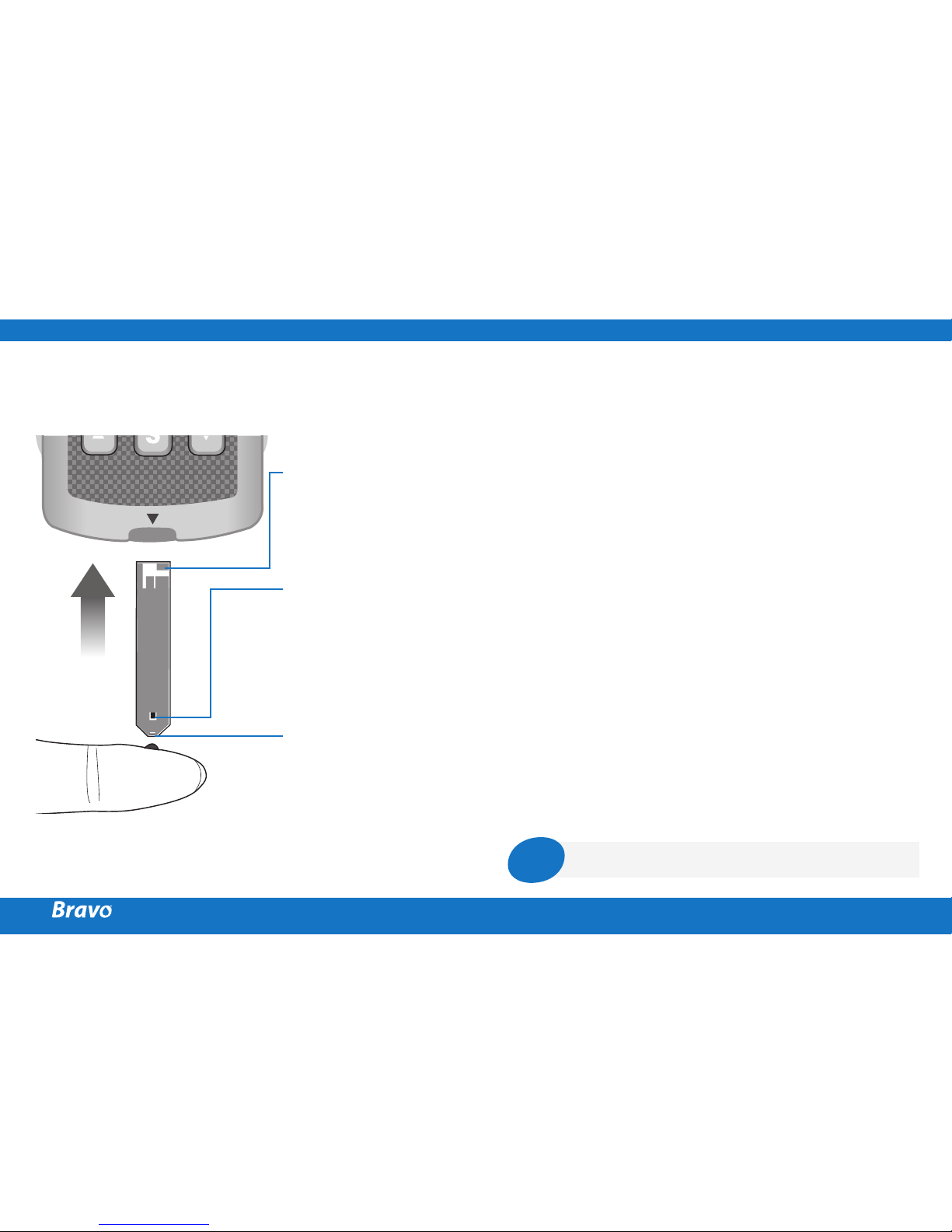
BLOOD GLUCOSE MONITORING SYSTEM
8
www.endomedical.ca 9
The Bravo™ blood glucose monitoring system measures blood
glucose quickly and accurately. It automatically absorbs the
small blood sample applied to the narrow edge of the strip.
BRAVO™ BLOOD GLUCOSE TEST STRIP
Contact bars
Gently push the test
strip, with its contact
bars facing up, into
the test strip port
of meter
Confirmation window
Check here to see
whether sufficient
blood sample has
been applied
Edge to apply
blood sample
Apply blood sample
here for testing
Insert
Bravo™ test strip should be used only with fresh capillary
whole blood samples.
open a test strip vial, you must record the discard date (date
opened plus six months) in the space provided on the label.
1 ~ 30°C (34 ~ 86°F).
freeze.
and use the strip immediately.
Bravo™ test strip package insert.
IMPORTANT NOTE:
Your meter has been preset and locked to display results in
mmol/L (millimoles of glucose per liter). In some countries,
the meters are preset to display unit in mg/dL (milligrams of
glucose per deciliter).
Check your display to ensure that results are being displayed in
mmol/L. If they are not, contact Endomedical™ at 1-800-282-
6542.
WARNING!
Caution
young children.

BLOOD GLUCOSE MONITORING SYSTEM
10
www.endomedical.ca 11
BRAVO™ GLUCOSE METER
Data Port
Used to transfer data
from the meter to a
computer with a cable
Display
Shows results,
messages
Test Strip Port
Insert test strip here
Button
Selects or changes
information
Button
Selects or changes
information
Button
Turns the meter on/off
and confirms
menu selections
Note
The cable for data transmission to PC can be
ordered
separately. Please contact your authorized
Endomedical™ sales representative or visit www.
endomedical.ca.
BRAVO™ BLOOD GLUCOSE METER DISPLAY
mem
appears when test results
stored in the memory are
displayed
Sound icon
appears only when the
sound is set to OFF
alarm
appears when the time
alarm has been set
check
appears when
test results have
not been saved
Battery icon
indicates meter
battery is running
low and needs to
be replaced
Test results
test results
displaying panel
Post-meal test flag
appears during
post-meal testing
and when post-
meal test results
are displayed
Decimal point
appears when
the blood glucose
measuring unit is
set to mmol/L
Alarm icon
appears when the
post-meal alarm
has been set
Month Day
MinuteHour
mmol/L, mg/dL
unit for measuring
blood glucose
Blood insertion icon
indicates meter is ready for
the application of a drop of
blood or control solution
Note
Your meter has been preset and locked to display
results in mmol/L (millimoles of glucose per liter).
In some countries, the meters are preset to display
unit in mg/dL (milligrams of glucose per deciliter).
Check your display to ensure that results are
being displayed in mmol/L. If they are not, contact
Endomedical at 1-800-282-6542.
Table of contents

















