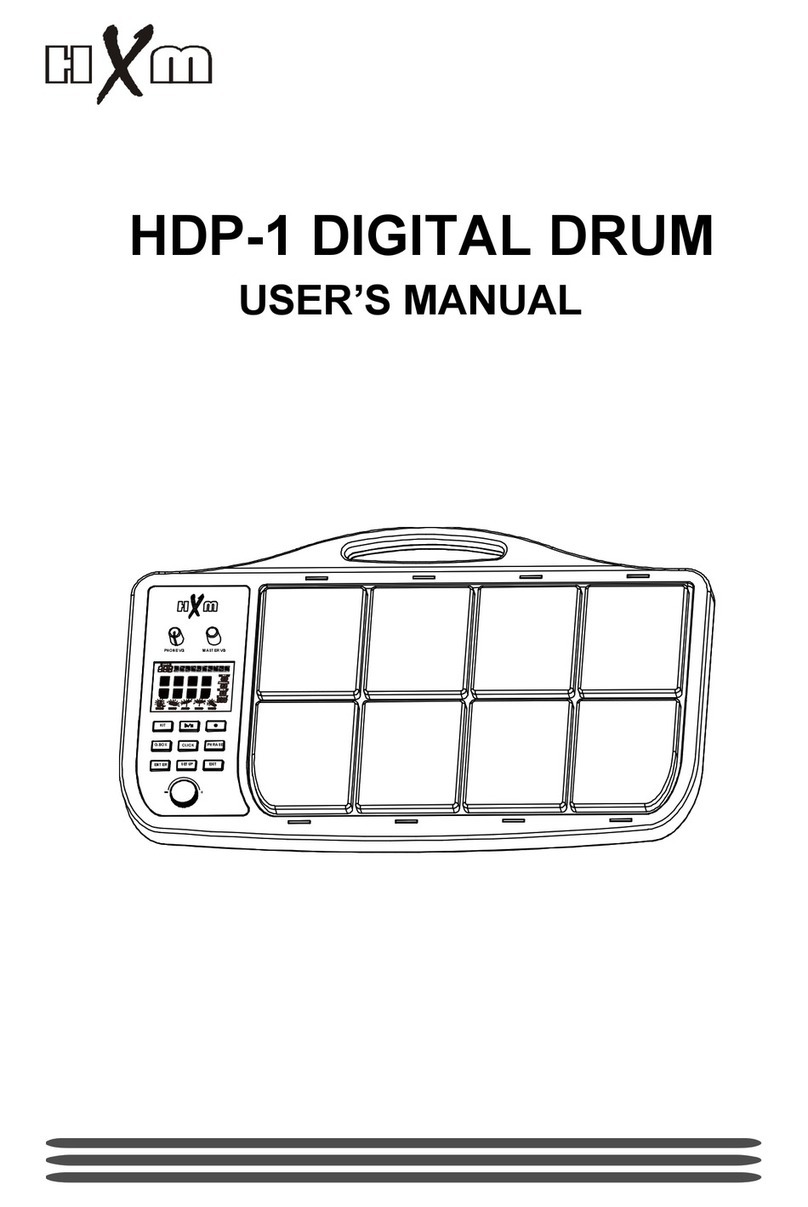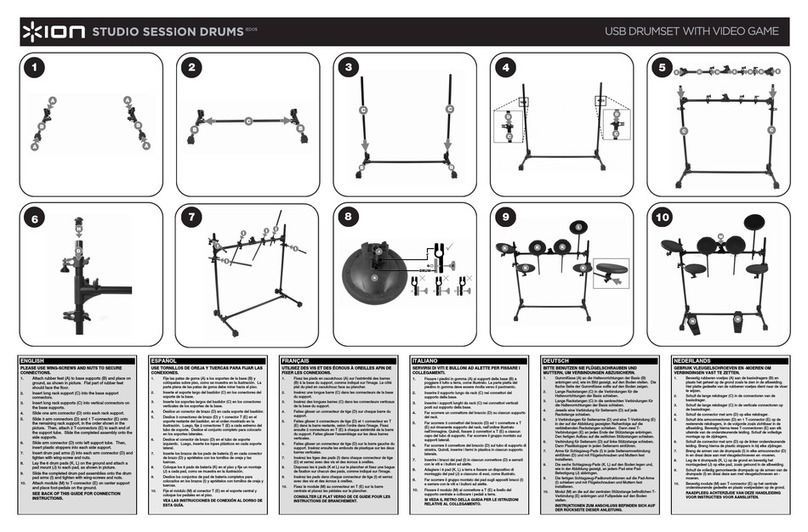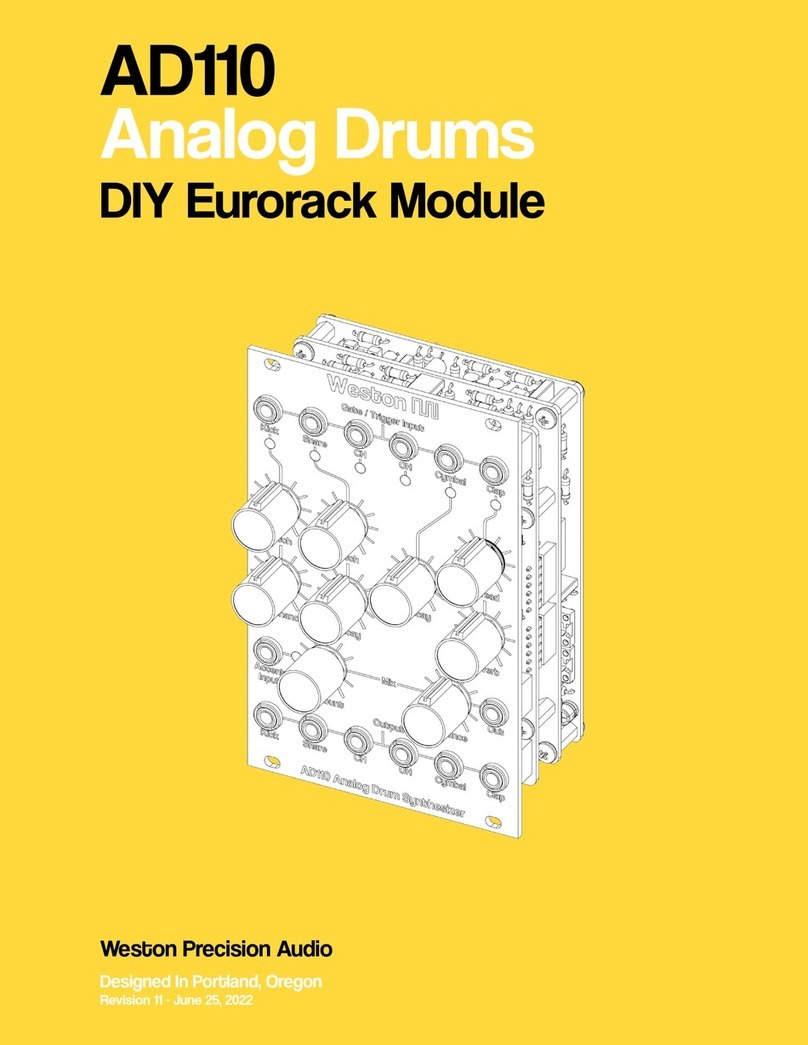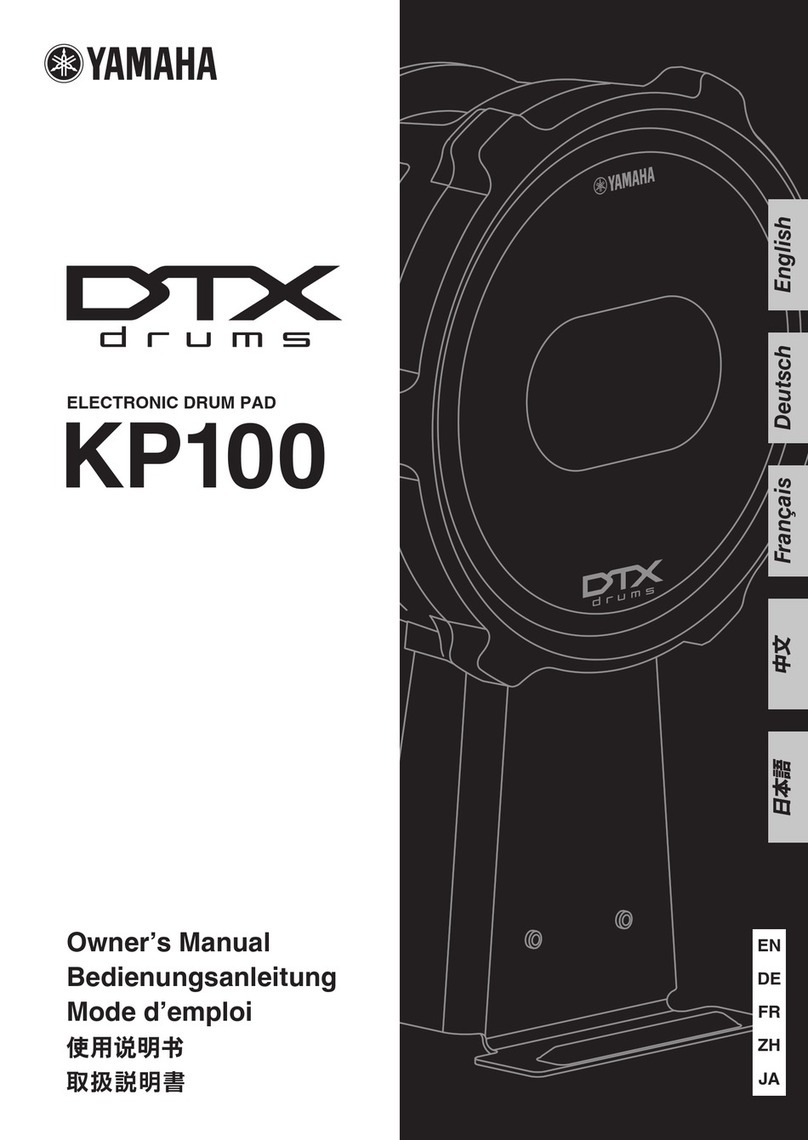Endorphines Queen of Pentacles User manual

bd tail flaps
drive tune
sd/cp tailthrottle
off fx on
mute
spoiler
tune
reso
cv in
tone
sdbd cp s1
ch s4
cy
0...+5v
rolls
trig
in trig
in trig
in trig
in trig
in trig
in trig
in
hh
choke
ac-
cent ac-
cent velo-
city clock
in*
s2
oh s3
rd
vca
cv in
vcf cv in
velo-
city
bd
bd
sd
sd
s1/2
hh
s1/2
hh s1
s2
s3
s4
cp
cp
aux in
level
s1– s4
mode/bank out 2 out 1audio
s3/4
rd/cy
s3/4
rd/cy
ac-
cent
QUEEN OF PENTACLES
sd card
Separate drum outputs.
Samples 1/2 and 3/4 are grouped outputs.
Plugging a cable into certain outputs will
remove that channel from the final mix.
Audio levels of channels
Enable/mute switches for separate outputs.
Turning the switch to the left disables the effect
and engages the effect when switched to the right
In the middle position the channel is muted.
Switches only affect the sound
of the final outputs: out 1 and out 2
Separate left and right mono final outputs.
You can use airline adapter from the store
to connect headphones directly.
Button for changing the mode for s1–s4 knobs:
envelope decay (blue) or pitch (red)
Long 2 second press
changes the bank
from 1 to 8
WELCOME TO THE CLUB
• 7 voice hybrid drum kit: analogue based: bass drum, snare drum and hand clap
+ 4 sample based drums (e.g. hi-hats, ride and crash cymbal – fully user replaceable)
• Zero-latency sample playback directly from SD card
• Hybrid analog sound generation: 3x band-limited LSRF binary noise generators
with spectrum animation, injected into discrete analog circuits
• On-board effect processor with 2 banks consisting of 16 effects in total,
including additional auxiliary input and firmware update over audio
• Master isolator-style LP/HP filter with with VCA control and saturator booster
• Drums that make you dance: fits all styles of music – specifically tuned for EDM and Techno
• Factory sample bank soundset by Nicolas Bougaïeff (Mute, Novamute)
also including custom sampled Paiste 602 cymbals
Depth: 26,5 mm / 1" (with plugged ribbon cable)
Power requirements: +12V: 350 mA, -12V: 90 mA
red/brown pair or wires correspond
to negative -12V power connector
connect to the
power buss board
POWER CONNECTION
right side of the module
connect to the module
from the right side
-12V / red/brown stripe
polarity marking
Analog drum modifiers for
• BD: drive, tune decay, tail decay
• SD: tune and tail decay
• CP: tone and tail decay merged with the SD
• Spoiler adajuts noise samplerate for each
of the 3 analog drums BD/SD/CP
Individual trigger inputs for each of the drums
as well as accent/velocity CV inputs
Manual launch buttons:
In case there is a clock signal applied to the
CLOCK IN* jack, the buttons trigger
rolls that follow the clock
spot under the faceplate where
the microSD card is inserted
Final manual volume control
with saturator boost after 2 o'clock
Bipolar master lp/hp
zero-delay feedback
state variable filter
CABIN PRESSURE
adjusts the dry (fully CCW) and
wet (fully CW) level or the effect
CABIN FEVER adjusts secondary
effect parameter: decay of the reverb,
feedback of the delay etc.
Manual cabin pressure and fever
knobs act as attenuators when the
cable with CV is inserted
All CV inputs range: 0...+5V
Pressing the TYPE button shortly
cycles thru 8 effect types
• fx 1, •• fx 2, ••• fx 3, •••• fx 4,
• fx 5, •• fx 6, ••• fx 7, •••• fx 8
see FX addendum
type type
+
Short both buttons press changes the bank: red blink on change indicates Darkwaves bank
blue blink on change indicates Airways bank
• HALL REVERB: ‘Cabin fever’ knob defines the decay of the reverb or hall size. Holding ‘tap’
for longer than 1 second enables the secondary function for ‘cabin fever’: fixed hi-pass
filter to cut off low frequencies and have more ‘air’ in the final output.
• SHIMMER REVERB is a variation of the hall reverb with a pitch shifter to create choir-like,
huge and unrealistic spaces. The primary ‘cabin fever’ function defines the decay and the
secondary function defines the amount of pitch-shifter mixed into original reverb.
• STEREO ROOM REVERB recreates a sort of stereo room ambience. Primary ‘cabin fever’ parameter
defines room size and the secondary defines the stereo spread of the reverb, from mono up to a
huge stereo spread.
• PLATE REVERB. The primary ‘cabin fever’ defines the decay of the reverb. In real life equivalent
this is the distance from the pickups to the metal plate which is how long the tail of the reverb is
present. Secondary parameter defines the amount of pre-delay to distant sounds in ambience.
AIRWAYS BANK DARKWAVES BANK
• GATED REVERB is based around plate reverb with noise gate. The primary ‘cabin fever’ defines
the reverb decay, but the secondary defines the threshold of the noise gate.
Noise gate’s attack and decay are fixed and chosen experimentally to fit most musical styles.
• SPRING REVERB: The primary ‘cabin fever’ defines the decay of the reverb. With the ‘tap’ button
you can simulate a sound as if you pluck the real spring with your finger. The secondary function
is tied to the ‘tap’ button’s ‘pluck the spring’ feature and defines the DECAY of how fast the spring
will calm down after manually plucking it.
• REVERSED REVERB takes the reverb tail of the sound and reverses it. If applied on drums like
snare then it creates a breathing effect. ‘Cabin pressure’ knob defines the predelay time and acts
as dry/wet control. 'Cabin fever' sets the reverb decay value. Holding ‘tap’ for longer than
1 second enables the secondary function for ‘cabin fever’: damping, i.e. volume of the tail
(in our case tail = 'head' as the tail is reversed).
• FLANGER: The ‘cabin pressure’ knob sets the amount of delay. With primary ‘cabin fever’ we set
the LFO speed. The secondary defines the feedback. Playing with that three parameters allows
to achieve sweeping, airplane engine alike sound with a pretty wide range.
• RING MODULATOR multiplies the signal with an internal sine wave oscillator. ‘Cabin pressure’ defines the
amount of modulation and ‘cabin fever’ defines the speed of the oscillator. Secret ingredient – feedback!
Its amount is controlled by the secondary ‘cabin fever’ and brings special dirtiness to the sounds.
• OVERDRIVE: ‘Cabin pressure’ knob adjusts the drive amount with volume compensation, while ‘cabin fever’
defines the tone control as usually found in guitar pedals. The ‘tap’ button makes the effect active or
bypassed, like the switch on a guitar pedal – and so does ‘cabin fever’ latching trigger CV input.
• PEAK COMPRESSOR: ‘Cabin pressure’ knob defines the threshold from -90dB to 0dB (fully CW). Primary
‘cabin fever’ sets the amount of gain reduction (ratio) from 1 to 25. Secondary parameter defines the
attack, from 1 to 200 msec. Release is always ‘auto’. ‘C. fever’ CV input is an unattenuated side-chain input.
• FREEZER/LOOPER: When ‘tap’ is pressed (or ‘cabin fever’ CV gate is ON), the audio is looped by the grain
length defined by the ‘cabin fever’ knob – and with the speed – defined by ‘cabin pressure’ knob or
CV – applied.
• SPRING REVERB. The primary ‘cabin fever’ defines the decay of the reverb. With the ‘tap’ button
you can simulate a sound as if you pluck the real spring with your finger. The secondary function
is tied to the ‘tap’ button’s ‘pluck the spring’ feature and defines the decay of how fast the spring
will calm down after manually plucking it.
• PING-PONG DELAY is a stereo clocked delay. A ‘tap’ is usually three or more short clicks on the
‘tap’ button. The primary ‘cabin fever’ parameter defines the feedback of the delay or repeats.
The secondary defines the clock division of the incoming tap/clock: 1, 3/4, 2/3, 1/2, 1/3, 1/4, 1/8
• TAPE ECHO is a delay with 3 fixed playback heads. Primary ‘cabin fever’ parameter defines the
delay repeat rate which is the speed of tape. The ‘tap’ button works in a limited frequency range
of manual tapping and defines the amount of feedback. The secondary works as a divider for
the incoming clock.
• CHORUS: Primary ‘cabin fever’ knob defines the feedback amount. In average amounts, it creates
typical unison effect however in full CW it goes to an infinite feedback resulting unrealistic
ambient. Secondary parameter defines the modulation depth, which is 'full on' by default.
separate left and rigth
3.5mm TS inputs/outputs
stereo TRS 3.5mm
input/output
LINK:
https://endorphines.myshopify.com/collections/all-products/
products/airplane-audio-adapter-stereo-into-l-r-mono
© 2010–2021 Endorphin.es®
Long press of both buttons resets the effect parameters
QUEEN OF PENTACLES
Holding TAP button for longer than 1 sec.
enters secondary effect setting
(depeding on the effect type)

micro SD
card 1 2 8
1.wav
2.wav
3.wav
4.wav
1.wav
2.wav
3.wav
4.wav
bank 1 bank 2 bank 8
bass/kick drum
drive tune
bd tail
BD PITCH
tune decay: pitch envelope
decay amount
saturation of internal
triangle oscillator to sine
and further square wave
That trimmer on the
backside of the module
sets the kick drum
root pitch.
By default module's
kick is calibrated to
approx. 49 Hz (G note)
sd
bd snare drum
tune
sd/cp tailspoiler
tone
cp
hand clap
ANALOG DRUM GENERATION:
sets the tune of the
main body part
bd tail:
VCA envelope
decay amount sd/cp tail:
sets the amount
for both snare's snappy part
and clap's tail decay
spoiler adjusts the
crunchiness of the noise parts
in kick, snare and clap
sets the tone/
perceived pitch
of the of clap
CV inputs for the accent/velocity. CV input range: 0...+5v
Accents acts as VCA/velocity but also accent some other parts of the drums.
...
s1
ch
s4
c
s2
oh
s3
rd
folder
structure
on micro
SD card:
files need to be 8 or 16 bit
PCM WAVE files with
arbitrary sample rate.
SD card format type: FAT
s1/2 s3/4
hh
choke
samples 1/2 and 3/4 share same
audio outputs and are played at
12 bit with original samplerate
s1...s4
s1– s4
mode
if the mode LED is blue,
then s1...s4 knobs
define the decay of each
sample playback
from 1ms to 10sec/infinity
once the gate is off;
ASR type of envelope
if the mode LED is red,
then s1...s4 knobs
define the pitch of each
sample playback in the
range of +/-1 oct.
Original 100% speed
when knob is centered
double tap saves
all the pitch/envelope
changes in the current bank
2x
1x 1x
number of blinks
(blue/red) indicates
the chosen bank 1 to 8
2 sec
long press changes the bank from
1 to 8 and then back to 1st etc.
5 sec
5 seconds press rescans
all the samples from the
micro SD card
bank
bank
s1–
s4
mode
trig
in trigger inputs to launch each sample, ASR input
enable instant very low jitter
samples playback (latency: <45-50 micro seconds)
4 SAMPLE BASED GENERATORS
power OFF you modular system:
hold TAP while powering your system:
you will see all HAL 9000 LED
will blink blue:
WAV
with simple mono or stereo cable connect
audio output from your computer headphone
output to AUX IN input of the module
Press PLAY and wait file played completely.
The modue will reboot automatically
after new firmware is installed
don't play any drum sounds during
update process. When HAL 9000 LED
flashes RED – that means signal is too
low or too high – just reset the firmware
aquire process by pressing TAP once and
regulating the level with AUX TRIM knob
download latest firmware/bank
for QUEEN OF PENTACLES:
http://airways.endorphin.es
Video update guide:
https://youtu.be/WKt7FdRGRYI
ENDORPHIN.ES® – QUEEN OF PENTACLES
Module design by Andreas Zhukovsky
Collection Spring/Summer 2021
Endorphin.es are made in Barcelona, Spain
Follow, like, post and tag us at instagram:
@endorphin.es
flaps
throttle
reso
cv in
vca
cv in
vcf cv in
inserting a cable into any
individual output,
subtracts it from final mix
bass-drum adjustment
level for FX input
cutting off
lo-frequencies
cutting off high
frequencies
CV range:
0...+5V
FLAPS is the filter resonance control
CV range: 0...+5V
unattenuated VCA input
for final volume control
max. amplitude is set
by volume knob
(incl. boost range)
CV range range 0...+5v
final volume control – once
the knob crosses 2 o'clock
and beyond, the status LED
blinks RED and the overal
signal starts to saturate
max.
saturation
100% volume
saturation drive range
returning processed sound back the module –
AUX IN accepts either mono or stereo signal
(automatically converted to mono by the module)
and adding it to the mix
auxiliary input adjustment level:
modular level at CCW or line level at CW
aux in
level
out 2 out 1audio
final balanced audio outputs.
Approx. around modular level
+/-5V, can drive headphones
or used as separate mono l/r outputs
FINAL OUTPUT
SD CARD FACTORY CONTENT
QP
Factory soundbank courtesy of Nicolas Bougaïeff and used with permission.
Samples with * .... were made by recording original Paiste 602 series 15" HH and 18" cymbals by Endorphin.es and processed by Nicolas Bougaïeff
s1=1.wav CLOSED HH
s2=2.wav
s3=3.wav
s3=4.wav
Bank 1
Golden Oldies Bank 2
New World Bank 3
Blue Neon Bank 4
Spirals Bank 5
Megalith Bank 6
Das Licht Bank 7
Act of God Bank 8
Tikkun Olam
WARRANTY
RTFM – be so kind and read the manual. It will provide you with the information you need to fully indulge the module you just purchased – for which we like to thank you.
Enjoy your sound experiences, dear sonic traveller. Beginning from the product's purchase date a 1-year warranty is guaranteed for each product in case of any manufacturing errors
or other functional deficiencies during runtime.
The warranty does not apply in case of:
Damage caused by misuse – Mechanical damage arising from careless treatment (dropping, vigorous shaking, mishandling, etc.) – Damage caused by liquids or powders penetrating the device
Heat damage caused by overexposure to sunlight or heating – Electric damage caused by improper connection
The warranty covers replacement or repair, as decided by us. Please contact us via email for a return authorization before sending anything. Shipping costs of sending a module back for
servicing is paid by the customer. Device complies with all EU regulations concerning RoHS lead-free manufacturing and WEEE disposal
Visit us:
http://endorphin.es
https://youtube.com/user/TheEndorphines
https://facebook.com/TheEndorphines
https://www.instagram.com/endorphin.es/
FURTH BARCELONA, S.L.
VAT ID:ES B66836487
secondary effect parameter
adjust as usual for every
effect together with CV applied
CV input range 0...+5V
1 sec hold
TYPE+TAP
for effects
scanning
(meta)
on or off
hall
shimmer freezer
scanning CV input,
-5...+5V range, unattenuated
manual effect choose
manual dry/wet for a certain effect
0...+5V meta CV input:
Positive CV voltages will scan
over current bank of 8 effects
-5...0V meta CV input:
Negative CV voltages will scan
over inactive bank of 8 effects
HH choke means
sample 2 shuts off
once sample 1
is triggered
(and vice versa)
mimiking the hi-hat
pedal behavior
CV input range: 0...+5V
(knob acts as a limiter
once the CV is applied)
scope pad to
hook up the probe
or touch with the plug
CV inputs range: 0...+5V
(knobs acts as a limiter /
attenuator when CV is applied)
ac-
cent velo-
city
trig
in
trigger inputs to
launch each drum,
V-trigger input, typically
0v...+5V or +10V pulses,
0,65V threshhold
adjust the input level
FIRMWARE UPDATE
META META META META META META META META META
© 2010–2021 Endorphin.es®
ground/shield
pad to hook up
the scope or tuner
< GROUND
< BD VCO OUT
FACTORY TUNING:
49 hZ (G)
y
THROTTLE is the filter cutoff control
OPEN HH
RIDE
CRASH CYMBAL
NEW WORLD 1
NEW WORLD 2
NEW WORLD 3
NEW WORLD 4
BLUE NEON 1
BLUE NEON 2
BLUE NEON 3
BLUE NEON 4
SPIRALS 1
SPIRALS 2
SPIRALS 3
SPIRALS 4
MEGALITH 1
MEGALITH 2
MEGALITH 3
MEGALITH 4
DAS LICHT 1
DAS LICHT 2
DAS LICHT 3
DAS LICHT 4
ACT OF GOD 1
ACT OF GOD 2
ACT OF GOD 3
ACT OF GOD 4
TIKKUN OLAM 1
TIKKUN OLAM 2
TIKKUN OLAM 3
TIKKUN OLAM 4

© 2010-2021 – Endorphin.es®
STARS CAN'T SHINE WITHOUT THE DARKNESS
CABIN PRESSURE EFFECT PROCESSOR hosts 16 effects organiszed in two banks of 8.
The first effect bank is known as ‘AIRWAYS' and contains effects tailored for tonal content. It recreates different ambient spac-
es. The effects are approximately arranged by size – going from bigger spaces (like halls) to smaller ones finishing with delays
and chorus
The second bank 'DARKWAVES' contains 8 effects suitable for percussive sounds and serves a variety of different flavours.
See https://airways.endorphin.es for more details and latest updates.
INDICATOR (Queen of Pentacles, Blck_Noir, Grand Terminal, Milky Way) AIRWAYS (ambient effect bank) DARKWAVES (drum effect bank)
1•(QoP) • (BN) ••••• •••• (GT) ••• •• (MW) HALL REVERB GATED REVERB
2•• (QoP) •• (BN) ••••• •••• (GT) ••••• (MW) SHIMMER REVERB SPRING REVERB
3••• (QoP) ••• (BN) ••••• •••• (GT) •• ••• (MW) ROOM REVERB REVERSED REVERB
4•••• (QoP) •••• (BN) ••••••••• (GT) •• •••(MW) PLATE REVERB FLANGER
5• (QoP) • (BN) •••• ••••• (GT) ••• •• (MW) SPRING REVERB RING MODULATOR
6•• (QoP) •• (BN) •••• ••••• (GT) ••••• (MW) PING-PONG DELAY OVERDRIVE
7••• (QoP) ••• (BN) •••• ••••• (GT) •• ••• (MW) TAPE ECHO DELAY COMPRESSOR
8•••• (QoP) •••• (BN) •••• •••••(GT) •• •••(MW) CHORUS FREEZER
SPECIFIC FOR GRAND TERMINAL/MILKY WAY
The current effect type chosen is shown at the row of LEDs by shortly blinking of the LED. Only one
effect may be chosen at a time. The 8 LEDs of Grand Terminal correspond to the 8 effect preset cells.
Milky Way uses 4 LEDs that shine either half or fully lit to indicate the chosen effect.
SPECIFIC FOR BLCK_NOIR
IMPORTANT: holding the TYPE button for longer than
1 second will enable effects on all drum voices no
matter if they were enabled or disabled from the ef-
fect. Another long hold press will revert the effect
only to those drums that have their switches enabled.
The effect type is selected by pressing the TYPE but-
ton in the CABIN PRESSURE area on the upper right
corner of the module. The effects are cycled one by
one (from 1st to 8th and then back to 1st and so on).
When powering the module as well as when select-
ing an effect the 'HAL9000' LED blinks certain times
(1-4) in green or red, identifying the effect currently
selected. If the first effect is selected, then it blinks
green • once. Second effect: green •• twice. Third ef-
fect: green ••• trice and four times green •••• for effect #4.
At effect #5 it blinks red • once. Twice red •• for effect #6, trice red ••• for effect #7 and four times red •••• when effect #8
is chosen.
Cabin pressure adjusts the dry (fully CCW) and wet (fully CW)
level or the effect applied to the drum voices where effect
switches were enabled (toggled to the right)
CV input range: -5...+5V (bipolar!) and Cabin pressure knob
works as attenuator when CV in applied
Long hold TYPE buttonenableseffects on all drums (incl. AUX IN),
no matter if the drums were enabledto effect or not. Second long
holddisables that feature
We choose the effect type by short pressing TYPE button.
Effects are cycled from 1 to 8 and then return back to 1 and so on
Effect indication: during effect select: HAL 9000 LED blinks:
• effect number 1, •• n°2, ••• n°3, •••• n°4
•effect number 5, •• n°6, ••• n°7,•••• n°8

© 2010-2021 – Endorphin.es®
IN GENERAL
Some effects work in true stereo, and some widen the stereo spread (which would not be audible in the mono output). Only one
effect can be chosen at a time. The CABIN PRESSURE knob always defines the DRY/WET parameter of the effect. When the knob
is fully CCW, then there is no effect at all: dry output only. When the knob is fully CW, then the signal will be fully processed with
the effect: 100% wet. Adjusting that knob is a balance of how the sound is processed: think of it as opening the window to get
some fresh air – you may open it only a bit for some ventilation, or fully open it to get lots of fresh air. The corresponding CV IN
jack is a CV control for the dry/wet parameter. It accepts BI-POLAR -5v...+5v voltage and when the plug with CV is inserted
(3.5mm MONO jack), the CABIN PRESSURE knob acts as an attenuator for that incoming CV.
Each effect has a few additional parameters. These parameters are
defined by the CABIN FEVER knob, corresponding to the CV IN jack
and a TAP button. Depending on the effect, these controls are as-
signed to different parameters as described below.
Pressing and holding the TAP button longer than 1 second in almost
all effects activates the secondary mode for the CABIN FEVER knob.
The correspronding LED will blink once, to show that you are in sec-
ondary mode. Press and hold the TAP again for around 1 second and
you will notice the corresponding LED will blink once again meaning
you are back in primary mode.
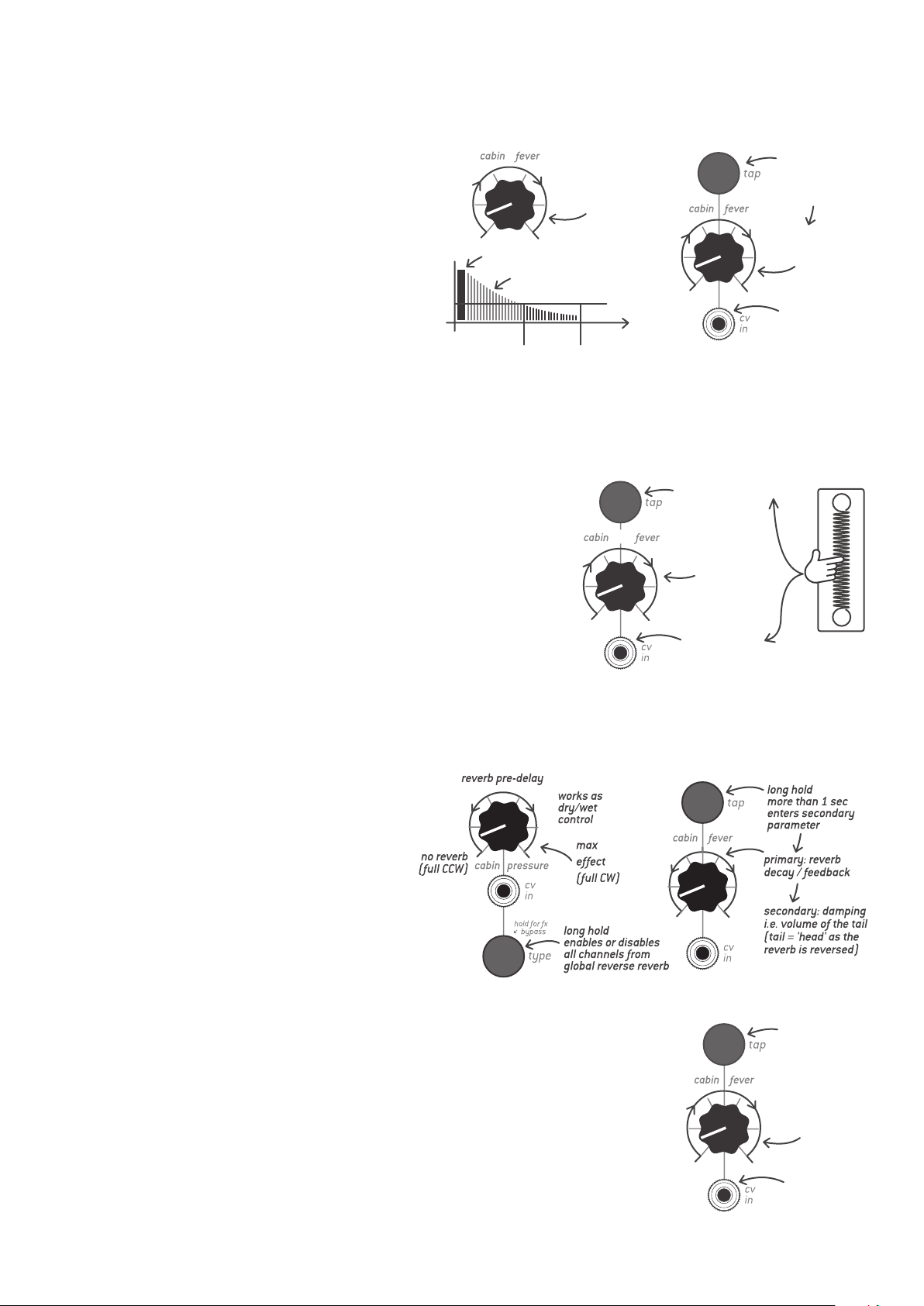
© 2010-2021 – Endorphin.es®
WELCOME TO THE DARK SIDE.
DARKWAVES: the stock bank containing 8 drum oriented effects
1. GATED REVERB That type of effect is widely known
from records of the 80s. It was defining the sound of
the snare drum (usually). Typical examples: Phil Col-
lins – In The Air Tonight (1981), Peter Gabriel – Intrud-
er (1980). To make a drum sound powerful, a reverb
with huge tail is applied. However that tail is being cut
by a noise gate (with defined threshold) after the
drum was hit. This resulted in a mix still sounding
clean and light because the lack long reverb tails. Gat-
ed reverb is based around plate reverb – the most uni-
versal sounding one from our point of view, which also
fits nicely to drums. CABIN PRESSURE defines the re-
verb dry/wet amount and CABIN FEVER defines the reverb decay, as usually. However the secondary FEVER action defines
the threshold of the noise gate – from zero (full CCW, sound always on) to max (full CW, only slight peaks). Default thresh-
old value is 20%. This setting suits most of the drums. Noise gate’s attack and decay are fixed and chosen experimentally
to fit most musical styles.
2. SPRING REVERB – effect is unchanged from original Airways bank (#5) be-
cause it works great for drums. It gets its unique sound from the diffusion
in the metal spring, because higher frequencies travel more slowly through
the spring than the lower ones. The CABIN FEVER knob, as usually, defines
the decay of the reverb. We also implemented a unique feature: With the
TAP button you can simulate a sound as if you pluck the real spring with
your finger. That gives the distinct exciting spring reverb sound we all love
so much. The secondary function of the CABIN FEVER is tied to the TAP but-
ton’s ‘pluck the spring’ feature and defines the DECAY of how fast the spring
will calm down after manually plucking it. The spring plucking may be done
manually by using the TAP button or by applying a trigger into the CABIN FEVER CV input while being in the secondary func-
tion. By adjusting the decay to the maximum value, the spring sounds long (up to infinite) with a small self-oscillation.
Keep that in mind when you select this effect.
3. REVERSE REVERB – takes the reverb tail of the
sound and reverses it. If applied on a drums like
snare then it creates breathing effect. ‘Cabin
pressure’ knob defines the predelay time along
as acts as a dry/wet control. 'Cabin fever' sets the
reverb decay value. Holding ‘tap’ for longer than 1
second enables the secondary function for ‘cabin
fever’: damping, i.e. volume of the tail (in our case
tail = 'head' as the tail is reversed).
4. FLANGER is one of the typical effects used for
drums and guitars. The signal is duplicated and its copy is delayed in time (typically
around 20ms). That delay is modulated by an LFO, which rate is controlled by the CAB-
IN FEVER knob. The CABIN PRESSURE knob defines the amount of delay. Finally, the
secondary FEVER parameter defines the feedback. Playing with that three parameters
allows to achieve sweeping, airplane engine alike sound with a pretty wide range.
threshold level
(only peaks at
full CW)
0 threshold,
noise gate
is always
open
continuing
CV modulation
(reverb decay )
from primary mode
long hold
more than 1 sec
enters secondary
parameter
decay (tail,
size of the reverb
small huge
drum hit
reverb tail
time
threshold level
tail cut by
noise gate
0...+5V exciter
trigger input
short press: manual
sprint exciter
long hold more
than 1 sec enters
secondary mode
spring
excitement
decay
spring tank
long hold
more than 1 sec
enters secondary
mode
feedback amount
(depth, full by
default)
no
feedback continuing
CV modulation
(LFO rate)
from primary mode

© 2010-2021 – Endorphin.es®
5. RING MODULATOR: It is a special type of amplitude moduation and is called 'balanced' in
the FURTHRRRR GENERATOR. The Ring Modulator multiplies the signal with an internal
sine wave oscillator that results in an increase in side-band harmonics. CABIN PRES-
SURE defines the amount of modulation and CABIN FEVER defines the speed of the LFO.
Secret ingredient: Feedback! Its amount is by default set to 50% on the secondary pa-
rameter (CABIN FEVER) and with further increase will bring special dirtiness to the
drum sounds (or any other).
6. OVERDRIVE This is a typical guitar pedal effect simulating the creamy sound of
an overdriven tube amplifier. CABIN PRESSURE knob adjusts the drive amount
from initial to maximum (with volume compensation), while CABIN FEVER de-
fines the tone control. Either it boosts the presence of lower or higher frequen-
cies as usually found in guitar pedals. The TAP button defines if the effect is ac-
tive or bypassed (like the switch on a guitar pedal) and so does FEVER CV input
that accepts gates/triggers to activate or bypass of the effect. Overdrive effect
uses 4x oversampling to eliminate aliasing at heavy distortion.
7. PEAK COMPRESSOR: The dynamic range of audio material is the ratio of the
loudest signal to the quietest. A Compressor reduces loud sounds over a cer-
tain threshold while quiet sounds remain unaffected.
It is an essential tool for shaping dynamics of audio
sources – especially drums. CABIN PRESSURE knob
defines the THRESHOLD from -90 dB (fully CCW) to 0
dB (fully CW). The amount of gain reduction is deter-
mined by the RATIO. The CABIN FEVER knob defines the
RATIO: from 1 (fully CCW) to around 25 (fully CW) the
compressor becomes a LIMITER then. The compressor
provides a certain degree of control over how quickly it
reacts. Secondary CABIN FEVER parameter defines the
attack, from 1 to 200 msec. Release is automatically
adjusted and is calculated using ratio of peak to RMS
(crest factor). CABIN FEVER CV input is an unattenuat-
ed side-chain input for linear bipolar CV input, which is then subtracted from compressor threshold in dB. The Compressor
also features automatic makeup-gain, which compensates for an eventual volume-loss caused by the compression itself.
8. FREEZER/LOOPER: When TAP is pressed (or FEVER CV receives an 'open gate' CV), the audio is looped by the grain length –
defined by the CABIN FEVER knob – and with the speed – defined by CABIN PRESSURE knob or CV – applied. Both knobs are
bi-directional: With the CABIN FEVER
knob in the middle position the gran-
ule size is the smallest. Turning the
knob CW will increase the granule
size; turning CCW will do the same
thing, but the granule will be reversed.
Same for the speed parameter: With
the CABIN PRESSURE knob in the mid-
dle position the speed is matching the
original sound. It slows down the
sound 5 times at full CCW and speeds
it 5 times up at full CW.
long hold
more than 1 sec
enters secondary
mode
feedback amount,
50% by default
no
feedback
continuing
CV modulation
(LFO rate)
from primary mode
short holdturns
bypasson/off
(no secondary)
gate/trigger input
bypas on/off
(together with TAP
button
more HF
(above 1kHz)
more LF
(below 1kHz)
tone control:
min.
attack 1ms
long hold
more than 1 sec
enters secondary
parameter
primary
parameter:
ratio level,
25:1 at full CW
1:1
unattenuated
side chain CV
+/-5V input range
compressor's
attack, max. 100ms
threshold
0 db at full CW
-90 db
0...+5V momentary
gate input turns
on audio freezing
up to 5
times faster
(full CW)
down to 5
times slower
(full CCW)
long hold
enables or disables
all channels from
global freezing
manual speed
of grain
playback
during freezing
CV control over
grain playback
speed
(-5V...+5V range)
manual press
momentary turns
on audio freezing
manuall choiceof the grain
size from the center:
- CW: up to 2 secondsdirect
- CCW up to 2 seconds in reverse
original speed
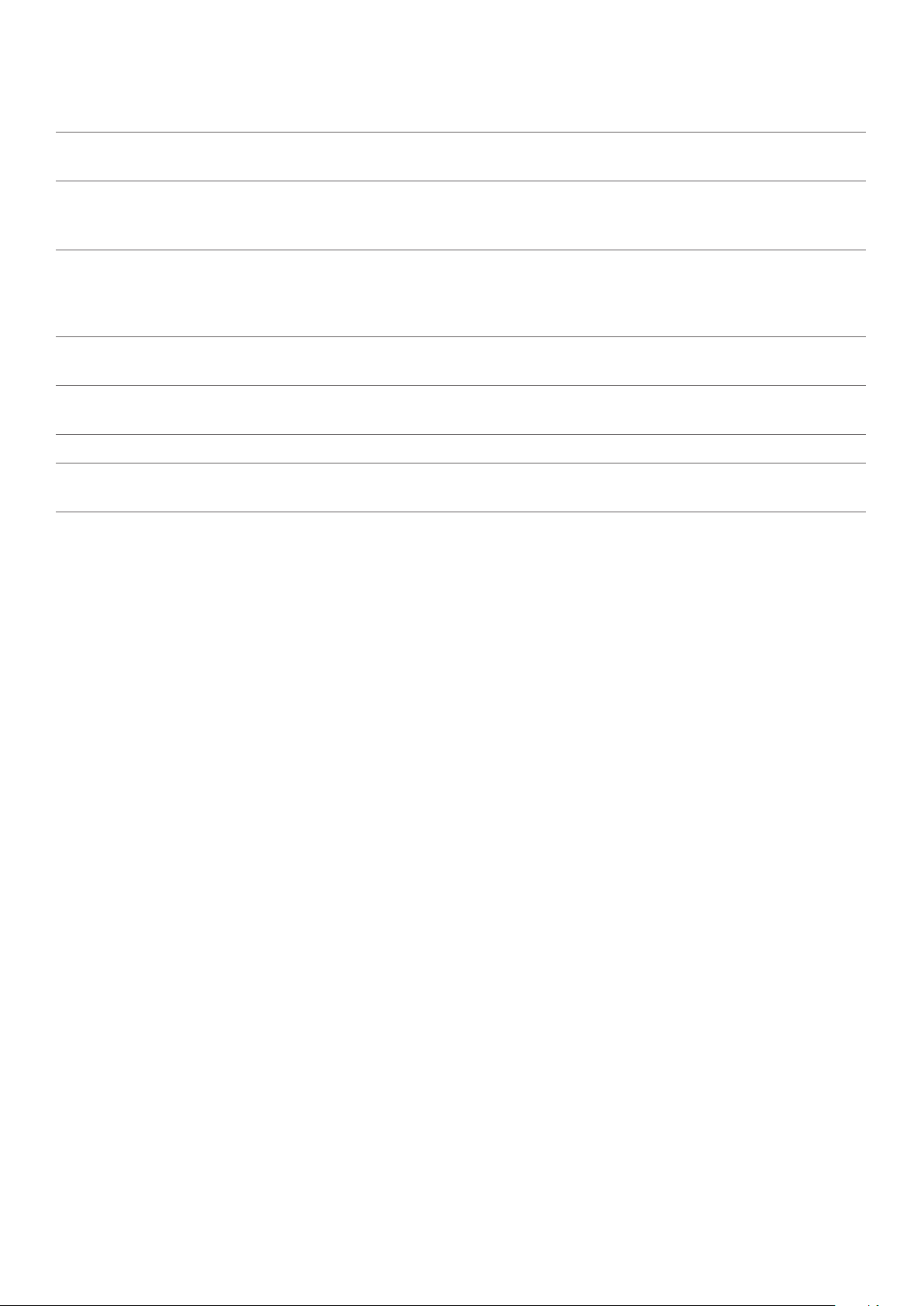
© 2010-2021 – Endorphin.es®
YOU WILL BE DEAD – DARKWAVES NEW EFFECTS BANK:
EFFECT
PRIMARY
‘CABIN FEVER’ ACTION
SECONDARY
‘CABIN FEVER’ ACTION TAP BUTTON
1GATED REVERB Decay of the reverb Noise gate threshold, by default
set to 20%
Long hold: entering secondary
function
2SPRING Decay of the reverb Decay of spring excitement from
TAP button or incoming by CV IN
clock, by default set to maximum
Short press: spring excitement.
Long hold: entering secondary
function
3REVERSED
REVERB
Reverb's decay value Damping volume of the tail
(in our case 'tail' = 'head'
as the tail is reversed)
Long hold: entering secondary
function
4FLANGER Range of LFO Feedback amount, by default set
to 100%
Long hold: entering secondary
function
5RING-MODULATOR Modulator’s frequency
rate
Feedback amount, by default set
to 50%
Long hold: entering secondary
function
6OVERDRIVE Tone control None Overdrive bypass on/off (latch)
7COMPRESSOR Ratio from 1:1 to 1:25 Attack of compressor from 1 to
100ms
Long hold: entering secondary
function
8FREEZER Granule size (bipolar) none Short/long momentary press:
freezing enable

© 2010-2021 – Endorphin.es®
I FEEL COMFORTABLE IN BLACK
AIRWAYS – factory ambient effects bank:
1. HALL REVERB is a very clean space effect that may create an extremely large - up to
almost infinite - ambience. The CABIN FEVER knob defines the decay of the reverb, or
in other words, can be considered as the hall size. At full CW position the sound will
sustain up to infinite, while fully at CCW only the effect of a small room will be heard.
Don’t forget to adjust CABIN PRESSURE simultaneously to have a proper balance for
your sound. Holding TAP for longer than 1 second enables the secondary function for
CABIN FEVER knob. The amount of decay - primary parameter of the CABIN FEVER knob
- will be stored and the CABIN FEVER knob will adjust the amount of fixed HI-PASS filter
at the input of the reverb (only manual control, no voltage control). The hi-pass filter is
an essential tool within almost any reverb to cut off low frequencies and have more
‘air’ in the final output without the ‘boomy’ low frequencies. Be aware: after applying
too much hi-pass filter to the reverb, you will hear almost no reverb effect when you
play Bass drum sound send to effect. By default, after firmware/bank update, this hi-
pass filter cuts only a bit of low frequencies until you adjust it manually with the sec-
ondary CABIN FEVER function. Then that parameter is stored in the memory.
2. SHIMMER REVERB is a variation of the hall reverb, with a pitch shifter in the reverb
feedback loop, which creates weird, choir-like, huge and unrealistic spaces. The prima-
ry CABIN FEVER function defines the decay of the reverb and the secondary function
defines the amount of pitch-shifter mixed into original reverb. This means: no
pitch-shifter at the fully CCW position of the CABIN FEVER knob, half-and-half in the
middle, and pitch-shifted mix only at fully CW position. By default (or after resetting
the module) this secondary parameter is set with an approximate ratio 40%/60% of
shimmer/reverb until you adjust it manually with the secondary CABIN FEVER func-
tion.
3. STEREO ROOM REVERB uses four all-pass filters in series and eight parallel Schroed-
er-Moorer filtered-feedback comb-filters to recreate a sort of stereo (room) ambience.
The CABIN FEVER defines the DECAY of the reverb, or again, adjusts the room size. The
Secondary function (holding TAP for longer than 1 second) defines the stereo spread
of the reverb, from mono (fully CCW) up to a huge stereo spread. By default (or after
resetting the module) this spread is cranked up fully until you adjust it with second-
ary CABIN FEVER function. This change is audible when you use the stereo output of
your module connected, e.g. to your headphones or speakerphones.
4. PLATE REVERB has a distinct sound that recreates picked up vibrations of a big metal
sheet driven by an electromechanical transducer. It is one of the first digital reverb
simulation approaches ever made. It suits various music genres, vocals and drums,
ranging from a subtle effect up to an infinitely sustained ambience. The primary CABIN
FEVER function defines the decay of the reverb. In real life this is the distance from the
pickups to the metal plate, and defines how long the tail of the reverb is present. Sec-
ondary parameter defines the amount of pre-delay to psychologically distant sounds
in ambience. By default (or after firmware/bank update) the pre-delay is set to maxi-
mum, until you adjust it manually with the secondary CABIN FEVER function.
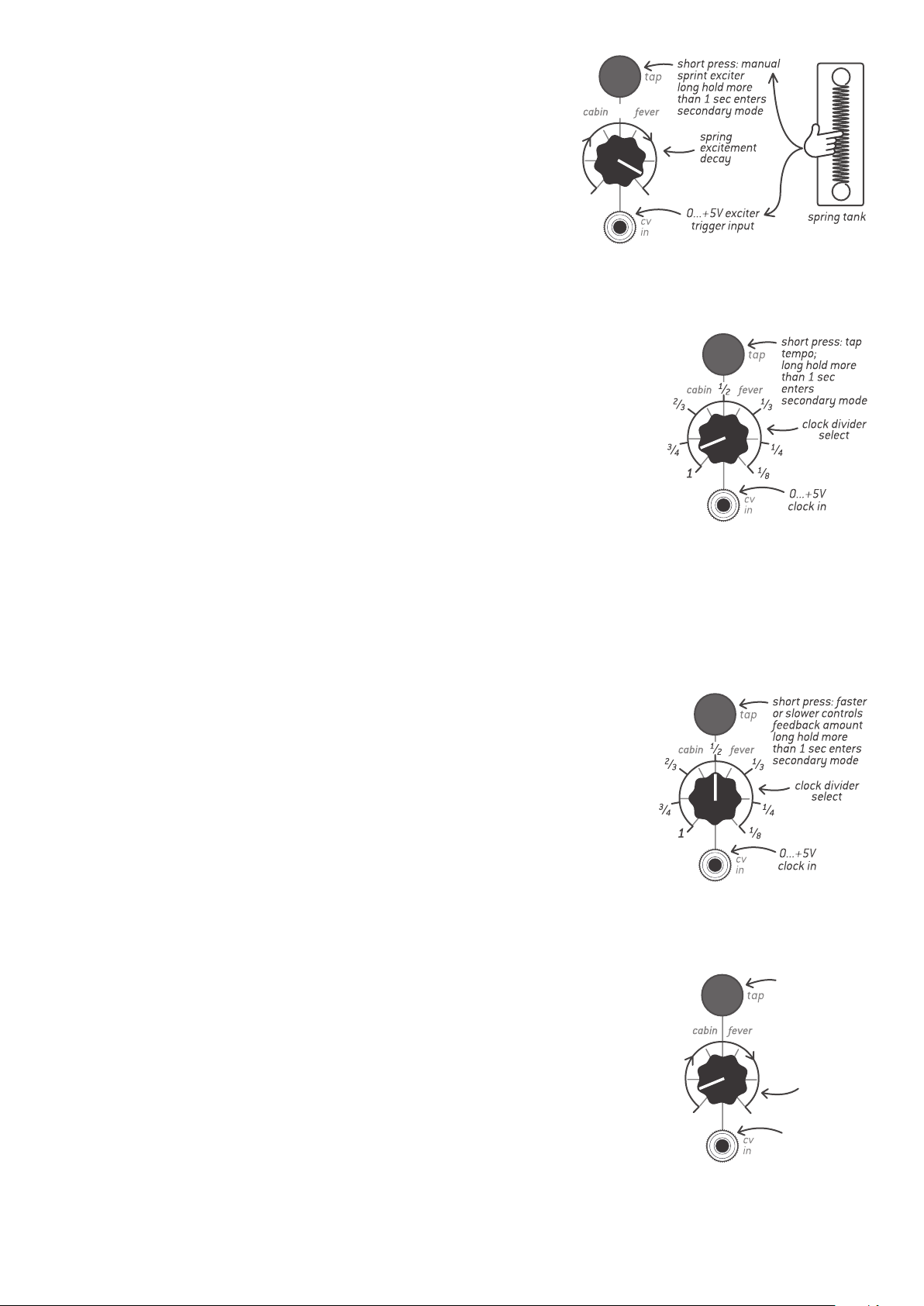
© 2010-2021 – Endorphin.es®
5. SPRING REVERB gets its unique sound from the diffusion in the metal
spring, because higher frequencies travel more slowly through the spring
than lower ones. The CABIN FEVER knob, as usual, defines the decay of the
reverb. We also implemented a unique feature: with the TAP button you can
simulate a sound as if you pluck the real spring with your finger. That gives
the distinct exciting spring reverb sound we all love so much. The Second-
ary function of the CABIN FEVER is tied to the TAP button’s ‘pluck the spring’
feature and defines the DECAY of how fast the spring will calm down after
manually plucking it. The spring plucking may be done manually by using
the TAP button or by applying a trigger into the CABIN FEVER CV input while
being in secondary function. By adjusting the decay to the maximum value,
the spring sounds long (up to infinite) with a small self-oscillation. Keep that in mind when you select this effect.
6. PING-PONG DELAY is a recreation of a stereo delay with the rate of repeats controlled by
a manual tap or by a clock. A ‘tap’ is usually three or more short clicks in a row on the
TAP button, after which the repeats of the delay follow the tempo you have tapped. Dou-
ble internal down-sampling allows the delay to sustain up to a maximum of 2 seconds.
The primary CABIN FEVER parameter defines the feedback of the delay – i.e. how much
sound goes into the feedback loop to be repeated. At full CW knob position, almost no
new incoming sound comes to the feedback loop and the sound regenerates itself in-
finitely. The secondary CABIN FEVER parameter defines the clock division of the incom-
ing tap/clock. These taps/clock come either from the manual TAP button or from the CV IN
jack. The CV IN jack becomes a 0..+5V trigger input in that mode. In the secondary mode
the CABIN FEVER knob range is divided into 6 sectors that correspond to divisions: 1,
3/4, 2/3, 1/2, 1/3, 1/4, 1/8. Clock division change is possible during new taps, and is saved after you switch to the primary
mode. Some pitch-shifting artefacts may arise during changing the divisions; just wait a few seconds until the delay buffer
is fully emptied/renewed and you will have a proper tempo calibration. If the total tap applied (after division) is longer than
the maximal time delay can handle, then the maximal tap tempo is set. Since this is a stereo delay, all taps affect the left
and right channel.
7. TAPE ECHO is a recreation of Variable Tape Speed Echo machines with 3 fixed playback
heads – inspired by the Roland RE-201 Space Echo, with a warm saturation emulation.
With double internal downsampling, the total delay time is around 1.4 seconds from the
initial echo input until the output of the third delay. The overall time is spread over all
three tape heads/delays, that’s why the total 1.4 seconds may be audible as 480ms de-
lay. In primary mode, the CABIN FEVER knob defines the delay repeat rate (speed of the
tape). Bipolar +/-5V CV input applied (i.e. an LFO) to the CABIN FEVER CV input, using the
knob as attenuator, may create interesting detuned audio effects. The tap button works
in a limited frequency range of manual tapping, and defines the INTENSITY (number or
repeats, or feedback) of the delays. The faster you tap, the longer the decay (delay tail)
you obtain. The secondary CABIN FEVER parameter works as a divider for the incoming
clock (into CV IN jack) or by using manual taps with the same dividers as in Ping-Pong delay described above.
8. CHORUS is an ambient effect to thicken the sound and create unrealistic spaces by vary-
ing the modulation parameters continuously. The chorus effect is the result of delaying
an original signal in time and mixing it with a signal modulated by a few of fixed LFOs and
obtaining unison effect as a result, or to make sound fatter. CABIN PRESSURE defines the
amount of dry and wet signal. Primary CABIN FEVER knob defines the feedback amount. In
average amounts, it creates typical unison effect, however in full CW amount in goes to an
infinite feedback resulting unrealistic ambient. Secondary FEVER parameter defines the
modulation depth, which is 'full on' by default.
long hold
more than 1 sec
enters secondary
mode
depth amount,
full by default
continuing
CV modulation
(LFO rate)
from primary mode

© 2010-2021 – Endorphin.es®
EVERBODY HAS A DARK SIDE
EFFECT
PRIMARY
‘CABIN FEVER’ ACTION
SECONDARY
‘CABIN FEVER’ ACTION TAP BUTTON
1HALL REVERB Decay of the reverb Hi-pass filter at reverb input, by
default set to 50%
Long hold: entering secondary
function
2SHIMMER Decay of the reverb Pitch-shifter vs reverb mix, by
default set to 40/60%
Long hold: entering secondary
function
3ROOM Decay of the reverb Room stereo spread, by default
set to maximum
Long hold: entering secondary
function
4PLATE Decay of the reverb Pre-delay amount, by default set
to maximum
Long hold: entering secondary
function
5SPRING Decay of the reverb Decay of spring excitement from
TAP button or incoming by CV IN
clock, by default set to maximum
Short press: spring excitement.
Long hold: entering secondary
function
6PING-PONG DELAY Delay’s feedback amount Divider for delay’s frequency from
TAP button or incoming by CV IN
clock, by default set to 1/1 (max
length)
Short press: tap tempo Long hold:
entering secondary function
7TAPE ECHO Tape speed Divider for delay’s feedback from
TAP button or incoming by CV IN
clock. By default set to 1/1 (max
length)
Short press: tap for feedback
Long hold: entering secondary
function
8CHORUS Feedback amount Modulation depth, by default
100%
Long hold: entering secondary
function
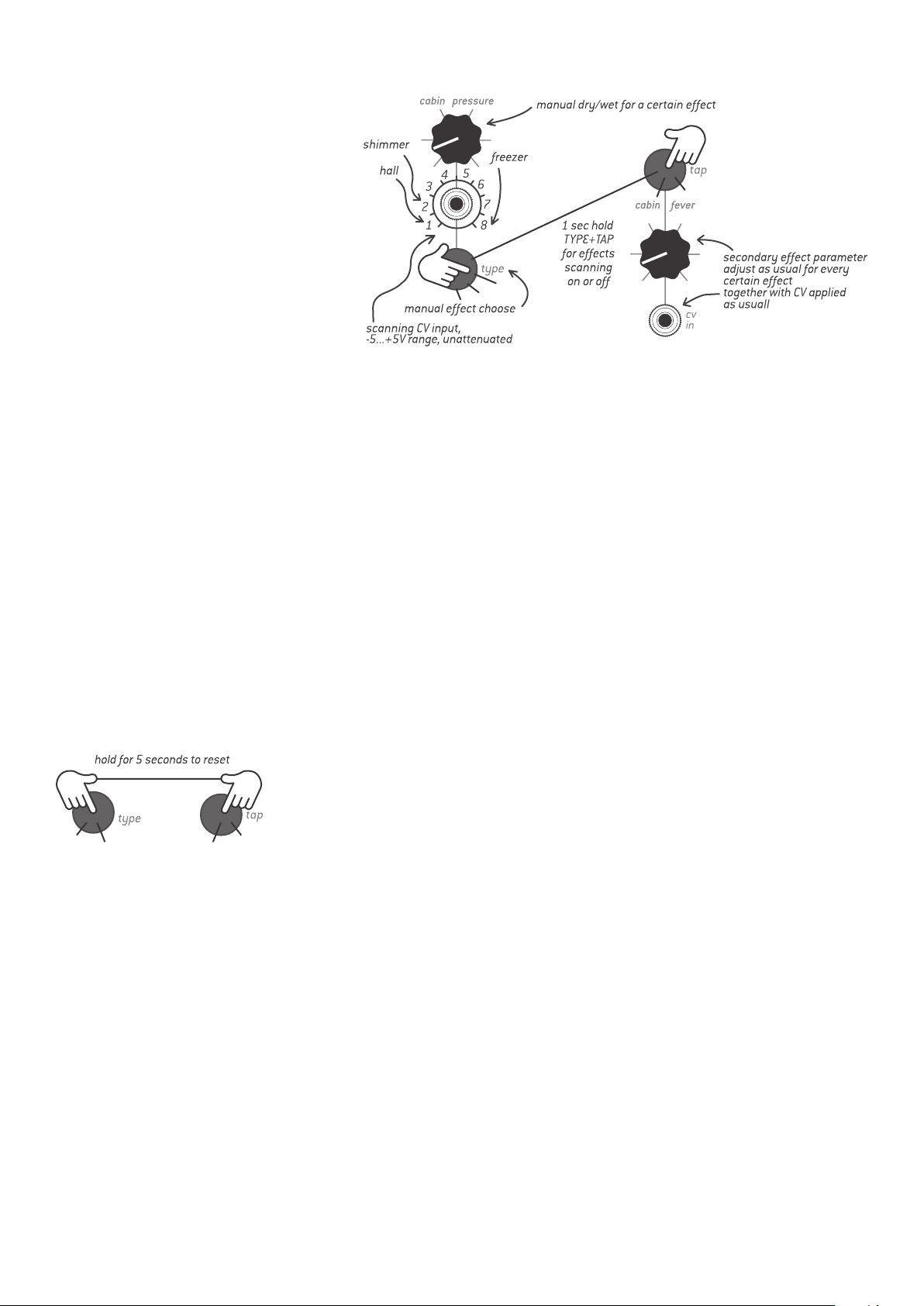
© 2010-2021 – Endorphin.es®
YOU WILL HAVE NIGHTMARES FOREVER
CABIN PRESSURE SCAN: by pressing and
holding the TYPE + TAP buttons simultane-
ously for longer than 1 second, you enable
the effect type change under incoming CV.
Every effect type has a memory, so the val-
ues of every parameter are stored and then
immediately recalled under incoming CV
for a certain effect type. In that mode, the
CABIN PRESSURE parameter is no longer CV
controlled and works only as a manual DRY/
WET control. The CV input for CABIN PRES-
SURE accepts bi-polar -5...+5V CV signal and
changes the type of effect under incoming
CV. The range of -5...+5V is divided into 8
zones (with adjusted hysteresis range) with
approx. 1.25V per step. If the incoming CV is from -5V to -3.75V, then the first effect type is chosen. If the CV is in the range from
-3.75 to -2.5V, then the second effect is chosen and so on, up to the 8th effect.
NOT A NIGHTMARE IF YOU KNOW WHAT YOU ARE DOING
IMPORTANT: Because the DSP in the module can only handle loading one effect at once, very fast scanning of effects may
cause clicks. There are small crossfades in volume during effect transitions, and we tried to minimize the clicks as much as
possible, but they cannot be fully eliminated.
I’M THE DEATH
In case you tweaked everything so hard, you finally don’t hear any signal from the main outputs, or only things you don’t want
to hear, there is a soft reset that adjusts all parameters to their default values, so you may start tweaking from the beginning.
Reset also clears all effect memories. Press both TYPE and TAP buttons simultaneously and hold for more than 5 seconds. You
may hear a short blip and then you will see the effect will be set to the first cell by one green blink.
This works for Grand Terminal, Blck_Noir and Milky Way:
Table of contents
Popular Drum manuals by other brands

Artist Guitars
Artist Guitars EDK822 manual

thomann
thomann Millenium MPS-100 Assembly instructions

Dw Drums
Dw Drums 5000 Series owner's manual

thomann
thomann Millenium MPS-600 Assembly instructions

Pearl
Pearl Red Box RBM 20 quick start guide

Adams
Adams Generation II Bass Drum with Free Suspended... manual