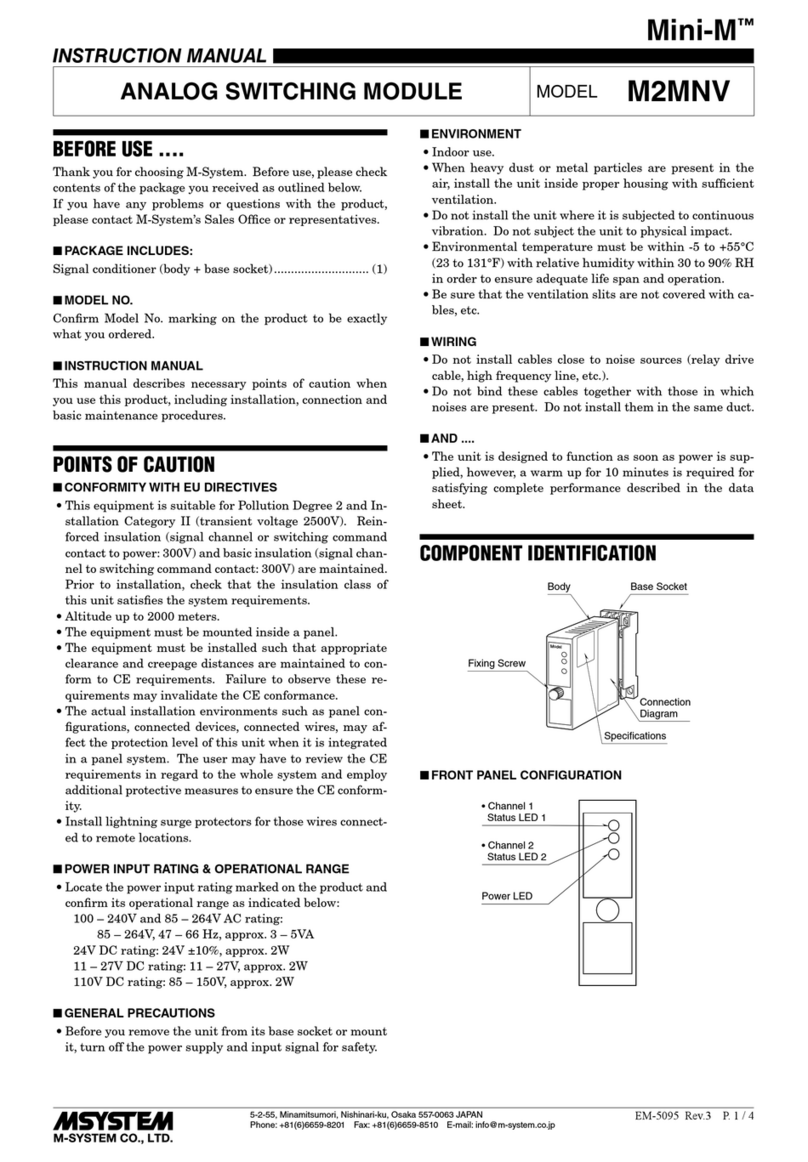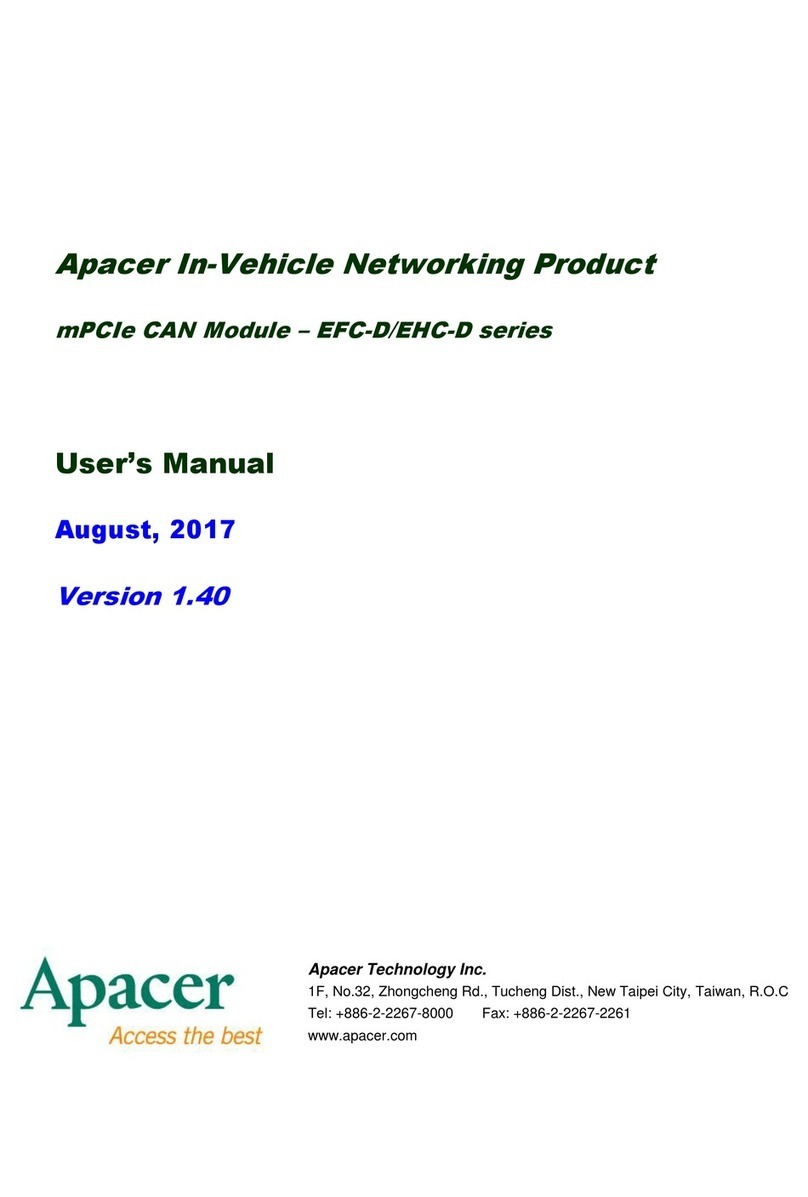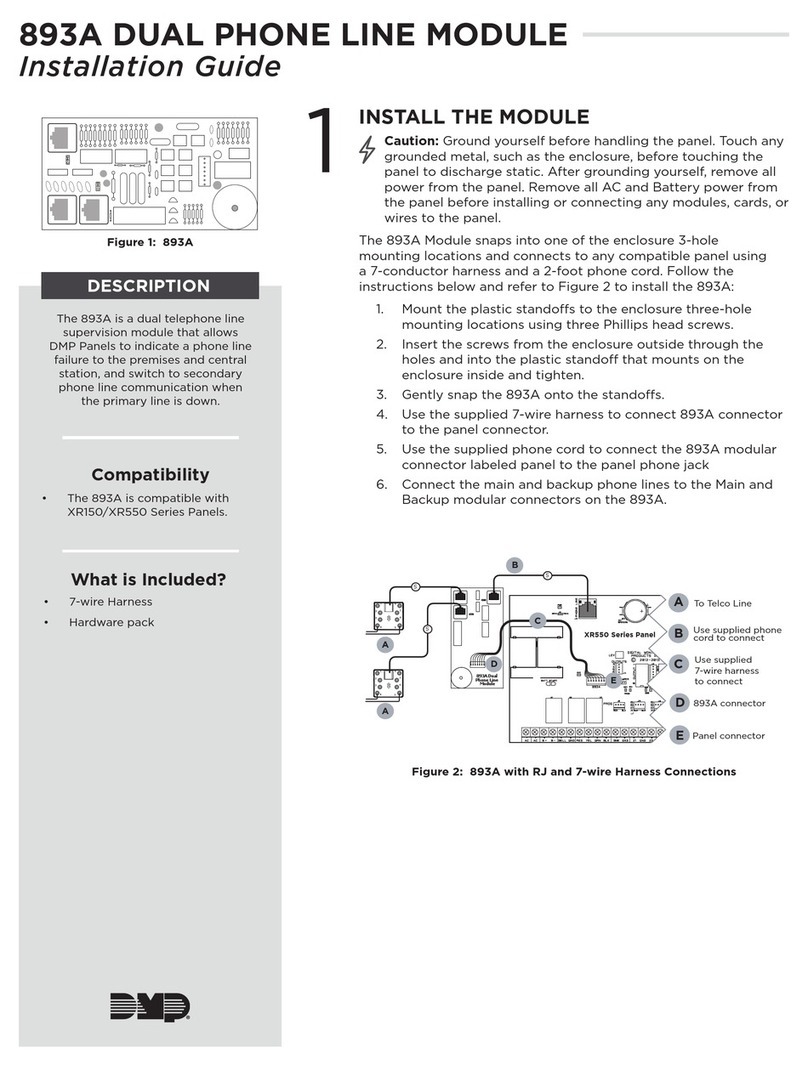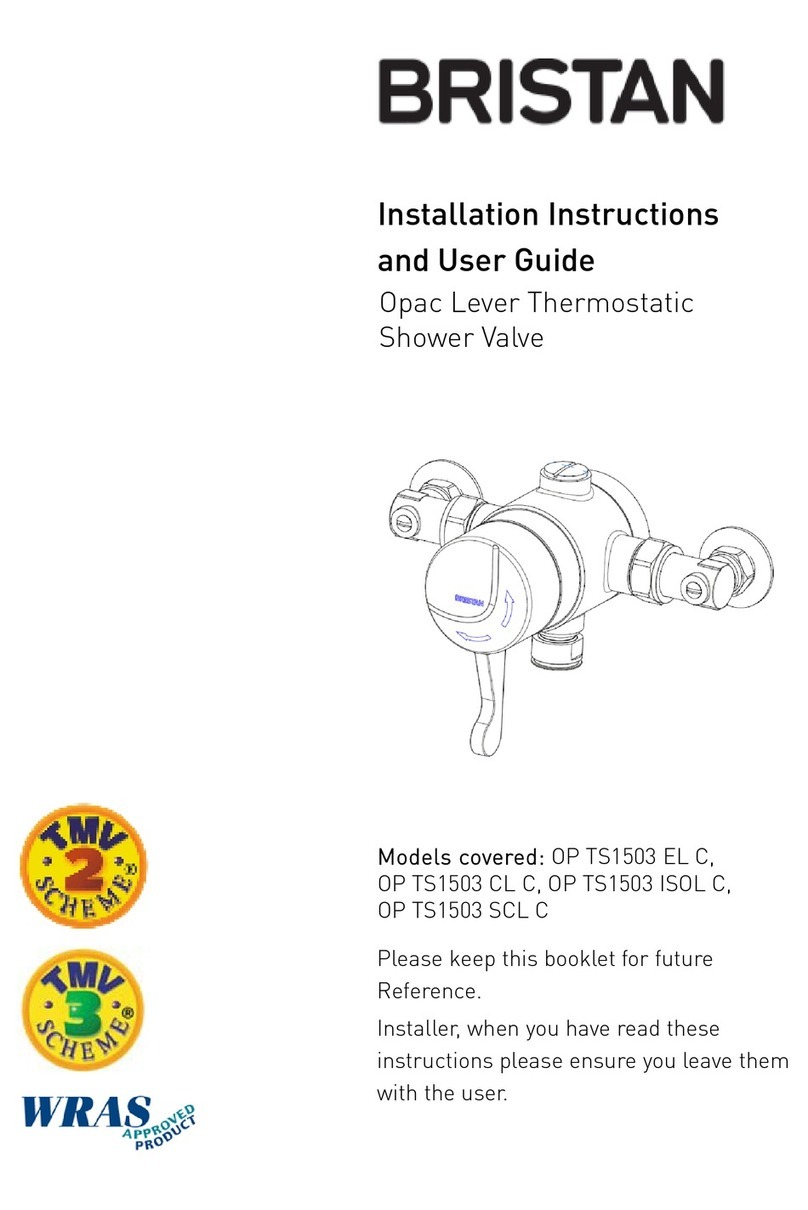energy sentry 9212 Series 3 Quick start guide

Computerized Energy
Management
Model 9212 Series 3
Owner’s/Installation Manual
Helping you to use energy
more efficiently

Table of Contents
Operating Instructions
Notice to Users ............................................................................................................................... 1
Introduction and Overview of Demand Control ................................................................................. 2
Superior Features of the 9212 ......................................................................................................... 4
System Description ........................................................................................................................ 5
System Operation ........................................................................................................................... 6
Control Panel Settings & Displays ....................................................................................... 6
Basic Operations ................................................................................................................. 7
If You Need Service ............................................................................................................ 12
Appendix A ................................................................................................................................... 13
Installation Instructions
1.0 Introduction ........................................................................................................................ 14
2.0 Tools and Materials Required ............................................................................................. 14
3.0 Pre-Installation System Check List .................................................................................... 14
4.0 Locating the Control Unit ....................................................................................................15
5.0 Locating and Mounting the Relay Unit ................................................................................ 16
6.0 Running the Control Cable ................................................................................................. 16
7.0 Wiring the Control Cable to C/D Unit .................................................................................. 17
8.0 Mounting the C/D Unit ........................................................................................................18
9.0 Wiring the Control Cable to the Relay Unit ......................................................................... 18
10.0 Wiring the 120 VAC Power Supply to the Relay Unit ......................................................... 18
11.0 Installing and Wiring Current Transformers ......................................................................... 19
12.0 Making up a Load Schedule & Load Assignments ............................................................. 19
13.0 Wiring the Power Relays to Heat Circuits and Hot Water Heater ....................................... 20
14.0 Wiring the Power Relays to Dryer ...................................................................................... 21
15.0 Wiring the Power Relays to Heat Pumps and Air Conditioners .......................................... 22
16.0 System Checkout .............................................................................................................. 23
17.0 System Programming ........................................................................................................ 24
18.0 Wrap-Up ............................................................................................................................. 29
Warranty Information ..................................................................................................................... 30

Model 9212 Series 3
Owner/Installation
Manual
P/N 09212-94100E Rev. 2/1/07
© 2007 Brayden Automation Corporation
Brayden Automation Corporation
6230 Aviation Circle
Loveland, CO 80538
PHONE (970) 461-9600
FAX (970) 461-9605
www.brayden.com
Notice to Users
This equipment generates and uses radio frequency energy and if not installed and used properly, that is, in strict
accordance with the manufacturer’s instructions, it may cause interference to radio and television reception. It has
been type tested and found to comply with the limits for a Class B computing device in accordance with the specifica-
tions in Subpart J of Part 15 of FCC Rules, which are designed to provide reasonable protection against such interfer-
ence in a residential installation. However, there is no guarantee that interference will not occur in a particular
installation. If this equipment does cause interference to radio or television reception, which can be determined by
turning the equipment off and on, the user is encouraged to try to correct the interference by one or more of the
following measures:
1. Reorient the receiving antenna.
2. Relocate the computer with respect to the receiver.
3. Move the computer away from the receiver.
4. Plug the computer into a different outlet so that computer and receiver are on different branch circuits.
If necessary, the user should consult the dealer or an experienced radio/television technician for additional suggestions.
The user may find the following booklet prepared by the Federal Communications Commission helpful: “How to
Identify and Resolve Radio-TV Interference Problems.” This booklet is available from the U.S. Government Printing
Office, Washington D.C. 20402, Stock No. 0004-0000-00345-4.
WARNING:
The installation of the Energy Sentry® Demand Controller is required to be done by a duly licensed and qualified
electrician or electrical contractor.
1

Operating Instructions
Introduction and
Overview of Demand
Control
Congratulations on your decision to purchase the
Energy Sentry Model 9212 Series 3 Electric Demand
Controller. As the owner of an all-electric home metered
under the Demand Billing rate, you are now one of a
growing number of consumers who can lower their
monthly electric bills by reducing energy demand peaks.
The Energy Sentry 9212 Demand Controller enables
you to reduce these peaks while maintaining efficient
use of energy. Your decision to purchase a 9212 repre-
sents a sound and intelligent investment which will
repay you for years to come in reduced electric bills,
added convenience and peace of mind. The 9212 is
without question the finest, most versatile electric
demand controller on the market today.
The Demand Billing Rate
Not all electricity costs the same. The reason for this
is the billing rates which your utility makes available to
you. The most common are the Energy and Block Rates.
Under the Energy Rate, you are billed for total energy
used per month (total Kwh use) regardless of how you
use this energy. Owner A in Figure 1 illustrates a typical
daily energy use pattern. Notice the demand peaks in
the morning and evening. Under the Energy Rate, these
peaks do not affect Owner A’s bill since he pays for the
total Kwh use only.
Utility companies are concerned about these demand
peaks since they increase the costs of supplying elec-
tricity to their customers. As a result, some utilities offer
a Demand Billing Rate which is a preferred rate to reward
customers who control their peak usage of electricity.
Billing under the demand rate works like this: Suppose
you are heating or cooling your home, washing dishes,
drying clothes and cooking the family dinner all at the
same time. Chances are your home is at peak energy
usage or drawing electricity from the electric company
at a maximum rate. This peak energy usage is illustrated
by Owner A of Figure 1. Under the Demand Rate you
pay for both total energy use (in Kwh like the Energy
Rate) and for your highest average peak energy usage
during the billing period (highest average KW demand).
When compared to the Energy Rate, the Demand Rate
offers a much lower charge for total Kwh use. But, since
there is also a demand charge for the highest average
peak energy usage during the billing period, the savings
could be offset if this demand peak is high.
Now refer to Owner B in Figure 1. In this case, Owner B
is billed under the Demand Rate but has controlled his
peak demand and has correspondingly reduced his
demand charge. The result will be a lower electric bill for
using the same amount of electricity as Owner A. The
key to his savings is in controlling his peak demand and
leveling out his energy usage.
2
Figure 1. The graph shows identical energy consumption over a one day period, but at two
different peak demand levels.
19
15
10
5
12am 1 2 3 4 5 6 7 8 9 10 11 12pm 1 2 3 4 5 6 7 8 9 10 11 12
kW DEMAND
TIME
OWNER A
ENERGY USE-UNCONTROLLED
OWNER B
ENERGY USE-CONTROLLED
DEMAND RATE

Now, let’s put the 9212 to work. There are several
optional load control strategies available, but a typical
strategy could involve the 9212 recognizing higher pri-
ority loads, such as the dryer, thus cutting back on loads
of less priority, like the heating or cooling loads for a
short period of time, while the higher load or uncon-
trolled load is on. When the dryer turns off, the power it
had been using is channeled back to the heating or
cooling loads, thus maintaining comfort but reducing
peak demand. The end result is that while you have still
used the amount of energy normally called upon by your
lifestyle, this usage has been leveled out to reduce the
peak demand. This is illustrated by Owner B in Figure 1.
How the 9212 Saves
Now that we’ve examined how the 9212 enables you to
use the energy you are accustomed to, but spreads this
usage out by turning off non-critical loads for short
periods of time, let’s look at how this saves you money.
Remember the utility company helps you save by offer-
ing the Demand Rate which is a lower rate per unit of total
power consumed (Kwh). You can save money under this
rate if you control your peak energy usage so as to keep
the corresponding demand charge low.
The following hypothetical example illustrates how the
Energy Sentry 9212 helps you save. Three cases are
presented for a single residence. In all three cases the
total energy consumption is the same. The differences
are in the utility rate structure and whether or not an
Energy Sentry 9212 is installed.
Case I is an all-electric home billed under the Energy
Rate. This differs from the Demand Rate, in that there is
a higher charge for total energy used. Most homes not
under the Demand Rate are billed under the Energy Rate.
Reference to Table 1 shows a monthly energy use of 3000
Kwh. Although rates vary from utility to utility, the
example electric bill based on actual utility rates for this
energy usage level would be $214.80 with 3000 Kwh
being a typical usage for a high use month.*
Case II is the same all-electric home billed under the
Demand Rate. In this case, peak energy usage plays an
important part in determining the total bill. Although
energy use peaks will vary from month-to-month, a
typical value for a high-use month might be 18 KW.
Based on a total usage of 3000 Kwh, the example electric
bill based on actual utility rates would be $211.00**.
Compared to Case I, use of the Demand Rate results in
savings of approximately 2% for the same energy usage.
The reason is the demand charge for the high demand
peak offsets the savings on energy costs.
* Based on Black Hills Power Schedule RTE-14 Energy
Rate, effective January 1, 2007. Does not include fuel
cost adjustment and taxes.
3
Different Meters
Demand rates incorporate the use of a special electric
meter which registers not only the total energy con-
sumed, just like the standard watt-hour meter, but also
has a separate needle, dial or a register which records and
indicates the highest average peak energy usage or
demand peak as recorded over a 15, 30 or 60-minute
demand interval (depending on the utility). Once this
demand peak is registered on the meter, a corresponding
demand charge results even if this peak occurred only
once during the billing period.
To benefit from your Energy Sentry 9212 Demand Con-
troller you must have a demand measuring electric meter
and be billed on a demand billing electric rate from your
utility. Obtain a free booklet or rate sheet from your
power company that describes your electric rate and
how to read your electric meter. We recommend that you
read your metered demand on the day prior to when the
meter is read by the power company, to verify that your
setting matches the meter’s reading.
Where Energy Sentry
9212 Technology Comes In
If it were humanly possible to go through your home
continuously and manually turn off heating or cooling
circuits and major appliances to level out peak demand
whenever necessary, you wouldn’t need an electric
demand controller to take advantage of the demand rate
offered by your utility company. But remember, one slip
in any one demand interval and your utility bill would
reflect a high demand charge.
The 9212 takes over this difficult, continuous burden for
you. The 9212 is one of the most sophisticated products
available for controlling electric peak demand. When
properly used, it can result in average monthly savings
of up to 35% and as much as 50% during heavy-use
months. The sole purpose of the 9212 is to efficiently
allocate electricity usage of electrical loads so that
demand peaks are kept below the level you set without
changing your lifestyle.
How the 9212 Works
The 9212 contains a microprocessor-based computer
which turns certain circuits on and off to keep peak
demand below a limit that you preset. Not all circuits
need to be controlled by the 9212. Circuits controlled
usually include the air conditioner or heat pump, all
heating zones, the dryer, the water heater or any other
load with some thermal storage capacity.
In a typical all-electric home, the morning routine may
involve turning up some thermostats, operating the
range, water heater and other appliances. Normally,
operation of these loads causes a morning peak (such as
that illustrated by Owner A in Figure 1) which registers
on the demand meter.

Table 1. Customer Bill Comparison
Case I Case II Case III
Energy Sentry
Controlled
Uncontrolled Uncontrolled All-Electric Home
All-Electric Home All-Electric Home Demand
EnergyRate Demand Billing Rate Billing Rate
Energy Use per Month 3000Kwh 3000 Kwh 3000Kwh
Peak Demand per Month N/A 18KW 8 KW
ElectricBill $214.80 $211.00 $154.50
Savings Over Energy Rate ———— $3.80 $60.30
(1.8%) (28.1%)
Savings Over Uncontrolled ———— ———— $56.50
Demand Rate (26.8%)
Case III again uses the same all-electric home billed
under the Demand Rate. The energy usage is 3000 Kwh
which is the same as in Case I and Case II. The difference
is that an Energy Sentry 9212 is now installed and peak
demand is reduced to a maximum of 8 KW. Based on this
peak demand and energy consumption, the electric bill
is reduced to $154.50**. This means a savings of 28.1%
over the Energy Rate in Case I and a savings of 26.8%
over the uncontrolled Demand Rate in Case II. For your
home, installing an Energy Sentry9212 could result in a
savings of up to 40% off your monthly utility bill during
the heavy-use months with an average annual savings
of up to 35%. The added bonus is that you don’t have
to reduce your overall consumption to save. Rather, just
let your Energy Sentry 9212 level out your usage.
Note: Depending on the application of the 9212 in a
residence, the savings are based on the utility rates in
effect and by how low the Demand Limit is set. Contact the
utility company for the actual rate schedules that apply
to your home.
Superior Features
of the 9212
Budgeting and Energy
Control Display
The 9212 gives you a continuous digital readout of both
the demand limit you have set and your actual demand.
Your actual demand may be displayed as instantaneous
demand,averagedemand,oryour peakdemand(similarto
what your meter records) over a period of time determined
by you. This information enables you to more accurately
set your demand limit, monitor your consumption and
budget for your future utility expenditures.
The 9212 displays the demand limit in .5 KW increments,
whileinstantaneous,average andpeakmodes displayKW
in .1 KW increments.
Eight Separate Control
Points
High peak demand occurs when electrical loads are used
simultaneously. The 9212 can control up to sixteen indi-
vidual electrical loads on eight separate control points,
usuallyairconditioning, heatingcircuits,the clothesdryer
and water heater - loads which can be turned off for brief
periods with little or no interruption of your lifestyle. On
the average, these loads are responsible for 60% to 80% of
your electrical consumption. With eight separate control
points, the 9212 provides maximum utilization of energy
withinyourchosendemandlimit. That’s becausethe loads
which are turned on and off are smaller permitting a more
regular and even demand level.
4
** Based on Black Hills Power Schedule RD-5 Demand
Rate, effective January 1, 2007. Does not include fuel
cost adjustment and taxes.

Microprocessor for
Maximum Accuracy and
Reliability
Use of a microprocessor allows the 9212 to precisely
measure KW power demand and accurately compute the
average KW demand. In addition, by using a micropro-
cessor, the 9212 can be tailored to the user's unique
reqirements by allowing virtually unlimited flexibility in
choosing load control strategies and minimum on/off
times.
EEPROM Non-Volatile
Memory for Maximum
Flexibility
Energy Sentry’s EEPROM memory “remembers” all
system settings you have entered even when power is
lost to your unit. In this way utility power interruptions
do not affect the settings in your 9212.
Choice of Load Control
Strategies
The choice of load control strategies, made possible by
the use of a microprocessor, offers unlimited flexibility as
to how loads may be controlled. This means the 9212 can
be adapted to almost any application, requirement or
user lifestyle.
The 9212's unique programming method allows the user
to assign a priority level from 1 through 8, to each control
point. For a Rotating Strategy, all control points are
programmed with the same priority level. For a Fixed
Priority Load Strategy, a different priority level is as-
signed to each control point. For Combination Strate-
gies, fixed priority loads have a unique priority level
assigned to them and rotating loads of equal priority
have the same priority level assigned to them.
Minimum On and Off
Times to Protect Heat
Pump and Air Conditioning
Compressors
All eight control points of the 9212 can be programmed
with minimum on and off times, each variable from zero
to 20 minutes. This feature allows the 9212 to be used
with heat pump and air conditioning motor loads by
providing compressor time delay protection.
Tamperproof Control
Settings
To protect against someone unintentionally increasing
your preset demand limit, the 9212 will only register a
demand limit setting change when two particular buttons
are held down together.
Light and Sound Control
The 9212 lets you control the volume of the warning
alarm and the light intensity of the Control/Display Unit.
For example, you may wish to increase alarm volume
during the times when you will be away from the area
where the Control/Display Unit is mounted, or you may
wish to turn the alarm completely off. The light intensity
of the display can also be adjusted for maximum read-
ability in different ambient lighting conditions.
System
Description
Your Energy Sentry 9212 Electrical Demand Controller
consists of three basic components: these include the
Control/Display Unit, the Relay Unit and the Current
Transformers. The systems diagram in Figure 3, page
15 of the installation section of this manual, shows how
these components are connected to control loads at the
load center. One circuit and controlled load is shown.
Your 9212 controls only those loads to which it is
connected. Typically, only deferrable loads such as
electric heaters, heat pumps, air conditioners, water
heaters and clothes dryer heating elements are con-
trolled. These loads will vary depending on application
and should be listed in the space provided inside the
door of the Control/Display Unit and in the back of this
manual. If you are in doubt as to what loads are
controlled, you should ask the electrician who installed
your 9212.
The basic function of your 9212 in controlling these
loads is to keep the total electrical demand below a peak
value which is set according to your desired level of
comfort and minimum load requirements. Each of the
three components which make up the 9212 has a sepa-
rate and unique function in accomplishing this task.
Control/Display Unit
The Control/Display Unit, mounted at a convenient
location within your home, contains the 9212’s micro-
processor-based computer which automatically con-
trols loads connected through the relays in the Relay
Unit. Commands to switch these loads originate here
and are based on the user-set demand limit and the
actual demand as measured by the Current Transform-
ers. The way in which the loads are switched is based
upon the load control strategies programmed into your
unit according to your requirements. These strategies
will be discussed in more detail later.
If power is lost due to utility power interruptions, the
9212’sEEPROMnon-volatilememorywill rememberthe
demand limit that you have set as well as all other system
settings and will continue to perform demand control
within that limit when power is restored.
5

6
Figure 2. 9212 Control/Display Unit
System Operation
Control Panel Settings &
Displays
KW Demand Limit (1): This indicator displays user-set
kilowattdemandlimit in.5KW increments. The valuemay
be changed from month-to-month depending on sea-
sonal energy use requirements. Typical residential set-
ting ranges are given in Table 2.
KW Demand Actual (2): This indicator displays total
household demand in .1 KW increments, which includes
both controlled and uncontrolled loads. Actual KW
demand may be displayed as Instantaneous,Average or
Peak, depending upon the desired display mode. See
display key (13).
Relay Unit
The Relay Unit, normally mounted near the load center,
contains up to eight power relays, capable of switching
16 electrical circuits, which turn the loads controlled by
the 9212 on and off. These relays get their commands to
turn on and off from the computer in the Control/Display
Unit by means of the connecting control cable shown in
Figure 3 on page 15.
Current Transformers
Two Current Transformers, usually mounted inside the
load center, monitor total electrical load. They tell the
computer in the Control/Display Unit how much
electricity you are using for all loads, not just those
controlled by the 9212. By monitoring the total load,
controlled loads may be turned on and off to keep total
demand below the limit you set.
Figure 2 shows the front panel of the Control/Display
Unit. Each indicator and key serves a specific purpose
in providing you with the necessary information and
control needed to minimize peak energy usage. Each of
these indicators and keys have been numbered and are
described on the following pages.

Instantaneous KW Demand (3): When this mode is
selected, the Actual KW Demand display will indicate
Instantaneous Demand showing real-time changes in
demand of the total load as it occurs. This is useful for
determining how much energy is required to operate
various loads so that an understanding of your energy
requirements may be achieved. Your actual demand may
be compared to the typical residential appliance ratings
given in Table 3. The Instantaneous LED light will be on
when in this mode, as shown above.
Average KW Demand (4): In this mode, the Actual KW
Demand displaywillindicateyourAverageDemand over
a running 15, 30 or 60 minute interval depending on the
interval selected in the system programming mode. This
interval is the same as the demand averaging interval
used by your utility meter. Therefore the average de-
mand shown on your 9212 is, approximately equal to
the demand level your meter is presently recording. The
Average LED light will be on when in this mode.
Peak KW Demand (5): In this mode the Actual KW
Demand display will indicate the highest actual average
(peak) demand-since-reset. This indicator is intended to
allow you to monitor your daily, weekly, or monthly
peaks in order to gain an understanding of how and when
these peaks occur. In this way, energy use patterns may
be modified, if desired, to minimize these peaks. It
should be noted that if this indicator is reset only when
the utility meter is reset, the value displayed should be
approximately the same as the reading on the meter. A
slight difference between the utility meter's peak and the
Peak KW Demand on the 9212 may be observed. This is
due to different demand averaging methods, varying
line voltages, power outages, measurement accuracy
and other factors. The utility meter will remain the final
determinate in your electric bill's demand charge. The
Peak LEDlightwill be onwhenin the Peak KW Demand
mode.
Reduce Load (6): The Reduce Load indicator will come
on and the alarm buzzer will sound when all controlled
loads have been turned off, but instantaneous demand
is still above the limit. When this occurs, you must either
reduce uncontrolled demand (or increase the limit) as
suggested in the operating instructions. You will not
hear the alarm buzzer sound if the volume is set to OFF.
Circuits On (7): These LED indicators, when lit, tell you
which control circuits are enabled. A Circuits On
indication does not necessarily mean that the controlled
load is on, but rather the load is free to go on if the
thermostat calls for it.
Decrease Key (8): This key operates in conjunction with
theDemandLimit Key(10), DisplayBright Key(11)and
the Buzzer Volume Key (12) and is used to decrease the
functions controlled by these keys.
Increase Key (9): This key operates in conjunction with
the Demand Limit Key (10), Display Bright Key (11)
and the Buzzer VolumeKey (12) and is used to increase
the functions controlled by these keys.
Demand Limit Key (10): This key is used to set the
demand limit and is used in conjunction with the De-
crease Key (8) or Increase Key (9) and allows you to
adjust the demand limit up or down to the level which
best suits your particular energy requirements.
Display Bright Key (11): This key is used to adjust the
display brightness and is used in conjunction with the
Decrease Key (8) or Increase Key (9) to set the display
brightness for the best visibility under existing lighting
conditions.
Buzzer Volume Key (12): This key is used to control
the alarm buzzer volume in conjunction with the De-
crease Key (8) or Increase Key (9) and allows you to
adjust buzzer volume to meet various sound conditions.
Display Key (13): This keyallowsyou to displayActual
KW Demand as an Instantaneous, Average or Peak
value.
Reset Peak Key (14): When in Peak Demand mode,
this key allows you to reset the highest average (peak)
demand recorded since reset, as described above. This
can be reset at any time and is for owner information
only.
Control Panel Instruction (15): These instructions,
printed on the front label of the Control Panel, instruct
you how to make all appropriate control settings.
Circuit Assignments (16): This space is used to
record the loads controlled by the 9212 and is filled in
using the load schedule supplied by the installing
electrician on page 31 of this manual.
Basic Operations
Your 9212 has been designed for ease of operation and
to provide efficient energy use. Please carefully read
the following instructions concerning basic system
operation as they will enable you to maximize efficient
energy use and minimize your electric bill.
Step 1, Turning On the Unit: Your 9212 should already
have been turned on by the installing electrician. If not,
there should be a breaker in your electrical load center
labeled “9212 Energy Sentry Demand Controller” or
similar. If this breaker is off, it should be turned on. If
you cannot locate a breaker labeled “9212,” you should
call your installing electrician.
Step 2, Setting Your Demand Limit: Please refer to the
Control/Display Unit pictured in Figure 2 for this and
all succeeding steps. To set demand limit:
1. Press and hold the Demand Limit Key (10).
7

2. Simultaneously press the Decrease Key (8)
or the Increase Key (9) until the desired
demand limit is reached. The numbers in
the Limit Display (1) will count up or down.
3. Release keys at the desired setting.
Because of the way you are billed by your utility com-
pany under the demand rate, you should change the KW
Demand Limit on your Control/Display Unit once a
month or seasonally as appropriate. For best results,
you should set the lowest practical demand limit within
the suggested range for your home or lifestyle. Typical
demand limit ranges, by month, for an average all-
electric home are listed in Table 2.
Step 3, Monitoring Your Actual Demand: To select
Instantaneous,Average orPeak readout of Actual KW
Demand:
1. Press Display Key (13) once for each
display change desired.
2. The Actual KW Demand Display (2) will show
which mode - the Instantaneous (3), Average (4)
or Peak (5) mode - is being displayed and the
corresponding indicating LED light will confirm
the mode that is being displayed.
8
Table 2. Typical KW Values by Month*
Summer Winter
Month (A/C) Area (Heating) Area
January 4–6 KW 7–10 KW
February 4–6 7–10
March 5–7 6–9
April 5–8 5–7
May 6–10 5–6
June 6–10 5–6
July 6–10 5–6
August 6–10 5–6
September 6–8 5–7
October 5–7 6–8
November 4–6 7–9
December 4–6 7–10
Settings will vary with lifestyle, home construction and
climate.
* Typical settings for heat pumps may be 10–40% higher.
Step 4, Reset Peak: This step is optional depending
upon the time interval for which a record of your highest
average (peak) is desired. To reset peak:
1. Place Actual KW Demand display on the Peak
mode — (See Step 3).
2. Press and release the Peak Reset Key (14). A zero
willbriefly bedisplayedintheActualKWDemand
Display (2). This value will then jump to the
current average (peak) which becomes yous new
peak. As the average (peak) increases, the peak
demand will also increase and be recorded.
Step 5, Adjusting Display Brightness: Display bright-
ness may be varied according to existing lighting con-
ditions as follows:
1. Press and hold the Display Bright Key (11).
2. Simultaneously press the Decrease Key (8) or
the Increase Key (9) until the desired intensity is
reached.
3. Release keys at the desired display intensity.
Step 6, Adjusting Buzzer Volume: Buzzer volume may
be varied depending upon the desired alarm level as
follows:
1. Press and hold Buzzer Volume Key (12).
2. Simultaneously press the Decrease Key (8) or
the Increase Key (9). The buzzer will come on
and beep about 6 times at each volume level.
3. Release keys at the desired volume.
Note: If the user desires to turn off the Buzzer, hold the
Buzzer Volume and Decrease keys down until the
buzzer stops.
Step 7, If the Alarm Buzzer Sounds: The alarm buzzer
in your Control/Display Unit sounds and the Reduce
Load Indicator (6) will come on when the 9212 has done
all it can do to reduce your electrical demand and actual
demand is still greater than the demand limit. That means
all circuits that your 9212 has control over have been
turned off, but due to high base load, this is not enough.
In this situation, your demand limit may be unrealisti-
cally low for the level of comfort or appliance use you
desire. Loads with minimum on times may cause the
buzzer to temporarily sound until the particular "on"
time has elapsed.
To silence the buzzer, turn off some unnecessary appli-
ance or load or, if necessary increase the KW Demand
Limit one number at a time until the buzzer stops. If you
choose to turn off an uncontrolled load, you may
monitor your actual demand in the Instantaneous mode
in order to see the effect of each load on overall demand
(see Table 3).

Table 3. Typical Residential Appliance Ratings
Stove: Large Burner 1.5-3KW
SmallBurner 1-1.4KW
Oven or Broiler 5 KW
Self Clean (Bake &
Broil on together) 10KW
Refrigerator 1.5-2KW
Dryer 4.5-6KW
Freezer 1.5-2KW
Water Heater 3-6KW
Lighting 0-1.4KW
Dishwasher 1.2 KW
Waffle Iron 1.2 KW
Toaster 1.1 KW
Hair Dryer 1 KW
Room Air Conditioner 0.9 KW
Vacuum 0.7 KW
Blender 0.3KW
Mixer 0.15KW
Television 0.12-0.2KW
(instant on is consumption 0.3 KW
continuously)
Central Air Conditioning 3-8KW
(depending on home size)
If the alarm buzzer sounds too often, or if heating or
cooling levels are inadequate, you may have to increase
your demand limit or change your load control strategy.
Increase the KW Demand Limit by one and note
whether that change solves the problem before increas-
ing the limit further. It may take as long as one hour for
the new level to be reached.
Load Control Strategies
Your Model 9212 is a versatile electric demand cont-
roller offering a virtually unlimited number of load control
strategies, allowing you to maximize adaptability to
load requirements and user lifestyles. These strategies
include the Fixed Priority Strategy, the Rotate Strategy
and a wide range of Combination Strategies.
In addition to these strategies, all circuits may be as-
signed minimum on and off times, variable up to 20
minutes. This is a particularly attractive feature because
heat pump and air conditioning compressors requiring
time delay protection may be controlled under a
strategy to best fit your application, lifestyle or use
pattern.
Fixed Priority Strategy: When this strategy is selected,
up to eight circuits are turned on and off in order of
priority from 1 through 8, where loads controlled by
priority level 1 have the highest priority. Loads con-
trolled by priority level 8 are the first off and the last
on. The on decision is made and implemented every
one minute. This strategy is particularly useful where
low priority loads may be turned off without signifi-
cantly interrupting energy use requirements. Minimum
on and off times may be assigned to each circuit if
required.
Rotate Strategy: Under this strategy, all eight circuits
are assigned an equal (the same) priority, which turns off
loads sequentially every one minute as required to
maintain demand below the limit. Generally speaking,
the first load turned off will be the first one turned back
on in one minute intervals. In this way, off time of
rotating loads is minimized and roughly equal.
The Rotate Strategy is particularly useful where equal
priority rotation may serve several heating loads, mini-
mizing the off time of each load during rotation. Thus,
the reduction in demand is shared by several loads and
the desired comfort level is maintained throughout
the home. Minimum on and off times, usually not
required under this strategy, may be assigned to each
circuit if required.
Combination Strategies: The 9212 allows the user to
program a priority independently for each control
level. One or more groups of rotating loads, with or
without fixed priority loads are possible. There are
virtually an unlimited number of possible combinations.
Changing Load Control Strategies: When your 9212
was installed, the strategy most appropriate to your
existing load requirements was selected. If your load
requirements have since changed, or if you would like
to change your load control strategy, refer to the
Installation section of this manual for detailed instruc-
tions or contact your Energy Sentry dealer.
LL
LL
Load Shedd ing Sequence
When your total power consumption starts to exceed
the demand setting, the controller sheds the first load.
If necessary, additional loads will be shed to keep the
average demand below the demand setting. Loads are
shed according to the priority strategy selected: the
fixed priority strategy, the rotating strategy, or a combi-
nation, as described above. See the 9212 Installation
section of this manual for an explanation on how to
select the load control strategy.
The load shedding strategy selected is based on the
type of heating and cooling equipment and the design
of your house. If desired, the priorities may be easily
changed by you, your dealer or an electrician.
Chart A shows typical priorities for a house with
baseboard heating. Chart B shows priorities for a house
with heat pump/air conditioning.
9

2. Turn on oven and all top elements of your stove.
Make sure that the instantaneous demand display
mode shows the demand at least 6 KW or higher
if possible.
3. All controlled loads will shed (turn off). This
usually takes only a few minutes, however the
A/C may take longer depending on the minimum
on times programmed (maximum time will be 20
minutes).
4. Turn off all stove elements and the oven.
Instantaneous demand display should drop to
near zero to one KW.
5. Raise the demand limit to your normal demand
setting.
6. All loads will restore according to the load
control strategy and when minimum off times
have elapsed (maximum time may be 20 minutes).
7. If these steps are completed, the system is OK.
10
Control of Clothes Dryer
The clothes dryer is usually one of the last circuits that
the 9212 Load Controller sheds. When the dryer is shed,
the dryer motor continues to tumble clothes. Only the
heating element is cut off during this brief period. This
means that when you are set at 5 or 6 KW and cooking a
large meal, the dryer will be shed when the oven element
(4.5 KW) is on. When the oven element is off, the dryer
element is restored. This may result in slightly longer
drying times.
Note: If the dryer cannot be restarted (or stops) each time
it is shed, it is not properly wired to the controller. Have
your electrician change it. It will only take a few minutes
at the breaker panel.
Caution: If you purchase a new dryer or if you move
into a home with a demand controller already installed,
your dryer's circuit may or may not be wired properly to
the system. Since not all dryers are wired the same, the
dryer wires in the circuit breaker panel may have to be
reversed (see note above).
SystemsSystems
SystemsSystems
Systems TT
TT
Testest
estest
est
To verify that your demand control system is measuring
the demand and shedding loads properly, make the fol-
lowing test:
1. Set the demand limit to 2 KW.
Chart A. Baseboard Heated Home
Load Control Strategy: Combination Fixed/Rotate
Priority Shed Sequence Load Demand
1 (Highest) Last Dryer 5.5 KW
(Heating Element Only)
2 Second Water Heater 4.5 KW
3 (Lowest)* First* Living Room 3.5 KW
Heat
3 (Lowest)* First* Basement 4.0 KW
Heat
3 (Lowest)* First* Entry 1.5 KW
Heat
3 (Lowest)* First* Bedroom 2.0 KW
Heat
3 (Lowest)* First* Bedroom 2.0 KW
Heat
3 (Lowest)* First* Family Room 3.0 KW
Heat
* NOTE: Shedding sequence of rotating loads begins with the load which has been restored the longest. When all
#3 Priority Loads are all shed, the #2 Priority Load is shed next. #1 Priority Load is shed last, if necessary.

11
Service of Heating/Air
Conditioning, Water
Heater and Clothes Dryer
When technicians service any electrical equipment that
is controlled by the 9212, they should be advised that
you have a demand controller. They should also be
warned not to disconnect the controller wiring or leave
its power supply (circuit breaker) off. Otherwise, they
may unknowingly disable your controller which could
result in a very high electric bill. Damage could result to
your controller by incorrect rewiring of your controller’s
remote air conditioner relays.
The Energy Sentry 9212 Controller simply acts as an-
other switch on the water heater, dryer or heating/
cooling equipment. It cannot cause damage or prema-
ture failure of the equipment it is connected to, when it
is installed and set correctly. Nor can it cause a higher
electric bill than you would have had without a control-
ler.
When the power to the 9212 Controller is off at the
breaker panel, power will be available to all controlled
loads as long as the power to the controller is off
(contacts close when power is off). Without power, the
9212 Controller cannot control your demand. This is
why the power must be restored to the controller after
a service call.
Hints for Maximum
Savings
When the setting is to be decreased, (for example from
10 KW in February to 8 KW in March for heating) the
setting should be changed before your utility meter is
read.
When the setting is to be increased (for example, from 6
KW in May to 7 KW in June for air conditioning), the
setting should be changed after your utility meter is
read.
Meter readings are taken on various days of the month
and depend on the billing interval you happen to be on
with your utility company. You can check past bills to
determine this date or call the utility directly.
Your actual kilowatt demand is displayed on the Control/
Display Unit. If this figure consistently reads 1 KW or
more below your demand limit when in the Average
display mode and the alarm buzzer rarely sounds, you
should reduce your demand limit by 1KW for increased
savings.
You can help greatly in increasing the effectiveness of
your 9212 unit and increase your savings, by trying to
avoid turning on two or more major appliances at the
same time. For example, homeowners should try to avoid
using the clothes dryer and electric range at the same
time whenever possible.
Do not use minimum on or off times on any loads other
than inductive loads. If used, keep them as short as
possible.
Chart B. Heat Pump/Air Conditioner Home
Load Control Strategy: Fixed Priority
Priority Shed Sequence Load Demand
1 (Highest) Last Dryer 5.5 KW
(Heating Elements Only)
2 Seventh Compressor #1 3.0-7.0KW
3 Sixth Compressor #2 3.0-7.0KW
4 Fifth Water Heater 4.5 KW
5 Fourth Strip Heat #1 5.0 KW
Elec. Furnace
6 Third Strip Heat #2 5.0 KW
Elec. Furnace
7 Second Strip Heat #3 5.0 KW
Elec. Furnace
8 (Lowest) First Strip Heat #4 5.0 KW
Elec. Furnace
NOTE:
(1) Compressor is not shed when outside temperature is below 30°F (when outside thermostat is installed).
(2) Compressor cannot be restarted for at least five minutes after it is shed. This delay feature is for
compressor protection.

12
If You Need Service
Your Energy Sentry Model 9212 has been carefully
assembled and tested at the factory in Loveland, Colo-
rado, USA. Only components having high reliability
and long life have been used in its manufacture. In the
event that a failure does occur, your 9212 has been
designed so household appliances and loads will con-
tinue to function. The only difference is that there will
be no demand control, and high demand peaks can
occur. If a malfunction should occur, you may turn off
the 9212 at the breaker labeled “9212” or “Demand
Controller,” located in the load center (breaker panel).
You may control your demand manually, if desired, to
avoid unnecessary demand peaks as follows:
1. Heat or cool only those rooms which are occupied
by keeping the thermostat set only while you are
in each room.
2. When cooking meals, all heating or cooling zones
and water heater should be turned off.
3. Avoid using appliances simultaneously. For
example, do not use the dryer and the range at the
same time.
4. You may monitor your highest demand peak on
the utility meter to determine the effectiveness of
manual control.
5. Since there are no user serviceable parts or
components in the 9212, refer all service to the
installing electrician, authorized Energy Sentry
dealer or distributor, as described in the Warranty.

Glossary
The following terms are used throughout this manual.
They are defined here so as to assist you in under-
standing their meaning and use.
Average Demand: The average rate of electric usage
during the demand averaging period. The average
demand is calculated by dividing the total number of
kilowatt-hours used by the number of hours in the
averaging period. For example, if 2 Kwh's were used
during an averaging period of 15 minutes, the aver-
age demand would equal 2 divided by .25 (15 min-
utes) or 8 KW.
AveragingPeriod: Anintervalof15, 30 or 60minutes
over which the average demand is calculated. The
demand controller should be set to the same averag-
ing period as the utility's demand meter.
Customer Charge: A flat charge on an energy bill
used to help the utility company recover fixed
costs associated with serving a customer. It is
independent of the demand or consumption of the
energy provided. Also called monthly service charge
or basic charge.
Declining Block Rate: A method of charging for
electric service where the cost per Kwh is usually
reduced as the total Kwh use increases.
Demand: The rate of use of electricity during a
certain period of time. Demand is measured in kilo-
watts.
Demand Billing Rate: A method of charging for
electric service where the cost of electricity is based
on both total energy consumed (Kwh) and peak
demand (KW).
Demand Charge: A charge that recovers some of
the utility's capital and operating costs based on
the customer's highest average use during the
billing interval. It appears on an electric bill, along
with the customer charge and the energy charge.
Demand Limit: The set point, expressed in KW,
below which energy is being consumed at an
efficient rate. As this limit is approached, the
Energy Sentry Controller begins shutting off pre-
determined loads to control peak demand.
Demand Meter: Autilitymeterwhich measures both
total energy consumed in Kwh and the highest aver-
age demand(peak) in KW. Most demand meters have
a digital readout showing the peak demand register.
Demand Peak: The highest average KW demand
over the billing period. Averages may be determined
over 15, 30 or 60-minute intervals depending upon
the utility.
13
Energy Charge: A charge that recovers a utility's
general and other operating costs. It appears on an
electric bill, along with the customer charge and the
demand charge.
Energy Rate: A method of charging for electric
service where cost of electricity is based only on Kwh
consumption multiplied by a fixed cost per Kwh. Kwh
cost remains the same regardless of number of Kwh’s
used. Also called “Flat” Rate.
Instantaneous Demand: The electricity in kilowatts
currently being drawn by the electrical service of a
building at any instant in time.
Kilowatt (KW): 1,000 watts. A measure of an electric
load's size or how much power it demands.
Kilowatt Hour (Kwh): The basic measurement of
electric power (energy) consumption as recorded by
the electric meter. (If you were to turn on ten 100 watt
lights for one hour, you would have consumed one
kilowatt hour of electrical energy.)
Load: The amount of electricity used by a particular
energy consuming device or group of devices. Usu-
ally expressed in watts or kilowatts.
Minimum Off Time: The minimumtimethat acontrol
point must be shut off before it can be restored by the
demand controller. The Minimum Off Time can be
set from 0 to 20 minutes. Control Points having a
heat pump or air conditioner compressor or other
motor load connected to it should have a Minimum
Off Time of at least 6 minutes. Resistive loads
should not have Minimum Off Times.
Minimum On Time: The minimum timethata control
point must be restored before it can be shed by the
demand controller. The Minimum On Time can be set
from 0 to 20 minutes. Control Points having a heat
pump or air conditioner compressor or other motor
load connected to it should have a Minimum On Time
of at least 5 minutes.
Priority: The relative importance of each controlled
load to all other controlled loads, as assigned in the
demand controller. As the demand approaches the
demand limit, the demand controller uses the priority
of each load to determine which loads to shut off first.
A load with a priority of "1" is the highest priority and
is shed last and restored first. A load with a priority
of "8" is the lowest priority and is shed first and
restored last. Loads of equal priority will rotate being
shed and restored.
Watt: A measure of electrical power or rate of doing
work. It is analogous to horsepower where one horse-
power is equivalent to approximately 746 watts.
Appendix A

9212 Installation Instructions
14
3.0 Pre-Installation
System Check List
3.1 Parts Check
Check package contents to ensure it contains the
following parts:
P/N Qty. Description
FG9841A 1 9212 Control/Display
Unit
2 Current Transformer –
8420-3028 One pair of two types:
or 200 Amp
Current Transformer
8420-3029 400Amp
Current Transformer
1 Relay Unit -
FG9202A-XXXIXXX one of 2 types
or Surface Mount Indoor
NEMA1
FG9202A-XXXRXXX Rain Tight Outdoor
NEMA-3R
9000-02101 4 Control/Display Unit
Mounting Clips
2520-1001 4 Control/Display Unit
Mounting Screws
09000-67102 1 Control/Display Unit
Mounting Template
9212-94100C 1 Owner’s/Installation
Manual w/Warranty
Registration Card
Note: Digits marked with “X” may vary depending
with the number and type of relays in system, size and
type of enclosure, alarm and current transformer op-
tions.
Note: Notify your Energy Sentry dealer if any parts
are missing.
1.0 Introduction
This section contains instructions for installation,
checkout, and programming the Energy Sentry 9212
Residential Electric Demand Controller. In order to
ensure proper installation and warranty coverage,
please read this section thoroughly before actually
proceeding with the installation.
Note: All wiring must be installed in accordance
with national and local electrical codes.
Important: If the Energy Sentry 9212 is to be con-
nected to a heat pump compressor or air conditioning
compressor, ensure that you complete Section 17, “Sys-
tem Programming.”
2.0 Tools and
Materials Required
2.1 Tools Required
• Flat blade type screwdriver
• Phillips head screwdriver
• DrywallKnife
• Pliers
• Amp-Clamp Current Sensor (if available)
• Digital Volt Meter (required for trouble
shooting only)
2.2 Material Required
(not provided)
• Four 1/4" x 1" lag bolts and/or appropriate hard-
ware for mounting Relay Unit
• 15 Amp single pole circuit breaker for demand
controller 120 VAC Power Supply
• Sufficient length of 4 Conductor Control Cable -
EnergySentryP/N- 0715-0009 orBelden#8489 or
equivalent. This cable has 4-#18 AWG Conduc-
tors, 300V rated. Thermostat Wire is not accept-
able and may cause the controller to read power
incorrectly. Use of thermostat wire will void the
warranty.
•Sufficient length of appropriate hookup wire (#
14 AWG) to connect 120 volt power and ground
from load center to Relay Unit. Sufficient con-
duit, #10 AWG or #12 AWG wire (depending on
load size), and associated hardware to connect
load center to Relay Unit (if required).

3.2 System Overview
The Energy Sentry 9212 Demand Controller System
consists of three general pieces: the Control/Display
(C/D) Unit, the Relay Unit and the Current Transformers.
Figure 1 shows the General System Configuration. The
C/D Unit mounts inside the home, usually in a general
living area such as the kitchen, entry way or family room.
The Relay Unit mounts next to the breaker panel. The
Current Transformers mount in the breaker panel around
the main feeder cables.
4.0 Locating the
Control Unit
4.1
Have the homeowner indicate their preference as to
where the Control/Display (C/D) Unit should be
mounted. The installer needs to look for a convenient
and accessible way to run the control cable from the
location of the relay unit to the location of C/D unit. This
is normally done through an unfinished basement, crawl
space or an attic. The control cable is routed through
an “outside” wall from the garage or wherever the
breaker panel is located. It can alternately be run
through an attic and then dropped down into an interior
wall or strung through a crawl space and brought up
through an interior wall.
4.2
15
Figure 3. 9212 Systems Diagram
Figure4. Locatingand MountingtheControl Unit
The C/D unit should not be mounted on an exterior wall
or any wall which is exposed to the outside air or which
may have drafts running through it.
However, if the C/D unit must be mounted on an “out-
side” or exterior wall which may have cold drafts running
through it, insulation must be installed above and below
the mounting position so that the cold temperatures will
not affect the unit’s operation.
5.4"
8"
8"
C
L
7.15"
59"
FROM
FLOOR
CONTROL/
DISPLAY
UNIT
CUTOUT
CURRENT TRANSFORMERS
BREAKERS
LOAD
LOAD POWER SUPPLY
120VAC POWER SUPPLY
RELAY
LOAD CENTER
RELAY UNIT
TO LINE
UTILITY DEMAND METER
4 COND. CONTROL CABLE
DISPLAY UNIT
CONTROL/

5.1.2 Rain Tight Relay Unit
(P/N FG9212A-XXXRXXX) “RT”
This relay unit is provided with a 12" x 10" x 4" (or
larger) NEMA 3R Raintight Enclosure. Four holes for
mounting are provided; one in each corner. This unit is
surface mounted with four 1/4" x 1" lag bolts or other
appropriate hardware.
5.2 General Mounting
Procedure
5.2.1
Mount enclosure in an upright vertical position near the
load center but no higher than 6' above the ground using
four 1/4" x 1" lag bolts or appropriate mounting hard-
ware. The relay plate inside the Relay Unit containing
the printed circuit board must be on the upper part of the
box. (Mounting bolts not provided.)
Caution: Outdoor enclosures (NEMA 3R) should be
mounted where they will receive the least possible
amount of direct sunlight. Flush Mount and Surface
Mount Enclosures (NEMA 1) must be mounted in-
doors only.
5.2.2
Connect the Relay Unit to the load center with an
appropriately sized conduit or offset. A 1-1/4" or
appropriately sized conduit should be installed to ac-
commodate two #10-#12 wires per controlled load and
three #14 AWG wires for 120V power to unit. A separate
conduit or knockout cable clamp is required for the four
#18 AWG Current Transformer wires and other addi-
tional Class II Low Voltage Field Wiring. A separate
cable clamp may be required for the control cable (0.375"
diametermaximum).
6.0 Running the
Control Cable
6.1
After the location of the Control/Display Unit and the
Relay Unit have been determined and the Relay Unit
mounted, run the control cable from the Relay Unit to the
C/D unit, leaving sufficient cable length for a 12" service
loop at both the C/D unit and the Relay Unit.
To avoid any possible interference, do not run control
cable next to or parallel with any high voltage (Class I)
wires.
Caution: Control cable must not run through the main
breaker panel or any other Class I wiring compart-
ment.
4.3
Use the Control/Display Unit mounting template (en-
closed) to locate and mark the hole cutout and screw
locations or see Figure 4. Be careful to locate the hole
between studs—C/D unit will only recess in wall cor-
rectly between studs because of the unit’s depth. Care
should be taken to ensure that there are no wires,
cables, pipes or other obstructions in the wall.
4.4
Drill screw holes first with 1/8" drill.
4.5
Cut C/D mounting hole with drywall knife or saw using
caution and being careful not to make it too large.
4.6
Install the four C/D unit mounting clips (P/N 09000-
02101) by pressing them onto the drywall. In most cases,
they should stay in place by themselves. If necessary,
pinch the sides together with a pair of pliers so that the
clips grab the drywall snugly. Align the clips with the
screw holes located and drilled earlier.
4.7
Do not mount C/D unit yet. Continue to Section 5.
5.0 Locating and
Mounting the Relay
Unit
Caution: Remove relay plate before mounting enclo-
sure to avoid vibration, shock or impact (such as
hammering) which may damage the electronics en-
closed and to avoid metal chips and drywall dust from
getting into electronics.
5.1 General Relay Unit Types
5.1.1 Surface Mount Relay Unit
(P/N FG9212A-XXXIXXX) “SM”
This relay unit is equipped with a 18" x 12" x 4" (or larger)
NEMA 1 screw cover box with a cover of the same size.
It should be surface mounted on a finished wall or
recessed in an unfinished stud wall such that future
finishing will leave the unit flush mounted. Four screw
holes (for 1/4" screws) are provided in each corner of the
rear of the unit. Screws, lag bolts or nails could be used
to mount unit to adjacent studs.
16

Figure 5. Wiring the Control Cable
17
7.0 Wiring the Control
Cable to Control/
Display Unit
7.1
Remove cover from C/D unit by pulling the cover outward
first on one side and then the other. Be extremely careful
not to damage the hinge posts which protrude out approxi-
mately 1/2" on each side of the lower front of the unit.
7.2
Pass the four wires of the control cable through the
square hole in the rear of the enclosure and through the
3/8" diameter hole in the printed circuit board (PCB).
Strip approximately 1/2" off of each wire end.
7.3
The control cable consists of four #18 AWG Conduc-
tors. These are typically black, white, green and red.
To insure proper operation and noise immunity, do not
run these wires parallel to or next to high voltage (Class
I) circuits. Connect the wires as shown in Table 1 and
in Figure 5.
9212 CONNECTIONS
CDC3
CDC4
CD2
CD1
GREEN RED
BLACK WHITE
OUT 2
OUT 3
CLASS 2
RELAY
OUTPUTS
9202
DATA/LINK
BOARD
CT1
CTC
CTC
CT2
12
34
5
CLASS 2
OUTPUTS
CT2
CT1
WHT
BLK
BLK
WHT
A/C #2
A/C #1
87
6
CD1-RED
CDC-GRN
CDC-BLK
CD2-WHT
DISPLAY
UNIT
RELAY UNIT
CONTROL/
OR2
No Connect
9841A

Table 4. - Control/Display Unit Connections
TerminalName Wire Color
CD1 Red
CD2 White
CDC3 Green
CDC4 Black
7.4
Ensure the Red/Green pair is connected to the top two
screw terminals. Red to terminal CD1. Green to terminal
CDC3. The White/Black pair is connected to the bottom
two terminals. White to terminal CD2. Black to terminal
CDC4. Refer to Figure 5 or wiring diagram on Relay Unit
cover. After wires are attached, double check to make
sure that wires are connected to the proper terminals
and that there are no stray strands of wire which may
short any of the terminals to each other or any part of
the C/D Circuit Board.
8.0 Mounting the
C/D Unit
8.1
After all wire connections have been made and screws
tightened, pull excess cable back through the rear of the
C/D unit so that cable does not stick up.
8.2
Place the C/D unit in the cutout hole and align the four
mounting holes in the plastic housing so they line up with
the four mounting clips installed earlier.
8.3
With the four #6 X 1-1/4" flat head phillips sheet metal
screws provided (P/N 2520-1001), use a Phillips head
screwdriver to insert the screw through the plastic hous-
ing, through the hole in the short side of the C/D unit
mounting clips, through the drywall and into the small
hole on the other side of the mounting clip. The sheet
metal screw will thread through the small hole and tighten
the C/D unit enclosure to the wall. Repeat this procedure
with the three remaining screws.
8.4
When all four screws have been installed, the
C/D unit should be securely fastened to the wall. Line up
the front cover bezel assembly with the enclosure, mak-
ing sure that the hinge posts line up with the slots that
they insert into. Press the assembly gently onto the
enclosure. You will hear and feel it snap into place if it has
been aligned correctly. When aligned correctly the front
door will open and close freely.
9.0 Wiring the Control
Cable to the Relay Unit
9.1
Run cable through an unused knockout at bottom or in
back of Relay Unit and secure with cable clamp. Leave
approximately 6" to 12" of control cable in the relay unit
for a service loop.
Note: Control cable must not run through the load
center.
9.2
Strip back the outer jacket of the control cable about 6
inches.
9.3
Attach the control cable to the relay unit Data/Link PC
board as follows:
9.3.1
Run the cable up the right side of the relay box.
9.3.2
Strip each conductor back 1/4".
9.3.3
Connect wires to terminal strip in the lower left hand
corner of Data/Link printed circuit board as shown in
Figure 5 or the wiring diagram on relay unit inside cover
or in Table 4.
10.0 Wiring the 120
VAC Power Supply to
the Relay Unit
10.1
Install a single pole 120 volt 15 amp circuit breaker in the
breaker panel for the Energy Sentry and mark it “Energy
Sentry Demand Controller.”
Caution: Ensure the 15 Amp Circuit Breaker is Off
Before Connecting Supply Line.
10.2
Run a 120 volt supply line (14 AWG copper, 600 volt
insulation, with ground line) from the separate 120 volt,
15 Amp single-pole breaker just installed in the load
center into the relay unit through the conduit. Connect
black to the braker's switched terminal, connect white to
neutral, and green to ground.
18
Table of contents
Popular Control Unit manuals by other brands

Afag
Afag GMQ 32/RM 16 Assembly and operating instructions
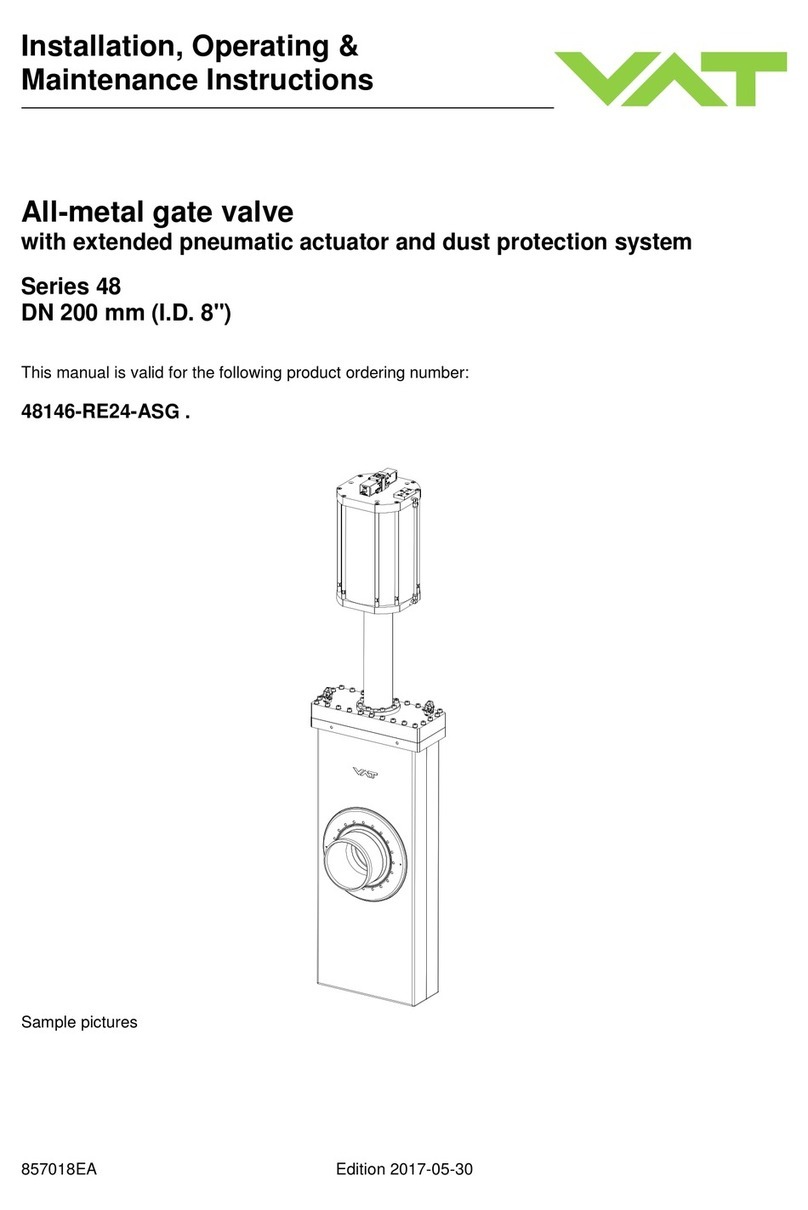
VAT
VAT 48 Series Installation, operating, & maintenance instructions

Samson
Samson 3510 Mounting and operating instructions

GF
GF 582 instruction manual

Aventics
Aventics CO1 Assembly and operating instructions

Siemens
Siemens HTRI-M installation instructions
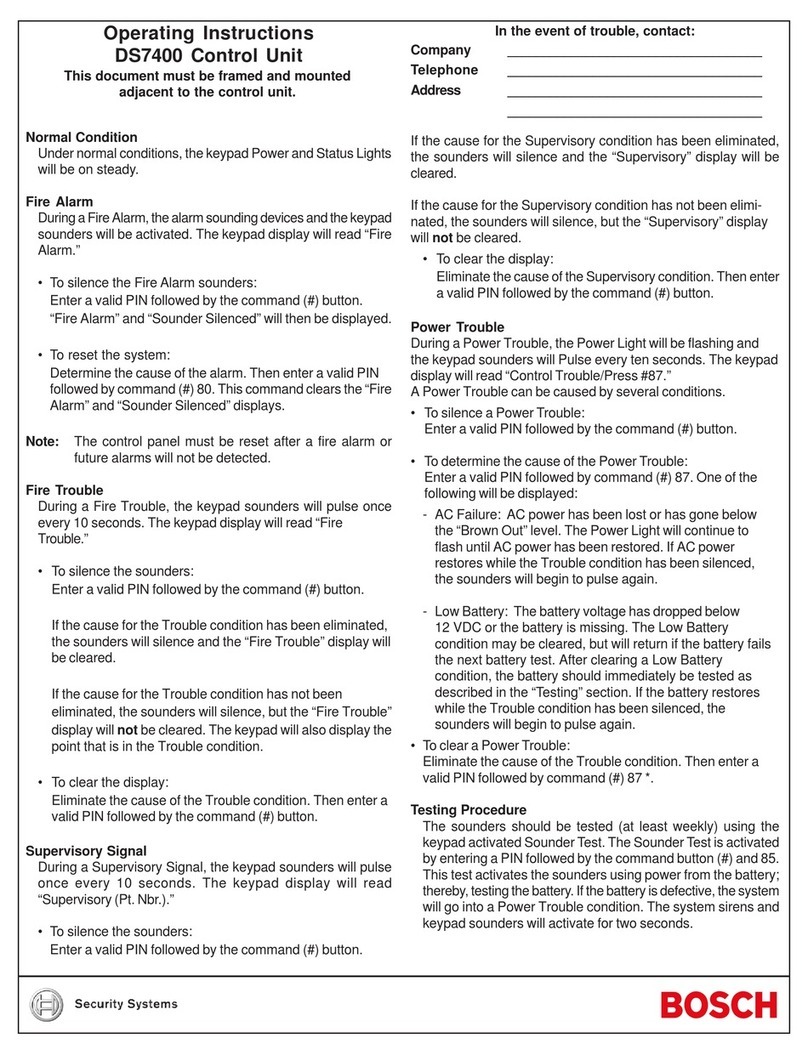
Bosch
Bosch DS7400 operating instructions

SCHUNK
SCHUNK LDH Series Assembly and operating manual
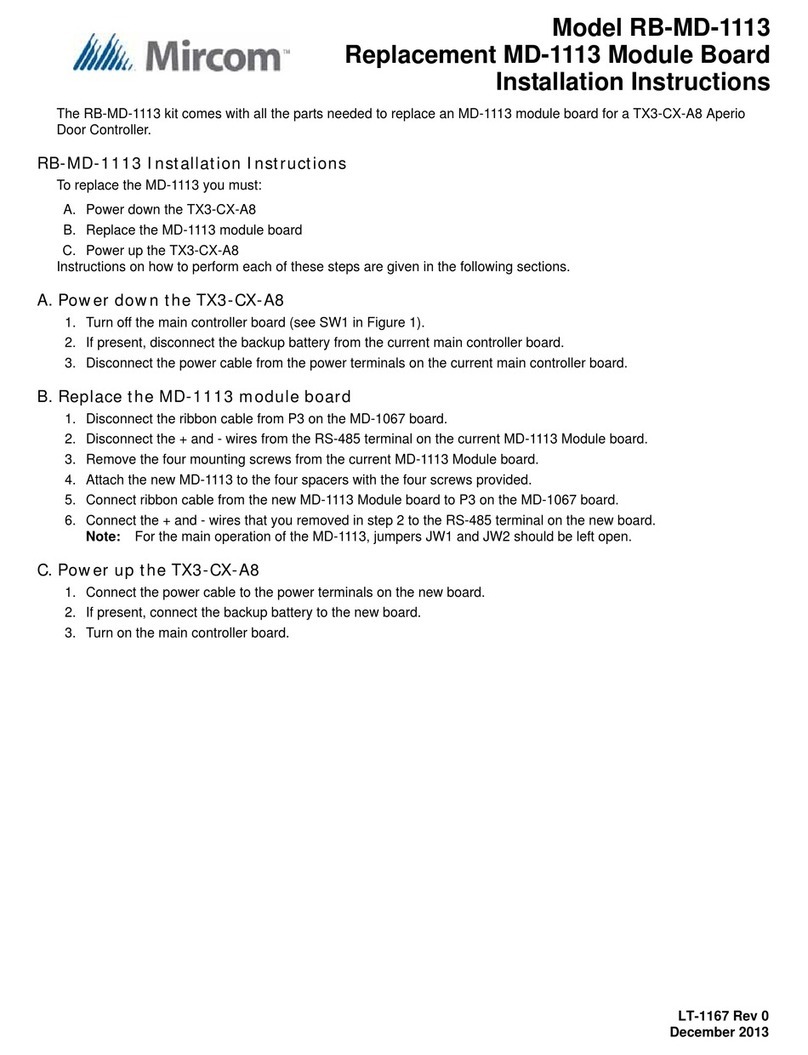
Mircom
Mircom RB-MD-1113 installation instructions
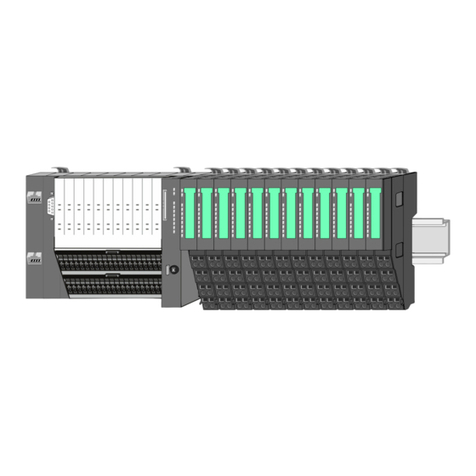
YASKAWA
YASKAWA SLIO CP 042-1IO00 manual

National Instruments
National Instruments NI 9218 Getting started guide
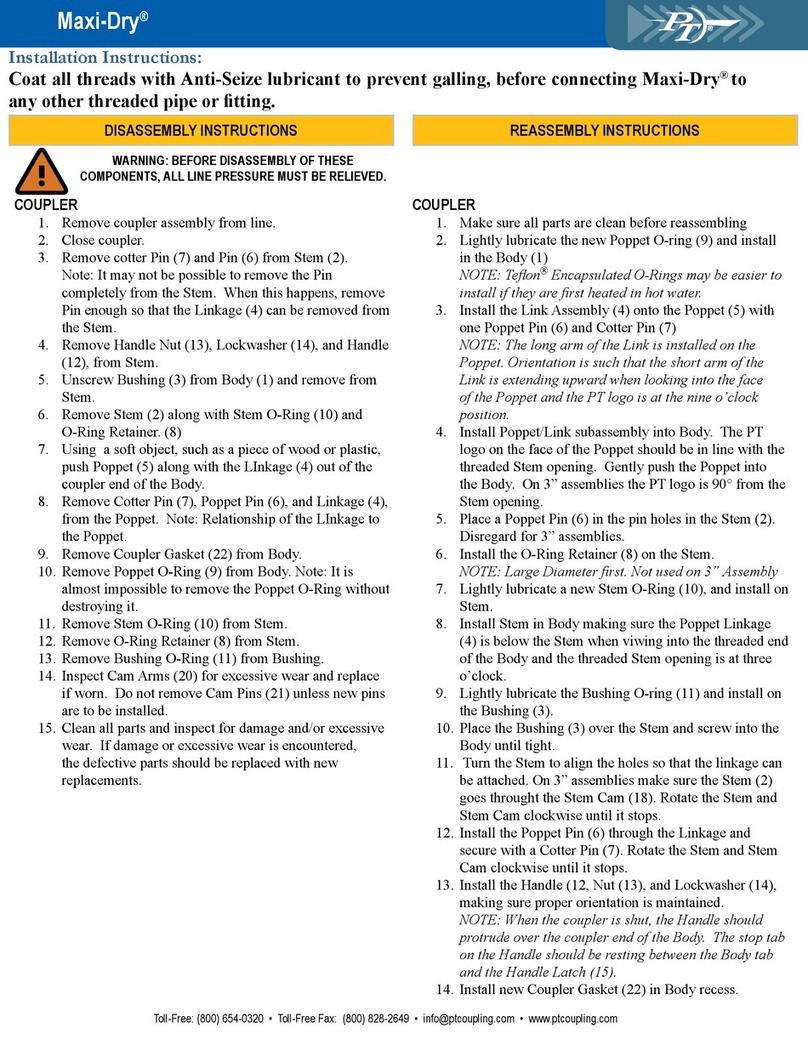
PT Coupling
PT Coupling Maxi-Dry Disassembly instructions