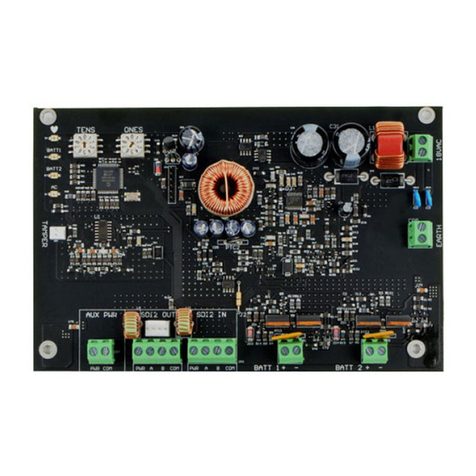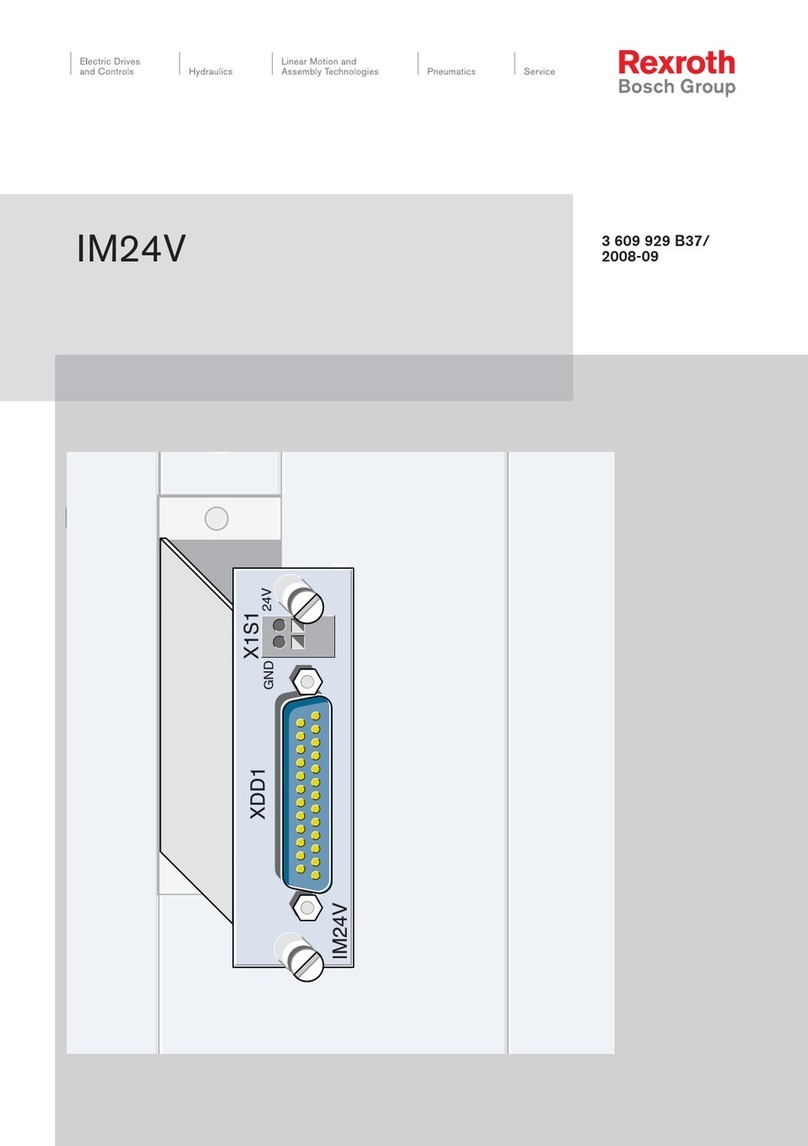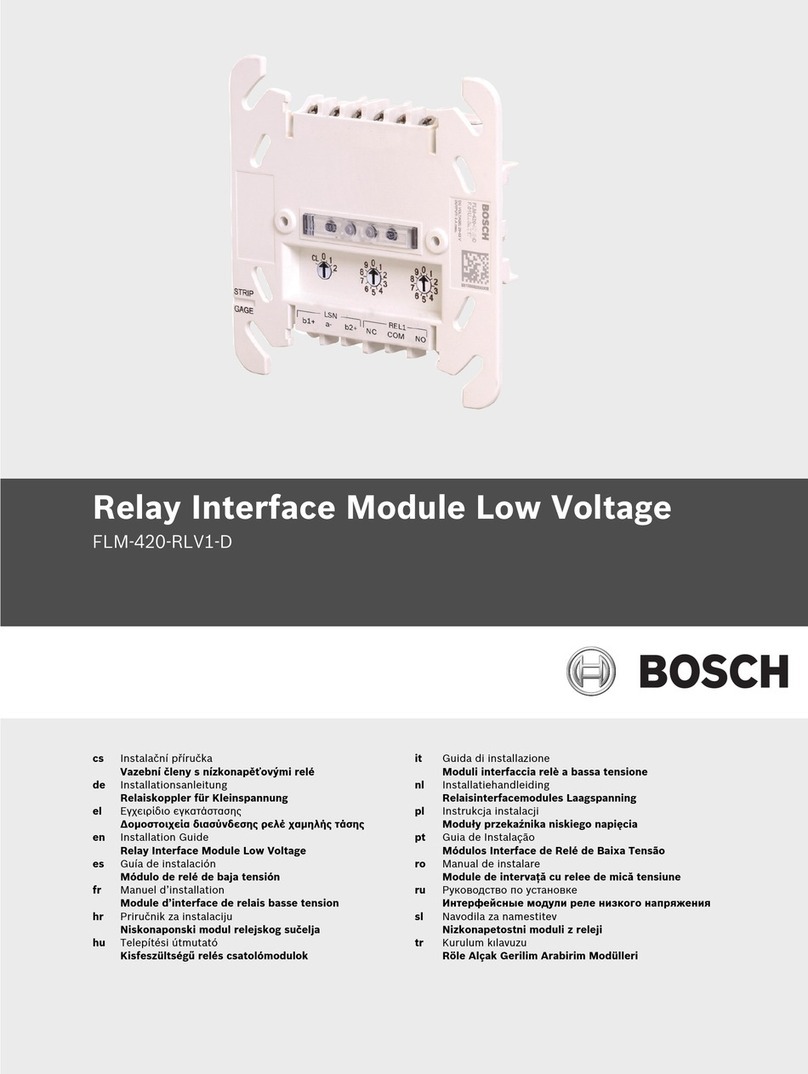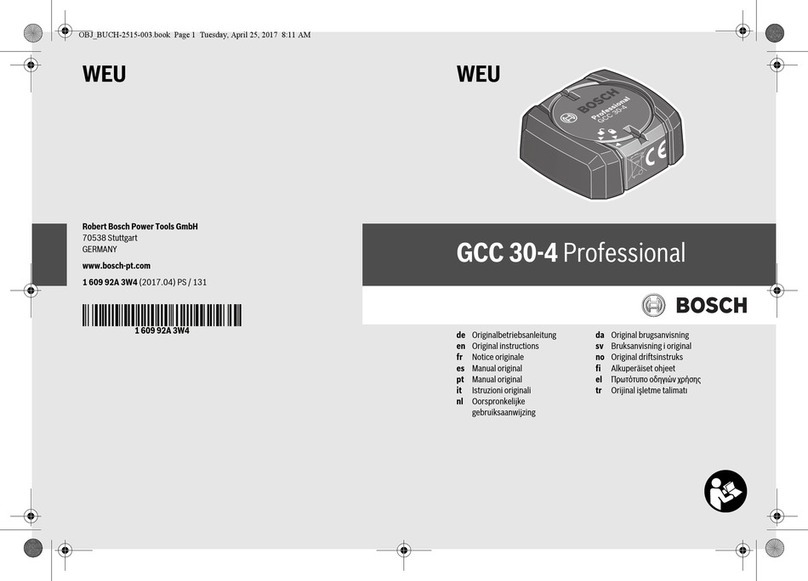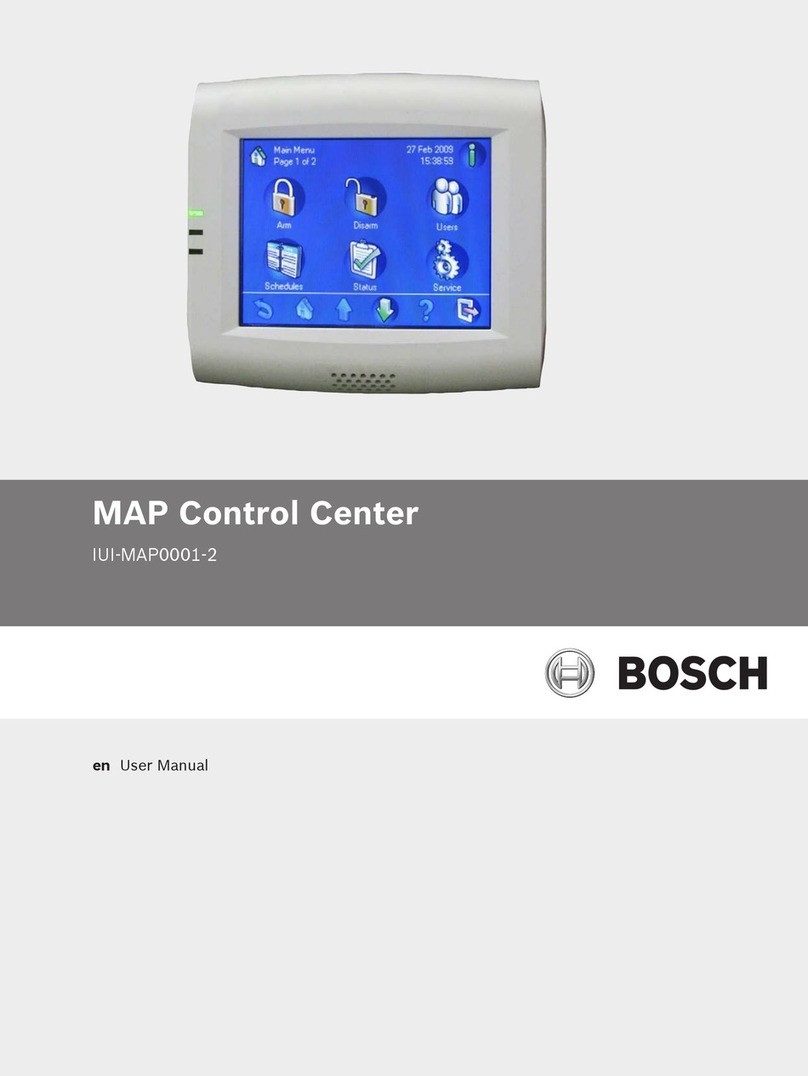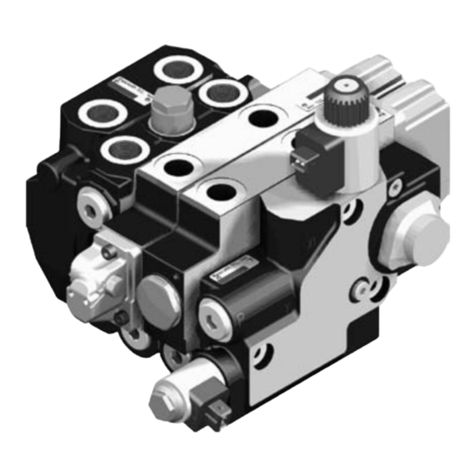Operating Instructions
DS7400 Control Unit
This document must be framed and mounted
adjacent to the control unit.
Normal Condition
Undernormalconditions,thekeypadPowerandStatusLights
will be on steady.
Fire Alarm
DuringaFireAlarm,thealarmsoundingdevicesandthekeypad
sounders will be activated. The keypad display will read “Fire
Alarm.”
• To silence the FireAlarm sounders:
Enter a valid PIN followed by the command (#) button.
“Fire Alarm” and “Sounder Silenced” will then be displayed.
• To reset the system:
Determine the cause of the alarm. Then enter a valid PIN
followedbycommand(#)80.Thiscommand clears the “Fire
Alarm” and “Sounder Silenced” displays.
Note: The control panel must be reset after a fire alarm or
future alarms will not be detected.
Fire Trouble
During a Fire Trouble, the keypad sounders will pulse once
every 10 seconds. The keypad display will read “Fire
Trouble.”
• To silence the sounders:
Enter a valid PIN followed by the command (#) button.
If the cause for the Trouble condition has been eliminated,
the sounders will silence and the “Fire Trouble” display will
becleared.
If the cause for the Trouble condition has not been
eliminated, the sounders will silence, but the “Fire Trouble”
display will not becleared. The keypadwill also displaythe
point that is in the Trouble condition.
• To clear the display:
Eliminate the cause of the Trouble condition. Then enter a
validPIN followed bythe command (#)button.
Supervisory Signal
During a Supervisory Signal, the keypad sounders will pulse
once every 10 seconds. The keypad display will read
“Supervisory(Pt.Nbr.).”
• To silence the sounders:
Enter a valid PIN followed by the command (#) button.
In the event of trouble, contact:
Company ____________________________________
Telephone ____________________________________
Address ____________________________________
____________________________________
If the cause for the Supervisory condition has been eliminated,
the sounders will silence and the “Supervisory” display will be
cleared.
If the cause for the Supervisory condition has not been elimi-
nated, the sounders will silence, but the “Supervisory” display
will not be cleared.
• To clear the display:
Eliminatethecauseof the Supervisory condition. Then enter
a valid PIN followed by the command (#) button.
Power Trouble
Duringa Power Trouble,the Power Lightwill be flashingand
the keypad sounders will Pulse every ten seconds. The keypad
displaywillread“Control Trouble/Press #87.”
A Power Trouble can be caused by several conditions.
• To silence a Power Trouble:
Enter a valid PIN followed by the command (#) button.
• To determine the cause of the Power Trouble:
Enter a valid PIN followed by command (#) 87. One of the
followingwillbe displayed:
- AC Failure: AC power has been lost or has gone below
the “Brown Out” level. The Power Light will continue to
flash until AC power has been restored. If AC power
restores while the Trouble condition has been silenced,
the sounders will begin to pulse again.
- Low Battery: Thebattery voltage hasdropped below
12 VDC or the battery is missing. The Low Battery
condition may be cleared, but will return if the battery fails
the next battery test. After clearing a Low Battery
condition, the battery should immediately be tested as
described in the “Testing” section. If the battery restores
while the Trouble condition has been silenced, the
sounders will begin to pulse again.
• Tocleara PowerTrouble:
Eliminate the cause of the Trouble condition. Then enter a
valid PIN followed by command (#) 87 *.
Testing Procedure
The sounders should be tested (at least weekly) using the
keypadactivatedSounderTest.The SounderTest is activated
byentering a PIN followedbythe command button(#)and 85.
This test activates the sounders using power from the battery;
thereby,testing thebattery.Ifthebatteryisdefective, thesystem
will go into a Power Trouble condition. The system sirens and
keypad sounders will activate for two seconds.