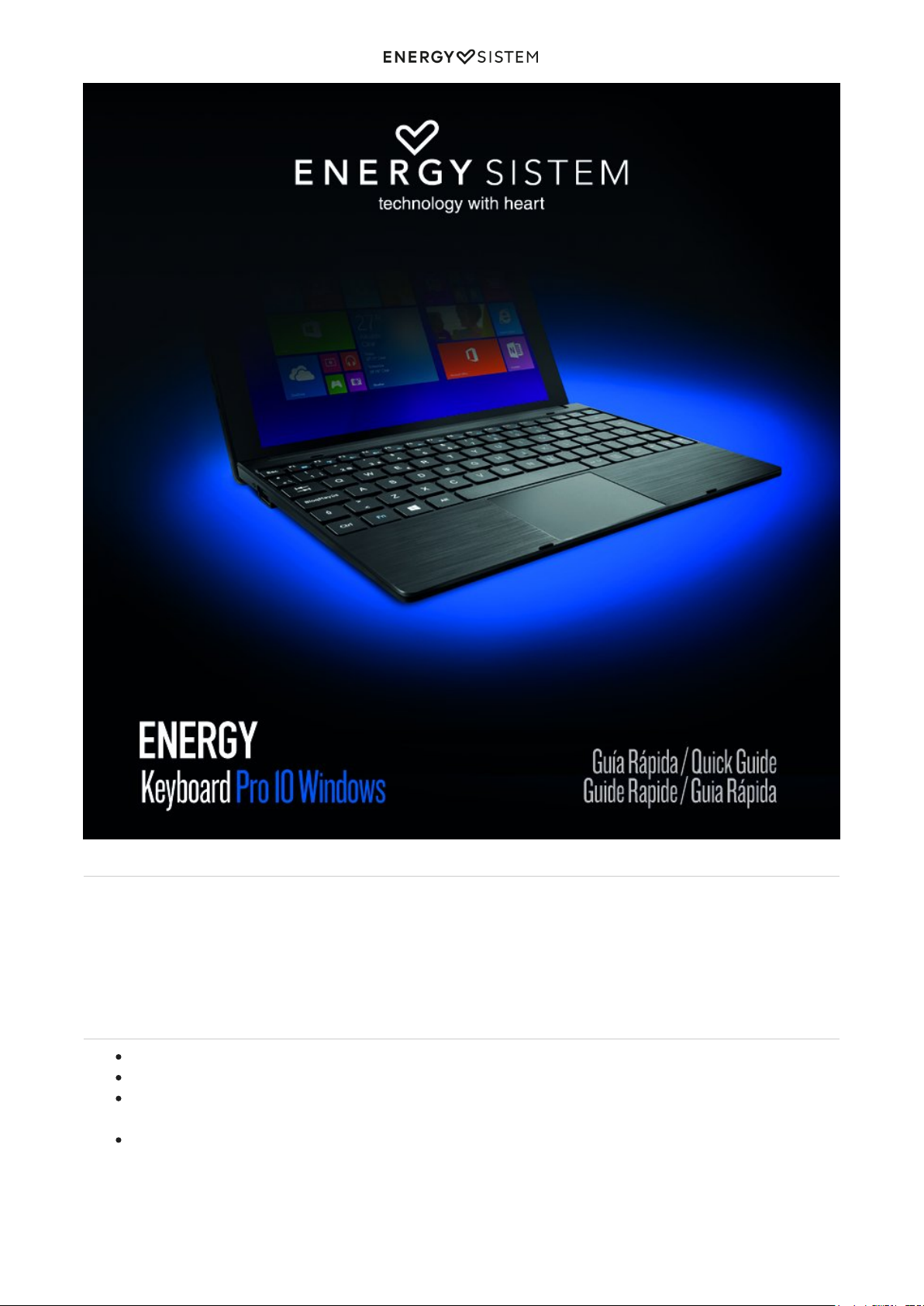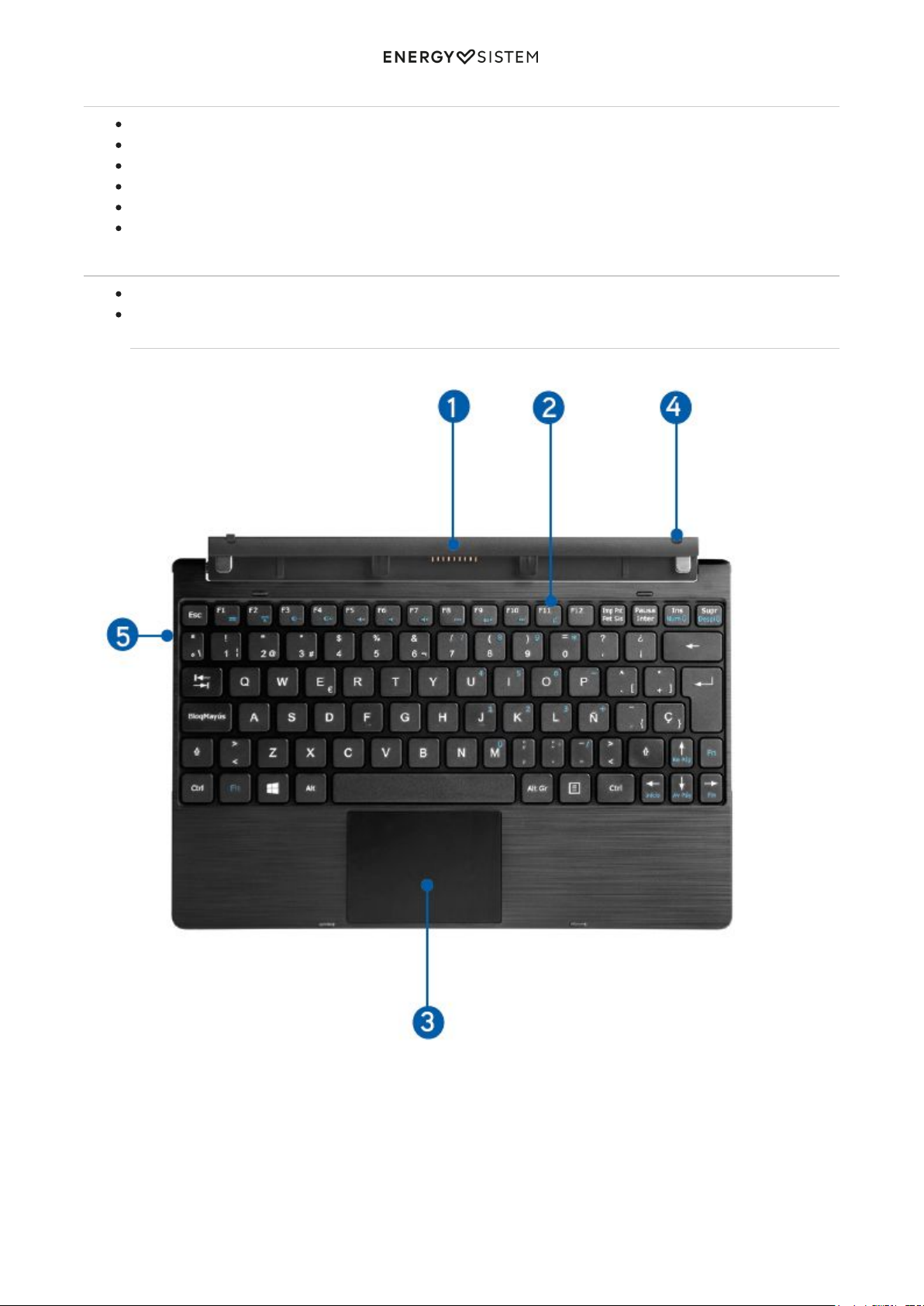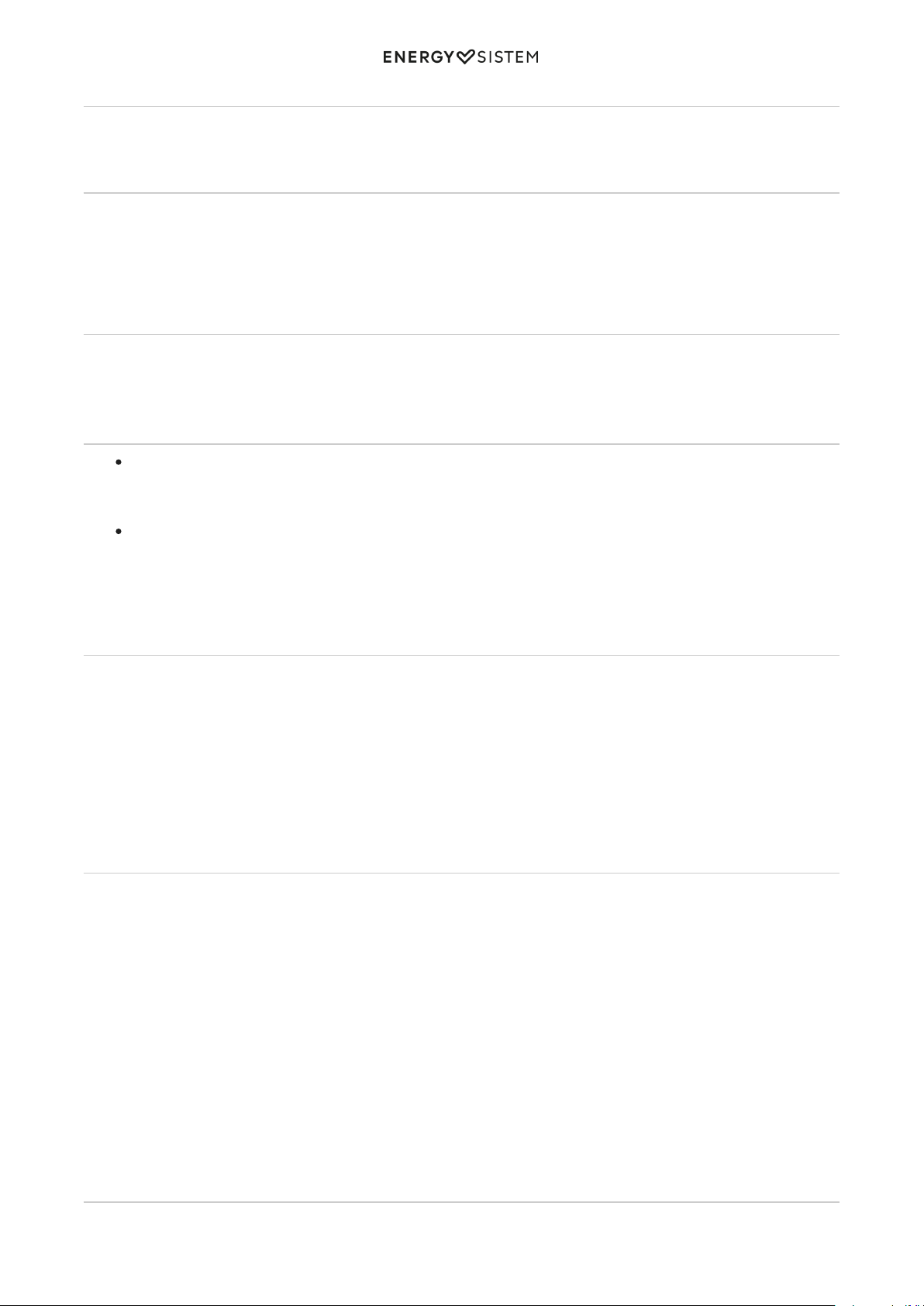5/6 energysistem.com
Battery Management/First use
Your Keyboard Pro 10 Windows has no battery. Its energy supply comes from the Tablet Pro 10 Windows through the 9-
pin connector.
Switching On and Off
Is not necessary turn ON your Keyboard Pro 10 Windows. You can enjoy it directly since you connect to the Keyboard
Pro 10 Windows.
Warning: Please do not disconnect your Keyboard Pro 10 Windows from your Tablet Pro 10 Windows without locking it. It
may cause malfunction when you reconnect it again.
Configuration
Keyboard configuration
To configure your Keyboard entry language, go to ES icon, placed in the bottom-right corner of your desktop, and
choose your entry language.
Troubleshooting
Works this Keyboard with all the devices?
No. This Keyboard was designed exclusively to work with Pro 10 Windows.
The keyboard and my device have been paired rightly, but the symbols printed on the keyboard don’t match
with the ones shown on the device.
It is possible that your keyboard has not been configured to use Spanish language. Please confirm that your devices are
configured selecting Spanish language (it is not necessary to change the OSD language).
Warranty
Energy Sistem Soyntec SA is liable for any lack of conformity which exists at the time the goods were purchased during
a period of 36 months. Batteries are excluded from the 36-month warranty, having a warranty
period of 12 months.
This warranty covers any defects in workmanship or materials. This warranty does not cover any failure of the product
due to accidents, misuse or alteration made by an unauthorized person.
The special 36-months warranty is valid for the European Union. For other countries, please refer to your
specific legislation or your local distributor.
Warranty Procedure
Visit the Support section at http://http://www.energysistem.com/en/support and select your product to view the FAQ
(Frequently Asked Questions), user manuals, drivers and updates available, as the possibility to submit a query to the
Technical Service or consult the warranty.
You can check the availability of the user manual in your language at1.
http://www.energysistem.com/en/guide/42321
Alternatively, you may prefer to contact the distributor from which you purchased the product, presenting the2.
purchase receipt or invoice.
Specifications are subject to change without notice.
Trademarks. All company, brand and product names are trademarks or registered trademarks of their respective
companies.
© 2014 by Energy Sistem Soyntec S.A. All rights reserved.
Declaration of Conformity
Manufacturer Name: Energy Sistem Soyntec S.A. Date: 07/10/2014