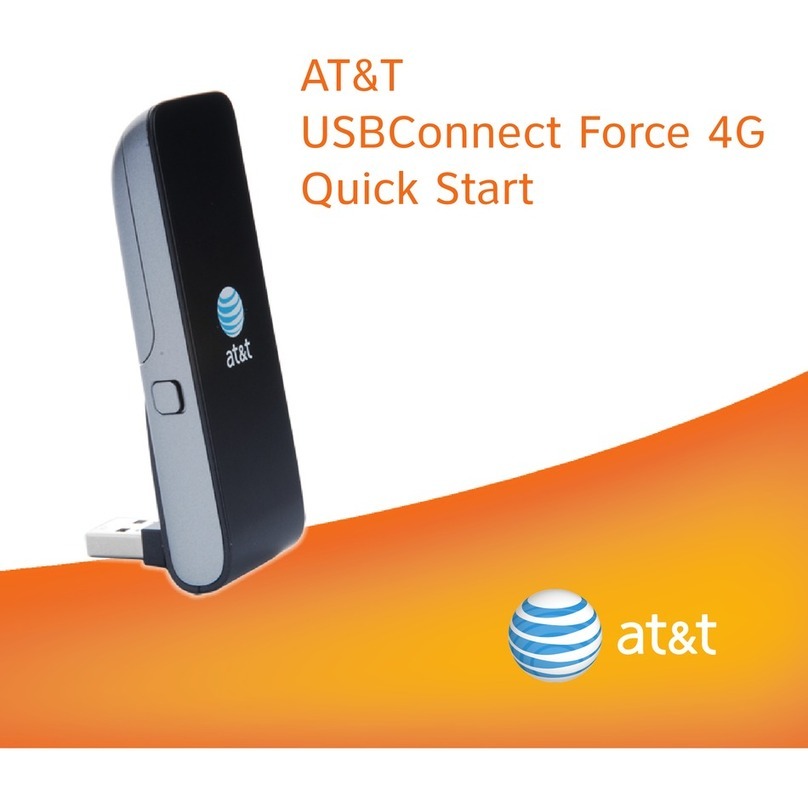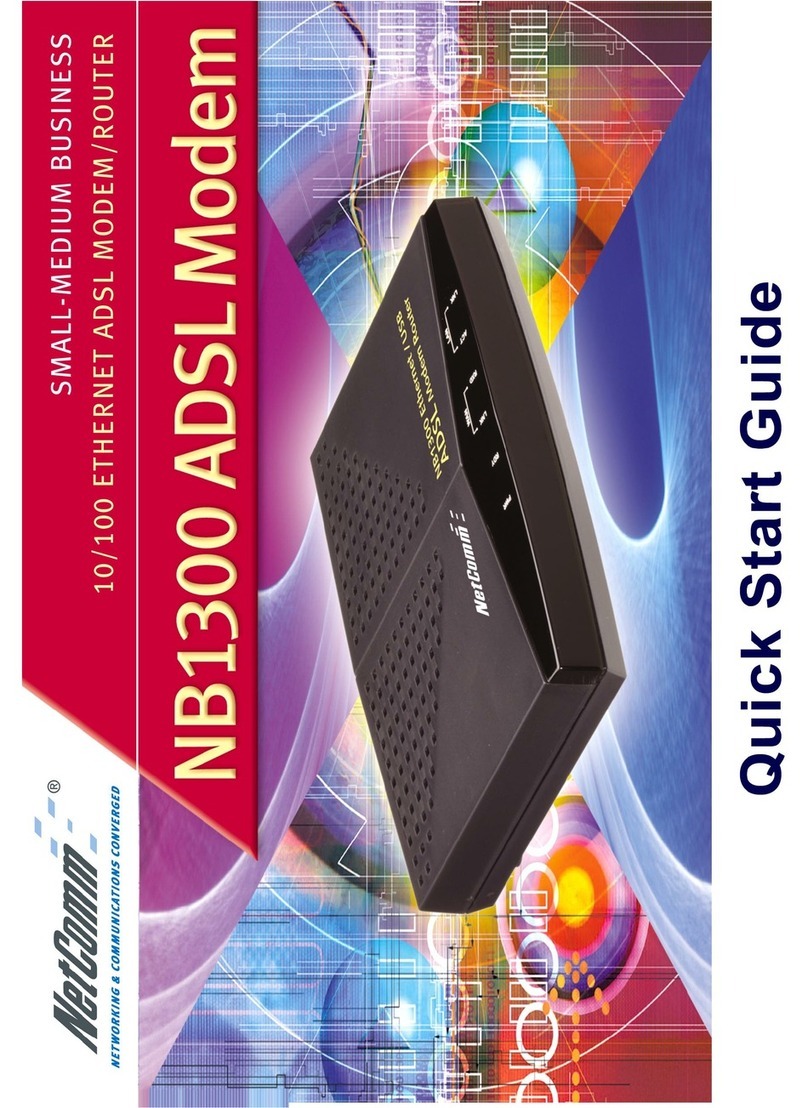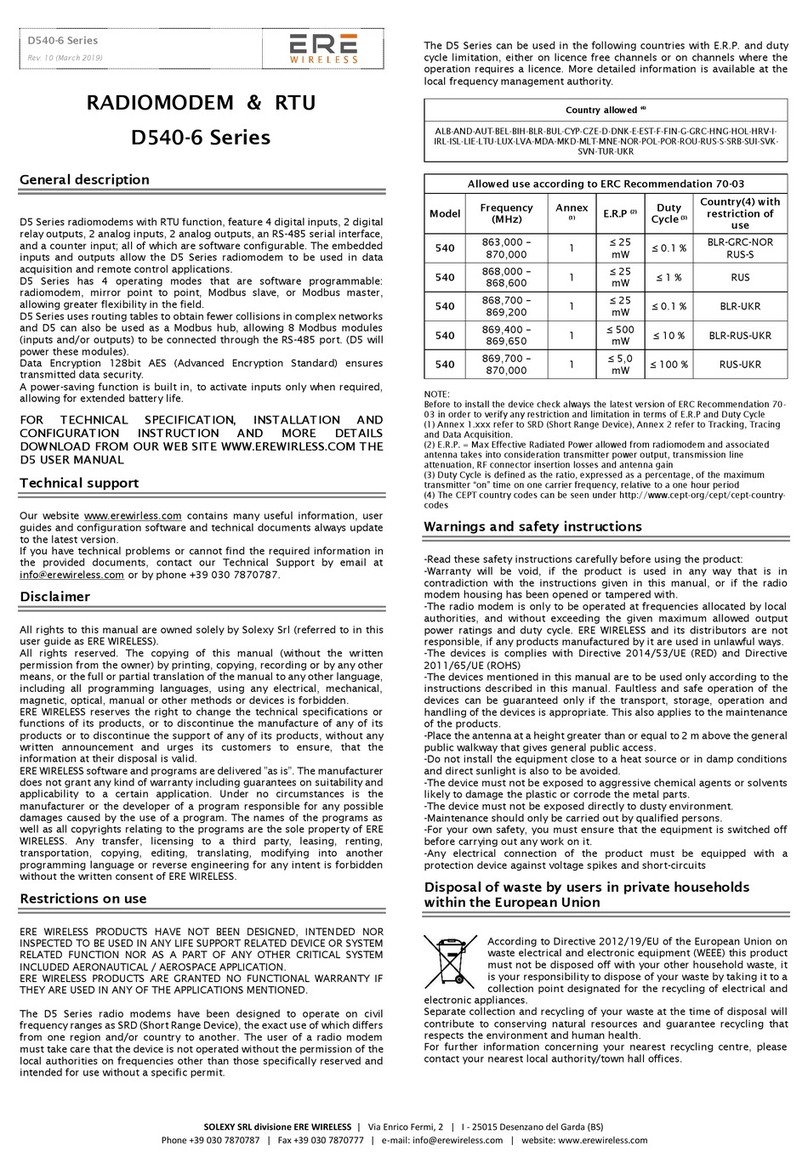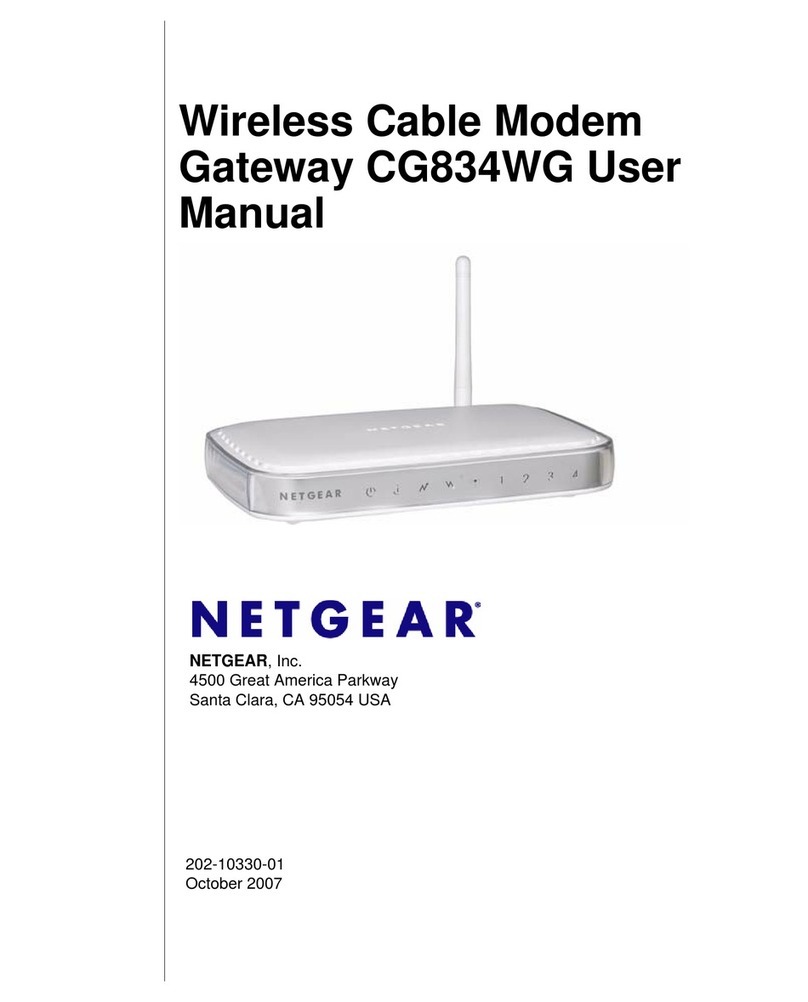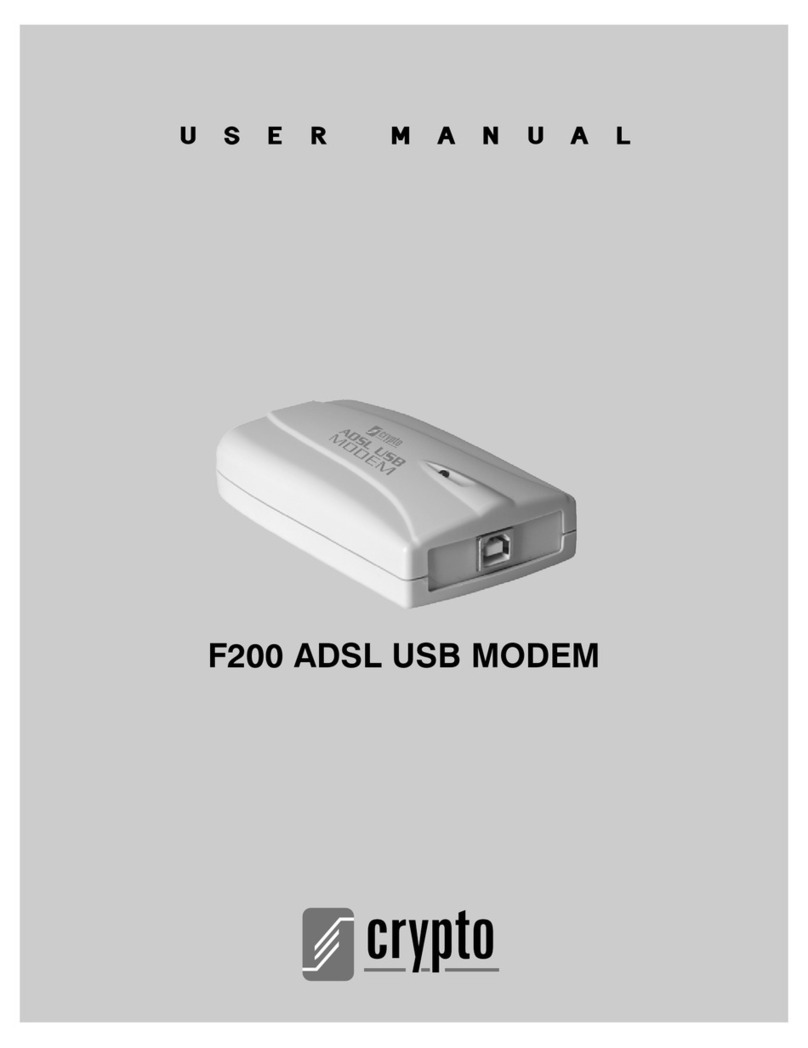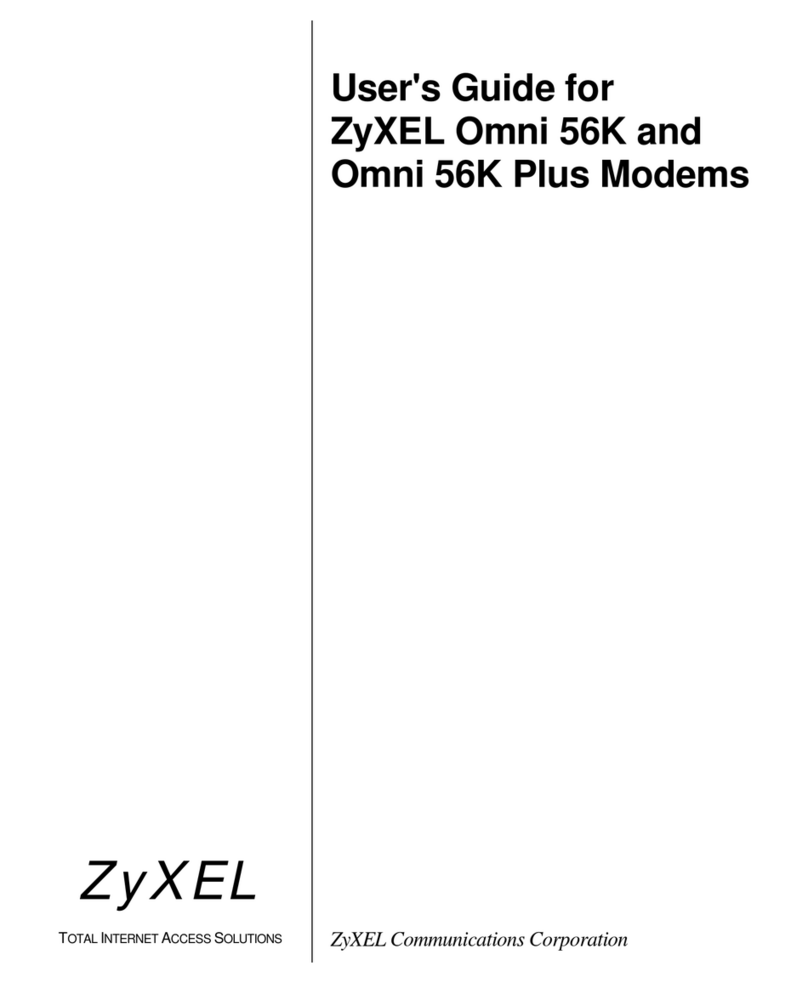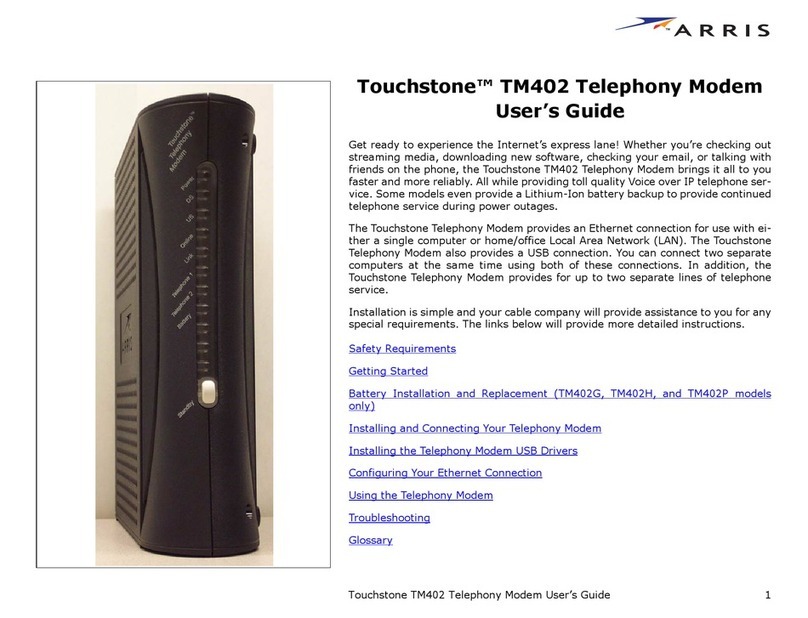EnergyICT WebRTU Z2 User manual

WebRTU® Z2
RF-Modem Installation Guide
SerialNumber
Document Code
EMNL000019_01_EN_WebRTU® Z2
EnergyICT n.v. Th. Sevenslaan 104A - B-8500 Kortrijk - Tel: +32 56 245 690 (support) - Fax: +32 56 245 699
www.EnergyICT.com - support@EnergyICT.com

Copyright
EnergyICT n.v. Copyright 2007 by EnergyICT n.v. All rights reserved. The information in this document is subject to
change without notice and does not represent a commitment on the part of EnergyICT. The software described in
this document is furnished under a license agreement, and may be used or copied only in accordance with the terms
of that agreement. No part of this document may be reproduced, transmitted, transcribed, stored in any retrieval
system, or translated into any language by any means, electronic or mechanical, including photocopying and
recording, for any purpose other than the licensee's personal use without the express written permission of
EnergyICT. In no event will EnergyICT be responsible for any damages, including any lost profits, lost savings or
other incidental or consequential damages arising out of the use of this product.
Disclaimer
The information contained in this message (including any attachments) is confidential and intended solely for the
attention and use of the named addressee(s). It must not be disclosed to any person without our authority. If you
are not the intended recipient, please delete it from your system immediately - any disclosure, copying or distribution
thereof or any action taken or omitted to be taken in reliance thereon is prohibited and may be unlawful.

1/6
Table of Contents
Notice on Interference....................................................................... 2
RF Description ................................................................................... 3
Technical Specifications..................................................................... 4
RF Modem Location ........................................................................... 5
Installing the RF modem ................................................................... 6

2/6
Notice on Interference
Class B digital
device
This equipment has been tested and found to comply with the limits for a
Class B digital device, pursuant to part 15 of the FCC rules. These limits
are designed to provide reasonable protection against harmful interference
in a residential installation.
Use of radio
frequency
energy
This device generates, uses and can radiate radio frequency energy and, if
not installed and used in accordance with the instructions, may cause
harmful interference to radio communications.
However, there is no guarantee that interference will not occur in a
particular installation.
Preventing
interference
If this equipment does cause harmful interference to radio or television
reception, which can be determined by turning the equipment off and on,
the user is encouraged to try to correct the interference by one or more of
the following measures:
•Reorient or relocate the receiving antenna
•Increase the distance between the equipment and the receiver
•Connect the equipment into an outlet on a circuit different from
that to which the receiver is connected.
•Consult the dealer or an experienced radio/TV technician for help.

3/6
RF Description
This module enables the WebRTU®Z2 to communicate with multiple
EpIO’s via radio frequency;
The network between the data concentrator and the EpIO’s is self-forming
and self-healing, with the data concentrator acting as central master and
the EpIO’s acting as slaves. It is self-forming because after installation,
each EpIO auto-configures itself and detects if any other possible EpIO’s
are in the vicinity, thereby creating a network capable of expanding itself
without any manual intervention. Each EpIO sends its consumption data
via RF directly or indirectly to the data concentrator. Indirect
communication is possible thanks to the dual role of the EpIO: It and can
send its own data to the data concentrator but can also act as a repeater
for the data of another EpIO simultaneously. Moreover, the network is
self-healing due to automatic repair when one device fails (due to
disconnection, fire, etc…): a remote EpIO simply detects another EpIO in
its vicinity to send its data to.
This network communication is very similar to the one used by routers on
the Internet, which communicate amongst each other and update their
internal routing tables, in order to recalculate a new routing path should a
router fail. But contrary to this mesh-networking by routers, EpIO’s can
never serve as master, only as slave or as submaster; in which case a
single EpIO collects the data from multiple EpIO’s before sending it to the
WebRTU®Z2 (the master data concentrator).

4/6
Technical
Specifications
For the USA (915 MHz):
Feature Implementation
FREQUENCY RANGE 902 – 928 MHz
OUTPUT POWER 50 Ωantenna: -7 to +9 dBm
RECEIVER
SENSITIVITY
-104 to -111 dBm
CHANNELS 25 channels (Frequency Hopping)
MODULATION FSK
DATA RATE < 20 kbs
RANGE Outdoor: up to 300 meters (line of sight)
Indoor: up to 100 meters
For Europe (868 MHz):
Feature Implementation
FREQUENCY RANGE 868 – 870 MHz
OUTPUT POWER 50 Ωantenna : -6 to 8,5dBm
RECEIVER
SENSITIVITY
-105 to -111 dBm
CHANNELS 1 channel
MODULATION FSK
DATA RATE < 15 kbs
RANGE Outdoor: up to 300 meters (line of sight)
Indoor: up to 100 meters

5/6
Antenna
RF modem
Antenna
RF Modem
Location
The WebRTU®Z2 RF modem needs to be installed on the top of the main
board using the pin connections shown below.
The image below shows the main board with the RF modem properly
installed.
Pin Connections

6/6
Installing the
RF modem Note
This section is meant to be purely informative; the RF modem and
antenna may only be installed and repaired by EnergyICT®personnel.
Proceed as follows to install the RF modem on the WebRTU®Z2 main
board:
1 Switch off the device and make sure it is no longer powered.
2 Loosen the protective panel screws.
3 Remove the protective panel.
4 Insert the RF modem, makin
g
sure that all pins of the card fit exactly in
the designated pin connections. If any resistance is felt, or if the card
was not correctly inserted, gently remove the card and insert again.
Always make sure the pins are never damaged.
5 Install the antenna. The RF antenna is packed together with the
WebRTU®Z2.
- Remove the antenna from the package.
- Screw the antenna to the copper fitting on the WebRTU®Z2.
- Make sure to check the reception before fixing the antenna.
Note
Antenna’s are fixed to the RF module and are not exchangeable. They
are installed by EnergyICT®at production time and may not be installed
or removed by the customer. For all installations and repairs to the RF
antenna, please send your WebRTU®Z2 to EnergyICT®.
6 Replace the protective panel.
7 Fasten the screws.
Table of contents
Popular Modem manuals by other brands

ZyXEL Communications
ZyXEL Communications VMG8823-BX0B quick start guide

Pantech
Pantech Sprint PX-500 user guide
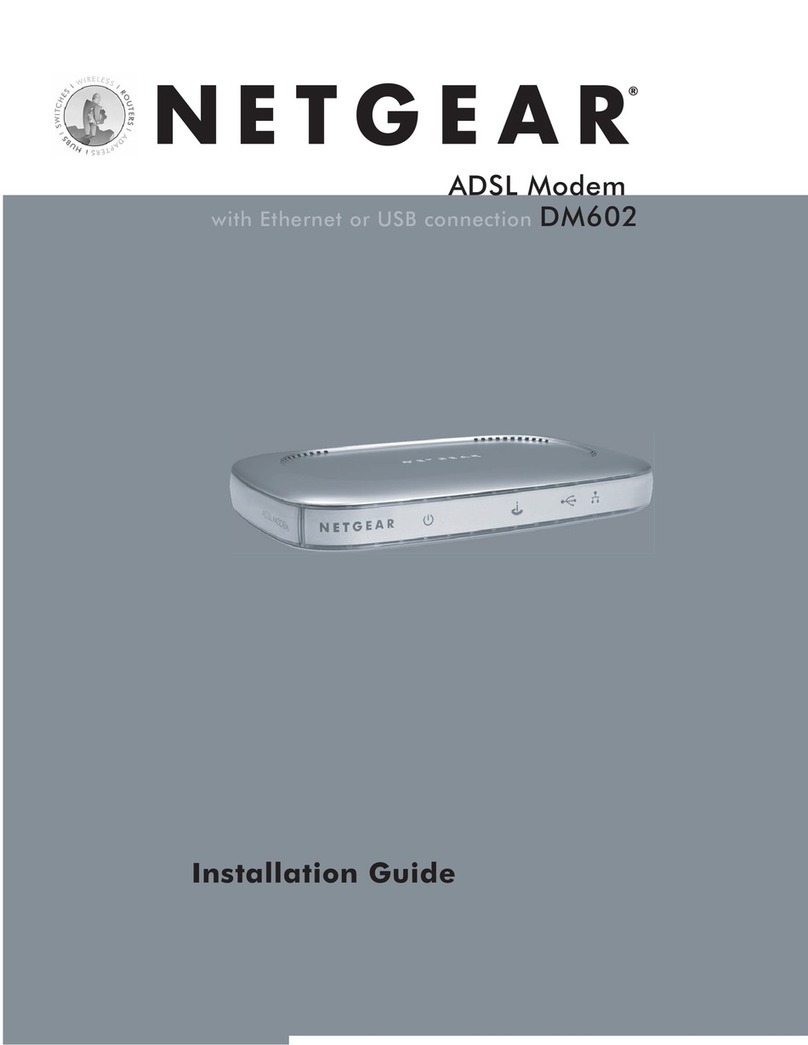
NETGEAR
NETGEAR DM602 - ADSL-Modem - 8 Mbps DSL Modem installation guide
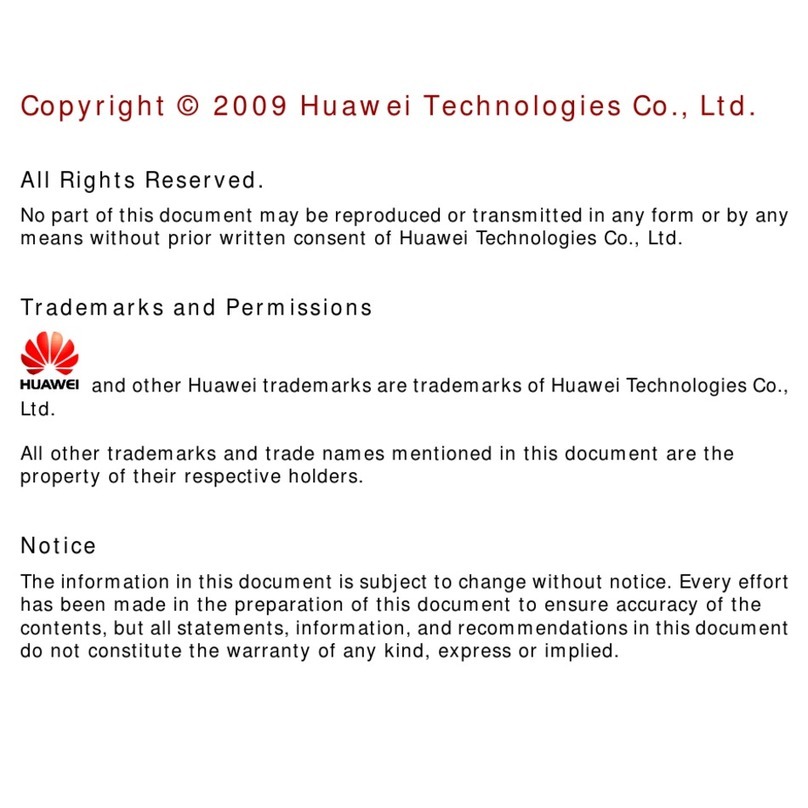
Huawei
Huawei EC1260 manual

NetComm
NetComm NF4V Security guide
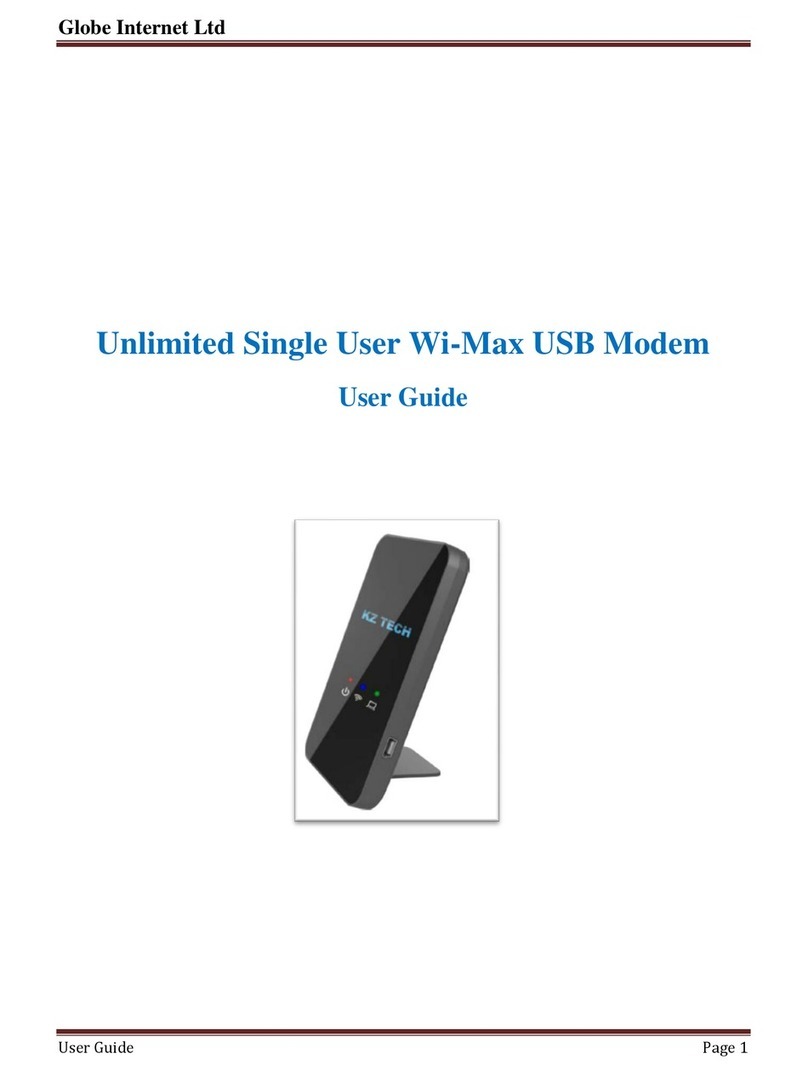
Globe Internet
Globe Internet Unlimited Single User Wi-Max USB Modem user guide