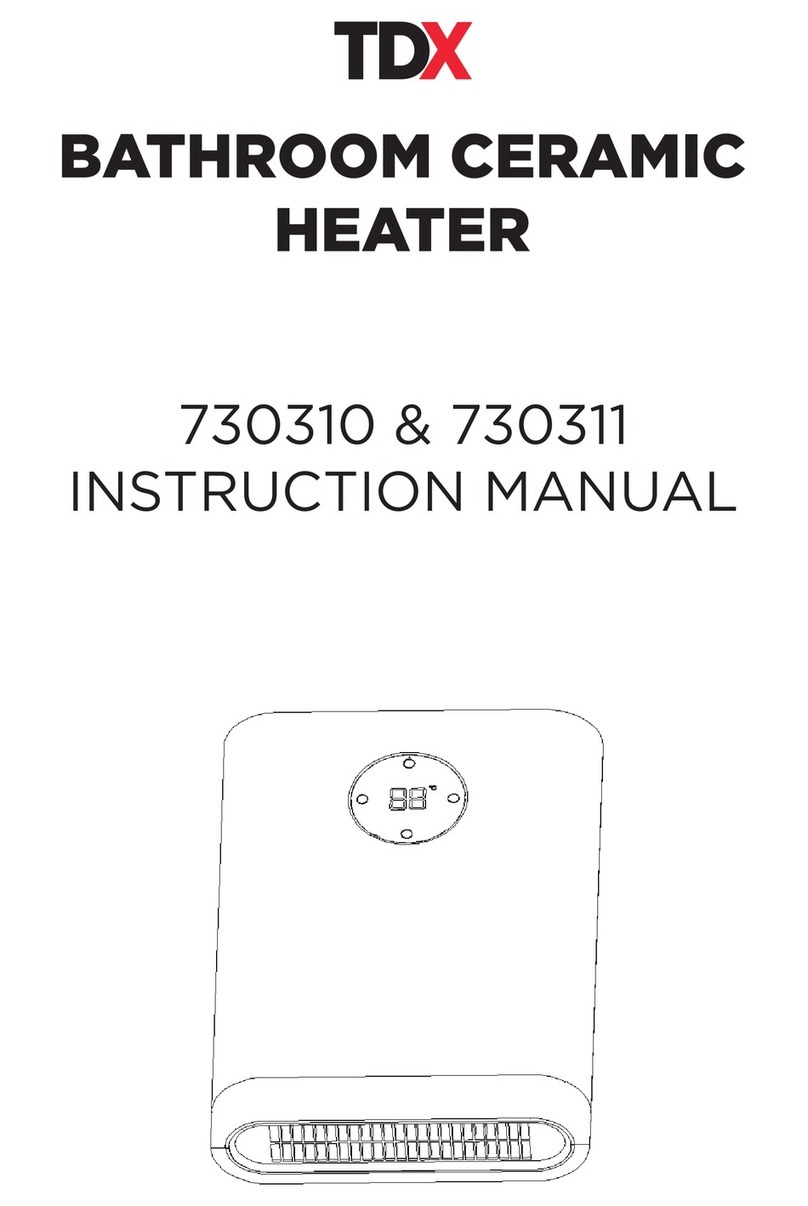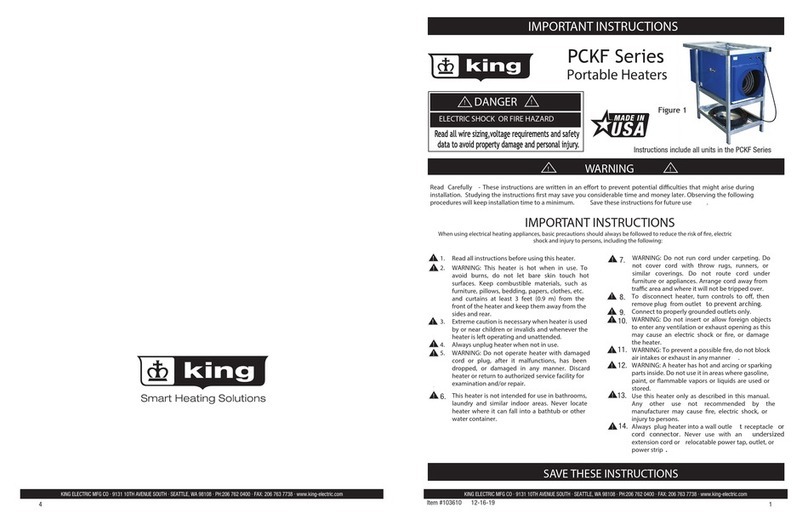ENERSHIELD Microshield MCS-36 Instruction Manual

E
E
EN
N
NE
E
ER
R
RS
S
SH
H
HI
I
IE
E
EL
L
LD
D
D
-
-
-
M
M
Mi
i
ic
c
cr
r
ro
o
os
s
sh
h
hi
i
ie
e
el
l
ld
d
d
U
U
Us
s
se
e
er
r
rs
s
s
G
G
Gu
u
ui
i
id
d
de
e
e
&
&
&
I
I
In
n
ns
s
st
t
ta
a
al
l
ll
l
la
a
at
t
ti
i
io
o
on
n
n
M
M
Ma
a
an
n
nu
u
ua
a
al
l
l
ENERSHIELD INDUSTRIES LTD.
16821 - 113 Avenue
Edmonton, AB Canada
T5M 2X2
1-866-464-3667

TABLE OF CONTENTS
PAGE 2---------------------------------------------------------------------------------------------------INDEX
PAGE 3-------------------------------------------------------------------------------------------WARRANTY
PAGE 4-8-------------------------------------------------------------------------INSTALLATION GUIDE
PAGE 9---------------------------------------------------------------------------------------INITIAL SETUP
PAGE 10-----------------------------MAGNETIC REED SWITCH MOUNTING INSTRUCTION
PAGE 11---------------------------------- ELECTRICAL AND MAINTENANCE INFORMATION

3
THIS WARRANTY CERTIFICATE TO BE RETAINED BY CUSTOMER
WARRANTY
GENERAL WARRANTY STATEMENT
We warranty all Enershield products to be free from defects in material and workmanship
under normal use and service. Our warranty covers the product only as to materials or
workmanship and not for fitness for purpose or merchantability. In the event that
products are found to be defective in materials or workmanship, the extent of our liability
will be replacement of defective parts only.
PERIOD OF COVERAGE
ONE YEAR WARRANTY: The above warranty applies for one (1) year from the date
of original installation to all parts and components in the Enershield product identified
below except air filters which are not included in any part of this warranty.
GENERAL CONDITIONS
This warranty DOES NOT COVER the cost of labor for any adjustments or service
calls, nor does it include the cost of labor for replacing defective parts or components.
This warranty DOES NOT APPLY to Enershield product or any part thereof, if it has
been subject to misuse, abuse, neglect, accident or alteration.
This warranty is in lieu of all other warranties expressed or implied, and in no event shall
Enershield Industries Ltd. be liable for any special indirect or consequential damages.
Service or other labor charges not included in this warranty may be covered by a service
agreement through the seller at the time of purchase. Such agreement or contract shall be
separate and apart from this factory equipment warranty.
Serial #: _____________________________________________________________.
Installation Date: ______________________________________________________.

4
INSTALLATION DIMENSION
Model A B C D E F G H I J
MCS-36 900mm 95mm
347.5mm
NA 347.5mm
MCS-48 1200mm
95mm
347.5mm
295mm
347.5mm
46mm
100mm
230mm
215mm
123mm
MCS-72 1800mm
95mm
695mm 190mm
695mm
2. INSTALLATION GUIDE
Use the following guide when installing the
Enershield Microshield
Air Barrier:
I
Intake A
Front View
On/Off Switch
H
Doorway
Header
2.1 Secure the unit to a sturdy location to avoid
vibration. (ie. solid beams above the door)
Minimum clearance:
2.2 Installing the unit inside the room.
Do Not Install outside for any reason.
INDOOR OUTDOOR
Over 50 mm or 2”
20-40mm
2.3 When the entrance is wider than the unit,
installing two or more units in parallel is
recommended. In this case, provide 20-40 mm
gaps between the units.
2.4 Don’t install the unit in a place where it may
be splashed by water, exposed to excessive steam,
explosive gas or corrosive gas
CAUTION:
J
I

5
A.Installing on a concrete wall
3.1 To remove the mounting plate 3.2 Installing the mounting bolts properly
Unscrew the screws on the back of the main Determine where the bolt holes will be
using body to remove the mounting plate. the mounting plate and pour epoxy
3.3 When the epoxy 3.4
to the following diagram). Clamp it as shown.
Install the main body
has cured install the mounting Set the main body onto the upper
plate(secure the plate according end of the mounting plate and
B. Installing on a wooden wal1
40-50mm
70 mm
13-15mm
Concrete
Mountin
g
Plate
Washer
3.5 Fix the
mounting
plate in the pre-
measured position
with tapping screws
3.6 Same as in step 3.4 2 inches is the required
distance from the ceiling
into the bolt holes.

6
W
all Mounting Plate Extension Bracke
ts
Through bolt to Mullions.
1/4" Bolts
Wall Mounting Plate
r
Step 1:
S
tep 2:
B
i-parting or swing doors
with proximity sensors
B
i-parting or swing doors
with proximity sensors
B
i-parting or swing doors
with proximity sensors
Microshield Air Barrier
S
tep 3:
Door Mullion
Microshield
Air Barrier
4"
Direction of Air
Travel.
Door Mullion
5/16" x 2 1/2" Bolts
Rear Mount
1/4" x 1" B
Fixing Screw
D
oor motion sensor

7
Step 1
:
M
ounting Plate
D
OOR
S
tep 2:
D
OOR
Microshield Air Barrier
C
enter the mounting plate on door and attach to wall.
The bottom of the mounting plate should be no more than
3
" above the door opening.
Hang Microshield on mounting plate and secure
in place with the bottom mounting screws
provided
D
O NOT MOUNT THE AIR BARRIER IN THIS
C
ONFIGURATION.
DO NOT HANG THE AIR BARRIER ON
THE EXTERIOR OF THE BUILDING

8
M
OUNTING MCS AIR BARRIER EXTENSION BRACKETS
A
luminum Mullions
5
/16" x 2 1/2" Bolts
6
" x 12" Extendable Mounting Bracket
Back Mounting Plate
1/4" x 1" Bolts
w
ith flat washers
Grounded Plug
M
CS Top View
I
ntake Gril
l
M
CS Air Barrier
Extension Brackets
5
/16" x 2 1/2"
B
olts
Rear Mounting Plate
Air Barrie
Fixing Screws
1/4" x 1" Bolt
s
Air Barrier
Fixing Screw
R
ear Moun
t
E
xtendable Mounting Bracke
t
D
oor Senso
r
Door Mullion
5/16" x 2 1/2" Bolts
F
or every inch above the door header,
m
ove the Air Barrier into the building 1/2".

Setting up the Enershield Air Barrier.
Outside Inside
Approx. 10-15 % of the airflow should be directed outwards in order to prevent cold draft
by the floor. To find the airflow’s split location hold a handkerchief by the corner
approximately 2-3 inches above the floor and move it gently back and forth in the
doorway. The split location should be in the middle of the doorway or a little outside.
9


ELECTRICAL SCHEMATICS
Figure 1
Two Speed Infrared Controlled Wiring Diagram
OPERATION
1) Plug in Air Barrier
2) Turn on Air Barrier
3) Select the desired speed
4) Adjust diffuser (page 9)
MAINTENANCE
1) Unplug the unit before performing any maintenance.
2) Clean the Air Barrier regularly. Use a damp cloth to wipe the exterior surfaces.
DO NOT USE SOLVENTS OR OTHER HARSH CHEMICAL CLEANERS!!!
3) Blow or vacuum out the interior as required. It is important that the blower wheels
remain free of dust build up to prevent them from becoming unbalanced which
will lead to premature failure. Failure to clean the units’ interior will void
warranty!
4) Check diffuser setting periodically. Adjust as required. See page 9.
5) Check that magnetic switch and actuator are secure and working.
This manual suits for next models
2
Table of contents
Popular Heater manuals by other brands
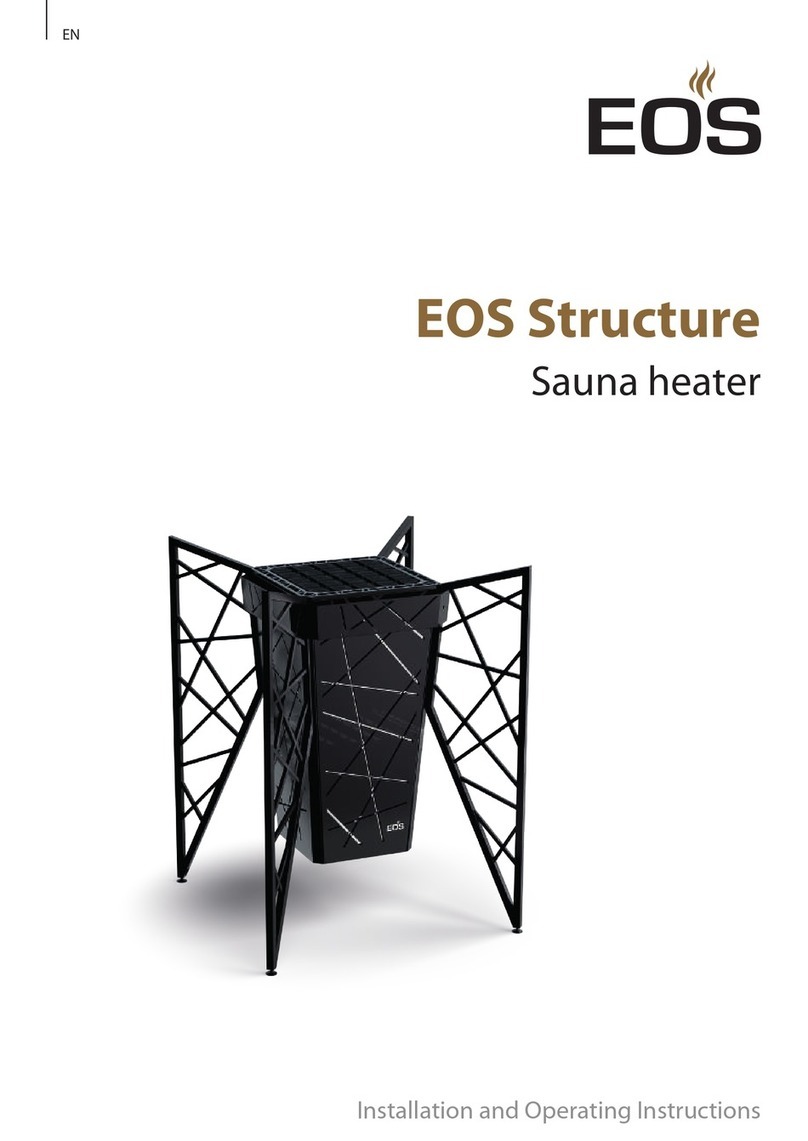
EOS
EOS Structure Installation and operating instructions

Erbauer
Erbauer BGP2108-25-1 manual

Harvia
Harvia K10G-U1 owner's manual

GSI Group
GSI Group 2000 Series Installation and operating instructions
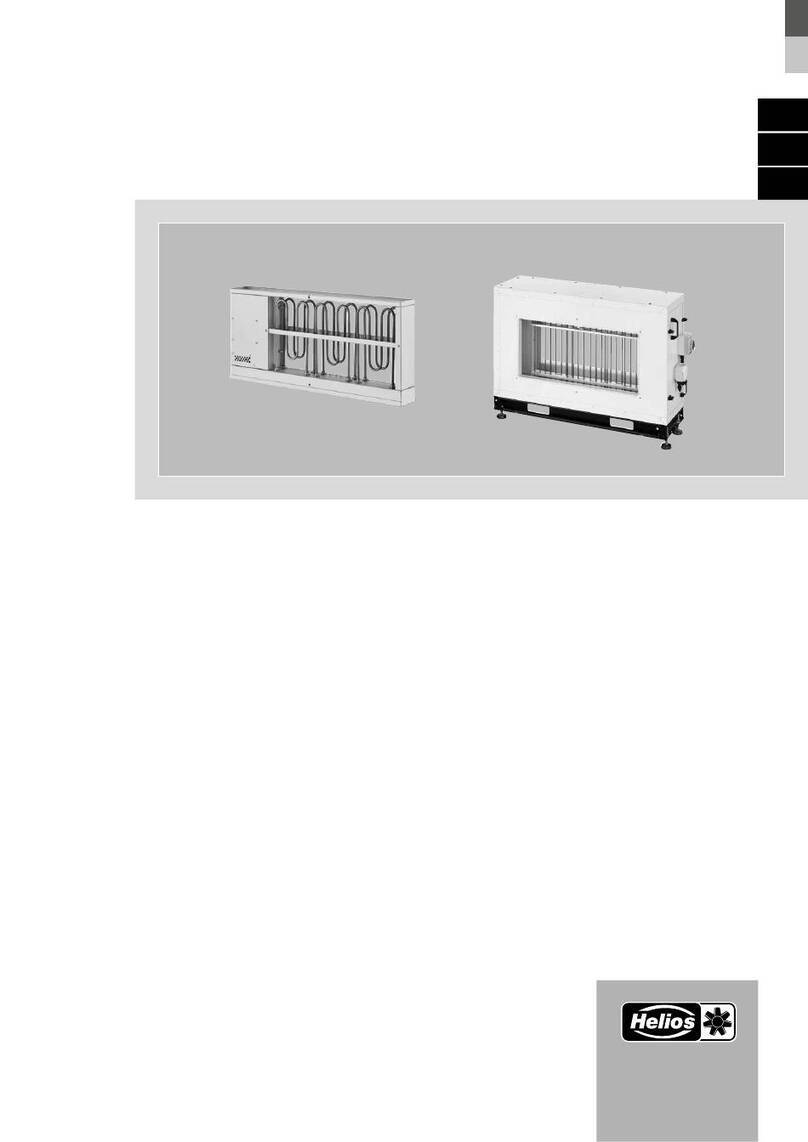
Helios
Helios AIR1-EVH RH Installation and operating instructions

CONVECTAIR
CONVECTAIR DIVA 7647 Installation & operation instructions