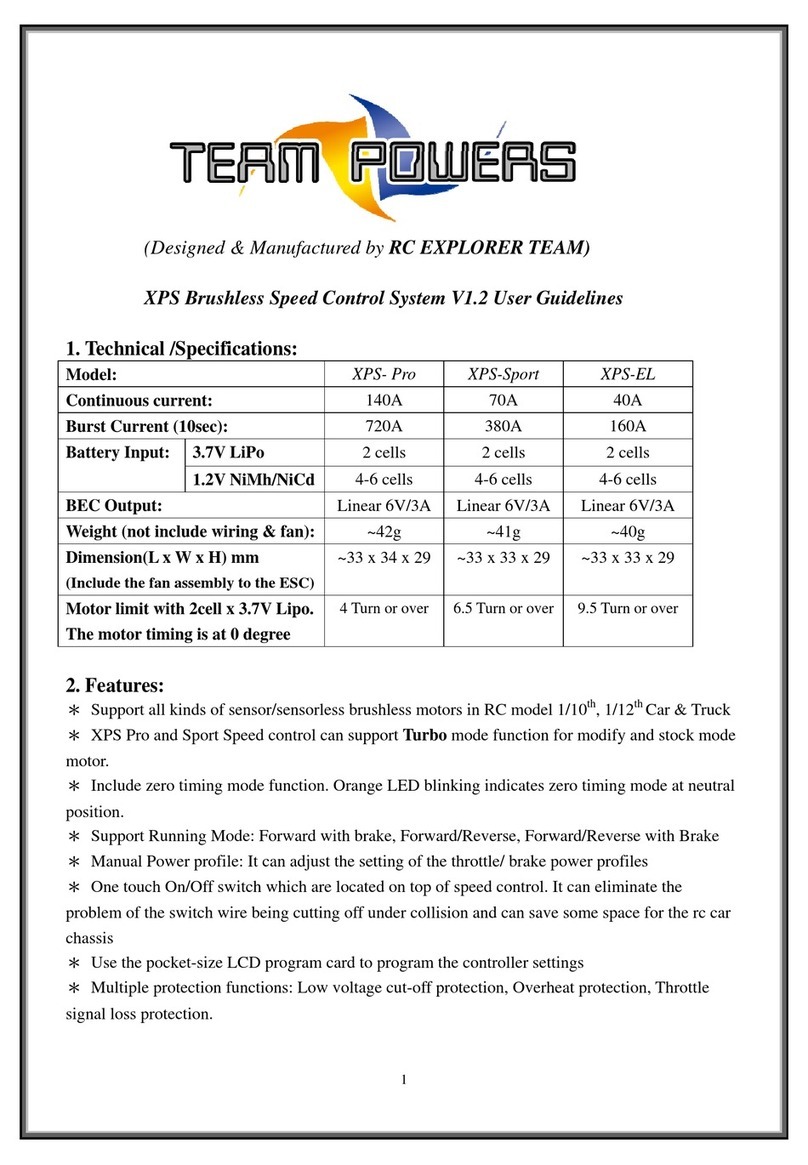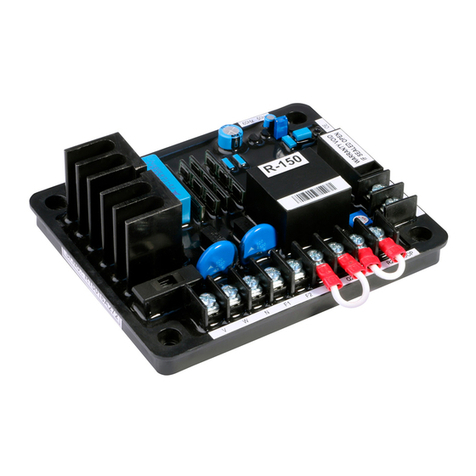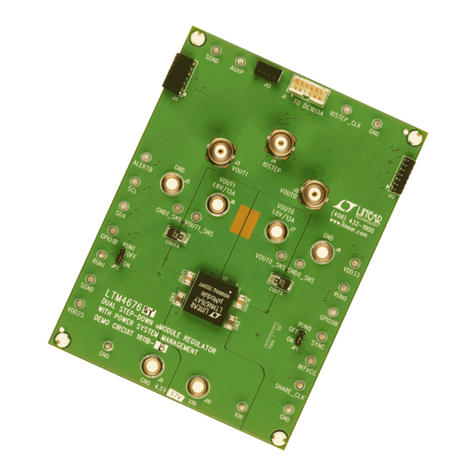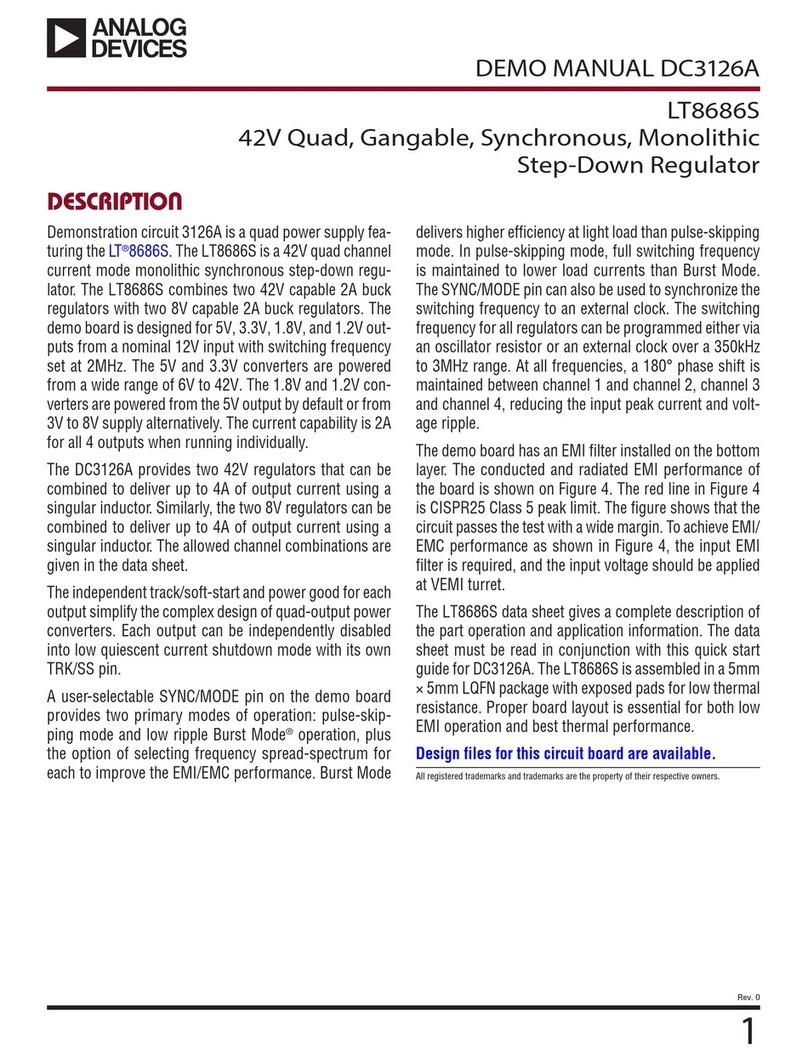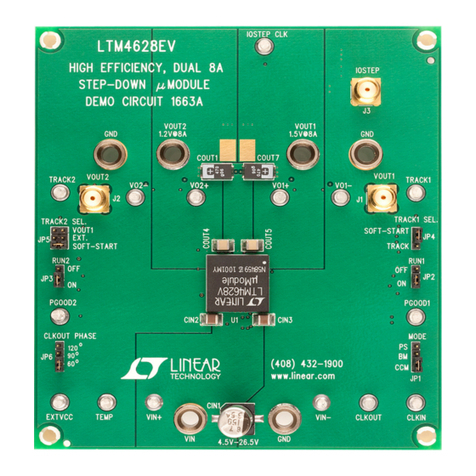enertexbayern EibPC User manual

Enertex® EibPC
Manual
Requirements Enertex®EibPC: Patches 3.000 or higher
Enertex®EibStudio: 3.000 or higher
Note
Without prior written approval by Enertex® Bayern GmbH, the contents of this ocument may not be repro uce , transferre , istribute
or store in any form, either in whole or in part.
Enertex® is a registere tra emark of Enertex® Bayern GmbH. Other pro uct an company names mentione in this manual may be
tra emarks or tra e names of their respective owners.
This manual may be change without notice or announcement an makes no claim to completeness or correctness.

P. 3 of 349
Contents
Remarks............................................................................................................................................................. 12
Help function......................................................................................................................................................12
Security advice..................................................................................................................................................12
License remarks.................................................................................................................................................12
Support...............................................................................................................................................................12
Updates.............................................................................................................................................................. 12
Enertex® Eib C - Overview................................................................................................................................13
Summary.............................................................................................................................................................................................13
Ready-made function blocks...............................................................................................................................................................13
KNX-Functions.....................................................................................................................................................................................13
LAN-Functions.....................................................................................................................................................................................13
Data lo in .........................................................................................................................................................................................14
Software...............................................................................................................................................................................................14
Commissioning...................................................................................................................................................15
Pro rammin .......................................................................................................................................................................................15
Power supply ......................................................................................................................................................................................15
Bus access..........................................................................................................................................................................................15
FT1.2 interface...............................................................................................................................................................................................................15
IP interface.....................................................................................................................................................................................................................15
Enertex® KNXNet/IP Router.........................................................................................................................................................................................16
Simulation......................................................................................................................................................................................................................16
Installation......................................................................................................................................................................................................................17
Har ware........................................................................................................................................................................................................................................... 17
Commissioning of the IP interface...................................................................................................................................................................................................... 18
Reset - factory settings...................................................................................................................................................................................................................... 19
Brief instruction.................................................................................................................................................20
Quick start - Enertex® EibStu io ..................................................................................................................................................................................20
Configure the Interface..................................................................................................................................................................................................22
The further structure of the manual...............................................................................................................................................................................23
Functional block................................................................................................................................................................................................................................. 23
Intro uction programming.................................................................................................................................................................................................................. 23
Complete escription of the Enertex® EibPC..................................................................................................................................................................................... 23
Self- efine functional blocks............................................................................................................................................................................................................. 23
Using pre-assembled functional blocks............................................................................................................24
Macros/Functional blocks....................................................................................................................................................................24
Stan ar s.......................................................................................................................................................................................................................24
Staircase lighting...........................................................................................................................................................................................................25
Sha ing of a house........................................................................................................................................................................................................28
Visualization with the iPhone.........................................................................................................................................................................................30
rogramming - First steps..................................................................................................................................32
Five steps to create a pro ram...........................................................................................................................................................32
Structure of the step-by-step uide.....................................................................................................................................................32
A simple pro ram with no roup address import................................................................................................................................32
A pro ram with roup
address import.....................................................................................................................................................................................36
Commissionin :
The Startup..........................................................................................................................................................................................40
A switch button..............................................................................................................................................................................................................40
Initialization of many group a resses..........................................................................................................................................................................41
Han buchEibPC_USA-30.o t, 2017-05-11
Enertex® Bayern GmbH - Erlachstraße 13 - 91301 Forchheim - mail@enertex. e

P. 4 of 349
Separate Power On an Off..........................................................................................................................................................................................42
A hallway li ht control..........................................................................................................................................................................44
A hallway
with time control...................................................................................................................................................................................47
A release button and the validation scheme.......................................................................................................................................50
A staircase li htin ..............................................................................................................................................................................52
Variant 1: No Re-triggering............................................................................................................................................................................................52
Variant 2: Press again...................................................................................................................................................................................................55
Date control.........................................................................................................................................................................................57
Shadin ................................................................................................................................................................................................58
Dew-point calculation..........................................................................................................................................................................59
Monitorin of bus
services (Monitor)................................................................................................................................................................................60
Storing messages..........................................................................................................................................................................................................60
Online telegrams............................................................................................................................................................................................................60
Filter telegrams..............................................................................................................................................................................................................61
Store telegrams cyclically..............................................................................................................................................................................................61
Storing telegrams at a FTP-Server................................................................................................................................................................................61
Scenes.................................................................................................................................................................................................62
Scene actuator...............................................................................................................................................................................................................62
Scenes without scene button.........................................................................................................................................................................................63
Extended LAN functions (Option NP, only).........................................................................................................................................64
Multime ia control..........................................................................................................................................................................................................64
Binary telegrams............................................................................................................................................................................................................68
TCP/IP server an client................................................................................................................................................................................................71
Webserver......................................................................................................................................................................................................................72
Visualisiation assistent....................................................................................................................................................................................................................... 72
Web server.....................................................................................................................................................................................................................75
Single-page version........................................................................................................................................................................................................................... 75
Multiple-page version......................................................................................................................................................................................................................... 79
Detaile web server example............................................................................................................................................................................................................. 86
rogramming for experts.................................................................................................................................101
Performance......................................................................................................................................................................................101
Cycletime.....................................................................................................................................................................................................................101
Timerstop.....................................................................................................................................................................................................................102
Queue................................................................................................................................................................................................103
Comman Fusion........................................................................................................................................................................................................103
Presence state machine .............................................................................................................................................................................................103
Presence simulation....................................................................................................................................................................................................104
Useful.................................................................................................................................................................................................108
Enco ing at C14..........................................................................................................................................................................................................108
String concatenation with ifferent length...................................................................................................................................................................109
FTP Data streams........................................................................................................................................................................................................110
Use of own Html co e an graphics on the Web server.............................................................................................................................................112
Weboutput........................................................................................................................................................................................................................................ 112
Picture, Hea er un Footer.............................................................................................................................................................................................................. 114
Visualisation of time series..........................................................................................................................................................................................115
A vance Mtimechart (EXT)............................................................................................................................................................................................................ 115
Simple mtimechart........................................................................................................................................................................................................................... 118
Change of the isplaye buffer of a mtimechart............................................................................................................................................................................... 119
Vali iting scheme.........................................................................................................................................................................................................121
Backgorun ...................................................................................................................................................................................................................................... 121
Concept ........................................................................................................................................................................................................................................... 121
Nesting of if-statements................................................................................................................................................................................................................... 122
time controls in the branch............................................................................................................................................................................................................... 123
The else-branch............................................................................................................................................................................................................................... 123
Writing to internal queues................................................................................................................................................................................................................ 124
Asynchronous processing................................................................................................................................................................................................................ 124
Han buchEibPC_USA-30.o t, 2017-05-11
Enertex® Bayern GmbH - Erlachstraße 13 - 91301 Forchheim - mail@enertex. e

P. 5 of 349
Enertex® EibStudio..........................................................................................................................................125
Basics................................................................................................................................................................................................125
Installation..........................................................................................................................................................................................125
The pro rammin
lan ua e............................................................................................................................................................................................125
Compiler.......................................................................................................................................................................................................................125
Sections.......................................................................................................................................................................................................................125
User program...............................................................................................................................................................................................................125
Comments....................................................................................................................................................................................................................125
Statements ..................................................................................................................................................................................................................126
Statement block...........................................................................................................................................................................................................126
Line break....................................................................................................................................................................................................................126
Performance................................................................................................................................................................................................................127
Autocompletion............................................................................................................................................................................................................127
Syntax highlighting.......................................................................................................................................................................................................128
Directives.....................................................................................................................................................................................................................128
#inclu e........................................................................................................................................................................................................................................... 128
#break_if_ol er_version .................................................................................................................................................................................................................. 128
#a to ............................................................................................................................................................................................................................................. 128
# efine............................................................................................................................................................................................................................................. 129
#un ef.............................................................................................................................................................................................................................................. 129
#if ef................................................................................................................................................................................................................................................ 129
#ifn ef.............................................................................................................................................................................................................................................. 129
#en if............................................................................................................................................................................................................................................... 129
Desktop..............................................................................................................................................................................................130
Menubar.............................................................................................................................................................................................131
Network confi uration........................................................................................................................................................................135
Switching on................................................................................................................................................................................................................135
DHCP...........................................................................................................................................................................................................................135
Unlock the firewall........................................................................................................................................................................................................135
Problems with firewalls ..............................................................................................................................................................................................135
Built-in DHCP Replacement........................................................................................................................................................................................136
Fixe IP........................................................................................................................................................................................................................136
Save an open the
network settings...........................................................................................................................................................................................................137
DNS server..................................................................................................................................................................................................................137
Factory settings...........................................................................................................................................................................................................137
E-Mail settings (Option NP) ........................................................................................................................................................................................137
Configuration of the KNXTM Interface........................................................................................................................................................................138
KNXTM bus errors.......................................................................................................................................................................................................139
The bus monitor of
the Enertex® EibPC .........................................................................................................................................................................140
Connection status fee back........................................................................................................................................................................................140
Two bus monitors........................................................................................................................................................................................................140
Save bus ata.................................................................................................................................................................................................................................. 140
Current bus communication............................................................................................................................................................................................................. 140
Autolog............................................................................................................................................................................................................................................. 141
Filter with wil car s.......................................................................................................................................................................................................................... 141
Directly Storing on a FTP server...................................................................................................................................................................................................... 142
Compile an transfer
the user program..........................................................................................................................................................................................................144
ETS a resses............................................................................................................................................................................................................144
Debugger.....................................................................................................................................................................................................................144
Importing patch up ates .............................................................................................................................................................................................147
Importing firmware up ates.........................................................................................................................................................................................147
Query of firmware version...........................................................................................................................................................................................147
System crash...............................................................................................................................................................................................................147
Reset button.................................................................................................................................................................................................................148
Han buchEibPC_USA-30.o t, 2017-05-11
Enertex® Bayern GmbH - Erlachstraße 13 - 91301 Forchheim - mail@enertex. e

P. 6 of 349
Message......................................................................................................................................................................................................................149
Time zone....................................................................................................................................................................................................................149
Position of the sun.......................................................................................................................................................................................................150
Variables and
KNX™ group
addresses ........................................................................................................................................................151
Manual or imported roup addresses................................................................................................................................................151
ets Project data..................................................................................................................................................................................151
ets Export of Group
a resses ...................................................................................................................................................................................................................151
Import of group a resses into the Enertex® EibStu io ............................................................................................................................................152
Use of variables and roup addresses
in the user pro ram of
the Enertex® EibPC..........................................................................................................................................................................153
Telegram structure.......................................................................................................................................................................................................153
Data types....................................................................................................................................................................................................................153
Numbers (Constants)...................................................................................................................................................................................................154
An overview of the ata types.....................................................................................................................................................................................156
Variables......................................................................................................................................................................................................................158
Conversion...................................................................................................................................................................................................................158
Pre efine variables....................................................................................................................................................................................................159
Importe KNX™
group a resses..........................................................................................................................................................................................................159
Defects in ets ..............................................................................................................................................................................................................160
Unnecessary group
a resses....................................................................................................................................................................................................................160
“Manual“ group a resses ..........................................................................................................................................................................................161
The if-statement.................................................................................................................................................................................161
Readin from and writin to the KNX™ bus.....................................................................................................................................162
Assigning variables an group a ress – Rea ing from the KNX™ bus...................................................................................................................162
Writing to the KNX™ bus: write()................................................................................................................................................................................164
Rea request of a group
a ress: rea ().............................................................................................................................................................................................................165
Initialize Groupa resses............................................................................................................................................................................................166
Using the [InitGA] Section................................................................................................................................................................................................................ 166
Initga................................................................................................................................................................................................................................................ 167
Bus-Activity: ................................................................................................................................................................................................................168
Event................................................................................................................................................................................................................................................ 168
EventRea ....................................................................................................................................................................................................................................... 169
Eventresponse................................................................................................................................................................................................................................. 169
Eventwrite........................................................................................................................................................................................................................................ 169
Writersponse.................................................................................................................................................................................................................................... 169
Scene actuators............................................................................................................................................................................................................................... 169
Commands and functions................................................................................................................................170
Lo ical operators...............................................................................................................................................................................170
AND-links.....................................................................................................................................................................................................................170
OR-links.......................................................................................................................................................................................................................170
Exclusive-OR-links......................................................................................................................................................................................................171
Comparison operators.................................................................................................................................................................................................172
Hysteresis-comparison................................................................................................................................................................................................172
Inverting.......................................................................................................................................................................................................................173
Shift..............................................................................................................................................................................................................................173
System time.......................................................................................................................................................................................174
Setting the time an ate of the Enertex® EibPC manually.......................................................................................................................................174
Synchronization with an Internet timeserver (NTP).....................................................................................................................................................174
Synchronization with the KNX™ bus..........................................................................................................................................................................174
Synchronization with the application program.............................................................................................................................................................174
Han buchEibPC_USA-30.o t, 2017-05-11
Enertex® Bayern GmbH - Erlachstraße 13 - 91301 Forchheim - mail@enertex. e

P. 7 of 349
Reset of the system time of the Enertex® EibPC ......................................................................................................................................................175
Writing the system time of the Enertex® EibPC to the KNX™ bus............................................................................................................................175
Reset of the ate of the Enertex® EibPC ...................................................................................................................................................................176
Writing the ate of the Enertex® EibPC to the KNX™ bus.........................................................................................................................................176
Reset of the time an the ate of the Enertex® EibPC...............................................................................................................................................177
Writing the time an the ate of the Enertex® EibPC to the KNX™ bus....................................................................................................................177
Hour.............................................................................................................................................................................................................................177
Minute..........................................................................................................................................................................................................................178
Secon .........................................................................................................................................................................................................................178
Changehour.................................................................................................................................................................................................................179
Changeminute.............................................................................................................................................................................................................179
Changesecon .............................................................................................................................................................................................................179
Utc................................................................................................................................................................................................................................180
Utctime.........................................................................................................................................................................................................................180
Utcconvert....................................................................................................................................................................................................................180
Data control.......................................................................................................................................................................................181
Date comparison..........................................................................................................................................................................................................181
Monthly comparison.....................................................................................................................................................................................................181
Daily comparison.........................................................................................................................................................................................................182
DayOfWeek.................................................................................................................................................................................................................182
Easter Day ..................................................................................................................................................................................................................182
Eastermonth.................................................................................................................................................................................................................183
Shadin and the
position of the sun.............................................................................................................................................................................184
Sun - Day or night?......................................................................................................................................................................................................184
Azimuth........................................................................................................................................................................................................................184
Elevation......................................................................................................................................................................................................................185
Presun..........................................................................................................................................................................................................................185
Sunrisehour - hour at sunrise......................................................................................................................................................................................186
Sunriseminute - minute at sunrise...............................................................................................................................................................................186
Sunsethour - hour at sunset........................................................................................................................................................................................186
Sunsetminute - minute at sunset.................................................................................................................................................................................186
Time switch........................................................................................................................................................................................187
Basics..........................................................................................................................................................................................................................187
Weekly time switch......................................................................................................................................................................................................187
Daily time switch..........................................................................................................................................................................................................187
Hourly time switch........................................................................................................................................................................................................188
Minute time switch.......................................................................................................................................................................................................188
Comparator time switches.................................................................................................................................................................189
Basics..........................................................................................................................................................................................................................189
Weekly comparator time switch...................................................................................................................................................................................189
Daily comparator time switch.......................................................................................................................................................................................190
Hourly comparator time switch....................................................................................................................................................................................190
Minute comparator time switch....................................................................................................................................................................................191
Special time functions.......................................................................................................................................................................192
Precision timer -
programmable elay....................................................................................................................................................................................................192
Delay................................................................................................................................................................................................................................................ 192
Delayc.............................................................................................................................................................................................................................................. 193
After................................................................................................................................................................................................................................................. 194
Afterc............................................................................................................................................................................................................................................... 195
Cycle timer - cycle.......................................................................................................................................................................................................196
Remanent memory............................................................................................................................................................................197
Rea flash.....................................................................................................................................................................................................................197
Writeflash.....................................................................................................................................................................................................................197
Rea flashvar................................................................................................................................................................................................................198
Writeflashvar................................................................................................................................................................................................................199
Data savings................................................................................................................................................................................................................199
Project ata...................................................................................................................................................................................................................................... 199
Han buchEibPC_USA-30.o t, 2017-05-11
Enertex® Bayern GmbH - Erlachstraße 13 - 91301 Forchheim - mail@enertex. e

P. 8 of 349
Pictures, Scene, Time series............................................................................................................................................................................................................ 200
Arithmetic operations (“Calculations“)...............................................................................................................................................201
Basics..........................................................................................................................................................................................................................201
Absolute value.............................................................................................................................................................................................................201
A ition........................................................................................................................................................................................................................201
Arc cosine....................................................................................................................................................................................................................201
Arc sine........................................................................................................................................................................................................................202
Arc tangent...................................................................................................................................................................................................................202
Cosine..........................................................................................................................................................................................................................202
Division........................................................................................................................................................................................................................203
Average........................................................................................................................................................................................................................203
Exponential function....................................................................................................................................................................................................204
Logarithm.....................................................................................................................................................................................................................204
Maximum value............................................................................................................................................................................................................204
Minimum value.............................................................................................................................................................................................................205
Multiplication................................................................................................................................................................................................................205
Power...........................................................................................................................................................................................................................205
Square root..................................................................................................................................................................................................................206
Sine..............................................................................................................................................................................................................................206
Subtraction...................................................................................................................................................................................................................206
Tangent........................................................................................................................................................................................................................207
Special functions...............................................................................................................................................................................208
Change........................................................................................................................................................................................................................208
Comobject - communication object.............................................................................................................................................................................208
Convert........................................................................................................................................................................................................................208
Devicenr.......................................................................................................................................................................................................................209
Elog..............................................................................................................................................................................................................................209
Elognum.......................................................................................................................................................................................................................210
Eval..............................................................................................................................................................................................................................211
Processingtime............................................................................................................................................................................................................211
System start.................................................................................................................................................................................................................213
En of program............................................................................................................................................................................................................213
Ran om (ran om number)..........................................................................................................................................................................................213
Sleep - passive mo e..................................................................................................................................................................................................214
Eibtelegramm...............................................................................................................................................................................................................215
Li htin scenes..................................................................................................................................................................................217
Scene actuator - scene................................................................................................................................................................................................217
Presetscene.................................................................................................................................................................................................................217
Store a scene- storescene...........................................................................................................................................................................................218
Recall a scene - callscene...........................................................................................................................................................................................219
Strin functions...................................................................................................................................................................................220
Concatenate.................................................................................................................................................................................................................220
Fin ..............................................................................................................................................................................................................................220
Stringcast.....................................................................................................................................................................................................................221
Stringset.......................................................................................................................................................................................................................221
String format................................................................................................................................................................................................................223
Split..............................................................................................................................................................................................................................225
Size..............................................................................................................................................................................................................................225
Capacity.......................................................................................................................................................................................................................226
Tostring........................................................................................................................................................................................................................226
Enco e.........................................................................................................................................................................................................................226
Url eco e.....................................................................................................................................................................................................................227
Urlenco e.....................................................................................................................................................................................................................227
RS232 interface.................................................................................................................................................................................228
Configuration................................................................................................................................................................................................................228
Rea rs232...................................................................................................................................................................................................................228
Resetrs232...................................................................................................................................................................................................................229
Sen rs232....................................................................................................................................................................................................................229
KNX-Tele ram-Routin .....................................................................................................................................................................230
Han buchEibPC_USA-30.o t, 2017-05-11
Enertex® Bayern GmbH - Erlachstraße 13 - 91301 Forchheim - mail@enertex. e

P. 9 of 349
A ress........................................................................................................................................................................................................................230
Rea knx.......................................................................................................................................................................................................................230
Rea rawknx.................................................................................................................................................................................................................231
GetA ress..................................................................................................................................................................................................................234
Gaimage......................................................................................................................................................................................................................234
Getganame..................................................................................................................................................................................................................234
Network functions..............................................................................................................................................................................235
Activation co es...........................................................................................................................................................................................................235
Name resolution...........................................................................................................................................................................................................235
Stan ar -Ports.............................................................................................................................................................................................................235
UDP telegrams............................................................................................................................................................................................................235
UDP Ports........................................................................................................................................................................................................................................ 235
Rea u p.......................................................................................................................................................................................................................................... 235
Sen u p........................................................................................................................................................................................................................................... 236
Sen u parray.................................................................................................................................................................................................................................. 237
TCP server an client..................................................................................................................................................................................................238
Server an client.............................................................................................................................................................................................................................. 238
TCP ports......................................................................................................................................................................................................................................... 238
Connecttcp....................................................................................................................................................................................................................................... 238
Closetcp........................................................................................................................................................................................................................................... 238
Rea tcp........................................................................................................................................................................................................................................... 239
Sen tcp............................................................................................................................................................................................................................................ 239
Sen tcparray.................................................................................................................................................................................................................................... 240
M 5sum.......................................................................................................................................................................................................................241
Ping..............................................................................................................................................................................................................................241
Resolve........................................................................................................................................................................................................................242
Sen mail......................................................................................................................................................................................................................242
Sen htmlmail...............................................................................................................................................................................................................243
VPN Server..................................................................................................................................................................................................................244
Startvpn........................................................................................................................................................................................................................................... 244
Stopvpn............................................................................................................................................................................................................................................ 245
Openvpnuser................................................................................................................................................................................................................................... 246
Closevpnuser................................................................................................................................................................................................................................... 246
Web server functions.........................................................................................................................................................................247
Button (Webbutton)......................................................................................................................................................................................................247
Chart (Webchart).........................................................................................................................................................................................................247
Display (Web isplay)...................................................................................................................................................................................................248
Getsli er.......................................................................................................................................................................................................................249
Getpsli er.....................................................................................................................................................................................................................249
Getesli er.....................................................................................................................................................................................................................249
Getpesli er...................................................................................................................................................................................................................249
link................................................................................................................................................................................................................................250
Mbutton........................................................................................................................................................................................................................250
Mchart..........................................................................................................................................................................................................................251
Mpchart........................................................................................................................................................................................................................252
Mpbutton......................................................................................................................................................................................................................252
Plink.............................................................................................................................................................................................................................253
Setpesli er...................................................................................................................................................................................................................254
Timebufferconfig..........................................................................................................................................................................................................254
Timebuffera ..............................................................................................................................................................................................................254
Timebufferclear............................................................................................................................................................................................................255
Timebufferstore............................................................................................................................................................................................................256
Timebufferrea .............................................................................................................................................................................................................256
Timebuffersize.............................................................................................................................................................................................................256
Timebuffervalue...........................................................................................................................................................................................................257
Webinput......................................................................................................................................................................................................................258
Weboutput....................................................................................................................................................................................................................258
mtimechartpos.............................................................................................................................................................................................................259
mtimechart...................................................................................................................................................................................................................259
P isplay.......................................................................................................................................................................................................................260
Pchart...........................................................................................................................................................................................................................260
Han buchEibPC_USA-30.o t, 2017-05-11
Enertex® Bayern GmbH - Erlachstraße 13 - 91301 Forchheim - mail@enertex. e

P. 10 of 349
Pbutton.........................................................................................................................................................................................................................261
picture..........................................................................................................................................................................................................................262
plink..............................................................................................................................................................................................................................262
Setsli er.......................................................................................................................................................................................................................263
Setpsli er.....................................................................................................................................................................................................................263
Setesli er.....................................................................................................................................................................................................................263
Setpesli er...................................................................................................................................................................................................................264
HTTPS.........................................................................................................................................................................................................................264
Confi uration of the web server........................................................................................................................................................265
The esign of the web server......................................................................................................................................................................................265
Elements of the web server.........................................................................................................................................................................................267
Configuration................................................................................................................................................................................................................271
compact........................................................................................................................................................................................................................................... 271
Button.............................................................................................................................................................................................................................................. 274
Design.............................................................................................................................................................................................................................................. 274
Mobilezoom...................................................................................................................................................................................................................................... 275
Mbutton............................................................................................................................................................................................................................................ 275
Pbutton............................................................................................................................................................................................................................................ 276
Mpbutton.......................................................................................................................................................................................................................................... 276
Shifter.............................................................................................................................................................................................................................................. 277
Pshifter............................................................................................................................................................................................................................................. 277
Mshifter............................................................................................................................................................................................................................................ 277
Mpshifter.......................................................................................................................................................................................................................................... 278
Chart................................................................................................................................................................................................................................................ 278
Mchart.............................................................................................................................................................................................................................................. 278
Mtimechart....................................................................................................................................................................................................................................... 279
timechartcolor.................................................................................................................................................................................................................................. 280
Picture.............................................................................................................................................................................................................................................. 281
Mpchart............................................................................................................................................................................................................................................ 281
Pchart.............................................................................................................................................................................................................................................. 281
Sli er................................................................................................................................................................................................................................................ 282
Psli er ............................................................................................................................................................................................................................................. 282
Esli er.............................................................................................................................................................................................................................................. 282
FTP-Funktionen...........................................................................................................................................................................................................283
Ftpconfig.......................................................................................................................................................................................................................................... 283
Sen ftp............................................................................................................................................................................................................................................ 283
Ftpstate............................................................................................................................................................................................................................................ 284
Ftptimeout........................................................................................................................................................................................................................................ 284
Ftpbuffer.......................................................................................................................................................................................................................................... 284
Flushftp............................................................................................................................................................................................................................................ 284
Webinput.......................................................................................................................................................................................................................................... 285
weboutput........................................................................................................................................................................................................................................ 285
Pesli er ........................................................................................................................................................................................................................................... 286
Page................................................................................................................................................................................................................................................ 286
User................................................................................................................................................................................................................................................. 286
Line.................................................................................................................................................................................................................................................. 287
Hea er............................................................................................................................................................................................................................................. 287
Footer.............................................................................................................................................................................................................................................. 287
None................................................................................................................................................................................................................................................ 287
Plink................................................................................................................................................................................................................................................. 288
Link.................................................................................................................................................................................................................................................. 288
Frame.............................................................................................................................................................................................................................................. 288
Dframe............................................................................................................................................................................................................................................. 288
Section [WebServer]........................................................................................................................................................................................................................ 289
Initialization...................................................................................................................................................................................................................................... 290
Web icons....................................................................................................................................................................................................................291
Behavior of the web server at user interaction............................................................................................................................................................292
Macros
functional blocks..............................................................................................................................................313
Basics................................................................................................................................................................................................313
Available libraries..............................................................................................................................................................................313
Pro rammin a macro.......................................................................................................................................................................313
Basics..........................................................................................................................................................................................................................313
Han buchEibPC_USA-30.o t, 2017-05-11
Enertex® Bayern GmbH - Erlachstraße 13 - 91301 Forchheim - mail@enertex. e

P. 11 of 349
Definition......................................................................................................................................................................................................................313
Special characters.......................................................................................................................................................................................................314
Runtime errors an syntax errors................................................................................................................................................................................314
Macro wizar ................................................................................................................................................................................................................314
Local Variables an Return Values.............................................................................................................................................................................314
Online ebugging at runtime.......................................................................................................................................................................................316
Technical specifications..................................................................................................................................317
Keywords - reference........................................................................................................................................................................318
Keywords - reference - alphanumeric order......................................................................................................................................329
redefined variables........................................................................................................................................339
Questions and answers....................................................................................................................................341
ErrorCode Eventlo ...........................................................................................................................................................................341
Problems and solutions.....................................................................................................................................................................344
Changelog.........................................................................................................................................................345
Version 30 (from Patch 3.100, EibStudio 3.103)..............................................................................................................................345
Version 26 (Patches 3.0xx, EibStudio 3.0xx)....................................................................................................................................345
Version 24 (Patches 3.0xx, EibStudio 3.0xx)....................................................................................................................................345
Version 22 (Patches 2.303, EibStudio 2.305)...................................................................................................................................346
Version 21 (Patches 2.30x, EibStudio 2.30x)...................................................................................................................................347
Version 19 (Patches 2.10x, EibStudio 2.10x)...................................................................................................................................347
Version 17 (Firmware 2.00x, Patches 2.00x, EibStudio 2.00x)........................................................................................................347
Version 15 (Firmware 1.30x, Patches 1.30x, EibStudio 1.30x)........................................................................................................348
Han buchEibPC_USA-30.o t, 2017-05-11
Enertex® Bayern GmbH - Erlachstraße 13 - 91301 Forchheim - mail@enertex. e

Remarks P. 12 of 349
Remarks
He p function
Security advice
License remarks
Support
Updates
For the operation of the Enertex® EibPC you nee
●An FT1.2 compatible KNX™RS232 interface or an Eibnet/IP interface (see page 15 for
compatible interfaces)
●A DC power supply, at least 1.7 Watt output power, 20 to 30 V
●For programming a Win ows® XP or a Linux® PC with LAN access.
Please note the information on commissioning on page 15 an the sequence of connecting the
RS232 on page 17.
The help function is realize by means of the Acrobat Rea er. Either you can irectly ownloa this
ocument (www.eibpc.com) or open it by pressing F1 within the Enertex® EibStu io.
In this case you will have access to a context help. Mark the key wor in question an press F1
(Macintosh user: CMD-?). The manual will be opene at the respective position. The Enertex®
EibStu io itself contains co e completion (STRG+Space) an syntax highlighting.
This PDF ocument uses the the Acrobat Rea er's structuring in subsections, which coul be also
enote as “bookmarks“. Click at the left bor er of the in ex tab to isplay these “bookmarks“.
This ocument contains links. If you rea a page reference, e.g. “more on page 15“, simply click at
the page number an the rea er jumps to this position.
●Installation an assembly may only be performe by an authorize electrician.
●For connecting KNX/EIB interfaces, expert knowle ge gaine by KNX™- trainings is
assume .
●Due to neglecting this manual amages of the evice, fire or other angers coul appear.
●This manual is part of the pro uct an has to remain at the en user.
●This evice may not be use for applications with risk potential (failure, potential fault of
the time switch, etc.).
●At the purchase of the Enertex® EibPC you gain a license for using this program. The
Enertex® EibStu io an all in epen ently running components may only be use for the
programming of the Enertex® EibPC.
●The manufacturer is not liable for any costs or amages incurre at the user or thir parties
through the use of this evice, abuse or fault of the connection, fault of the evice or the
user equipment.
●Unauthorize changes an mo ifications to the equipment will voi the warranty!
●The manufacturer is not liable for improper use.
Stan ar support is via the e-mail a ress: eibpc@enertex. e. At http://knx-user-forum. e a
separate area for support of the Enertex ® EibPC is set up. You will also fin irect a vice from
expert users an professionals. Please sen us the following information at any inquiry:
●Application program (*.epc)
●If necessary: Import a resses (*.esf)
●If necessary: Log of the bus transfer of the Enertex® EibStu io (*.log)
Via menu ”?” - "Information Pack for Support Request" one tar file with all necessary information will
be generate .
At www.eibpc.com you will fin up ates for the Enertex® EibPC:
●Firmware up ates (program with bus access)
●Patch up ates (web server, internal file structure)
●Enertex® EibStu io
●On page S. 345 you will fin a summary of the latest news, up ates an upgra es.
Han buchEibPC_USA-30.o t, 2017-05-11
Enertex® Bayern GmbH - Erlachstraße 13 - 91301 Forchheim - mail@enertex. e

Enertex® EibPC - Overview P. 13 of 349
Enertex® EibPC -
Overview
Summary
Ready-made function
b ocks
KNX-Functions
All functions of the KNX™Bus can
be addressed
LAN-Functions
Fi ure 1: Enertex® EibPC
The Enertex® EibPC represents a controlling system for DIN rail mounting (6 units) for the KNX bus.
With about 1.2 W power consumption, it provi es an energy efficient an environmentally frien ly full
control over the KNX bus system.
The Enertex® EibPC is a scene actuator, a calculator, a logic center, a PLC, a time switch, a LAN
an Internet connection as well as a web an e-mail client in one evice. With the supplie software
Enertex® EibStu io, a parametrization of the KNX bus system without ets is possible.
If you want to use only basic functions of the Enertex® EibPC, the use of “macros“ is sufficient.
Macros are pre efine function blocks which are available to users in the form of a library. The
inclu e libraries of Enertex ® Bayern GmbH provi e complete automation solutions for
●Lighting controls
●Roller an blin controls (sha e)
●Time switches
●Control of the conservatory
Within the KNX network, the Enertex® EibPC realizes the functionality of
●Scene actuators
●Con itional instructions (if-then)
●Timers
●Time an ate emitters (synchronize via LAN, KNXTM or Enertex® Eibstu io)
●Highly accurate timers (in the ms range)
●Controls with any structure
●Evaluation of mathematical expressions
●Delay elements
●Combination of KNX™ objects (gates, multiplexers, ...)
●Control of actuators (e.g. cyclic rea requests)
●Storing variables in remanent memory (Patch 1.100 nee e ).
These functions can be use infinitely. Thus, you coul efine for example 65,000 scene actuators.
The Enertex® EibPC han les the entire maximum possible number of objects of a KNX™ networking.
The Enertex® EibPC has a LAN interface, which realizes
●Monitoring of bus services (exclu ing ets [an PC])
●Sen ing an processing of any KNXTM telegrams (without ets)
●Synchronization of the bus time via Internet (without ets)
●Sen ing, receiving an processing of UDP frames (a itional option NP), e.g. for the
control of multime ia systems
●Sen ing e-mails (a itional option NP)
●Integrate web server (a itional option NP)
●VPN Services configurable with KNX (a itional option NP)
Han buchEibPC_USA-30.o t, 2017-05-11
Enertex® Bayern GmbH - Erlachstraße 13 - 91301 Forchheim - mail@enertex. e

Enertex® EibPC - Overview P. 14 of 349
Data ogging
Lo in of up to 500,000
tele rams is possible
Software
Memory The Enertex® EibPC stores all bus telegrams. Up to 500,000 frames are hel in a ring
buffer, even if no PC is connecte to the Enertex® EibPC. With an average bus loa of three
telegrams per minute this correspon s to all telegrams of the last 200 ays.
Time Using time stamps, which are automatically generate by the Enertex® EibPC, the bus traffic
can be analyze at any time.
On ine In a ition, it is possible to view the ata online an to filter by sen er an group a resses.
Fi ter The telegrams can be alrea y pre-filtere by the evice a ress an group a ress.
Auto- og The Enertex® EibStu io allows the cyclic saving of (possibly filtere ) telegrams in files.
FTP The Enertex® EibPC can store telegram ata on a arbitrary FTP server. Enertex® EibStu io
evaluates this binary an exports it into rea able CSV text.
By means of the Enertex® EibStu io as a configuration program a home automation is provi e via
the LAN interface of the Enertex® EibPC to a Win ows®, Mac® OS X or Linux® PC. This ensures
that the Enertex® EibPC can be programme easily without the ets.
Basic The programming is carrie out by a simple Basic syntax for which no time-consuming training
is necessary. For the basic functionality, it is not even necessary to learn this basic. The user has a
selection of available rea y-ma e function blocks, where the user has merely to a group
a resses etc.
ets The Enertex® EibStu io imports the a resses an settings of the ets. It can also be use
entirely without ets import.
Han buchEibPC_USA-30.o t, 2017-05-11
Enertex® Bayern GmbH - Erlachstraße 13 - 91301 Forchheim - mail@enertex. e

Commissioning P. 15 of 349
Commissioning
Programming
Power supp y
The power consumption is typically
about 1.5 W at 24 V DC
Bus access
FT1.2 interface
Please select an adequate interface
IP interface
To program the Enertex® EibPC, you nee a Win ows® or Linux® PC an a LAN connection to the
Enertex® EibPC. The Enertex® EibPC itself oes not require a LAN connection for its operation, but in
this case some functions such as synchronizing the system time with Internet time, etc. can not be
use .
We recommen for Win ows® environments the use of Win ows® XP with SP3.
The Enertex® EibPC requires an external DC power supply, ranging from 20V to 30V. The power
consumption is typically about 1.2 W, with LAN transfer approximately 1.7 W.
If you want to power the Enertex® EibPC by the KNXTM bus, you nee to insert an appropriate choke
between the bus line an the Enertex® EibPC. For an exemplary wiring iagram, see Figure 2.
To gain access to the KNX™ bus, the Enertex® EibPC utilizes an external KNXTM interface which can
be either an KNXTM RS-232 interface for the FT 1.2 protocol or an KNXTM IP interface
The fo owing FT1.2 interfaces are tested:
●EIBMarkt IF-RS232 (you nee to switch to the FT1.2 mo e)
●Siemens N148/04 (5WG1 148-1AB04) (you nee to switch to the FT 1.2 mo e)
●Gira RS232 UP 0504xx + BA 064500
Basica y FT1.2-ab e are:
●Siemens UP 146 Z1 for FT 1.2 (5WG1 146-2AB11-Z1) + BA UP 114 (5WG1 114-2AB02)
●Berker RS-232 Data interface FT 1.2 (750601xx) + BA Up 2.0 (75040002)
The fo owing interfaces are sure y improper:
●ABB EA/S 232.5
●Siemens N148/02 (5WG1 148-1AB02)
●Berker RS-232 Data interface REG (7501 00 13)
●Berker RS-232 Data interface UP (750600 xx)
The fo owing EIBnet/IP-Interfaces are tested:
●Siemens N148/21
●EibMarkt EIB KNX IP Interface PoE (Art.Nr.: N000401)
Successfu y tested by users are:
●ABB IPS/S 2.1
●ABB IPR/S 2.1
●Siemens N146 (5WG1146-1AB01)
●Siemens N148/22
The IP interface will be a resse an activate only after the transfer an the subsequent start of
an application program.
Since the RS232-Interface oes not supply a fee back over the connecting status, the EibPC sen s
all telegrams, even if no bus connection is evelope . Thus each co e can be teste also without
bus connection.
Against it a efine han shake has the IP interface. The EibPC waits then for the fee back, before it
sen s telegrams away.
Han buchEibPC_USA-30.o t, 2017-05-11
Enertex® Bayern GmbH - Erlachstraße 13 - 91301 Forchheim - mail@enertex. e

Commissioning P. 16 of 349
Enertex® KNXNet/IP Router
More Connections
Simu ation
„Dry practise“
Picture 1: The Enertex® KNXNet/IP Router
The KNXnet/IP Router (3TE) supports up to five KNXnet/IP-Tunnelconnections an can be use as
line- or fiel coupler. Because of its integrate isplay you can see any time all important configuring
parameters: IP-a ress, KNX-tool a ress un number of the opene tunnel connections. This
allows an efficient an unproblematic initial operation.
The IP-a ress of the Fast Ethernet-connection can be configure manual via ETS or automatically
via DHCP or Zeroconf. Via a Telnet access important operating parameters as the IP a resses of
the Tunnelings are accessible. A itionally the KNXnet/IP Router has a buffere battery real time
watch as well as a SNTP-Server in LAN available. In this respect the Enertex® KNXNet/IP Router is
the best supplement to the Enertex® EibPC, because it can be time synchronize after an electrical
power failure without internet connection.
The Enertex® KNXNet/IP Router allows furthermore the connection with a Telnet-Server, which
keeps further information for the bus transport.
The KNXnet/IP Router is powere via Power over Ethernet or via an external 20-30V AC/DC power
supply.
The Enertex® EibPC is able to share the power supply with the Enertex® KNXNet/IP Router, if it is
ensure that this provi es ca. three Watt.
Since the RS232-Interface provi es no fee back on the connection status the EibPC sen s all
telegrams even if no bus connection is establishe . Thereby you can test each co e without bus
connection.
In the opposite the IP Interface has a efine han shake. The EibPC is than waiting for the fee back
before it sen s telegrams.
Han buchEibPC_USA-30.o t, 2017-05-11
Enertex® Bayern GmbH - Erlachstraße 13 - 91301 Forchheim - mail@enertex. e

Commissioning P. 17 of 349
Insta ation
Hardware
Simple DIN rail mountin
Important
The Info LED simplifies the
commissionin :
Switchin on:
Info LED is on continuously
Boot operation finished:
Info LED is blinkin
Shortly afterward:
The RS-232 interface is initialized :
Short impulses can be observed at
the Info LED
Enertex® EibPC identifies tele ram:
Short impulses can be observed at
the Info LED
Commissionin of the RS-232
interface
Figure 2 shows the basic structure of a KNX™ network which is connecte to the Enertex® EibPC.
To integrate the Enertex® EibPC into the KNX™ system, procee as follows
1. Connect the Enertex® EibPC to a 24V - 30V DC power supply. This can be accomplishe
either by a separate power supply or by the KNX™ bus. If you want to connect the
Enertex® EibPC to the KNX™ bus, you nee to insert an appropriate choke between the
bus line an the Enertex® EibPC.
2. Connect the LAN port (2) of the Enertex® EibPC to the LAN.
3. Connect the RS-232 interface (3) of the Enertex® EibPC to an KNX™ RS-232 interface
( FT 1.2 protocol only) with an extension cable (“Male“ to “Female“).
4. Restart the Enertex® EibPC (via EibStu io or simply interrupt the Enertex® EibPC's power
supply).
P ease note:
The external safety extra-low volta e is connected throu h the device to the round potential of the
LAN. Thus, there is no lon er an isolation to the round potential when the LAN shieldin is
rounded. To establish an isolation, it is recommended to use an external extra-low volta e power
supply only for the Enertex® EibPC.
When the EibPC is starting, the RS-232 interface must be alrea y connecte to the switche -on bus.
To ensure this, procee as follows:
1. Wiring as escribe above.
2. Connect the interface to the switche -on bus.
3. Restart the Enertex® EibPC (by the EibStu io or simply interrupt the Enertex® EibPC's
power supply).
4. If you are using an FT1.2 RS-232 interface: When the Enertex® EibPC is starting, the
RS-232 interface must be alrea y connecte to the switche -on bus.
So do not first switch on the Enertex® EibPC an then establish the RS-232 connection.
The RS232 interface may be switche on simultaneously with the Enertex® EibPC, but not
after booting the Enertex® EibPC.
5. If you are using an IP interface: Because an IP interface coul sometimes be in a locke
state, it shoul be reset once. The interface is accesse an activate only after the
transfer an the subsequent start of an application program. The Enertex® EibPC uses the
so-calle tunneling mo e of the IP interface. Thereby, it is exclusively occupie , i.e. you
can not a ress the interface in this mo e from the ETS. Nevertheless, in or er to allow a
short-term access to the interface you can separate the interface via the menu item
CONNECT an DISCONNECT from Enertex® EibPC an reconnect with it, respectively.
Now the installation of the Enertex® EibPC to your KNXTM -system is finishe .
24-30V power
supply unit Ei bPC
EibPC RS 232
Subscriber 1
Subscriber n
LAN
home network
3
2
1
KNX bus
max 3m
Fi ure 2: Connectin the Enertex® EibPC to the KNX™Bus with RS232
Han buchEibPC_USA-30.o t, 2017-05-11
Enertex® Bayern GmbH - Erlachstraße 13 - 91301 Forchheim - mail@enertex. e

Commissioning P. 18 of 349
Commissionin of the IP interface
24-30V Netzteil EibPC
Ei bPC
EIBnet/IP
Teilnehmer 1
Teilnehmer n
LAN
Heimnetz
3
2
1
KNX Bus
Fi ure 3: Connectin the Enertex® EibPC to the KNX™Bus with EIBnet/IP
Within Figure 4 the connectors of Enertex® EibPC are presente . The connectors are
1. Power supply 20-30V DC
2. LAN-interface
3. RS-232 interface
4. Info LED
5. Reset button
1
2
3
4
5
Fi ure 4: Enertex® EibPC connector assi nment
After switching on or a software reset (via the Enertex® EibStu io) of the Enertex® EibPC you can
observe the following:
1. First, the LED is continuously on (fee back on the power supply) an the boot process is
starte .
2. Approximately four minutes after the start, the green LED blinks every secon with equal
on an off times. Only uring this phase, a reset is possible (see below).
3. Shortly after this phase, the RS-232 interface is initialize . A few short pulses can be seen
here at the LED.
4. If a telegram is triggere on the bus (KNX switches, etc.), a short pulse sequence is visible
at the LED (No user program or the like have to be loa e ).
The RS232 interface an the Enertex® EibPC can be simultaneously switche on, if the
connection to Enertex® EibPC alrea y exists. It may not be connecte after booting the
Enertex® EibPC, because the RS-232 interface can not be properly initialize by the
Enertex® EibPC.
Han buchEibPC_USA-30.o t, 2017-05-11
Enertex® Bayern GmbH - Erlachstraße 13 - 91301 Forchheim - mail@enertex. e

Commissioning P. 19 of 349
Reset - factory settin s
Because this interface coul be sometimes be in a locke state, it shoul be reset once. The
interface is accesse an activate only after the transfer an the subsequent start of an application
program (in case of a not uly execute separation of a connection to the ets or an access via
another LAN subscriber). The Enertex® EibPC uses the so-calle tunneling mo e of the IP interface.
During the power up the green Info LED is on continuously. Then the Info LED is blinking every
secon for 3 secon s. Only uring this 3s phase the reset button is active.
By pressing the reset the following is triggere :
1. Reset to factory settings of the network configurations
2. Deletion of the application program
3. Deletion the ata of the solar altitu e
The pin-out of the RS-232 interface of the Enertex® EibPC correspon s to the stan ar EIA-232.
Use the supplie cable for the communication of the Enertex® EibPC with the KNXTM RS-232
interface.
If you have a Patch 1.101 installe Enertex® EibPC will boot in less then 40 secon s. Otherwise the
boot will last for about 4 minutes.
A Patch-Up at will also boot in less then 40 secon s.
Han buchEibPC_USA-30.o t, 2017-05-11
Enertex® Bayern GmbH - Erlachstraße 13 - 91301 Forchheim - mail@enertex. e

Brief instruction P. 20 of 349
Brief instruction
Quick start - Enertex®
EibStudio
The Enertex® EibPC also finds a
definite IP address without a DHCP
server. In this case, when usin a
peer-to-peer connection, a
crossover network cable is
necessary!
1. Startin the Enertex® EibStudio
2. Confi uration of the firewall
Windows 7 and Windows 8.1
For the commissioning of the Enertex® EibPC, especially the network setup, you must first configure
the firewall on the router an the PC from which you access the Enertex® EibPC so that packets of
the Enertex® EibPC will not be blocke .
The Enertex® EibPC must be accessible via a LAN connection via an IP address. The default settin of the Enertex®
EibPC is the confi uration by a DHCP server, i.e. if a DHCP enabled router is enabled, it assi ns the Enertex® EibPC
an IP address. Now, this address must be disclosed to the Enertex® EibStudio. In this case, this can be done
automatically, i. e. the Enertex® EibStudio finds the Enertex® EibPC within the net on its own. If you want to use more
than one Enertex® EibPC in the home network, you should work with fixed IP addresses, as described on pa e 135.
If your router has no DHCP function, the Enertex® EibPC takes this role an a opts its own IP
a ress, which you can retrieve from the Enertex® EibStu io (see below for more). This requires that
any use firewall is configure correctly. If you want to work with a fixe IP a ress, please rea on
from page 135. With irect connection to your PC (peer-to-peer) you nee a crossover cable.
The inclu e software Enertex® EibStu io is simply starte by ouble-clicking. There is no
installation in the conventional sense. For example, Enertex® EibStu io oes not e it the Win ows®
registry.
Fi ure 1: Confi uration of Windows®-Firewall
Important: An active firewa possib y presents the communication between the Enertex®
EibStudio and the Enertex® EibPC.
When you query the IP a ress of your EibPC for the first time with the button Automatic of the
ialog accor ing to Figure 3, the Win ows®-Firewall reports a message. In this message you have to
allow the program nconf, which is responsible for LAN communication of Enertex® EibStu io , the
access on the LAN. With it Win ows® applies an automatic exception for the firewall. In this case you
nee not set a itional settings in your Win ows® firewall. So, the proce ure shown in Figure 1 can
be skippe .
Various security software packages may prevent a program from loa ing into the Enertex® EibPC.
Win ows 8.1 users are especially affecte . In a ition to the firewall problems, file permissions are
also relevant. The security software sometimes oes not allow EibStu io to create sub irectories in
the "Programs" fol er. This is not possible even if you change the correspon ing settings. There are
two ways to get aroun this:
1. Copy Eibstu io to your esktop or user irectory an run it there.
2. Run EibStu io from the program irectory with the "-D- irectory" parameter, where
irectory must be a path in your user irectory, e.g. Downloa . To start a program with a
parameter, you must first create a link to this file (here, EibStu ioVx_xxx.exe) an then
enter the parameters in the link.
Han buchEibPC_USA-30.o t, 2017-05-11
Enertex® Bayern GmbH - Erlachstraße 13 - 91301 Forchheim - mail@enertex. e

Brief instruction P. 21 of 349
The Enertex® EibPC can be
searched by the button “Automatic“
The Enertex® EibPC has been
found.
For a Win ows® Firewall, you must establish an exception for the program nconf.exe (part program
of the Enertex® EibStu io). For this purpose, Enertex® EibStu io has to be starte at least once. You
can fin nconf.exe after calling Enertex® Win ows® EibStu io in your user irectory as shown in
Figure 1.To configure this, select within the ialog “Program exceptions“ of the firewall- sub- ialog
“A program“ - (here) search an set your path correspon ing to “C:\Documents an
Settings\YOUR USERNAME\bin\eib\nconf.exe“. Alternatively, activate the communication port 4805
an 4806 for UDP telegrams in your firewall. If you want to sen UDP telegrams, you must also open
the communication port 4807.
When you first start the Enertex® EibStu io, you will be gui e through a setup routine to make the
necessary settings for the LAN connection between the Enertex® EibPC an the Enertex® EibStu io:
In the automatically starte setup wizar (Figure 3), select the button “Automatic“. If you have a
DHCP server on the network, this DHCP server assigns the Enertex® EibPC the IP a ress. If your
Enertex® EibPC oesnot fin any DHCP server, it assigns itself an IP a ress after booting. This can
be useful if the Enertex® EibPC is irectly connecte to the PC. In this case, however, at least a LAN
crossover cable between the PC an the Enertex® EibPC is necessary.
When you click the button “Automatic“, the a ress of the Enertex® EibPC appears within the win ow
“Messages“ an will be automatically entere into the ialog of Figure 3. You can also access this
ialog by OPTIONS – NETWORK SETTINGS.
Then, you save by OPTIONS – SAVE NETWORK SETTINGS your network configurations.
Fi ure 2: Setup wizard 1/3
Fi ure 3: Setup wizard 2/3
If you want to work with fixe IP a resses, more information can be foun from page 135 on.
You will be prompte to create a new application program. Click the appropriate button (Figure 4),
thus in the next step you can import the ESF ata of your ets project into the Enertex® EibStu io.
Rea more about how to previously export the ata from the ets (i.e. the require ESF file) on page
151
Fi ure 4: Setup wizard 3/3
Fi ure 5: Messa e windows displays, the Enertex® EibPC has been found
Han buchEibPC_USA-30.o t, 2017-05-11
Enertex® Bayern GmbH - Erlachstraße 13 - 91301 Forchheim - mail@enertex. e
Table of contents
Popular Controllers manuals by other brands

Balcrank
Balcrank 3330-142 Operation, installation, maintenance and repair guide

TFA
TFA 47.3003 instruction manual

Aurora Scientific
Aurora Scientific miniPID 200C manual

SMC Networks
SMC Networks MY3 Series manual

Veeco
Veeco Mark II Technical manual
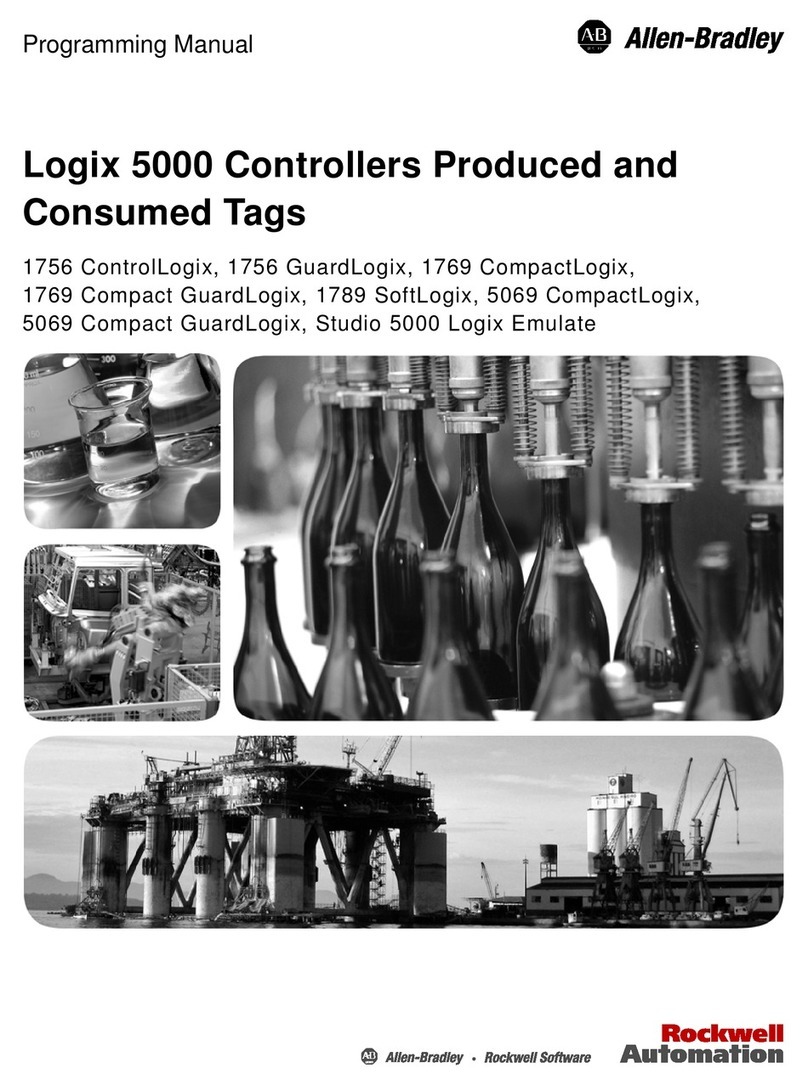
Allen-Bradley
Allen-Bradley Studio 5000 Logix Emulate Programming manual