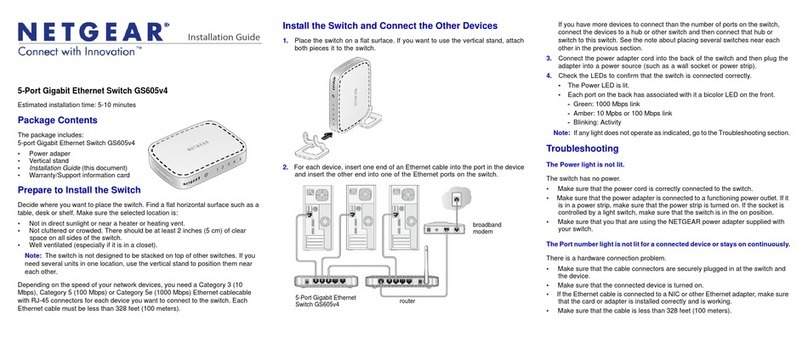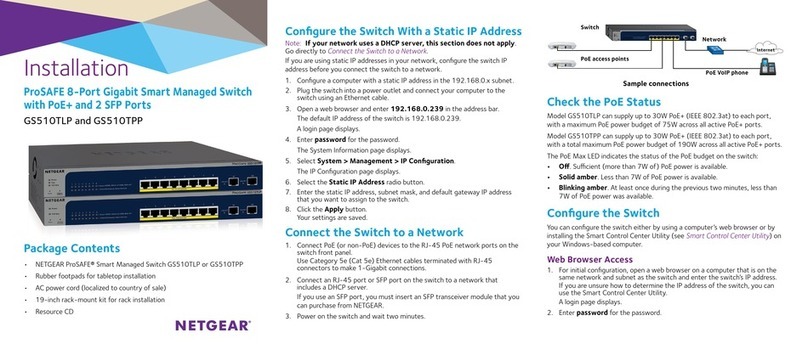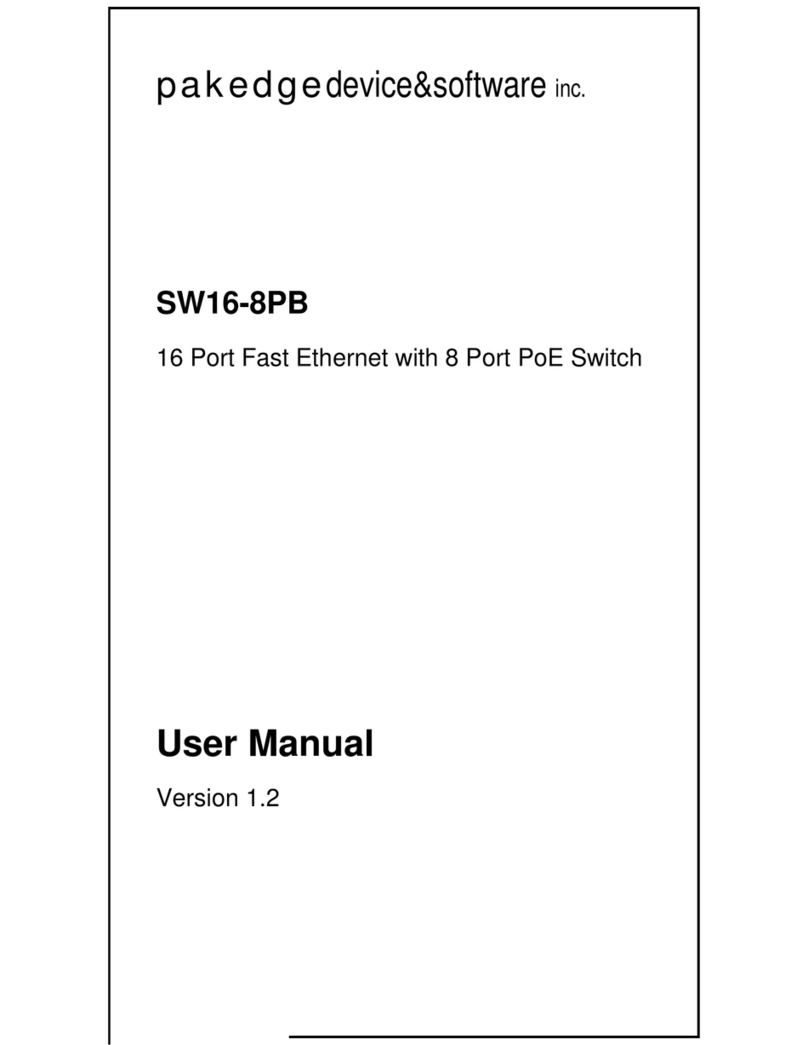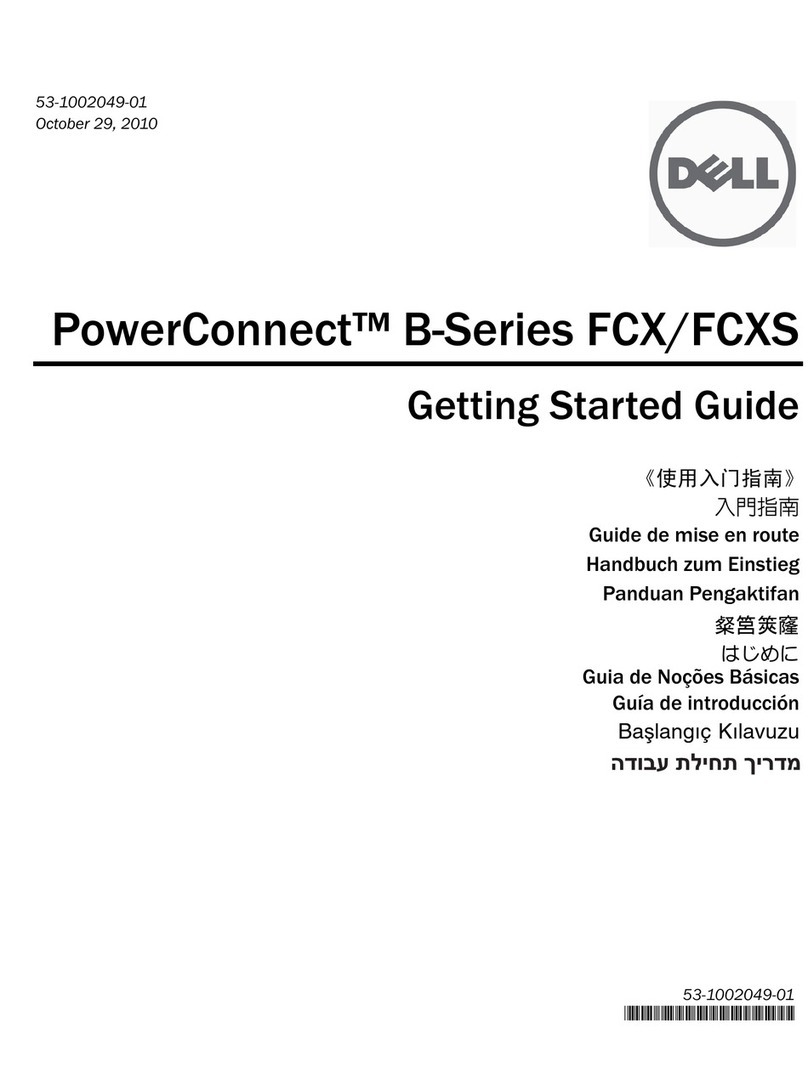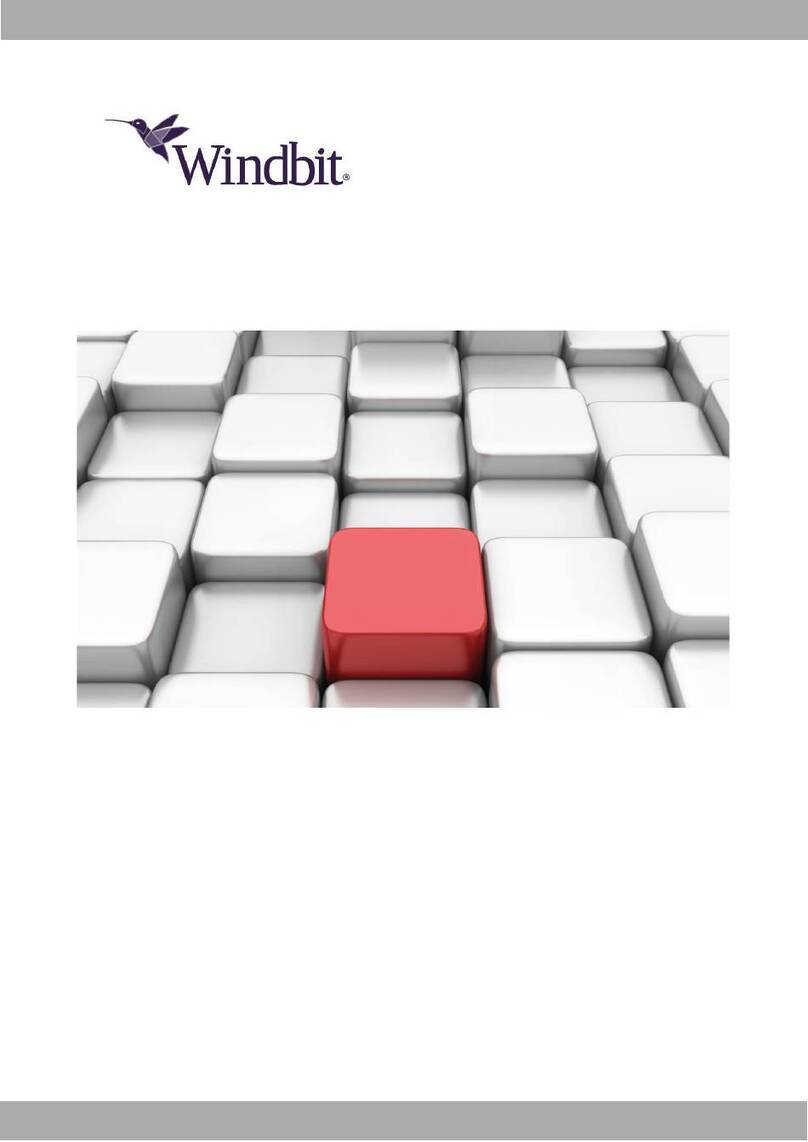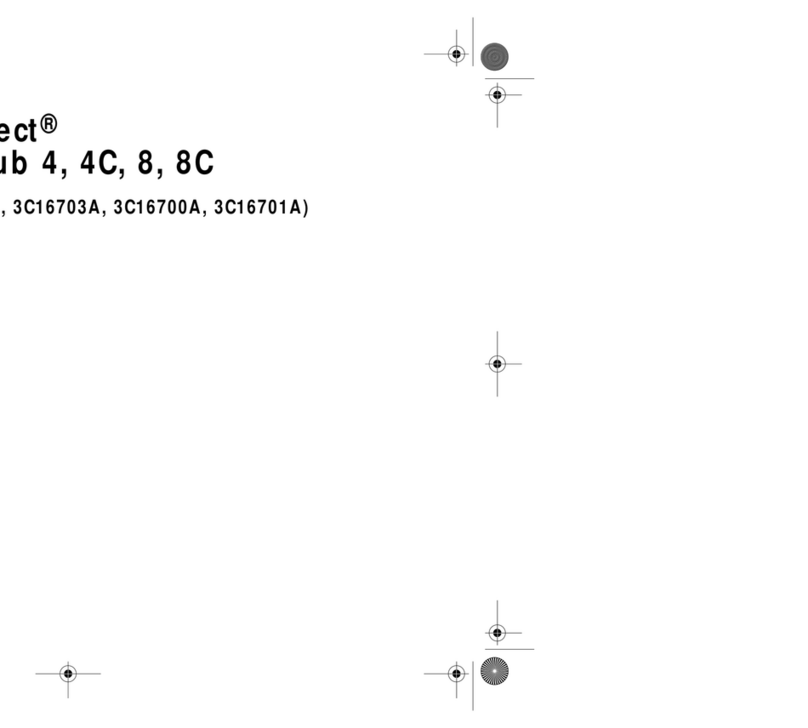Engel CTS2 User manual

The CTS2 is the latest generation control device forming a compact unit with the piston tank. CTS2 is desi-
gned for a single piston tank type EA with AutoStop. The standard version (without Hall sensor) can be ope-
rated either via a control stick or a 3-position switch (on/off/on) on the transmitter. Control commands are
F LL-STOP-EMPTY of piston tank (meaning: submerge-stop-resurface of model).
CT 2 with Hall sensor (optional, item no. 1585-H05 )
Switch unit CTS2 can also be upgraded to proportional piston tank control by which the piston is driven to
a position set by the transmitter. The exact position is detected by a so-called Hall effect sensor connected
to CTS2 by a three-core cable and pre-mounted on a separate PCB. To activate this mode the two contact
pins on the back side of CTS2 marked MODE are connected by setting a jumper. This proportional CTS2
version requires a linear slider (alternatively a rotary switch) on the transmitter. Receiver signal must lie bet-
ween 0.7 and 2.3 ms which is automatically detected by CTS2. Therefore, CTS2 is suitable for all conven-
tional R/C systems.
The Hall sensor is switched through magnets mounted on to one of the piston tank gear wheels. The piston
tank can then be operated in two different modes. n the first mode, called 20/80, the first 20% on the sli-
der of the transmitter control the first 70% of piston movement. The last 80% on the slider control the last
30% of piston movement. This mode allows precise trim of the boat and is preferable for most piston tank
volumes. n the second, so-called linear mode the entire piston tank volume is controlled on the slider. This
only makes sense for piston tank volumes with less than 300 ml, as resolution of the slider (or rotary switch)
is otherwise too low to allow for exact trimming of the model.
Piston tank used must feature end switches for safe termination of piston movement at its corresponding
end positions (e. g. completely full or empty). All ENGEL piston tanks are equipped with such end switches.
The control current for the unit is fed in by the wire lead connecting to the receiver. Receiver current should
be 4.8 to 6 V as common for most R/C components. CTS2 can take currents up to 8.4 V. However, most
servos and receivers cannot bear such high voltage. Operating current depends on piston tank used (6 or
12 V) and supplied by the main battery.
With the optional pressure switch (item no. 5029) connected, maximum depth is limited to approx. 1.8
meters (about 5.9 ft). f the model dives below this level, CTS2 will automatically switch to BA L and empty
the tank. The model will then resurface if the slider is still set to BA L. Otherwise, with the slider left in its
initial position the model will emerge to a depth above 1.8 meters after which the tank will start filling again
until the piston has reached the position according to the slider.
Furthermore, the pressure switch (DS) acts as a second security device. Should the overpressure which
builds-up within the hull while submerging (by filling the tank) be lost due to a leakage, the "submerge”
mode will be terminated. n this case, the yellow LED flashes steadily and the system does not allow the
model to submerge again until leakage has been cured. Furthermore, CTS2 offers another fail safe devi-
ce. f the transmitter signal is lost - due to increased depth or other circumstances - CTS2 will also auto-
matically switch to BA L. Automatic resurfacing will also be initiated if receiver battery or receiver itself fails.
CTS2 also offers a so-called Battery Voltage Monitor. The voltage of the main battery is permanently veri-
fied. Should voltage fall below a specific threshold value for more than 5 seconds, the unit will switch to
BA L. Threshold value is factory set to approx. 4.5 V for 6 V operation or about 9 V for 12 V operation (adju-
stable). Low battery mode is indicated by the red LED.
t is highly recommend to always making sure all batteries are fully charged before your model commen-
ces its journey!
Connecting Piston Tank and Pressure witch to CT 2
Before mounting CTS2 to Piston Tank, make up cables connecting motor poles to tags of micro switches
from wires, yellow and violet (each. about 120 mm long) as well as blade receptacles and heat shrink tube
supplied with CTS2. Skin each wire end and tin coat with soldering iron. Crimp one receptacle onto each
wire. Cut heat shrink tube supplied in half (to about 20 mm), push over receptacles and shrink with heat
gun (about 130°C). Solder other wire end directly onto connection tag of motor.
Connection between micro switches S1 and S2 with corresponding motor poles is made as illustrated.
nstall wires accurately around spindle and motor.
CAREFULLY widen the four blade receptacles (pre-soldered to CTS2's back side) with a small screwdri-
ver. Coat contact tags of micro switches with contact spray in order to prevent oxidation. Slide receptacles
of CTS2 CAREFULLY onto micro switches. This will require some pressure but must be done with GREAT
CARE to avoid damaging the circuit board.
The optional pressure switch connects to the 2-pole pin row of the CTS2 marked DS. BEC connector cable
no. 9128 is ideal. On the pressure switch only contacts 1 and 3 are employed. Polarity is irrelevant.
Compact Tank SWITCH
for Piston Tanks type EA in 6 and 12V item no. 1584-CTS2
www.modelsubmarines.com
Since 1952
ALEXANDER ENGEL KG
Quality Model Kits & Accessories since 1952
P.O.Box 1133 D-75434 Kn ttl ngen • Germany • Phone: nt.+49 (0)7043-93520 Fax: nt.+49 (0)7043-31548 • Ema l: [email protected]

Connecting and Fitting Hall ensor and Magnets
Position and attachment of sensor and magnets depends on the particular piston tank. Hall sensor upgrade (item no. 1585-H05S) inclu-
des four neodymium magnets as well as a longer screw and washer for mounting Hall sensor to a micro switch. Additional magnets in
various sizes and shapes are optionally available.
n theory, precision of trim increases with amount of magnets used. This is only true to a certain extend, though. Neodymium magnets
have very strong magnetic force. Therefore, when using such powerful magnets these should be positioned at a distance to one ano-
ther. Otherwise their magnetic fields lead to mutual disturbances. This will result in less accuracy or even system failure. A pair of
magnets mounted to the main gear wheel (spindle) allows an accuracy of half a rotation. Mounted to the middle gear accuracy is alrea-
dy multiple. Using two pair of magnets will result in duplication of accuracy. For piston tanks in 6 V with 540 size motor as well as 12 V
with 380 size motor the middle gear wheel is ideal for mounting up to three or two pair of magnets respectively. Hall sensor can be
mounted directly to micro switch S1 (as shown on the next page).
The middle gear wheel of piston tanks in 12 V and 540 size motor is rather small. For this type of tank the main gear wheel (with spind-
le bushing) is a better alternative. Four pairs (= eight magnets) of disc shaped neodymium magnets 1.5 x 0.5 mm (item no. 5810-1510)
will allow for accurate trim. The Hall sensor can be attached to micro switch S1.
Magnets are positioned so that north (N) and south (S) pole come by the sensor alternately. Magnets can be glued with Cyano
("Superglue"). Make sure to degrease surfaces to be glued thoroughly. Distance between magnet and sensor should be 2 mm or less.
connections
FRONT SIDE
connections
BACK SIDE

Firstly, Hall sensor is mounted to micro switch S1 whereby only the screw lying
directly at the CTS2 is removed. The second micro switch screw should not be
left untightened to avoid misalignment of the switch. Place Hall sensor’s PCB
with its bore onto the bore of the switch, place the washer onto the PCB and
insert the longer screw (supplied with Hall sensor). The PCB should lie hori-
zontal (aligned with micro switch) without touching the middle gear wheel of
the piston tank.
Mark position of Hall sensor onto gear wheel. Remove bearing pin of middle
gear wheel with appropriate screw driver. Magnets are positioned so that north
(N) and south (S) pole come by the sensor alternately. Magnets can be glued
with Cyano ("Superglue"). Make sure to degrease surfaces to be glued
thoroughly. Distance between magnet and sensor should be 2 mm or less.
Re-grease bearing pin (with Q-Lube, item no. 9705) and fasten middle gear
wheel to piston tank.
ATTENTION - ensure correct adjustment of end switches!
The actuator of micro switch S2 must be kept at the smallest possible
distance to the conical part of the pilot shaft. Furthermore, it must be
ensured that the actuator is pressed inwards and not sideways when
the pilot shaft moves outwards. Otherwise the piston within the tank is
likely to be moved over its most outer end position resulting in ultima-
te blocking of the tank mechanism! Picture shows Hall sensor (mounted to S1) as well
as four magnets (mounted to middle gear wheel) on
piston tank 12V with motor size 380.
Proportional Control (with Hall sensor)
Hall sensor is fitted and connected to CTS2. Both jumpers MODE and SETUP are plugged onto CTS2.
Receiver is ON and proportional slider is placed to BA L (empty tank = resurface mode).
Switch receiver ON: green LED will light up indicating that receiver signal is satisfactory. Should piston rod not be fully
retracted already piston tank drive will start and empty the tank (i.e. piston rod will be driven to actuation point of micro
switch S1) and stop instantly. Actuation of Hall sensor is indicated by the CTS2’s yellow LED.
Now the green LED will start to blink: CTS2 measures receiver signal BA L.
The green LED shows a double blink: Push slider to F LL (fill tank = submerge mode). The unit now measures receiver
signal F LL. Piston tank remains idle.
The green LED shows triple blinking. This indicates that the unit is ready for setting of mode, either to linear or 20/80.
With slider remaining in F LL position and pulling of jumper SETUP will switch CTS2 to linear mode. Yellow LED is OFF.
By pushing the slider to BA L (yellow LED is ON) and pulling of jumper SETUP will switch the unit to 20/80 mode.
Piston tank now starts running with the CTS2 measuring piston tank length. Yellow LED indicates actuation of the Hall
sensor. Piston is driven from its "empty" to its "full" position while Hall sensor counts the switching operations required
for that full piston stroke.
Finally, piston is driven very shortly to BA L in order to account for possible overrun whereby piston is briefly stopped.
Piston then travels to the set position. Lighting of the green LED indicates that the system is now fully operational.
This setup procedure can be repeated simply by starting anew: Switch CTS2 OFF, plug jumper SETUP back onto CTS2 and
switch unit ON again. Restart setup at step 1.
Jumper MODE remains plugged onto CTS2 as this activates Hall sensor mode. Jumper SETUP is required for programming
only and is layed aside after successful setup of the unit.
2
3
4
5
6
7
8
9
Magnete
Hall-Sensor
1

Ensure correct direction of flow! Connect CTS2 to the main battery BUT leave the receiver switched OFF. CTS2 must switch
to BA L (empty). f piston tank runs in the opposite direction (i.e. piston rod extends outward) tank must MMED ATELY be stop-
ped by switching off main power. Reverse polarity on the motor (NOT on CTS2). Otherwise piston tank will not stop at its end
position (micro switch) and stall!
RED LED indicates low battery voltage. This consequently requires the main drive battery to be charged. f red LED is lit although
battery voltage is sufficient threshold voltage might be set too high. This can be adjusted with potentiometer on CTS2.
CLOCKW SE rotation of the potentiometer DECREASES threshold value, meaning that low battery mode will set-in later (e.g. at a lower
voltage). ANT -CLOCKW SE rotation will NCREASE this value; the battery monitor will activate resurfacing at higher battery voltage.
For accurate adjustment a regulated mains unit is recommended. Alternatively, a battery with corresponding voltage can be used.
Adjustment of threshold voltage: Set power supply to desired voltage. Connect CTS2 to power supply. Pull off jumper from pins mar-
ked MODE. Connect CTS2 to receiver. Turn potentiometer on CTS2 until RED LED lights up. When red LED is lit means that desired
threshold voltage has been reached and properly adjusted.
Blinking of YELLOW LED indicates activation of pressure switch. CTS2 will remain in BA L (resurfacing) mode as long as pres-
sure switch remains actuated.
GREEN LED indicates good signal quality. f transmitter signal is too weak or lost the GREEN LED will be off. A lost or faulty signal
will cause CTS2 to automatically switch to BA L. CTS2 will only react to transmitter commands after signal has reached acceptable
strength. Other than that the unit will remain in RESURFAC NG mode.
During transport and storage main drive battery should be separated from the unit as otherwise battery will be discharged over time.
The fail safe system of CTS2 might not function properly if your receiver already features such a device. Please refer to manual of your
R/C system or consult the manufacturer if in doubt.
Possible Failures and Probable Causes
During setup:
Green LED always blinks once (or twice) and setup does not progress.
• Signal received is either not continual (e. g. interference) or shows negative values which can be either too low, too high or too close
to midpoint (1.3 - 1.7 ms).
• Differential between "fill" to "bail" signal is too small.
Yellow LED does not blink. Green LED blinks hectically.
• Check Hall sensor and magnets. Probably disturbance caused by other magnets (i. e. motor).
• Distance between sensor and magnets too large.
• Length of piston tank incompatible, i. e. more than 65,500 impulses.
• Override too large, larger or equal to 200 impulses.
During operation:
Green LED is off but unit is still functional.
• Receiver signal is weak or disturbed.
Green LED is off and Piston Tank switches to BA L.
• Magnet impulses false, probably disturbance caused by
other magnets (i. g. motor).
• Receiver signal shows major disturbances or is totally lost.
• Piston Tank is mechanically blocked.
• Drop in voltage of receiver battery.
Technical pecifications
Control voltage 4.0 to 8.4 V (receiver power)
Operational voltage 6 to 24 V (main battery)
Switching load max. 10 A
Ascertainable impulses 65,500 (Hall effect sensor)
Weight switch unit 35 g
Hall sensor 7 g
CT 2 includes
• 1 Compact Tank Switch CTS2
• 1 wire and connector set
Optional Hall sensor upgrade includes (item no. 1585-H05 ):
• 1 Hall sensor on PCB, rubber-coated, with connection cable
• 2 jumpers
• 4 neodymium disc-shaped magnets 3 x 1 mm
• 1 screw M3 x 40 mm stainless steel
• 1 washer stainless steel
Trouble-free operation of the switch unit might
only be possible in PPM modulation. n PCM modu-
lation the unit may show dysfunctions (or not operate
at all) due to non-standardized transmission signals in
PCM. Ensure that your R/C system (transmitter and
receiver) can be used in PPM. Please refer to the
manual of your R/C for setting your system to PPM.
Copyright ©2013 ALEXANDER ENGEL KG 1584-CT 2_v10-17_E
Please read the following instructions and safety warnings carefully
BEFORE you commence with the assembly of this unit and installa-
tion of the dive system. For further safety instructions please refer to
the instructions supplied with Piston Tanks. During the charging peri-
od all batteries must be removed from the hull. NEVER charge bat-
teries inside the hull as almost all battery types gas while being char-
ged. nsufficient air circulation during the charging period may lead to
a serious EXPLOS ON! We are not liable for any personal injury or
damage of any kind incurred during the assembly and/or use of our
products as we are neither able to delegate nor verify the assembly
and/or use of these items. Please adhere to your country’s safety
guidelines during construction and operation of this item. This pro-
duct is not suitable for persons under 16 years of age. Technical spe-
cifications are subject to change without notice.
This symbol indicates that after the service life of this elec-
trical device has ended it must be disposed separately
from domestic refuse at your communal waste collection.
This manual suits for next models
2
Popular Switch manuals by other brands

Conrad
Conrad 1007639 operating instructions

Ubiquiti
Ubiquiti US-XG-6POE quick start guide

SIERRA VIDEO SYSTEMS
SIERRA VIDEO SYSTEMS 82 instruction manual
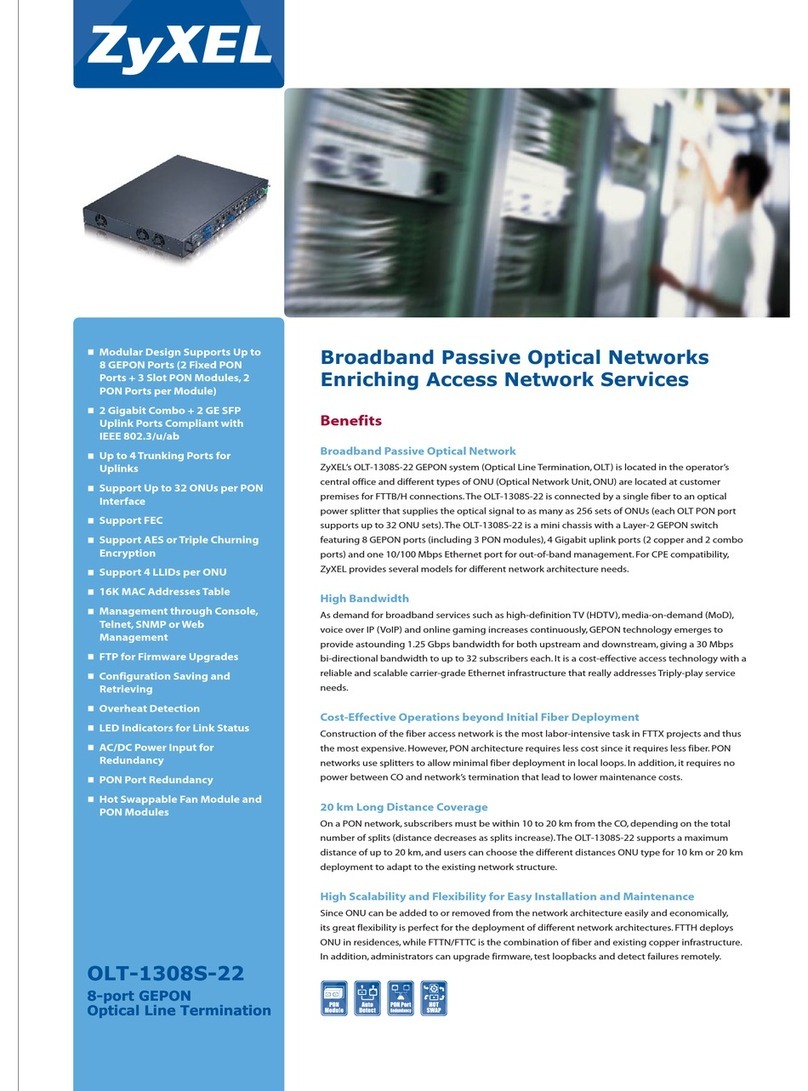
ZyXEL Communications
ZyXEL Communications ONU-6100B-22 Specifications

MiLAN
MiLAN MIL-S3580 owner's manual

EUCHNER
EUCHNER CET3-AR Series quick start guide