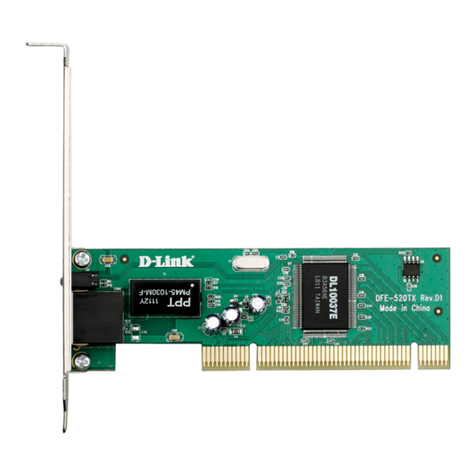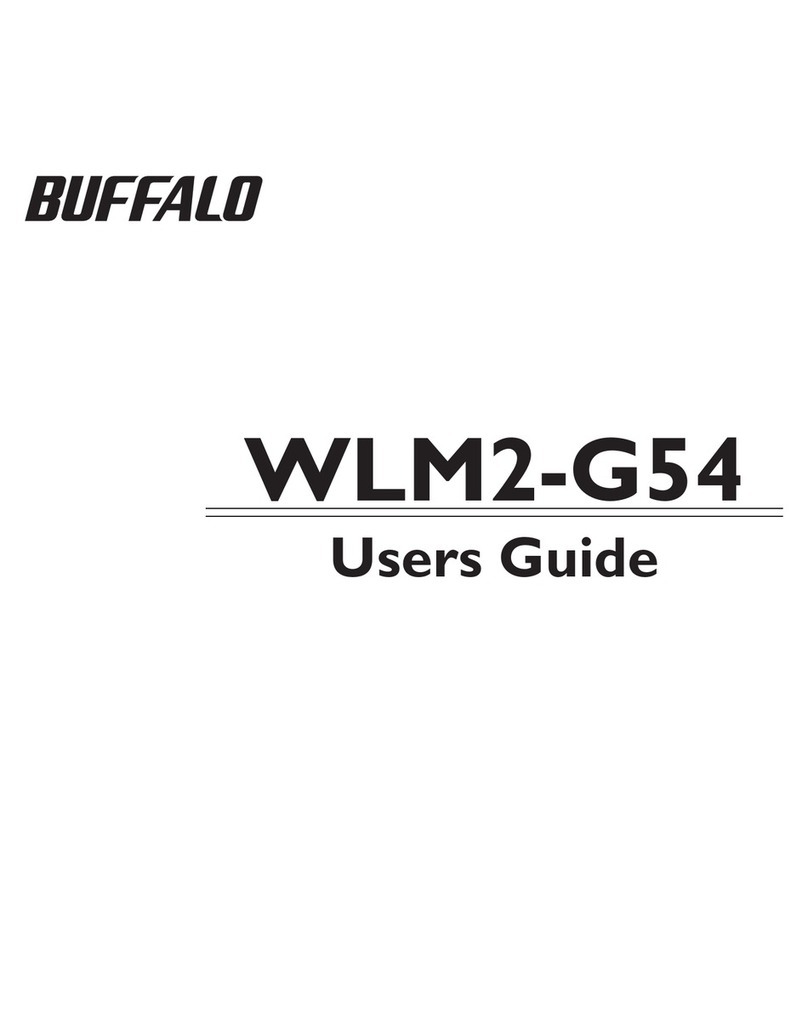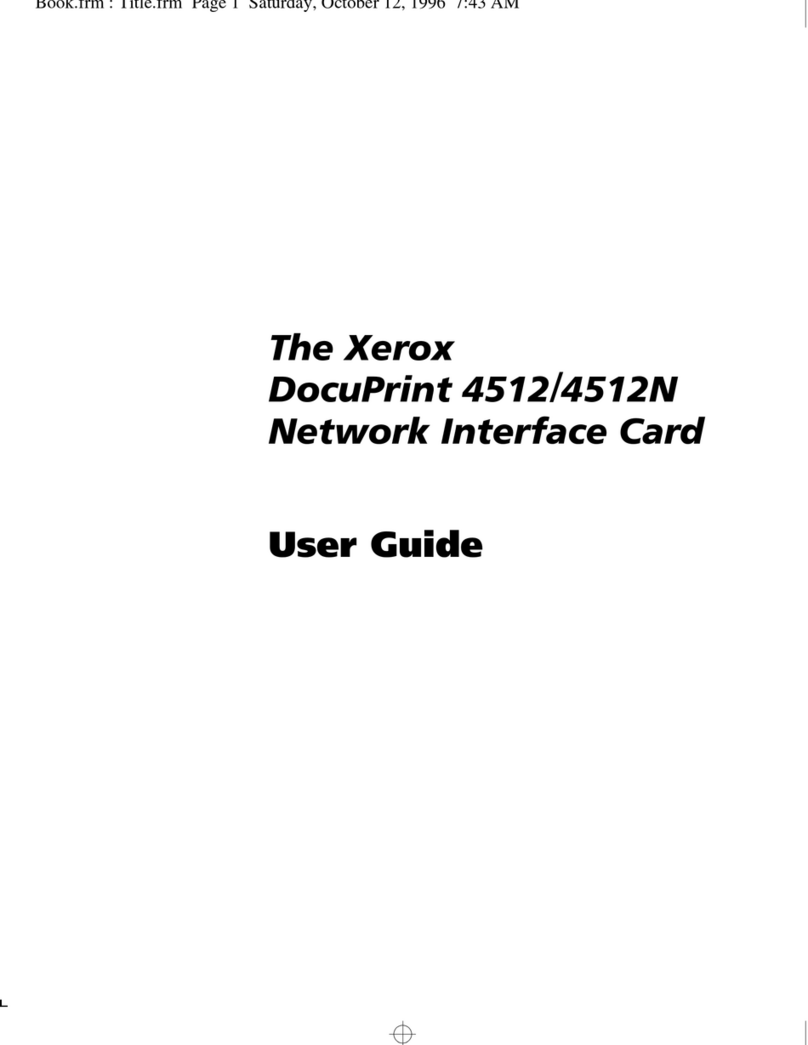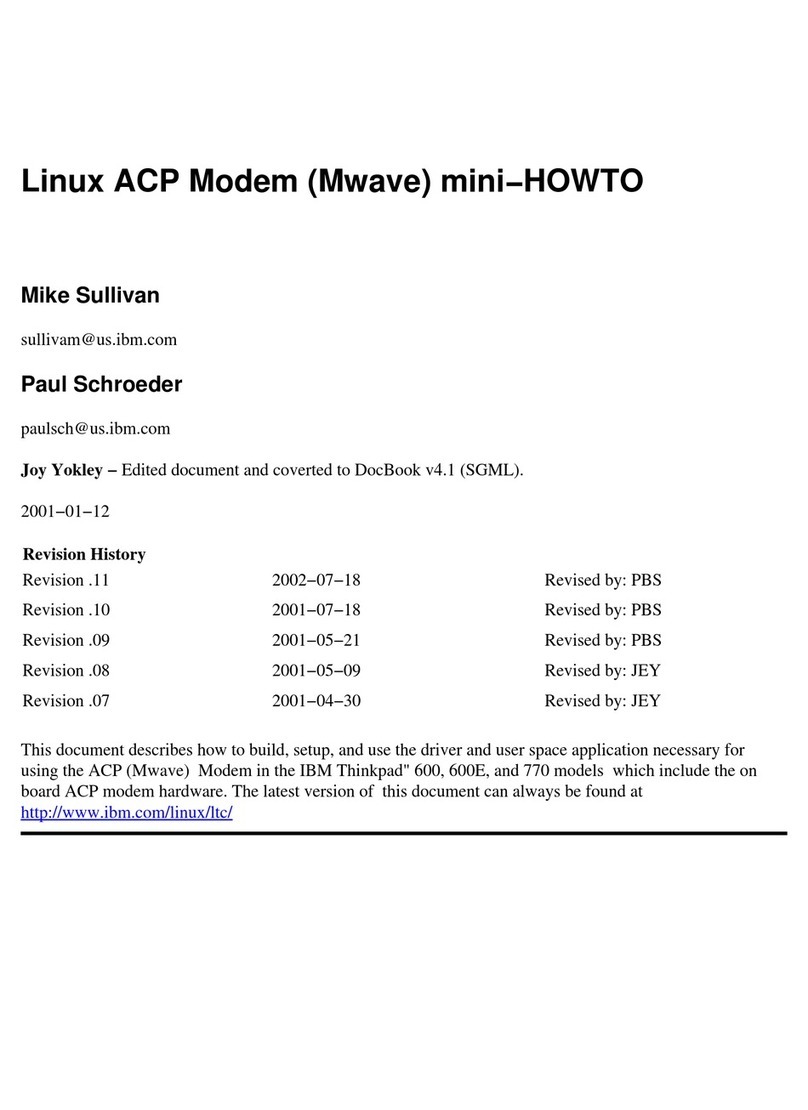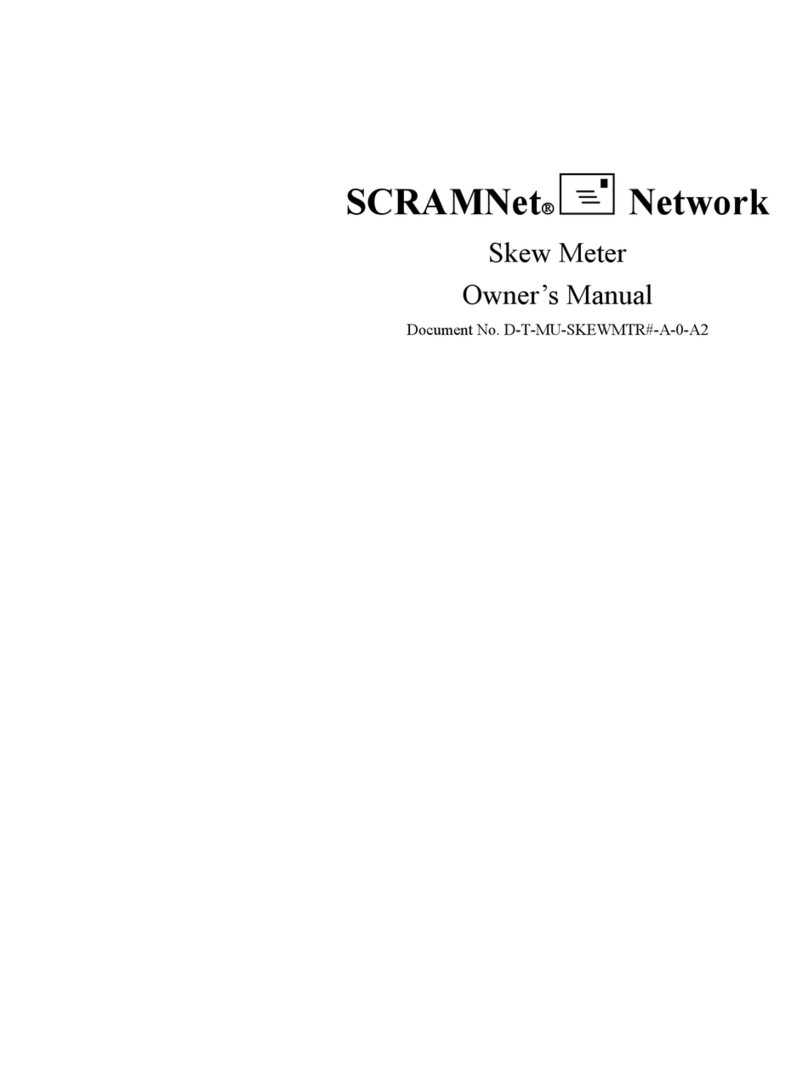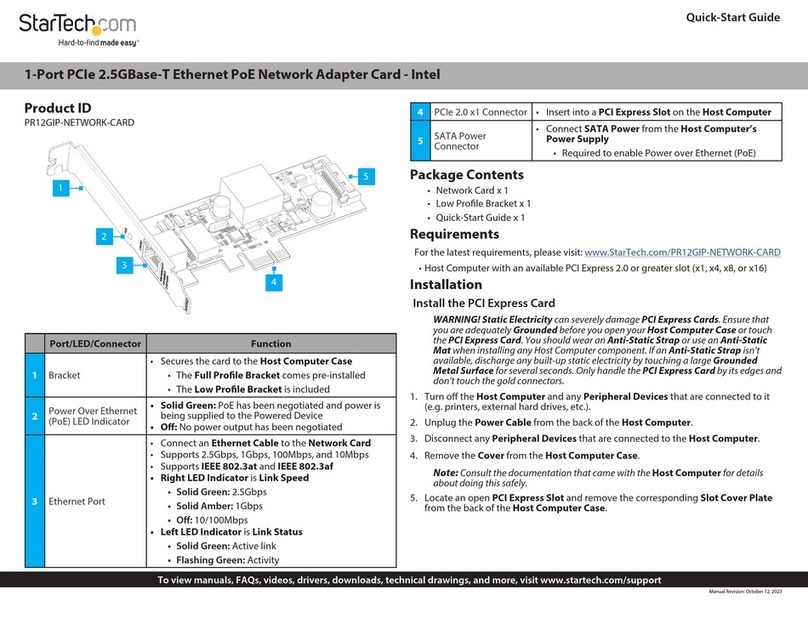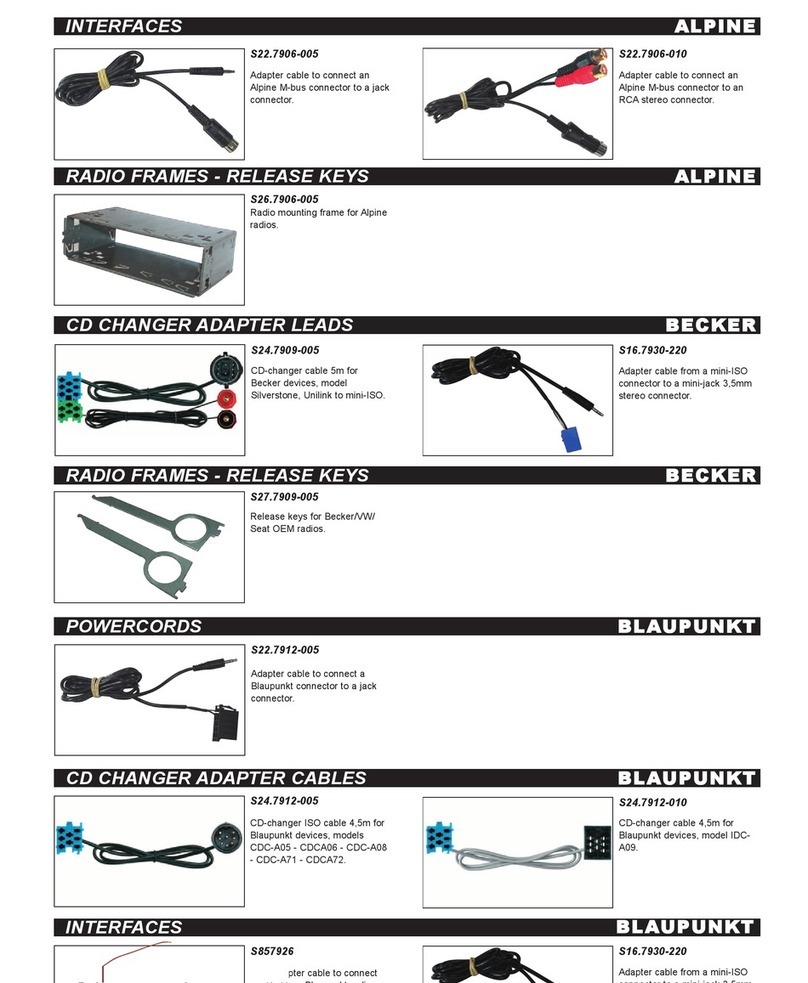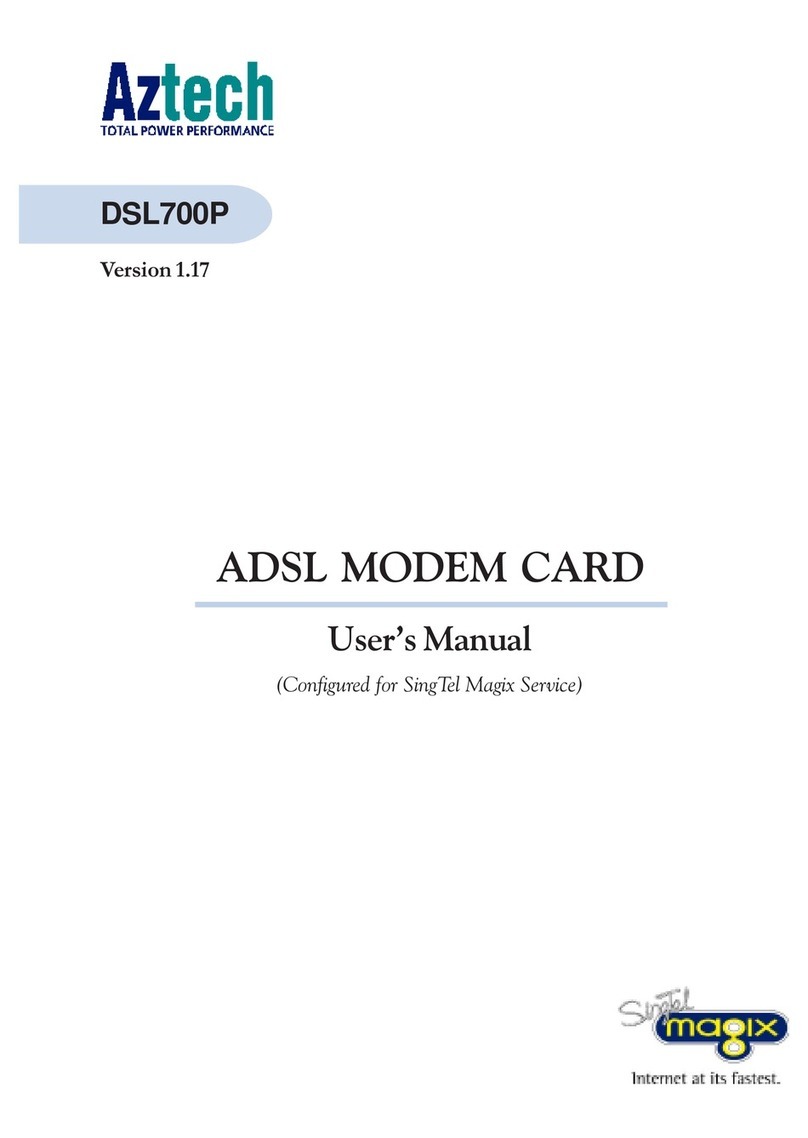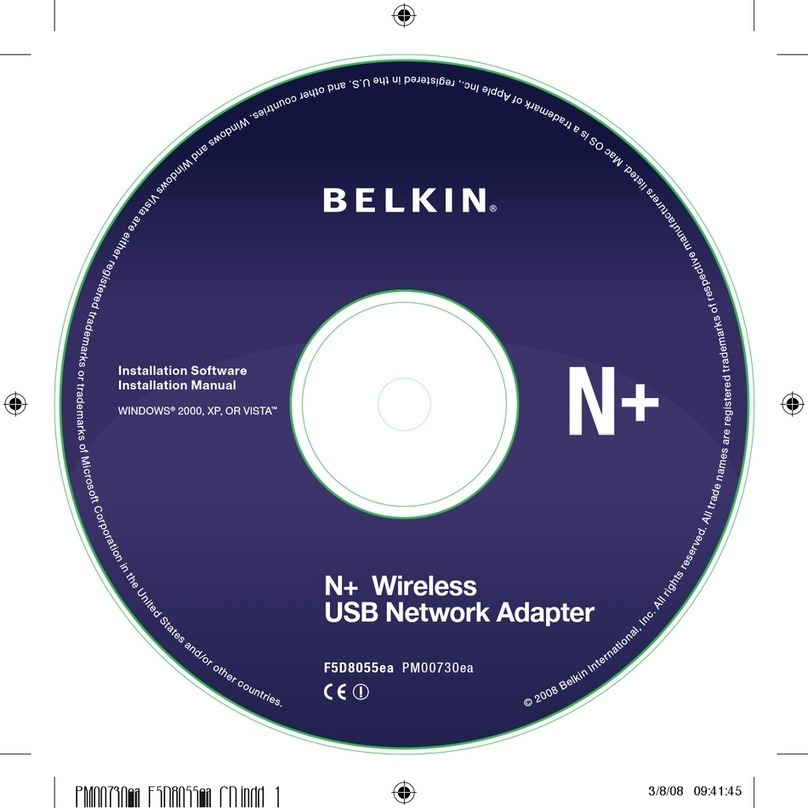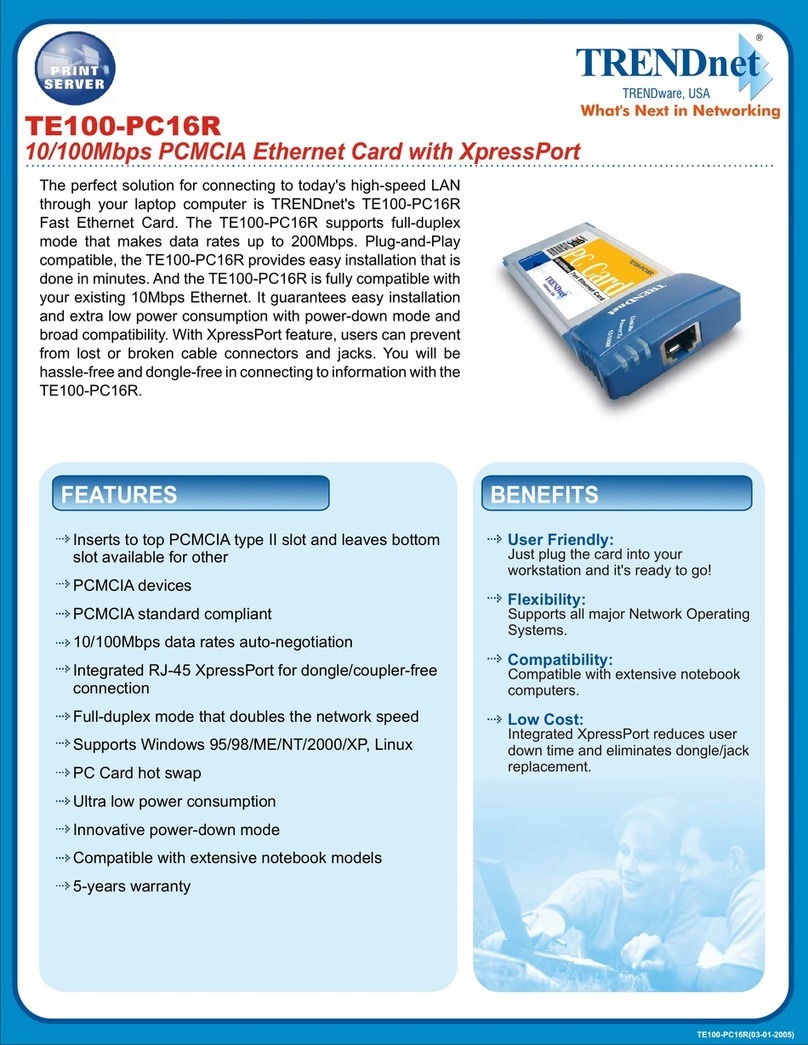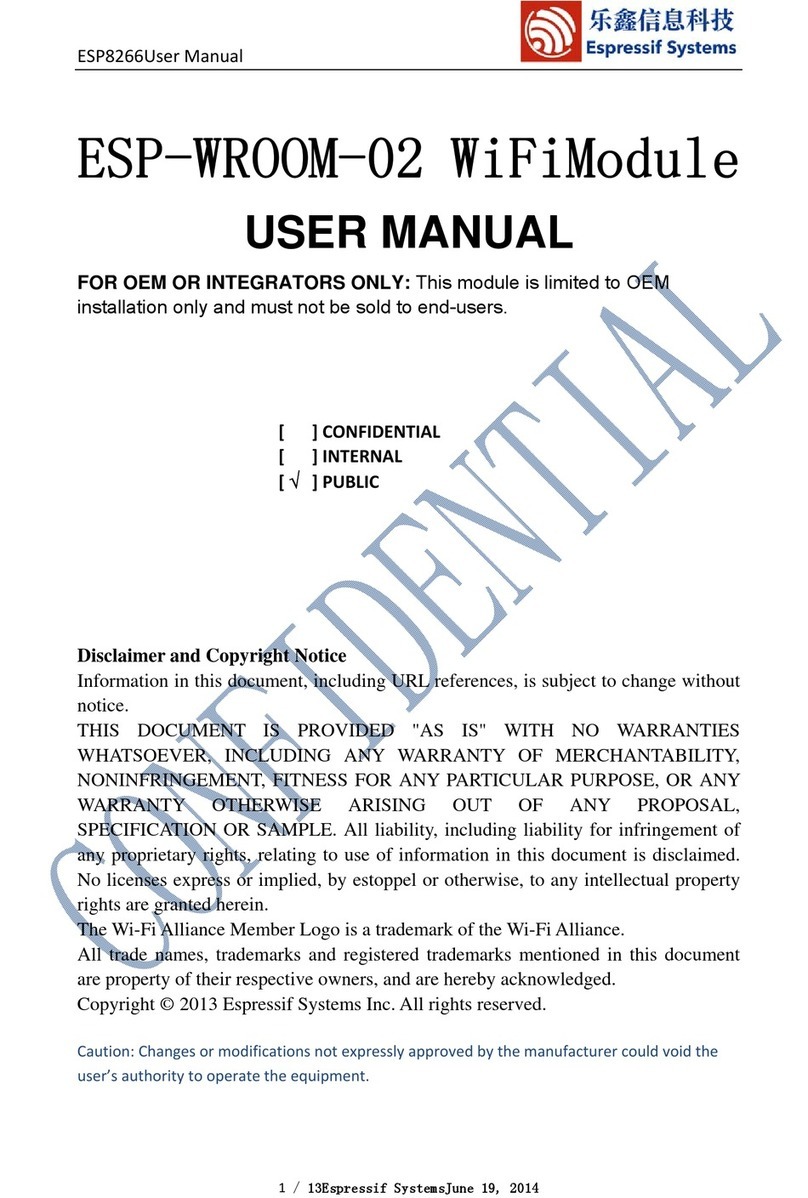Enginko MCF-LW06424 User manual

2022/02/16 09:16 1/2 MCF-LW06424 Operating Manual
e n g i n k o . s u p p o r t . c e n t e r - http://www.enginko.com/support/
Table of Contents
MCF-LW06424 Operating Manual 1 ...............................................................................................
1. Description 1 ................................................................................................................................
2. Overview 2 ....................................................................................................................................
2.1 Technical data 2 .........................................................................................................................
3 Installation 3 ..................................................................................................................................
3.1 Connection 3 ..............................................................................................................................
3.2 Analog inputs 4 ..........................................................................................................................
3.3 Configuration 6 ..........................................................................................................................
3.4 System led 7 ..............................................................................................................................
3.5 Firmware update 8 .....................................................................................................................
4. Setup 8 ..........................................................................................................................................
4.1 Period 8 ......................................................................................................................................
4.2 Thresholds 9 ..............................................................................................................................
4.3 Other settings 10 .......................................................................................................................
5. Diagnostic 11 ................................................................................................................................
6 LoRaWAN network 11 ...................................................................................................................
6.1 Activation 12 ..............................................................................................................................
6.2 Other settings 13 .......................................................................................................................
7 Passwords 13 .................................................................................................................................
8 General configuration file 14 ......................................................................................................
8.1 Multi devices configuration 15 ...................................................................................................
9 Payload 16 ......................................................................................................................................
10 Ordering code 16 ........................................................................................................................
11 Declaration of conformity 16 ....................................................................................................
12 FCC compliance for MCF-LW06424-US 16 ...............................................................................
13 Contacts 17 ..................................................................................................................................

Last update: 2022/02/16 09:15 manual_mcf-lw06424 http://www.enginko.com/support/doku.php?id=manual_mcf-lw06424
http://www.enginko.com/support/ Printed on 2022/02/16 09:16

2022/02/16 09:16 1/17 MCF-LW06424 Operating Manual
e n g i n k o . s u p p o r t . c e n t e r - http://www.enginko.com/support/
MCF-LW06424 Operating Manual
Important safety information
Read this manual before attempting to install the device! Failure to observe
recommendations included in this manual may be dangerous or cause a violation of the
law. The manufacturer will not be held responsible for any loss or damage resulting from
not following the instructions of this operating manual.
Do not dismantle or modify in any way.
Avoid mechanical stress
Do not use any detergent or alcohol to clean the device.
Disposal information for users
Pursuant to and in accordance with Article 14 of the Directive 2012/19/EU of the
European Parliament on waste electrical and electronic equipment (WEEE), and
pursuant to and in accordance with Article 20 of the Directive 2013/56/EU of the
European Parliament on batteries and accumulators and waste batteries.
The barred symbol of the rubbish bin shown on the equipment indicates that, at the end of its useful
life, the product must be collected separately from other waste.
Please note that the lithium batteries must be removed from the equipment before it is given as
waste and disposed separately. To remove the batteries refer to the specifications in the user manual.
For additional information and how to carry out disposal, please contact the certified disposal service
providers.
1. Description
MCF-LW06424 is able to read 4 analog inputs 4-20mA with a resolution of 12 bit. The inputs have an
insulation of 1000Vdc with respect to the power supply, and are protected against polarity inversion.

Last update: 2022/02/16 09:15 manual_mcf-lw06424 http://www.enginko.com/support/doku.php?id=manual_mcf-lw06424
http://www.enginko.com/support/ Printed on 2022/02/16 09:16
MCF-LW06424 is available with DIN rail option (MCF-DIN105):
2. Overview
2.1 Technical data
CPU Cortex M4
RTC
EEProm 32KB
Flash 1MB
Encryption AES 128 bit
LiPo 800mAh rechargeable battery
Class C LoRaWAN® stack EU868, AS923, AU915, US915
1000Vdc isolated analog inputs

2022/02/16 09:16 3/17 MCF-LW06424 Operating Manual
e n g i n k o . s u p p o r t . c e n t e r - http://www.enginko.com/support/
4 analog current inputs 4-20mA 12bits and disconnect alarm
4 programable thresholds for each channel
USB On The Go
IoT node setup ad firmware upgrade via USB interface
Power supply 10÷36Vdc
Storage temperature range -20°C ÷ +80°C
Working temperature range -10°C ÷ +70°C
Dimensions L x H X P: 81 x 60 x 50mm
3 Installation
3.1 Connection
3.1.1 Power connection as stand-alone device
Please refer to following connections:
pin Name Description
J3.9 GND Negative power supply (BLACK)
J3.10 VDD Positive power supply range [10-36Vdc] (RED)
Power can also be supplied by USB.
3.1.2 Power connection with DIN rail option
Please refer to following connections:

Last update: 2022/02/16 09:15 manual_mcf-lw06424 http://www.enginko.com/support/doku.php?id=manual_mcf-lw06424
http://www.enginko.com/support/ Printed on 2022/02/16 09:16
Power supply:
Pin Name Description
J2.1 Vdc Positive power supply range [10-36Vdc]
J2.2 GND Negative power supply
Power can also be supplied by USB.
3.1.3 Antenna
The magnetic antenna must be positioned on a metal body. It should preferably be vertical and at
least 30 cm away from other metal bodies. The installation must take place in a place where the
LoRaWAN® signal coverage is good (SF=7 optimal, SF=12 weak). Use the provided clip to hold the
antenna connector in place, as in the picture:
3.2 Analog inputs

2022/02/16 09:16 5/17 MCF-LW06424 Operating Manual
e n g i n k o . s u p p o r t . c e n t e r - http://www.enginko.com/support/
Pin Name Description Range Resolution
J1.1 AI1 Analog input 1 4-20mA 12 bit
J1.2 GA Common
J1.3 AI2 Analog input 2 4-20mA 12 bit
J1.4 GA Common
J1.5 AI3 Analog input 3 4-20mA 12 bit
J1.6 GA Common
J1.7 AI4 Analog input 4 4-20mA 12 bit
J1.8 GA Common
Current Loop (4-20mA)
Input resistance 125Ω
Absolute maximum value 24mA
Max error ±0.1%
Insulation 1000Vdc
Current values less than 3mA generate a “disconnected sensor” condition.
Caution: inputs are not galvanically isolated from each other.
3.2.1 Connection examples
1 sensor

Last update: 2022/02/16 09:15 manual_mcf-lw06424 http://www.enginko.com/support/doku.php?id=manual_mcf-lw06424
http://www.enginko.com/support/ Printed on 2022/02/16 09:16
2 sensors
3.3 Configuration
To deploy the sensor, use LoRaWEB online tool, to setup LoRaWAN® credentials and other
preferences (only available for Windows®) :
LoRaWEB Tool (iot.mcf88.cloud/LoRaWeb)
Before connect the device the first time, please install LoRaBridge applications and drivers:
https://iot.mcf88.cloud/LoRaWeb/#/download
Validate your settings reading data after the write.
enginko provides, upon free registration, user manuals, javascript examples, downlink generator,
uplink decoder, firmware updates and different tools :

Last update: 2022/02/16 09:15 manual_mcf-lw06424 http://www.enginko.com/support/doku.php?id=manual_mcf-lw06424
http://www.enginko.com/support/ Printed on 2022/02/16 09:16
Steady state Fixed
Data error Flashing 2 seconds
Connection error Flashing 1 second
3.5 Firmware update
Save the new firmware file (.exe) on the PC, run the file, select the USB FW port and start the update:
and waiting for the end message.
4. Setup
4.1 Period
Period is the interval (in minutes) between one measure and the next one. The sensor sends one
measures for every transmission. Value can be between 15 and 65535 minutes (default: 30 minutes).

2022/02/16 09:16 9/17 MCF-LW06424 Operating Manual
e n g i n k o . s u p p o r t . c e n t e r - http://www.enginko.com/support/
Period interval can be set with LoRaWEB or with downlink command.
4.2 Thresholds
On the MCF-LW06424 is possible to set 4 thresholds for each channel:
Th+ = Threshold High Rising
Th- = Threshold High Falling
Tl+ = Threshold Low Rising
Tl- = Threshold Low Falling
When target values are rising and exceed the positive thesholds, the device sends an uplink with the

Last update: 2022/02/16 09:15 manual_mcf-lw06424 http://www.enginko.com/support/doku.php?id=manual_mcf-lw06424
http://www.enginko.com/support/ Printed on 2022/02/16 09:16
the latest measure.
When values are falling below the negative thresholds, the device sends a new uplink with the latest
measure.
Thresholds can be enabled, disabled and changed va USB with LoRaWEB or with downlinks:
4.3 Other settings
DST:
set to change DST (default: none).
Time sync uplink:
set to disable time synchronization request (default: enabled).
Normally sensor asks for a time sync at every power on (uplink starting with 01) or once a week. If no
or wrong reply received, it will retry after 1 week.

2022/02/16 09:16 11/17 MCF-LW06424 Operating Manual
e n g i n k o . s u p p o r t . c e n t e r - http://www.enginko.com/support/
If not handled in the right way can generate unnecessary traffic on the network.
Please check chapter 2.1 DATA FRAME FORMAT.
Confirmed Uplinks:
set for unconfirmed uplinks (default: confirmed uplink).
Single join/day:
set for to allow only one join per day (default: multiple join allowed).
LED working:
Set OFF to turn off the diagnostic led.
USB:
Internal use.
5. Diagnostic
Press Check to see the analog values.
6 LoRaWAN network
The sensor is compliant with LoRaWAN® specification 1.0.2, regional 1.0.2b.

Last update: 2022/02/16 09:15 manual_mcf-lw06424 http://www.enginko.com/support/doku.php?id=manual_mcf-lw06424
http://www.enginko.com/support/ Printed on 2022/02/16 09:16
6.1 Activation
The device supports the following activations on a LoRaWAN® network:
NONE: sensor not activated1.
OTAA: the JoinEUI and the AppKey not setted, must be written to the device;2.
OTAA MCF88: Over the air activation, fixed keys: JoinEUI = 904e915000000002, AppKey on3.
request;
OTAA ENGINKO: Over the air activation, fixed keys: JoinEUI = 904e915000000002, AppKey on4.
request;
ABP: requires writing to the device of NwkSkey, AppSkey, DevAddr.5.

2022/02/16 09:16 13/17 MCF-LW06424 Operating Manual
e n g i n k o . s u p p o r t . c e n t e r - http://www.enginko.com/support/
The device exits factory activated with NONE mode. On request devices can be shipped aleady
activated.
Note: in OTAA AppKey is write only, in reading the field will always be empty, even if set.
6.2 Other settings
Network settings:
please keep “Any” settings. Change it only if Objenious network is used (default_ any).
Network type:
LoRa syncword can be setted as “private”(0x12) instead “public” (0x34), but the NS must be setted
accordingly (default: public).
Band:
select the right LoRaWAN ® band settings accodingly to country requirements.
7 Passwords
The device can be protected by passwords, to avoid unauthorized persons to read data or modify
parameters.
As default passwords are equal to 0.
Allowed values range from 0 to 999999999 (only numbers).
To change the passwords, set the new values with LoRaWEB:

Last update: 2022/02/16 09:15 manual_mcf-lw06424 http://www.enginko.com/support/doku.php?id=manual_mcf-lw06424
http://www.enginko.com/support/ Printed on 2022/02/16 09:16
Once the passwords are setted, to gain access from LoRaWEB to the sensor, set the right values
before reading from the device:
To bring back the sensor to factory default and reset the passwords, a reset code must be requested
to enginko (please provide the DevEUI of the sensor when you ask for that code).
8 General configuration file
WIth LoRaWEB is possible to configure the device using an XML file, instead to manually adjust the
parameters (for details about the file format please ask to enginko). This is very useful especially in
case of multiple devices configuration.
With “Save” button an XML file with the actual configuration of the sensor will be generated. This is
useful to store or clone the configuration, or to send it to enginko's support if needed.

2022/02/16 09:16 15/17 MCF-LW06424 Operating Manual
e n g i n k o . s u p p o r t . c e n t e r - http://www.enginko.com/support/
8.1 Multi devices configuration
WIth LoRaWEB is possible to configure many devices in an easy way.
For multi-configuration is needed at least one XML file with the parameters to set.
Settings on this file will be applied to all the sensors.
With an additional XLS file is possible to load different LoRa configuration parameters (Activation
Type, AppKey, AppEUI, NetKey, DevAddress, Band, Private option) for each sensor, based on DevEUI.
XLS is prevailing on the XML, so if both files are enabled, if the DevEUI of the device matches one of
the DevEUIs in the XLS file, LoRa parameters will be setted from this one.
These configuration can be done in the in the Settings:
Use of the general configuration by file;
Use of the specific configuration by file.
For details on files format please ask to enginko.

Last update: 2022/02/16 09:15 manual_mcf-lw06424 http://www.enginko.com/support/doku.php?id=manual_mcf-lw06424
http://www.enginko.com/support/ Printed on 2022/02/16 09:16
9 Payload
For payload descriptions, uplinks and downlinks format and available commands please refer to this
document:
DATA FRAME FORMAT
10 Ordering code
Code Description
MCF-LW06424 4-20mA to LoRaWAN® interface EU863-870
MCF-LW06424-AS 4-20mA to LoRaWAN® interface AS920-925
MCF-LW06424-US 4-20mA to LoRaWAN® interface US902-928
MCF-LW06424-AU 4-20mA to LoRaWAN® interface AU915-928
For payload descriptions, uplinks and downlinks format and available commands please refer to this
document:
DATA FRAME FORMAT
11 Declaration of conformity
Hereby, enginko Srl declares that MCF-LW06424 complies with the essential requirements and other
relevant provisions of Directive 2014/53/EU.
12 FCC compliance for MCF-LW06424-US
This device complies with part 15 of the FCC Rules. Operation is subject to the following two
conditions: (1) This device may not cause harmful interference, and (2) this device must accept any
interference received, including interference that may cause undesired operation.
This equipment has been tested and found to comply with the limits for a Class B digital device,
pursuant to part 15 of the FCC Rules. These limits are designed to provide reasonable protection
against harmful interference in a residential installation. This equipment generates, uses and can
radiate radio frequency energy and, if not installed and used in accordance with the instructions, may
cause harmful interference to radio communications. However, there is no guarantee that
interference will not occur in a particular installation. If this equipment does cause harmful
interference to radio or television reception, which can be determined by turning the equipment off
and on, the user is encouraged to try to correct the interference by one or more of the following
measures:
Reorient or relocate the receiving antenna.
Increase the separation between the equipment and receiver.
Connect the equipment into an outlet on a circuit different from that to which the receiver is
connected.

2022/02/16 09:16 17/17 MCF-LW06424 Operating Manual
e n g i n k o . s u p p o r t . c e n t e r - http://www.enginko.com/support/
Consult the dealer or an experienced radio/TV technician for help.
Any changes or modifications not expressly approved by the party responsible for compliance could
void the user’s authority to operate this equipment.
Contains FCC ID: 2AWAL409810
13 Contacts
enginko Srl
Via Roma 3 I-28060 Sozzago (NO)
T : +39 0321 15 93 088
PEC: [email protected]
W: enginko.com
rev.0
From:
http://www.enginko.com/support/ - e n g i n k o . s u p p o r t . c e n t e r
Permanent link:
http://www.enginko.com/support/doku.php?id=manual_mcf-lw06424
Last update: 2022/02/16 09:15
Other manuals for MCF-LW06424
1
Table of contents