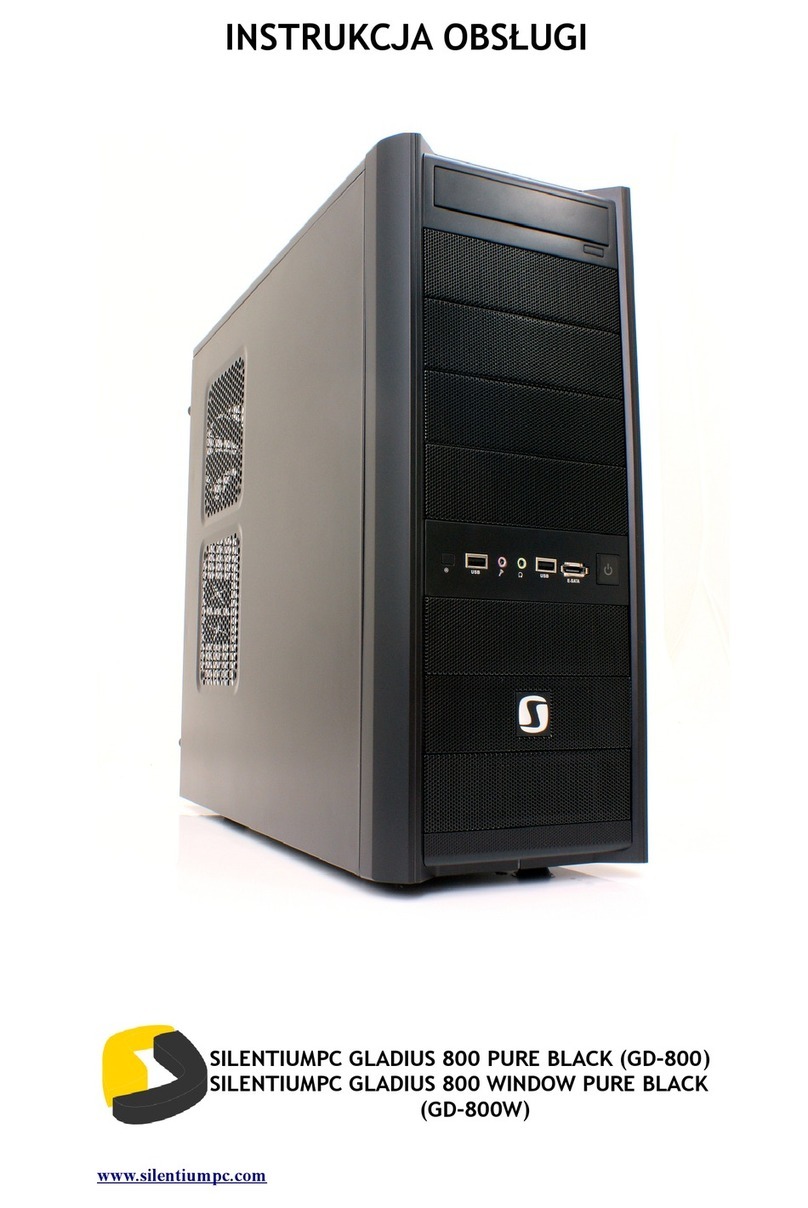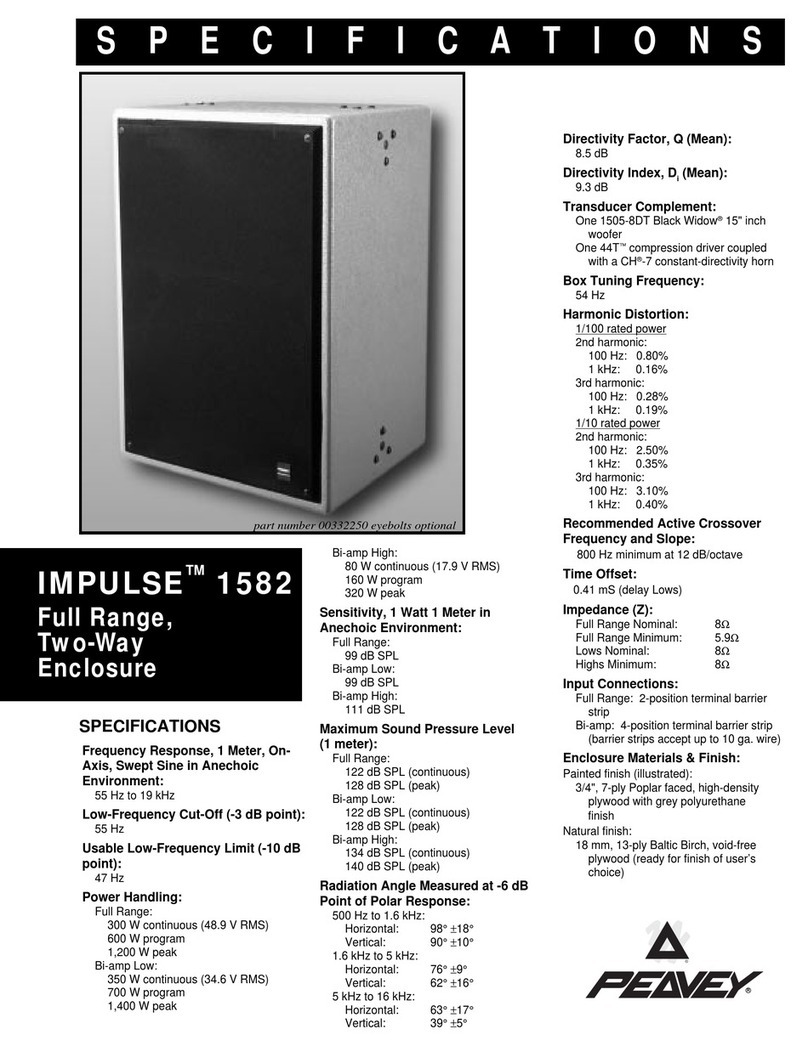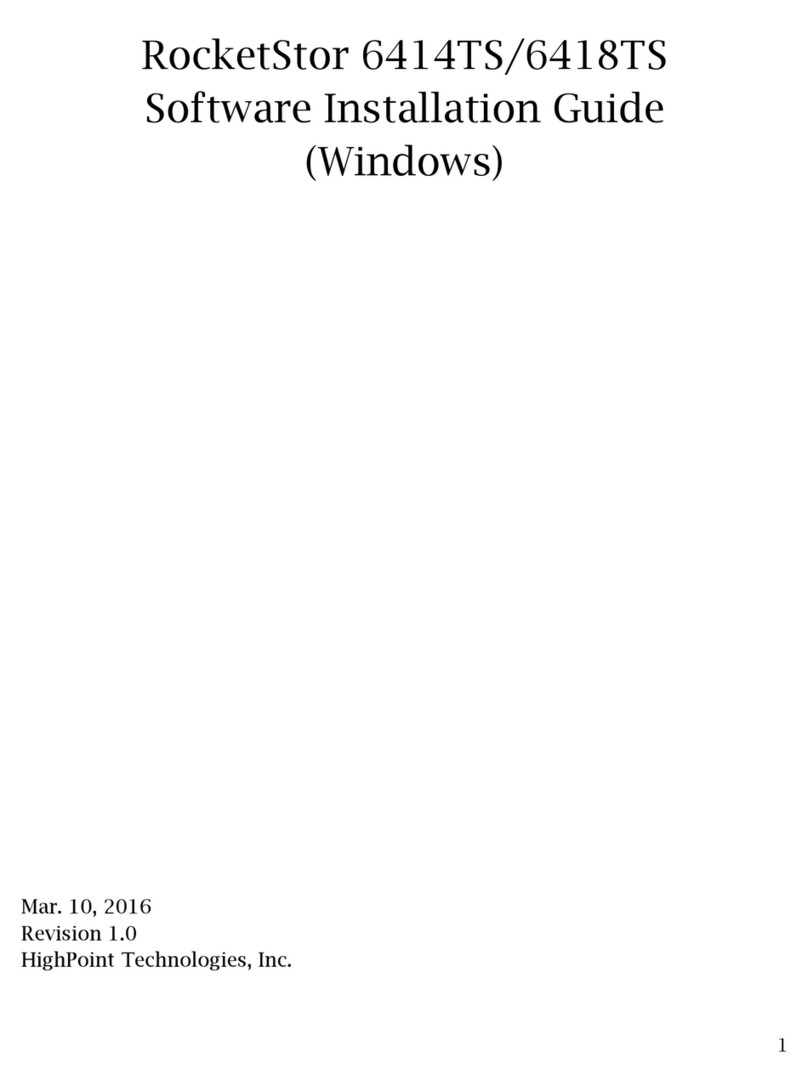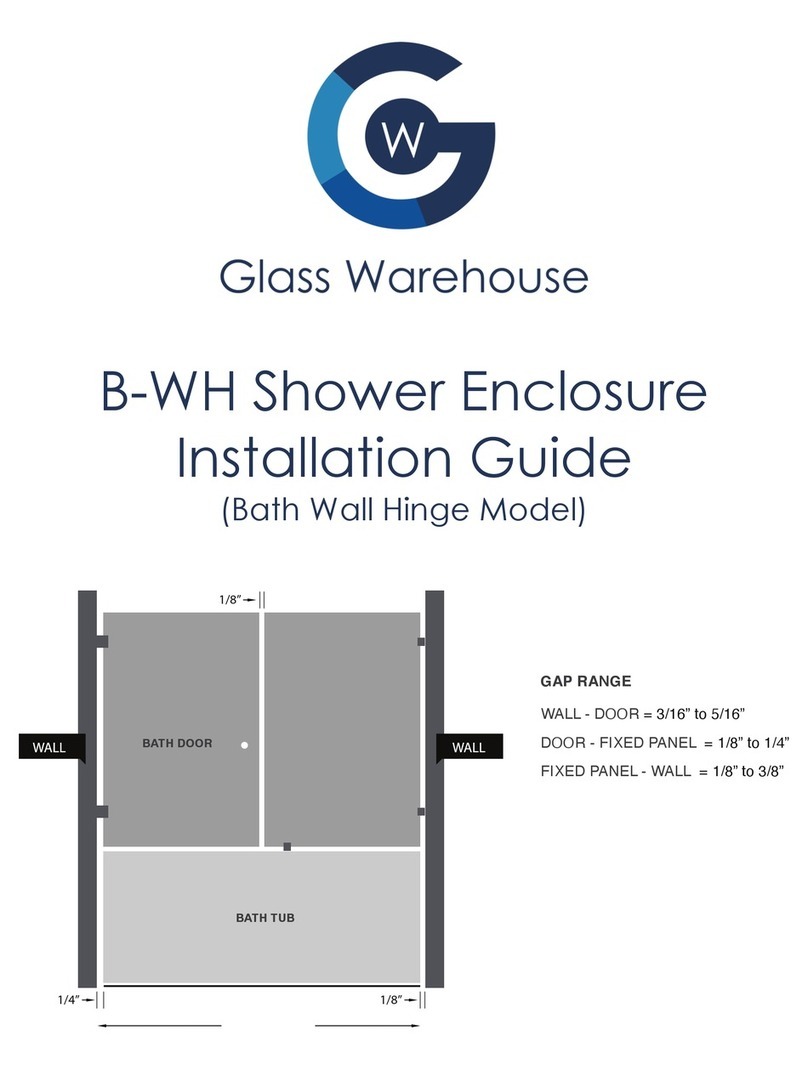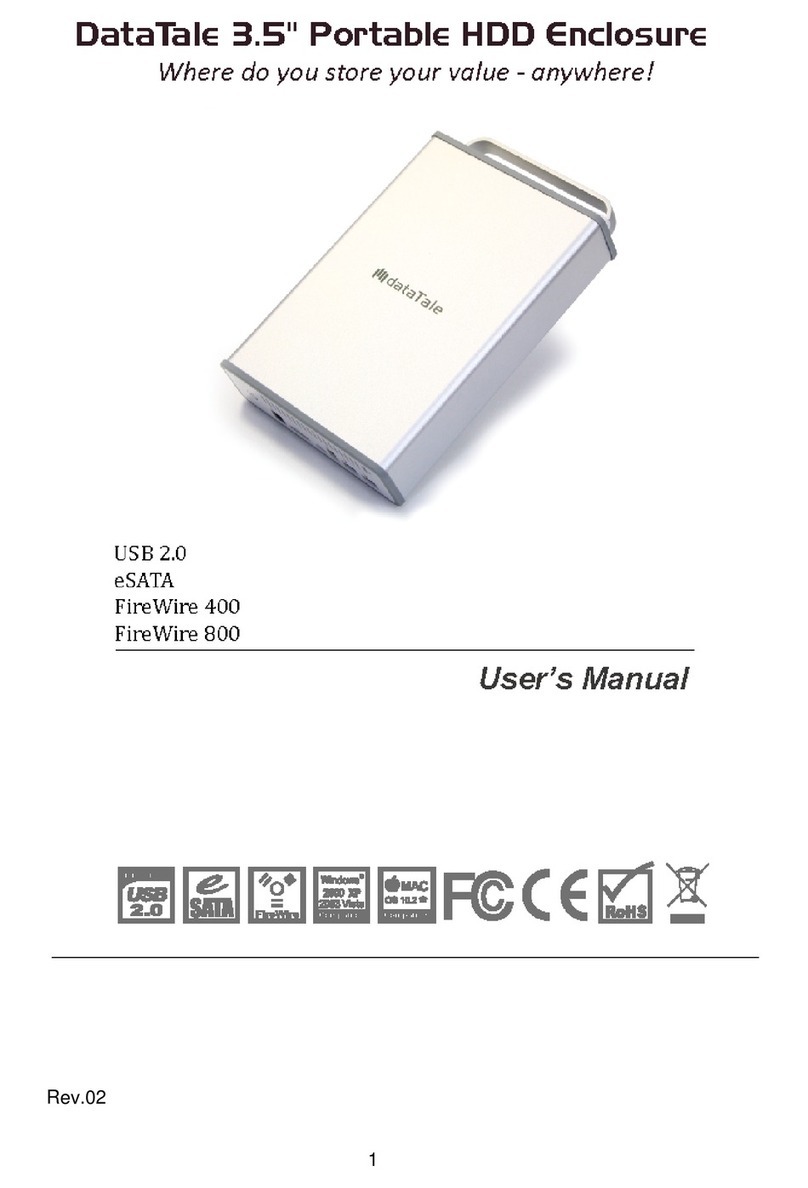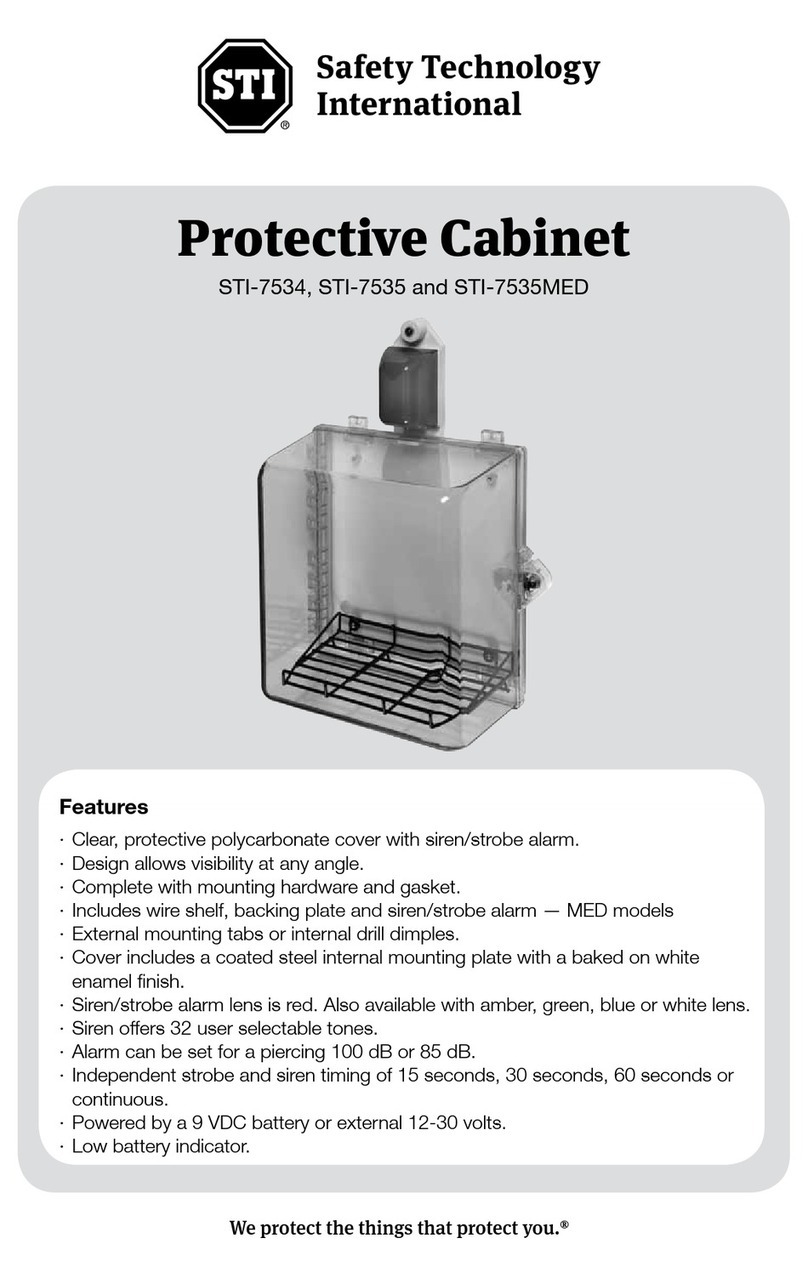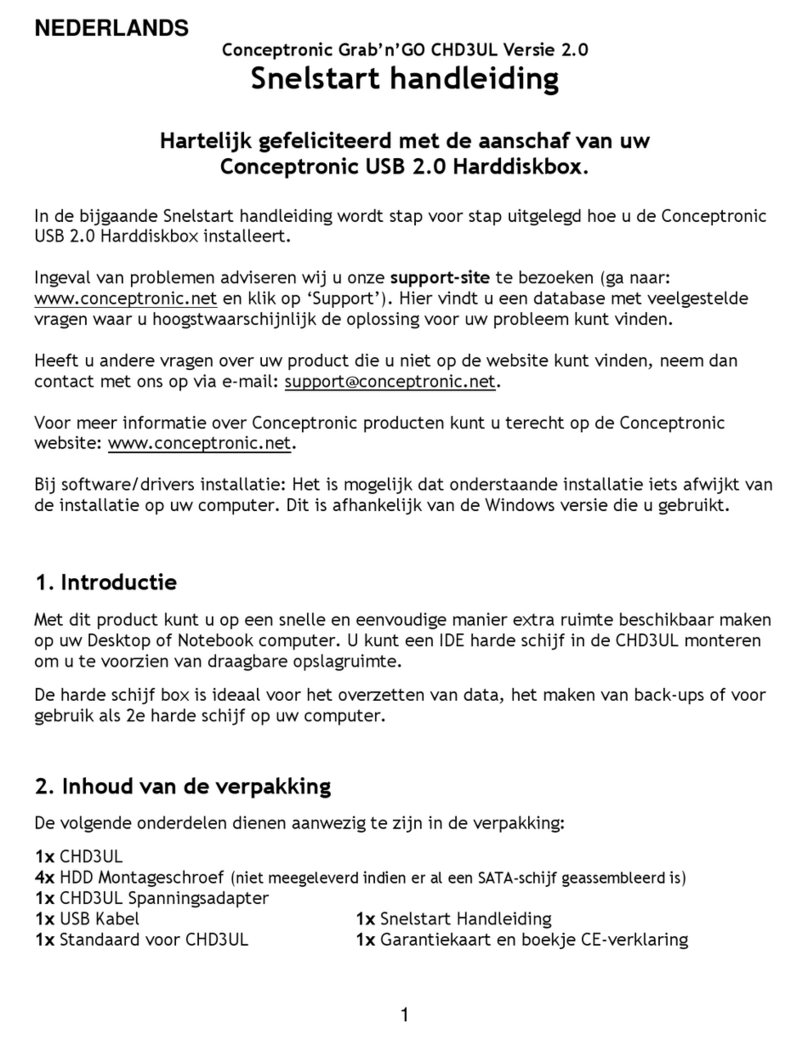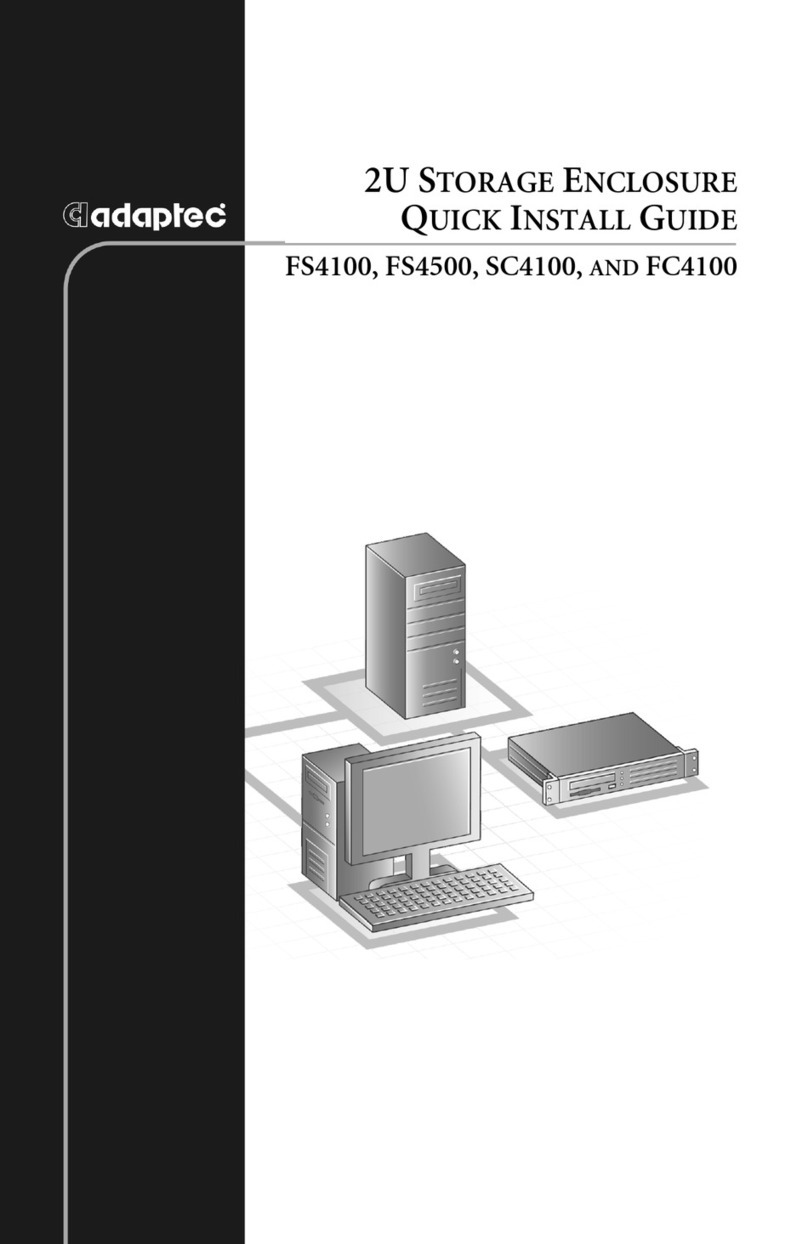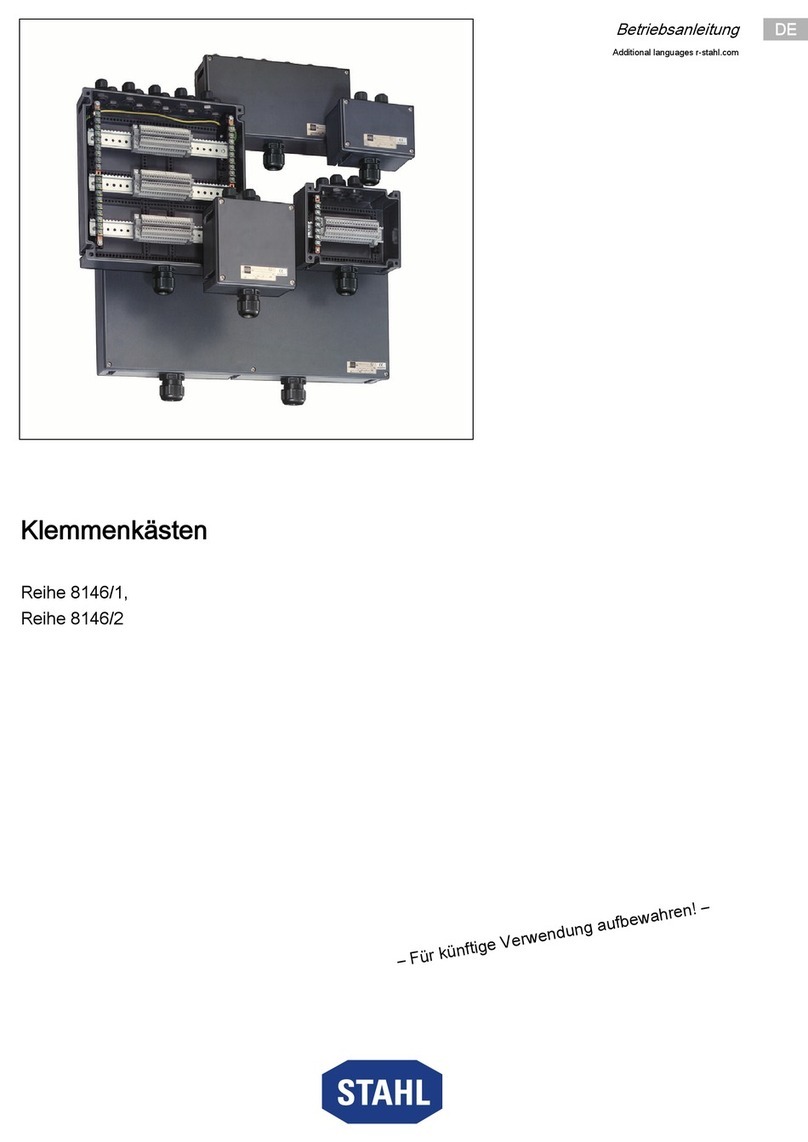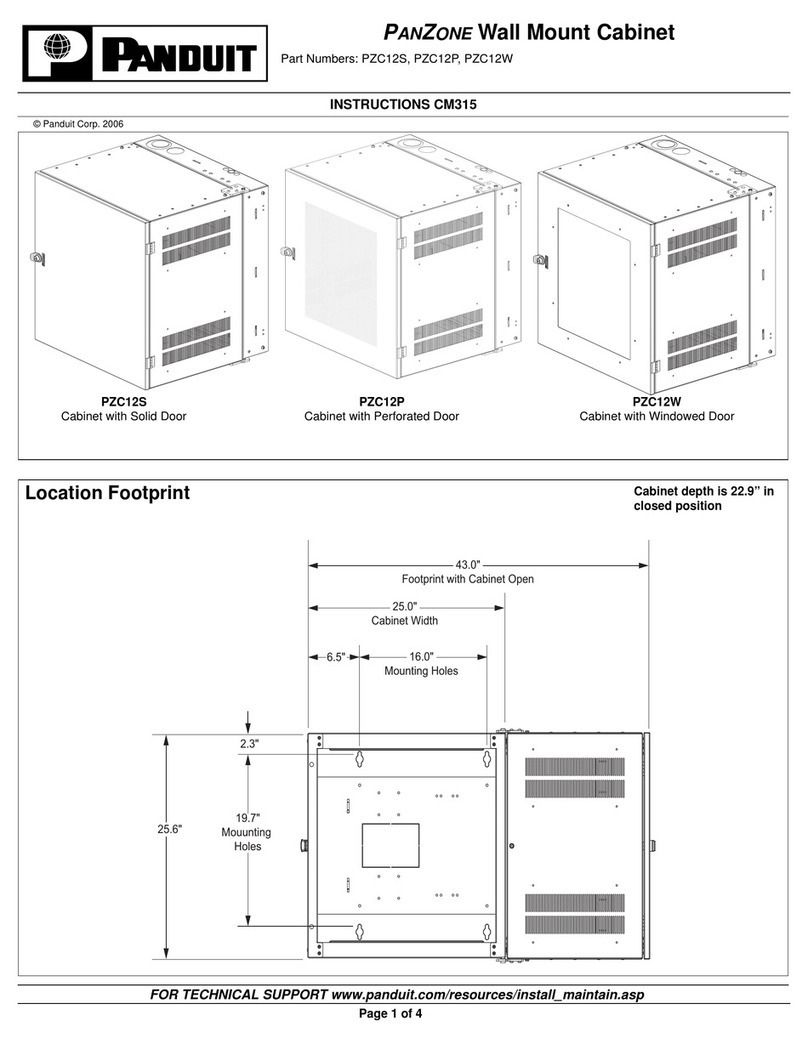enphase IQ Combiner 5 User manual

IQCombiner 5/5C
Quick Install Guide
MODEL:
X-IQ-AM1-240-5
X-IQ-AM1-240-5C
X-IQ-AM1-240-5-HDK
X-IQ-AM1-240-5C-HDK
VERSION 8.0
OCTOBER 2023

The IQCombiner5/5C consolidates interconnection equipment
into a single enclosure and streamlines IQSeries Microinverters
and IQGateway installation by providing a consistent, pre-wired
solution for residential applications. IQCombiner5/5C uses wired
communication and is compatible with IQSystemController3/3G
and IQBattery5P.
SMART EASY TO INSTALL RELIABLE
Includes IQGateway for
communication and control Mounts to one stud with centered brackets Durable NRTL-certied NEMA type 3R enclosure
Includes Enphase Mobile Connect
(CELLMODEM-M1-06-SP-05),
only with IQCombiner5C
Supports bottom, back, and side conduit entries Five-year limited warranty
Supports exible networking:
Wi-Fi, Ethernet, or cellular
Supports up to four 2-pole branch circuits for
240 VAC plug-in breakers (not included)
Two-years labor reimbursement program
coverage included for both the IQCombiner SKUs
Provides production metering
(revenue grade), consumption metering,
and IQBattery5P metering.
80 A total PV branch circuits UL1741 Listed
Compatibility: TheIQCombiner5/5C is compatible with IQ6/IQ7 or
IQ8 Microinverters, IQBattery5P, and IQSystemController3/3G.
It requires aCOMMS-KIT-01for compatibility with
IQBattery3/10/3T/10T and IQSystemController1/2. It is not
compatible with M Series Microinverters.
Risk of equipment damage. Instructions for wiring grid-forming
systems are dierent from grid-tied systems. Follow specic
wiring instructions as outlined herein to maintain the warranty.
NOTE: IQCombiner5/5C can be used for grid-interactive
(i.e., grid-tied) as well as multi-mode (i.e., grid-forming) installations.
IQ Combiner 5/5C Quick Install Guide 2
NOTE: The X-IQ-AM1-240-5-HDK & X-IQ-AM1-240-5C-HDK SKUs
will be available for orders by Q1 2024.

Table of contents
IQ Combiner 5/5C Quick Install Guide3
System congurations
Scenario 1: Solar only
Scenario 2: Solar + Battery without backup
Scenario 3: Solar + Battery with backup
Scenario 4: Sunlight backup
What’s in the box
Tools/additional items required
DER Breakers
Installation preparation checklist
Section A
Mounting the Product
Plan a location for the IQCombiner5/5C
Step 1: Minimum clearance
Step 2: Detaching the door
Step 3: Removing the dead front
Step 4: Mounting the IQCombiner 5/5C
Section B
Mounting the breakers
Internal view of
IQ Combiner 5/5C
Install DER Breakers
Section C
Wiring
Drill conduits
Wire size and torque table
Wire the input from PV
Wire the input from the IQBatteries
Wire the IQGateway
Wire the output connections
Wiring the control (CTRL) cable to headers
Wiring the control (CTRL) cable to headers
Control (CTRL) wiring between system components
Section D
Installing the
current transformers
Consumption CT installation in
grid-tied systems (load with solar conguration)
Consumption CT installation
in grid-tied systems (load-only conguration)
Consumption CT installation in grid forming systems
IQBattery 5P metering for
grid-tied systems
IQBattery 5P metering for grid-forming systems

Table of contents
IQ Combiner 5/5C Quick Install Guide 4
Section E
Close and energize the IQCombiner
Closing the IQCombiner
Energizing the IQCombiner
Section F
Operation
Site Commissioning
IQGateway LED Information
IQGateway Push buttons
Setting up Enphase Power Control (EPC)
Setting up Enphase Power Control on-site during commissioning
Mobile Connect
Troubleshooting
Safety (all models)
Revision history

Home Loads
AC Power Line
PLC Over AC Line
Main load
center
Utility Meter
Wh
IQ Combiner 5/5C
IQ6/IQ7 or IQ8
Microinverter
Grid
System
congurations
Based on the customer's requirement, the IQCombiner can be
installed in multiple site congurations. These can be classied into
four scenarios:
1. Solar Only
2. Solar + Battery without backup
3. Solar + Battery with backup
4. Sunlight Backup
Scenario 1:
Solar Only
This is the preferred conguration when homeowners want to
minimize their utility bills and reduce their carbon footprint without
requiring backup. Due to the Enphase system’s modular design,
homeowners have the option to start with this conguration and
upgrade to storage later.
The microinverter ranges supported in this conguration are IQ6,
IQ7, and IQ8.
NOTE: IQ6 and IQ7 cannot be used in the same PV array with IQ8
series microinverters.
IQ Combiner 5/5C Quick Install Guide5

This is the preferred conguration when homeowners want to
minimize their utility bill, reduce their carbon footprint, and have the
option to save the excess power generated by their solar system for
consumption in non-sunlight hours. A site can store the energy the
solar system makes and use it anytime, day or night, rain or shine.
The microinverter ranges supported in this conguration are
IQ6/IQ7 or IQ8. The battery supported in this conguration is
the IQBattery5P. The IQCombiner 5/5C supports a total of 80
A of solar and battery circuits. Based on the total system size
(solar+IQBattery5P) being installed, homeowners have the option
of installing the IQBattery5P either on the IQCombiner5/5C or
on the main load center. If the total system size is less than 80 A, it is
recommended to install the IQBattery5P (along with the solar) on
the IQCombiner5/5C.
IQBattery 5P connected to IQCombiner5/5C IQBattery 5P connected to main load center
System congurations
Scenario 2:
Solar + Battery without backup
GridUtility meter
Wh
Home loads
Control
wiring
Wi-Fi/Ethernet
& Cellular
AC power line
Enphase Cloud
PLC over AC line
Main load
center
IQ Battery
IQ Combiner 5/5C
IQ6/IQ7 or IQ8
Microinverter
Utility meter
Wh
Control
wiring
Wi-Fi/Ethernet
& Cellular
AC power line
PLC over AC line
Grid
IQ6/IQ7 or IQ8
Microinverter
IQ Combiner 5/5C
Enphase Cloud
Home loads
IQ Battery
Main load
center
IQ Combiner 5/5C Quick Install Guide 6

System congurations
Scenario 3:
Solar + Battery with backup
The IQCombiner5/5C is to be connected to the PV breaker on the
IQSystemController3/3G. In this scenario, the IQBattery5P’s
are to be connected directly to the IQSystemController and
not to the IQCombiner5/5C. Follow the instructions in the
IQSystemController3/3G QIG for more instructions on the
installation of this conguration.
This is the preferred conguration when homeowners want
complete energy independence. This is the most powerful
conguration available that ensures a home can remain powered
even if the utility grid shuts down. Depending on the size of the solar
and battery installed, the home can withstand grid outages for days
at a stretch.
The microinverter ranges supported in this conguration are
IQ6/ IQ7 or IQ8. The battery supported in this conguration is the
IQBattery5P. The IQSystemController3/3G is required to be
installed on-site to provide the grid-forming capability.
DER
AUTOTRANSFORMERIQ BATTERY
IQ COMBINER
AUXILIARY
CONTACT
IQ System Controller 3
Utility meter
Wh
Grid
Backed-up loads
IQ6/IQ7 or IQ8
Microinverter
Control
wiring
Control
wiring
AC power line
PLC over AC line
Control
wiring
IQ Battery
Main load
center
IQ Battery
IQ Combiner 5/5C
IQ Combiner 5/5C Quick Install Guide7

System congurations
Scenario 4:
Sunlight Backup
This is the preferred conguration when homeowners want the
home to remain powered even if the utility grid shuts down during
sunlight hours.
The microinverter ranges supported in this conguration are
IQ6/ IQ7 or IQ8. The battery supported in this conguration is the
IQBattery5P. The IQSystemController3/3G is required to be
installed on site for providing the grid-forming capability.
The IQCombiner5/5C is to be connected to the PV breaker on the
IQSystemController 3/3G. In this scenario, the IQBattery5P’s
are to be connected directly to the IQSystemController and
not to the IQCombiner5/5C. Follow the instructions in the
IQSystemController3/3GQIG for more instructions on installation
of this conguration.
DER
AUTOTRANSFORMERIQ BATTERY
IQ COMBINER
AUXILIARY
CONTACT
IQ System Controller 3
Utility meter
Wh
Grid
Backed-up loads
IQ6/IQ7 or IQ8
Microinverter
AC power line
PLC over AC line
Control
wiring
Main load
center
IQ Combiner 5/5C
IQ Combiner 5/5C Quick Install Guide 8

What’s in the box
DESCRIPTION MODEL NUMBER QUANTITY
IQCombiner 5/5C X-IQ-AM1-240-5 or X-IQ-AM1-240-5C or
X-IQ-AM1-240-5-HDK or X-IQ-AM1-240-5C-HDK 1
Enphase Mobile Connect* CELLMODEM-M1-06-SP-05 1
IQBattery metering CT CT-200-CLAMP 1
Consumption metering CT CT-200-CLAMP 2
Quick Install Guide, labels for EPC, and spare control headers 1
IQBattery metering CT &
Consumption metering CT
IQCombiner 5/5C
* Only included in X-IQ-AM1-240-5C & X-IQ-AM1-240-5C-HDK (IQ Combiner 5C & IQ Combiner 5C with HDK)
Enphase Mobile Connect* Quick Install Guide
IQ Combiner 5/5C Quick Install Guide9

Tools/additional
items required
S. NO ITEM NAME DESCRIPTION QUANTITY SOURCE
SCENARIO :
SOLAR ONLY
SCENARIO :
SOLAR +
BATTERY
WITHOUT
BACKUP
SCENARIO :
SOLAR +
BATTERY
WITH
BACKUP
SCENARIO :
SUNLIGHT
BACKUP
1Control cable
(CTRL-SC3-NA-01)
For Control
Communication between
Enphase products
Per site
requirement
Provided by
Enphase No Yes Yes Yes
2 Copper conductors
To connect IQCombiner
main lugs to the breaker
in the load center or
IQSystem Controller
Per site
requirement Retail outlets Yes Yes Yes Yes
3 DER breakers
20 A breaker for PV
branch circuits (or) 20
A/40 A/60 A breaker
for IQBattery
Based on PV
and IQBattery
system size
Enphase SKU
(separately
orderable) or
retail outlets
Yes Yes Yes Yes
4
Breaker in the
load center/
IQSystemController
Appropriately size breaker
for installing IQCombiner
in main load center or
IQSystemController
1
Provided by
Enphase/
Retail outlets
No Yes Yes Yes
5 Screwdriver To insert, remove &
tighten screws 1 Retail outlets Yes Yes Yes Yes
6 Plier To twist and cut wires 1 Retail outlets Yes Yes Yes Yes
7 Torque wrench
To control and apply
a specic torque
to a fastener
1 Retail outlets Yes Yes Yes Yes
8 #8 screws For mounting
IQCombiner on the wall 2 Retail outlets Yes Yes Yes Yes
9 Rain-tight conduit hubs For wire entry/exit from
the IQCombiner
Per site
requirement Retail outlets Yes Yes Yes Yes
10 Step drill To drill conduit in
the IQCombiner
Per site
requirement Retail outlets Yes Yes Yes Yes
IQ Combiner 5/5C Quick Install Guide 10

ENPHASE BREAKERS OFF-THE-SHELF
BREAKERS
USED FOR
SCENARIO :
SOLAR ONLY
SCENARIO :
SOLAR + BATTERY
WITHOUT BACKUP
SCENARIO :
SOLAR + BATTERY
WITH BACKUP
SCENARIO :
SUNLIGHT BACKUP
BRK-20A-2P-240V Eaton BR220, Siemens
Q220, ABB THQL 2120
PV branch circuits,
IQBattery Yes Yes Yes Yes
BRK-20A-2P-240V-B Eaton BR220B PV branch circuits,
IQBattery No* No* No* No*
BRK-40A-2P-240V Eaton BR240, Siemens
Q240, ABB THQL 2140 IQBattery Yes Yes No No
BRK-40A-2P-240V-B Eaton BR240B IQBattery No* No* No No
BRK-60A-2P-240V Eaton BR260, Siemens
Q260, ABB THQL 2160 IQBattery Yes Yes No No
DER Breakers
IQ Combiner 5/5C Quick Install Guide11
* Can be used but is not necessary
NOTE: For scenarios with backup, IQ Battery breakers with a rating >= 40
Amp will be housed in the IQ System Controller.
X-IQ-AM1-240-5-HDK or X-IQ-AM1-240-5C-HDK (IQ Combiner 5/5C with hold-down kit)
ENPHASE BREAKERS OFF-THE-SHELF
BREAKERS
USED FOR
SCENARIO :
SOLAR ONLY
SCENARIO :
SOLAR + BATTERY
WITHOUT BACKUP
SCENARIO :
SOLAR + BATTERY
WITH BACKUP
SCENARIO :
SUNLIGHT BACKUP
BRK-20A-2P-240V Eaton BR220, Siemens
Q220, ABB THQL 2120
PV branch circuits,
IQBattery Yes Yes No No
BRK-20A-2P-240V-B Eaton BR220B PV branch circuits,
IQBattery No* No* Yes Yes
BRK-40A-2P-240V Eaton BR240, Siemens
Q240, ABB THQL 2140 IQBattery Yes Yes No No
BRK-40A-2P-240V-B Eaton BR240B IQBattery No* No* No No
BRK-60A-2P-240V Eaton BR260, Siemens
Q260, ABB THQL 2160 IQBattery Yes Yes No No
X-IQ-AM1-240-5 or X-IQ-AM1-240-5C (IQ Combiner 5/5C without hold-down kit)

ITEM # ITEM
TICK
MARK IF
COMPLETED
1Download the Enphase Installer App (version 3.X or later). Open the app and log in to your Enphase account. To download,
go to https://enphase.com/installers/apps. Ensure that the latest version of IQ Gateway software is downloaded.
2 Ensure all products and installation tools (refer to the previous page for complete list) are on-site.
3
Decide on an internet connectivity option (Wi-Fi, Mobile Connect, or Ethernet*). For Ethernet cable, use
802.3, Cat5E or Cat6, unshielded twisted pair (UTP). Do not use shielded twisted pair (STP) cable.
For a grid-forming system, a Mobile Connect and an additional internet connection (Wi-Fi or Ethernet) are required.
4 Make a note of the IQCombiner serial number on the installation map.
Installation preparation
checklist
* Sites that require Grid tied battery or Grid forming backup systems capability must have a Mobile Connect and at least one additional mode of
connecting to the internet.
IQ Combiner 5/5C Quick Install Guide 12

Section A
Mounting the Product
Plan a location for the
IQCombiner5/5C
• IQCombiner5/5C is NEMA type 3R rated and can be mounted both indoors and outdoors.
Install the unit where it is not exposed to direct rainfall.
• Install this product where cables from PV, grid, and IQBattery are easily accessible and can be wired
to the IQCombiner 5C.
8,530ft
+46°C
-40°C
• This product is designed to be installed on a vertical wall only. Do not install this product at on the
ground. The product must be mounted within 15° of vertical.
• The mounting surface must be able to support 16.5 lbs.
• Follow all local standards and regulations during installation.
• The product operates within an ambient temperature range from -40°C to 46°C.
• Do not install this product in a place where it is directly exposed to sunlight.
• Do not install the product in a very dusty environment.
• This product must not be installed at altitudes above 8,530 ft (2,600 m).
• In ood-prone areas, ensure that the clearance from the ground is sucient to avoid water ingress.
IQ Combiner 5/5C Quick Install Guide13

Section A - Mounting the product
Step 1:
Minimum clearance
This product must be installed with clearance at the left, right, top,
bottom, and front of the product, as shown in the gure.
Follow all local standards and regulations related to the mounting of
an IQCombiner 5/5C.
6 in
18 in
36 in
6 in
6 in
1
2
IQ Combiner 5/5C Quick Install Guide 14

Section A - Mounting the product
Step 2:
Detaching the door
• Pinch the top of the hinge rod using a pair of needle-nosed
pliers.
• Slide the door up and remove it.
• Set the door aside for later reattachment.
Risk of equipment damage. Do not remove the pre-installed
heat shield attached to the enclosure door.
1
2
3
4
IQ Combiner 5/5C Quick Install Guide15

Phillips screw #2
Risk of equipment damage. Always unplug the USB cable from
the IQGatewayUSB port prior to removing the dead front.
Risk of electric shock. To maintain the warranty, do not modify the
dead-front other than to remove or replace ller plates, as needed.
Section A - Mounting the product
Step 3:
Removing the dead front
• Unplug the Mobile Connect (for IQCombiner 5C) and remove
the plastic dead front with the integrated Mobile Connect on
the dead front. It is not necessary to completely remove the
screws of the dead front.
• Remove the ller plate on the dead front for each breaker
position to be used. To remove the ller plate, press the single
latch inward while gently pushing the ller plate out.
3
1
1
2
IQ Combiner 5/5C Quick Install Guide 16

Section A - Mounting the product
Step 4:
Mounting the
IQCombiner 5/5C
Please note the following:
• Place the IQCombiner5/5C on the wall so that the mounting
holes at the middle of the mounting tabs are aligned with the
center of the stud. Mark the top center hole for predrilling and
keep the unit aside safely.
• Adhere to local standards. Use washers between fastener
heads and wall-mount bracket.
3
12
4
567
IQ Combiner 5/5C Quick Install Guide17

Section B
Mounting the
breakers
Internal view of
IQ Combiner 5/5C
Best for IQBattery breakers Best for IQBattery breakers
IQ Gateway breaker (pre-installed)
Best for PV breakers Best for PV breakers
NOTE: Follow all NEC and local electrical codes for breaker
installation.
IQ Combiner 5/5C Quick Install Guide 18

5
5
Section B - Mounting the breakers
Install DER breakers
23
4
1
1
Slotted Phillips
machine screw
Slotted Phillips
Machine screw
Retainer
Retainer
IQ Combiner 5/5C Quick Install Guide19
1. Unscrew the captive/thumb screws from the hold-down kit
retainer.
2. Remove the metal sheet retainer from the hold-down kit.
3. Snap the breaker onto the busbar using the breaker positions
indicated. The hold-down kit can be used for one or more (up
to four) DER circuit breakers. When installing both PV and IQ
Battery on the IQ Combiner, it would be easier to install the PV
breakers on the lower breaker slots and IQ Battery breakers on
the upper breaker slots.
4. Assemble the sheet metal retainer onto the plastic part.
5. Torque captive/thumb screws. Avoid over-torquing.
NOTE: Follow all steps when using X-IQ-AM1-240-5-HDK or X-IQ-
AM1-240-5C-HDK (IQ Combiner 5/5C with hold-down kit). For
X-IQ-AM1-240-5 or X-IQ-AM1-240-5C (IQ Combiner 5/5C without
hold-down kit), follow only step 3.

Section C
Wiring
Drill conduits
The bottom and sides of the IQCombiner5/5C are the best
locations to drill holes for conduit ttings. The rear conduit entry
below the busbar assembly is also supported.
Use a snap punch or other type of center punch to prevent the drill
from wandering. Drill a pilot hole with a smaller drill before using a
step drill bit.
Use only UL Listed rain-tight conduit ttings for wire entry into the
enclosure.
Recommendation:
1
4
3
2
1IQBattery
2PV - Bottom
3Output to main load center/IQSystem Controller
4Control cables
Risk of equipment damage. Do not drill conduit holes on the
top of the box or at any location that allows moisture ingress.
When drilling, consider the internal parts of the combiner.
Make sure that the holes do not interfere with the internal
workings, mechanics, or the dead front legs in the corners of
the combiner.
Best practice: Use a stepped drill bit to make the conduit holes.
Using a hole saw may crack the plastic housing.
As an alternative, use a sharp chassis punch with caution.
IQ Combiner 5/5C Quick Install Guide 20
Other manuals for IQ Combiner 5
2
This manual suits for next models
5
Table of contents