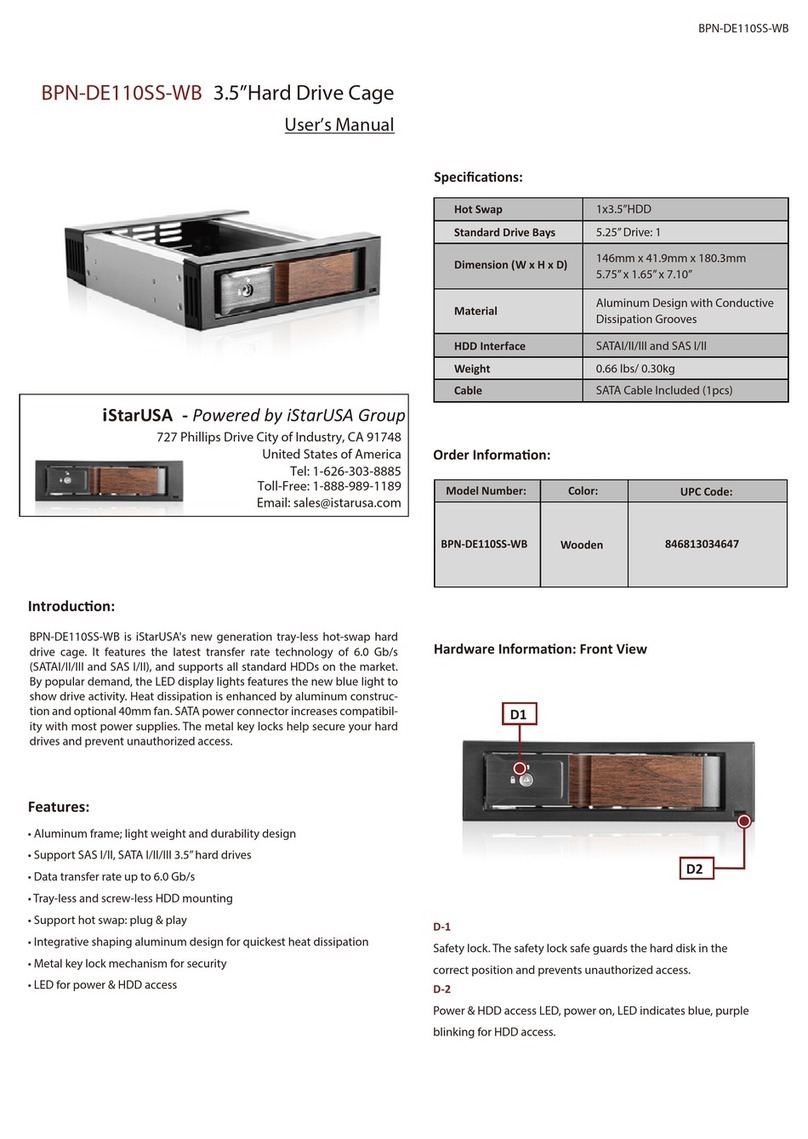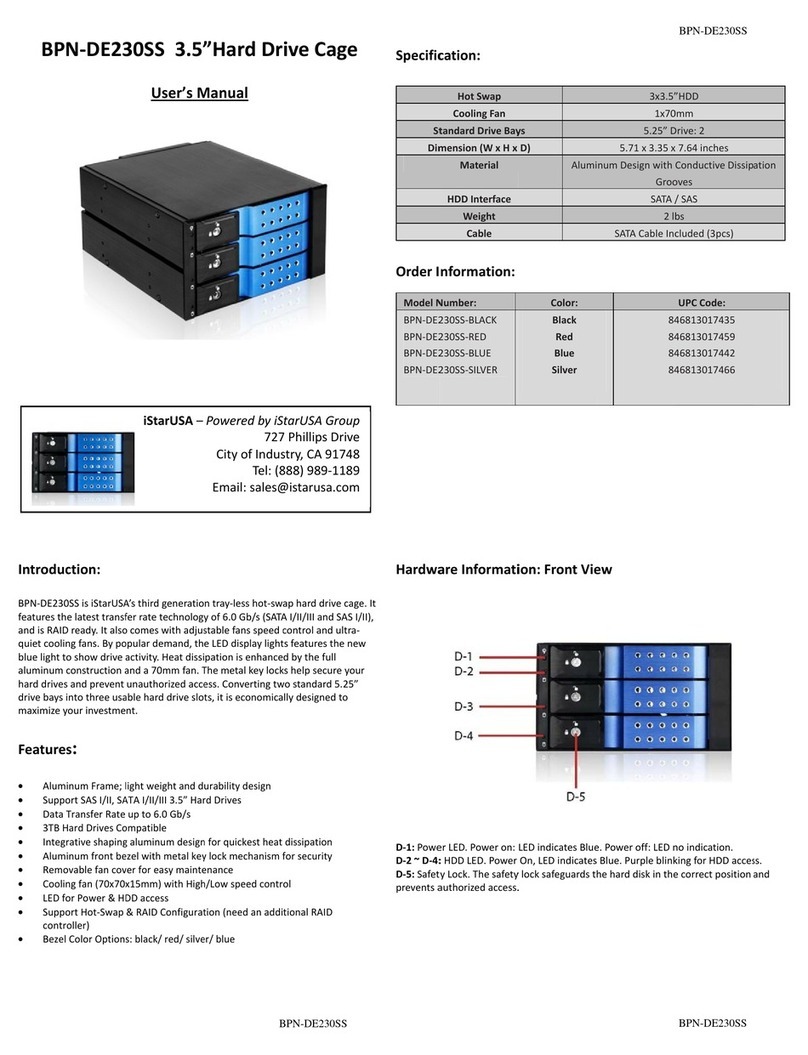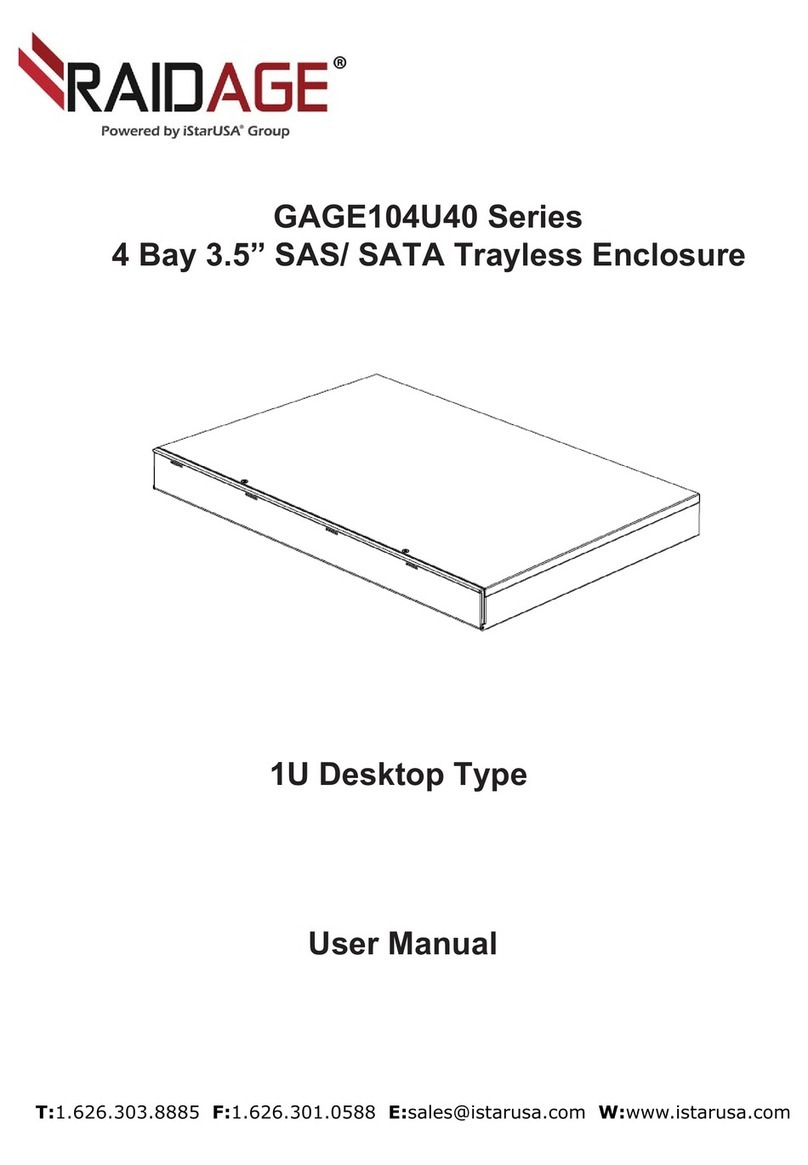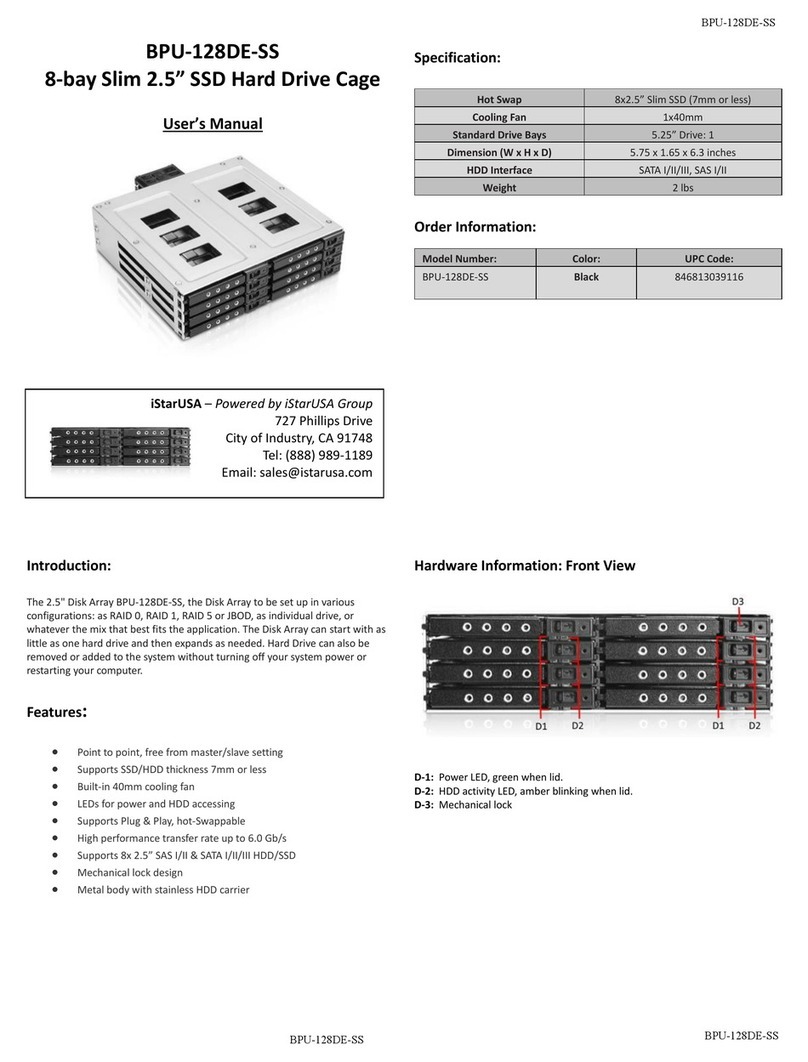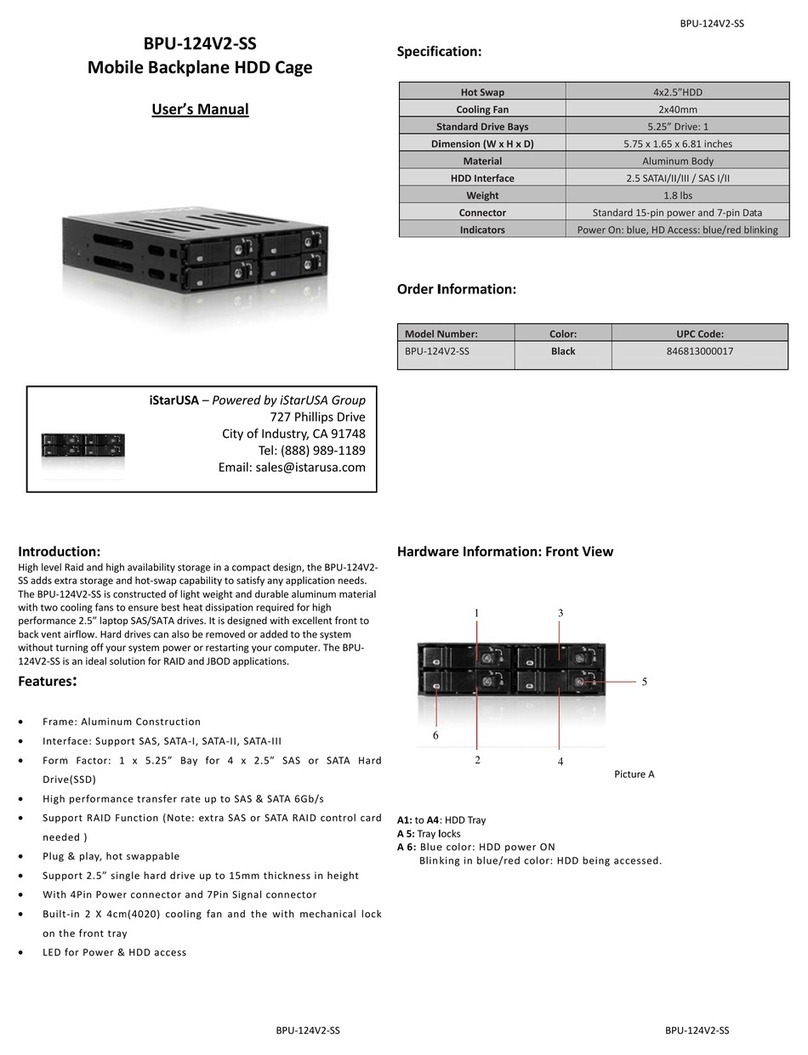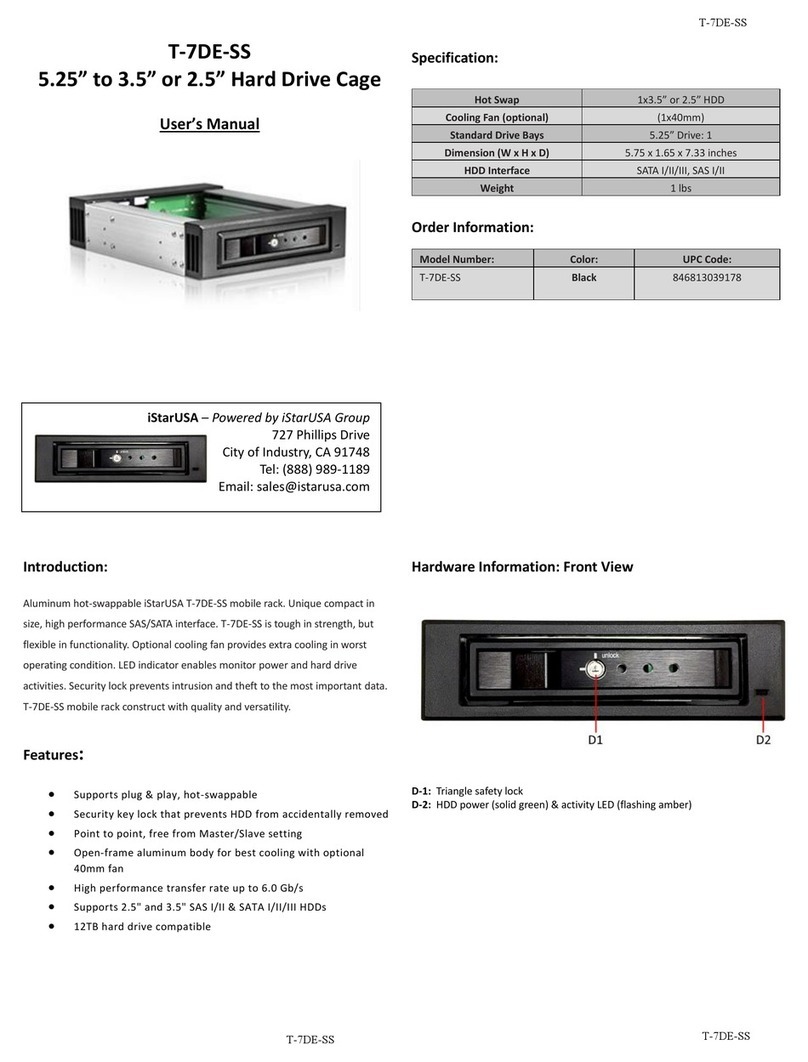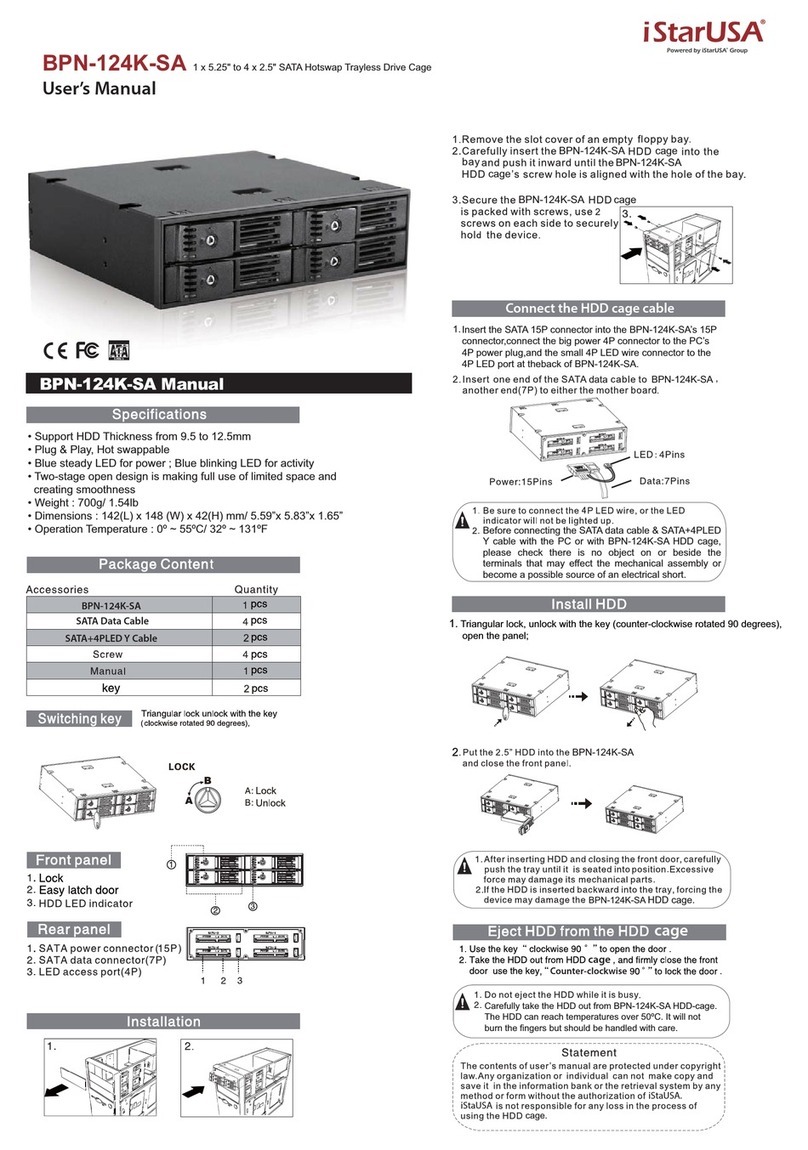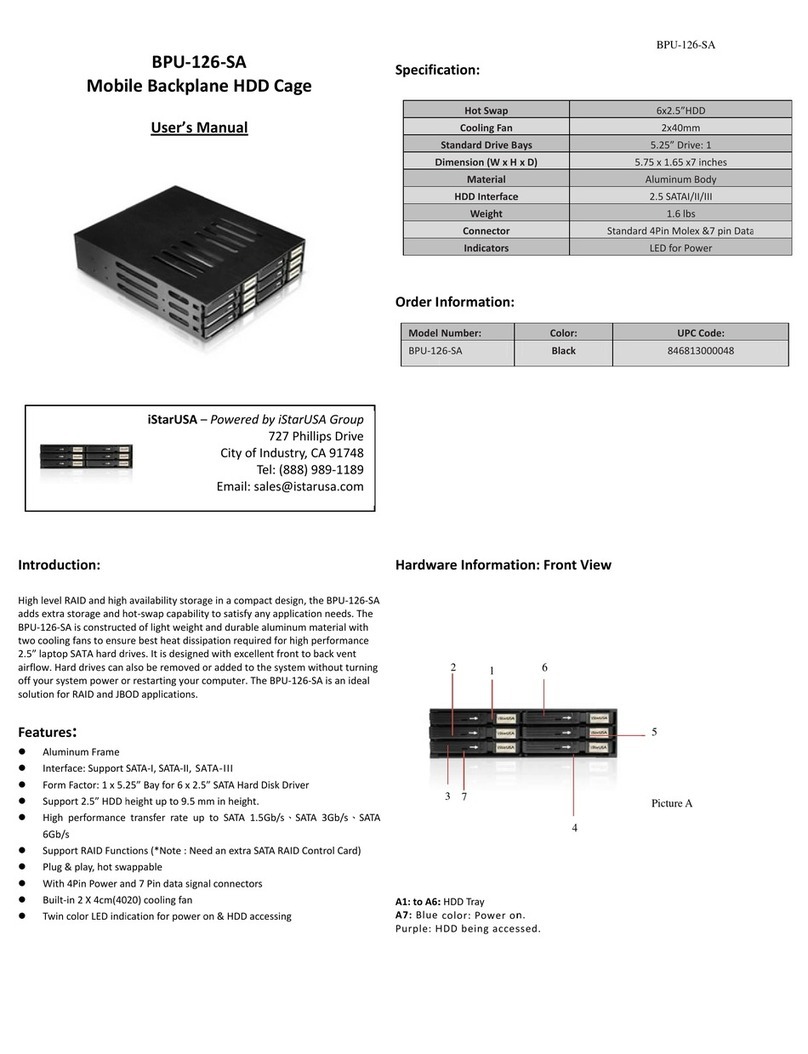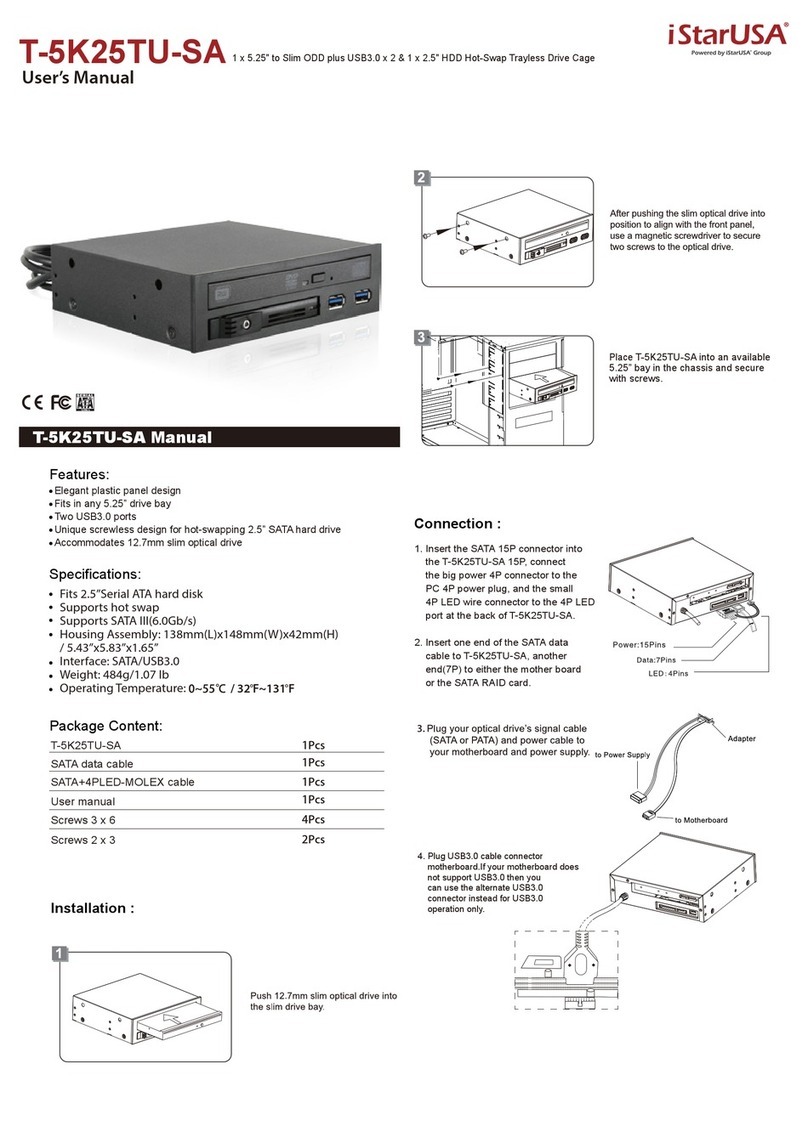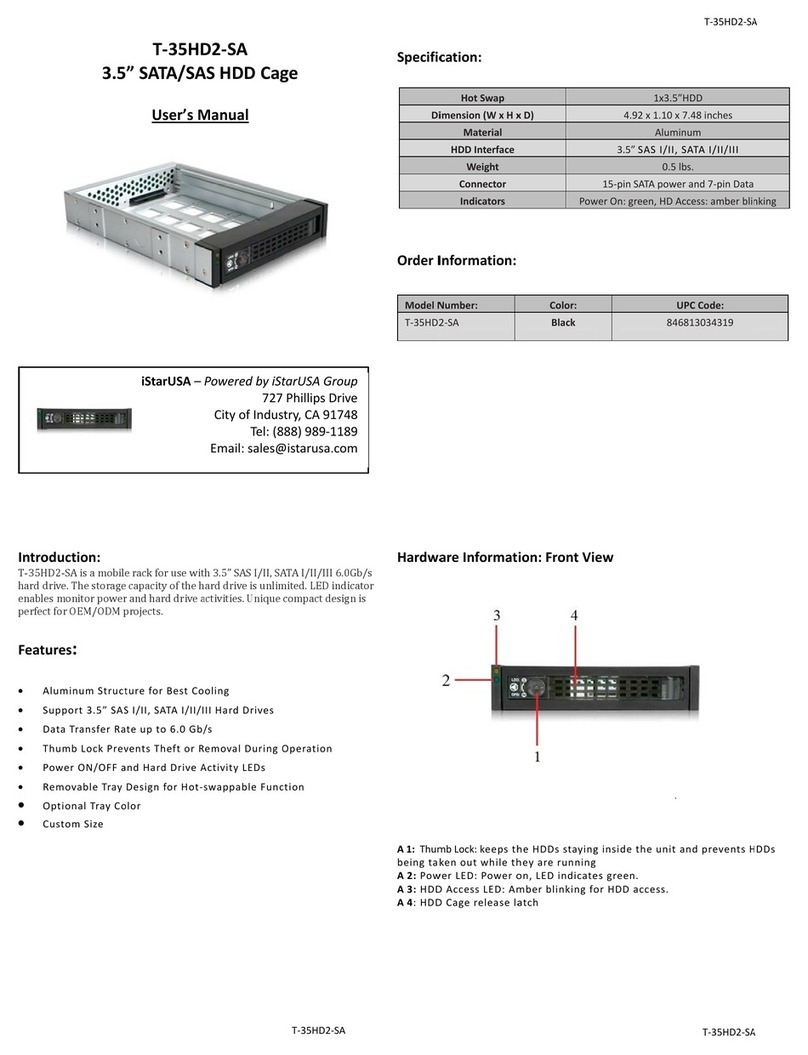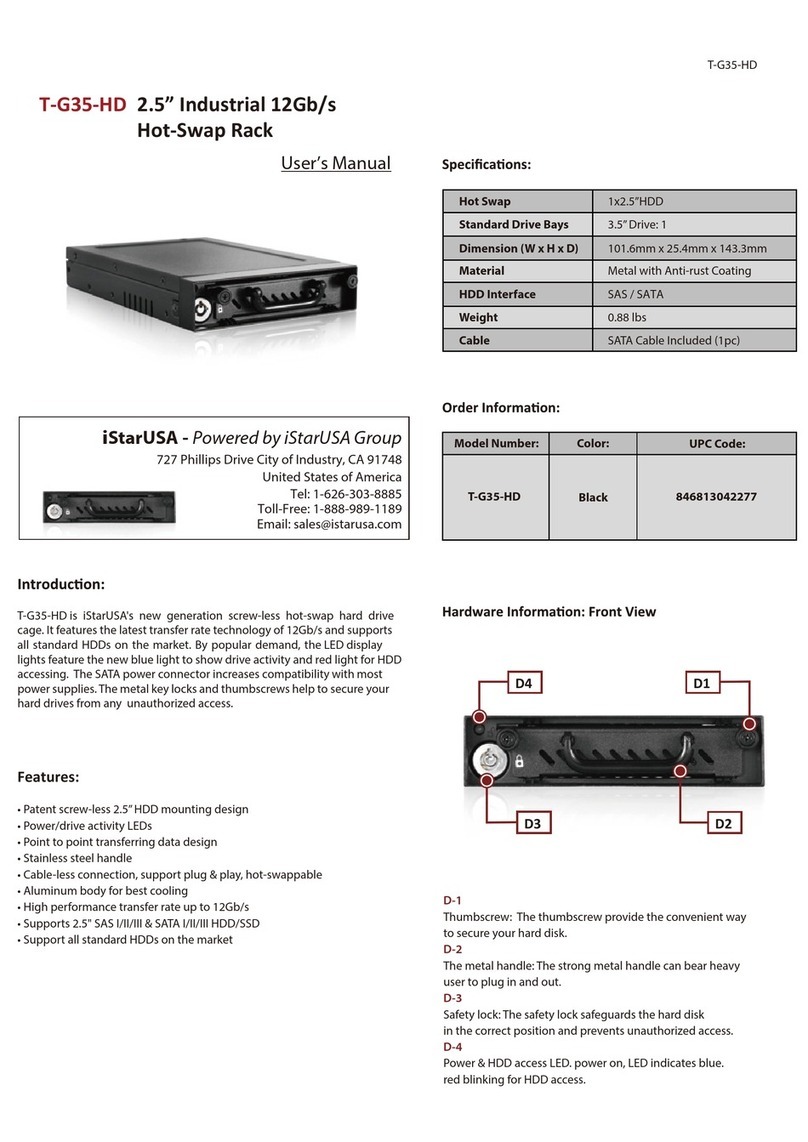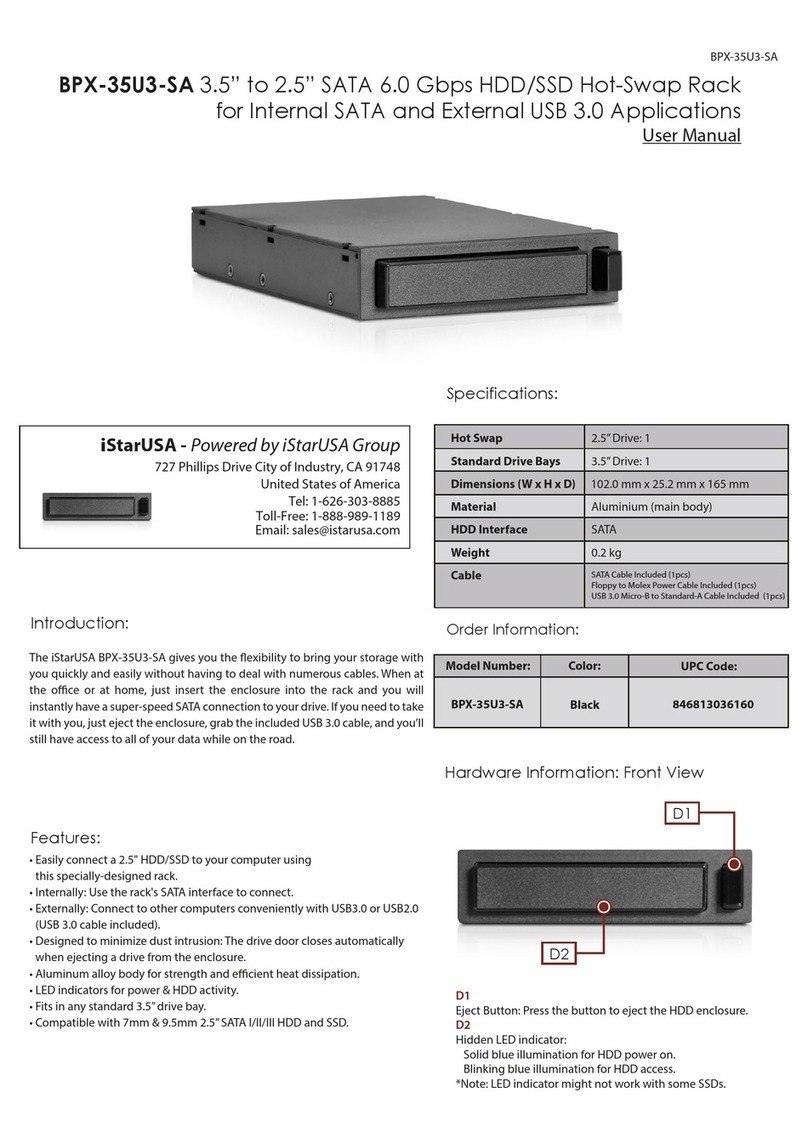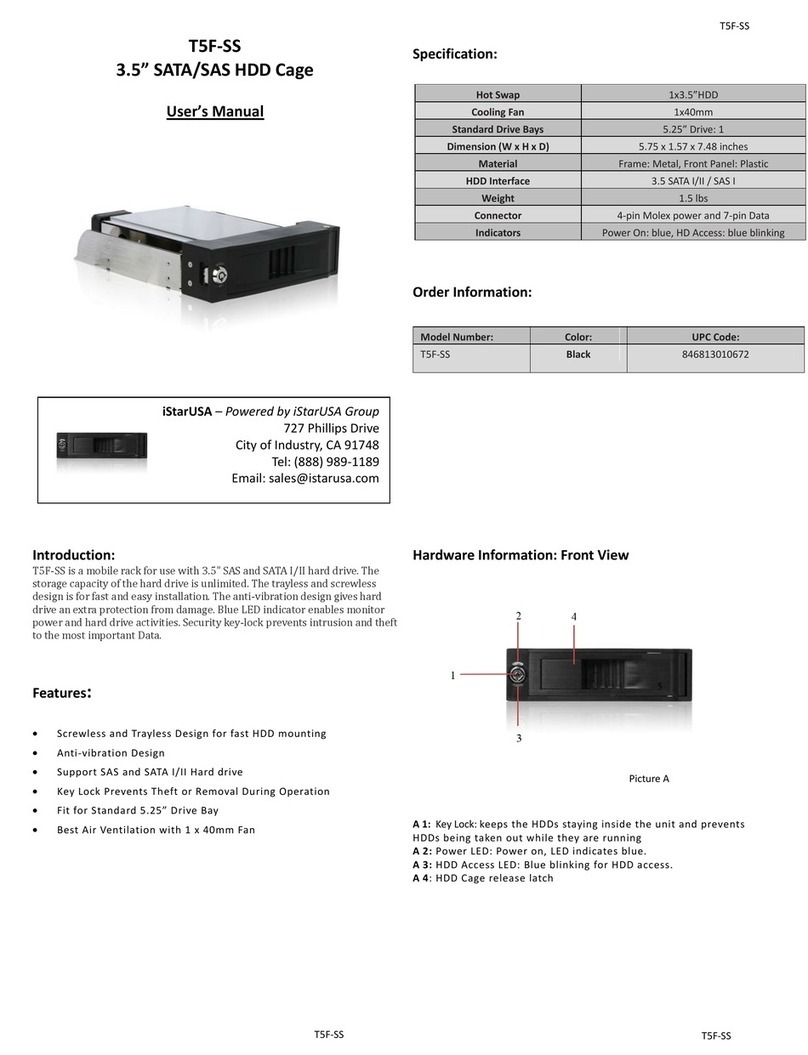© 2008 iStarUSA Inc. All Rights Reserved
727 Phillips Dr. City of Industry, CA 91748 TEL: (626) 303-8885 FAX: (626) 301-0588 5
2
5. Checking the Hard Drives from System( Windows User)
1. Right click My Computerand click Manage.
2. From the Computer Management window, select Disk Management. (Figure 5-1)
3. If the Initialize and Convert Disk Wizard window appears, click Cancel.
4. Windows operation system will list all the hard drives that are installed on the system.
Locate the NR700C drive that is represented by the i con. Right click the icon and select
Initialize.
5. In the drive box to the right shows Unallocated, right click and select New Partition.
(Figure 5-2)
6. The New Partition Wizard dialog box will appear, click Next to continue. (Figure 5-3)
7. After selecting partition type, specifying partition size and assigning drive letter, the Format
Partition dialog box (Figure 5-4)) will appear, you have the option of selecting the Quick
Format option. This allow mach fast formatting, however, this disallow Disk Management to
check the drive sector for errors. Click Next to start the format process.
8. Your drive should now appear in your My Computerand ready for use.
)2
-5
er
ug
iF()
1-
5
eru
g
i
F
(
)4
-5
er
u
g
iF()3-5er
ug
i
F
(