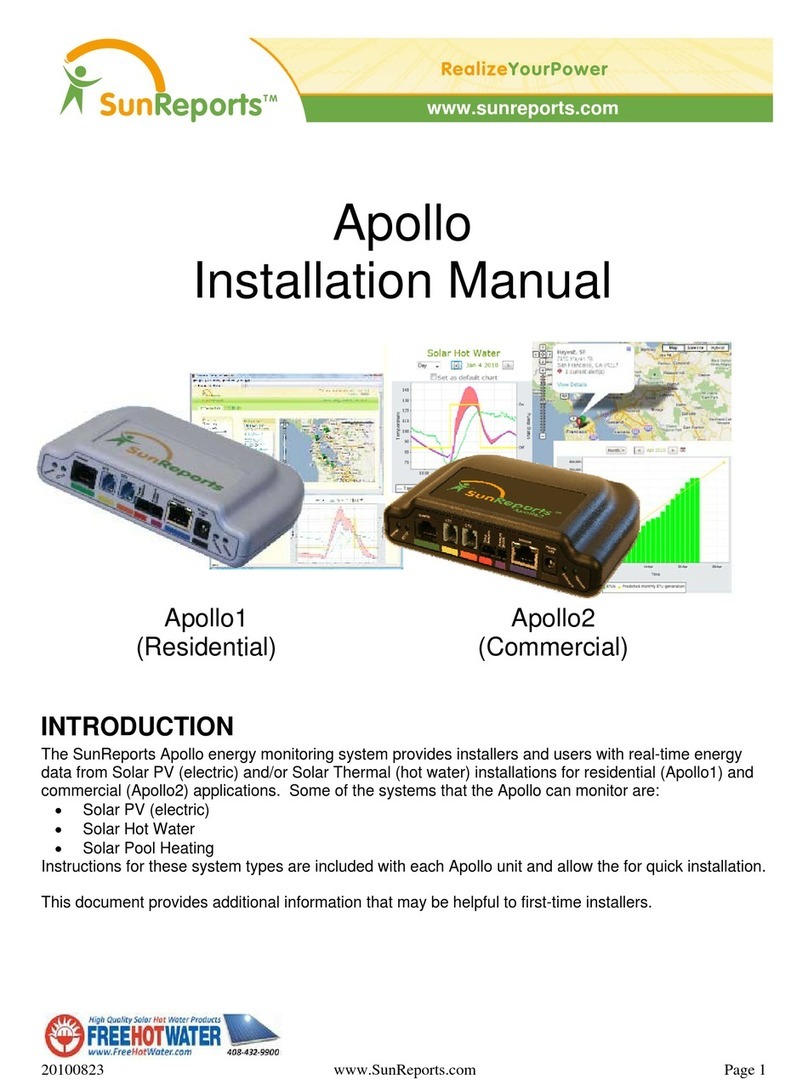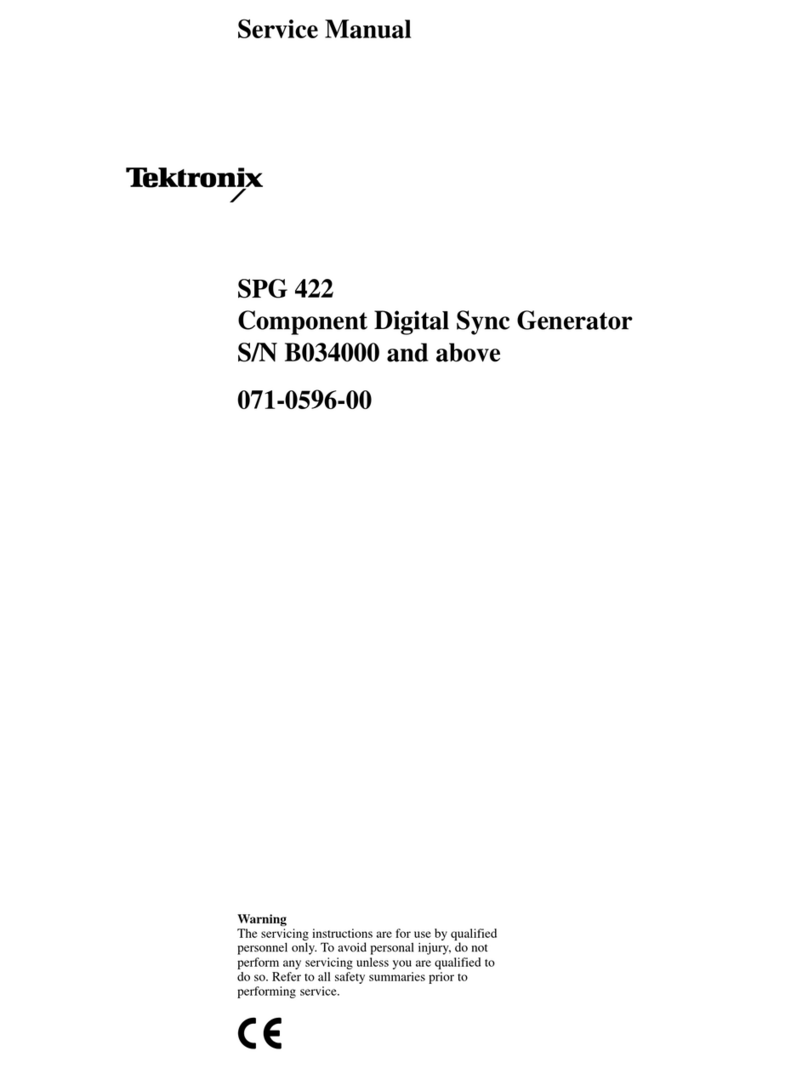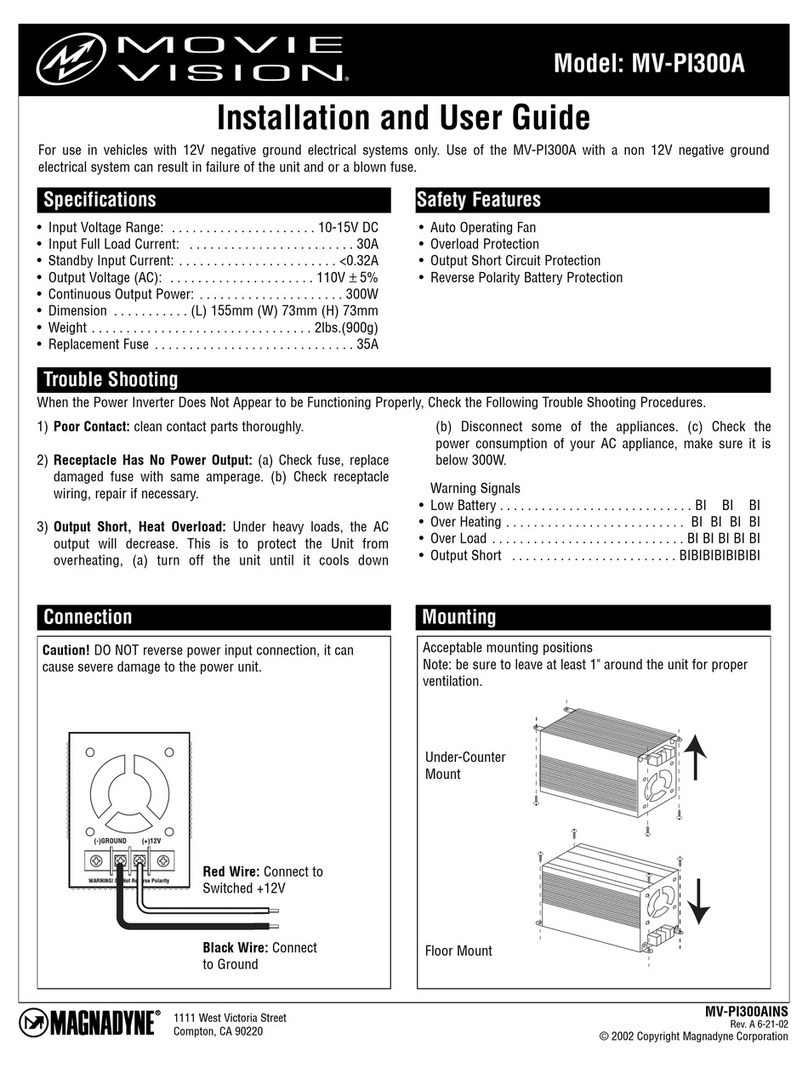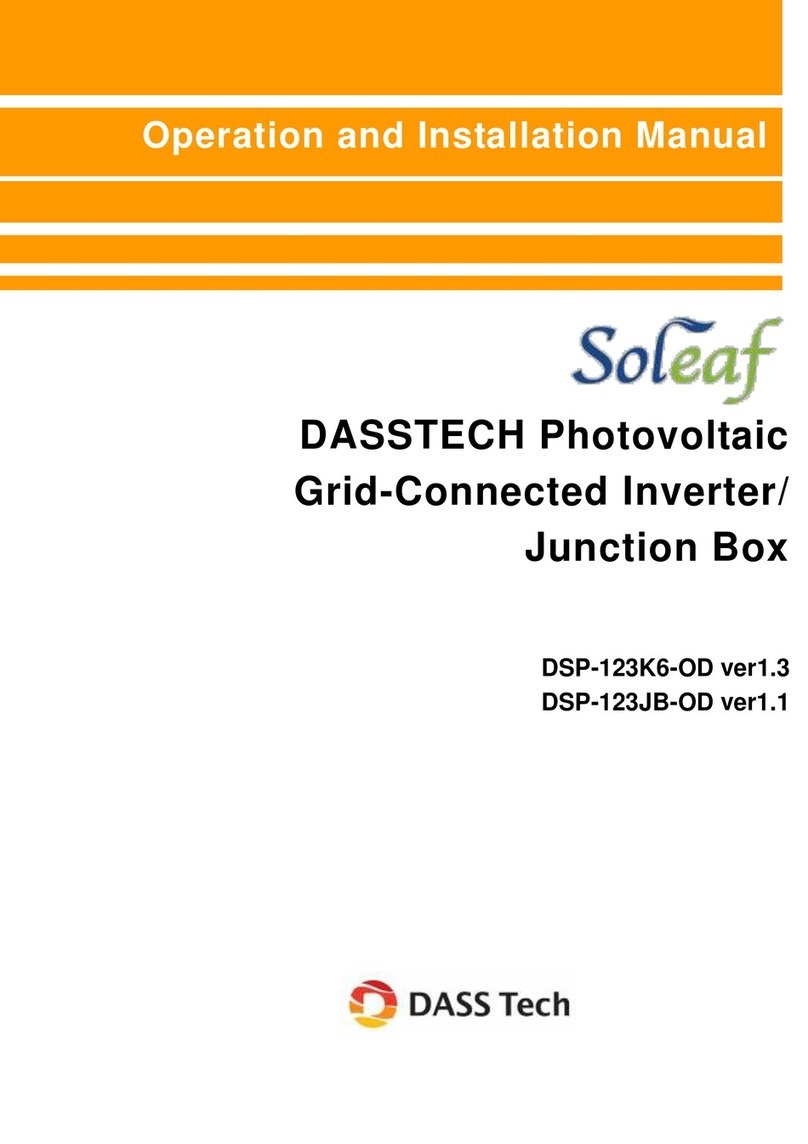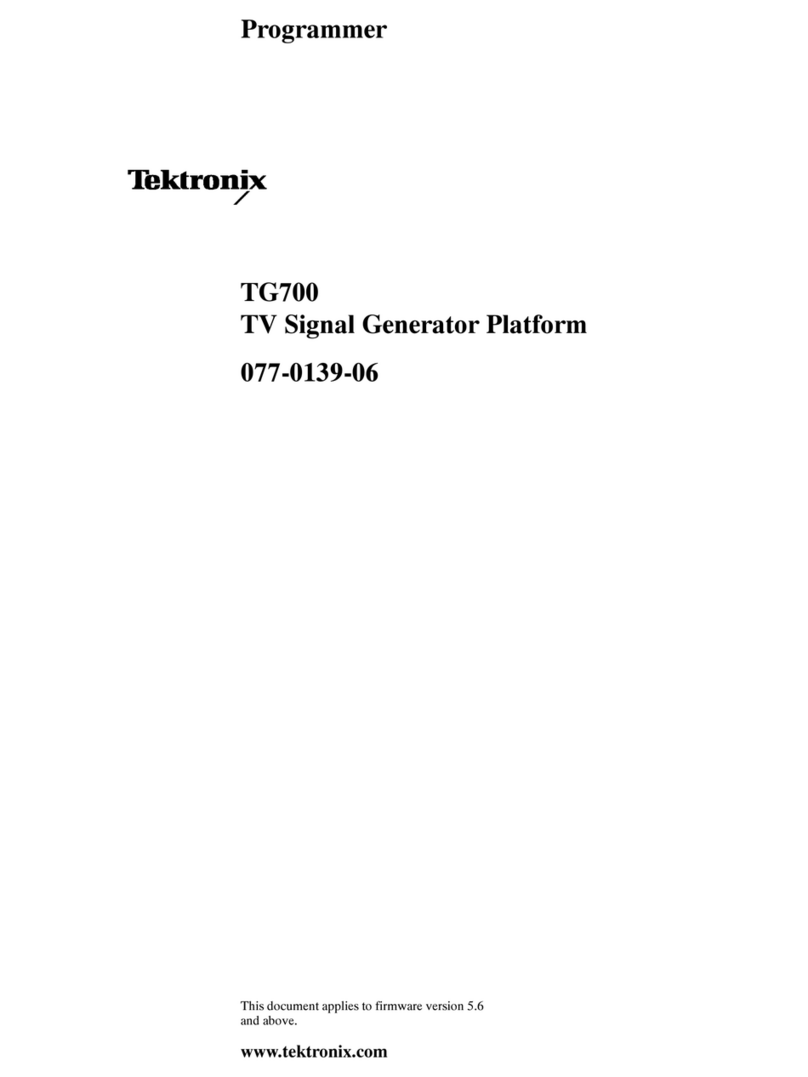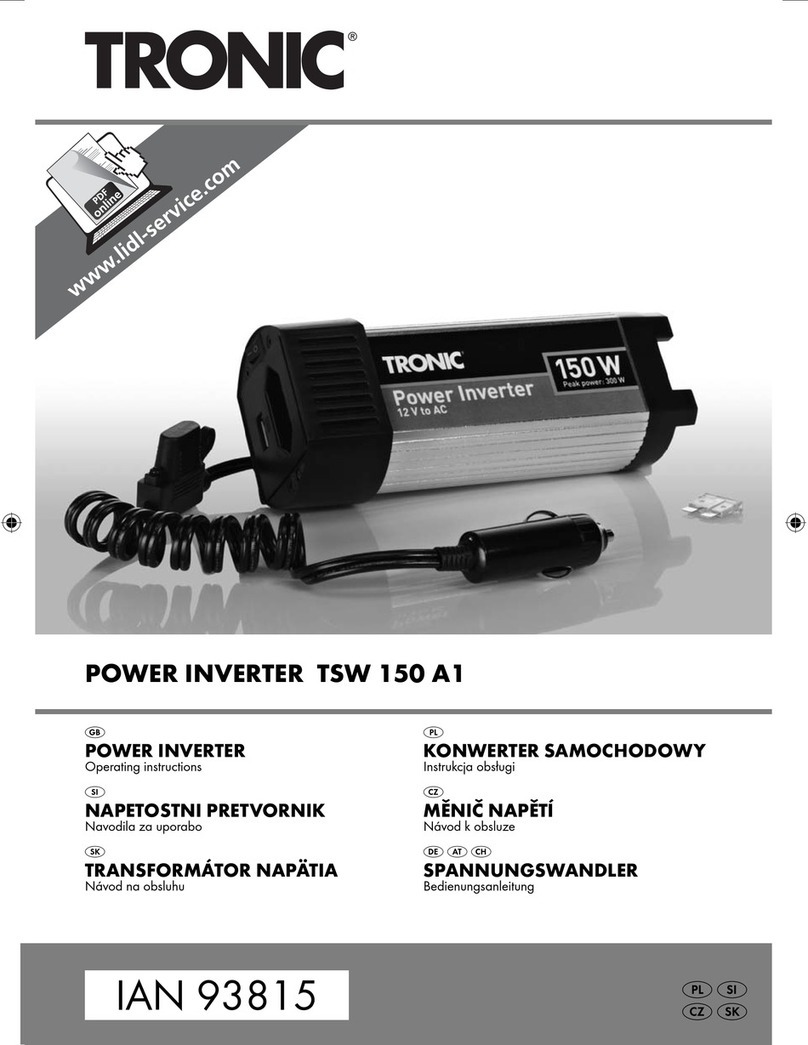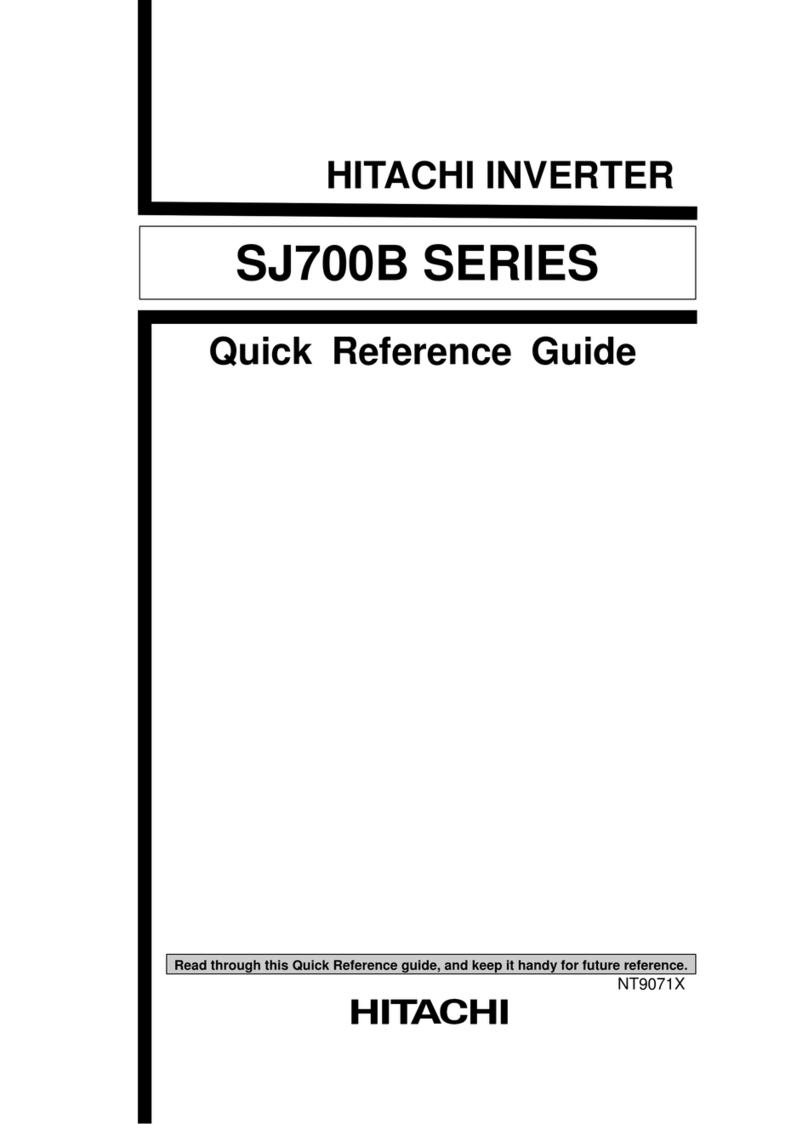Ensemble Designs BrightEye 55 User manual

BrightEye 55 - Page 1
This user guide provides detailed information for using the BrightEye 55
Genlockable Sync Generator and Test Signal Generator unit.
The information is organized into the following sections:
•ProductOverview
•FunctionalDescription
•Applications
•RearConnectors
•Operation
• Front Panel Controls and Indicators
• Using the BrightEye Control Application
•Adjustments
•WarrantyandFactoryService
•Specifications
•Glossary
TM
BrightEye 55
Genlockable
Sync Generator and
Test Signal Generator
User Guide
Revision 3.1 SW v1.0.2
ENSEMBLE
D E
S
IG N
S

BrightEye 55 Genlockable SPG/TSG
BrightEye 55 - Page 2
PRODUCT OVERVIEW
BrightEye 55 is a genlockable sync and test signal generator that can be used as
either a slave or master reference generator. It can lock to house reference or it
can lock to its own internal precision standard. BrightEye 55 is well suited for
any application requiring genlocking of signals to a house reference as well as
remote trucks, desktop, and fly packs.
Avarietyoftestsignalsincludingthreecolorblackvariations,threecolorbar
variations, Safe Title, four sweep (multi-burst) variations, and several choices for
a user selectable test signal (selectable in BrightEye PC or Mac) are available on
the SDI and analog outputs.
ASlateIDwithuser-programmabletextcanoverlaythetestpatternoutput.The
cyclops feature adds a motion element on the video test signal, handy for live
applications.
The HD Tri Level Sync output provides reference to high definition equipment,
such as VTRs, disc recorders, and workstations. User-selectable formats include
720p, 1080i, 1080sF, and 1080p. Format selections and other controls are accessed
through the BrightEye Control application.
AES3id digital audio, analog audio with level adjustment, and embedded audio
reference outputs are provided.
Aglossaryofcommonlyusedvideotermsisprovidedattheendofthismanual.
FUNCTIONAL DESCRIPTION
The BrightEye 55 can lock to an external house reference or it can lock to its own
internal precision standard reference. Refer to the block diagram on the next page
while reading this section.
The Ref In BNC on the rear of the unit will accept an external PAL or NTSC
composite video signal as a reference. If a valid reference is detected on the Ref In
BNC, the unit switches to this reference automatically. The SDI, Tri Level Sync,
and AES outputs will all be synchronous relative to this reference. The overall
vertical and horizontal timing of the outputs can be adjusted in the BrightEye PC
or Mac Timing menu. Reference status is reported on the front of the unit and in
BrightEye PC or Mac. The Composite video output will have the same ScH phase
(or color framing) as the external reference.
A special case exists when simultaneously using PAL and NTSC. If the output
standard for the module is PAL and an NTSC reference is connected, BrightEye
55 will lock to the reference at the fundamental clock frequency common to PAL
and NTSC. This is referred to as “clock-locked”. The is no horizontal and vertical
relationship but BrightEye 55 will have the same frequency accuracy as the
reference and the AES audio output will be synchronous simultaneously to the
BrightEye 55 PAL output and the NTSC reference. The same case is true for an
NTSC standard with a PAL reference.
When no external reference is connected to the unit, the fundamental clock source
for BrightEye 55 is taken from a temperature compensated oscillator which
guarantees frequency accuracy to within 1 cycle of subcarrier (better than 0.2
ppm) across the full operating temperature range. In addition, because it does not
require a crystal oven, BrightEye 55 is accurate immediately upon power up. This
ensures that the BrightEye 55 outputs meet the most stringent standards.
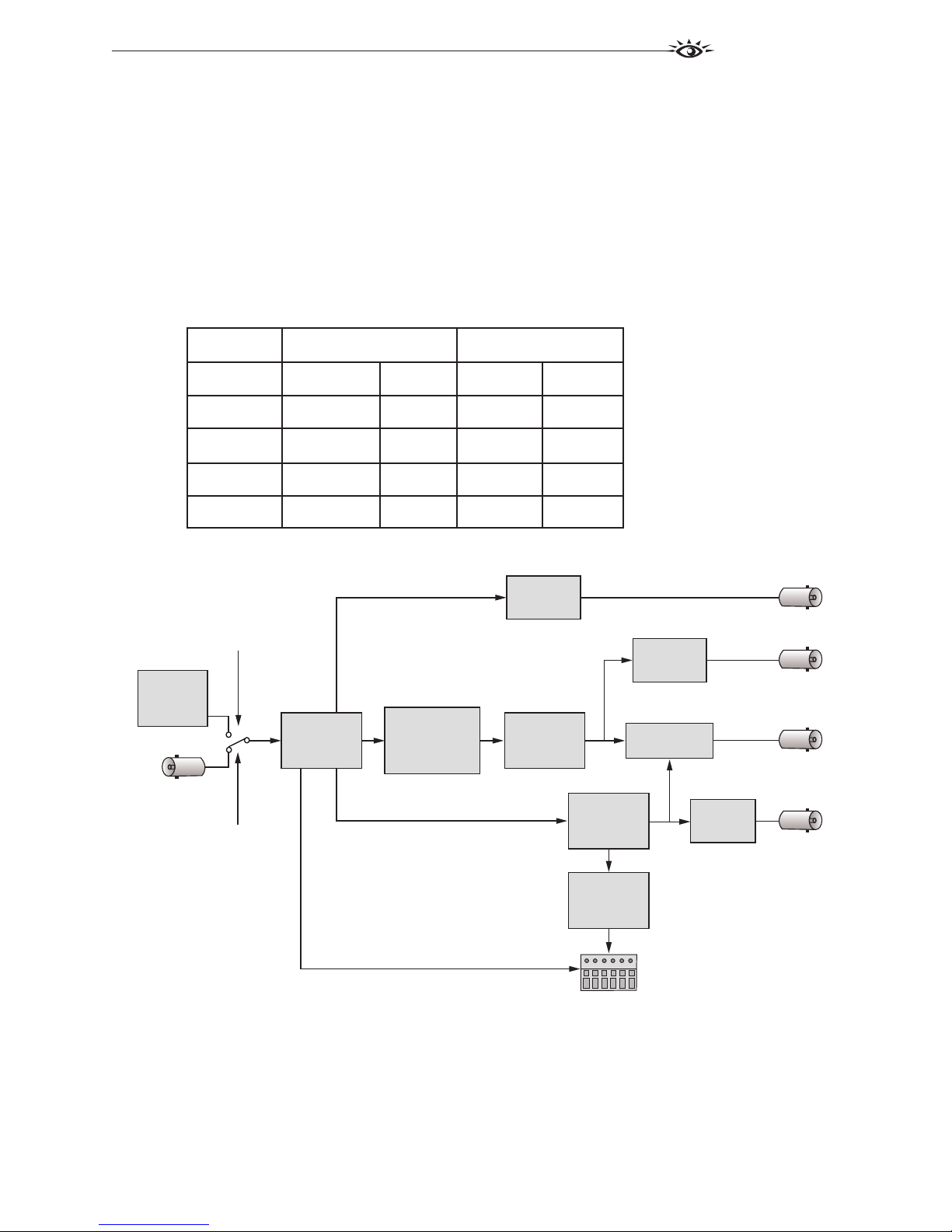
TM
BrightEye 5
5
BrightEye 55 - Page 3
The external reference or master clock drives the Sync Gen block. The reference
choice is user configured for 525 (NTSC) or 625 (PAL) line rates. The standard
definition output feeds horizontal and vertical sync to the internal Test Signal
Generator.
The HD Tri Level Sync Gen block is further user configured in BrightEye PC or
Mac to one of four HD formats (1080i, 1080p, 720p, or 1080sF). The Tri Level
Sync output frame rate can be selected from two choices in BrightEye PC or Mac,
23.98/50/59.94, the most commonly used, and 24/30/60, a frame rate reserved for
use with special applications such as film.
The module will apply the selected Tri Level Sync frame rates to specific formats
and line rates as shown in the table below.
SD SDI Output
Sync
Generator
Test Signal
Generator
Slate Text &
Cyclops
Motion Marker
Generator
Audio Embedder
AES Output
Composite
Encoder
AES
Formatter
Tone
Generator
2 Channel
D to A
Composite Output
HD Tri-Level
Sync Output
HD Tri-Level
Sync Gen
6 Hz Pulse
Precision
Frequency
Reference
External
Reference
Input
Uses internal Precision Reference
when no valid reference
is detected on Ref BNC
Switches to External Reference
when valid reference
is detected on Ref BNC
BrightEye 55 Functional Block Diagram, Portrait View
Frame Rate 23.98/50/59.94 Hz 24/30/60 Hz
Line Rate NTSC PAL NTSC PAL
1080i 59.94 50 60 50
720p 59.94 50 60 50
1080p 23.98 25 24 25
1080sF 23.98 25 24 25
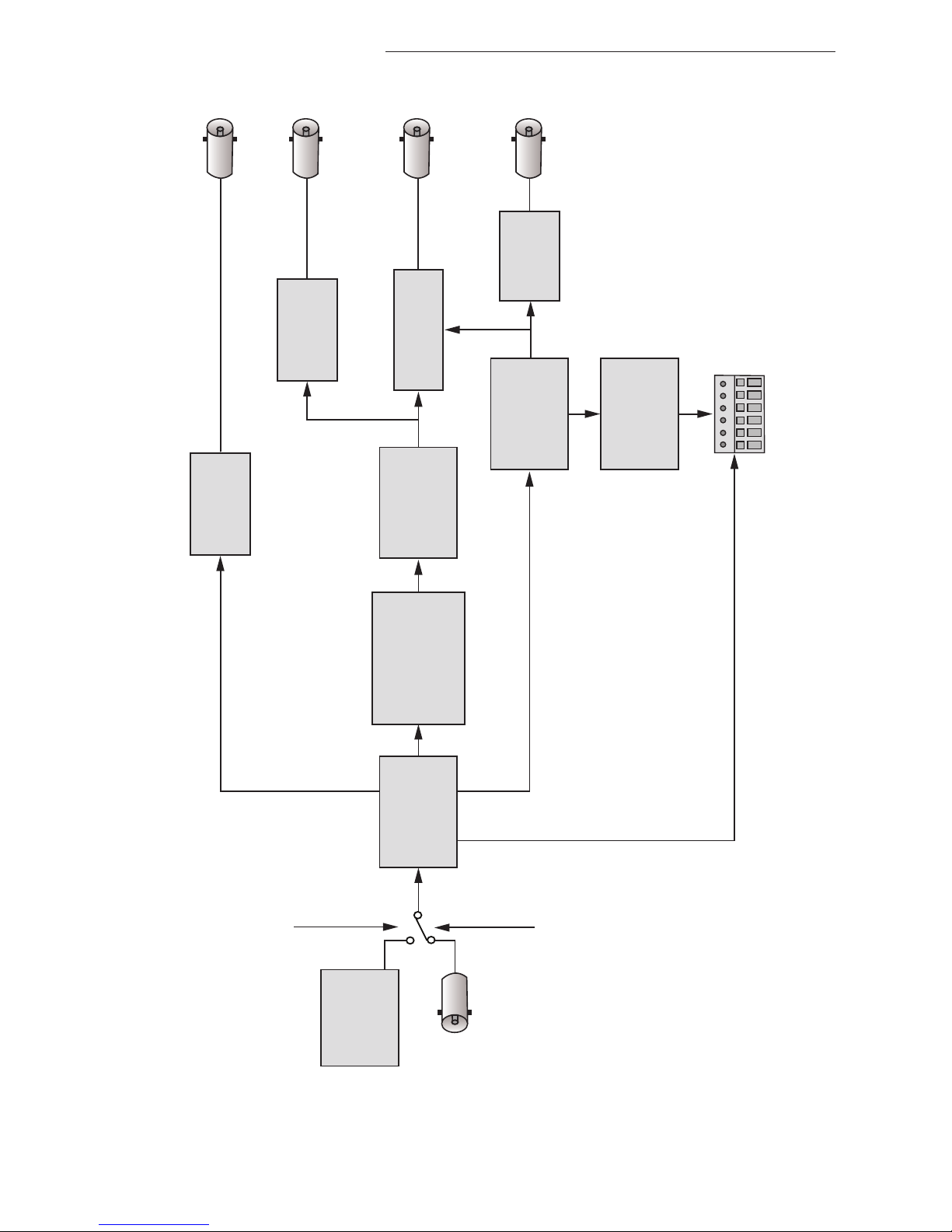
BrightEye 55 Genlockable SPG/TSG
BrightEye 55 - Page 4
SD SDI Output
Sync
Generator
Test Signal
Generator
Slate Text &
Cyclops
Motion Marker
Generator
Audio Embedder
AES Output
Composite
Encoder
AES
Formatter
Tone
Generator
2 Channel
D to A
Composite Output
HD Tri-Level
Sync Output
HD Tri-Level
Sync Gen
6 Hz Pulse
Precision
Frequency
Reference
External
Reference
Input
Uses internal Precision Reference
when no valid reference
is detected on Ref BNC
Switches to External Reference
when valid reference
is detected on Ref BNC
BrightEye 55 Functional Block Diagram, Landscape View

TM
BrightEye 5
5
BrightEye 55 - Page 5
The Sync Gen section also has an output which indicates coincidence between the
vertical intervals of the SD and HD outputs. In all formats except 1080sF/23.98,
the vertical intervals will be coincidental in every field or frame. In 1080sF/23.98
that coincidence occurs once for every 4 sF frames and every 5 SD (NTSC)
frames. Accordingly, this coincidence marker occurs at a 6 Hertz rate, and is
commonly referred to as a 6 Hz pulse.
The Tone Generator is also locked to the master clock or the external reference,
so the 48 KHz AES output will be synchronous to the video outputs. In NTSC
there are exactly 8008 audio samples in every five video frames. There will be
exactly 1920 audio samples in every PAL video frame.
The Tone Generator can be configured for a 1.0 KHz continuous tone, or an
interrupted tone which is coordinated with the Cyclops moving element. The Tone
Generator feeds the Analog Audio outputs through a precision digital to analog
converter. It feeds an AES formatter to produce a standard AES output. And
finally, it is fed to an audio embedder so that it’s present in the SDI output.
The user-selected test signal is produced in the Test Signal Gen block. The test
signal then passes to the Slate ID Text Generator which can overlay a line of user
programmable text across the test pattern. This block also has the Cyclops
Motion Marker which adds a moving element to the image.
This video signal is combined with the output of the Tone Generator to produce a
serial digital (SDI) output.
The same video signal is digitally encoded to composite video and converted to
analog form to drive the Analog Composite output.
BrightEye 55 is powered by a 12 volt DC universal power supply. This power
supply can accept an input voltage between 90 and 230 volts, at 50 or 60 Hertz. It
uses a standard IEC line cord and can be used anywhere in the world. It is
normal for the converter to be warm to the touch when operating.

BrightEye 55 Genlockable SPG/TSG
BrightEye 55 - Page 6
APPLICATIONS
BrightEye 55’s complete feature set makes it a versatile genlock sync and test
signal generator. It’s small size also makes it an excellent choice for use in mobile
applications. An example of a BrightEye 55 application is given below.
Genlocked Test Signals
With the external reference capability, BrightEye 55 can be used to input test
signals to facility devices timed to the same house reference. A number of test
signals can be fed to a router, switcher, and other devices in a facility where
genlocked timing is important.
As shown in the example below, a BrightEye 55 is fed with the house reference to
the Ref In BNC. The audio tone can be embedded into the SDI timed test signal
output and fed to an SDI router and switcher. This allows each of the test signals
to be in time with the signals fed to the other devices.
BrightEye 55
SDI Switcher
SDI Router
House Ref
NTSC or PAL
Ref In
SDI Test Signal
with Embedded
Audio Tone
BrightEye 55 Genlocked Test Signal Application

TM
BrightEye 5
5
BrightEye 55 - Page 7
REAR CONNECTORS
All connections to the BrightEye 55 converter are made on the rear of the unit.
Refer to the illustration below.
Power Connection
Connect a modular power supply to the 12 volt DC power input connection on the
far left of the unit. Use the locking ring to secure it.
USB Connector
The USB connector is used to provide more comprehensive control, diagnostics,
and upgrades to the unit from a PC or Mac. Use the BrightEye Control applica-
tion included on CD-ROM to make adjustments as described in the OPERATION
section of this user guide.
Audio Out
The Audio Out provides two channels of an analog audio reference tone. Wiring
is done by inserting a 6 pin connector provided with the unit. Analog reference
levels can be configured from the BrightEye Control application. The pinouts for
the audio connector provided are shown in the diagram below.
To connect audio to this connector type, strip the audio wire to about 3/8” (8 mm).
Solder tinning is not required. Push the wire into the opening at the bottom of the
connector to seat the connection. This will snap the wire into place.
To remove the wire, push in the pin above the connection with a small pointed
tool. This will release the wire from the connector.
Balanced Analog Audio Connection – to connect the audio output to an audio
XLR connector, connect the pins as follows:
•AttachGroundfromPin1oftheAudioOuttoPin1oftheXLR.
•Attachthe+(plus)signalfromPin2oftheAudioOuttoPin2oftheXLR.
•Attachthe–(minus)signalfromPin3oftheAudioOuttoPin3oftheXLR.
BrightEye 55 Rear Connectors
+--
+
Ch 2Ch 1
Push in to release
Pin 1
Audio Output Connector
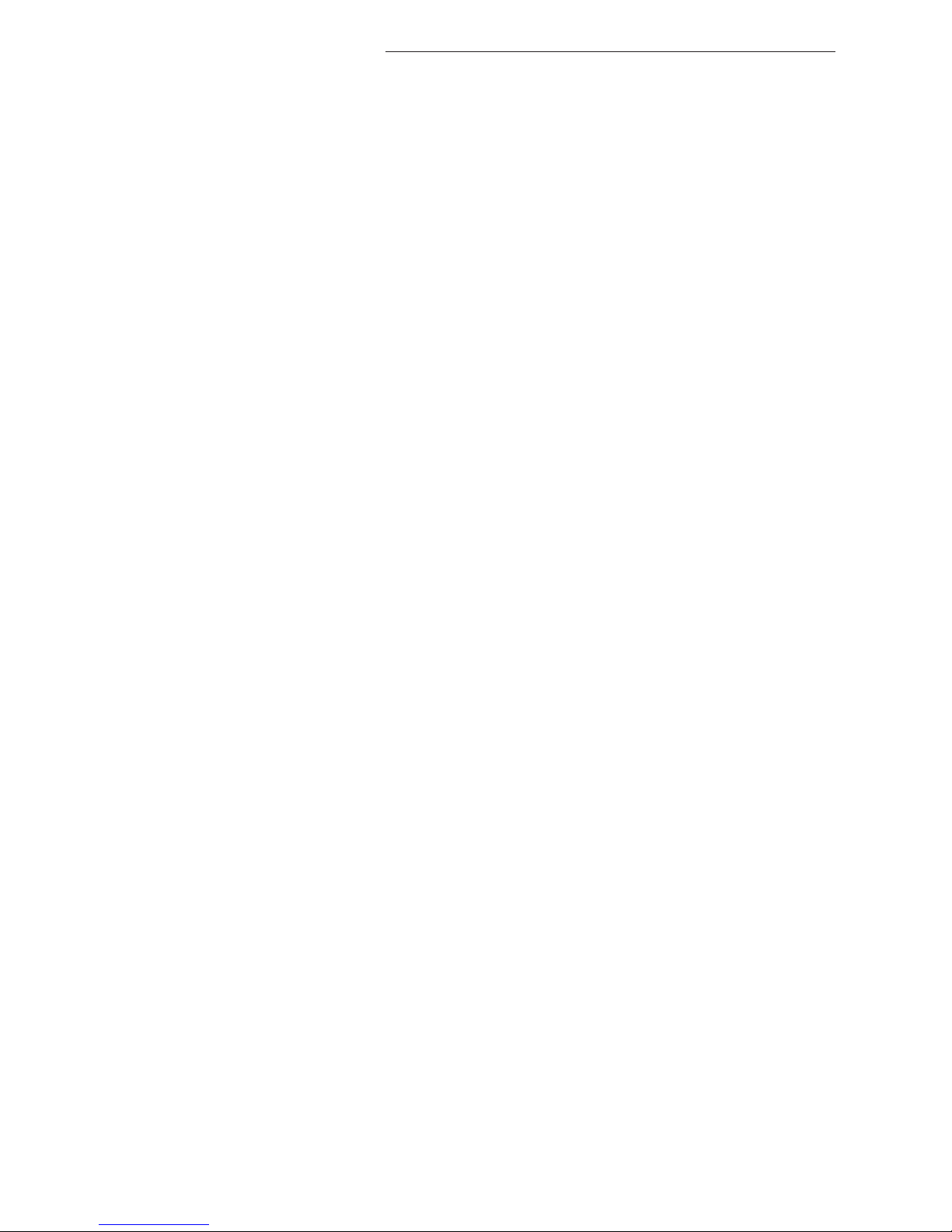
BrightEye 55 Genlockable SPG/TSG
BrightEye 55 - Page 8
For Unbalanced Audio to a RCA Phono Input – to connect the audio output to a
consumer audio connector such as an RCA phono jack, connect the pins as
follows:
•AttachGroundfromPin1oftheAudioOuttotheshell,ShieldorGroundof
the RCA Phono jack.
•Attachthe+(plus)signalfromPin2oftheAudioOuttothecenterpinof
the RCA Phono jack.
•The–(minus)signalisnotusedinthisapplication.
AES Out
The AES Out is a BNC connector that provides a digital audio output in the AES
format. The AES Output can be configured from the front panel and from the
BrightEye Control application.
HD Tri Level Sync Out
The HD Tri Level Sync Out is an output BNC connector that supplies HD
Tri Level Sync in a number of user selected formats. Either the front panel or the
BrightEye PC or Mac can be used to select the desired format. One of two
different TLS output frame rates can be selected in the BrightEye PC or Mac
Config menu (23.98/50/59.94 or 24/30/60).
SDI Out
The SDI Out is a BNC connector that provides test patterns or black in serial
digital component format. Test patterns and video standard can be selected from
the front panel as well as the BrightEye Control application. This output
conforms to the ITU-R 601 standard for serial digital video, with SMPTE 259M
serialization at 270 Mb/s. The AES audio test signals can be embedded in this
signal using BrightEye PC or Mac controls.
Cpst Out (Composite Out)
The Cpst Out is a BNC connector that presents either NTSC or PAL composite
output. This output provides the same test pattern as SDI Out, only in composite
format. The test pattern can be selected from the front panel and the BrightEye
Control application.
Ref In (Reference In)
The Ref In BNC will accept a PAL or NTSC reference input to provide an overall
genlock timing reference for the unit.

TM
BrightEye 5
5
BrightEye 55 - Page 9
OPERATION
Control and operation of the BrightEye 55 is performed from the front panel and
with the BrightEye Control application.
Some control settings and parameter choices are only available with BrightEye PC or
Mac. These parameters cannot be monitored from the front panel.
Front Panel Controls and Indicators
The front panel shown in the figure below provides status indicators and control
over video and audio output.
Status Indicators
The following status indicators are provided on the front panel:
Std (Standard)
The currently selected output standard (NTSC or PAL) will illuminate green.
Ref (Reference)
The status indicator will be green when a valid reference is present and locked.
Video
The currently selected video pattern Black (choices include Black, Flat 20%,
Flat 80%), Bars (choices include 75% Bars,100% Bars,SMPTE Bars), Safe
(Safe Title), Sweep (choices include Sweep, Mono Sweep, MultiBurst,
Mono Burst), or User (chosen in BrightEye PC or Mac) will illuminate green.
Selection of these different choices can be made from the front panel and in
BrightEye PC or Mac as explained next in the Controls section of this manual.
Slate
Illuminates green when the signal identification slate is enabled. To change the
Slate text ID, use the Config menu in the BrightEye Control application.
Tone
Illuminates green when analog audio tone is enabled.
BrightEye 55 Front Panel
NOTE:

BrightEye 55 Genlockable SPG/TSG
BrightEye 55 - Page 10
HD Sync
The currently selected HD Tri Level Sync format (1080i,720p,1080p,or1080sF)
is illuminated green. One of two different Tri Level Sync (TLS) frame rates can be
selected in the Config menu of the BrightEye Control application as
23.98/50/59.94 (the most commonly used, default value) or 24/30/60 (for special
applications such as film).
Pwr (Power)
Illuminates green when power is applied to the unit and the internal voltage
regulator is functioning correctly.
ADJUSTING PARAMETERS FROM THE FRONT PANEL
Use the Mode, Right Arrow, and Left Arrow buttons to select and adjust
parameters from the front panel.
Pressing the Mode button activates the front panel for editing and tabs between
each section of editable parameters.
Pressing the Right Arrow or Left Arrow advances the selection within a given
section of parameters, or increases (Right Arrow) or decreases (Left Arrow) the
value of a selected parameter.
The LED of an edited parameter will blink for 15 seconds, after which time its value is
stored in memory. If power is interrupted before this 15 second timeout period has
elapsed, the edited state will not be not saved.
The LED indicators will report the following:
•Std(Standard)select– currently selected video output standard
blinks.
•Ref– illuminates green when a valid NTSC or PAL reference is
detected. Off when no reference is detected.
•Video– currently selected video pattern (or pattern group) output
blinks.
•Slateon/off– blinks quickly when ID slate is enabled, slowly when
disabled.
•Toneon/off– blinks quickly when tone is enabled, slowly when
disabled.
•HDSyncselect– currently selected HD Tri Level Sync format
blinks.
The controls and their indicators are described below:
Std (Standard)
This control selects the video output standard with the following choices:
NTSC – 525 NTSC standard
PAL – 625 PAL standard
NOTE:

TM
BrightEye 5
5
BrightEye 55 - Page 11
Video
This control selects the video test pattern with the following choices:
•Blackchoices:,Black, Flat 20%, or Flat 80%.
•Bar choices: 75% Bars,100% Bars, or SMPTE Bars.
•Sweep choices: Sweep, Mono Sweep,Multi Burst,orMono Burst.
•User choices – This pattern can be specified in the Test Pattern menu,
providing over eight additional patterns (Pathological,Pulse and Bar,
Ramp,Digital Blanking,Analog Blanking,Interlace,Crosshatch,
and Unit Circle).
Mono Sweep and Mono Burst are recommended for analog applications and Sweep
and Multi Burst for SDI video applications.
Slate
This control allows the identification slate on the test signal output to be turned
on and off. The content of the slate can be configured in the Config menu in the
BrightEye Control application.
Tone
This control toggles the analog audio tone on and off. This applies to the analog
audio out, the AES out, and the embedded tone on the SDI out. Advanced
configuration of digital and analog audio reference levels is available in the
Config menu in the BrightEye Control application.
HD Sync
This control selects the HD Tri Level Sync standard. Select 1080i, 720p, 1080p, or
1080sF. This output also follows the output Standard selected, either 525 or 625.
For more information, see the FUNCTIONAL DESCRIPTION section at the
beginning of this manual.
NOTE:

BrightEye 55 Genlockable SPG/TSG
BrightEye 55 - Page 12
USING THE BRIGHTEYE CONTROL APPLICATION
The BrightEye PC and BrightEye Mac applications included on CD-ROM are
designed to allow you to configure and control the BrightEye 55 from a personal
computer. Installation and instructions for using this software application are
given in the PDF manual on disk. If the BrightEye 55 is connected to a computer
running this software, the following menus are available for controlling and
monitoring the unit:
Test Pattern Menu
•TestPattern– select the type of test pattern from the pulldown: Black,
Flat 20%, Flat 80%, 75% Bars, 100% Bars, SMPTE Bars, Safe Title,
Sweep, Mono Sweep, Multi Burst, Mono Burst, or User (defined under
User Pattern).
•UserPattern– selects the pattern displayed when Test Pattern is set to
User. This pulldown lets you chose between: Pathological,Pulse and
Bar,Ramp,Digital Blanking,Analog Blanking,Interlace,
Crosshatch, and Unit Circle.
•Y,Cr,andCbChannels– these check boxes allow you to selectively
disable the output in particular luminance and color channels.
•IDandIDMode– these pulldowns control signal identification. Use ID to
turn signal identification On or Off. ID Mode selects between Slate Only,
Cyclops Only,orSlate & Cyclops. The content of the ID Slate can be
controlled from the Config Menu.
•ToneandToneMode– these pulldowns control audio tone generation.
Tone turns tone generation On or Off. Tone Mode selects the style of tone
generated. Select between Continuous, Pop, or Beep.
•Embedding– turning this control On embeds the audio test tone into the
SDI output. Turning it Off, does not embed the audio test tone.
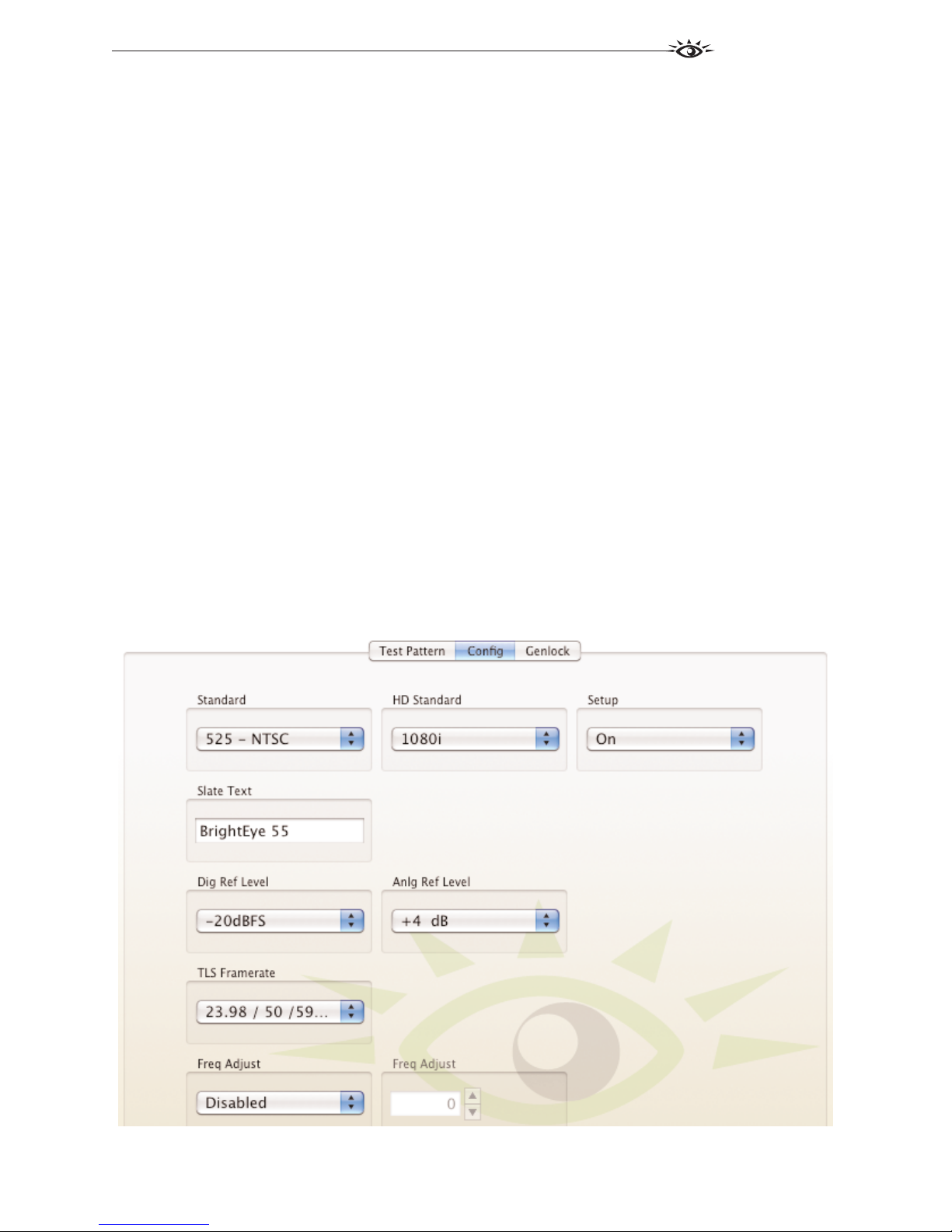
TM
BrightEye 5
5
BrightEye 55 - Page 13
Config Menu
Use the Config menu shown below to set the following parameters:
•Standard– select the output standard for SDI and composite video. This
pulldown lets you chose between: NTSC (525) and PAL (625).
•HDStandard– select the HD Tri Level Sync standard. This pulldown lets
you choose between: 1080i, 720p, 1080p, or 1080sF.
•Setup– turn Setup On or Off for 525 60Hz signals.
•SlateText- the contents of this text field will be displayed in the ID Slate.
Enter up to 19 characters.
•DigRefLevel– select the digital audio reference level. This pulldown lets
you choose between: -18dBFS or -20dBFS.
•AnalogRefLevel– select the analog audio reference level. This pulldown
lets you choose between: -10 dB,-6 dB,-4 dB,0 dB, or +4 dB.
•TLSFramerate– this control allows selection of the Tri Level Sync frame
rate output between 23.98/50/59.94 Hz and 24/30/60 Hz. Refer to the
discussion of this functionality in the FUNCTIONAL DESCRIPTION at
the front of this document.
•FreqAdjust– this control temporarily enables the Freq Adjust control.
When this control is set to Allowed the user has 20 seconds to begin
adjusting the internal clock frequency, after 20 seconds this Freq Adjust is
disabled.
•FreqAdjust– this control allows the internal timing source to be adjusted.
See the ADJUSTMENTS section of this manual for more details and the
adjustment procedure.

BrightEye 55 Genlockable SPG/TSG
BrightEye 55 - Page 14
Genlock Menu
Use the Genlock menu shown below to set the following parameters:
•Reference– The type of external reference connected to the Ref In BNC
will be reported as No Ref, 525 Reference, or 625 Reference.
•VerTime– set the output timing of all output signals to match the vertical
timing in relation to the external reference connected to the Ref In BNC
in lines.
•HorTime– set the output timing of all output signals to match the hori-
zontal timing in relation to the external reference connected to the Ref In
BNC in clocks.

TM
BrightEye 5
5
BrightEye 55 - Page 15
ADJUSTMENTS
Frequency Adjustment
The BrightEye 55 contains a precision timing source that is calibrated at the
factory to meet full specifications for timing precision. However, because clock
crystals shift frequency as they age, it may be necessary to adjust the frequency
of the internal source. This adjustment should not be necessary until after several
years of use.
Frequency Adjustment Procedure
Connect the BrightEye 55’s composite output to a vector scope that is externally
referenced to a known accurate source generator. With the external reference
enabled on the vectorscope, the vector display of the BrightEye 55 composite
signal will slowly rotate.
At this point, use the BrightEye Control Application to enable Freq Adjust and
adjust the frequency to bring the BrightEye 55 into spec by making the rotation
of its vector slow or stop.
The specification of ±1Hz of subcarrier (in either PAL or NTSC) is met if the
vector takes more than 1 second to make 1 full revolution.
The original factory adjustment is equal to a Freq Adjust value of 0.

BrightEye 55 Genlockable SPG/TSG
BrightEye 55 - Page 16
WARRANTY AND FACTORY SERVICE
Warranty
Ensemble Designs, Inc. warrants this product to be free from defect in material
and workmanship for a period of 5 years from the date of delivery. During this 5
year warranty period, Ensemble Designs, Inc. will repair any defective units at
Ensemble Designs’ expense if the unit should be determined to be defective after
consultation with a factory technician.
This warranty is not transferable. Any implied warranties expire at the expira-
tion date of this warranty.
This warranty does not cover a defect that has resulted from improper or unrea-
sonable use or maintenance as determined by us. This warranty is void if there is
any attempt to disassemble or adjust factory set presets without factory autho-
rization.
Factory Service
If you require service (under warranty or not), please contact Ensemble Designs
and ask for Customer Service before you return the unit. This will allow the
service technician to provide any other suggestions for identifying the problem
and recommend possible solutions.
You m a y a lso r e fer t o t he te c h nic a l sup p ort s e c tio n o f the E n sem b le we b s i te fo r
the latest information on your equipment at the URL below:
http://www.ensembledesigns.com/support
If you return equipment for repair, please get a Return Material Authorization
Number (RMA) from the factory first.
Ship the product and a written description of the problem to:
Ensemble Designs, Inc.
Attention: Customer Service RMA #####
870 Gold Flat Rd.
Nevada City, CA 95959 USA
(530) 478-1830
Fax: (530) 478-1832
http://www.ensembledesigns.com
Be sure to put your RMA number on the outside of the box.

TM
BrightEye 5
5
BrightEye 55 - Page 17
SPECIFICATIONS
Reference Input
Number One
Signal Type 1V P-P PAL, NTSC, or 10 MHz
Return Loss >40 dB DC to 5.5 MHz
Composite Output
Number One
Signal Type NTSC / PAL
Impedance 75 1
Return Loss >40 dB DC to 5.5 MHz
Frequency Response -0.1 dB 10 KHz to 5.0 MHz
Output DC ± 50 mV
K Factors < 1.0%
Differential Phase < 1.0 degree
SCH Phase ± 5 degrees
Accuracy and Timing Stability
Internal TCX0
PAL Fsc 4.43361875 MHz +/- 1 Hz
NTSC Fsc 3.579545 MHz +/- 1 Hz
601 Fs 27.000000 MHz +/- 5 Hz
Long Term Drift <1 ppm/year
Analog Jitter <1 ns
Digital Jitter <0.2 UI (0.13 UI typical)
Serial Digital Output
Number One
Signal Type SMPTE 259M
Return Loss > 15 dB to 270 MHz
Tri Level Sync Output
Number One, 75 1
Type 1080i (SMPTE 274M -5, 6) 59.94, 50, 60 Hz
720p (SMPTE 296M -2, 3) 59.94, 50, 60 Hz
1080p (SMPTE 274M -9, 11) 23.98, 24, 25 Hz
1080sF (RP211 -14, 16) 23.98, 24, 25 Hz
Output DC ± 50 mV
Return Los > 30 dB to 30 MHz
AES Output:
Number One
Type AES3id, 1 KHz tone
Resolution 24 bit
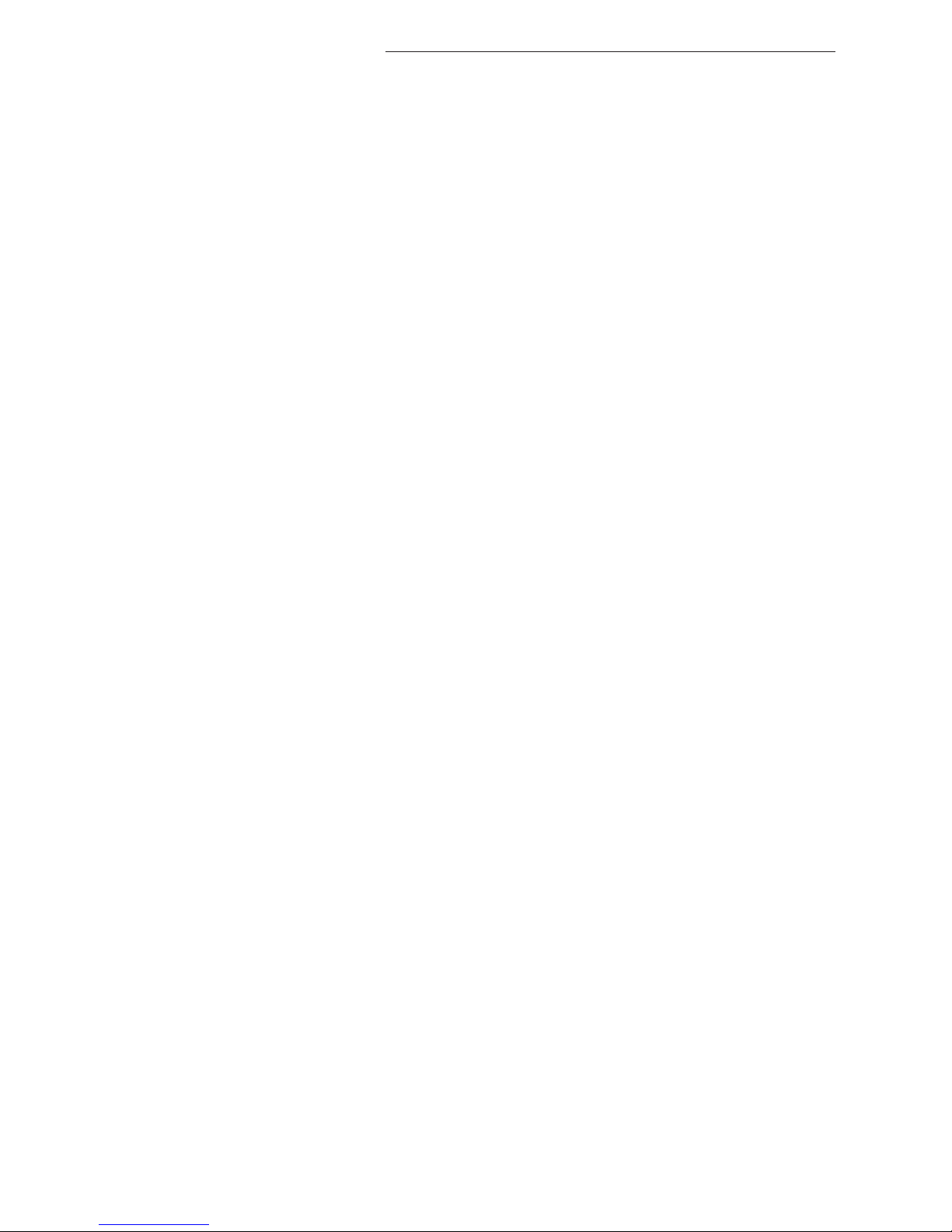
BrightEye 55 Genlockable SPG/TSG
BrightEye 55 - Page 18
Analog Audio Output
Number One stereo pair or two mono
Type 1 KHz tone
Impedance 30 1, balanced
Reference Level -10 to + 4 dBu, adjustable
General Specifications
Size 5.625” W x 0.8’’ H x 5.5’’ D
(143 mm x 20 mm x 140 mm)
including connectors
Weight 15 oz
Power 12 volts, 4 watts
(100-230 VAC modular power supply not included)
Temperature Range 0 to 40° C ambient
Relative Humidity 0 to 95%, non-condensing
Due to ongoing product development, all specifications are subject to change.

TM
BrightEye 5
5
BrightEye 55 - Page 19
BRIGHTEYE POWER SUPPLY INFORMATION
Below is a list of power supplies and optional items that may have come with your
BrightEye:
BEPS
BrightEye Individual Power Supply.
BEPS6
Spider Power Supply. This powers 6 single high BrightEyes or 3 double high
BrightEyes.
BEPS6-RP
Redundant Power Supply for Spider.
BERKMT
BrightEye Rack Mount. This holds 6 single high BrightEyes or 3 double high
BrightEyes, or a combination.
BEBP
BrightEye Blank Panel. Single high, for empty slots in Rack Mount.
BEAC
Analog Audio Breakout Cable.

BrightEye 55 Genlockable SPG/TSG
BrightEye 55 - Page 20
GLOSSARY
This is a brief glossary of commonly used terms associated with this product.
AES/EBU
The digital audio standard defined as a joint effort of the Audio Engineering
Society and the European Broadcast Union. AES/EBU or AES3 describes a serial
bitstream that carries two audio channels, thus an AES stream is a stereo pair.
The AES/EBU standard covers a wide range of sample rates and quantizations
(bit depths.) In television systems, these will generally be 48 KHz and either 20
or 24 bits.
Bandwidth
Strictly speaking, this refers to the range of frequencies (i.e. the width of the
band of frequency) used by a signal, or carried by a transmission channel.
Generally, wider bandwidth will carry and reproduce a signal with greater
fidelity and accuracy.
Beta
Sony Beta SP video tape machines use an analog component format that is
similar to SMPTE, but differs in the amplitude of the color difference signals. It
may also carry setup on the luminance channel.
Blanking
The Horizontal and Vertical blanking intervals of a television signal refer to the
time periods between lines and between fields. No picture information is trans-
mitted during these times, which are required in CRT displays to allow the
electron beam to be repositioned for the start of the next line or field. They are
also used to carry synchronizing pulses which are used in transmission and
recovery of the image. Although some of these needs are disappearing, the
intervals themselves are retained for compatibility purposes. They have turned
out to be very useful for the transmission of additional content, such as teletext
and embedded audio.
CAV
Component Analog Video. This is a convenient shorthand form, but it is subject to
confusion. It is sometimes used to mean ONLY color difference component
formats (SMPTE or Beta), and other times to include RGB format. In any case, a
CAV signal will always require three connectors – either Y/R-Y/B-Y, or R/G/B.
Checkfield
ACheckfieldsignalisaspecialtestsignalthatstressesparticularaspectsof
serial digital transmission. The performance of the Phase Locked-Loops (PLLs) in
an SDI receiver must be able to tolerate long runs of 0’s and 1’s.Under normal
conditions, only very short runs of these are produced due to a scrambling
algorithm that is used. The Checkfield, also referred to as the Pathological test
signal, will “undo” the scrambling and cause extremely long runs to occur. This
test signal is very useful for testing transmission paths.
Table of contents