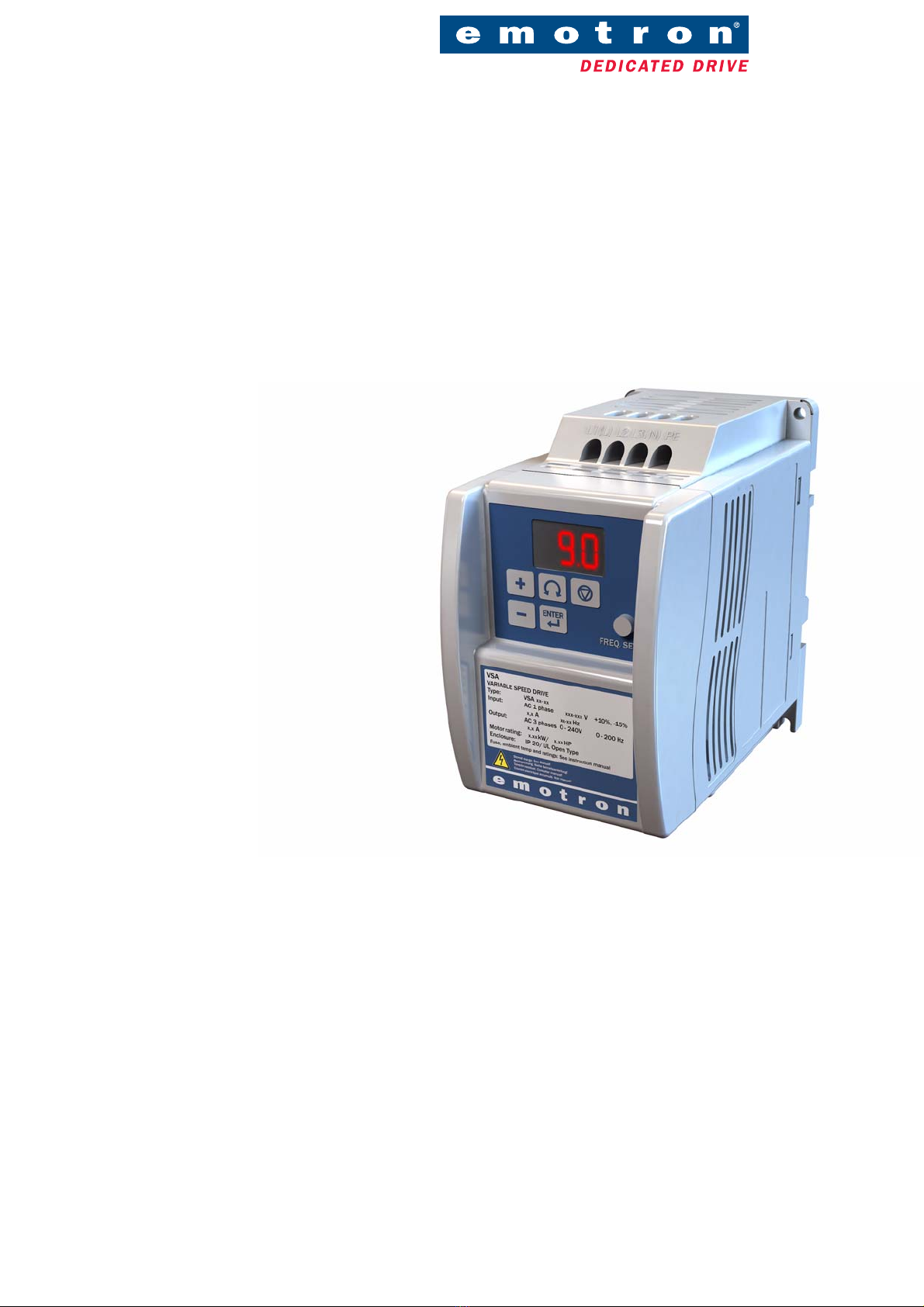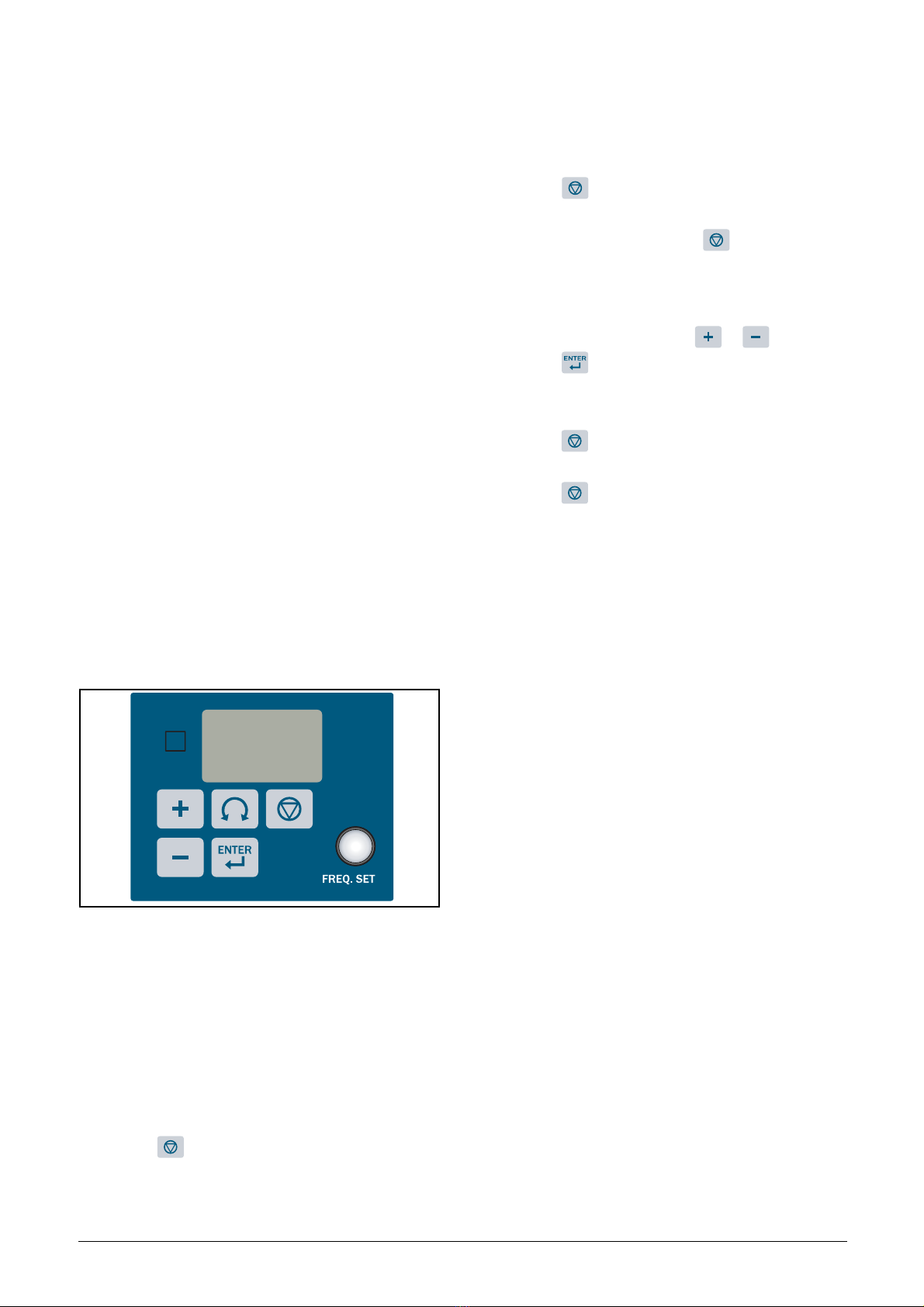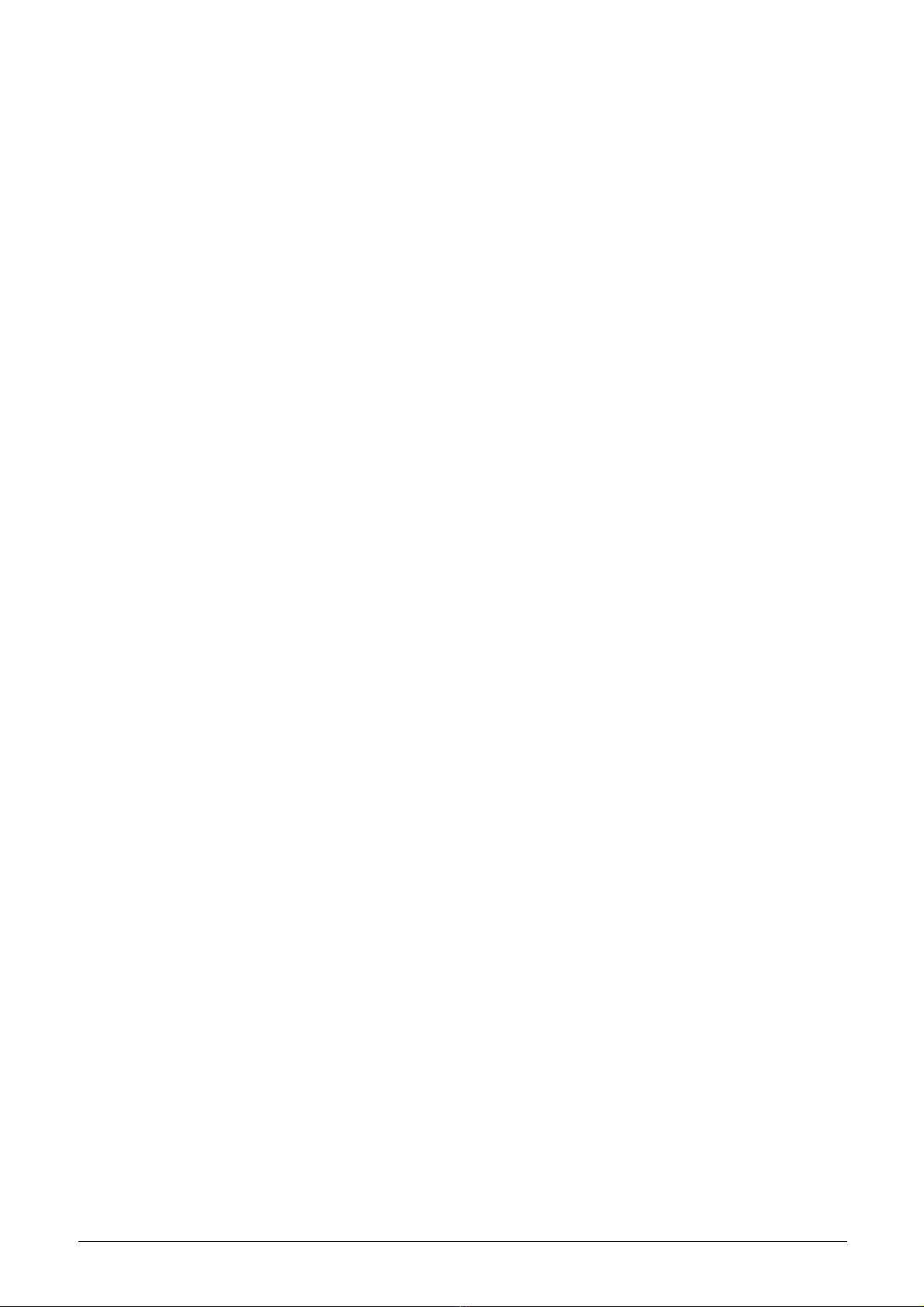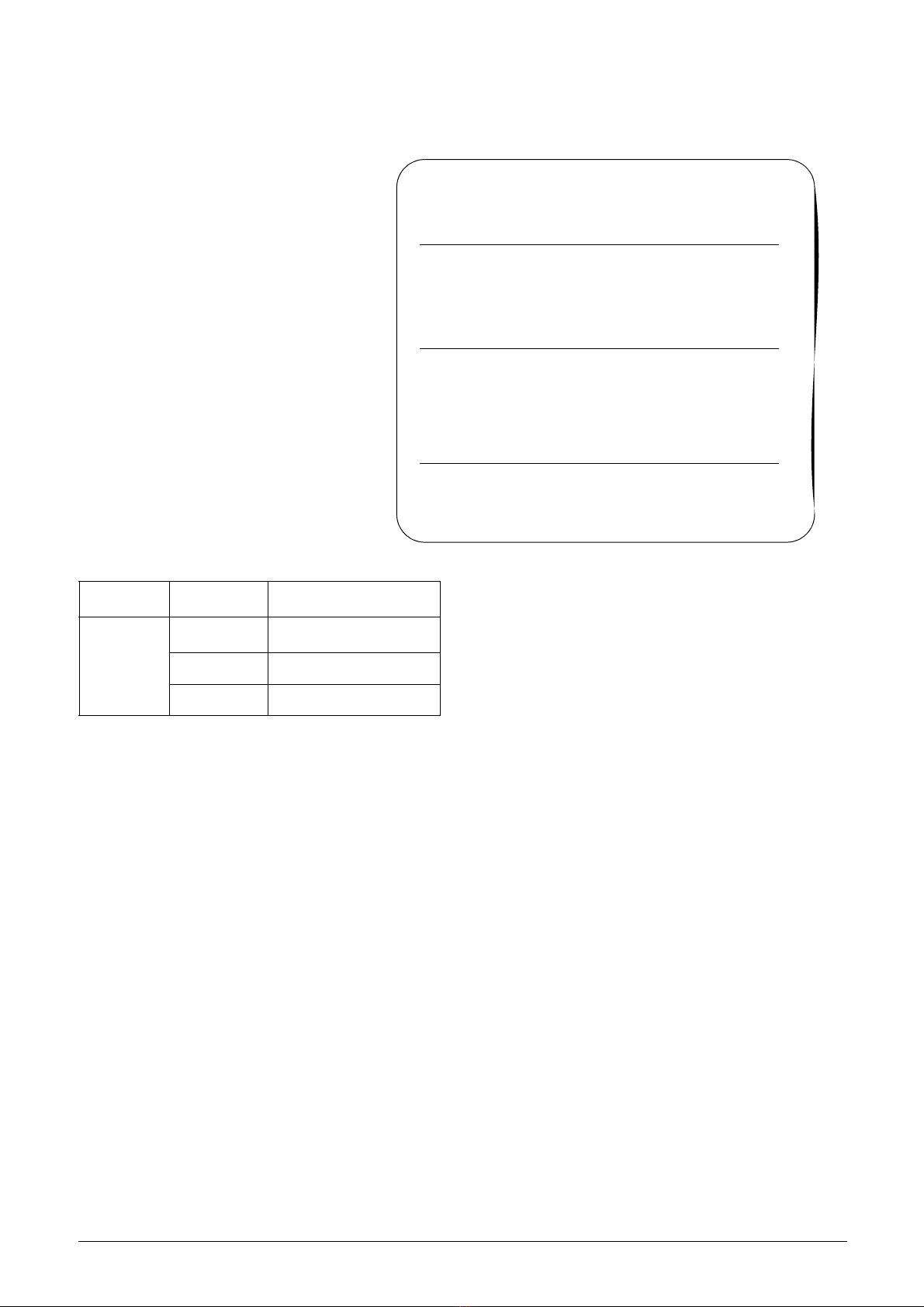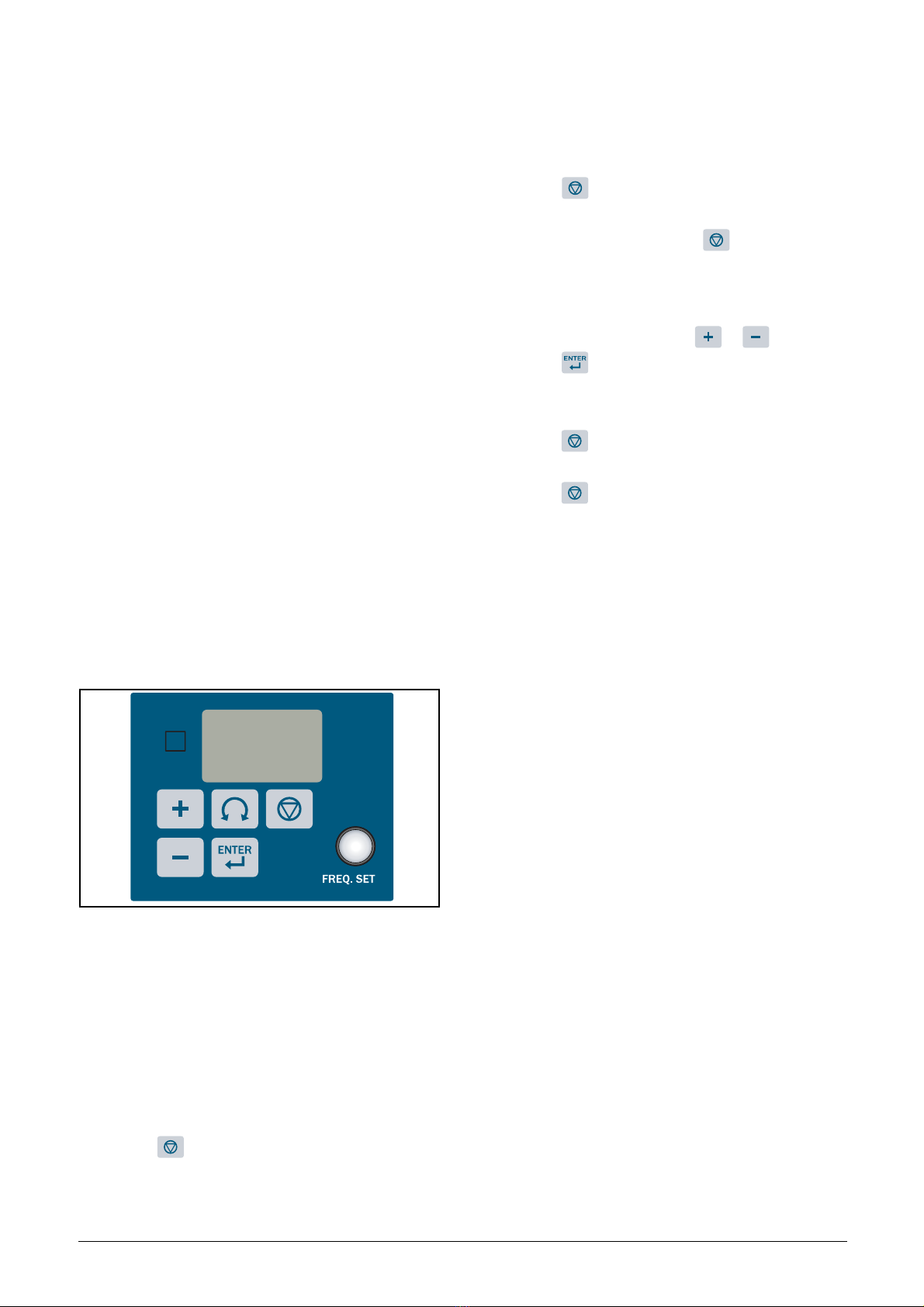
Emotron AB 01-3993-01r1
Quick Start Guide
This guide is designed to assist in installing and running the
variable speed drive to verify that the drive and motor are
working properly. Starting, stopping and speed control will
be from the keypad. If your application requires external
control or special system programming, consult the VSA
Instruction Manual supplied with your variable speed drive.
Step 1 Before starting the VSD
Please refer to the chapters Preface and Safety Precautions in
the VSA Instruction Manual. Verify that the drive is
installed in accordance with the procedures described in the
chapter Environment description and installation. If not, do
not start the drive until qualified personnel have corrected
the installation. (Failure to do so could result in serious
injury.)
• Check VSD and motor nameplates to determine that
they have the same power and voltage ratings. (Ensure
that full load motor current does not exceed that of the
VSD.)
• Remove the terminal cover to expose the motor and
power terminals.
a. Verify that AC power is wired to L1, L2, and L3.
b. Verify that motor leads are connected to T1, T2, and
T3.
c. If a brake module is necessary, please connect terminal
voltage of the braking unit to + and - of the VSD.
Step2 Apply power to the drive
Apply AC power to the drive and observe operator. Three 7-
segment display should show power voltage for 3 to 5 sec-
onds and observe how it runs, factory sets 5.00. (Frequency
Command of 7-segment display should be flashed all the
time.)
Step3 Check motor rotation under no-
load conditions
• Press the key. The 7-segment display will indicate
the output frequency 00.0 to 05.0 Hz.
• Check the operation direction of the motor.
• If the direction of the motor is incorrect:
• Press the key, turn off the AC power supply. Once
Power indicator LED is off, change over theT1 and T2.
• Apply power again and press the key and check the
motor operation direction.
Step4 Check full speed at 50Hz/60Hz
• Change the frequency with the or and please
press the key to confirm the setting.
• Set frequency to 50Hz/60Hz according to the above reg-
ulations.
• Press the key, inspect the motor operation as motor
accelerates to full load.
• Press the key, inspect the motor operation as motor
deceleration.
Step5 Other settings
As for other function, please refer to VSA user manual.
Set acceleration time, page 37
Set deceleration time, page 37
Set upper frequency limit, page 38
Set lower frequency limit, page 38
Set motor rated current, page 32
Set control mode (Vector, V/F), page 30
Step6 vector Mode Settings
When the VSD is set to run in Vector Mode (211=000), the
motor parameters needs to be set. The required in formation
should be readily available on the nameplate of the motor.
(Motor kW=0.75 x HP)
The parameters to set for vector operation:
Motor Rated Current (Amps) [223], see page 32
Motor Rated Voltage (Volts) [221], see page 32
Motor Rated Frequency (Hz) [224], see page 32
Motor Rated Power (KW) [222], see page 32
Motor Rated Speed (RPM) [225], see page 32
Additional Vector Mode Settings to adjust for optimum
operations are:
Torque boost gain [351], see page 39
Slip compensation gain [354], see page 41
Low Frequency Voltage Compensation [352], see page 39.