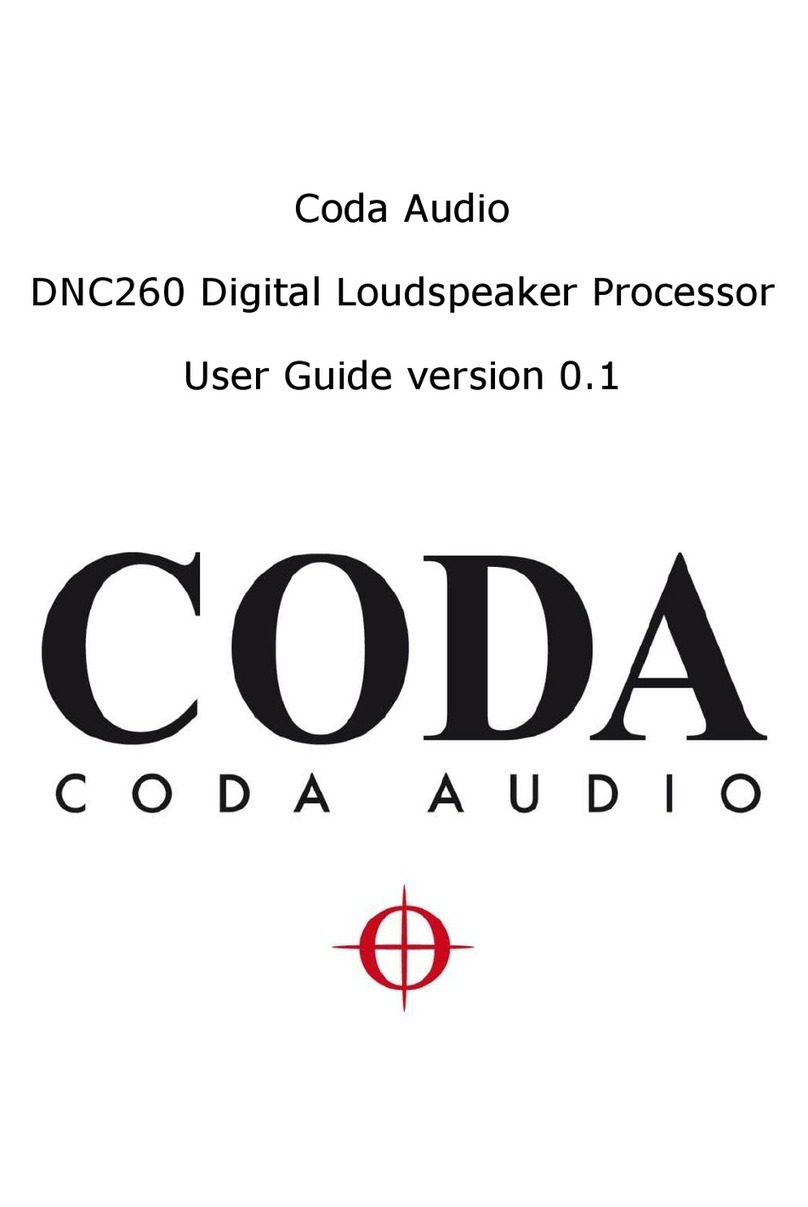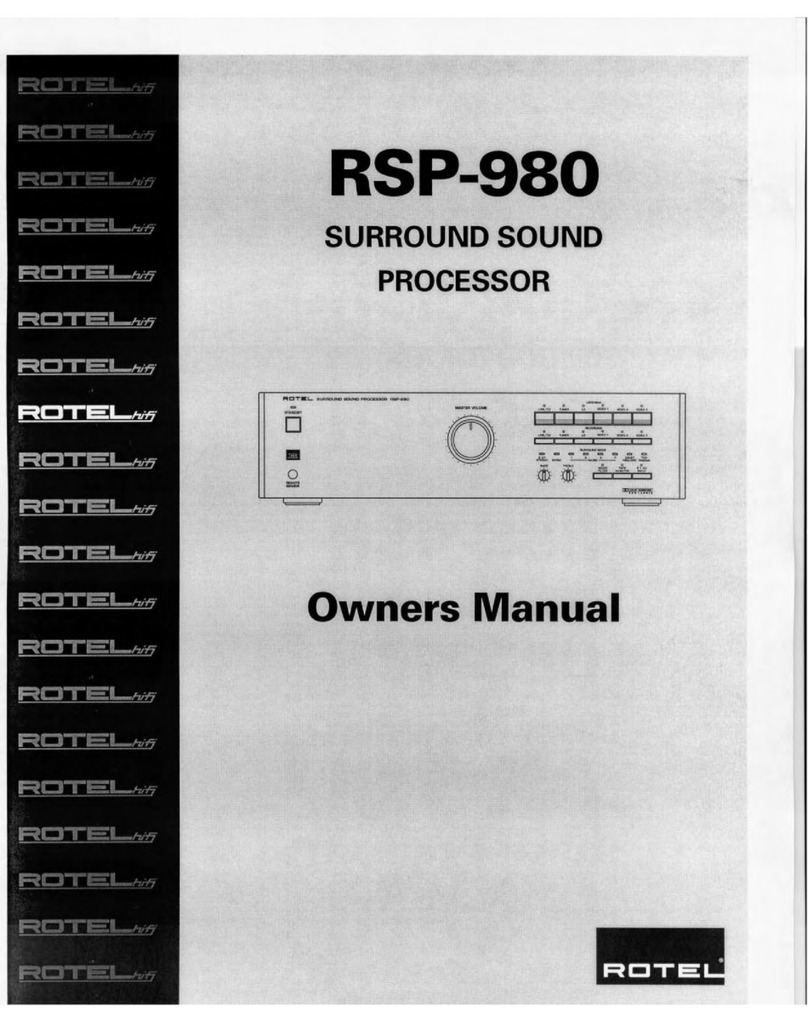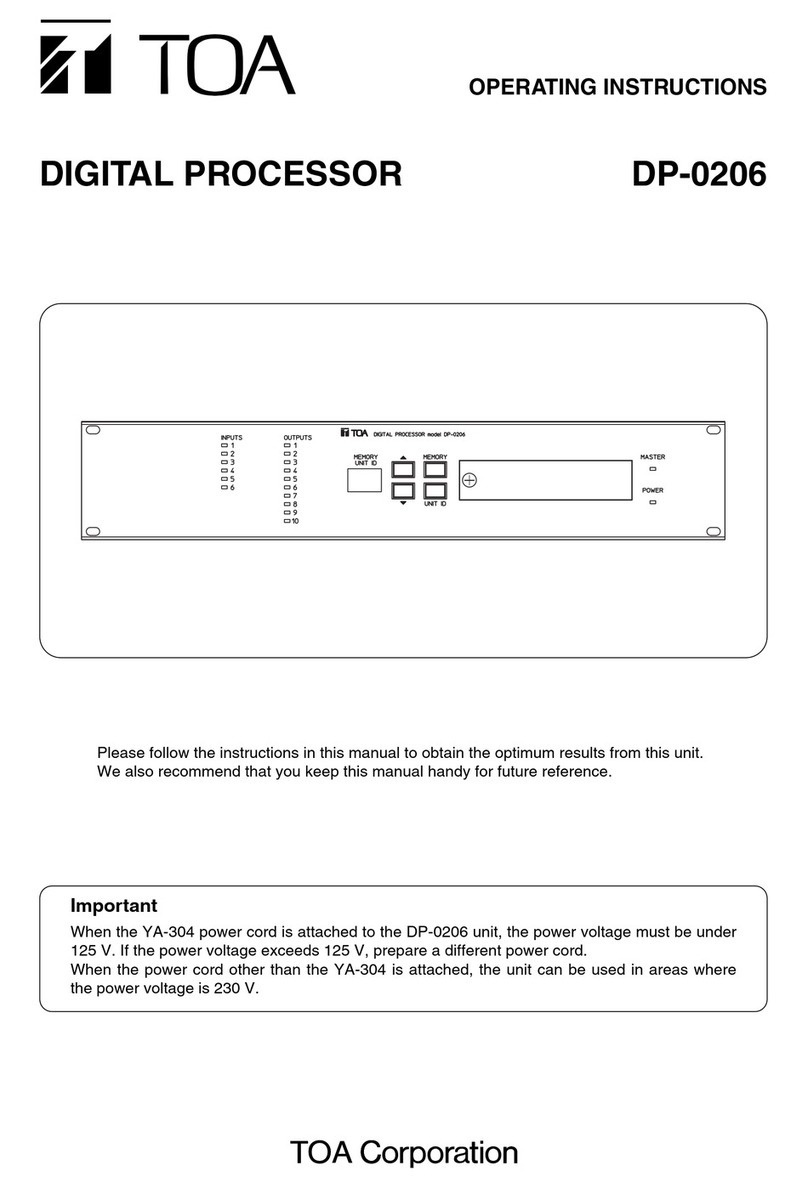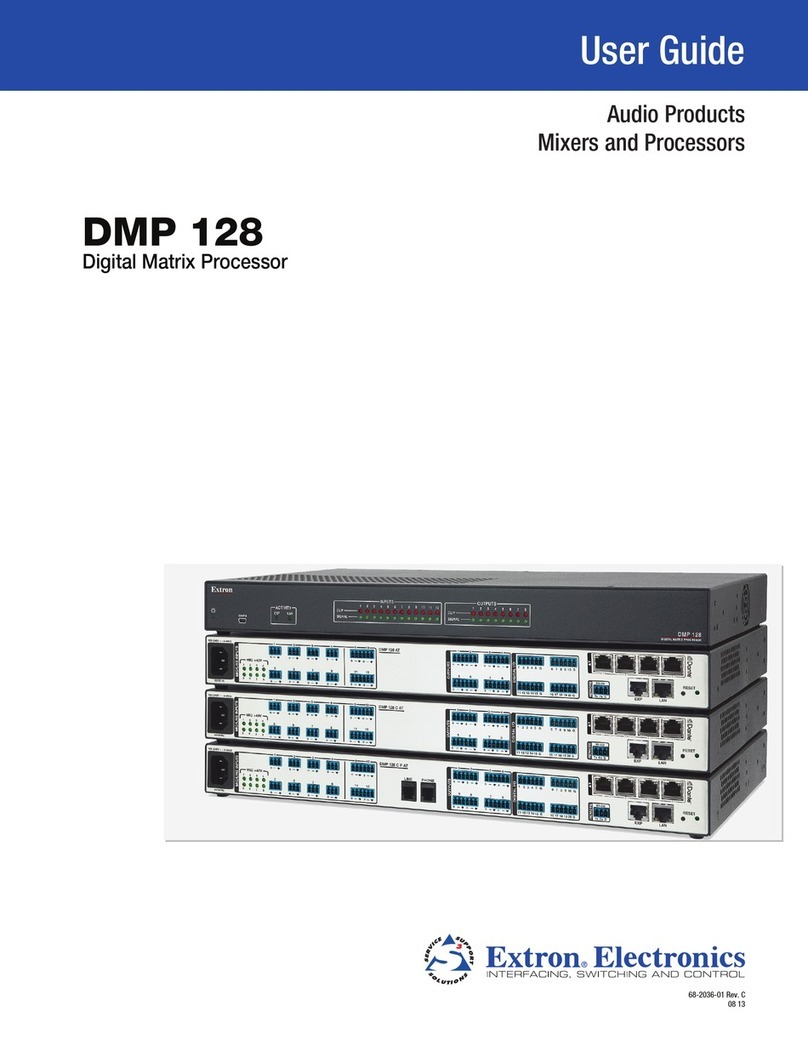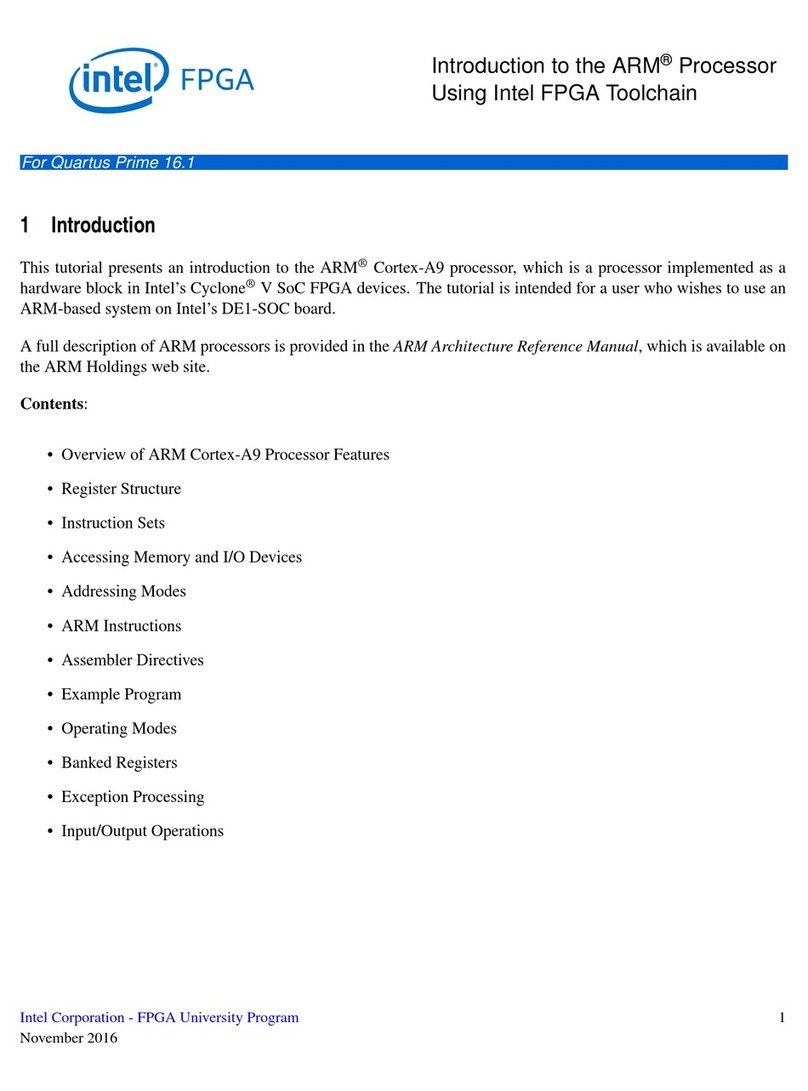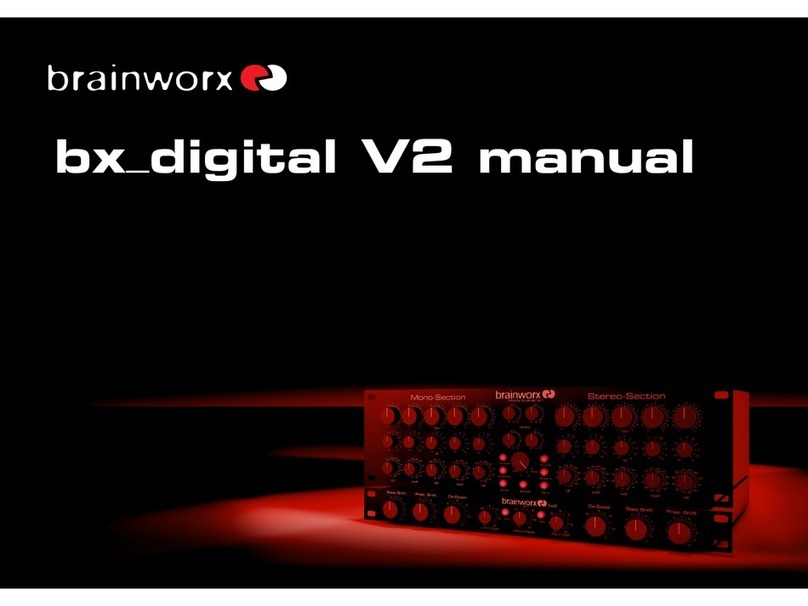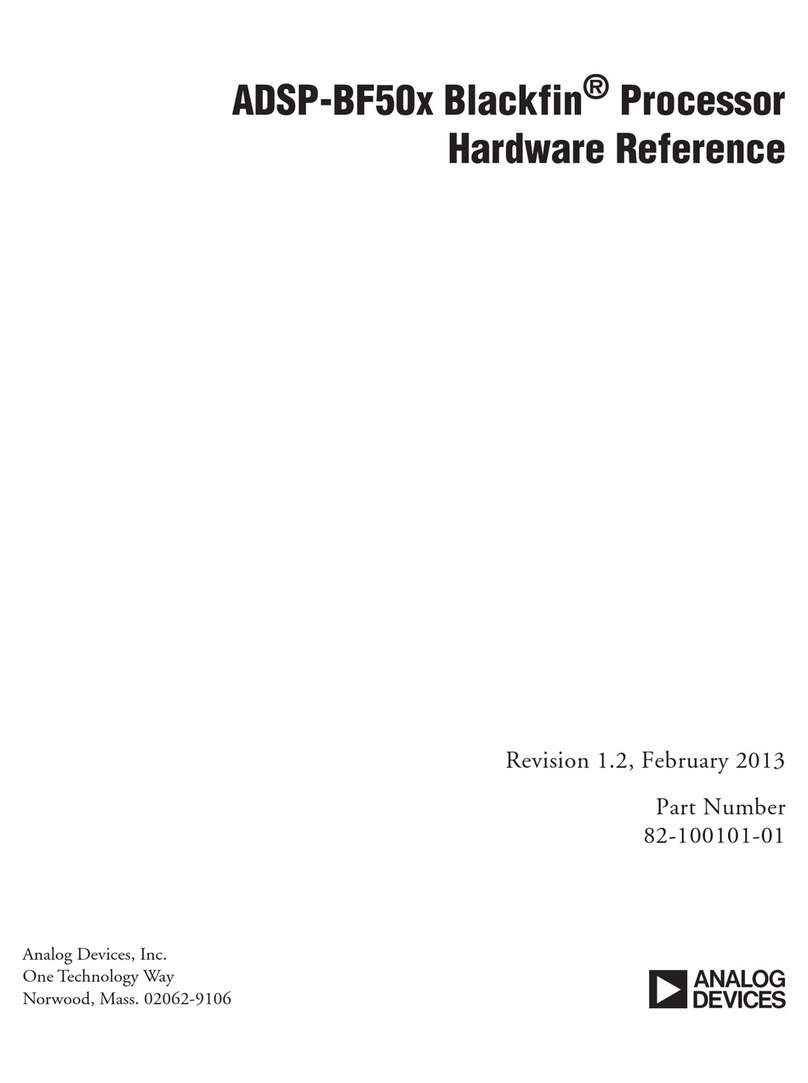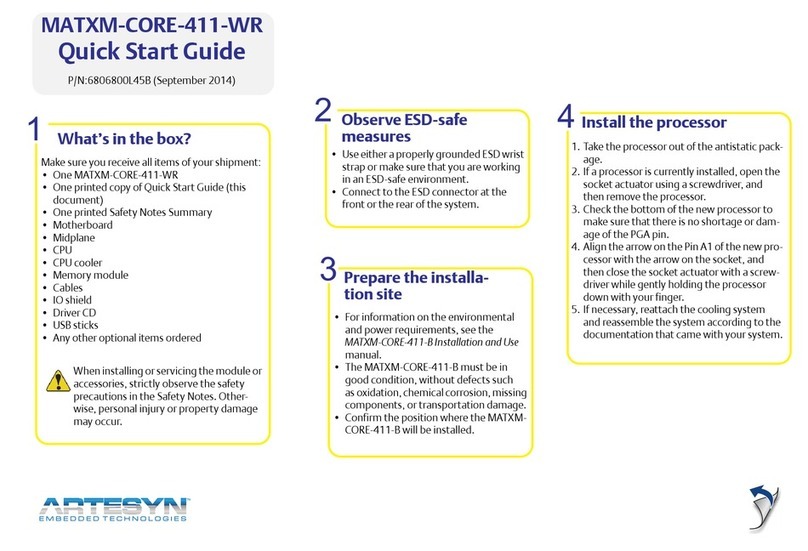Ensemble Designs brighteye 71 User manual

www.ensembledesigns.com BrightEye 71 and 71-F - Page 1
HD/SD 8 Channel Analog Audio Embedder/Disembedder User Guide
TM
BrightEye 71 and 71-F
HD/SD 8 Channel
Analog Audio
Embedder/Disembedder
User Guide
TM
BrightEye
71 and 71-F
Revision 1.1 SW v1.2.1

www.ensembledesigns.com BrightEye 71 and 71-F - Page 2
HD/SD 8 Channel Analog Audio Embedder/Disembedder User Guide
TM
BrightEye 71 and 71-F
Contents
PRODUCT OVERVIEW 3
FUNCTIONAL DESCRIPTION 3
Optical Output with the 71-F 3
APPLICATIONS 5
Embedder (Mux) And Disembedder (Demux) 5
Embedder (Mux) 5
REAR CONNECTORS 6
Power Connection 6
USB Connector 6
HD/SD SDI Out 6
Analog Audio Connectors 6
HD/SD SDI In 6
OPERATION 7
Front Panel Controls and Indicators 7
Status Indicators 7
ADJUSTMENTS 8
Adjusting Parameters from the Front Panel 8
USING THE BRIGHTEYE CONTROL APPLICATION 9
Config Menu 10
Audio Input Menu 11
Multiplexer Mode 11
Demultiplexer Mode 12
Mixer A Menu 13
Mixer B Menu 14
Audio Out Menu 15

www.ensembledesigns.com BrightEye 71 and 71-F - Page 3
HD/SD 8 Channel Analog Audio Embedder/Disembedder User Guide
TM
BrightEye 71 and 71-F
SOFTWARE UPDATING 16
WARRANTY AND FACTORY SERVICE 16
Warranty 16
Factory Service 16
SPECIFICATIONS 17
BrightEye Power Supply Information 19
GLOSSARY 20

www.ensembledesigns.com BrightEye 71 and 71-F - Page 4
HD/SD 8 Channel Analog Audio Embedder/Disembedder User Guide
TM
BrightEye 71 and 71-F
PRODUCT OVERVIEW
The BrightEye 71/71-F is a dual rate, eight channel audio embedder or disembedder for 1.5 Gb/s
high definition video signals or for 270 Mb/s standard definition signals. The analog audio ports
automatically configure for inputs or outputs when the module is configured for Mux or Demux.
Selection of Mux or Demux mode, audio group selection, VU status, and gain can be monitored and
adjusted from the front panel. More advanced functionality is available via the BrightEye Control
application.
The BrightEye 71/71-F includes an eight channel audio mixer with channel swap and shuffle capability
that allows you to completely rearrange and remix audio channels. It provides precise control over
audio level, up to 2 dB of gain to compensate for low level sources. All audio processing is performed
at full 24 bit resolution by a digital signal processor (DSP).
Delay is adjustable up to one second. The Data mode operation allows embedding or disembedding
of Dolby E or AC3 signals.
A glossary of commonly used video terms is provided at the end of this manual.
FUNCTIONAL DESCRIPTION
When configured as a multiplexer as shown in the functional block diagram below, the BrightEye
71/71-F has one serial digital video input and eight analog audio inputs. The audio streams are sample
rate converted (allowing the use of asynchronous audio) then processed in the input selector and
mixer/shuffler. The selected groups are then embedded into the video stream. The output of the
module is a digital stream that contains the original video signal and four audio pairs.
Optical Output with the 71-F
The BrightEye 71-F offers one optical output and one SDI output.
8 x 8
Input
Selector
24 bit
Audio
A to D
HD/SD SDI In HD/SD SDI Out
(follows input)
2 Ch
2 Ch
2 Ch
2 Ch
8 Channel
Mixer
Shuer
and
Delay
Embedder
Balanced
Analog
Audio Inputs
Ch 1/2
Ch 3/4
Ch 5/6
Ch 7/8
24 bit
Audio
A to D
24 bit
Audio
A to D
24 bit
Audio
A to D
HD/SD SDI Out
(follows input)
Optical Out
BE 71-F
BE 71/71-F
BE 71
BrightEye 71 / 71-F Multiplexer (Embedder) Mode Functional Block Diagram

www.ensembledesigns.com BrightEye 71 and 71-F - Page 5
HD/SD 8 Channel Analog Audio Embedder/Disembedder User Guide
TM
BrightEye 71 and 71-F
2 Ch
2 Ch
2 Ch
2 Ch
8 x 8
Input
Selector
HD/SD SDI In
2 Ch
2 Ch
2 Ch
2 Ch
8 Channel
Mixer
Shuer
Disembedder
Balanced
Analog
Audio Outputs
Ch 1/2
Ch 3/4
Ch 5/6
Ch 7/8
24 bit
Audio
D to A
24 bit
Audio
D to A
24 bit
Audio
D to A
24 bit
Audio
D to A
HD/SD SDI Out
(follows input)
HD/SD SDI Out
(follows input)
Optical Out
BE 71-F
BE 71/71-F
BE 71
When configured as a demultiplexer as shown in the block diagram below, audio signals present in
the incoming video signal are extracted, processed as desired, and delivered as analog audio.
BrightEye 71 / 71-F Demultiplexer (Disembedder) Mode Functional Block Diagram
Note: BrightEye 71 has two electrical SDI outputs. BrightEye 71-F has one electrical SDI output and one
optical output

www.ensembledesigns.com BrightEye 71 and 71-F - Page 6
HD/SD 8 Channel Analog Audio Embedder/Disembedder User Guide
TM
BrightEye 71 and 71-F
APPLICATIONS
The BrightEye 71/71-F is a highly versatile embedder/disembedder. Examples of possible BrightEye
71/71-F multiplex and demultiplex applications are given below.
Embedder (Mux) And Disembedder (Demux)
In this application, BrightEye 71/71-F can be used to multiplex video and audio together to feed a
video server. The output from the video server can then be fed to another BrightEye 71/71-F where the
audio can then be demultiplexed for another application.
BrightEye 71/71-F Multiplex and Demultiplex Application
Embedder (Mux)
In this application, serial digital audio from a router are combined into a single SDI output with
embedded digital audio.
Ch 1/2
Analog
Audio
Sources
HD or SD SDI Video
from Camera HD or SD
SDI Video
with Embedded
Audio
Ch 3/4
BE 71 Video
Router
BrightEye 71/71-F Multiplex Application
Ch 1/2
Analog
Audio
Sources
HD or SD
SDI Video HD or SD
SDI Video
HD or SD
SDI Video
with
Embedded
Audio
HD or SD
SDI Video
with
Embedded
Audio
Ch 3/4
Ch 5/6
Ch 7/8
Analog
Audio
Output
Ch 1/2
Ch 3/4
Ch 5/6
Ch 7/8
Video
Router
BE 71 BE 71
Video
Server
Mux Demux

www.ensembledesigns.com BrightEye 71 and 71-F - Page 7
HD/SD 8 Channel Analog Audio Embedder/Disembedder User Guide
TM
BrightEye 71 and 71-F
REAR CONNECTORS
All connections to the BrightEye 71/71-F are made on the rear of the unit. Refer to the illustration and
detailed explanations below for a reference of the rear connectors.
Power Connection
Connect the modular power supply to the 12-volt DC power input connection on the far left of the
unit. Use the locking ring to secure it. If you don’t have the power supply already, contact Ensemble
Designs to purchase one.
USB Connector
Connect the USB port to a PC or Mac running BrightEye software for more comprehensive control,
diagnostics, and upgrades to the unit. BrightEye PC/Mac Control application software is included on
the CD that came with your unit, or the application can be downloaded here:
http://www.ensembledesigns.com/support/brighteye-support/
HD/SD SDI Out
This output is a digital stream that contains the original video signal.
When the module is configured as a multiplexer, the four Phoenix connectors are configured as inputs.
This external audio is multiplexed into the SDI output as desired.
When the module is configured as a demultiplexer, this output contains the original video and the
original embedded audio. The audio signals present in this incoming video signal are extracted and
delivered as outputs on the analog audio Phoenix connectors.
Analog Audio Connectors
The four Phoenix connectors are either analog audio inputs or outputs depending on how the unit is
configured (Mux or Demux). Each connector inputs or outputs 2 channels of audio (1 pair.) When the
unit is configured as Mux, the four Phoenix connectors are inputs. When configured as Demux, the
four Phoenix connectors are outputs.
HD/SD SDI In
This BNC input accepts an HD or SD SDI serial digital video signal with or without embedded audio.
When the module is configured as a demultiplexer, embedded audio present on this input stream can
be extracted, processed on the module, then output from the module on the audio outputs.
When configured as a multiplexer, external analog audio can be inserted into the SDI input stream or
replace existing embedded audio.

www.ensembledesigns.com BrightEye 71 and 71-F - Page 8
HD/SD 8 Channel Analog Audio Embedder/Disembedder User Guide
TM
BrightEye 71 and 71-F
OPERATION
Control and operation of the BrightEye 71/71-F is performed from the front panel or with the BrightEye
Control application. When controlling the module from the front panel, most, but not all of the control
settings and parameter choices will be available. For more comprehensive control, use the BrightEye
PC or Mac Control application.
Front Panel Controls and Indicators
The front panel shown in the figure below provides status indicators and control over module setup.
Status Indicators
The following status indicators are provided on the front panel:
• In – Illuminates green when a valid input is present on the SDI In connector.
• Mode – The currently selected mode (Mux or Demux) illuminates green.
• Group – The audio group (1, 2, 3, or 4) currently targeted for embedding or disembedding
(depending on module configuration) illuminates green when the selected group contains
audio, and illuminates red when the selected group does not contain audio.
• Gain – These controls allow for quick adjustment of Gain level for the four channel pairs.
Gain adjustment is done in conjunction with the VU indicators. For independent channel
adjustment, and other controls, use the BrightEye Control application.
• VU – VU output level and the status of the Gain adjustment for each channel pair is indicated
by the state of the VU and Gain indicators for each of the channel pairs. The VU indicator
illuminates red when the audio level exceeds the headroom level set by the user (with the
Peak Indicator control in the BrightEye Control application).
Additionally, the VU indicator illuminates orange when the output is above 0 VU, illuminates
green when the output is above -20 VU, and doesn’t illuminate when the output is below
-20 VU. The Gain indicator illuminates red when the gain level has been adjusted to a value
other than unity by the user. The 0 VU point corresponds in the digital domain to the digital
reference level (-18 or -20 dBFS).
• Mon Vol (Monitor Volume) – Illuminates green when monitor volume is set to unity, or red
when set to other than unity.
• Pwr (Power) – Illuminates green when the BrightEye unit has power and the internal voltage
regulator is functioning correctly.

www.ensembledesigns.com BrightEye 71 and 71-F - Page 9
HD/SD 8 Channel Analog Audio Embedder/Disembedder User Guide
TM
BrightEye 71 and 71-F
ADJUSTMENTS
Adjusting Parameters from the Front Panel
From the front panel, use the Mode, Left Arrow, and Right Arrow buttons to select and adjust
parameters.
Pressing the Mode button cycles through the parameters that can be modified from the front panel.
The LED of the currently selected parameter will blink. A quick press of the Mode button advances to
the next editable parameter. A longer press of the Mode button will back up to the previous editable
parameter.
Pressing the Right Arrow or Left Arrow advances or backs up through the choices for the currently
selected parameter, or increases (Right Arrow) or decreases (Left Arrow) the value of the selected
parameter.
The LED of an edited parameter will blink for 15 seconds, after which time its value is stored in
memory. If power is interrupted before this 15 second timeout period has elapsed, the edited state will
not be not saved.
Pressing the Right Arrow and Left Arrow simultaneously restores the selected parameter to its
default value.
The controls and their indicators are described below:
Mode – This control selects the Mux behavior with the following choices:
• Mux – Embed audio into the SDI signal, replacing the existing embedded content or
cascading (augmenting the existing embedded content).
• Demux – Disembed audio that is in the SDI signal.
Group Select – This control selects the audio group for embedding or disembedding with the
following choices:
• 1– Audio Group 1, 2– Audio Group 2, 3– Audio Group, 4– Audio Group 4
Ch 1/2, Ch 3/4, Ch 5/6, and Ch 7/8 Gain Adjustment Indicators –
These controls allow for quick adjustment of Gain level for these two channel pairs. For independent
channel adjustment, and other controls, use the BrightEye PC or BrightEye Mac application.
Ch 1/2, Ch 3/4, Ch 5/6, and Ch 7/8 VU Indicators –
These indicators provide information about the level of the analog outputs on these channels. More
detailed indicators are available through the BrightEye Control application.

www.ensembledesigns.com BrightEye 71 and 71-F - Page 10
HD/SD 8 Channel Analog Audio Embedder/Disembedder User Guide
TM
BrightEye 71 and 71-F
USING THE BRIGHTEYE CONTROL APPLICATION
The BrightEye PC and BrightEye Mac applications included on CD-ROM are designed to allow you to
configure and control the BrightEye 71/71-F from a personal computer. Instructions for installing and
using this software application are given in the PDF manual on the CD-ROM.
BrightEye PC/Mac Control application software is included on CD that came with your unit, or the
application can be downloaded here:
http://www.ensembledesigns.com/support/brighteye-support/
If the BrightEye 71/71-F is connected to a computer running this software, the menus described in the
following pages are available for controlling and monitoring the unit.

www.ensembledesigns.com BrightEye 71 and 71-F - Page 11
HD/SD 8 Channel Analog Audio Embedder/Disembedder User Guide
TM
BrightEye 71 and 71-F
Config Menu
• Input Pres – indicates the presence of an HD or SD SDI input. One of the following values will
be displayed: 720p/50, 720p/59.94, 720p/60, 1080i/50, 1080i/59.94, 1080i/60, 1080p/25,
1080p/23.98, 1080p/24, 1080p/25, 1080sF/25, 1080sF/23.98, 1080sF/24, SD 525, SD 625,
No Input, or Unknown.
• Audio Mode – select the mode of the module as Mux or Demux.
• Mux Mode – select the type of multiplexing desired from Mux Replace or Mux Cascade.
• Dig Ref Level – select the digital reference level. This pulldown lets you choose between:
-20 dBFS or -18 dBFS.
• Peak Indicator – select the amount of headroom to use in determining peak levels. This
pulldown lets you chose between: Clipping, 2 dB Headroom, 4 dB Headroom,
6 dB Headroom, 8 dB Headroom, or 10 dB Headroom.
• Anlg Ref Level – select the analog reference level. This pulldown lets you choose between
-10 dBu or +4 dBu.
• Audio Delay – allows you to set the amount of audio delay from 0to 1000 mSec. Default is
0 mSec.
• Strip Audio – when On all audio and EDH is stripped from the incoming stream. Off leaves
audio and EDH as it comes in on the input signal.

www.ensembledesigns.com BrightEye 71 and 71-F - Page 12
HD/SD 8 Channel Analog Audio Embedder/Disembedder User Guide
TM
BrightEye 71 and 71-F
Audio Input Menu
The appearance of the Input menu will depend on the mode of the module and the type of audio
being used.
Multiplexer Mode
When the module is set for Mux, the Aud Input menu provides the controls shown below:
• Group A Status – the status of the audio selected in Group A Select will be displayed as
No Audio Present, Group 1 OK, Group 2 OK, Group 3 OK, or Group 4 OK.
• Group B Status – the status of the audio selected in Group B Select will be displayed as
No Audio Present, Group 1 OK, Group 2 OK, Group 3 OK, Group 4 OK or Off.
• Group A Select – select the audio group to multiplex from Group 1, Group 2, Group 3, or
Group 4.
• Group B Select – select the audio group to multiplex from Group 1, Group 2, Group 3,
Group 4, or Off.

www.ensembledesigns.com BrightEye 71 and 71-F - Page 13
HD/SD 8 Channel Analog Audio Embedder/Disembedder User Guide
TM
BrightEye 71 and 71-F
Demultiplexer Mode
When the module is set for Demux, the Aud Input menu provides the controls shown below:
• Group A Status – the status of the audio selected in Group A Select will be displayed as
No Audio Present, Group 1 OK, Group 2 OK, Group 3 OK, or Group 4 OK.
• Group B Status – the status of the audio selected in Group B Select will be displayed as
No Audio Present, Group 1 OK, Group 2 OK, Group 3 OK, Group 4 OK or Off.
• Group A Select – select the audio group to demultiplex from Group 1, Group 2, Group 3,
or Group 4.
• Group B Select – select the audio group to demultiplex from Group 1, Group 2, Group 3,
Group 4, or Off.

www.ensembledesigns.com BrightEye 71 and 71-F - Page 14
HD/SD 8 Channel Analog Audio Embedder/Disembedder User Guide
TM
BrightEye 71 and 71-F
Mixer A Menu
• Outputs 1-4 – provides peak/VU status, with the same methodology as the front panel VU
indicators, but on a per-channel basis, rather than per- channel pair. Peak/VU indicators
illuminate red when the audio level on that channel exceeds the headroom level set by the
user (with the Peak Indicator control.) Additionally, the VU indicator illuminates orange when
the output is above 0 VU, illuminates green when the output is above -20 VU, and doesn’t
illuminate when the output is below -20 VU.
• Inputs Ch 1-4 – these controls provide mixing and output level control for audio channels
1 to 4 of the selected audio group. The text field at the top of the control indicates the amount
of gain applied to the channel in dB. The gain level can be adjusted by moving the vertical
slider control, using the up down arrows, or entering a desired level directly in the field (from
-70 dB to +12 dB.) On the right- hand side of the control are Out Bus Ch Assign buttons. These
buttons control which analog output channel the audio channels are mapped to. It is possible
to map an Input channel to anywhere from zero to eight output channels.
The Tie function is used for stereo operation where gain of a pair of channels is usually desired
to be the same.
The Default button resets the gain to unity (0 dB).
The Invert button allows inversion of a channel to permit phase correction.
When an audio channel is a non-audio data signal, the controls on the Mixer A or Mixer B
menu will be grayed out

www.ensembledesigns.com BrightEye 71 and 71-F - Page 15
HD/SD 8 Channel Analog Audio Embedder/Disembedder User Guide
TM
BrightEye 71 and 71-F
Mixer B Menu
• Outputs 5-8 – provides peak/VU status, with the same methodology as the front panel VU
indicators, but on a per-channel basis, rather than per-channel pair. Peak/VU indicators
illuminate red when the audio level on that channel exceeds the headroom level set by the
user (with the Peak Indicator control.) Additionally, the VU indicator illuminates orange when
the output is above 0 VU, illuminates green when the output is above -20 VU, and doesn’t
illuminate when the output is below -20 VU.
• Inputs Ch 5-8 – these controls provide mixing and output level control for audio channels
5 to 8 of the selected audio group. The text field at the top of the control indicates the amount
of gain applied to the channel in dB. The gain level can be adjusted by moving the vertical
slider control, using the up down arrows, or entering a desired level directly in the field (from
-70 dB to +12 dB.) On the right- hand side of the control are Out Bus Ch Assign buttons. These
buttons control which analog output channel the audio channels are mapped to. It is possible
to map an Input channel to anywhere from zero to eight output channels.
The Tie function is used for stereo operation where gain of a pair of channels is usually desired
to be the same.
The Default button resets the gain to unity (0 dB).
The Invert button allows inversion of a channel to permit phase correction.
When an audio channel is a non-audio data signal, the controls on the Mixer A or Mixer B
menu will be grayed out

www.ensembledesigns.com BrightEye 71 and 71-F - Page 16
HD/SD 8 Channel Analog Audio Embedder/Disembedder User Guide
TM
BrightEye 71 and 71-F
Audio Out Menu
Mon Assign – choose the audio pair that is output on the Audio Monitor headphone jack.
Choices are: Chan 1/2, Chan 3/4, Chan 5/6, Chan 7/8.
Mon Volume – set the volume level sent to the headphone jack from 0to 100%. Default is 100%.

www.ensembledesigns.com BrightEye 71 and 71-F - Page 17
HD/SD 8 Channel Analog Audio Embedder/Disembedder User Guide
TM
BrightEye 71 and 71-F
SOFTWARE UPDATING
Software upgrades for BrightEyes are available at the following link:
http://www.ensembledesigns.com/support/brighteye-support/
Use BrightEye Mac or PC software to install the software update into your BrightEye.
WARRANTY AND FACTORY SERVICE
Warranty
This unit is covered by a five-year limited warranty. If you require service (under warranty or not),
please contact Ensemble Designs and ask for customer service before you return the unit. This will
allow the service technician an opportunity to provide any other suggestions for identifying the
problem and to recommend possible solutions.
Factory Service
If you return equipment for repair, please get a Return Material Authorization Number (RMA) from the
factory first.
Ship the product and a written description of the problem to:
Ensemble Designs, Inc.
Attention: Customer Service RMA #####
870 Gold Flat Rd.
Nevada City, CA. 95959 USA
(530) 478-1830
Fax: (530) 478-1832
ser[email protected]om
http://www.ensembledesigns.com
Be sure to put your RMA number on the outside of the box.

www.ensembledesigns.com BrightEye 71 and 71-F - Page 18
HD/SD 8 Channel Analog Audio Embedder/Disembedder User Guide
TM
BrightEye 71 and 71-F
SPECIFICATIONS
Serial Digital Input for BrightEye 71
Number One
Type HD Serial Digital 1.485 Gb/s (SMPTE 274M, 292M or 296M)
SD Serial Digital 270 Mb/s (SMPTE 259M-C)
Impedance 75 Ω
Return Loss >15 dB
Max Cable Length 100 meters for HD
300 meters for SD
(Belden 1694A)
Automatic Input Cable Equalization
HD Standards Supported
1080i (SMPTE 274M -4,5,6) 50, 59.94 or 60 Hz
720p (SMPTE 296M -1,2,3) 50, 59.94 or 60 Hz
1080p (SMPTE 274M -9,10,11) 23.98, 24, 25 Hz
1080sF (RP211 -14,15,16) 23.98, 24, 25 Hz
Analog Audio Inputs
Number Eight (selectable as inputs or outputs)
Type Balanced
Impedance >15K Ω
Max Input Level 24 dBu
CMRR >60 dB, 20 Hz to 10 KHz
Quantization 24 bits, 128x oversampled
Sample Rate 48 KHz
Reference Level -10 dBu or +4 dBu
Freq Response ±0.1 dB, 20 Hz to 20 KHz
Crosstalk <106 dB
Dynamic Range >106 dB
Analog Audio Outputs
Number Eight (selectable as inputs or outputs)
Type Balanced, transformerless
Impedance 30 Ω
Max Output Level 24 dBu
Resolution 24 bits, 128x oversampled
Reference Level -10 dBu or +4 dBu
Freq Response ±0.1 dB, 20 Hz to 20 KHz
Crosstalk <106 dB
Dynamic Range >106 dB

www.ensembledesigns.com BrightEye 71 and 71-F - Page 19
HD/SD 8 Channel Analog Audio Embedder/Disembedder User Guide
TM
BrightEye 71 and 71-F
Embedded Output (In SDI Outputs)
Group Assign Cascade, or Replace any two of four groups
Channels Eight
Bit Depth 24 bit
Serial Digital Output
Number Two (BE71)
One (BE71-F)
Type Follows input
Delay < 1 μSec. Audio is adjustable to 1 second
Impedance 75 Ω
Return Loss >15 dB
Output DC None (AC coupled)
Optical Output (only on the BrightEye 71-F)
Number One
Connector SP/UPC
Type SD (SMPTE 297M, optical equivalent of 259M)
HD (SMPTE 274M or 296M)
Wavelength 1310 nm (non-CWDM)
(1550 non-CWDM by special order)
Power -7 dBm
Max Cable Length 20 km (For greater distances, or higher power and larger loss
budgets, please contact the factory)
Fiber Type Single Mode
Multi-mode compatible with 8 dB attenuation at transmit end
Number One
General Specifications
Size 5.625”W x 0.8” H x 5.5” D (143 mm x 20 mm x 140 mm)
including connectors
Weight 1 lb 5 oz
Power 12 volts, 8 watts
(100-230 VAC modular power supply not included)
Temperature Range 0 to 40° C ambient
Relative Humidity 0 to 95%, non-condensing
Altitude 0 to 10,000 feet

www.ensembledesigns.com BrightEye 71 and 71-F - Page 20
HD/SD 8 Channel Analog Audio Embedder/Disembedder User Guide
TM
BrightEye 71 and 71-F
BrightEye Power Supply Information
Below is a list of power supplies and optional items that may have come with your BrightEye:
BEPS BrightEye Individual Power Supply.
BEPS6 Spider Power Supply. This powers 6 single high BrightEyes or 3 double high BrightEyes.
BEPS6-RP Redundant Power Supply for Spider.
BERKMT BrightEye Rack Mount. This holds 6 single high BrightEyes or 3 double high BrightEyes,
or a combination.
BEBP BrightEye Blank Panel. Single high, for empty slots in Rack Mount.
BEAC Analog Audio Breakout Cable.
This manual suits for next models
1
Table of contents