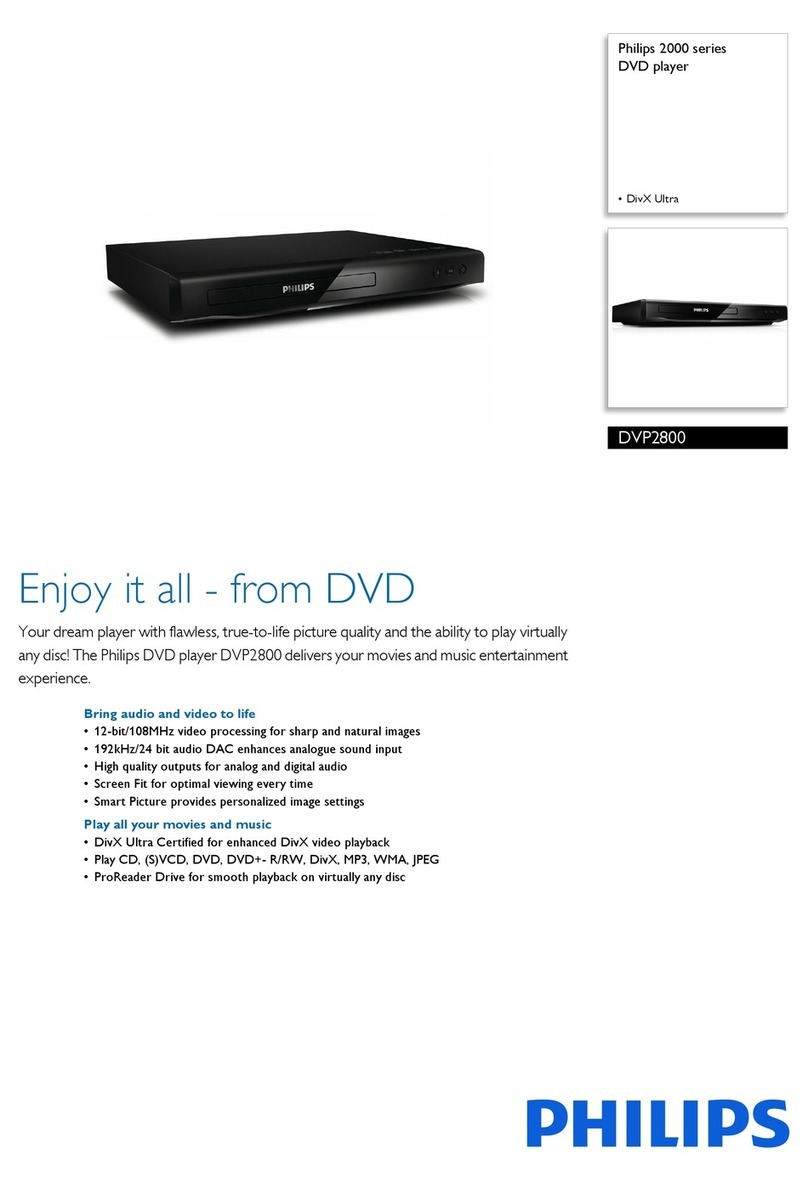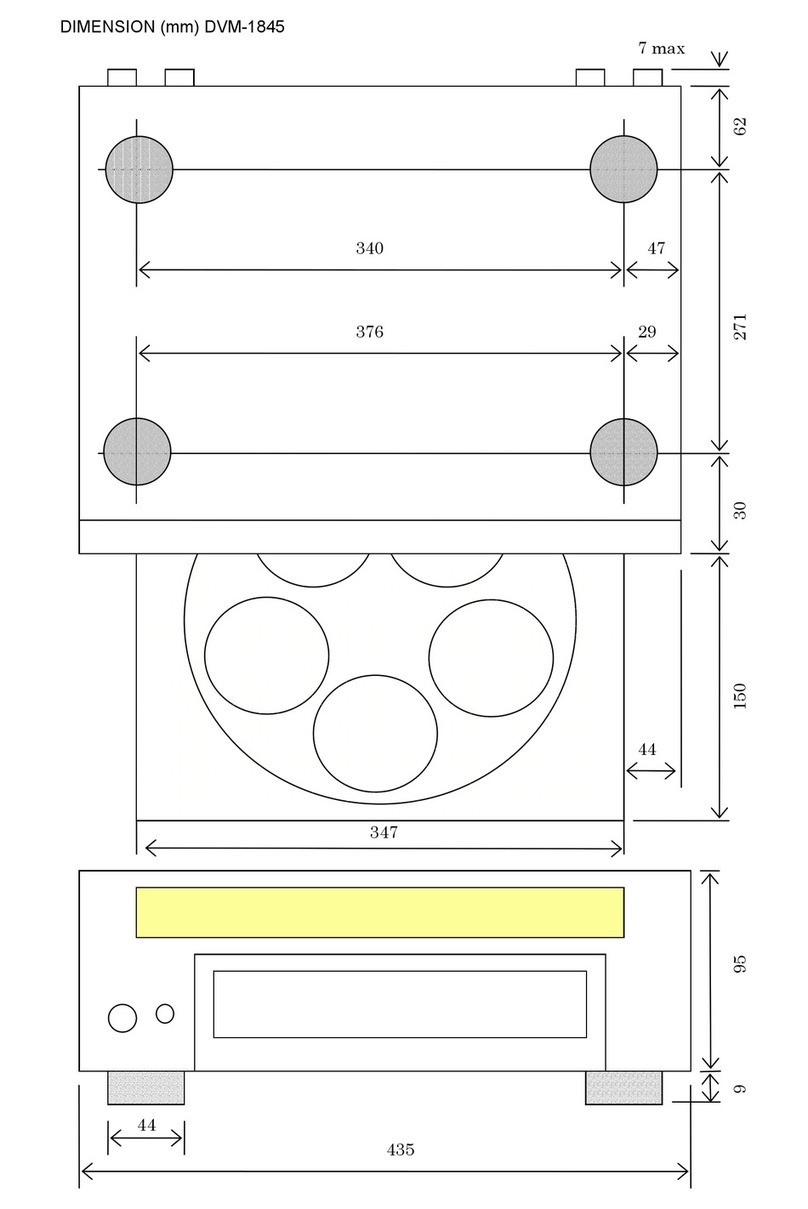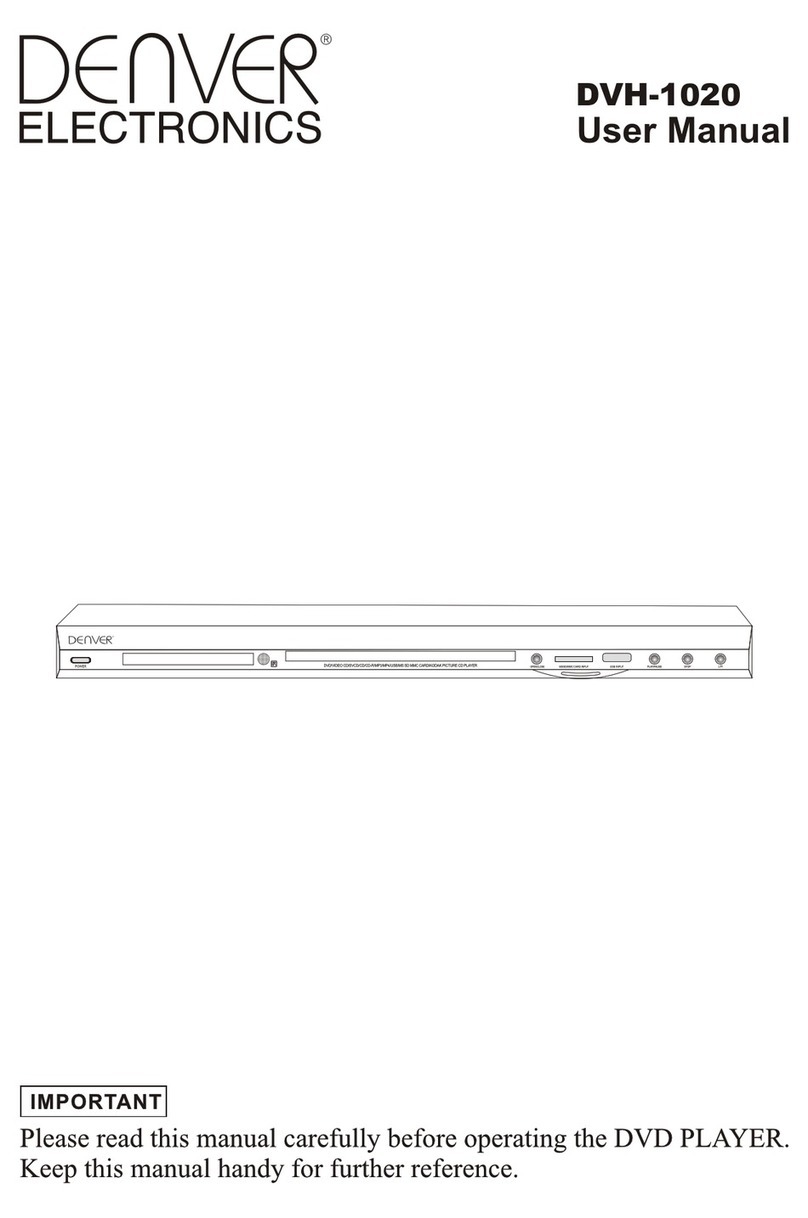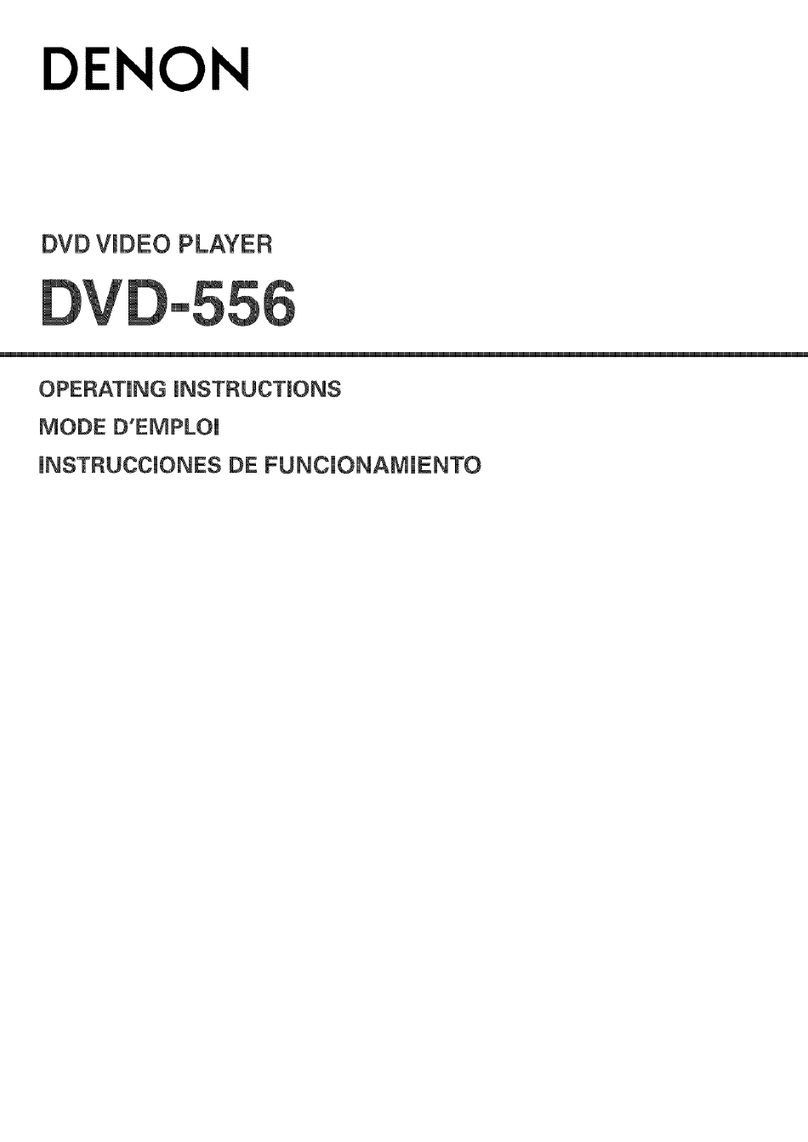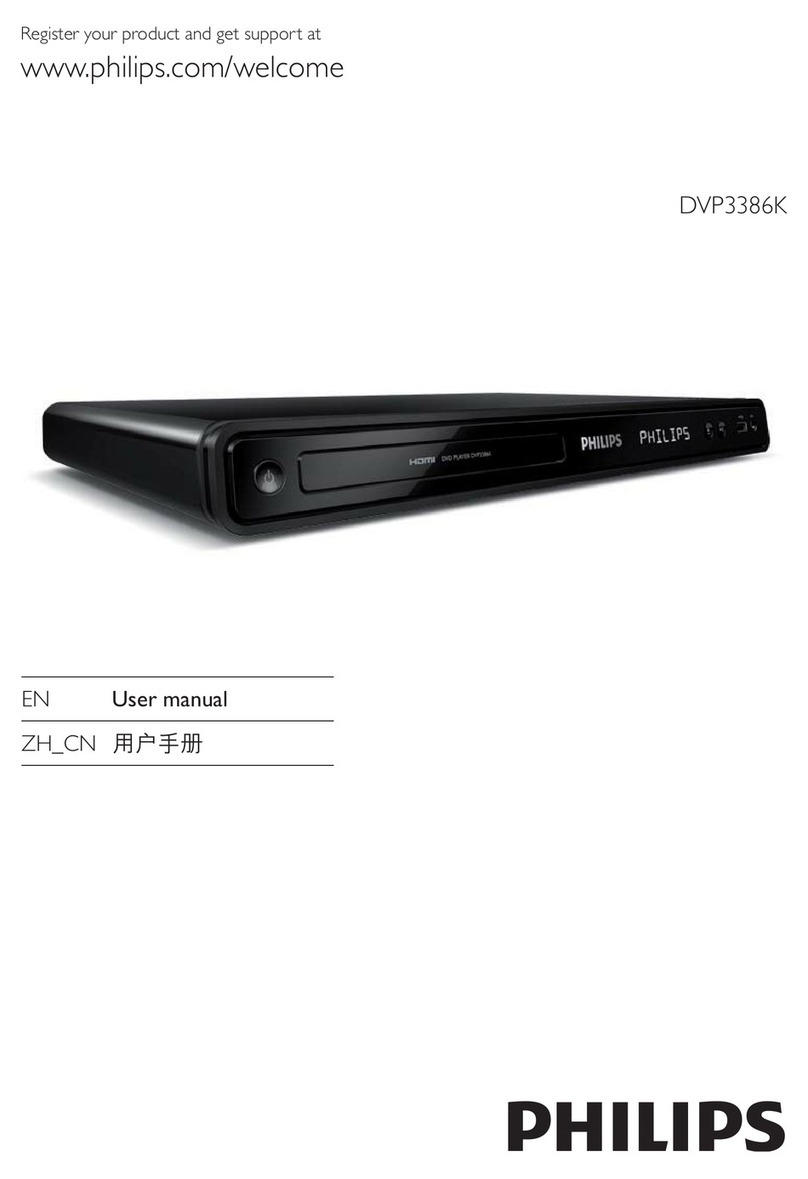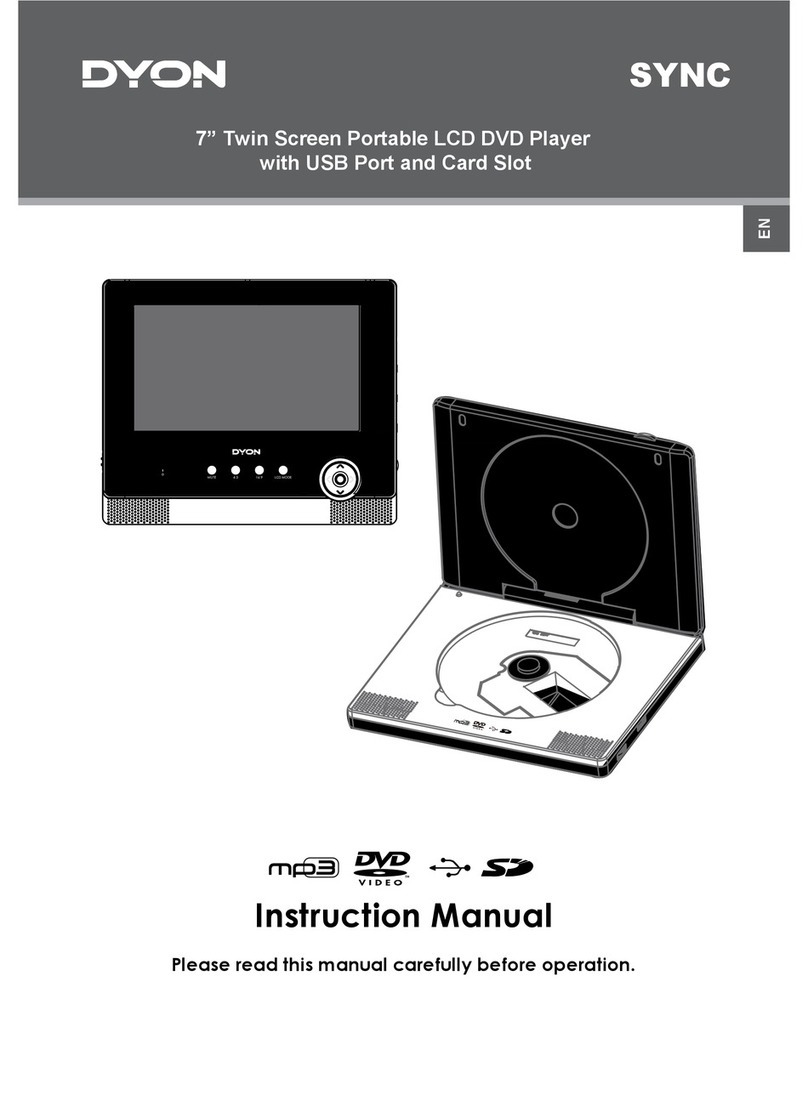Enseo NAVY DVD User manual
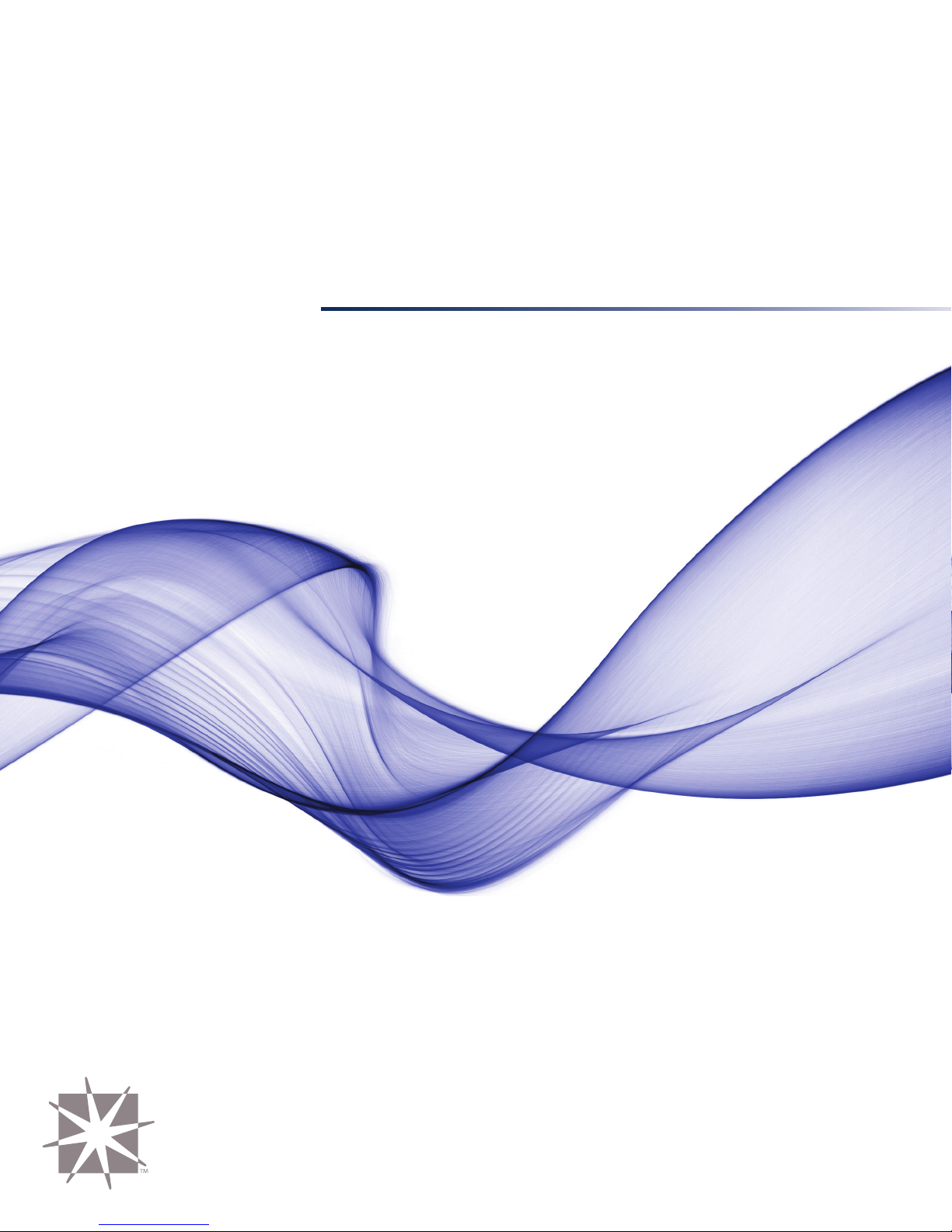
Enseo
NAVY DVD
Operation and Maintenance Manual

page 2

page 3
1. QuickStartGuide..................................................5
2. Introduction........................................................6
3. Interface...........................................................6
4. DisplayandControl.................................................6
5. Connections.......................................................8
6. Remotes...........................................................9
7. EnseoSetupRemote................................................9
8. NavyMediaRemote................................................10
9. DisplayModes.....................................................11
10.Video.............................................................11
11. Audio............................................................11
12.FirmwareUpdates..................................................11
13.DVD..............................................................11
14.USB..............................................................11
15.SetupMenu.......................................................12
16.ChannelOptions..................................................12
17. EditChannel......................................................12
18.Channel..........................................................12
19.IncludeinList.....................................................12
20.Type..............................................................12
21. PlaylistID.........................................................13
22. Label.............................................................13
23.Logo.............................................................13
24.ClearChannelList.................................................13
25.CaptioningOptions................................................13
26.RestoreUserSettings...............................................13
27.Captioning........................................................13
28.DigitalCaptioningMode............................................13
29.AnalogCaptioningMode...........................................14

page 4
30.ServiceOptions....................................................14
31. UpdateOptions...................................................14
32.StartFirmwareUpdate..............................................14
33.RestoreFactorySettings.............................................14
34.Shutdown.........................................................14
35.ShowStatus.......................................................14
36.TVInterfaceType..................................................15
37.AutoContentUpdate..............................................15
38.LGSelectbyEnseo.................................................15
39.NMPSProvision....................................................15
40.UserMenu........................................................15
41. Captioning........................................................15
42.DigitalCaptioningMode............................................16
43.AnalogCaptioningMode...........................................16
44.CaptioningOptions................................................16
45.UseCustomOptions...............................................16
46.Size..............................................................16
47. Style..............................................................16
48.TextColor.........................................................16
49.BackgroundColor..................................................16
50.SleepTimer.......................................................17
51. Source............................................................17
52.PictureFormat.....................................................17
53.Warnings..........................................................17
54.LowBattery........................................................18
55.InvalidMedia......................................................18
56.ExpiredMedia.....................................................18
57.SecurityError......................................................18
58.Troubleshooting...................................................19
59.LicenseAgreements................................................22

page 5
Quick Start Guide
Navy DVD Player
Enseo, Inc. © 2011 All Rights Reserved
930-9000-003 v1.1
WARNING - Never attempt to disassemble or modify this product to avoid re, shock or failure.
Inputs and specications are subject to change without advance notice.
Installation:
1. Unpack the Navy DVD player from the package.
2. Connect the power cable from a power outlet to the power
input on the Navy DVD player.
3. Connect the HDMI cable from the Navy DVD player HDMI port
to the HDMI source on the television.*
4. Turn on the power switch located on the back of the Navy
DVD player.
5. Tune the television to the source coming from the Navy DVD
player.
6. Wait for the Navy DVD player to boot (roughly a minute); the
LED will be orange during this time. The LED will turn green
when nished.
7. Load a Navy DVD into the drive slot.
8. The Navy DVD player will now start playing the media on the
connected audio and video outputs.
*Note: A composite cable may be used instead of the supplied HDMI cable for
the audio and video source.
Connections:
HDMI Cable
220-0270-001
AC Power Cable
705-0002-001
DVD Remote
700-0015-001
Supplied Accessories
20104418
PWR
AUX
MAINT
PORT
DIGITAL AUDIO
OUT
VIDEO
OUT AUDIO OUT
HDMI DISPLAY
CONTROL USB NETWORK
Power Input
Power Switch HDMI Input
Composite
Inputs

page 6
Enseo’sEncryptedDVDplayer(NavyDVD)isoneoftwoproductsthatiscapableofplayingsecurecontentgenerated
byEnseo’sNavyMotionPictureServiceMediaEncryptionStation.TheEnseoNavyDVDplayersupportsseveralmodes
ofvideoandaudiooutputthroughplaybackofDVDmediawhileensuringaveryspecificsetofcriteria.Thecriteria
include,butarenotlimitedto,measuresofsecurityacrosscontentencryption,encodingtomedia,tampering,andtheft.
TheEnseoNavyDVDplayerisaDVDplayerwithtwomainareasoffocus:thefirstisdisplayandcontrol,andthe
secondisconnections.Thedisplayandcontrolmodules,locatedonthepanelthatfacestheuser,aremodulesthat
theuserwillinteractwithduringnormaloperation.Theconnections,locatedonthepanelfacingawayfromtheuser,
interfacewithothersystems,andshouldnotbechangedfrequently.
BelowisadiagramofthefrontpaneloftheEnseoNavyDVDplayer.
• –Duringoperation,theusermaywishtopauseandresumeplaybackofthemedia.Insertedmedia
isautomaticallysettoplay.PressingtheradialPlay/Pausebuttonwillsendplaybacktothepausedstate,and
resumeplaybackifthemediaiscurrentlypaused.Indicatorswillappearonthetopleftofthescreentodenote
thecurrentplay/pausedstate.
• –EncryptedmediathathasbeengeneratedbytheNMPSMediaEncryptionStationwillhave
theabilitytoskipthroughcontentin30-secondincrements.Onepushofthisradialbuttonskipsthecurrent
progressinthemediabackwardsby30seconds.Multiplesequentialpresseswillallowquickbackwardtraversal
ofthemediainplay.Aprogressbarwillappearwithatimeindicatortodenotethecurrentpositioninthe
media.
Note that warning messages that may be included on a disc cannot be skipped. Also note that if the media track
were skipped to before the beginning of the media, it will cycle around to several minutes before the end of the
track. This can be used for easy navigation to the credits.
20104418
PWR

page 7
• –EncryptedmediathathasbeengeneratedbytheNMPSMediaEncryptionStationwillhave
theabilitytoskipthroughcontentin30-secondincrements.Onepushofthisradialbuttonskipsthecurrent
progressinthemediaforwardby30seconds.Multiplesequentialpresseswillallowquickforwardtraversalof
themediainplay.Aprogressbarwillappearwithatimeindicatortodenotethecurrentpositioninthemedia.
Notethatwarningmessagesthatmaybeincludedonadisccannotbeskipped.
• –Duringoperation,theusermaywishtostopplaybackofthemedia.Whenthisradialbuttonispressed,
currentplaybackwillbestoppedandastatusindicatorwillappearonthetopleftofthescreendenotingthis.If
aplaycommandissentafterthestopcommand,themediawillbeginatthestartoftheinserteddisc(including
warningfilesifpresent).IfthestopbuttonispressedwhiletheEnseoNavyDVDplayerisinthestoppedstate,
theplayerwillejectthedisc.
• –Thereareanumberofconditionsthatmayoccurthatwillcompromisethesecurityofthe
EnseoNavyDVDplayer(pleaseseetheWarningssectionofthemanualbelowformoredetails).Whensucha
conditionoccurs,theEnseoNavyDVDplayerwillreportthisvialightingtheSecurityLEDred,displayingsecurity
onthefrontdisplay,andindicatingthetypeofwarningonthemainscreenoutput.
Note that resolving some conditions on the user’s end will clear some security statuses, while other statuses may
require contact with Enseo. Almost all security statuses will require resolution before the Enseo Navy DVD player
can resume normal playback.
• –CompatibleremotesshouldbepointedtowardtheIRReceiverinordertoreceivereliableIR
commands.
• –TheStatusLEDisresponsibleforindicatingthecurrentstatusoftheEnseoNavyDVDplayer.
WhentheLEDisorangeitisnotavailableforuse.Thisistypicalwhenpowerhasjustbeensuppliedtothe
playeranditisbooting,oriftheplayerhasbeensenttothestandbystate.IftheEnseoNavyDVDplayerhas
justreceivedpowerorhasbeenrestarted,itwillgointothebootingphaseofoperation,whichwillintroduce
theorangeStatusLEDforaboutaminutewhileitboots.Oncetheplayerfinishesbootingorapoweroncom-
mandissentfromthestandbystate,theStatusLEDwillchangetogreentoindicatetheEnseoNavyDVDplayer
isnowoperational.
• –ThePowerbuttonwilltogglethepowerstateoftheEnseoNavyDVDplayerwhenpressed.Ifthe
playerisintheONstate(greenStatusLED)whenthebuttonispressed,theplayerwillgotostandby(orange
StatusLED),andviceversa.
• –TheDVDdriveisbelowthebuttonsandLED.DVDstobeinsertedintotheEnseoNavyDVD
playerwillbeinsertedhere.Furthermore,anejectbuttonislocatedbelowthediscinsertionpointthatwillat-
tempttoejectanycurrentlyinserteddisc,ifpressed.
• –Thedisplaywindowthattheplayerwillusetoindicatecertaininformationtotheuserislocatedon
therightsideoftheEnseoNavyDVDplayer.Thedisplayshowstwolinesofstatus.Thefirstlinewillindicate
thestatustheEnseoNavyDVDplayerisin,suchasplaying,paused,stopped,security,andblank(whenin
standby).Thesecondlineindicatesthecurrentdate.
• –AsmalllabelindicatingtheserialnumberoftheEnseoNavyDVDplayerislocatedbelowthe
frontpaneldisplay.

page 8
ThebackpaneloftheEnseoNavyDVDplayerisdisplayedinthediagrambelow.Thesearetheconnectionsthatthe
EnseoNavyDVDplayerhas;however,onlyafewareusedundertypicaloperation.
• –Thepowerinputiswhereapowersourceisconnectedtotheplayerviathepowercablesent
withtheEnseoNavyDVDplayer.
• –Whenfirstreceived,thepowerswitchwillbesettoOFF.Thismustbeturnedonbeforethe
EnseoNavyDVDplayerwillreacttoapowersource.
• –AuxisanauxiliaryportlocatedtotherightofthepowerinputontheEnseoNavyDVDplayer.Itisnot
usedundernormaloperation.
• –TheMaintPortisthemaintenanceportusedtohandleoperationsthatrequireRS-232feedback
fromtheEnseoNavyDVDplayer.Thisisnotusedundernormaloperations,andisprimarilyfortroubleshooting
issues.
• –DigitalAudioOutisasourceforopticalaudiooutoftheEnseoNavyDVDplayer.This
isalwaysactive,butnotrequiredtobeconnectedforthesystemtowork.Connectingthisporttoasoundsys-
temthatcanhandleopticalaudiowillsendaudiothattheEnseoNavyDVDplayerisproducingtothatsystem
forplayback.
• –VideoOutisaBNCconnectionthatsendscompositevideofromtheEnseoNavyDVDplayer.
Thisisalwaysactive,butisnotrequiredforthesystemtowork.Whenthisisconnectedtoanothersystemthat
receivescompositevideo,itwillplaybackthevideobeingproducedbytheEnseoNavyDVDplayer(whenitis
tunedtoit).
• –AudioOutistwoRCAconnectionsforleftandrightcompositeaudioout.Thisisalwaysactive,
butisnotrequiredforthesystemtowork.Connectingthesesourcesofaudiotoasoundsystemcapableof
compositeaudiowillsendaudiothattheEnseoNavyDVDplayerisproducingtothatsystemforplayback.
• –TheHDMIconnectionisanHDMIvideosourcegeneratedfromtheEnseoNavyDVDplayer.Thisis
alwaysactive,butisnotrequiredforthesystemtowork.ConnectadevicecapableofreceivinganHDMIsource
forhighdefinitionvideoandaudio(asprovidedbytheencodedmaterial).AnHDMItoDVIadaptormaybe
usedtopushvideosignaltoaDVIsourceonasystem.
Note that another source from the Enseo Navy DVD player may then be used to get audio from content playback.
• –DisplayControlhandlescontrolpropertiesoftheTVwhenavailablethroughtheEnseo
NavyDVDplayer.Currentlythisfeatureisnotactive,andisnotintendednorrequiredforoperationaluseofthe
NavyDVDplayer.
AUX
MAINT
PORT
DIGITAL AUDIO
OUT
VIDEO
OUT AUDIO OUT
HDMI DISPLAY
CONTROL USB NETWORK

page 9
• –TheUSBportisnotintendedfornormaloperationaluse.Thisismainlyfortroubleshootingandnon-
routinemaintenance,shoulditoccur.
• –Thenetworkconnectionisnotintendedfornormaloperationuse.Thisismainlyfortroubleshoot-
ing,non-routingmaintenance,andsecurityhandlingbyEnseo,shoulditoccur.
TherearetworemotesdesignedtobecompatiblewiththeEnseoNavyDVDplayer:theEnseoSetupRemoteandthe
NavyMediaRemote.
The Enseo Setup Remote is a small remote made for easy access to the Setup
Menu.Thisremotedoesnotsupportmediamanipulationcommands(suchasplay,
pause,etc.).TheEnseoNavyDVDplayerdoesnotcomewiththisbydefault.
TheoperationalcommandsfromtheEnseoSetupRemoteareasfollows:
• :SendstheEnseoNavyDVDplayertostandby(OrangeStatusLED).
• :SendsapoweroncommandtotheEnseoNavyDVDplayer(Green
StatusLED).
• :Sendsatogglepower(on/off,off/on)commandtotheEnseoNavy
DVDplayer.
• :MutestheaudiobeingsentfromtheaudiosourcesoftheEnseo
NavyDVDplayer.Pressagaintoun-mute.
• :Thesefourkeys(NORTH,EAST,SOUTH,WEST)navigate
themenus.TheEASTarrowalsoactsasa“select”commandtosubmenus.
• :Usedforselectinganactioninthemenus.
• ):The10digitkeysareusedforenteringchannelnumbers
andspecificnumericinformationinthemenus.
• :OpenstheUserMenu.
• :OpenstheSetupMenu.
• :OpenstheUserMenuwithfocusonsleep.Sequentialpressesof
theSLEEPbuttonwillcyclethroughtheavailablesleeptimersthattheEnseo
NavyDVDplayersupports.
• :Thisbuttondisplaysamenuscreenthatshowsgeneralinformation
abouttheEnseoNavyDVDplayer(theShowInfofunctionfromtheSetup
MenuServiceOptionsdoesthesamething),alongwithafewlinesthat
arenotfunctional.Oftheinformationdisplayed,theinfomenuwilldisplaythemodeloftheEnseoNavyDVD
player,aswellasitsfirmwarerevision,videooutputmode,andtheinternalbatteryvoltagerating.

page 10
TheNavyMediaRemoteisthedefaultremotethatshipswitheachEnseoNavyDVDplayer.Itisthegeneraluserre-
mote,anditsupportsthefollowingcommands:
• :Sendsatogglepower(on/off,off/on)commandtotheEnseoNavy
DVDplayer.
• :OpenstheUserMenu.
• :Thesefourkeys(NORTH,EAST,SOUTH,WEST)
navigatethemenus.TheEASTarrowalsoactsasa“select”commandtosub-
menus.
• :Usedforselectinganactioninthemenus.
• :MutestheaudiobeingsentfromtheaudiosourcesoftheEnseoNavy
DVDplayer.Pressagaintoun-mute.
• :Togglesthecurrentsettingsforclosedcaptioningbetween“On”,“OnWhen
Muted”,and“Off”.SeeCaptioningOptionsinthesetuporUserMenubelowfor
moreinformation.
• :OpenstheUserMenuwithfocusonsleep.Sequentialpressesofthe
SLEEPbuttonwillcyclethroughtheavailablesleeptimersthattheNavyDVD
playersupports.
• :The10digitkeysareusedforenteringchannelnumbers
andspecificnumericinformationinthemenus.
• :Thisbuttonisyellowandlocatedbelowthe9andtotheright
ofthe0ontheNavyMediaRemote(bottom,rightmostbutton).Whenpressedit
willshowtheserialnumber,idnumber,anddateandtimeforthatspecificEnseo
NavyDVDplayer.
• :Sendsaplay/pausetoggletotheEnseoNavyDVDplayer.
• :Ifthereismorethanoneclipofcontentonthe
DVD(thataren’twarningclips[FBI/Interpol/SplashScreen]),pressingSKIPTRACK
BACKWARDSwillcausetheplayertogototheprevioustrack.Ifthisisthefirst
clipofcontentintheplaylist,itwillcycletothelasttrackofcontentontheDVD.Ifthereisonlyoneclipof
contentontheDVD,thenthisfunctionwillnotdoanything.
• :BehaveslikeSKIPTRACKBACKWARDS,onlyincrementingthetracknumber
insteadofdecrementing.
• :SameasPLAY.
• :Skipsbackwardinthecontenttimelineby30-secondintervals.
• :Skipsforwardinthecontenttimelineby30-secondintervals.
• :Firstpresswillcausethemediatostopplaying.IfPLAYispressedfromhereitwillbeginatthebegin-
ningofthedisc.AsecondsequentialpresswillejecttheDVD.
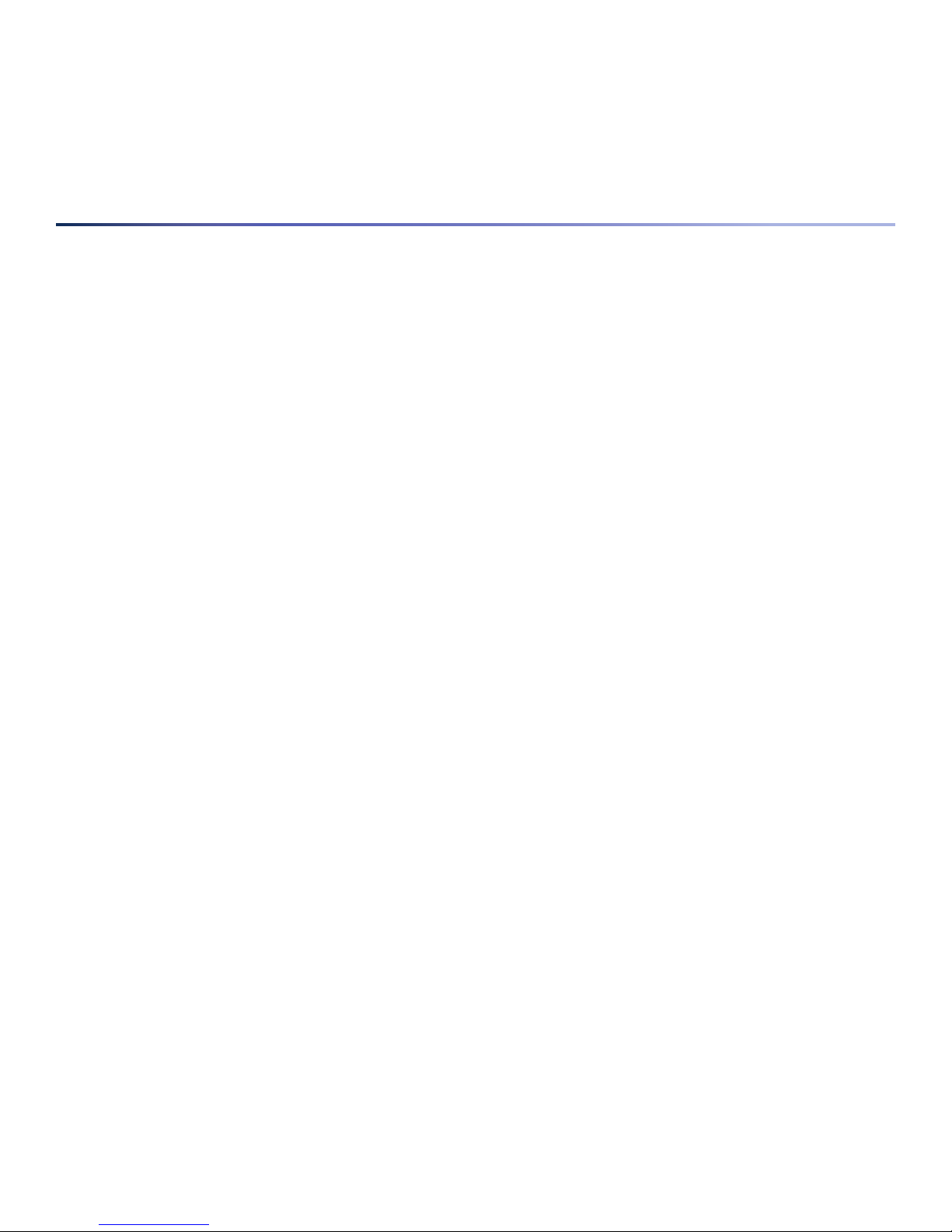
page 11
Note that for full details of command functions that are present on the remotes and the front panel of the Enseo
Navy DVD player, see the Interface, Display and Control sections on page 5.
TheEnseoNavyDVDplayeriscapableofdisplayingseveralmodesofvideoandaudio.Alloftheseconnectionsare
activeatthesametimewithoutinterruptionofanothercomponent.
TheEnseoNavyDVDplayeriscapableofplayingvideooutoftheHDMIconnectionandtheVideoOutconnection
onthebackpaneloftheplayer.
Note that due to the specications of the player, streams of up to 10Mbps are supported for awless playback from
the Enseo Navy DVD player. Higher ranges are not advised as it can deteriorate playback quality of the media.
TheEnseoNavyDVDplayerisabletoplaybackanyvideothatisencryptedthroughtheNMPSMediaEncryption
Station,aswellasclearcontentprovidedtheclearcontentmediaadherestotheformatspecificationsrequiredbythe
EnseoNavyDVDplayer.
TheEnseoNavyDVDplayeriscapableofplayingaudiooutoftheDigitalAudioOutconnection,AudioOutcon-
nection,andHDMIconnectiononthebackpaneloftheplayer.
TheEnseoNavyDVDplayerisabletoplaybackanyaudiothatisencryptedthroughtheNMPSMediaEncryption
Stationandclearcontent,providedtheclearcontentmediaadherestotheformatspecificationsrequiredbytheEnseo
NavyDVDplayer.
DuringthelifeoftheEnseoNavyDVDplayer,afirmwareupgrademaybenecessarytoresolveoraddressanumberof
situations.Thesituationsincludebutarenotlimitedto:newfeatures,security-relatedfunctions,andbugfixes.There
aretwowaystoperformthefirmwareupdateontheEnseoNavyDVDplayer.
AfirmwareupdateviatheDVDmedianistheprimarymethodofupdating.Alongwiththemediaonadiscgenerated
bytheEnseoNMPSMediaEncryptionStationisthecurrentreleasedversionfortheEnseoNavyDVDplayer(the
methodforfirmwareinsertionontoDVDmediaiscoveredintheEnseoNMPSMediaEncryptionStationmanual).
Tohandlethisprocess,enteraDVDintotheEnseoNavyDVDplayerthatwasgeneratedwiththenewfirmware.Once
theplayerbeginsreadingthedisc,theupdatewillautomaticallyoccur,provideditisnewerthanthecurrentfirmware
versionontheEnseoNavyDVDplayer.Theupdateprocesstakesaboutaminutetocompletefromrecognition,and
thentheEnseoNavyDVDplayerwillrestart(aboutanotherminute).OncetheEnseoNavyDVDplayerfinishesthe
bootprocess,playbackofthemediadevicewillbeginautomatically,providedtherearenosecurityissuespresent.
AfirmwareupdateviaUSBmodeisafunctionthatallowsEnseotorevertthefirmwareofanEnseoNavyDVDplayer

page 12
asnecessary.Thiswillgenerallybefortestingpurposesand,unlesscritical,willnotbeimplementedinthefield.
TheSetupMenuisresponsiblefortakingcareofinitialsetupconfigurationsoftheEnseoNavyDVDplayer,which
willbetailoredtoeachlocation’spreference.Furthermore,italsoincludestheabilityforserviceandupdateoptions
thatareusedinvaryingdegreesbaseduponpurpose.Thiswillbereservedforspecialactionsasdetailedbelow,and
willnotbeapartofnormaloperationprocedure.Therefore,itisacceptabletohavelimitedaccesstotheSetupMenu.
ToaccesstheSetupMenu,theusercanpressSETUPfromtheEnseoSetupRemote(seeRemotesectiononpage8)
orenterthecommandsequencefortheSetupMenufromanycompatibleremote.Thedefaultsequencetoactivate
thesetupis(insequence)CH+,RIGHTARROW,LEFTARROW,MUTE.ToexittheSetupMenutheusermaypressthe
SETUPbuttonagain(whenavailable)orselecttheexitfunctionatthebottomofthemenu.TheSetupMenuisalso
settotimeoutandexitafteracertainperiodofinactivity.
• ThesectionsoftheSetupMenuavailabletotheEnseoNavyDVDplayerare:ChannelOptions,CaptioningOp-
tions,andServiceOptions.
FromtheSetupMenu,ChannelOptionsislistedasthetopentry.Selectingthisfunction,orpressingtherightarrow
fromtheremotewhileitishighlighted,willenabletheusertodefinespecificfunctionsinthechannellistingofthe
EnseoNavyDVDplayer.
TheuseofChannelOptionsontheEnseoNavyDVDplayerislimited,astheplaybackwillbehandledviaDVD.How-
ever,theoptionsavailableare:EditChannelandClearChannelList.
OnceEditChannelhasbeenselected,thein-usechannelringcanbedefinedorredefinedfromthismenu.Thisin-
cludestheChannel,IncludeinList,Type,PlaylistID,Label,andLogo.
Channeliswheretheusercandeterminethechanneltobeaffected,ordefined.Currently,theonlychannelinuseis
theStart-UpChannel,whichisthedefaultchannelthattheEnseoNavyDVDplayerwillplayafterbooting.
Note that other channel numbers are selectable via selecting the channel option and pressing digit keys to dene a
channel number. However, nothing inside of the channel can be dened for viewing.
Achannelcanbespecifiedtobeaccessibleinthechannelring(rotationofchannelsavailableforviewing)ornot.
Selecting“Yes”inIncludeinListwillenablethechannelinthechannelring,and“No”willexemptthechannelfrom
thechannelring.
Note that the Enseo Navy DVD player will automatically force all channels but the Start-Up Channel to “No”, and
will not allow other channels to be included in the channel ring.
TheTypefunctiondefinesthesourceofinputforthechanneltype.TheEnseoNavyDVDplayerhasonlyFilePlayback
availableforchanneltypes,whichresultsinsourcesuppliedfromnon-volatilestoragelocatedwithinthesystemplayer
(DVDplayback).

page 13
ThePlaylistIDfunctionallowstheusertoselectthenumberofthePlaylistIDfromwhichthemediatobeplayedwill
play.ThedefaultPlaylistIDis“1”,however,itdependsonthesuppliedcontentforplayback.ThedefaultPlaylistIDfor
generatedmediathroughtheNMPSMediaEncryptionStationis“1”.
TheLabelfunctionallowstheusertodefineastringofcharactersthatwilldisplayinformationaboutthechannel.This
informationisincludedinchannelringdetails,andisdisabledfromviewingontheoutputdisplayoftheEnseoNavy
DVDplayer.
TheLogofunctionallowstheusertodefineasuppliedimagethatgoeswiththechannelringdetails,andisdisabled
fromviewingontheoutputdisplayoftheEnseoNavyDVDplayer.
ThesecondoptionunderChannelOptionsisClearChannelList.TheClearChannelListfunctionallowstheuserto
deleteallinformationcurrentlystoredinthechannelring,withtheexceptionofthestartupchannel.TheEnseoNavy
DVDplayercannotdefineanychannelsotherthanthestartupchannel,sotheClearChannelListfunctionhasno
effect.
ThesecondoptionundertheSetupMenuisChannelOptions.Thismenuallowstheusertodefinethestateofcap-
tioningoptionsuponenteringthepower-onstate.Theavailableswitch-onfeaturestodefineare:RestoreUserSettings,
Captioning,DigitalCaptioningMode,andAnalogCaptioningMode.
AfterenteringtheCaptioningOptionsfunction,thefirstfunctionisRestoreUserSettings.Thisfunctiondetermines
whethertheappliedcaptioningoptionsarewhatisdefinedinthisfunction,orwhattheuserhasdefinedthroughthe
UserMenu.
IftheEnseoNavyDVDplayerneedstoapplyaspecificsetofcaptioningmodedetailsuponenteringthepower-on
state,thenselect“No”.AllsubsequentfunctionsdefinedinCaptioningOptionswillbesettotheappliedcaptioning
optionsuponenteringthepoweredstate.
IfspecificchangesmadeintheUserMenushouldberetainedacrosspowerchanges(standby,reboots,shutdowns,
andpower-oncommands),thenselect“Yes”.AnyfunctionsdefinedunderCaptioningOptionsintheSetupMenuwill
notoverwriteuser-definedchoicesintheUserMenu.
TheCaptioningfunctiondeterminesthedefaultoptiontopresentcaptioningmodesonenteringapower-onstate.The
threechoicesare“On”,whichwilldisplaycaptioningwhenavailable,“OnWhenMuted”,whichwilldisplaycaptioning
onlywhenthevolumefunctionismuted,or“Off”,whichwillnotdisplaycaptioningevenwhenitisavailable.
TheDigitalCaptioningModefunctiondeterminesthedefaultdigitalcaptioningformatwhenenteringapower-on
state.TheavailableoptionsareCS1,CS2,CS3,CS4,CS5,andCS6.Mostdefaultdigitalcaptioningisdisplayed
throughCS1.Ifthereisquestionastowhichmodewasencoded,pleaseconsultthecontentgeneratorfacilityforthe
propercaptioningmode.

page 14
TheAnalogCaptioningModefunctiondeterminesthedefaultanalogcaptioningformatwhenenteringapower-on
state.TheavailableoptionsareCC1,CC2,CC3,CC4,TXT1,TXT2,TXT3,andTXT4.Mostdefaultdigitalcaptioning
isdisplayedthroughCC1.Ifthereisquestionastowhichmodewasencoded,pleaseconsultthecontentgenerator
facilityforthepropercaptioningmode.
ThefinaloptionundertheSetupMenuisServiceOptions.TheServiceOptionsmenuallowstheusertheabilityto
examinevariousdetailsinvolvingthesoftwareandhardwareoftheEnseoNavyDVDplayer,aswellascontrolafew
coreoperationsofthesystem,suchasfirmwarerevisionlevelsandtheTVinterfacetype.
• TheavailablefunctionsfromServiceOptionsareUpdateOptions,RestoreFactorySettings,Shutdown,Show
Status,TVInterfaceType,AutoContentUpdate,LGSelectbyEnseo,andNMPSProvision.
TheUpdateOptionsfunctionallowstheusertomanagetheinstallablefeaturesofaplayer(wherepresent),andalso
providesmethodsofupdatingthecurrentfirmwarerevisionleveloftheEnseoNavyDVDplayer.
TheonlyavailableoptionfromUpdateOptionsontheEnseoNavyDVDplayeristheStartFirmwareUpdatefunction.
TheStartFirmwareUpdatefunctionallowstheusertocommandafirmwarerevisionupdatefromasupplieddevice.
TheEnseoNavyDVDplayeronlyhastheupdateviaUSBfeatureavailable,sothatistheonlyoptionlisted.Thiswill
beusedprimarilybyEnseoforreasonsnottypicaltostandardoperation.
TheEnseoNavyDVDplayerisinitiallysettoafactorydefault,alistofspecificationsthatdefinethevalueforallfunc-
tionsavailabletotheplayer(suchasdigitalcaptioningmode–CS1).Theusermayredefinesomeoftheseattributes
atalaterstate,andthenlaterwishtoreturntofactorydefaults.Ifthisisthecase,selectingRestoreFactorySettingswill
reboottheEnseoNavyDVDplayerwiththedefaultfactorysettings.
Note that any deviations from the factory default that the user wishes to maintain must be reset via the menus
available on the Enseo Navy DVD player.
TheShutdownfunctionallowstheusertocompletelypowerdowntheEnseoNavyDVDplayer.Whenafullremoval
ofpoweriswanted,theusershouldusethisfeaturetoensuretheEnseoNavyDVDplayerproperlyshutsdown.Once
thisprocessiscompleted,theuserisfreetoremovethepowercable.
Note that this is not for sending the Enseo Navy DVD player to standby (Orange Status LED). For this the user must
send a power toggle/standby command to the player via the remote or front panel POWER button.
TheShowStatusfunctionallowstheusertoviewgeneralinformationabouttheEnseoNavyDVDplayer.Thisperforms
thesameoperationaspressingtheINFObuttonontheEnseoSetupRemote.Seepage8intheRemotesectionfor
moreinformation.

page 15
TheTVInterfaceTypefunctionallowstheusertoselectwhetherornottheEnseoNavyDVDplayershouldattemptto
establishTVcontroloveraproperlyconnectedTVornot.ThisfeatureisnotsupportedbytheEnseoNavyDVDplayer,
andwillthereforebesetto“none”.Thefactorydefaultforthisplayerconfigurationisalsosetto“none”.
: Selecting an option will cause the Enseo Navy DVD player to reboot with the supplied change. If the
“Auto” option is chosen (attempt to automatically establish code) without a certied TV being properly congured
for control, it is possible to introduce the Enseo Navy DVD player to a state that will require Enseo support return to
an operational status.
Whensetto“Yes”,theAutoContentUpdatefeaturewillautomaticallyattempttodownloadapplicablecontentthat
interfaceswithsomeofEnseo’sotherproducts.ThisfeatureisnotpresentintheEnseoNavyDVDplayer.
TheLGSelectbyEnseofunctionallowsforspecificdetailsofmultipleLGTVconfigurationstobespecified.Consider-
ingTVcontrolisnotsupportedontheEnseoNavyDVDplayer,thisfunctionhasnousetotheEnseoNavyDVDplayer.
TheNMPSProvisionfunctionisanoperationfortechnicalusebyEnseoonly.Allattemptsoftheprovisioningofthe
EnseoNavyDVDplayerwillrequireEnseoassistancetocomplete.
ContactEnseoifthereisanissuewiththeprovisioningofanEnseoNavyDVDplayer,identifiablemostlybysecurity
warnings.(SeetheWarningssectiononpage16.).
TheUserMenuisthesecondmainmenuavailabletotheuser,andismoreapttobeusedinnormaloperation.This
menuisresponsibleforhandlingmost dynamicoperationsofthe EnseoNavyDVDplayerfromauser’sposition
involvingsettingasleeptimer,handlingcaptioningoptionsasmodesandcolors,pictureformat,andmore.Thecom-
mandspresentedherearelessobtrusivetothecoresystemsettingsandspecifications,andinsomecasesarewaysto
temporarilyoverridecertainsetupcommands.
ToaccesstheUserMenu,theusercanpressMENUfromtheEnseoSetupRemote,NavyUserRemote,oranycompat-
ibleremotefortheEnseoNavyDVDplayer.ToexitthemenutheusermaypresstheMENUbuttonagain,orselectthe
Exitfunctionlocatedatthebottomofthemenu.TheUserMenuisalsosettotimeoutandexitafteracertainperiod
ofinactivity.
ThesectionsoftheUserMenuavailabletotheEnseoNavyDVDplayerare:Captioning,DigitalCaptioningMode,
AnalogCaptioningMode,CaptioningOptions,SleepTimer,Source,andPictureFormat.
TheCaptioningfunctionintheUserMenuwillallowtheusertocurrentlysetthecaptioningpreference.Thedefault
valueprovidedhereiswhatwasdictatedthroughtheCaptioningOptionsintheSetupMenu.Totemporarilyreplace
thevalueuntilthenextpoweronsequence,theusermayselect“On”toalwaysdisplaycaptioningwhenavailable,“On
WhenMuted”todisplaycaptioningonlywhenthevolumehasbeenmutedandwhencaptioningisavailable,and“Off”
tonotdisplaycaptioningunderanycircumstance.
Note that the option selected here would be preserved across power states if the Restore User Settings function un-
der Captioning Options in the Setup Menu has been set to “Yes”.

page 16
TheDigitalCaptioningModefunctionundertheUserMenudeterminesthedigitalcaptioningformattousewhenat-
temptingtodisplaydigitalcaptioning.TheavailableoptionsareCS1,CS2,CS3,CS4,CS5,andCS6.Mostdefault
digitalcaptioningisdisplayedthroughCS1.Ifthereisquestionastowhichmodewasencoded,pleaseconsultthe
contentgeneratorfacilityforthepropercaptioningmode.
TheAnalogCaptioningModefunctionundertheUserMenudeterminestheanalogcaptioningformatwhenattempt-
ingtodisplayanalogcaptioning.TheavailableoptionsCC1,CC2,CC3,CC4,TXT1,TXT2,TXT3,andTXT4.Most
defaultdigitalcaptioningisdisplayedthroughCC1.Ifthereisquestionastowhichmodewasencoded,pleaseconsult
thecontentgeneratorfacilityforthepropercaptioningmode.
TheCaptioningOptionsundertheUserMenuleadstoasubmenuthatallowstheusertocustomizethedisplayed
captioninginformation.Thefollowingfunctionscapableofbeingdefinedforcaptioningoptionsare:UseCustom
Options,Size,Style,TextColor,andBackgroundColor.
TheUseCustomOptionsfunctionsallowstheusertochoosewhethertousethecustomizablevaluesselectedinSize,
Style,TextColor,andBackgroundColor,ortousethedefaultsforeachofthosefunctions.Byselecting“Yes”forthe
UseCustomOptionsfunction,theuserisoptingtousethedefinedvalues,andbyselecting“No”theuserisopting
tousethedefaultvalues.
TheSizefunctionallowstheusertochangethedisplayedcaptioningtextsizefromthefollowingoptions:Default,
Small,Normal,andLarge.
TheStylefunctionallowstheusertochangethedisplayedcaptioningtextstylefromthefollowingoptions:Default,
Style1,Style2,Style3,Style4,Style5,Style6,andStyle7.
Thedefaultoptionleavesalldisplayedcaptioningatthedefaultdisplayvalues.Theselectablestylesapplyvariations
ofdifferentfonttypesandspecifications(suchasboldweight).
TheTextColorfunctionallowstheusertochangethedisplayedcaptioningtextcolorfromthefollowingoptions:
Default,Black,White,Red,Green,Blue,Yellow,Magenta,andCyan.
Note that certain combinations of text color and background color could make the displayed captioning hard to
read.
TheBackgroundColorfunctionallowstheusertochangethedisplayedcaptioningbackgroundcolorfromthefollow-
ingoptions:Default,Black,White,Red,Green,Blue,Yellow,Magenta,andCyan.
Note that certain combinations of text color and background color could make the displayed captioning hard to
read.

page 17
TheSleepTimerfunctionundertheUserMenuallowstheusertosetadefinedcountdowntimer(inminutes)that
putstheEnseoNavyDVDplayerinstandbymode(orangeStatusLED)oncereaching0.Theavailabletimesare:Off,
15Min,30Min,45Min,60Min,90Min,120Min,180Min,and240Min.
Note that the Enseo Navy DVD player does not support TV control and will not turn o any TV connected to it from
the sleep timer function.
TheSourcefunctionundertheUserMenuallowstheusertoselectasourcefromtheEnseoNavyDVDplayer,orthe
television,wereitapplicable,todisplayonthetelevision.However,allsourcesfromtheEnseoNavyDVDplayerare
activeatanygiventime,sotheonlyavailablesource,Tuner,istheoutputonalloftheEnseoNavyDVDplayersources.
ThePictureFormatfunctionundertheUserMenuallowstheusertoselectthepictureformattooptionallyscaleand
presentincomingsourcevideo.ThefollowingformatsaresupportedforviewingontheEnseoNavyDVDplayer:Native,
Widescreen,4:3expanded,and16:9expanded.
Theformatswillchangethequalityandpresentationofthevideo,andtheusermayexperiencesomeundesiredresults
shouldthescalingstandardsnotcooperateaestheticallywellwiththeencodedvideosource.
However,thisdoesnotchangetheoriginalencodedformat,andsosimplyselectingtheformatthatthesourcewas
encodedinwillpassthevideothroughwithoutscaling,withthevideoformatqualitybeingasgoodasthequalityof
theclipthatwasencoded.
TheEnseoNavyDVDplayerhaswarningsthatwillinformtheuserofsecurityissuesthattheEnseoNavyDVDplayer
supports.TheseissuesmustberesolvedbeforethenormaloperationoftheEnseoNavyDVDplayercancontinue.
OncetheEnseoNavyDVDplayerreachesasecurityissue,awarningexhibitstwoactions.Thefirstistoturnonthe
SecurityLED,illuminatingtheLEDtoaredcolor.Thesecondistodisplayalargeandobtrusivewarninglabelover
thetopofthecurrentdisplayoutput,whilestoppingandpreventinganyplaybackfromstartingorcontinuing.Both
oftheseactionswillpersistuntilthesecurityissueisresolvedorpowerisremovedfromtheplayer;however,security
issueswillpersistacrosspowerchangesuntiltheissueisresolved.
ThefollowingwarningstatusesareavailabletotheEnseoNavyDVDplayer:LowBattery,InvalidMedia,ExpiredMedia,
andSecurityError.
NotethatcertainsecurityerrorswillrequireEnseoassistancetoresolve.Ifthisappliestoanerror,itwillbeindicated
inthewarnings.
TheLowBatterywarningistriggeredoncethevoltageoftheinternalbatterysystemreacheslessthan2.7V.TheLow
Batterywarningwillbedisplayedforafewsecondseveryfiveminutesuntilthevoltagelevelreaches2.6V.Atthis
point,theNavyDVDwilldisableplaybackandtheLowBatterywarningwillremainonthedisplayuntilthebatteries
inthesystemarereplaced.Nominalbatteryvoltageisgreaterthan3.0V.Batterylifeisspecifiedforfiveyearsbefore
replacementisneeded;however,certainconditionsmayaffectthisrate.
Furthermore,ifthebatterylevelisallowedtodecreasetoacertainvoltagepoint(thisrequiresmonthsofignoringthe
conditionafterfirstpresent),theEnseoNavyDVDplayerwillloseitsprovisioningasapartofsecurity.Ifthiscondi-

page 18
tionisreached,aSecurityErrorwarningwillbeineffectandwillrequireEnseosupportbeforenormaloperationcan
continueontheEnseoNavyDVDplayer.
ToreplacethebatteriesintheEnseoNavyDVDplayerseeEnseo’sNavyDVD/NavySTBbatteryreplacementinstruc-
tionsmanual.
TheInvalidMediawarningoccurswhenanimproperconfigurationofmediaattemptsplaybackfromtheEnseoNavy
DVDplayer.Duetosecurityspecifications,onlyaspecificformatofmediaisplayablebytheEnseoNavyDVDplayer
(generatedautomaticallybytheNMPSMediaEncryptionStation),andfollowingthat,theplayerisresponsiblefor
adheringtoaspecificsetofcriteriaasfarasencryptionandlicensinggoes.
ThosecriteriamustbematchedperfectlyinorderformediatobeavailableforplaybackthroughtheEnseoNavyDVD
player.AninvalidconfigurationwillresultintheSecurityLEDilluminatingred,andtheinabilitytoplaybackthemedia
withawarningscreeninsertedovervideoindicatinginvalidmedia.
Toclearthisissue,ejecttheDVDandinsertavalidconfigurationofmedia.ReinsertingtheinvalidconfigurationDVD
willrepeattheissue.
Ingeneral,allvalidconfigurationsformediaplaybackthroughtheEnseoNavyDVDplayerwillhavecontentproduced
fromoperatorsofEnseo’sNMPSMediaEncryptionStation.
TheExpiredMediawarningoccurswhenaspecificmediahaspasseditsexpirationdate.Duringtheencodingprocess
(seeNMPSMediaEncryptionStationmanualformoredetails)anexpirationdateisset.Oncethisdatehaspassed,the
contentwillnolongerbeavailableforplayback.
Ifexpiredmediaisattemptedforplayback,theSecurityLEDwillilluminateredandawarningscreenindicatingexpired
mediawillappear,preventingfurtherplaybackuntiltheissueisresolved.
Tocleartheissue,ejecttheDVDandinsertcontentwithinitsallottedexpirationdate.Reinsertingtheinvalidconfigu-
rationDVDwillrepeattheissue.
TheSecurityErrorwarningappearsifanyoneofanumberofsecurityspecificationsarecompromisedontheEnseo
NavyDVDplayer.TheresultofthisisthattheprovisioningontheEnseoNavyDVDplayerislost,theSecurityLEDwill
illuminatered,andawarningscreenindicatingasecurityerrorwillappear,preventingfurtherplaybackuntiltheissue
isresolved.
Tocleartheissue,Enseomustbeconsultedandaseparateprocesswillbeusedtoresolvethesecurityconflict.

page 19
ThefollowingisalistofissuesthatcouldoccurwiththeNavyDVDplayer,aswellasthecorrespondingresolutions.
a.EnsurethatthepowercableisfirmlyconnectedtotheNavyDVDplayerandconnectedtoanoutletsup-
plying120V/60Hzofelectricity.
b.EnsuretherockerpowerswitchlocatedbelowthepowercableconnectionontherearoftheNavyDVD
playerisswitchedtoon(theIsideispressedin).
c.AnLEDofsomecolorshouldnowbelitonthefront,mostlikelyorange,indicatingpower.
d.IftheLEDdoesnotlightup,pleasecontactEnseoforassistance.
a.CheckthestatusLEDonthefrontoftheplayer.IftheLEDlightisOrange,theNavyDVDplayerisbooting
orinstandby,andwillnotdisplayanyoutput.
b.ThepowerbuttoncanbepressedtoturntheNavyDVDplayeronifitisinstandby.Pleaseallowafew
secondsfortheplayertopoweron;theLEDwillalsoturngreenoncefinishedbooting/turningon.
c.IftheLEDisgreenandstillnotdisplayingvideooraudio,ensurethattheconnectiontype(composite
videooraudio/HDMI/opticalaudio)issecurelyconnectedbetweentheNavyDVDplayerandthetelevi-
sionsource.Alsoensurethetelevisionistunedtothecorrectinputsource.
d.Ifnovideoand/oraudioaredetected,pleasecontactEnseoforassistance.
a.IftheNavyDVDplayerhasbeenputinstandbyorisbooting,itwillbeintheorangeLEDstate.Pressthe
powerbuttonifinstandby,orallowatleastoneminutefortheboottofinish;theLEDwillautomatically
turngreenoncefinished.
b.IftheNavyDVDplayerdoesnotpower-onwithinseveralminutestoagreenLEDstate,contactEnseofor
assistance.
a.Ensurecaptioningisturnedon.PresstheMenubuttonontheremoteandseethatitissettoeither“On”,
or“OnWhenMuted”.
b.Seeifthemediaplayscaptioningwheninavalidcaptioningstateasdirectedbytheabovecommands,
“On”or“OnWhenMuted”.
c.Ifnot,returntoMenuandcheckthatdigital/analogcaptioningmodeissettothepropermodebasedon
themediacaptioningtype.Mostsolutionswilloccurwhenthedigital/analogcaptioningmodesettoCS
1/CC1respectively(whicharethedefaults).
Note that this may not be the case for all media, as the captioning can be encoded in a dierent format. The content

page 20
provider should notify upon distribution if a dierent captioning mode was used in encoding.
d.Ifcaptioningstilldoesn’tshowupwhereexpected,ensurethatcaptioningwasencodedonthemedia.The
easiestmethodofclarificationistocontactthecontentproviderforverification.
e.Ifcaptioningwasverifiedtobeincludedwiththemedia,andallabovestepsfailtoproducecaptioning,
pleasecontactEnseoforassistance.
ThereareafewscenariosthatmaycausetheNavyDVDplayertobeunabletoplaymedia.Theywillbedividedinto
sectionsbasedontheLEDcolor:None,Orange,Green,andRed.Pleaseseetherespectivesectionsa,b,candd.
a.
i. TheNavyDVDplayerhasnotreceivedpower.Pleaserefertoquestion1forsolution.
b.
i. TheNavyDVDplayerisbootingorisinstandbyandwillnotplaymedia.Intheeventofbooting,
pleaseallowatleastoneminutefortheplayertofinishandturnbackon(displaysagreenLED).
IftheNavyDVDplayerisinstandby,theplayermustreceiveapowercommand(eitherfromthe
remoteorthefrontpanelpowerbutton).ThiswillturntheLEDgreenandallowmediatobeplayed.
c.
ii.
1.ADVDisnotbeingfoundintheplayerdrive.ChecktoensurethataDVDhasbeenfully
insertedintothedriveslotoftheNavyDVDplayer.
iii.
1.ADVDhasbeenloadedcorrectlyandtheplayerhascurrentlybeenpausedorstopped.Press
playontheplayertobeginplayback.
iv.
1.TheNavyDVDplayerisnotprogrammedtoplaymediafromanyotherstatuswithagreen
LED.Suchstatusesas“Ejecting”or“Updating”willdelayplaybackfromthedeviceuntilit
movestoaworkingstate(“Ejecting”willgoto“InsertMedia”and“Updating”willautomati-
callyreboottheplayeroncefinished).
2.IfpressingtheplaybuttoninastatewithagreenLEDthathasnotbeendescribedandplay-
backisexpected,pleasecontactEnseoforassistance.
d.
i.
1.TheDVDcontainsaninvalidconfigurationofmediaforplayback.Thisdiscisnotsupported
forplaybackintheNavyDVDplayer.
Note that the player will play any anti-piracy/splash titles located on the DVD, as they are not encrypted, before
Table of contents