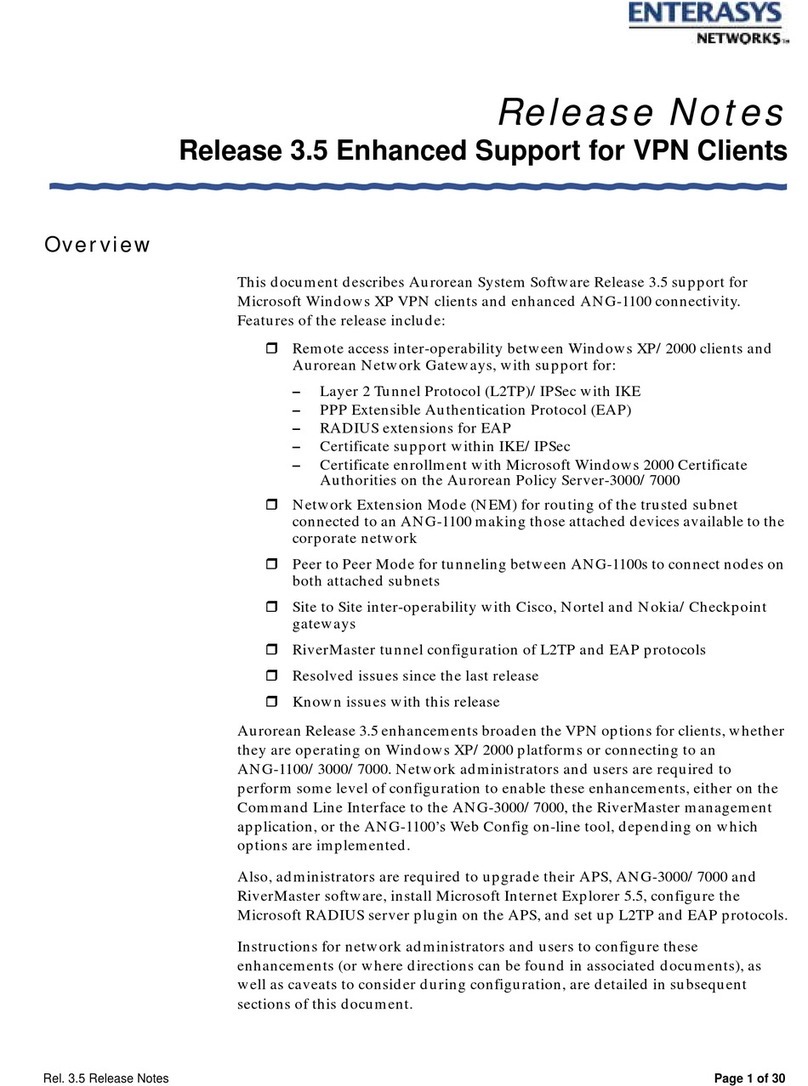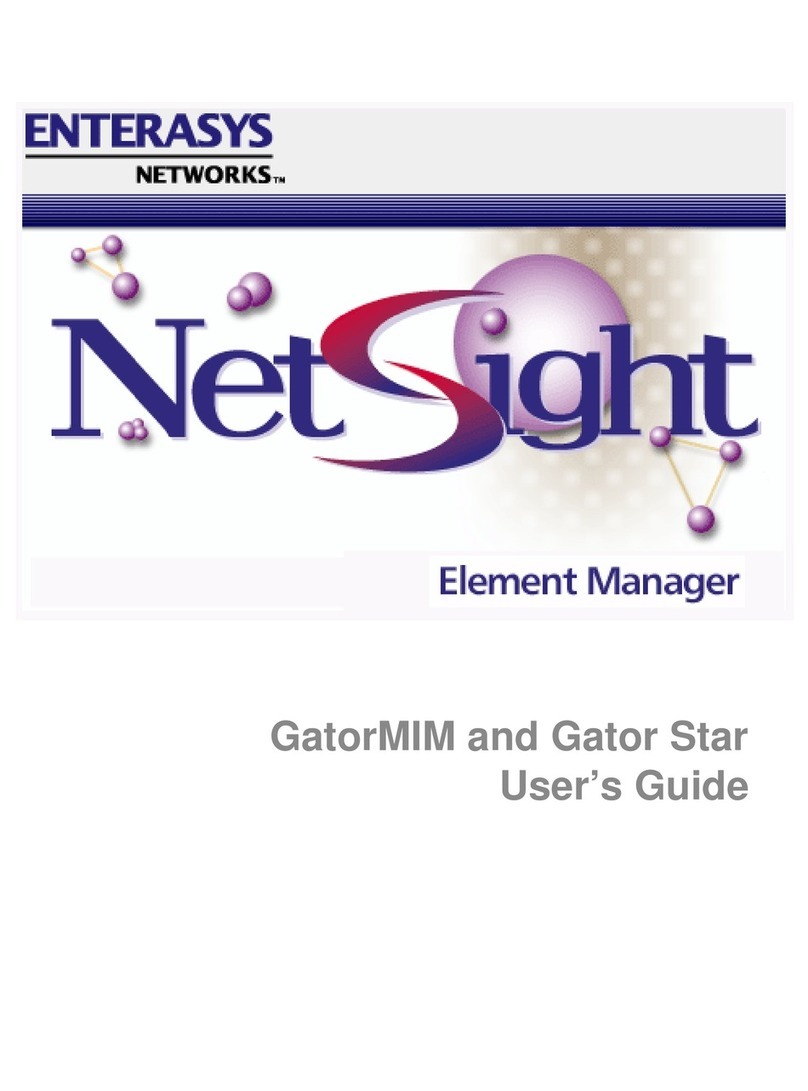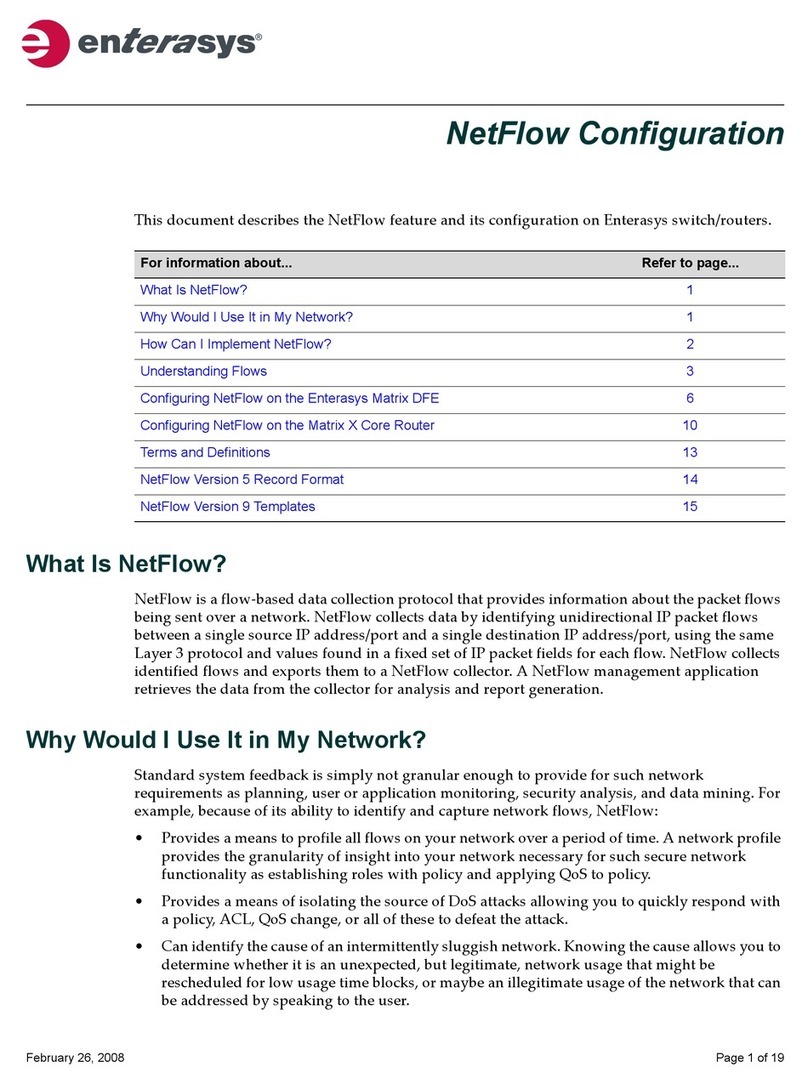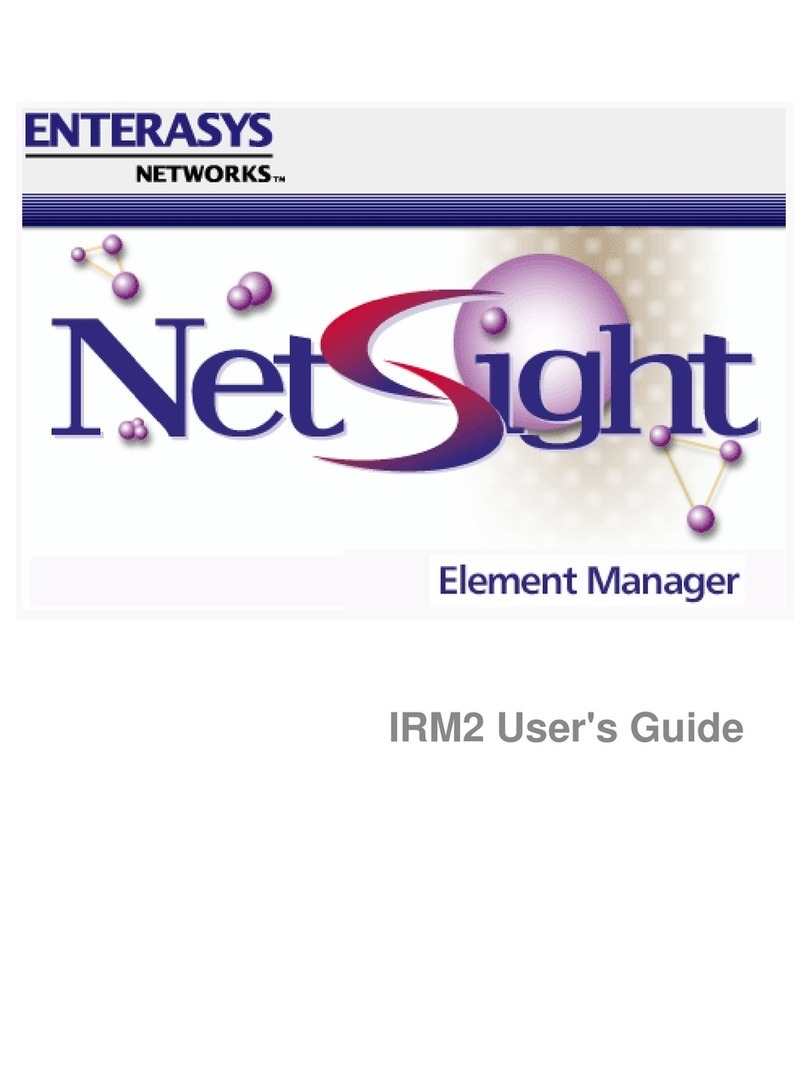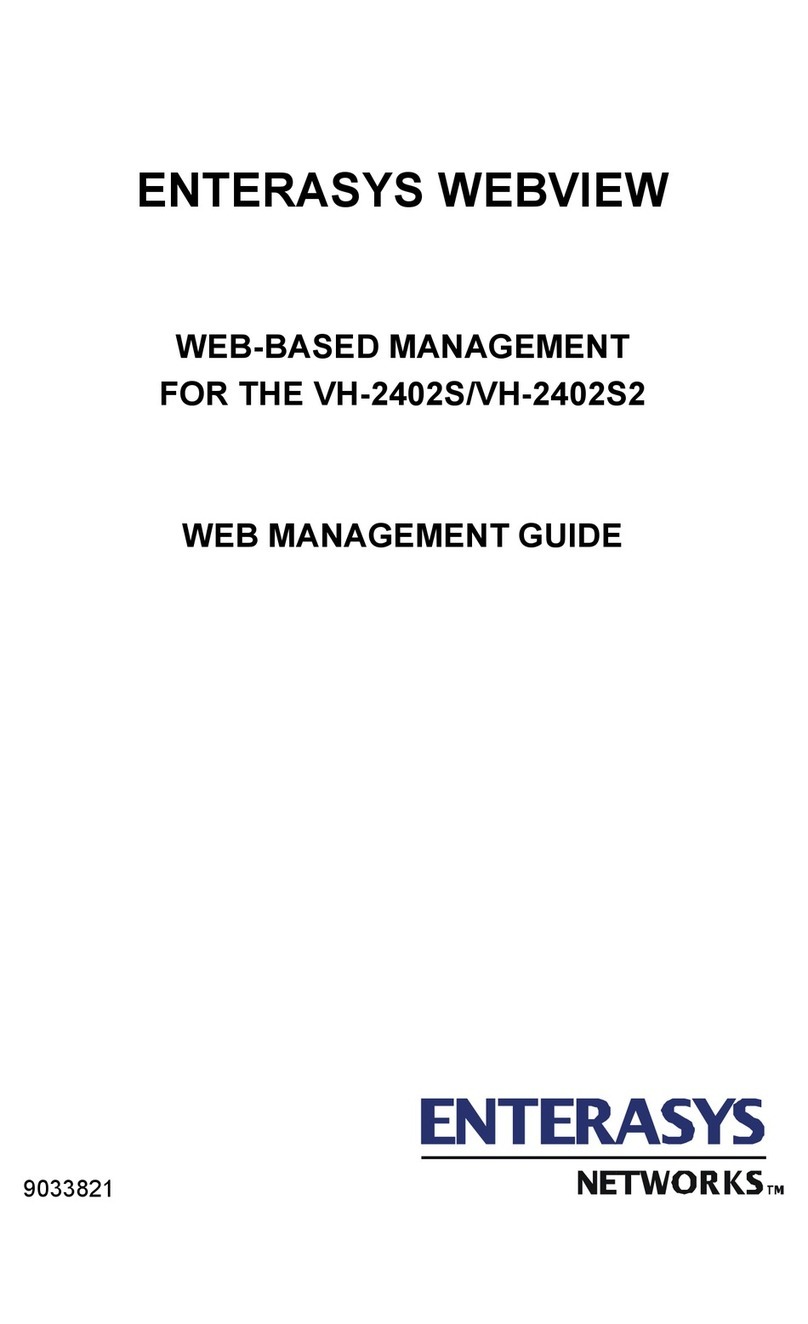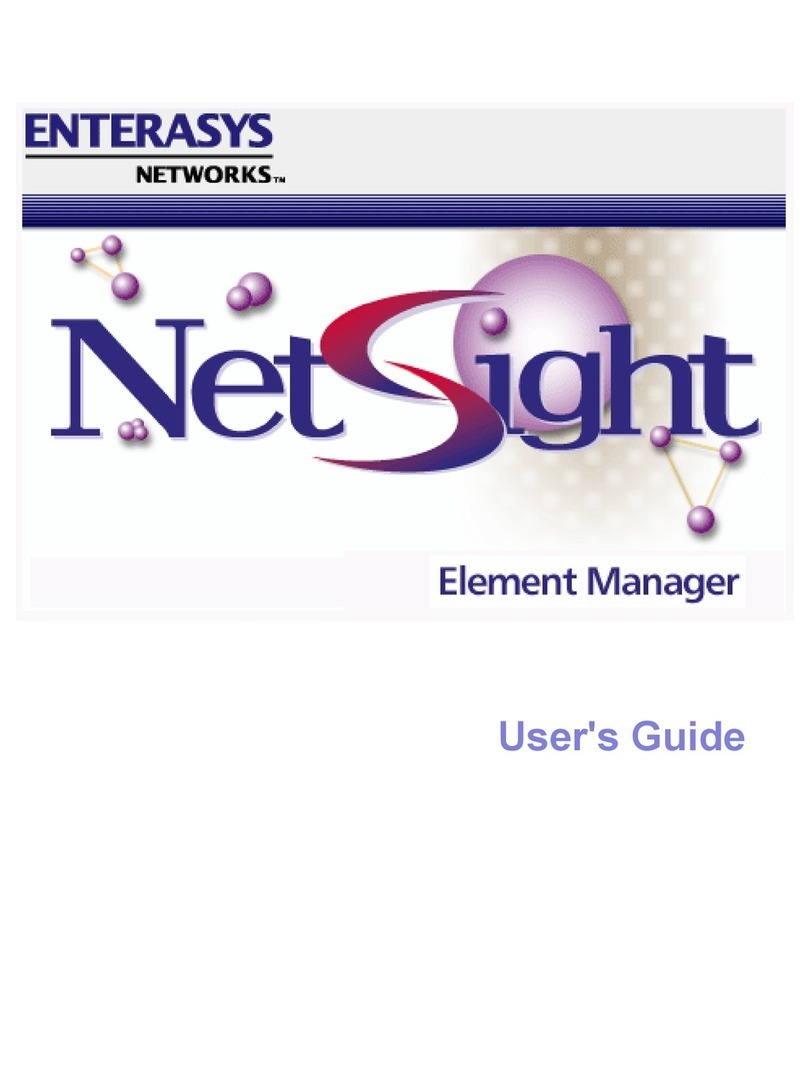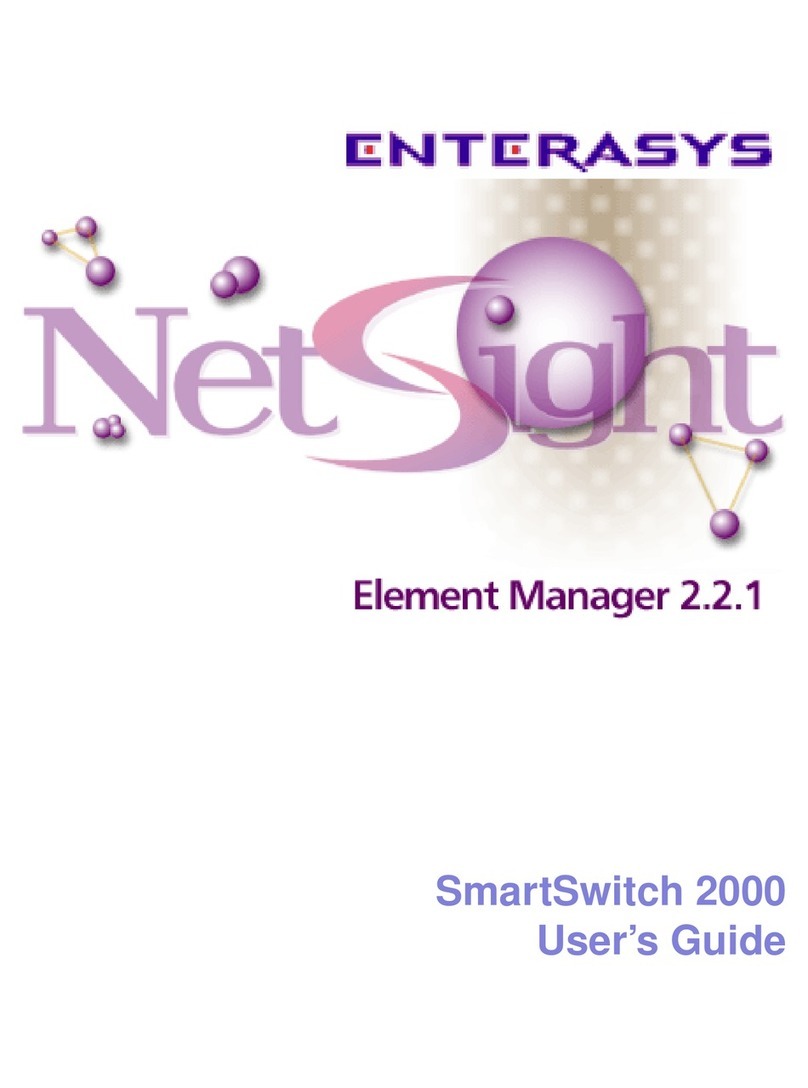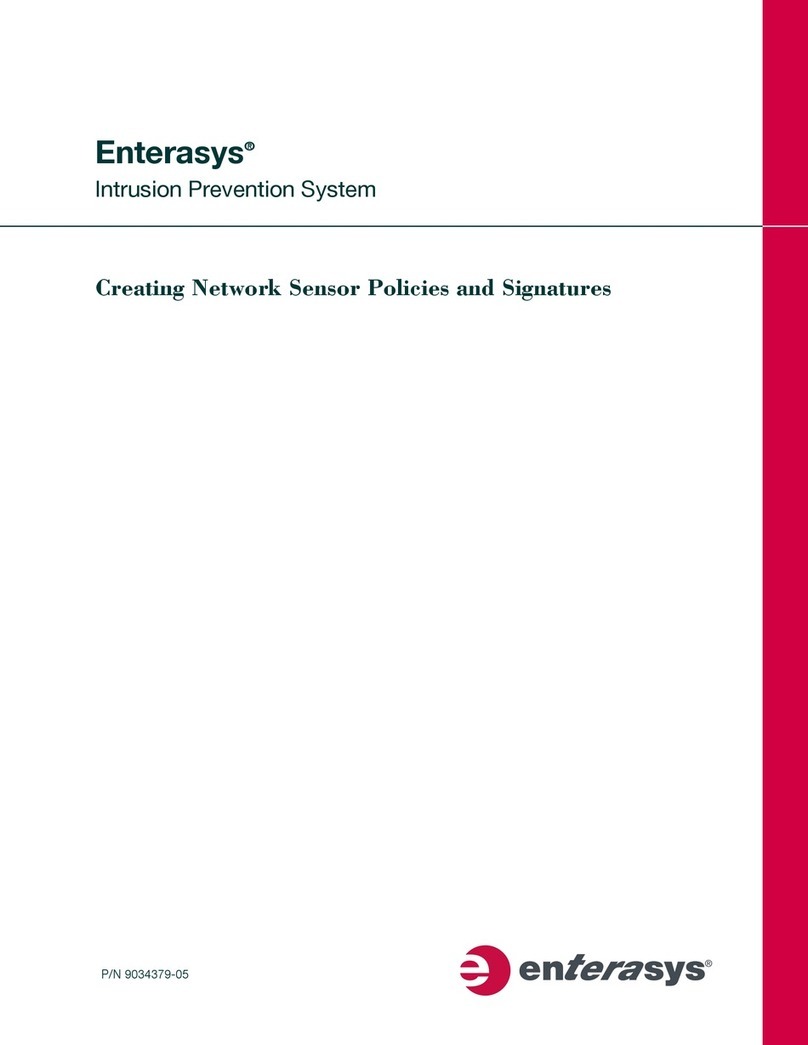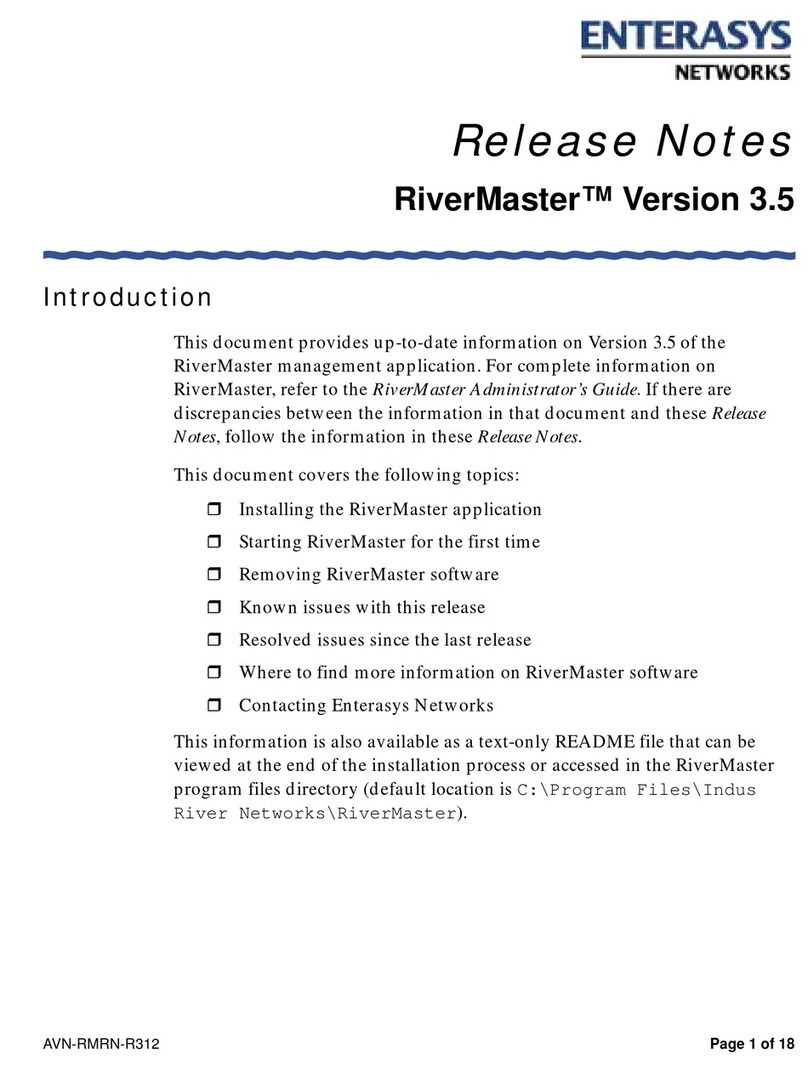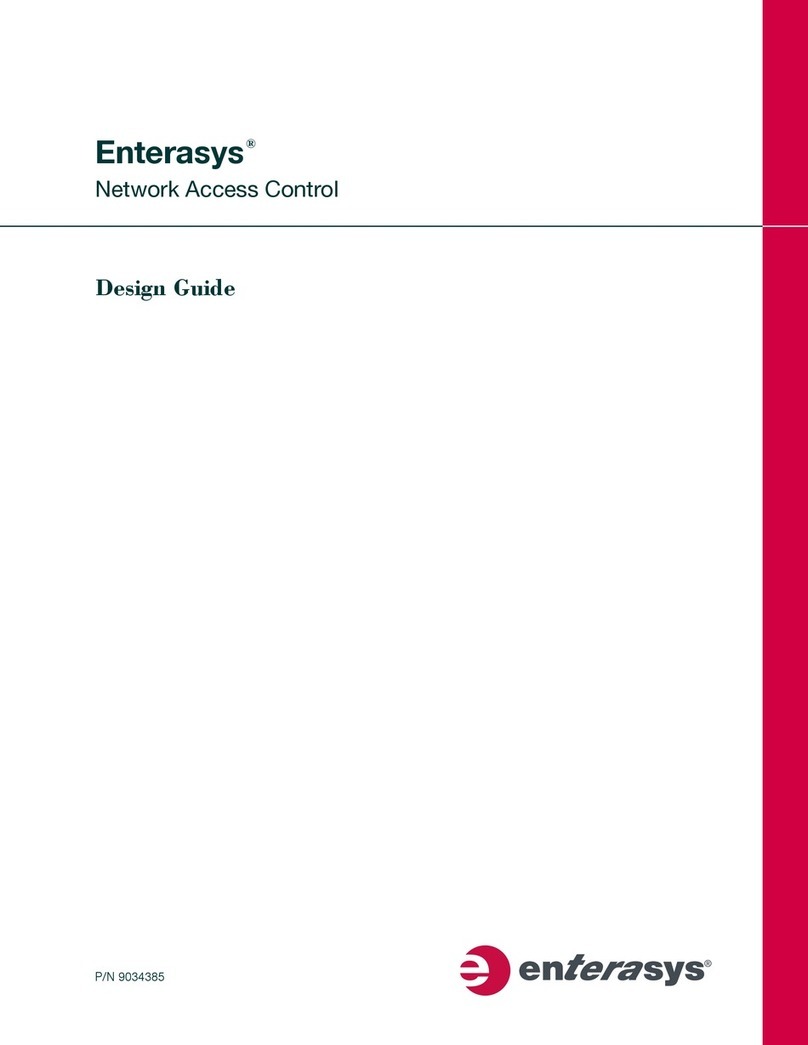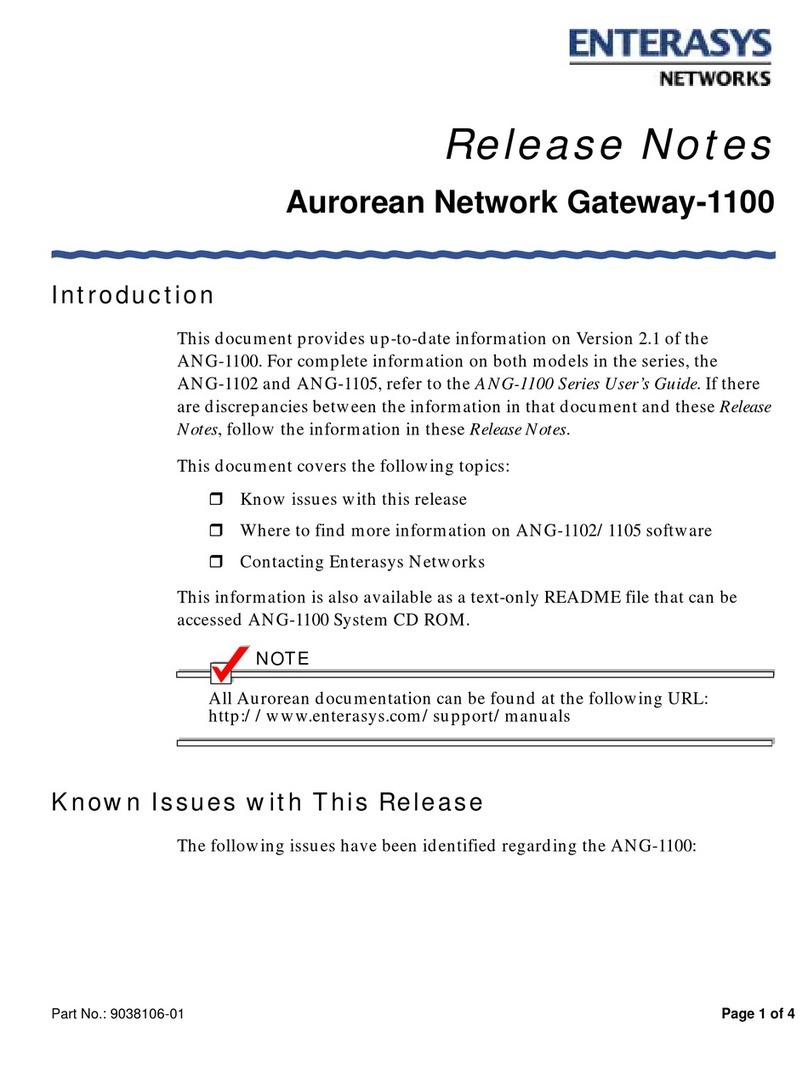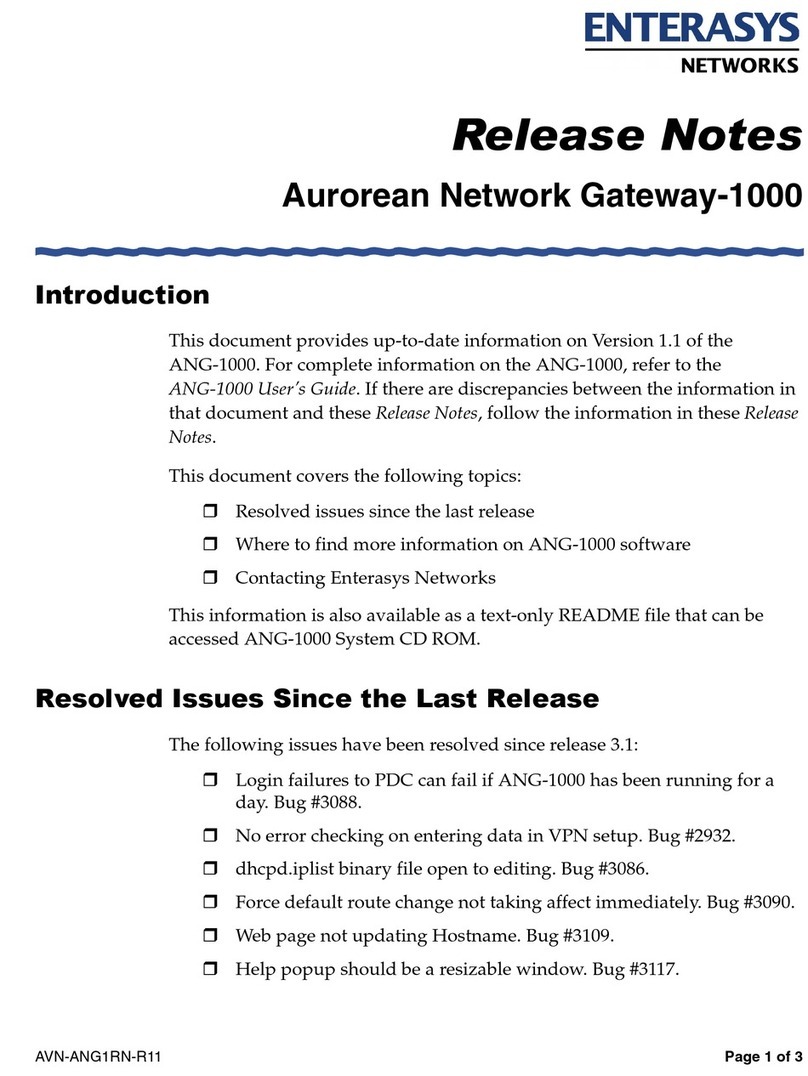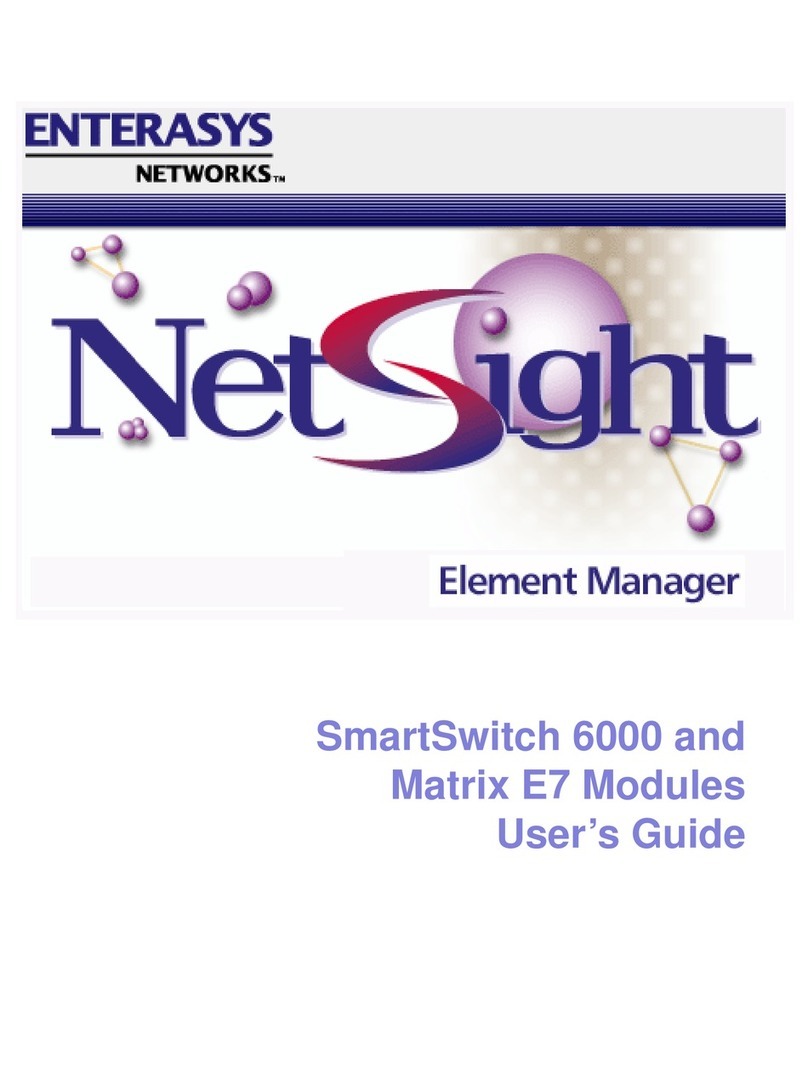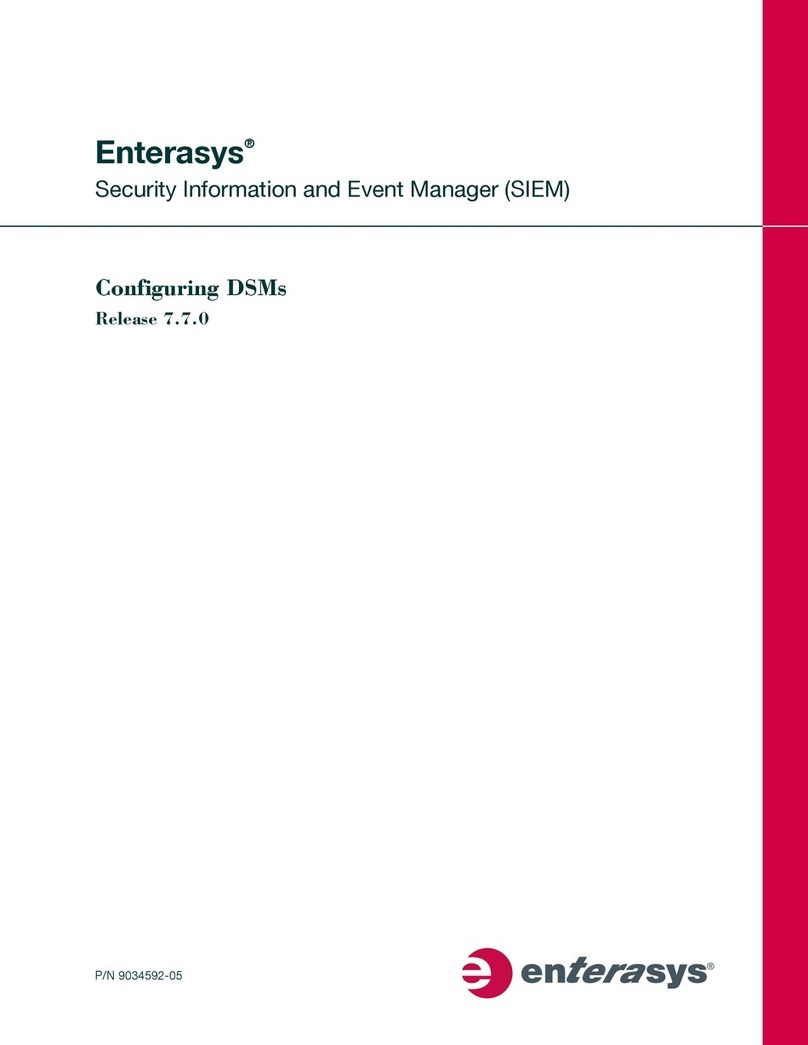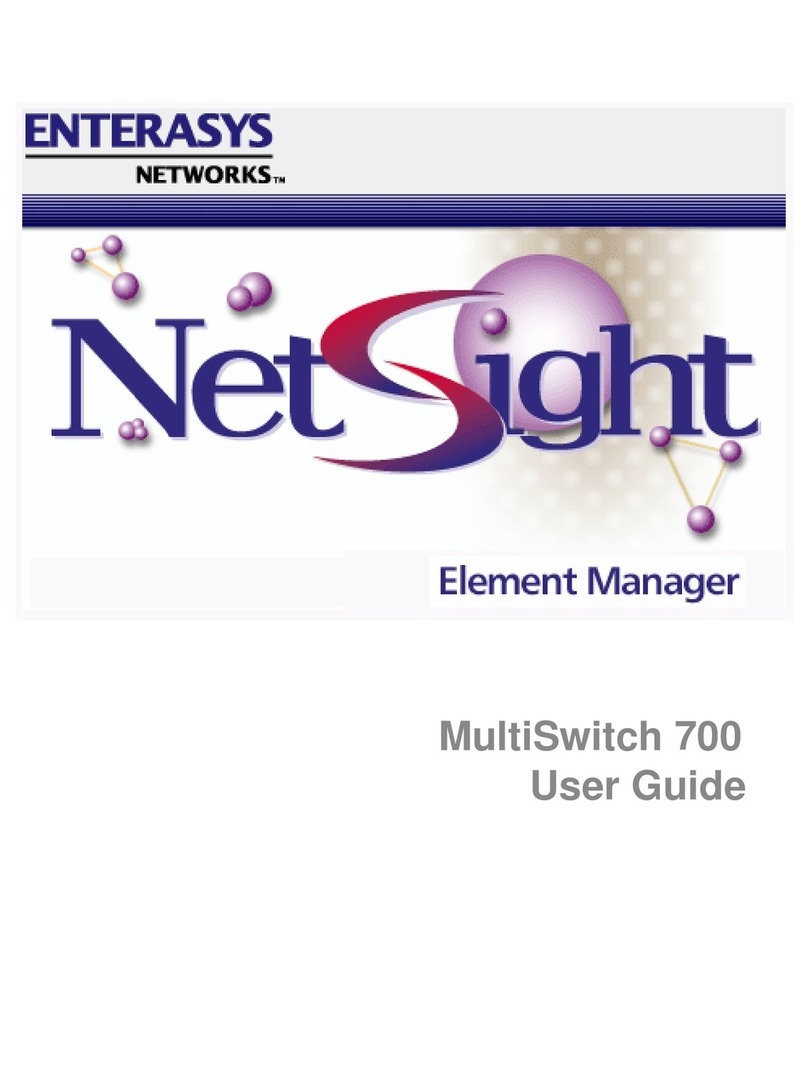iii
5. PROTECTION AND SECURITY. In the performance of this Agreement or in contemplation thereof, You and your
employees and agents may have access to private or confidential information owned or controlled by Enterasys relating to the
Licensed Materials supplied hereunder including, but not limited to, product specifications and schematics, and such
information may contain proprietary details and disclosures. All information and data so acquired by You or your employees or
agents under this Agreement or in contemplation hereof shall be and shall remain Enterasys’ exclusive property, and You shall
use your best efforts (which in any event shall not be less than the efforts You take to ensure the confidentiality of your own
proprietary and other confidential information) to keep, and have your employees and agents keep, any and all such information
and data confidential, and shall not copy, publish, or disclose it to others, without Enterasys’ prior written approval, and shall
return such information and data to Enterasys at its request. Nothing herein shall limit your use or dissemination of information
not actually derived from Enterasys or of information which has been or subsequently is made public by Enterasys, or a third
party having authority to do so.
You agree not to deliver or otherwise make available the Licensed Materials or any part thereof, including without
limitation the object or source code (if provided) of the Licensed Software, to any party other than Enterasys or its employees,
except for purposes specifically related to your use of the Licensed Software on a single computer as expressly provided in this
Agreement, without the prior written consent of Enterasys. You agree to use your best efforts and take all reasonable steps to
safeguard the Licensed Materials to ensure that no unauthorized personnel shall have access thereto and that no unauthorized
copy, publication, disclosure, or distribution, in whole or in part, in any form shall be made, and You agree to notify Enterasys
of any unauthorized use thereof. You acknowledge that the Licensed Materials contain valuable confidential information and
trade secrets, and that unauthorized use, copying and/or disclosure thereof are harmful to Enterasys or its Affiliates and/or
its/their software suppliers.
6. MAINTENANCE AND UPDATES. Updates and certain maintenance and support services, if any, shall be provided to
You pursuant to the terms of an Enterasys Service and Maintenance Agreement, if Enterasys and You enter into such an
agreement. Except as specifically set forth in such agreement, Enterasys shall not be under any obligation to provide Software
Updates, modifications, or enhancements, or Software maintenance and support services to You.
7. DEFAULT AND TERMINATION. In the event that You shall fail to keep, observe, or perform any obligation under this
Agreement, including a failure to pay any sums due to Enterasys, or in the event that You become insolvent or seek protection,
voluntarily or involuntarily, under any bankruptcy law, Enterasys may, in addition to any other remedies it may have under
law, terminate the License and any other agreements between Enterasys and You.
(a) Immediately after any termination of the Agreement or if You have for any reason discontinued use of Software, You
shall return to Enterasys the original and any copies of the Licensed Materials and remove the Licensed Software from
any modular works made pursuant to Section 3, and certify in writing that through your best efforts and to the best of
your knowledge the original and all copies of the terminated or discontinued Licensed Materials have been returned
to Enterasys.
(b) Sections 4, 5, 7, 8, 9, 10, 11, and 12 shall survive termination of this Agreement for any reason.
8. EXPORT REQUIREMENTS. You understand that Enterasys and its Affiliates are subject to regulation by agencies of the
U.S. Government, including the U.S. Department of Commerce, which prohibit export or diversion of certain technical products
to certain countries, unless a license to export the product is obtained from the U.S. Government or an exception from obtaining
such license may be relied upon by the exporting party.
If the Licensed Materials are exported from the United States pursuant to the License Exception CIV under the U.S. Export
Administration Regulations, You agree that You are a civil end user of the Licensed Materials and agree that You will use the
Licensed Materials for civil end uses only and not for military purposes.
If the Licensed Materials are exported from the United States pursuant to the License Exception TSR under the U.S. Export
Administration Regulations, in addition to the restriction on transfer set forth in Section 4 of this Agreement, You agree not to
(i) reexport or release the Licensed Software, the source code for the Licensed Software or technology to a national of a country
in Country Groups D:1 or E:2 (Albania, Armenia, Azerbaijan, Belarus, Cambodia, Cuba, Georgia, Iraq, Kazakhstan, Kyrgyzstan,
Laos, Libya, Macau, Moldova, Mongolia, North Korea, the People’s Republic of China, Russia, Tajikistan, Turkmenistan,
Ukraine, Uzbekistan, Vietnam, or such other countries as may be designated by the United States Government), (ii) export to
Country Groups D:1 or E:2 (as defined herein) the direct product of the Licensed Software or the technology, if such foreign
produced direct product is subject to national security controls as identified on the U.S. Commerce Control List, or (iii) if the
direct product of the technology is a complete plant o r any major component of a plant, export to Country Groups D:1 or E:2
the direct product of the plant or a major component thereof, if such foreign produced direct product is subject to national
security controls as identified on the U.S. Commerce Control List or is subject to State Department controls under the U.S.
Munitions List.