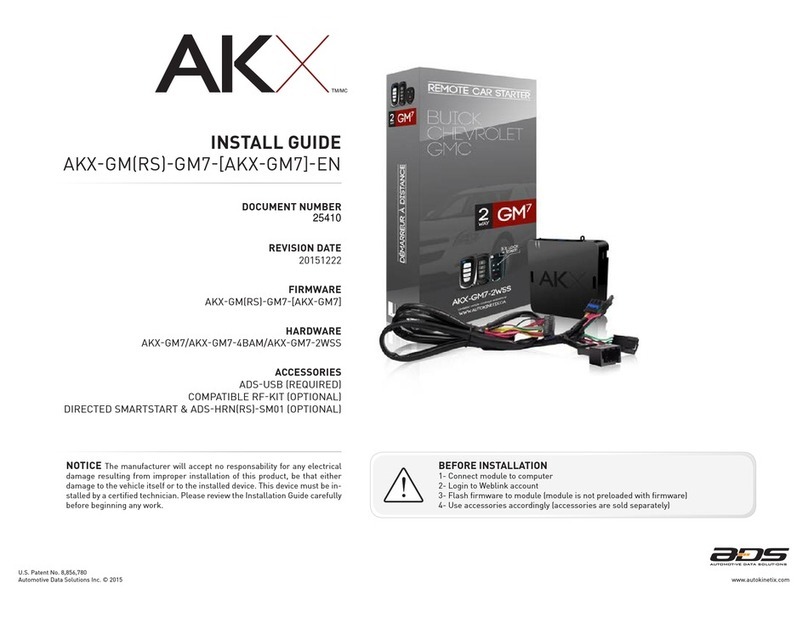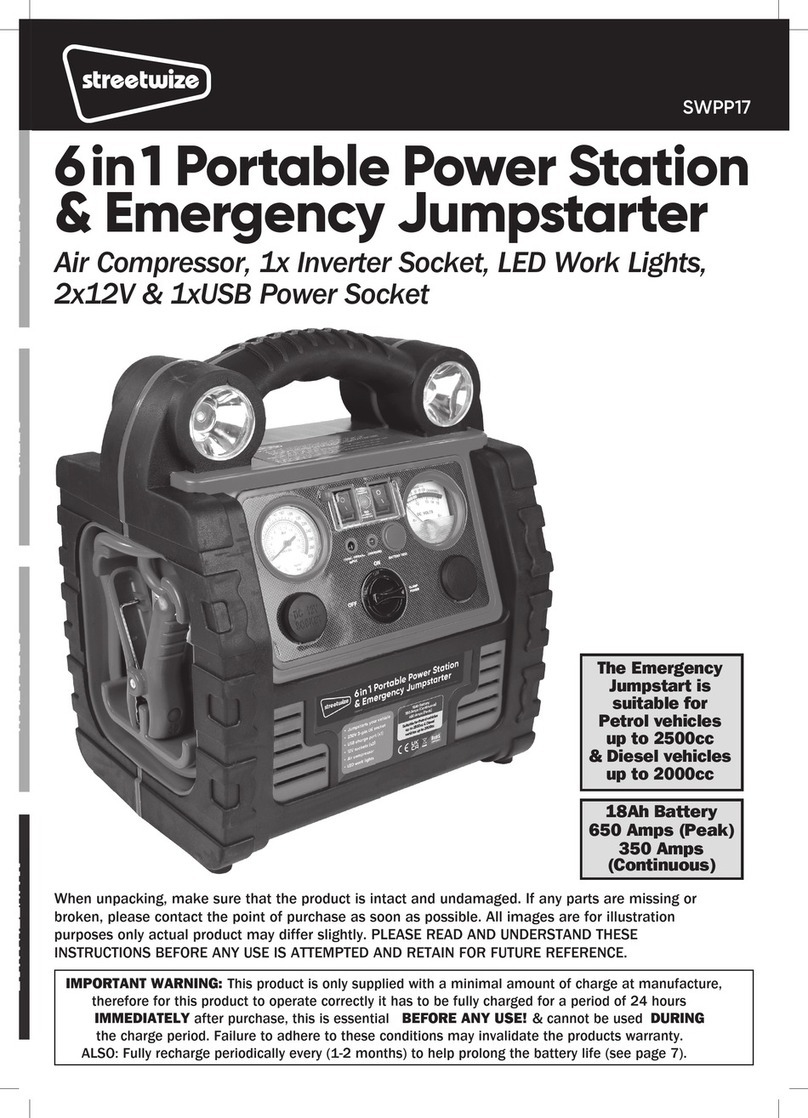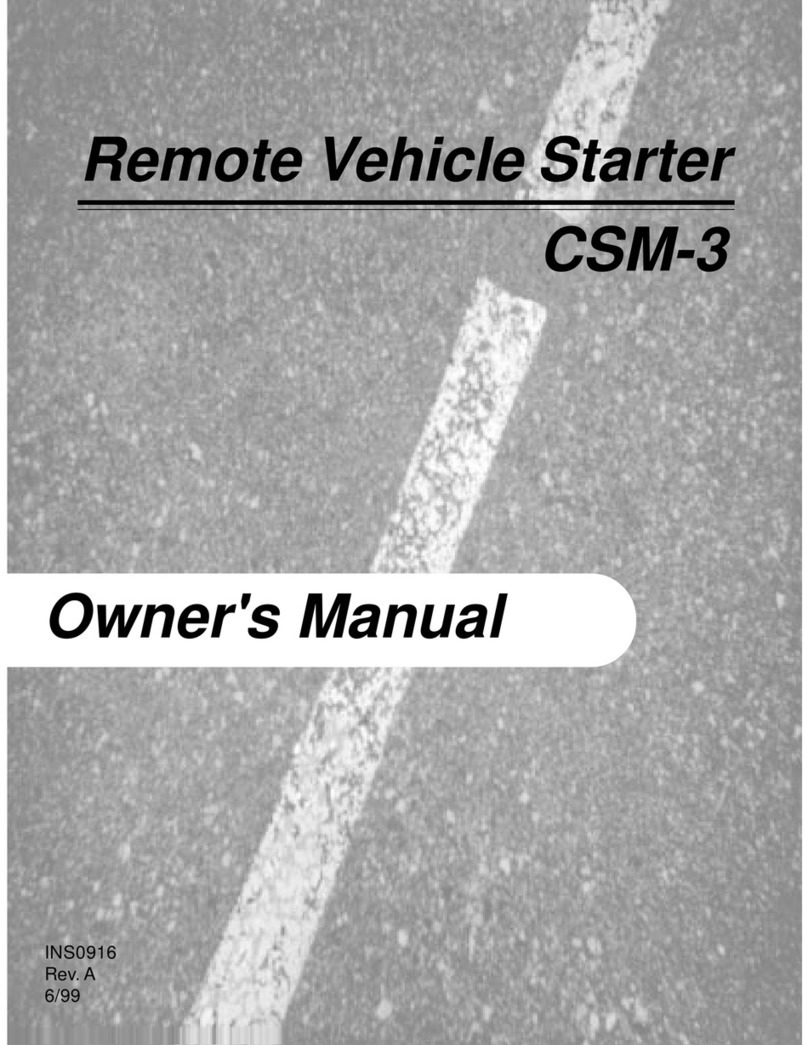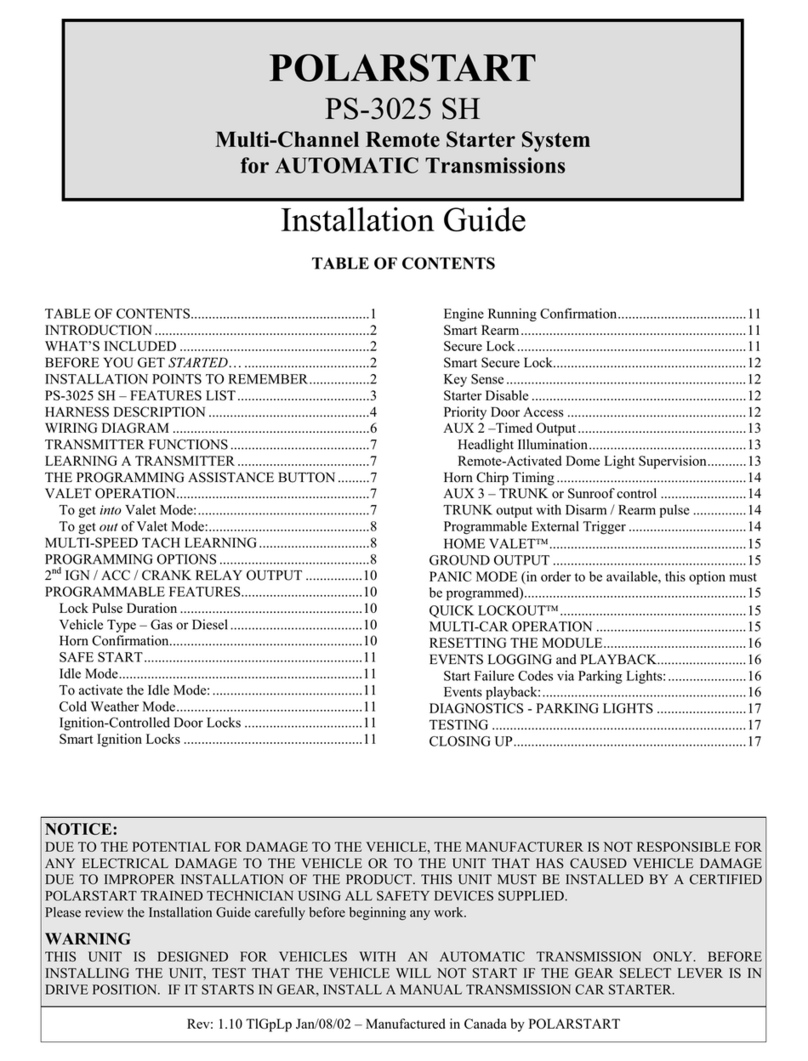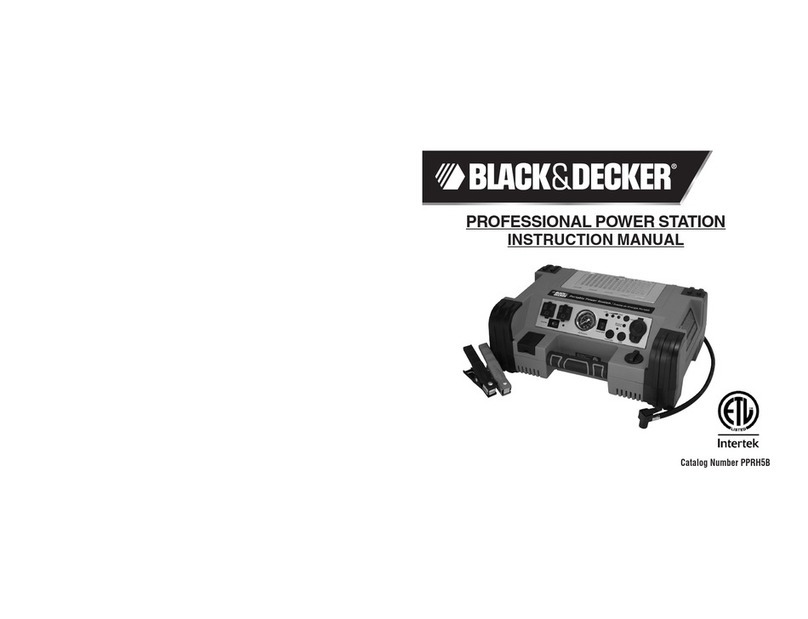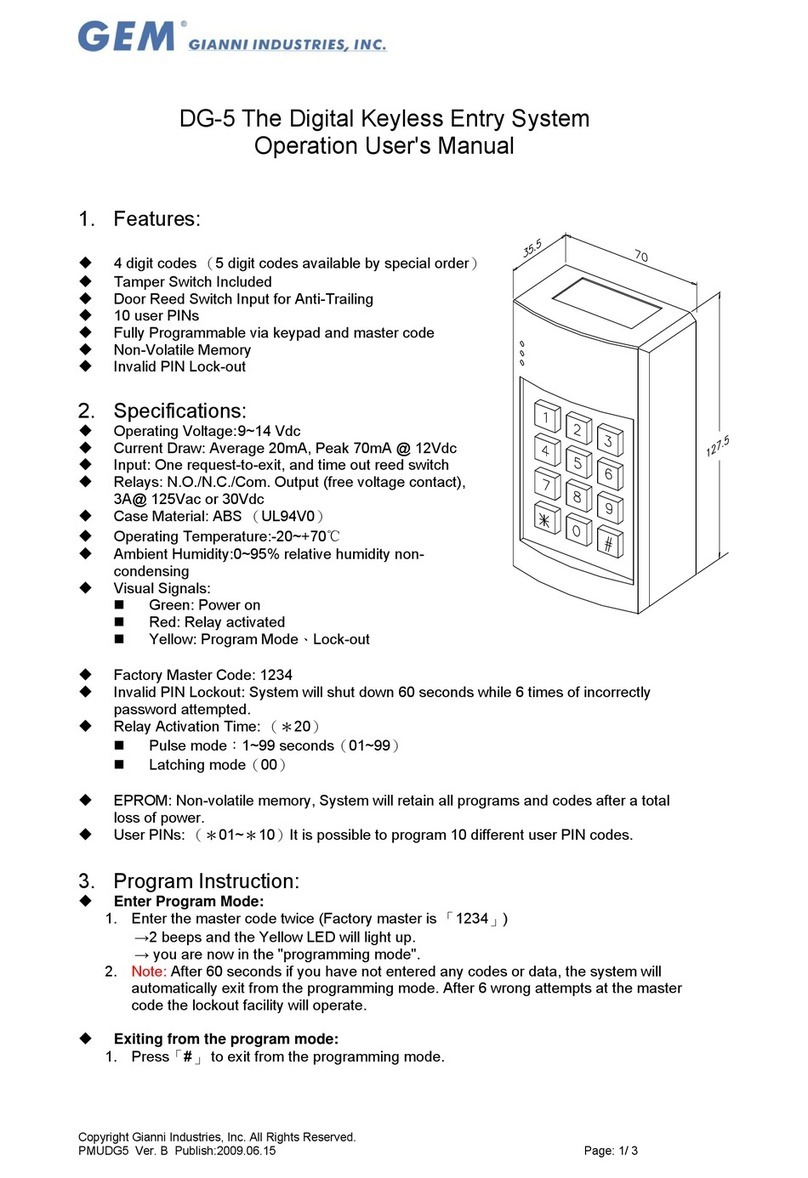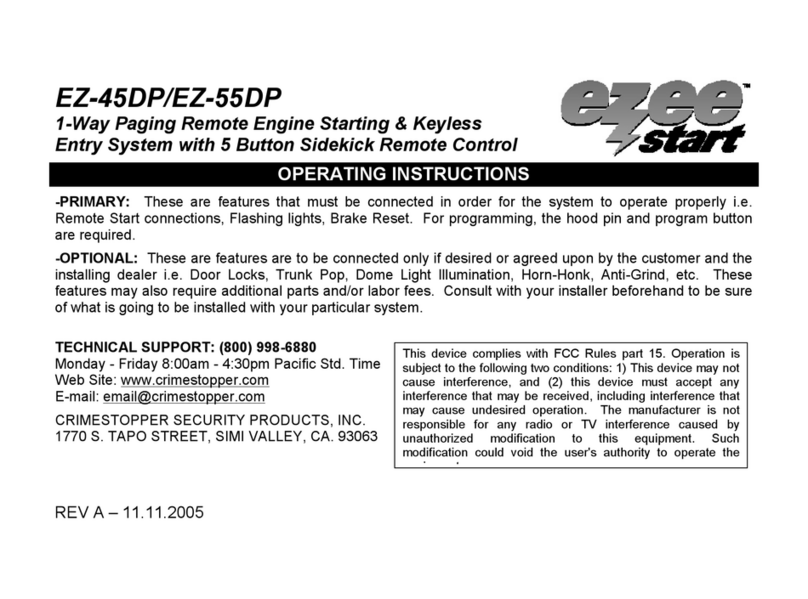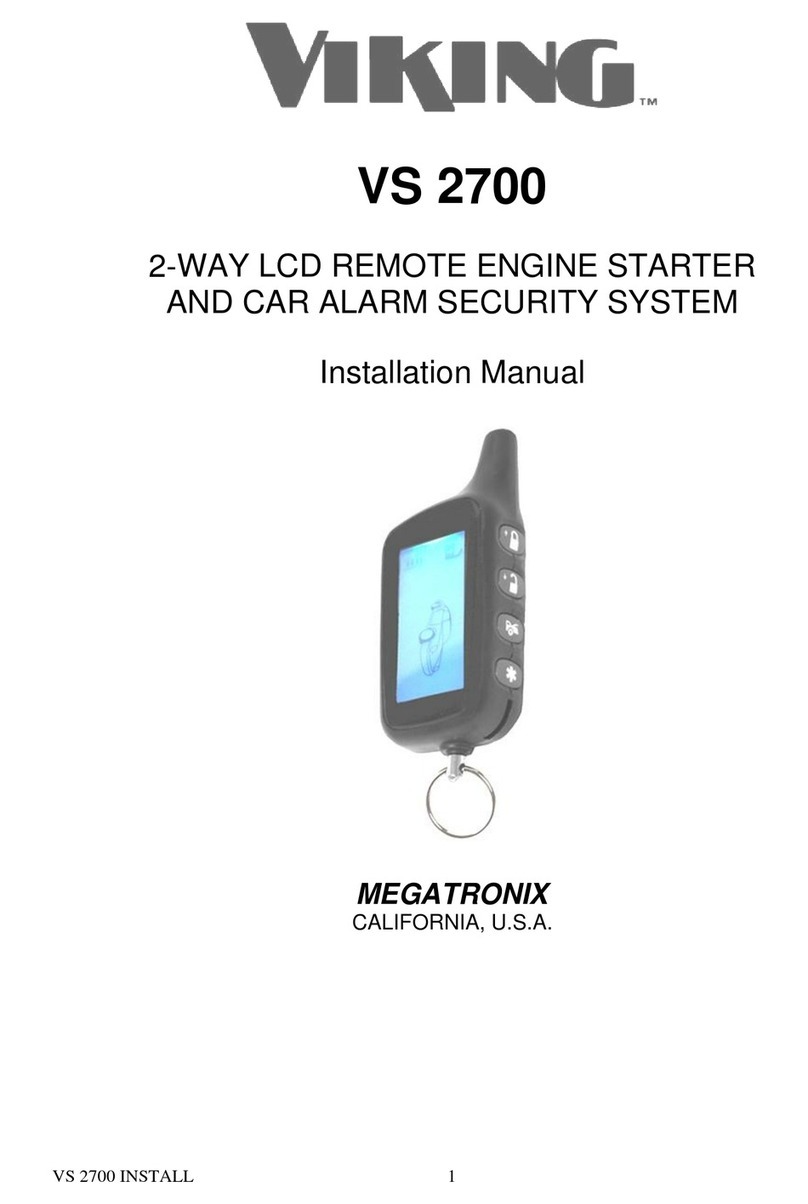EntraPass E-PASS-21W Installation manual

ASS-
er Res
l Keyle
System
tion a
n
-21W
sistant
ess
m
n
d Pro
g
W
g
rammi
n
n
g Inst
r
r
uction
n
s
wwww.EntraPASS.com / 8641 S. Warhawk Rd., Conifer, CO 80433 - Tel: 303-670-1099 - Email: [email protected]
wwww.EntraPASS.com
8641 S. Warhawk Rd., Conifer, CO 80433 - Tel: 303-670-1099 - Email: [email protected]

CONTENTS
COMPONENT LOCATIONS ....................................................................................................1
WIRING DIAGRAM................................................................................................. 1
INSTALLATION........................................................................................................2
Opening the Keypad............................................................................................ 2
Install the Electrical Box and Mounting Plate .................................................... 2
Final Keypad Installation...................................................................................... 2
Keypad Wiring ............................................................................................... 3
Solid State Outputs ................................................................................................ 3
FACTORY DEFAULTS..........................................................................................................4
BASIC PROGRAMMING......................................................................................... 4
PROGRAMMING OPTIONS.................................................................................... 5
RESETTING KEYPAD .......................................................................................................... 6
Master Reset................................................................................................... 6
Resetting the Master Code................................................................................... 6
AK-21W OPERATION .................................................................................................... 6
SPECIFICATIONS.........................................................................................................6
LINEAR LIMITED WARRANTY................................................................................ 6
IMPORTANT !!! ...............................................................................................6
FCC NOTICE ................................................................................................................... 6
INTRODUCTION
Linear’s AK-21Wis a digital keyless entry system designed for access control
applications.The keypadis housedin a rugged, die-cast metal enclosure andis
designedto be mountedin a single-gangelectrical box.The die-cast keys have
bright,easy-to-readyellowgraphics.
Up to 480 entry codes, from1 to 6 digits in length, can be programmed.They can
activate either, or both, of the relay outputs.The“anti-passback” feature prevents
usingthesamecodeagainbeforetheprogrammedtimeelapses.
All systemindicators and lights are long-lasting, solid-state LEDs.Two indicators
showthe status of the entry system.The left indicator lights red to indicate power,
then turns greenwhenaccessis granted.The right indicator lights yellowwhen
the keypad is in “lockout” condition (fromtoo manyincorrect code entries). The
keypad’scourtesylight dimlyilluminatesthe keysat all times.Thecourtesylight
brightlyilluminatesthekeysfor twominutesafter anykeyis pressed.Aninternal
sounder beeps when each key is pressed. An internal jumper sets the sounder
volumehighorlow.
The SENSE input can be used two ways. If programmed for “door sense” the
input is wiredto a normallyclosed switchon the door to detect whenthe door is
openor closed.Forcedentryor door ajar situationscanthenbe detected.Using
door sense, the “Auto-relock” feature will prevent “tailgating” by turning off the
Main Relay output immediately when the door is closed after access has been
granted. If the SENSE input is programmed for “inhibit”, the input can be wired
to a “service” switch or automatic timer that will disable the Main Relay when
required.
The REQUEST-TO-EXIT input can be wired to a pushbutton to provide
codeless activation of Main Relay, Auxiliary Relay, Output #3, or Output #4
(programmable).
The ALARMSHUNT output activates when access is granted.This output can
be wired to shunt alarmcontacts on the access door/gate to prevent triggering of
an alarm when authorized access occurs.
The AK-21W is powered from a 12-24 Volt AC or DC source. Power can be
obtained from the access device or a separate power supply. The EEPROM
memory retains all entry codes and programming, even without power. An
internal jumper is provided toreset the master code.The Main Relay has a5 Amp
capacity. The Auxiliary Relay has a 1 Amp capacity. Two solid state outputs,
capable of switching 100 mA to common, are programmable to signal forced
entry,doorajar,lockout,alarmcircuitshunting,request-to-exit,andkeypadactive
conditions.
FEATURES
✓
WEATHER RESISTANT DESIGN
For outdoor installation
✓
KEYPAD PROGRAMMABLE
No programmer required
✓
480ENTRYCODECAPACITY
Ideal for small & medium traffic installations
✓
1-6 DIGIT ENTRY CODE LENGTH
Flexiblecodelengthfordifferentapplications
✓
4 INDEPENDENT OUTPUTS (TIMED/TOGGLED)
Each output’s action is programmable
✓
4 INDEPENDENT TIMERS
Each output’s activation time is programmable
✓
TWO FORM “C” (N.O. & N.C) RELAY CONTACTS
MainRelay5-Amp@28 VDCcapacity,
AuxiliaryRelay 1-Amp @ 28 VDC capacity
✓
EACH ENTRY CODE CAN ACTIVATE EITHER OR BOTH RELAYS
Specific entry codes can grant access to different doors
✓
TWO SOLID STATE OUTPUTS
Auxiliary outputs can indicate access status on external devices
✓
TWO STATUS INDICATORS (2-COLOR RED/GREEN & YELLOW)
Displays access, lockout, and programming information
✓
WHITE SOLID-STATE LED COURTESY LAMP
Programmableoff/on/timed
✓
PIEZO SOUNDER (TWO SELECTABLE VOLUME LEVELS)
Programmable for beeps during key presses and output activations
✓
TIMEDANTI-PASSBACK
Disables entry code for a programmed time after use
✓
AUTO-RELOCK
Releases the main relay as soon as the door shuts
✓
KEYPAD LOCKOUT
Locks the keypad after too many incorrect entries
✓
TACTILE KEY FEEL
Assures complete key presses
✓
DOOR SENSE INPUT
For sensing door position to control auto-relock and door-ajar features
✓
INHIBIT INPUT
Fortemporarilydisablingaccesswith atimerorswitch
✓
REQUEST-TO-EXIT INPUT
For codeless activation with a pushbutton
✓
KEYPAD CAN BE POWERED FROM 12-24 VOLTS AC OR DC
Powercanbesuppliedfromatransformer,battery,orpowersupply
wwww.EntraPASS.com
8641 S. Warhawk Rd., Conifer, CO 80433 - Tel: 303-670-1099 - Email: [email protected]
wwww.EntraPASS.com / 8641 S. Warhawk Rd., Conifer, CO 80433 - Tel: 303-670-1099 - Email: [email protected]

COMPONENT LOCATIONS
RED/GREEN
POWER/ACCESS
INDICATOR
YELLOW
"LOCKOUT"
INDICATOR
MASTER CODE
RESET JUMPER
(JP2)
BEZEL TERMINAL
BLOCK #2
(TB2)
FACEPLATE
SOLID STATE
WHITE LED
DOWN LIGHT TERMINAL
BLOCK #1
(TB1)
KEYPAD
MOUNTING
PLATE
BEEPER
LEVEL
JUMPER (JP1)
Figure 1. Component Locations
WIRING DIAGRAM
TYPICAL DOOR INSTALLATION WIRING
POWER
SUPPLY
TERMINAL
BLOCK2
1
-ACORDC
2
-ACORDC
AK-21W TERMINALS
12-24VOLT
ACORDC
POWER
TERMINAL
BLOCK1
SENSE- 8
COM- 7 N.C. DOOR
SWITCH
ELECTRIC
DOOR
STRIKE
3-N.O.
4-COM
5 - N.C.
6-N.O.
MAINRELAY
5 AMPS@
28VDCMAX.
AUXILIARY
REQUEST-TO-EXIT - 6
EARTH GROUND- 5
OUTPUT #3 COM - 4
OUTPUT#3 - 3 AUXILIARY
OUTPUTS
REQUEST
TO EXIT
BUTTON
TOALARM
SYSTEM ALARM
CONTACT
7-COM RELAY1 AMP
8 - N.C. @28VDCMAX. OUTPUT#4- 2
OUTPUT #4 COM - 1 100mAMAX.
TO COMMON GROUND
STAKE
REQUIREDWIRING
OPTIONAL WIRING
OTHERWIRING
NOTES:
1.
ALARM SHUNT SET FOR AUXILIARY RELAY
2.
TERMINALBLOCK#2, TERMINAL8 SETFORDOORSENSE
CAUTION
IF THE UNIT IS AC POWERED,
MAKE SURE THE SECONDARY OF THE
SYSTEMTRANSFORMERISISOLATED
FROMEARTHGROUND
Figure 2. Wiring Diagram
1
wwww.EntraPASS.com
8641 S. Warhawk Rd., Conifer, CO 80433 - Tel: 303-670-1099 - Email: [email protected]
wwww.EntraPASS.com / 8641 S. Warhawk Rd., Conifer, CO 80433 - Tel: 303-670-1099 - Email: [email protected]

INSTALLATION
Beforeinstallingthekeypad,theunitmustbepartiallydisassembled
to access the mounting plate.
Opening the Keypad
The keypad assembly is secured with two tamper-resistant screws.
Refer to Figure 3 for disassembly details.
❑
Use the special allen wrench (supplied) to remove the two
tamper-resistant screws.
❑
Separate the mounting plate from the keypad assembly.
Final Keypad Installation
After wiring the keypad (see next page), complete the installation
by securing the keypad to the mounting plate.
❑
If a lower beeper sound level is required, before installing
the keypad, remove Jumper JP1 (place the jumper block on
one pin to save the jumper).
❑
Hook the keypad assembly onto the mounting plate tab (see
Figure 5).
❑
Use the special allen wrench (supplied) to install the two
tamper-resistant screws.
❑
Fit the bottom tab on the faceplate into the slot on the
keypad then snap the top of the faceplate in.
1
HOOKTHEKEYPADASSEMBLY
ONTOTHEMOUNTINGPLATE
2 INSTALLTHE
TWO SCREWS
1
REMOVE THE
TWO SCREWS
MOUNTING
PLATE
2
SEPARATE THE
MOUNTINGPLATE AND PLASTIC
ENCLOSURE FROMTHE KEYPAD
Figure 3. Opening the Keypad
3
FITTHEBOTTOMTABOF
THEFACEPLATEINTOTHE
SLOTONTHEKEYPAD
4
SNAPTHETOP
OFTHEKEYPAD
INTOPLACE
Install the Electrical Box and Mounting Plate
The keypad is designed to fit into a single-gang electrical box.The
box must be deep enough to accomodate the protective plastic
enclosure. Select a location near the controlled door and choose
a convenient height for the keypad. Be sure there is good wiring
accessibility for the unit’s power and the output to the door strike
or access device.
❑
Install the electrical box in the wall.
❑
Place gasket on protective plastic enclosure and insert into
electrical box.
❑
Screw the mounting plate onto the electrical box (see
Figure 4).
Figure 5. Connecting the Keypad to the Mounting Plate
Faceplate Removal
Refer to Figure 6 for details on removing the faceplate if keypad
service is required.
1
PRYUPONTHE
FACEPLATE HERE
1
INSTALL A SINGLE-GANG
ELECTRICALBOX AT THE
PROPERLOCATION
FORTHEKEYPAD
2
PLACEGASKETON
PROTECTIVEPLASTIC
ENCLOSUREAND
INSERTINTO
ELECTRICALBOX
(NOTE DIRECTIONAL
ARROWONPLASTIC)
2
REMOVETHE
FACEPLATE
MAKESURETHE
TABISUP
3
ATTACHTHEMOUNTING
PLATETOTHE
ELECTRICALBOX
MOUNTING
PLATE
Figure 6. Removing the Faceplate
Figure 4. Installing the Mounting Plate
2
wwww.EntraPASS.com
8641 S. Warhawk Rd., Conifer, CO 80433 - Tel: 303-670-1099 - Email: [email protected]

Keypad Wiring
See Figure 7 for an example of a basic door installation. The
keypad is mounted adjacent to the door. An electric door strike
is mounted in the door jamb to release the door lock. A magnetic
switch is mounted on the top of the door jamb for detecting when
the door is open.
Use the following steps to wire the keypad. Refer to the wiring
diagram shown in Figure 8 to assist in the wiring.
☞ NOTE: Up to 500 feet of 18 AWG wire can be run for power,
use larger wire for longer runs. Use 22 AWG or larger
(depending on the load) for other connections.
OUTPUT
❑
Install a low voltage electric door strike for unlocking the
door.
❑
Route two wires between the door strike and the keypad
box. Connect one of the door strike wires to the keypad’s
MAIN RELAY N.O. terminal (TB2 #3). Connect the other
door strike wire to the keypad’s AC/DC+ terminal (TB2 #1).
Connect a wire between the keypad’s AC/DC- terminal
(TB2 #2) and the MAIN RELAY COM terminal (TB2 #4).
POWER
❑
Choose a location for the power supply or transformer.
❑
Route two wires between the power supply and the keypad
box. Connect the power supply’s output terminals to the
keypad’s AC/DCinput terminals (TB2 #1 & #2). Observe
wiring polarity if using DC.
DOOR
SENSE
SWITCH
2 WIRES
FORDOOR
STRIKE
ELECTRIC
DOOR
STRIKE
12-24
VOLT
AC OR DC
POWER
SUPPLY
Figure 7. Basic Door Installation
TERMINAL
BLOCK2
1
-ACORDC
2
-ACORDC
2 WIRES
FORDOOR
SENSE
SWITCH
AK-21W
KEYPAD
2 WIRES
FROM
POWER
SUPPLY
1WIRE
TOEARTH
GROUND
◆
CAUTION: If the unit is AC powered, make sure the
secondary of the system transformer is isolated from
earth ground.
EARTHGROUND
❑
Toavoid damage to the unit from static discharges, connect
the EARTH GROUND terminal (TB1 #5) to a good earth
grounding point.Suggested wiring size is 18 AWG for earth
ground.
SENSEINPUT
☞ NOTE: SENSEterminal (TB1 #8) can be programmed for
either a door sense or inhibit input. Both features cannot be
used at the same time.
❑
Touse the door sense feature to detect forced entry or door
ELECTRIC
DOOR
STRIKE
AK-21WREARVIEW
TERMINAL
BLOCK2
(TB2)
3 - N.O.
4-COM
5 - N.C.
6
7
8
TERMINAL
BLOCK1
SENSE- 8
COM - 7
6
EARTHGROUND- 5
4
3
TERMINAL
MAIN
RELAY
5 AMPSMAX.
N.C. DOOR
SENSE
SWITCH
GROUND
STAKE
ajar conditions, install a normally closed door switch on the
door and route two wires from the switch to the keypad box.
Connect the door switch to the keypad’s SENSEterminal
(TB1 #8) and COMterminal (TB1 #7).
❑
If an inhibit switch or timer is going to be used for
temporarily disabling the keypad, route two wires from
the switch or timer to the keypad box. Connect the inhibit
switch/timer normally open terminals to the keypad’s SENSE
2
BLOCK1
(TB1)
1
Figure 8. Basic Door Installation Wiring
EXAMPLE#1 OUTPUT#3LIGHTSANLED
OUTPUT#4LIGHTSANLEDANDSOUNDSA BEEPER
DC 1
POWER
(TB1 #8) and COM(TB1 #7) terminals.
REQUEST-TO-EXIT INPUT (wiring shown on Page 1, Figure 2)
❑
If a request-to-exit pushbutton is going to be used, route two
wires from the keypad box to a normally open pushbutton
mounted on the secure side of the door. Connect the wires
SOURCE TERMINAL
BLOCK#2
TERMINAL
BLOCK#1
1K
@12volts
2K
@24volts
LED LED
ELECTRONI
C BEEPER
to the pushbutton and to the keypad’s EXIT(TB1 #6) and
COM(TB1 #7) terminals.
Solid State Outputs
The two solid state outputs (Output #3 & Output #4) can be
OUTPUT#3 3
OUTPUT#4 2
EXAMPLE#2 OUTPUT#3LIGHTSA LAMPPOWEREDFROMANEXTERNALSOURCE
OUTPUT#4TRIGGERSANORMALLYOPENALARMPANELZONE
EACH
OUTPUT
100 mA
MAXIMUM
programmed to activate during various conditions. These outputs
can be used to activate indicators or sounders. See Figure 9 for
wiring examples using the solid state outputs.
OUTPUT#3 3
OUTPUT#4
2
OUTPUT#4COM 1
END-OF-LINE
RESISTOR
N.O.
ZONE
ALARMPANEL
COMMON
LOWVOLTAGE
LAMP
POWER
SOURCE
OUTPUT#3 COM
4
Figure 9. Using Solid State Outputs
3
wwww.EntraPASS.com
8641 S. Warhawk Rd., Conifer, CO 80433 - Tel: 303-670-1099 - Email: [email protected]

FACTORY DEFAULTS
MASTER PROGRAMMING CODE. . . . . . . . . . . . . . . . . . . . . . . . . . . . . . . . . . . . . . .123456
ENTRY CODE LENGTH . . . . . . . . . . . . . . . . . . . . . . . . . . . . . . . . . . . . . . . . . . . . . 4 DIGITS
REQUEST-TO-EXIT OUTPUT RELAY . . . . . . . . . . . . . . . . . . . . . . . . . . . . . . . . . .MAIN RELAY
ALARM SHUNT OUTPUT . . . . . . . . . . . . . . . . . . . . . . . . . . . . . . . . . . . . . . . . . . DISABLED
FORCED ENTRY OUTPUT . . . . . . . . . . . . . . . . . . . . . . . . . . . . . . . . . . . . . . . . . OUTPUT #3
DOOR AJAR OUTPUT . . . . . . . . . . . . . . . . . . . . . . . . . . . . . . . . . . . . . . . . . . . OUTPUT #4
MAIN RELAY ON TIME. . . . . . . . . . . . . . . . . . . . . . . . . . . . . . . . . . . . . . . . . . . 2 SECONDS
AUXILIARY RELAY ON TIME. . . . . . . . . . . . . . . . . . . . . . . . . . . . . . . . . . . . . . . 2 SECONDS
SOLID STATE OUTPUT #3 ON TIME. . . . . . . . . . . . . . . . . . . . . . . . . . . . . . . . . . 2 SECONDS
SOLID STATE OUTPUT #4 ON TIME. . . . . . . . . . . . . . . . . . . . . . . . . . . . . . . . . . 2 SECONDS
DOWNLIGHT ON TIME . . . . . . . . . . . . . . . . . . . . . . . . . . . . . . . . . . . . . . . . . . 2 MINUTES
DOOR SENSE/INHIBIT INPUT . . . . . . . . . . . . . . . . . . . . . . . . . . . . . . . . . . . . DOOR SENSE
KEYPAD LOCKOUT OUTPUT. . . . . . . . .. . . . . . . . . . .. . . . . . . .. . . . . . . .. . . . DISABLED
KEYPAD ACTIVE OUTPUT. . . . . . . . . . . . . . . . . . . . . . . . . . . . . . . . . . . . . . . . . . DISABLED
BEEPER SOUNDS WHEN KEY PRESSED. . . . . . . . . . . . . . . . . . . . . . . . . . . . . . . . . . . . . YES
BEEPERSOUNDS DURING RELAY #1 . . . . . . .. . . . . .. . . . . .. . . . . . . .. . . . . . .. . . . NO
BEEPERSOUNDS DURING RELAY #2 . . . . . . .. . . . . .. . . . . .. . . . . . . .. . . . . . .. . . . NO
BEEPERSOUNDS DURING OUTPUT #3. . . .. . . .. . . . .. . . .. . . . .. . . .. . . .. . . . .. . NO
BEEPERSOUNDS DURING OUTPUT #4. . . .. . . .. . . . .. . . .. . . . .. . . .. . . .. . . . .. . NO
KEYPAD LOCKOUT COUNT. . . . . . . . . . . . . . . . . . . . . . . . . . . . . 3 TRIES BEFORE LOCKOUT
ANTI-PASSBACKTIME. . . .. . . . .. . . . .. . . .. . . . .. . . . . .. . . . .. . . NO ANTI-PASSBACK
Adding a New Entry Code
Press: 01#Code#Code#Action#
Code=Thenewentrycode:1-999999,dependingoncodelength
Action=Relayoutputentrycodewillactivateasfollows:
1 = Relay #1, timed open
2 = Relay #2, timed open
3 = Both Relays, timed open
10 = Relay #1, toggled
20 = Relay #2, toggled
30 = Both Relays, toggled
12 = Relay #1 toggled; Relay #2, timed open
21 = Relay #1 timed open; Relay #2 toggled
The yellow LED will flash quickly while the AK-21W searches its
memory for available space and duplicate entries.The green LED
will light when the new code is stored.
If the new entry code chosen is already being used for another
entry code, the red LED will light. A new unique code needs to be
entered.
☞NOTE: Leading zeros (zeros before the code number, i.e. 0001) do not
need to be entered when programming a newentry code.The AK-21Wwill
internallyaddanyzerostofill all digitsdeterminedbytheentrycodelength
setting.Leadingzeroswill havetobeenteredbytheuserwhenenteringtheir
codetogainaccess.
AUTO-RELOCK . . . . . . . . . . . . . . . . . . . . . . . . . . . . . . . . . . . . . . . . . . . . . . . . . . . . . . ON
BASIC PROGRAMMING
When the AK-21W is in Programming Mode, both indicators will
turn off until programming begins. After a programming option
number is entered the yellow indicator will blink.This shows that the
AK-21W is ready to accept the new programming data. After the
new data entry is complete, the yellow indicator will flash while
the data is being stored. The green indicator will light if the data
is accepted. The red indicator will light if any programming data
is entered incorrectly, and the command will have to be fully
re-entered.
Entering Programming Mode
The 6-digit Master Programming Code (default = 123456) is used to enter
ProgrammingMode.
Press:
#9#
Master Code
MasterCode=thecurrent6-digitMasterProgrammingCode
Exiting Programming Mode
Press: * * #
Theredindicator will light after exitingProgrammingMode.
☞NOTE: The AK-21Wwill automatically exit Programming Mode after two
minutesof inactivity.
Re-entering a Command After a Mistake
If the red indicator lights, signaling an incorrect entry, or an incorrect key is
pressedduringprogramming,toclearthekeypadandre-enterthecommand:
Press:
*
9#
Setting Entry Code Length Default: 4 digits
Press:
03
#Length #
Length=1-6forentrycodelength
☞NOTE: If the Entry Code Length is going to be changed from the factory
default of fourdigits,makethischangefirst, beforeprogrammingany
entrycodes.
Erasing a Single Entry Code
Press: 02#Code #Code #
Code=Theentrycodetodelete.
The yellow indicator will flash quickly while the AK-21W searches
its memory for the code to erase. The green indicator will light
when the code is erased.
Erasing All Entry Codes
★WARNING: PERFORMINGTHIS COMMANDWILL
REMOVE ALL ENTRY CODES FROMTHE MEMORY.
Press:
97#000000#000000#
☞NOTE: Thegreenindicator will light whilethememoryisbeingerased.This
maytakeupto15seconds.
Changing the 6-Digit Master Programming Code
Press:
98#
Master Code
#
Master Code
#
MasterCode=Thenew6-digitMasterProgrammingCode
Newmastercode:
wwww.EntraPASS.com
8641 S. Warhawk Rd., Conifer, CO 80433 - Tel: 303-670-1099 - Email: [email protected]

PROGRAMMING OPTIONS
There are several AK-21W programming options. For most
installations, the factory set default options are sufficient. The
keypad must be in Programming Mode to make these changes.
Select Door Sense or Inhibit Input Default: Door Sense
The input on Terminal Block TB1, Terminal #8 can be programmed for DOOR
SENSEorINHIBIT.
Select Request-to-Exit Output Default: Main Relay
Sets which output activates when the Request-to-Exit input is grounded. This
outputmaybetimedortoggled.
Press:
16#
Output
#
Output=OutputtoActivate(0-4)
1=MainRelay, 2=AuxiliaryRelay, 3=Output#3, 4=Output#4, 0=NoOutput
Press: 10#Input#
Input =0forDoorSense,=1forInhibit
Whenprogrammedfor DOORSENSE, if an opencondition onthe input occurs
beforeaccessis granted(withanentrycodeor withtherequest-to-enterinput) a
FORCED ENTRY output will occur. If an opencondition remains 60 seconds after
arelayactivationforaccess,a DOORAJARoutput will occur.
When programmed for INHIBIT, a closed condition on the input will prevent
Relay #1 fromactivating when access is requested with an entry code.This mode
is typically used with an external timer to disable the access device at certain
times.
Select Forced Entry Output Default: Output #3
Sets whichoutput activates if the DOORSENSE input opens before access is
granted.Thisoutputis not timed.
Press:
11#
Output
#
Output=OutputtoActivate(0-4)
1=MainRelay 2 = AuxiliaryRelay 3= Output#3 4=Output#4 0 =NoOutput
Select Door Ajar Output Default: Output #4
Sets which output activates if the DOORSENSE input stays open 60 seconds
after accessisgranted.Thisoutputis nottimed.
Press:
12#
Output
#
Output=OutputtoActivate(0-4)
1=MainRelay, 2=AuxiliaryRelay, 3=Output#3, 4=Output#4, 0=NoOutput
Select Keypad Lockout Output Default: No Output
Sets which output activates when the keypad is “locked out” after too many
incorrectentrycodeattempts.Thelockouttimeis60seconds.
Press:
13#
Output
#
Output=OutputtoActivate(0-4)
1=MainRelay, 2=AuxiliaryRelay, 3=Output#3, 4=Output#4, 0=NoOutput
Main Relay On-time Default: 2 Seconds
Setsthelengthof timetheMainRelayactivateswhentriggered.
Press:
2
1
#
Seconds
#
Seconds
= Output time in seconds(0-60)
Auxiliary Relay On-time Default: 2 Seconds
Setsthelengthof timeAuxiliaryRelayactivateswhentriggered.
Press:
22
#Seconds #
Seconds
= Output time in seconds(0-60)
Solid-state Output #3 On-time Default: 2 Seconds
Setsthelengthof timeOutput#3activateswhentriggered.
Press:
23
#Seconds #
Seconds=Output timeinseconds(0-60), 99=ToggleMode
Solid-state Output #4 On-time Default: 2 Seconds
Setsthelengthof timeOutput#4activateswhentriggered.
Press:
24
#Seconds #
Seconds=Output timeinseconds(0-60), 99=ToggleMode
Set Downlight On-Time Default: 2 Minutes
Setsthetimedurationthatthedownlightremainsonaftera keypress.
Press:25#Duration#
0=Alwaysoff,1=1minute,2=2minutes,3=3minutes,
4=4minutes,99=Alwayson
Beep Sounds on Keystrokes Default: Yes
Selectswhetheror notthekeypadbeepsaseachkeyispressed.
Press:
40
#Sound #
Sound=1forYes,=0forNo
Select Keypad Active Output Default: No Output
Sets which output activates when anykeys are pressed.This output is timed. If
togglemodeis selectedfor theoutput, thetimer valuedefaultsto 2 seconds.
Press:
14#
Output
#
Output=OutputtoActivate(0-4)
1=MainRelay, 2=AuxiliaryRelay, 3=Output#3, 4=Output#4, 0=NoOutput
Select Alarm Shunt Output Default: No Output
Sets whichoutput activates during the time access is granted. (Use this output
to shunt alarmcontacts attachedto the accessdoor.) This output maybe timed
ortoggled.
Beep Sounds During Main Relay Default: No
Selectswhetherornot thekeypadbeepsduringMainRelayactivation.
Press:
4
1#
Sound
#
Sound=1forYes,=0forNo
Press:
15#
Output
#
Output=OutputtoActivate(0-4)
1=MainRelay, 2=AuxiliaryRelay, 3=Output#3, 4=Output#4, 0=NoOutput
5
wwww.EntraPASS.com
8641 S. Warhawk Rd., Conifer, CO 80433 - Tel: 303-670-1099 - Email: [email protected]

Beep Sou
Selectswhe
Beep Sou
Selectswhe
Beep Sou
Selectswhe
Keypad L
Sets the nu
“locksout”.
Anti-pass
Setsthelen
RESETT
Master Re
◆
CAU
the e
prog
ALL
STEP1 D
STEP2 P
STEP3 A
d
STEP4 R
r
in
Resetting
STEP1 O
STEP2 L
m
STEP3 W
T
h
STEP4 R
T
nds During A
etherornotthekey
Pre
Sou
nds During O
etherornotthekey
Pre
Sou
nds During O
etherornotthekey
Pre
Sou
Lockout Coun
umber of incorrec
Pres
Attempts
=Nu
sback Time
gthoftimeanent
Pres
Minutes
=Time
TING KEYPAD
eset
UTION: Perform
entire memory
grammableop
ENTRY CODE
Disconnect pow
Press and hold
Apply power to
down until the r
Release the key
emain lit until t
ndicator will go
gthe Master C
Open the AK-2
Locate jumper J
master code.
With power app
The keypad will
has been reset
Replace jumpe
THE MASTER PR
Auxiliary Relay
ypadbeepsduring
ess:
42
#
Sou
und
=1forYes,=0
Output #3
ypadbeepsduring
ess:
43
#
Sou
und
=1forYes,=0
Output #4
ypadbeepsduring
ess:
44
#
Sou
und
=1forYes,=0
nt
ct entry code attem
s:
50#
Attem
umberofattemptsb
D
trycodewillnotfun
ss: 51#
Minu
inMinutes(1-4),0
D
ming a master
yof the AK-21
ptions to the fa
ESWILL BE E
wer from the ke
down the * an
the keypad, co
red indicator sta
ys.The red and
he process is c
oout.
Code
1W case.
JP2.This jump
plied to the key
lbegin to beep
.
r JP2.
ROGRAMMING CO
y
gAuxiliaryRelaya
und
#
0forNo
gOutput#3activa
und
#
0forNo
gOutput#4activa
und
#
0forNo
Defa
mptsallowed befo
mpts
#
beforelockout(2-7
Default: No An
nctionafteritisus
utes
#
0=NoAnti-passba
rreset will clea
1W and return
actory default
ERASED.
eypad.
nd # keys.
ontinue holding
arts flashing.
dyellow indicat
complete, then
er is used to re
pad, remove ju
p, signaling that
ODE IS NOW1234
Default: No
activation.
Default: No
ation.
Default: No
ation.
ault: 3 Tries
fore the keypad
7)
ti-passback
sed.
ack
ar
all
values.
the keys
tors will
the yellow
eset the
umper JP2.
tthe code
456.
AK-21W
O
Keypad us
e
❑
Users
entry
c
❑
Up to
e
❑
All dig
code i
s
“0 0 4
❑
If the
w
keypa
d
❑
After
a
green
progr
a
❑
If the
n
keypa
d
indica
t
remai
n
❑
After
a
the an
SPECIFIC
A
MECHANIC
A
Dim
e
ELECTRICA
L
V
C
O
ENVIRONM
E
Tem
p
H
LINEAR L
This Linear pr
o
twenty-four (24
)
warranty exten
d
Linear’s normal
Consumers sh
o
warranty, if any.
consequential
d
this product o
r
profit, or cost
o
impliedwarranti
e
Warranty Expir
a
ofall otherwa
r
All products ret
u
(RPA#). Conta
c
importantdetail
s
FCC NOT
I
Changes or m
o
manufacturerc
o
This equipment
device, pursua
n
reasonable pr
ot
equipment gen
e
and used in a
c
communication
s
particular insta
l
televisionrecep
t
isencouragedt
o
• Reorient
o
• Increase
t
• Connect
t
whichth
e
• Consultt
h
O
PERATION
e
rs request ac
c
of the AK-21
W
c
ode.
e
ight seconds
its of the entry
s
0042, the us
e
2”.
w
rong key is p
r
d
.The correct
c
a
correct code
and the progr
a
a
mmed time.
n
umber of inco
d
lockout coun
t
t
ing that the k
e
n
for one minu
t
a
valid code ha
ti-passback ti
m
A
TIONS
A
L
m
ensions
:
3.00”
W
L
V
oltage
:
12-24V
o
Current: 30mAt
y
O
utputs: MainR
e
For
m
Auxiliar
y
For
m
Solidst
a
Shor
t
-
E
NTAL
p
erature
:
-22°Ft
o
H
umidity: 5%to9
5
L
IMITED WA
R
o
duct is warrante
d
)
months. The Wa
rr
d
s only to wholes
a
distribution chann
e
o
uld inquire from t
h
.
There are no obli
damage
s
arising
o
r
other indirect da
m
of
removal,installa
t
i
esfor merchantabil
i
a
tion Date as labele
d
r
rantie
s
expressor
u
rnedfor warranty
s
c
t Linear Technical
s
.
I
CE
o
difications not ex
p
o
uldvoidtheuser’s
a
has been tested a
n
n
t to Part 15 of th
o
tection against ha
r
e
rates
,
uses and c
a
c
cordance with the
i
s.
However, there i
s
l
lation. If this equi
p
t
ion,whichcanbed
e
o
trytocorrectthei
n
o
rrelocatethere
c
theseparationb
et
t
he equipment int
o
e
receiverisconn
e
he
dealerorane
x
c
ess by enterin
g
W
have up to 4
0
are allowed b
e
code must be
e
r must enter
r
essed, pressi
n
c
ode can then
is entered, the
a
mmed relay
w
o
rrect codes en
t
, the yellow in
d
e
ypad is locked
t
e.
a
s been entere
d
m
e expires.
W
x 5.00”Hx 3.00”
Vo
lt
s
ACor DC
y
pical,150mAm
a
e
lay:
m
“C
”
5Amps@2
8
y
Relay:
m
“C
”
1Amp@28
V
a
t
e
outputs(Outp
u
t
-
to-common100
m
o
149°F(-30°Cto
6
5
%non-condensi
n
R
RANTY
d
against defects i
rr
ant
y
Expiration D
a
a
le customers who
b
e
ls
.
Linear does not
w
h
ei
r
selling dealer
gation
s
or liabiliti
e
o
ut of or in conne
c
m
age
s
withrespe
c
t
ion
,
orreinstallati
o
i
t
y
andimpliedwarr
a
d
on the product. T
h
r
implied.
s
ervicerequirea R
e
Services at 1-800
-
4
p
ressl
y
described i
n
a
uthorit
y
tooperate
t
n
d found to comply
e FCC Rules. Th
e
rmful interference
a
n radiate radio fre
q
instructions, may c
a
s
no guarantee th
a
p
ment does cause
e
terminedbyturnin
g
n
terferencebyone
o
c
eivin
g
antenna.
e
tweentheequip
m
o
an outlet on a ci
e
cted
.
x
periencedradio/
T
g
their code.
0
seconds to k
e
e
tween each k
e
entered. Exa
m
n
g the * key w
i
be re-entered.
red indicator
w
w
ill activate for t
tered exceeds
d
icator will ligh
out.The lock
o
d
, it will be un
u
D
a
ximu
m
8
Voltsmaximum
V
olt
s
maximum
u
t
s
#3):
m
A@24VDCm
a
6
5°C)
ng
n material and w
o
a
te is labeled on th
e
b
u
y
direct from Li
n
w
arrant this produc
t
as to the nature
o
es
on the part of
L
c
tio
n
with use or
p
c
t to loss of prope
r
o
n
.
All impliedwarr
a
a
ntiesfor fitness, ar
e
h
is Linear LLCWar
r
e
turnProduct Autho
r
-
4
21-1587 for an
R
n
this manual or a
p
t
heequipment.
with the limits for
a
e
se limits are desi
g
in a residential i
n
q
uenc
y
energy and,
a
use harmful interf
e
a
t interference will
e
harmful interferen
c
g
theequipmentoff
a
or
moreofthefollowi
m
en
t
andreceiver.
rcuit different fro
m
T
Vtechnicianfor
h
ey
in their
e
ystroke.
m
ple: If the
i
ll reset the
w
ill turn
t
he
the
t,
o
u
t
will
u
sable until
a
ximu
m
wo
rkmanship for
e
product. This
n
ea
r
or through
t
to consumers.
o
f the dealer’s
L
inear LLC for
p
erformance of
r
ty
,
revenue, or
a
nties,including
e
validonlyuntil
r
anty is in lieu
r
izationNumber
R
PA# and other
p
proved by the
a
ClassB digital
g
ned to provide
n
stallation. This
,
if not installed
e
rence to radio
not occur in a
c
e to radio or
a
ndon,theuser
ngmeasures:
m
that to
h
elp.
wwww.EntraPASS.com
8641 S. Warhawk Rd., Conifer, CO 80433 - Tel: 303-670-1099 - Email: [email protected]
Table of contents