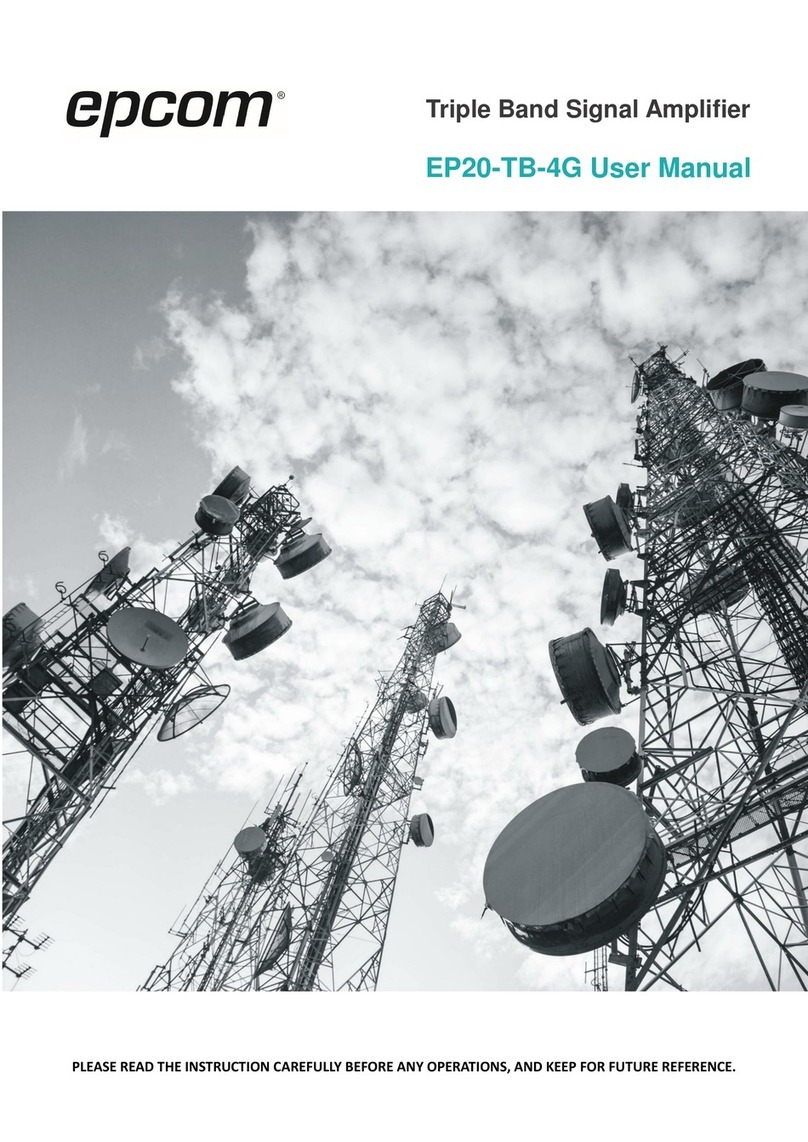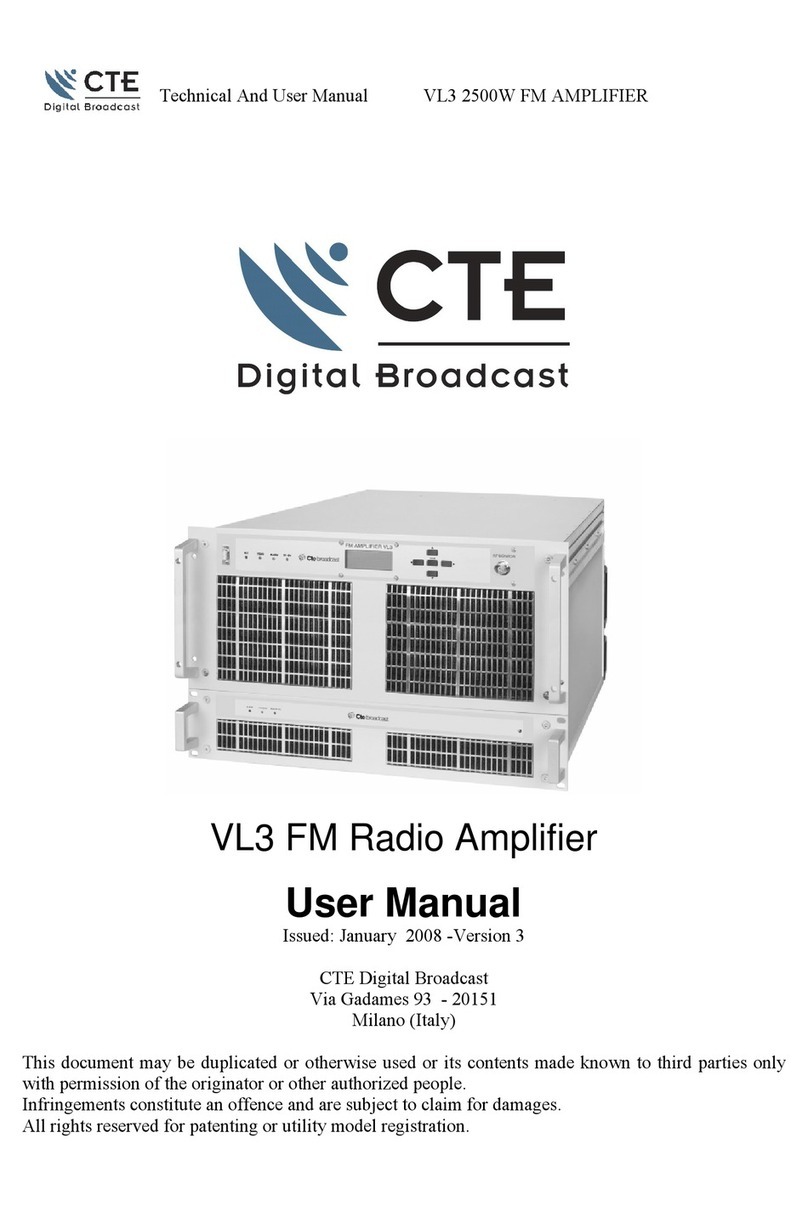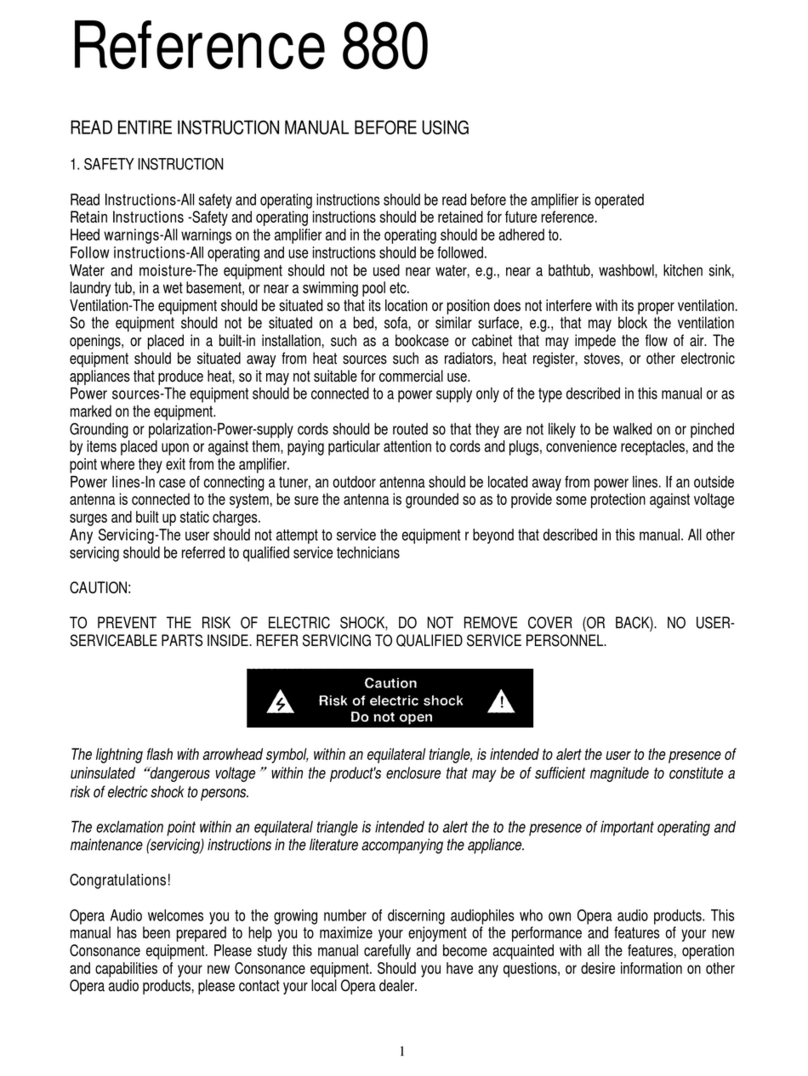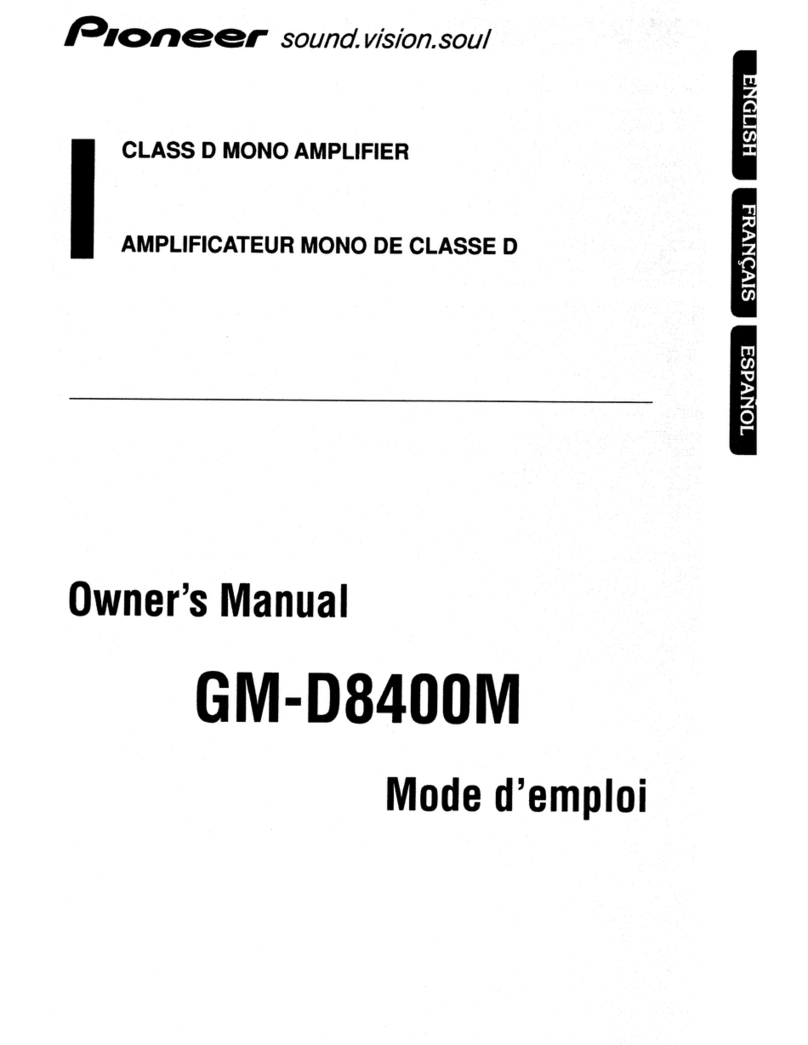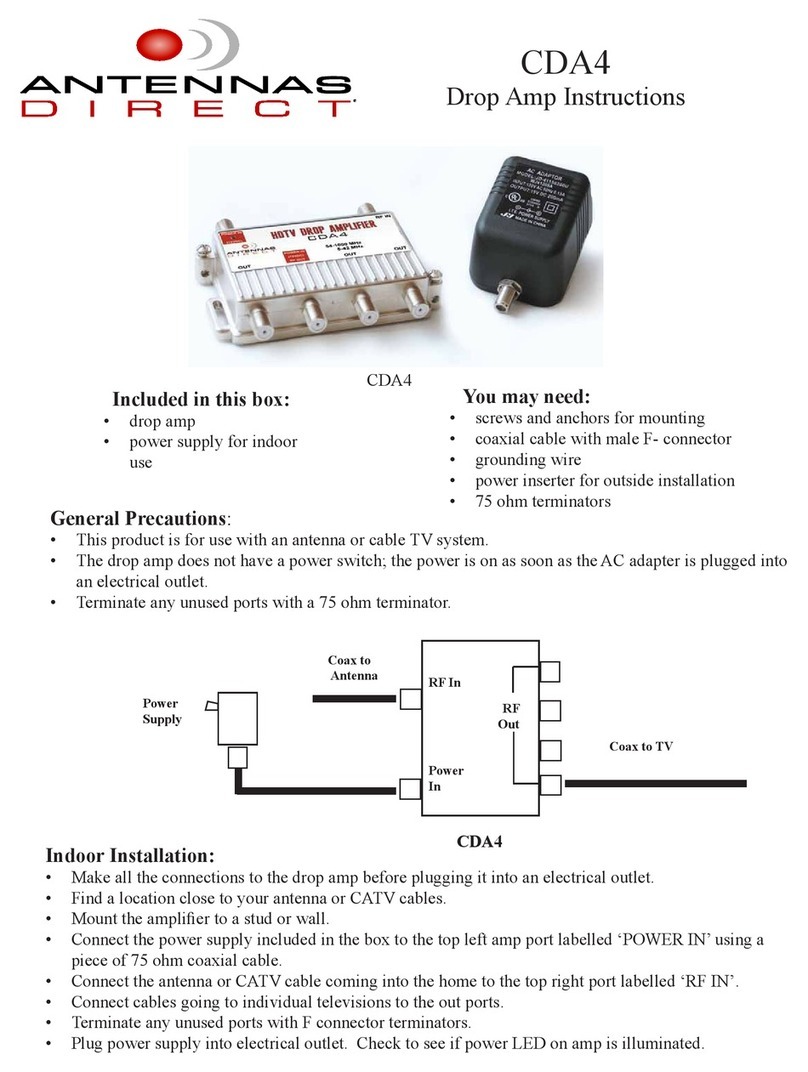Epcom EP20-TB-2600 User manual

PLEASE READ THE INSTRUCTION CAREFULLY BEFORE ANY OPERATIONS, AND KEEP FOR FUTURE REFERENCE.
Triple Band Signal Amplifier
EP20-TB-2600 User Manual

The power supply to the signal amplifier should comply with the standards of security
requirements.
Please ensure grounding, waterproof and lightning protection while installing the
signal amplifier.
The signal amplifier should be installed and initiated by professionals only.
Dismantling the signal amplifier to maintain or replace inside components is not
recommended.
.
Keep the signal amplifier away from any heat sources and do not install it in a
confined space.
CONTENT
PACKAGE CONTENTS ...........................................................................................2
PRODUCT DESCRIPTION ......................................................................................2
PRODUCT FEATURES............................................................................................2
INTERFACE DESCRIPTION....................................................................................3
OPERATION AND DISPLAY....................................................................................4
TECHNICAL SPECIFICATION ................................................................................6
INSTALLATION GUIDES .........................................................................................8
a. Installation Site Requirements..................................................................................... 8
b. Installation Tools.......................................................................................................... 8
c. Installation Steps.......................................................................................................... 8
d. Antenna Connections ................................................................................................ 10
e. Trial Operation............................................................................................................ 10
MAINTENANCE AND REPAIRING.......................................................................10
FAQ and Solutions......................................................................................................... 10
Notices ........................................................................................................................... 11

2
Package Contents
signal amplifier, 1pc outdoor antenna, 1pc indoor antenna, 1pc cable, 15 + 5 meters
power adapter, 1 set installation screws, 1 bag a ntenna installation kit, 1 bag
Product Description
EP20-TB-2600 signal amplifier has high intelligence and excellent tech index, empowered
with EDA digital simulation and unique 50Ω impedance match wiring technology. It is
equipped with electronic devices and RF components originated from international famous
brands.
It provides 2G, 3G, 4G coverage solutions for different cities in Mexico. Besides its
elegant appearance, compact size and easy-to-install, it can cover an area of 800㎡with
proper installation and operation. That makes it an excellent option to solve weak signal
problems for home, office, elevator and basement, etc.
Product Features
LCD display of frequency band, output power, gain, alarm and working status.
Support multiple systems for 2G 3G 4G networks.
Real time isolation check, so as to alarm when self-oscillation occurs.
Self oscillation cancellation, auto degrade the gain when insufficient isolation detected.
Auto shut-off, if over input signal or severe self-oscillation occur, no interference to BTS.
Auto stand-by, when no active mobile users in the coverage area, and auto turn on if an
active user is detected, lower interference to BTS.
MGC/manual gain control, to attenuate the gain with 1dB step among the range of 31dB.
ALC/auto level control, to limit the output power among safety range, to keep stable
signal coverage and extend device lifespan.

3
Linkage between uplink and downlink gain, keeping uplink and downlink balanced.
MTBF can be up to 100,000 hours
Interface Description
A: N - Female Connector to outdoor antenna
B: N - Female Connector to indoor antenna
C: DC power supply plug-in
D: Power switch
E: Grounding screw
F: Push to increase gain value
G: Push to decrease gain value
H: Push to select or to next line
I : LCD Screen
K
H
G
F
I
J
E
A
C
D
B

4
J : ALC alarm indicator。
K: Working status indicator
Operation and display
a. LCD Display
After power-on and starts running, device will display frequency band on home page. It
will scroll the real-time gain of UL/DL, output power of downlink, ISO and ALC alarm on the
screen. (as Figure 1)
Figure 1
b. View the Working Frequency Bands
Keep pressing “SET” button till “Band 5: 850 MHz” is flashing. Then press “INC+” or
“DEC-” to switch to another frequency band. At last, press “SET” button to confirm(as Figure 2
and Figure 3).
Figure 2 Figure 3
c. View the Output Power
Keep pressing “SET” button till “Pout: xx dBm”is flashing on the screen. Then the real-
time downlink output power will be displayed on the right side of the screen (as Figure 4).

5
Figure4
d. View the Gain and Gain Attenuation Setting
First, select the frequency you want to set, according to precious guide of "c". Then press
“SET” button to light up “Gain UL” on the screen and uplink gain will be displayed on the right
side(as Figure 5). Press “INC+” or “DEC-” button to attenuate uplink gain(as Figure 6).
Similarly, press “SET” button, light up “Gain DL” on the screen(as Figure 7). Then press
“INC+” or “DEC-” button to attenuate downlink gain(as Figure 8).
Figure 5 Figure 6
Figure 7 Figure 8
e. Auto Stand-by Function
When uplink input signal is lower than -80dBm (no phone being used in the coverage
area), uplink signal output will be automatically shut off. “Work” at the left bottom of the screen
will light off while LED indicator “Run” will be flashing (as Figure 9). When uplink input signal is
higher than -75dBm(Using phone being detected), uplink will automatically restart and LED
indicator “Run” will light up(as Figure 10).

6
Figure 9 Figure 10
f. ISO, Self-oscillation Cancellation and Auto Shut-off
Device can detect the real time isolation. If isolation between outdoor and indoor
antennas is insufficient, the “I.S.O” at the middle bottom of the screen will light up and ALC
inside the device will work and automatically attenuate the gain to make it work normally(as
Figure 11).
When severe self-oscillation occurs(isolation between outdoor and indoor antenna is
lower than gain value of 15dB), signal output will automatically shut off to avoid self-oscillation
and causing interference to the BTS. Meanwhile, “I.S.O” at the middle bottom of the screen
will be flashing and Run indicator will be red color(as Figure 12).
In this case, users should turn off device, change the direction and height of the antennas
so that there is enough isolation for the device to run normally, then restart the signal amplifier.
Figure 11 Figure 12
Technical Specification
Items
Uplink
Downlink
Frequency
Range
850 Band 5
824~849
869~894
1700/2100 Band 4
1710~1785
1805~1880
2600 Band 7
2500~2570
2620~2690
Output Power
15±2 dBm
20±2 dBm
Gain
65 ± 3dB
70 ± 3dB
Gain Flatness
8 - 10 dB
VSWR
≤2.5

7
Items
Uplink
Downlink
Auto Level Control Range
≥30dB
Max. input power without damage
0 dBm
Intermodulation Products
≤-40 dBc
Spurious
Emission
9KHz~1GHz
≤-36 dBm
1GHz~12.75GHz
≤-30 dBm
Manual Gain Control Range, 1dB step
0 - 31dB
Noise Figure
≤8 dB
ACRR(W)
5MHz
≥ 20dB
10MHz
≥ 20dB
EVM
≤ 8~12.5%
Time Delay
≤1.5 μs
RUN Indicator
Normal
Green & ON
Idle Turn-off
Green & flashing
ISO alarm
Orange
(auto degrading of system gain, because of insufficient isolation)
Not working
Red
ALC Alarm
Indicator
Not active
Green
Active 5 ~ 10dB
Orange
Active 15 ~ 25dB
Red
LCD Screen
Band
Display of frequency band
Gain
Display of UL & DL Gain
Pout
Display of DL Output Power
Work
Working normally: displayed,
Auto shut-off: not displayed
ISO
Working normally: not displayed;
isolation alarm & auto degrading gain: display;
Auto shut-off for severe self-oscillation : displayed & flashing
ALC
Not active: not displayed;
active @ 5-10dB: displayed;
active @15-29dB: displayed & flashing
Auto Stand-by
@ max gain, UL input signal is ≦-80dBm (threshold value) for 5±1 continuous minutes, UL
PA will turn OFF; when UL input signal is > -75dBm, UL PA will turn ON immediately.
Self-oscillation
Cancellation &
Auto Shut-off
Real-time isolation check & alarm: if self-oscillation occurs (isolation is lower than gain),
device auto degrade the gain to cancel the self-oscillation; If it is severe self-oscillation
(isolation ≦gain value of -15dB or below), the device will be automatically shut off.
Over Input
Shut-off
If input power is out of ALC range, UL and DL PA will be turned OFF in 5s. The system will
automatically restart the device every 30±5s. If input power is out of ALC range for 5 times
after re-starting, the device will be permanently turned OFF until it is powered on again.
Power Supply
DC: 12V (AC: 110 - 240V)

8
Items
Uplink
Downlink
Power Consumption
< 25 W
RF Connector
N-Female
I/O Impedance
50Ω
Environment Class
IP40, for indoor
Operating Humidity
< 90%
Operating Temperature
-10℃~ +50℃
Heat Dissipation
Conventional
Size
L206xW140xH37mm
Weight
≤ 3Kg
Installation Guides
a. Installation Site Requirements
1) The amplifier should be installed in a place with stable and independent power supply.
2) The amplifier should be installed in the space without corrosive gas, smokes and leaky
liquids.
3) The amplifier had better be installed on the wall that is ventilated, waterproof, lightning-
proof and without sunshine.
4) The height of the installation site should be safe and easy for cabling, maintaining & good
for heat dissipation.
b. Installation Tools
No.
Items
Quantity
Remarks
1
Impact drill
1
Drill holes on wall, <self-provided>
2
Wrench
1
Reinforce the interface connection, <self-provided>
3
Mobile phone for testing
1
Test installation effectiveness, <self-provided>
4
Multimeter
1
Test voltage and wiring connection, <self-provided>
5
Screwdriver
1
Tighten or fasten the device, <self-provided>
6
Waterproof tape
A few
Prevent liquid from leaking into the feeder
interface, <self-provided>
c. Installation Steps
1) Find a site with the strongest signal for the outdoor antenna with your mobile phone by the
way below. And temporarily install the outdoor antenna. The direction of the outdoor antenna
should be towards to nearest base station.
iPhone: Dial *3001#12345#*, then press call. Select “Serving Cell Measurement”to see the
RSRP or RSSI.
Android: Setting→About Phone →Status or Network →Signal Strength or Network Type

9
and Strength (options depends on different phone models)
2) The installation site of the indoor antenna should be in the central of the weak signal zones
that you want to amplify the signal. The distance between outdoor and indoor antennas is at
least 5 mts vertical or 10 mts horizontal.
3) Find a suitable site for the amplifier(better a solid wall), according to the installation
requirements and dimension of the amplifier.
4) Estimate and mark the sites for installation holes of U-shaped back holder. Drill holes with
the impact drill. Sizes of holes are 7mm. The expected sites are as follow: (unit: mm)
3) Put the expansion plug(size: 8mm) into the 4 drilled holes.
4) As shown in the figure, align the fixing holes of the U-shaped back holder with
corresponding holes on the wall. Then drive 4 pcs of M6*40 screws into the expand plugs
with screwdriver. Finally, hang the amplifier firmly on the U-shaped back holder.

10
d. Antenna Connections
Installation and connection of the antennas should follow the requirements as following:
1) Wrap the waterproof tape around the connection part of the outdoor antenna and outdoor
cable, keeping it away from water oxidation and corrosion.
2) The vertical distance between the indoor and outdoor antennas should be over 5m, and
the transmit direction of indoor antenna should not aim at the outdoor antenna.
3) It will be better if there is a wall between outdoor and indoor antennas.
e. Trial Operation
1) If possible, please wire up the grounding screw of amplifier to the ground wire of the
power line.
2) Make sure the feeder cables between the amplifier and antennas are firmly connected.
3) Connect the DC plug of 12V/3A power adapter to DC+12V port of the amplifier. Then put
AC plug connecting to the nearby 110-240V power outlet.
4) Check if the amplifier can work normally or not, by checking the operation parameters on
the screen, according to the guides of the previous “Operation and Display Description”part.
5) Test the signal intensity and call quality with a mobile phone in the coverage area.
Maintenance and Repairing
FAQ and Solutions
Problems
Possible causes
Solutions
Screen and indicator lights off
Disconnected to power source
Check the power adapter
and power outlet, and
reconnect it

11
ISO on the screen flashes
after powered on
Not enough isolation between
outdoor and indoor antennas
Change the distance and
directions of the antennas,
until ISO is not flashing
Everything is okay after
starting, but no improvement
of signal strength
The network of SIM card does
not comply with that of the amplifier
Change SIM card or amplifier
The indoor antenna is not
successfully connected
Fasten the connection of the
inside cable and connectors
The indoor antenna is damaged
Replace the indoor antenna
Effectiveness of the amplifier
degrades after
working for some time
The outdoor antenna is damaged
Replace the outdoor antenna
The outdoor antenna get loose
and is not aiming towards the BTS
Change the direction of
outdoor antenna and fasten it
Feeder cable is damaged
Replace the feeder cable
Notices
Power-off is recommended in any of the following situations:
Power supply is abnormal.
Liquid leaks onto or into the device, or too close to a fire.
Working conditions are abnormal, and overheating or strange smells are founded.
Table of contents
Other Epcom Amplifier manuals