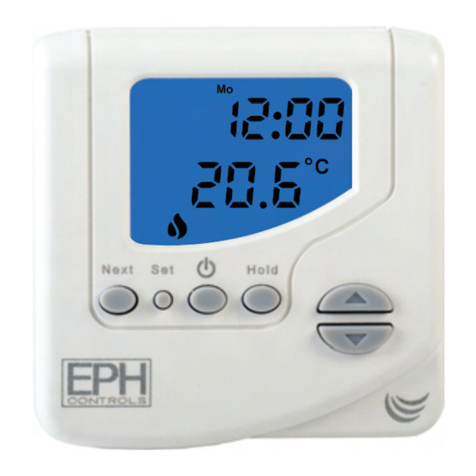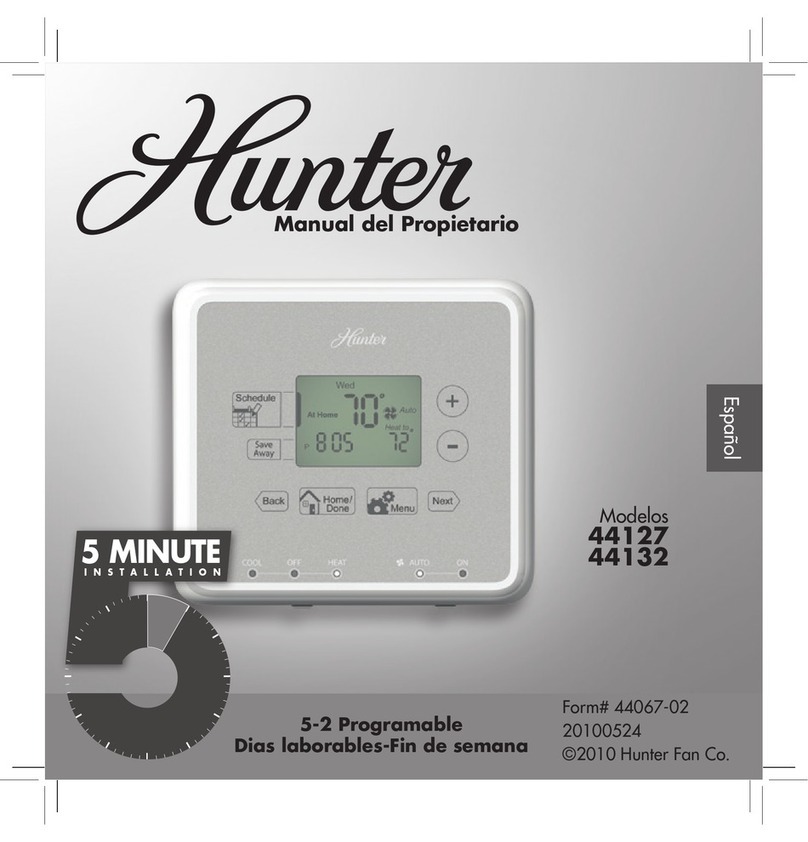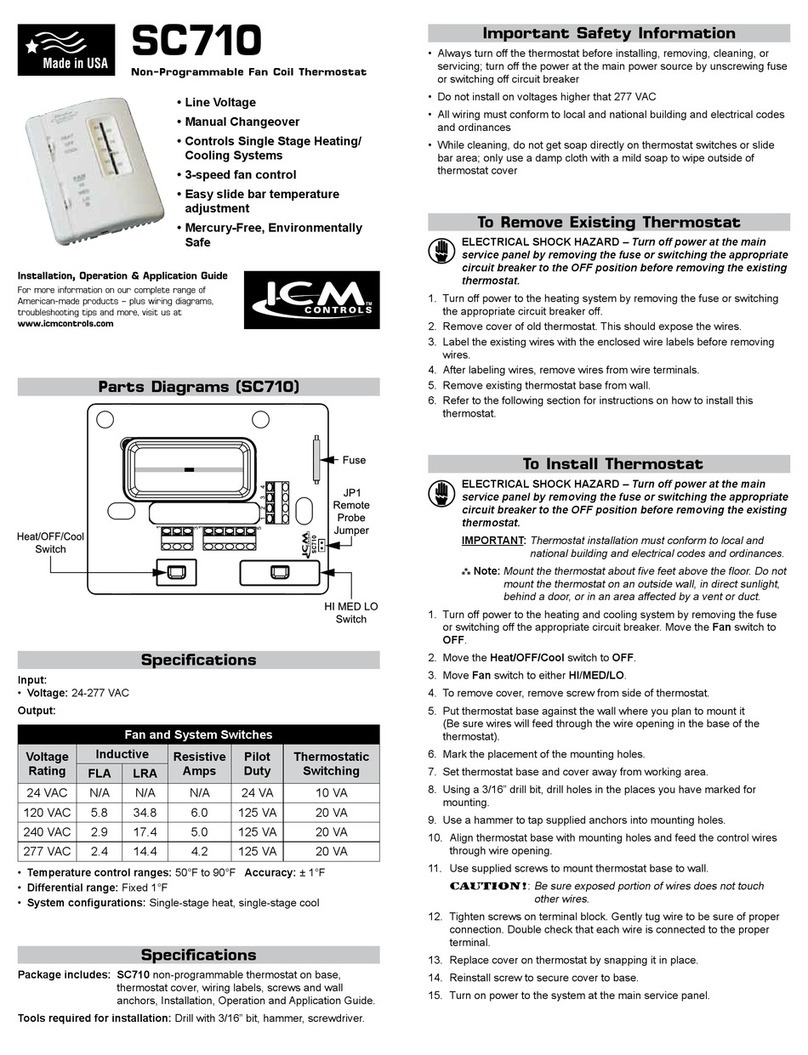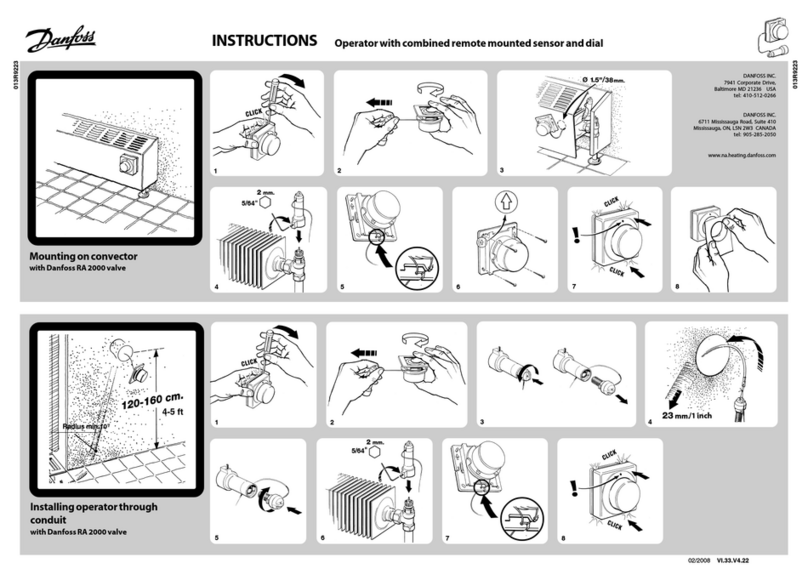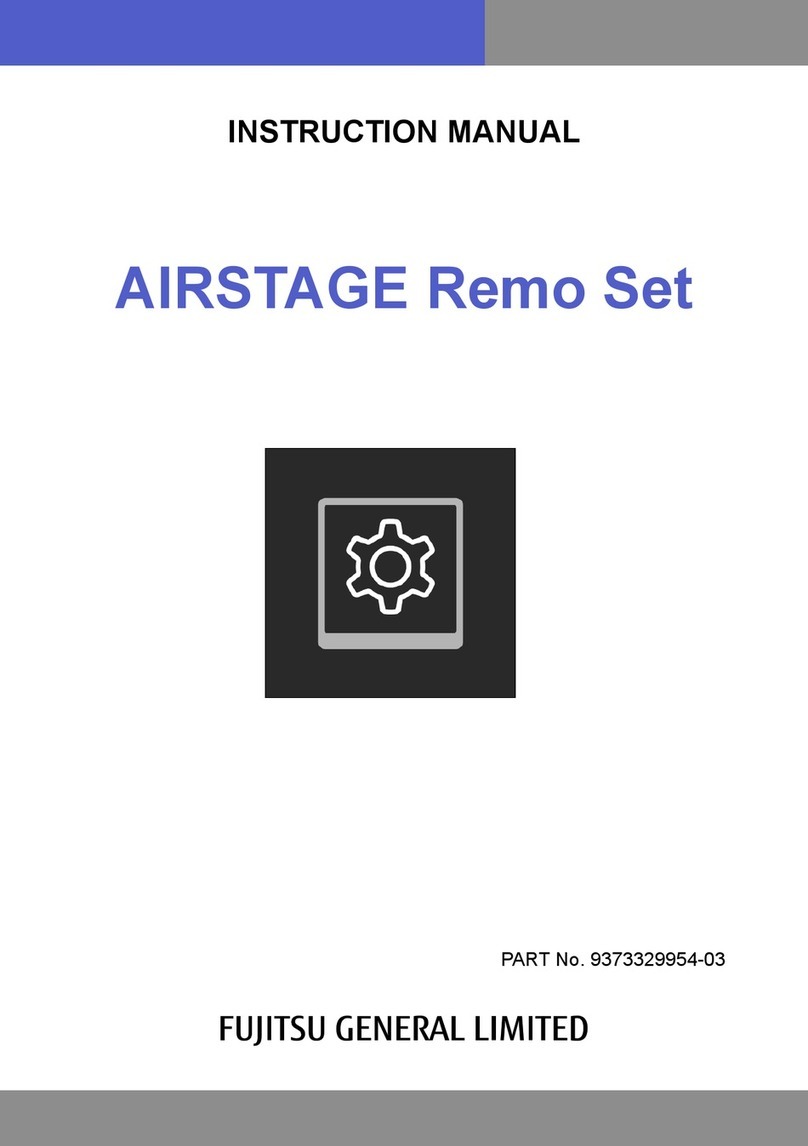Operating Instructions
Page 2 of 2
TRFPi2 Room Thermostat Wireless
10. Factory program setting 5 / 2d
9. Setting the date, time and operating mode
Press the button once. ‘Set Year’will appear on the screen.
Press the or buttons to adjust the year. Press the‘OK’ button.
Press the or buttons to adjust the month. Press the‘OK’ button.
Press the or buttons to adjust the day. Press the‘OK’ button.
Press the or buttons to adjust the hour. Press the‘OK’ button.
Press the or buttons to adjust the minute. Press the‘OK’ button.
Press the or buttons to adjust from 5/2d to 7d or 24h mode.
Press the button or wait 30 seconds and the thermostat will return to
normal operation.
Set
11. Adjusting the program settings for 5/2d
Press the button twice.
Programming for Monday to Friday is now selected.
Press the or buttons to adjust the P1 time. Press the‘OK’ button.
Press the or buttons to adjust the P1 temp. Press the‘OK’ button.
Repeat this process to adjust P2 to P6 times and temperatures.
Press the button.
Programming for Saturday to Sunday is now selected.
Press the or buttons to adjust the P1 time. Press the‘OK’ button.
Press the or buttons to adjust the P1 temp. Press the‘OK’ button.
Repeat this process to adjust P2 to P6 times and temperatures.
Press the button to return to automatic mode.
If 7 D mode is selected, you can program each day of the week with 6
individual times and temperatures.
If 24H mode is selected, you can only program each day of the week with the
same 6 times and temperatures.
Press the or buttons to adjust the temperature setpoint.
‘Manual’ will appear on the screen.
Press ‘OK’or after 5 seconds the thermostat will operate in this temporary
override.
Press the button to return to automatic mode.
Set
Set
12. Temporary override (Manual)
13. Permanent override (Hold)
16. To connect the TRFPi2 thermostat to the RF1A
receiver
Mon-Fri
5/2D
P1 P2 P3 P4 P5 P6
06:30 08:00 12:00 14:00 17:30 22:00
21˚C 18˚C 21˚C 18˚C 21˚C 16˚C
21˚C 18˚C 21˚C 18˚C 21˚C 16˚C
Sat-Sun
08:00 10:00 12:00 14:00 17:30 23:00
Mon-Fri
7D
P1 P2 P3 P4 P5 P6
06:30 08:00 12:00 14:00 17:30 22:00
21˚C 18˚C 21˚C 18˚C 21˚C 16˚C
21˚C 18˚C 21˚C 18˚C 21˚C 16˚C
Sat-Sun
08:00 10:00 12:00 14:00 17:30 23:00
P1 P2 P3 P4 P5 P6
06:30 08:00 12:00 14:00 17:30 22:00
21˚C 18˚C 21˚C 18˚C 21˚C 16˚C
Everyday
24H
Connect
Connect
17. To disconnect the TRFPi2 thermostat from the
RF1A receiver
18. Battery low warning
Press the button.
The thermostat will begin to search through the RF channels.
Press and hold the standby button for 10 seconds.
‘AdL’ & ‘AdH’ will ash intermittently on the screen of the thermostat.
Press the ‘OK’ button twice to complete the unpairing process.
The thermostat TRFPi2 is now disconnected from the receiver RF1A.
Note: RF Connect may remain on the screen for a couple of minutes.
On the TRFPi2 thermostat;
RESET
On the RF1A
When the batteries are almost empty, the symbol will begin
to ash on the screen.
The batteries must now be replaced or the unit will shut down.
19. Replacing the batteries
Slacken the fastening screw on the bottom of the
thermostat with a philips head screwdriver.
The thermostat is hinged and can be opened 180
degrees.
Replace the batteries with 2 x AA Alkaline batteries.
Close the thermostat and tighten the fastening screw.
Press the button and immediately press the button.
The red and green lights will ash quickly followed by a solid red light.
The RF1A receiver is now disconnected from the TRFPi2 thermostat.
15. Adjusting the switching dierential 0.4˚C
Press the ‘OK’ and ‘+1hr’ buttons for 5 seconds.
‘H On 0.4˚C’ will appear on the screen.
Press the or buttons to adjust from 0.2, 0.4, 0.6, 0.8 or 1C.
Press the ‘OK’ button to return to normal operation.
Press the button. The red and green light will begin to ash.
Press the button.
The thermostat will begin to search through the RF channels.
Once an RF connection has been established the thermostat will show ‘r01’
on the LCD screen.
Press the ‘OK’ button to nish the process.
The thermostat is now connected to the RF1A receiver.
‘RF Connect’ appears on the screen.
Connect
Connect
Please note, If you are installing a CombiPack2 the TRFPi2 thermostat and
the RF1A receiver will have a pre-established RF connection so it is not
necessary to carry out the RF connection process below.
On the RF1A receiver:
On the TRFPi2 thermostat:
Press the ‘+1hr’ button for 3 seconds.
‘Hold’ will appear on the screen.
Press the or buttons to adjust the temperature setpoint.
Press ‘OK’or after 5 seconds the thermostat will operate in this permanent
override.
Press the button to return to automatic mode.
14. +1hr Boost function
Press the ‘+1hr’ button once.
Press the or button to select your desired boost temperature.
Press the ‘OK’ button.
The thermostat will operate in this mode for one hour before returning to
automatic mode.
To cancel the boost mode at anytime, press the button or the +1hr button.
20170922_AW1077_TRFPi2_OpIns_JW