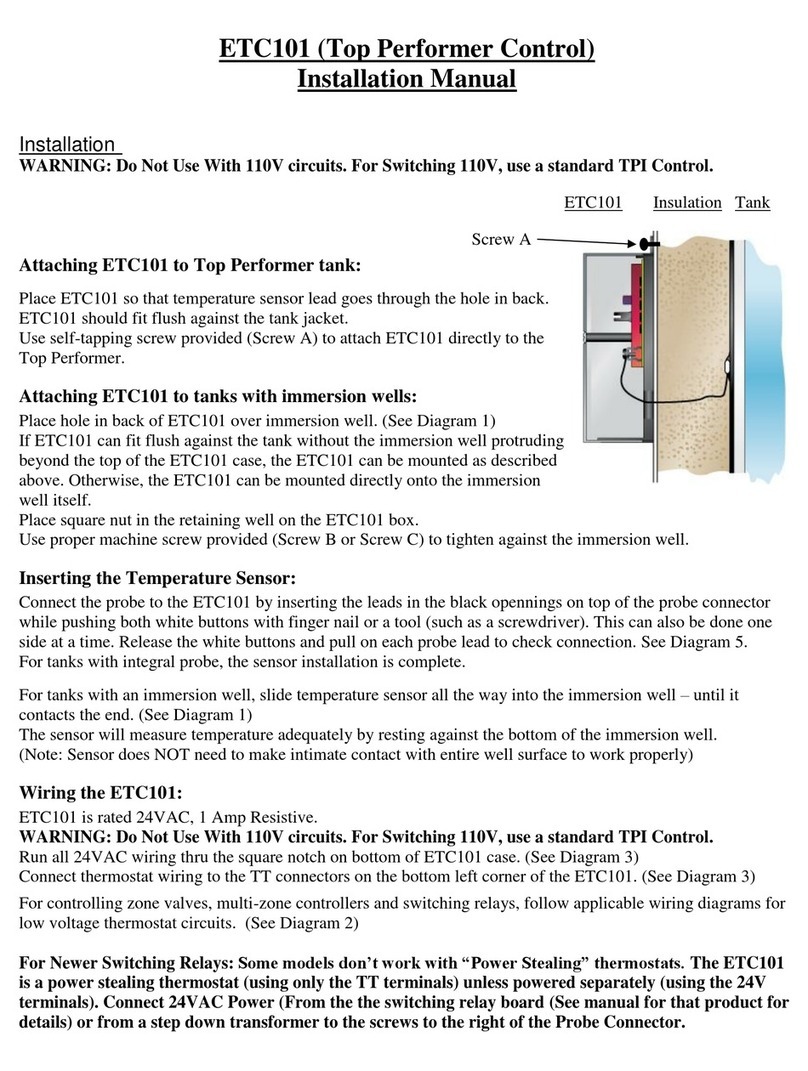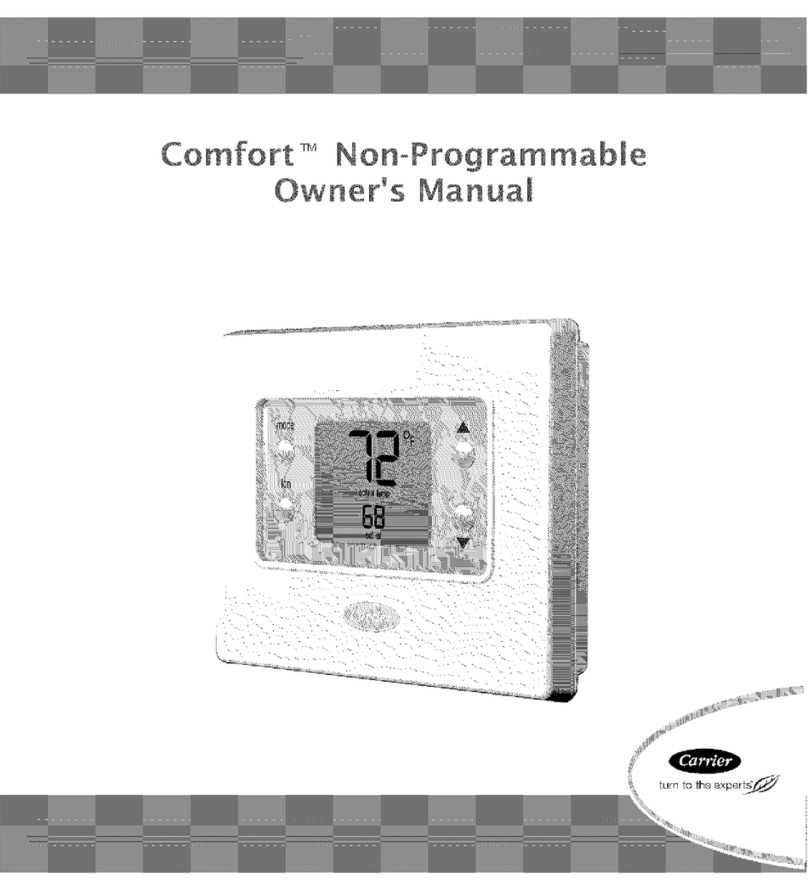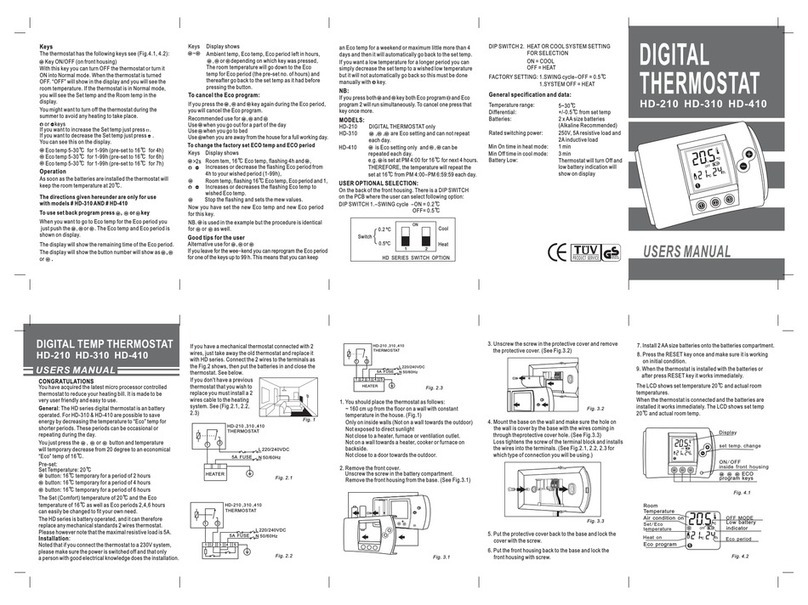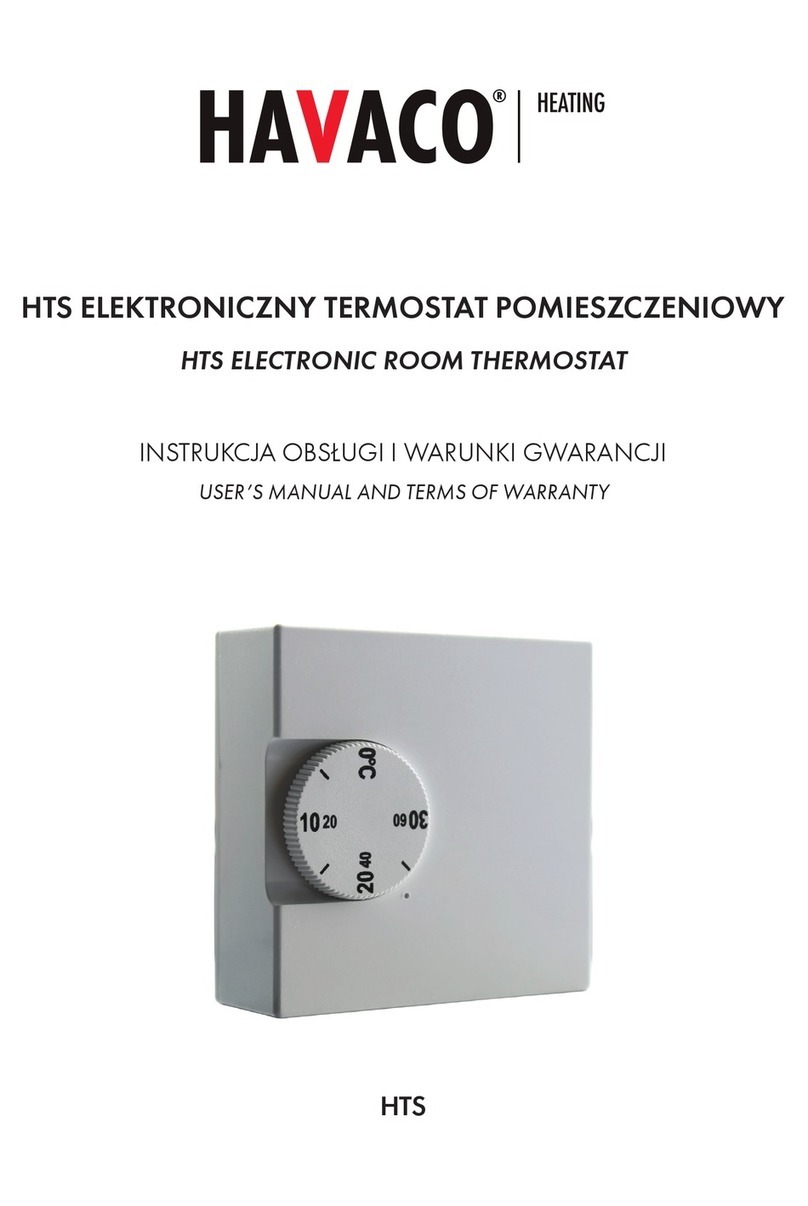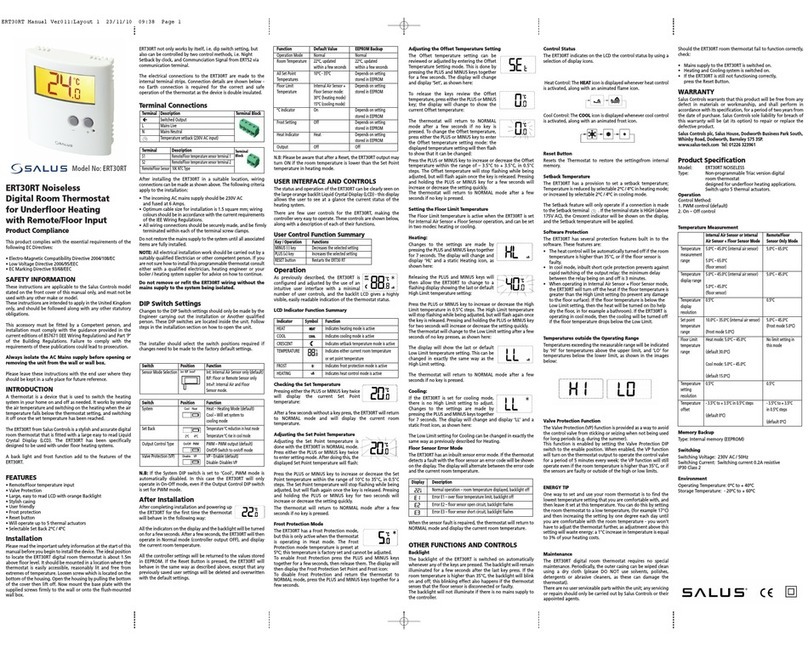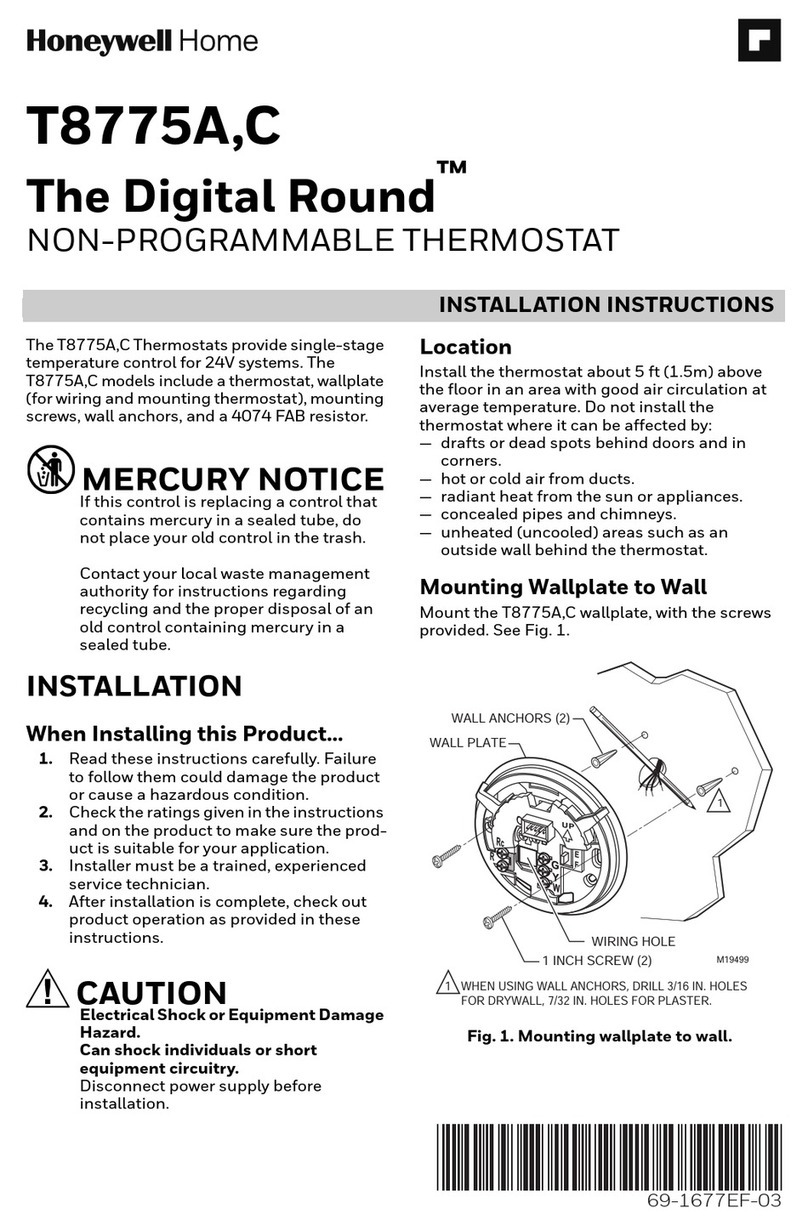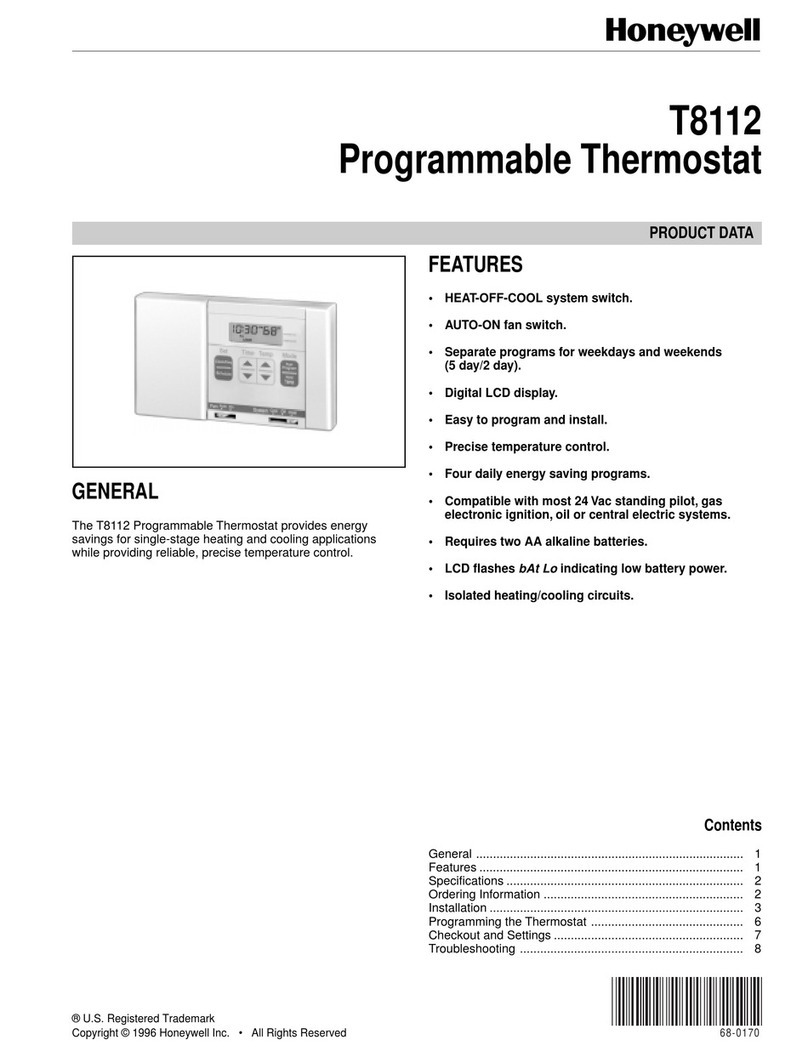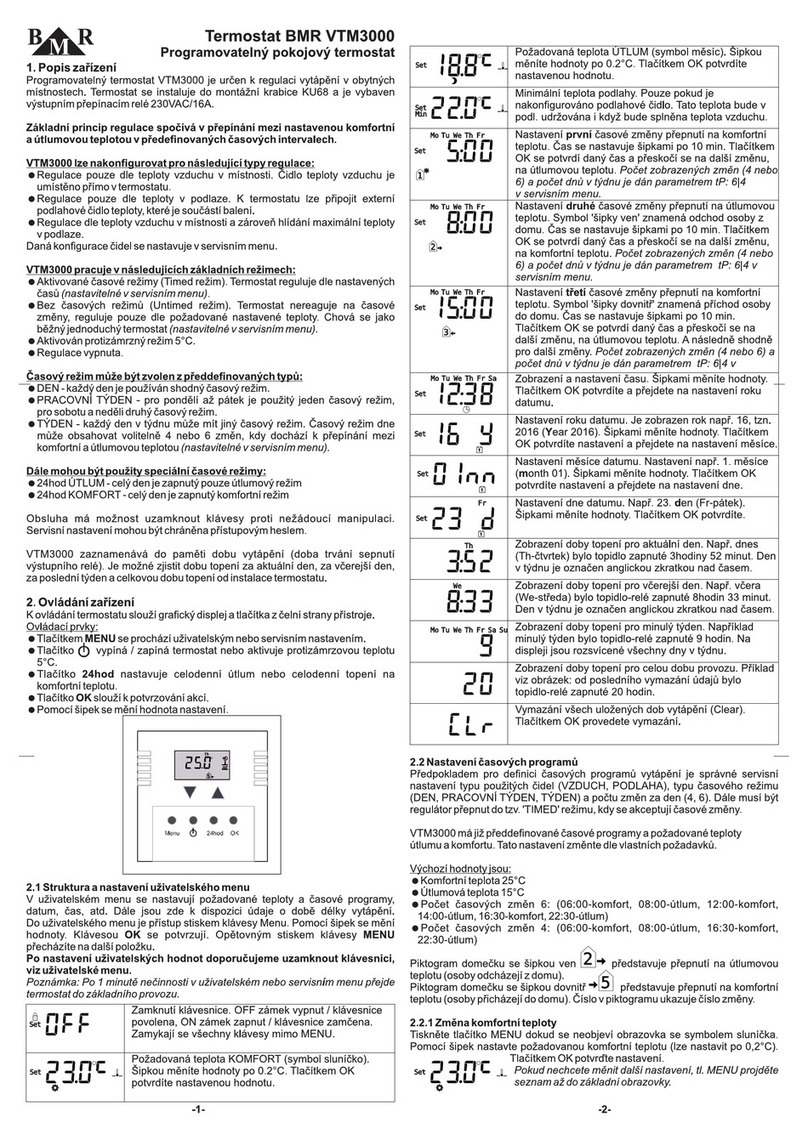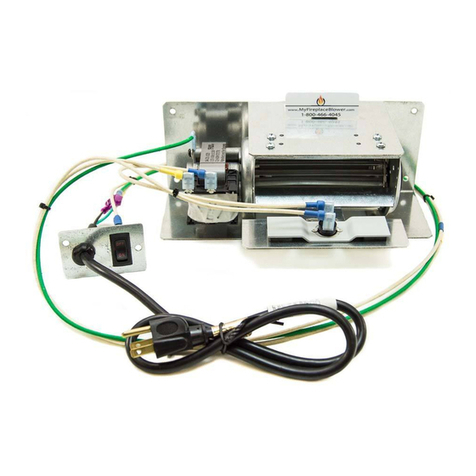CAUTION!
Before commencing any work on the electrical
connections, you must rst disconnect the device from
the mains. None of the 230V connections must be live
until the installation has been completed and the housing
is closed. Only qualied electricians or authorised service
sta are permitted to open the terminal box.
There are parts that carry mains voltage behind the cover.
The terminal box must not be left unsupervised when
open. (Prevent non specialists and especially children
from gaining access to it.)
Ensure that this wireless enabled programmer is installed
1 Metre from any metalic object, television, radio or
wireless internet transmitter.
Operating Instructions
Page 1 of 2
RFRB - RF Room Thermostat
4. Installation
1. Factory default settings
6. Resetting the thermostat
7. On / O function
2. Specications & wiring
Temperature indicator: °C
Switching dierential: 0.2°C
In built frost protection: 5°C
Keypad lock: O
3. Mounting
Contents
1. Factory default settings
2. Specication & wiring
3. Mounting
4. Installation
5. Button / symbol description
6. Resetting the thermostat
7. On / O function
8. Lock function
9. To connect the RFRB thermostat to the
R_7-RF programmer
10. To disconnect the RFRB thermostat from
the R_7-RF programmer
Prior to setting the thermostat, it is neccessary to complete all required settings described in this
section.
5. Button / symbol description
Important: Keep this document
Power Supply: 2 x AAA Alkaline Battery
Power consumption: 50 uA
Battery replacement: Once per year
Temp. Control Range: 5...35°C
Dimensions: 84 * 84 * 30mm
Temp. sensor: NTC 10K Ohm @ 25°C
Temp. indication: °C
The mounting height should be 1.5 meters above the oor level. The
thermostat should be wall mounted in the room where the heating is to
be controlled.
The place of installation should be chosen so that the sensor can measure
the room temperature as accurately as possible.
Choose the mounting location to prevent direct exposure to sunlight or
other heating / cooling sources when mounted.
The unit can be tted to: 1. Recessed conduit boxes
2. Surface mounting boxes
3. Directly on walls
4. Table mounting with stand provided
Press the button on the bottom of the thermostat.
The front housing will detach from the baseplate.
Insert the batteries (provided) into the thermostat.
Mount the unit as described in section 3.
Oer the baseplate up to the thermostat. Snap it into position to close.
Press the On/O button to turn the zone paired with the thermostat on
or o.
The paired zone of the programmer must be in the following states for
this function to operate:
In permanently ON mode
In Allday mode and zone in ON
In Auto mode and zone is ON
If the zone is timed o or in permanently OFF mode the On/O button on
the thermostat will not operate
Press the button on the bottom of the thermostat, the front housing
will detach from the baseplate.
Insert the batteries into the thermostat.
Press the reset button on the PCB,‘NO’ will ash on the screen.
Rotate the hand wheel clockwise until ‘YES’appears on the screen.
Press the hand wheel once to conrm the setting.
The thermostat has now been reset and the current temperature will
appear on the screen.
Heating ON symbol
Room temperature Battery low symbol
Set point handwheel
Wireless symbol
Code buttonReset button
On / O button
20221108_RFRB_OpIns_PK
EPH Controls Ireland
technical@ephcontrols.com www.ephcontrols.com
EPH Controls UK
technical@ephcontrols.co.uk www.ephcontrols.co.uk