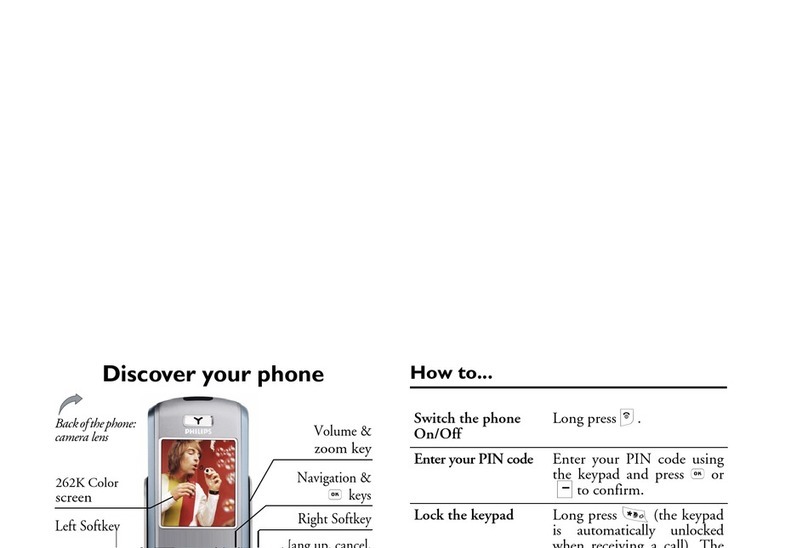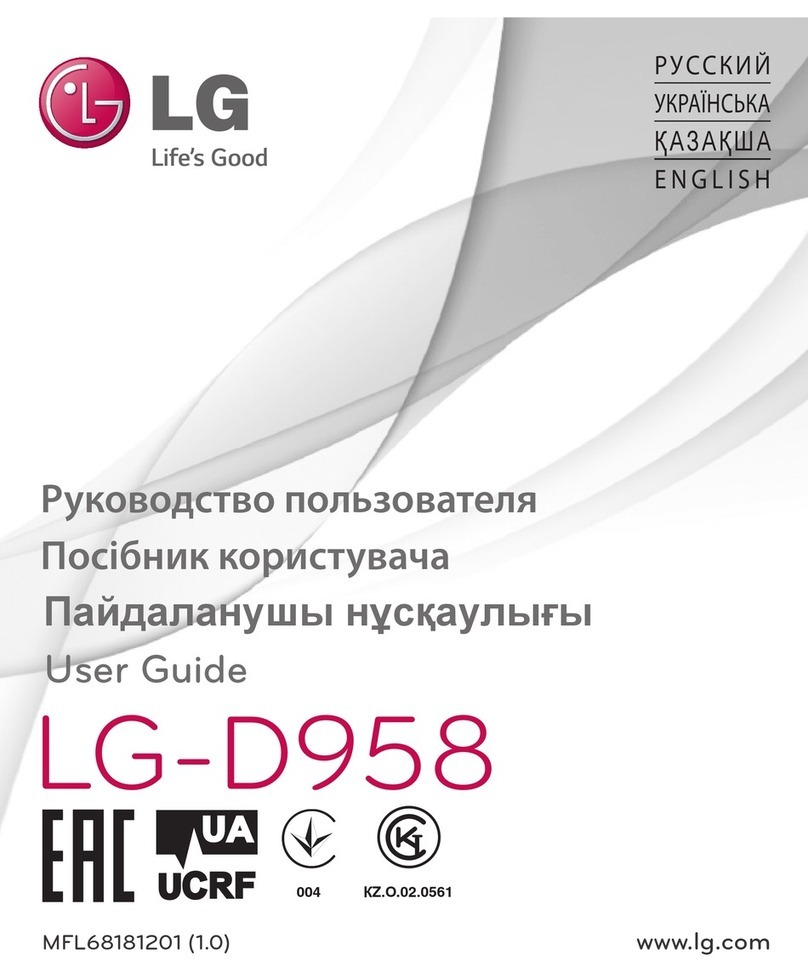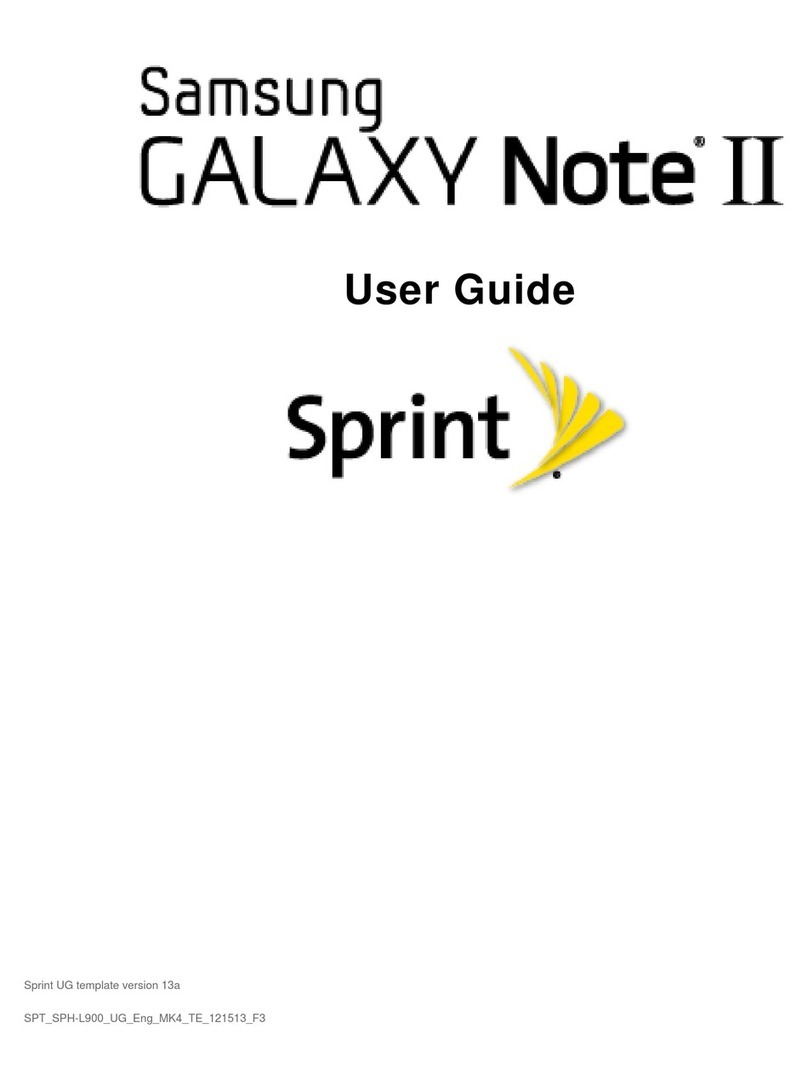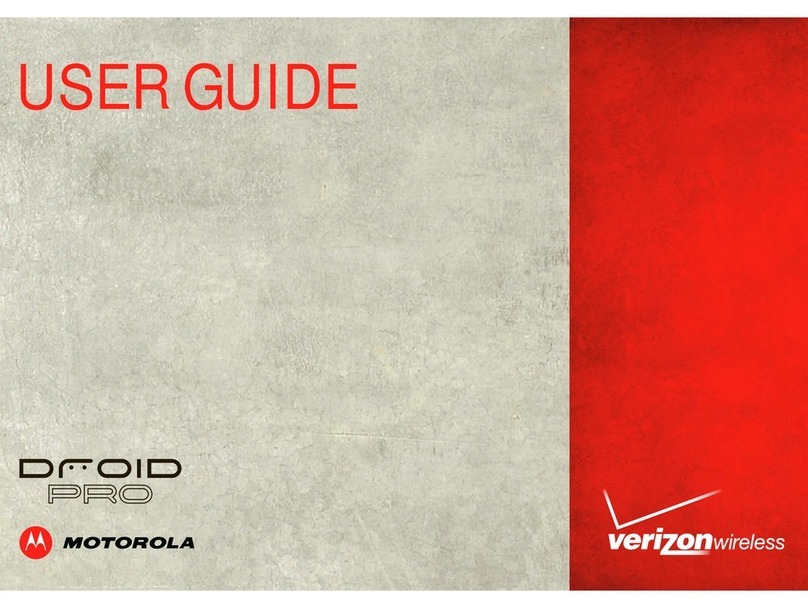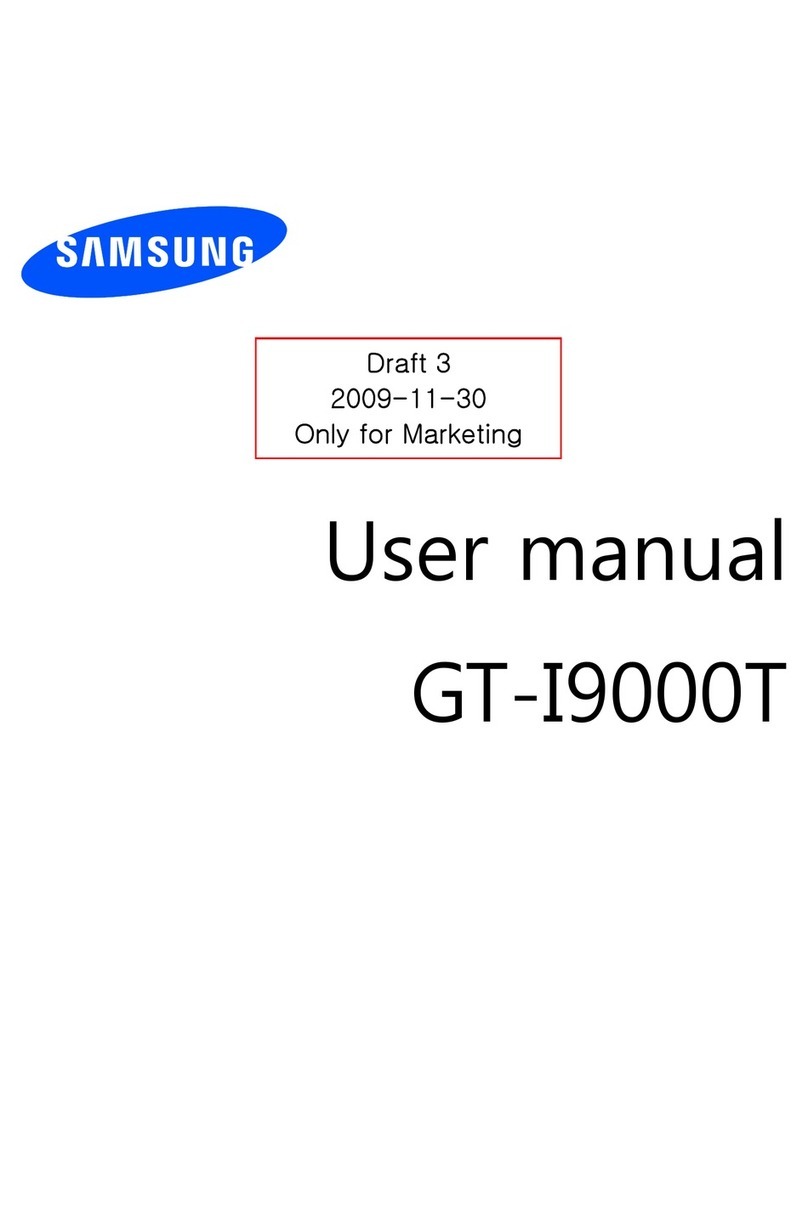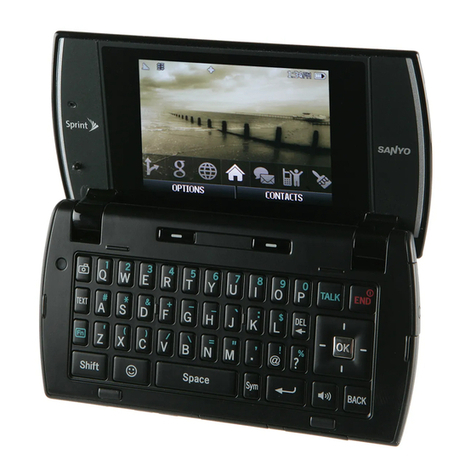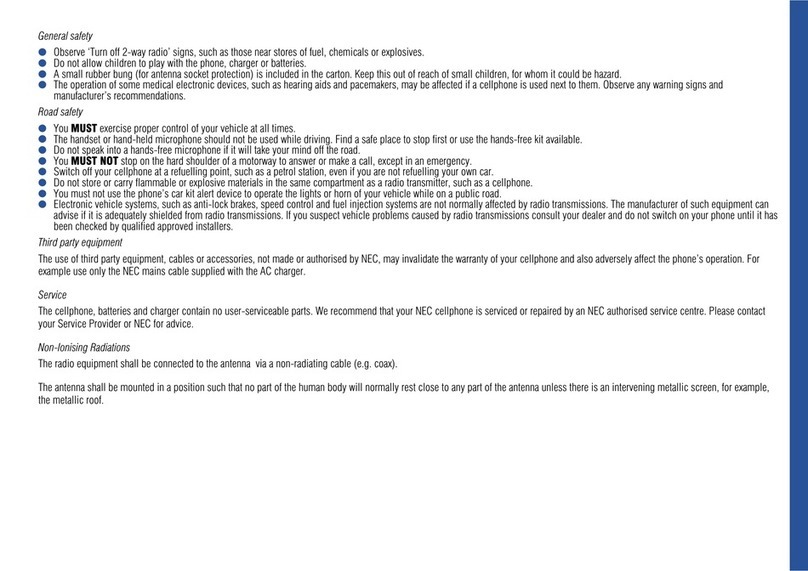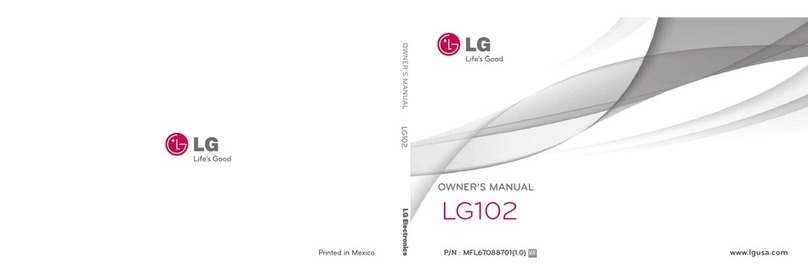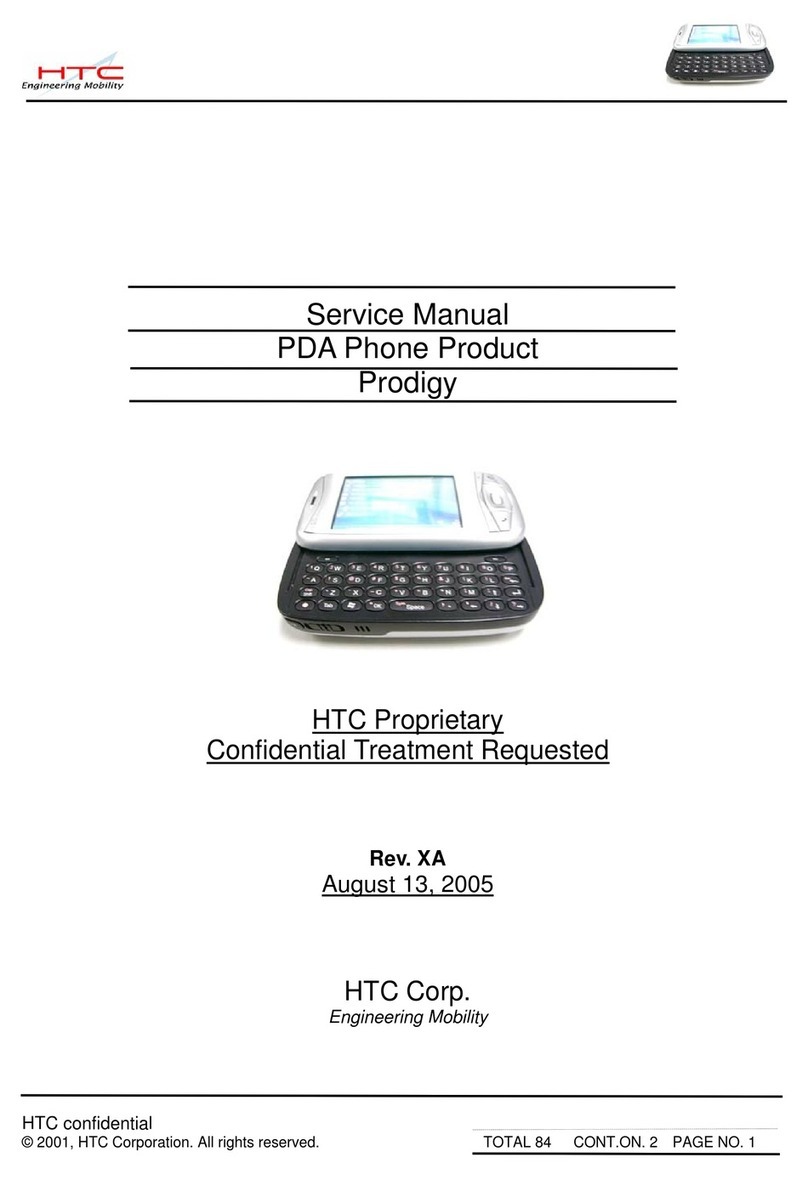EPI Life S118 User manual

EPI Life S118
User Guide

2
Table of Contents
Chapter 1. General Information.............................................................................................4
1.1 Introduction ..................................................................................................................... 4
1.2 Safety .............................................................................................................................. 4
1.3 Warning and Notice........................................................................................................ 4
1.3.1 Basic Notifications.......................................................................................... 4
1.3.2 Notices of Your Phone.................................................................................... 4
1.3.3 Notices of Battery Use.................................................................................... 5
1.3.4 Notices of Charger Use.................................................................................. 5
1.3.5 Care and Maintenance....................................................................................... 5
1.3.6 General Notices.................................................................................................. 5
Chapter 2. Getting Started.....................................................................................................6
2.1 Overview and Introduction............................................................................................. 6
2.1.1 Product Specification.......................................................................................... 6
2.1.2 Icon Assignments................................................................................................ 7
2.1.3 Phone Accessories............................................................................................. 8
2.1.4 Button Description .............................................................................................. 8
2.1.5 Input Method....................................................................................................... 8
2.2 Battery Charging............................................................................................................. 8
2.3 Network Connections..................................................................................................... 9
2.3.1 Inserting and Removing the SIM Card.............................................................. 9
2.3.2 How to Switch On/Off......................................................................................... 9
2.3.3 Setting Password to SIM & Phone .................................................................. 10
Chapter 3. Function Menus.................................................................................................11
3.1 Use of Buttons.............................................................................................................. 11
3.1.1 Left Side Button (Up & Down).......................................................................... 11
3.1.2 Power Button..................................................................................................... 11
3.1.3 Front Key Button (Heart Button)...................................................................... 11
3.2 Getting Familiar with the Main Menu .......................................................................... 11
3.3 Health Suite .................................................................................................................. 11
3.4 Phonebook.................................................................................................................... 11
3.5 Call History.................................................................................................................... 13
3.5.1 Missed Calls...................................................................................................... 14
3.5.2 Dialled Calls ...................................................................................................... 13
3.5.3 Received Calls.............................................................................................. 13
3.5.4 Delete Call Log............................................................................................. 13
3.5.5 Call Time....................................................................................................... 13
3.5.6 Call Cost....................................................................................................... 13
3.5.7 SMS Counter................................................................................................ 13
3.5.8 GPRS Counter.............................................................................................. 13
3.5.9 Auto Quick End............................................................................................. 13
3.6 Messages...................................................................................................................... 13
3.6.1 Write Message.................................................................................................. 14
3.6.2 Inbox.................................................................................................................. 14

3
3.6.3 Outbox............................................................................................................... 14
3.6.4 Sent.................................................................................................................... 15
3.6.5 Drafts ................................................................................................................. 15
3.6.6 Delete Folder................................................................................................ 14
3.6.7 Templates ..................................................................................................... 14
3.6.8 Drafts............................................................................................................ 14
3.7 Settings ......................................................................................................................... 14
3.7.1 Pen Calibration ................................................................................................. 14
3.7.2 Phone setup...................................................................................................... 15
3.7.3 Call setup........................................................................................................... 15
3.7.4 Network Setup................................................................................................... 15
3.7.5 Security Setup................................................................................................... 15
3.7.6 Restore factory setting.................................................................................. 15
3.7.7 Sound Effect..................................................................................................15
3.7.8 Silent Mode....................................................................................................15
3.8 Organizer ...................................................................................................................... 15
3.8.1 Calendar....................................................................................................... 15
3.8.2 To Do List...................................................................................................... 15
3.8.3 Alarm ............................................................................................................ 15
3.8.4 World Clock .................................................................................................. 15
3.9 User Profiles ................................................................................................................. 16
3.10 Extra............................................................................................................................ 16
3.10.1 Calculator ........................................................................................................ 16
3.10.2 Currency Converter........................................................................................ 16
3.10.3 Stopwatch........................................................................................................ 16
3.10.4 E-book Reader................................................................................................ 16
3.10.5 Bluetooth ......................................................................................................... 16
3.11 Services....................................................................................................................... 16
3.11.1 WAP............................................................................................................ 16
3.11.2 Data Account................................................................................................... 17
3.11.3 ECG Settings................................................................................................... 16
3.12 Fun and Games.......................................................................................................... 17
3.13 Multimedia................................................................................................................... 17
3.13.1 Camera....................................................................................................... 14
3.13.2 Image Viewer.................................................................................................. 15
3.13.3 Video Recorder........................................................................................... 15
3.13.4 Video Player ...............................................................................................15
3.13.5 Audio Player ............................................................................................... 15
3.13.6 Sound Recorder .........................................................................................17
3.13.7 FM Radio.................................................................................................... 17
Chapter 4. Troubleshooting.................................................................................................18

4
Chapter 1. General Information
1.1 Introduction
Thank you for choosing EPI Life S118 –ECG Mobile phone. Please read the manual to have a better
understanding on the use of the mobile phone.
*WARNING: To avoid injury, read the user manual and safety instructions.
The EPI Life S118 mobile phone is designed for GSM / GPRS network environment. In addition to the
basic call functions, it also provides you with a unique Health Suite to help you monitor your health, as well as
other practical features to facilitate your work and leisure activities.
EPI, ePhone International, as a company, shall not be liable for technical or editorial errors or omissions
contained herein, nor for incidental or consequential damages resulting from furnishing this material. The
information is provided “as is” without warranty of any kind and is subject to change without notice. EPI also
reserves the right to revise the content of this document at any time without prior notice.
1.2 Safety
If your phone has been lost or stolen, contact your service provider to block the use of your phone and
SIM card. When you contact your service provider, they will require your IMEI code. The IMEI code is printed
on the label pasted at the back of the phone and is visible when you take out the battery. You should copy the
code and keep it securely for future reference.
In order to avoid misuse of your phone, you should take the following measures:
Set PIN code for your SIM card and never reveal your PIN code to others.
Keep the phone with you at all times.
Set Call Barring.
1.3 Warning and Notice
For your safety, please read notices below.
1.3.1 Basic Notice
Use only the battery and charger approved by the manufacturer.
Do not use your phone in places with flammable substances.
1.3.2 Phone Usage
Turn off your phone during flights and inside mobile phone-restricted areas in hospitals. Any use
of the phone must be in accordance with applicable regulations of the facility.
Do not apply too much pressure on the touch window; otherwise it may break and lose its
functionality. Please use the stylus supplied. Avoid using other sharp objects.

5
Disassembling the phone yourself will result in the warranty being voided. Please call EPI if you
have technical issues with the phone.
Do not place your phone too close to credit cards and electronic equipment sensitive to
magnetic fields; otherwise it may result in loss of data in the cards and storage media.
1.3.3 Battery Use
Do not dispose the battery into the flame.
Do not short-circuit the battery with metal or conductive objects. Always keep the battery dry.
Do not dismantle or refit the battery.
1.3.4 Charger Use
Charger input voltage is 100V –220V. Do not disassemble the charger.
Do not short-circuit the charger.
1.3.5 Care and Maintenance
The phone, battery and charger are not waterproof. Avoid direct exposure to water and
prolonged exposure to sunlight.
Clean your phone with a soft and dry cloth.
Do not wipe your phone with alcohol-based solvents.
1.3.6 General Notice
Phone
Your phone is designed to be used in environments where the temperature is between 5°C and
40°C and the humidity is between 35% and 85%.
Battery
Keep the battery stored in places away from prolonged exposure to sunlight and heat.
The battery is of limited lifespan
and frequent charging can reduce its capacity.
Standby & talk time data provided by manufacturer is based on the ideal working environment.
Actual time depends on the network, environment, and usage method.
Do not dispose of the battery as household waste. The battery must be disposed in accordance
with the local laws & regulations.
Charger
Use only the approved phone charger. The phone can also be charged using the USB data
cable connected to PC or notebooks.

6
Chapter 2. Getting Started
2.1 Overview and Introduction
2.1.1 Product Specification
Phone
Model EPI Life S118
Dimension 103(Length) x 59.5 (Width) x 17.5 (Thickness)mm
Weight 112 grams (with battery)
88 grams (without battery)
Color Black or white
Capacity 1 GB Micro SD
Display 2.8-inch QVGATouch display, 320 x 240 pixel
Camera 1.3 megapixels
Speaker Built-in 2 Stereo Speakers
Battery
Nominal Voltage 3.7V
Limiting Voltage 4.2V
Rated Capacity 1280mAh
Standby Time up to 150 hours
Talk Time up to 5 hours

7
Travel Charger
Input 100-240V 50/60Hz 200mA
2.1.2 Icon Assignments
Icon
Indication
Health Suite
Multimedia
Services
Call History
User Profiles
Phone book
File Manager
Extra

8
Settings
Organizer
Messages
Fun & Games
2.1.3 Phone Accessories –the accessories provided are headset, charger, & T-FLASH card
2.1.4 Button Description
Button Picture
Name
Key features
Front Key Button
To confirm selection.
“Back” when soft key is unavailable.
Power Key Button
Power on & off.
Toggle “idle” mode.
Left Key Button
To scroll up & down.
2.1.5 Input Method –the main input method is via touch screen. The stylus provided can be used
for selecting characters on the virtual keyboard.
2.2 Battery Charging
The initial state of battery is about 50% of the full capacity. In this case, the battery should be fully
discharged before charging. Below are the basic steps in charging the battery.

9
1. Insert the USB connector to the side of the phone.
2. Plug-in the charger to the main power source.
Notes:
oBattery level icon is shown in the top right corner of the screen and battery meter will
display the charging status. If the phone is powered off, a charge indicator will be
displayed on the screen, indicating that the battery is charging.
oWhen the icon stops blinking, it indicates that the battery is completely charged. Should
the phone be powered off, the system will display “charging complete”. The charging
process usually takes 3-4 hours.
oCharging the battery for more than 8 hours may reduce the battery lifespan and
performance.
oThe phone must be charged using the approved charger. The use of any other
unapproved battery or charger will void the warranty and may result in safety risks. If the
battery is not fully discharged, the charging time will be shorter than usual. Do not
remove the battery while charging.
2.3 Network Connections
2.3.1 Insert & Remove SIM Card
Turn off your phone and remove the battery cover.
Remove the battery.
Insert SIM card into the SIM card slot.
Insert the battery again.
To remove SIM card, turn off your phone and remove the battery.
2.3.2 Power On / Off
Press and hold power key button for about 5 seconds to turn on your phone. Repeat the same
process to turn it off.

10
2.3.3 Setting Password to SIM & Phone
To prevent unauthorized use of your mobile phone, you may wish to password-protect it. Once
password is enabled, you need to input it every time the phone is switched on.
Setting up the SIM password :
Menu >Settings >Security Setup >SIM Lock >Enter PIN (4-8 numbers) / OK
Setting up the Phone password :
Menu >Settings >Security Setup >Phone Lock >Enter Password (4-8 numbers) / OK
Setting up the Automatic Keypad Lock:
Menu >Settings >Security Setup >Automatic Keypad Lock / Select from the choices / Done
In the event that you forget your phone password, you must contact your local retailer or
authorized service center in order to unlock your phone.

11
Chapter 3. Function Menus
3.1 Use of Buttons
3.1.1 Left Side Button (Up & Down)
Press the left key (up & down) to scroll up or down on the page or to move to next menu.
3.1.2 Power Button
Press and hold the power button to switch the phone on or off. When the phone is switched on,
the power button is used as a shortcut to obtain access to the Home screen. Once the phone is
at the Home screen, the power button is used to toggle on/off the idle screen mode.
3.1.3 Front Key Button (Heart Button)
Always use the Heart button to go back to the previous menu when the “Back” option is
unavailable.
3.2 Getting Familiar with the Main Menu
The default menu function is structured as follows:
3.3 Health Suite
Health suite is a special feature of this phone that enables you to monitor your health through various
unique functions.

12
: Allows you to measure your ECG (SIM card must be inserted) and send to the
Personal Health Concierge (dependent on service subscription) for monitoring.
: Allows you to input values for systolic, diastolic & pulse rate and
send the information to the Personal Health Concierge (dependent on service subscription).
: Allows you to input blood glucose values.
: Allows you to input total, LDL, HDL, & triglyceride values.
: Allows you to choose which unit to use. Options are mmol/L and mg/dl
: Automatically dials to EPI’s 24-hour hotline.
3.4 Phonebook
Allows you to store contact info. (i.e. name, phone numbers, company name, etc.) The phonebook
can store up to 500 entries. The phone book menu allows you to perform the following operations,
Quick Search: Key in the contact name and the details stored in SIM/Phone Memory can be
accessed
Search Entry: Similar to Quick Search.
Add New Entry: Add a new contact to phone memory or SIM card.
Copy All: Copy all the contacts from SIM card to phone or vice versa.
Delete: Delete the selected contacts from phone or SIM.
Caller Group: This feature allows you to group your contacts. The 5 default groups are Friends,
Family, VIP, Business, & Others. The group settings can be customized according to preference.

13
Extra number: Input owner number, service dial number, and SOS number.
Settings: This will give the following information for the phonebook.
oMemory Status: Check the status of the phone and SIM card memory.
oPreferred Storage: Select where to store new entries (on SIM or on phone).
oFields: Customize information details.
Caller Picture: Choose to display the pictures of the contact during incoming call.
Caller Ring Tone: Edit/Select ring tone for specific contacts in accordance to preference.
3.5 Call History
Records call related activities. The Call History menu allows you to view the following information,
3.5.1. Missed Calls: View the list of missed calls.
3.5.2. Dialled Calls: View the list of dialled calls.
3.5.3. Received Calls: View the list of received calls.
3.5.4. Delete Call Log: Clears history of all calls.
3.5.5. Call Time: Provides information for last call summary, total calls made as well as total calls
received. Also allows for resetting of timer.
3.5.6. Call Cost: Provides information for cost of last call made, as well as the total cost of all calls.
In addition, maximum call cost and price per unit can be synchronized. All information may be
reset.
3.5.7. SMS Counter: Records the number of messages sent & received. Message counter can be
reset.
3.5.8. GPRS Counter: Provides records of data bytes last sent/received, as well as data bytes of
entire history of the sent/received section. GPRS counter can be reset.
3.5.9. Auto Quick End: Allows you to set the calls to end automatically upon a specified period of
time.
3.6 Messages
This menu will let you compose, save, & send messages.

14
3.6.1 Write Message –Compose new “Text Message” or “Multimedia Message” to send. Press
and hold the “Clear” button to clear all characters on screen.
3.6.2 Inbox –Stores all incoming messages. In the Inbox; the functions present are: Reply, Forward,
Edit and Delete Messages. You may also save any numbers within a message into the phone book.
Messages can be copied or moved to SIM/phone memory.
3.6.3 Outbox –View unsent “Multimedia Messages”
3.6.4 Sent - View all sent messages (Only if the “Send and Save” option has been selected.)
3.6.5 Drafts - View all draft messages
3.6.6 Delete Folder –Delete all messages inside the inbox, outbox, sent or drafts folder
3.6.7 Templates –Contains default message templates. Templates may be added/removed or
edited accordingly.
3.6.8 Message Settings –Change the profile & common settings. It also gives you the information
on the memory status. Settings for Text Message/Multimedia Message can be explored here.
3.7 Settings
Allows for customization of settings for phone, calls, network, security, other features etc.
3.7.1 Pen Calibration: Calibrate the touch screen by following the on-screen instructions.
3.7.2 Phone setup: Under this menu, the following settings can be configured:
oTime and date
oSchedule Power On/Off
oLanguage
oPreferred Input Methods
oDisplay Setting
oGreeting Text
oSpeed Dial
oAuto Update of Date & Time
oFlight Mode
oHandwriting
oMisc. Settings
oEnergy Setting Mode

3.7.3 Call setup: Under this menu, the following settings can be configured:
oCaller ID
oCall Waiting
oCall Divert
oCall Barring
oLine Switching
oCall Time Reminder
oCall Time Display
oClosed User Group
oIP Number
3.7.4 Network Setup: Under this menu, the following settings can be configured:
oNetwork Selection
oPreferred Network
oGPRS Connection
3.7.5 Security Setup: Allows you to customize the settings for phone and SIM security
oSIM Lock
oPhone Lock
oAuto Keypad Lock
oFixed Dial
oBarred Dial
oChange Password
3.7.6 Restore factory settings: Restore the phone to factory settings. Password required.
3.7.7 Sound Effect: Set the sound effects on the equalizer (select from list).
3.7.8 Silent Mode: Go to dial screen, press and hold “#” key for 3 to 5 seconds.
3.8 Organizer
Organize your calendar & to do list. Also allows you to set an alarm and check world time.
3.8.1 Calendar –View the present month.
3.8.2 To Do List –Set reminders or memos for to-dos.
3.8.3 Alarm –Allows you to set up to 5 different alarms.
3.8.4 World Clock –shows a graphical map of the world. Select the location to display the local
time.

3.9 User Profiles
There are 6 different phone modes to select or edit. User profiles enable you to customize and
activate your preferred settings.
3.10 Extra
Extra Features such as calculator, currency converter, stopwatch, E-book Reader and Bluetooth.
3.10.1 Calculator –Simple calculator functions for everyday use.
3.10.2 Currency Converter –Convert currencies by entering exchange rates.
3.10.3 Stopwatch –Includes Split, Lap Timing and allows you to save different times recorded.
3.10.4 E-book Reader –Enables reading of word documents.
3.10.5 Bluetooth –Activate and configure your Bluetooth devices.
3.11 Services
3.11.1 WAP –Provides basic services of web browsing.
3.11.2 Data Account –Information of data account.
3.11.3 ECG Settings –Configure Network and General Settings for ECG.

17
3.12 Fun and Games
The mobile phone has one game available, the VS Mahjong. For game details and how to play, go to
“Game Help” within the VSMJ menu.
3.13 Multimedia
Multimedia functions such as camera, image viewer, video recorder, video player, audio player,
sound recorder, and FM radio.
3.13.1 Camera –Capture live images and store in phone
3.13.2 Image Viewer –View images supported by the phone.
3.13.3 Video Recorder –Record video footage. Length of video depends on available memory
capacity.
3.13.4 Video Player –Play video files supported by the phone.
3.13.5 Audio Player –Play audio files supported by the phone.
3.13.6 Sound Recorder –Record audio clips. Length of audio depends on available memory
capacity.
3.13.7 FM Radio –Activates FM Radio (headset needs to be plugged in).

18
Chapter 4. Troubleshooting
Below is a short troubleshooting guide for some common problems.
Problem
Possible Cause
Recommended Solution
Bad reception.
Low signal strength areas such
as basement, inside the
elevator or other remote places.
This is a normal situation wherein radio
waves are not effectively transmitted.
Try to avoid these areas when you intend to
call or when expecting a call.
Network congestion.
Check with network service provider.
Echo or noise.
Network congestion
Redial the number. If problem persists,
contact your selected network provider
Standby time becomes
short.
Low signal areas will trigger the
phone to consume more power
in its search for the network.
Turn off the phone temporarily if you are in
low signal areas so as to prolong battery
life.
The battery is old.
Change new battery.
The phone cannot be
switched on.
The battery is out of power.
Check the battery level. Should battery be
low on power, charge battery as soon as
possible.
SIM Card Error.
SIM card is damaged.
Contact your network service provider or
replace a new SIM card.
SIM card is not well inserted.
Remove SIM card, then insert once more.
The phone cannot
connect to network.
SIM card is invalid.
Contact your network service provider.
Out of GSM service areas.
Consult the network service provider about
the service areas.
Poor signal.
Move to areas with better signal.
The phone cannot make
calls.
Call Barring is activated.
Disable Call Barring.
Fixed Dial is activated.
Disable Fixed Dial.
SIM is blocked.
Due to incorrect PIN code
entered thrice.
Contact your network service provider.
The phone cannot be
charged.
The charger or the battery is
damaged.
Change charger or battery.
The charging environment is
below -10°C or above 55°C.
Charge the phone in the recommended
environment as stated in the manual.

19
Poor contact on the battery
connectors
Check battery contacts or the connector.
GPRS is not working.
GPRS setting is incorrect.
Contact your network service provider.
Table of contents