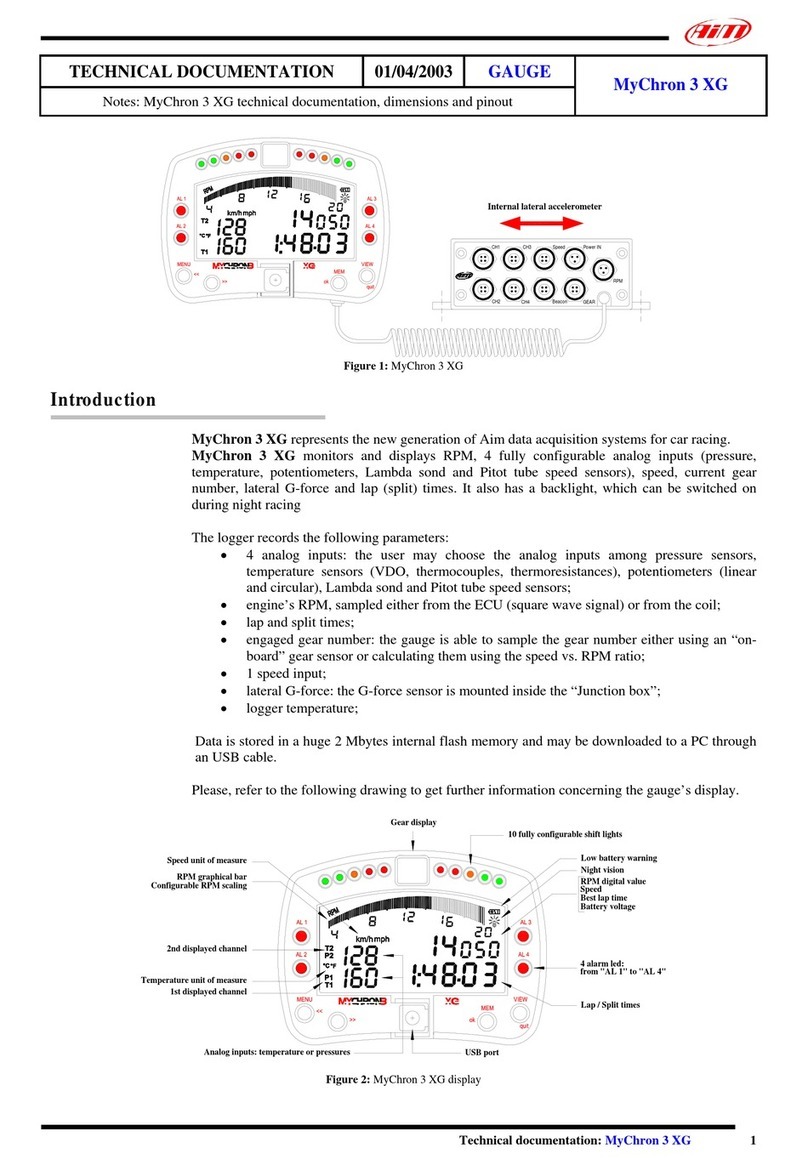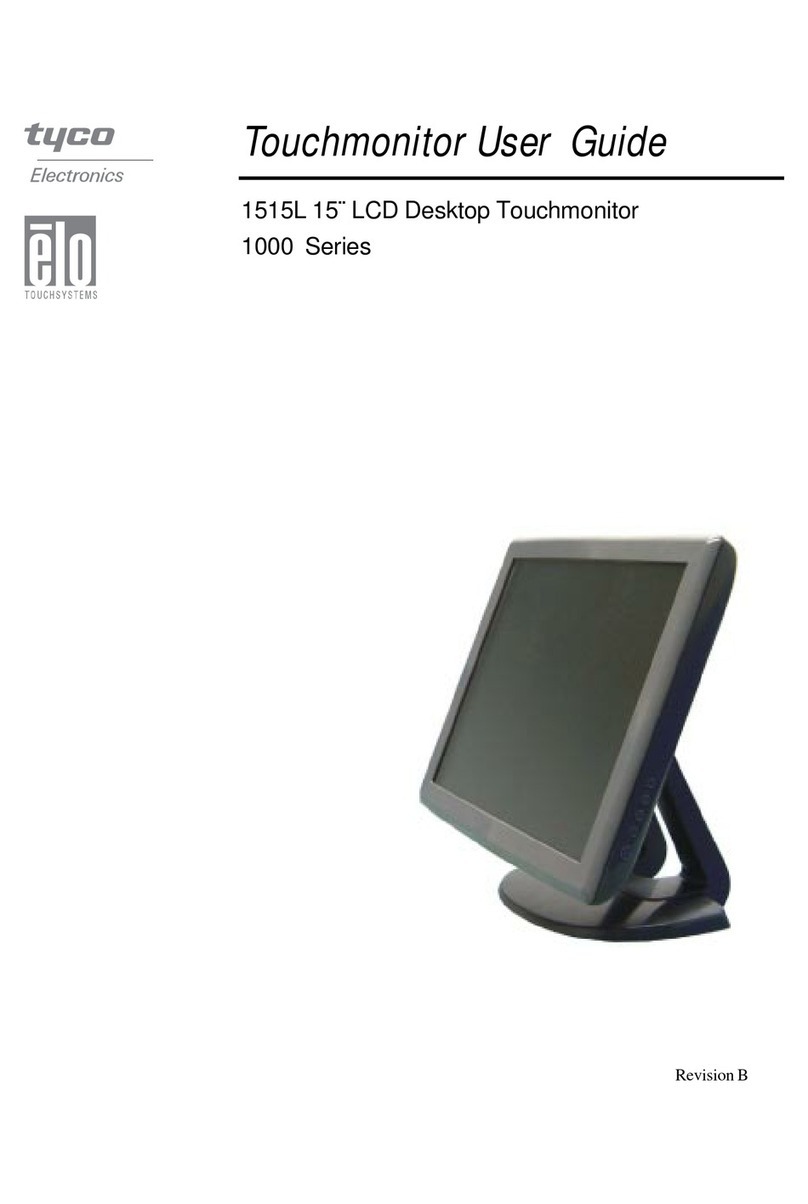Epoch X4 Touch User manual

INDEX
Introduction……………………………..……………………………1
Features…………………………………………………...…………1
Specifications………………….………………………….…………2
Main Interface Specification……….……………………….………3
Settings Interface Specification……………………………………5
Internal Resistance Test Interface…………………………………7
Operation Method………………………………………...…………8
Battery Activation…………………………………..………………10
Precautions………………………………………………...……… 11
Warranty Service……………………..……………………………12
WARNING
Physically inspect the wrapper of the each battery before placing into charger, if any
damage to the wrapper, DO NOT insert into the charger as this can lead to a short
circuit.
Children should be supervised to ensure they do not play with the charger.
Do not recharge non-rechargeable batteries!
During charging, the battery must be placed in a well-ventilated area!
Never leave the charger unattended when charging the battery.

INTRODUCTION
The Epoch Batteries X4 Touch is a universal intelligent touch screen
charging and discharging tester compatible with almost all rechargeable
batteries on the market, thus eliminating the need to own several chargers.
The X4 Touch automatically detects 3.7V Li-ion, Ni-MH and Ni-CD batteries
and through manual selection is also capable of charging LiFePO4 and
3.8V Li-ion batteries. Intelligent circuitry selects the optimal charging mode
(CC, CV and dV/dt) for a given battery and each of the X4 Touch’s four
microcomputer-controlled charging slots then monitor and charge the
battery independently. Furthermore, an integrated digital touch screen
clearly displays all charging and discharging parameters and progress
while an intelligent automatic power-off function terminates current when
charging is completed.
FEATURES
Microcomputer IC controls charging process
CC/CV/Trickle charging, to make sure the battery is full charged and
won’t be over charged
Four slots control independently by touch screen
Mixed charging mode
Color LCD instantly shows the charging process, battery voltage,
current, time, capacity, charge curve, discharge curve and internal
resistance
Applicable batteries: Li-ion 3.7V, Li-ion 3.8V, LiFePO4, Ni-MH/CD
cylindrical chargeable batteries (Diameter: below 32mm, height:
34-73mm)
Input: AC100V-240V/ DC12V or DC12V 5A vehicle input
Charging, Discharging, Capacity Test and Internal resistance
Four types of charging current: 0.5A, 1.0A, 1.5A, 2.0A (According to
different capacity); discharging current: 0.5A
Reverse connection protection: When the battery is reversed, the

corresponding battery icon shows “Battery Error”.
Short circuit protection: When the battery is short circuit, the
corresponding battery icon shows “Battery Error”.
Activate automatically for Li-ion batteries with protection board, which
are instantaneous short circuit.
Intelligent temperature control:
The built-in cooling fan will be automatically open, when the internal
temperature of the machine rises to 60 degrees (Celsius) according
to two temperature sensors. When the temperature drops to 40
degrees (Celsius), it stops automatically to ensure that the charger
has a good working condition. Avoids high capacity batteries from
overheating during the charge and discharge process, causing
spontaneous combustion or ignition.
Certified by ROHS, CE and FCC
SPECIFICATIONS
Input: AC 100-240V 50/60Hz, DC 12V 5A
Charging Cut-off Voltage:
4.35V±0.02V / 4.2V±0.02V / 3.6V±0.02V / 1.43V±0.02V
Charging Current:
500mA±30mA*4 / 1000mA±50mA*4 / 1500mA±60mA*4 / 2000mA
±80mA*4
Discharge Cut-off Voltage: 2.85±0.02V / 2.75±0.02V / 2.0±0.02V /
0.90±0.02V
Discharging Current: 0.5A
Compatible with:
3.7V Li-ion / 3.8V Li-ion / LiFePO4: 32670, 26670, 26650, 22650, 21700,
20700, 18650, 18490, 17500, 18350, 14500, 10440, 16340(RCR123)
Ni-MH / Ni-Cd: A, AA, AAA, SC, C, D
Dimensions: 177mm×133mm×56mm
Weight: 450g (Without adaptor and test pens)

MAIN INTERFACE SPECIFICATION
①Slot: Display the slot number when the battery is connected.
②Battery Type: Displaying the selected battery type (Li-ion 3.7V, Li-ion
3.8V, LiFePO4, Ni-MH/Cd)
③Battery Voltage: Displays the real-time battery voltage
④Capacity: Displays the real-time capacity of the currently selected
charge / discharge status
⑤Mode: Displays the selected status of the battery (Charge, Discharge,
Capacity Test)
⑥Current: Displays the current of the selected battery
⑦Time: Shows the time from selecting the mode to completing the mode
⑧SLOT 1: Select the battery icon and it will turn red. When it is not
selected, the battery icon is green. If no battery is detected, the icon shows
NULL. When the slot is selected, click the icon again to enter the settings
interface of the slot. As the following figure shows:

⑨SLOT 2: Selecting this icon, the battery icon will be red, and green when
not selected. If no battery detected, the icon shows NULL.
⑩SLOT 3: Selecting this icon, the battery icon will be red, and green when
not selected. If no battery detected, the icon shows NULL.
⑪SLOT 4: Selecting this icon, the battery icon will be red, and green when
not selected. If no battery detected, the icon shows NULL.
⑫Internal Resistance Test: Click the icon to enter the internal resistance
test interface. As the following figure shows:

⑬Voltage And Current Curve: Display the curve of selected slot battery.
The progress of the curve has an auto-scaling function. The yellow line is
the voltage curve and the red line is the current curve.
SETTINGS INTERFACE SPECIFICATION
Access multiple batteries and click the battery icon to switch curves. The
selected battery icon will turn red, and click the red battery icon again to
enter the settings interface. As the following figure shows:
①Shot: Displays the current slot information (As pictured
above )
②Operating Mode: Three modes: Charge, Discharge and Capacity Test;
the default mode is “Charge” (As pictured above )
③Current: Four kinds of currents can be selected, 0.5A, 1A, 1.5A and
2.0A;Li-ion and LiFePO4’s default current is 1.0A; Ni-MH’s default current
is 0.5A. (As pictured above )
④Battery type: It will automatically identify Ni-MH and Li-ion batteries
when the batteries are in. When Li-ion batteries are detected, the Li-ion

3.7V charging program is selected acquiescently; at this time Ni-MH/Cd
option is red, which cannot be selected. Putting a 3.8V Li-ion battery or
LiFePO4 battery needs to switch to the corresponding program Li-ion 3.8V
or LiFePO4 manually. When Ni-MH/Cd battery detected, the other three
options are red, which cannot be selected.
⑤Selected: The red border will appear when selected. (As pictured
above )
⑥Pending State: As pictured above
⑦Pending State: As pictured above
⑧Non-optional State: This status is red when the function cannot be
selected. (As pictured above )
⑨Back key: Clicking the button to return to the main interface (As pictured
above )
⑩Time: Displays the operating time of the current slot (As pictured above
)
⑪Capacity: Displays the capacity of the current slot in Charge, Discharge
or Capacity Test mode (As pictured above )
⑫Voltage: Displays the real-time voltage of the current slot (As pictured
above )
NOTE:
a. The selected icon will display a red border.
b. For Ni-MH batteries, cannot select the battery type; the other three
battery type icons are red that is not optional, when the Ni-MH battery is
identified.
c. Ni-MH batteries’ charging current can only be selected when the battery

is just inserted; after selecting current, the current cannot be changed. So
the other current icons turn red that is not optional.
d. The three kinds of MODE menu (Charge, Discharge and Capacity) can
be switched at any state.
INTERNAL RESISTANCE TEST INTERFACE
①Voltage: Displays the voltage of the battery being tested.
②Internal Resistance: Displaying the internal resistance of the battery
being tested.
③Back key: Clicking the button to return to the main interface
Test Method:

Access to the matching test pens, the red one is connected to the
positive pole of the battery and the black one is connected to the
negative pole of the battery. Hold and wait for 3 seconds, displays the
actual voltage and internal resistance.
Note: After the charger is connected to the power supply, please do not
test what the battery is charging in the charger in the slot, to avoid
damaging the internal resistance test circuit caused by generated peak
voltage of the bad contact. It is recommended to test the battery
resistance after removing the battery. Test voltage range: 4.5VMAX, test
internal resistance range: 0~255mΩ.
OPERATION METHOD
1) The AC side of the power adapter plugs into the outlet, and the
output side plugs into the charger.
2) Connected to the power, the Epoch Batteries logo is displayed on the
color screen.
After booting, displays the following figure:

3) Access to the battery, if the users click the battery icon to enter
the Settings Interface within 5 seconds, the charger will work as
the setting parameters.Otherwise, it will automatically enter the
default charging mode. As the following figure shows:
4) Switching Battery information

After putting multiple batteries, click the battery icon which one the
users want to check; the battery icon turns red, and all the information
at the top of the main interface is the information of the selected slot.
5) Change settings:
If users want to change the setting, there are two ways:
①When putting the battery, waiting for 8 seconds, click the battery icon.
(Note: For Ni-MH batteries, charging current must be within 8 seconds.
If there is no operation within 8 seconds, then charge in the default
current and the current cannot be changed during charging.)
②During the charging process, select the battery icon which need to
change settings and click the battery icon again to enter the setting
interface.
BATTERY ACTIVATION
For every installed battery, the X4 Touch will activate the battery by
charging it. Activate automatically for Li-ion batteries with protection board,
which are instantaneous short circuit. For the unprotected batteries’ voltage
is above 0.2V, the activation methods are as follows:
A. Put the batteries in the X4 Touch. (During the process, it is normal that

Li-ion batteries will be detected as Ni-MH batteries.)
B. When the voltage is above 2.75V, remove and reinstall the batteries
and charge again.
Note: The X4 Touch is not recommended for use with over-discharged
(zero volt) UNPROTECTED Li-ion batteries.
PRECAUTIONS
1.The X4 Touch is compatible with batteries of varying sizes, therefore
when charging certain batteries, manually adjust of the battery’s position
within the slot is recommended, as to ensure solid contact is made
between both sides of the battery and the charging slot’s metal contact
points.
2.The X4 Touch is restricted to charging 3.7V Li-ion, 3.8V Li-ion, LiFePO4,
Ni-MH/Ni-Cd rechargeable batteries only. Never use the X4 Touch with
other types of batteries as this could result in battery explosion, cracking or
leaking, causing property damage or personal injury.
3.The X4 Touch should only be used indoors and it cannot be used or
stored in the water, high humidity, direct sunlight and low or high ambient
temperatures.
4.Do not disassemble or modify the charger.
5.Children under the age of 18 should be supervised by an adult when
using the X4 Touch.
6.The X4 Touch’s safe operating temperature is between 0℃-40℃.
7.Please use the X4 Touch correctly according to this introduction manual
to avoid product damage and personal injury. Any problem arising from
improper use of the X4 Touch, our company will not bear any legal
responsibility and economic disputes.

WARRANTY SERVICE
All Epoch Battery products enjoy a comprehensive after-sales warranty
service. A malfunctioning Epoch Battery X4 Touch charger may be
exchanged for a replacement by a local authorized distributor/dealer within
the first 15 days of receipt by the end user. After 15 days and up to 12
months, the X4 Touch may be sent to an authorized distributor/dealer for
repair.
The warranty is nullified in any of the following situations.
1.The product(s) is/are broken down, reconstructed and/or modified under
unauthorized conditions.
2.The product(s) is/are damaged through improper use.
3.The product(s) is/are damaged by leakage of batteries.
For further details of Epoch Battery’s warranty service, please contact a
regional distributor/dealer.
Note: The Epoch Batteries official website shall prevail in case of any
product data changes.

Website: https://www.epochbatteries.com/
Email: support@epochbatteries.com
Address: 600 Peachtree Street NE, Atlanta, GA 30308 USA
Table of contents
Popular Touch Panel manuals by other brands
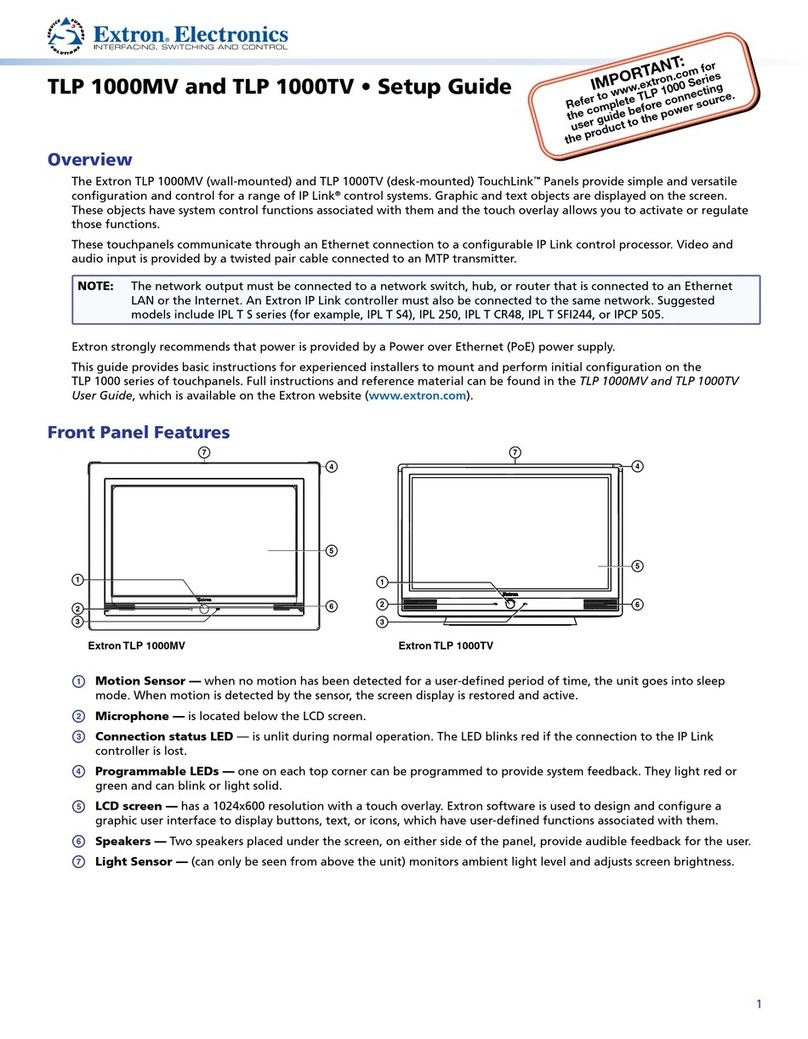
Extron electronics
Extron electronics TLP 1000MV Setup guide
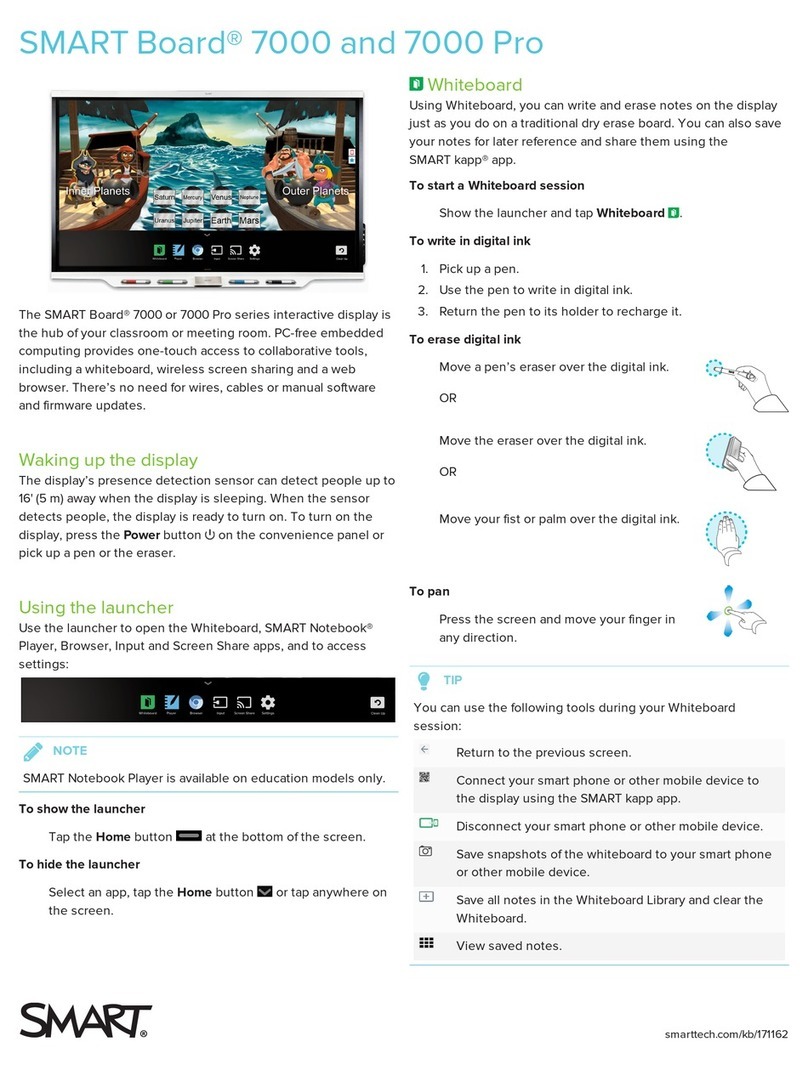
Smarttech
Smarttech SMART Board 7000 series manual
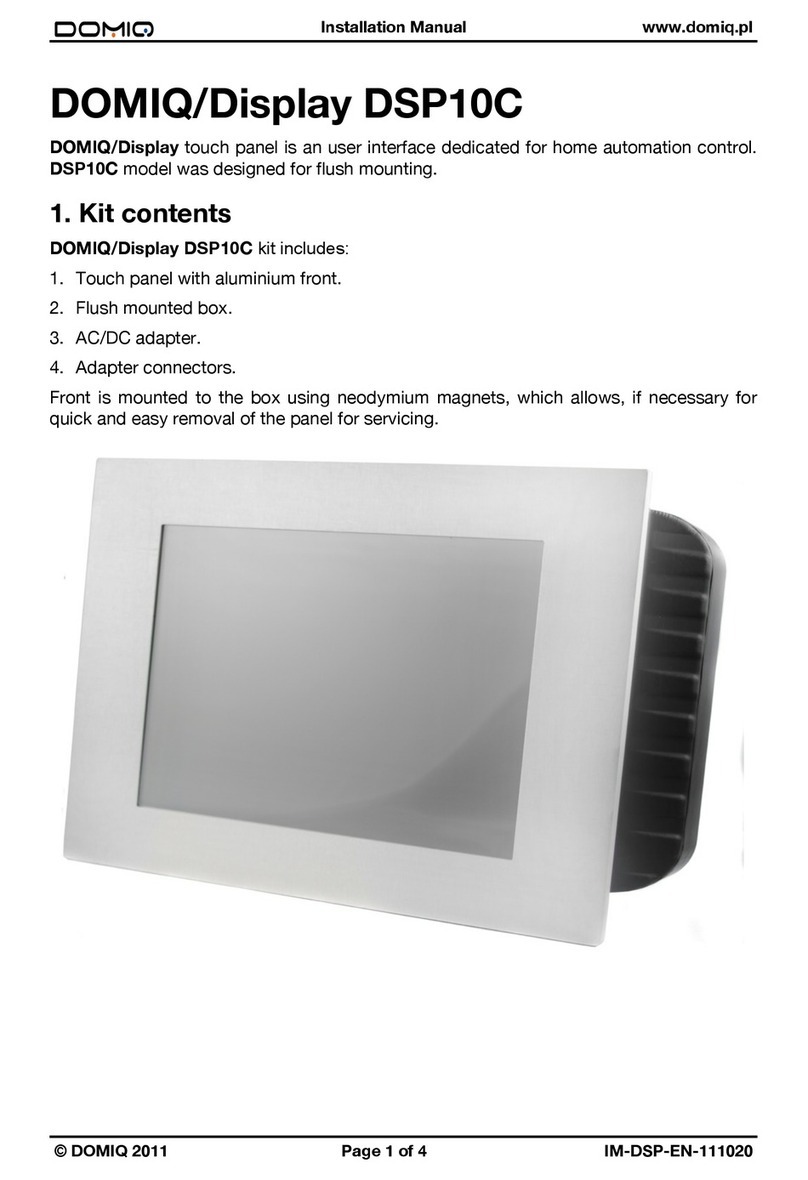
DOMIQ
DOMIQ Display DSP10C installation manual
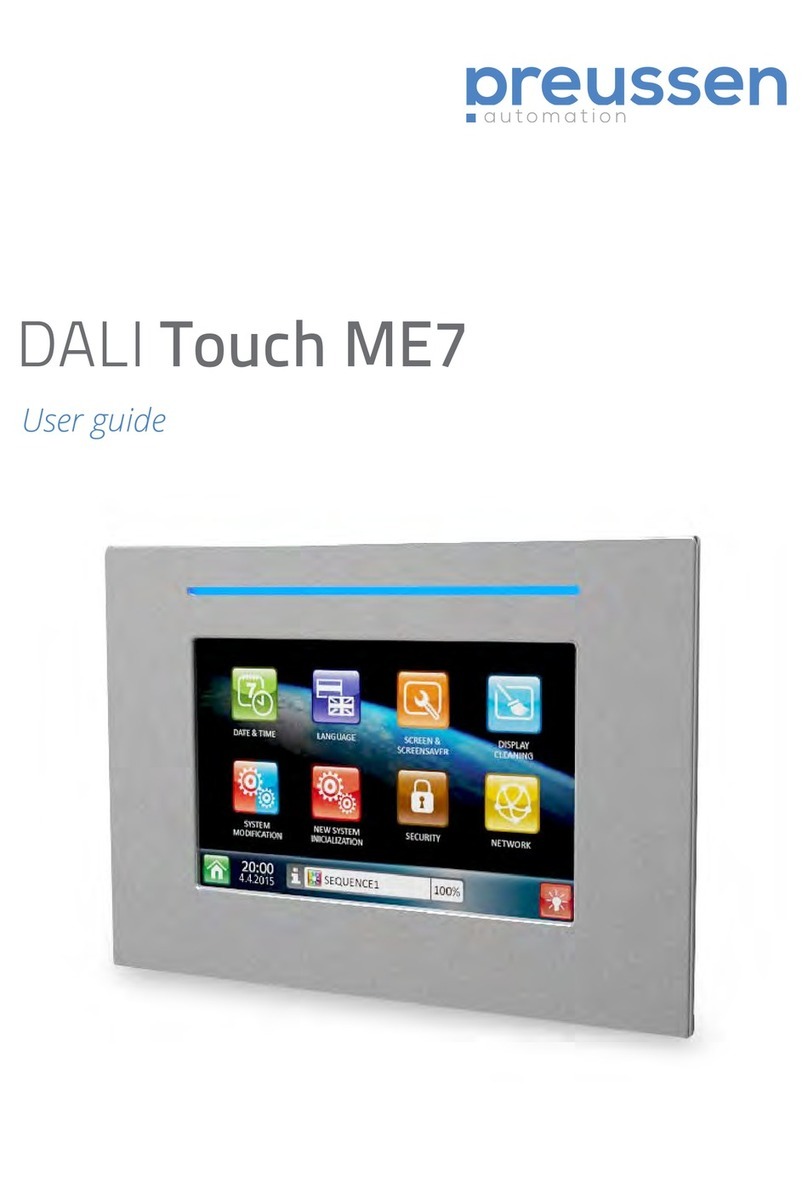
preussen automation
preussen automation DALI Touch ME7 user guide

Extron electronics
Extron electronics TouchLink TLP Pro 1020 Series user guide
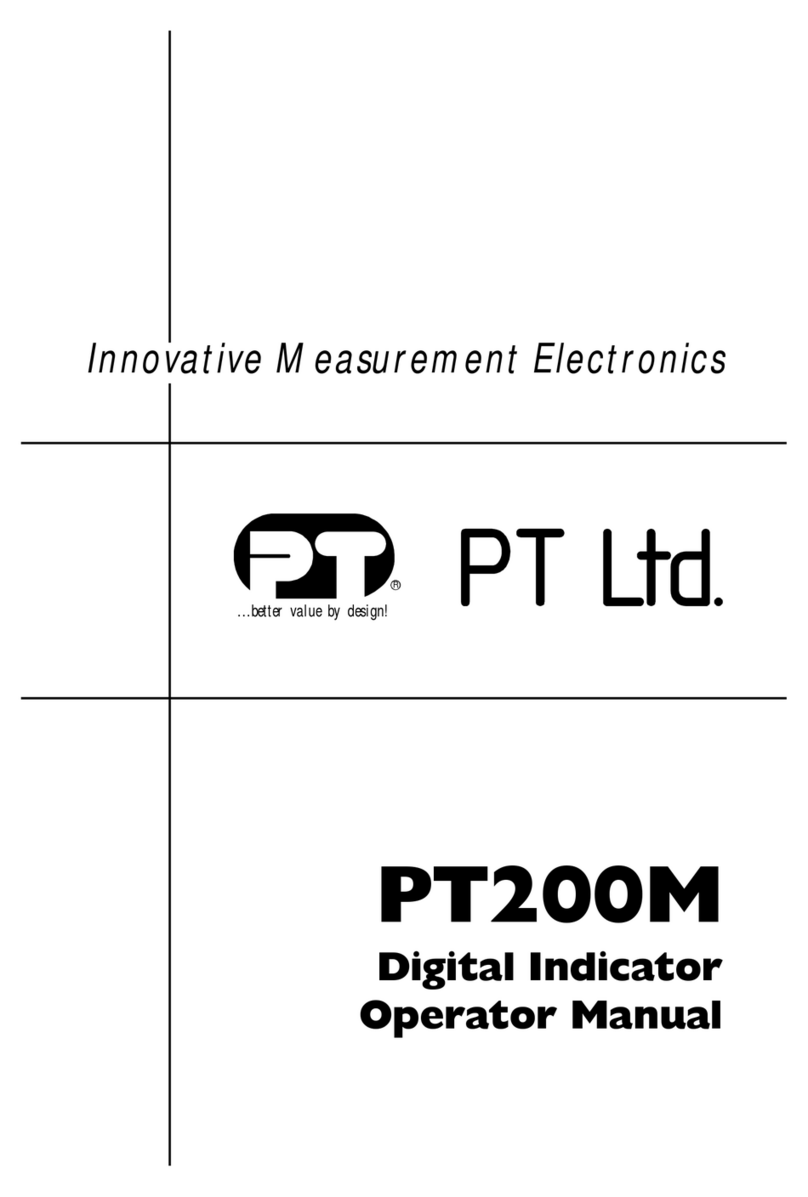
PT
PT PT200M Operator's manual
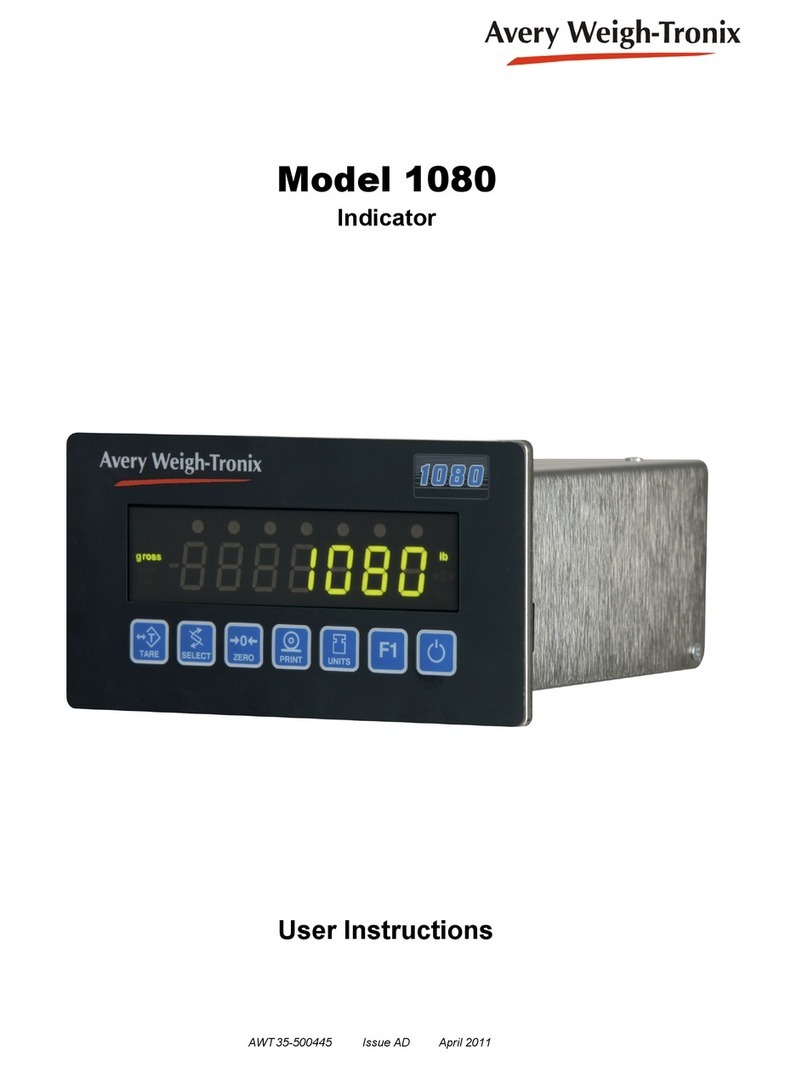
Avery Weigh-Tronix
Avery Weigh-Tronix 1080 User instructions
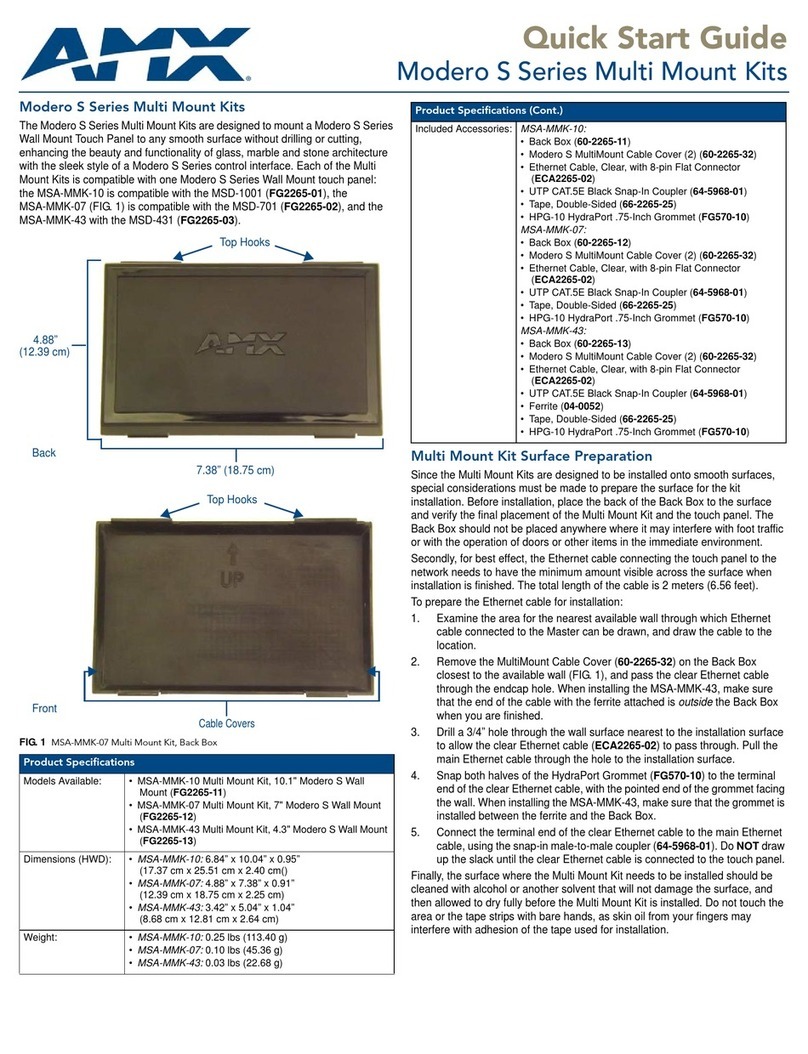
AMX
AMX Modero S Series quick start guide
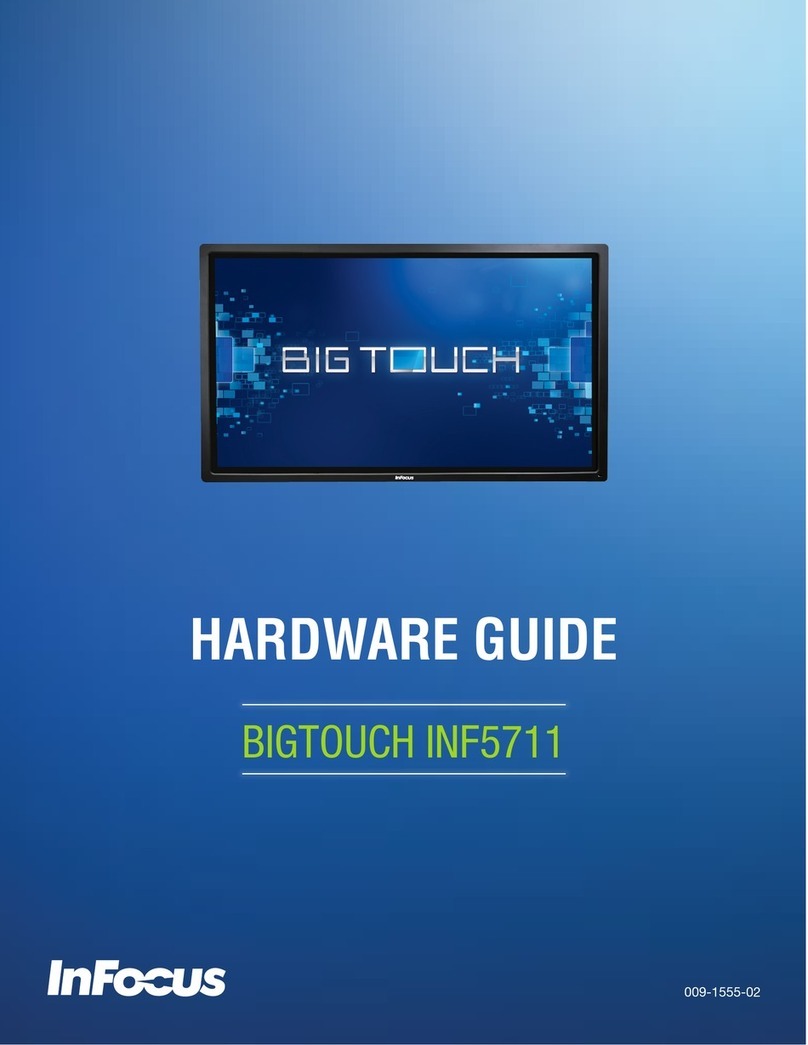
InFocus
InFocus BIGTOUCH INF5711 Hardware guide
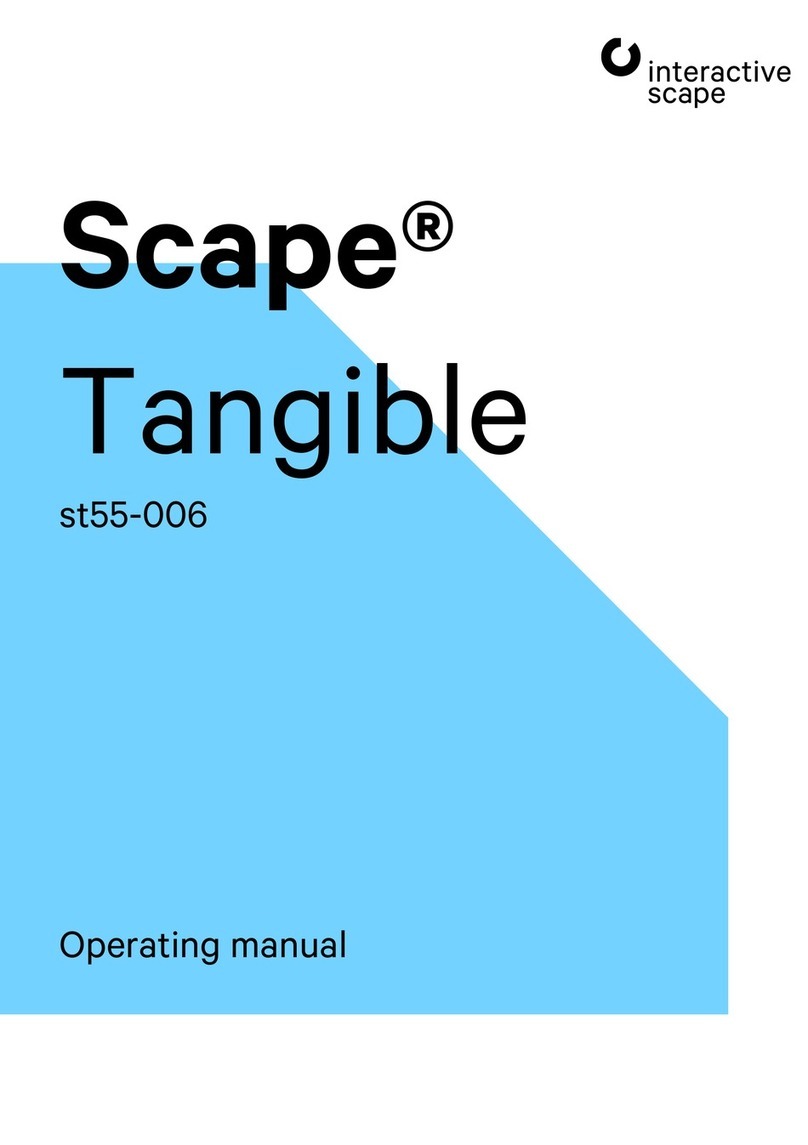
interactive scape
interactive scape Scape Tangible st55-006 operating manual
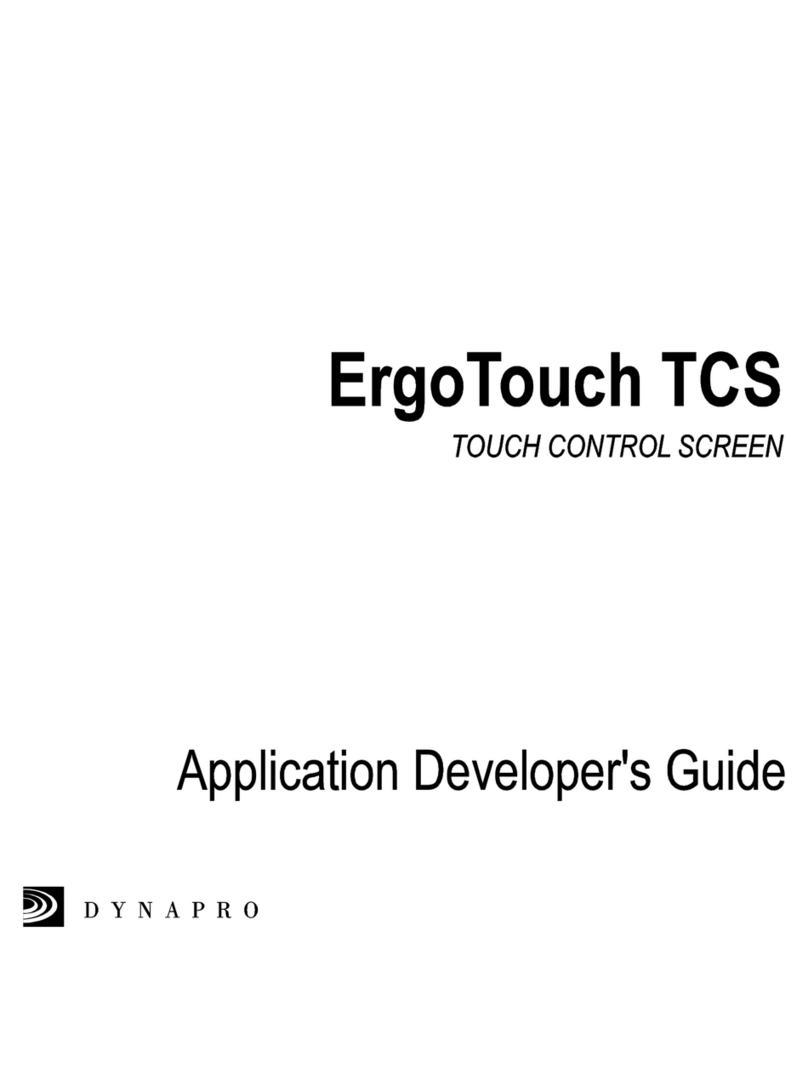
Dynapro Technologies
Dynapro Technologies Dynapro ET TCS Application developer's guide

Winmate
Winmate W10FA3S-GSH1 quick start guide