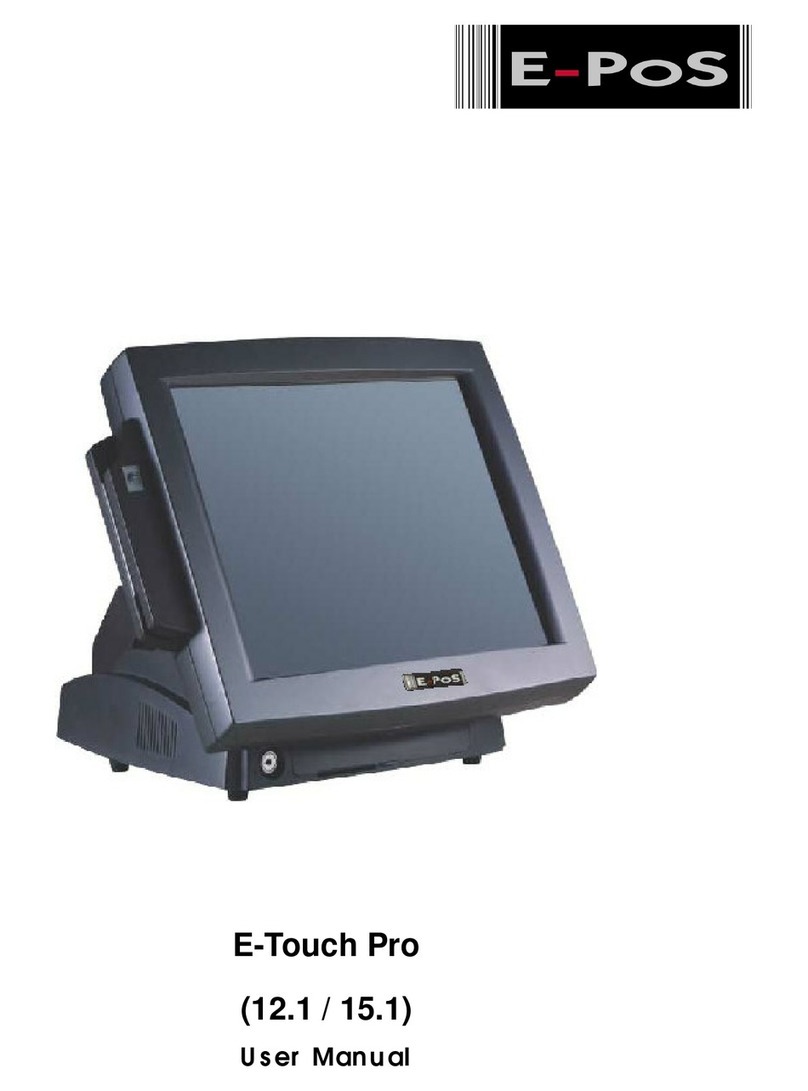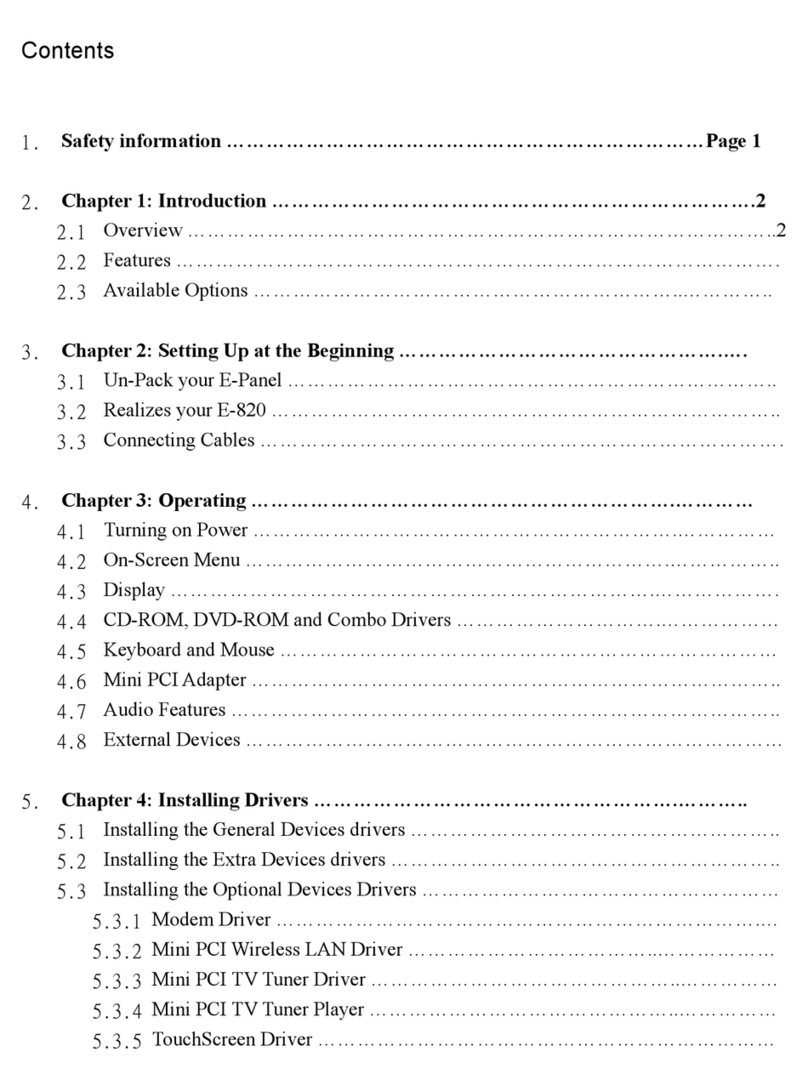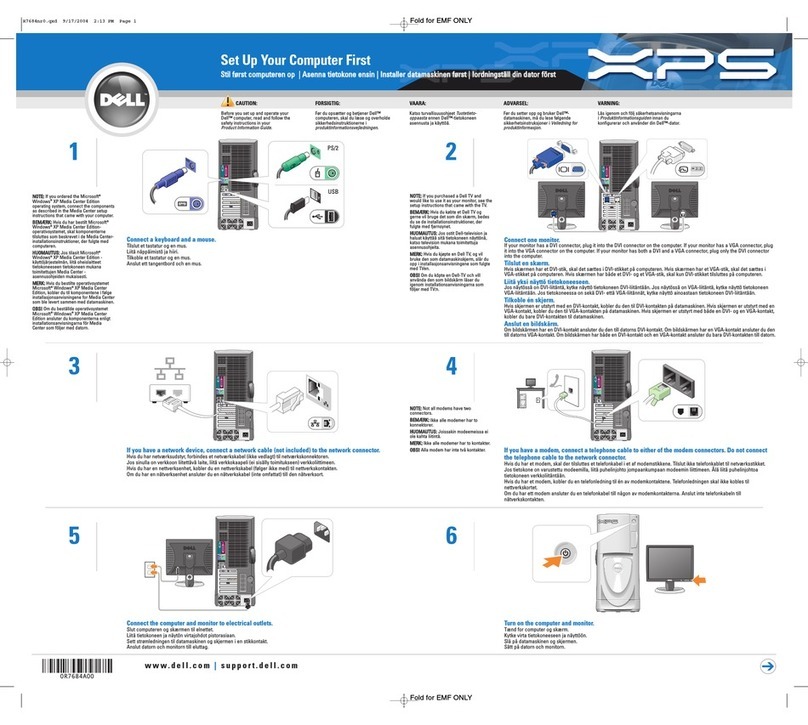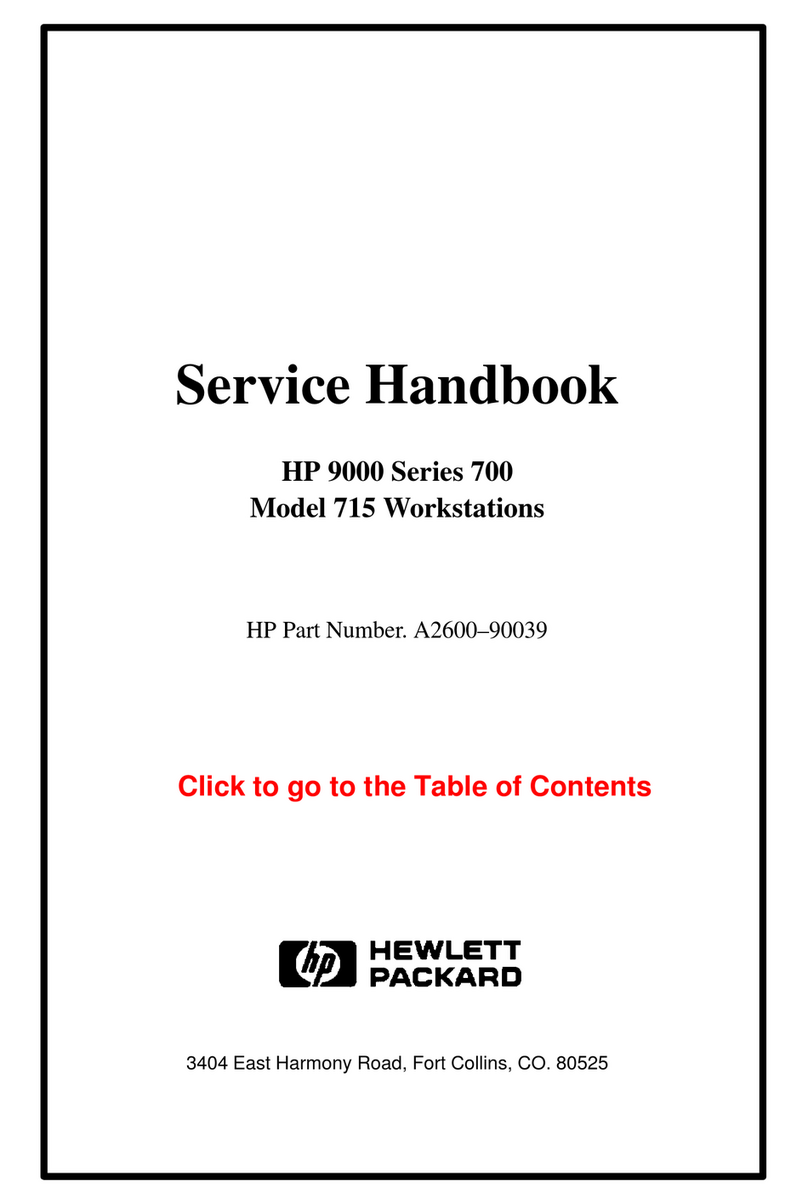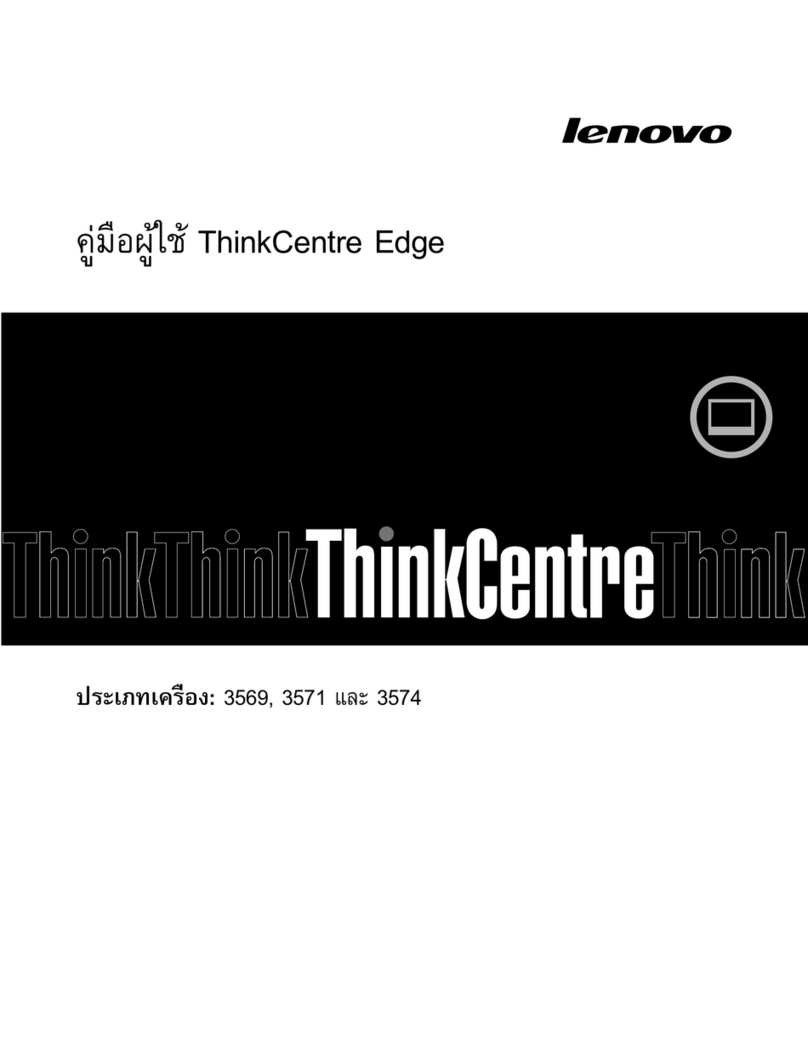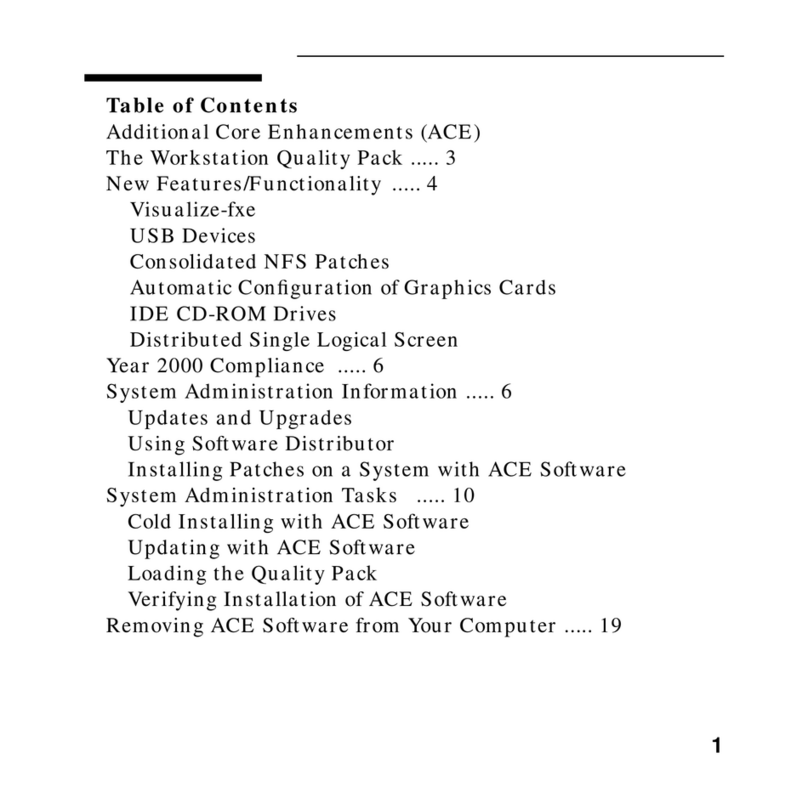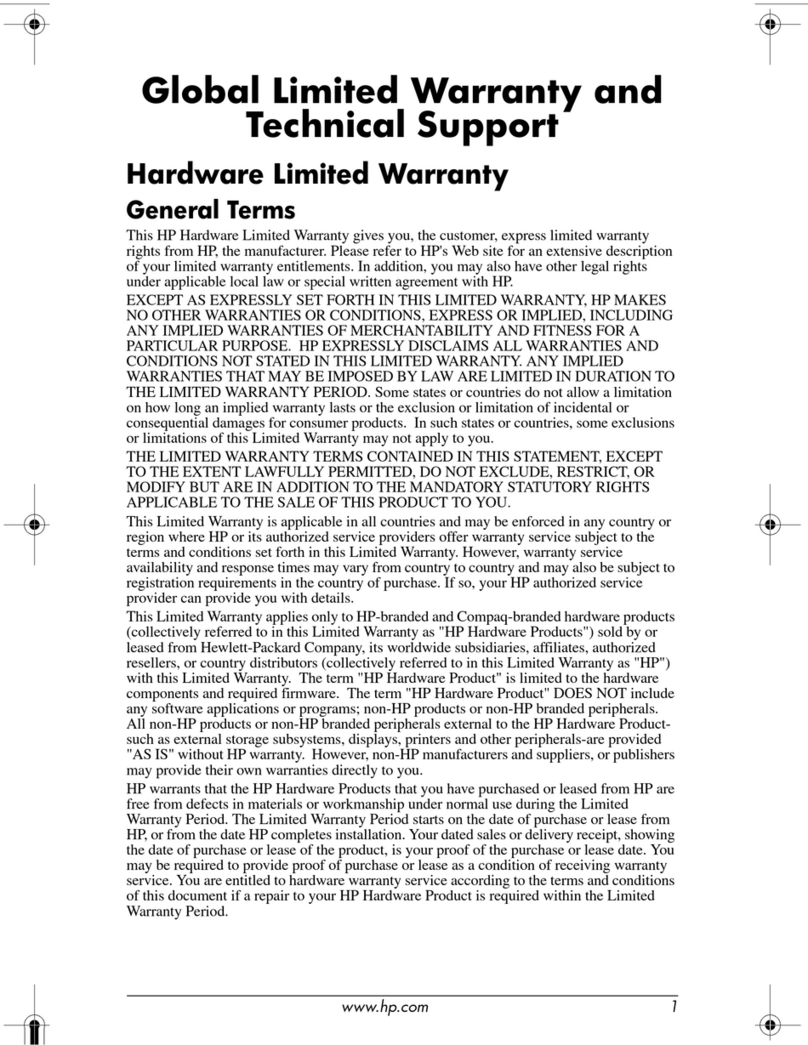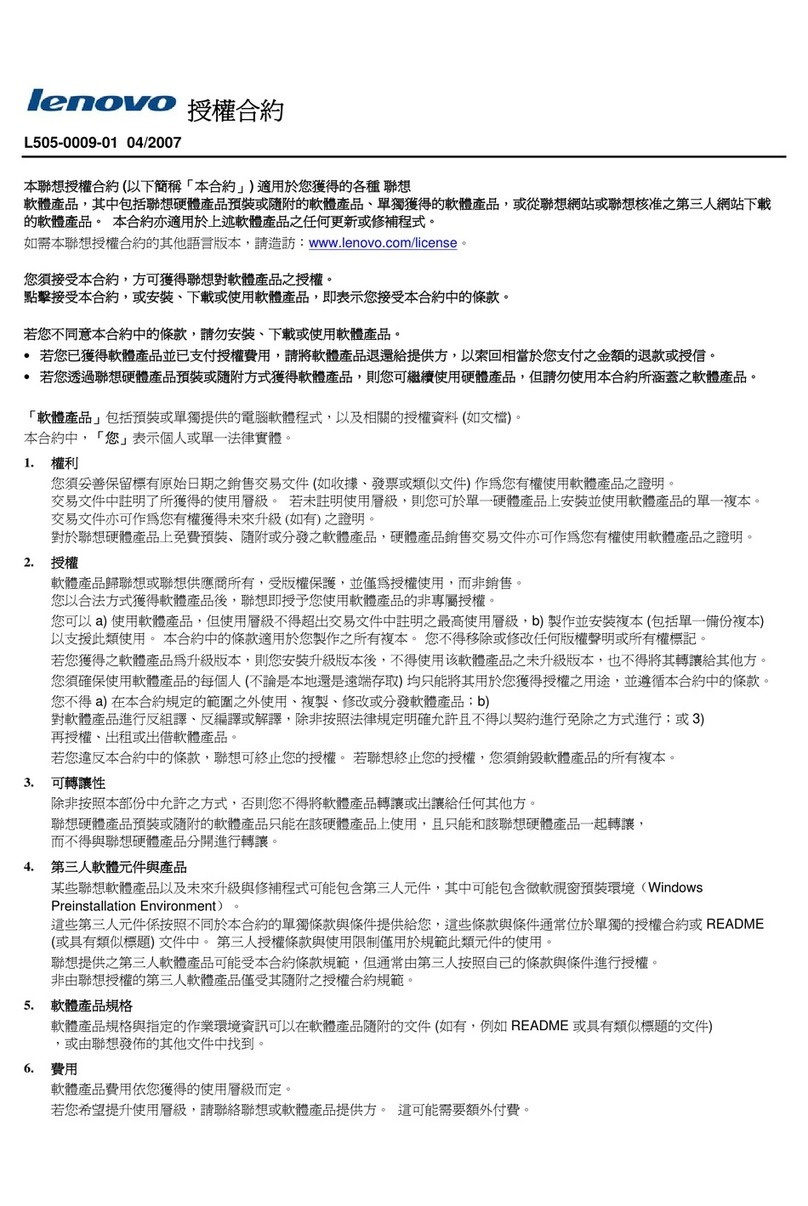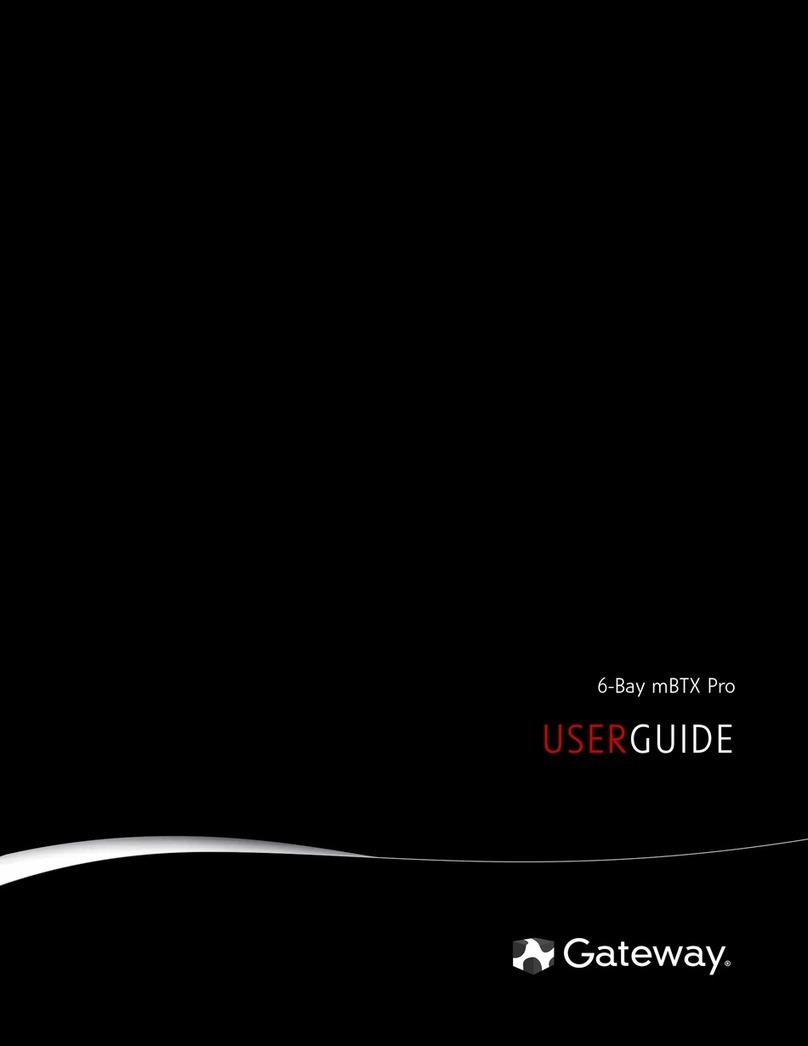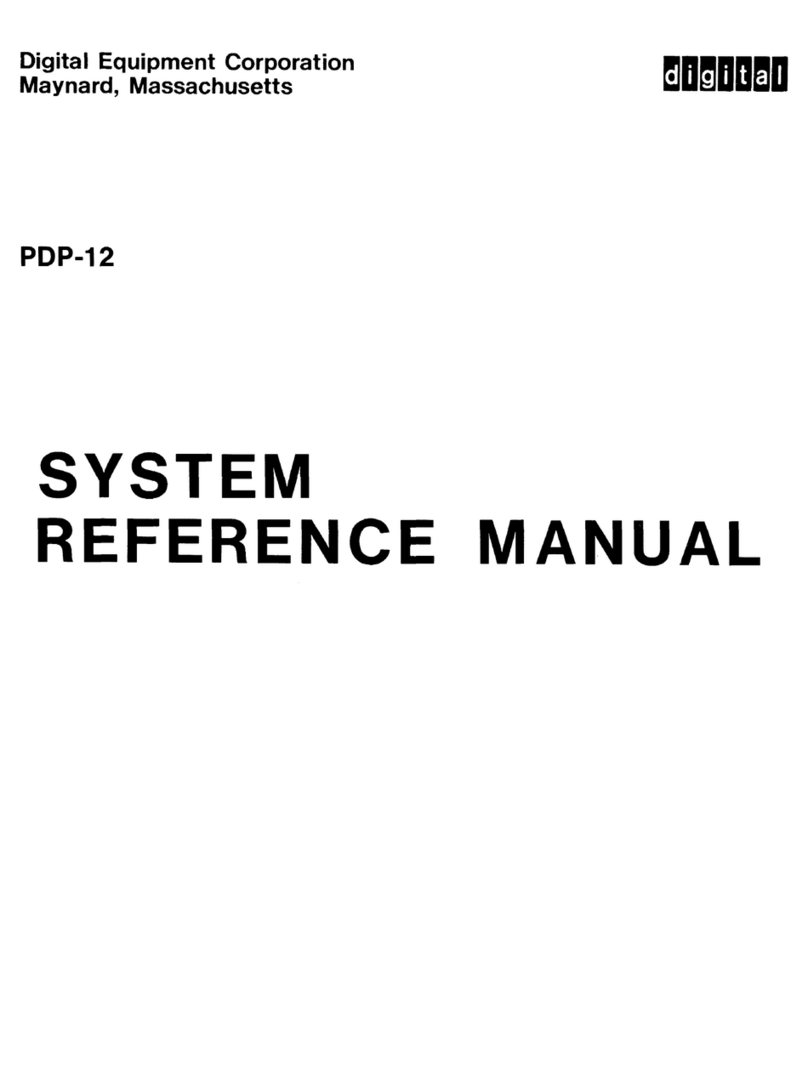EPOS 1000 (P4) User manual

1
E-Pos 1000 (P4)
U s er Manual

2
Company Profile
E-PoS is a pi oneer in the f i el d of Retail T echnology Products operating i n Middle E as t & S outh East Asian
markets. T he s uccess story of E-PoS started f i v e y ear s ago when the cor e f ocus was to meet burgeoning
market share of the mi d l evel segment. Since then E-PoS has built a s ubs t ant i al market share i n Retail
T echnology Products with an average gr owth of 10-15% per year.
E-PoS not only offers total hardware s ol ut i on for the R etail business but also f or Banks, Government
Organizations, Filling S t at i ons , Hospitality I ndustry, Recreation, Hospitals etc
E-PoS has a l ong list of satisfied cus t omer s over the Mi ddl e E as t , Africa & I ndian S ubconti nent. A dedi cat ed
channel of Resellers, Dealers and S y s t em I ntegr ator s back up t he efficient & timely distribution and Af ter
sales service
Objective
T he obj ect i ve i s to cr eat e r eliable, viable & af for dabl e r et ai l hardware s ol ut i on pr ovider and t o have
maximum s ati s f i ed cus t omer base i n the Mi ddl e E as t and t her e onwar ds to nei ghbor i ng count r i es like I ndi a,
Africa & Russia.
Distr ibution Rights
E-PoS represents some of the l eadi ng br ands as their authorized di s t r i but or for Middl e E as t & S outh Eas t
Asia v i z . :
Point of Sale
Star Micronics. U.K –for their range of Retail Technology products.
Metrologic. Germany-for Barcode s canner s & Data collectors.
Godex, Taiwan –for Barcode Pr i nt er s .
Cash bas es U.K –for Cash Drawer s .
Denso, Germany –For Auto I D S olutions
Ring, Japan –For Industrial Barcode Pr i nt er s
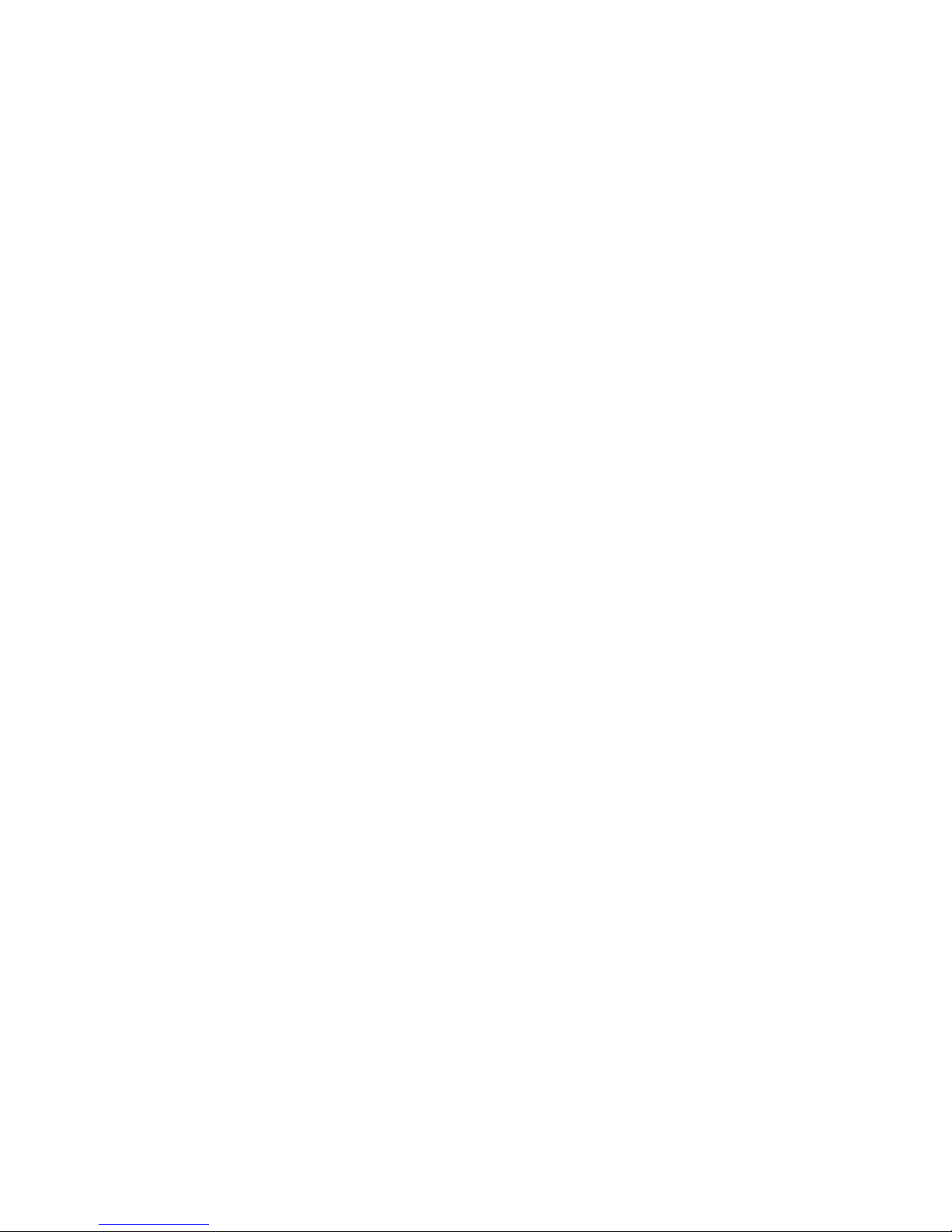
3
Banking & Security
Evolis, France –For ID Card Pr i nt i ng s ol ut i ons
Magtek, USA –For Banking pr oducts
&
A huge r ange of E-PoS OEM pr oduct s for POS, Banking & S ecur i ty Products
Product Range
Point of Sale P r oduct s
•Point of Sale PCs & Web ter minals
•Touch S cr een Systems
•Printers-Line, Dot matrix, Label, Card and Poi nt of Sale
•Displays-Customer, CRT, Flat Panels, Touch Screen
•Bar Code S canners
•Bar Code Pr i nter s
•Cash drawer s
•Magnetic an d B ar Code S wi pe R eader s
•Programmable and Mi ni atur e Keyboards
•Kiosk Terminals
•Portable Dat a T er mi n al s
•Radio F r equency terminals
Banking and S ecur it y P r oduct s
•Visual Card S y s t ems
•ID Card pr i nt i ng s ol uti ons
•MI CR Check Readers & E ncoder s
•Check book, Passbook & Passport Printers
•Counterfeit detection units
•Note bundl i ng and bi ndi ng machi nes
•Cheque pr i nt er s
•Magnetic an d B ar Code S wi pe R eader s
•Smart Card R eader s

4
T ar get Market
•Hospitality I ndustr y
•Banks
•Government Organizations
•Shoppi ng Malls
•Filling S t at i ons
•Retail Business
T ar get Customers
•Dealers
•Resellers
•Corporate Cus t omer s
•Overseas/Export Customers
•System I ntegr ator s
•Value Added R es el l er s
Cust omer Network & Marketing
E-PoS has existing net wor k of dealers in the Mi ddl e E as t , East Africa an d I ndi a. The Y 2 0 0 3 -04 Expansion
plans include Af r i ca and R ussian continent being t he emer gi ng mar ket s for Retail T echnology Products.
Being t he onl y dedicated R egi onal distribution company for Retail technology Products , E-PoS have al ways
been ver y aggr essive i n terms of marketing and pr omot i ons .
Advertisements are inserted i n the l ocal press, trade j our nal s every month. Product brochures, leaflets &
promotion schemes are di s t r i but ed t hr ough mail, Fax & E lectr onic m ail thus offering cont i nuous updation
about EPoS product range to i ts business partners. E-PoS participation in I nternational trade ex hi bi t i ons &
Promotions offers more i ns i ght to t he deal er s and cor por at e end us er s about Retail technology
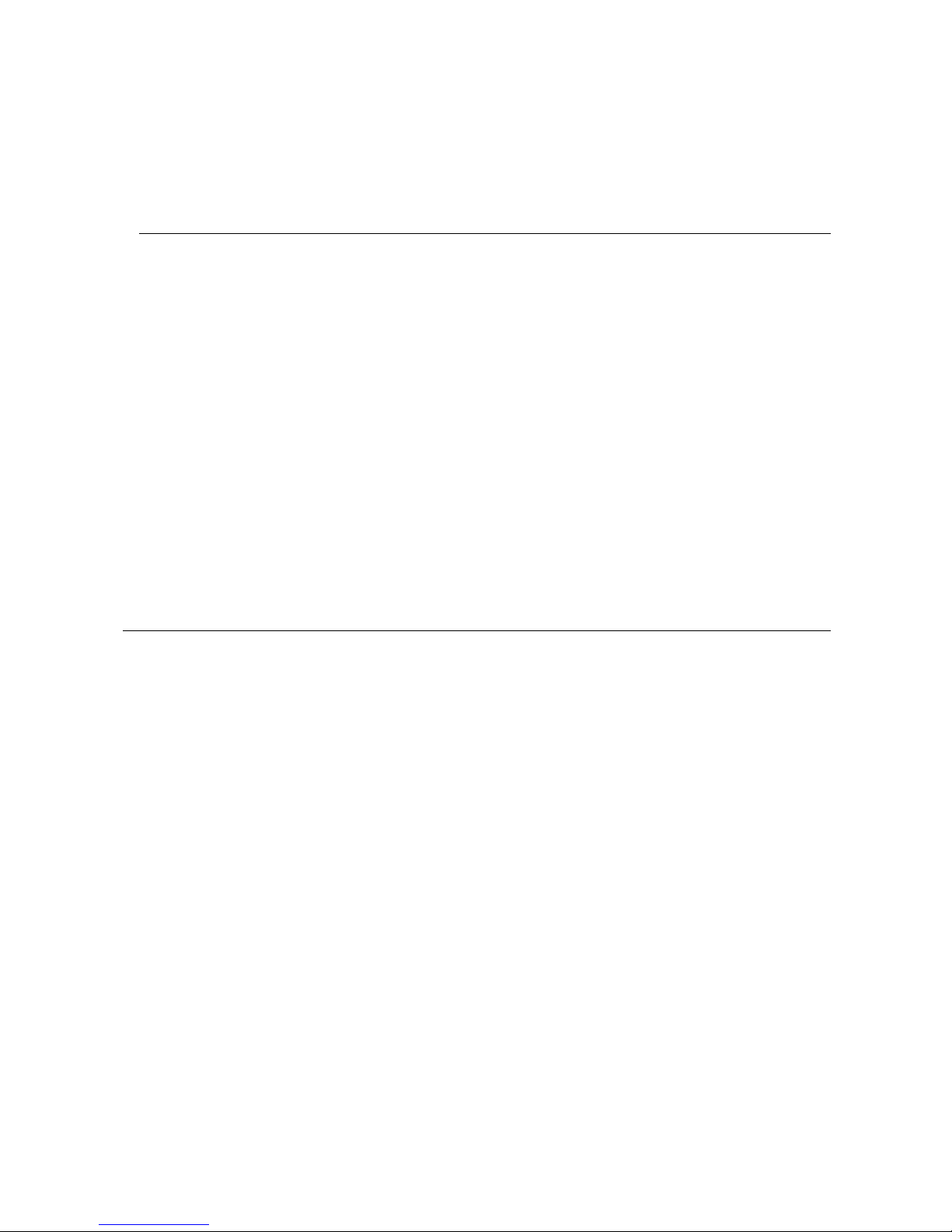
5
TABLE OF CONTENTS
Introduction -2
Table of Contents -3
Location -4
Do’s & Don’ts -5
Accessories -6
Input /Output Function -7
Specifications -8
Jumper Settings -9

6
LOCATIONS
Corporate Head Quarters
Middle East
E-PoS International LLC
P.O.Box 12608
Dubai, UAE
Tel: +9714-3523288 / 3512861
Fax: +9714-3513396
Email: eposintl@emirates.net.ae
South East Asia Head Quarters
South East
Asia
E-PoS International
Nasik-Pune Road
Ayodhya Nagri
Nasik, Maharasthra
India
Tel: +91-253-2411806
Fax: +91-252-2415295
Email: pradeepw@sancharnet.in

7
DO’S & DON’TS
(Integrated circuits on All E-PoS System boards are sensitive to static electricity. To avoid
damaging any Components on the computer board, before getting started, read these following
precautions and other instructions and save them for later reference).
i. Do not remove the computer from the anti-static Packaging until you are ready for
installation.
ii. Make sure the voltage of the power source is correct before connecting the computer to the
power outlet, (110~220 volts).
iii. Connect Rubber Legs provided to avoid damaging Cabinet Cover and Door, (where
provided).
iv. Do not change any Hardware Devices online when System or the device is on and running,
because the sudden surge of power may ruin any sensitive components. Also make sure the
computer is properly grounded.
v. Turn off the computer before cleaning. Always clean with a damp or dry cloth only. Do
not spray any liquid cleaner on screen directly.
vi. The power outlet socket used to plug in the computer power cord must be located near the
system and easily accessible. Do not use outlets on the same circuit of the system that
regularly switch on and off.
vii. If the computer is sharing an extension cord with other devices, make sure the total ampere
rating of the devices plugged into the extension cord does not exceed the cord’s ampere
rating.
viii. Do not expose the power cord, extension cord and power outlet to moisture.
ix. The openings on the computer enclosure are for the cabin ventilation to prevent the
computer from overheating. DO NOT COVER THE OPENINGS.
x. Do not connect any devices to Powered COM Ports (5V/12V), other then the devices that
take power from Powered COM Ports to avoid damaging the Device.
xi. Any Hardware upgrades or changes to be made are to be informed, and do not tamper with
Serial Nos. and Warranty Seals, to avoid Warranty Void.
xii. If the computer is not equipped with an operating system. An operating system must be
loaded first before installing any software into the computer.
xiii. If the computer is equipped with a touch panel, avoid using sharp objects to operate the
touch panel. Scratches on the touch panel may cause mal-calibration or non-function to the
panel.
xiv. The LCD panel display is not subject to shock or vibration. When assembling the computer,
make sure it is securely installed.
xv. Choose an Ideal dust free location and reliable surface for the System with proper
ventilations.
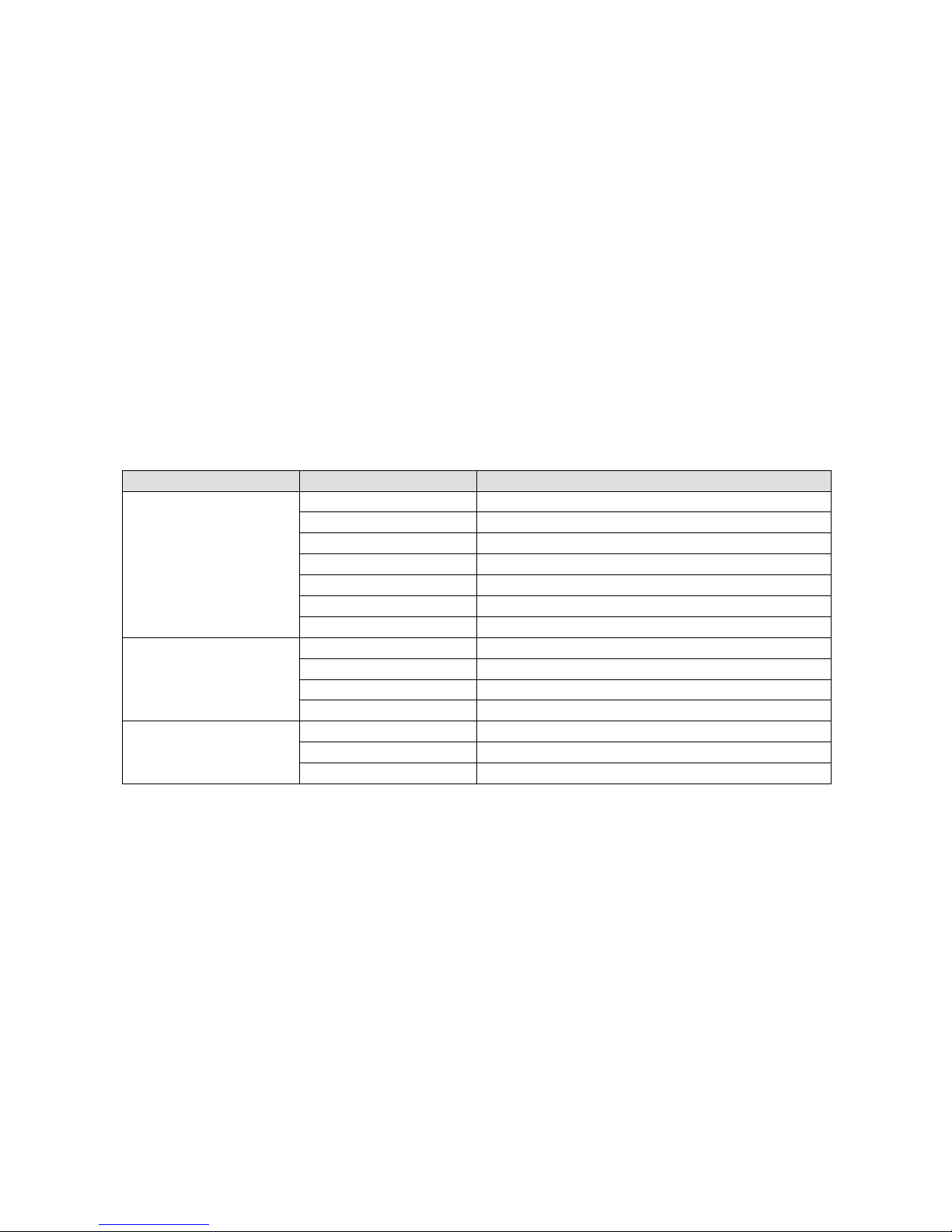
8
ACCESSORIES
___________________________________________________________________
1. Warranty Card.
2. Power Cable.
3. Driver Bank CD.
4. Keys.
5. CD-ROM
The following drivers in the folders of Driver Bank are necessary for driver installation.
Folder
Driver
Function
Acrobat
Acrobat Reader Installation
BIOS Tool
BIOS Update Tool
CDROMDrv
CDROM driver installation (for DOS)
Elo_Touch
Touch screen driver Installation
LAN_drive
LAN driver installation
•Netmos
Enable COM5/COM6
Common
Smart Card
Smart Card driver installation
AC97_codec_ADI
Audio driver installation
Intel845G/GL_Chipset
Chipset initial installation
Intel845G/GL-VGA
VGA driver installation
B74
USB20
USB driver installation
Card Reader
Card Reader Test Program
Cash Drawer
Cash Drawer Test Program
Test Utility
VFD
Customer Display Test Program
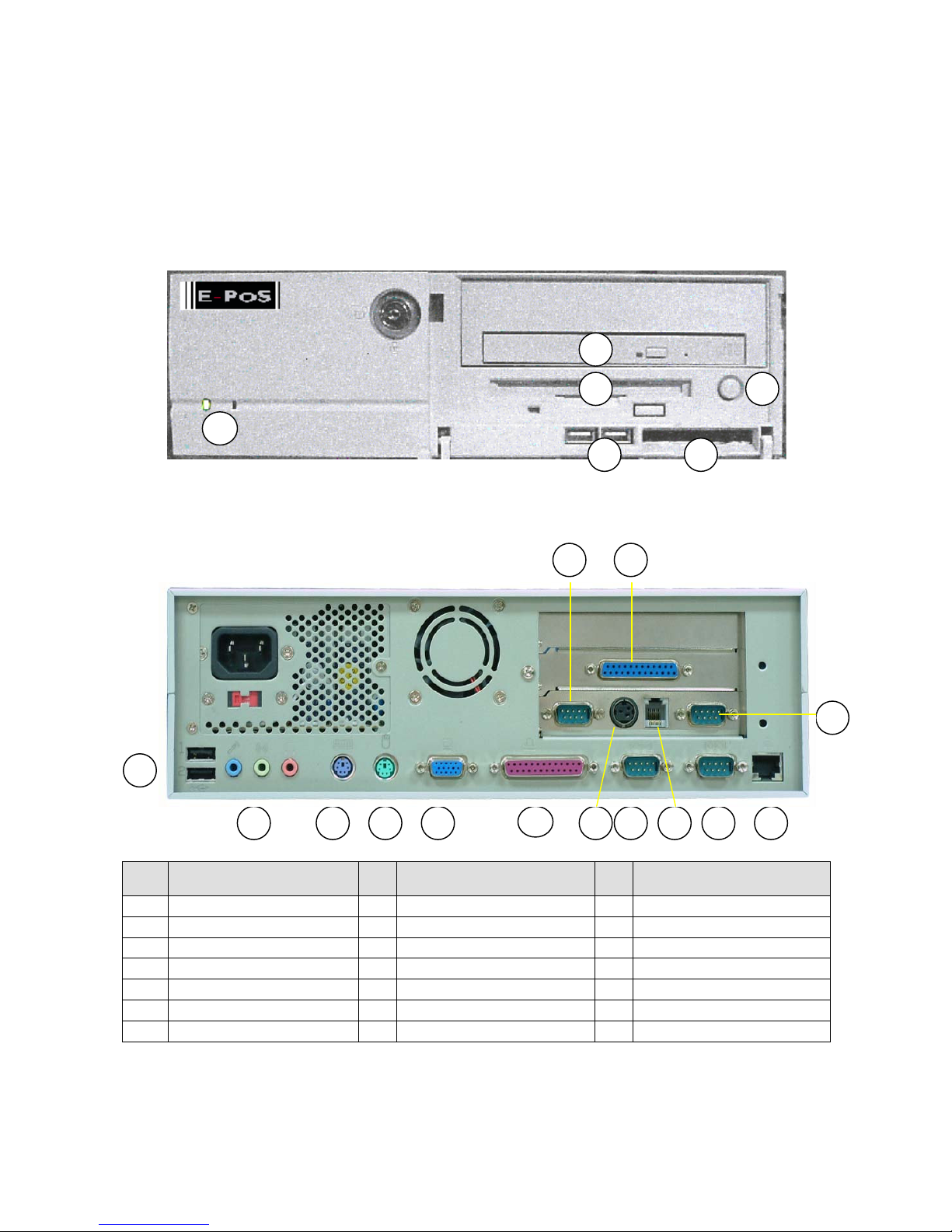
9
INPUT / OUTPUT FUNCTIONS
________________________________________________________
2.1 Front View
2.2. Rear View
#
Function
#
Function
#
Function
1
Power/HDD Indicator
8
Audio( In/Out/MIC)
15
Cash Drawer(POS)
2
CD-ROM Drive
9
PS/2 Keyboard
16
COM2
3
Floppy Disc Drive
10
PS/2 Mouse
17
LAN
4
Power Button
11
VGA
18
COM3(POS)
5
USB3/USB4(POS)
12
LPT
19
2nd LPT(Optional)
6
Compact Flash(POS)
13
24V(POS)
20
COM4(POS)
7
USB1/USB2
14
COM2
* Before plugging in the Power cord, please make sure that your regional power 110V or
220V is set on the right Voltage, set up dipswitch accordingly.
1
2
3
6
7
8
4
5
9
11
12
13
15
14
10
16
17
18
19
20

10
S P E CI F I CAT I ONS
____________________________________________________________________________
Item
Function
Motherboard
B74
Core Logic
845GL supports 400MHz FSB
CPU Processor
Intel P4 processor mP478-Pin
Memory
2 x DIMM DDR 200/266 Socket up to 2GB
BIOS
AWARD PnP 2Mbit
VGA Display
Built-in Core Logic
VGA memory
Share Memory
I/O Controller
W83627HF x 1, W83697 x1
I/O Port
Rear
2x Serial (COM1/COM2 pin1/pin9 supports 5V/
12V) Selectable
1x Parallel(DB25)
2x USB support USB 2.0
1x PS2 Keyboard
1x PS2 Mouse
1x Audio(MIC, Line-in, Line-out )
1x LAN
Front (POS)
2x USB support USB 2.0
1x Compact Flash socket
Ethernet Controller
RTL 8100B 10/100Mb Fast Ethernet controller
Slot on board
1x 120pin PCI slot support three PCI signal for
2xPCI / LAN
Audio Controller
Built-in Core Logic, supports AC97 2.1 w/CODEC
Expansion Slot
2x PCI option 1xPCI, 1xPCI/ISA Riser card
w/DOC socket
1x3.5” FDD
Option 1x3.5” HDD
Storage Device
Option 1x 5.25” Slim CD-ROM,CD-RW, DVD ROM
Wake on
Support WOL(Wake on LAN) & WOR(Wake on
Ring)
I/O Board (POS)
COM3/COM4 pin1/9 support +5V/+12V selectable,
Cash Drawer, 24V DC
2nd Parallel Port
Bracket
Optional
Power Supply
FT-8016B 160W ATX
Operation Temperature
5°– 40°C
EMI/EMS
FCC/CE Class A
Dimension
300(W) x 320(D) x 90(H) mm
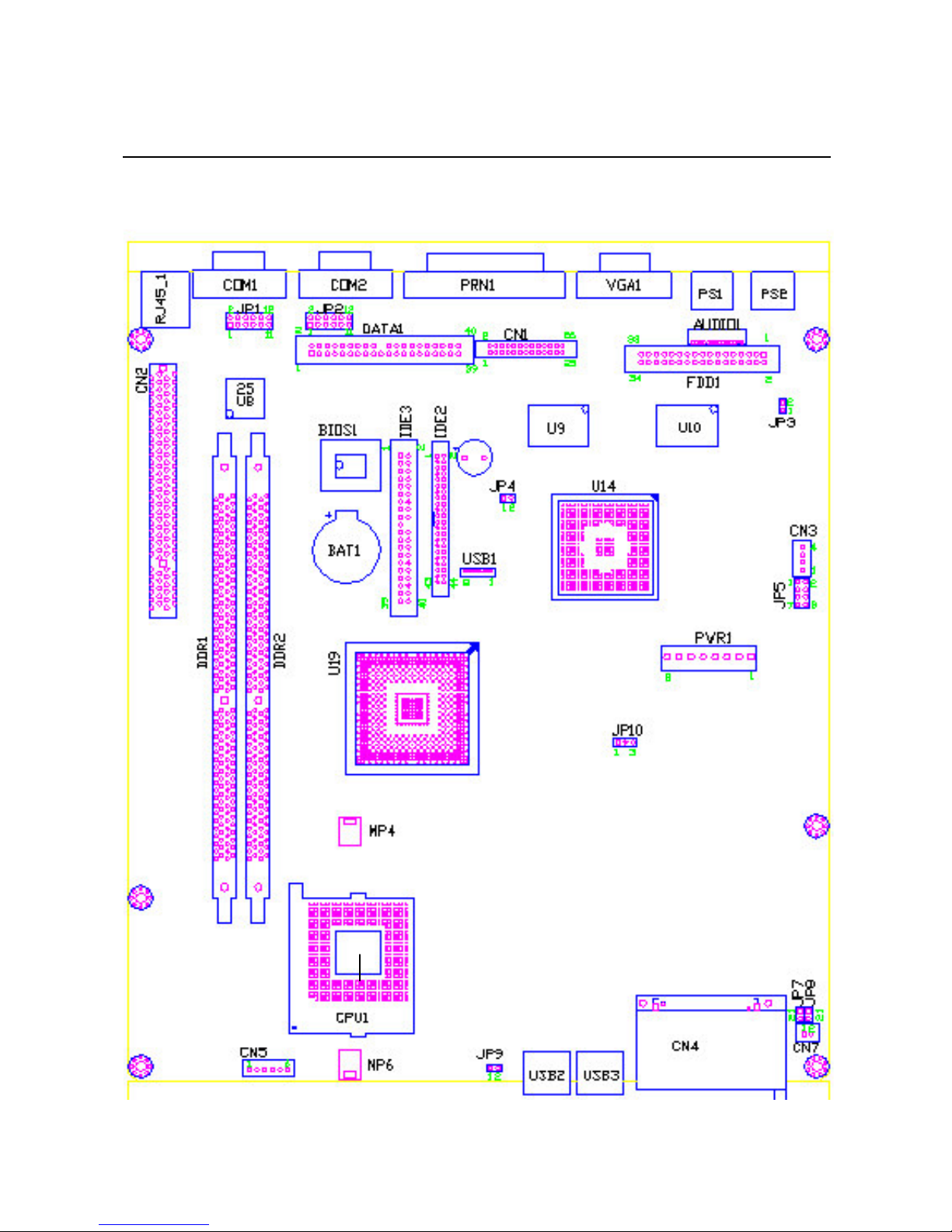
11
JU MP E R SETTINGS
4.1 Location of Main Board

12
4.1.1 COM 1 Power Selection Default
Setting:*
Pin
Function
JP1
DCDA#
*1-2
VCC
3-4
1
+12V
5-6
RIA#
*7-8
VCC
9-10
9
+12V
11-12
4.1.2 COM 2 Power Selection
Pin
Function
JP2
DCDB#
*1-2
VCC
3-4
1
+12V
5-6
RIB#
*7-8
VCC
9-10
9
+12V
11-12
4.1.3 AC97 Audio Enable/Disable
Function
JP3
Enable
*OFF
Disable
ON
4.1.4 CMOS Operation mode
Function
JP4
CMOS Normal
*OFF
CMOS Reset
ON
4.1.5 Power Mode
Function
JP5
ATX Power
*1-2
*3-4
*5-6
AT Power
7-8
4.1.6 Compact Flash Master/Slave Setting
Function
JP7
Master
*OFF
Slave
ON
4.1.7 CPU Clock setting
Function
JP10
Auto
*1-2
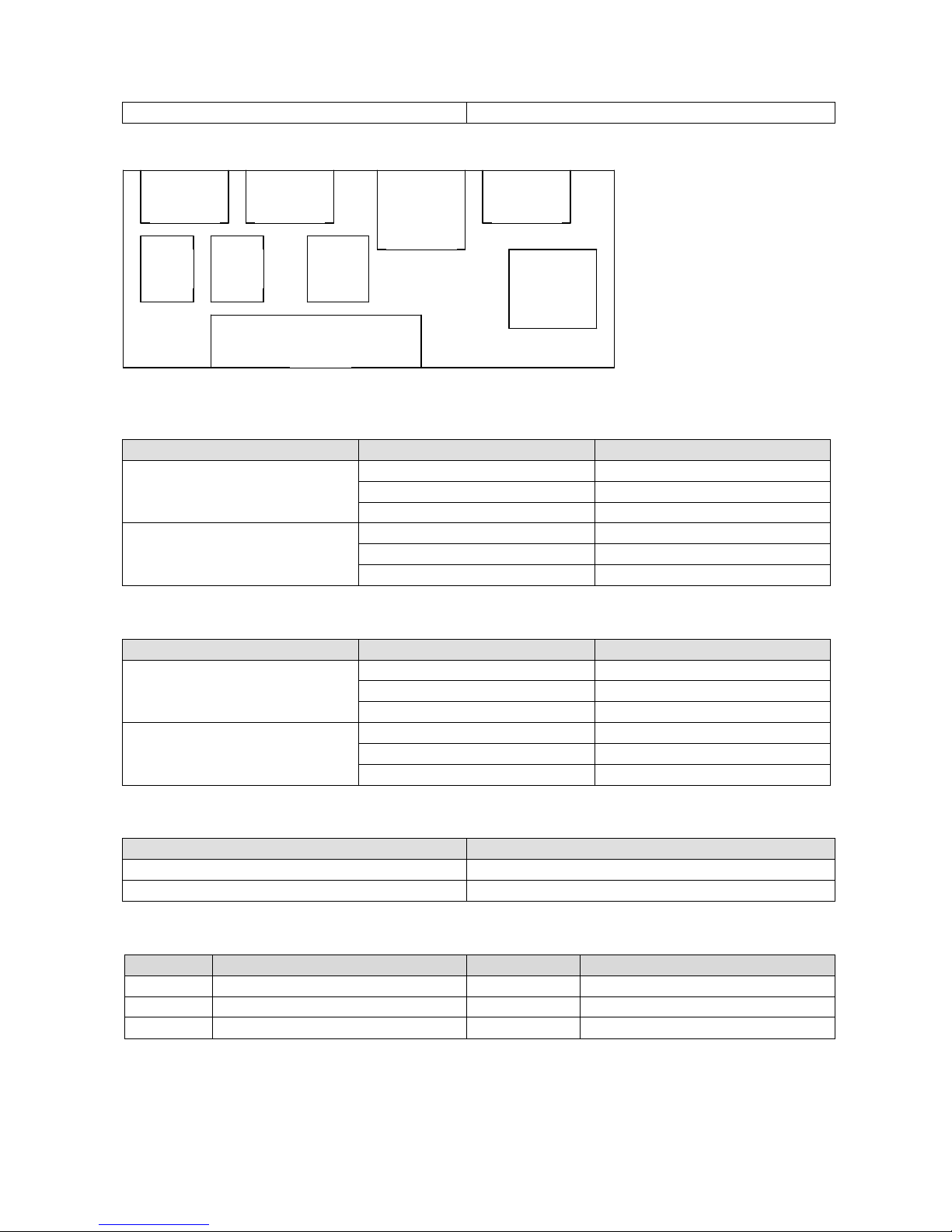
13
100MHZ
2-3
4.2 Location of I/O Board
4.2.1 COM3 Power Selection
Pin
Function
JP1
DCDC#
*1-2
VCC
3-4
1
+12V
5-6
RIC#
*7-8
VCC
9-10
9
+12V
11-12
4.2.2 COM4 Power Selection
Pin
Function
JP2
DCDD#
*1-2
VCC
3-4
1
+12V
5-6
RID#
*7-8
VCC
9-10
9
+12V
11-12
4.2.3 Cash Drawer
Function
JP3
12V
*1-2
24V
2-3
4.2.4 Cash Drawer Port Pin Assignment
Pin
Signal
Pin
Signal
1
GND
4
12V/24V
2
200H-Bit0
5
200H-Bit1
3
201H-Bit0
6
GND
Data out address(200h) Data in address(201h)
COM3
COM4
24V
Cash
Drawer
PWR1
JP1
JP2
JP3
CN1
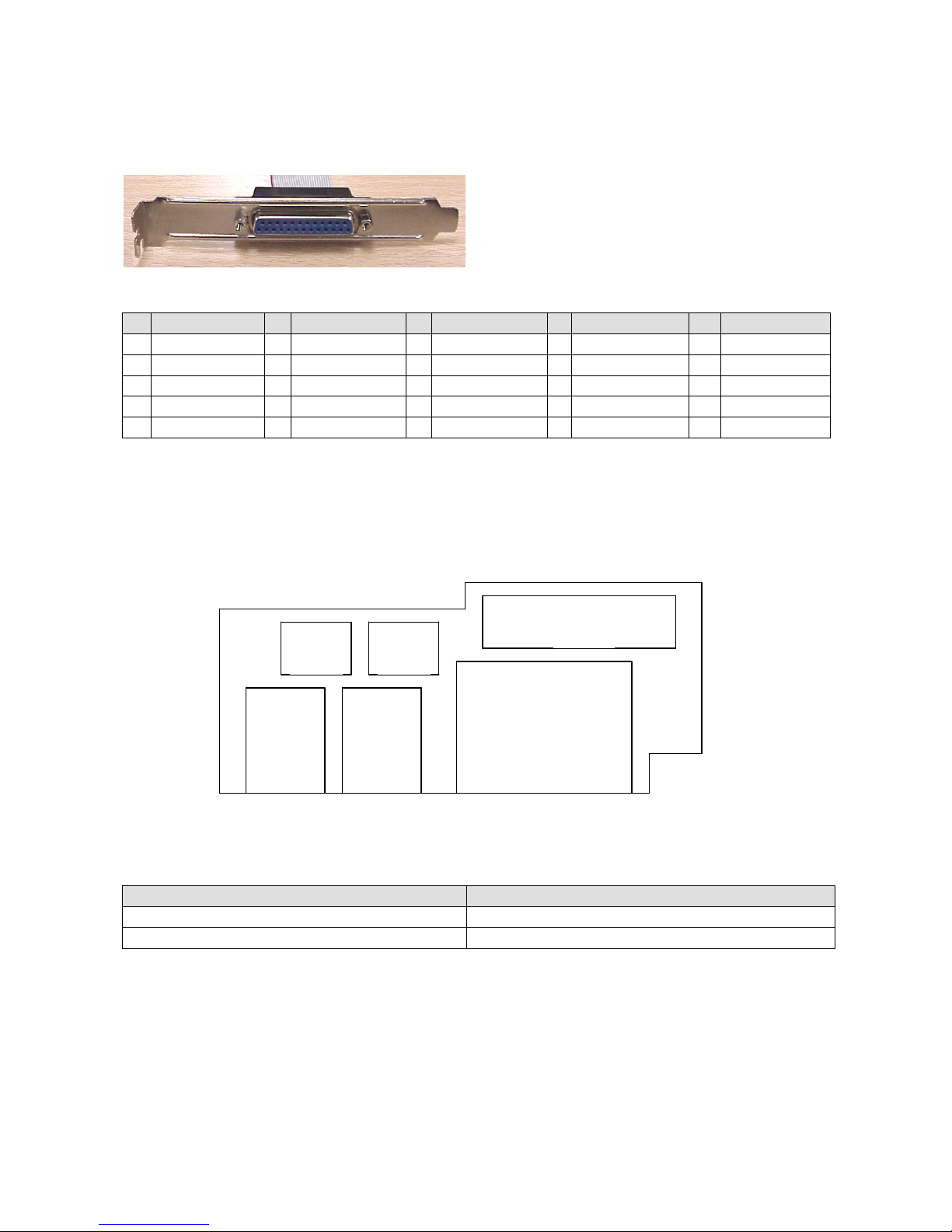
14
4 .3 Optional 2nd P r int er Port (Bracket)
4.3.1 Printer Port Pin Assignment
#
Signal
#
Signal
#
Signal
#
Signal
#
Signal
1
STROBE-
6
DATA BIT4
11
BUSY
16
INIT-
21
GND
2
DATA BIT0
7
DATA BIT5
12
PAPER EMP
17
SLCT IN-
22
GND
3
DATA BIT1
8
DATA BIT6
13
SLCT
18
GND
23
GND
4
DATA BIT2
9
DATA BIT7
14
AUTO FEED-
19
GND
24
GND
5
DATA BIT3
10
ACK-
15
ERROR-
20
GND
25
GND
4 .4 Daughter Board(POS1000)
4.4.1 Compact Flash Master/Slave Setting
Function
JP1
Master
OFF
Slave
On
J1
Compact Flash
J4
USB4
J5
USB3
J8
J6
JP1

15
______________________________________________________________________________________
E-Pos International L .L .C , P. O . B o x N o. 1 2 6 0 8 , D u b a i, U . A . E ,
Tel. N o . ( + 9714) 3 5 2 3 2 8 8 , F a x . N o . ( + 9 7 1 4 ) 3513396,
E-M ail: eposintl@ em irates.net.ae
This manual suits for next models
1
Table of contents
Other EPOS Desktop manuals