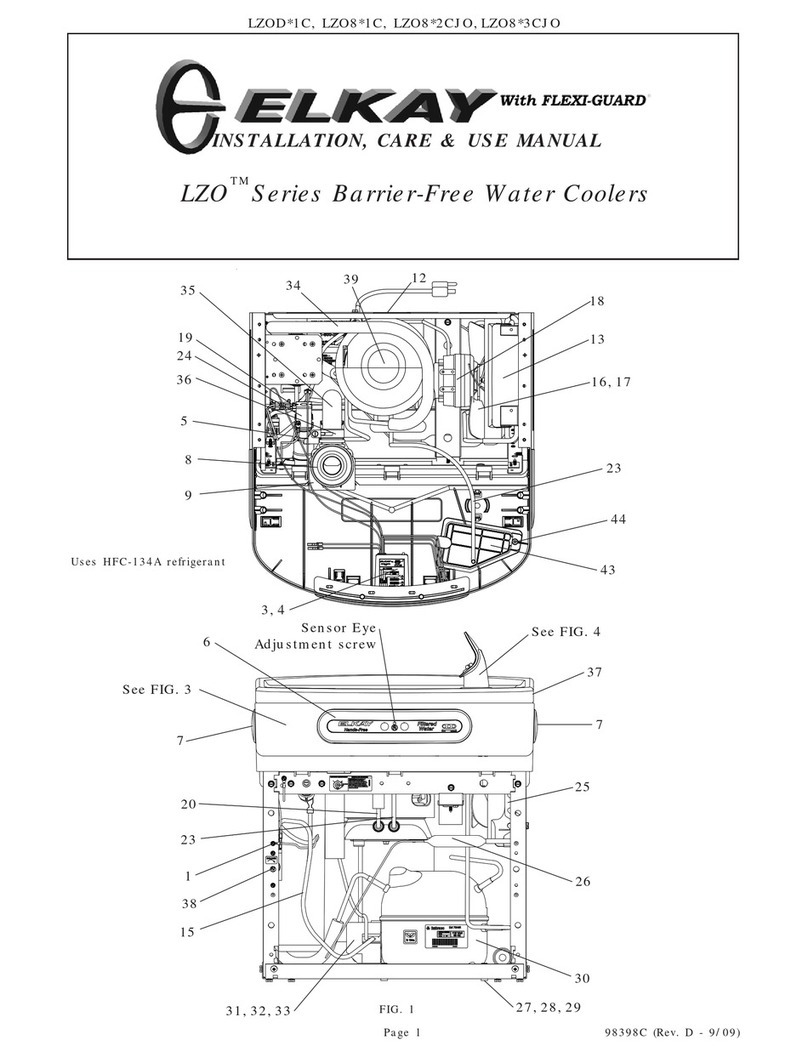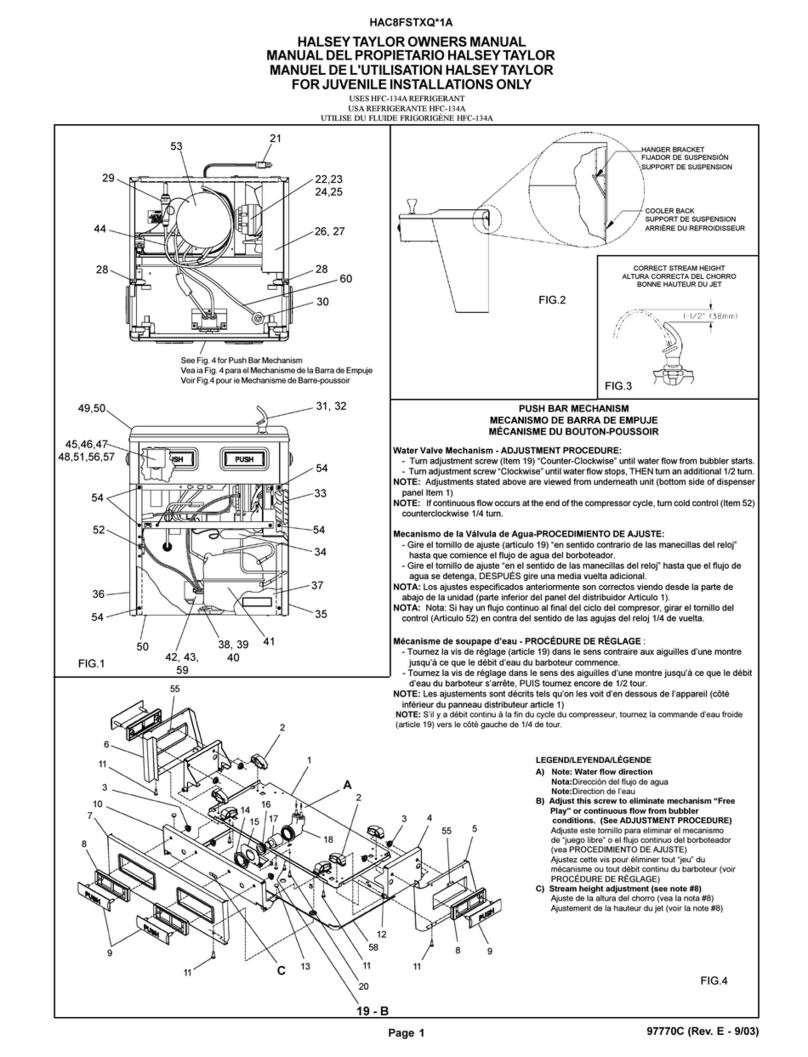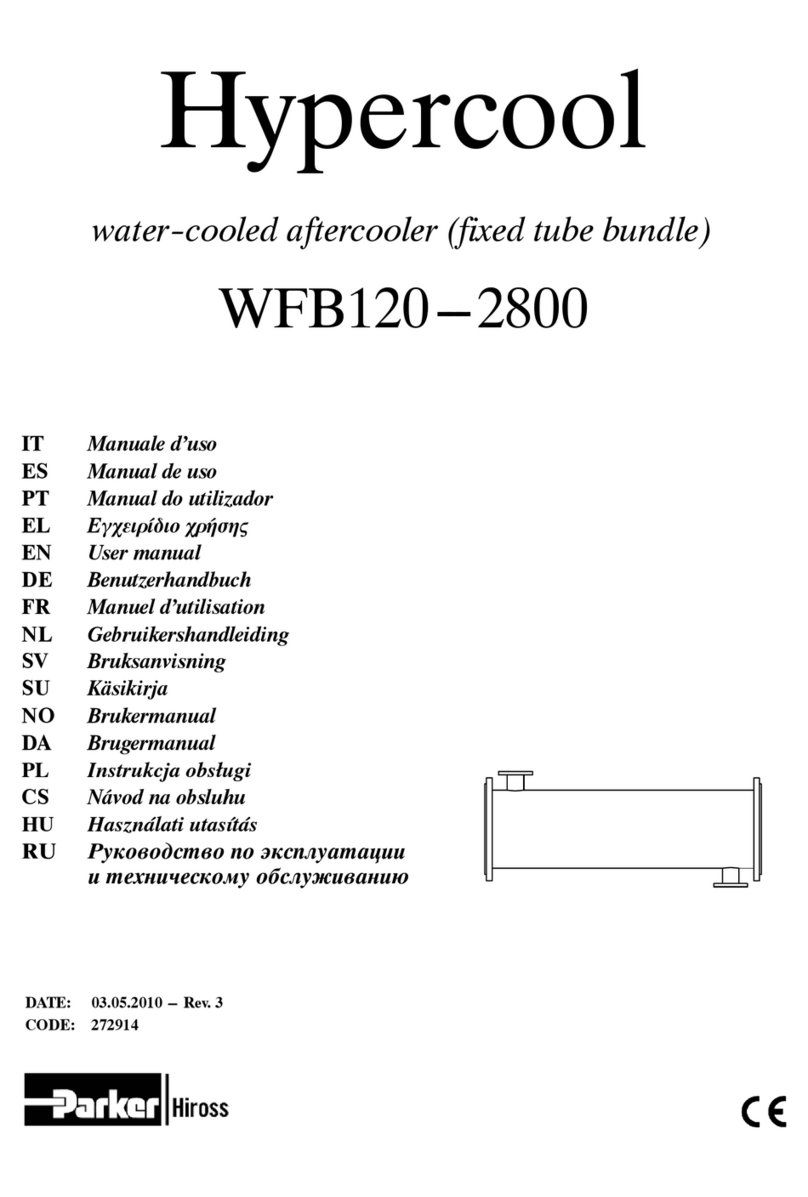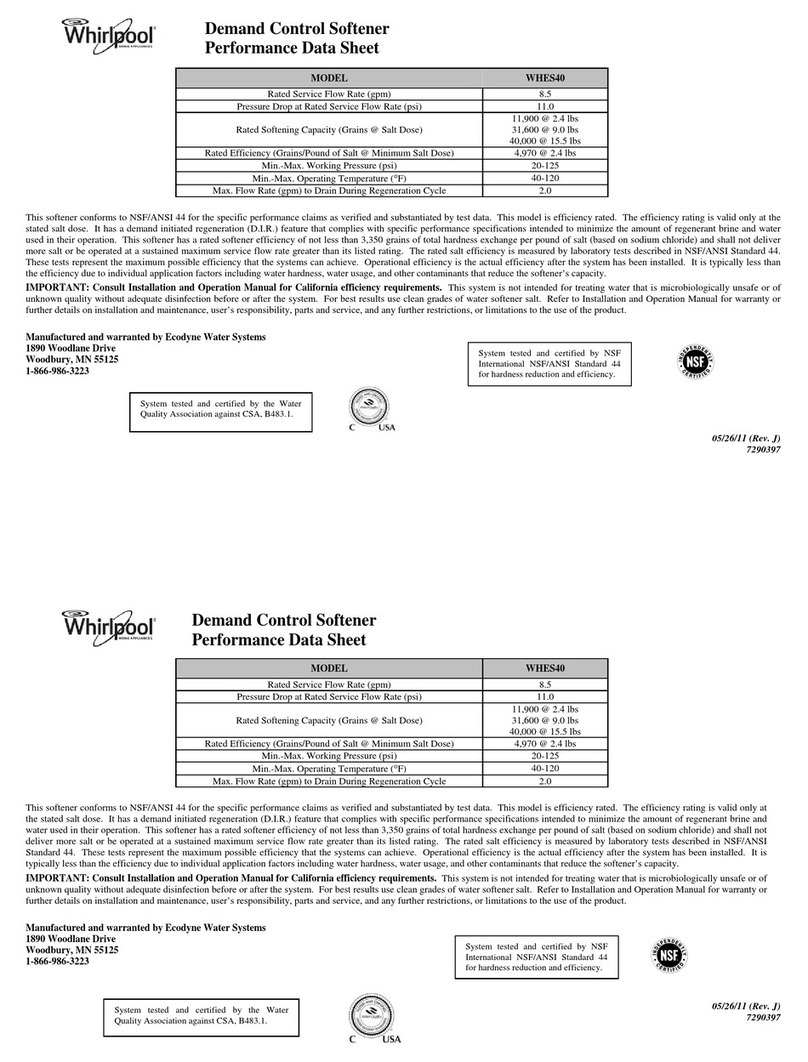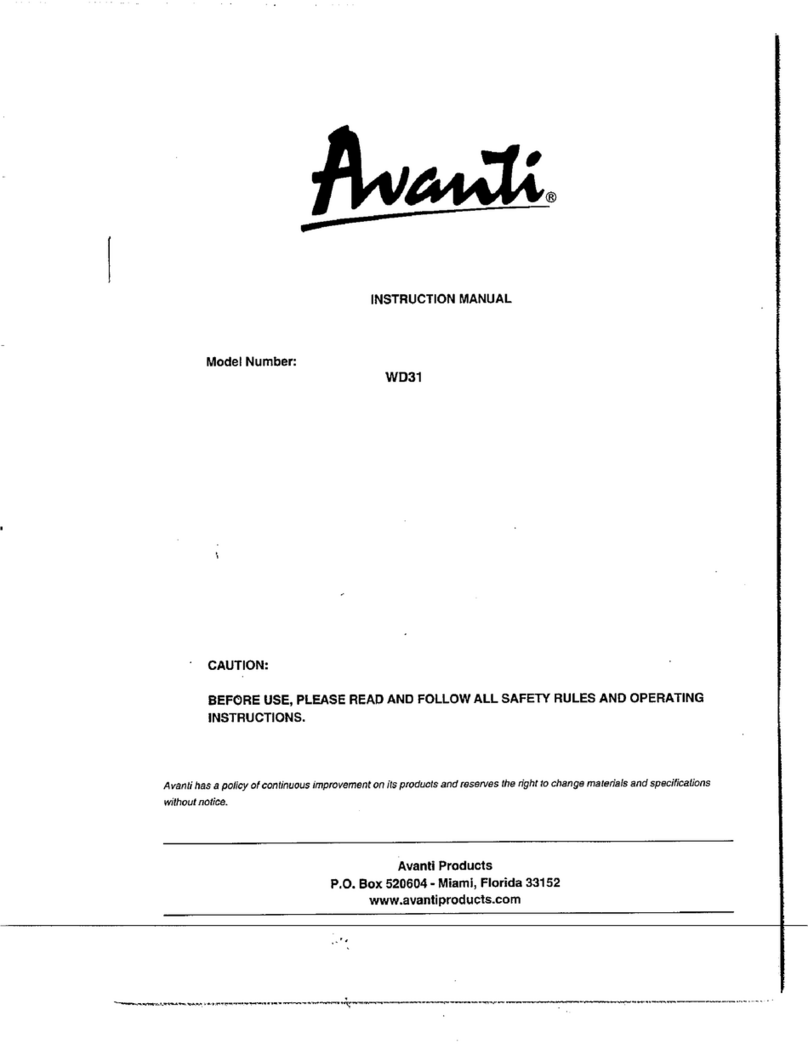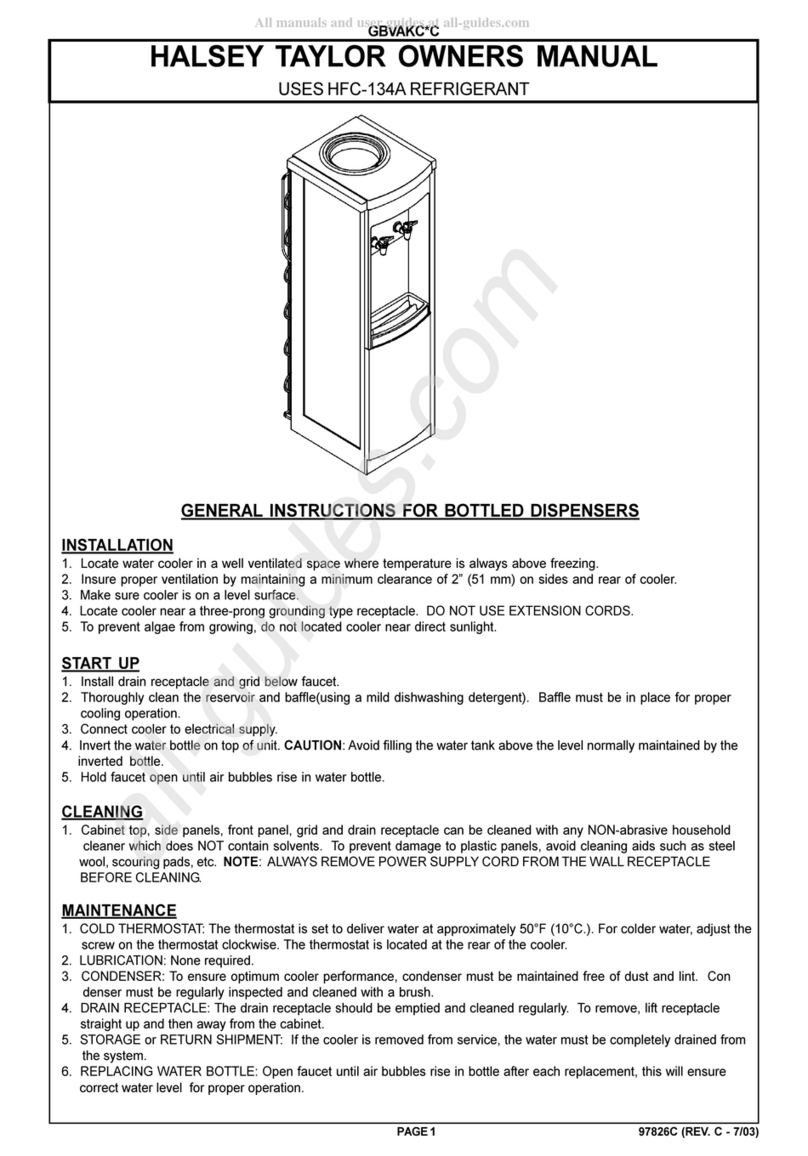Commissioning your water softener
With the softener now programmed, press & hold“Regen” until the
motor begins to turn. When the motor stops the screen will appear as
in Fig 4. Now, open the inlet valve slowly to allow the softener ll with
water. At this point water will discharge to the drain and purge any air
from the system.
Manually ll the internal salt tank with 10 litrs of water. When the air is
purged from the system press“REGEN”once to advance to the next cycle,
the screen will appear as in Fig 5. The system is now drawing water from
the internal tank. Take the time to observe the water level dropping
(which happens very slowly). This is vital as it ensures the system can
regenerate and operate correctly. If the system will not draw water from
the internal tank ensure the ttings are tight and re-do steps 1 & 2.
Press“REGEN”once, when the motor stops the screen will appear as in
Fig 6. Monitor this cycle for a moment to ensure water ows well to drain.
Press“REGEN” once, when the motor stops the screen will appear as in
Fig 7. At this point the system is relling the internal salt tank. Take a
moment to ensure the water level rises sueciently.
Press“REGEN” once, when the motor stops it the system is in HOME
position and ready to oer softenerd water.
Programming your Water Softener
To connect the power cable you need to rstly remove the cover, then
remove the drive bracket assembly by pressing up on the drive brackets
release tabs and pulling towards you. (Fig 1)
Feed the cable trough the back plate (Fig 2) and connect to PC
board (Fig 3). Its important that the bracket is reapplied with a loud snap to
ensure the gears meet the drive gear.
Press “Set Clock” button, hours will ash.
Use up and down buttons to set hours.
Press “Next” button, set minutes and press“Next”.
Press “Next” and “Up” buttons together and hold until screen changes.
Set hardness based on raw water hardness of water supply.
Press “Next”. Leave next setting at 2 - 0.
Press “Next”. Set the day override (preset at 4).
Press “Next”. Set the regeneration time (preset at 2am).
Controller Features
While in the service position, pressing the “next” button will toggle between the time, current
ow rate in litres and the capacity remaining. Press and hold “Regen” to force an immediate
regeneration. When the valve is regenerating it will show a countdown clock for each stage.
Press “Regen” once to skip stages.
Warranty
This product is guaranteed for the period of one year from the date of purchase against
mechanical and/or electrical defects. This guarantee is only valid if the unit has been installed
and used in accordance these instructions.
Fig 1
Fig 2
Fig 3
Fig 4
Fig 5
Fig 6
Fig 7
1.
2.
3.
4.
5.
6.
7.
8.
1.
2.
3.
4.
5.