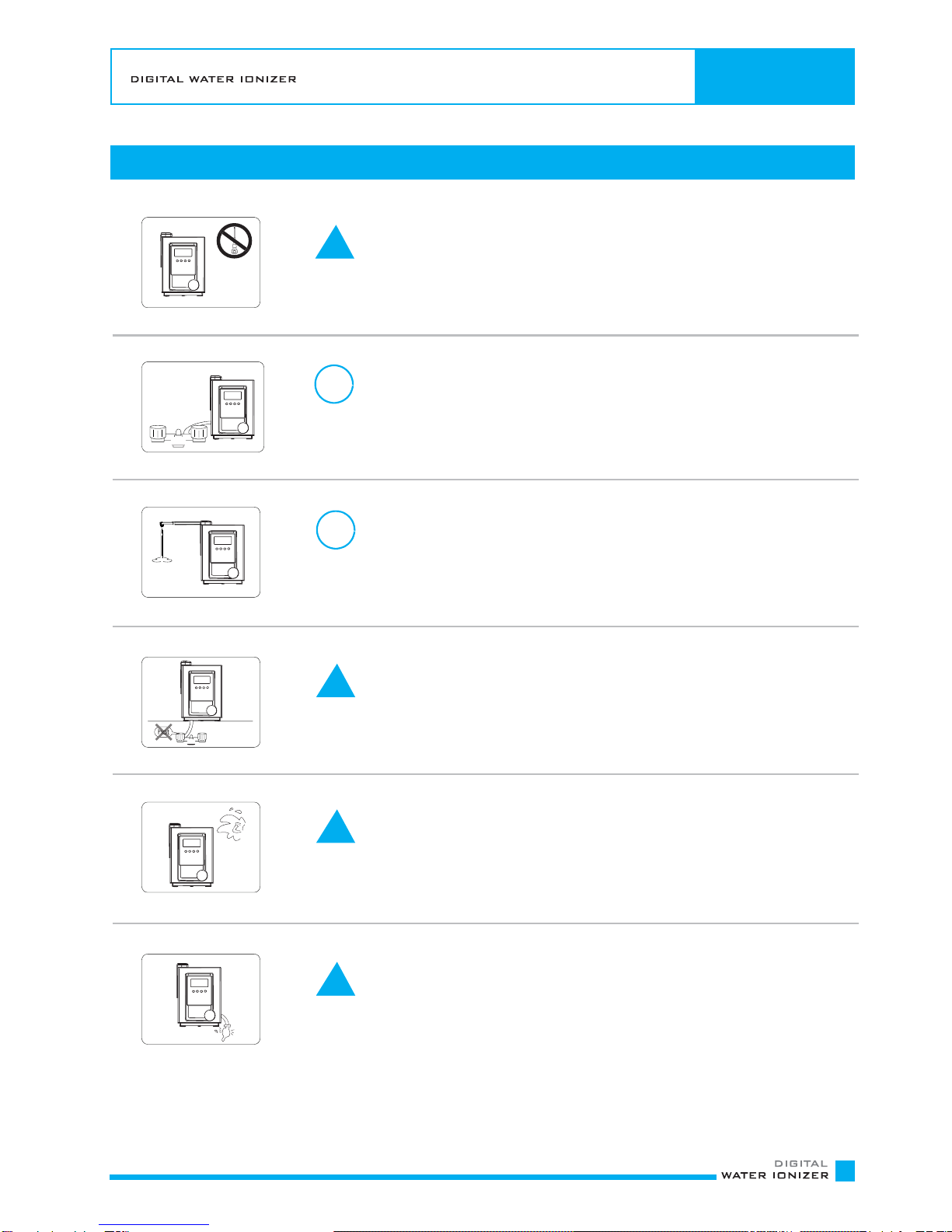AMS 210 0
AMS 2100S
④
Summary
·
Do not give too high a drawing tension to the power cord when you pull the cord out of a socket.
·
Keepthe unitinadryenvironment.
·
Keepthe unitclean awayfromdust,hot temperature, sunlight, salts, chemicals, etc.
·
Do not attempttomodifythe color, shape, orappearance of the unit.
·
Cleantheunitwith asoft,dry, washcloth.
·
Foroptimum performance, keep the unit inacleancondition.
⑤
Others
Donot placethe pH test reagent / liquid near anopen flame.
▶
ThepHtest reagentisflammable.
Donotusean Aluminum(weakagainstalkalineliquid),
copper(weakagainstacid)orothermetallicreceptacle
tostoreionizedwater.
▶
Glassor ceramic containersarerecommended.
Donotdrinkionizedorpurifiedwaterafter beingstored fora longer
periodthan 3days.
Ionizedwaterisnolongerionized after a period ofstorage.
Ionizedwaterisbestusedfresh.
TakecarewhenhandlingthepHreagent.
▶
Incaseofaccidental consumption ofthetestliquid,inducevomitingand immediately seekmedicaladvice.
▶
Incase of accidental splashing into eyes, wash itoff with clean water, andseek medical assistance.
▶
Incase accidental splashing onskin, wash itoff with water.
▶
Keep the pH test liquid kit out of children
’